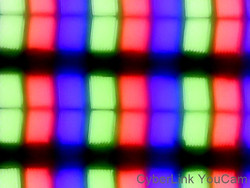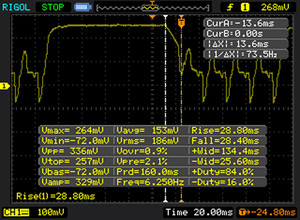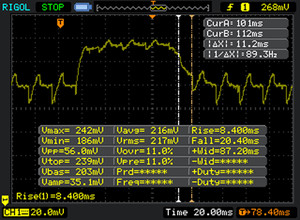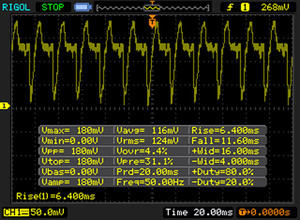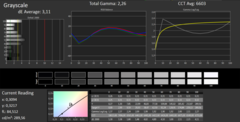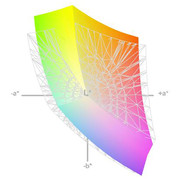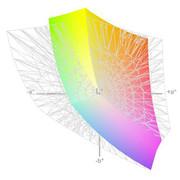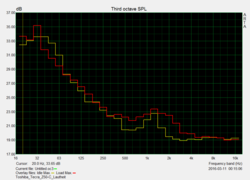Toshiba Tecra Z50-C-10P Notebook Review

For the original German review, see here.
Buyers looking for a reliable office laptop without having to accept compromises in connectivity often first think of Lenovo and HP. And considering their omnipresence, they might even fall subject to the belief that the market does not hold much more than ThinkPads and EliteBooks.
However, a look beyond these brands would not hurt in terms of "higher-quality" office laptops as Toshiba proves. The Tecra series might not reach the fame of dominating competitors, but that does not reveal much if anything about their quality.
With Toshiba's Tecra Z50 C-10P, a slim laptop with modern Skylake innards comes to us. At a first glance, it could pass as a consumer Ultrabook - therefore, externally it does not exhibit any major changes compared with the 2014 Tecras, such as the Z50 A-12K. The details infer business qualities; to be precise, the fingerprint scanner, SmartCard slot or even the TrackPoint in the keyboard area that quasi fulfills the role of a figurehead in relation to high-quality office laptops.
Of course, such an image necessitates a comparison with present ThinkPad models by Lenovo. We have opted for the ThinkPad T560 (1400 Euros/~$1557) and its "smaller brother" L560 (900 Euros/~$1001). The ProBook 450 G3 priced at around 800 Euros (~$890) represents HP in this race. All rivals have the same processor configuration (Intel Core i5-6200U) and screen size (15.6-inches) in common with our review sample.
Case & Connectivity
Although the exterior is not absolutely identical to those of former models, Toshiba fundamentally sticks to its distinctive design: Not only does the silver-gray chassis of the Z50 C-10P look stylish and high-quality, it also feels that way. The casing's upper side and the input device area hardly yield under pressure, the display bezel is robust, and the display hinges are pulled tightly enough to prevent even the slightest rocking. The 300 grams (~10.6 oz) of additional weight compared with the (already very robust) predecessor have obviously benefited the overall stability, although it takes its toll on mobility. However, the system is still belongs one of the lighter members of its kind with a weight of 2.1 kilograms (~4.6 lb).
The review sample's connectivity is generous. Four USB 3.0 ports are present, but modern ports such as USB 3.1 or DisplayPort have been omitted in favor of the "classic" HDMI and VGA-out. DisplayPort can be added via a port replicator that is connected to the docking port on the underside. The 200-Euro (~$222) expansion also offers four additional USB 3.0 ports and monitor outlets among other things.
The Tecra can connect to the outside world with either a cabled Gbit Ethernet or wireless via a Wi-Fi adapter provided by Intel that enables a maximum gross data speed of 867 Mbps. Thanks to the 2x2 antenna configuration, the signal remains strong, even over longer distances to the router.
Our Z50 comes with all security features that can be expected from a premium office laptop. A SmartCard reader, fingerprint scanner, TPM module version 2.0 and the compulsory Kensington lock slot are present. An oddity: An accelerometer that detects drops and shocks is installed. In conjunction with the "HDD Protection" tool, the hard drive's read/write head is placed in a safe position to prevent data loss resulting from a head crash - however, no system features a conventional hard drive in the latest Z50-C series.
The preloaded Windows 7 Professional does not seem as outdated on closer examination. The extended support for Windows 7 (i.e. update availability) will continue until 2020, and the operating system will probably be used in many companies until then. Their IT departments will be just as pleased about the installed classic operating system as some users. Buyers who want to be a bit more up-to-date can simply install Windows 10 Professional that is on the included DVD (and also allows downgrading to Windows 7).
Maintenance
The user can basically maintain the Tecra Z50 - however, for this, the base plate has to be removed and no less than 25 screws keep it in place. Furthermore, some are guided through screw holes in single components to keep them in position. The board, right-hand in screenshot below, holds two USB ports and the audio port is only connected to two thin data cables without the screws. Maintenance-friendliness was apparently not a criterion while designing the device.
To be fair, we have to add that apart from expanding the working memory (one empty DIMM socket is present), or perhaps cleaning the fan, there will hardly be any reason for opening the laptop.
Input Devices
The keyboard seems to have been adopted without change from the former generation - and that was by and large a good decision. The keyboard with 102 keys has a dedicated keypad and an optional white backlight. The typing feel is very good for a chiclet keyboard, but the key drop and tactile feedback are rather mediocre for construction-related reasons. Nevertheless, typing is very pleasant and smooth in practical use.
The ClickPad has apparently been reworked a bit. The tester of the Z50 A-12K criticized the inaccuracy, but we did not notice that in our review sample. The pad's upper third does not implement a mouse click even under higher pressure, and thus drag and drop functions impeccably in this area. The TrackPoint (in the keyboard on the center line of the touchpad) that is yet another and usually even more precise option of mouse control in practice is also present.
Display
A matte, 15.6-inch FHD panel with the model name LP156WF6-SPP1 by LG is installed in our review sample. Compared with the very good former model found in, for example, Tecra Z50 A-12K, the screen in the Z50 C-10P is even better in almost all sub-categories. The high contrast ratio of 1067:1 in particular is compelling, and outshines the direct rivals.
| |||||||||||||||||||||||||
Brightness Distribution: 83 %
Center on Battery: 288 cd/m²
Contrast: 1067:1 (Black: 0.27 cd/m²)
ΔE ColorChecker Calman: 4.7 | ∀{0.5-29.43 Ø4.76}
ΔE Greyscale Calman: 3.1 | ∀{0.09-98 Ø5}
90.3% sRGB (Argyll 1.6.3 3D)
61.9% AdobeRGB 1998 (Argyll 1.6.3 3D)
61.8% AdobeRGB 1998 (Argyll 3D)
84.6% sRGB (Argyll 3D)
65.4% Display P3 (Argyll 3D)
Gamma: 2.7
CCT: 6603 K
| Toshiba Tecra Z50-C-10P IPS-Panel, 1920x1080 | Toshiba Tecra Z50 A-12K IPS-Panel, 1920x1080 | Lenovo ThinkPad T560-20FH001FGE IPS-Panel, 1920x1080 | Lenovo ThinkPad L560-20F10026GE AH-IPS, 1920x1080 | HP ProBook 450 G3 TN LED, 1920x1080 | |
|---|---|---|---|---|---|
| Display | -2% | -32% | -35% | -37% | |
| Display P3 Coverage (%) | 65.4 | 64.7 -1% | 40.96 -37% | 39 -40% | 38.1 -42% |
| sRGB Coverage (%) | 84.6 | 81.8 -3% | 61.3 -28% | 58.3 -31% | 57.3 -32% |
| AdobeRGB 1998 Coverage (%) | 61.8 | 59.8 -3% | 42.36 -31% | 40.33 -35% | 39.37 -36% |
| Response Times | -114% | -52% | -57% | ||
| Response Time Grey 50% / Grey 80% * (ms) | 20 ? | 58 ? -190% | 39.2 ? -96% | 41.2 ? -106% | |
| Response Time Black / White * (ms) | 26 ? | 36 ? -38% | 28 ? -8% | 28 ? -8% | |
| PWM Frequency (Hz) | 50 ? | 220 ? | |||
| Screen | -16% | -35% | -40% | -61% | |
| Brightness middle (cd/m²) | 288 | 270 -6% | 243 -16% | 262 -9% | 211 -27% |
| Brightness (cd/m²) | 277 | 285 3% | 220 -21% | 250 -10% | 214 -23% |
| Brightness Distribution (%) | 83 | 86 4% | 84 1% | 92 11% | 91 10% |
| Black Level * (cd/m²) | 0.27 | 0.36 -33% | 0.27 -0% | 0.29 -7% | 0.43 -59% |
| Contrast (:1) | 1067 | 750 -30% | 900 -16% | 903 -15% | 491 -54% |
| Colorchecker dE 2000 * | 4.7 | 4.85 -3% | 7.49 -59% | 8.49 -81% | 9.25 -97% |
| Colorchecker dE 2000 max. * | 11.7 | 15.13 -29% | 17.99 -54% | ||
| Greyscale dE 2000 * | 3.1 | 4.67 -51% | 7.5 -142% | 8.11 -162% | 9.83 -217% |
| Gamma | 2.7 81% | 2.58 85% | 2.35 94% | 2.37 93% | 2.82 78% |
| CCT | 6603 98% | 6016 108% | 6115 106% | 6300 103% | 10890 60% |
| Color Space (Percent of AdobeRGB 1998) (%) | 61.9 | 54 -13% | 38.9 -37% | 37.07 -40% | 36.4 -41% |
| Color Space (Percent of sRGB) (%) | 90.3 | 60.9 -33% | 57.94 -36% | 57.3 -37% | |
| Total Average (Program / Settings) | -9% /
-12% | -60% /
-45% | -42% /
-41% | -52% /
-55% |
* ... smaller is better
Display Response Times
| ↔ Response Time Black to White | ||
|---|---|---|
| 26 ms ... rise ↗ and fall ↘ combined | ↗ 13 ms rise | |
| ↘ 13 ms fall | ||
| The screen shows relatively slow response rates in our tests and may be too slow for gamers. In comparison, all tested devices range from 0.1 (minimum) to 240 (maximum) ms. » 62 % of all devices are better. This means that the measured response time is worse than the average of all tested devices (20.1 ms). | ||
| ↔ Response Time 50% Grey to 80% Grey | ||
| 20 ms ... rise ↗ and fall ↘ combined | ↗ 9 ms rise | |
| ↘ 11 ms fall | ||
| The screen shows good response rates in our tests, but may be too slow for competitive gamers. In comparison, all tested devices range from 0.165 (minimum) to 636 (maximum) ms. » 32 % of all devices are better. This means that the measured response time is better than the average of all tested devices (31.5 ms). | ||
Screen Flickering / PWM (Pulse-Width Modulation)
| Screen flickering / PWM detected | 50 Hz | ≤ 40 % brightness setting | |
The display backlight flickers at 50 Hz (worst case, e.g., utilizing PWM) Flickering detected at a brightness setting of 40 % and below. There should be no flickering or PWM above this brightness setting. The frequency of 50 Hz is very low, so the flickering may cause eyestrain and headaches after extended use. In comparison: 53 % of all tested devices do not use PWM to dim the display. If PWM was detected, an average of 8033 (minimum: 5 - maximum: 343500) Hz was measured. | |||
The screen covers almost 90% of the sRGB color space, making it potentially suitable for image editing (as long as the user does not do prepress or similar work; the AdobeRGB coverage of 62% is quite inadequate for this).
The color aberration ex-factory is DeltaE 3.1 (grayscale) and 4.7, which is very close to the ideal (less than 3). The measured color temperature of approximately 6600 Kelvin can be called "neutral” and white looks white without shifting into blue or yellow.
The screen's high average brightness of 288 cd/m² is available in battery mode. Alongside the screen's tremendous contrast ratio, outdoor use is almost unconditionally possible. IPS-typical viewing angle stability is almost a matter of course. All in all, the screen of Toshiba's Tecra Z50 C-10P can be called a true highlight. High brightness, rich colors, deep black - what more could the eyes want?
The low PWM frequency of 50 Hz was not perceptible throughout the test, and did not cause any discomfort.
Performance
The combination of an i5 ULV CPU, 8 GB of working memory and strong SSD offers enough power for most typical office software and stands for always smooth, lag-free working in practice. Users who need more computing power could alternatively opt for Toshiba's Z50-C-108 that is the "biggest" member of the series with a Core i7-6500U and 16 GB of RAM. We would note here that installing a second memory module could retrieve a bit more power from our review sample via dual-channel mode.
Processor
The installed Intel Core i5-6200U is a frugal ULV dual-core processor (TDP: 15W) from Intel's latest Skylake generation. It has a base clock of 2.3 GHz and can boost both processor cores simultaneously up to 2.7 GHz in Turbo mode (2.8 GHz when only one core is used). The CPU's performance that we measured using Cinebench is exactly on par with identical processors in other systems.
System Performance
We determined the overall system performance with PCMark 8 where the laptop is examined via different practice-relevant tests (image editing, VoIP conferencing, etc.). The scores are again absolutely within the expected range. Systems based on the Core i5-6200U only score measurably better when they operate in dual-channel mode.
| PCMark 8 Home Score Accelerated v2 | 2991 points | |
| PCMark 8 Work Score Accelerated v2 | 3842 points | |
Help | ||
| PCMark 8 | |
| Home Score Accelerated v2 | |
| Toshiba Tecra Z50-C-10P | |
| Lenovo ThinkPad T560-20FH001FGE | |
| HP ProBook 450 G3 | |
| Lenovo ThinkPad L560-20F10026GE | |
| Work Score Accelerated v2 | |
| Lenovo ThinkPad T560-20FH001FGE | |
| HP ProBook 450 G3 | |
| Lenovo ThinkPad L560-20F10026GE | |
| Toshiba Tecra Z50-C-10P | |
Storage Device
The 256 GB SSD inside the Tecra Z50 C-10P is Toshiba's proprietary development - and quite a decent one. The drive's scores ascertained in AS SSD and CrystalDiskMark confirm an overall performance on the level of the evidentially strong 850 EVOs by Samsung.
Graphics Card
It is a known fact that CPU-integrated Intel HD Graphics 520 has not been optimized for performance, but that will probably not be important for a purebred office laptop - it is enough for smooth video playback in any case. The 3DMark outcomes certify that the Tecra achieves a slightly above-average graphics performance compared with other single-channel systems based on the same CPU. Devices with two memory modules that we have tested, such as HP's ProBook 640 G2, can achieve 50% higher performance, especially in more demanding scenarios such as "Fire Strike Extreme".
| 3DMark 11 Performance | 1260 points | |
| 3DMark Ice Storm Standard Score | 39250 points | |
| 3DMark Cloud Gate Standard Score | 4807 points | |
| 3DMark Fire Strike Score | 579 points | |
Help | ||
| 3DMark | |
| 1920x1080 Fire Strike Score (sort by value) | |
| Toshiba Tecra Z50-C-10P | |
| Lenovo ThinkPad T560-20FH001FGE | |
| Lenovo ThinkPad L560-20F10026GE | |
| HP ProBook 450 G3 | |
| HP ProBook 640 G2 T8T61EA | |
| 1280x720 Cloud Gate Standard Score (sort by value) | |
| Toshiba Tecra Z50-C-10P | |
| Lenovo ThinkPad T560-20FH001FGE | |
| Lenovo ThinkPad L560-20F10026GE | |
| HP ProBook 450 G3 | |
| HP ProBook 640 G2 T8T61EA | |
| 1280x720 Ice Storm Standard Score (sort by value) | |
| Toshiba Tecra Z50-C-10P | |
| Lenovo ThinkPad T560-20FH001FGE | |
| Lenovo ThinkPad L560-20F10026GE | |
| HP ProBook 450 G3 | |
| HP ProBook 640 G2 T8T61EA | |
| 3DMark 11 - 1280x720 Performance (sort by value) | |
| Toshiba Tecra Z50-C-10P | |
| Lenovo ThinkPad T560-20FH001FGE | |
| Lenovo ThinkPad L560-20F10026GE | |
| HP ProBook 450 G3 | |
| HP ProBook 640 G2 T8T61EA | |
Gaming Performance
Anyone who seriously wants to play a game on the Tecra Z50 might just achieve playable frame rates by installing a second RAM bar - of course, only in the lowest possible settings. A few FPS would still be needed for smooth display of, for example, the latest "Tomb Raider" on the present configuration. Naturally, it looks better with older games although the native FHD alongside a high detail level will probably still be too much for the weak iGPU.
| low | med. | high | ultra | |
|---|---|---|---|---|
| GRID: Autosport (2014) | 78.1 | 30.5 | 16.9 | 12.5 |
| Rise of the Tomb Raider (2016) | 12.4 |
Emissions and Energy
System Noise
The fan in our review sample is inactive in idle mode, and no noise is heard. The noise increases by just one decibel during full load - consequently, fan noise is virtually inaudible in practice.
Furthermore, the fan always spins at a consistent speed in the load scenarios. Therefore, the ambient noise should drown out its noise in many cases.
Noise level
| Idle |
| 32.4 / 32.4 / 32.4 dB(A) |
| HDD |
| 32.1 dB(A) |
| DVD |
| 38.1 / dB(A) |
| Load |
| 33.5 / 33.5 dB(A) |
 | ||
30 dB silent 40 dB(A) audible 50 dB(A) loud |
||
min: | ||
Temperature
Toshiba's engineers have done quite a good job in terms of temperature management. The idle temperature is only slightly above room temperature. The Tecra gets fairly hot in the vent area (rear right) during forced full load over a prolonged period (which is unlikely to be reached in "normal" use). The wrist rest and most parts of the keyboard do not heat up as much - thus, the temperature development should not be a problem if the device is to be used on the lap under full load.
The Z50 fared well in the stress test. The CPU reached a maximum of 60 degrees Celsius (~140 degrees Fahrenheit), and can thus permanently clock at the specified base rate of 2.3 GHz as well as in Turbo mode. The clock rate fluctuated between 2.4 and (in dual-core mode) maximum 2.7 GHz - i.e. no sign of throttling.
(+) The maximum temperature on the upper side is 36 °C / 97 F, compared to the average of 34.3 °C / 94 F, ranging from 21.2 to 62.5 °C for the class Office.
(-) The bottom heats up to a maximum of 50 °C / 122 F, compared to the average of 36.8 °C / 98 F
(+) In idle usage, the average temperature for the upper side is 22.3 °C / 72 F, compared to the device average of 29.5 °C / 85 F.
(+) The palmrests and touchpad are cooler than skin temperature with a maximum of 26.2 °C / 79.2 F and are therefore cool to the touch.
(±) The average temperature of the palmrest area of similar devices was 27.5 °C / 81.5 F (+1.3 °C / 2.3 F).
Speakers
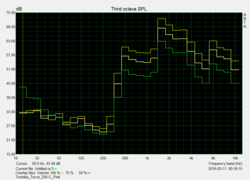
The stereo speakers in the Tecra are functional - but no more. By default, the sound is tinny and almost completely void of basses. The sound can be clearly improved via the software equalizer and a little experimenting, but it remains "forceless". Connecting good headphones or external speakers to the audio jack is a must for pleasant music enjoyment.
Power Consumption
OOur review sample is throughout energy saving, but no more frugal than its direct rivals. The power supply delivers 50 watts and also recharges the laptop quickly when it consumes its full load maximum of 32.6 watts.
| Off / Standby | |
| Idle | |
| Load |
|
Key:
min: | |
Battery Runtime
The Tecra Z50 presents a decent outcome of 6 hours in our practical Wi-Fi test - no more and no less. The 44 Wh battery can be replaced, making it possible to extend the battery life via secondary battery. "Extra-large" batteries such as those some other manufacturers offer as optional accessories are not available.
| Toshiba Tecra Z50-C-10P 44 Wh | Lenovo ThinkPad T560-20FH001FGE 67 Wh | Lenovo ThinkPad L560-20F10026GE 48 Wh | HP ProBook 450 G3 44 Wh | |
|---|---|---|---|---|
| Battery runtime | ||||
| WiFi v1.3 (h) | 5.9 | 11 86% | 6.8 15% | 5.2 -12% |
Pros
Cons
Verdict
Toshiba has launched a great success with its Tecra Z50-C10P: The laptop has really earned a place in our top list of premium office laptops.
The Z50 presents an above-average performance in almost all sub-categories - starting with the superb screen over the good input devices and extensive connectivity up to the consumption rates.
The computing and overall system performance as well as the battery life are still on a good average level. There is not much to criticize - the mediocre speakers, lack of state-of-the-art ports such as USB 3.1, and the too short standard warranty of 12 months for a professional device (which can be extended to 3 years for a small surcharge).
Keyword "price": Almost 1400 Euros (~$1557; street price) is absolutely acceptable in view of the configuration. Simply put, currently the Tecra Z50 C-10P is one of the best 15-inch office laptops. At most, Lenovo's ThinkPad T560 with a hybrid drive rather than SSD and less working memory is on par, but it costs roughly just as much as the Z50.
Toshiba Tecra Z50-C-10P
- 05/26/2016 v5.1 (old)
Oliver Moebel