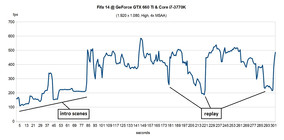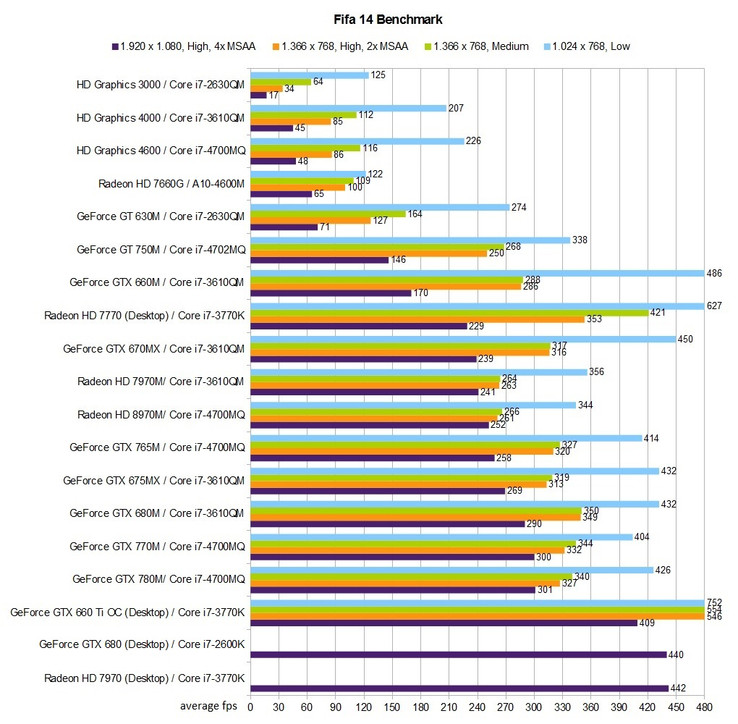FIFA 14 Benchmarked
For the original German article, see here.
Graphics
At first glance, the game's graphics are very reminiscent of FIFA 13. While the characters are elaborately detailed and realistically animated, the stadiums, which are intended to look like the real thing, don't quite meet today's standards. Besides the weak textures, it's also hard to ignore the flat and pixelated clone audience -- a problem that also plagued the last installment. Permanently visible 3D grass and high polygon density are further weaknesses. The nice light, weather and shadow effects can only do so much to make up for these issues.
The extremely high frame rates also lead us to believe that the graphics could have had a little more substance to them. It's a shame that Electronic Arts didn't use the brand new "Ignite" engine, as the new PlayStation 4 and Xbox One will both take advantage of it. Despite the fact that today's hardware has more computational power, PC fans will still have to be content with graphics on the same level as the PlayStation 3 and Xbox 360. As our benchmarks reveal, even cheap multimedia and all-rounder notebooks can run this game without much trouble.
The graphics menu (which is only accessible outside the game) exactly mirrors that of the 13 version. We can control the resolution and display mode, and also the render quality (Very Low, Low, Medium, High) and anti-aliasing. Electronic Arts once again chooses to use the high-quality MSAA anti-aliasing technique, which is offered in 2x or 4x and renders a calmer image.
If you'd like, you can also activate a frame limit and/or vertical synchronization. The former can reduce image noise in certain circumstances; the latter takes care of annoying screen tearing issues. We deactivate both options for our benchmarks (maximum frame rates). From within the game, by the way, you can't change anything but the brightness setting.
It often takes a magnifying glass to distinguish the differences between the various quality settings. Only if you switch from "(Very) Low" to "Medium" or the other way around do you notice a big change. Because the hardware demands are very low, almost every user can ignore the lowest setting option. In general, the graphics appear well-developed. We didn't have to deal with any graphics errors or crashes during our tests.
Benchmark
A simple "kick off" match in the Allianz Arena between FC Bayern München and Borussia Dortmund served as our benchmark. We used the Fraps tool to log the framerate during about 10 minutes of game play (see video).
In order to keep our test as even as possible as we cycled through our various graphics cards, we avoided repetitions and close-ups. In such scenes the framerate often dropped over 50%. For this reason, the benchmark result should amount to at least 60 fps. At a lower average framerate, FIFA 14 jerks around in certain situations. Even using a fixed sequence, the results sometimes fluctuated from passage to passage. In extreme cases the end result varied by more than 10%.
The fact that weaker graphics cards sometimes came in ahead of stronger models is partly related to the processor. As our table shows, in moderate settings the CPU is often the limiting factor. The best example is the Radeon HD 7770 desktop, which lagged behind the GeForce GTX 670MX in the Ultra setting, but rushed past the GeForce GTX 780M at other graphics settings (Core i7-3770K vs. Core i7-4700MQ).
The Radeon HD 7970M and HD 8970M results also point to the fact that AMD is doing a little worse at the moment. All in all, the performance resembles that of the last edition. In other words: Anyone who could run FIFA 13 smoothly will also be able to enjoy FIFA 14.
Results
As we already indicated several times, the graphics aren't very demanding. Even the weak Intel HD Graphics 3000 can run the game at a resolution of 1024x768 pixels at medium details. Owners of an HD Graphics 4000 or 4600 can even select high details and activate 2x anti-aliasing (1366x768 pixels). For 1920x1080 pixels and 4x MSAA you'll need at least a lower middle-class card. The GeForce GT 630M mastered the benchmark with over 70 fps. Current high-end graphics cards are massively over-qualified for running this game.
Verdict
It's a mystery to us why Electronic Arts chose not to take advantage of the new engine employed by the newest gaming consoles. The current generation of notebooks certainly has the hardware power to handle it. Still, as a result FIFA 14 is playable on an exceptionally wide range of systems. Hardly any AAA games demand so little of a computer's inner components.
Test Systems
Our four main test devices are courtesy of Schenker Technologies (mysn.de):
- W503 (Core i7-4700MQ, 8 GB DDR3, GeForce GTX 765M, GTX 770M, GTX 780M, Radeon HD 8970M & HD Graphics 4600)
- M503 (Core i7-4702MQ, 8 GB DDR3, GeForce GT 750M)
- XMG P502 (Core i7-3610QM, 8 GB DDR3, GeForce GTX 660M, GTX 670MX, GTX 675MX, GTX 680M, Radeon HD 7970M & HD Graphics 4000)
- Xesia M501 (Core i7-2630QM, 8 GB DDR3, GeForce GT 630M & HD Graphics 3000)
A further thank you goes to Micron for providing the 480 GB large Crucial M500, on which Windows 7 Professional 64-bit is installed.
GPU drivers used: Nvidia 327.23, AMD 13.9 & Intel 9.18.10.3257 and 9.17.10.3223