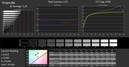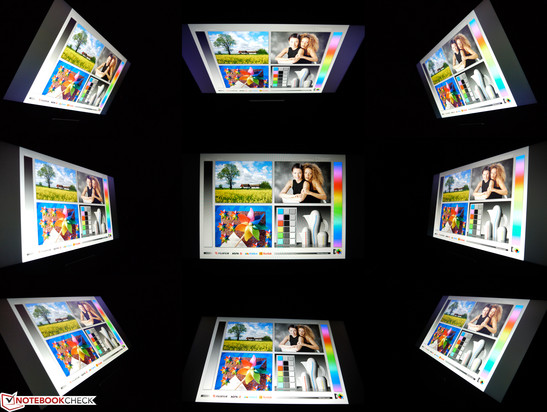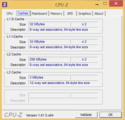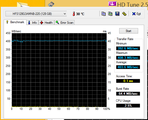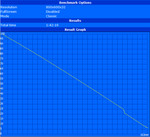Review Microsoft Surface Pro 2 Tablet

For the original German review, see here.
Microsoft's Surface Pro 2 comes with powerful Haswell-generation innards, full Windows 8.1 and thus compatibility with all software and hardware available for Windows. Technically, this is a tablet-shaped ultrabook which happens to ship without a real keyboard. Then again, a digitizer pen is included which makes for a great addition to the virtual keyboard and just using one's fingers.
The Surface Pro 2 has been on sale since October in a number of countries around the world. While some variants come with a somewhat later shipping date - there will be models with 64 GB, 128 GB, 256 GB and 512 GB, the latter two shipping with 8 GB of RAM instead of 4 GB - a Surface Pro 2 with an integrated WWAN module will not be available until (at least) next Spring. Every Surface Pro 2 ships with 200 GB of SkyDrive cloud storage for 2 years and unlimited Skype minutes for 1 year. In addition, the predecessor (Microsoft Surface Pro) is still available in the Microsoft Store for 699 Euros (~$945, 64 GB) and 799 Euros (~$1080, 128 GB) respectively.
Our test device is a Microsoft Surface Pro 2 with 128 GB of SSD storage, priced at 979 Euros (~$1324). It comes equipped with 4 GB of RAM, a Full HD IPS display, an Intel Core i5 CPU, a digitizer pen, two 720p webcams and Windows 8.1 Pro.
The VaporMg case has not changed a bit when compared to its predecessor. The weight, the dimensions, the materials - all has remained the same. The kickstand, however, now comes with a second, less steep position as well. As had been an issue with the first generation, the rather high weight of 915 grams becomes a problem when holding the device in tablet mode for prolonged periods of time. Even Sony's full-fledged Ultrabook Vaio Pro 11 ultrabook is lighter (when the keyboard is added to the Surface Pro 2, it actually weighs even more than the Sony Vaio Pro 13). Current high-end tablets such as the iPad Air, the Google Nexus 10 or the Samsung Galaxy Tab 3 play in another league, weight wise. However, the Surface Pro 2 is extremely well built, leaving nothing to be desired. Clearances are miniscule and even, the materials feel and look premium and all buttons have been included with a very high degree of precision.
A full-sized USB 3.0 port and a Mini DisplayPort are the highlights found around the sides of the Microsoft Surface Pro 2. Apart from these, the usual volume rocker, an audio jack, the power button, a micro SDXC card reader and a magnetic docking connector are included, the latter being capable of connecting to one of many optional (and pricy) accessories ranging from two different keyboards to a docking stations with a number of additional ports such as USB, Ethernet, audio, Mini DisplayPort and a power connector. The docking station will supposedly be available soon, costing 199 Euros (~$269). Nice: The power adapter of the Surface Pro 2 comes with an additional USB port for charging external devices such as a smartphone or a digicam.
Communication
The Surface Pro 2 actually ships with worse cameras than the Windows RT slate, the Surface 2. The image quality of its two 720p webcams may be enough for video calls, but it leaves quite a bit to be desired when it comes to actually taking some images. Also quite disappointing: Microsoft hasn't managed to equip the Surface Pro 2 with the most recent Wi-Fi 802.11 ac standard, opting for the much slower 802.11 n protocol instead. However, the Marvell module is capable of using both the 2.4 GHz and the 5 GHz bands as well as supporting MIMO thanks to its two antennas. The connection quality is every bit as good as it was with its predecessor, neither suffering from signal strength issues nor from actual disconnections. The Surface also ships with Bluetooth 4.0, while an optional USB-to-Ethernet adapter can be had for around 40 Euros (~$54). A variant with a WWAN module appears to be in the works for 2014, but it has not been made official at the time of writing.
Maintenance
The case cannot be opened by the user. Both the battery and all other system components cannot be replaced, except by authorized service partners.
Warranty
Next to legal requirements, Microsoft offers two years of warranty. We have not, however, been able to find any warranty extension programs, neither at the Microsoft Store nor with any well-known resellers.
Multitouch display & Digitizer
The high-resolution allows users to increase the area of relative screen real estate by reducing the size of all icons and text. While this is a trick which no iPad is capable of performing, it may easily become too much, leading to decreasing input reliability when it becomes harder to actually touch the smallish icons within the traditional desktop UI.
This is where the digitizer pen comes in handy. Thanks to its great precision it becomes easy to activate even tiny icons or buttons, speeding up the workflow when using native scaling. But while next to no difference can be noticed between the tip of the pen and the virtual crosshairs when looking at the top of the screen, a gap of around 1 millimeter occurs next to its bottom border. Still, this shouldn't be too problematic, especially since all visual elements can be scaled to 125 or 150% of their native size. Most programs do support this adjustment, leading to decently sized UI elements, but the interpolation is not quite as sharp as it is on the iPad. The digitizer pen not only can be used to better navigate the system, but also to create handwritten notes, facilitate drawings or to handle some image editing tasks. The pen comes with a magnetic holder which attaches to the magnetic power connector. Other than that, the touchscreen is great in its own right, reacting precisely and quickly to all inputs, offering a smooth gliding experience and supporting the usual multitouch gestures such as zooming or rotating.
Virtual keyboard & Type/ Touch Cover 2
The virtual keyboard can be had in a number of different variants and positions. All of them come with a sensible keyboard layout and large enough keys - at least when used in landscape mode. Due to the Surface Pro 2's aspect ratio of 16:9, the keys are far smaller in portrait mode than on a 4:3 device, leading to a more cramped typing experience. Those who plan on using their Surface Pro 2 as an emergency ultrabook can attach both keyboards of the predecessor as well as the new Type Cover 2 (130 Euros, ~$175) and Touch Cover 2 (120 Euros, ~$162) keyboards via the magnetic docking port at the bottom of the tablet. Both revamped keyboard models now ship with integrated backlighting.
The Surface Pro 2 uses the exact same Samsung-made panel as the original Surface Pro. Accordingly, our measurements yield pretty much the same results (within our error margins). The Full HD IPS panel comes with a resolution of 1920x1080 pixels, creating a lot of screen real estate in its native scaling while sacrificing some usability. The size of all fonts, icons and buttons can be increased via the control panel to a scaling factor of 125% or 150%, losing some sharpness, but making everything more readable. Unfortunately, not all programs work well with such a scaling, becoming obvious when some off-sized fonts or windows appear.
The average maximum brightness of 357 cd/m² (which remains at the same level even when running on battery) as well as the brightness homogeneity of 91% are as great as ever, but the highly reflective glass surface still makes it a bit tough to use in direct sunlight (a problem it shares with almost every other touchscreen) - even such a high maximum brightness is not always enough to drown all major reflections.
| |||||||||||||||||||||||||
Brightness Distribution: 91 %
Center on Battery: 372 cd/m²
Contrast: 682:1 (Black: 0.55 cd/m²)
ΔE ColorChecker Calman: 3.53 | ∀{0.5-29.43 Ø4.78}
ΔE Greyscale Calman: 5.31 | ∀{0.09-98 Ø5}
40% AdobeRGB 1998 (Argyll 1.6.3 3D)
45.74% AdobeRGB 1998 (Argyll 3D)
66.2% sRGB (Argyll 3D)
44.23% Display P3 (Argyll 3D)
Gamma: 2.55
CCT: 6504 K
The display is already pretty well calibrated, offering average DeltaE2000 values of approx. 3.5 (mixed colors) and 5.3 (grayscale). Still, another calibration reveals the Microsoft Surface Pro 2's true potential, yielding optimal mixed colors and grayscale rendition. Only the basic colors and the color saturation are not quite there, especially for magenta and blue. This cannot be rectified due to the insufficient color space coverage.
Thanks to the use of IPS technology, the Surface Pro 2 offers great viewing angles, making it easy to discern all screen contents even from an unfavorable angle. No inversions or bleaching of colors (which are typical for TN displays) occur, with just a minor decrease in brightness and vividness of colors being noticeable.
The Surface Pro 2 offers pretty much the same specs in all of its variants, with the only differentiators being the size of the SSD and the amount of RAM included. All models ship with Intel's Core i5-4200U CPU and the integrated Intel HD Graphics 4400 (GT2) GPU. The sizes of the SSDs range from 64 to 512 GB, with the two smaller-sized devices shipping with 4 GB of RAM and the two high-end models being equipped with 8 GB of RAM. The most recent version of Windows, Windows 8.1, comes preinstalled on all devices. Prices start at 879 Euros (~$1189), going up all the way to 1779 Euros (~$2407).
Processor
The main differentiator between the two generations of Surface Pro is the Haswell-generation CPU being used in the newer variant. Not only does it ship with a lower thermal design power of 15 watts (2 watts less than the 17 watts of its predecessor), it also sports a new chipset architecture. On paper one might expect a reduction in terms of performance, as Intel's Core i5-4200U is clocked at 1.6 to 2.6 GHz (the i5-3317U managed to yield 1.7 to 2.6 GHz). The benchmark results prove this expectation wrong: No matter whether one is looking at single-threading or multi-threading benchmarks, the new CPU always manages to take the lead, and noticeably so, yielding 5038 points in Cinebench R10 64-bit single (i5-3317U: 4544 points) and 10011 points in Cinebench R10 64-bit multi (i5-3317U: 7899 points). Depending on the benchmark being used, the newer generation surpasses its predecessor by 5 to 25%.
As had happened to its predecessor, the Microsoft Surface Pro 2 experiences some reduction in terms of clock speed after around 10 minutes of stress tests, down to 1.9 to 2.3 GHz. This is still far higher than its base clock speed, probably being one of the main reasons why the older CPU doesn't stand a chance.
No further reduction occurs while running on battery. Unsurprisingly, this also means that the Cinebench R10 results remain pretty much exactly the same.
System Performance
In terms of system performance, both the Haswell-based CPU and the faster SSD make quite the difference. Read speeds have been doubled according to some tests, and write speeds have even been tripled. This leads to much shorter loading times when opening programs, to quicker saving of large files and an overall increase in perceived system responsiveness. While these improvements in comparison to the Surface Pro 1 aren't visible in PCMark 7 (yielding 4808 points instead of 4813 points), the differences in Geekbench 2 are of the order of 15 to 20% (with 100% being reached during the streaming test). While we cannot find any true weaknesses, we actually expect the better-equipped models with 8 GB of RAM and a 256 / 512 GB SSD to yield even more astonishing results.
| PCMark 7 Score | 4808 points | |
| PCMark 8 Home Score Accelerated | 3012 points | |
Help | ||
Storage Solution
The 128 GB (gross) SSD made by Hynix (Hyundai) offers great performance levels, reaching sequential read speeds of more than 500 MB/s and sequential writing speeds of more than 300 MB/s. The access times are very short, and the various file copying tests (AS SSD) yield pretty fine results for a tablet (around 150 MB/s). While the internal storage cannot be expanded, a micro SDXC card can be inserted into the tablet. We measured a data transfer rate of 20.3 MB/s with a Transcend 32 GB micro SDHC card, but faster models are likely to offer better results.
Graphics Card
The integrated Intel HD Graphics 4400 packs a lot more punch than the Intel HD Graphics 4000, yielding 4194 points during the 3DMark Vantage benchmark instead of 2935 points and 6728 points during the OpenGL Shading test of Cinebench R10 64-bit (HD 4000: 5537 points). Still, even this kind of bonus performance is not enough to really make a difference in most actual usage scenarios, as it is still too weak for most demanding 3D applications (such as high-end 3D games in native resolution).
Luckily, OpenCL tasks - which might be a relevant application scenario for such a professional-use tablet - work rather well on the integrated GPU of the Surface Pro 2, leading to performance increases in Adobe Photoshop or Sony Vegas Pro where filtering processes can be outsourced to the GPU. Still, it remains to be seen whether this is a strength of the Intel HD Graphics 4400 or just a weakness of Nvidia's Quadro GPUs - we should find out more once the first benchmarks with AMD's FirePro GPUs arrive.
Like it was with the Surface Pro 1, the Surface Pro 2 loses a lot of GPU prowess when running on battery, leading to a decline of around 60%. During the Cinebench R10 OpenGL Shading test, for example, the resulting value went down to 2900 points.
| 3DMark 06 Standard Score | 6253 points | |
| 3DMark Vantage P Result | 4194 points | |
| 3DMark 11 Performance | 991 points | |
| 3DMark Ice Storm Standard Score | 41415 points | |
| 3DMark Cloud Gate Standard Score | 4514 points | |
| 3DMark Fire Strike Score | 648 points | |
Help | ||
Gaming Performance
While the increase in GPU performance may indeed not be enough for modern games such as Tomb Raider, Metro Last Light or Battlefield 4, less demanding ones such as World of Warcraft, Diablo III or F1 2012 allow the Surface Pro 2 to shine a bit more, becoming somewhat gaming-friendly. Slightly higher settings are possible when compared to the Surface Pro 1, but again, only as long as the power adapter is connected. While running on battery, all frame rates drop considerably, sufficing only for World of Warcraft. Naturally, tablet-optimized casual games from the Microsoft Store such as Angry Birds or Fruit Ninja remain playable at all times.
| low | med. | high | ultra | |
|---|---|---|---|---|
| World of Warcraft (2005) | 176 | 128 | 27 | 11 |
| Diablo III (2012) | 68 | 43 | 32 | 21 |
| F1 2012 (2012) | 53 | 36 | 28 | 16 |
| F1 2012 - 1024x768 Ultra Low Preset (sort by value) | |
| Microsoft Surface Pro 2 | |
| Microsoft Surface Pro | |
| Diablo III - 1024x768 Low / off (sort by value) | |
| Microsoft Surface Pro 2 | |
| Microsoft Surface Pro | |
| World of Warcraft | |
| 800x600 low AA:0x AF:0x (sort by value) | |
| Microsoft Surface Pro 2 | |
| Microsoft Surface Pro | |
| 1024x768 med (sort by value) | |
| Microsoft Surface Pro 2 | |
| Microsoft Surface Pro | |
System Noise
The Microsoft Surface Pro 2 is a very silent tablet PC, remaining completely inaudible or at least pretty quiet during less strenuous tasks. Even the 32.5 dB(A) which we measured under full load is a far cry from the sometimes disturbing 40.9 dB(A) of its direct predecessor, and a great achievement in its own right.
Noise level
| Idle |
| 27 / 27 / 27 dB(A) |
| Load |
| 32.5 / 32.5 dB(A) |
 | ||
30 dB silent 40 dB(A) audible 50 dB(A) loud |
||
min: | ||
Temperature
The very low power consumption rate of just 3.1 to 7.2 watts - while the device is idle or handling simple tasks - leads only to a slight warming of the case, even though the fan remains mostly silent. Only in the lower third of the front have we measured somewhat more than 30 °C. Apart from that instance, all temperatures remained below 30 °C, leading to a lukewarm tablet at most, a far better result than anything its predecessor was capable of achieving.
Things look different under full load - the quiet operation of the fans now becomes a liability, leading to surface temperatures of up to 44.5 °C at the right hand side of the rear part of the device. Such a temperature can become uncomfortable when the Surface Pro 2 is used as a tablet, but at least it doesn't occur unless a continuous stress test is performed for more than one hour.
(±) The maximum temperature on the upper side is 41.7 °C / 107 F, compared to the average of 33.7 °C / 93 F, ranging from 20.7 to 53.2 °C for the class Tablet.
(±) The bottom heats up to a maximum of 44.5 °C / 112 F, compared to the average of 33.2 °C / 92 F
(+) In idle usage, the average temperature for the upper side is 29.7 °C / 85 F, compared to the device average of 30 °C / 86 F.
Speakers
The audio output is approximately on par with most other tablets, meaning it should suffice for basic usage scenarios. Highs are dominant when compared to mids or bass, making them good enough for short video clips or some background music. But even cheap headphones offer much better audio quality. Generally speaking, external devices can be connected via Bluetooth, audio jack or USB.
Power Consumption
We have measured a power consumption of 3.1 to 43.5 watts. This maximum value can only be reached for a short amount of time since the maximum clock speed is automatically reduced after some time, leading to a subsequent reduction in terms of power consumption. A final plateau of approximately 32.7 watts is reached when put under full load for a long stretch of time. When compared to the Surface Pro, the Surface Pro 2 is a lot less power-hungry, resulting in greater battery runtimes (the battery size remains the same at 42 Wh).
| Off / Standby | |
| Idle | |
| Load |
|
Key:
min: | |
Battery Life
The Battery Eater Reader's Test (minimum display brightness, airplane mode, energy saving profile) leads to a battery runtime of a little more than 12 hours, more than 5 hours more than its predecessor. During our Wi-Fi test - with the display being set to 167 cd/m², which is 62% of its maximum average brightness and with all radio modems being activated - 6.5 hours is reached. Under full load, as simulated by the Battery Eater Classic Test (maximum display brightness, all radio modems activated, maximum performance profile) 1:42 hours remain, almost on par with the Surface Pro 1.
Verdict
Microsoft's tablet-shaped ultrabook remains an attractive alternative to the established device categories, finding its place somewhere in between. Its still-unique combination of full-fledged Windows 8.1, powerful hardware and a great digitizer pen might turn it into the perfect solution for many professional applications, while its rather heavy chassis, the expensive accessories and the high base price could still be deal-breakers for some.
However, the Microsoft Surface Pro 2 sports a great variety of ports, a more than decent high-resolution display, premium build quality and perfect compatibility with everything Windows.
The only truly major change when compared to its predecessor is the newer processor generation - but this comes down to a large number of improvements, ranging from increased performance levels (noticeably so) to much more commendable battery runtimes and considerably lower noise emissions. While the reduced power consumption rate helps in keeping the device cooler while idle, the overly reduced fan rotation speeds actually lead to an increase in surface temperatures under full load.
All in all, Microsoft has managed to implement the right kind of changes, making the Surface Pro 2 a more attractive package overall, albeit omitting any revolutions. Whether this will be enough to fend off the ever-growing competition remains to be seen: Both a number of ultrabooks such as the Sony's Vaio Pro 11 and Intel Atom based BayTrail tablets might become serious contestants.