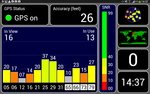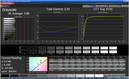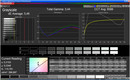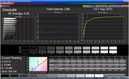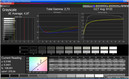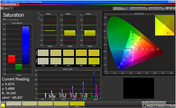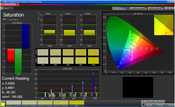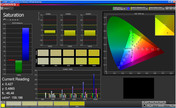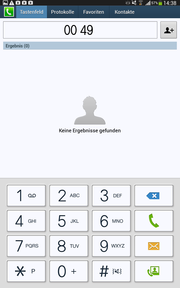Review Samsung Galaxy Tab 3 10.1 Tablet

For the original German review, see here.
Samsung gives its Galaxy Tab 3 a facelift and sends it to the starting line with a 10.1-inch screen. Notebookcheck has had both the smaller 7-inch and 8-inch models in review, which provided us with a first impression about the new Galaxy Tab product line. The main feature is the large touchscreen with a somewhat disappointing resolution of 1280x800 pixels.
The tablet sports a single-core SoC that uses Intel's well-known Hyper Threading technology. When required, a second core is simulated and ensures enough power. Intel's Atom Z2460 clocks with 1.6 GHz. The SoC is supported by 1 GB of working memory and an expandable flash memory of 16 GB capacity. Owing to the 4G module, mobile internet is available everywhere in LTE speed. Find out whether and why the tablet is a successful expansion of the Galaxy Tab series in our in-depth review.
Case
Those familiar with Samsung and its cell phones or tablets will know what can be expected. It's almost a matter of course that the Korean manufacturer uses polycarbonate. The largely white device features the typical silver-colored casing rim that looks like brushed aluminum. The bezel protrudes slightly over the screen's pane and is to prevent scratches on the display.
The tablet's stiffness is mostly equal with that of both smaller Galaxy Tab 3 versions. However, it does not look as compact due to the screen's diagonal. Nevertheless, it is rigid and resistant against selective pressure. With 243.1 x 176.1 x 7.95 mm, it is a bit smaller than the recently tested Toshiba Excite Pro and also lighter. The review sample is noticeably heavier with a weight of 512 grams than the 8-inch Galaxy Tab 3 model.
Connectivity
There is nothing special about the connectivity. The casing's top features the slots for micro-SD and micro-SIM cards. An infrared interface is located between them and transforms the tablet into a multifunctional remote control. The power button and volume rocker have been placed on the top left. A speaker is installed on both the right and left side. The 3.5 mm jack for external audio devices is also found over the left-side speaker. The casing's bottom sports an MHL-capable micro-USB port for connecting the tablet to a computer or for recharging the battery.
Telephony
The Galaxy Tab's telephone function is interesting. The looks and functionality are the same as in the other models from Samsung's Galaxy line. However, the tablet is anything but inconspicuous and we ask ourselves who would really use it as a phone. Older tablets featured a SIM card only for connecting to mobile internet and making calls was only possible with a headset because the tablets did not sport a microphone. Manufacturers often did not provide a phone app from the outset. This is not the case in the Galaxy Tab 3 10.1. Should the user want to frequently use the tablet as a phone, especially in public, we would recommend using a headset. It is difficult to hold the device to the ear with one hand - not to mention how that would look.
Speech Quality
As briefly mentioned above, the 10-inch tablet is quite suitable for making calls even if it would attract curious and bewildered glances. The speech quality is surprisingly good. The called party came across loud and clear and returned the same feedback. Even if the speech quality is on a high level, users should consider using a headset or the installed speaker for calls. Besides the baffled glances from other people, it is not easy to hold the tablet to the ear, particularly with only one hand.
Software
As for software, Android 4.2.2 alongside the proprietary Samsung Launcher "Touchwiz" in tablet style is installed. Using the tablet is very instinctive and even Android newbies will soon get the hang of it. Owners of Android devices will also cope with the launcher immediately because the software is self-explanatory.
Of course, Samsung installed bloatware. Besides "ChatOn", "FlipBoard", "Learning Hub" and "Memo", we also found a few other apps that can only be deleted indirectly.
Communication & GPS
The dual-band wireless module in the Galaxy Tab 3 receives and sends data according to the 802.11 a/b/g/n standard. As the name indicates, the wireless connection operates in either the 2.4 GHz or 5 GHz frequency band. A high transfer rate can be achieved with a corresponding dual-band router. At the same time the Galaxy Tab 3 features an extremely good connection range. The router was located in another story and at the other end of the building in our test arrangement. We did not ascertain any transmission interruptions. Should a Wi-Fi router not be at hand, it is possible to connect to mobile internet via LTE/HSPA+ when available. However, a micro-SIM card and the corresponding data plan are required for this. Bluetooth 4.0 is also installed and can, for example, be used for transmitting data over a short range. We mentioned the infrared port in the previous point. It enables using the Galaxy Tab as a remote control for various devices.
An aGPS module belongs to the standards and includes GLONASS support. It achieved a stable satellite connection indoors and its accuracy increased even more outdoors. We did not record any unusual connection interruptions during the test phase.
Cameras & Multimedia
The Galaxy Tab 3 sports two camera modules. The front-facing unit has a maximum resolution of 1.3 MP and the primary camera only achieves 3 MP. It is surprising that the camera in the 8-inch Galaxy Tab 3 model has two megapixels more.
The 3 MP camera shoots outdoor pictures in a decent quality. The colors are mostly natural but we noticed that the picture reproduction is a bit too dark. The image is amazingly focused in view of the low pixel count. The result of the front-facing camera is just still acceptable outdoors and focus should be placed on using the primary camera. Pictures taken indoors mainly stand out through image noise. The tablet camera should only be used as an exception if the picture quality is important.
Accessories & Warranty
As so often, cutbacks are made in accessories. Besides a quick start guide on paper we only found a modular power supply in the box.
The Galaxy Tab 3's warranty period is 24 months from purchase date. Claims can be made worldwide providing that the tablet is sold in the respective country.
Input Devices & Controls
The capacitive screen deals with inputs made by up to ten fingers. They are detected accurately and the command is implemented just as fast. The screen also rotates within an acceptable speed.
Regrettably, the review sample does not support gesture control like we know from the Galaxy S4. The manufacturer did not omit voice control.
The virtual keyboard obviously reserves too much room on the screen in landscape mode. Over 50% of the huge screen is covered. Although the keys are very big and easy to tap, a smaller keyboard layout would have allowed a clearer view of the background. The keys only reserve 35% of the room in portrait mode and are still easy to hit.
Display
The huge screen in the Galaxy Tab 3 reproduces up to 16.7 million colors and has a size of 10.1-inches. The resolution is identical to that of the Galaxy Tab 3 8.0. We would have expected a clear increase here. Currently many Full HD screens are installed in mobile end-products and Samsung is no exception. For example, the Galaxy S4 or the new Nexus 7 feature such a screen. The low resolution and large screen size result in a pixel density of 149.1 ppi. This rate is over twice as high in the new Nexus 7 with 323 ppi.
Using our measuring instruments, we ascertained a maximum screen brightness of 394 cd/m². This results in an average brightness of 365.8 cd/m² over nine measuring fields. Our review sample again falls behind the 8-inch model (average brightness Galaxy Tab 3 8.0: 413 cd/m²). Nevertheless, the screen's brightness is sufficiently high. The screen achieves 81% in the homogeneity of illumination. The black value of 0.65 cd/m² is slightly increased and leads to a middling contrast of 606:1. Because Samsung did not use Super AMOLED technology but rather relies on a TFT display, the excellent black value of the Galaxy S4 remains unmatched.
| |||||||||||||||||||||||||
Brightness Distribution: 81 %
Center on Battery: 394 cd/m²
Contrast: 606:1 (Black: 0.65 cd/m²)
ΔE ColorChecker Calman: 5.77 | ∀{0.5-29.43 Ø4.77}
ΔE Greyscale Calman: 5.46 | ∀{0.09-98 Ø5}
Gamma: 3.86
CCT: 6573 K
Like in former models, the user can select different screen modes. That is implemented either automatically or manually. The available modes are "Standard", "Dynamic" or "Video". The colors are displayed most vividly in dynamic mode. Its counterpart is video mode. A happy medium is found in standard. The screen's red and blue reproduction is clearly too pale in standard mode. Blue looks more like dark cyan and magenta drifts into pink. A clear deviation from the ideal curve is also noticed in the grayscale reproduction.
The Galaxy 3 10.1 can be used quite well outdoors due to its screen brightness and satisfactory contrast. Although the reflective screen ruins the visual fun a bit, the result is decent when playing around with the viewing angles.
Just like in the smaller Galaxy Tab 3 8.0, we did not ascertain any flaws in the viewing angle stability in this review sample. The contrast and color reproduction are on a consistently high level and supply a compelling result.
Performance
Samsung goes in a new direction with the Galaxy Tab's processor. Normally, the Korean manufacturer installs its own SoCs (Exynos series) or uses hardware from Qualcomm like in the latest Galaxy S4 for its smartphones and tablets. Our review sample is powered by an Intel SoC. It is the dual-core Atom Z2460 (Hyper Threading) that clocks with a rate of 1.6 GHz. Its codename is "Penwell" and it comes from the Medfield platform. The integrated GPU is based on the PowerVR SGX 540 and clocks with 400 MHz. In contrast to the Galaxy Tab 3 8.0, the 10-inch model has 512 MB less working memory.
We compared the performance of different test devices using synthetic benchmarks. The result does not point in any certain direction. Compared with the precursor, our review sample is stronger but that does not completely apply to a comparison with the newest hardware. The Galaxy Tab 3 10.1 does not have much to set against the new Nexus 7 or Toshiba Excite Pro, but it sometimes defeats the 8-inch model.
| Geekbench 2 - 32 Bit - Total Score (sort by value) | |
| Samsung Galaxy Tab 3 10.1 | |
| Google Nexus 7 2013 | |
| Samsung Galaxy Tab 3 8.0 SM-T310 | |
| Toshiba eXcite Pro AT10LE-A-108 | |
| Samsung Galaxy Tab 2 10.1 | |
| PassMark PerformanceTest Mobile V1 - System (sort by value) | |
| Samsung Galaxy Tab 3 10.1 | |
| Google Nexus 7 2013 | |
| Samsung Galaxy Tab 3 8.0 SM-T310 | |
| Toshiba eXcite Pro AT10LE-A-108 | |
| 3DMark | |
| 1920x1080 Ice Storm Extreme Score (sort by value) | |
| Samsung Galaxy Tab 3 10.1 | |
| Google Nexus 7 2013 | |
| Toshiba eXcite Pro AT10LE-A-108 | |
| 1280x720 Ice Storm Standard Score (sort by value) | |
| Samsung Galaxy Tab 3 10.1 | |
| Google Nexus 7 2013 | |
| Samsung Galaxy Tab 3 8.0 SM-T310 | |
| Toshiba eXcite Pro AT10LE-A-108 | |
The competition is big and its hardware and software combination is often stronger. The browser-based benchmarks also confirm this. The Galaxy Tab 3 10.1 scores poorly with a few exceptions. Although the review sample achieves a better performance, the difference is at most 11%. The other way around Toshiba's Excite Pro accomplishes a 121% better score in Google's Octane V1, for example.
| Octane V1 - Total Score (sort by value) | |
| Samsung Galaxy Tab 3 10.1 | |
| Google Nexus 7 2013 | |
| Samsung Galaxy Tab 3 8.0 SM-T310 | |
| Toshiba eXcite Pro AT10LE-A-108 | |
| Asus Memo Pad FHD 10 | |
| Peacekeeper - --- (sort by value) | |
| Samsung Galaxy Tab 3 10.1 | |
| Google Nexus 7 2013 | |
| Samsung Galaxy Tab 3 8.0 SM-T310 | |
| Toshiba eXcite Pro AT10LE-A-108 | |
| Asus Memo Pad FHD 10 | |
| Google Nexus 10 | |
| Browsermark - --- (sort by value) | |
| Samsung Galaxy Tab 3 10.1 | |
| Google Nexus 7 2013 | |
| Toshiba eXcite Pro AT10LE-A-108 | |
| Asus Memo Pad FHD 10 | |
| Google Nexus 10 | |
| Mozilla Kraken 1.0 - Total (sort by value) | |
| Samsung Galaxy Tab 3 10.1 | |
| Google Nexus 7 2013 | |
| Samsung Galaxy Tab 3 8.0 SM-T310 | |
| Asus Memo Pad FHD 10 | |
* ... smaller is better
The performance score of the flash memory is also unclear. The new Nexus 7 loses in 75% of the cases and Toshiba's Excite Pro is absolutely inferior. However, the Galaxy Tab 3 8.0 wins three of four scenarios and achieves better scores than our review sample.
Videos & Games
Intel's SoC does not give reason for complaint when playing videos. All tested Full HD trailers ran in their full beauty directly. There was no sign of delays in loading or stuttering. The trailers had a data rate of up to 6100 kbit/s and came from the .mkv format. The tablet proved to deal just as smoothly with games. We did not notice a lack of power in Need for Speed: Hot Pursuit, Iron Man 3 or Modern Combat 4. Nothing stands in the way of multimedia use.
Emissions
Temperature
The average load and idle temperatures barely differ. We measured temperatures ranging from 31.2 °C to 32.4 °C when the SoC was loaded. When the tablet was idling, it cooled down to rates between 30.6 °C and 30.8 °C. The temperature difference of both extremes is only felt at the top center. Here, the device heats up noticeably. The temperature of the modular power supply when charging is conspicuous because it heats up to as much as 50 °C.
(+) The maximum temperature on the upper side is 38.6 °C / 101 F, compared to the average of 33.6 °C / 92 F, ranging from 20.7 to 53.2 °C for the class Tablet.
(±) The bottom heats up to a maximum of 41.4 °C / 107 F, compared to the average of 33.2 °C / 92 F
(+) In idle usage, the average temperature for the upper side is 30.6 °C / 87 F, compared to the device average of 30 °C / 86 F.
Speakers
A relatively high volume is possible because of the speakers on the casing's left and right. On the one hand, this is positive. However, it is too bad that the sound is not on such a high level that the user will want to listen to music in maximum volume. The closer the maximum volume is approached the tinnier the sound gets. It can absolutely not be described as rich music playback. The speakers in the Galaxy Tab 3 10.1 and HTC's One are worlds apart. The Bluetooth module and the 3.5 mm jack allow connecting external audio devices without ado.
Energy Management
Power Consumption
The power consumption is the first indicator for the battery runtime. Our review sample is quite energy-efficient despite its bright screen. Compared with the equally sized Toshiba Excite Pro, the review sample consumes less power particularly in load. The tablet is satisfied with a power consumption of 2.5 to 5.8 watts during low load. We recorded consumption rates ranging from 7.6 to 8.9 watts when multimedia applications were run. Toshiba's Excite Pro consumed between 9.3 and 13.2 watts and Apple's iPad 4 achieved a maximum of 12.5 watts. Thus, the basis for decent battery runtimes is given.
| Off / Standby | |
| Idle | |
| Load |
|
Key:
min: | |
Battery Runtime
The battery has a capacity of 6800 mAh and is thus much larger than the one in Toshiba's Excite Pro (4230 mAh) or the new Nexus 7 (3950 mAh). We checked the full-load battery runtime via the Stability Test app. All wireless and communication modules are enabled and the screen's brightness is set to maximum for this. 4 hours and 43 minutes passed before the battery had to be recharged. Google's Nexus 10 only managed 3 hours and 32 minutes despite its larger battery. The tablet remained on for 9 hours and 3 minutes in medium brightness and the continuous opening of an internet script. The latest Asus Memo Pad FHD 10 shut down after only 7 hours and 27 minutes despite its equally strong battery. The last test in our comparison field illustrates the maximum runtime with an activated screen. The Galaxy 3 10.1 lasted for over 13:38 hours, which is also an impressive result.
Verdict
Our review sample takes the Galaxy Tab series into its third round. Unfortunately, the significant key spec of display resolution has not been changed because the tablet is still sent into the ring with 1280x800 pixels. A Full HD screen would have been a welcome feature for an RRP of 469 Euros (~$628, street price: approx. 440 Euros, ~$589) and would have also considerably improved the total rating. Samsung uses an SoC from Intel in one of its tablets for the first time. The Intel Atom Z2460 features two cores owing to Hyper Threading and clocks with 1.6 GHz alongside 1 GB of working memory. The other communication equipment is appropriate and is sensibly complemented with an LTE wireless module. We also deem the infrared interface as a useful supplement for multimedia use on the couch in the evening. The internal storage of 16 GB can be expanded like in most Samsung devices and the tablet is based on the latest software with Android 4.2.2.
Even if our review sample presented a satisfactory overall performance, buyers should also look at tablets from other manufacturers. The recently tested Asus Memo Pad FHD 10 (street price: 349 Euros, ~$467) is an interesting tablet for users who do not require LTE and Lenovo's IdeaTab S6000 (299 Euros, ~$400) is an affordable 10-inch alternative. An identically equipped iPad 4 currently costs 629 Euros (~$842).