Verdict - Samsung Galaxy Tab S10 Lite
The Galaxy Tab S10 Lite is certainly not the cheapest 11-inch tablet in terms of its components, but the Samsung slate scores points with its long update schedules as well as open and transparent sustainability features. Information regarding the ecological footprint is often scarce among Chinese competitors, especially in the Galaxy Tab S10 Lite's price range.
However, the built-in Exynos SoC raises concerns, especially considering a planned usage of over seven years. Even during our review period, the Galaxy Tab sometimes seemed to get a touch overwhelmed and wasn't particularly fast. Apart from that, we would have preferred to see a fingerprint sensor and a slightly brighter display on a $400 tablet.
Pros
Cons
Price and availabiity - Samsung Galaxy Tab S10 Lite
The Galaxy Tab S10 Lite is available at a starting RRP of $430. The top model comes with 5G, 8 GB of RAM, 256 GB of flash storage and costs $499 either directly from the manufacturer. At the time of reviewing, you can purchase the 256 GB model together with the Smart Book Cover for $419 on Amazon.com.
Table of Contents
- Verdict - Samsung Galaxy Tab S10 Lite
- Specifications - Samsung Galaxy Tab S10 Lite
- Case - A budget-friendly tablet with a metal unibody
- Features - A Samsung tablet with a slow USB port
- Software - An Android tablet with long updates
- Communication and GNSS - The Galaxy Tab S10 Lite has 5G
- Cameras - A Samsung tab with autofocus
- Accessories and warranty - The Galaxy Tab S10 Lite comes without a charger
- Input devices and operation - An affordable tablet with a stylus
- Display - The Samsung has not gone with OLED
- Performance - An Android tablet with a Samsung chip
- Emissions - The Samsung tablet stays cool
- Battery runtimes - The Android tablet charges slowly
- Notebookcheck overall rating
- Possible alternatives compared
The Galaxy Tab S10 Lite positions itself in the Samsung universe between the Galaxy Tab A9+ and Galaxy Tab S10 FE. Samsung has adopted many features from the Fan Edition, but has replaced the in-house Exynos 1580 with the slower Exynos 1380, which was already used in the Galaxy Tab S9 FE.
Our review of the Galaxy Tab S10 Lite will demonstrate whether there is any sense in having an additional gap filler between the flagship models and the cheaper A series range.
Specifications - Samsung Galaxy Tab S10 Lite
Case - A budget-friendly tablet with a metal unibody
At 524 grams, the Galaxy Tab S10 Lite is comparatively heavy for an 11-inch tablet. However, the metal case feels robust, and the build quality is also impressive. The matte back has a high-quality feel and hardly leaves behind any fingerprints.
The bezels around the display are wide, making the display-to-front ratio a meagre 81.7 percent. Visually, the Tab S10 Lite positions itself more as a successor to the Galaxy Tab S6 Lite (2024) rather than an alternative to the higher-priced Tab S10 models.
The Samsung tablet comes with IP42 certification - not a given in this price range. While this offers a certain degree of protection against dust and splashes, the Galaxy Tab S10 Lite is not waterproof.
Features - A Samsung tablet with a slow USB port
The Galaxy Tab S10 Lite is equipped with either 6 or 8 GB of RAM and 128 or 256 GB of flash storage. The internal storage can also be expanded with a microSD card. The Samsung tablet uses a slow USB 2.0 port for connectivity, but supports USB OTG, allowing external devices such as USB flash drives or input devices to be easily connected. Samsung Dex is also included.
microSD Card Reader
Paired with our reference card, the Angelbird V60, the Tab S10 Lite delivers good copy speed, but the Tab S10 FE performs slightly better.
| SD Card Reader - average JPG Copy Test (av. of 3 runs) | |
| Samsung Galaxy Tab S10 FE (Angelbird V60) | |
| Samsung Galaxy Tab S10 Lite (Angelbird V60) | |
| Samsung Galaxy Tab A9+ (Angelbird AV Pro V60) | |
| Average of class Tablet (10.2 - 57.4, n=51, last 2 years) | |
Cross Platform Disk Test (CPDT)
Software - An Android tablet with long updates
Samsung's mid-range tablet uses version 7 of its own OneUI interface, based on Android 15. At the time of this review, the Tab S10 Lite was using outdated security patches from July 2025. However, according to the manufacturer, security-relevant updates will be released quarterly. Samsung also promises a seven-year support period, which is excellent for this price range.
In conjunction with the included S Pen, the Galaxy tablet offers handwriting recognition that also covers mathematical formulas, and AI features such as Circle to Search.
Sustainability
Samsung has provided sustainability information regarding its Galaxy tablet, such as the use of recycled or critical raw materials. However, it is not yet listed in the sustainability report. The packaging is plastic-free.
Communication and GNSS - The Galaxy Tab S10 Lite has 5G
The Galaxy Tab S10 Lite only supports Wi-Fi 6, which means there was no way to use the fast 6 GHz frequency band for Wi-Fi transmissions in our test. In the 5 GHz range, the transmission speed is solid when paired with the Asus ROG Rapture GT-AXE11000, but the data connection isn't particularly fast.
In addition to a Wi-Fi version, Samsung also offers an optional 5G version. The latter can accommodate a nanoSIM card via the card slot. Unlike the Tab S10+, eSIM support is not on board.
| Networking | |
| Samsung Galaxy Tab S10 Lite | |
| iperf3 transmit AXE11000 | |
| iperf3 receive AXE11000 | |
| Samsung Galaxy Tab S10 FE | |
| iperf3 transmit AXE11000 6GHz | |
| iperf3 receive AXE11000 6GHz | |
| Huawei MatePad 11.5 (2025) | |
| iperf3 transmit AXE11000 | |
| iperf3 receive AXE11000 | |
| Xiaomi Pad 7 | |
| iperf3 transmit AXE11000 | |
| iperf3 receive AXE11000 | |
| iperf3 transmit AXE11000 6GHz | |
| iperf3 receive AXE11000 6GHz | |
| Oppo Pad SE | |
| iperf3 transmit AXE11000 | |
| iperf3 receive AXE11000 | |
| Average 802.11 a/b/g/n/ac/ax | |
| iperf3 transmit AXE11000 | |
| iperf3 receive AXE11000 | |
| iperf3 transmit AXE11000 6GHz | |
| iperf3 receive AXE11000 6GHz | |
| Average of class Tablet | |
| iperf3 transmit AXE11000 | |
| iperf3 receive AXE11000 | |
| iperf3 transmit AXE11000 6GHz | |
| iperf3 receive AXE11000 6GHz | |
Regardless of whether you choose the Wi-Fi or 5G version, a GNSS module for positioning is always available. However, our review sample lacks a wireless modem, as well as the ability to locate via A-GPS. Otherwise, the Samsung tablet relies on the most common single-band satellite systems.
Our location wasn't always perfectly displayed on the Galaxy Tab S10 Lite, but the deviations from the route can be considered minimal. The Garmin Venu 2, used for comparison purposes, delivered largely similar results. However, the satellite fix took a relatively long time.
Cameras - A Samsung tab with autofocus
Anyone interested in a mid-range tablet shouldn't have high expectations for the rear camera. For photos, it's better to use a smartphone, as the image quality isn't particularly high. But at least the 8-megapixel sensor does have autofocus. Image sharpness is satisfactory and sufficient for digitizing documents or notes. While there are a few outliers (>10) in the colors, the deviations from the reference colors are acceptable for a tablet.


Accessories and warranty - The Galaxy Tab S10 Lite comes without a charger
The Tab S10 Lite comes with a USB cable (USB-C on both sides), a quick start guide, and the S Pen. Samsung also offers numerous optional accessories for its tablet, such as a Smart Book Cover (RRP: $80) or a Book Cover Keyboard Slim (RRP: $139).
In Germany, Samsung offers a warranty of up to 36 months. The manufacturer also offers an insurance package for the Tab S10 Lite. Care+ starts at $39.
Input devices and operation - An affordable tablet with a stylus
The 90 Hz touchscreen can be operated precisely using either your fingers or the S Pen. Handwritten notes are also very easy thanks to the 4,096 pressure levels, and even fast movements barely cause the screen to lag behind the stylus tip. Samsung has not provided an exact latency for the Tab S10 Lite.
Where Samsung hasn't done itself any favors, however, is with the built-in Exynos 1380. Due to the comparatively high 1320p resolution, UI animations don't always appear smooth, the system frequently stutters, and the performance doesn't exactly feel fast either.
Unfortunately, Samsung hasn't fitted its mid-range tablet with a fingerprint sensor. Only 2D facial recognition via the front camera is available. However, this authentication method is less secure and prone to interference in low light.
Display - The Samsung has not gone with OLED
The Galaxy Tab S10 Lite features a 10.9-inch TFT display with a 16:10 aspect ratio. The panel offers a solid pixel density of approximately 228 ppi and supports a refresh rate of up to 90 Hz.
With a maximum brightness of 598 cd/m² (APL18), the Samsung tablet provides very decent value for a mid-range device and also allows for satisfactory readability even in bright environments.
The Galaxy Tab S10 Lite is well-suited for users sensitive to screen flickering, as no low-frequency PWM flickering was detected in our test.
| |||||||||||||||||||||||||
Brightness Distribution: 83 %
Center on Battery: 468 cd/m²
Contrast: 1800:1 (Black: 0.26 cd/m²)
ΔE ColorChecker Calman: 3.74 | ∀{0.5-29.43 Ø4.77}
ΔE Greyscale Calman: 5.5 | ∀{0.09-98 Ø5}
95.2% sRGB (Calman 2D)
Gamma: 2.234
CCT: 7958 K
| Samsung Galaxy Tab S10 Lite TFT LCD, 2112x1320, 10.9" | Samsung Galaxy Tab S10 FE IPS, 2304x1440, 10.9" | Huawei MatePad 11.5 (2025) IPS, 2456x1600, 11.5" | Xiaomi Pad 7 LCD, 3200x2136, 11.2" | Oppo Pad SE IPS, 1920x1200, 11" | |
|---|---|---|---|---|---|
| Screen | 27% | -23% | 7% | -1% | |
| Brightness middle (cd/m²) | 468 | 663 42% | 623 33% | 838 79% | 518 11% |
| Brightness (cd/m²) | 437 | 617 41% | 578 32% | 815 86% | 507 16% |
| Brightness Distribution (%) | 83 | 84 1% | 90 8% | 96 16% | 93 12% |
| Black Level * (cd/m²) | 0.26 | 0.39 -50% | 0.99 -281% | 0.88 -238% | 0.34 -31% |
| Contrast (:1) | 1800 | 1700 -6% | 629 -65% | 952 -47% | 1524 -15% |
| Colorchecker dE 2000 * | 3.74 | 1.47 61% | 2.9 22% | 1.8 52% | 4.54 -21% |
| Colorchecker dE 2000 max. * | 8.51 | 4.14 51% | 5.3 38% | 3.9 54% | 7.97 6% |
| Greyscale dE 2000 * | 5.5 | 1.4 75% | 3.9 29% | 2.5 55% | 4.9 11% |
| Gamma | 2.234 98% | 2.199 100% | 2.33 94% | 2.25 98% | 2.243 98% |
| CCT | 7958 82% | 6730 97% | 7191 90% | 6912 94% | 7504 87% |
* ... smaller is better
Screen Flickering / PWM (Pulse-Width Modulation)
| Screen flickering / PWM not detected | |||
In comparison: 53 % of all tested devices do not use PWM to dim the display. If PWM was detected, an average of 8084 (minimum: 5 - maximum: 343500) Hz was measured. | |||
A series of measurements with a fixed zoom level and different brightness settings (The amplitude curve at minimum brightness appears flat, but this is due to the scaling. The enlarged version of the amplitude at minimum brightness can be seen in the info box.)
We analyzed the color calibration using Calman's analysis software. Our measured DeltaE values in the sRGB color space are outside the target range (<3). The grayscale also exhibits a slight blue tint. However, the black level of 0.26 cd/m² is very good, and results in an attractive contrast ratio of approximately 1,800:1.
Display Response Times
| ↔ Response Time Black to White | ||
|---|---|---|
| 32.5 ms ... rise ↗ and fall ↘ combined | ↗ 14.2 ms rise | |
| ↘ 18.3 ms fall | ||
| The screen shows slow response rates in our tests and will be unsatisfactory for gamers. In comparison, all tested devices range from 0.1 (minimum) to 240 (maximum) ms. » 88 % of all devices are better. This means that the measured response time is worse than the average of all tested devices (20.2 ms). | ||
| ↔ Response Time 50% Grey to 80% Grey | ||
| 46 ms ... rise ↗ and fall ↘ combined | ↗ 25.2 ms rise | |
| ↘ 20.8 ms fall | ||
| The screen shows slow response rates in our tests and will be unsatisfactory for gamers. In comparison, all tested devices range from 0.165 (minimum) to 636 (maximum) ms. » 78 % of all devices are better. This means that the measured response time is worse than the average of all tested devices (31.6 ms). | ||
Performance - An Android tablet with a Samsung chip
The Exynos 1380 didn't make a convincing impression either in everyday use or in our benchmark package. In Geekbench 6, the mid-range tablet performed significantly worse than the Galaxy Tab S10 FE, although it has to be said, the slightly more powerful Samsung SoC is anything but a powerhouse.
| UL Procyon AI Inference for Android - Overall Score NNAPI | |
| Average of class Tablet (2597 - 76852, n=61, last 2 years) | |
| Xiaomi Pad 7 | |
| Samsung Galaxy Tab S10 FE | |
| Huawei MatePad 11.5 (2025) | |
| Samsung Galaxy Tab S10 Lite | |
| Average Samsung Exynos 1380 (5835 - 6320, n=7) | |
| AImark - Score v3.x | |
| Average of class Tablet (138 - 55794, n=51, last 2 years) | |
| Xiaomi Pad 7 | |
| Huawei MatePad 11.5 (2025) | |
| Average Samsung Exynos 1380 (545 - 647, n=7) | |
| Samsung Galaxy Tab S10 Lite | |
In graphics-based tasks, the Exynos 1380 and its installed GPU unit are also not particularly mind-blowing. The Mali G68 MP5 only managed 6fps in the GFXBench 4K test, and the onscreen values in the T-Rex test also showed that HFR gaming shouldn't be expected with the Tab S10 Lite.
GFXBench (DX / GLBenchmark) 2.7: T-Rex Onscreen | 1920x1080 T-Rex Offscreen
GFXBench 3.0: on screen Manhattan Onscreen OGL | 1920x1080 1080p Manhattan Offscreen
GFXBench 3.1: on screen Manhattan ES 3.1 Onscreen | 1920x1080 Manhattan ES 3.1 Offscreen
GFXBench: on screen Car Chase Onscreen | 1920x1080 Car Chase Offscreen | on screen Aztec Ruins High Tier Onscreen | 2560x1440 Aztec Ruins High Tier Offscreen | on screen Aztec Ruins Normal Tier Onscreen | 1920x1080 Aztec Ruins Normal Tier Offscreen | 3840x2160 4K Aztec Ruins High Tier Offscreen
| 3DMark / Wild Life Extreme Unlimited | |
| Xiaomi Pad 7 | |
| Samsung Galaxy Tab S10 FE | |
| Huawei MatePad 11.5 (2025) | |
| Samsung Galaxy Tab S10 Lite | |
| Oppo Pad SE | |
| 3DMark / Wild Life Extreme | |
| Xiaomi Pad 7 | |
| Samsung Galaxy Tab S10 FE | |
| Huawei MatePad 11.5 (2025) | |
| Samsung Galaxy Tab S10 Lite | |
| Oppo Pad SE | |
| 3DMark / Wild Life Unlimited Score | |
| Xiaomi Pad 7 | |
| Samsung Galaxy Tab S10 FE | |
| Huawei MatePad 11.5 (2025) | |
| Samsung Galaxy Tab S10 Lite | |
| Oppo Pad SE | |
| 3DMark / Solar Bay Score | |
| Xiaomi Pad 7 | |
| 3DMark / Steel Nomad Light Unlimited Score | |
| Xiaomi Pad 7 | |
| Samsung Galaxy Tab S10 FE | |
| Huawei MatePad 11.5 (2025) | |
| 3DMark / Steel Nomad Light Score | |
| Xiaomi Pad 7 | |
| Samsung Galaxy Tab S10 FE | |
| Huawei MatePad 11.5 (2025) | |
| GFXBench (DX / GLBenchmark) 2.7 / T-Rex Onscreen | |
| Xiaomi Pad 7 | |
| Samsung Galaxy Tab S10 FE | |
| Samsung Galaxy Tab S10 Lite | |
| Huawei MatePad 11.5 (2025) | |
| Oppo Pad SE | |
| GFXBench (DX / GLBenchmark) 2.7 / T-Rex Offscreen | |
| Xiaomi Pad 7 | |
| Huawei MatePad 11.5 (2025) | |
| Samsung Galaxy Tab S10 FE | |
| Samsung Galaxy Tab S10 Lite | |
| Oppo Pad SE | |
| GFXBench 3.0 / Manhattan Onscreen OGL | |
| Xiaomi Pad 7 | |
| Samsung Galaxy Tab S10 FE | |
| Samsung Galaxy Tab S10 Lite | |
| Huawei MatePad 11.5 (2025) | |
| Oppo Pad SE | |
| GFXBench 3.0 / 1080p Manhattan Offscreen | |
| Xiaomi Pad 7 | |
| Samsung Galaxy Tab S10 FE | |
| Huawei MatePad 11.5 (2025) | |
| Samsung Galaxy Tab S10 Lite | |
| Oppo Pad SE | |
| GFXBench 3.1 / Manhattan ES 3.1 Onscreen | |
| Xiaomi Pad 7 | |
| Samsung Galaxy Tab S10 FE | |
| Samsung Galaxy Tab S10 Lite | |
| Huawei MatePad 11.5 (2025) | |
| Oppo Pad SE | |
| GFXBench 3.1 / Manhattan ES 3.1 Offscreen | |
| Xiaomi Pad 7 | |
| Samsung Galaxy Tab S10 FE | |
| Huawei MatePad 11.5 (2025) | |
| Samsung Galaxy Tab S10 Lite | |
| Oppo Pad SE | |
| GFXBench / Car Chase Onscreen | |
| Xiaomi Pad 7 | |
| Samsung Galaxy Tab S10 FE | |
| Samsung Galaxy Tab S10 Lite | |
| Huawei MatePad 11.5 (2025) | |
| Oppo Pad SE | |
| GFXBench / Car Chase Offscreen | |
| Xiaomi Pad 7 | |
| Samsung Galaxy Tab S10 FE | |
| Huawei MatePad 11.5 (2025) | |
| Samsung Galaxy Tab S10 Lite | |
| Oppo Pad SE | |
| GFXBench / Aztec Ruins High Tier Onscreen | |
| Xiaomi Pad 7 | |
| Samsung Galaxy Tab S10 FE | |
| Samsung Galaxy Tab S10 Lite | |
| Huawei MatePad 11.5 (2025) | |
| Oppo Pad SE | |
| GFXBench / Aztec Ruins High Tier Offscreen | |
| Xiaomi Pad 7 | |
| Samsung Galaxy Tab S10 FE | |
| Huawei MatePad 11.5 (2025) | |
| Samsung Galaxy Tab S10 Lite | |
| Oppo Pad SE | |
| GFXBench / Aztec Ruins Normal Tier Onscreen | |
| Xiaomi Pad 7 | |
| Samsung Galaxy Tab S10 FE | |
| Huawei MatePad 11.5 (2025) | |
| Samsung Galaxy Tab S10 Lite | |
| Oppo Pad SE | |
| GFXBench / Aztec Ruins Normal Tier Offscreen | |
| Xiaomi Pad 7 | |
| Samsung Galaxy Tab S10 FE | |
| Huawei MatePad 11.5 (2025) | |
| Samsung Galaxy Tab S10 Lite | |
| Oppo Pad SE | |
| GFXBench / 4K Aztec Ruins High Tier Offscreen | |
| Xiaomi Pad 7 | |
| Samsung Galaxy Tab S10 FE | |
| Huawei MatePad 11.5 (2025) | |
| Samsung Galaxy Tab S10 Lite | |
| Oppo Pad SE | |
| Jetstream 2 - 2.0 Total Score | |
| Xiaomi Pad 7 (Chrome 135) | |
| Huawei MatePad 11.5 (2025) (Chrome 139) | |
| Average of class Tablet (22.3 - 395, n=68, last 2 years) | |
| Average Samsung Exynos 1380 (94.6 - 121.8, n=6) | |
| Speedometer 2.0 - Result 2.0 | |
| Average of class Tablet (2.59 - 790, n=54, last 2 years) | |
| Samsung Galaxy Tab S10 FE (Chrome 135) | |
| Huawei MatePad 11.5 (2025) (Chrome 139) | |
| Xiaomi Pad 7 (Chrome 135) | |
| Average Samsung Exynos 1380 (70.5 - 127, n=5) | |
| Speedometer 3 - Score 3.0 | |
| Xiaomi Pad 7 (Chrome 135) | |
| Average of class Tablet (1.25 - 49.1, n=64, last 2 years) | |
| Huawei MatePad 11.5 (2025) (Chrome 139) | |
| Samsung Galaxy Tab S10 FE (Chrome 135) | |
| Average Samsung Exynos 1380 (5.81 - 8.27, n=2) | |
| WebXPRT 4 - Overall | |
| Huawei MatePad 11.5 (2025) (Chrome 139) | |
| Xiaomi Pad 7 (Chrome 135) | |
| Average of class Tablet (26 - 376, n=70, last 2 years) | |
| Samsung Galaxy Tab S10 FE (Chrome 135) | |
| Samsung Galaxy Tab S10 Lite (Chrome 140) | |
| Average Samsung Exynos 1380 (97 - 123, n=7) | |
| Octane V2 - Total Score | |
| Xiaomi Pad 7 (Chrome 135) | |
| Samsung Galaxy Tab S10 FE (Chrome 135) | |
| Huawei MatePad 11.5 (2025) (Chrome 139) | |
| Average of class Tablet (763 - 138481, n=94, last 2 years) | |
| Samsung Galaxy Tab S10 Lite (Chrome 140) | |
| Average Samsung Exynos 1380 (33801 - 39283, n=7) | |
| Oppo Pad SE (Chrome 136) | |
| Mozilla Kraken 1.1 - Total | |
| Average of class Tablet (243 - 27101, n=79, last 2 years) | |
| Average Samsung Exynos 1380 (975 - 1209, n=7) | |
| Samsung Galaxy Tab S10 Lite (Chrome 140) | |
| Samsung Galaxy Tab S10 FE (Chrome 135) | |
| Huawei MatePad 11.5 (2025) (Chrome 139) | |
| Xiaomi Pad 7 (Chrome 135) | |
* ... smaller is better
| Samsung Galaxy Tab S10 Lite | Samsung Galaxy Tab S10 FE | Huawei MatePad 11.5 (2025) | Xiaomi Pad 7 | Oppo Pad SE | Average 128 GB UFS 2.1 Flash | Average of class Tablet | |
|---|---|---|---|---|---|---|---|
| AndroBench 3-5 | 216% | 462% | 614% | 149% | 36% | 263% | |
| Sequential Read 256KB (MB/s) | 523.85 | 1602.8 206% | 2172.43 315% | 3911.82 647% | 980 87% | 761 ? 45% | 1786 ? 241% |
| Sequential Write 256KB (MB/s) | 237.31 | 1271.5 436% | 2011.28 748% | 3387.43 1327% | 885.6 273% | 296 ? 25% | 1337 ? 463% |
| Random Read 4KB (MB/s) | 241.12 | 225.1 -7% | 278.39 15% | 311.09 29% | 221.2 -8% | 154 ? -36% | 246 ? 2% |
| Random Write 4KB (MB/s) | 62.52 | 204.2 227% | 544.27 771% | 344.51 451% | 215.3 244% | 130.4 ? 109% | 279 ? 346% |
Emissions - The Samsung tablet stays cool
Temperature
The Samsung tablet's case didn't hit high temperatures, either when idling or under load. As a result, performance in the 3DMark stress test was very consistent, and we couldn't detect any reduction in the frame rate.
(+) The maximum temperature on the upper side is 39.9 °C / 104 F, compared to the average of 33.6 °C / 92 F, ranging from 20.7 to 53.2 °C for the class Tablet.
(+) The bottom heats up to a maximum of 37.2 °C / 99 F, compared to the average of 33.2 °C / 92 F
(+) In idle usage, the average temperature for the upper side is 23.2 °C / 74 F, compared to the device average of 30 °C / 86 F.
3DMark Stress Tests
| 3DMark | |
| Wild Life Stress Test Stability | |
| Oppo Pad SE | |
| Samsung Galaxy Tab S10 FE | |
| Huawei MatePad 11.5 (2025) | |
| Samsung Galaxy Tab S10 Lite | |
| Xiaomi Pad 7 | |
| Wild Life Extreme Stress Test | |
| Huawei MatePad 11.5 (2025) | |
| Samsung Galaxy Tab S10 Lite | |
| Oppo Pad SE | |
| Samsung Galaxy Tab S10 FE | |
| Xiaomi Pad 7 | |
| Steel Nomad Light Stress Test Stability | |
| Samsung Galaxy Tab S10 FE | |
| Huawei MatePad 11.5 (2025) | |
| Xiaomi Pad 7 | |
Speakers
The Tab S10 Lite's sound is dominated by mid- and high-frequency tones, which aren't reproduced in a truly linear fashion in pink noise. Bass is almost inaudible, and anyone seeking more depth can use their favorite headphones wirelessly via Bluetooth 5.3 or wired via a USB port.
Samsung Galaxy Tab S10 Lite audio analysis
(+) | speakers can play relatively loud (85.9 dB)
Bass 100 - 315 Hz
(±) | reduced bass - on average 10.9% lower than median
(±) | linearity of bass is average (9.8% delta to prev. frequency)
Mids 400 - 2000 Hz
(+) | balanced mids - only 4.7% away from median
(+) | mids are linear (5.4% delta to prev. frequency)
Highs 2 - 16 kHz
(±) | higher highs - on average 6.5% higher than median
(±) | linearity of highs is average (8.7% delta to prev. frequency)
Overall 100 - 16.000 Hz
(+) | overall sound is linear (14.1% difference to median)
Compared to same class
» 29% of all tested devices in this class were better, 4% similar, 67% worse
» The best had a delta of 7%, average was 20%, worst was 129%
Compared to all devices tested
» 16% of all tested devices were better, 4% similar, 80% worse
» The best had a delta of 4%, average was 24%, worst was 134%
Samsung Galaxy Tab S10 FE audio analysis
(+) | speakers can play relatively loud (85.6 dB)
Bass 100 - 315 Hz
(±) | reduced bass - on average 9.9% lower than median
(±) | linearity of bass is average (9.9% delta to prev. frequency)
Mids 400 - 2000 Hz
(±) | higher mids - on average 5.3% higher than median
(+) | mids are linear (5.9% delta to prev. frequency)
Highs 2 - 16 kHz
(+) | balanced highs - only 3.5% away from median
(+) | highs are linear (5.8% delta to prev. frequency)
Overall 100 - 16.000 Hz
(+) | overall sound is linear (11.8% difference to median)
Compared to same class
» 15% of all tested devices in this class were better, 5% similar, 81% worse
» The best had a delta of 7%, average was 20%, worst was 129%
Compared to all devices tested
» 8% of all tested devices were better, 2% similar, 90% worse
» The best had a delta of 4%, average was 24%, worst was 134%
Battery runtimes - The Android tablet charges slowly
Power consumption
The Samsung Tab and its 8000 mAh battery required around 2 hours for a full charging cycle with the Xiaomi 25000 power bank. This means the power consumption is well above the 2-watt mark and therefore not particularly efficient.
| Off / Standby | |
| Idle | |
| Load |
|
Key:
min: | |
| Samsung Galaxy Tab S10 Lite 8000 mAh | Samsung Galaxy Tab S10 FE 8000 mAh | Huawei MatePad 11.5 (2025) 10100 mAh | Xiaomi Pad 7 8850 mAh | Oppo Pad SE 9340 mAh | Average Samsung Exynos 1380 | Average of class Tablet | |
|---|---|---|---|---|---|---|---|
| Power Consumption | 16% | -81% | 36% | 7% | -23% | ||
| Idle Minimum * (Watt) | 2.3 | 2.1 9% | 1.25 46% | 0.74 68% | 1.259 ? 45% | 2.05 ? 11% | |
| Idle Average * (Watt) | 2.8 | 2.5 11% | 7.1 -154% | 1.72 39% | 2.85 ? -2% | 4.02 ? -44% | |
| Idle Maximum * (Watt) | 3.1 | 2.9 6% | 7.27 -135% | 1.74 44% | 3 ? 3% | 4.37 ? -41% | |
| Load Average * (Watt) | 6.8 | 5.8 15% | 7.26 -7% | 7.85 ? -15% | 9.33 ? -37% | ||
| Load Maximum * (Watt) | 13.1 | 7.9 40% | 8.11 38% | 12.5 ? 5% | 13.6 ? -4% |
* ... smaller is better
Power consumption: Geekbench (150 cd/m²)
Power consumption: GFXbench (150 cd/m²)
Battery life
In our practical Wi-Fi tests with a display brightness of 150 cd/m², the Galaxy Tab S10 Lite ran out of charge after about 15 hours.
| Samsung Galaxy Tab S10 Lite 8000 mAh | Samsung Galaxy Tab S10 FE 8000 mAh | Huawei MatePad 11.5 (2025) 10100 mAh | Xiaomi Pad 7 8850 mAh | Oppo Pad SE 9340 mAh | |
|---|---|---|---|---|---|
| Battery runtime | |||||
| WiFi v1.3 (h) | 15.3 | 14.8 -3% | 17.2 12% | 18.1 18% | 23.4 53% |
Notebookcheck overall rating

The Galaxy Tab S10 Lite is an affordable entry into the Galaxy world, but at the expense of system performance.
Samsung Galaxy Tab S10 Lite
- 09/26/2025 v8
Marcus Herbrich
Possible alternatives compared
Image | Model / Review | Price | Weight | Drive | Display |
|---|---|---|---|---|---|
| Samsung Galaxy Tab S10 Lite Samsung Exynos 1380 ⎘ ARM Mali-G68 MP5 ⎘ 6 GB Memory, 128 GB UFS 2.1 | Amazon: 1. $349.99 Samsung Galaxy Tab S10 Lite,... 2. $395.23 Samsung Galaxy Tab S10 Lite,... 3. $399.57 Samsung Galaxy Tab S10 Lite,... List Price: 399€ | 524 g | 128 GB UFS 2.1 Flash | 10.90" 2112x1320 228 PPI TFT LCD | |
| Samsung Galaxy Tab S10 FE Samsung Exynos 1580 ⎘ Samsung Xclipse 540 ⎘ 12 GB Memory, 256 GB | Amazon: $534.33 List Price: 779€ | 497 g | 256 GB UFS 3.1 Flash | 10.90" 2304x1440 249 PPI IPS | |
| Huawei MatePad 11.5 (2025) HiSilicon Kirin T82 ⎘ HiSilicon Maleoon 920c ⎘ 8 GB Memory, 256 GB | Amazon: 1. $26.99 Compatible with Huawei MateP... 2. $90.76 Daguys for Huawei MatePad 11... 3. $9.67 NEOYUKL Cover for Huawei Mat... | 515 g | 256 GB UFS 3.1 Flash | 11.50" 2456x1600 255 PPI IPS | |
| Xiaomi Pad 7 Qualcomm Snapdragon 7+ Gen 3 ⎘ Qualcomm Adreno 732 ⎘ 12 GB Memory, 256 GB | Amazon: 1. $377.50 XIAOMI Pad 7 Ai WiFi Version... 2. $532.50 Xiaomi Pad 7 Pro Ai WiFi Ver... 3. $334.50 XIAOMI Pad 7 Ai WiFi Version... List Price: 400€ | 500 g | 256 GB UFS 4.0 Flash | 11.20" 3200x2136 344 PPI LCD | |
| Oppo Pad SE Mediatek Helio G100 ⎘ ARM Mali-G57 MP2 ⎘ 8 GB Memory, 128 GB UFS 2.1 | Amazon: 1. $435.71 OPPO Pad SE 11 Inch 128GB RO... 2. $17.89 for OnePlus Pad Lite/Oppo Pa... 3. $16.98 Case for Oppo Pad SE Tablet,... List Price: 269€ | 530 g | 128 GB UFS 2.2 Flash | 11.00" 1920x1200 206 PPI IPS |
Transparency
The selection of devices to be reviewed is made by our editorial team. The test sample was provided to the author as a loan by the manufacturer or retailer for the purpose of this review. The lender had no influence on this review, nor did the manufacturer receive a copy of this review before publication. There was no obligation to publish this review. As an independent media company, Notebookcheck is not subjected to the authority of manufacturers, retailers or publishers.
This is how Notebookcheck is testing
Every year, Notebookcheck independently reviews hundreds of laptops and smartphones using standardized procedures to ensure that all results are comparable. We have continuously developed our test methods for around 20 years and set industry standards in the process. In our test labs, high-quality measuring equipment is utilized by experienced technicians and editors. These tests involve a multi-stage validation process. Our complex rating system is based on hundreds of well-founded measurements and benchmarks, which maintains objectivity. Further information on our test methods can be found here.
















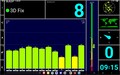











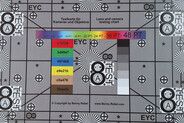



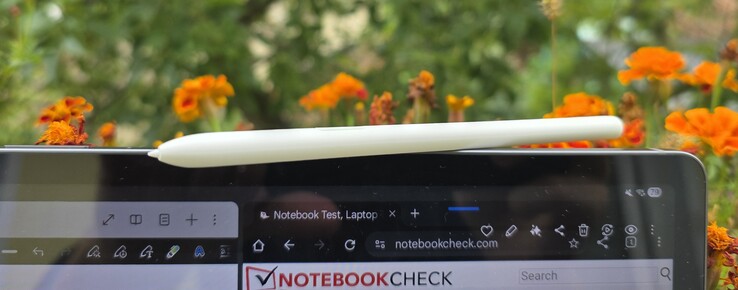














 Total Sustainability Score:
Total Sustainability Score: 









