Verdict: Galaxy Tab S10 Ultra goodness with several downsides
Overall, the Samsung Galaxy Tab S10 FE+ is a tablet that impresses with its size, long battery life, and appealing aesthetics. These features, in combination with the versatile S Pen, make it an interesting companion for university or school. The IP rating also ensures protection against water and dust, which enhances durability on the go.
However, the Galaxy Tab S10 Fe+ is not without some caveats. The biggest point of criticism concerns the performance of the Samsung tablet, which is not entirely convincing. This could be a decisive knock-out criterion for those who expect a high system performance relative to the Tab S10 FE+'s price.
Other shortcomings in terms of features for the asking price include slow charging or the presence of just a USB 2.0 port.
That being said, the Galaxy Tab S10 FE+ has already seen some significant price cuts shortly after launch, and the tablet can now be had for less than €600 or $600.
If you are looking out for alternatives, the Oppo Pad 4 Pro is a strong contender and a better tablet overall.
Pros
Cons
Price and availability
The Samsung Galaxy Tab S10 FE+ is available in the Wi-Fi version from an RRP of €749 from Amazon.de or directly from the manufacturer. A surcharge of €100 applies if you need 5G cellular connectivity.
The tested configuration of the tablet can also be had from Amazon US for $599.99.
Table of Contents
- Verdict: Galaxy Tab S10 Ultra goodness with several downsides
- Specifications of the Samsung Galaxy Tab S10 FE+
- Case: High quality IP68-rated build
- Features: Large Android tablet disappoints with USB 2.0
- Software: Galaxy Tab S10 FE+ with long updates
- Communication and GNSS: Optional 5G but no Wi-Fi 7
- Cameras: Galaxy Tab S10 FE+ with single 13 MP rear shooter
- Accessories and Warranty: No power adapter in the box
- Input devices and operation: S Pen along with a fingerprint sensor in the power button
- Display: 90 Hz LCD with no PWM
- Performance: Exynos 1580 struggles to keep up with the competition
- Emissions: No significant throttling observed
- Energy consumption: Low overall efficiency and slow charging speeds
- Notebookcheck's overall impressions of the Samsung Galaxy Tab S10 FE+
- Potential competitors in comparison
At 13.1 inches, the Samsung Galaxy Tab S10 FE+ has the largest display in the Galaxy Tab S FE series to date; it is larger than the Galaxy Tab S9 FE+ by 0.7 inches.
In combination with the S Pen, the Tab S10 FE+ has the potential to be the ultimate study buddy and an intelligent learning partner for school, according to Samsung.
The large display apart, the Galaxy Tab S10 Fe+ also impresses with AI functions designed to simplify life for students and casual users.
Specifications of the Samsung Galaxy Tab S10 FE+
Case: High quality IP68-rated build
The Galaxy Tab S10 FE+ is not the thinnest and lightest tablet on the market. Nevertheless, the unibody casing made from recycled aluminum exudes a high-quality look and feel, and the overall workmanship feels great. The matte aluminum surface also ensures that fingerprints are barely visible.
The display takes up around 85% of the tablet's front, which gives a very modern impression. However, the bezels around the 13.1-inch display could be a little narrower given the high asking price.
A welcome feature is the IP68 certification, which protects the tablet against dust and water ingress. This means that the Galaxy Tab S10 FE+ can also be used in light rain outdoors without having to worry.
Features: Large Android tablet disappoints with USB 2.0
Compared to the Galaxy Tab S10+, the Tab S10 FE+ offers only a USB 2.0 port, which means that a wired connection to a monitor is not possible although USB OTG is supported.
We achieved a transfer speed of just 36 MB/s with a Samsung 980 Pro (M.2 SSD) during testing. The connected storage media can either be formatted with NTFS (read-only mode) or exFAT in order to be used without problems.
The Galaxy Tab S10 FE+ does not have NFC on board, but Samsung's security platform, Knox, is offered that protects users' sensitive information, according to the manufacturer.
microSD Card Reader
In combination with our Angelbird V60 reference card, the Tab S10 FE+ delivers a solid copy speed though the Tab S10+ performs significantly better. The microSD performance of the Tab S10 FE+ is better in the CPDT benchmark.
| SD Card Reader - average JPG Copy Test (av. of 3 runs) | |
| Samsung Galaxy Tab S10+ (Angelbird AV Pro V60) | |
| Average of class Tablet (10.2 - 57.4, n=47, last 2 years) | |
| Samsung Galaxy Tab S10 FE+ (Angelbird AV Pro V60) | |
Cross Platform Disk Test (CPDT)
Software: Galaxy Tab S10 FE+ with long updates
The Galaxy Tab S10 FE+ is the first model in the FE series to use AI functions such as Circle to Search, the Tab S10 FE notwithstanding. Samsung is currently promoting the Notes app, which includes a math assistant for solving students' math problems.
The tablet runs on Android 15 layered on top with the in-house user interface OneUI 7.0. At the time of testing, Android security patches are up to date as of May 2025.
According to Samsung, a total of seven years of updates would be made available for the tablet including operating system and security patches.
Sustainability
Specific information on the Galaxy Tab S10 FE+ is not available as it is not yet listed in Samsung's sustainability report.
Similar to the Galaxy Tab S10+, the manufacturer presumably also uses components made from recycled materials. The packaging is made of paper.
Communication and GNSS: Optional 5G but no Wi-Fi 7
The Galaxy Tab S10 FE+ only offers the Wi-Fi 6 connectivity and not the more modern Wi-Fi 7, which means that higher transmission speeds that could be potentially achieved with the 6 GHz frequency band are not possible.
We achieved about 800 Mb/s in the 5 GHz band in combination with our reference Asus ROG Rapture GT-AXE11000 router, which is not bad.
In addition to a Wi-Fi-only version, Samsung also offers a 5G SKU for the Galaxy Tab S10 FE+. The latter can combine a nanoSIM card with an eSIM. Location tracking is possible with both models.
| Networking | |
| Samsung Galaxy Tab S10 FE+ | |
| iperf3 transmit AXE11000 | |
| iperf3 receive AXE11000 | |
| Oppo Pad 4 Pro | |
| iperf3 transmit AXE11000 | |
| iperf3 receive AXE11000 | |
| Samsung Galaxy Tab S10+ | |
| iperf3 transmit AXE11000 | |
| iperf3 receive AXE11000 | |
| iperf3 transmit AXE11000 6GHz | |
| iperf3 receive AXE11000 6GHz | |
| Lenovo Yoga Tab Plus | |
| iperf3 transmit AXE11000 6GHz | |
| iperf3 receive AXE11000 6GHz | |
| Average 802.11 a/b/g/n/ac/ax | |
| iperf3 transmit AXE11000 | |
| iperf3 receive AXE11000 | |
| iperf3 transmit AXE11000 6GHz | |
| iperf3 receive AXE11000 6GHz | |
| Average of class Tablet | |
| iperf3 transmit AXE11000 | |
| iperf3 receive AXE11000 | |
| iperf3 transmit AXE11000 6GHz | |
| iperf3 receive AXE11000 6GHz | |
Outdoors, the location is determined after a rather long waiting time and with an accuracy of just 18 m. In our navigation test accompanied by the Garmin Venu 2, the Galaxy Tab S10 FE+ performs very well. However, the Samsung tablet sometimes pinpoints the location slightly off the actual route.
Cameras: Galaxy Tab S10 FE+ with single 13 MP rear shooter
The 12 MP fixed focus camera integrated in the upper part of the display delivers solid results in daylight. However, the main camera with autofocus and a 13 MP image sensor provides slightly better photos.
The color reproduction and dynamic range are fine. However, the sharpness level could be a little higher. Our color analysis under defined artificial light shows no significant deviations.
Image comparison
Choose a scene and navigate within the first image. One click changes the position on touchscreens. One click on the zoomed-in image opens the original in a new window. The first image shows the scaled photograph of the test device.
Main CameraMain CameraLow light5x Zoom

Accessories and Warranty: No power adapter in the box
The S Pen and a USB cable are included with the Galaxy Tab S10 FE+. A matching power adapter, as well as the Book Cover Keyboard and Book Cover Keyboard Slim or the Slim Cover are available separately in Samsung's online store.
Samsung offers a warranty of 24 months for the Galaxy Tab S10 FE+, which can also be supplemented by the Care+ insurance package that costs €129.
Input devices and operation: S Pen along with a fingerprint sensor in the power button
Whether using touch or the S Pen, the Galaxy Tab S10 FE+'s 90 Hz touchscreen responds precisely and quickly to inputs. The large 13.1-inch screen makes handwritten notes a breeze with the stylus and the strokes on the screen hardly lag behind the stylus tip even with fast movements. A haptic vibration motor is not installed.
Samsung has integrated an active fingerprint sensor into the power button on the top of the casing. Stored fingerprints are recognized very reliably. Alternatively, 2D facial recognition via the front camera can also be used. However, this authentication method is less secure.
Display: 90 Hz LCD with no PWM
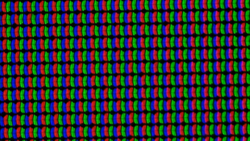
The Galaxy Tab S10 FE+ does not offer an AMOLED panel, but its LCD does not use PWM at all which will please sensitive users. The refresh rate of the panel in the classic 16:10 aspect ratio is 90 Hz, with the pixel density being a solid 259 PPI.
The picture brightness on a white background comes very close to the factory specifications of up to 800 nits in high brightness mode. However, we measured a significantly lesser value of 585 nits for the APL18 test, which is representative of everyday usage and when playing back HDR material (583 nits).
High-contrast effects are therefore very limited on the Samsung tablet's panel.
| |||||||||||||||||||||||||
Brightness Distribution: 90 %
Center on Battery: 779 cd/m²
Contrast: 1812:1 (Black: 0.43 cd/m²)
ΔE ColorChecker Calman: 1.9 | ∀{0.5-29.43 Ø4.76}
ΔE Greyscale Calman: 2.7 | ∀{0.09-98 Ø5}
96.6% sRGB (Calman 2D)
Gamma: 2.2
CCT: 6923 K
| Samsung Galaxy Tab S10 FE+ TFT-LCD, 2880x1800, 13.1" | Oppo Pad 4 Pro LTPS LCD, 3392x2400, 13.2" | Samsung Galaxy Tab S10+ Dynamic AMOLED 2X, 2800x1752, 12.4" | Lenovo Yoga Tab Plus IPS, 2944x1840, 12.7" | |
|---|---|---|---|---|
| Screen | -12% | -23% | -24% | |
| Brightness middle (cd/m²) | 779 | 672 -14% | 471 -40% | 726 -7% |
| Brightness (cd/m²) | 751 | 652 -13% | 473 -37% | 691 -8% |
| Brightness Distribution (%) | 90 | 93 3% | 97 8% | 91 1% |
| Black Level * (cd/m²) | 0.43 | 0.46 -7% | 0.55 -28% | |
| Contrast (:1) | 1812 | 1461 -19% | 1320 -27% | |
| Colorchecker dE 2000 * | 1.9 | 3.18 -67% | 3.1 -63% | 4.67 -146% |
| Colorchecker dE 2000 max. * | 5 | 4.84 3% | 5.8 -16% | 5.6 -12% |
| Greyscale dE 2000 * | 2.7 | 2.2 19% | 2.4 11% | 1.8 33% |
| Gamma | 2.2 100% | 2.396 92% | 2.06 107% | 2.249 98% |
| CCT | 6923 94% | 7070 92% | 6746 96% | 6382 102% |
* ... smaller is better
Screen Flickering / PWM (Pulse-Width Modulation)
| Screen flickering / PWM not detected | |||
In comparison: 53 % of all tested devices do not use PWM to dim the display. If PWM was detected, an average of 8082 (minimum: 5 - maximum: 343500) Hz was measured. | |||
Analysis of color deviations with the Calman Ultimate software from Portrait Displays and the X-Rite i1Pro 3 spectrophotometer result in a satisfactory factory calibration for the Tab S10 FE+ panel within the DeltaE 2000 target range of <3.
The black value of 0.43 cd/m² ensures a good measured contrast ratio of 1:1,812 in everyday use.
Display Response Times
| ↔ Response Time Black to White | ||
|---|---|---|
| 19.19 ms ... rise ↗ and fall ↘ combined | ↗ 5.349 ms rise | |
| ↘ 13.84 ms fall | ||
| The screen shows good response rates in our tests, but may be too slow for competitive gamers. In comparison, all tested devices range from 0.1 (minimum) to 240 (maximum) ms. » 42 % of all devices are better. This means that the measured response time is similar to the average of all tested devices (20.1 ms). | ||
| ↔ Response Time 50% Grey to 80% Grey | ||
| 38.71 ms ... rise ↗ and fall ↘ combined | ↗ 10.12 ms rise | |
| ↘ 28.59 ms fall | ||
| The screen shows slow response rates in our tests and will be unsatisfactory for gamers. In comparison, all tested devices range from 0.165 (minimum) to 636 (maximum) ms. » 57 % of all devices are better. This means that the measured response time is worse than the average of all tested devices (31.5 ms). | ||
Performance: Exynos 1580 struggles to keep up with the competition
As with the Tab S9 FE+, an in-house SoC is used in the current Tab S10 FE+ series. The tablet relies on the Exynos 1580 SoC, which is also used in the Galaxy A56 5G and is therefore positioned in the mid-range performance bracket.
Compared to the Snapdragon 8 Elite of the Oppo Pad 4 Pro, the Tab S10 FE+'s Exynos 1580 lags far behind. The same applies to the Xclipse 540 GPU which only achieves 10 fps in the GFXBench 4K Aztec Ruins test.
In everyday use, the Galaxy Tab S10 FE+ does not always run smoothly, and the One UI interface hitches at times, though it can still allow apps to update in the background.
We cannot say for sure whether the Exynos 1580 reaches its limits with the high 1800p resolution or whether there is a lack of optimization, but halving the High-tier on-screen values compared to the Galaxy A56 tends to favor the former.
| UL Procyon AI Inference for Android - Overall Score NNAPI | |
| Samsung Galaxy Tab S10+ | |
| Average of class Tablet (3164 - 76852, n=60, last 2 years) | |
| Lenovo Yoga Tab Plus | |
| Oppo Pad 4 Pro | |
| Average Samsung Exynos 1580 (10372 - 11181, n=3) | |
| Samsung Galaxy Tab S10 FE+ | |
| Geekbench AI | |
| Quantized TensorFlow NNAPI 1.2 | |
| Average of class Tablet (130 - 4532, n=15, last 2 years) | |
| Lenovo Yoga Tab Plus | |
| Samsung Galaxy Tab S10 FE+ | |
| Average Samsung Exynos 1580 (646 - 646, n=2) | |
| Oppo Pad 4 Pro | |
| Half Precision TensorFlow NNAPI 1.2 | |
| Average of class Tablet (84 - 4545, n=15, last 2 years) | |
| Lenovo Yoga Tab Plus | |
| Oppo Pad 4 Pro | |
| Samsung Galaxy Tab S10 FE+ | |
| Average Samsung Exynos 1580 (276 - 277, n=2) | |
| Single Precision TensorFlow NNAPI 1.2 | |
| Lenovo Yoga Tab Plus | |
| Average of class Tablet (85 - 1140, n=15, last 2 years) | |
| Oppo Pad 4 Pro | |
| Samsung Galaxy Tab S10 FE+ | |
| Average Samsung Exynos 1580 (276 - 276, n=2) | |
GFXBench (DX / GLBenchmark) 2.7: T-Rex Onscreen | 1920x1080 T-Rex Offscreen
GFXBench 3.0: on screen Manhattan Onscreen OGL | 1920x1080 1080p Manhattan Offscreen
GFXBench 3.1: on screen Manhattan ES 3.1 Onscreen | 1920x1080 Manhattan ES 3.1 Offscreen
GFXBench: on screen Car Chase Onscreen | 1920x1080 Car Chase Offscreen | on screen Aztec Ruins High Tier Onscreen | 2560x1440 Aztec Ruins High Tier Offscreen | on screen Aztec Ruins Normal Tier Onscreen | 1920x1080 Aztec Ruins Normal Tier Offscreen | 3840x2160 4K Aztec Ruins High Tier Offscreen
| 3DMark / Wild Life Extreme Unlimited | |
| Oppo Pad 4 Pro | |
| Samsung Galaxy Tab S10+ | |
| Lenovo Yoga Tab Plus | |
| Samsung Galaxy Tab S10 FE+ | |
| 3DMark / Wild Life Extreme | |
| Oppo Pad 4 Pro | |
| Samsung Galaxy Tab S10+ | |
| Lenovo Yoga Tab Plus | |
| Samsung Galaxy Tab S10 FE+ | |
| 3DMark / Wild Life Unlimited Score | |
| Oppo Pad 4 Pro | |
| Samsung Galaxy Tab S10+ | |
| Samsung Galaxy Tab S10 FE+ | |
| GFXBench (DX / GLBenchmark) 2.7 / T-Rex Onscreen | |
| Samsung Galaxy Tab S10+ | |
| Samsung Galaxy Tab S10 FE+ | |
| Lenovo Yoga Tab Plus | |
| Oppo Pad 4 Pro | |
| GFXBench (DX / GLBenchmark) 2.7 / T-Rex Offscreen | |
| Samsung Galaxy Tab S10+ | |
| Oppo Pad 4 Pro | |
| Lenovo Yoga Tab Plus | |
| Samsung Galaxy Tab S10 FE+ | |
| GFXBench 3.0 / Manhattan Onscreen OGL | |
| Samsung Galaxy Tab S10+ | |
| Lenovo Yoga Tab Plus | |
| Oppo Pad 4 Pro | |
| Samsung Galaxy Tab S10 FE+ | |
| GFXBench 3.0 / 1080p Manhattan Offscreen | |
| Oppo Pad 4 Pro | |
| Lenovo Yoga Tab Plus | |
| Samsung Galaxy Tab S10+ | |
| Samsung Galaxy Tab S10 FE+ | |
| GFXBench 3.1 / Manhattan ES 3.1 Onscreen | |
| Samsung Galaxy Tab S10+ | |
| Lenovo Yoga Tab Plus | |
| Oppo Pad 4 Pro | |
| Samsung Galaxy Tab S10 FE+ | |
| GFXBench 3.1 / Manhattan ES 3.1 Offscreen | |
| Oppo Pad 4 Pro | |
| Lenovo Yoga Tab Plus | |
| Samsung Galaxy Tab S10+ | |
| Samsung Galaxy Tab S10 FE+ | |
| GFXBench / Car Chase Onscreen | |
| Samsung Galaxy Tab S10+ | |
| Lenovo Yoga Tab Plus | |
| Oppo Pad 4 Pro | |
| Samsung Galaxy Tab S10 FE+ | |
| GFXBench / Car Chase Offscreen | |
| Oppo Pad 4 Pro | |
| Lenovo Yoga Tab Plus | |
| Samsung Galaxy Tab S10+ | |
| Samsung Galaxy Tab S10 FE+ | |
| GFXBench / Aztec Ruins High Tier Onscreen | |
| Samsung Galaxy Tab S10+ | |
| Lenovo Yoga Tab Plus | |
| Oppo Pad 4 Pro | |
| Samsung Galaxy Tab S10 FE+ | |
| GFXBench / Aztec Ruins High Tier Offscreen | |
| Oppo Pad 4 Pro | |
| Samsung Galaxy Tab S10+ | |
| Lenovo Yoga Tab Plus | |
| Samsung Galaxy Tab S10 FE+ | |
| GFXBench / Aztec Ruins Normal Tier Onscreen | |
| Samsung Galaxy Tab S10+ | |
| Lenovo Yoga Tab Plus | |
| Oppo Pad 4 Pro | |
| Samsung Galaxy Tab S10 FE+ | |
| GFXBench / Aztec Ruins Normal Tier Offscreen | |
| Oppo Pad 4 Pro | |
| Samsung Galaxy Tab S10+ | |
| Lenovo Yoga Tab Plus | |
| Samsung Galaxy Tab S10 FE+ | |
| GFXBench / 4K Aztec Ruins High Tier Offscreen | |
| Oppo Pad 4 Pro | |
| Samsung Galaxy Tab S10+ | |
| Lenovo Yoga Tab Plus | |
| Samsung Galaxy Tab S10 FE+ | |
| Jetstream 2 - 2.0 Total Score | |
| Lenovo Yoga Tab Plus (Chrome 132) | |
| Oppo Pad 4 Pro (Chrome 135) | |
| Samsung Galaxy Tab S10+ (Chrome 130) | |
| Average of class Tablet (35.8 - 395, n=67, last 2 years) | |
| Average Samsung Exynos 1580 (n=1) | |
| Speedometer 2.0 - Result 2.0 | |
| Lenovo Yoga Tab Plus (Chrome 132) | |
| Samsung Galaxy Tab S10+ (Chrome 130) | |
| Average of class Tablet (2.59 - 790, n=52, last 2 years) | |
| Average Samsung Exynos 1580 (191 - 194, n=2) | |
| Speedometer 3 - Score 3.0 | |
| Lenovo Yoga Tab Plus (Chrome 132) | |
| Oppo Pad 4 Pro (Chrome 135) | |
| Samsung Galaxy Tab S10+ (Chrome 130) | |
| Average of class Tablet (1.25 - 49.1, n=66, last 2 years) | |
| Samsung Galaxy Tab S10 FE+ (Chrome 137) | |
| Average Samsung Exynos 1580 (12 - 12.3, n=3) | |
| WebXPRT 4 - Overall | |
| Samsung Galaxy Tab S10+ (Chrome 130) | |
| Oppo Pad 4 Pro (Chrome 135) | |
| Lenovo Yoga Tab Plus (Chrome 132) | |
| Average of class Tablet (39 - 376, n=69, last 2 years) | |
| Samsung Galaxy Tab S10 FE+ (Chrome 137) | |
| Average Samsung Exynos 1580 (138 - 144, n=3) | |
| Octane V2 - Total Score | |
| Lenovo Yoga Tab Plus (Chrome 132) | |
| Samsung Galaxy Tab S10+ (Chrome 130) | |
| Oppo Pad 4 Pro (Chrome 135) | |
| Average Samsung Exynos 1580 (49327 - 50864, n=3) | |
| Samsung Galaxy Tab S10 FE+ (Chrome 137) | |
| Average of class Tablet (763 - 138481, n=89, last 2 years) | |
| Mozilla Kraken 1.1 - Total | |
| Average of class Tablet (243 - 27101, n=78, last 2 years) | |
| Samsung Galaxy Tab S10 FE+ (Chrome 137) | |
| Average Samsung Exynos 1580 (791 - 851, n=3) | |
| Oppo Pad 4 Pro (Chrome 135) | |
| Samsung Galaxy Tab S10+ (Chrome 130) | |
| Lenovo Yoga Tab Plus (Chrome 132) | |
* ... smaller is better
| Samsung Galaxy Tab S10 FE+ | Oppo Pad 4 Pro | Samsung Galaxy Tab S10+ | Lenovo Yoga Tab Plus | Average 128 GB UFS 3.1 Flash | Average of class Tablet | |
|---|---|---|---|---|---|---|
| AndroBench 3-5 | 112% | 35% | 94% | -2% | 29% | |
| Sequential Read 256KB (MB/s) | 1686.77 | 3801.54 125% | 3574.3 112% | 3868 129% | 1575 ? -7% | 1924 ? 14% |
| Sequential Write 256KB (MB/s) | 999.78 | 3334.62 234% | 554.67 -45% | 3047.6 205% | 780 ? -22% | 1462 ? 46% |
| Random Read 4KB (MB/s) | 228.91 | 297.28 30% | 218.43 -5% | 241.2 5% | 244 ? 7% | 258 ? 13% |
| Random Write 4KB (MB/s) | 211.53 | 335.89 59% | 374.09 77% | 290.9 38% | 244 ? 15% | 299 ? 41% |
Emissions: No significant throttling observed
Temperatures
A large surface area for cooling and a mid-range SoC ensure pleasant case temperatures even under load, apart from a hotspot area. There is hardly any reduction in system performance in 3DMark stress tests due to waste heat.
(-) The maximum temperature on the upper side is 45.4 °C / 114 F, compared to the average of 33.6 °C / 92 F, ranging from 20.7 to 53.2 °C for the class Tablet.
(+) The bottom heats up to a maximum of 36.8 °C / 98 F, compared to the average of 33.2 °C / 92 F
(+) In idle usage, the average temperature for the upper side is 27 °C / 81 F, compared to the device average of 30 °C / 86 F.
3DMark Wild Life Stress Test
| 3DMark | |
| Wild Life Stress Test Stability | |
| Lenovo Yoga Tab Plus | |
| Samsung Galaxy Tab S10 FE+ | |
| Oppo Pad 4 Pro | |
| Samsung Galaxy Tab S10+ | |
| Wild Life Extreme Stress Test | |
| Samsung Galaxy Tab S10 FE+ | |
| Oppo Pad 4 Pro | |
| Lenovo Yoga Tab Plus | |
| Samsung Galaxy Tab S10+ | |
Speakers
The stereo speakers of the Galaxy Tab provide a good audio experience with light bass and accentuated mids.
Compared to the Galaxy Tab S10 Ultra, however, the speakers seem to lack depth. Wired headphones can be connected via the USB port and Bluetooth 5.3 is available wirelessly, albeit with only a few audio codecs.
Samsung Galaxy Tab S10 FE+ audio analysis
(+) | speakers can play relatively loud (86.4 dB)
Bass 100 - 315 Hz
(±) | reduced bass - on average 11.7% lower than median
(±) | linearity of bass is average (8.9% delta to prev. frequency)
Mids 400 - 2000 Hz
(±) | higher mids - on average 5.7% higher than median
(+) | mids are linear (3.7% delta to prev. frequency)
Highs 2 - 16 kHz
(+) | balanced highs - only 4.8% away from median
(+) | highs are linear (3.4% delta to prev. frequency)
Overall 100 - 16.000 Hz
(+) | overall sound is linear (14.4% difference to median)
Compared to same class
» 30% of all tested devices in this class were better, 4% similar, 66% worse
» The best had a delta of 7%, average was 20%, worst was 129%
Compared to all devices tested
» 17% of all tested devices were better, 4% similar, 78% worse
» The best had a delta of 4%, average was 24%, worst was 134%
Lenovo Yoga Tab Plus audio analysis
(+) | speakers can play relatively loud (87.3 dB)
Bass 100 - 315 Hz
(±) | reduced bass - on average 12.3% lower than median
(±) | linearity of bass is average (11.9% delta to prev. frequency)
Mids 400 - 2000 Hz
(+) | balanced mids - only 4.7% away from median
(+) | mids are linear (4.2% delta to prev. frequency)
Highs 2 - 16 kHz
(+) | balanced highs - only 3.7% away from median
(+) | highs are linear (4.4% delta to prev. frequency)
Overall 100 - 16.000 Hz
(+) | overall sound is linear (11.4% difference to median)
Compared to same class
» 12% of all tested devices in this class were better, 4% similar, 84% worse
» The best had a delta of 7%, average was 20%, worst was 129%
Compared to all devices tested
» 7% of all tested devices were better, 2% similar, 91% worse
» The best had a delta of 4%, average was 24%, worst was 134%
Energy consumption: Low overall efficiency and slow charging speeds
The Galaxy Tab S10 FE+'s power consumption is significantly higher than that of an Oppo Pad 4 Pro and is not very efficient overall.
The battery measures 10,090 mAh and charges at a maximum of 45 W. The charging process with a Xiaomi Powerbank 25000 takes almost 2 hours, which is quite long.
| Off / Standby | |
| Idle | |
| Load |
|
Key:
min: | |
| Samsung Galaxy Tab S10 FE+ 10090 mAh | Oppo Pad 4 Pro 12140 mAh | Samsung Galaxy Tab S10+ 10090 mAh | Lenovo Yoga Tab Plus 10200 mAh | Average Samsung Exynos 1580 | Average of class Tablet | |
|---|---|---|---|---|---|---|
| Power Consumption | 37% | -25% | 18% | 24% | 3% | |
| Idle Minimum * (Watt) | 1.19 | 1.5 -26% | 3.05 -156% | 1.5 -26% | 1.337 ? -12% | 2.06 ? -73% |
| Idle Average * (Watt) | 6.06 | 1.8 70% | 4.57 25% | 1.8 70% | 3.34 ? 45% | 4.13 ? 32% |
| Idle Maximum * (Watt) | 6.07 | 2.2 64% | 4.65 23% | 2.3 62% | 3.49 ? 43% | 4.48 ? 26% |
| Load Average * (Watt) | 11.45 | 5.8 49% | 13.35 -17% | 11.1 3% | 8.98 ? 22% | 9.51 ? 17% |
| Load Maximum * (Watt) | 15.65 | 11.4 27% | 15.55 1% | 18.5 -18% | 12.3 ? 21% | 13.8 ? 12% |
* ... smaller is better
Power consumption: Geekbench (150 cd/m²)
Power consumption: GFXbench (150 cd/m²)
Battery life
In our practical battery test at a brightness of 150 cd/m², Galaxy Tab S10 FE+ offers excellent run times for a large Android tablet with nearly 19 hours of WLAN surfing.
| Battery runtime - WiFi v1.3 | |
| Samsung Galaxy Tab S10 FE+ | |
| Oppo Pad 4 Pro | |
| Samsung Galaxy Tab S10+ | |
| Lenovo Yoga Tab Plus | |
Notebookcheck's overall impressions of the Samsung Galaxy Tab S10 FE+
The Samsung Galaxy Tab S10 FE+ combines a large screen with a long update period and pen support. Its significantly lower price than the Ultra model can potentially find appeal with students and casual users.
Samsung Galaxy Tab S10 FE+
- 06/16/2025 v8
Marcus Herbrich
Potential competitors in comparison
Image | Model / Review | Price | Weight | Drive | Display |
|---|---|---|---|---|---|
| Samsung Galaxy Tab S10 FE+ Samsung Exynos 1580 ⎘ Samsung Xclipse 540 ⎘ 8 GB Memory, 128 GB | Amazon: 1. SAMSUNG Galaxy Tab S10 FE 12... 2. SAMSUNG Galaxy Tab S10 FE 25... 3. SAMSUNG Galaxy Tab S10 FE+ 1... List Price: 789€ | 664 g | 128 GB UFS 3.1 Flash | 13.10" 2880x1800 259 PPI TFT-LCD | |
| Oppo Pad 4 Pro Qualcomm Snapdragon 8 Elite ⎘ Qualcomm Adreno 830 ⎘ 12 GB Memory, 256 GB | Amazon: 1. YBFJCE Case for OnePlus Pad ... 2. YANMONGI 1 Pack Screen Prote... 3. Original OPPO Pencil 2 for O... List Price: 587€ | 675 g | 256 GB UFS 4.0 Flash | 13.20" 3392x2400 315 PPI LTPS LCD | |
| Samsung Galaxy Tab S10+ MediaTek Dimensity 9300+ ⎘ ARM Immortalis-G720 MP12 ⎘ 12 GB Memory, 256 GB | Amazon: 1. Samsung Galaxy Tab S10+ Plus... 2. SAMSUNG Galaxy Tab S10 FE 25... 3. SAMSUNG Galaxy Tab S10 FE 12... List Price: 1119€ | 571 g | 256 GB UFS 4.0 Flash | 12.40" 2800x1752 266 PPI Dynamic AMOLED 2X | |
| Lenovo Yoga Tab Plus Qualcomm Snapdragon 8 Gen 3 ⎘ Qualcomm Adreno 750 ⎘ 12 GB Memory, 256 GB | Amazon: 1. Lenovo - Yoga Tab Plus - 12.... 2. Lenovo Idea Tab Plus - Light... 3. JETech Screen Protector for ... List Price: 799€ | 640 g | 256 GB UFS 4.0 Flash | 12.70" 2944x1840 273 PPI IPS |
Transparency
The selection of devices to be reviewed is made by our editorial team. The test sample was provided to the author as a loan by the manufacturer or retailer for the purpose of this review. The lender had no influence on this review, nor did the manufacturer receive a copy of this review before publication. There was no obligation to publish this review. As an independent media company, Notebookcheck is not subjected to the authority of manufacturers, retailers or publishers.
This is how Notebookcheck is testing
Every year, Notebookcheck independently reviews hundreds of laptops and smartphones using standardized procedures to ensure that all results are comparable. We have continuously developed our test methods for around 20 years and set industry standards in the process. In our test labs, high-quality measuring equipment is utilized by experienced technicians and editors. These tests involve a multi-stage validation process. Our complex rating system is based on hundreds of well-founded measurements and benchmarks, which maintains objectivity. Further information on our test methods can be found here.


























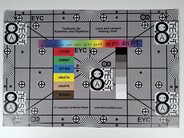





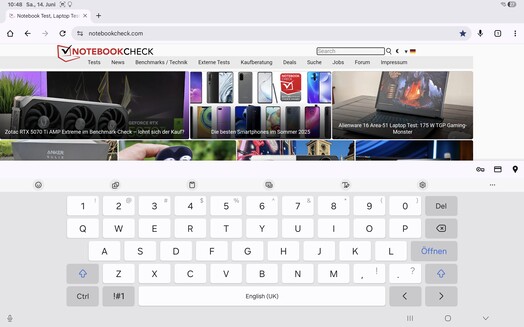




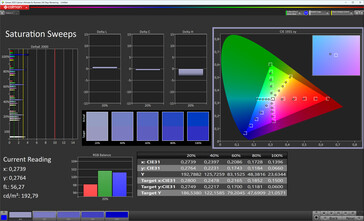
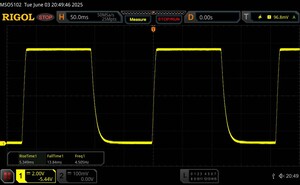



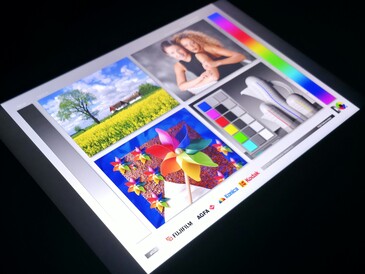

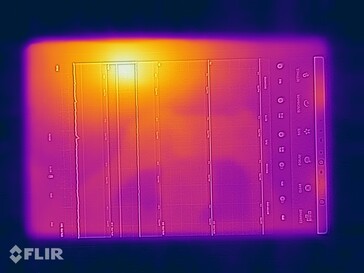
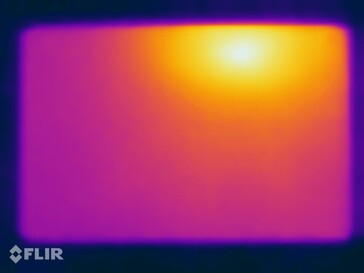
 Total Sustainability Score:
Total Sustainability Score: 



















