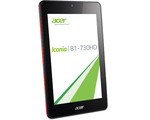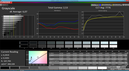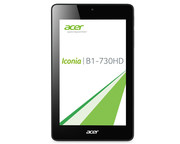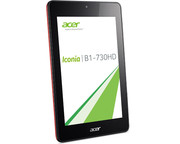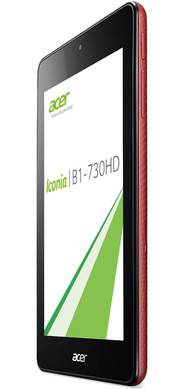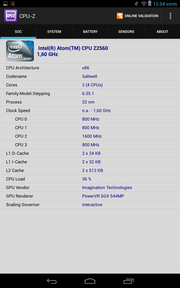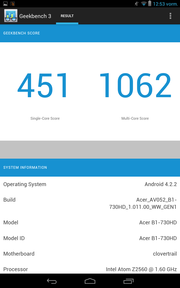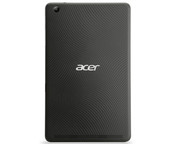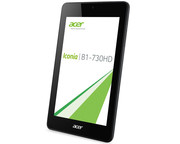Acer Iconia One 7 B1-730 Tablet Review

For the original German review, see here.
Just this past March, we reviewed the third generation of Acer's budget series, the Acer Iconia B1-721. The new Acer Iconia One 7 B1-730 represents yet another entry-level tablet. The device lacks 3G functionality and positions itself a little beneath the sister model released earlier this year. The 7-incher is available starting at 99 Euros (~$134) and offers a good set of components, considering its low price: IPS display with HD resolution, 8 GB of storage and a microSD card slot. One drawback here, however: Apps cannot be stored on a microSD card. A model with 16 GB of storage space is said to be forthcoming. Our test device runs on an Intel Atom Z2560 dual-core processor with a clock rate of 1.6 GHz and 1 GB of RAM.
In terms of direct competitors, the Acer Iconia B1-721, the HP Slate 7 Plus 4200ef, the Lenovo A8-50 and the Medion LifeTab S7852 are all rivals of our review device.
Case
The Acer Iconia One 7's case is constructed of polycarbonate and comes in one of four colors. Besides the red color sported by our test device, the tablet is also available in blue, white or black. The backside is slightly ribbed, which helps the device feel secure in your hands. The case's manufacturing quality is respectable, and the tiny gaps where the individual pieces meet are nice and even. The device is also relatively stable, though it responds to strong pressure by creaking quietly and generating some color distortion on the screen. In everyday use, however, the latter will not occur. At a height and width of 198 x 120 mm (~7.8 x 4.7 inches) and a thickness of 9 mm (~0.4 inches), the tablet is not especially compact; the display's fat frame in particular spoils the tablet's otherwise chic overall look. Compared to the competition, the device's weight of 320 grams (~0.7 lbs) is low, but our review model's display is also smaller than the displays some of its rivals have to offer. Maintenance and upgrade possibilities? There are none. The only exception is that the internal memory can be expanded by up to 64 GB via microSD card. The battery is permanently installed and cannot be switched out.
Connectivity
Acer equips their Iconia One 7 B1-730 with a dual-core Intel Atom Z2560 SoC with a clock frequency of 1.6 GHz. The integrated PowerVR SGX544 graphics card takes over graphics tasks. Both have 1 GB of working memory at their command. The 8 GB of internal flash storage can be expanded by up to 64 GB with a microSD card. Incomprehensible: Apps cannot be stored on the microSD card. Considering that only 3.3 GB of storage space is left available to the user after the first start-up, this is a cardinal error. Another version of the device with 16 GB of flash storage is supposedly forthcoming.
In terms of connections, our review device offers nothing more than a micro-USB 2.0 port and a 3.5 mm audio-combination jack. 3G is not an option on this tablet. The power button and volume rocker are located in easy-to-reach positions on the right side of the device and function reliably.
Software
The tablet's Android 4.2.2 Jelly Bean operating system (which Acer did not modify) is no longer the most up-to-date OS available, but it is still easy to use. As of right now, Acer has not announced an upgrade to Android 4.4 KitKat. The Iconia One 7 comes with a variety of preinstalled apps, little of which is bloatware. Useful applications like McAfee Security, OfficeSuite Pro, Booking.com, Docs, Evernote and the usual Google package stand at the ready.
Communication & GPS
Our review device comes with just WLAN 802.11 b/g/n -- on-the-go surfing would only work using a tethering solution via smartphone. The Iconia One 7 performed reasonably well in our WLAN surf test, but its connection to the router at a distance of about 10 meters and through several massive walls, though stable, could have been better.
The Iconia One 7 also houses a GPS module. Using the app GPS test, even outdoors the module took several minutes to find a reasonably strong signal. Afterwards, however, the signal remained stable, and the tablet was able to communicate with several satellites and position us very accurately. All that to say, the Iconia One 7 can function as a navigation device in a limited capacity.
Cameras & Multimedia
The tablet is outfitted with a meager 2.0 megapixel main camera and a VGA webcam. The former cannot take sharp photos even in the most optimal of lighting environments, and its pictures are plagued with image noise. The webcam performs even worse, producing dark, washed-out pixel mush. Both cameras deliver very poor-quality images and are hardly usable even for the occasional snapshot. Directly compared to the photos produced by Apple's iPad Mini Retina and a DSLR, the immense difference in image quality is evident.
Accessories
Alongside the tablet, Acer includes just a quick-start guide, a modular power supply and a USB cable. Currently, there are no optional accessories specific to the Iconia One 7.
Warranty
Acer offers their Iconia One 7 HD with a 12-month warranty.
Input Devices & Operation
The tablet is equipped with the standard Android virtual keyboard and allows for intuitive and reliable typing, as per usual. In portrait mode, about one-third of the display is covered by the keyboard. The keys are large enough to permit the user to type without making mistakes. In landscape mode, only about half of the display content remains visible.
The capacitive multitouch screen reacts to input reliably and with precision. When switching between landscape and portrait mode, there is about a one-second lag before the automatic screen rotation is complete -- which is completely normal in this price class.
Display
The Acer Iconia One 7 B1-730's 7-inch display has an HD resolution of 1280x800 pixels. This is standard for tablets in our review device's class; only considerably more expensive tablets offer Full HD resolution at this display size.
The screen content appears sharp, and at an average brightness of 353.4 cd/m², it also glows fairly brightly. Compared to other devices in its class, the Acer tablet positions itself more or less in the middle here. The screen is brighter than those of the Lenovo A8-50 (321.6 cd/m²) and the Medion LifeTab S7852 (339.8 cd/m²). However, our review device's predecessor model, the Acer Iconia B1-721, offers a considerably brighter panel (401.7 cd/m²), as does the HP Slate 7 Plus 4200ef (408.4 cd/m²).
| |||||||||||||||||||||||||
Brightness Distribution: 89 %
Center on Battery: 368 cd/m²
Contrast: 876:1 (Black: 0.42 cd/m²)
ΔE ColorChecker Calman: 5.79 | ∀{0.5-29.43 Ø4.77}
ΔE Greyscale Calman: 6.07 | ∀{0.09-98 Ø5}
Gamma: 2.53
CCT: 7776 K
At an 89% similarity across the screen, the tablet's brightness distribution is homogeneous -- a little bit more homogeneous than its competitors, in fact. The device's contrast of 876:1 and black value of 0.42 cd/m² are good -- in its price class, only the Medion LifeTab S7852 offers more here.
Our measurements with CalMAN software show that the Acer Iconia One 7's screen only deviates slightly from the norm in red and blue -- a finding which the average DeltaE of 5.79 underscores. The color-management test reveals a minor blue cast in the color scale. The grayscale also has a visible blue cast. Still, the gamma of 2.53 is good, though the color temperature of 7776 K is somewhat too high. In everyday use, however, these deficits are hardly noticeable.
Due to its middle-of-the-road maximum brightness level, the Acer Iconia One 7 is only suited for outdoor use to a limited extent. As soon as light from an external source hits the highly reflective display surface, the screen's readability is greatly diminished. In the shade, however, the display brightness is sufficient.
Thanks to the panel's IPS technology, its viewing-angle stability is excellent. Even from very wide viewing angles, the colors on the screen do not distort; the only change is a slight decrease in brightness. The "glow" that typically emanates from dark, monochromatic areas on IPS panels is present on our test device, but this is not bothersome in everyday use.
Performance
The dual-core Atom Z2560 SoC at work in the Acer Iconia One 7 is a product of the processor giant Intel and runs at a clock frequency of 1.6 GHz. This is an unconventional choice on Acer's part, considering the tablet is part of the lower entry-level class (up to 100 Euros; ~$135), but the SoC does its job well. When it comes to performance, most of the competition lies behind our review device.
Our synthetic benchmarks show that the Acer Iconia One 7's Intel Atom processor can stand up to its current competition. The Medion LifeTab S7852 is the only rival that can keep up in some tests. The AndroBench 3 storage test, however, reveals that our review device's flash storage is somewhat slow. In practical use, however, this does not carry much weight. Most everyday applications should not pose a problem for the Acer Iconia One 7.
| AnTuTu v4 - Total Score (sort by value) | |
| Acer Iconia One 7 B1-730 | |
| Acer Iconia B1-721 | |
| HP Slate 7 Plus 4200ef | |
| Lenovo A8-50 | |
| Medion Lifetab S7852 | |
| Geekbench 3 | |
| 32 Bit Multi-Core Score (sort by value) | |
| Acer Iconia One 7 B1-730 | |
| Acer Iconia B1-721 | |
| HP Slate 7 Plus 4200ef | |
| Lenovo A8-50 | |
| Medion Lifetab S7852 | |
| 32 Bit Single-Core Score (sort by value) | |
| Acer Iconia One 7 B1-730 | |
| Acer Iconia B1-721 | |
| HP Slate 7 Plus 4200ef | |
| Lenovo A8-50 | |
| Medion Lifetab S7852 | |
| GFXBench (DX / GLBenchmark) 2.7 | |
| T-Rex Onscreen (sort by value) | |
| Acer Iconia One 7 B1-730 | |
| Acer Iconia B1-721 | |
| HP Slate 7 Plus 4200ef | |
| Medion Lifetab S7852 | |
| 1920x1080 T-Rex Offscreen (sort by value) | |
| Acer Iconia One 7 B1-730 | |
| Acer Iconia B1-721 | |
| HP Slate 7 Plus 4200ef | |
| Medion Lifetab S7852 | |
| Linpack Android / IOS - Multi Thread (sort by value) | |
| Acer Iconia One 7 B1-730 | |
| Acer Iconia B1-721 | |
| HP Slate 7 Plus 4200ef | |
| Lenovo A8-50 | |
In the browser-based benchmarks, compared to the competition, the Acer Iconia One 7 B1-730 delivers an outstanding performance and outstrips most of its rivals by a significant margin. Only the Medion LifeTab S7852 and the Lenovo A8-50 can hold their own against our tablet here. However, this performance advantage is somewhat relative, seeing as our review device comes out of the factory with the quick Google Chrome browser preinstalled, while many of its competitors were tested with the slower Android browser. Websites load quickly on the Acer Iconia One 7, which makes surfing the Internet a great experience.
| Octane V2 - Total Score (sort by value) | |
| Acer Iconia One 7 B1-730 | |
| HP Slate 7 Plus 4200ef | |
| Medion Lifetab S7852 | |
| Acer Iconia B1-721 | |
| Mozilla Kraken 1.1 - Total (sort by value) | |
| Acer Iconia One 7 B1-730 | |
| HP Slate 7 Plus 4200ef | |
| Medion Lifetab S7852 | |
| Acer Iconia B1-721 | |
| Sunspider - 1.0 Total Score (sort by value) | |
| Acer Iconia One 7 B1-730 | |
| HP Slate 7 Plus 4200ef | |
| Medion Lifetab S7852 | |
| Lenovo A8-50 | |
| Acer Iconia B1-721 | |
| Peacekeeper - --- (sort by value) | |
| Acer Iconia One 7 B1-730 | |
| HP Slate 7 Plus 4200ef | |
| Medion Lifetab S7852 | |
| Lenovo A8-50 | |
| Acer Iconia B1-721 | |
| WebXPRT 2013 - Overall (sort by value) | |
| Acer Iconia One 7 B1-730 | |
| HP Slate 7 Plus 4200ef | |
| Medion Lifetab S7852 | |
| Acer Iconia B1-721 | |
* ... smaller is better
Games
The PowerVR SGX544 graphics unit integrated into the SoC offers sufficient performance for many current games. More demanding titles, like Angry Birds Go!, Dead Trigger 2 or Trials: Frontier usually run fluidly, though only at low detail settings. The controls via the touchscreen, position sensor and acceleration sensor all function well, which makes gaming fun.
Emissions
Temperature
The surface temperatures in simulated practical, everyday use remain in a comfortable range. In idle mode, the average temperatures lie between 32.8 and 30.9 °C (~91.0 and 87.6 °F) on the top and bottom sides of the tablet, respectively.
Under continuous full load, the surfaces heat up to 37 to 38 °C (98.6 to 100.4 °F) on average. We measured the maximum temperatures at 40 to 41 °C (104 to 105.8 °F) around the location of the SoC. At those temperatures, the tablet never grows uncomfortably warm. However, because the power supply heats up to 42.4 °C (108.32 °F) under load, it is necessary to be careful to position it in an open area.
(±) The maximum temperature on the upper side is 40.7 °C / 105 F, compared to the average of 33.6 °C / 92 F, ranging from 20.7 to 53.2 °C for the class Tablet.
(±) The bottom heats up to a maximum of 40.2 °C / 104 F, compared to the average of 33.2 °C / 92 F
(±) In idle usage, the average temperature for the upper side is 32.8 °C / 91 F, compared to the device average of 30 °C / 86 F.
Speakers

The stereo speakers built into the backside of the tablet generate an acceptable sound, though due to their size, the sound distorts at high volumes and generally has somewhat of a thin timbre. Compared to other devices in its class, the Acer tablet certainly does a respectable job here. The 3.5 mm audio-combination jack produces a sound with very little static at maximum volume.
Energy Management
Power Consumption
In terms of power consumption, compared to its rivals, the Acer Iconia One 7 is relatively frugal. In idle mode, the tablet needs between 1.4 and 2.9 Watts, while its energy-consumption rate rises to between 4.9 and 7.0 Watts under load. The Medion LifeTab S7852 proves to use considerably more power in idle mode, whereas the HP Slate 7 Plus 4200ef is somewhat more economical here. Under full load, the competing devices are more or less on par with each other.
| Off / Standby | |
| Idle | |
| Load |
|
Key:
min: | |
Battery Life
The Acer Iconia One 7 B1-730 is equipped with a 3680 mAh battery. Because the SoC operates relatively frugally, this battery should provide the tablet with a reasonably good battery life. We examined the battery's performance with two battery runtime tests.
Under full load, using the app Stability Test, the Acer Iconia One 7 holds out a whole 3:20 hours -- considering the size of its battery compared to other devices in its class, this is a good runtime. The Medion LifeTab S7852 with its 1850 mAh battery chugs on for 3:48 hours here, while the Lenovo A8-50 (4200 mAh) manages a full 4:52 hours. The predecessor Acer Iconia B1-721 (2955 mAh) ends this test after just 1.5 hours, whereas the HP Slate 7 Plus 4200ef (15 Wh) runs for a good 3:10 hours.
With the brightness set to about 25% (150 cd/m²), the Acer Iconia One 7 allows the user to surf over WLAN for almost 7 hours. The Medion LifeTab S7852 only runs marginally longer here (7:24 hours), while the HP Slate 7 Plus 4200ef (6:40 hours) and the predecessor Iconia B1-721 (4:17) need to be connected to the power socket earlier. Our test device comes nowhere near the Lenovo A8-50 with its marathon surf time of 9:20 hours. This means our review device is unlikely to last through an entire work day without some time plugged into the wall.
Verdict
The Acer Iconia One 7 B1-730 offers a ton and costs under 100 Euros (~$135) -- but is that enough to earn our sought-after recommendation -- "buy it"? Only to a limited extent. But we ought to start from the beginning.
We are fans of the 7-inch IPS display with HD resolution and good color representation. However, the display could be brighter -- as it is, the tablet is not always useable outdoors. Compared to other devices in its class, the device's application performance is good as well. For its price class, the tablet's graphics capabilities are certainly acceptable and allow for a fun gaming experience at limited detail settings. The WLAN module does its job reliably and well, though it could offer somewhat stronger reception. Unfortunately, 3G is not available, even as an add-on. At 8 GB, the internal storage is theoretically sufficient, but only 3.24 GB remains available to the user. As a result, the tablet will essentially require the buyer to expand the storage space via microSD card. The fact that apps cannot be stored on a microSD card is nothing new in this price class, but this is a massive shortcoming. The stereo speakers generate an acceptable sound -- the camera modules, however, are completely worthless. Still, the tablet's battery life does it credit, even if it cannot last the whole day without some charge time. The creaky case is less appealing, though it is relatively stable and its manufacturing is clean.
All that to say, the tablet does offer a lot of "bang for your buck" -- its price-performance ratio is good. For just 99 Euros (~$134), you can currently get a fun, colorful tablet if you want, but you will have to make a few concessions. If you are willing to do that, the Acer Iconia One 7 B1-730 is a solid entry-level tablet. However, those who have a tendency to make hasty decisions may be better off taking the time to extensively compare the various options, as the number of tablets in this price range is quite high.