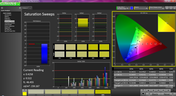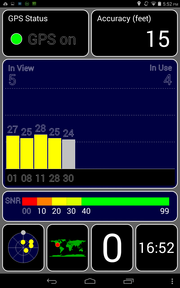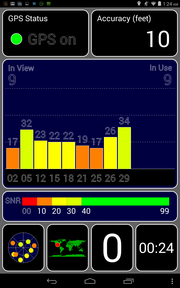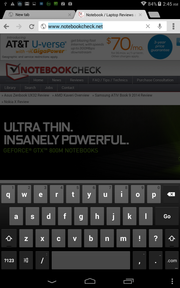Lenovo Tab A8 Tablet Review

In April of 2014, Lenovo announced a refresh of their inexpensive A-series tablets. The new slates are differentiated mainly by their screen size, as each features the same entry-level Mediatek 1.3 GHz quad-core SoC, 1 GB of RAM, as well as 16 GB of flash storage. The series is comprised of three different models: the 7-inch Tab A7, designed primarily for browsing and reading, the 8-inch A8, intended as a entertainment tablet, and the 10-inch A10, which meets both entertainment and productivity needs with the optional Bluetooth keyboard. Our review tablet is the 8-inch model which retails for a reasonable $179. Interestingly enough, the spec sheet on Lenovo's site lists both a Wifi as well as a 3G version of the A8. The 3G model comes with stereo speakers instead of a single speaker and adds proximity and light sensors. Our review tablet is the Wifi-only version; the 3G model is - at least at the time of writing - not available for purchase.
Last year we took a look at the then-current 7-inch IdeaTab A1000 and came away unimpressed, since the list of compromises Lenovo made to keep the price down was just a little too long for our liking. The new slate corrects, at least on paper, most of the shortcomings we complained about before: the display panel now uses IPS technology with a higher resolution of 1280 x 800 pixels, and performance should be up as well thanks to the new quad-core CPU.
The A8 seems to be a decent package for under $180, but does it have enough going for it to warrant a purchase over other inexpensive tablets or even the higher-end Samsung Galaxy Tab Pro 8.4?
Case
Although the A8 is advertised as a "colorful" tablet, at the time of our review the only model and thus the only color choice in the manufacturer's online store is what Lenovo calls "Midnight Blue". As far as appearance is concerned, the design is not very exciting which can be a good thing or bad thing depending on the user's point of view. The corners are nicely rounded and the back features a soft-touch finish which improves the grip and resists fingerprints better than a glossy surface would. A thin black plastic strip sits along the perimeter and encloses the actual display. Since this strip is slightly raised above the glass panel, the tablet is not a true edge-to-edge design.
Considering the slate's MSRP, we have no major qualms with the build quality. The Tab A8 measures 217 x 136 x 8.95 mm and weighs 360 g - slightly wider, 2 mm thicker, and about 30 g heavier than Samsung's Galaxy Tab Pro 8.4. Lenovo's own Yoga Tablet 8, which right now sells for only about $20 more, features a cylindrical spine and a larger battery weighs and weighs about 400 g. The case design is solid and pressure applied to the curved back has no impact on the display itself. We did notice changes to the backlight with black turning to gray when we twisted the Tab A8, but the amount of force necessary is not going to occur during daily use so this behavior doesn't have a detrimental effect.
Connectivity
As far as physical ports are concerned, the tablet comes with a micro-USB port, the 3.5 mm headphone out, and a microSD card slot (up to 32 GB are supported according to Lenovo) hidden under a little plastic flap on the left edge. The slot cover is fairly flimsy and requires some fiddling to get it to close properly. There is no dedicated video out (micro-HDMI), but that is common for this class of tablet. The micro-USB port is used to charge the tablet, although USB On The Go (OTG) is supported as well. When we connected a suitable adapter cable (not included), we were able to browse a connected a USB drive without any issues.
Communication & GPS
Standard WLAN b/g/n and Bluetooth 4.0 are on board and both work well with decent signal strength and without any random dropouts or similar problems. We were able to connect a Bluetooth keyboard and mouse without any issues. The GPS functions as intended and the A-GPS sensor established a satellite lock inside in just slightly over a minute. Outside the connection happened more quickly and the accuracy improved as well.
Software
The Lenovo Tab A8 ships with Android v4.2 Jelly Bean, although an upgrade to Android KitKat 4.4 is available free of charge. Our review tablet was already updated with the latest Android 4.4.2. The UI is uncluttered and easy to navigate. The Lenovo Smart Side Bar allows the user to switch between standard, multimedia, and reading modes and allows quick access to various media and recently used apps.
Cameras & Multimedia
The Tab A8 comes with a front-facing webcam with 2 megapixels and a rear-facing 5 megapixel camera. Both cameras are fixed focus. The webcam is good enough for video conferencing, but color noise is high in low-light conditions. The rear-facing camera captures photos with a fair amount of details, although the colors seem a tad too vivid. The camera app also includes face beauty, live photo, panorama, and HDR modes and offers settings for hue, saturation, and brightness compensation, among others. Videos recorded with the rear-facing camera are smooth but also suffer from high amounts of noise in darker environments.
Video playback performance is very decent and both 720p and 1080p video files play smoothly and without any stutters.
Accessories
The product box only contains the tablet itself, the power adapter, the USB cable, and a quickstart as well as a product information guide. Lenovo offers a IdeaTab Folio Case to protect the tablet from wear and tear for $20.
Warranty
The tablet carries a standard 12-month warranty against defects. Lenovo will extend the warranty to a 24-month depot-warranty for an additional $60.
Input Devices
Keyboard
The Tab A8 comes with the standard Android keyboard. We had no problems using the keyboard in either landscape nor portrait mode. The tablet has a pager motor, so there's haptic as well as audible feedback when a key is pressed.
Touchscreen
During our time with the tablet, the 10-finger HD multi-touch display recognized inputs reliably.
We also had no issues with the automatic screen rotation, as the tablet switched quickly and reliably between landscape and portrait mode.
Display
The 8-inch IPS display features a resolution of 1280 x 800 pixels, which is OK for a budget-friendly tablet, although many smaller, rather inexpensive tablets - for example, Google's Nexus 7 2013, which can be found online for around $190 - have higher resolutions of 1920 x 1200 pixels. Samsung's Galaxy Tab Pro 8.4, which is admittedly twice as expensive, has a WQXGA display with a resolution of 2560 x 1600 pixels; Apple's iPad Mini Retina has 2048 x 1536 pixels. Nonetheless, in our opinion the resolution is acceptable and text is quite sharp without noticeable pixelation.
We measured an average brightness of about 320 nits across 9 quadrants. Lenovo's Yoga Tablet 8, which has the same size screen and resolution, is significantly brighter at 450 nits, while the Google Nexus 7 reaches an almost unbelievable 510 nits. For indoor use, the brightness is certainly sufficient, but outdoors we frequently had to adjust the position of the tablet or head for a shaded area to be able to decipher the screen.
The contrast of 770:1 is very good for the class and at the same level as Apple's iPad Mini Retina; both the Yoga Tablet 8 and the Nexus 7 can't quite keep up in this department. Samsung's Galaxy Tab Pro 8.4 has a superior contrast ratio of 860:1.
| |||||||||||||||||||||||||
Brightness Distribution: 87 %
Center on Battery: 348.1 cd/m²
Contrast: 770:1 (Black: 0.452 cd/m²)
ΔE ColorChecker Calman: 4.41 | ∀{0.5-29.43 Ø4.78}
ΔE Greyscale Calman: 2.99 | ∀{0.09-98 Ø5}
Gamma: 2.21
CCT: 6468 K
Both color accuracy and grayscale are decent at deltaE deviations of 4.4 and 3, respectively, with only a few colors exceeding 5 units. At higher saturation levels, blue is the only color significantly out of range. Both the gamma at 2.21 and the color temperature of 6468 K are as close to their ideal values as they can be. The Google Nexus 7 outperforms most other tablets as far as color accuracy is concerned, but the Tab A8 still offers very acceptable performance for the price range.
As we already mentioned, outdoor performance is not that great, since the brightness of the display is not sufficiently high to overcome the glare of the sun. The Tab A8 is thus best used in the shade or on overcast days to avoid straining the eyes. Google's Nexus 7 is probably the best choice if frequent outdoor use is required.
Unlike the previous-generation IdeaTab A1000 mentioned in the introduction, the Tab A8 features an IPS panel, which is definitely something we'd like to see even on a budget slate. Although we observed some minor darkening at angles exceeding 45 degrees, overall viewing angle stability doesn't disappoint.
Performance
The Tab A8 comes with the 1.3 GHz entry-level quad-core MT8121 from Mediatek with integrated PowerVR SGX544 GPU. Also on board are 1 GB of RAM and a 16 GB eMMC flash drive. Versions with a larger flash drive or more RAM are not offered.
The Mediatek SoC is based on the Cortex-A7 standard and integrates Bluetooth 4.0, WiFi, as well as GPS. The result of the CPU benchmark Linpack for Android shows that the MT8121 only offers about 10 % higher performance than the former flagship-processor Nvidia Tegra 3: the Asus Transformer Pad Infinity TF700T from 2012, for example, posted a score of about 107 MFLOPS, while our review tablet managed 115 MFLOPS. The chip is leaps and bounds ahead of the MT8317T dual-core processor in the A1000, however: while the dual-core SoC only managed 900 points running Geekbench 2, the MT8121 managed almost 1300 points, which is a plus of about 45 %. The Yoga Tablet 8 with the MediaTek MT8389 posted an identical score of 1300 points. Of course, a tablet like the Galaxy Tab Pro 8.4 with its significantly more powerful Snapdragon 800 completely trounces our review tablet, as the Geekbench 3 scores show: while Samsung's contender scored 915 and 2782 points (single-core / multi- core), the Tab A8 only managed 351 and 1156 points, respectively.
Despite the fact that results of the synthetic benchmark tests are not exactly overwhelming, we never felt that performance was a bottleneck during the review period and the tablet handled all commonly encountered tasks without noticeable lag. Given the price point, the overall performance is more than adequate.
| 3DMark | |
| 1280x720 Ice Storm Standard Score (sort by value) | |
| Lenovo A8-50 | |
| Lenovo Yoga Tablet 8 | |
| Google Nexus 7 2013 | |
| 1280x720 offscreen Ice Storm Unlimited Score (sort by value) | |
| Lenovo A8-50 | |
| Lenovo Yoga Tablet 8 | |
| Samsung Galaxy Tab Pro 8.4 | |
| Apple iPad mini Retina | |
| Geekbench 3 | |
| 32 Bit Single-Core Score (sort by value) | |
| Lenovo A8-50 | |
| Lenovo Yoga Tablet 8 | |
| Samsung Galaxy Tab Pro 8.4 | |
| Apple iPad mini Retina | |
| 32 Bit Multi-Core Score (sort by value) | |
| Lenovo A8-50 | |
| Lenovo Yoga Tablet 8 | |
| Samsung Galaxy Tab Pro 8.4 | |
| Apple iPad mini Retina | |
| Epic Citadel - Ultra High Quality (sort by value) | |
| Lenovo Yoga Tablet 8 | |
| Samsung Galaxy Tab Pro 8.4 | |
| Google Nexus 7 2013 | |
Browser performance is generally within 10 % of Google's Nexus 7 and the Lenovo Yoga Tablet 8, but both the Galaxy Tab Pro 8.4 and especially the Apple iPad Mini Retina offer about 2x to 2.5x the performance in most browser benchmarks. Subjectively, the browser performance is certainly sufficient.
| Peacekeeper - --- (sort by value) | |
| Lenovo A8-50 | |
| Lenovo Yoga Tablet 8 | |
| Samsung Galaxy Tab Pro 8.4 | |
| Apple iPad mini Retina | |
| Google Nexus 7 2013 | |
| Sunspider - 1.0 Total Score (sort by value) | |
| Lenovo A8-50 | |
| Lenovo Yoga Tablet 8 | |
| Apple iPad mini Retina | |
| Google Nexus 7 2013 | |
| Octane V1 - Total Score (sort by value) | |
| Lenovo A8-50 | |
| Lenovo Yoga Tablet 8 | |
| Samsung Galaxy Tab Pro 8.4 | |
| Apple iPad mini Retina | |
| Google Nexus 7 2013 | |
| Google V8 Ver. 7 - Google V8 Ver. 7 Score (sort by value) | |
| Lenovo A8-50 | |
| Lenovo Yoga Tablet 8 | |
| Samsung Galaxy Tab Pro 8.4 | |
| Apple iPad mini Retina | |
| Google Nexus 7 2013 | |
* ... smaller is better
Storage Devices
The 16 GB eMMC flash module offers sequential read performance comparable to the Nexus 7 at about 63 MB/s. Writes are faster (23 MB/s vs. 14 MB/s), however. Subjectively, programs load quite quickly and we never felt that the storage speed was a bottleneck during the review period.
Games
The MT8121 from Mediatek is paired up with the integrated PowerVR SGX544, which is an entry-level GPU not particularly know for high performance. Nevertheless we had no issues with the games we downloaded, as the performance was generally without any hickups or stutters. Synthetic benchmark tests confirm the subjective performance: Epic Citatel, for example, ran at 53 fps in high quality mode, NenaMark2 at 52 fps. Tablets with the same GPU like the Asus Memo Pad HD 7 generally perform very similar; the Google Nexus 7 with the Adreno 320 manages about 60 fps in the same tests.
Emissions
Temperature
During idle, the surface temperatures reached a maximum of around 31 degrees C, while the average was just around 29 degrees C. Tasked with heavier loads like gaming or when running the stability test, the tablet heats up to a 32 degrees on average with a hotspot of close to 37 degrees C on the top in the middle - or, in other words, right where the fingers of the left hand fall when holding the tablet in landscape mode. Other tablets like the Nexus 7 or the Galaxy Tab Pro 8.4 get quite a bit warmer with a high of 46 and 39 degrees C, respectively. While the temperature differential can be felt, the Tab A8 never gets uncomfortably warm even during extended gaming sessions.
(+) The maximum temperature on the upper side is 35.2 °C / 95 F, compared to the average of 33.7 °C / 93 F, ranging from 20.7 to 53.2 °C for the class Tablet.
(+) The bottom heats up to a maximum of 36.6 °C / 98 F, compared to the average of 33.2 °C / 92 F
(+) In idle usage, the average temperature for the upper side is 29.4 °C / 85 F, compared to the device average of 30 °C / 86 F.
Speakers
Unfortunately, the Wifi-only version of the Lenovo Tab 8 has to make do with a single speaker, while the 3G-version - at least according to Lenovo's spec sheet - has stereo speakers. While the volume is sufficiently high for a movie, the absence of the second speaker on the top edge is very noticeable when the tablet is in landscape mode, as the sound is clearly coming from the right side. We definitely recommend headphones for this tablet, as the included Dolby software can't make up for the lacking speaker.
Battery Life
The lithium-polymer battery provides 4200 mAh. With the screen turned down to minimum brightness and the wireless radios disabled, the tablet lasted for about 22 hours. To get an idea of the minimum runtime, we run the tool Stability Test to stress both the CPU and the GPU with WiFi turned on and the screen set to the maximum brightness. The Tab A8 shut off off after almost 5 hours, which is an excellent result. For the more realistic WLAN test, we set the display to approximately 150 nits while a script simulates browsing conditions. In this case, the tablet lasted for 9 hours and 20 minutes, which beats out the Nexus 7 at almost 7 hours, but falls short of the Galaxy Tab Pro 8.4 at 11 hours 45 minutes and Lenovo's own Yoga Tablet 8, which benefits from its spine-mounted large battery and achieved about 17 hours.
Verdict
With an MSRP of $180, the Lenovo Tab A8 is an attractive choice for the budget-conscious buyer. Everyday performance is more than adequate and the battery life sufficient for a full day. The tablet is certainly not very exciting to look at, but the build quality is decent and the 8-inch IPS display with its vivid colors and good contrast is easy on the eyes. Sure, both the Samsung Galaxy Tab Pro 8.4 and the Apple iPad Mini Retina will outperform the Tab A8 on nearly every level - but both carry a price tag to match. The Google Nexus 7 has a higher-resolution display and a class-leading brightness, but lacks the microSD card slot so many users wish for. Lenovo's own Yoga Tablet 8 sells for $20 more and offers the best battery life - but the unusual design might not appeal to everyone.