
Lenovo Tab K11 Plus review - The family tablet with a stylus, large screen & metal case
Something for everyone.
The 11.45-inch Lenovo Tab K11 Plus has everything a good surfing and multimedia tablet needs. In addition to a 90-Hz IPS panel, it features 4-speaker surround sound, Netflix compatibility and user accounts for all family members. The stylus-compatible tablet also optionally comes in an LTE version.Manuel Masiero, 👁 Florian Schmitt (translated by Daisy Dickson) Published 🇩🇪 🇫🇷 ...
Verdict on the Lenovo Tab K11 Plus: Lots of plus points, one major drawback
The Lenovo Tab K11 Plus is an affordable and well-equipped tablet for everyday use that looks attractive thanks to its narrow bezels and metal case.
When surfing the web and during multimedia applications, the 11.45-inch tablet boasts a PWM-free IPS panel that displays content sharply and smoothly with a 2K resolution and 90-Hz frame rate. Accompanying sound is provided by 4 well-tuned Dolby Atmos speakers.
Other advantages of the Lenovo Tab K11 Plus include a decent camera, plenty of storage space, stylus compatibility and solid battery life. Its optional LTE support is a nice bonus.
On the flip side, the device has to be criticized for its very short update period—even for a budget tablet. According to Lenovo, security updates will end in July 2026, i.e. in just 1.5 years.
Pros
Cons
Price and availability
At the time of writing, the Lenovo Tab K11 Plus is not yet listed on Lenovo's online store.
It is said to have an MRSP of around $250.
Possible alternatives compared
Image | Model / Review | Price | Weight | Drive | Display |
|---|---|---|---|---|---|
| Lenovo Tab K11 Plus Qualcomm Snapdragon 680 4G ⎘ Qualcomm Adreno 610 ⎘ 8 GB Memory, 256 GB UFS 2.1 | Amazon: 1. Lenovo Tab K11 TB330XU Table... 2. Lenovo Tab K11 Plus TB352FU ... 3. XunyLyee 2 Pack, Screen Prot... | 520 g | 256 GB UFS 2.2 Flash | 11.45" 2000x1200 204 PPI IPS | |
| Huawei MatePad SE 11 HiSilicon Kirin 710A ⎘ ARM Mali-G51 MP4 ⎘ 6 GB Memory, 128 GB UFS 2.0 | Amazon: 1. Rotating Case for Huawei Mat... 2. Rotating Case for Huawei Mat... 3. Kepuch Custer Case Compatibl... List Price: 219€ | 475 g | 128 GB UFS 2.0 Flash | 11.00" 1900x1200 204 PPI LCD | |
| Lenovo Tab M11 Mediatek Helio G88 ⎘ ARM Mali-G52 MP2 ⎘ 4 GB Memory, 128 GB eMMC | Amazon: List Price: 199€ | 465 g | 128 GB eMMC Flash | 11.00" 1920x1200 206 PPI IPS | |
| Samsung Galaxy Tab A9+ Qualcomm Snapdragon 695 5G ⎘ Qualcomm Adreno 619 ⎘ 4 GB Memory, 64 GB UFS 2.1 | List Price: 249€ | 480 g | 64 GB UFS 2.2 Flash | 11.00" 1920x1200 206 PPI TFT-LCD | |
| Teclast P50 Unisoc T7200 (T606) ⎘ ARM Mali-G57 MP1 ⎘ 6 GB Memory, 128 GB UFS 2.1 | Amazon: 1. TECLAST Tablet 11 inch Andro... 2. ATOOZ for DOOGEE U11 Case 11... 3. ATOOZ for DOOGEE U11 Case 11... | 545 g | 128 GB UFS 2.2 Flash | 10.95" 1280x800 138 PPI IPS | |
| Xiaomi Redmi Pad SE Qualcomm Snapdragon 680 4G ⎘ Qualcomm Adreno 610 ⎘ 4 GB Memory, 128 GB eMMC | Amazon: List Price: 199.9€ | 481 g | 128 GB eMMC Flash | 11.00" 1920x1200 206 PPI TFT-LCD |
Table of Contents
- Verdict on the Lenovo Tab K11 Plus: Lots of plus points, one major drawback
- Specifications
- Case - The Lenovo Tab K11 Plus with an aluminum case
- Connectivity - 4 speakers, up to 256 GB storage and an optional LTE module
- Software - Android 14 and a short update period
- Communication and GNSS - The Lenovo Tab K11 Plus with WiFi 6
- Cameras - A 13-MP camera with an LED flash for snapshots
- Accessories and warranty - A 20-watt power supply unit is included in its scope of delivery
- Input devices & operation - The Lenovo Tab K11 Plus with an action button
- Display - IPS panel with a 2K resolution and 90-Hz refresh rate
- Performance - The Lenovo tablet with a Qualcomm Snapdragon 680
- Games - Smooth display only at low detail levels
- Emissions - Stereo sound from 4 speakers
- Battery life - Fully charged in about 2 hours
- Notebookcheck total rating
Lenovo's Tab K11 Plus is a new budget surfing and multimedia tablet. However, it is so new that it is still somewhat difficult to find online at the time of writing. Thankfully, though, it's now possible to make a good price comparison when it comes to the 11.45-inch device. And this shows that you get quite a lot of tablet value for a starting price of around $250.
The Lenovo Tab K11 Plus features a 90-Hz IPS screen with stylus support and 2K resolution. It relies on a solid mid-range SoC—the Qualcomm Snapdragon 680—and is equipped with up to 8 GB of RAM. NFC, Bluetooth 5.3 and WiFi 6 are included as standard, and there is additionally an LTE version of the Tab K11 Plus available. With 128 GB storage and 6 GB RAM, it costs around $230 and with 8 GB RAM, it will set you back around $250. A version with 8 GB RAM and 256 GB storage is also available for just over $300. Internationally, there are also models with 4 GB RAM on the market.
Specifications
Case - The Lenovo Tab K11 Plus with an aluminum case
The Lenovo Tab K11 Plus has a grey metal case (colorway Luna Gray) and is relatively easy to hold with a weight of 520 grams. At the top of the back, a plastic strip runs along the entire length of the tablet at the height of the slightly protruding camera module to improve reception. Like the case, the tablet's frame is also made of metal.
Thanks to its well-made aluminum case, the Lenovo Tab K11 Plus is largely resistant to twisting and denting attempts. Lenovo has also given its tablet an IP52 certification. This means that the Tab K11 Plus is protected against dust and splashes of water and can withstand a few drops of rain. However, it isn't quite robust enough that a spilled glass of water, for example, wouldn't harm it.
The bezels around the screen, which are around 9 millimeters wide on all sides, don't make the Tab K11 Plus look bulky and they are wide enough to prevent accidental finger inputs on the IPS panel. Lenovo offers the optional Lenovo Tab Pen Plus stylus for pen input. The manufacturer hasn't provided any information on the protection class of the tablet's display glass.
Connectivity - 4 speakers, up to 256 GB storage and an optional LTE module
Lenovo offers its Tab K11 Plus in various storage configurations consisting of 4 to 8 GB of LPDDR4x RAM and a choice of 128 or 256 GB of UFS 2.2 storage.
The largest configuration is our test device. The Tab K11 Plus' USB OTG-ready USB-C port works at USB 2.0 speed and therefore cannot be used for wired image transfer.
The Tab K11 Plus offers a solid range of interfaces, including NFC, Bluetooth 5.3, WiFi 6 and a 3.5 mm headphone jack, and has four Dolby Atmos-compatible speakers. A separately available charging dock can be connected via the 4 Pogo pins on the bottom.
Optionally, the tablet can be purchased with an LTE module. In addition to a microSD card up to 1 TB in size, the Tab K11 Plus can accommodate a nano SIM card. eSIMs, on the other hand, are not supported.
microSD card reader
Using our microSD reference card, the Angelbird AV Pro V60, the tablet's microSD card reader showed a performance typical of its class. Its data transfers were largely stable and about as high as those of most competitors during our test.
| SD Card Reader - average JPG Copy Test (av. of 3 runs) | |
| Samsung Galaxy Tab A9+ (Angelbird AV Pro V60) | |
| Teclast P50 (Angelbird V60) | |
| Average of class Tablet (10.2 - 57.4, n=50, last 2 years) | |
| Lenovo Tab M11 (Angelbird V60) | |
| Lenovo Tab K11 Plus (Angelbird V60) | |
| Xiaomi Redmi Pad SE (Angelbird AV Pro V60) | |
Cross Platform Disk Test (CPDT)
Software - Android 14 and a short update period
Aside from the Lenovo Vantage support tool, two apps tailored for styluses (the note-taking app Nebo and the calculator app MyScript Calculator 2) and two other third-party apps (Tide, WPS Office), the Lenovo Tab K11 Plus comes with an almost pure Android 14.
Lenovo has added a handy window view to the Google OS. Compatible apps such as Chrome, Photos and YouTube can be displayed in a split-screen view or opened in a freely positionable window. Thanks to the tablet's support for DRM WideVine L1, it can also play copy-protected streams in HD quality, making it ideal for watching Netflix movies, for example.
The device didn't leave a terribly good impression on us in regard to its software support. At the time of testing in January 2025, its Android security patches were dated October 5, 2024 and therefore already outdated.
More serious, however, is the fact that its update period is extremely short. The Tab K11 Plus is only set to receive a single OS upgrade, which isn't much at all even in this price range. In addition, according to the Lenovo Upgrade Matrix, the supply of Android security updates ends in July of next year, making it difficult to plan for the long term with the Lenovo Tab K11 Plus.
Sustainability
The Tab K11 Plus uses recycled aluminum for its case and frame. Lenovo hasn't specified the extent to which this has been done. Its packaging is plastic-free and consists of bio-based materials such as bamboo and sugar cane. Lenovo has committed to becoming climate-neutral by 2050. The manufacturer also offers a CO² offset service, which makes it possible to compensate for CO² emissions generated during the manufacture, delivery and use of one of its devices.
Communication and GNSS - The Lenovo Tab K11 Plus with WiFi 6
Thanks to its WiFi 6 support, the Lenovo Tab K11 Plus is above average for a tablet in its price range. It also features modern Bluetooth 5.3 and NFC. However, you won't notice much of its good Wi-Fi equipment in practice, as the tablet didn't run any faster in our test than the comparison devices, which all use Wi-Fi 5. It can't use the 6 GHz band.
This resulted in the Tab K11 Plus achieving typical WiFi 5 transfer rates of around 300 to 350 MBit/s when connected to our reference router, the Asus ROG Rapture GT-AXE11000. Its transfer rates weren't particularly stable.
Lenovo offers its Tab K11 Plus with an optional LTE module. We cannot make any statements about its features, as we only had the WiFi version of the tablet available for testing.
The Lenovo Tab K11 supports all important satellite navigation services, such as GPS, Glonass, Galileo and Beidou. The 4G version also includes A-GPS. During our test, it was able to locate us fairly accurately on the map, regardless of whether we were staying in one place for a long time or traveling by bike. In comparison with the Garmin Venu 2 fitness smartwatch, which is known for its precise locating abilities, the Lenovo tablet hardly performed any worse overall. Although there were some small inaccuracies from time to time, they weren't significant in the bigger picture.
Cameras - A 13-MP camera with an LED flash for snapshots
Lenovo has only said a few words about its tablet's camera features, so it's easy to overlook the information. There is a 13 MP camera with an autofocus on the back, which is flanked by an LED flash and takes quite decent snapshots in daylight. You just shouldn't enlarge the photos because their level of detail is low. In low-light conditions, the photos still look true to color, but are only brightened a limited amount.
The main camera (and the selfie camera) can record videos at up to 1080p and at a maximum of 30 frames per second. However, the autofocus reacts relatively slowly, resulting in a clear "pumping" image during recording when the AF adjusts itself.
Like the 13 MP main camera, the 8 MP selfie camera discreetly integrated into the display frame is dependent on good ambient light to manage at least snapshot quality. Then it also takes decent photos, which are fine for occasional selfies and video calls. In general, however, the pictures look pale and show little detail.
Image comparison
Choose a scene and navigate within the first image. One click changes the position on touchscreens. One click on the zoomed-in image opens the original in a new window. The first image shows the scaled photograph of the test device.
Daylight photo 1Daylight photo 2Low-light photoIn our test lab, the main camera reproduced the colors of the ColorChecker test chart very accurately (max. Delta-E 10.81) when we created optimal lighting conditions. It also captured the test chart completely, but couldn't display it sharply at every point and it struggled with pale colors. The main camera was completely overwhelmed by 1 lux of residual light and then only produced a noisy, dark image.

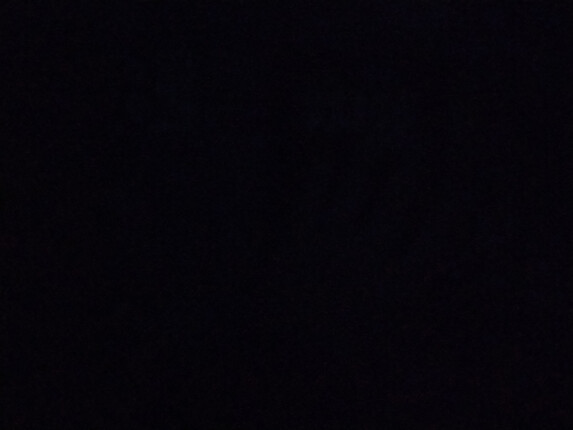
Accessories and warranty - A 20-watt power supply unit is included in its scope of delivery
The tablet's scope of delivery includes a USB-C cable (USB 2.0), a 20-watt power adapter (up to 10V/2A), a SIM tool as well as a quick start guide and warranty information.
Lenovo offers the Lenovo Tab Pen Plus stylus to go with its tablet, which has 4096 pressure and tilt levels as well as a USB-C port for charging. In addition to a Bluetooth keyboard, you can also buy the Lenovo Smart Charging Station 2 docking station from the Lenovo store, which connects to the tablet's 4 pogo pins. The charging station was not available on the Lenovo online store at the time of testing, but you can purchase it from third-party providers.
In the United States, the Lenovo Tab K11 Plus is covered by a standard 12-month warranty.
Input devices & operation - The Lenovo Tab K11 Plus with an action button
Thanks to its 90-Hz refresh rate, the device's 2K touchscreen displays content smoothly and responds quickly to inputs. The Lenovo Tab K11 Plus is not equipped with a fingerprint sensor. However, the tablet lets you log in biometrically via 2D facial recognition, which works reliably as long as there is sufficient ambient light.
The Lenovo Tab K11 Plus also has a red-colored special action button. It is located on the top next to the volume rocker and can be configured to, for example, launch an app, open a website or switch on the flashlight by pressing it. It can be assigned two functions. Pressing the button once triggers the first set action, pressing it twice triggers the second.
Display - IPS panel with a 2K resolution and 90-Hz refresh rate
The Lenovo Tab K11 Plus' 11.45-inch IPS screen has a resolution of 2000 x 1200 pixels (15:9 aspect ratio), and supports HDR10 as well as HLG. The display runs using a fixed refresh rate of 90 Hz, which cannot be changed in the Android settings. According to the DRM Info app, the IPS screen doesn't support any other refresh rates.
Compared to similarly priced comparison devices, the Lenovo Tab K11 Plus scores with a very high-contrast display for an IPS panel (1892:1). Its brightness is once again on par with the competition with an average of 449 cd/m², which is typical for its class. When displaying smaller image sections (APL18 measurement), the IPS display increases up to 479 cd/m².
We didn't note any PWM flickering on the IPS panel.
| |||||||||||||||||||||||||
Brightness Distribution: 87 %
Center on Battery: 473 cd/m²
Contrast: 1892:1 (Black: 0.25 cd/m²)
ΔE ColorChecker Calman: 1.56 | ∀{0.5-29.43 Ø4.76}
ΔE Greyscale Calman: 1.3 | ∀{0.09-98 Ø5}
97.7% sRGB (Calman 2D)
Gamma: 2.178
CCT: 6726 K
| Lenovo Tab K11 Plus IPS, 2000x1200, 11.5" | Huawei MatePad SE 11 LCD, 1900x1200, 11" | Lenovo Tab M11 IPS, 1920x1200, 11" | Samsung Galaxy Tab A9+ TFT-LCD, 1920x1200, 11" | Teclast P50 IPS, 1280x800, 11" | Xiaomi Redmi Pad SE TFT-LCD, 1920x1200, 11" | |
|---|---|---|---|---|---|---|
| Screen | -37% | -128% | -135% | -101% | -35% | |
| Brightness middle (cd/m²) | 473 | 461 -3% | 431 -9% | 493 4% | 441 -7% | 473 0% |
| Brightness (cd/m²) | 449 | 451 0% | 405 -10% | 460 2% | 416 -7% | 449 0% |
| Brightness Distribution (%) | 87 | 87 0% | 88 1% | 90 3% | 90 3% | 85 -2% |
| Black Level * (cd/m²) | 0.25 | 0.3 -20% | 0.4 -60% | 0.35 -40% | 0.4 -60% | 0.28 -12% |
| Contrast (:1) | 1892 | 1537 -19% | 1078 -43% | 1409 -26% | 1103 -42% | 1689 -11% |
| Colorchecker dE 2000 * | 1.56 | 2.48 -59% | 9.72 -523% | 6 -285% | 5.01 -221% | 3 -92% |
| Colorchecker dE 2000 max. * | 3.8 | 4.9 -29% | 11.59 -205% | 11.7 -208% | 8.57 -126% | 6 -58% |
| Greyscale dE 2000 * | 1.3 | 3.5 -169% | 3.6 -177% | 8.2 -531% | 5.8 -346% | 2.7 -108% |
| Gamma | 2.178 101% | 2.183 101% | 2.194 100% | 2.21 100% | 2.3 96% | 2.27 97% |
| CCT | 6726 97% | 7471 87% | 7348 88% | 9131 71% | 8477 77% | 6589 99% |
* ... smaller is better
Screen Flickering / PWM (Pulse-Width Modulation)
| Screen flickering / PWM not detected | |||
In comparison: 53 % of all tested devices do not use PWM to dim the display. If PWM was detected, an average of 8039 (minimum: 5 - maximum: 343500) Hz was measured. | |||
The Lenovo Tab K11 Plus' IPS panel manages the best picture quality using the color mode Natural. During our test, the deviations from the ideal values were then only minimal for colors and grayscale, and the same could be said for the color temperature and gamma value.
Display Response Times
| ↔ Response Time Black to White | ||
|---|---|---|
| 27.3 ms ... rise ↗ and fall ↘ combined | ↗ 14.1 ms rise | |
| ↘ 13.2 ms fall | ||
| The screen shows relatively slow response rates in our tests and may be too slow for gamers. In comparison, all tested devices range from 0.1 (minimum) to 240 (maximum) ms. » 69 % of all devices are better. This means that the measured response time is worse than the average of all tested devices (20.1 ms). | ||
| ↔ Response Time 50% Grey to 80% Grey | ||
| 40.2 ms ... rise ↗ and fall ↘ combined | ↗ 23.2 ms rise | |
| ↘ 17 ms fall | ||
| The screen shows slow response rates in our tests and will be unsatisfactory for gamers. In comparison, all tested devices range from 0.165 (minimum) to 636 (maximum) ms. » 63 % of all devices are better. This means that the measured response time is worse than the average of all tested devices (31.5 ms). | ||
The Lenovo tablet can only be used to a limited extent outdoors. In the shade, the screen's brightness is sufficient to overpower light reflections. In direct or indirect sunlight, on the other hand, content is no longer particularly easy to read on the viewing-angle-stable display.
Performance - The Lenovo tablet with a Qualcomm Snapdragon 680
The Lenovo Tab K11 Plus uses the Qualcomm Snapdragon 680, whose performance is fine for everyday use. However, small stutters or delays can occur from time to time during operation. Still, considering its price range, the tablet manages a fairly solid performance and positioned itself in the midfield among the comparison devices during our test.
| UL Procyon AI Inference for Android - Overall Score NNAPI | |
| Average of class Tablet (2597 - 76852, n=62, last 2 years) | |
| Samsung Galaxy Tab A9+ | |
| Average Qualcomm Snapdragon 680 4G (3820 - 4853, n=7) | |
| Xiaomi Redmi Pad SE | |
| Lenovo Tab K11 Plus | |
| Huawei MatePad SE 11 | |
| Teclast P50 | |
| AI Benchmark - Score V6 | |
| Average of class Tablet (70.4 - 17293, n=31, last 2 years) | |
| Lenovo Tab K11 Plus | |
| Average Qualcomm Snapdragon 680 4G (n=1) | |
The Adreno 610 helps out the Snapdragon 680 with graphics calculations. Its power is sufficient for most applications, but it doesn't make the Lenovo Tab K11 Plus a gaming tablet—even if games can run smoothly in lower resolutions. The Samsung Galaxy Tab A9+ performs significantly better in this respect.
| 3DMark / Wild Life Extreme Unlimited | |
| Samsung Galaxy Tab A9+ | |
| Lenovo Tab M11 | |
| Huawei MatePad SE 11 | |
| Lenovo Tab K11 Plus | |
| Xiaomi Redmi Pad SE | |
| Teclast P50 | |
| 3DMark / Wild Life Extreme | |
| Samsung Galaxy Tab A9+ | |
| Lenovo Tab M11 | |
| Huawei MatePad SE 11 | |
| Xiaomi Redmi Pad SE | |
| Lenovo Tab K11 Plus | |
| Teclast P50 | |
| 3DMark / Wild Life Unlimited Score | |
| Samsung Galaxy Tab A9+ | |
| Lenovo Tab M11 | |
| Lenovo Tab K11 Plus | |
| Huawei MatePad SE 11 | |
| Xiaomi Redmi Pad SE | |
| Teclast P50 | |
| 3DMark / Wild Life Score | |
| Samsung Galaxy Tab A9+ | |
| Lenovo Tab M11 | |
| Lenovo Tab K11 Plus | |
| Xiaomi Redmi Pad SE | |
| Huawei MatePad SE 11 | |
| Teclast P50 | |
| 3DMark / Sling Shot Extreme (ES 3.1) Unlimited Physics | |
| Samsung Galaxy Tab A9+ | |
| Lenovo Tab M11 | |
| Teclast P50 | |
| Huawei MatePad SE 11 | |
| Lenovo Tab K11 Plus | |
| Xiaomi Redmi Pad SE | |
| 3DMark / Sling Shot Extreme (ES 3.1) Unlimited Graphics | |
| Samsung Galaxy Tab A9+ | |
| Lenovo Tab K11 Plus | |
| Xiaomi Redmi Pad SE | |
| Lenovo Tab M11 | |
| Huawei MatePad SE 11 | |
| Teclast P50 | |
| 3DMark / Sling Shot Extreme (ES 3.1) Unlimited | |
| Samsung Galaxy Tab A9+ | |
| Lenovo Tab K11 Plus | |
| Xiaomi Redmi Pad SE | |
| Lenovo Tab M11 | |
| Huawei MatePad SE 11 | |
| Teclast P50 | |
The Lenovo Tab K11 Plus stepped on the gas during the browser benchmarks, as it landed in second place in the comparison field and was only beaten by the Samsung Galaxy Tab A9+. This good result was probably primarily due to its more up-to-date browser version. Nevertheless, you can surf smoothly on the Lenovo tablet and websites are opened quickly.
| Jetstream 2 - 2.0 Total Score | |
| Average of class Tablet (23.3 - 395, n=70, last 2 years) | |
| Samsung Galaxy Tab A9+ (Chrome 121.0.6167.143) | |
| Lenovo Tab K11 Plus (Chrome 131.0.6778.260) | |
| Xiaomi Redmi Pad SE (chrome 116) | |
| Teclast P50 (Chrome 125.0.6422.113) | |
| Average Qualcomm Snapdragon 680 4G (35.7 - 66, n=9) | |
| Huawei MatePad SE 11 | |
| Speedometer 2.0 - Result 2.0 | |
| Average of class Tablet (2.59 - 790, n=54, last 2 years) | |
| Samsung Galaxy Tab A9+ (Chrome 121.0.6167.143) | |
| Lenovo Tab K11 Plus (Chrome 131.0.6778.260) | |
| Xiaomi Redmi Pad SE (chrome 116) | |
| Teclast P50 (Chrome 125.0.6422.113) | |
| Average Qualcomm Snapdragon 680 4G (32.7 - 65.3, n=9) | |
| Speedometer 3 - Score 3.0 | |
| Average of class Tablet (1.25 - 49.1, n=65, last 2 years) | |
| Lenovo Tab K11 Plus (Chrome 131.0.6778.260) | |
| Average Qualcomm Snapdragon 680 4G (n=1) | |
| Teclast P50 (Chrome 125.0.6422.113) | |
| Huawei MatePad SE 11 (Hauwei Browser V14) | |
| WebXPRT 4 - Overall | |
| Average of class Tablet (30 - 376, n=71, last 2 years) | |
| Samsung Galaxy Tab A9+ (Chrome 121.0.6167.143) | |
| Lenovo Tab K11 Plus (Chrome 131.0.6778.260) | |
| Xiaomi Redmi Pad SE (chrome 116) | |
| Teclast P50 (Chrome 125.0.6422.113) | |
| Average Qualcomm Snapdragon 680 4G (41 - 68, n=6) | |
| Huawei MatePad SE 11 (Hauwei Browser V14) | |
| Octane V2 - Total Score | |
| Average of class Tablet (763 - 138481, n=92, last 2 years) | |
| Samsung Galaxy Tab A9+ (Chrome 121.0.6167.143) | |
| Lenovo Tab K11 Plus (Chrome 131.0.6778.260) | |
| Xiaomi Redmi Pad SE (chrome 120) | |
| Teclast P50 (Chrome 125.0.6422.113) | |
| Lenovo Tab M11 (Chrome 124) | |
| Average Qualcomm Snapdragon 680 4G (6358 - 16498, n=13) | |
| Huawei MatePad SE 11 (Hauwei Browser V14) | |
| Mozilla Kraken 1.1 - Total | |
| Huawei MatePad SE 11 (Hauwei Browser V14) | |
| Average Qualcomm Snapdragon 680 4G (2459 - 3461, n=8) | |
| Teclast P50 (Chrome 125.0.6422.113) | |
| Xiaomi Redmi Pad SE (chrome 116) | |
| Average of class Tablet (243 - 27101, n=81, last 2 years) | |
| Lenovo Tab K11 Plus (Chrome 131.0.6778.260) | |
| Samsung Galaxy Tab A9+ (Chrome 121.0.6167.143) | |
* ... smaller is better
While many inexpensive tablets rely on slow eMMC flash, the Lenovo Tab K11 Plus takes advantage of faster UFS 2.2 storage. Its high sequential data throughput makes itself noticeable through very short app loading times.
| Lenovo Tab K11 Plus | Huawei MatePad SE 11 | Lenovo Tab M11 | Samsung Galaxy Tab A9+ | Teclast P50 | Xiaomi Redmi Pad SE | Average 256 GB UFS 2.2 Flash | Average of class Tablet | |
|---|---|---|---|---|---|---|---|---|
| AndroBench 3-5 | -54% | -65% | -44% | -44% | -60% | -7% | 44% | |
| Sequential Read 256KB (MB/s) | 1003.25 | 528.79 -47% | 294.5 -71% | 485.96 -52% | 879.52 -12% | 297.47 -70% | 909 ? -9% | 1869 ? 86% |
| Sequential Write 256KB (MB/s) | 876.29 | 103.41 -88% | 256.9 -71% | 476.37 -46% | 191.5 -78% | 228.97 -74% | 733 ? -16% | 1418 ? 62% |
| Random Read 4KB (MB/s) | 244.03 | 166.24 -32% | 95.6 -61% | 130.67 -46% | 122.95 -50% | 102.41 -58% | 224 ? -8% | 253 ? 4% |
| Random Write 4KB (MB/s) | 232.16 | 119.02 -49% | 101.2 -56% | 162.9 -30% | 153.65 -34% | 146.92 -37% | 247 ? 6% | 290 ? 25% |
Games - Smooth display only at low detail levels
The Lenovo Tab K11 Plus accompanies games with good sound from its four speakers. However, it can only render games smoothly in lower detail levels. We measured the frame rates using our Gamebench test tool.
When running PUBG Mobile, the Tab K11 Plus achieved an average of almost 30 frames per second in the maximum selectable graphics setting Balanced/High, while a detail level lower (Liquid) even enabled an almost constant 40 frames per second.
The frame rates fluctuated significantly more when playing the much more demanding game Genshin Impact. At the lowest graphics level, the adventure role-playing game remained easy to play but at full detail, it was reduced to a stuttery mess at just under 13 frames per second.
Emissions - Stereo sound from 4 speakers
Temperature
Regardless of the load, the Lenovo Tab K11 Plus stays cool during operation. The 3DMark stress tests revealed that the tablet can practically always deliver its full performance even under continuous load.
(+) The maximum temperature on the upper side is 32.9 °C / 91 F, compared to the average of 33.6 °C / 92 F, ranging from 20.7 to 53.2 °C for the class Tablet.
(+) The bottom heats up to a maximum of 35.3 °C / 96 F, compared to the average of 33.2 °C / 92 F
(+) In idle usage, the average temperature for the upper side is 24.4 °C / 76 F, compared to the device average of 30 °C / 86 F.
3DMark Steel Nomad stress test
| 3DMark | |
| Wild Life Stress Test Stability | |
| Lenovo Tab K11 Plus | |
| Xiaomi Redmi Pad SE | |
| Samsung Galaxy Tab A9+ | |
| Huawei MatePad SE 11 | |
| Lenovo Tab M11 | |
| Teclast P50 | |
| Wild Life Extreme Stress Test | |
| Samsung Galaxy Tab A9+ | |
| Huawei MatePad SE 11 | |
| Lenovo Tab M11 | |
| Lenovo Tab K11 Plus | |
| Xiaomi Redmi Pad SE | |
| Teclast P50 | |
Speakers
The Lenovo Tab K11 Plus produces good stereo sound from four Dolby Atmos-compatible speakers. Although the sound has little bass, it's still quite balanced thanks to the relatively linear mids and highs. At full volume, the small speakers start to vibrate a little, but the sound isn't distorted.
A 3.5-mm jack and Bluetooth 5.3 are available for connecting external audio devices. The tablet only supports very few Bluetooth audio codes, namely SBC, AAC and LDAC.
Lenovo Tab K11 Plus audio analysis
(+) | speakers can play relatively loud (86.1 dB)
Bass 100 - 315 Hz
(-) | nearly no bass - on average 18% lower than median
(±) | linearity of bass is average (10.6% delta to prev. frequency)
Mids 400 - 2000 Hz
(±) | higher mids - on average 6.3% higher than median
(+) | mids are linear (6.9% delta to prev. frequency)
Highs 2 - 16 kHz
(+) | balanced highs - only 4.3% away from median
(±) | linearity of highs is average (9.4% delta to prev. frequency)
Overall 100 - 16.000 Hz
(±) | linearity of overall sound is average (18.7% difference to median)
Compared to same class
» 49% of all tested devices in this class were better, 6% similar, 44% worse
» The best had a delta of 7%, average was 20%, worst was 129%
Compared to all devices tested
» 42% of all tested devices were better, 8% similar, 50% worse
» The best had a delta of 4%, average was 24%, worst was 134%
Samsung Galaxy Tab A9+ audio analysis
(+) | speakers can play relatively loud (89.3 dB)
Bass 100 - 315 Hz
(-) | nearly no bass - on average 22.4% lower than median
(±) | linearity of bass is average (10% delta to prev. frequency)
Mids 400 - 2000 Hz
(±) | higher mids - on average 5.7% higher than median
(+) | mids are linear (5.8% delta to prev. frequency)
Highs 2 - 16 kHz
(+) | balanced highs - only 2.4% away from median
(+) | highs are linear (3.7% delta to prev. frequency)
Overall 100 - 16.000 Hz
(±) | linearity of overall sound is average (15.5% difference to median)
Compared to same class
» 35% of all tested devices in this class were better, 3% similar, 62% worse
» The best had a delta of 7%, average was 20%, worst was 129%
Compared to all devices tested
» 22% of all tested devices were better, 4% similar, 73% worse
» The best had a delta of 4%, average was 24%, worst was 134%
Battery life - Fully charged in about 2 hours
Power consumption
The Lenovo Tab K11 Plus can be charged at up to 20 watts. A suitable power adapter is included and in our test, it fully charged the tablet within 2:14 hours. It took 1:35 hours to reach a battery level of 80 percent again.
The Lenovo tablet's power consumption is exemplary. Both in idle mode and under load, it requires significantly less energy than the comparison devices.
| Off / Standby | |
| Idle | |
| Load |
|
Key:
min: | |
| Lenovo Tab K11 Plus 8600 mAh | Huawei MatePad SE 11 7700 mAh | Samsung Galaxy Tab A9+ 7040 mAh | Teclast P50 8000 mAh | Xiaomi Redmi Pad SE 8000 mAh | Average Qualcomm Snapdragon 680 4G | Average of class Tablet | |
|---|---|---|---|---|---|---|---|
| Power Consumption | -34% | -115% | -28% | -99% | -12% | -125% | |
| Idle Minimum * (Watt) | 1.1 | 1.7 -55% | 1 9% | 1.5 -36% | 0.63 43% | 1.036 ? 6% | 2.04 ? -85% |
| Idle Average * (Watt) | 1.3 | 1.9 -46% | 4.76 -266% | 1.8 -38% | 4.25 -227% | 1.898 ? -46% | 4.05 ? -212% |
| Idle Maximum * (Watt) | 1.6 | 2.2 -38% | 4.79 -199% | 2.8 -75% | 4.34 -171% | 2.24 ? -40% | 4.4 ? -175% |
| Load Average * (Watt) | 4.4 | 5.9 -34% | 9.52 -116% | 4.3 2% | 10.24 -133% | 4.75 ? -8% | 9.32 ? -112% |
| Load Maximum * (Watt) | 9.8 | 9.7 1% | 9.92 -1% | 9 8% | 10.47 -7% | 7.19 ? 27% | 13.6 ? -39% |
* ... smaller is better
Power consumption: Geekbench (150 cd/m²)
Runtimes
Unfortunately, the combination of low power consumption and large battery doesn't translate into long battery runtimes for the Lenovo Tab K11 Plus. They are by no means bad, but they can't quite come close to those of the competition. The tablet lasted for just over 12 hours when simulating web surfing and playing videos in a continuous loop. A day of intensive use should definitely be possible.
| Lenovo Tab K11 Plus 8600 mAh | Huawei MatePad SE 11 7700 mAh | Lenovo Tab M11 7040 mAh | Samsung Galaxy Tab A9+ 7040 mAh | Teclast P50 8000 mAh | Xiaomi Redmi Pad SE 8000 mAh | |
|---|---|---|---|---|---|---|
| Battery runtime | 22% | 22% | 20% | 28% | 62% | |
| Reader / Idle (h) | 25.3 | 33.2 31% | 37.9 50% | 45.8 81% | 70.6 179% | |
| H.264 (h) | 12.1 | 15.9 31% | 13.3 10% | 13.5 12% | 16.6 37% | |
| WiFi v1.3 (h) | 12.2 | 15.5 27% | 14.9 22% | 15.3 25% | 12.1 -1% | 17 39% |
| Load (h) | 4.3 | 4.2 -2% | 4.1 -5% | 5.2 21% | 3.9 -9% |
Notebookcheck total rating
The Lenovo Tab K11 Plus is a good and affordable all-round tablet that cuts just as good a figure for surfing and multimedia applications as it does for family use. It's just a shame that its update period is so short.
Lenovo Tab K11 Plus
- 01/23/2025 v8
Manuel Masiero
Transparency
The selection of devices to be reviewed is made by our editorial team. The test sample was provided to the author as a loan by the manufacturer or retailer for the purpose of this review. The lender had no influence on this review, nor did the manufacturer receive a copy of this review before publication. There was no obligation to publish this review. As an independent media company, Notebookcheck is not subjected to the authority of manufacturers, retailers or publishers.
This is how Notebookcheck is testing
Every year, Notebookcheck independently reviews hundreds of laptops and smartphones using standardized procedures to ensure that all results are comparable. We have continuously developed our test methods for around 20 years and set industry standards in the process. In our test labs, high-quality measuring equipment is utilized by experienced technicians and editors. These tests involve a multi-stage validation process. Our complex rating system is based on hundreds of well-founded measurements and benchmarks, which maintains objectivity. Further information on our test methods can be found here.



















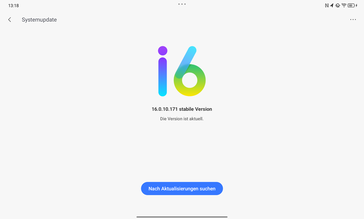
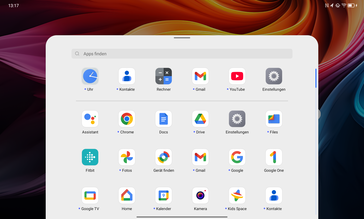
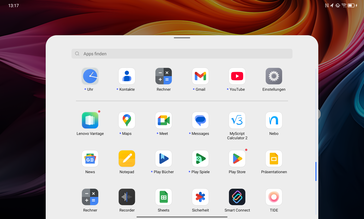


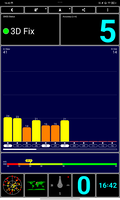
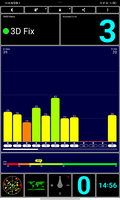








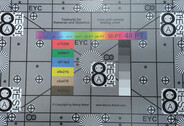



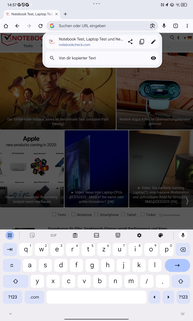
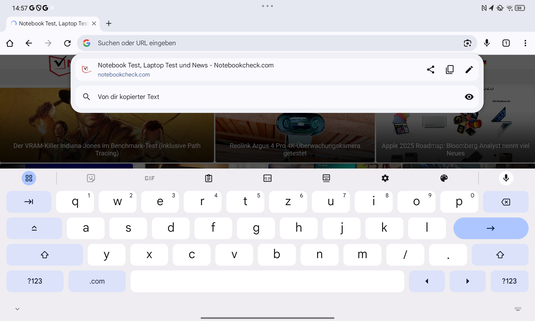
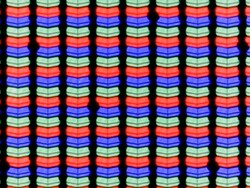


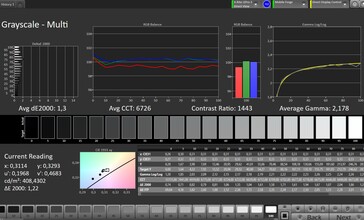











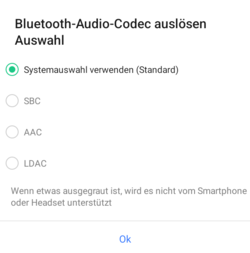
 Total Sustainability Score:
Total Sustainability Score: 




