Verdict — Top-Of-The-Line Subnotebook With A Not So Great Webcam
The latest Lenovo Yoga Slim 9 14 G10 features many highs but also some notable lows. Its best characteristics include the 4K OLED touchscreen, comfortable keyboard keys, and good performance and battery life for the size thanks to Intel's Lunar Lake CPU. It's also undeniably a looker with its outer glass, super narrow bezels, and rounded screen corners to visually separate the flagship model from competitors.
When considering the retail price of $1900 USD, however, many of the smaller details become difficult to ignore. The OLED screen isn't nearly as bright as advertised, M.2 2280 SSDs aren't supported, and port selection is more limited than on most other 14-inch subnotebooks. Perhaps most disappointingly, the under-display 32 MP webcam is a bit of a letdown especially since it is a major advertising highlight for the model. many HP Elite models, such as the HP EliteBook 845 G11 or OmniBook Ultra 14 series, have lower 5 MP or 9 MP webcams but with higher image quality and potentially more desirable hardware features for a similar price point.
Pros
Cons
Price and Availability
Lenovo is now shipping the Yoga Slim 9 14ILL10 starting at $1759 USD for the base Core Ultra 7 256V configuration up to $1900 for our review configuration. Third-party retailers like Best Buy will also begin holding stock soon.
Potential Competitors in Comparison
Image | Model / Review | Price | Weight | Height | Display |
|---|---|---|---|---|---|
| Lenovo Yoga Slim 9 14ILL10 Intel Core Ultra 7 258V ⎘ Intel Arc Graphics 140V ⎘ 32 GB Memory, 1024 GB SSD | Amazon: 1. $59.91 Original New for Lenovo Yoga... 2. $10.99 KEANBOLL 3 Pack Designed for... 3. $17.99 2 Pack Tempered Glass Screen... List Price: 1900 USD | 1.2 kg | 14.55 mm | 14.00" 3840x2400 323 PPI OLED | |
| Lenovo Yoga Pro 7 14ASP G9 AMD Ryzen AI 9 365 ⎘ AMD Radeon 880M ⎘ 32 GB Memory, 1024 GB SSD | Amazon: 1. $67.79 TAICROWNE 73Wh L22C4PF4 Repl... 2. $10.99 KEANBOLL 3 Pack Designed for... 3. $665.85 Lenovo Yoga 7 2-in-1 Laptop ... List Price: 1599€ | 1.5 kg | 18 mm | 14.50" 3072x1920 250 PPI OLED | |
| Asus Vivobook S 14 OLED S5406SA Intel Core Ultra 5 226V ⎘ Intel Arc Graphics 130V ⎘ 16 GB Memory, 512 GB SSD | Amazon: 1. $1,299.99 ASUS Vivobook S 14 Copilot+ ... 2. $1,129.97 ASUS Vivobook S 14 OLED Slim... 3. $699.00 ASUS Vivobook S 14 Q423 AI P... List Price: 1099€ | 1.3 kg | 15.9 mm | 14.00" 1920x1200 162 PPI OLED | |
| HP OmniBook Ultra 14 AMD Ryzen AI 9 HX 375 ⎘ AMD Radeon 890M ⎘ 32 GB Memory, 2048 GB SSD | List Price: 1030 USD | 1.5 kg | 16.5 mm | 14.00" 2240x1400 189 PPI IPS | |
| Dell XPS 14 2024 OLED Intel Core Ultra 7 155H ⎘ NVIDIA GeForce RTX 4050 Laptop GPU ⎘ 32 GB Memory, 1024 GB SSD | Amazon: $1,999.00 List Price: 2949€ | 1.8 kg | 19 mm | 14.50" 3200x2000 260 PPI OLED | |
| Samsung Galaxy Book4 Pro 14 Intel Core Ultra 7 155H ⎘ Intel Arc 8-Core iGPU ⎘ 16 GB Memory, 512 GB SSD | Amazon: 1. $1,809.22 Samsung 14" Galaxy Book4 Pro... 2. $1,179.99 Samsung 14" Galaxy Book4 Pro... 3. $1,466.99 SAMSUNG 14" Galaxy Book4 Pro... List Price: 1900€ | 1.2 kg | 11.6 mm | 14.00" 2880x1800 243 PPI OLED |
Table of Contents
- Verdict — Top-Of-The-Line Subnotebook With A Not So Great Webcam
- Specifications
- Case — MIL-STD-810H Certified
- Connectivity — Fewer Ports Than Before
- Input Devices — Comfortable Keys With A Tight Clickpad
- Display — Checks All The Right Boxes
- Performance — Balance Over Raw Performance
- Emissions
- Energy Management — High Performance-Per-Watt
- Notebookcheck Rating
Lenovo unveiled a flurry of new products at CES 2025 ranging from the Legion Go S to the refreshed Yoga Book 9i dual-screen. After just a month, many of these new releases are already on store shelves including the Yoga Slim 9 14ILL10 (or Yoga Slim 9 14 Gen 10) we are reviewing today.
Our test unit is an upper configuration with the Core Ultra 7 258V Lunar Lake CPU, 32 GB RAM, and 1 TB NVMe SSD for approximately $1900 retail. Lower-end SKUs ship with the Core Ultra 7 256V instead while the 2400p OLED touchscreen remains constant.
Alternatives to the Yoga Slim 9 include other high-end multimedia subnotebooks like the Dell XPS 14, HP OmniBook Ultra 14, Asus Zenbook 14 series, or the Samsung Galaxy Book4 Pro 14.
More Lenovo reviews:
Specifications
Case — MIL-STD-810H Certified
The Yoga Slim 9 14 Gen 10 design is an evolution of the Yoga Slim 9i 14 Gen 9. The glossy 2.5D glass outer lid is back to distinguish the model from competitors while the shiny edges and corners stand in contrast to the duller matte ThinkPad designs. When closed, the chassis is quite reflective from all angles to be an eye-catcher for better or worse.
As for the build quality, our test unit shows no noticeable defects with no creaking concerns when attempting to twist the base or lid. The lid exhibits more twisting than the base, but that is to be expected. Owners will want to be a bit more careful about scratches and fingerprints with the outer lid as it is glass, after all.
The narrower bezels and thinner redesign has allowed the model to be even smaller and lighter than the outgoing Gen 9 model. Indeed, this is one of the lightest 14-inch laptops available short of the LG Gram series.
Connectivity — Fewer Ports Than Before
Port options are disappointing even when considering the small 14-inch form factor. Other laptops in the size category like the Yoga Pro 7 14 G9 or Vivobook S 14 integrate USB-A and HDMI in addition to USB-C whereas our Yoga Slim 9 14 is limited to just USB-C. There is not even a 3.5 mm audio jack.
Communication
| Networking | |
| iperf3 transmit AXE11000 | |
| Lenovo Yoga Pro 7 14ASP G9 | |
| Asus Vivobook S 14 OLED S5406SA | |
| Dell XPS 14 2024 OLED | |
| Samsung Galaxy Book4 Pro 14 | |
| Lenovo Yoga Slim 9 14ILL10 | |
| HP OmniBook Ultra 14 | |
| iperf3 receive AXE11000 | |
| Asus Vivobook S 14 OLED S5406SA | |
| Lenovo Yoga Pro 7 14ASP G9 | |
| Dell XPS 14 2024 OLED | |
| Samsung Galaxy Book4 Pro 14 | |
| Lenovo Yoga Slim 9 14ILL10 | |
| HP OmniBook Ultra 14 | |
| iperf3 transmit AXE11000 6GHz | |
| HP OmniBook Ultra 14 | |
| Lenovo Yoga Slim 9 14ILL10 | |
| iperf3 receive AXE11000 6GHz | |
| HP OmniBook Ultra 14 | |
| Lenovo Yoga Slim 9 14ILL10 | |
Webcam
The 32 MP webcam produces noticeably sharper images than the ocean of 1 MP, 2 MP, or 5 MP webcams on most other models. Its main problem, however, relates to the poor colors especially in regard to white balance, color temperature, or exposure. The drawbacks really detract from the overall image quality even if the picture is relatively sharp for the category.
Videos are unfortunately still limited to 1440p30 despite the very high resolution sensor.
There is no IR or physical webcam shutter. The camera can instead be disabled electronically.

Maintenance
The bottom panel is tricky to remove as it is secured by four Torx screws plus two additional Phillips screws hidden underneath the glued rubber feet. Even with all screws removed, the panel is tightly secured to the base and so a fair amount of force is required to pull it off. Once inside, there isn't much to upgrade beyond the short M.2 2242 SSD as both RAM and WLAN are soldered much like on the 2022 Yoga Slim 9i 14 Gen 9.
Sustainability
Lenovo boasts 50 percent recycled aluminum for the bottom cover, 50 percent post-consumer content (PCC) recycled plastic for the keycaps, and 30 percent to 90 percent PCC recycled plastic for various other components. The packaging is free of any plastics.
Accessories And Warranty
There are no extras in the box other than the AC adapter and paperwork. The usual one-year limited manufacturer warranty applies if purchased in the US.
Input Devices — Comfortable Keys With A Tight Clickpad
Keyboard
Subjectively, the keyboard feels firmer and with sharper feedback than the softer keys of both older Yoga and cheaper IdeaPad models. Lenovo has redesigned the keys with updated scissor switches for 1.5 mm of key travel. Clatter is louder as a result especially when hitting the Enter or Space keys which is something we noted on last year's Yoga Slim 7 15 Aura as well.
New to the design this year is an additional column of auxiliary keys along the right edge which replaces the dedicated speaker grilles. These full-size buttons can quickly toggle between different power profiles, blue-light reduction mode, and a customizable quick launch key. They're quite practical even though they're easy to hit by accident.
Touchpad
The clickpad (10.5 x 7 cm) is noticeably smaller than the ones on both the Yoga Pro 7 14 G9 (13.5 x 8 cm) and VivoBook S 14 OLED (13 x 8.5 cm). Any smaller and it would have felt a bit too cramped for use. Meanwhile, clicking produces sharp but shallow feedback with loud clatter for a satisfying feel.
Display — Checks All The Right Boxes
As one of Lenovo's flagship models, the Yoga Slim 9 14 comes standard with one of the latest OLED displays in the market. The touchscreen supports 4K+ resolution, 120 Hz native refresh rate, DCI-P3 colors, HDR mode, fast response times, and an adaptive refresh rate down to 60 Hz. It's one of the nicest looking screens on any 14-inch laptop at the moment. OLED on competing machines like the Asus VivoBook S 14 or Samsung Galaxy Book4 Pro 14 are relatively common but they often come in lower native resolutions.
Nitpicks include the lack of support for adaptive sync or lower adaptive refresh rates slower than 60 Hz which could have improved battery life even further.
| |||||||||||||||||||||||||
Brightness Distribution: 95 %
Center on Battery: 371.8 cd/m²
Contrast: ∞:1 (Black: 0 cd/m²)
ΔE ColorChecker Calman: 4.32 | ∀{0.5-29.43 Ø4.77}
calibrated: 2.18
ΔE Greyscale Calman: 0.6 | ∀{0.09-98 Ø5}
87.6% AdobeRGB 1998 (Argyll 3D)
100% sRGB (Argyll 3D)
97.7% Display P3 (Argyll 3D)
Gamma: 2.2
CCT: 6437 K
| Lenovo Yoga Slim 9 14ILL10 LEN140WQ+, OLED, 3840x2400, 14", 120 Hz | Lenovo Yoga Pro 7 14ASP G9 LEN145WQ+, OLED, 3072x1920, 14.5", 120 Hz | HP OmniBook Ultra 14 BOE0C9E, IPS, 2240x1400, 14", 60 Hz | Dell XPS 14 2024 OLED SDC41A2, OLED, 3200x2000, 14.5", 120 Hz | Samsung Galaxy Book4 Pro 14 ATNA40CU07-0, OLED, 2880x1800, 14", 120 Hz | Asus VivoBook S 14 OLED M5406WA ATNA40CT02-0 (SDC41A0), OLED, 1920x1200, 14", 60 Hz | |
|---|---|---|---|---|---|---|
| Display | 0% | -18% | 0% | -1% | 4% | |
| Display P3 Coverage (%) | 97.7 | 98 0% | 67.1 -31% | 98.5 1% | 97 -1% | 99.9 2% |
| sRGB Coverage (%) | 100 | 99.9 0% | 99 -1% | 100 0% | 100 0% | 100 0% |
| AdobeRGB 1998 Coverage (%) | 87.6 | 88.1 1% | 68.9 -21% | 87.2 0% | 85.2 -3% | 97.2 11% |
| Response Times | 29% | -4085% | 7% | 1% | -62% | |
| Response Time Grey 50% / Grey 80% * (ms) | 0.67 ? | 0.44 ? 34% | 35.9 ? -5258% | 0.7 ? -4% | 0.83 ? -24% | 1.3 ? -94% |
| Response Time Black / White * (ms) | 0.93 ? | 0.61 ? 34% | 28 ? -2911% | 0.77 ? 17% | 0.69 ? 26% | 1.2 ? -29% |
| PWM Frequency (Hz) | 120 ? | 240 ? | 480 | 240 ? | 240 ? | |
| PWM Amplitude * (%) | 70 | 56 20% | ||||
| Screen | 6% | -28% | -34% | -25% | 13% | |
| Brightness middle (cd/m²) | 371.8 | 400 8% | 359.5 -3% | 351 -6% | 392 5% | 385 4% |
| Brightness (cd/m²) | 382 | 403 5% | 361 -5% | 353 -8% | 398 4% | 382 0% |
| Brightness Distribution (%) | 95 | 97 2% | 92 -3% | 97 2% | 97 2% | 95 0% |
| Black Level * (cd/m²) | 0.27 | 0.03 | ||||
| Colorchecker dE 2000 * | 4.32 | 1 77% | 1.64 62% | 1.7 61% | 1.3 70% | 1.99 54% |
| Colorchecker dE 2000 max. * | 6.7 | 2.8 58% | 4.68 30% | 2.2 67% | 3.2 52% | 3.69 45% |
| Colorchecker dE 2000 calibrated * | 2.18 | 0.97 56% | 0.8 63% | 1.79 18% | ||
| Greyscale dE 2000 * | 0.6 | 1.3 -117% | 2.6 -333% | 3.1 -417% | 2.3 -283% | 0.8 -33% |
| Gamma | 2.2 100% | 2.23 99% | 2.22 99% | 2.12 104% | 2.24 98% | 2.204 100% |
| CCT | 6437 101% | 6586 99% | 6388 102% | 6616 98% | 6517 100% | 6474 100% |
| Contrast (:1) | 1331 | 12833 | ||||
| Total Average (Program / Settings) | 12% /
10% | -1377% /
-702% | -9% /
-19% | -8% /
-14% | -15% /
-2% |
* ... smaller is better
The display could have been better calibrated even though users could select between sRGB, Adobe RGB, P3, and Default via the Vantage software. When set to P3, for example, we're able to record a low average deltaE grayscale of just 0.6 while the average deltaE for colors is higher at 4.32. The latter would improve to 2.18 after calibrating with our own X-Rite colorimeter.
Display Response Times
| ↔ Response Time Black to White | ||
|---|---|---|
| 0.93 ms ... rise ↗ and fall ↘ combined | ↗ 0.44 ms rise | |
| ↘ 0.49 ms fall | ||
| The screen shows very fast response rates in our tests and should be very well suited for fast-paced gaming. In comparison, all tested devices range from 0.1 (minimum) to 240 (maximum) ms. » 3 % of all devices are better. This means that the measured response time is better than the average of all tested devices (20.1 ms). | ||
| ↔ Response Time 50% Grey to 80% Grey | ||
| 0.67 ms ... rise ↗ and fall ↘ combined | ↗ 0.32 ms rise | |
| ↘ 0.35 ms fall | ||
| The screen shows very fast response rates in our tests and should be very well suited for fast-paced gaming. In comparison, all tested devices range from 0.165 (minimum) to 636 (maximum) ms. » 2 % of all devices are better. This means that the measured response time is better than the average of all tested devices (31.5 ms). | ||
Screen Flickering / PWM (Pulse-Width Modulation)
| Screen flickering / PWM detected | 120 Hz Amplitude: 70 % | ≤ 100 % brightness setting | |
The display backlight flickers at 120 Hz (worst case, e.g., utilizing PWM) Flickering detected at a brightness setting of 100 % and below. There should be no flickering or PWM above this brightness setting. The frequency of 120 Hz is very low, so the flickering may cause eyestrain and headaches after extended use. In comparison: 53 % of all tested devices do not use PWM to dim the display. If PWM was detected, an average of 8042 (minimum: 5 - maximum: 343500) Hz was measured. | |||
Pulse-width modulation is present on all brightness levels including the maximum setting. We're able to measure a frequency of 477 Hz from 0 to 45 percent brightness and 120 Hz from 46 to 100 percent brightness.
Unfortunately, the maximum brightness on our test unit maxes out at around 380 nits even though Lenovo advertises a maximum of 600 nits and 750 nits on SDR mode and HDR mode, respectively. Our maximum would remain the same even when running the HDR brightness test on HDR mode. We double-checked the settings including any adaptive brightness features on Vantage, Windows, and Intel GCC but our results would not change to suggest that this could be a bug with the model. Outdoor visibility is therefore poorer than it should be and ultimately more in line with other OLED subnotebooks.
Performance — Balance Over Raw Performance
Testing Conditions
We set Lenovo Vantage to Performance mode prior to running the benchmarks below. Unlike on older Lenovo laptops, the three power profiles within Vantage (Battery Saver, Adaptive, and Performance) correlate directly with the standard Windows profiles (Power Saver, Balanced, and Performance). Changing the profile on one end will automatically change the profile on the other.
Processor
The Core Ultra 7 258V is only about 10 to 15 percent faster than last year's Alder Lake Core Ultra 7 155U in terms of CPU performance. The marginal gains are to be expected as Intel's focus with Lunar Lake was increased performance-per-watt, embedded RAM, NPU improvements, and the integrated Arc GPU instead of raw processing horsepower. Performance is nonetheless stable with no major throttling issues when running CineBench R15 xT in a loop.
Downgrading to the Core Ultra 7 256V configuration should only impact performance by 5 to 10 percent based on our time with the latest Dell XPS 13 9350.
Cinebench R15 Multi Loop
Cinebench R23: Multi Core | Single Core
Cinebench 2024: CPU Multi Core | CPU Single Core
Cinebench R20: CPU (Multi Core) | CPU (Single Core)
Cinebench R15: CPU Multi 64Bit | CPU Single 64Bit
Blender: v2.79 BMW27 CPU
7-Zip 18.03: 7z b 4 | 7z b 4 -mmt1
Geekbench 6.5: Multi-Core | Single-Core
Geekbench 5.5: Multi-Core | Single-Core
HWBOT x265 Benchmark v2.2: 4k Preset
LibreOffice : 20 Documents To PDF
R Benchmark 2.5: Overall mean
| Cinebench 2024 / CPU Multi Core | |
| HP OmniBook Ultra 14 | |
| Lenovo Yoga Pro 7 14ASP G9 | |
| Lenovo Yoga 7 2-in-1 14AHP9 | |
| Asus ZenBook Duo OLED UX8406CA | |
| Lenovo Yoga Slim 9 14ILL10 | |
| Lenovo ThinkPad T14s G4-21F8002TGE | |
| Asus Vivobook S 14 OLED S5406SA | |
| Average Intel Core Ultra 7 258V (406 - 660, n=24) | |
| Lenovo ThinkPad T14 G5 21ML005JGE | |
| Cinebench 2024 / CPU Single Core | |
| Asus ZenBook Duo OLED UX8406CA | |
| Lenovo Yoga Slim 9 14ILL10 | |
| Average Intel Core Ultra 7 258V (107.8 - 123, n=18) | |
| Lenovo Yoga Pro 7 14ASP G9 | |
| Asus Vivobook S 14 OLED S5406SA | |
| Lenovo Yoga 7 2-in-1 14AHP9 | |
| Lenovo ThinkPad T14s G4-21F8002TGE | |
| HP OmniBook Ultra 14 | |
| Lenovo ThinkPad T14 G5 21ML005JGE | |
Cinebench R23: Multi Core | Single Core
Cinebench 2024: CPU Multi Core | CPU Single Core
Cinebench R20: CPU (Multi Core) | CPU (Single Core)
Cinebench R15: CPU Multi 64Bit | CPU Single 64Bit
Blender: v2.79 BMW27 CPU
7-Zip 18.03: 7z b 4 | 7z b 4 -mmt1
Geekbench 6.5: Multi-Core | Single-Core
Geekbench 5.5: Multi-Core | Single-Core
HWBOT x265 Benchmark v2.2: 4k Preset
LibreOffice : 20 Documents To PDF
R Benchmark 2.5: Overall mean
* ... smaller is better
AIDA64: FP32 Ray-Trace | FPU Julia | CPU SHA3 | CPU Queen | FPU SinJulia | FPU Mandel | CPU AES | CPU ZLib | FP64 Ray-Trace | CPU PhotoWorxx
| Performance rating | |
| HP OmniBook Ultra 14 | |
| Lenovo Yoga Pro 7 14ASP G9 | |
| Dell XPS 14 2024 OLED | |
| Lenovo Yoga Slim 9 14ILL10 | |
| Average Intel Core Ultra 7 258V | |
| Asus Vivobook S 14 OLED S5406SA | |
| Samsung Galaxy Book4 Pro 14 | |
| AIDA64 / FP32 Ray-Trace | |
| HP OmniBook Ultra 14 | |
| Lenovo Yoga Pro 7 14ASP G9 | |
| Lenovo Yoga Slim 9 14ILL10 | |
| Asus Vivobook S 14 OLED S5406SA | |
| Dell XPS 14 2024 OLED | |
| Average Intel Core Ultra 7 258V (8454 - 12781, n=23) | |
| Samsung Galaxy Book4 Pro 14 | |
| AIDA64 / FPU Julia | |
| HP OmniBook Ultra 14 | |
| Lenovo Yoga Pro 7 14ASP G9 | |
| Dell XPS 14 2024 OLED | |
| Lenovo Yoga Slim 9 14ILL10 | |
| Asus Vivobook S 14 OLED S5406SA | |
| Average Intel Core Ultra 7 258V (40875 - 63401, n=23) | |
| Samsung Galaxy Book4 Pro 14 | |
| AIDA64 / CPU SHA3 | |
| HP OmniBook Ultra 14 | |
| Lenovo Yoga Pro 7 14ASP G9 | |
| Dell XPS 14 2024 OLED | |
| Lenovo Yoga Slim 9 14ILL10 | |
| Average Intel Core Ultra 7 258V (1930 - 2817, n=23) | |
| Asus Vivobook S 14 OLED S5406SA | |
| Samsung Galaxy Book4 Pro 14 | |
| AIDA64 / CPU Queen | |
| HP OmniBook Ultra 14 | |
| Lenovo Yoga Pro 7 14ASP G9 | |
| Dell XPS 14 2024 OLED | |
| Samsung Galaxy Book4 Pro 14 | |
| Average Intel Core Ultra 7 258V (48816 - 49818, n=23) | |
| Lenovo Yoga Slim 9 14ILL10 | |
| Asus Vivobook S 14 OLED S5406SA | |
| AIDA64 / FPU SinJulia | |
| HP OmniBook Ultra 14 | |
| Lenovo Yoga Pro 7 14ASP G9 | |
| Dell XPS 14 2024 OLED | |
| Samsung Galaxy Book4 Pro 14 | |
| Lenovo Yoga Slim 9 14ILL10 | |
| Average Intel Core Ultra 7 258V (3817 - 4440, n=23) | |
| Asus Vivobook S 14 OLED S5406SA | |
| AIDA64 / FPU Mandel | |
| HP OmniBook Ultra 14 | |
| Lenovo Yoga Pro 7 14ASP G9 | |
| Lenovo Yoga Slim 9 14ILL10 | |
| Asus Vivobook S 14 OLED S5406SA | |
| Dell XPS 14 2024 OLED | |
| Average Intel Core Ultra 7 258V (21670 - 33565, n=23) | |
| Samsung Galaxy Book4 Pro 14 | |
| AIDA64 / CPU AES | |
| HP OmniBook Ultra 14 | |
| Lenovo Yoga Pro 7 14ASP G9 | |
| Dell XPS 14 2024 OLED | |
| Samsung Galaxy Book4 Pro 14 | |
| Average Intel Core Ultra 7 258V (30957 - 40753, n=23) | |
| Lenovo Yoga Slim 9 14ILL10 | |
| Asus Vivobook S 14 OLED S5406SA | |
| AIDA64 / CPU ZLib | |
| HP OmniBook Ultra 14 | |
| Lenovo Yoga Pro 7 14ASP G9 | |
| Dell XPS 14 2024 OLED | |
| Lenovo Yoga Slim 9 14ILL10 | |
| Average Intel Core Ultra 7 258V (422 - 632, n=23) | |
| Asus Vivobook S 14 OLED S5406SA | |
| Samsung Galaxy Book4 Pro 14 | |
| AIDA64 / FP64 Ray-Trace | |
| HP OmniBook Ultra 14 | |
| Lenovo Yoga Pro 7 14ASP G9 | |
| Lenovo Yoga Slim 9 14ILL10 | |
| Asus Vivobook S 14 OLED S5406SA | |
| Dell XPS 14 2024 OLED | |
| Average Intel Core Ultra 7 258V (4258 - 6930, n=23) | |
| Samsung Galaxy Book4 Pro 14 | |
| AIDA64 / CPU PhotoWorxx | |
| Lenovo Yoga Slim 9 14ILL10 | |
| Average Intel Core Ultra 7 258V (44223 - 55458, n=23) | |
| Dell XPS 14 2024 OLED | |
| Lenovo Yoga Pro 7 14ASP G9 | |
| Asus Vivobook S 14 OLED S5406SA | |
| HP OmniBook Ultra 14 | |
| Samsung Galaxy Book4 Pro 14 | |
Stress Test
Core temperatures are relatively low when running demanding loads. The CPU would boost to 3.4 GHz, 39 W, and 73 C when running Prime95 stress with no major dips that we would normally observe on most other U-series-powered laptops. Repeating this test on the faster AMD-powered OmniBook Ultra 14 would result in a much warmer core temperature of almost 100 C in comparison.
There is a slight performance difference between Balanced and Performance modes when running Cyberpunk 2077 as shown by the screenshots below. CPU clock rate and power draw become slightly higher on Performance mode while core temperature would rise more significantly from 58 C to 70 C. Temperatures are low enough no matter the setting that you may as well be on Performance mode for most scenarios.
| Average CPU Clock (GHz) | GPU Clock (MHz) | Average CPU Temperature (°C) | |
| System Idle | -- | -- | 36 |
| Prime95 Stress | 3.4 | -- | 73 |
| Prime95 + FurMark Stress | 3.0 | 1050 | 70 |
| Cyberpunk 2077 Stress (Balanced/Adaptive mode) | 1.3 | 1950 | 58 |
| Cyberpunk 2077 Stress (Performance mode) | 1.5 | 1950 | 70 |
System Performance
PCMark results are ahead of the outgoing Yoga Slim 9 14i Gen 9 but behind the latest Zen 5-powered competitors like the HP OmniBook Ultra 14 due to the faster processor performance from the AMD hardware.
CrossMark: Overall | Productivity | Creativity | Responsiveness
WebXPRT 3: Overall
WebXPRT 4: Overall
Mozilla Kraken 1.1: Total
| PCMark 10 / Score | |
| HP OmniBook Ultra 14 | |
| Lenovo Yoga Pro 7 14ASP G9 | |
| Average Intel Core Ultra 7 258V, Intel Arc Graphics 140V (6265 - 7314, n=22) | |
| Lenovo Yoga Slim 9 14ILL10 | |
| Dell XPS 14 2024 OLED | |
| Asus Vivobook S 14 OLED S5406SA | |
| Samsung Galaxy Book4 Pro 14 | |
| PCMark 10 / Essentials | |
| Lenovo Yoga Pro 7 14ASP G9 | |
| HP OmniBook Ultra 14 | |
| Samsung Galaxy Book4 Pro 14 | |
| Average Intel Core Ultra 7 258V, Intel Arc Graphics 140V (9295 - 11467, n=22) | |
| Lenovo Yoga Slim 9 14ILL10 | |
| Dell XPS 14 2024 OLED | |
| Asus Vivobook S 14 OLED S5406SA | |
| PCMark 10 / Productivity | |
| HP OmniBook Ultra 14 | |
| Lenovo Yoga Pro 7 14ASP G9 | |
| Average Intel Core Ultra 7 258V, Intel Arc Graphics 140V (7357 - 9619, n=22) | |
| Dell XPS 14 2024 OLED | |
| Asus Vivobook S 14 OLED S5406SA | |
| Samsung Galaxy Book4 Pro 14 | |
| Lenovo Yoga Slim 9 14ILL10 | |
| PCMark 10 / Digital Content Creation | |
| HP OmniBook Ultra 14 | |
| Lenovo Yoga Pro 7 14ASP G9 | |
| Lenovo Yoga Slim 9 14ILL10 | |
| Average Intel Core Ultra 7 258V, Intel Arc Graphics 140V (8914 - 10308, n=22) | |
| Asus Vivobook S 14 OLED S5406SA | |
| Dell XPS 14 2024 OLED | |
| Samsung Galaxy Book4 Pro 14 | |
| CrossMark / Overall | |
| HP OmniBook Ultra 14 | |
| Lenovo Yoga Slim 9 14ILL10 | |
| Dell XPS 14 2024 OLED | |
| Average Intel Core Ultra 7 258V, Intel Arc Graphics 140V (1551 - 1742, n=21) | |
| Lenovo Yoga Pro 7 14ASP G9 | |
| Samsung Galaxy Book4 Pro 14 | |
| Asus Vivobook S 14 OLED S5406SA | |
| CrossMark / Productivity | |
| Lenovo Yoga Slim 9 14ILL10 | |
| Average Intel Core Ultra 7 258V, Intel Arc Graphics 140V (1479 - 1684, n=21) | |
| HP OmniBook Ultra 14 | |
| Dell XPS 14 2024 OLED | |
| Samsung Galaxy Book4 Pro 14 | |
| Asus Vivobook S 14 OLED S5406SA | |
| Lenovo Yoga Pro 7 14ASP G9 | |
| CrossMark / Creativity | |
| Lenovo Yoga Pro 7 14ASP G9 | |
| Lenovo Yoga Slim 9 14ILL10 | |
| HP OmniBook Ultra 14 | |
| Dell XPS 14 2024 OLED | |
| Average Intel Core Ultra 7 258V, Intel Arc Graphics 140V (1727 - 1977, n=21) | |
| Samsung Galaxy Book4 Pro 14 | |
| Asus Vivobook S 14 OLED S5406SA | |
| CrossMark / Responsiveness | |
| HP OmniBook Ultra 14 | |
| Samsung Galaxy Book4 Pro 14 | |
| Dell XPS 14 2024 OLED | |
| Lenovo Yoga Slim 9 14ILL10 | |
| Average Intel Core Ultra 7 258V, Intel Arc Graphics 140V (1246 - 1411, n=21) | |
| Asus Vivobook S 14 OLED S5406SA | |
| Lenovo Yoga Pro 7 14ASP G9 | |
| WebXPRT 3 / Overall | |
| HP OmniBook Ultra 14 | |
| Lenovo Yoga Pro 7 14ASP G9 | |
| Lenovo Yoga Slim 9 14ILL10 | |
| Average Intel Core Ultra 7 258V, Intel Arc Graphics 140V (219 - 317, n=21) | |
| Asus Vivobook S 14 OLED S5406SA | |
| Dell XPS 14 2024 OLED | |
| Samsung Galaxy Book4 Pro 14 | |
| WebXPRT 4 / Overall | |
| Lenovo Yoga Slim 9 14ILL10 | |
| HP OmniBook Ultra 14 | |
| Average Intel Core Ultra 7 258V, Intel Arc Graphics 140V (199.5 - 291, n=21) | |
| Asus Vivobook S 14 OLED S5406SA | |
| Lenovo Yoga Pro 7 14ASP G9 | |
| Dell XPS 14 2024 OLED | |
| Samsung Galaxy Book4 Pro 14 | |
| Mozilla Kraken 1.1 / Total | |
| Samsung Galaxy Book4 Pro 14 | |
| Dell XPS 14 2024 OLED | |
| Asus Vivobook S 14 OLED S5406SA | |
| Average Intel Core Ultra 7 258V, Intel Arc Graphics 140V (468 - 559, n=23) | |
| Lenovo Yoga Slim 9 14ILL10 | |
| Lenovo Yoga Pro 7 14ASP G9 | |
| HP OmniBook Ultra 14 | |
* ... smaller is better
| PCMark 10 Score | 6663 points | |
Help | ||
| AIDA64 / Memory Copy | |
| Average Intel Core Ultra 7 258V (104408 - 114336, n=23) | |
| Lenovo Yoga Slim 9 14ILL10 | |
| Asus Vivobook S 14 OLED S5406SA | |
| Dell XPS 14 2024 OLED | |
| HP OmniBook Ultra 14 | |
| Lenovo Yoga Pro 7 14ASP G9 | |
| Samsung Galaxy Book4 Pro 14 | |
| AIDA64 / Memory Read | |
| HP OmniBook Ultra 14 | |
| Lenovo Yoga Pro 7 14ASP G9 | |
| Samsung Galaxy Book4 Pro 14 | |
| Average Intel Core Ultra 7 258V (82846 - 89417, n=23) | |
| Lenovo Yoga Slim 9 14ILL10 | |
| Dell XPS 14 2024 OLED | |
| Asus Vivobook S 14 OLED S5406SA | |
| AIDA64 / Memory Write | |
| Lenovo Yoga Slim 9 14ILL10 | |
| Average Intel Core Ultra 7 258V (108842 - 117989, n=23) | |
| Asus Vivobook S 14 OLED S5406SA | |
| Lenovo Yoga Pro 7 14ASP G9 | |
| HP OmniBook Ultra 14 | |
| Dell XPS 14 2024 OLED | |
| Samsung Galaxy Book4 Pro 14 | |
| AIDA64 / Memory Latency | |
| Samsung Galaxy Book4 Pro 14 | |
| Dell XPS 14 2024 OLED | |
| HP OmniBook Ultra 14 | |
| Lenovo Yoga Pro 7 14ASP G9 | |
| Average Intel Core Ultra 7 258V (95 - 101.1, n=23) | |
| Lenovo Yoga Slim 9 14ILL10 | |
| Asus Vivobook S 14 OLED S5406SA | |
* ... smaller is better
DPC Latency
| DPC Latencies / LatencyMon - interrupt to process latency (max), Web, Youtube, Prime95 | |
| Dell XPS 14 2024 OLED | |
| Samsung Galaxy Book4 Pro 14 | |
| Lenovo Yoga Pro 7 14ASP G9 | |
| Lenovo Yoga Slim 9 14ILL10 | |
| Asus Vivobook S 14 OLED S5406SA | |
* ... smaller is better
Storage Devices
Our test unit comes with the short 42 mm Samsung PM9C1a PCIe4 x4 NVMe SSD for sustainable transfer rates of around 6200 MB/s. A dedicated thermal pad comes standard to help dissipate heat onto the bottom panel. Performance is only slightly slower than the Samsung PM9A1 commonly found on other high-end laptops and gaming laptops.
| Drive Performance rating - Percent | |
| HP OmniBook Ultra 14 | |
| Samsung Galaxy Book4 Pro 14 | |
| Dell XPS 14 2024 OLED | |
| Lenovo Yoga Pro 7 14ASP G9 | |
| Lenovo Yoga Slim 9 14ILL10 | |
| Asus Vivobook S 14 OLED S5406SA | |
* ... smaller is better
Disk Throttling: DiskSpd Read Loop, Queue Depth 8
GPU Performance
The Arc 140V is about 50 percent faster than the barely one-year old Arc 8 according to 3DMark benchmarks. The performance bump is enough to put it in the same ballpark as the competing Radeon 880M or 890M for most GPU-intensive tasks including games.
| Power Profile | Graphics Score | Physics Score | Combined Score |
| Performance Mode | 10006 | 21483 | 3592 |
| Balanced Mode | 8875 (-11%) | 21234 (-1%) | 3263 (-9%) |
| Battery Power | 9962 (-0%) | 20904 (-0%) | 3443 (-0%) |
Note that running on Balanced mode will impact graphics performance by around 10 percent according to our Fire Strike results table above. Full performance is available on battery power.
| 3DMark 11 Performance | 11945 points | |
| 3DMark Cloud Gate Standard Score | 34254 points | |
| 3DMark Fire Strike Score | 9109 points | |
| 3DMark Time Spy Score | 4470 points | |
Help | ||
* ... smaller is better
Gaming Performance
While last year's integrated Arc 8 in Alder Lake CPUs was somewhat disappointing, the latest Arc 140V in Lunar Lake is much improved to be more competitive against the latest Radeon 880M or 890M series. In fact, the Intel GPU can outperform both AMD options by slight margins in some tested titles including Final Fantasy XV and Cyberpunk 2077. AMD still pulls out ahead in most games, but the iGPU performance gap between Intel and AMD has certainly tightened with the Lunar Lake generation.
| Tiny Tina's Wonderlands | |
| 1280x720 Lowest Preset (DX12) | |
| HP OmniBook Ultra 14 | |
| Lenovo Yoga 7 2-in-1 14AHP9 | |
| Lenovo Yoga Slim 9 14ILL10 | |
| Average Intel Arc Graphics 140V (96.9 - 111.4, n=5) | |
| 1920x1080 Low Preset (DX12) | |
| HP OmniBook Ultra 14 | |
| Lenovo Yoga Slim 9 14ILL10 | |
| Average Intel Arc Graphics 140V (56.5 - 72.2, n=4) | |
| Lenovo Yoga 7 2-in-1 14AHP9 | |
| 1920x1080 Medium Preset (DX12) | |
| HP OmniBook Ultra 14 | |
| Lenovo Yoga Slim 9 14ILL10 | |
| Average Intel Arc Graphics 140V (42.1 - 55.1, n=4) | |
| Lenovo Yoga 7 2-in-1 14AHP9 | |
| 1920x1080 High Preset (DX12) | |
| HP OmniBook Ultra 14 | |
| Lenovo Yoga Slim 9 14ILL10 | |
| Average Intel Arc Graphics 140V (28.2 - 36, n=4) | |
| Lenovo Yoga 7 2-in-1 14AHP9 | |
| 1920x1080 Badass Preset (DX12) | |
| HP OmniBook Ultra 14 | |
| Lenovo Yoga Slim 9 14ILL10 | |
| Average Intel Arc Graphics 140V (23.6 - 28, n=4) | |
| Lenovo Yoga 7 2-in-1 14AHP9 | |
Cyberpunk 2077 ultra FPS Chart
| low | med. | high | ultra | |
|---|---|---|---|---|
| GTA V (2015) | 151.1 | 149.8 | 72.3 | 27.6 |
| Dota 2 Reborn (2015) | 98.6 | 90.3 | 68.5 | 84.7 |
| Final Fantasy XV Benchmark (2018) | 86.7 | 47.9 | 35.7 | |
| X-Plane 11.11 (2018) | 45.7 | 36.4 | 37.5 | |
| Far Cry 5 (2018) | 94 | 51 | 48 | 44 |
| Strange Brigade (2018) | 237 | 82.8 | 70.4 | 59.4 |
| Tiny Tina's Wonderlands (2022) | 72.2 | 55.1 | 35.4 | 27.6 |
| F1 22 (2022) | 104.5 | 95.1 | 69.3 | 21.1 |
| Baldur's Gate 3 (2023) | 39.5 | 32.5 | 28.1 | 26.3 |
| Cyberpunk 2077 (2023) | 48 | 38 | 33.3 | 29.2 |
Emissions
System Noise
Fan noise is quiet during low to low-medium loads. When running the first benchmark scene of 3DMark 06, for example, fan noise would hover around 31 dB(A) for most of the test before increasing sharply to 36 dB(A) towards the tail end of the scene. The low 30 dB(A) range is generally considered inoffensive and mostly unnoticeable in a typical office or coffee shop setting.
When gaming, fan noise would hover just below 36 dB(A) when set to Balanced or Performance modes which is again quieter than other 14-inch laptops like the HP OmniBook Ultra 14 or Dell XPS 14 2024 OLED under similar conditions. Such alternatives are also much faster, however, and so the quieter fans here correlate with the slower processor.
Noise level
| Idle |
| 26 / 26 / 26 dB(A) |
| Load |
| 35.8 / 39.6 dB(A) |
 | ||
30 dB silent 40 dB(A) audible 50 dB(A) loud |
||
min: | ||
| Lenovo Yoga Slim 9 14ILL10 Arc 140V, Core Ultra 7 258V, Samsung PM9C1a MZAL81T0HDLB | Lenovo Yoga Pro 7 14ASP G9 Radeon 880M, Ryzen AI 9 365, Micron 2550 1TB MTFDKCD1T0TGE | Asus Vivobook S 14 OLED S5406SA Arc 130V, Core Ultra 5 226V, Micron 2500 MTFDKBA512QGN | HP OmniBook Ultra 14 Radeon 890M, Ryzen AI 9 HX 375, SK hynix PC801 HFS002TEJ9X101N | Dell XPS 14 2024 OLED GeForce RTX 4050 Laptop GPU, Ultra 7 155H, Samsung PM9A1 MZVL21T0HCLR | Samsung Galaxy Book4 Pro 14 Arc 8-Core, Ultra 7 155H, Samsung PM9B1 512GB MZVL4512HBLU | |
|---|---|---|---|---|---|---|
| Noise | -1% | 4% | 0% | -2% | 6% | |
| off / environment * (dB) | 25.4 | 23.8 6% | 24.2 5% | 23.8 6% | 24.3 4% | 24.5 4% |
| Idle Minimum * (dB) | 26 | 23.8 8% | 24.2 7% | 24.9 4% | 24.3 7% | 24.5 6% |
| Idle Average * (dB) | 26 | 23.8 8% | 24.2 7% | 24.9 4% | 26.5 -2% | 24.5 6% |
| Idle Maximum * (dB) | 26 | 23.8 8% | 24.2 7% | 24.9 4% | 28.5 -10% | 24.5 6% |
| Load Average * (dB) | 35.8 | 44.6 -25% | 28.8 20% | 32.9 8% | 37 -3% | 32.4 9% |
| Cyberpunk 2077 ultra * (dB) | 35.8 | 35.9 -0% | 37.6 -5% | 40.9 -14% | ||
| Load Maximum * (dB) | 39.6 | 44.6 -13% | 45.6 -15% | 43 -9% | 43.3 -9% | 36.7 7% |
| Witcher 3 ultra * (dB) | 39.1 | 36.7 |
* ... smaller is better
Temperature
Surface temperatures are generally cooler than expected relative to other 14-inch subnotebooks. Hot spots can reach just over 34 C and 41 C on the keyboard deck and bottom cover, respectively, compared to over 42 C or even 49 C on the Yoga Pro 7 14 G9 and Vivobook S 14 OLED, respectively. The hot spots are also toward the back half of the chassis and so the temperature rise isn't a concern during regular use.
(+) The maximum temperature on the upper side is 34.2 °C / 94 F, compared to the average of 35.9 °C / 97 F, ranging from 21.4 to 59 °C for the class Subnotebook.
(±) The bottom heats up to a maximum of 40.6 °C / 105 F, compared to the average of 39.3 °C / 103 F
(+) In idle usage, the average temperature for the upper side is 23 °C / 73 F, compared to the device average of 30.8 °C / 87 F.
(+) 3: The average temperature for the upper side is 26.9 °C / 80 F, compared to the average of 30.8 °C / 87 F for the class Subnotebook.
(+) The palmrests and touchpad are cooler than skin temperature with a maximum of 25.2 °C / 77.4 F and are therefore cool to the touch.
(+) The average temperature of the palmrest area of similar devices was 28.2 °C / 82.8 F (+3 °C / 5.4 F).
| Lenovo Yoga Slim 9 14ILL10 Intel Core Ultra 7 258V, Intel Arc Graphics 140V | Lenovo Yoga Pro 7 14ASP G9 AMD Ryzen AI 9 365, AMD Radeon 880M | Asus Vivobook S 14 OLED S5406SA Intel Core Ultra 5 226V, Intel Arc Graphics 130V | HP OmniBook Ultra 14 AMD Ryzen AI 9 HX 375, AMD Radeon 890M | Dell XPS 14 2024 OLED Intel Core Ultra 7 155H, NVIDIA GeForce RTX 4050 Laptop GPU | Samsung Galaxy Book4 Pro 14 Intel Core Ultra 7 155H, Intel Arc 8-Core iGPU | |
|---|---|---|---|---|---|---|
| Heat | -13% | -9% | -19% | -10% | -8% | |
| Maximum Upper Side * (°C) | 34.2 | 42 -23% | 38.4 -12% | 40.4 -18% | 40.5 -18% | 41 -20% |
| Maximum Bottom * (°C) | 40.6 | 40.6 -0% | 49.7 -22% | 43.6 -7% | 42.6 -5% | 44.2 -9% |
| Idle Upper Side * (°C) | 24.8 | 28.2 -14% | 25.1 -1% | 31 -25% | 26.9 -8% | 25.3 -2% |
| Idle Bottom * (°C) | 25.6 | 28.9 -13% | 25.8 -1% | 32.2 -26% | 27.8 -9% | 26.2 -2% |
* ... smaller is better
Speakers
Lenovo Yoga Slim 9 14ILL10 audio analysis
(+) | speakers can play relatively loud (84.9 dB)
Bass 100 - 315 Hz
(±) | reduced bass - on average 7.2% lower than median
(±) | linearity of bass is average (7.1% delta to prev. frequency)
Mids 400 - 2000 Hz
(+) | balanced mids - only 1.7% away from median
(+) | mids are linear (3.1% delta to prev. frequency)
Highs 2 - 16 kHz
(+) | balanced highs - only 1.5% away from median
(+) | highs are linear (3.8% delta to prev. frequency)
Overall 100 - 16.000 Hz
(+) | overall sound is linear (7.1% difference to median)
Compared to same class
» 1% of all tested devices in this class were better, 1% similar, 98% worse
» The best had a delta of 5%, average was 18%, worst was 53%
Compared to all devices tested
» 1% of all tested devices were better, 0% similar, 99% worse
» The best had a delta of 4%, average was 24%, worst was 134%
Apple MacBook Pro 16 2021 M1 Pro audio analysis
(+) | speakers can play relatively loud (84.7 dB)
Bass 100 - 315 Hz
(+) | good bass - only 3.8% away from median
(+) | bass is linear (5.2% delta to prev. frequency)
Mids 400 - 2000 Hz
(+) | balanced mids - only 1.3% away from median
(+) | mids are linear (2.1% delta to prev. frequency)
Highs 2 - 16 kHz
(+) | balanced highs - only 1.9% away from median
(+) | highs are linear (2.7% delta to prev. frequency)
Overall 100 - 16.000 Hz
(+) | overall sound is linear (4.6% difference to median)
Compared to same class
» 0% of all tested devices in this class were better, 0% similar, 100% worse
» The best had a delta of 5%, average was 17%, worst was 45%
Compared to all devices tested
» 0% of all tested devices were better, 0% similar, 100% worse
» The best had a delta of 4%, average was 24%, worst was 134%
Energy Management — High Performance-Per-Watt
Power Consumption
Idling on desktop demands between 5 W and 12 W which is more than average due to the demanding high resolution OLED panel. However, the super-efficient Lunar Lake CPU makes up for it when running demanding loads as overall consumption is similar to the Core i7-1260P 2023 Yoga 9i 14 Gen 8 while offering significantly faster graphics performance.
We're able to measure a maximum consumption of 62 W from the small (~5.5 x 5.5 x 2.8 cm) 65 W USB-C AC adapter when the CPU is at full utilization. Expect charging to slow considerably if running demanding loads simultaneously as even games already demand over 50 W.
| Off / Standby | |
| Idle | |
| Load |
|
Key:
min: | |
| Lenovo Yoga Slim 9 14ILL10 Core Ultra 7 258V, Arc 140V, Samsung PM9C1a MZAL81T0HDLB, OLED, 3840x2400, 14" | Lenovo Yoga Pro 7 14ASP G9 Ryzen AI 9 365, Radeon 880M, Micron 2550 1TB MTFDKCD1T0TGE, OLED, 3072x1920, 14.5" | Asus Vivobook S 14 OLED S5406SA Core Ultra 5 226V, Arc 130V, Micron 2500 MTFDKBA512QGN, OLED, 1920x1200, 14" | HP OmniBook Ultra 14 Ryzen AI 9 HX 375, Radeon 890M, SK hynix PC801 HFS002TEJ9X101N, IPS, 2240x1400, 14" | Dell XPS 14 2024 OLED Ultra 7 155H, GeForce RTX 4050 Laptop GPU, Samsung PM9A1 MZVL21T0HCLR, OLED, 3200x2000, 14.5" | Samsung Galaxy Book4 Pro 14 Ultra 7 155H, Arc 8-Core, Samsung PM9B1 512GB MZVL4512HBLU, OLED, 2880x1800, 14" | |
|---|---|---|---|---|---|---|
| Power Consumption | -25% | 19% | -4% | -50% | -5% | |
| Idle Minimum * (Watt) | 5.6 | 5.5 2% | 2.7 52% | 2.7 52% | 8.1 -45% | 5.7 -2% |
| Idle Average * (Watt) | 6.7 | 7.6 -13% | 6.7 -0% | 5.4 19% | 9.9 -48% | 8.7 -30% |
| Idle Maximum * (Watt) | 12.4 | 7.9 36% | 6.9 44% | 5.5 56% | 10.4 16% | 8.9 28% |
| Load Average * (Watt) | 38.1 | 77.9 -104% | 34.5 9% | 67.4 -77% | 75.6 -98% | 44.5 -17% |
| Cyberpunk 2077 ultra external monitor * (Watt) | 50.6 | 61.5 -22% | 41.9 17% | 67.8 -34% | ||
| Cyberpunk 2077 ultra * (Watt) | 51.1 | 63 -23% | 43 16% | 67.9 -33% | ||
| Load Maximum * (Watt) | 61.5 | 94.8 -54% | 62.7 -2% | 68.3 -11% | 107.1 -74% | 65.2 -6% |
| Witcher 3 ultra * (Watt) | 65.6 | 36.9 |
* ... smaller is better
Power Consumption Cyberpunk / Stress Test
Power Consumption external Monitor
Battery Life
Runtimes are significantly longer than the AMD-powered Yoga Pro 7 14ASP G9 even though battery capacity is almost the same between them. We're able to record almost 16 hours of real-world WLAN browsing which is similar to what the competing Asus Vivobook S 14 OLED also offers. The sharp increase in battery life between Alder Lake and Lunar Lake is immediately noticeable.
Charging from empty to full capacity with the included AC adapter takes just under 2 hours.
| Lenovo Yoga Slim 9 14ILL10 Core Ultra 7 258V, Arc 140V, 75 Wh | Lenovo Yoga Pro 7 14ASP G9 Ryzen AI 9 365, Radeon 880M, 73 Wh | Asus Vivobook S 14 OLED S5406SA Core Ultra 5 226V, Arc 130V, 75 Wh | HP OmniBook Ultra 14 Ryzen AI 9 HX 375, Radeon 890M, 68 Wh | Dell XPS 14 2024 OLED Ultra 7 155H, GeForce RTX 4050 Laptop GPU, 69.5 Wh | Samsung Galaxy Book4 Pro 14 Ultra 7 155H, Arc 8-Core, 63 Wh | |
|---|---|---|---|---|---|---|
| Battery runtime | -51% | -8% | -12% | -59% | -54% | |
| Reader / Idle (h) | 23.4 | 36.6 56% | ||||
| WiFi v1.3 (h) | 15.8 | 8.8 -44% | 17.2 9% | 11 -30% | 7.8 -51% | 7.6 -52% |
| Load (h) | 3.8 | 1.6 -58% | 2.9 -24% | 1.5 -61% | 1.3 -66% | 1.7 -55% |
| H.264 (h) | 10.8 | 20 | 10.6 | 15.3 |
Notebookcheck Rating
Lenovo Yoga Slim 9 14ILL10
- 02/16/2025 v8
Allen Ngo
Transparency
The selection of devices to be reviewed is made by our editorial team. The test sample was provided to the author as a loan by the manufacturer or retailer for the purpose of this review. The lender had no influence on this review, nor did the manufacturer receive a copy of this review before publication. There was no obligation to publish this review. As an independent media company, Notebookcheck is not subjected to the authority of manufacturers, retailers or publishers.
This is how Notebookcheck is testing
Every year, Notebookcheck independently reviews hundreds of laptops and smartphones using standardized procedures to ensure that all results are comparable. We have continuously developed our test methods for around 20 years and set industry standards in the process. In our test labs, high-quality measuring equipment is utilized by experienced technicians and editors. These tests involve a multi-stage validation process. Our complex rating system is based on hundreds of well-founded measurements and benchmarks, which maintains objectivity. Further information on our test methods can be found here.

















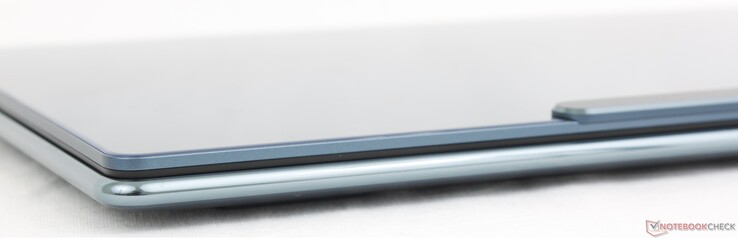



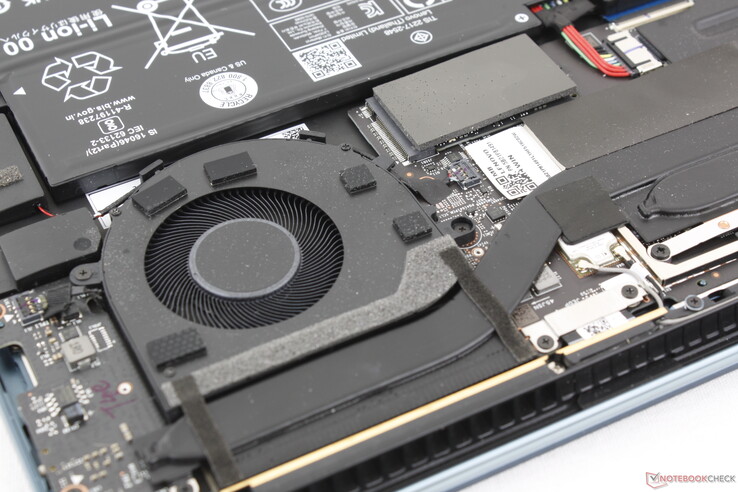
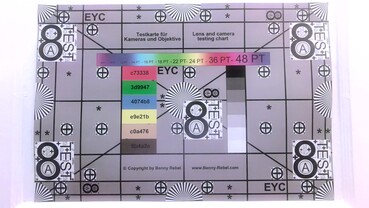
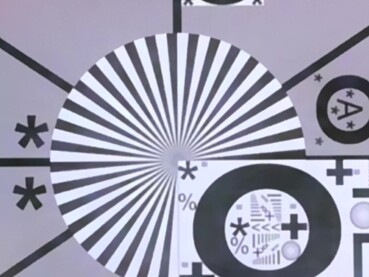
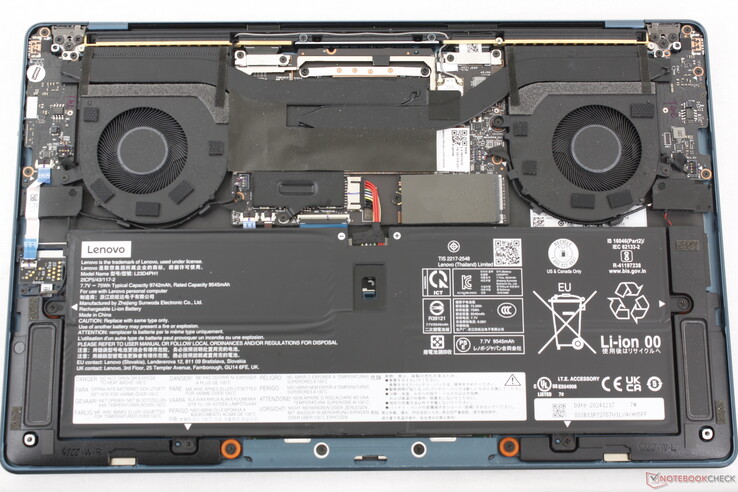
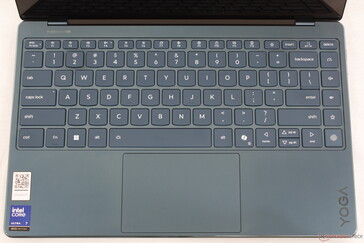






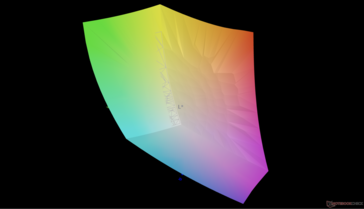
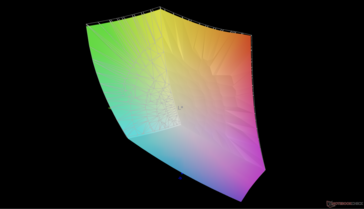

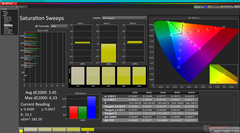
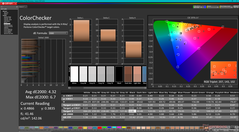

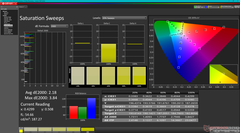
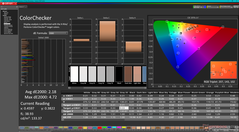
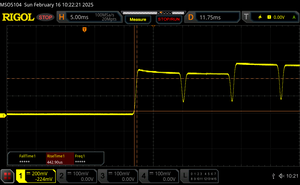
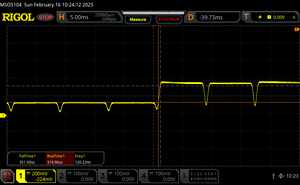
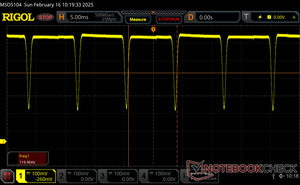
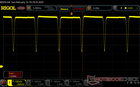
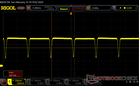
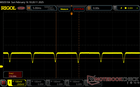
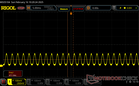
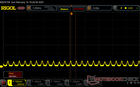





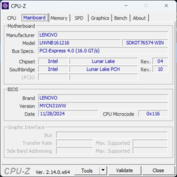
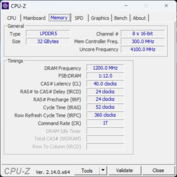
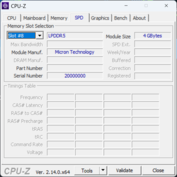

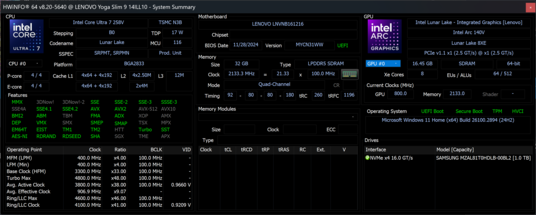






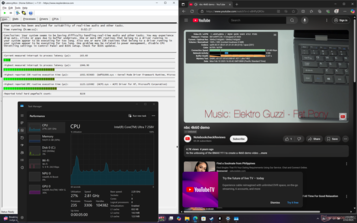
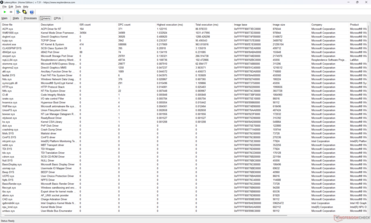
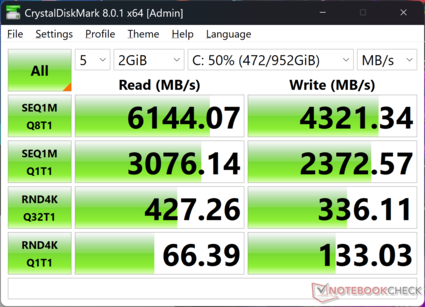

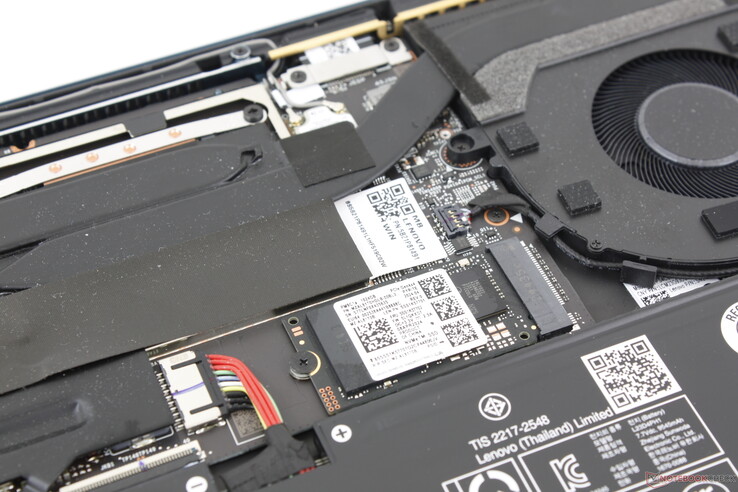







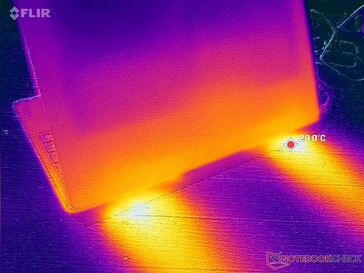
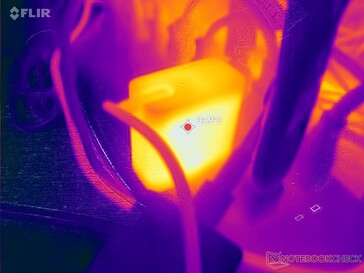




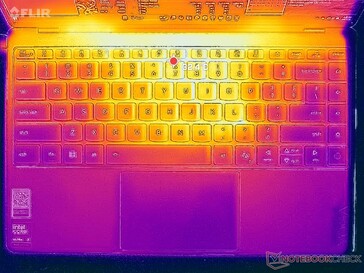

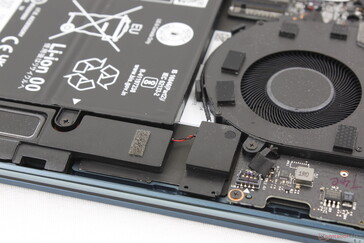

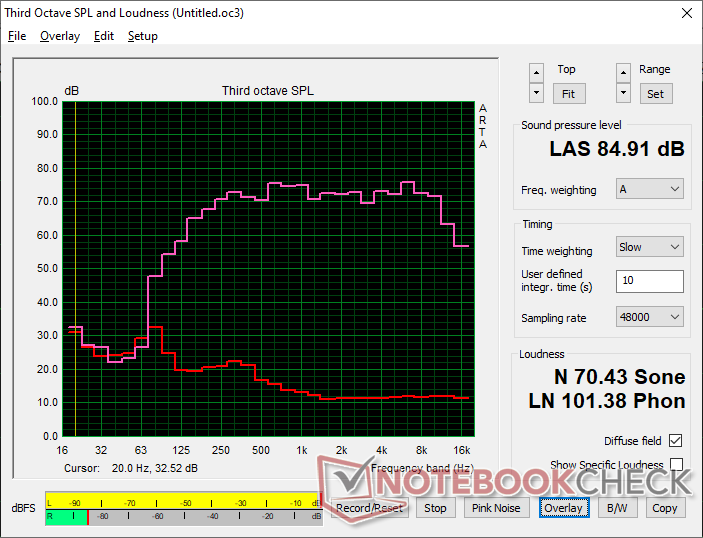

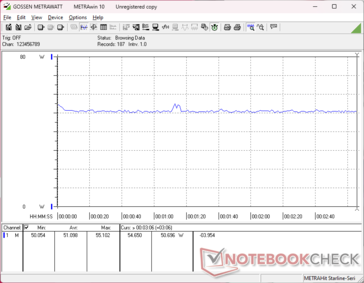
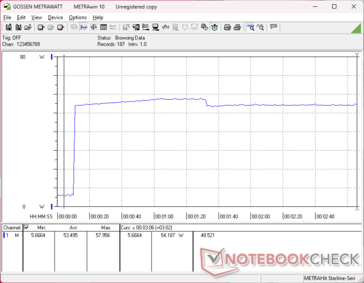
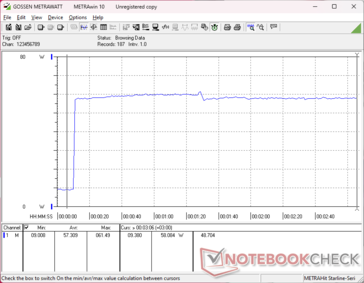
 Total Sustainability Score:
Total Sustainability Score: 







