
Lenovo IdeaCentre Mini 5 review: The mini PC for everyday use turns out to be great value for money
Successful working-from-home PC.
The Lenovo IdeaCentre Mini 5 is a compact desktop PC that combines performance with a space-saving size. With its modern design, powerful hardware and versatile connectivity options, it is aimed at users who are looking for an efficient and unobtrusive solution for everyday use or for working from home. In this review, we analyzed its performance, features and practicality to see whether it can stand out from the crowd of mini PCs.Sebastian Bade, 👁 Sebastian Bade (translated by Daisy Dickson) Published 🇩🇪 🇫🇷 ...
Verdict - Good performance, modern connectivity and fair price
Lenovo's IdeaCentre Mini 5 is a compact and powerful mini PC that is particularly suited for office, multimedia and everyday tasks. Equipped with the Intel Core i5-13420H, the device offers solid computing power, which should be sufficient for most users. The IdeaCentre Mini 5's biggest drawback is its low 3D performance, but this is of secondary importance when you consider its field of use. All the more surprising is its selection of ports, which expands its application possibilities enormously thanks to Thunderbolt 4 being included. With the right accessories, you can make up for its weak 3D performance—as you can clearly see from taking a look at the results of our tests.
The Lenovo IdeaCentre Mini 5 proved to be a bit of a mixed bag when it came to its noise emissions. The integrated power supply unit certainly provides a little more order at your workplace, even though this results in the device being slightly larger overall. In terms of cooling, an additional heat source in the case itself is probably not the best idea. However, those who don't constantly use the device under full load will usually be rewarded with a pleasant noise level. Nevertheless, the mini PC masters occasional full-load scenarios without any problems.
In terms of its price, the Lenovo IdeaCentre Mini 5 is comparatively well-positioned. For less than $600, you can get a great mini PC that is perfectly built and equipped with connectivity options that are above the standard in this price range.
Pros
Cons
Price and availability
The Lenovo IdeaCentre Mini 5 can be ordered directly from Lenovo, with prices currently starting at $579.99.
Possible alternatives compared
Image | Model / Review | Price | Weight | Dimensions |
|---|---|---|---|---|
| Lenovo IdeaCentre Mini 01IRH8-90W20081GF Intel Core i5-13420H ⎘ Intel UHD Graphics Xe G4 48EUs ⎘ 16 GB Memory, 512 GB SSD | Amazon: 1. $909.00 Lenovo IdeaCentre Mini 01IRH... 2. $759.00 Lenovo IdeaCentre 01IRH8 202... 3. $819.99 Lenovo IdeaCentre Business M... List Price: 499 EUR | 1.8 kg | 195 x 191.4 x 39 mm | |
| Minisforum Neptune Series NAD9 Intel Core i9-12900H ⎘ Intel Iris Xe Graphics G7 96EUs ⎘ 16 GB Memory, 512 GB SSD | Amazon: 1. $40.89 Onerbl 19V AC-DC Adapter Rep... 2. $39.99 T POWER 19V 180W Charger Com... 3. $44.08 Yustda AC/DC Adapter Replace... List Price: 769 EUR | 1.2 kg | 180 x 208 x 66 mm | |
| ACEMagician Ace Magician AM08 Pro AMD Ryzen 9 6900HX ⎘ AMD Radeon 680M ⎘ 32 GB Memory, 512 GB SSD | List Price: 869 EUR | 874 g | 146.9 x 77.8 x 188.5 mm | |
| Minisforum Venus Series NAB6 Intel Core i7-12650H ⎘ Intel UHD Graphics 64EUs (Alder Lake 12th Gen) ⎘ 16 GB Memory, 512 GB SSD | Amazon: 1. $415.90 MINISFORUM Venus Series NAB6... 2. $479.90 MINISFORUM Venus Series NAB6... 3. $399.00 MINISFORUM Mini PC NAB6 Lite... List Price: 699 EUR | 616 g | 127 x 127 x 55 mm | |
| Geekom Mini IT12 Intel Core i5-12450H ⎘ Intel UHD Graphics 64EUs (Alder Lake 12th Gen) ⎘ 16 GB Memory, 512 GB SSD | Amazon: 1. $549.00 [3-Year Coverage]GEEKOM Mini... 2. $459.00 [Business Cost-Saving Star]G... 3. $629.00 GEEKOM Mini PC IT12[Best Int... List Price: 499 EUR | 572 g | 112 x 117 x 45.6 mm | |
| Minisforum Venus Series UN1245 Intel Core i5-12450H ⎘ Intel UHD Graphics 64EUs (Alder Lake 12th Gen) ⎘ 16 GB Memory, 512 GB SSD | Amazon: 1. $415.90 MINISFORUM Venus Series UN12... 2. $779.90 MINISFORUM Venus Series UM79... 3. $695.00 MINISFORUM Venus UM790 Pro M... List Price: 299 EUR | 545 g | 129.6 x 127.8 x 54.3 mm |
Table of Contents
- Verdict - Good performance, modern connectivity and fair price
- Specifications
- Case - Stable base and partially modular
- Connectivity - Thunderbolt 4 is included
- Performance - A Core i5-13420H with P and E cores
- Emissions - Frugal and mostly quiet
- Power management - Power supply unit inside the case
- Notebookcheck total rating
The Lenovo IdeaCentre Mini 5 is a powerful mini PC that looks a little different from the masses. Thanks to its Intel Core i5-13420H, it offers a good mix of performance and energy efficiency—even though the SoC isn't one of the most modern on the market. This is certainly not a problem, as the SoC delivers more than enough performance during everyday use, which is also reflected in its price. Our test sample retails for about $660. However, you'll have to make do with 16 GB DDR4 RAM, although the SSD boasts 512 GB of storage space.
If you're not satisfied with the performance of the Intel Core i5-13420H, the mini PC is also available with an Intel Core i7-13620H. We find a surcharge of around $150 to be fair and justified, resulting in a price of $849.99 for the same basic equipment. However, one important point should not be ignored, as an operating system doesn't come pre-installed and has to be factored in separately when purchasing.
Specifications
Case - Stable base and partially modular
The Lenovo IdeaCentre Mini 5 can be used both vertically and horizontally. A stable stand is included in its scope of delivery. We carried out all our tests with the device placed vertically as this orientation provides better cooling. Overall, the mini PC has a high-quality finish, which is also reflected haptically by the materials it uses. A mix of metal and plastic is used sensibly, resulting in quite an elegant and modern look thanks to its bright colors. The PC's dimensions are slightly larger than most other mini PCs, although the Minisforum Neptune Series NAD9 and the Ace Magician AM08 Pro also come in a vertical orientation. However, it is important to know that only the Lenovo IdeaCentre Mini 5 has its power supply unit housed in its case. At 1.8 kilograms, this results in a significantly higher weight than its competitors.
Connectivity - Thunderbolt 4 is included
All important connections are easily accessible: there is a USB-C and USB-A port on the front, alongside the power button for convenient operation. The back houses HDMI, DisplayPort, Ethernet and other USB ports—and even a Thunderbolt 4 port, which is not necessarily the standard in this price range. In this respect, the Lenovo IdeaCentre Mini 5 differs significantly from the comparison devices, which all have similar prices.
| Connectivity - USB 3.x / USB4 / TB - AS SSD Seq Read Test (1GB) | |
| Apple Mac Mini M4 Pro | |
| Minisforum MS-A1 | |
| Khadas Mind 2 | |
| Lenovo IdeaCentre Mini 01IRH8-90W20081GF | |
| Average of class Mini PC (423 - 3906, n=34, last 2 years) | |
| Geekom GT1 Mega | |
Communication
The Lenovo IdeaCentre Mini 5's Wi-Fi performance using the Realtek RTL8852BE is solid overall and completely sufficient for everyday applications. During our test, the Wi-Fi 6 (802.11ax) capable adapter enabled stable transmission speeds in combination with our Asus ROG Capture GT AXE11000 router. In addition, the RTL8852BE supports Bluetooth 5.2, which can be used to connect to peripherals such as headphones, keyboards or a mouse.
As an alternative to the wireless connection, the Lenovo IdeaCentre Mini 5 also supports wired network connections. You can then expect transfer rates of up to 2.5 GBit/s.
| Networking | |
| Lenovo IdeaCentre Mini 01IRH8-90W20081GF | |
| iperf3 receive AXE11000 | |
| iperf3 transmit AXE11000 | |
| Minisforum Neptune Series NAD9 | |
| iperf3 receive AXE11000 | |
| iperf3 transmit AXE11000 | |
| ACEMagician Ace Magician AM08 Pro | |
| iperf3 receive AXE11000 | |
| iperf3 transmit AXE11000 | |
| Minisforum Venus Series NAB6 | |
| iperf3 receive AXE11000 6GHz | |
| iperf3 transmit AXE11000 6GHz | |
| iperf3 receive AXE11000 | |
| iperf3 transmit AXE11000 | |
| Geekom Mini IT12 | |
| iperf3 receive AXE11000 6GHz | |
| iperf3 transmit AXE11000 6GHz | |
| iperf3 receive AXE11000 | |
| iperf3 transmit AXE11000 | |
| Minisforum Venus Series UN1245 | |
| iperf3 receive AXE11000 6GHz | |
| iperf3 transmit AXE11000 6GHz | |
| iperf3 receive AXE11000 | |
| iperf3 transmit AXE11000 | |
Accessories
The Lenovo IdeaCentre Mini 5's scope of delivery has been kept to a minimum. As the power supply is already integrated into the device, only the connection cable and a small but high-quality stand are included.
Maintenance
It is possible to perform maintenance on the Lenovo IdeaCentre Mini 5, although this isn't necessarily user-friendly. To access the inside, you first have to remove the lid, which is only attached to the case with plastic clips. There are then four screws underneath, which secure the underside to the base. This is again additionally fitted with plastic clips, but removing them is a little tricky. Internally, the device is quite tidy and structured. The 150-watt power supply unit, which can be removed, takes up a large part of it. Below this are the M.2 slots for the mass storage devices, one of which is still free. The WLAN module can also be replaced if necessary. The RAM is located under the fan unit, which can also be removed without needing any tools. In total, you can install two SO-DIMM modules in the device.
Sustainability
The Lenovo IdeaCentre Mini 5 was developed with sustainability and energy efficiency in mind. Thanks to its compact design, it uses less material than conventional tower PCs. The mini PC meets several Green Certifications, including ENERGY STAR, ErP Lot 3 and RoHS guidelines, which confirm environmentally friendly materials and low energy consumption. Lenovo also supports sustainable recycling programs and offers environmentally friendly disposal for many of its devices. Modular hardware with upgradeable RAM and SSD extends the lifespan of the device, reducing e-waste. Lenovo additionally ensures continuous product maintenance in the form of software updates. According to the manufacturer, support for the Lenovo IdeaCentre Mini 5 will continue until 2029.
Performance - A Core i5-13420H with P and E cores
The Lenovo IdeaCentre Mini 5 with an Intel Core i5-13420H delivers solid performance for everyday use and effortlessly handles office tasks, multitasking and video streaming. Its RAM is a little tight at 16 GB DDR4 RAM and unfortunately only works in single-channel mode, which results in a slight loss of performance.
Testing conditions
We carried out all our performance tests using the energy profile "Balanced". The BIOS offers some customization options, although Asus offers even more choices on its NUC mini PCs. The SoC's performance, on the other hand, can't be changed. Three fan profile options are available. The profile "Balanced" was already selected on delivery. It should also be noted that the Lenovo IdeaCentre Mini 5 can be used both horizontally and vertically. In all of our tests, we used the mini PC vertically.
Processor
The Lenovo IdeaCentre Mini 5 with an Intel Core i5-13420H offers solid performance for everyday use. The 8-core processor (4 performance cores, 4 efficiency cores) reaches up to 4.6 GHz and effortlessly handles office tasks, multitasking and video streaming. However, the SoC, which is now a good two years old, is no longer one of the fastest models on the market. When comparing its performance to the competitor devices, our test device ranked in the good midfield. With a maximum power consumption of up to 115 watts, Lenovo gives the processor free rein. PL1 and PL2 are identical, so only the temperature limit in combination with the built-in cooling limits the PC's performance. As already mentioned, there is only a 16 GB DDR4 RAM module installed in our test sample, which limits its performance somewhat.
For further comparisons and benchmarks, please refer to our CPU comparison table.
| WinRAR - Result | |
| Minisforum Venus Series NAB6 | |
| Minisforum Neptune Series NAD9 | |
| ACEMagician Ace Magician AM08 Pro | |
| Minisforum Venus Series UN1245 | |
| Geekom Mini IT12 | |
| Lenovo IdeaCentre Mini 01IRH8-90W20081GF | |
| WebXPRT 3 - Overall | |
| Minisforum Neptune Series NAD9 | |
| Minisforum Venus Series NAB6 | |
| ACEMagician Ace Magician AM08 Pro | |
| Minisforum Venus Series UN1245 | |
| Geekom Mini IT12 | |
| Lenovo IdeaCentre Mini 01IRH8-90W20081GF | |
| Affinity Photo 2 - Combined (Multi CPU) | |
| Minisforum Neptune Series NAD9 | |
| Lenovo IdeaCentre Mini 01IRH8-90W20081GF | |
| ACEMagician Ace Magician AM08 Pro | |
| Minisforum Venus Series UN1245 | |
| Geekom Mini IT12 | |
* ... smaller is better
AIDA64: FP32 Ray-Trace | FPU Julia | CPU SHA3 | CPU Queen | FPU SinJulia | FPU Mandel | CPU AES | CPU ZLib | FP64 Ray-Trace | CPU PhotoWorxx
Cinebench R15 Multi continuous test
At the beginning of the Cinebench R15 endurance test, the PC's high power limit was clearly visible. At the same time, we saw in the telemetry data that it didn't reach the maximum of 115 watts. We already noticed a slight loss of performance in the second run, which only stabilized from the ninth run onwards. In the end, the Lenovo IdeaCentre Mini 5 achieved an average result of 1,529 points.
System performance
A good performance in the CPU benchmarks unfortunately didn't automatically guarantee a good ranking in the system performance tests—as the Lenovo IdeaCentre Mini 5 proved: There was a gap to the faster competitors, although it was sometimes small. Our test sample's single-channel operation became particularly noticeable in the RAM tests.
* ... smaller is better
DPC latencies
The Lenovo IdeaCentre Mini 5's DPC latencies are fine for everyday applications such as office work, streaming and web browsing. However, increased latencies occasionally occurred during our tests. Driver optimizations and updates could improve latency stability. While its general system performance remains smooth, the mini PC is only suitable to a limited extent for time-critical tasks with low latency tolerances. Anyone using latency-critical applications should pay attention to optimized drivers and network settings.
| DPC Latencies / LatencyMon - interrupt to process latency (max), Web, Youtube, Prime95 | |
| Geekom Mini IT12 | |
| ACEMagician Ace Magician AM08 Pro | |
| Lenovo IdeaCentre Mini 01IRH8-90W20081GF | |
| Minisforum Neptune Series NAD9 | |
| Minisforum Venus Series NAB6 | |
| Minisforum Venus Series UN1245 | |
* ... smaller is better
Storage device
The Lenovo IdeaCentre Mini 5 uses a 512-GB SSD from Samsung, which makes optimal use of the PCIe 4.0 x4 interface. The pre-installed SSD boasts excellent performance and achieved consistently good values during our test. In addition to the 80-mm-long SSD, the device features a second slot for another SSD of the same length, allowing you to expand its storage. Both SSDs are located underneath the power supply unit, which you first have to remove. We didn't notice any problems with cooling. The pre-installed SSD performed excellently during the stress test. Some competitors had some difficulties here, as can be seen from the performance diagrams.
For further comparisons and benchmarks, take a look at our comparison table.
* ... smaller is better
Reading continuous performance: DiskSpd Read Loop, Queue Depth 8
Graphics card
The Intel UHD Graphics Xe G4 (48 EUs) in the Intel Core i5-13420H delivers basic graphics performance that is suitable for everyday tasks and video streaming. With 48 Execution Units (EUs) and a clock speed of up to 1.4 GHz, it lags far behind more powerful iGPUs. Thanks to hardware decoders for H.265, VP9 and AV1, the GPU is well-suited for multimedia applications. Overall, the UHD Graphics Xe G4 remains a basic solution for office and media consumption.
For further comparisons and benchmarks, check out our GPU comparison table.
| Unigine Valley 1.0 | |
| 1920x1080 Extreme HD DirectX AA:x8 | |
| ACEMagician Ace Magician AM08 Pro | |
| Minisforum Neptune Series NAD9 | |
| Minisforum Venus Series NAB6 | |
| Geekom Mini IT12 | |
| Minisforum Venus Series UN1245 | |
| Lenovo IdeaCentre Mini 01IRH8-90W20081GF | |
| 1920x1080 Extreme HD Preset OpenGL AA:x8 | |
| Minisforum Venus Series UN1245 | |
| ACEMagician Ace Magician AM08 Pro | |
| Minisforum Neptune Series NAD9 | |
| Minisforum Venus Series NAB6 | |
| Geekom Mini IT12 | |
| Lenovo IdeaCentre Mini 01IRH8-90W20081GF | |
| Affinity Photo 2 - Combined (Single / Multi GPU) | |
| Minisforum Neptune Series NAD9 | |
| Minisforum Venus Series UN1245 | |
| Geekom Mini IT12 | |
| Lenovo IdeaCentre Mini 01IRH8-90W20081GF | |
| ACEMagician Ace Magician AM08 Pro | |
| Lenovo IdeaCentre Mini 01IRH8-90W20081GF, Intel UHD Graphics Xe G4 48EUs i5-13420H | Minisforum Neptune Series NAD9, Intel Iris Xe Graphics G7 96EUs i9-12900H | ACEMagician Ace Magician AM08 Pro, AMD Radeon 680M R9 6900HX | Minisforum Venus Series NAB6, Intel UHD Graphics 64EUs (Alder Lake 12th Gen) i7-12650H | Geekom Mini IT12, Intel UHD Graphics 64EUs (Alder Lake 12th Gen) i5-12450H | Minisforum Venus Series UN1245, Intel UHD Graphics 64EUs (Alder Lake 12th Gen) i5-12450H | Average of class Mini PC | |
|---|---|---|---|---|---|---|---|
| SPECviewperf 2020 | 85% | 515% | 59% | 0% | 7% | 968% | |
| 3840x2160 Medical (medical-03) (fps) | 1.74 | 2.57 48% | 12.1 595% | 2.54 46% | 0.78 -55% | 0.78 -55% | 18.5 ? 963% |
| 3840x2160 Energy (energy-03) (fps) | 1.16 | 3.02 160% | 7.98 588% | 1.9 64% | 0.52 -55% | 0.98 -16% | 28.5 ? 2357% |
| 3840x2160 Creo (creo-03) (fps) | 8.09 | 15.3 89% | 31 283% | 12.7 57% | 9.17 13% | 9.5 17% | 43.5 ? 438% |
| 3840x2160 CATIA (catia-06) (fps) | 4.65 | 8.2 76% | 21.3 358% | 7.63 64% | 5.24 13% | 5.26 13% | 29.6 ? 537% |
| 3840x2160 3ds Max (3dsmax-07) (fps) | 5.64 | 9.67 71% | 19.1 239% | 8.65 53% | 6.95 23% | 6.98 24% | 42 ? 645% |
| 3840x2160 Siemens NX (snx-04) (fps) | 4.46 | 6.69 50% | 59.7 1239% | 6.61 48% | 5.89 32% | 5.96 34% | 49.5 ? 1010% |
| 3840x2160 Maya (maya-06) (fps) | 11.8 | 24 103% | 47.5 303% | 21.2 80% | 15.3 30% | 15.4 31% | 109.3 ? 826% |
| 3DMark 05 Standard | 28158 points | |
| 3DMark 06 Standard Score | 19111 points | |
| 3DMark Vantage P Result | 14150 points | |
| 3DMark 11 Performance | 4443 points | |
| 3DMark Ice Storm Standard Score | 87655 points | |
| 3DMark Cloud Gate Standard Score | 16848 points | |
| 3DMark Fire Strike Score | 2356 points | |
| 3DMark Fire Strike Extreme Score | 1076 points | |
| 3DMark Time Spy Score | 919 points | |
Help | ||
Gaming performance
The UHD Graphics Xe G4 (48 EUs) only supplies limited gaming performance and is primarily suitable for the simplest of games and multimedia applications. With 48 Execution Units (EUs) and a clock speed of up to 1.4 GHz, the other iGPUs aren't even brought out in a sweat.
| GTA V | |
| 1024x768 Lowest Settings possible | |
| ACEMagician Ace Magician AM08 Pro | |
| Minisforum Neptune Series NAD9 | |
| Minisforum Venus Series NAB6 | |
| Minisforum Venus Series UN1245 | |
| Geekom Mini IT12 | |
| Lenovo IdeaCentre Mini 01IRH8-90W20081GF | |
| 1920x1080 High/On (Advanced Graphics Off) AA:2xMSAA + FX AF:8x | |
| ACEMagician Ace Magician AM08 Pro | |
| Minisforum Neptune Series NAD9 | |
| Minisforum Venus Series NAB6 | |
| Minisforum Venus Series UN1245 | |
| Geekom Mini IT12 | |
| Lenovo IdeaCentre Mini 01IRH8-90W20081GF | |
| low | med. | high | ultra | |
|---|---|---|---|---|
| GTA V (2015) | 65.1 | 58.9 | 9.37 | |
| Dota 2 Reborn (2015) | 105.7 | 46.4 | 40.2 | 37.1 |
| Final Fantasy XV Benchmark (2018) | 23.9 | 12.7 | 9.06 | |
| Cyberpunk 2077 (2023) | 10 | 7.82 | 6.38 |
Lenovo IdeaCentre Mini 5 performance check with an Nvidia GeForce RTX 4090
The Lenovo IdeaCentre Mini 5 has a Thunderbolt interface, which is for sure a great feature in this price range, letting you connect external graphics cards. However, its bandwidth is technically limited, as the external connection via Thunderbolt 4 only works at PCIe 3.0 x4 speed. To explore the potential of an external GPU, we tested the mini PC with an Nvidia GeForce RTX 4090 and analyzed the performance increase that can be expected when using one of the fastest consumer GPUs.
The test results revealed a significant increase in 3D performance, both during the synthetic benchmarks and when playing games. Nevertheless, the performance still isn't quite as good as on a classic desktop PC. For comparison, we tested the Nvidia GeForce RTX 4090 with an AMD Ryzen 5 9600X to show the differences. A possible compromise would be an OCuLink connection, which enables a higher bandwidth but is rarely installed. An example of the potential of this solution is shown by the Minisforum MS-A1, which is already equipped with OCuLink.
| Performance rating - Percent | |
| AMD Ryzen 5 9600X | |
| Minisforum MS-A1 (Nvidia GeForce RTX 4090 @OCuLink) | |
| Geekom GT1 Mega (Nvidia GeForce RTX 4090 @USB4) | |
| Asus NUC 14 Pro+ (Nvidia GeForce RTX 4090 @USB4) | |
| Lenovo IdeaCentre Mini 5 (Nvidia GeForce RTX 4090 @USB4) | |
| Khadas Mind 2 (Nvidia GeForce RTX 4090 @USB4) | |
| 3DMark 11 - 1280x720 Performance GPU | |
| AMD Ryzen 5 9600X | |
| Minisforum MS-A1 (Nvidia GeForce RTX 4090 @OCuLink) | |
| Lenovo IdeaCentre Mini 5 (Nvidia GeForce RTX 4090 @USB4) | |
| Geekom GT1 Mega (Nvidia GeForce RTX 4090 @USB4) | |
| Khadas Mind 2 (Nvidia GeForce RTX 4090 @USB4) | |
| Asus NUC 14 Pro+ (Nvidia GeForce RTX 4090 @USB4) | |
| 3DMark | |
| 2560x1440 Time Spy Graphics | |
| AMD Ryzen 5 9600X | |
| Minisforum MS-A1 (Nvidia GeForce RTX 4090 @OCuLink) | |
| Geekom GT1 Mega (Nvidia GeForce RTX 4090 @USB4) | |
| Asus NUC 14 Pro+ (Nvidia GeForce RTX 4090 @USB4) | |
| Lenovo IdeaCentre Mini 5 (Nvidia GeForce RTX 4090 @USB4) | |
| Khadas Mind 2 (Nvidia GeForce RTX 4090 @USB4) | |
| 1920x1080 Fire Strike Graphics | |
| AMD Ryzen 5 9600X | |
| Minisforum MS-A1 (Nvidia GeForce RTX 4090 @OCuLink) | |
| Lenovo IdeaCentre Mini 5 (Nvidia GeForce RTX 4090 @USB4) | |
| Geekom GT1 Mega (Nvidia GeForce RTX 4090 @USB4) | |
| Asus NUC 14 Pro+ (Nvidia GeForce RTX 4090 @USB4) | |
| Khadas Mind 2 (Nvidia GeForce RTX 4090 @USB4) | |
| 3840x2160 Fire Strike Ultra Graphics | |
| AMD Ryzen 5 9600X | |
| Minisforum MS-A1 (Nvidia GeForce RTX 4090 @OCuLink) | |
| Geekom GT1 Mega (Nvidia GeForce RTX 4090 @USB4) | |
| Asus NUC 14 Pro+ (Nvidia GeForce RTX 4090 @USB4) | |
| Lenovo IdeaCentre Mini 5 (Nvidia GeForce RTX 4090 @USB4) | |
| Khadas Mind 2 (Nvidia GeForce RTX 4090 @USB4) | |
| Unigine Superposition | |
| 1280x720 720p Low | |
| AMD Ryzen 5 9600X | |
| Minisforum MS-A1 (Nvidia GeForce RTX 4090 @OCuLink) | |
| Geekom GT1 Mega (Nvidia GeForce RTX 4090 @USB4) | |
| Asus NUC 14 Pro+ (Nvidia GeForce RTX 4090 @USB4) | |
| Khadas Mind 2 (Nvidia GeForce RTX 4090 @USB4) | |
| Lenovo IdeaCentre Mini 5 (Nvidia GeForce RTX 4090 @USB4) | |
| 1920x1080 1080p High | |
| AMD Ryzen 5 9600X | |
| Minisforum MS-A1 (Nvidia GeForce RTX 4090 @OCuLink) | |
| Geekom GT1 Mega (Nvidia GeForce RTX 4090 @USB4) | |
| Asus NUC 14 Pro+ (Nvidia GeForce RTX 4090 @USB4) | |
| Khadas Mind 2 (Nvidia GeForce RTX 4090 @USB4) | |
| Lenovo IdeaCentre Mini 5 (Nvidia GeForce RTX 4090 @USB4) | |
| 1920x1080 1080p Extreme | |
| AMD Ryzen 5 9600X | |
| Minisforum MS-A1 (Nvidia GeForce RTX 4090 @OCuLink) | |
| Asus NUC 14 Pro+ (Nvidia GeForce RTX 4090 @USB4) | |
| Geekom GT1 Mega (Nvidia GeForce RTX 4090 @USB4) | |
| Khadas Mind 2 (Nvidia GeForce RTX 4090 @USB4) | |
| Lenovo IdeaCentre Mini 5 (Nvidia GeForce RTX 4090 @USB4) | |
| 3840x2160 4k Optimized | |
| AMD Ryzen 5 9600X | |
| Minisforum MS-A1 (Nvidia GeForce RTX 4090 @OCuLink) | |
| Geekom GT1 Mega (Nvidia GeForce RTX 4090 @USB4) | |
| Asus NUC 14 Pro+ (Nvidia GeForce RTX 4090 @USB4) | |
| Khadas Mind 2 (Nvidia GeForce RTX 4090 @USB4) | |
| Lenovo IdeaCentre Mini 5 (Nvidia GeForce RTX 4090 @USB4) | |
| 7680x4320 8k Optimized | |
| AMD Ryzen 5 9600X | |
| Minisforum MS-A1 (Nvidia GeForce RTX 4090 @OCuLink) | |
| Geekom GT1 Mega (Nvidia GeForce RTX 4090 @USB4) | |
| Khadas Mind 2 (Nvidia GeForce RTX 4090 @USB4) | |
| Asus NUC 14 Pro+ (Nvidia GeForce RTX 4090 @USB4) | |
| Lenovo IdeaCentre Mini 5 (Nvidia GeForce RTX 4090 @USB4) | |
| Unigine Valley 1.0 | |
| 1920x1080 Extreme HD DirectX AA:x8 | |
| AMD Ryzen 5 9600X | |
| Minisforum MS-A1 (Nvidia GeForce RTX 4090 @OCuLink) | |
| Geekom GT1 Mega (Nvidia GeForce RTX 4090 @USB4) | |
| Asus NUC 14 Pro+ (Nvidia GeForce RTX 4090 @USB4) | |
| Khadas Mind 2 (Nvidia GeForce RTX 4090 @USB4) | |
| Lenovo IdeaCentre Mini 5 (Nvidia GeForce RTX 4090 @USB4) | |
| 1920x1080 Extreme HD Preset OpenGL AA:x8 | |
| AMD Ryzen 5 9600X | |
| Minisforum MS-A1 (Nvidia GeForce RTX 4090 @OCuLink) | |
| Asus NUC 14 Pro+ (Nvidia GeForce RTX 4090 @USB4) | |
| Geekom GT1 Mega (Nvidia GeForce RTX 4090 @USB4) | |
| Khadas Mind 2 (Nvidia GeForce RTX 4090 @USB4) | |
| Lenovo IdeaCentre Mini 5 (Nvidia GeForce RTX 4090 @USB4) | |
| Unigine Heaven 4.0 | |
| Extreme Preset OpenGL | |
| AMD Ryzen 5 9600X | |
| Minisforum MS-A1 (Nvidia GeForce RTX 4090 @OCuLink) | |
| Geekom GT1 Mega (Nvidia GeForce RTX 4090 @USB4) | |
| Asus NUC 14 Pro+ (Nvidia GeForce RTX 4090 @USB4) | |
| Khadas Mind 2 (Nvidia GeForce RTX 4090 @USB4) | |
| Lenovo IdeaCentre Mini 5 (Nvidia GeForce RTX 4090 @USB4) | |
| Extreme Preset DX11 | |
| AMD Ryzen 5 9600X | |
| Minisforum MS-A1 (Nvidia GeForce RTX 4090 @OCuLink) | |
| Khadas Mind 2 (Nvidia GeForce RTX 4090 @USB4) | |
| Geekom GT1 Mega (Nvidia GeForce RTX 4090 @USB4) | |
| Asus NUC 14 Pro+ (Nvidia GeForce RTX 4090 @USB4) | |
| Lenovo IdeaCentre Mini 5 (Nvidia GeForce RTX 4090 @USB4) | |
| ComputeMark v2.1 | |
| 1024x600 Normal, Score | |
| AMD Ryzen 5 9600X | |
| Minisforum MS-A1 (Nvidia GeForce RTX 4090 @OCuLink) | |
| Lenovo IdeaCentre Mini 5 (Nvidia GeForce RTX 4090 @USB4) | |
| Khadas Mind 2 (Nvidia GeForce RTX 4090 @USB4) | |
| Geekom GT1 Mega (Nvidia GeForce RTX 4090 @USB4) | |
| Asus NUC 14 Pro+ (Nvidia GeForce RTX 4090 @USB4) | |
| 1024x600 Normal, Fluid 3DTex | |
| AMD Ryzen 5 9600X | |
| Minisforum MS-A1 (Nvidia GeForce RTX 4090 @OCuLink) | |
| Khadas Mind 2 (Nvidia GeForce RTX 4090 @USB4) | |
| Lenovo IdeaCentre Mini 5 (Nvidia GeForce RTX 4090 @USB4) | |
| Geekom GT1 Mega (Nvidia GeForce RTX 4090 @USB4) | |
| Asus NUC 14 Pro+ (Nvidia GeForce RTX 4090 @USB4) | |
| 1024x600 Normal, Fluid 2DTexArr | |
| AMD Ryzen 5 9600X | |
| Minisforum MS-A1 (Nvidia GeForce RTX 4090 @OCuLink) | |
| Khadas Mind 2 (Nvidia GeForce RTX 4090 @USB4) | |
| Lenovo IdeaCentre Mini 5 (Nvidia GeForce RTX 4090 @USB4) | |
| Geekom GT1 Mega (Nvidia GeForce RTX 4090 @USB4) | |
| Asus NUC 14 Pro+ (Nvidia GeForce RTX 4090 @USB4) | |
| 1024x600 Normal, Mandel Vector | |
| AMD Ryzen 5 9600X | |
| Minisforum MS-A1 (Nvidia GeForce RTX 4090 @OCuLink) | |
| Lenovo IdeaCentre Mini 5 (Nvidia GeForce RTX 4090 @USB4) | |
| Khadas Mind 2 (Nvidia GeForce RTX 4090 @USB4) | |
| Geekom GT1 Mega (Nvidia GeForce RTX 4090 @USB4) | |
| Asus NUC 14 Pro+ (Nvidia GeForce RTX 4090 @USB4) | |
| 1024x600 Normal, Mandel Scalar | |
| AMD Ryzen 5 9600X | |
| Minisforum MS-A1 (Nvidia GeForce RTX 4090 @OCuLink) | |
| Lenovo IdeaCentre Mini 5 (Nvidia GeForce RTX 4090 @USB4) | |
| Khadas Mind 2 (Nvidia GeForce RTX 4090 @USB4) | |
| Geekom GT1 Mega (Nvidia GeForce RTX 4090 @USB4) | |
| Asus NUC 14 Pro+ (Nvidia GeForce RTX 4090 @USB4) | |
| 1024x600 Normal, QJuliaRayTrace | |
| AMD Ryzen 5 9600X | |
| Minisforum MS-A1 (Nvidia GeForce RTX 4090 @OCuLink) | |
| Lenovo IdeaCentre Mini 5 (Nvidia GeForce RTX 4090 @USB4) | |
| Khadas Mind 2 (Nvidia GeForce RTX 4090 @USB4) | |
| Geekom GT1 Mega (Nvidia GeForce RTX 4090 @USB4) | |
| Asus NUC 14 Pro+ (Nvidia GeForce RTX 4090 @USB4) | |
| Performance rating - Percent | |
| AMD Ryzen 5 9600X | |
| Minisforum MS-A1 (Nvidia GeForce RTX 4090 @OCuLink) | |
| Geekom GT1 Mega (Nvidia GeForce RTX 4090 @USB4) | |
| Asus NUC 14 Pro+ (Nvidia GeForce RTX 4090 @USB4) | |
| Khadas Mind 2 (Nvidia GeForce RTX 4090 @USB4) | |
| Lenovo IdeaCentre Mini 5 (Nvidia GeForce RTX 4090 @USB4) | |
| Cyberpunk 2077 | |
| 1280x720 Low Preset (FSR off) | |
| AMD Ryzen 5 9600X | |
| Minisforum MS-A1 (Nvidia GeForce RTX 4090 @OCuLink) | |
| Geekom GT1 Mega (Nvidia GeForce RTX 4090 @USB4) | |
| Khadas Mind 2 (Nvidia GeForce RTX 4090 @USB4) | |
| Lenovo IdeaCentre Mini 5 (Nvidia GeForce RTX 4090 @USB4) | |
| Asus NUC 14 Pro+ (Nvidia GeForce RTX 4090 @USB4) | |
| 1920x1080 Medium Preset (FSR off) | |
| AMD Ryzen 5 9600X | |
| Minisforum MS-A1 (Nvidia GeForce RTX 4090 @OCuLink) | |
| Geekom GT1 Mega (Nvidia GeForce RTX 4090 @USB4) | |
| Khadas Mind 2 (Nvidia GeForce RTX 4090 @USB4) | |
| Lenovo IdeaCentre Mini 5 (Nvidia GeForce RTX 4090 @USB4) | |
| Asus NUC 14 Pro+ (Nvidia GeForce RTX 4090 @USB4) | |
| 1920x1080 Ultra Preset (FSR off) | |
| AMD Ryzen 5 9600X | |
| Minisforum MS-A1 (Nvidia GeForce RTX 4090 @OCuLink) | |
| Geekom GT1 Mega (Nvidia GeForce RTX 4090 @USB4) | |
| Khadas Mind 2 (Nvidia GeForce RTX 4090 @USB4) | |
| Lenovo IdeaCentre Mini 5 (Nvidia GeForce RTX 4090 @USB4) | |
| Asus NUC 14 Pro+ (Nvidia GeForce RTX 4090 @USB4) | |
| Baldur's Gate 3 | |
| 1920x1080 Low Preset AA:SM | |
| AMD Ryzen 5 9600X | |
| Minisforum MS-A1 (Nvidia GeForce RTX 4090 @OCuLink) | |
| Geekom GT1 Mega (Nvidia GeForce RTX 4090 @USB4) | |
| Asus NUC 14 Pro+ (Nvidia GeForce RTX 4090 @USB4) | |
| Khadas Mind 2 (Nvidia GeForce RTX 4090 @USB4) | |
| Lenovo IdeaCentre Mini 5 (Nvidia GeForce RTX 4090 @USB4) | |
| 1920x1080 Medium Preset AA:T | |
| AMD Ryzen 5 9600X | |
| Minisforum MS-A1 (Nvidia GeForce RTX 4090 @OCuLink) | |
| Geekom GT1 Mega (Nvidia GeForce RTX 4090 @USB4) | |
| Asus NUC 14 Pro+ (Nvidia GeForce RTX 4090 @USB4) | |
| Lenovo IdeaCentre Mini 5 (Nvidia GeForce RTX 4090 @USB4) | |
| Khadas Mind 2 (Nvidia GeForce RTX 4090 @USB4) | |
| 1920x1080 Ultra Preset AA:T | |
| AMD Ryzen 5 9600X | |
| Minisforum MS-A1 (Nvidia GeForce RTX 4090 @OCuLink) | |
| Geekom GT1 Mega (Nvidia GeForce RTX 4090 @USB4) | |
| Asus NUC 14 Pro+ (Nvidia GeForce RTX 4090 @USB4) | |
| Khadas Mind 2 (Nvidia GeForce RTX 4090 @USB4) | |
| Lenovo IdeaCentre Mini 5 (Nvidia GeForce RTX 4090 @USB4) | |
| F1 24 | |
| 1920x1080 Low Preset AA:T AF:16x | |
| AMD Ryzen 5 9600X | |
| Minisforum MS-A1 (Nvidia GeForce RTX 4090 @OCuLink) | |
| Lenovo IdeaCentre Mini 5 (Nvidia GeForce RTX 4090 @USB4) | |
| Geekom GT1 Mega (Nvidia GeForce RTX 4090 @USB4) | |
| Asus NUC 14 Pro+ (Nvidia GeForce RTX 4090 @USB4) | |
| Khadas Mind 2 (Nvidia GeForce RTX 4090 @USB4) | |
| 1920x1080 Medium Preset AA:T AF:16x | |
| AMD Ryzen 5 9600X | |
| Minisforum MS-A1 (Nvidia GeForce RTX 4090 @OCuLink) | |
| Lenovo IdeaCentre Mini 5 (Nvidia GeForce RTX 4090 @USB4) | |
| Geekom GT1 Mega (Nvidia GeForce RTX 4090 @USB4) | |
| Khadas Mind 2 (Nvidia GeForce RTX 4090 @USB4) | |
| Asus NUC 14 Pro+ (Nvidia GeForce RTX 4090 @USB4) | |
| 1920x1080 High Preset AA:T AF:16x | |
| AMD Ryzen 5 9600X | |
| Minisforum MS-A1 (Nvidia GeForce RTX 4090 @OCuLink) | |
| Lenovo IdeaCentre Mini 5 (Nvidia GeForce RTX 4090 @USB4) | |
| Geekom GT1 Mega (Nvidia GeForce RTX 4090 @USB4) | |
| Khadas Mind 2 (Nvidia GeForce RTX 4090 @USB4) | |
| Asus NUC 14 Pro+ (Nvidia GeForce RTX 4090 @USB4) | |
| Lenovo IdeaCentre Mini 01IRH8-90W20081GF, Intel UHD Graphics Xe G4 48EUs i5-13420H | Lenovo IdeaCentre Mini 5 (Nvidia GeForce RTX 4090 @USB4), i5-13420H | Khadas Mind 2 (Nvidia GeForce RTX 4090 @USB4) , Ultra 7 155H | AMD Ryzen 5 9600X, NVIDIA GeForce RTX 4090 Ryzen 5 9600X | Geekom GT1 Mega (Nvidia GeForce RTX 4090 @USB4) , Ultra 9 185H | Asus NUC 14 Pro+ (Nvidia GeForce RTX 4090 @USB4) , Ultra 9 185H | |
|---|---|---|---|---|---|---|
| SPECviewperf 2020 | 2314% | 2788% | 3453% | 2747% | 2768% | |
| 3840x2160 Medical (medical-03) (fps) | 1.74 | 36.4 1992% | 42.3 2331% | 43.5 2400% | 42.1 2320% | 42 2314% |
| 3840x2160 Energy (energy-03) (fps) | 1.16 | 79.2 6728% | 95.3 8116% | 95.6 8141% | 92.8 7900% | 93 7917% |
| 3840x2160 Creo (creo-03) (fps) | 8.09 | 88.2 990% | 83.8 936% | 143 1668% | 91.1 1026% | 94.6 1069% |
| 3840x2160 CATIA (catia-06) (fps) | 4.65 | 66.8 1337% | 75.7 1528% | 94.2 1926% | 77.3 1562% | 77.4 1565% |
| 3840x2160 3ds Max (3dsmax-07) (fps) | 5.64 | 133 2258% | 160 2737% | 231 3996% | 158 2701% | 161 2755% |
| 3840x2160 Siemens NX (snx-04) (fps) | 4.46 | 28.1 530% | 33 640% | 48.1 978% | 31.9 615% | 31.4 604% |
| 3840x2160 Maya (maya-06) (fps) | 11.8 | 291 2366% | 393 3231% | 609 5061% | 378 3103% | 384 3154% |
Lenovo IdeaCentre Mini 5 + Nvidia GeForce RTX 4090
| low | med. | high | ultra | QHD | 4K | |
|---|---|---|---|---|---|---|
| Baldur's Gate 3 (2023) | 123.4 | 114.9 | 110 | 108.7 | 110 | 93 |
| Cyberpunk 2077 (2023) | 78.9 | 77.1 | 71 | 67.8 | 66.5 | 47.3 |
| F1 24 (2024) | 84.9 | 82.1 | 74.6 | 50 | 48.2 | 40.6 |
Emissions - Frugal and mostly quiet
Noise emissions
The Lenovo IdeaCentre Mini 5 uses a single fan to cool its CPU. Furthermore, there is another fan in the internal power supply unit, which sometimes makes itself heard during longer load scenarios. Even so, the Lenovo IdeaCentre Mini 5 is largely quiet when idle and under low load. Unfortunately, there is no additional silent mode to select in the BIOS. The system works more quietly when used vertically, as a better supply of fresh air is guaranteed.
Noise level
| Idle |
| 31.8 / 31.9 / 32 dB(A) |
| Load |
| 32.2 / 43.4 dB(A) |
 | ||
30 dB silent 40 dB(A) audible 50 dB(A) loud |
||
min: | ||
| Lenovo IdeaCentre Mini 01IRH8-90W20081GF i5-13420H, UHD Graphics Xe G4 48EUs | Minisforum Neptune Series NAD9 i9-12900H, Iris Xe G7 96EUs | ACEMagician Ace Magician AM08 Pro R9 6900HX, Radeon 680M | Minisforum Venus Series NAB6 i7-12650H, UHD Graphics 64EUs | Geekom Mini IT12 i5-12450H, UHD Graphics 64EUs | Minisforum Venus Series UN1245 i5-12450H, UHD Graphics 64EUs | |
|---|---|---|---|---|---|---|
| Noise | 4% | -12% | 2% | -11% | -5% | |
| off / environment * (dB) | 24.5 | 30.2 -23% | 30 -22% | 29.4 -20% | 24.8 -1% | 25.2 -3% |
| Idle Minimum * (dB) | 31.8 | 30.5 4% | 31.3 2% | 29.4 8% | 36.5 -15% | 32 -1% |
| Idle Average * (dB) | 31.9 | 30.5 4% | 31.3 2% | 29.5 8% | 36.5 -14% | 32.1 -1% |
| Idle Maximum * (dB) | 32 | 30.5 5% | 31.4 2% | 29.7 7% | 36.5 -14% | 32.2 -1% |
| Load Average * (dB) | 32.2 | 30.5 5% | 47.6 -48% | 34.6 -7% | 36.6 -14% | 39.8 -24% |
| Cyberpunk 2077 ultra * (dB) | 39.4 | |||||
| Load Maximum * (dB) | 43.4 | 30.5 30% | 47.8 -10% | 36.1 17% | 47.5 -9% | 43.3 -0% |
| Witcher 3 ultra * (dB) | 36.6 |
* ... smaller is better
Temperature
The PC's surface temperatures vary significantly between idling and load. Nevertheless, we never noted any worrying hotspots during our test. The device using a lot of metal means that the resulting heat is dissipated well. We noted that the processor itself reached a maximum of 95 °C, which is not a danger for a mobile SoC. However, the 115 watts that are theoretically possible weren't even close to being reached. The SoC heated up too quickly and the power consumption had to be throttled due to the heat. There were no stability problems with our test sample.
(±) The maximum temperature on the upper side is 41.2 °C / 106 F, compared to the average of 35.9 °C / 97 F, ranging from 21.4 to 69.5 °C for the class Mini PC.
(±) The bottom heats up to a maximum of 41.5 °C / 107 F, compared to the average of 36.3 °C / 97 F
(+) In idle usage, the average temperature for the upper side is 30.9 °C / 88 F, compared to the device average of 32.4 °C / 90 F.
(-) 3: The average temperature for the upper side is 38.7 °C / 102 F, compared to the average of 32.4 °C / 90 F for the class Mini PC.
Power management - Power supply unit inside the case
The Lenovo IdeaCentre Mini 5 is generally an energy-efficient mini PC—especially when idling and under moderate load does it show its strengths. Nevertheless, the competitors are also quite strong in this respect. Still, the processor's high power release led to a significant increase in short-term power consumption compared to other mini PCs. In our test, the device briefly reached a peak value of just under 101 watts, which was the third-highest value in the comparison field. However, this increase in power was only short-lived before its consumption settled down to a lower level.
The internal 150-watt power supply unit is sufficient in size, ensuring that the mini PC can be operated stably even under high load.
| Off / Standby | |
| Idle | |
| Load |
|
Key:
min: | |
| Lenovo IdeaCentre Mini 01IRH8-90W20081GF i5-13420H, UHD Graphics Xe G4 48EUs | Minisforum Neptune Series NAD9 i9-12900H, Iris Xe G7 96EUs | ACEMagician Ace Magician AM08 Pro R9 6900HX, Radeon 680M | Minisforum Venus Series NAB6 i7-12650H, UHD Graphics 64EUs | Geekom Mini IT12 i5-12450H, UHD Graphics 64EUs | Minisforum Venus Series UN1245 i5-12450H, UHD Graphics 64EUs | Average Intel UHD Graphics Xe G4 48EUs | Average of class Mini PC | |
|---|---|---|---|---|---|---|---|---|
| Power Consumption | -28% | -8% | -15% | 23% | 15% | 33% | -10% | |
| Idle Minimum * (Watt) | 6.9 | 12.1 -75% | 9.6 -39% | 10.4 -51% | 5.5 20% | 8.2 -19% | 5.34 ? 23% | 9.13 ? -32% |
| Idle Average * (Watt) | 12.8 | 13 -2% | 9.9 23% | 12.3 4% | 8.5 34% | 8.6 33% | 8.66 ? 32% | 11.3 ? 12% |
| Idle Maximum * (Watt) | 19.9 | 18.2 9% | 11.8 41% | 12.4 38% | 11.3 43% | 9.6 52% | 10.4 ? 48% | 14.8 ? 26% |
| Load Average * (Watt) | 43.6 | 70.6 -62% | 77.5 -78% | 72.9 -67% | 42.3 3% | 52.1 -19% | 36.1 ? 17% | 64.5 ? -48% |
| Cyberpunk 2077 ultra external monitor * (Watt) | 54.5 | |||||||
| Load Maximum * (Watt) | 101.4 | 113 -11% | 89.8 11% | 101.2 -0% | 86.5 15% | 73.6 27% | 56.4 ? 44% | 111 ? -9% |
* ... smaller is better
Efficiency overview
| Performance rating - Percent | |
| ACEMagician Ace Magician AM08 Pro | |
| Lenovo IdeaCentre Mini 01IRH8-90W20081GF | |
| Power Consumption | |
| Cinebench R23 Multi Power Efficiency - external Monitor | |
| ACEMagician Ace Magician AM08 Pro | |
| Lenovo IdeaCentre Mini 01IRH8-90W20081GF | |
| Cinebench R23 Single Power Efficiency - external Monitor | |
| Lenovo IdeaCentre Mini 01IRH8-90W20081GF | |
| ACEMagician Ace Magician AM08 Pro | |
| Cinebench R15 Multi Efficiency (external Monitor) | |
| ACEMagician Ace Magician AM08 Pro | |
| Lenovo IdeaCentre Mini 01IRH8-90W20081GF | |
Power consumption with external monitor
Power consumption with external monitor
Notebookcheck total rating
The Lenovo IdeaCentre Mini 5 offers solid performance in a compact design, ideal for everyday tasks and multimedia applications. The Intel Core i5-13420H and the 512-GB SSD ensure fast working speeds. Its build quality is good, but the fan is audible under high load. The device boasts good connectivity options and environmentally friendly features such as Green Certifications. Overall, a recommendable choice for users looking for a compact, powerful system.
Lenovo IdeaCentre Mini 01IRH8-90W20081GF
- 02/03/2025 v8
Sebastian Bade
Transparency
The selection of devices to be reviewed is made by our editorial team. The test sample was provided to the author as a loan by the manufacturer or retailer for the purpose of this review. The lender had no influence on this review, nor did the manufacturer receive a copy of this review before publication. There was no obligation to publish this review. As an independent media company, Notebookcheck is not subjected to the authority of manufacturers, retailers or publishers.
This is how Notebookcheck is testing
Every year, Notebookcheck independently reviews hundreds of laptops and smartphones using standardized procedures to ensure that all results are comparable. We have continuously developed our test methods for around 20 years and set industry standards in the process. In our test labs, high-quality measuring equipment is utilized by experienced technicians and editors. These tests involve a multi-stage validation process. Our complex rating system is based on hundreds of well-founded measurements and benchmarks, which maintains objectivity. Further information on our test methods can be found here.



















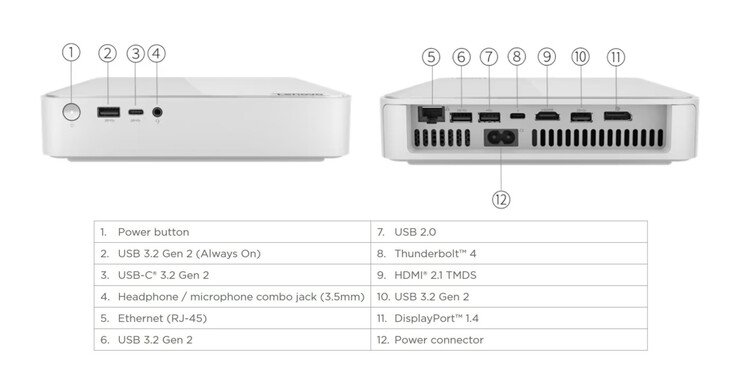
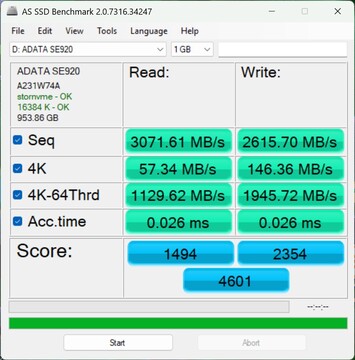
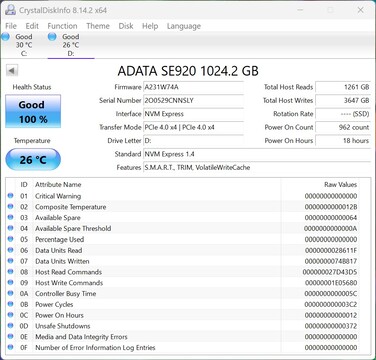











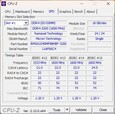




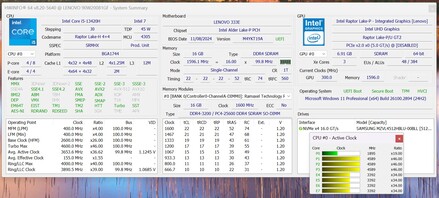
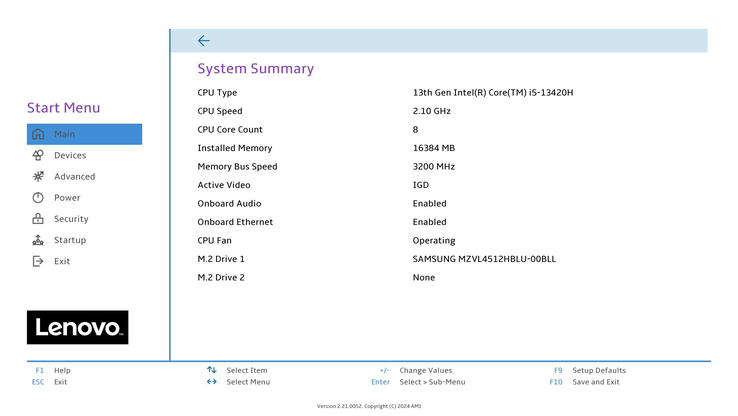










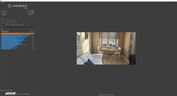
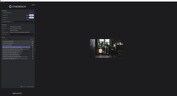















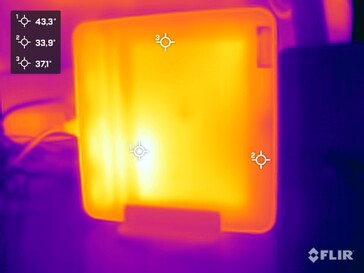
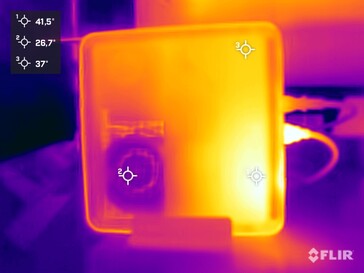

 Total Sustainability Score:
Total Sustainability Score: 




