
Geekom GT1 Mega review: Geekom's first AI mini PC does not convince in all aspects
What's exactly Mega in the Geekom GT1 Mega?
The Geekom GT1 Mega promises powerful performance in a mini PC form factor and is aimed at users who need a lot of performance in the smallest of spaces. Equipped with the Intel Core Ultra 9 185H, Geekom has installed a Meteor Lake processor with a dedicated NPU for the first time. In this test, we find out whether the Geekom GT1 Mega is convincing in several aspects ranging from features to performance and cooling.Sebastian Bade, 👁 Sebastian Bade, ✓ Vaidyanathan Subramaniam (translated by DeepL / Ninh Duy) Published 🇩🇪 🇫🇷 ...
Verdict: Not enough premium for the price
The Geekom GT1 Mega presents itself as a powerful mini PC that impresses in many areas. With powerful hardware, consisting of the Intel Core Ultra 9 185H, which also has a very powerful iGPU, the mini PC is ideally suited for office applications as well as multimedia and light creative tasks.
A particularly positive feature is the variety of connections, which is rare for a compact device of this size. The two USB4 interfaces are among the most useful ports when it comes to future-proofing. The expandability of the memory and the flawless workmanship also make the GT1 Mega an attractive solution for workstations that require little space.
However, we have to criticize the noise level under average and high load. A mini PC, which is inevitably placed on the desk in the immediate vicinity, simply shouldn't reach 50 dB(A).
Why Geekom didn't put more energy into this to better tune the product in terms of fan curves is a mystery to us. The BIOS options are also very rudimentary. Fortunately, a quiet mode
can be activated, but it is more of a workaround than a proper solution with loss of performance. This cannot be an ideal solution, as Geekom is asking well over €1,000 for the GT1 Mega according to the RRP.
High noise levels apart, the Geekom GT1 Mega is a powerful, flexible, and compact solution ideal for offices and home offices, for anyone looking at a reliable all-round PC in a small space, and also as a capable multimedia solution.
Pros
Cons
Price and availability
The Geekom GT1 Mega in our review configuration costs €1,149 at Geekom DE and can be currently had for $989 at Geekom US. At just €899, or $849 the GT1 Mega with Intel Core Ultra 7 155H is a more cost-effective option.
In the US, buyers can also order the Geekom GT1 Mega via Amazon.
Price comparison
Possible competitors in comparison
Image | Model / Review | Geizhals | Weight | Height | Display |
|---|---|---|---|---|---|
| Geekom GT1 Mega Intel Core Ultra 9 185H ⎘ Intel Arc 8-Core iGPU ⎘ 32 GB Memory, 2048 GB SSD | Listenpreis 1149 EUR Geizhals Suche | 693 g | 46.9 mm | x | |
| Geekom AX8 Pro AMD Ryzen 9 8945HS ⎘ AMD Radeon 780M ⎘ 32 GB Memory, 2048 GB SSD | Listenpreis 999 EUR | 548 g | 37 mm | x | |
| Asus NUC 14 Pro Intel Core Ultra 5 125H ⎘ Intel Arc 7-Core iGPU ⎘ , 2048 GB SSD | 525 g | 37 mm | x | ||
| Minisforum UH125 Pro Intel Core Ultra 5 125H ⎘ Intel Arc 7-Core iGPU ⎘ 32 GB Memory, 1024 GB SSD | Listenpreis 879 EUR Geizhals Suche | 797 g | 49 mm | x | |
| Geekom GT13 Pro Intel Core i9-13900H ⎘ Intel Iris Xe Graphics G7 96EUs ⎘ 32 GB Memory, 2048 GB SSD | Listenpreis 930 EUR | 440 g | 37 mm | x | |
| Acemagic F2A Intel Core Ultra 7 155H ⎘ Intel Arc 8-Core iGPU ⎘ 32 GB Memory, 1024 GB SSD | Listenpreis 1199 EUR | 768 g | 57 mm | x |
Table of Contents
- Verdict: Not enough premium for the price
- Specifications
- Chassis: Perfectly finished aluminum housing
- Features: Lots of ports including 2x USB4
- Performance: Geekom installs an AI processor for the first time
- Emissions: Too loud and not user-friendly
- Power management: On par with the Asus NUC 14 Pro
- Notebookcheck overall rating
The Geekom GT1 Mega is the latest mini PC from Geekom, features an Intel Meteor Lake processor for the first time. Visually, the Geekom GT1 Mega is reminiscent of a Geekom GT13 Pro.
Nevertheless, Geekom has incorporated some major design changes. At first glance the significantly larger design catches the eye. We look into whether this offers any inherent advantages shortly.
In this test, we focus on the Geekom GT1 Mega in the top configuration. It comes with an Intel Core Ultra 9 185H with 32 GB RAM and a 2 TB SSD. In terms of price, though, you'll have to dig deep into your pockets because, at €1,149 or $989, the mini PC is not exactly a bargain. That being said, Geekom is known for the occasional discount campaign or two, which you can speculate on if you are planning on this device.
If your budget is around €899, you can also equip the Geekom GT1 Mega with an Intel Core Ultra 7 155H with 32 GB RAM and a 1 TB SSD. At the outset, this looks to be a more sensible configuration as there are only minimal technical differences between the two processors.
The Geekom GT1 Mega also competes with established mini PCs from other manufacturers such as Asus, Minisforum and Acemagic. However, the GT1 Mega also faces competition from within its own ranks as Geekom itself has several other high-performance Mini PCs in its current portfolio.
Specifications
Chassis: Perfectly finished aluminum housing
The Geekom GT1 Mega is significantly larger than previous Geekom mini PCs. This is not a major concern as it allows the use of a more powerful cooling unit.
When it comes to the choice of materials, Geekom relies primarily on aluminum, which looks very high quality in the discreet dark grey finish. There is nothing to criticize about the build quality as the device looks to be perfectly finished all round. This is to be expected given the price.
The underside is made of plastic similar to what we had seen with the Geekom GT13 Pro. The larger design also has an impact on the weight. At just under 700 g, our test sample is still a little lighter than the Acemagic F2A or the Minisforum UH125 Pro.
The power supply weighs in at 256 g, which is about the same weight as the Geekom AX8 Pro or the Geekom GT13 Pro. All devices from Geekom that we have compared here are supplied with the same power supply unit.
It is also possible to attach the Geekom GT1 Mega directly to a monitor using the supplied VESA bracket.
Features: Lots of ports including 2x USB4
Geekom takes advantage of the larger design and equips the GT1 Mega with a good port selection. There should be no shortage of USB type A ports as there are six of them in total.
The question of whether the four ports on the front are useful is for everyone to answer for themselves. Geekom has also installed two additional USB4 ports at the rear, which means that the mini PC can also work with an external graphics card, for example.
The two HDMI outputs on the rear can be used for video output. It is possible to operate up to four displays simultaneously in combination with the two USB4 ports. The fast SD card reader located on the left-hand side, should not be forgotten and should be emphasized positively.
The performance that we determine via the USB4 interface is somewhat sobering. The sequential read rate of our test SSD (ADATA SE920) pales in comparison to the Minisforum MS-A1 or a Khadas Mind 2.
SD card reader
| SD Card Reader | |
| average JPG Copy Test (av. of 3 runs) | |
| Geekom GT1 Mega | |
| Khadas Mind (AV Pro SD microSD 128 GB V60) | |
| Geekom A5 (AV Pro SD microSD 128 GB V60) | |
| Geekom Mini IT13 | |
| Geekom Mini IT12 (AV Pro SD microSD 128 GB V60) | |
| Average of class Mini PC (15.1 - 214, n=25, last 2 years) | |
| Zotac ZBOX Magnus EN173070C (AV Pro SD microSD 128 GB V60) | |
| maximum AS SSD Seq Read Test (1GB) | |
| Geekom GT1 Mega | |
| Khadas Mind (AV Pro SD microSD 128 GB V60) | |
| Geekom A5 (AV Pro SD microSD 128 GB V60) | |
| Geekom Mini IT13 | |
| Geekom Mini IT12 (AV Pro SD microSD 128 GB V60) | |
| Average of class Mini PC (20.8 - 250, n=25, last 2 years) | |
| Zotac ZBOX Magnus EN173070C (AV Pro SD microSD 128 GB V60) | |
| Connectivity - USB 3.x / USB4 / TB - AS SSD Seq Read Test (1GB) | |
| Minisforum MS-A1 | |
| Khadas Mind 2 | |
| Average of class Mini PC (423 - 3906, n=36, last 2 years) | |
| Geekom GT1 Mega | |
Communication
Geekom has installed an Intel Wi-Fi 7 BE200 in the GT1 Mega. The Wi-Fi module enables operation in the 2.4 GHz, 5 GHz, and 6 GHz frequency ranges.
Our measurements in this test are limited to the 5 GHz and 6 GHz frequency bands. The results are sobering in comparison to the competitors. As can be seen from the results, the 6 GHz frequency band should be used whenever possible in order to achieve the best performance.
The tests were carried out in combination with our reference Asus ROG Rapture GT-AXE11000 test router. Higher data transmissions are possible via RJ-45 Ethernet. Geekom has installed two LAN sockets, which allow data transfer rates of up to 2.5 GBit/s.
Accessories
The Geekom GT1 Mega is supplied with a 120 W power supply unit. There is also an HDMI cable and a VESA mounting plate, which is the standard scope of delivery.
The manufacturer also includes a user manual, which describes the connection options and the installation of RAM and SSD, among other things.
Maintenance
The Geekom GT1 Mega is always sold in combination with pre-installed RAM and an SSD. Conversely, this means that the GT1 Mega is immediately ready for use. However, the device can still be opened with a little skill.
The procedure here is similar to the Geekom GT13 Pro, although the G1 Mega is only slightly larger. Four small screws are hidden under the glued-on rubber feet, which must first be unscrewed to remove the underside. Another metal plate blocks the way to the installed components, which must first be removed if you want to access the RAM, SSD or WLAN module.
One free M.2 slot is still available, which means that the Geekom GT1 Mega can be equipped with two SSDs. The second M.2 slot can technically accommodate both NVMe and SATA SSDs. However, the SSD length is limited to 42 mm.
Sustainability
The Geekom GT1 Mega is a compact mini PC, which means that repair work is hardly possible in the event of a defect. Nevertheless, Geekom offers a 36-month warranty, which sets it apart from most other manufacturers in this area.
Geekom can be praised for its compact packaging, which certainly makes transportation easier. In terms of sustainability, Geekom advertises lower power consumption compared to a conventional desktop PC. However, there is no detailed information on the use of recycled materials for production.
Performance: Geekom installs an AI processor for the first time
For the first time, Geekom has installed an Intel Core Ultra 9 185Hwhich, due to its design, can also perform special AI calculations particularly efficiently. Together with 32 GB DDR5 RAM, you are equipped for almost all tasks. The alternative equipment variant, based on the Intel Core Ultra 7 155Hdelivers similar performance and comes with the same innovations.
Test conditions
We carried out all performance tests with the "High performance" energy profile. We did not change the performance of the Intel Core Ultra 9 185H and left it in normal mode
according to the BIOS settings.
Deviating energy saving plans were only used for the energy consumption measurements according to our Test criteria.
Processor
The top-of-the-range Geekom GT1 Mega is powered by an Intel Core Ultra 9 185H. 16 cores with a total of 22 threads ensure a high working speed, which primarily pays off in multi-threaded tasks.
However, our test sample isn't a slouch when it comes to single-core performance. The GT1 Mega often leads the benchmark results. Overall, our test sample secures second place in the comparison. The toughest competitor here is the Geekom AX8 Pro we had tested featuring the AMD Ryzen 9 8945HS.
Regarding power consumption, it should be mentioned that Geekom operates the Intel Core Ultra 9 185H according to the manufacturer's specifications. As delivered, the normal mode
profile is active in the BIOS. This means that the SoC operates with 45 W under continuous load, although up to 70 W is possible in Turbo mode.
In addition to normal mode
, the Geekom GT1 Mega can also be operated in quiet mode
or performance mode
. This has little effect on the processor's power limits, which also changes the performance somewhat. We have carried out some tests with the different modes and summarized them in the table.
The results show that there is no significant performance advantage in performance mode
. To reduce the acoustic load, we would recommend quiet mode
. The associated loss of performance can certainly be tolerated.
For further comparisons and benchmarks, please refer to our CPU comparison table.
| Power Mode PL1/PL2 in W | Cinebench R15 1T | Cinebench R15 nT | Cinebench R20 1T | Cinebench R20 nT | Cinebench R23 1T | Cinebench R23 nT |
|---|---|---|---|---|---|---|
| quiet mode 45/50 | 260 | 2,430 | 696 | 6,403 | 1,820 | 16,536 |
| normal mode 45/70 | 262 | 2,794 | 696 | 7,192 | 1,774 | 18,608 |
| performance mode 65/70 | 264 | 2,800 | 704 | 7,213 | 1,826 | 18,739 |
Cinebench results: Normal mode - PL2 70 W; PL1 45 W
| Performance rating - Percent | |
| Geekom AX8 Pro | |
| Geekom GT1 Mega | |
| Acemagic F2A | |
| Geekom GT13 Pro | |
| Asus NUC 14 Pro | |
| Minisforum UH125 Pro | |
| Cinebench R20 | |
| CPU (Single Core) | |
| Geekom AX8 Pro | |
| Geekom GT1 Mega | |
| Acemagic F2A | |
| Geekom GT13 Pro | |
| Minisforum UH125 Pro | |
| Asus NUC 14 Pro | |
| CPU (Multi Core) | |
| Geekom GT1 Mega | |
| Acemagic F2A | |
| Geekom AX8 Pro | |
| Minisforum UH125 Pro | |
| Asus NUC 14 Pro | |
| Geekom GT13 Pro | |
| Cinebench R15 | |
| CPU Single 64Bit | |
| Geekom AX8 Pro | |
| Geekom GT1 Mega | |
| Acemagic F2A | |
| Asus NUC 14 Pro | |
| Geekom GT13 Pro | |
| Minisforum UH125 Pro | |
| CPU Multi 64Bit | |
| Geekom GT1 Mega | |
| Acemagic F2A | |
| Geekom AX8 Pro | |
| Geekom GT13 Pro | |
| Minisforum UH125 Pro | |
| Asus NUC 14 Pro | |
| Cinebench R11.5 | |
| CPU Single 64Bit | |
| Geekom AX8 Pro | |
| Acemagic F2A | |
| Geekom GT1 Mega | |
| Asus NUC 14 Pro | |
| Geekom GT13 Pro | |
| Minisforum UH125 Pro | |
| CPU Multi 64Bit | |
| Geekom GT1 Mega | |
| Acemagic F2A | |
| Geekom AX8 Pro | |
| Geekom GT13 Pro | |
| Minisforum UH125 Pro | |
| Asus NUC 14 Pro | |
| Cinebench R10 | |
| Rendering Single CPUs 64Bit | |
| Geekom AX8 Pro | |
| Geekom GT1 Mega | |
| Acemagic F2A | |
| Geekom GT13 Pro | |
| Asus NUC 14 Pro | |
| Minisforum UH125 Pro | |
| Rendering Multiple CPUs 64Bit | |
| Acemagic F2A | |
| Geekom GT1 Mega | |
| Geekom AX8 Pro | |
| Geekom GT13 Pro | |
| Minisforum UH125 Pro | |
| Asus NUC 14 Pro | |
| Blender - v2.79 BMW27 CPU | |
| Geekom GT13 Pro | |
| Minisforum UH125 Pro | |
| Asus NUC 14 Pro | |
| Geekom AX8 Pro | |
| Geekom GT1 Mega | |
| Acemagic F2A | |
| WinRAR - Result | |
| Geekom GT1 Mega | |
| Geekom AX8 Pro | |
| Acemagic F2A | |
| Geekom GT13 Pro | |
| Asus NUC 14 Pro | |
| Minisforum UH125 Pro | |
| Geekbench 4.4 | |
| 64 Bit Single-Core Score | |
| Geekom AX8 Pro | |
| Geekom GT13 Pro | |
| Geekom GT1 Mega | |
| Asus NUC 14 Pro | |
| Acemagic F2A | |
| Minisforum UH125 Pro | |
| 64 Bit Multi-Core Score | |
| Geekom GT1 Mega | |
| Geekom AX8 Pro | |
| Acemagic F2A | |
| Geekom GT13 Pro | |
| Asus NUC 14 Pro | |
| Minisforum UH125 Pro | |
| 3DMark 11 - 1280x720 Performance Physics | |
| Geekom AX8 Pro | |
| Acemagic F2A | |
| Geekom GT13 Pro | |
| Geekom GT1 Mega | |
| Asus NUC 14 Pro | |
| Minisforum UH125 Pro | |
| HWBOT x265 Benchmark v2.2 - 4k Preset | |
| Geekom AX8 Pro | |
| Geekom GT1 Mega | |
| Acemagic F2A | |
| Minisforum UH125 Pro | |
| Asus NUC 14 Pro | |
| Geekom GT13 Pro | |
| R Benchmark 2.5 - Overall mean | |
| Minisforum UH125 Pro | |
| Asus NUC 14 Pro | |
| Acemagic F2A | |
| Geekom AX8 Pro | |
| Geekom GT1 Mega | |
| Geekom GT13 Pro | |
| LibreOffice - 20 Documents To PDF | |
| Minisforum UH125 Pro | |
| Asus NUC 14 Pro | |
| Geekom GT1 Mega | |
| Geekom AX8 Pro | |
| Acemagic F2A | |
| Geekom GT13 Pro | |
| WebXPRT 3 - Overall | |
| Geekom AX8 Pro | |
| Geekom GT13 Pro | |
| Geekom GT1 Mega | |
| Acemagic F2A | |
| Minisforum UH125 Pro | |
| Asus NUC 14 Pro | |
| Mozilla Kraken 1.1 - Total | |
| Minisforum UH125 Pro | |
| Asus NUC 14 Pro | |
| Acemagic F2A | |
| Geekom GT1 Mega | |
| Geekom GT13 Pro | |
| Geekom AX8 Pro | |
| 3DMark | |
| 1920x1080 Fire Strike Physics | |
| Geekom AX8 Pro | |
| Acemagic F2A | |
| Geekom GT1 Mega | |
| Geekom GT13 Pro | |
| Asus NUC 14 Pro | |
| Minisforum UH125 Pro | |
| 2560x1440 Time Spy CPU | |
| Geekom AX8 Pro | |
| Acemagic F2A | |
| Geekom GT1 Mega | |
| Geekom GT13 Pro | |
| Minisforum UH125 Pro | |
| Asus NUC 14 Pro | |
| Super Pi mod 1.5 XS 1M - 1M | |
| Minisforum UH125 Pro | |
| Geekom GT13 Pro | |
| Asus NUC 14 Pro | |
| Acemagic F2A | |
| Geekom AX8 Pro | |
| Geekom GT1 Mega | |
| Super Pi mod 1.5 XS 2M - 2M | |
| Geekom AX8 Pro | |
| Minisforum UH125 Pro | |
| Asus NUC 14 Pro | |
| Geekom GT13 Pro | |
| Acemagic F2A | |
| Geekom GT1 Mega | |
| Super Pi Mod 1.5 XS 32M - 32M | |
| Geekom AX8 Pro | |
| Minisforum UH125 Pro | |
| Geekom GT13 Pro | |
| Acemagic F2A | |
| Asus NUC 14 Pro | |
| Geekom GT1 Mega | |
| Affinity Photo 2 - Combined (Multi CPU) | |
| Geekom GT1 Mega | |
| Acemagic F2A | |
| Minisforum UH125 Pro | |
| Geekom AX8 Pro | |
| Asus NUC 14 Pro | |
| Geekom GT13 Pro | |
* ... smaller is better
AIDA64: FP32 Ray-Trace | FPU Julia | CPU SHA3 | CPU Queen | FPU SinJulia | FPU Mandel | CPU AES | CPU ZLib | FP64 Ray-Trace | CPU PhotoWorxx
| Performance rating | |
| Geekom AX8 Pro | |
| Average of class Mini PC | |
| Acemagic F2A | |
| Geekom GT1 Mega | |
| Minisforum UH125 Pro | |
| Asus NUC 14 Pro | |
| Geekom GT13 Pro | |
| AIDA64 / FP32 Ray-Trace | |
| Geekom AX8 Pro | |
| Average of class Mini PC (974 - 82725, n=104, last 2 years) | |
| Acemagic F2A | |
| Geekom GT1 Mega | |
| Minisforum UH125 Pro | |
| Asus NUC 14 Pro | |
| Geekom GT13 Pro | |
| AIDA64 / FPU Julia | |
| Geekom AX8 Pro | |
| Average of class Mini PC (6115 - 227429, n=104, last 2 years) | |
| Acemagic F2A | |
| Geekom GT1 Mega | |
| Minisforum UH125 Pro | |
| Asus NUC 14 Pro | |
| Geekom GT13 Pro | |
| AIDA64 / CPU SHA3 | |
| Geekom AX8 Pro | |
| Acemagic F2A | |
| Average of class Mini PC (385 - 9475, n=104, last 2 years) | |
| Geekom GT1 Mega | |
| Minisforum UH125 Pro | |
| Asus NUC 14 Pro | |
| Geekom GT13 Pro | |
| AIDA64 / CPU Queen | |
| Geekom AX8 Pro | |
| Geekom GT13 Pro | |
| Average of class Mini PC (20501 - 184747, n=104, last 2 years) | |
| Acemagic F2A | |
| Geekom GT1 Mega | |
| Asus NUC 14 Pro | |
| Minisforum UH125 Pro | |
| AIDA64 / FPU SinJulia | |
| Geekom AX8 Pro | |
| Average of class Mini PC (1019 - 31931, n=104, last 2 years) | |
| Geekom GT1 Mega | |
| Acemagic F2A | |
| Geekom GT13 Pro | |
| Asus NUC 14 Pro | |
| Minisforum UH125 Pro | |
| AIDA64 / FPU Mandel | |
| Geekom AX8 Pro | |
| Average of class Mini PC (3322 - 121827, n=104, last 2 years) | |
| Acemagic F2A | |
| Geekom GT1 Mega | |
| Minisforum UH125 Pro | |
| Asus NUC 14 Pro | |
| Geekom GT13 Pro | |
| AIDA64 / CPU AES | |
| Geekom AX8 Pro | |
| Acemagic F2A | |
| Geekom GT1 Mega | |
| Geekom GT13 Pro | |
| Average of class Mini PC (9214 - 325960, n=103, last 2 years) | |
| Minisforum UH125 Pro | |
| Asus NUC 14 Pro | |
| AIDA64 / CPU ZLib | |
| Acemagic F2A | |
| Geekom GT1 Mega | |
| Average of class Mini PC (127.2 - 2431, n=104, last 2 years) | |
| Minisforum UH125 Pro | |
| Geekom AX8 Pro | |
| Asus NUC 14 Pro | |
| Geekom GT13 Pro | |
| AIDA64 / FP64 Ray-Trace | |
| Geekom AX8 Pro | |
| Average of class Mini PC (537 - 43587, n=104, last 2 years) | |
| Acemagic F2A | |
| Geekom GT1 Mega | |
| Minisforum UH125 Pro | |
| Asus NUC 14 Pro | |
| Geekom GT13 Pro | |
| AIDA64 / CPU PhotoWorxx | |
| Asus NUC 14 Pro | |
| Geekom GT1 Mega | |
| Minisforum UH125 Pro | |
| Geekom AX8 Pro | |
| Average of class Mini PC (8069 - 94259, n=104, last 2 years) | |
| Acemagic F2A | |
| Geekom GT13 Pro | |
Cinebench R15 multi-core loop
A look at the Cinebench R15 multi-core continuous loop shows that the individual results are slightly worse shortly after the start. In the performance comparison, it is still enough for a stable second place.
Only the Acemagic F2A achieves a consistently higher performance. The Geekom AX8 Pro cannot maintain the high CPU performance, which is why it loses noticeably more performance under sustained load and slips into the midfield.
From the telemetry data of the Cinebench R15 continuous loop, which we ran once with all performance modes, it can be seen that the processor reaches the set performance limits.
System performance
The Geekom GT1 Mega performs excellently in the system tests. With one exception, our test sample was always able to secure first place. This also reflects our subjective performance perception during the test period.
There were no problems in terms of performance, and even installing several apps at the same time did not present the mini PC with an impossible task. Thanks to the generous amount of RAM, many browser tabs can also be managed simultaneously.
| AIDA64 / Memory Copy | |
| Geekom GT1 Mega | |
| Minisforum UH125 Pro | |
| Asus NUC 14 Pro | |
| Geekom AX8 Pro | |
| Acemagic F2A | |
| Average of class Mini PC (15933 - 163031, n=104, last 2 years) | |
| Geekom GT13 Pro | |
| AIDA64 / Memory Read | |
| Geekom GT1 Mega | |
| Asus NUC 14 Pro | |
| Minisforum UH125 Pro | |
| Acemagic F2A | |
| Geekom AX8 Pro | |
| Average of class Mini PC (14143 - 123769, n=104, last 2 years) | |
| Geekom GT13 Pro | |
| AIDA64 / Memory Write | |
| Geekom AX8 Pro | |
| Asus NUC 14 Pro | |
| Geekom GT1 Mega | |
| Minisforum UH125 Pro | |
| Average of class Mini PC (10630 - 216693, n=104, last 2 years) | |
| Acemagic F2A | |
| Geekom GT13 Pro | |
| AIDA64 / Memory Latency | |
| Minisforum UH125 Pro | |
| Acemagic F2A | |
| Geekom GT1 Mega | |
| Asus NUC 14 Pro | |
| Average of class Mini PC (82.3 - 184.8, n=104, last 2 years) | |
| Geekom AX8 Pro | |
| Geekom GT13 Pro | |
* ... smaller is better
NPU performance
The Intel Core Ultra 9 185H is equipped with an NPU (Neural Processing Unit), which allows the SoC to calculate AI applications particularly efficiently. To illustrate the performance comparison, we use the UL Procyon AI Interface Benchmark.
All comparison devices are based on Intel Meteor Lake processors, which means they all use the same NPU. The difference between the individual competitors is very small. The Geekom GT1 Mega comes out on top by a small margin.
| UL Procyon for Windows / Overall Score Integer NPU | |
| Geekom GT1 Mega | |
| Asus NUC 14 Pro | |
| Minisforum UH125 Pro | |
| Acemagic F2A | |
| Khadas Mind 2 | |
| UL Procyon for Windows / Overall Score Integer GPU | |
| Acer Predator BiFrost Arc A770 OC, 16GB GDDR6 | |
| Acer Predator BiFrost Arc A750 OC | |
| Asus NUC 14 Pro | |
| Acemagic F2A | |
| Khadas Mind 2 | |
| Minisforum UH125 Pro | |
| Geekom GT1 Mega | |
DPC latencies
Looking at the results, the Geekom GT1 Mega performs better than the comparison devices. When surfing the Internet with the Edge browser, we did not document any increased DPC latency, which changed when playing the 4K test video.
However, these values are not extremely high, which means that our test device still delivers the best results in the comparison.
| DPC Latencies / LatencyMon - interrupt to process latency (max), Web, Youtube, Prime95 | |
| Asus NUC 14 Pro | |
| Acemagic F2A | |
| Geekom AX8 Pro | |
| Geekom GT13 Pro | |
| Minisforum UH125 Pro | |
| Geekom GT1 Mega | |
* ... smaller is better
Storage devices
As already mentioned several times, we are testing the Geekom GT1 Mega in the top configuration. This means that the model has a 2 TB SSD, which allows for storing a lot of data.
More precisely, it is the Crucial P3 Plus, which operates at PCIe 4.0 x4 speeds. The mass storage system achieved great results in the test, with our test device relegating all of its competitors to the back of the pack.
The Crucial P3 Plus also mastered our stress test with flying colors, so that no drops in performance are to be expected. Two SSDs can be accommodated in the Geekom GT1 Mega. In addition to the already installed SSD, another M.2 SSD can be installed. However, you must pay attention to the overall length of 42 mm. NVMe SATA SSDs are technically supported.
For further comparisons and benchmarks, please refer to our SSD comparison table.
| Drive Performance rating - Percent | |
| Geekom GT1 Mega | |
| Geekom GT13 Pro | |
| Geekom AX8 Pro | |
| Asus NUC 14 Pro | |
| Average of class Mini PC | |
| Minisforum UH125 Pro | |
| Acemagic F2A | |
* ... smaller is better
Disk throttling: DiskSpd Read Loop, Queue Depth 8
GPU performance
The 3D performance of the Geekom GT1 Mega is provided by the Intel Arc 8-Core iGPU of the Intel Core Ultra 9 185H. The result is extremely positive, as the GT1 Mega can almost always take first place in this discipline too.
The otherwise powerful AMD Radeon 780M can sometimes be clearly outperformed. It is only in the render tests (SPECviewperf 2020) that the iGPU from Intel is not competitive and falls well behind the Geekom AX8 Pro in acceptance.
Further comparisons and benchmarks can be found in our GPU comparison table.
| 3DMark Performance rating - Percent | |
| Geekom GT1 Mega | |
| Geekom AX8 Pro | |
| Asus NUC 14 Pro | |
| Acemagic F2A | |
| Minisforum UH125 Pro | |
| Geekom GT13 Pro | |
| 3DMark 11 - 1280x720 Performance GPU | |
| Geekom GT1 Mega | |
| Geekom AX8 Pro | |
| Acemagic F2A | |
| Asus NUC 14 Pro | |
| Minisforum UH125 Pro | |
| Geekom GT13 Pro | |
| 3DMark | |
| 2560x1440 Time Spy Graphics | |
| Geekom GT1 Mega | |
| Acemagic F2A | |
| Asus NUC 14 Pro | |
| Geekom AX8 Pro | |
| Minisforum UH125 Pro | |
| Geekom GT13 Pro | |
| 1920x1080 Fire Strike Graphics | |
| Geekom GT1 Mega | |
| Geekom AX8 Pro | |
| Asus NUC 14 Pro | |
| Acemagic F2A | |
| Minisforum UH125 Pro | |
| Geekom GT13 Pro | |
| Unigine Heaven 4.0 | |
| Extreme Preset OpenGL | |
| Geekom GT1 Mega | |
| Asus NUC 14 Pro | |
| Acemagic F2A | |
| Geekom AX8 Pro | |
| Minisforum UH125 Pro | |
| Geekom GT13 Pro | |
| Extreme Preset DX11 | |
| Geekom GT1 Mega | |
| Geekom AX8 Pro | |
| Asus NUC 14 Pro | |
| Acemagic F2A | |
| Minisforum UH125 Pro | |
| Geekom GT13 Pro | |
| Unigine Valley 1.0 | |
| 1920x1080 Extreme HD DirectX AA:x8 | |
| Geekom AX8 Pro | |
| Geekom GT1 Mega | |
| Asus NUC 14 Pro | |
| Acemagic F2A | |
| Minisforum UH125 Pro | |
| Geekom GT13 Pro | |
| 1920x1080 Extreme HD Preset OpenGL AA:x8 | |
| Geekom GT1 Mega | |
| Geekom AX8 Pro | |
| Asus NUC 14 Pro | |
| Acemagic F2A | |
| Minisforum UH125 Pro | |
| Geekom GT13 Pro | |
| Unigine Superposition | |
| 1280x720 720p Low | |
| Geekom GT1 Mega | |
| Geekom AX8 Pro | |
| Asus NUC 14 Pro | |
| Acemagic F2A | |
| Minisforum UH125 Pro | |
| Geekom GT13 Pro | |
| 1920x1080 1080p High | |
| Geekom GT1 Mega | |
| Asus NUC 14 Pro | |
| Geekom AX8 Pro | |
| Acemagic F2A | |
| Minisforum UH125 Pro | |
| Geekom GT13 Pro | |
| 1920x1080 1080p Extreme | |
| Geekom GT1 Mega | |
| Asus NUC 14 Pro | |
| Acemagic F2A | |
| Minisforum UH125 Pro | |
| Geekom AX8 Pro | |
| Geekom GT13 Pro | |
| ComputeMark v2.1 | |
| 1024x600 Normal, Score | |
| Geekom AX8 Pro | |
| Geekom GT1 Mega | |
| Acemagic F2A | |
| Asus NUC 14 Pro | |
| Minisforum UH125 Pro | |
| Geekom GT13 Pro | |
| 1024x600 Normal, Fluid 3DTex | |
| Geekom GT1 Mega | |
| Asus NUC 14 Pro | |
| Geekom AX8 Pro | |
| Minisforum UH125 Pro | |
| Acemagic F2A | |
| Geekom GT13 Pro | |
| 1024x600 Normal, Fluid 2DTexArr | |
| Geekom GT1 Mega | |
| Asus NUC 14 Pro | |
| Minisforum UH125 Pro | |
| Geekom AX8 Pro | |
| Acemagic F2A | |
| Geekom GT13 Pro | |
| 1024x600 Normal, Mandel Vector | |
| Geekom AX8 Pro | |
| Geekom GT1 Mega | |
| Acemagic F2A | |
| Asus NUC 14 Pro | |
| Minisforum UH125 Pro | |
| Geekom GT13 Pro | |
| 1024x600 Normal, Mandel Scalar | |
| Geekom AX8 Pro | |
| Geekom GT1 Mega | |
| Acemagic F2A | |
| Asus NUC 14 Pro | |
| Minisforum UH125 Pro | |
| Geekom GT13 Pro | |
| 1024x600 Normal, QJuliaRayTrace | |
| Geekom GT1 Mega | |
| Acemagic F2A | |
| Geekom AX8 Pro | |
| Asus NUC 14 Pro | |
| Minisforum UH125 Pro | |
| Geekom GT13 Pro | |
| LuxMark v2.0 64Bit | |
| Room GPUs-only | |
| Geekom AX8 Pro | |
| Asus NUC 14 Pro | |
| Minisforum UH125 Pro | |
| Geekom GT1 Mega | |
| Geekom GT13 Pro | |
| Acemagic F2A | |
| Sala GPUs-only | |
| Geekom GT1 Mega | |
| Asus NUC 14 Pro | |
| Minisforum UH125 Pro | |
| Acemagic F2A | |
| Geekom AX8 Pro | |
| Geekom GT13 Pro | |
| Affinity Photo 2 - Combined (Single / Multi GPU) | |
| Geekom GT1 Mega | |
| Minisforum UH125 Pro | |
| Asus NUC 14 Pro | |
| Acemagic F2A | |
| Geekom GT13 Pro | |
| Geekom AX8 Pro | |
| Geekom GT1 Mega, Intel Arc 8-Core iGPU Ultra 9 185H | Geekom AX8 Pro, AMD Radeon 780M R9 8945HS | Asus NUC 14 Pro, Intel Arc 7-Core iGPU Ultra 5 125H | Minisforum UH125 Pro, Intel Arc 7-Core iGPU Ultra 5 125H | Geekom GT13 Pro, Intel Iris Xe Graphics G7 96EUs i9-13900H | Acemagic F2A, Intel Arc 8-Core iGPU Ultra 7 155H | Average of class Mini PC | |
|---|---|---|---|---|---|---|---|
| SPECviewperf 2020 | 223% | -13% | -19% | -27% | -13% | 285% | |
| 3840x2160 Medical (medical-03) (fps) | 7.07 | 12.8 81% | 5.87 -17% | 4.8 -32% | 2.69 -62% | 5.05 -29% | 18.3 ? 159% |
| 3840x2160 Energy (energy-03) (fps) | 5 | 13.3 166% | 3.81 -24% | 3.38 -32% | 3.17 -37% | 4.61 -8% | 28 ? 460% |
| 3840x2160 Creo (creo-03) (fps) | 19.8 | 35.3 78% | 15.3 -23% | 15.4 -22% | 16.3 -18% | 17.9 -10% | 42.9 ? 117% |
| 3840x2160 CATIA (catia-06) (fps) | 11.7 | 25.1 115% | 10.4 -11% | 9.7 -17% | 8.53 -27% | 10 -15% | 29.2 ? 150% |
| 3840x2160 3ds Max (3dsmax-07) (fps) | 15.5 | 21.1 36% | 14.5 -6% | 13.2 -15% | 10.3 -34% | 12.9 -17% | 41.2 ? 166% |
| 3840x2160 Siemens NX (snx-04) (fps) | 5.68 | 65.7 1057% | 5.82 2% | 5.54 -2% | 6.62 17% | 5.7 0% | 49.3 ? 768% |
| 3840x2160 Maya (maya-06) (fps) | 38.8 | 49.6 28% | 34.7 -11% | 32.8 -15% | 27.3 -30% | 35.4 -9% | 107.3 ? 177% |
| 3DMark 05 Standard | 53214 points | |
| 3DMark 06 Standard Score | 38204 points | |
| 3DMark Vantage P Result | 43259 points | |
| 3DMark 11 Performance | 13104 points | |
| 3DMark Ice Storm Standard Score | 145222 points | |
| 3DMark Cloud Gate Standard Score | 35142 points | |
| 3DMark Fire Strike Score | 7968 points | |
| 3DMark Fire Strike Extreme Score | 4087 points | |
| 3DMark Time Spy Score | 3984 points | |
| 3DMark Steel Nomad Score | 781 points | |
| 3DMark Steel Nomad Light Score | 3222 points | |
Help | ||
Gaming performance
The excellent results of the Intel Arc 8-Core iGPU in synthetic benchmarks is unfortunately not reflected in the gaming tests. The Geekom GT1 Mega falls very clearly behind the Geekom AX8 Pro.
The AMD Radeon 780M also only delivers limited gaming performance, which is accompanied by limitations in practice. In general, however, the Intel Arc 8-Core iGPU delivers sufficient performance when it comes to older or less demanding titles.
For a detailed overview of the iGPU's performance compared to other graphics cards, please refer to our GPU game list.
| GTA V | |
| 1024x768 Lowest Settings possible | |
| Geekom AX8 Pro | |
| Geekom GT1 Mega | |
| Acemagic F2A | |
| Asus NUC 14 Pro | |
| Minisforum UH125 Pro | |
| Geekom GT13 Pro | |
| 1920x1080 High/On (Advanced Graphics Off) AA:2xMSAA + FX AF:8x | |
| Geekom AX8 Pro | |
| Geekom GT1 Mega | |
| Asus NUC 14 Pro | |
| Minisforum UH125 Pro | |
| Acemagic F2A | |
| Geekom GT13 Pro | |
| Dota 2 Reborn | |
| 1280x720 min (0/3) fastest | |
| Geekom AX8 Pro | |
| Geekom GT1 Mega | |
| Geekom GT13 Pro | |
| Acemagic F2A | |
| Asus NUC 14 Pro | |
| Minisforum UH125 Pro | |
| 1920x1080 high (2/3) | |
| Geekom AX8 Pro | |
| Geekom GT1 Mega | |
| Acemagic F2A | |
| Asus NUC 14 Pro | |
| Minisforum UH125 Pro | |
| Geekom GT13 Pro | |
| Cyberpunk 2077 | |
| 1920x1080 Low Preset (FSR off) | |
| Geekom AX8 Pro | |
| Geekom GT1 Mega | |
| Asus NUC 14 Pro | |
| Acemagic F2A | |
| Minisforum UH125 Pro | |
| Geekom GT13 Pro | |
| 1920x1080 High Preset (FSR off) | |
| Geekom GT1 Mega | |
| Geekom AX8 Pro | |
| Asus NUC 14 Pro | |
| Minisforum UH125 Pro | |
| Acemagic F2A | |
| Geekom GT13 Pro | |
| Baldur's Gate 3 | |
| 1280x720 Low Preset AA:SM | |
| Geekom AX8 Pro | |
| Geekom GT1 Mega | |
| Asus NUC 14 Pro | |
| Minisforum UH125 Pro | |
| Geekom GT13 Pro | |
| 1920x1080 High Preset AA:T | |
| Geekom GT1 Mega | |
| Geekom AX8 Pro | |
| Asus NUC 14 Pro | |
| Minisforum UH125 Pro | |
| Geekom GT13 Pro | |
| F1 24 | |
| 1920x1080 Low Preset AA:T AF:16x | |
| Geekom GT1 Mega | |
| Geekom AX8 Pro | |
| Acemagic F2A | |
| Asus NUC 14 Pro | |
| Minisforum UH125 Pro | |
| Geekom GT13 Pro | |
| 1920x1080 High Preset AA:T AF:16x | |
| Geekom GT1 Mega | |
| Geekom AX8 Pro | |
| Acemagic F2A | |
| Asus NUC 14 Pro | |
| Minisforum UH125 Pro | |
| Geekom GT13 Pro | |
FPS-Diagramm - 30 Min. Cyberpunk 2077 1.920 x 1.080 Ultra Preset (FSR off)
| low | med. | high | ultra | |
|---|---|---|---|---|
| GTA V (2015) | 165.2 | 151.8 | 43.5 | 16.6 |
| Dota 2 Reborn (2015) | 110.5 | 62.8 | 87.8 | 45.5 |
| Final Fantasy XV Benchmark (2018) | 79.2 | 41 | 28.9 | |
| X-Plane 11.11 (2018) | 66.4 | 52.1 | 42.3 | |
| Baldur's Gate 3 (2023) | 39.3 | 30.3 | 25.4 | 25.2 |
| Cyberpunk 2077 (2023) | 38 | 31.4 | 26 | 23.3 |
| F1 24 (2024) | 84.3 | 73.8 | 54.8 |
Geekom GT1 Mega performance check with an Nvidia GeForce RTX 4090
The Geekom GT1 Mega enables the use of external graphics solutions via USB4 thanks to its connectivity. An important point is the bandwidth limitation, which means that an external graphics card only works at PCIe 3.0 x4 speed via a USB4 connection.
In combination with an Nvidia GeForce RTX 4090 we have carried out some benchmarks to show the performance increase that can be expected with the fastest consumer graphics card currently available.
In principle, the 3D performance can be noticeably increased compared to the iGPU. Comparatively, the combination with the Geekom GT1 Mega delivers slightly more performance than the mini PC from Khadas.
Compared to the Minisforum MS-A1, however, our test sample has to admit defeat. The technical disadvantage of the USB4 connection compared to an OCuLink interface is clearly visible here. An OCuLink interface offers PCIe 4.0 x4 speed, which corresponds to a doubling of the bandwidth.
| Performance rating - Percent | |
| AMD Ryzen 5 9600X | |
| Intel Core i5-14600K | |
| Minisforum MS-A1 (Nvidia GeForce RTX 4090 @OCuLink) | |
| Geekom GT1 Mega (Nvidia GeForce RTX 4090 @USB4) | |
| Khadas Mind 2 (Nvidia GeForce RTX 4090 @USB4) | |
| 3DMark 11 - 1280x720 Performance GPU | |
| Intel Core i5-14600K | |
| AMD Ryzen 5 9600X | |
| Minisforum MS-A1 (Nvidia GeForce RTX 4090 @OCuLink) | |
| Geekom GT1 Mega (Nvidia GeForce RTX 4090 @USB4) | |
| Khadas Mind 2 (Nvidia GeForce RTX 4090 @USB4) | |
| 3DMark | |
| 2560x1440 Time Spy Graphics | |
| Intel Core i5-14600K | |
| AMD Ryzen 5 9600X | |
| Minisforum MS-A1 (Nvidia GeForce RTX 4090 @OCuLink) | |
| Geekom GT1 Mega (Nvidia GeForce RTX 4090 @USB4) | |
| Khadas Mind 2 (Nvidia GeForce RTX 4090 @USB4) | |
| 1920x1080 Fire Strike Graphics | |
| Intel Core i5-14600K | |
| AMD Ryzen 5 9600X | |
| Minisforum MS-A1 (Nvidia GeForce RTX 4090 @OCuLink) | |
| Geekom GT1 Mega (Nvidia GeForce RTX 4090 @USB4) | |
| Khadas Mind 2 (Nvidia GeForce RTX 4090 @USB4) | |
| 3840x2160 Fire Strike Ultra Graphics | |
| Intel Core i5-14600K | |
| AMD Ryzen 5 9600X | |
| Minisforum MS-A1 (Nvidia GeForce RTX 4090 @OCuLink) | |
| Geekom GT1 Mega (Nvidia GeForce RTX 4090 @USB4) | |
| Khadas Mind 2 (Nvidia GeForce RTX 4090 @USB4) | |
| Unigine Superposition | |
| 1280x720 720p Low | |
| AMD Ryzen 5 9600X | |
| Intel Core i5-14600K | |
| Minisforum MS-A1 (Nvidia GeForce RTX 4090 @OCuLink) | |
| Geekom GT1 Mega (Nvidia GeForce RTX 4090 @USB4) | |
| Khadas Mind 2 (Nvidia GeForce RTX 4090 @USB4) | |
| 1920x1080 1080p High | |
| AMD Ryzen 5 9600X | |
| Intel Core i5-14600K | |
| Minisforum MS-A1 (Nvidia GeForce RTX 4090 @OCuLink) | |
| Geekom GT1 Mega (Nvidia GeForce RTX 4090 @USB4) | |
| Khadas Mind 2 (Nvidia GeForce RTX 4090 @USB4) | |
| 1920x1080 1080p Extreme | |
| Intel Core i5-14600K | |
| AMD Ryzen 5 9600X | |
| Minisforum MS-A1 (Nvidia GeForce RTX 4090 @OCuLink) | |
| Geekom GT1 Mega (Nvidia GeForce RTX 4090 @USB4) | |
| Khadas Mind 2 (Nvidia GeForce RTX 4090 @USB4) | |
| 3840x2160 4k Optimized | |
| Intel Core i5-14600K | |
| AMD Ryzen 5 9600X | |
| Minisforum MS-A1 (Nvidia GeForce RTX 4090 @OCuLink) | |
| Geekom GT1 Mega (Nvidia GeForce RTX 4090 @USB4) | |
| Khadas Mind 2 (Nvidia GeForce RTX 4090 @USB4) | |
| 7680x4320 8k Optimized | |
| Intel Core i5-14600K | |
| AMD Ryzen 5 9600X | |
| Minisforum MS-A1 (Nvidia GeForce RTX 4090 @OCuLink) | |
| Geekom GT1 Mega (Nvidia GeForce RTX 4090 @USB4) | |
| Khadas Mind 2 (Nvidia GeForce RTX 4090 @USB4) | |
| Unigine Valley 1.0 | |
| 1920x1080 Extreme HD DirectX AA:x8 | |
| AMD Ryzen 5 9600X | |
| Intel Core i5-14600K | |
| Minisforum MS-A1 (Nvidia GeForce RTX 4090 @OCuLink) | |
| Geekom GT1 Mega (Nvidia GeForce RTX 4090 @USB4) | |
| Khadas Mind 2 (Nvidia GeForce RTX 4090 @USB4) | |
| 1920x1080 Extreme HD Preset OpenGL AA:x8 | |
| AMD Ryzen 5 9600X | |
| Intel Core i5-14600K | |
| Minisforum MS-A1 (Nvidia GeForce RTX 4090 @OCuLink) | |
| Geekom GT1 Mega (Nvidia GeForce RTX 4090 @USB4) | |
| Khadas Mind 2 (Nvidia GeForce RTX 4090 @USB4) | |
| Unigine Heaven 4.0 | |
| Extreme Preset OpenGL | |
| AMD Ryzen 5 9600X | |
| Intel Core i5-14600K | |
| Minisforum MS-A1 (Nvidia GeForce RTX 4090 @OCuLink) | |
| Geekom GT1 Mega (Nvidia GeForce RTX 4090 @USB4) | |
| Khadas Mind 2 (Nvidia GeForce RTX 4090 @USB4) | |
| Extreme Preset DX11 | |
| AMD Ryzen 5 9600X | |
| Intel Core i5-14600K | |
| Minisforum MS-A1 (Nvidia GeForce RTX 4090 @OCuLink) | |
| Khadas Mind 2 (Nvidia GeForce RTX 4090 @USB4) | |
| Geekom GT1 Mega (Nvidia GeForce RTX 4090 @USB4) | |
| ComputeMark v2.1 | |
| 1024x600 Normal, Score | |
| Intel Core i5-14600K | |
| AMD Ryzen 5 9600X | |
| Minisforum MS-A1 (Nvidia GeForce RTX 4090 @OCuLink) | |
| Khadas Mind 2 (Nvidia GeForce RTX 4090 @USB4) | |
| Geekom GT1 Mega (Nvidia GeForce RTX 4090 @USB4) | |
| 1024x600 Normal, Fluid 3DTex | |
| Intel Core i5-14600K | |
| AMD Ryzen 5 9600X | |
| Minisforum MS-A1 (Nvidia GeForce RTX 4090 @OCuLink) | |
| Khadas Mind 2 (Nvidia GeForce RTX 4090 @USB4) | |
| Geekom GT1 Mega (Nvidia GeForce RTX 4090 @USB4) | |
| 1024x600 Normal, Fluid 2DTexArr | |
| AMD Ryzen 5 9600X | |
| Intel Core i5-14600K | |
| Minisforum MS-A1 (Nvidia GeForce RTX 4090 @OCuLink) | |
| Khadas Mind 2 (Nvidia GeForce RTX 4090 @USB4) | |
| Geekom GT1 Mega (Nvidia GeForce RTX 4090 @USB4) | |
| 1024x600 Normal, Mandel Vector | |
| Intel Core i5-14600K | |
| AMD Ryzen 5 9600X | |
| Minisforum MS-A1 (Nvidia GeForce RTX 4090 @OCuLink) | |
| Khadas Mind 2 (Nvidia GeForce RTX 4090 @USB4) | |
| Geekom GT1 Mega (Nvidia GeForce RTX 4090 @USB4) | |
| 1024x600 Normal, Mandel Scalar | |
| Intel Core i5-14600K | |
| AMD Ryzen 5 9600X | |
| Minisforum MS-A1 (Nvidia GeForce RTX 4090 @OCuLink) | |
| Khadas Mind 2 (Nvidia GeForce RTX 4090 @USB4) | |
| Geekom GT1 Mega (Nvidia GeForce RTX 4090 @USB4) | |
| 1024x600 Normal, QJuliaRayTrace | |
| AMD Ryzen 5 9600X | |
| Intel Core i5-14600K | |
| Minisforum MS-A1 (Nvidia GeForce RTX 4090 @OCuLink) | |
| Khadas Mind 2 (Nvidia GeForce RTX 4090 @USB4) | |
| Geekom GT1 Mega (Nvidia GeForce RTX 4090 @USB4) | |
| Performance rating - Percent | |
| AMD Ryzen 5 9600X | |
| Minisforum MS-A1 (Nvidia GeForce RTX 4090 @OCuLink) | |
| Geekom GT1 Mega (Nvidia GeForce RTX 4090 @USB4) | |
| Khadas Mind 2 (Nvidia GeForce RTX 4090 @USB4) | |
| Cyberpunk 2077 | |
| 1280x720 Low Preset (FSR off) | |
| AMD Ryzen 5 9600X | |
| Minisforum MS-A1 (Nvidia GeForce RTX 4090 @OCuLink) | |
| Geekom GT1 Mega (Nvidia GeForce RTX 4090 @USB4) | |
| Khadas Mind 2 (Nvidia GeForce RTX 4090 @USB4) | |
| 1920x1080 Medium Preset (FSR off) | |
| AMD Ryzen 5 9600X | |
| Minisforum MS-A1 (Nvidia GeForce RTX 4090 @OCuLink) | |
| Geekom GT1 Mega (Nvidia GeForce RTX 4090 @USB4) | |
| Khadas Mind 2 (Nvidia GeForce RTX 4090 @USB4) | |
| 1920x1080 Ultra Preset (FSR off) | |
| AMD Ryzen 5 9600X | |
| Minisforum MS-A1 (Nvidia GeForce RTX 4090 @OCuLink) | |
| Geekom GT1 Mega (Nvidia GeForce RTX 4090 @USB4) | |
| Khadas Mind 2 (Nvidia GeForce RTX 4090 @USB4) | |
| Baldur's Gate 3 | |
| 1920x1080 Low Preset AA:SM | |
| AMD Ryzen 5 9600X | |
| Minisforum MS-A1 (Nvidia GeForce RTX 4090 @OCuLink) | |
| Geekom GT1 Mega (Nvidia GeForce RTX 4090 @USB4) | |
| Khadas Mind 2 (Nvidia GeForce RTX 4090 @USB4) | |
| 1920x1080 Medium Preset AA:T | |
| AMD Ryzen 5 9600X | |
| Minisforum MS-A1 (Nvidia GeForce RTX 4090 @OCuLink) | |
| Geekom GT1 Mega (Nvidia GeForce RTX 4090 @USB4) | |
| Khadas Mind 2 (Nvidia GeForce RTX 4090 @USB4) | |
| 1920x1080 Ultra Preset AA:T | |
| AMD Ryzen 5 9600X | |
| Minisforum MS-A1 (Nvidia GeForce RTX 4090 @OCuLink) | |
| Geekom GT1 Mega (Nvidia GeForce RTX 4090 @USB4) | |
| Khadas Mind 2 (Nvidia GeForce RTX 4090 @USB4) | |
| F1 24 | |
| 1920x1080 Low Preset AA:T AF:16x | |
| AMD Ryzen 5 9600X | |
| Minisforum MS-A1 (Nvidia GeForce RTX 4090 @OCuLink) | |
| Geekom GT1 Mega (Nvidia GeForce RTX 4090 @USB4) | |
| Khadas Mind 2 (Nvidia GeForce RTX 4090 @USB4) | |
| 1920x1080 Medium Preset AA:T AF:16x | |
| AMD Ryzen 5 9600X | |
| Minisforum MS-A1 (Nvidia GeForce RTX 4090 @OCuLink) | |
| Geekom GT1 Mega (Nvidia GeForce RTX 4090 @USB4) | |
| Khadas Mind 2 (Nvidia GeForce RTX 4090 @USB4) | |
| 1920x1080 High Preset AA:T AF:16x | |
| AMD Ryzen 5 9600X | |
| Minisforum MS-A1 (Nvidia GeForce RTX 4090 @OCuLink) | |
| Geekom GT1 Mega (Nvidia GeForce RTX 4090 @USB4) | |
| Khadas Mind 2 (Nvidia GeForce RTX 4090 @USB4) | |
| 1920x1080 Ultra High Preset AA:T AF:16x | |
| AMD Ryzen 5 9600X | |
| Minisforum MS-A1 (Nvidia GeForce RTX 4090 @OCuLink) | |
| Geekom GT1 Mega (Nvidia GeForce RTX 4090 @USB4) | |
| Khadas Mind 2 (Nvidia GeForce RTX 4090 @USB4) | |
| Geekom GT1 Mega, Intel Arc 8-Core iGPU Ultra 9 185H | Geekom GT1 Mega (Nvidia GeForce RTX 4090 @USB4) , Ultra 9 185H | Khadas Mind 2 (Nvidia GeForce RTX 4090 @USB4) , Ultra 7 155H | Minisforum MS-A1 (Nvidia GeForce RTX 4090 @OCuLink) , R7 8700G | AMD Ryzen 5 9600X, NVIDIA GeForce RTX 4090 Ryzen 5 9600X | Intel Core i5-14600K, NVIDIA GeForce RTX 4090 i5-14600K | Average of class Mini PC | |
|---|---|---|---|---|---|---|---|
| SPECviewperf 2020 | 775% | 786% | 1064% | 1037% | 1398% | 285% | |
| 3840x2160 Medical (medical-03) (fps) | 7.07 | 42.1 495% | 42.3 498% | 43.2 511% | 43.5 515% | 40.2 469% | 18.3 ? 159% |
| 3840x2160 Energy (energy-03) (fps) | 5 | 92.8 1756% | 95.3 1806% | 141 2720% | 95.6 1812% | 229 4480% | 28 ? 460% |
| 3840x2160 Creo (creo-03) (fps) | 19.8 | 91.1 360% | 83.8 323% | 128 546% | 143 622% | 139 602% | 42.9 ? 117% |
| 3840x2160 CATIA (catia-06) (fps) | 11.7 | 77.3 561% | 75.7 547% | 85.2 628% | 94.2 705% | 94.3 706% | 29.2 ? 150% |
| 3840x2160 3ds Max (3dsmax-07) (fps) | 15.5 | 158 919% | 160 932% | 204 1216% | 231 1390% | 235 1416% | 41.2 ? 166% |
| 3840x2160 Siemens NX (snx-04) (fps) | 5.68 | 31.9 462% | 33 481% | 40.3 610% | 48.1 747% | 46.3 715% | 49.3 ? 768% |
| 3840x2160 Maya (maya-06) (fps) | 38.8 | 378 874% | 393 913% | 512 1220% | 609 1470% | 107.3 ? 177% |
| low | med. | high | ultra | QHD | 4K | |
|---|---|---|---|---|---|---|
| Dota 2 Reborn (2015) | 182.3 | 156.9 | 153.6 | 143 | 136 | |
| Final Fantasy XV Benchmark (2018) | 209 | 196.8 | 164.3 | 156.8 | 119.2 | |
| X-Plane 11.11 (2018) | 143.6 | 134.1 | 101.8 | 87.2 | ||
| Baldur's Gate 3 (2023) | 189.1 | 168.3 | 152.7 | 151.8 | 136.9 | 96.1 |
| Cyberpunk 2077 (2023) | 88.8 | 87.8 | 79.3 | 75 | 74.3 | 53.1 |
| F1 24 (2024) | 78.1 | 74.4 | 61.7 | 43.9 | 43.2 | 42 |
Emissions: Too loud and not user-friendly
Noise emissions
Although Geekom has designed the GT1 Mega to be larger and has given it a larger cooling unit as a result, the system only works quietly in idle mode when delivered. If you demand something from the device, the fan turns up and produces a noise that cannot be ignored.
In comparison, we see parallels to the Geekom AX8 Pro, which is significantly smaller. With the UH125 Pro, Minisforum shows how it can be done better, if we limit ourselves to the sound pressure level under load.
In view of this, our recommendation is to activate quiet mode
in the BIOS in order to reduce the volume under load somewhat. Overall, the fan control area seems very immature. More options to adjust the fan speeds would certainly be a first step. It would also make sense to develop a small tool to change the fan speed from within Windows.
Noise level
| Idle |
| 25.4 / 27.2 / 27.5 dB(A) |
| Load |
| 50.9 / 50.9 dB(A) |
 | ||
30 dB silent 40 dB(A) audible 50 dB(A) loud |
||
min: | ||
| Geekom GT1 Mega Ultra 9 185H, Arc 8-Core | Geekom AX8 Pro R9 8945HS, Radeon 780M | Asus NUC 14 Pro Ultra 5 125H, Arc 7-Core | Minisforum UH125 Pro Ultra 5 125H, Arc 7-Core | Geekom GT13 Pro i9-13900H, Iris Xe G7 96EUs | Acemagic F2A Ultra 7 155H, Arc 8-Core | |
|---|---|---|---|---|---|---|
| Noise | 3% | 6% | -6% | 2% | 4% | |
| off / environment * (dB) | 24.8 | 24.9 -0% | 24 3% | 24.8 -0% | 24.3 2% | 24.9 -0% |
| Idle Minimum * (dB) | 25.4 | 24.9 2% | 26 -2% | 35 -38% | 27.9 -10% | 25.4 -0% |
| Idle Average * (dB) | 27.2 | 24.9 8% | 26.2 4% | 35 -29% | 27.9 -3% | 25.7 6% |
| Idle Maximum * (dB) | 27.5 | 24.9 9% | 26.2 5% | 35 -27% | 28 -2% | 25.7 7% |
| Load Average * (dB) | 50.9 | 50.1 2% | 42.4 17% | 42.2 17% | 43.8 14% | 47.8 6% |
| Cyberpunk 2077 ultra * (dB) | 50.8 | 50 2% | 47.7 6% | 40.8 20% | 45.4 11% | |
| Load Maximum * (dB) | 50.9 | 50.2 1% | 47.8 6% | 43.9 14% | 48.5 5% | 49 4% |
| Witcher 3 ultra * (dB) | 45.23 |
* ... smaller is better
Temperature
The housing of the Geekom GT1 Mega only heats up slightly when idle. Due to the fast-rotating fan, the heat generated is immediately dissipated from the housing, which leads to low surface temperatures even under load.
The Intel Core Ultra 9 185H does not quite reach 100 °C in the stress test. On average, the temperature falls into a non-critical range. The maximum value is only reached if the SoC makes use of PL2.
The cooling system can dissipate the 45 W well over a longer period of time. Due to the larger design of the GT1 Mega compared to previous devices from Geekom, there is unfortunately no major advantage.
(+) The maximum temperature on the upper side is 32.9 °C / 91 F, compared to the average of 35.9 °C / 97 F, ranging from 21.4 to 69.5 °C for the class Mini PC.
(+) The bottom heats up to a maximum of 36.5 °C / 98 F, compared to the average of 36.3 °C / 97 F
(+) In idle usage, the average temperature for the upper side is 29.7 °C / 85 F, compared to the device average of 32.4 °C / 90 F.
Power management: On par with the Asus NUC 14 Pro
The Geekom GT1 Mega is an economical mini PC when it comes to power consumption and this is proven in our measurements. Even when idle, the device is very frugal. Only the Asus NUC 14 Pro can keep up with the Geekom GT1 Mega and achieve similarly good values.
Under load, our test sample is still relatively economical with an average of 65.8 W, although peaks of up to 105 W are possible. In terms of efficiency, however, it is only good enough for second place. Here, the Geekom AX8 Pro with AMD Ryzen 9 8945HS performs better overall.
We have come across the 120 W power supply unit supplied with the Geekom GT1 Mega in various mini PCs from Geekom. The maximum performance is sufficient and there is enough room for an optional second data storage device.
| Off / Standby | |
| Idle | |
| Load |
|
Key:
min: | |
| Geekom GT1 Mega Ultra 9 185H, Arc 8-Core | Geekom AX8 Pro R9 8945HS, Radeon 780M | Asus NUC 14 Pro Ultra 5 125H, Arc 7-Core | Minisforum UH125 Pro Ultra 5 125H, Arc 7-Core | Geekom GT13 Pro i9-13900H, Iris Xe G7 96EUs | Acemagic F2A Ultra 7 155H, Arc 8-Core | Average Intel Arc 8-Core iGPU | Average of class Mini PC | |
|---|---|---|---|---|---|---|---|---|
| Power Consumption | -74% | -3% | -47% | -34% | -39% | -5% | -46% | |
| Idle Minimum * (Watt) | 4.1 | 14 -241% | 5.1 -24% | 11.9 -190% | 7.9 -93% | 9.1 -122% | 5.34 ? -30% | 9.1 ? -122% |
| Idle Average * (Watt) | 6.6 | 15.9 -141% | 6.4 3% | 14.6 -121% | 10.3 -56% | 10.3 -56% | 8.54 ? -29% | 11.3 ? -71% |
| Idle Maximum * (Watt) | 11.3 | 19.5 -73% | 14.7 -30% | 15.4 -36% | 22.3 -97% | 14.4 -27% | 11.9 ? -5% | 14.8 ? -31% |
| Load Average * (Watt) | 65.8 | 76.4 -16% | 55.5 16% | 48.3 27% | 57.44 13% | 54.9 17% | 54 ? 18% | 65.3 ? 1% |
| Cyberpunk 2077 ultra external monitor * (Watt) | 69.4 | 54.3 22% | 59.1 15% | 52.7 24% | 55.9 19% | |||
| Load Maximum * (Watt) | 104.8 | 99.1 5% | 103.3 1% | 89.8 14% | 93.4 11% | 110.4 -5% | 84.9 ? 19% | 112.2 ? -7% |
* ... smaller is better
Power efficiency
| Performance rating - Percent | |
| Geekom AX8 Pro | |
| Geekom GT1 Mega | |
| Geekom GT13 Pro | |
| Minisforum UH125 Pro | |
| Asus NUC 14 Pro | |
| Acemagic F2A | |
| Power Consumption | |
| Cinebench R23 Multi Power Efficiency - external Monitor | |
| Geekom AX8 Pro | |
| Geekom GT13 Pro | |
| Geekom GT1 Mega | |
| Acemagic F2A | |
| Minisforum UH125 Pro | |
| Asus NUC 14 Pro | |
| Cinebench R23 Single Power Efficiency - external Monitor | |
| Asus NUC 14 Pro | |
| Geekom AX8 Pro | |
| Minisforum UH125 Pro | |
| Geekom GT1 Mega | |
| Geekom GT13 Pro | |
| Acemagic F2A | |
| Cinebench R15 Multi Efficiency (external Monitor) | |
| Geekom AX8 Pro | |
| Geekom GT1 Mega | |
| Minisforum UH125 Pro | |
| Acemagic F2A | |
| Geekom GT13 Pro | |
| Asus NUC 14 Pro | |
Power consumption: External monitor
Power consumption: External monitor
Notebookcheck overall rating
The Geekom GT1 Mega is a powerful mini PC with a wide range of applications. Thanks to state-of-the-art hardware and a generous range of connections, the mini PC is future-proof.
Based on the Intel Core Ultra 9 185H and 32 GB RAM, the GT1 Mega delivers great performance for office applications in the test and also masters power-hungry multimedia tasks. The only disadvantage is the loud cooling at times, which is clearly audible even under average load.
Geekom GT1 Mega
- 11/06/2024 v8
Sebastian Bade
Transparency
The selection of devices to be reviewed is made by our editorial team. The test sample was given to the author by the manufacturer free of charge for the purposes of review. There was no third-party influence on this review, nor did the manufacturer receive a copy of this review before publication. There was no obligation to publish this review. As an independent media company, Notebookcheck is not subjected to the authority of manufacturers, retailers or publishers.
This is how Notebookcheck is testing
Every year, Notebookcheck independently reviews hundreds of laptops and smartphones using standardized procedures to ensure that all results are comparable. We have continuously developed our test methods for around 20 years and set industry standards in the process. In our test labs, high-quality measuring equipment is utilized by experienced technicians and editors. These tests involve a multi-stage validation process. Our complex rating system is based on hundreds of well-founded measurements and benchmarks, which maintains objectivity. Further information on our test methods can be found here.






















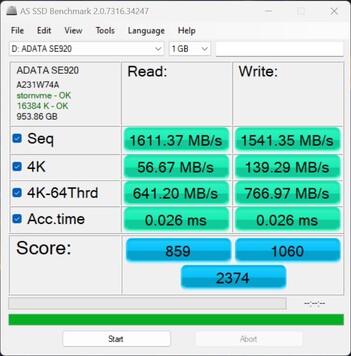
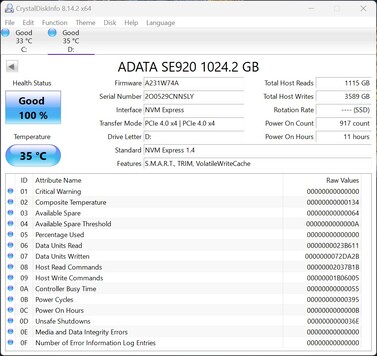
















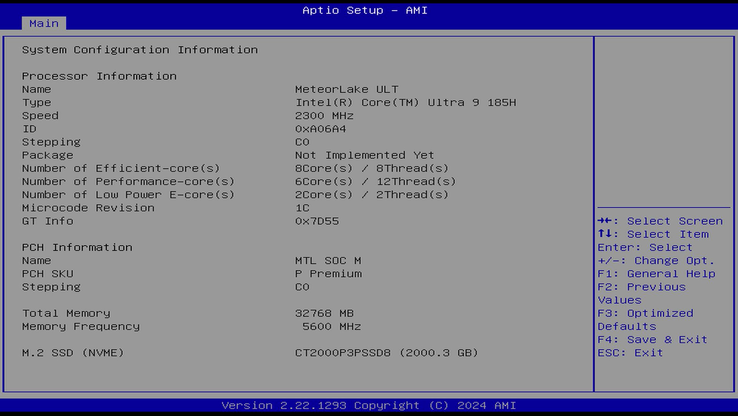








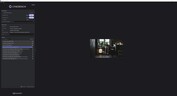
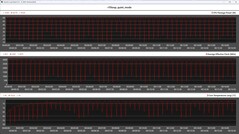













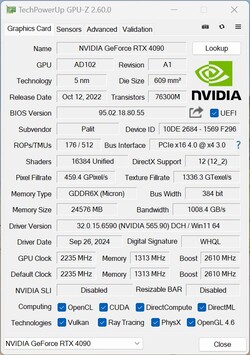



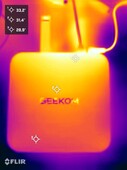
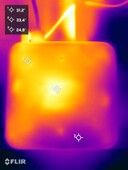

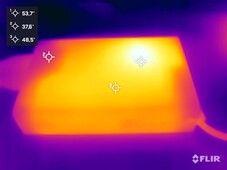


 Total Sustainability Score:
Total Sustainability Score: 

