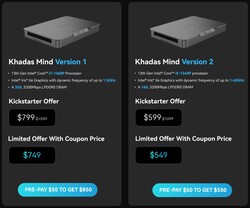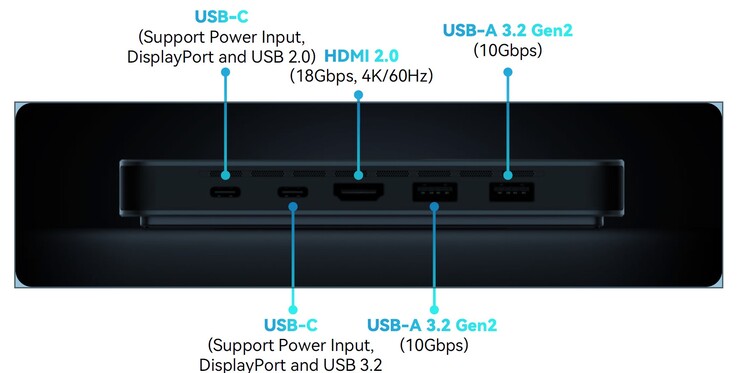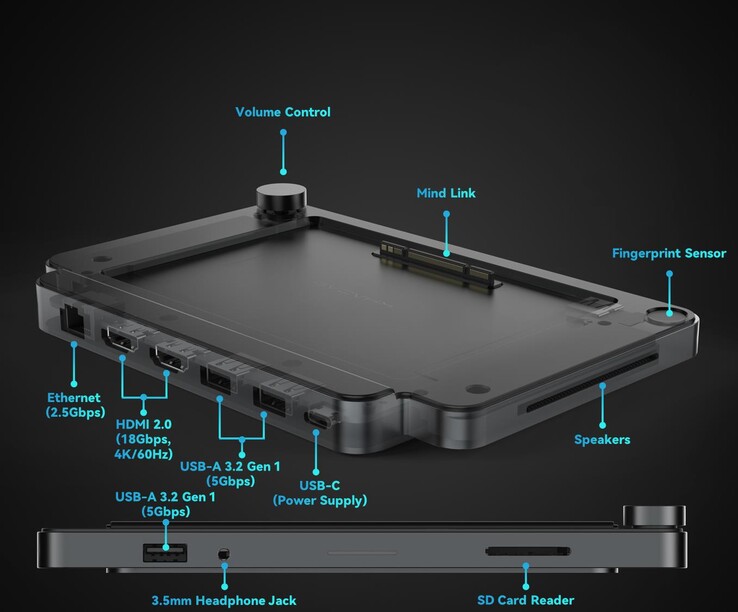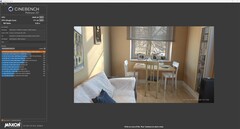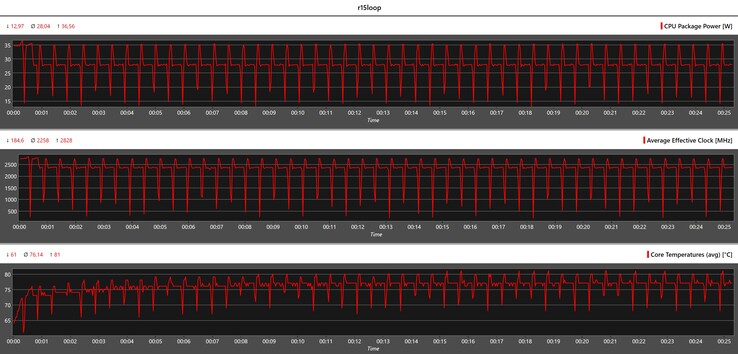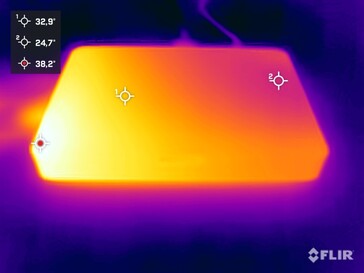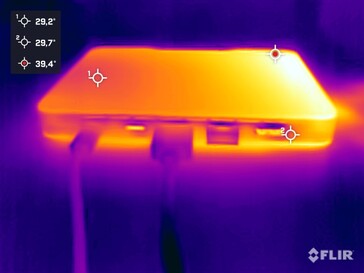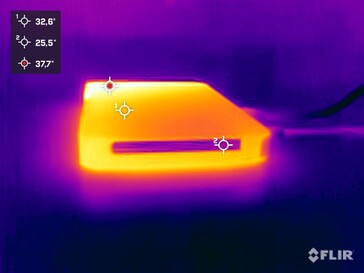Khadas Mind workstation review: Can this portable mini PC with a battery and a Core i7-1360P replace a laptop?

You will likely recognize Khadas from the industrial sector, in which they offer lots of ARM based mini PCs. With the Khadas Mind, the manufacturer has now announced a portable workstation. First and foremost, this is a mini PC with an Intel Core i7-1360P as its base. Furthermore, the manufacturer has installed 32 GB DDR5 RAM and a 1-TB SSD. Khadas is set to start a Kickstarter campaign soon which will offer various discounts for early sign-ups. This means the top model, which is the one we have tested, will be sold for US$799 and the cheaper device with an Intel Core i5-1340P will be sold for US$599.
Khadas' slogan of releasing a next-gen portable workstation is something we currently only see in combination with the proprietary accessories. Aside from the Mind Dock, which we also took a look at in this review, there will also be a Mind xPlay (portable display) as well as the Mind Graphics. The latter is an external graphics card based on an Nvidia GeForce RTX 4060 Laptop GPU. The accessories' connectivity is made possible through the Mind Link. This patented connection offers PCI express 5.0 speeds and therefore a considerable advantage over Thunderbolt. The Mind xPlay as well as the Mind Graphics are not yet in their final phase. We are currently in contact with the manufacturer and are trying to get ahold of a model, so we can properly lay out the Khadas Mind ecosystem's advantages and disadvantages in practical use for you.
Note on evaluation:
For our evaluation as well as the subsequent result, we have focused solely on the Khadas Mind mini PC. The optional accessories, of which we have the Mind Dock, will be mentioned in the following passages. However, this hasn't been included into the final evaluation, as the Khadas Mind can also be used without any accessories.
We have selected a variety of up-to-date mini PCs with similar features to act as comparison devices for this review. You can find a detailed list of these devices in the following table.
Possible competitors compared
Rating | Date | Model | Weight | Height | Price |
|---|---|---|---|---|---|
| 78.8 % v7 (old) | 08 / 2023 | Khadas Mind i7-1360P, Iris Xe G7 96EUs | 438 g | 20 mm | |
| 85.1 % v7 (old) | 01 / 2023 | Minisforum Neptune Series NAD9 i9-12900H, Iris Xe G7 96EUs | 1.2 kg | 66 mm | |
| 83.7 % v7 (old) | 05 / 2023 | Morefine M600, 6600U R5 6600U, Radeon 660M | 768 g | 40.6 mm | |
| 82.3 % v7 (old) | 05 / 2023 | Geekom Mini IT12 i7-1260P, Iris Xe G7 96EUs | 572 g | 45.6 mm | |
| 81.8 % v7 (old) | 06 / 2023 | Minisforum Mercury Series EM680 R7 6800U, Radeon 680M | 239 g | 43 mm | |
| 80.8 % v7 (old) | 04 / 2023 | Intel NUC 13 Pro Kit NUC13ANK i7-1360P, Iris Xe G7 96EUs | 538 g | 37 mm | |
| 80.6 % v7 (old) | 07 / 2023 | Geekom Mini IT11, i7-11390H i7-11390H, Iris Xe G7 96EUs | 536 g | 48 mm |
Case - Aluminum perfection
Purely visually, the Khadas Mind is a very sleek mini PC with an awesome build quality. The entire case is made from aluminum and only the area involving the external ports makes use of some plastic. Even so, this still manages to look perfectly integrated into the design. This good impression shows us that our test sample isn't just some unfinished beta product. We did notice how small the vents are, which will only be able to take in a small amount of fresh air.
In terms if its size, the Khadas Mind is miles ahead. Its footprint may be a little bigger than other mini PCs due to its long shape, but with a height of only 20 mm, the Khadas Mind really is extremely flat. These measurements refer to the device itself, without the Mind Dock. Its weight of 438 grams places the Mind mini PC behind only the Minisforum EM680. The Mind Dock weighs an additional 489 grams and the power supply adds another 113 grams onto the scales.
Connectivity - Khadas Mind and Mind Dock
As a result of its minimalistic design, the Khadas Mind only has a small number of external ports. Four USB and one HDMI port can be found on the back of the device. On the front, the manufacturer has installed nothing apart from the power-on bottom. Unfortunately, Khadas hasn't included Thunderbolt, but this is made up for in the shape of in-house accessories.
On the bottom of the Khadas Mind, you can find the proprietary Mind Link connection which offers PCIe 5.0 speeds.
Mind Dock
When using the Mind Dock, you have access to considerably more external ports. This makes the dock one of the most important accessories if you are thinking about buying a Khadas Mind. Power delivery to the Mind mini PC is also taken care of by the dock, meaning you don't have to plug any additional cables into the device itself.
The Mind Dock is much more than simply just a docking station. The top features a fingerprint sensor which, after a quick setup, can be used for system authentication. Additionally, the dock has two built-in speakers which create a nice sound. More on that later.
SD card reader
The Khadas Mind itself doesn't have an SD card reader. Due to the Mind Dock having one, however, we have still taken a look at the performance you can expect using this. As you can see in comparison, you can achieve really high transmission rates using this card reader. Thanks to UHS II support, our test sample easily came in first using our test SD card (AV Pro SD microSD 128 GB V60).
| SD Card Reader | |
| average JPG Copy Test (av. of 3 runs) | |
| Khadas Mind (AV Pro SD microSD 128 GB V60) | |
| Geekom Mini IT11, i7-11390H (AV Pro SD microSD 128 GB V60) | |
| Geekom Mini IT12 (AV Pro SD microSD 128 GB V60) | |
| Average of class Mini PC (15.1 - 214, n=25, last 2 years) | |
| Minisforum Mercury Series EM680 (AV Pro SD microSD 128 GB V60) | |
| maximum AS SSD Seq Read Test (1GB) | |
| Khadas Mind (AV Pro SD microSD 128 GB V60) | |
| Geekom Mini IT11, i7-11390H (AV Pro SD microSD 128 GB V60) | |
| Geekom Mini IT12 (AV Pro SD microSD 128 GB V60) | |
| Average of class Mini PC (20.8 - 250, n=25, last 2 years) | |
| Minisforum Mercury Series EM680 (AV Pro SD microSD 128 GB V60) | |
Communication
Khadas has installed a Wi-Fi 6E AX211 module from Intel into the mini PC. A good choice, as you can use current 6-GHz networks using this. In our test, this wasn't quite enough for it to always succeed over its competitors. We do have to mention how well it performed in the 5-GHz frequency band. Here, only the Minisforum NAD9 did better - while Intel, with its NUC 13 Pro Kit, fell considerably behind. We used our test router, an ASUS ROG Rapture GT-AXE11000, for this test.
Proprietary accessories and features
The Khadas Mind mini PC only comes with a 65-watt power adapter. An RJ45 to USB adapter would've been useful to have included, as the device itself doesn't have a socket.
Working in the office (or on-the-go or at your client's) in the mornings, and playing games on your TV at night? All this can be done with the Khadas Mind together with the right accessories. But first, you'll have to be a little patient, as currently, the only accessory that's actually available is the Mind Dock. In the near future, the Khadas Mind Studio Display, the Mind xPlay as well as the Khadas Mind Graphics (an external graphics card) are supposed to follow. These accessories can be connected using the proprietary Mind Link so you can use the device in any situation you can imagine. In combination with the Khadas Mind xPlay, the mini PC can be transformed into a sort of laptop and with the help of the external graphics card (which has an Nvidia GeForce RTX 4060 Laptop installed), you can also play games on it. Unfortunately, we won't be able to see how well these additions perform in everyday use until they reach their final market maturity. We will keep a close eye on this so we can get all the necessary information to you as soon as possible. Furthermore, the manufacturer hasn't yet released any technical details on any of the accessories. Here, Khadas may well still make a few last-minute design changes.
One unique feature which the Khadas mini PC has is its integrated battery with a capacity of 5.55 Wh. This makes the device hot-swap enabled, meaning you can disconnect the mini PC from the power without first shutting it down. The Khadas Mind will then be placed into sleep mode and you can start back up where you left off as soon as you connect to the accessories. The integrated battery is enough to power the mini PC for around five hours in sleep mode.
Maintenance
Due to its extremely compact build, we would advise against trying to open up the device. Conducting maintenance is barely possible as it is. Although, there is a hatch on the bottom which allows you to install a further M.2 storage device. Here, you are limited to the M.2 2230 standard.
If you still want to open up the device, then you'll need to remove four small screws which are situated between the stuck-on rubber feet. Then, you can swap out the installed SSD. In turn, the RAM and WLAN modules are securely attached and cannot be swapped out.
Testing conditions
We performed all performance tests using the energy profile "highest performance". We did not change the SoC's performance and instead left it in auto mode according to the BIOS settings. Deviating energy-saving profiles only came into play during the power consumption measurements as well as the noise emission measurements according to our test criteria.
Processor
Khadas has installed an Intel Core i7-1360P into the Mind mini PC. This means the manufacturer has relied on Intel's current Raptor Lake P architecture, which can also be found in the current Intel NUC 13 Pro Kit. When looking at its predefined Power Limits, we can see that the SoC isn't limited at all. In turn, this means that PL2 is set at a maximum of 64 watts - under continuous load, the PC has access to 28 watts. Our test showed, however, that the P2 limit isn't even close to being reached, as Khadas has limited the SoC to 80 °C, which is accompanied by low power consumption values. The Khadas Mind still performed quite well in our tests - even though its multi-core performance is a little limited due to the restrictions. Its single-core performance is on the same level as the Intel NUC 13 Pro Kit.
When looking at all of the CPU tests - represented by the performance rating - the Khadas Mind is only five percentage points short of the fastest model. Compared to the Geekom Mini IT12, our test sample achieved a lead of 6 percentage points.
For further comparisons and benchmarks, take a look at our CPU comparison table.
| Performance rating - Percent | |
| Intel NUC 13 Pro Kit NUC13ANK | |
| Minisforum Neptune Series NAD9 | |
| Khadas Mind | |
| Geekom Mini IT12 | |
| Minisforum Mercury Series EM680 | |
| Morefine M600, 6600U | |
| Geekom Mini IT11, i7-11390H | |
| Blender - v2.79 BMW27 CPU | |
| Geekom Mini IT11, i7-11390H | |
| Morefine M600, 6600U | |
| Khadas Mind | |
| Minisforum Mercury Series EM680 | |
| Geekom Mini IT12 | |
| Intel NUC 13 Pro Kit NUC13ANK | |
| Minisforum Neptune Series NAD9 | |
| WinRAR - Result | |
| Minisforum Neptune Series NAD9 | |
| Morefine M600, 6600U | |
| Geekom Mini IT12 | |
| Geekom Mini IT11, i7-11390H | |
| Khadas Mind | |
| Intel NUC 13 Pro Kit NUC13ANK | |
| Minisforum Mercury Series EM680 | |
| 3DMark 11 - 1280x720 Performance Physics | |
| Minisforum Neptune Series NAD9 | |
| Intel NUC 13 Pro Kit NUC13ANK | |
| Khadas Mind | |
| Minisforum Mercury Series EM680 | |
| Geekom Mini IT12 | |
| Morefine M600, 6600U | |
| Geekom Mini IT11, i7-11390H | |
| R Benchmark 2.5 - Overall mean | |
| Geekom Mini IT11, i7-11390H | |
| Minisforum Mercury Series EM680 | |
| Morefine M600, 6600U | |
| Geekom Mini IT12 | |
| Minisforum Neptune Series NAD9 | |
| Khadas Mind | |
| Intel NUC 13 Pro Kit NUC13ANK | |
| LibreOffice - 20 Documents To PDF | |
| Minisforum Mercury Series EM680 | |
| Morefine M600, 6600U | |
| Geekom Mini IT12 | |
| Geekom Mini IT11, i7-11390H | |
| Intel NUC 13 Pro Kit NUC13ANK | |
| Khadas Mind | |
| Minisforum Neptune Series NAD9 | |
| WebXPRT 3 - Overall | |
| Khadas Mind | |
| Minisforum Neptune Series NAD9 | |
| Intel NUC 13 Pro Kit NUC13ANK | |
| Geekom Mini IT12 | |
| Morefine M600, 6600U | |
| Geekom Mini IT11, i7-11390H | |
| Minisforum Mercury Series EM680 | |
| Mozilla Kraken 1.1 - Total | |
| Minisforum Mercury Series EM680 | |
| Geekom Mini IT11, i7-11390H | |
| Morefine M600, 6600U | |
| Minisforum Neptune Series NAD9 | |
| Geekom Mini IT12 | |
| Khadas Mind | |
| Intel NUC 13 Pro Kit NUC13ANK | |
* ... smaller is better
AIDA64: FP32 Ray-Trace | FPU Julia | CPU SHA3 | CPU Queen | FPU SinJulia | FPU Mandel | CPU AES | CPU ZLib | FP64 Ray-Trace | CPU PhotoWorxx
| Performance rating | |
| Average of class Mini PC | |
| Minisforum Mercury Series EM680 | |
| Intel NUC 13 Pro Kit NUC13ANK | |
| Minisforum Neptune Series NAD9 | |
| Khadas Mind | |
| Morefine M600, 6600U | |
| Geekom Mini IT12 | |
| Geekom Mini IT11, i7-11390H | |
| AIDA64 / FP32 Ray-Trace | |
| Average of class Mini PC (974 - 82725, n=104, last 2 years) | |
| Minisforum Mercury Series EM680 | |
| Intel NUC 13 Pro Kit NUC13ANK | |
| Minisforum Neptune Series NAD9 | |
| Khadas Mind | |
| Morefine M600, 6600U | |
| Geekom Mini IT12 | |
| Geekom Mini IT11, i7-11390H | |
| AIDA64 / FP64 Ray-Trace | |
| Average of class Mini PC (537 - 43587, n=104, last 2 years) | |
| Minisforum Mercury Series EM680 | |
| Intel NUC 13 Pro Kit NUC13ANK | |
| Minisforum Neptune Series NAD9 | |
| Morefine M600, 6600U | |
| Khadas Mind | |
| Geekom Mini IT12 | |
| Geekom Mini IT11, i7-11390H | |
| AIDA64 / CPU PhotoWorxx | |
| Khadas Mind | |
| Average of class Mini PC (8069 - 94259, n=104, last 2 years) | |
| Intel NUC 13 Pro Kit NUC13ANK | |
| Geekom Mini IT12 | |
| Morefine M600, 6600U | |
| Minisforum Mercury Series EM680 | |
| Geekom Mini IT11, i7-11390H | |
| Minisforum Neptune Series NAD9 | |
Khadas Mind vs. Cinebench R15 Multi Loop
During the Cinebench R15 multi loop, we could see quite well how the Khadas Mind is limited at 80 °C. As a result, the SoC could only partially keep up with the competition - our test sample achieved good average results. We didn't note an extreme performance loss after beginning the test. Although, we did note this happening in a somewhat weakened form, so in total, the mini PC achieved 1,443 points on average.
System performance
During the synthetic benchmarks regarding system performance, the Khadas Mind suffered a little more due to the Intel Core i7-1360P's temperature restrictions. In general, all the devices we tested in this comparison deliver great everyday performance. You will not likely be able to notice any differences and even working with multiple programs never proves to be an issue for any of the systems. During the AIDA64 RAM test, our test sample came quite far ahead of the others. Its DDR5 RAM seems to pay off here.
| AIDA64 / Memory Latency | |
| Minisforum Mercury Series EM680 | |
| Minisforum Neptune Series NAD9 | |
| Average of class Mini PC (82.3 - 184.8, n=104, last 2 years) | |
| Intel NUC 13 Pro Kit NUC13ANK | |
| Morefine M600, 6600U | |
| Khadas Mind | |
| Geekom Mini IT12 | |
| Geekom Mini IT11, i7-11390H | |
* ... smaller is better
DPC latency
LatencyMon documented low latencies over long stretches. Opening multiple tabs in Edge as well as playing our 4K test video never caused any problematic latencies. Only after beginning Prime95 did the Khadas Mind start running into small problems. We would still recommend the mini PC as a streaming device for high-resolution video. In our overview, this was enough for the PC to come in second place behind the Geekom Mini IT11.
| DPC Latencies / LatencyMon - interrupt to process latency (max), Web, Youtube, Prime95 | |
| Minisforum Mercury Series EM680 | |
| Minisforum Neptune Series NAD9 | |
| Intel NUC 13 Pro Kit NUC13ANK | |
| Morefine M600, 6600U | |
| Geekom Mini IT12 | |
| Khadas Mind | |
| Geekom Mini IT11, i7-11390H | |
* ... smaller is better
Storage devices
Our test sample of the Khadas Mind is fitted with a 1024-GB NVMe SSD from Western Digital. To be precise, it is a model from their SN740 series which only has a length of 30 millimetres. Thanks to its NVMe support, transfer rates are excellent - as you can see if you take a look at the benchmarks. We didn't note any problems due to insufficient cooling, as its performance remained stable even under continuous load. Only the Intel NUC 13 Pro Kit achieved a comparable result.
If you aren't content with 1,024 GB, then you can install a further model with the same build. To do so, simply use the magnetic hatch in the bottom to gain access to these components. The second connection is limited to PCIe 3.0 speeds, but this shouldn't prove to cause any issues in everyday use.
For further comparisons and benchmarks, take a look at our comparison table.
* ... smaller is better
Reading continuous performance: DiskSpd Read Loop, Queue Depth 8
Graphics card
The mini PC relies on an integrated graphics unit with 96 EUs, namely the well known Intel Iris Xe Graphics G7. In direct comparison to the Intel NUC 13 Pro Kit, we saw very similar iGPU performance levels. Despite the Intel Core i7-1360P's slightly lower power consumption, the Khadas mini PC can still easily keep up. Even so, you have to acknowledge that AMD with its Radeon 680M and the latest Radeon 780M offers considerably better 3D performance.
The Khadas Mind unfortunately doesn't feature Thunderbolt, which means we couldn't test the system with a Razer Core X and a conventional graphics card in this case. At this stage, we can only refer to the Khadas Mind Graphics, which is set to be fitted with an Nvidia GeForce RTX 4060 Laptop-GPU.
For further comparisons and benchmarks, take a look at our GPU comparison table.
| Performance rating - Percent | |
| Minisforum Mercury Series EM680 | |
| Khadas Mind | |
| Intel NUC 13 Pro Kit NUC13ANK | |
| Minisforum Neptune Series NAD9 | |
| Morefine M600, 6600U | |
| Geekom Mini IT12 | |
| Geekom Mini IT11, i7-11390H | |
| Unigine Valley 1.0 | |
| 1920x1080 Extreme HD DirectX AA:x8 | |
| Khadas Mind | |
| Minisforum Mercury Series EM680 | |
| Intel NUC 13 Pro Kit NUC13ANK | |
| Minisforum Neptune Series NAD9 | |
| Geekom Mini IT12 | |
| Geekom Mini IT11, i7-11390H | |
| Morefine M600, 6600U | |
| 1920x1080 Extreme HD Preset OpenGL AA:x8 | |
| Khadas Mind | |
| Minisforum Mercury Series EM680 | |
| Intel NUC 13 Pro Kit NUC13ANK | |
| Geekom Mini IT12 | |
| Minisforum Neptune Series NAD9 | |
| Geekom Mini IT11, i7-11390H | |
| Morefine M600, 6600U | |
| 3DMark 05 Standard | 31669 points | |
| 3DMark 06 Standard Score | 28276 points | |
| 3DMark Vantage P Result | 26670 points | |
| 3DMark 11 Performance | 7236 points | |
| 3DMark Ice Storm Standard Score | 77657 points | |
| 3DMark Cloud Gate Standard Score | 20670 points | |
| 3DMark Fire Strike Score | 5083 points | |
| 3DMark Fire Strike Extreme Score | 2557 points | |
| 3DMark Time Spy Score | 1905 points | |
Help | ||
Gaming performance
The installed iGPU simply isn't fit for gaming. The shown performance is slightly worse than the Intel NUC 13 Pro Kit. If at all, we only achieved playable frame rates in low resolution and with low details. If you are looking for a system you can use for gaming, then you'd be better off searching for a model with a dedicated graphics card. Examples could be the Minisforum HX99G or the Intel NUC 12 Serpent Canyon, to name a few.
| The Witcher 3 | |
| 1024x768 Low Graphics & Postprocessing | |
| Intel NUC 13 Pro Kit NUC13ANK | |
| Minisforum Neptune Series NAD9 | |
| Geekom Mini IT12 | |
| Khadas Mind | |
| Morefine M600, 6600U | |
| Minisforum Mercury Series EM680 | |
| Geekom Mini IT11, i7-11390H | |
| 1920x1080 High Graphics & Postprocessing (Nvidia HairWorks Off) | |
| Khadas Mind | |
| Minisforum Mercury Series EM680 | |
| Minisforum Neptune Series NAD9 | |
| Intel NUC 13 Pro Kit NUC13ANK | |
| Geekom Mini IT12 | |
| Morefine M600, 6600U | |
| Geekom Mini IT11, i7-11390H | |
| Borderlands 3 | |
| 1280x720 Very Low Overall Quality (DX11) | |
| Minisforum Neptune Series NAD9 | |
| Intel NUC 13 Pro Kit NUC13ANK | |
| Geekom Mini IT12 | |
| Khadas Mind | |
| Morefine M600, 6600U | |
| Minisforum Mercury Series EM680 | |
| Geekom Mini IT11, i7-11390H | |
| 1920x1080 High Overall Quality (DX11) | |
| Minisforum Mercury Series EM680 | |
| Minisforum Neptune Series NAD9 | |
| Intel NUC 13 Pro Kit NUC13ANK | |
| Khadas Mind | |
| Geekom Mini IT12 | |
| Morefine M600, 6600U | |
| Geekom Mini IT11, i7-11390H | |
| GTA V | |
| 1024x768 Lowest Settings possible | |
| Morefine M600, 6600U | |
| Minisforum Neptune Series NAD9 | |
| Intel NUC 13 Pro Kit NUC13ANK | |
| Geekom Mini IT12 | |
| Khadas Mind | |
| Geekom Mini IT11, i7-11390H | |
| Minisforum Mercury Series EM680 | |
| 1920x1080 High/On (Advanced Graphics Off) AA:2xMSAA + FX AF:8x | |
| Minisforum Mercury Series EM680 | |
| Morefine M600, 6600U | |
| Khadas Mind | |
| Minisforum Neptune Series NAD9 | |
| Intel NUC 13 Pro Kit NUC13ANK | |
| Geekom Mini IT11, i7-11390H | |
| Geekom Mini IT12 | |
| low | med. | high | ultra | |
|---|---|---|---|---|
| GTA V (2015) | 112.7 | 23.6 | 10.1 | |
| The Witcher 3 (2015) | 85.9 | 32.3 | 16 | |
| Dota 2 Reborn (2015) | 104.2 | 73.1 | 61.7 | 53.8 |
| Final Fantasy XV Benchmark (2018) | 42.9 | 24.3 | 17.2 | |
| X-Plane 11.11 (2018) | 54.1 | 40.7 | 36.2 | |
| Far Cry 5 (2018) | 54 | 29 | 26 | 25 |
| Strange Brigade (2018) | 83.2 | 40.6 | 31.6 | 25.9 |
| Shadow of the Tomb Raider (2018) | 43.7 | 35.6 | 22.5 | 19.5 |
| Far Cry New Dawn (2019) | 49 | 29 | 27 | 24 |
| Metro Exodus (2019) | 34.7 | 18.7 | 13.7 | 10.8 |
| Borderlands 3 (2019) | 50.7 | 24.3 | 15.3 | 11.5 |
| GRID Legends (2022) | 62.5 | 36.8 | 27.1 | 25 |
| F1 22 (2022) | 43.2 | 39.5 | 28.4 | 21.7 |
| F1 23 (2023) | 39.8 | 35 | 24.5 | 17.9 |
Emissions - Not quiet, but frugal
Noise emissions
With regard to noise emissions, you can already hear the Khadas Mind in idle mode. It pretty much never runs completely silently. Under load, its noise emissions change drastically. The small fan has to give its all to make sure enough air is being taken in. We noted peaks of 50.4 dB(A), while its noise emissions under average load were 44.7 dB(A) - still very audible.
Noise level
| Idle |
| 34.4 / 34.4 / 34.5 dB(A) |
| Load |
| 44.7 / 50.4 dB(A) |
 | ||
30 dB silent 40 dB(A) audible 50 dB(A) loud |
||
min: | ||
| Khadas Mind i7-1360P, Iris Xe G7 96EUs | Minisforum Neptune Series NAD9 i9-12900H, Iris Xe G7 96EUs | Morefine M600, 6600U R5 6600U, Radeon 660M | Geekom Mini IT12 i7-1260P, Iris Xe G7 96EUs | Minisforum Mercury Series EM680 R7 6800U, Radeon 680M | Intel NUC 13 Pro Kit NUC13ANK i7-1360P, Iris Xe G7 96EUs | Geekom Mini IT11, i7-11390H i7-11390H, Iris Xe G7 96EUs | |
|---|---|---|---|---|---|---|---|
| Noise | 14% | 17% | 14% | 16% | 7% | 17% | |
| off / environment * (dB) | 25.2 | 30.2 -20% | 29.4 -17% | 29.8 -18% | 29.7 -18% | 29.8 -18% | 29.7 -18% |
| Idle Minimum * (dB) | 34.4 | 30.5 11% | 29.4 15% | 29.9 13% | 30.8 10% | 30.2 12% | 30.2 12% |
| Idle Average * (dB) | 34.4 | 30.5 11% | 29.4 15% | 30.1 12% | 30.8 10% | 31.1 10% | 30.2 12% |
| Idle Maximum * (dB) | 34.5 | 30.5 12% | 29.5 14% | 30.2 12% | 31 10% | 31.9 8% | 30.2 12% |
| Load Average * (dB) | 44.7 | 30.5 32% | 29.6 34% | 32.1 28% | 31.2 30% | 40 11% | 30.6 32% |
| Witcher 3 ultra * (dB) | 49 | 32.2 34% | 30.5 38% | ||||
| Load Maximum * (dB) | 50.4 | 30.5 39% | 29.6 41% | 32.5 36% | 33.6 33% | 40.5 20% | 36.4 28% |
* ... smaller is better
Temperature
In idle mode as well as under load, the Khadas Mind's case only heats up a little bit. We only noted hotspot temperatures around the fan vents.
During the stress test with Prime95, the Intel Core i7-1360P reached a maximum of 80 °C, which is exactly what the manufacturer wants. During further course, temperatures evened out at around 74 °C. This means the processor manages to work within its PL1 limit, which is set at 28 watts. For a short while, we noted the maximum consumption as being at 45 watts, meaning the SoC doesn't utilize its full 64-watt PL2 limit. We already came to this realisation during the Cinebench R15 multi loop test.
Power consumption
Khadas delivers the Mind with a 65-watt power supply which can supply the device with energy via a USB-C port. In idle mode, we noted a consumption of 7.8 - 11.8 watts, which the power supply has to provide. We made sure that the integrated battery was fully charged in order to avoid any false results. Even so, we noted other devices in this test which were much more frugal in idle mode. The power supply has to provide a maximum of 76.4 watts, meaning it is overloaded for a short period of time. On average, the Khadas Mind proves to be relatively frugal with a consumption of 39.2 watts.
| Off / Standby | |
| Idle | |
| Load |
|
Key:
min: | |
| Khadas Mind i7-1360P, Iris Xe G7 96EUs | Minisforum Neptune Series NAD9 i9-12900H, Iris Xe G7 96EUs | Morefine M600, 6600U R5 6600U, Radeon 660M | Geekom Mini IT12 i7-1260P, Iris Xe G7 96EUs | Minisforum Mercury Series EM680 R7 6800U, Radeon 680M | Intel NUC 13 Pro Kit NUC13ANK i7-1360P, Iris Xe G7 96EUs | Geekom Mini IT11, i7-11390H i7-11390H, Iris Xe G7 96EUs | Average Intel Iris Xe Graphics G7 96EUs | Average Intel Core i7-1360P | Average of class Mini PC | |
|---|---|---|---|---|---|---|---|---|---|---|
| Power Consumption | -51% | -1% | 9% | 33% | -4% | 22% | 11% | 6% | -32% | |
| Idle Minimum * (Watt) | 7.8 | 12.1 -55% | 8 -3% | 5 36% | 7 10% | 5.1 35% | 7.3 6% | 5.51 ? 29% | 5.76 ? 26% | 9.19 ? -18% |
| Idle Average * (Watt) | 10.9 | 13 -19% | 8.7 20% | 7 36% | 7.2 34% | 5.8 47% | 7.8 28% | 8.66 ? 21% | 8.17 ? 25% | 11.3 ? -4% |
| Idle Maximum * (Watt) | 11.8 | 18.2 -54% | 8.8 25% | 10.7 9% | 7.2 39% | 10.2 14% | 8.4 29% | 10.9 ? 8% | 10.8 ? 8% | 14.8 ? -25% |
| Load Average * (Watt) | 39.2 | 70.6 -80% | 54.6 -39% | 50.3 -28% | 20 49% | 68.1 -74% | 28.7 27% | 45.6 ? -16% | 51 ? -30% | 65.5 ? -67% |
| Load Maximum * (Watt) | 76.4 | 113 -48% | 83.2 -9% | 82 -7% | 52.1 32% | 108.3 -42% | 61.1 20% | 67.8 ? 11% | 74.8 ? 2% | 112.4 ? -47% |
* ... smaller is better
Power consumption with external monitor
Speakers
The Khadas Mind itself doesn't feature any speakers, but the manufacturer has installed two into the Mind Dock which seem to sound okay. In order to properly analyse the Mind's accessories, we still took some measurements even though they are not part of the mini PC's final evaluation. Both speakers play speech and music clearly. With a volume of 85 dB(A), they also get sufficiently loud without the sound being distorted or sounding too tinny.
Khadas Mind audio analysis
(+) | speakers can play relatively loud (85.3 dB)
Analysis not possible as minimum curve is missing or too high
Pros
Cons
Verdict - An interesting mini PC with lots of potential
The Khadas Mind is a really small and great-quality mini PC. Its aim to be as compact as possible comes at a price, as the cooling unit ends up leading to throttled performance. Even so, it's nice to see Khadas dares to take the plunge and has installed an Intel Core i7-1360P into the flat case. In total, the Khadas Mind shouldn't have to shy away, as it ranged on eye level with the Intel NUC 13 Pro Kit (which we already tested with the same SoC) for the most part of our test.
Khadas' slogan, namely to call the Mind a portable workstation, is something we only partly agree with. If this name suggests a powerful office PC, then we agree. However, we don't see the Khadas Mind as being a workstation in true terms, namely for CAD uses. Here, the small computing beast is simply missing the necessary 3D performance.
The Khadas Mind is a very interesting attempt to combine multiple devices into one. The dependancy on proprietary accessories might scare potential users away.
Its case design in particular is really great, whose sleekness surely can't be beaten. In turn, this also means slightly minimalistic connectivity options. With the proprietary accessories, of which we tested the Mind Dock, the manufacturer's concept begins to make much more sense. With the accessories still to come (Mind Studio Display, Mind xPlay and Mind Graphics), Khadas offers an all-inclusive package which can unite a variety of devices. This means you just need the Khadas Mind mini PC which can be connected to all of the accessories using the proprietary Mind Link. You don't even have to shut down the PC, as the integrated battery means the device can remain in sleep mode for up to 5 hours. Khadas has managed to create an entire ecosystem here.
You could also look at this whole thing critically, as the proprietary accessories do make you more dependent and not as flexible. Currently, we will just have to wait and see which accessories will really reach market maturity and how the whole thing will work together in practice. In addition, we are missing a modern Thunderbolt connection which was presumably cut due to the Mind Graphics.
Currently, there aren't any competitors who offer the same features. If we limit ourselves to just performance, then the Intel NUC 13 Pro Kit and the Miniforum UM790 Pro are valid rivals. The latter, with its AMD Ryzen 9 7940HS, offers an SoC with a much more powerful iGPU. Furthermore, there are also many mini PCs which can additionally be combined with external graphics cards using their Thunderbolt ports.
Price and availability
The Khadas Mind is not yet officially available to purchase. The manufacturer is set to start a Kickstarter campaign soon, which you can then join. You will be able to secure yourself some good deals if you sign up quickly. Currently, the model with an Intel Core i7-1360P and 32 GB DDR5 RAM is set to cost US$799. The cheaper model with an Intel Core i5-1340P and 16 GB DDR5 RAM will cost US$599. The mini PC will be able to be sent worldwide and the manufacturer will apparently cover any related charges that may occur.
Transparency
The selection of devices to be reviewed is made by our editorial team. The test sample was given to the author by the manufacturer free of charge for the purposes of review. There was no third-party influence on this review, nor did the manufacturer receive a copy of this review before publication. There was no obligation to publish this review. As an independent media company, Notebookcheck is not subjected to the authority of manufacturers, retailers or publishers.
This is how Notebookcheck is testing
Every year, Notebookcheck independently reviews hundreds of laptops and smartphones using standardized procedures to ensure that all results are comparable. We have continuously developed our test methods for around 20 years and set industry standards in the process. In our test labs, high-quality measuring equipment is utilized by experienced technicians and editors. These tests involve a multi-stage validation process. Our complex rating system is based on hundreds of well-founded measurements and benchmarks, which maintains objectivity. Further information on our test methods can be found here.
Khadas Mind
- 08/06/2023 v7 (old)
Sebastian Bade