
Lenovo ThinkPad X1 Carbon Gen 13 Aura Edition laptop review: The X1 Carbon is finally back
Ultralight business warrior.
Intel Lunar Lake and the X1 Carbon seems to be a match made in heaven. For years, this flagship ThinkPad suffered from heat and endurance issues due to inefficient Intel CPUs. The Lenovo ThinkPad X1 Carbon Gen 13 Aura Edition finally solves those issues.Benjamin Herzig 👁 Published 🇩🇪 🇫🇷 ...
Verdict: Lunar Lake helps the Lenovo ThinkPad X1 Carbon shine again
When the X1 Carbon originally launched all the way back in 2012, it was made for 15 W CPUs of the original Ultrabook generations. Over the years, the X1 Carbon has gotten even slimmer and lighter, but the Intel CPUs have gotten more and more power hungry recently, which made them a mismatch for this slimline business laptop. With Lunar Lake, Intel has finally a CPU that fits the X1 Carbon line. The Lenovo ThinkPad X1 Carbon Gen 13 Aura Edition is the best version of this series thus far.
This new version carries over the good aspects of last year's X1 Carbon Gen 12 and even further improves on it, as its weight is reduced. More importantly, it removes almost all critical weaknesses, as this new X1 Carbon G13 runs much cooler and most importantly, it runs much longer, as we see a 30 percent improvement in battery life. Finally, the battery life is decent even with the OLED screen. The only real misstep is the low resolution webcam. Also, unlike the previous model, there is no 64 GB option, but that is a Lunar Lake limit.
Overall, the X1 Carbon Gen 13 is a much-needed return to form for this premium business laptop - we can not wait until it launches with the full range of options, like 5G, even more power efficient IPS screens and more affordable CPU choices. Currently, the X1 Carbon Gen 13 commands a high price, so more entry-level options are certainly welcome to bring it down.
Pros
Cons
Price and Availability
At the moment, the X1 Carbon Gen 13 Aura Edition is available at Lenovo.com for roughly $2,519. Note that the American version of the X1 Carbon Gen 13 Aura Edition currently ships with the classic mechanical touchpad design that also features dedicated buttons for the TrackPoint instead of the haptic Sensel touchpad that we tested.
Potential Competitors in Comparison
Image | Model / Review | Price | Weight | Height | Display |
|---|---|---|---|---|---|
| Lenovo ThinkPad X1 Carbon Gen 13 21NS0010GE Intel Core Ultra 7 258V ⎘ Intel Arc Graphics 140V ⎘ 32 GB Memory, 1024 GB SSD | Amazon: 1. $1,849.00 Lenovo ThinkPad X1 Carbon Ge... 2. $1,484.99 Lenovo ThinkPad X1 Carbon Ge... 3. $1,635.95 Lenovo ThinkPad X1 Carbon Ge... List Price: 2700 Euro | 982 g | 16 mm | 14.00" 2880x1800 243 PPI OLED | |
| Lenovo ThinkPad X1 Carbon G12 Intel Core Ultra 7 155H ⎘ Intel Arc 8-Core iGPU ⎘ 32 GB Memory, 1024 GB SSD | Amazon: List Price: 2700 USD | 1.1 kg | 14.96 mm | 14.00" 2880x1800 243 PPI OLED | |
| Dell XPS 13 9350 Intel Core Ultra 7 256V ⎘ Intel Arc Graphics 140V ⎘ 16 GB Memory, 512 GB SSD | Amazon: 1. $1,079.99 Dell XPS 13 9350 AI Business... 2. $1,399.99 Dell XPS 13 9350 AI Business... 3. $1,499.00 New XPS 13 9350 Business Lap... List Price: 1400 USD | 1.2 kg | 15.3 mm | 13.40" 1920x1200 169 PPI IPS | |
| Apple MacBook Air 13 M3 10C GPU Apple M3 ⎘ Apple M3 10-Core GPU ⎘ 16 GB Memory, 512 GB SSD | Amazon: List Price: 1759€ | 1.2 kg | 11.3 mm | 13.60" 2560x1664 225 PPI IPS | |
| HP EliteBook Ultra G1q 14 Qualcomm Snapdragon X Elite X1E-78-100 ⎘ Qualcomm SD X Adreno X1-85 3.8 TFLOPS ⎘ 16 GB Memory, 512 GB SSD | Amazon: $879.00 List Price: 1700 USD | 1.3 kg | 11.2 mm | 14.00" 2240x1400 189 PPI IPS | |
| Asus Zenbook S 14 UX5406 Intel Core Ultra 7 258V ⎘ Intel Arc Graphics 140V ⎘ 32 GB Memory, 1024 GB SSD | Amazon: 1. $1,119.99 ASUS - Zenbook S 14" 3K(2880... 2. $1,094.37 ASUS Zenbook 14 OLED 2024 La... 3. $879.99 ASUS Zenbook 14 AI Business ... List Price: 1999€ | 1.2 kg | 13 mm | 14.00" 2880x1800 243 PPI OLED |
Table of Contents
- Verdict: Lunar Lake helps the Lenovo ThinkPad X1 Carbon shine again
- Specifications: Aura Edition includes Core Ultra 7 and OLED
- Case: X1 Carbon Gen 13 redefines lightweight for ThinkPads
- Connectivity: X1 Carbon offers a lot for a thin and light
- Input devices: haptic Sensel touchpad meets ThinkPad X1 Carbon
- Display: Fast OLED screen with wide color gamut, but PWM
- Performance: Lunar Lake delivers great everyday performance
- Emissions: X1 Carbon G13 runs cooler than predecessor
- Energy Management: Battery life is much improved
- Notebookcheck Rating
If there is one Lenovo ThinkPad to pick out of the vast lineup, it would be the X1 Carbon without a doubt. It is the most prestigious ThinkPad, an extremely thin and lightweight model designed for CEOs and other executives of large companies. It should not be a surprise that it also is one of the priciest ThinkPad laptops.
Unfortunately, the last few years have not been too great for the ThinkPad X1 line. The main reason for this is that Lenovo has a close partnership with Intel for these models, but Intel has struggled recently to produce CPUs suitable for such a thin and light design. Most Intel CPUs needed a beefy cooling system, something that the X1 line by nature does not provide. As such, models like the X1 Carbon Gen 11 ran pretty hot and had a short endurance to boot.
This sorry situation has finally come to an end with the brand new Lenovo ThinkPad X1 Carbon Gen 13 Aura Edition. The new model that we are testing today uses Intel Lunar Lake, Intel's first CPU series in years to be properly optimized for Ultrabook style systems like the X1 Carbon.
Specifications: Aura Edition includes Core Ultra 7 and OLED
Case: X1 Carbon Gen 13 redefines lightweight for ThinkPads
Three years ago, Lenovo launched a new model of the ThinkPad X1 line, the Lenovo ThinkPad X1 Nano. This model was at the time the smallest and lightest ThinkPad laptop, with a starting weight of just 909 g or 1.99 pounds.
The X1 Nano no longer exists, but Lenovo clearly still wants the customers who need a laptop that weighs less than a kilogram. Enter the new Lenovo ThinkPad X1 Carbon Gen 13, which weighs just 982 g / 2.16 pounds in the tested configuration. It is the lightest X1 Carbon ever and the lightest ThinkPad laptop with a 14-inch screen. Holding it feels like you are barely holding a laptop at all, it feels noticeably lighter than previous models. Compared to the ThinkPad X1 Carbon Gen 12, which came in at 1.09 kg or 2.4 pounds, it has shed off exactly ten percent of its weight.
Lenovo achieved this weight reduction by switching out the aluminum used for the baseplate for magnesium, while sticking with Carbon fiber for the screen cover. Despite the more lightweight build, the X1 Carbon feels as solid as ever. Only the magnesium bottom cover has a slight flex when pressed on a single point, but that should have no impact on the long term durability of the device.
Miraculously, despite the lower weight, the X1 Carbon still manages to pull off the "open the screen with one finger" move. The black hinges have zero wobble and their maximum opening angle extends to slightly more than 180 degrees.
Besides the lower weight, the X1 Carbon Gen 13 Aura Edition basically uses the same design as the X1 Carbon Gen 12. This includes smaller screen bezels, blacked out hinges and logos, as well as the prominent camera bump on top. One of the few weaknesses of this design is the fact that the black surface is pretty smudge prone, so wiping frequently should be a habit with this model.
Connectivity: X1 Carbon offers a lot for a thin and light
Port selection remains as it was on the X1 Carbon Gen 12. We wish Lenovo would switch out the right side USB-A for another USB-C, so the device could be charged from both sides, but otherwise, this is a great port selection for such a mobile laptop. Compared to models like the Apple MacBook Air, the XPS 13 or the HP EliteBook Ultra, the Lenovo ThinkPad X1 Carbon G13 clearly has the upper hand here, thanks to its two USB-A and full-size HDMI.
Communication
This premier business device offers the latest and greatest Intel Wi-Fi solution, the Intel BE201, which naturally supports Wi-Fi 7. Transfer speeds in our test were excellent, though uploading data was slightly slower than downloading them.
There is currently no WWAN version of the Lenovo ThinkPad X1 Carbon Gen 13. Since the predecessor did offer 5G-LTE, we would expect that Lenovo will eventually release such an option for this device as well.
Webcam
The camera of the Lenovo ThinkPad X1 Carbon Gen 13 Aura Edition sticks out like a sore thumb. This is not due to the camera bump, but because the ThinkPad only offers a resolution of 1080p - many other, lesser ThinkPad models already feature 5 MP webcams, so this is a weird decision by Lenovo for this premium model. The quality of the webcam is below par and barely sufficient for video calls.

Security
Despite being thinner than most ThinkPad laptops, the X1 Carbon still offers most security features that are typical for the enterprise line. On the inside, this includes a dedicated TPM chip and a bottom tamper detection, which locks the machine should the bottom cover be opened without authorization. On the outside, the ThinkPad X1 Carbon Gen 13 has a Kensington lock slot, a fingerprint sensor and the IR webcam for Windows Hello. Unlike with bigger ThinkPads, the X1 skips the Smart card reader, but that is the only loss in this regard.
Accessories
Included in the box is only the 65 W GaN charger with USB-C plug. There are no additional accessories, everything else like Thunderbolt docks or Ethernet dongles have to be added for an extra cost.
Maintenance
Opening the X1 Carbon Gen 13 is easy enough: There are just four screws holding the bottom cover, and those are captive ones to boot. This means that they will not fall out of the cover, which means they can not get lost. There are a few clips at the back, but they are easily loosened as well.
Notable with this new X1 Carbon is that the battery casing is gray now, which means the battery is now classified as a CRU. Customers are allowed to change it them self, if they feel up for the task. Otherwise, the X1 Carbon Gen 13 is pretty much as upgradeable as its predecessor - or in this case, not upgradeable. Besides the M.2 2280 SSD, there are no upgradeable parts. The Wi-Fi card is soldered, and the memory is part of the CPU package, as it is on all Intel Lunar Lake laptops. Of course, though, the fan can be easily replaced or cleaned, which is something at least. Compared with the ThinkPad T14 Gen 5, changing the keyboard is much harder here, as the keyboard is part of the palmrest and thus not easily replaceable.
Sustainability
The X1 Carbon G13 is so new that Lenovo has not disclosed the CO2 impact of the machine. In other aspects, Lenovo is proudly advertising the sustainable nature of this premium laptop for business, which comes in a 100 percent compostable packaging to the customer. The base of the laptop is also made out of 90 percent recycled magnesium. Since it is a ThinkPad, Lenovo provides replacement parts and software updates for many years, as these laptops are used for up to five years by big corporations. Plus, there are repair manuals and video guides available.
Warranty
As it is sold here in Germany, the Lenovo ThinkPad X1 Carbon Gen 13 Aura Edition includes three years of warranty. Part of the package is Lenovo's Premier support with on-site service, which means that the laptop is repaired in the customer's home by a technician, if possible. An optional warranty upgrade to five years is possible, same goes for Accidental Damage Protection (ADP), which protects against drops and spills.
Since this is an enterprise laptop that is going to travel with CEOs around the globe, the warranty is a global one, though outside of Germany, it only includes basic bring-in service.
Input devices: haptic Sensel touchpad meets ThinkPad X1 Carbon
Keyboard
The keyboard is mostly the same as on the Lenovo ThinkPad X1 Carbon Gen 12. The only real change is that the X1 Carbon Gen 13 naturally includes a Copilot key now, as it is a Copilot+ model. The right side Ctrl key was axed to make room.
Other than that, the keyboard is identical. Key travel of the backlit keys (two levels) is 1.5 mm, which is less than older ThinkPad laptops, but still more than many other laptops of the Ultrabook class. Typing on the keyboard is a joy, as it offers a great balance between a firm and soft feeling, typical for ThinkPad laptops. The layout is also logical and the keys well spaced. Especially commendable is the inclusion of grouped F keys and bigger arrow keys than most small laptops.
Touchpad & TrackPoint
Lenovo continues to offer the ThinkPad X1 Carbon with two different touchpad options: The classic option with dedicated mouse buttons for the red TrackPoint pointing stick or the fancy new haptic Sensel touchpad with integrated click zones for the TrackPoint. Our unit includes the haptic option, and it is an excellent solution. It features a big matte glass surface, which feels premium and spacious. The click is haptic, so you can click anywhere and also set the strength of the haptic response. The haptic click feels precise, and the actuation force is not too high either. This is one of the best touchpads on the market, for sure.
In addition, the TrackPoint can be used to move the mouse pointer as well, by applying pressure to the red rubber cap. The upper part of the touchpad can be used to perform right, left or middle clicks when using the TrackPoint, with the middle button for scrolling being represented by seven raised dots and the left/right click zones by two light gray stripes. Using the TrackPoint over the touchpad is definitely a personal preference, but it can make sense if you type a lot, as you do not have to take the hands off the keyboard to use it, since it is embedded in the middle of it. It is also more useful in close quarters, like trains or airplanes, where you may not have much room to maneuver the touchpad.
The integrated buttons work well with the TrackPoint, Lenovo did a good job to replace the dedicated clickers. Of course, having them is still better for TrackPoint users, but a bigger touchpad also certainly is beneficial for touchpad users, so we can see why Lenovo made this choice.
Display: Fast OLED screen with wide color gamut, but PWM
At the moment, Lenovo only offers a single screen choice for the Lenovo ThinkPad X1 Carbon Gen 13, though we already know that more options, all IPS based, will follow in 2025. Available is the most premium option, a 14-inch 16:10 OLED panel with a resolution of 2,880 x 1,800 (2.8K). The screen is non-touch and semi-glossy, and according to Lenovo, it is supposed to reach a screen brightness of 400 cd/m² as well as cover 100 percent of DCI P3 gamut. In addition, the display supports a refresh rate of 120 Hz and HDR.
On average, the screen brightness reaches roughly 410 cd/m². Lenovo overachieves its own promises, though the same screen is last year's X1 Carbon Gen 12 was slightly brighter. Even brighter are the IPS panels in the Apple MacBook Air and Dell XPS 13, but neither can compete with the OLED screen when it comes to the contrast and deep black.
The same is true when it comes to response times, OLED simply outperforms IPS in this regard. It is worth noting that Lenovo advertises the display as 120 Hz, but the X1 Carbon actually ships with 60 Hz enabled and there is no dynamic refresh rate available. The 120 Hz refresh rate is available, but will lead to a higher power consumption and lower battery life.
| |||||||||||||||||||||||||
Brightness Distribution: 99 %
Center on Battery: 407 cd/m²
Contrast: ∞:1 (Black: 0 cd/m²)
ΔE ColorChecker Calman: 4.9 | ∀{0.5-29.43 Ø4.77}
calibrated: 4.7
ΔE Greyscale Calman: 2.3 | ∀{0.09-98 Ø5}
97.1% AdobeRGB 1998 (Argyll 3D)
100% sRGB (Argyll 3D)
99.5% Display P3 (Argyll 3D)
Gamma: 2.26
CCT: 6310 K
| Lenovo ThinkPad X1 Carbon Gen 13 21NS0010GE ATNA40YK20-0, OLED, 2880x1800, 14", 120 Hz | Lenovo ThinkPad X1 Carbon G12 Samsung ATNA40YK20-0, OLED, 2880x1800, 14", 120 Hz | Dell XPS 13 9350 LG Philips 134WU2, IPS, 1920x1200, 13.4", 120 Hz | Apple MacBook Air 13 M3 10C GPU IPS, 2560x1664, 13.6", 60 Hz | HP EliteBook Ultra G1q 14 IPS, 2240x1400, 14", 60 Hz | Asus Zenbook S 14 UX5406 ATNA40CU09-0, OLED, 2880x1800, 14", 120 Hz | |
|---|---|---|---|---|---|---|
| Display | 0% | -21% | -3% | -3% | ||
| Display P3 Coverage (%) | 99.5 | 99.7 0% | 67.3 -32% | 98.4 -1% | 99 -1% | |
| sRGB Coverage (%) | 100 | 100 0% | 99 -1% | 99.9 0% | 100 0% | |
| AdobeRGB 1998 Coverage (%) | 97.1 | 98.2 1% | 68.6 -29% | 87.9 -9% | 89.2 -8% | |
| Response Times | 61% | -1359% | -1335% | -846% | 52% | |
| Response Time Grey 50% / Grey 80% * (ms) | 2.4 ? | 0.91 ? 62% | 37.3 ? -1454% | 34.5 ? -1338% | 22.8 ? -850% | 0.7 ? 71% |
| Response Time Black / White * (ms) | 1.9 ? | 0.76 ? 60% | 25.9 ? -1263% | 27.2 ? -1332% | 17.9 ? -842% | 0.71 ? 63% |
| PWM Frequency (Hz) | 240 ? | 240.3 | 480 ? | |||
| PWM Amplitude * (%) | 33 | 26 21% | ||||
| Screen | 38% | 42% | 33% | -63% | 32% | |
| Brightness middle (cd/m²) | 407 | 417 2% | 462.8 14% | 525 29% | 341.4 -16% | 374 -8% |
| Brightness (cd/m²) | 410 | 417 2% | 435 6% | 506 23% | 315 -23% | 379 -8% |
| Brightness Distribution (%) | 99 | 98 -1% | 87 -12% | 92 -7% | 87 -12% | 98 -1% |
| Black Level * (cd/m²) | 0.19 | 0.42 | 0.39 | |||
| Colorchecker dE 2000 * | 4.9 | 1.26 74% | 1.92 61% | 1.4 71% | 5.63 -15% | 1 80% |
| Colorchecker dE 2000 max. * | 9.1 | 3.6 60% | 3.45 62% | 2.8 69% | 11.94 -31% | 2.2 76% |
| Colorchecker dE 2000 calibrated * | 4.7 | 0.68 86% | 0.48 90% | |||
| Greyscale dE 2000 * | 2.3 | 1.3 43% | 0.6 74% | 2 13% | 8.8 -283% | 1.1 52% |
| Gamma | 2.26 97% | 2.27 97% | 2.19 100% | 2.2 100% | 2.14 103% | 2.15 102% |
| CCT | 6310 103% | 6355 102% | 6539 99% | 6876 95% | 6034 108% | 6549 99% |
| Contrast (:1) | 2436 | 1250 | 875 | |||
| Total Average (Program / Settings) | 33% /
32% | -446% /
-207% | -435% /
-226% | -455% /
-259% | 27% /
28% |
* ... smaller is better
This screen is clearly not that well suited for working in the smaller sRGB color space, as it more accurately displays colors in the wider DCI P3 gamut. A calibration barely improves the color accuracy.
As promised by Lenovo, the OLED screen covers the DCI P3 (almost) completely, with a coverage of 99.5 percent. sRGB is covered 100 percent and AdobeRGB is not far behind with 97 percent. This makes the panel suitable for working with colors.
Display Response Times
| ↔ Response Time Black to White | ||
|---|---|---|
| 1.9 ms ... rise ↗ and fall ↘ combined | ↗ 0.9 ms rise | |
| ↘ 1 ms fall | ||
| The screen shows very fast response rates in our tests and should be very well suited for fast-paced gaming. In comparison, all tested devices range from 0.1 (minimum) to 240 (maximum) ms. » 9 % of all devices are better. This means that the measured response time is better than the average of all tested devices (20.2 ms). | ||
| ↔ Response Time 50% Grey to 80% Grey | ||
| 2.4 ms ... rise ↗ and fall ↘ combined | ↗ 1.2 ms rise | |
| ↘ 1.2 ms fall | ||
| The screen shows very fast response rates in our tests and should be very well suited for fast-paced gaming. In comparison, all tested devices range from 0.165 (minimum) to 636 (maximum) ms. » 10 % of all devices are better. This means that the measured response time is better than the average of all tested devices (31.6 ms). | ||
Screen Flickering / PWM (Pulse-Width Modulation)
| Screen flickering / PWM detected | 240 Hz Amplitude: 33 % | ≤ 100 % brightness setting | |
The display backlight flickers at 240 Hz (worst case, e.g., utilizing PWM) Flickering detected at a brightness setting of 100 % and below. There should be no flickering or PWM above this brightness setting. The frequency of 240 Hz is relatively low, so sensitive users will likely notice flickering and experience eyestrain at the stated brightness setting and below. In comparison: 53 % of all tested devices do not use PWM to dim the display. If PWM was detected, an average of 8081 (minimum: 5 - maximum: 343500) Hz was measured. | |||
Typical for an OLED screen is the usage of pulse width modulation (PWM) to regulate the screen brightness. The screen flickers with 240 Hz. Above 50 percent brightness, it switches to DC dimming with the same frequency, which should be less problematic for users who struggle with PWM flickering.
Performance: Lunar Lake delivers great everyday performance
At the moment, the hardware choices for the Lenovo ThinkPad X1 Carbon Gen 13 are really limited in scope. There is only a single CPU available, the Intel Core Ultra 7 258V, which features the Intel ARC 140V iGPU as well as 32 GB LPDDR5X-8533 on-Package memory. Users get options only when it comes to the SSD, as Lenovo offers 512 GB, 1 TB or 2 TB of SSD storage - which can be either NVMe PCIe Gen 4 or NVMe PCIe Gen 5. Additional options, such as Core Ultra 5 CPUs and 16 GB RAM, will launch next year.
Testing Conditions
Lenovo offers three different power modes, which can be selected either via the Lenovo Commercial Vantage app or the Windows settings. There is also a "Mode" function on the F8 key, which can be used to access a quick-settings interface.
The three modes influence the CPU power consumption and thus performance via setting the Power Limits (PL). PL1 is the power consumption while under sustained load, and PL2 the power consumption for short bursts.
- Best battery life: PL1 10.5 W / PL2 37 W
- Balanced: PL1 12 W / PL2 37 W
- Best performance: PL1 20 W / PL2 37 W
As always, performance testing was done in the "Best performance" mode.
Processor
The Intel Core Ultra 7 258V is an octa-core CPU of Intel's Lunar Lake series. This Core Ultra 200V chip is optimized for a power consumption of 9 to 37 W. The four big Lion Cove P cores have a maximum clock rate of 4.8 GHz and the four small Skymont E cores reach 3.7 GHz. None of the cores offer hyperthreading, so there are only eight threads in total. For comprehensive comparisons with many older and newer CPUs, we recommend using our CPU comparison list.
Lunar Lake is optimized for a lower power consumption, so it is no surprise that the X1 Carbon Gen 13 does not beat out the ThinkPad X1 Carbon Gen 12 when it comes to multicore performance - after all, we tested a version of the older model with Meteor Lake H28 in form of the Core Ultra 7 155H, a processor with 16 instead of eight threads. Multicore performance is more in line with U series chips. The sustained performance is similar to the X1 Carbon Gen 11 and its U series Raptor Lake CPU. AMD Ryzen AI and Snapdragon X Elite have the edge in this regard.
It is a different story when it comes to singlecore performance. If only one core is utilized, the Lenovo ThinkPad X1 Carbon Gen 13 Aura Edition tops the list. Here, it is between ten and 16 percent faster than the X1 Carbon Gen 12 in the Cinebench rendering benchmarks.
Without a connected AC adapter, the CPU will run slightly slower. Performance is reduced by roughly eight percent.
Cinebench R15 Multi Loop
Cinebench R23: Multi Core | Single Core
Cinebench R20: CPU (Multi Core) | CPU (Single Core)
Cinebench R15: CPU Multi 64Bit | CPU Single 64Bit
Blender: v2.79 BMW27 CPU
7-Zip 18.03: 7z b 4 | 7z b 4 -mmt1
Geekbench 6.5: Multi-Core | Single-Core
Geekbench 5.5: Multi-Core | Single-Core
HWBOT x265 Benchmark v2.2: 4k Preset
LibreOffice : 20 Documents To PDF
R Benchmark 2.5: Overall mean
| CPU Performance rating | |
| Lenovo ThinkPad X1 Carbon G12 | |
| Apple MacBook Air 13 M3 10C GPU -9! | |
| Lenovo ThinkPad X1 Carbon Gen 13 21NS0010GE | |
| Average of class Subnotebook | |
| Dell XPS 13 9350 | |
| Average Intel Core Ultra 7 258V | |
| Lenovo ThinkPad X1 Carbon G11-21HNS00000 -2! | |
| Asus Zenbook S 14 UX5406 | |
| HP EliteBook Ultra G1q 14 | |
| Cinebench R23 / Multi Core | |
| Lenovo ThinkPad X1 Carbon G12 | |
| Average of class Subnotebook (1555 - 21812, n=72, last 2 years) | |
| HP EliteBook Ultra G1q 14 | |
| Lenovo ThinkPad X1 Carbon Gen 13 21NS0010GE | |
| Dell XPS 13 9350 | |
| Average Intel Core Ultra 7 258V (7920 - 11097, n=23) | |
| Apple MacBook Air 13 M3 10C GPU | |
| Lenovo ThinkPad X1 Carbon G11-21HNS00000 | |
| Asus Zenbook S 14 UX5406 | |
| Cinebench R23 / Single Core | |
| Lenovo ThinkPad X1 Carbon Gen 13 21NS0010GE | |
| Apple MacBook Air 13 M3 10C GPU | |
| Lenovo ThinkPad X1 Carbon G11-21HNS00000 | |
| Dell XPS 13 9350 | |
| Asus Zenbook S 14 UX5406 | |
| Average Intel Core Ultra 7 258V (1664 - 1957, n=23) | |
| Lenovo ThinkPad X1 Carbon G12 | |
| Average of class Subnotebook (358 - 2165, n=73, last 2 years) | |
| HP EliteBook Ultra G1q 14 | |
| Cinebench R20 / CPU (Multi Core) | |
| Lenovo ThinkPad X1 Carbon G12 | |
| Average of class Subnotebook (579 - 8541, n=67, last 2 years) | |
| HP EliteBook Ultra G1q 14 | |
| Lenovo ThinkPad X1 Carbon Gen 13 21NS0010GE | |
| Dell XPS 13 9350 | |
| Average Intel Core Ultra 7 258V (3130 - 4314, n=23) | |
| Lenovo ThinkPad X1 Carbon G11-21HNS00000 | |
| Asus Zenbook S 14 UX5406 | |
| Cinebench R20 / CPU (Single Core) | |
| Lenovo ThinkPad X1 Carbon G11-21HNS00000 | |
| Lenovo ThinkPad X1 Carbon Gen 13 21NS0010GE | |
| Dell XPS 13 9350 | |
| Average Intel Core Ultra 7 258V (643 - 749, n=23) | |
| Lenovo ThinkPad X1 Carbon G12 | |
| Average of class Subnotebook (128 - 826, n=67, last 2 years) | |
| Asus Zenbook S 14 UX5406 | |
| HP EliteBook Ultra G1q 14 | |
| Cinebench R15 / CPU Multi 64Bit | |
| Lenovo ThinkPad X1 Carbon G12 | |
| HP EliteBook Ultra G1q 14 | |
| Average of class Subnotebook (327 - 3345, n=67, last 2 years) | |
| Lenovo ThinkPad X1 Carbon G11-21HNS00000 | |
| Lenovo ThinkPad X1 Carbon Gen 13 21NS0010GE | |
| Dell XPS 13 9350 | |
| Average Intel Core Ultra 7 258V (1280 - 1656, n=23) | |
| Asus Zenbook S 14 UX5406 | |
| Cinebench R15 / CPU Single 64Bit | |
| Lenovo ThinkPad X1 Carbon Gen 13 21NS0010GE | |
| Dell XPS 13 9350 | |
| Average Intel Core Ultra 7 258V (258 - 298, n=23) | |
| Lenovo ThinkPad X1 Carbon G11-21HNS00000 | |
| Average of class Subnotebook (72.4 - 322, n=67, last 2 years) | |
| Asus Zenbook S 14 UX5406 | |
| Lenovo ThinkPad X1 Carbon G12 | |
| HP EliteBook Ultra G1q 14 | |
| Blender / v2.79 BMW27 CPU | |
| Apple MacBook Air 13 M3 10C GPU | |
| Asus Zenbook S 14 UX5406 | |
| Lenovo ThinkPad X1 Carbon G11-21HNS00000 | |
| Average of class Subnotebook (159 - 2271, n=70, last 2 years) | |
| Lenovo ThinkPad X1 Carbon Gen 13 21NS0010GE | |
| Average Intel Core Ultra 7 258V (315 - 452, n=23) | |
| HP EliteBook Ultra G1q 14 | |
| Dell XPS 13 9350 | |
| Lenovo ThinkPad X1 Carbon G12 | |
| 7-Zip 18.03 / 7z b 4 | |
| Lenovo ThinkPad X1 Carbon G12 | |
| HP EliteBook Ultra G1q 14 | |
| Average of class Subnotebook (11668 - 77867, n=67, last 2 years) | |
| Lenovo ThinkPad X1 Carbon G11-21HNS00000 | |
| Lenovo ThinkPad X1 Carbon Gen 13 21NS0010GE | |
| Dell XPS 13 9350 | |
| Average Intel Core Ultra 7 258V (28482 - 36724, n=23) | |
| Asus Zenbook S 14 UX5406 | |
| 7-Zip 18.03 / 7z b 4 -mmt1 | |
| Lenovo ThinkPad X1 Carbon G11-21HNS00000 | |
| Lenovo ThinkPad X1 Carbon Gen 13 21NS0010GE | |
| Dell XPS 13 9350 | |
| Average Intel Core Ultra 7 258V (5265 - 5869, n=23) | |
| Asus Zenbook S 14 UX5406 | |
| Average of class Subnotebook (2643 - 6442, n=69, last 2 years) | |
| Lenovo ThinkPad X1 Carbon G12 | |
| HP EliteBook Ultra G1q 14 | |
| Geekbench 6.5 / Multi-Core | |
| HP EliteBook Ultra G1q 14 | |
| Lenovo ThinkPad X1 Carbon G12 | |
| Apple MacBook Air 13 M3 10C GPU | |
| Average of class Subnotebook (2244 - 17489, n=78, last 2 years) | |
| Lenovo ThinkPad X1 Carbon Gen 13 21NS0010GE | |
| Dell XPS 13 9350 | |
| Average Intel Core Ultra 7 258V (8964 - 11334, n=23) | |
| Asus Zenbook S 14 UX5406 | |
| Geekbench 6.5 / Single-Core | |
| Apple MacBook Air 13 M3 10C GPU | |
| Dell XPS 13 9350 | |
| Average Intel Core Ultra 7 258V (2593 - 2795, n=23) | |
| Lenovo ThinkPad X1 Carbon Gen 13 21NS0010GE | |
| Asus Zenbook S 14 UX5406 | |
| Average of class Subnotebook (960 - 3820, n=72, last 2 years) | |
| Lenovo ThinkPad X1 Carbon G12 | |
| HP EliteBook Ultra G1q 14 | |
| Geekbench 5.5 / Multi-Core | |
| Lenovo ThinkPad X1 Carbon G12 | |
| Apple MacBook Air 13 M3 10C GPU | |
| Average of class Subnotebook (2557 - 17218, n=62, last 2 years) | |
| Lenovo ThinkPad X1 Carbon Gen 13 21NS0010GE | |
| Average Intel Core Ultra 7 258V (7574 - 9918, n=23) | |
| Asus Zenbook S 14 UX5406 | |
| Dell XPS 13 9350 | |
| Lenovo ThinkPad X1 Carbon G11-21HNS00000 | |
| HP EliteBook Ultra G1q 14 | |
| Geekbench 5.5 / Single-Core | |
| Apple MacBook Air 13 M3 10C GPU | |
| Lenovo ThinkPad X1 Carbon Gen 13 21NS0010GE | |
| Dell XPS 13 9350 | |
| Average Intel Core Ultra 7 258V (1891 - 2046, n=23) | |
| Asus Zenbook S 14 UX5406 | |
| Lenovo ThinkPad X1 Carbon G11-21HNS00000 | |
| Average of class Subnotebook (726 - 2350, n=62, last 2 years) | |
| Lenovo ThinkPad X1 Carbon G12 | |
| HP EliteBook Ultra G1q 14 | |
| HWBOT x265 Benchmark v2.2 / 4k Preset | |
| Lenovo ThinkPad X1 Carbon G12 | |
| Average of class Subnotebook (0.97 - 25.1, n=67, last 2 years) | |
| Dell XPS 13 9350 | |
| Lenovo ThinkPad X1 Carbon Gen 13 21NS0010GE | |
| Average Intel Core Ultra 7 258V (9.65 - 14.2, n=23) | |
| Asus Zenbook S 14 UX5406 | |
| Lenovo ThinkPad X1 Carbon G11-21HNS00000 | |
| HP EliteBook Ultra G1q 14 | |
| LibreOffice / 20 Documents To PDF | |
| HP EliteBook Ultra G1q 14 | |
| Asus Zenbook S 14 UX5406 | |
| Average of class Subnotebook (38.5 - 220, n=66, last 2 years) | |
| Dell XPS 13 9350 | |
| Average Intel Core Ultra 7 258V (41.1 - 59.3, n=23) | |
| Lenovo ThinkPad X1 Carbon G11-21HNS00000 | |
| Lenovo ThinkPad X1 Carbon Gen 13 21NS0010GE | |
| Lenovo ThinkPad X1 Carbon G12 | |
| R Benchmark 2.5 / Overall mean | |
| HP EliteBook Ultra G1q 14 | |
| Average of class Subnotebook (0.403 - 1.456, n=68, last 2 years) | |
| Lenovo ThinkPad X1 Carbon G12 | |
| Asus Zenbook S 14 UX5406 | |
| Average Intel Core Ultra 7 258V (0.443 - 0.4998, n=23) | |
| Dell XPS 13 9350 | |
| Lenovo ThinkPad X1 Carbon G11-21HNS00000 | |
| Lenovo ThinkPad X1 Carbon Gen 13 21NS0010GE | |
* ... smaller is better
AIDA64: FP32 Ray-Trace | FPU Julia | CPU SHA3 | CPU Queen | FPU SinJulia | FPU Mandel | CPU AES | CPU ZLib | FP64 Ray-Trace | CPU PhotoWorxx
| Performance rating | |
| Average of class Subnotebook | |
| Lenovo ThinkPad X1 Carbon G12 | |
| Dell XPS 13 9350 | |
| Average Intel Core Ultra 7 258V | |
| Lenovo ThinkPad X1 Carbon Gen 13 21NS0010GE | |
| Asus Zenbook S 14 UX5406 | |
| HP EliteBook Ultra G1q 14 | |
| AIDA64 / FP32 Ray-Trace | |
| Average of class Subnotebook (1135 - 32888, n=66, last 2 years) | |
| Dell XPS 13 9350 | |
| Average Intel Core Ultra 7 258V (8454 - 12781, n=23) | |
| Lenovo ThinkPad X1 Carbon Gen 13 21NS0010GE | |
| Asus Zenbook S 14 UX5406 | |
| Lenovo ThinkPad X1 Carbon G12 | |
| HP EliteBook Ultra G1q 14 | |
| AIDA64 / FPU Julia | |
| Average of class Subnotebook (5218 - 123315, n=66, last 2 years) | |
| Dell XPS 13 9350 | |
| Lenovo ThinkPad X1 Carbon Gen 13 21NS0010GE | |
| Average Intel Core Ultra 7 258V (40875 - 63401, n=23) | |
| Asus Zenbook S 14 UX5406 | |
| Lenovo ThinkPad X1 Carbon G12 | |
| HP EliteBook Ultra G1q 14 | |
| AIDA64 / CPU SHA3 | |
| HP EliteBook Ultra G1q 14 | |
| Average of class Subnotebook (444 - 5287, n=66, last 2 years) | |
| Dell XPS 13 9350 | |
| Lenovo ThinkPad X1 Carbon Gen 13 21NS0010GE | |
| Average Intel Core Ultra 7 258V (1930 - 2817, n=23) | |
| Asus Zenbook S 14 UX5406 | |
| Lenovo ThinkPad X1 Carbon G12 | |
| AIDA64 / CPU Queen | |
| Lenovo ThinkPad X1 Carbon G12 | |
| HP EliteBook Ultra G1q 14 | |
| Average of class Subnotebook (10579 - 115682, n=66, last 2 years) | |
| Lenovo ThinkPad X1 Carbon Gen 13 21NS0010GE | |
| Asus Zenbook S 14 UX5406 | |
| Average Intel Core Ultra 7 258V (48816 - 49818, n=23) | |
| Dell XPS 13 9350 | |
| AIDA64 / FPU SinJulia | |
| Lenovo ThinkPad X1 Carbon G12 | |
| Average of class Subnotebook (744 - 18418, n=66, last 2 years) | |
| Dell XPS 13 9350 | |
| Average Intel Core Ultra 7 258V (3817 - 4440, n=23) | |
| Asus Zenbook S 14 UX5406 | |
| Lenovo ThinkPad X1 Carbon Gen 13 21NS0010GE | |
| HP EliteBook Ultra G1q 14 | |
| AIDA64 / FPU Mandel | |
| Average of class Subnotebook (3341 - 65433, n=66, last 2 years) | |
| Dell XPS 13 9350 | |
| Lenovo ThinkPad X1 Carbon Gen 13 21NS0010GE | |
| Average Intel Core Ultra 7 258V (21670 - 33565, n=23) | |
| Asus Zenbook S 14 UX5406 | |
| Lenovo ThinkPad X1 Carbon G12 | |
| HP EliteBook Ultra G1q 14 | |
| AIDA64 / CPU AES | |
| HP EliteBook Ultra G1q 14 | |
| Lenovo ThinkPad X1 Carbon G12 | |
| Average of class Subnotebook (638 - 124284, n=66, last 2 years) | |
| Dell XPS 13 9350 | |
| Average Intel Core Ultra 7 258V (30957 - 40753, n=23) | |
| Lenovo ThinkPad X1 Carbon Gen 13 21NS0010GE | |
| Asus Zenbook S 14 UX5406 | |
| AIDA64 / CPU ZLib | |
| Lenovo ThinkPad X1 Carbon G12 | |
| Average of class Subnotebook (164.9 - 1379, n=66, last 2 years) | |
| HP EliteBook Ultra G1q 14 | |
| Lenovo ThinkPad X1 Carbon Gen 13 21NS0010GE | |
| Average Intel Core Ultra 7 258V (422 - 632, n=23) | |
| Dell XPS 13 9350 | |
| Asus Zenbook S 14 UX5406 | |
| AIDA64 / FP64 Ray-Trace | |
| Average of class Subnotebook (610 - 17495, n=66, last 2 years) | |
| Dell XPS 13 9350 | |
| Average Intel Core Ultra 7 258V (4258 - 6930, n=23) | |
| Lenovo ThinkPad X1 Carbon Gen 13 21NS0010GE | |
| Asus Zenbook S 14 UX5406 | |
| Lenovo ThinkPad X1 Carbon G12 | |
| HP EliteBook Ultra G1q 14 | |
| AIDA64 / CPU PhotoWorxx | |
| Lenovo ThinkPad X1 Carbon Gen 13 21NS0010GE | |
| Average Intel Core Ultra 7 258V (44223 - 55458, n=23) | |
| Dell XPS 13 9350 | |
| Asus Zenbook S 14 UX5406 | |
| Average of class Subnotebook (6569 - 64588, n=66, last 2 years) | |
| Lenovo ThinkPad X1 Carbon G12 | |
| HP EliteBook Ultra G1q 14 | |
System Performance
For everyday performance, a high singlecore CPU performance is very beneficial. Since the Lenovo ThinkPad X1 Carbon Gen 13 Aura Edition offers just that, it is not surprising that it also delivers excellent scores in the system performance benchmarks.
With Lunar Lake, Intel introduced on-Package RAM for the first time on an x86 platform. This move clearly pays off, as the X1 Carbon Gen 13 clearly outperforms the X1 Carbon Gen 12 in the memory benchmarks.
CrossMark: Overall | Productivity | Creativity | Responsiveness
WebXPRT 3: Overall
WebXPRT 4: Overall
Mozilla Kraken 1.1: Total
| PCMark 10 / Score | |
| Lenovo ThinkPad X1 Carbon Gen 13 21NS0010GE | |
| Dell XPS 13 9350 | |
| Average Intel Core Ultra 7 258V, Intel Arc Graphics 140V (6265 - 7314, n=22) | |
| Average of class Subnotebook (4920 - 8424, n=54, last 2 years) | |
| Asus Zenbook S 14 UX5406 | |
| Lenovo ThinkPad X1 Carbon G12 | |
| PCMark 10 / Essentials | |
| Lenovo ThinkPad X1 Carbon Gen 13 21NS0010GE | |
| Lenovo ThinkPad X1 Carbon G12 | |
| Average of class Subnotebook (8552 - 11406, n=54, last 2 years) | |
| Average Intel Core Ultra 7 258V, Intel Arc Graphics 140V (9295 - 11467, n=22) | |
| Dell XPS 13 9350 | |
| Asus Zenbook S 14 UX5406 | |
| PCMark 10 / Productivity | |
| Asus Zenbook S 14 UX5406 | |
| Dell XPS 13 9350 | |
| Average of class Subnotebook (5435 - 16132, n=54, last 2 years) | |
| Lenovo ThinkPad X1 Carbon Gen 13 21NS0010GE | |
| Average Intel Core Ultra 7 258V, Intel Arc Graphics 140V (7357 - 9619, n=22) | |
| Lenovo ThinkPad X1 Carbon G12 | |
| PCMark 10 / Digital Content Creation | |
| Lenovo ThinkPad X1 Carbon Gen 13 21NS0010GE | |
| Dell XPS 13 9350 | |
| Average Intel Core Ultra 7 258V, Intel Arc Graphics 140V (8914 - 10308, n=22) | |
| Asus Zenbook S 14 UX5406 | |
| Average of class Subnotebook (5722 - 12442, n=54, last 2 years) | |
| Lenovo ThinkPad X1 Carbon G12 | |
| CrossMark / Overall | |
| Apple MacBook Air 13 M3 10C GPU | |
| Lenovo ThinkPad X1 Carbon Gen 13 21NS0010GE | |
| Dell XPS 13 9350 | |
| Average Intel Core Ultra 7 258V, Intel Arc Graphics 140V (1551 - 1742, n=21) | |
| Asus Zenbook S 14 UX5406 | |
| Lenovo ThinkPad X1 Carbon G12 | |
| Average of class Subnotebook (365 - 2038, n=67, last 2 years) | |
| HP EliteBook Ultra G1q 14 | |
| CrossMark / Productivity | |
| Apple MacBook Air 13 M3 10C GPU | |
| Dell XPS 13 9350 | |
| Lenovo ThinkPad X1 Carbon Gen 13 21NS0010GE | |
| Average Intel Core Ultra 7 258V, Intel Arc Graphics 140V (1479 - 1684, n=21) | |
| Asus Zenbook S 14 UX5406 | |
| Lenovo ThinkPad X1 Carbon G12 | |
| Average of class Subnotebook (364 - 1918, n=67, last 2 years) | |
| HP EliteBook Ultra G1q 14 | |
| CrossMark / Creativity | |
| Apple MacBook Air 13 M3 10C GPU | |
| Lenovo ThinkPad X1 Carbon Gen 13 21NS0010GE | |
| Dell XPS 13 9350 | |
| Average Intel Core Ultra 7 258V, Intel Arc Graphics 140V (1727 - 1977, n=21) | |
| Asus Zenbook S 14 UX5406 | |
| Lenovo ThinkPad X1 Carbon G12 | |
| Average of class Subnotebook (372 - 2396, n=67, last 2 years) | |
| HP EliteBook Ultra G1q 14 | |
| CrossMark / Responsiveness | |
| Apple MacBook Air 13 M3 10C GPU | |
| Dell XPS 13 9350 | |
| Lenovo ThinkPad X1 Carbon G12 | |
| Lenovo ThinkPad X1 Carbon Gen 13 21NS0010GE | |
| Average of class Subnotebook (312 - 1889, n=67, last 2 years) | |
| Average Intel Core Ultra 7 258V, Intel Arc Graphics 140V (1246 - 1411, n=21) | |
| Asus Zenbook S 14 UX5406 | |
| HP EliteBook Ultra G1q 14 | |
| WebXPRT 3 / Overall | |
| Apple MacBook Air 13 M3 10C GPU | |
| HP EliteBook Ultra G1q 14 | |
| Average of class Subnotebook (156 - 482, n=66, last 2 years) | |
| Dell XPS 13 9350 | |
| Lenovo ThinkPad X1 Carbon G12 | |
| Average Intel Core Ultra 7 258V, Intel Arc Graphics 140V (219 - 317, n=21) | |
| Asus Zenbook S 14 UX5406 | |
| WebXPRT 4 / Overall | |
| Apple MacBook Air 13 M3 10C GPU | |
| HP EliteBook Ultra G1q 14 | |
| Dell XPS 13 9350 | |
| Lenovo ThinkPad X1 Carbon Gen 13 21NS0010GE | |
| Average Intel Core Ultra 7 258V, Intel Arc Graphics 140V (199.5 - 291, n=21) | |
| Average of class Subnotebook (132 - 348, n=69, last 2 years) | |
| Lenovo ThinkPad X1 Carbon G12 | |
| Asus Zenbook S 14 UX5406 | |
| Mozilla Kraken 1.1 / Total | |
| Asus Zenbook S 14 UX5406 | |
| Lenovo ThinkPad X1 Carbon G12 | |
| Average of class Subnotebook (265 - 1104, n=71, last 2 years) | |
| Average Intel Core Ultra 7 258V, Intel Arc Graphics 140V (468 - 559, n=23) | |
| Dell XPS 13 9350 | |
| Lenovo ThinkPad X1 Carbon Gen 13 21NS0010GE | |
| HP EliteBook Ultra G1q 14 | |
| Apple MacBook Air 13 M3 10C GPU | |
* ... smaller is better
| PCMark 10 Score | 7066 points | |
Help | ||
| AIDA64 / Memory Copy | |
| Asus Zenbook S 14 UX5406 | |
| Lenovo ThinkPad X1 Carbon Gen 13 21NS0010GE | |
| Average Intel Core Ultra 7 258V (104408 - 114336, n=23) | |
| Dell XPS 13 9350 | |
| Lenovo ThinkPad X1 Carbon G12 | |
| Average of class Subnotebook (14554 - 109035, n=66, last 2 years) | |
| HP EliteBook Ultra G1q 14 | |
| AIDA64 / Memory Read | |
| Dell XPS 13 9350 | |
| Lenovo ThinkPad X1 Carbon Gen 13 21NS0010GE | |
| Average Intel Core Ultra 7 258V (82846 - 89417, n=23) | |
| Asus Zenbook S 14 UX5406 | |
| Average of class Subnotebook (15948 - 127174, n=66, last 2 years) | |
| Lenovo ThinkPad X1 Carbon G12 | |
| HP EliteBook Ultra G1q 14 | |
| AIDA64 / Memory Write | |
| Lenovo ThinkPad X1 Carbon Gen 13 21NS0010GE | |
| Average Intel Core Ultra 7 258V (108842 - 117989, n=23) | |
| Asus Zenbook S 14 UX5406 | |
| Dell XPS 13 9350 | |
| Average of class Subnotebook (15709 - 117898, n=66, last 2 years) | |
| Lenovo ThinkPad X1 Carbon G12 | |
| HP EliteBook Ultra G1q 14 | |
| AIDA64 / Memory Latency | |
| Lenovo ThinkPad X1 Carbon G12 | |
| Average of class Subnotebook (6.8 - 187.8, n=65, last 2 years) | |
| Dell XPS 13 9350 | |
| Asus Zenbook S 14 UX5406 | |
| Average Intel Core Ultra 7 258V (95 - 101.1, n=23) | |
| Lenovo ThinkPad X1 Carbon Gen 13 21NS0010GE | |
| HP EliteBook Ultra G1q 14 | |
* ... smaller is better
DPC Latency
| DPC Latencies / LatencyMon - interrupt to process latency (max), Web, Youtube, Prime95 | |
| Lenovo ThinkPad X1 Carbon G12 | |
| Asus Zenbook S 14 UX5406 | |
| Lenovo ThinkPad X1 Carbon Gen 13 21NS0010GE | |
* ... smaller is better
Storage Devices
A premier for Notebookcheck: This is the first time we get to test a laptop with an NVMe PCIe 5.0 SSD. The SK Hynix drive has a capacity of 1 TB, and it is an M.2 2280 drive. It takes the top position in our storage benchmarks. Unfortunately, the SSD can not quite keep up its great performance under sustained load, it has to be throttled quite a bit - despite the fact that Lenovo gave it a dedicated copper heat shield.
* ... smaller is better
Disk Throttling: DiskSpd Read Loop, Queue Depth 8
GPU Performance
The Intel ARC 140V is Intel's latest and greatest when it comes to integrated GPUs. It makes the X1 Carbon Gen 13 Aura Edition the most capable X1 Carbon yet when it comes to GPU performance, as the GPU with Intel's "Battlemage" Xe2 architecture beats the previous Intel ARC GPU of Meteor Lake by an average of 11 percent in the 3DMark tests. In gaming, the difference is even bigger, as the newer Xe2 GPU beats the older Xe chip by roughly 17 percent. AMD's Ryzen AI 7 Pro 360 in the Lenovo ThinkPad T14s Gen 6 AMD also lags behind the Intel solution. The Intel ARC 140V is roughly 25 percent faster than the AMD Radeon 880M.
A gaming-capable ThinkPad X1 Carbon is certainly not a dream anymore. The X1 Carbon Gen 13 is powerful enough to play many games in Full-HD resolution, with the detail level at least set to medium.
| 3DMark 11 Performance | 11614 points | |
| 3DMark Fire Strike Score | 8893 points | |
| 3DMark Time Spy Score | 4322 points | |
Help | ||
* ... smaller is better
| Cyberpunk 2077 - 1920x1080 Ultra Preset (FSR off) | |
| Lenovo ThinkPad X1 Carbon Gen 13 21NS0010GE | |
| Asus Zenbook S 14 UX5406 | |
| Average of class Subnotebook (8.3 - 30.1, n=64, last 2 years) | |
| Lenovo ThinkPad T14s Gen 6 21M2S00G00 | |
| Dell XPS 13 9350 | |
Cyberpunk 2077 ultra FPS Chart
| low | med. | high | ultra | QHD | |
|---|---|---|---|---|---|
| GTA V (2015) | 149.3 | 143.9 | 62 | 24.6 | 17.6 |
| Dota 2 Reborn (2015) | 97.5 | 58 | 78.6 | 65.6 | |
| Final Fantasy XV Benchmark (2018) | 84.8 | 47.9 | 34 | 25.5 | |
| X-Plane 11.11 (2018) | 42.4 | 37.4 | 31.3 | ||
| Far Cry 5 (2018) | 83 | 52 | 48 | 43 | |
| Baldur's Gate 3 (2023) | 38.2 | 31.5 | 28.4 | 28 | 19.1 |
| Cyberpunk 2077 (2023) | 45.4 | 36.2 | 29.7 | 26.2 | 16.6 |
| F1 24 (2024) | 71.4 | 68.7 | 54 | 19.2 |
Emissions: X1 Carbon G13 runs cooler than predecessor
System Noise
Keeping the X1 Carbon cool and quiet has been a major challenge in recent years, due to the high power consumption of the Intel CPUs. With the X1 Carbon Gen 13, Lenovo uses surprisingly high power limits for the processor of up to 37 W, which leads to a pretty high maximum fan noise emission under load. With the power profile "Best performance", the two small fans reach up to 40.5 dB(a) or 43 dB(a) when running Cyberpunk 2077. The noise is slightly highly pitched, but not unpleasantly so. When the ThinkPad X1 laptop is idling, it is completely quiet. Under medium load with the power profile "Balanced", we measured 29.9 dB(a). So overall, we would recommend using the laptop in "Balanced" to keep the noise level low.
We did not hear any coil whine with this ThinkPad laptop.
Noise level
| Idle |
| 23.2 / 23.2 / 23.2 dB(A) |
| Load |
| 29.9 / 40.5 dB(A) |
 | ||
30 dB silent 40 dB(A) audible 50 dB(A) loud |
||
min: | ||
| Lenovo ThinkPad X1 Carbon Gen 13 21NS0010GE Arc 140V, Core Ultra 7 258V, SK hynix PCB01 HFS001TFM9X179N GL | Lenovo ThinkPad X1 Carbon G12 Arc 8-Core, Ultra 7 155H, Kioxia XG8 KXG8AZNV1T02 | Dell XPS 13 9350 Arc 140V, Core Ultra 7 256V, Micron 2550 512GB | Apple MacBook Air 13 M3 10C GPU M3 10-Core GPU, M3, Apple SSD AP0512Z | HP EliteBook Ultra G1q 14 Adreno X1-85 3.8 TFLOPS, SD X Elite X1E-78-100, SK hynix PC801 HFS512GEJ9X101N BF | Asus Zenbook S 14 UX5406 Arc 140V, Core Ultra 7 258V, WD PC SN560 SDDPNQE-1T00 | |
|---|---|---|---|---|---|---|
| Noise | -2% | 0% | 4% | 5% | ||
| off / environment * (dB) | 23.2 | 23.8 -3% | 24.1 -4% | 23.4 -1% | 23.7 -2% | |
| Idle Minimum * (dB) | 23.2 | 24 -3% | 24.4 -5% | 23.4 -1% | 23.7 -2% | |
| Idle Average * (dB) | 23.2 | 24 -3% | 24.4 -5% | 23.4 -1% | 23.7 -2% | |
| Idle Maximum * (dB) | 23.2 | 24 -3% | 24.4 -5% | 24.3 -5% | 23.7 -2% | |
| Load Average * (dB) | 29.9 | 31.5 -5% | 26.2 12% | 25 16% | 30.5 -2% | |
| Cyberpunk 2077 ultra * (dB) | 43.3 | 34.2 21% | 31.1 28% | |||
| Load Maximum * (dB) | 40.5 | 37.8 7% | 45.2 -12% | 34.8 14% | 33.6 17% | |
| Witcher 3 ultra * (dB) | 37.8 | 30.6 |
* ... smaller is better
Temperature
Compared with the previous X1 Carbon generations, the Lenovo ThinkPad X1 Carbon Gen 13 Aura Edition runs significantly cooler. The maximum temperature is lower than on the X1 Carbon Gen 12 and the same is true for the average (X1 Carbon G12: 34.6/34.9 degrees Celsius; X1 Carbon G13: 30.2/30.6 degrees Celsius). The heat is concentrated in the middle of the laptop, with the keyboard frame being the hotspot - which is not that hot with a maximum of 42.1 degrees Celsius or 108 F.
There are no signs of throttling in the stress test. The CPU performance hovers between 20 and 25 W, in the same wave-pattern that is visible in other sustained benchmarks.
(±) The maximum temperature on the upper side is 42.3 °C / 108 F, compared to the average of 35.9 °C / 97 F, ranging from 21.4 to 59 °C for the class Subnotebook.
(±) The bottom heats up to a maximum of 40.1 °C / 104 F, compared to the average of 39.3 °C / 103 F
(+) In idle usage, the average temperature for the upper side is 24.8 °C / 77 F, compared to the device average of 30.8 °C / 87 F.
(+) 3: The average temperature for the upper side is 31.1 °C / 88 F, compared to the average of 30.8 °C / 87 F for the class Subnotebook.
(+) The palmrests and touchpad are cooler than skin temperature with a maximum of 26.6 °C / 79.9 F and are therefore cool to the touch.
(±) The average temperature of the palmrest area of similar devices was 28.2 °C / 82.8 F (+1.6 °C / 2.9 F).
| Lenovo ThinkPad X1 Carbon Gen 13 21NS0010GE Intel Core Ultra 7 258V, Intel Arc Graphics 140V | Lenovo ThinkPad X1 Carbon G12 Intel Core Ultra 7 155H, Intel Arc 8-Core iGPU | Dell XPS 13 9350 Intel Core Ultra 7 256V, Intel Arc Graphics 140V | Apple MacBook Air 13 M3 10C GPU Apple M3, Apple M3 10-Core GPU | HP EliteBook Ultra G1q 14 Qualcomm Snapdragon X Elite X1E-78-100, Qualcomm SD X Adreno X1-85 3.8 TFLOPS | Asus Zenbook S 14 UX5406 Intel Core Ultra 7 258V, Intel Arc Graphics 140V | |
|---|---|---|---|---|---|---|
| Heat | -6% | 10% | 7% | -6% | -2% | |
| Maximum Upper Side * (°C) | 42.3 | 44.2 -4% | 34.8 18% | 44.3 -5% | 40.8 4% | 43.7 -3% |
| Maximum Bottom * (°C) | 40.1 | 41.2 -3% | 37.4 7% | 43.4 -8% | 40.4 -1% | 46.9 -17% |
| Idle Upper Side * (°C) | 27.3 | 29.4 -8% | 25.4 7% | 22.3 18% | 32.2 -18% | 25.8 5% |
| Idle Bottom * (°C) | 28.3 | 31.2 -10% | 26.2 7% | 22.1 22% | 31.2 -10% | 26.3 7% |
* ... smaller is better
Speakers
Lenovo hides the speakers beneath the keyboard. They are still upward firing, there are just no visible speaker grills. The dual speakers are the best in class for ThinkPad laptops, and they even top the Dell XPS 13 in terms of volume. However, their bass is slightly worse, so it is not a clear-cut win for Lenovo here.
Lenovo ThinkPad X1 Carbon Gen 13 21NS0010GE audio analysis
(+) | speakers can play relatively loud (84.8 dB)
Bass 100 - 315 Hz
(±) | reduced bass - on average 10.2% lower than median
(±) | linearity of bass is average (9.2% delta to prev. frequency)
Mids 400 - 2000 Hz
(±) | higher mids - on average 8.9% higher than median
(+) | mids are linear (3.6% delta to prev. frequency)
Highs 2 - 16 kHz
(+) | balanced highs - only 4.3% away from median
(+) | highs are linear (5.8% delta to prev. frequency)
Overall 100 - 16.000 Hz
(±) | linearity of overall sound is average (15% difference to median)
Compared to same class
» 32% of all tested devices in this class were better, 5% similar, 63% worse
» The best had a delta of 5%, average was 18%, worst was 53%
Compared to all devices tested
» 20% of all tested devices were better, 4% similar, 76% worse
» The best had a delta of 4%, average was 24%, worst was 134%
Dell XPS 13 9350 audio analysis
(+) | speakers can play relatively loud (82.6 dB)
Bass 100 - 315 Hz
(±) | reduced bass - on average 8.5% lower than median
(±) | linearity of bass is average (8.3% delta to prev. frequency)
Mids 400 - 2000 Hz
(±) | higher mids - on average 6.2% higher than median
(+) | mids are linear (5.9% delta to prev. frequency)
Highs 2 - 16 kHz
(±) | higher highs - on average 5.3% higher than median
(+) | highs are linear (5.1% delta to prev. frequency)
Overall 100 - 16.000 Hz
(+) | overall sound is linear (13% difference to median)
Compared to same class
» 20% of all tested devices in this class were better, 4% similar, 76% worse
» The best had a delta of 5%, average was 18%, worst was 53%
Compared to all devices tested
» 12% of all tested devices were better, 2% similar, 85% worse
» The best had a delta of 4%, average was 24%, worst was 134%
Energy Management: Battery life is much improved
Power Consumption
The minimum power consumption on the X1 Carbon Gen 13 is actually slightly higher than on the X1 Carbon Gen 12. In all other aspects, the newer model is more power efficient.
With a maximum power consumption of 60 W, the 65 W USB-C charger is adequately sized.
| Off / Standby | |
| Idle | |
| Load |
|
Key:
min: | |
| Lenovo ThinkPad X1 Carbon Gen 13 21NS0010GE Core Ultra 7 258V, Arc 140V, SK hynix PCB01 HFS001TFM9X179N GL, OLED, 2880x1800, 14" | Lenovo ThinkPad X1 Carbon G12 Ultra 7 155H, Arc 8-Core, Kioxia XG8 KXG8AZNV1T02, OLED, 2880x1800, 14" | Dell XPS 13 9350 Core Ultra 7 256V, Arc 140V, Micron 2550 512GB, IPS, 1920x1200, 13.4" | Apple MacBook Air 13 M3 10C GPU M3, M3 10-Core GPU, Apple SSD AP0512Z, IPS, 2560x1664, 13.6" | HP EliteBook Ultra G1q 14 SD X Elite X1E-78-100, Adreno X1-85 3.8 TFLOPS, SK hynix PC801 HFS512GEJ9X101N BF, IPS, 2240x1400, 14" | Asus Zenbook S 14 UX5406 Core Ultra 7 258V, Arc 140V, WD PC SN560 SDDPNQE-1T00, OLED, 2880x1800, 14" | Average Intel Arc Graphics 140V | Average of class Subnotebook | |
|---|---|---|---|---|---|---|---|---|
| Power Consumption | -43% | 11% | -3% | 12% | -6% | -11% | -20% | |
| Idle Minimum * (Watt) | 4.7 | 3.9 17% | 1.3 72% | 1.95 59% | 2.5 47% | 5.1 -9% | 3.69 ? 21% | 3.97 ? 16% |
| Idle Average * (Watt) | 5.7 | 5.8 -2% | 2.5 56% | 8.7 -53% | 5.7 -0% | 6.2 -9% | 6.22 ? -9% | 6.83 ? -20% |
| Idle Maximum * (Watt) | 6.1 | 16 -162% | 4.1 33% | 8.9 -46% | 5.8 5% | 6.9 -13% | 8.09 ? -33% | 8.47 ? -39% |
| Load Average * (Watt) | 29.8 | 46.1 -55% | 40.1 -35% | 34.3 -15% | 24.2 19% | 38.7 -30% | 39.6 ? -33% | 43.6 ? -46% |
| Cyberpunk 2077 ultra external monitor * (Watt) | 34.1 | 43.1 -26% | 26.8 21% | 28.6 16% | ||||
| Cyberpunk 2077 ultra * (Watt) | 35.3 | 46.1 -31% | 33.5 5% | 33.1 6% | ||||
| Load Maximum * (Watt) | 60.1 | 67.4 -12% | 57.3 5% | 35.4 41% | 66.4 -10% | 60 -0% | 61 ? -1% | 66.6 ? -11% |
| Witcher 3 ultra * (Watt) | 50.4 | 28.6 | 23.1 |
* ... smaller is better
Power Consumption Cyberpunk / Stress Test
Power Consumption external Monitor
Battery Life
Lenovo has kept the battery capacity of the ThinkPad X1 Carbon line constant since 2021, as the internal battery offers a capacity of 57 Wh. The improvement that Lunar Lake brings to this hardware platform is immediately visible: It takes eleven hours for the ThinkPad X1 Carbon Gen 13 Aura Edition until it reaches critically low battery capacity in our Wi-Fi test (150 cd/m²). In the same test, the predecessor that also features a power-hungry OLED screen already shut down after less than eight hours - an improvement by roughly 30 percent.
This makes the X1 Carbon Gen 13 the first model of this line with an OLED screen that actually offers a good endurance - and it can even be further improved by employing the dark-mode. Our Wi-Fi script mostly consists of bright-white content. With dark-mode forced in the browser, the OLED screen will consume less and the X1 Carbon will run longer. We ran the X1 Carbon through the Wi-Fi test with dark mode and the faster 120 Hz refresh rate at maximum screen brightness, and it achieved almost the same runtime as when running in the lower-brightness setting with 60 Hz mode and no dark mode. Upwards of 12 hours of runtime could potentially be achievable here, if all the power saving methods (lower brightness, 60 Hz refresh rate, dark mode) are combined.
| Lenovo ThinkPad X1 Carbon Gen 13 21NS0010GE Core Ultra 7 258V, Arc 140V, 57 Wh | Lenovo ThinkPad X1 Carbon G12 Ultra 7 155H, Arc 8-Core, 57 Wh | Dell XPS 13 9350 Core Ultra 7 256V, Arc 140V, 55 Wh | Apple MacBook Air 13 M3 10C GPU M3, M3 10-Core GPU, 52.6 Wh | HP EliteBook Ultra G1q 14 SD X Elite X1E-78-100, Adreno X1-85 3.8 TFLOPS, 59 Wh | Asus Zenbook S 14 UX5406 Core Ultra 7 258V, Arc 140V, 72 Wh | Lenovo ThinkPad X1 Carbon G11 21HNS54T00 i7-1370P, Iris Xe G7 96EUs, 57 Wh | Average of class Subnotebook | |
|---|---|---|---|---|---|---|---|---|
| Battery runtime | -22% | 79% | 73% | 35% | 58% | -24% | 31% | |
| WiFi v1.3 (h) | 11 | 7.8 -29% | 20.6 87% | 15.2 38% | 13.2 20% | 14.3 30% | 6.5 -41% | 13.4 ? 22% |
| Cyberpunk 2077 ultra 150cd (h) | 1.6 | |||||||
| Load (h) | 1.4 | 1.2 -14% | 2.4 71% | 2.9 107% | 2.1 50% | 2.6 86% | 1.3 -7% | 1.948 ? 39% |
Notebookcheck Rating
The Lenovo ThinkPad X1 Carbon Gen 13 Aura Edition is an expensive, but very well-rounded ultramobile business laptop. Except for the low quality webcam, it delivers the quality one would expect of such a premium device. Thanks to the efficient Lunar Lake CPUs, it lasts much longer than previous versions, and it also runs cooler at the same time. It is the best X1 Carbon yet.
Lenovo ThinkPad X1 Carbon Gen 13 21NS0010GE
- 12/13/2024 v8
Benjamin Herzig
Transparency
The selection of devices to be reviewed is made by our editorial team. The test sample was provided to the author as a loan by the manufacturer or retailer for the purpose of this review. The lender had no influence on this review, nor did the manufacturer receive a copy of this review before publication. There was no obligation to publish this review. As an independent media company, Notebookcheck is not subjected to the authority of manufacturers, retailers or publishers.
This is how Notebookcheck is testing
Every year, Notebookcheck independently reviews hundreds of laptops and smartphones using standardized procedures to ensure that all results are comparable. We have continuously developed our test methods for around 20 years and set industry standards in the process. In our test labs, high-quality measuring equipment is utilized by experienced technicians and editors. These tests involve a multi-stage validation process. Our complex rating system is based on hundreds of well-founded measurements and benchmarks, which maintains objectivity. Further information on our test methods can be found here.




















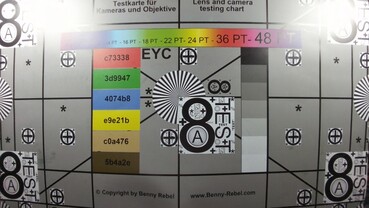
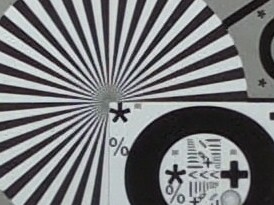
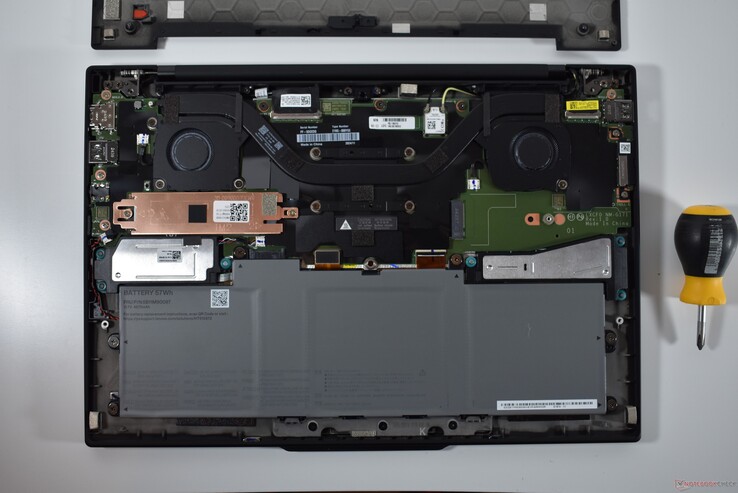



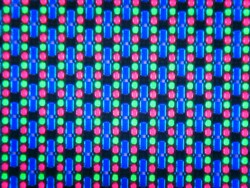
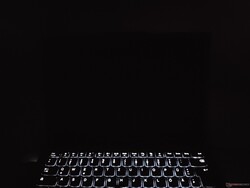
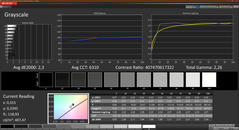
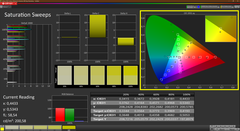
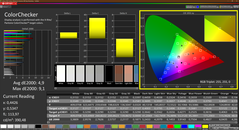
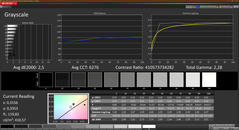
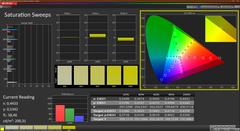
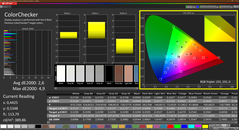
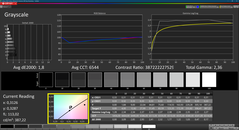
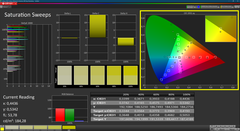
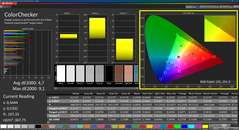
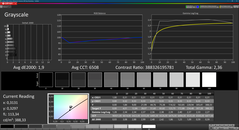
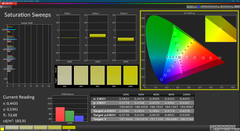
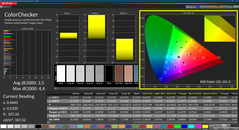
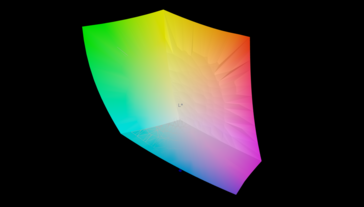
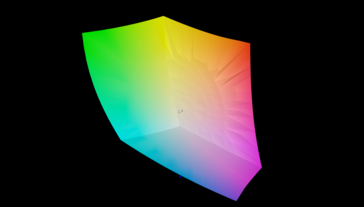
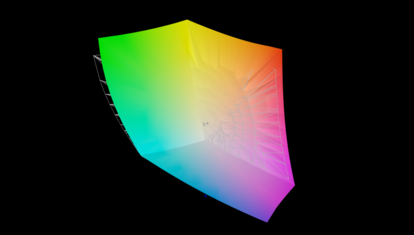

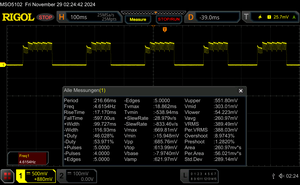
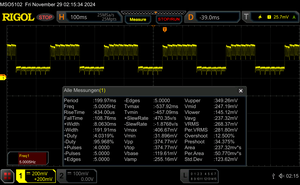
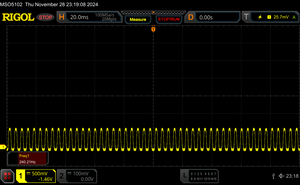

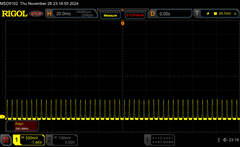
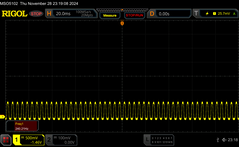
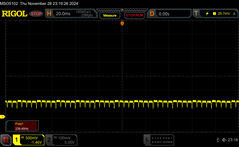
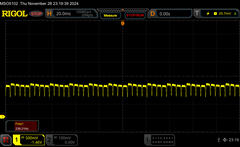
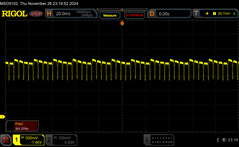


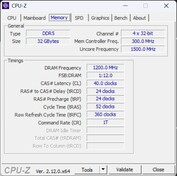
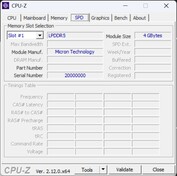



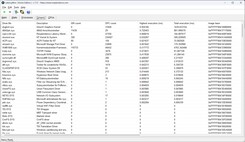



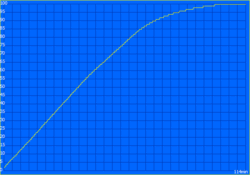
 Total Sustainability Score:
Total Sustainability Score: 







