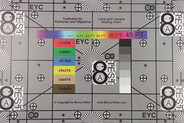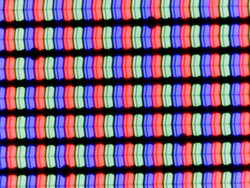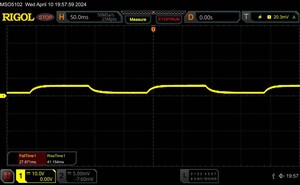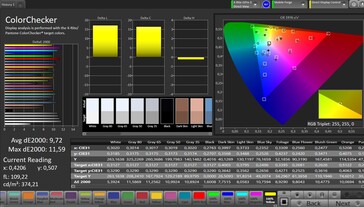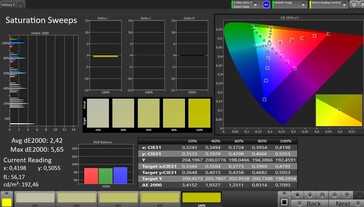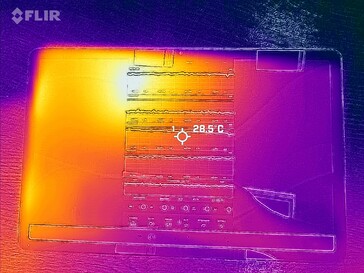Lenovo Tab M11 Tablet review: 11-inch tablet with pen support for school and multimedia
Possible competitors in comparison
Bewertung | Datum | Modell | Gewicht | Laufwerk | Groesse | Aufloesung | Preis ab |
|---|---|---|---|---|---|---|---|
| 83.4 % v7 (old) | 05 / 2024 | Lenovo Tab M11 Helio G88, Mali-G52 MP2 | 465 g | 128 GB eMMC Flash | 11.00" | 1920x1200 | |
| 84.2 % v7 (old) | 02 / 2024 | Samsung Galaxy Tab A9+ SD 695 5G, Adreno 619 | 480 g | 64 GB UFS 2.2 Flash | 11.00" | 1920x1200 | |
| 80 % v7 (old) | 11 / 2023 | Teclast T40 Air T7255 (T616), Mali-G57 MP1 | 464 g | 256 GB eMMC 5.1 Flash | 10.36" | 2000x1200 | |
| 81.2 % v7 (old) | 01 / 2023 | Huawei MatePad SE SD 680, Adreno 610 | 440 g | 64 GB eMMC Flash | 10.40" | 2000x1200 |
Case and features - Metal housing and plenty of memory
In the past, a tablet with a metal case would only have been expected in the higher price range, but today it is also quite common in the 200 euro range. Our Lenovo Tab M11 test device is clad in gray metal, with a fairly wide plastic strip embedded at the top of the back to improve reception. This is also where the camera module is located, which is protruding and slightly shiny. The frame of the chassis is also made of metal.
The stability of the Lenovo Tab M11 is very high, the device can hardly be twisted despite its size and only strong pressure gets through to the liquid crystal of the screen. The manufacturer also provides IP52 certification, which means the tablet is protected against dust and splash water but should not be immersed in liquids.
The display edges on the front are reasonably narrow, but the touchscreen is still easy to hold without accidentally triggering it.
The model is equipped with 128 GB of mass storage, which is decent and will probably become the standard in this price range in the coming months. You have to make do with 4 GB of RAM, while the Teclast T40 Air, for example, offers more RAM for greater flexibility.
The USB-C port only supports USB 2.0 standard, so it hardly speeds up data transfers and does not offer image output. If you want to connect headphones or external speakers, you can do so via the 3.5 mm jack. NFC is not available, but there is a nano-SIM slot on our test model. An eSIM cannot be used. A WiFi-only version is also available.
The microSD reader performed quite well in our tests with the Angelbird V60 reference memory card, achieving an average of 34.4 MBit/s in the copy test.
| SD Card Reader - average JPG Copy Test (av. of 3 runs) | |
| Samsung Galaxy Tab A9+ (Angelbird AV Pro V60) | |
| Average of class Tablet (10.2 - 57.4, n=51, last 2 years) | |
| Lenovo Tab M11 (Angelbird V60) | |
| Teclast T40 Air (Angelbird V60) | |
| Huawei MatePad SE (Angelbird V60) | |
Cross Platform Disk Test (CPDT)
Communication, software and operation - Pen support and update promise
Thanks to WiFi 5, the tablet achieves data rates of around 300 - 350 MBit/s in our WLAN test with the Asus ROG Rapture AXE11000 router. The transfer rates are very stable in our test and on par with similarly expensive tablets. The device does not stand out and a gigabit internet connection is not fully utilized. However, fast transfers are still possible.
Our 4G model also enables mobile Internet access via the cellular network. The built-in modem provides enough frequencies for operation in Central Europe, but when traveling you should check in advance, whether the Tab M11 can also connect to the local LTE network.
Android 13 is still pre-installed on the device. Android 14 is still to come in any case and Lenovo will provide security patches until the beginning of 2028. An update promise for tablets is still rather rare anyway, so it is all the more pleasing for a relatively inexpensive device.
The manufacturer hardly changes Google's operating system and only pre-installs very few apps. The security patches are from January 2024 at the time of testing and could do with another update.
DRM L1 is available so that you can watch streams from the major providers in Full HD.
The touchscreen is responsive and also works well at the edges and in the corners. The tablet supports Lenovo's pen, which can be used to take handwritten notes or draw. Lenovo's software supports OneVision for better multitasking with split screen or floating windows. You can also start a PC mode that is optimized for mouse and keyboard control with a taskbar.
Only facial recognition can be used as a biometric unlocking method. It works reasonably reliably, even in dark areas the light from the screen is usually sufficient to recognize us.
| Networking | |
| Lenovo Tab M11 | |
| iperf3 transmit AXE11000 | |
| iperf3 receive AXE11000 | |
| Samsung Galaxy Tab A9+ | |
| iperf3 transmit AXE11000 | |
| iperf3 receive AXE11000 | |
| Teclast T40 Air | |
| iperf3 transmit AXE11000 | |
| iperf3 receive AXE11000 | |
| Huawei MatePad SE | |
| iperf3 transmit AXE11000 | |
| iperf3 receive AXE11000 | |
Cameras - Usable image quality
Cameras on inexpensive tablets are always something of a problem and Lenovo's website also advertises document scanning rather than beautiful vacation photos.
There is a lone 8-megapixel camera on the back, but it takes quite acceptable snapshots. If you don't enlarge it too much afterwards and expect heaps of detail, you can take a photo in daylight.
In low light, the sharpness leaves a lot to be desired, but the brightness is okay. Videos can be recorded in 1080p with a maximum of 30 fps. The autofocus is often visible and somewhat delayed, and the exposure adjustment is usually quicker.
There is also an 8-megapixel selfie camera on the front, which takes very nice selfies. The sharpness of detail and brightness in dark areas are not outstanding, but if you don't have too high expectations, you can definitely use the front camera.
Image comparison
Choose a scene and navigate within the first image. One click changes the position on touchscreens. One click on the zoomed-in image opens the original in a new window. The first image shows the scaled photograph of the test device.
Main cameraMain cameraLow Light

Display - 90 Hz panel with strong but inaccurate colors
The IPS screen has a resolution of 1,920 x 1,200 pixels and thus extends the standard Full HD resolution slightly. The screen can be as bright as 441 cd/m², with an average of around 405 cd/m². This is only enough for outdoor use in twilight, but the brightness is sufficient for indoor use.
The screen displays strong colors, but according to our test with the spectrophotometer and CalMAN software, they are all too bright and vivid. Although this looks good, anyone who wants to achieve decent color accuracy, for example, for a printout, will be disappointed with a completely different result later on.
We did not notice any PWM flickering even at low brightness.
| |||||||||||||||||||||||||
Brightness Distribution: 88 %
Center on Battery: 431 cd/m²
Contrast: 1078:1 (Black: 0.4 cd/m²)
ΔE ColorChecker Calman: 9.72 | ∀{0.5-29.43 Ø4.77}
ΔE Greyscale Calman: 3.6 | ∀{0.09-98 Ø5}
99.1% sRGB (Calman 2D)
Gamma: 2.194
CCT: 7348 K
| Lenovo Tab M11 IPS, 1920x1200, 11" | Samsung Galaxy Tab A9+ TFT-LCD, 1920x1200, 11" | Teclast T40 Air IPS, 2000x1200, 10.4" | Huawei MatePad SE IPS, 2000x1200, 10.4" | |
|---|---|---|---|---|
| Response Times | 18% | 10% | 27% | |
| Response Time Grey 50% / Grey 80% * (ms) | 70.1 ? | 53.81 ? 23% | 58.4 ? 17% | 44.5 ? 37% |
| Response Time Black / White * (ms) | 33.9 ? | 29.92 ? 12% | 33.1 ? 2% | 28.6 ? 16% |
| PWM Frequency (Hz) | ||||
| Screen | -2% | -49% | 13% | |
| Brightness middle (cd/m²) | 431 | 493 14% | 319 -26% | 398 -8% |
| Brightness (cd/m²) | 405 | 460 14% | 296 -27% | 368 -9% |
| Brightness Distribution (%) | 88 | 90 2% | 85 -3% | 87 -1% |
| Black Level * (cd/m²) | 0.4 | 0.35 12% | 0.44 -10% | 0.46 -15% |
| Contrast (:1) | 1078 | 1409 31% | 725 -33% | 865 -20% |
| Colorchecker dE 2000 * | 9.72 | 6 38% | 10.9 -12% | 2.17 78% |
| Colorchecker dE 2000 max. * | 11.59 | 11.7 -1% | 19.02 -64% | 4.32 63% |
| Greyscale dE 2000 * | 3.6 | 8.2 -128% | 11.5 -219% | 3.1 14% |
| Gamma | 2.194 100% | 2.21 100% | 2.035 108% | 2.214 99% |
| CCT | 7348 88% | 9131 71% | 11482 57% | 7245 90% |
| Total Average (Program / Settings) | 8% /
2% | -20% /
-38% | 20% /
16% |
* ... smaller is better
Display Response Times
| ↔ Response Time Black to White | ||
|---|---|---|
| 33.9 ms ... rise ↗ and fall ↘ combined | ↗ 11.3 ms rise | |
| ↘ 12.6 ms fall | ||
| The screen shows slow response rates in our tests and will be unsatisfactory for gamers. In comparison, all tested devices range from 0.1 (minimum) to 240 (maximum) ms. » 90 % of all devices are better. This means that the measured response time is worse than the average of all tested devices (20.2 ms). | ||
| ↔ Response Time 50% Grey to 80% Grey | ||
| 70.1 ms ... rise ↗ and fall ↘ combined | ↗ 27.9 ms rise | |
| ↘ 41.2 ms fall | ||
| The screen shows slow response rates in our tests and will be unsatisfactory for gamers. In comparison, all tested devices range from 0.165 (minimum) to 636 (maximum) ms. » 99 % of all devices are better. This means that the measured response time is worse than the average of all tested devices (31.6 ms). | ||
Screen Flickering / PWM (Pulse-Width Modulation)
| Screen flickering / PWM not detected | |||
In comparison: 53 % of all tested devices do not use PWM to dim the display. If PWM was detected, an average of 8084 (minimum: 5 - maximum: 343500) Hz was measured. | |||
Performance, emissions and battery life - Four speakers at once
The MediaTek Helio G88 is used as the SoC. With two ARM Cortex-A75 performance cores with up to 2 GHz and six ARM Cortex-A55 energy-saving cores with up to 1.8 GHz, it is at class level in terms of performance. The Samsung Galaxy Tab A9+ shows that much more is possible.
The Lenovo Tab M11 occasionally needs a moment for animations in the menus and the system rarely feels really smooth. You have to be ready for waiting times when loading larger apps, especially because the memory is quite slow.
We measured a maximum temperature of 35.5 °C at the front of the Tab M11. Although this is slightly noticeable, it is by no means problematic. This also leaves room for warmer environments, as we test at room temperature. The SoC does not throttle its performance even under prolonged load.
The tablet comes with four speakers and thus achieves a decent 81.4 dB(A) in our volume measurement. Low mids are also audible, but the tablet does not sound really full and powerful. However, you can connect external speakers or headphones for better sound via the 3.5 mm audio jack and Bluetooth. There are very few wireless audio codecs available: with SBC, AAC, aptX, aptX HD, and LDAC, however, the most widely used alternatives are covered.
According to our WLAN test, we were able to surf for just under 15 hours without interruption until the tablet ran out of juice. That's a pretty decent runtime for a 7,040 mAh battery, Teclast T40 Air and Samsung Galaxy Tab A9+ manage a few more minutes. The maximum charging power is 15 watts, a charger is not included with the tablet.
| Octane V2 - Total Score | |
| Average of class Tablet (763 - 138481, n=94, last 2 years) | |
| Samsung Galaxy Tab A9+ | |
| Teclast T40 Air | |
| Lenovo Tab M11 | |
| Average Mediatek Helio G88 (7611 - 15102, n=7) | |
| Huawei MatePad SE | |
| Lenovo Tab M11 | Samsung Galaxy Tab A9+ | Teclast T40 Air | Huawei MatePad SE | Average 128 GB eMMC Flash | Average of class Tablet | |
|---|---|---|---|---|---|---|
| AndroBench 3-5 | 62% | -16% | -36% | -19% | 315% | |
| Sequential Read 256KB (MB/s) | 294.5 | 485.96 65% | 270.7 -8% | 293.6 0% | 300 ? 2% | 1786 ? 506% |
| Sequential Write 256KB (MB/s) | 256.9 | 476.37 85% | 246.2 -4% | 99.5 -61% | 195.1 ? -24% | 1337 ? 420% |
| Random Read 4KB (MB/s) | 95.6 | 130.67 37% | 76.3 -20% | 61.8 -35% | 85.9 ? -10% | 246 ? 157% |
| Random Write 4KB (MB/s) | 101.2 | 162.9 61% | 67.8 -33% | 54 -47% | 58.1 ? -43% | 279 ? 176% |
Temperature
(+) The maximum temperature on the upper side is 35.5 °C / 96 F, compared to the average of 33.6 °C / 92 F, ranging from 20.7 to 53.2 °C for the class Tablet.
(+) The bottom heats up to a maximum of 34.7 °C / 94 F, compared to the average of 33.2 °C / 92 F
(+) In idle usage, the average temperature for the upper side is 23.9 °C / 75 F, compared to the device average of 30 °C / 86 F.
3DMark Wild Life Stress Test
Speaker
Lenovo Tab M11 audio analysis
(±) | speaker loudness is average but good (81.4 dB)
Bass 100 - 315 Hz
(-) | nearly no bass - on average 21.8% lower than median
(±) | linearity of bass is average (8.8% delta to prev. frequency)
Mids 400 - 2000 Hz
(+) | balanced mids - only 3.3% away from median
(+) | mids are linear (5.3% delta to prev. frequency)
Highs 2 - 16 kHz
(±) | higher highs - on average 5.4% higher than median
(+) | highs are linear (6.9% delta to prev. frequency)
Overall 100 - 16.000 Hz
(±) | linearity of overall sound is average (19.7% difference to median)
Compared to same class
» 55% of all tested devices in this class were better, 7% similar, 38% worse
» The best had a delta of 7%, average was 20%, worst was 129%
Compared to all devices tested
» 49% of all tested devices were better, 7% similar, 44% worse
» The best had a delta of 4%, average was 24%, worst was 134%
Huawei MatePad SE audio analysis
(±) | speaker loudness is average but good (76 dB)
Bass 100 - 315 Hz
(-) | nearly no bass - on average 23.5% lower than median
(±) | linearity of bass is average (9.5% delta to prev. frequency)
Mids 400 - 2000 Hz
(±) | higher mids - on average 5.5% higher than median
(±) | linearity of mids is average (8.8% delta to prev. frequency)
Highs 2 - 16 kHz
(±) | higher highs - on average 6.3% higher than median
(±) | linearity of highs is average (8.7% delta to prev. frequency)
Overall 100 - 16.000 Hz
(±) | linearity of overall sound is average (25.3% difference to median)
Compared to same class
» 80% of all tested devices in this class were better, 4% similar, 17% worse
» The best had a delta of 7%, average was 20%, worst was 129%
Compared to all devices tested
» 77% of all tested devices were better, 5% similar, 18% worse
» The best had a delta of 4%, average was 24%, worst was 134%
Battery life
| Battery Runtime - WiFi Websurfing | |
| Samsung Galaxy Tab A9+ | |
| Teclast T40 Air | |
| Lenovo Tab M11 | |
| Average of class Tablet (6.67 - 24.2, n=96, last 2 years) | |
| Huawei MatePad SE | |
Pros
Cons
Verdict - Quite ordinary... or not?
The Lenovo Tab M11 is a no-frills, affordable tablet that performs well in everyday use. On the one hand, this is due to the attractive and sturdy metal casing, the modern design with slim screen edges, the usable cameras, and the good battery life.
As a special feature, you get software updates until 2028, even if Android 13 is currently still installed on the tablet. We had expected more powerful sound from the four speakers and the screen is more suitable for indoor use than for bright summer days outdoors.
Lenovo's Tab M11 is available in a WiFi and an LTE version and delivers good transfer rates for its price range of around 200 euros. The pen support and the additional software options for multitasking and PC mode are a nice bonus and also make the tablet appear useful as a laptop replacement for simple tasks.
At first glance, the Lenovo Tab M11 doesn't look very unusual, but its pen support, PC mode, and good memory set it apart from the competition.
An alternative with even more memory is the Teclast T40 Air. More performance is available with Samsung's Galaxy Tab A9+.
Price and availability
The Lenovo Tab M11 is available directly from the manufacturer with various accessory packages starting at $135. Otherwise, interested users can order the device via Amazon.
Lenovo Tab M11
- 05/10/2024 v7 (old)
Florian Schmitt
Transparency
The selection of devices to be reviewed is made by our editorial team. The test sample was provided to the author as a loan by the manufacturer or retailer for the purpose of this review. The lender had no influence on this review, nor did the manufacturer receive a copy of this review before publication. There was no obligation to publish this review. As an independent media company, Notebookcheck is not subjected to the authority of manufacturers, retailers or publishers.
This is how Notebookcheck is testing
Every year, Notebookcheck independently reviews hundreds of laptops and smartphones using standardized procedures to ensure that all results are comparable. We have continuously developed our test methods for around 20 years and set industry standards in the process. In our test labs, high-quality measuring equipment is utilized by experienced technicians and editors. These tests involve a multi-stage validation process. Our complex rating system is based on hundreds of well-founded measurements and benchmarks, which maintains objectivity. Further information on our test methods can be found here.