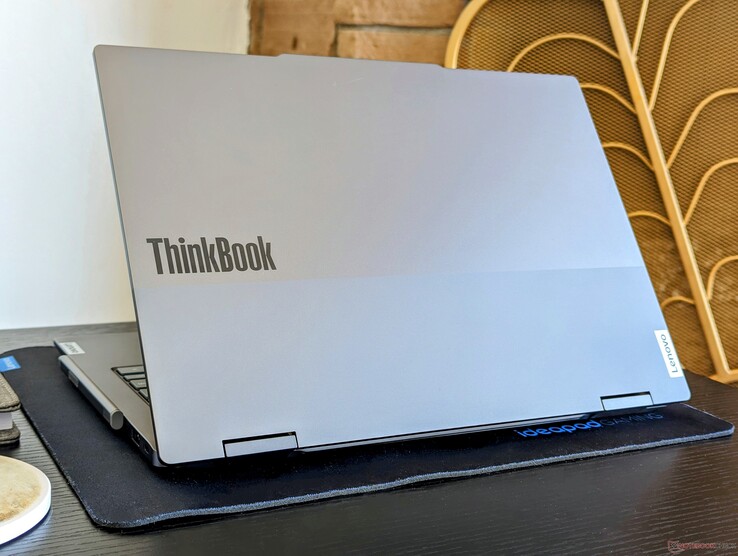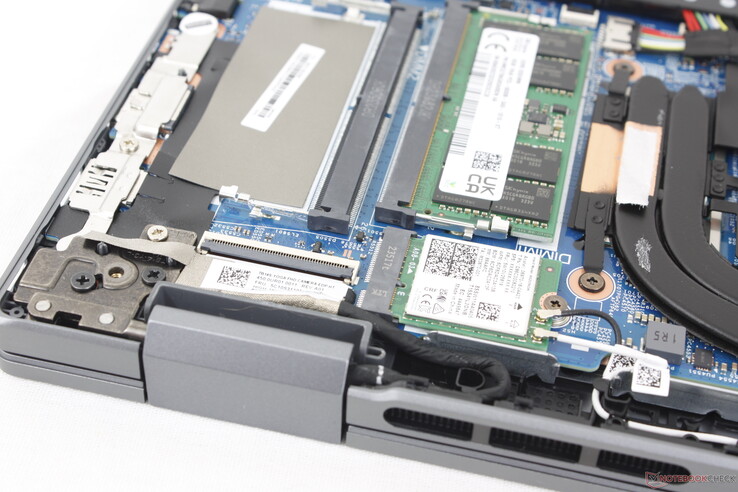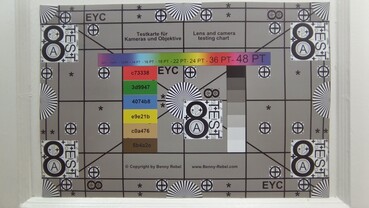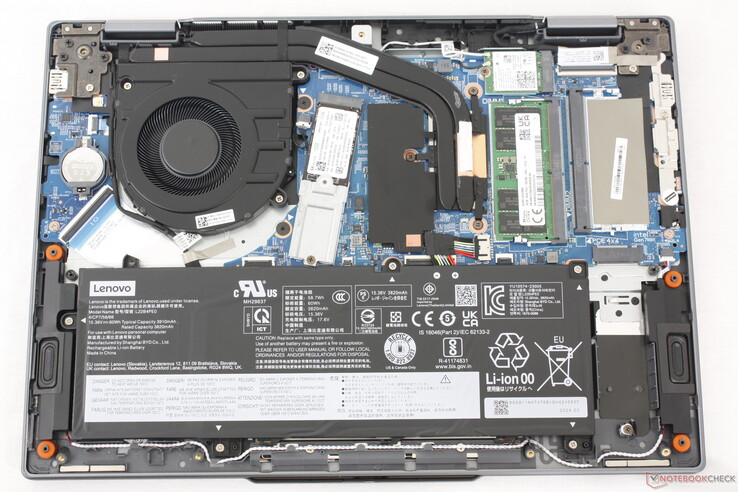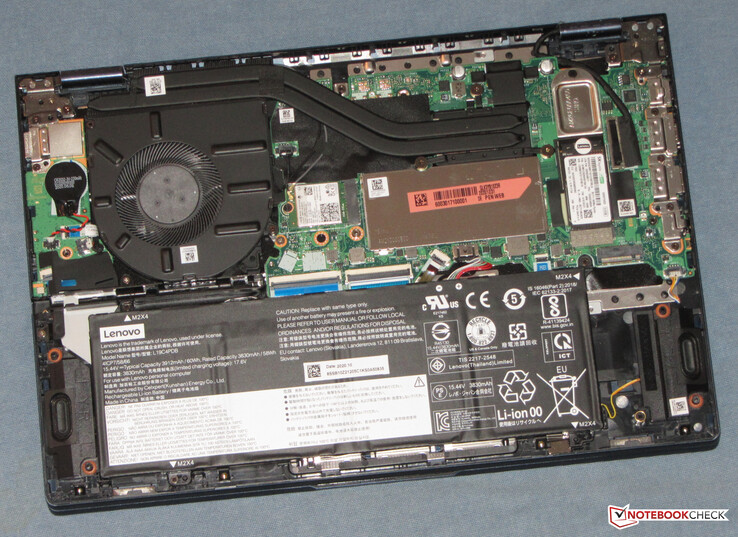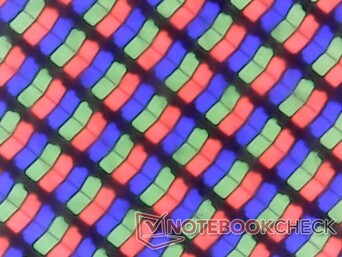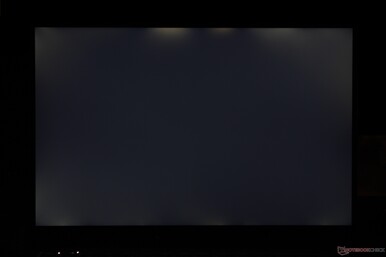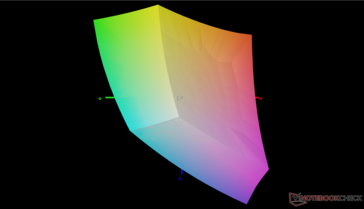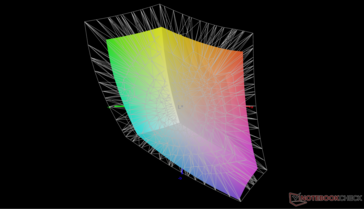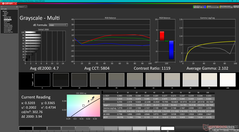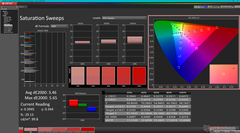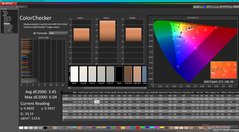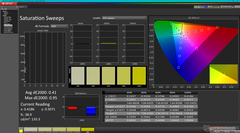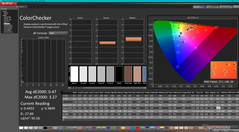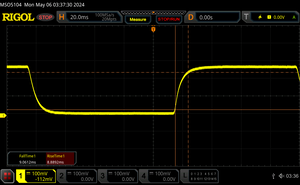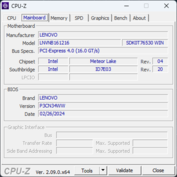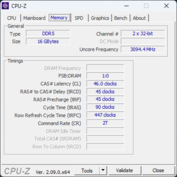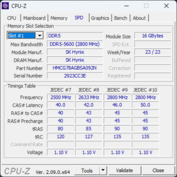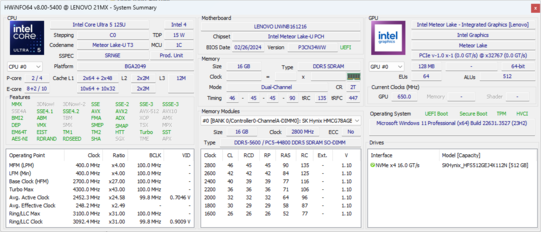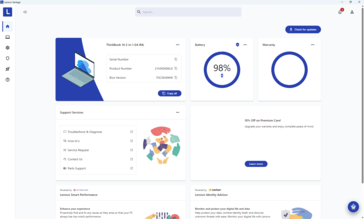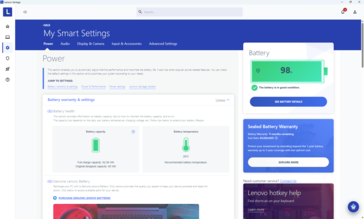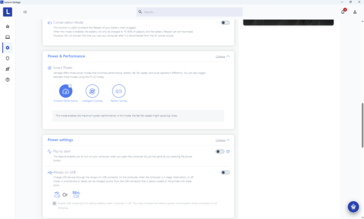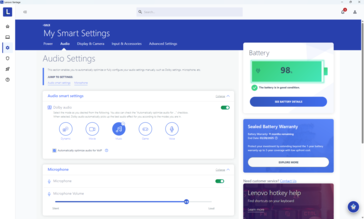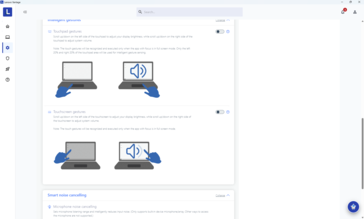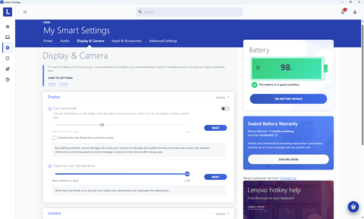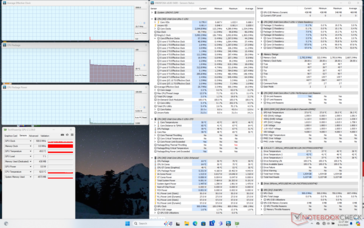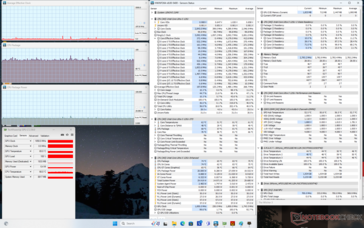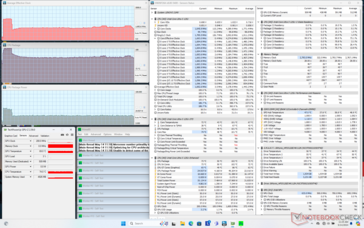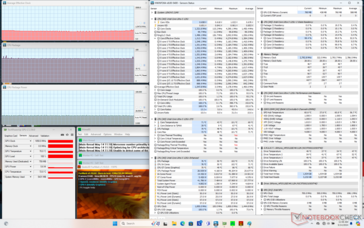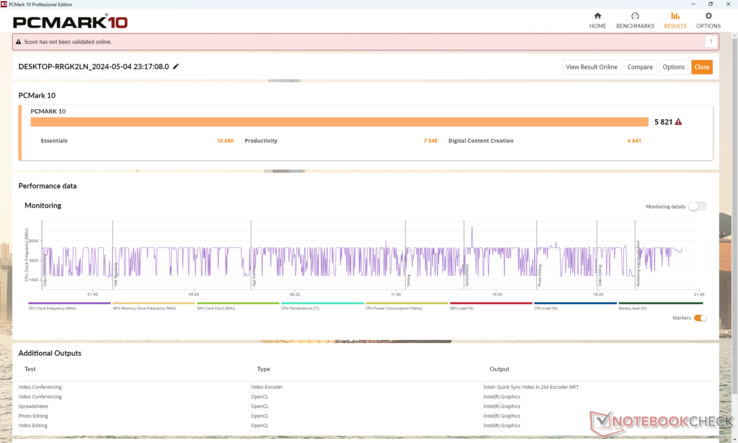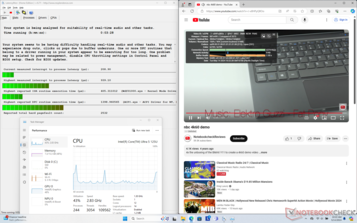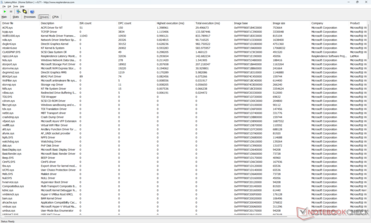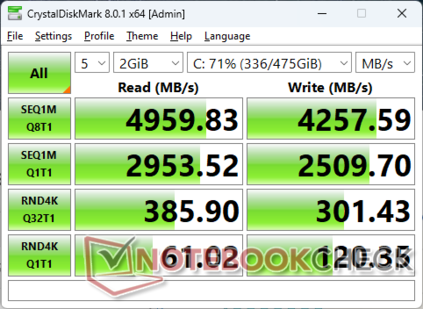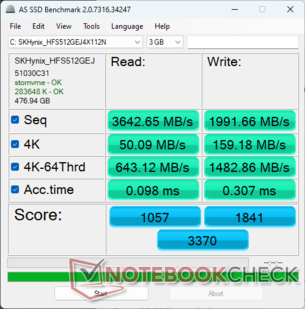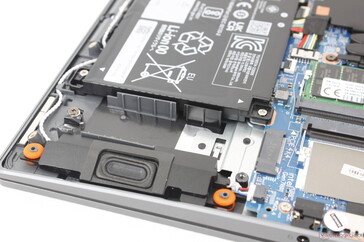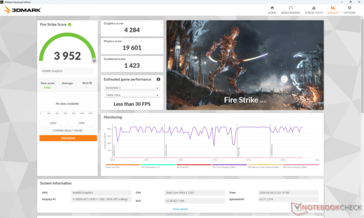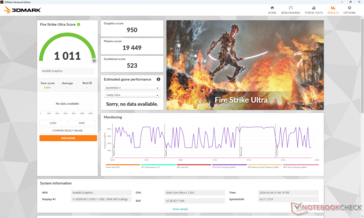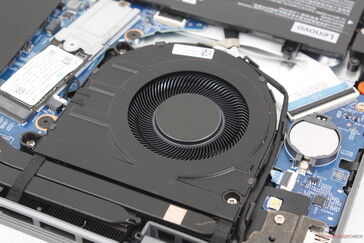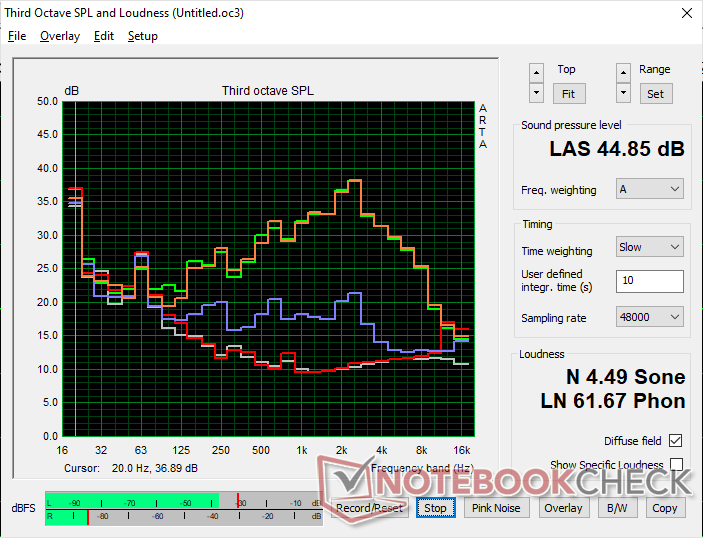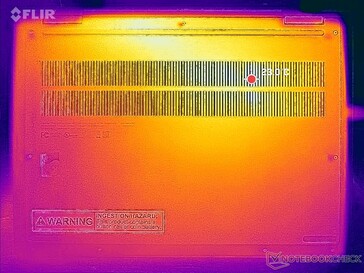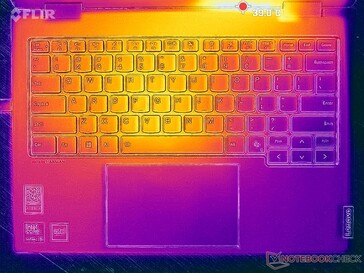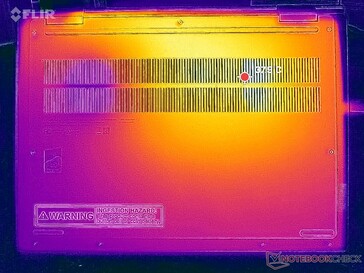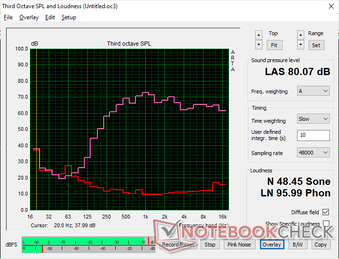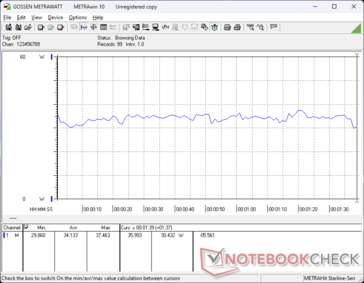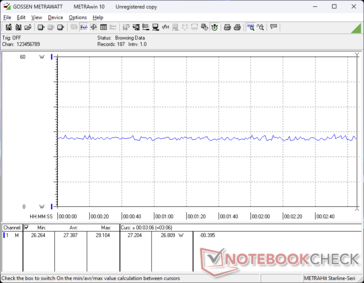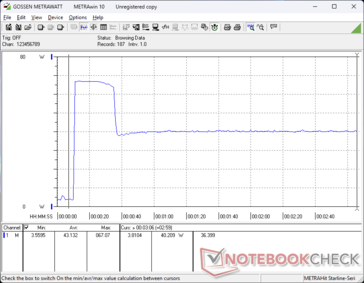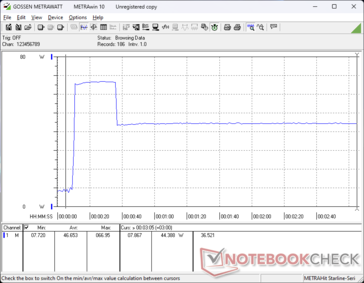Lenovo ThinkBook 14 2-in-1 G4 IML review: New sleek look with Meteor Lake-U

This year's ThinkBook 14 2-in-1 G4 replaces the older 2021 ThinkBook 14s Yoga with both new processor options and an updated chassis design. It shouldn't be confused with the ThinkBook 14 G4 clamshell which sports an entirely different design with dissimilar features.
Our test unit in review is the base configuration with the Core Ultra 5 125U Meteor Lake-U CPU, 16 GB of removable DDR5-5600 RAM, and a 14-inch 1200p IPS touchscreen for approximately $1200 USD. A higher-end configuration comes with the Core Ultra 7 155U and up to 32 GB of RAM instead, but the 1200p touchscreen and integrated graphics are fixed.
Alternatives to the ThinkBook 14 2-in-1 G4 include other general purpose 14-inch laptops like the Asus VivoBook Flip 14, Acer Aspire 5 Spin 14, or HP Pavilion Plus 14. The model targets more budget-conscious consumers and hybrid teleworkers when compared to pricier flagship options like the HP Spectre x360 14, Asus ZenBook Flip 14, or Yoga 9 2-in-1 14.
More Lenovo reviews:
Potential Competitors in Comparison
Rating | Date | Model | Weight | Height | Size | Resolution | Price |
|---|---|---|---|---|---|---|---|
| 87.4 % v7 (old) | 05 / 2024 | Lenovo ThinkBook 14 2-in-1 G4 IML Ultra 5 125U, Graphics 4-Core iGPU (Arrow Lake) | 1.6 kg | 18.5 mm | 14.00" | 1920x1200 | |
| 88.1 % v7 (old) | 01 / 2021 | Lenovo ThinkBook 14s Yoga ITL 20WE0023GE i7-1165G7, Iris Xe G7 96EUs | 1.5 kg | 16.9 mm | 14.00" | 1920x1080 | |
| 81.9 % v7 (old) | 08 / 2023 | Lenovo IdeaPad Flex 5 14IRU8 i5-1335U, Iris Xe G7 80EUs | 1.6 kg | 17.4 mm | 14.00" | 1920x1200 | |
| 82.2 % v7 (old) | 06 / 2023 | Acer Aspire 5 Spin 14 i5-1335U, Iris Xe G7 80EUs | 1.6 kg | 17.99 mm | 14.00" | 1920x1200 | |
| 79.1 % v7 (old) | 06 / 2021 | Asus VivoBook Flip 14 TP470EZ i5-1135G7, Xe MAX | 1.5 kg | 18.7 mm | 14.00" | 1920x1080 | |
| 87.8 % v7 (old) | 11 / 2023 | HP Pavilion Plus 14-ey0095cl R7 7840U, Radeon 780M | 1.4 kg | 18.8 mm | 14.00" | 2880x1800 |
Case — Semi-Professional, Semi-Consumer
Unlike the all-black and all-professional ThinkPad series, the ThinkBook series is silver and smoother in texture to appeal to both small businesses and home office users. The ThinkBook 14 2-in-1 G4 retains the metal alloy materials as the ThinkBook Plus Twist G4 or ThinkBook 16 G6 for a consistent look and feel. Nonetheless, the chassis is slightly more susceptible to twisting than a Yoga 9 model or HP Spectre model and so the ThinkBook is not as stiff.
The model is slightly larger and heavier than its 2021 predecessor due to the transition to 16:10. Even so, the system is still comparable to the competing Acer Aspire 5 Spin 14 in terms of weight and dimensions. Users will have to consider more expensive models like the Yoga 9 2-in-1 14IMH9 or Spectre x360 14 for options that are noticeably lighter and more portable.
Connectivity — Complete With Thunderbolt Support
All ports from the 2021 model have returned for this latest iteration albeit rearranged. The Lenovo OneKey Recovery button, for example, is now on the bottom instead of the left edge. We also appreciate that the ports are well-spaced whereas they are tighter and more crowded on the VivoBook Flip 14 or Aspire 5 Spin 14.
SD Card Reader
| SD Card Reader | |
| average JPG Copy Test (av. of 3 runs) | |
| Lenovo ThinkBook 14s Yoga ITL 20WE0023GE (Toshiba Exceria Pro M501 microSDXC 64GB) | |
| Lenovo ThinkBook 14 2-in-1 G4 IML (Toshiba Exceria Pro M501 microSDXC 64GB) | |
| Lenovo IdeaPad Flex 5 14IRU8 (PNY EliteX-Pro60 V60 256 GB) | |
| Asus VivoBook Flip 14 TP470EZ (AV PRO microSD 128 GB V60) | |
| maximum AS SSD Seq Read Test (1GB) | |
| Lenovo ThinkBook 14 2-in-1 G4 IML (Toshiba Exceria Pro M501 microSDXC 64GB) | |
| Lenovo ThinkBook 14s Yoga ITL 20WE0023GE (Toshiba Exceria Pro M501 microSDXC 64GB) | |
| Lenovo IdeaPad Flex 5 14IRU8 (PNY EliteX-Pro60 V60 256 GB) | |
| Asus VivoBook Flip 14 TP470EZ (AV PRO microSD 128 GB V60) | |
Communication
| Networking | |
| iperf3 transmit AX12 | |
| Lenovo ThinkBook 14s Yoga ITL 20WE0023GE | |
| Asus VivoBook Flip 14 TP470EZ | |
| iperf3 receive AX12 | |
| Lenovo ThinkBook 14s Yoga ITL 20WE0023GE | |
| Asus VivoBook Flip 14 TP470EZ | |
| iperf3 transmit AXE11000 | |
| HP Pavilion Plus 14-ey0095cl | |
| Acer Aspire 5 Spin 14 | |
| Lenovo IdeaPad Flex 5 14IRU8 | |
| Lenovo ThinkBook 14 2-in-1 G4 IML | |
| iperf3 receive AXE11000 | |
| Acer Aspire 5 Spin 14 | |
| HP Pavilion Plus 14-ey0095cl | |
| Lenovo IdeaPad Flex 5 14IRU8 | |
| Lenovo ThinkBook 14 2-in-1 G4 IML | |
| iperf3 transmit AXE11000 6GHz | |
| HP Pavilion Plus 14-ey0095cl | |
| Acer Aspire 5 Spin 14 | |
| iperf3 receive AXE11000 6GHz | |
| Acer Aspire 5 Spin 14 | |
| HP Pavilion Plus 14-ey0095cl | |
Webcam
A 2 MP webcam with privacy shutter come standard. The IR sensor, however, is optional and only select configurations.

Maintenance
Accessories And Warranty
An active stylus pen (WE03 MI4081) is included in the retail box. This time, however, the pen attaches to the laptop magnetically along the side whereas the pen was integrated onto the older 2021 design via a special pen garage. Not only is the newer approach less secure, but the new pen isn't even much larger than the older version and so it's not any more comfortable to grip.
The standard one-year limited manufacturer warranty applies when purchased in the US.
Input Devices — Comfortable Keyboard And Clickpad
Keyboard
The layout of the spill-resistant keyboard has been revised when compared to the 2021 ThinkBook 14s Yoga. The arrow keys and first row of Function keys in particular are now larger and less cramped while the space between the QWERTY keys has been reduced in favor of slightly larger keycaps.
Feedback when typing feels uniform between each key with both adequate resistance and clatter similar to an IdeaPad. However, we still find the keyboards on a ThinkPad or HP Envy and Spectre series to be firmer and thus more satisfying to type on.
Touchpad
The clickpad on the Lenovo is larger than the one on the Aspire 5 Spin 14 (12 x 7.5 vs. 10.5 x 6.5 cm) for easier multi-touch inputs. Feedback when pushing down to input clicks is firmer and louder than on most other utlra-thin laptops for a more satisfying feel.
Display — Excellent Colors, But Average Overall
The ThinkBook 14 2-in-1 G4 utilizes an updated version of the panel found on the IdeaPad Flex 5 14. Gamut now encompass the full sRGB standard compared to only 45% NTSC or 60% sRGB on the Aspire 5 Spin 14 or VivoBook Flip 14. Colors are noticeably deeper and more vivid as a direct result.
Everything else about the display is typical of a standard IPS panel including the 60 Hz refresh rate and average response times and contrast ratio. You'll have to spend more on models with OLED for deeper colors and better HDR support.
| |||||||||||||||||||||||||
Brightness Distribution: 88 %
Center on Battery: 302.7 cd/m²
Contrast: 865:1 (Black: 0.35 cd/m²)
ΔE ColorChecker Calman: 3.45 | ∀{0.5-29.43 Ø4.77}
calibrated: 0.47
ΔE Greyscale Calman: 4.7 | ∀{0.09-98 Ø5}
73.4% AdobeRGB 1998 (Argyll 3D)
100% sRGB (Argyll 3D)
71.6% Display P3 (Argyll 3D)
Gamma: 2.1
CCT: 5804 K
| Lenovo ThinkBook 14 2-in-1 G4 IML LEN140WUXGA, IPS, 1920x1200, 14" | Lenovo ThinkBook 14s Yoga ITL 20WE0023GE Innolux N140HCG-EQ1, IPS, 1920x1080, 14" | Lenovo IdeaPad Flex 5 14IRU8 LEN140WUXGA, IPS, 1920x1200, 14" | Acer Aspire 5 Spin 14 BOE CQ NV140WUM-N41, IPS, 1920x1200, 14" | Asus VivoBook Flip 14 TP470EZ Chi Mei CMN N140HCA-EAC, IPS, 1920x1080, 14" | HP Pavilion Plus 14-ey0095cl Samsung SDC4197, OLED, 2880x1800, 14" | |
|---|---|---|---|---|---|---|
| Display | -15% | -43% | -45% | -40% | 23% | |
| Display P3 Coverage (%) | 71.6 | 59.4 -17% | 39.8 -44% | 38.5 -46% | 41.6 -42% | 99.8 39% |
| sRGB Coverage (%) | 100 | 88.7 -11% | 58 -42% | 57.3 -43% | 62.1 -38% | 100 0% |
| AdobeRGB 1998 Coverage (%) | 73.4 | 61.3 -16% | 41.1 -44% | 39.8 -46% | 43 -41% | 95.8 31% |
| Response Times | -84% | -6% | -4% | -46% | 96% | |
| Response Time Grey 50% / Grey 80% * (ms) | 28.8 ? | 50 ? -74% | 30.2 ? -5% | 29 ? -1% | 39 ? -35% | 0.82 ? 97% |
| Response Time Black / White * (ms) | 18 ? | 35 ? -94% | 19.3 ? -7% | 19 ? -6% | 28 ? -56% | 0.95 ? 95% |
| PWM Frequency (Hz) | 25000 ? | 504.7 ? | ||||
| Screen | 38% | -81% | -115% | -97% | 16% | |
| Brightness middle (cd/m²) | 302.7 | 304 0% | 335.2 11% | 249 -18% | 205 -32% | 384 27% |
| Brightness (cd/m²) | 293 | 289 -1% | 316 8% | 235 -20% | 186 -37% | 386 32% |
| Brightness Distribution (%) | 88 | 90 2% | 86 -2% | 85 -3% | 78 -11% | 98 11% |
| Black Level * (cd/m²) | 0.35 | 0.1 71% | 0.29 17% | 0.27 23% | 0.22 37% | |
| Contrast (:1) | 865 | 3040 251% | 1156 34% | 922 7% | 932 8% | |
| Colorchecker dE 2000 * | 3.45 | 2.97 14% | 7.49 -117% | 5 -45% | 5.14 -49% | 4.06 -18% |
| Colorchecker dE 2000 max. * | 6.04 | 5.69 6% | 22.25 -268% | 8.32 -38% | 19.57 -224% | 6.73 -11% |
| Colorchecker dE 2000 calibrated * | 0.47 | 0.59 -26% | 2.17 -362% | 5.06 -977% | 3.17 -574% | 0.49 -4% |
| Greyscale dE 2000 * | 4.7 | 3.58 24% | 6.9 -47% | 2.86 39% | 4.1 13% | 1.1 77% |
| Gamma | 2.1 105% | 2.17 101% | 2.17 101% | 2.19 100% | 2.2 100% | 2.26 97% |
| CCT | 5804 112% | 6346 102% | 5988 109% | 6419 101% | 6807 95% | 6331 103% |
| Color Space (Percent of AdobeRGB 1998) (%) | 56 | 43.04 | ||||
| Color Space (Percent of sRGB) (%) | 89 | 62.1 | ||||
| Total Average (Program / Settings) | -20% /
9% | -43% /
-62% | -55% /
-84% | -61% /
-77% | 45% /
31% |
* ... smaller is better
The display does not come pre-calibrated with color temperature in particular being too warm. Calibrating the panel with our X-Rite colorimeter addresses this shortcoming to bring average grayscale and color deltaE values down to just 0.9 and 0.47, respectively. We recommend applying our calibrated ICM profile above to make the most out of the display and its full sRGB colors.
Display Response Times
| ↔ Response Time Black to White | ||
|---|---|---|
| 18 ms ... rise ↗ and fall ↘ combined | ↗ 8.9 ms rise | |
| ↘ 9.1 ms fall | ||
| The screen shows good response rates in our tests, but may be too slow for competitive gamers. In comparison, all tested devices range from 0.1 (minimum) to 240 (maximum) ms. » 39 % of all devices are better. This means that the measured response time is better than the average of all tested devices (20.2 ms). | ||
| ↔ Response Time 50% Grey to 80% Grey | ||
| 28.8 ms ... rise ↗ and fall ↘ combined | ↗ 13.9 ms rise | |
| ↘ 14.9 ms fall | ||
| The screen shows relatively slow response rates in our tests and may be too slow for gamers. In comparison, all tested devices range from 0.165 (minimum) to 636 (maximum) ms. » 37 % of all devices are better. This means that the measured response time is similar to the average of all tested devices (31.6 ms). | ||
Screen Flickering / PWM (Pulse-Width Modulation)
| Screen flickering / PWM not detected | |||
In comparison: 53 % of all tested devices do not use PWM to dim the display. If PWM was detected, an average of 8073 (minimum: 5 - maximum: 343500) Hz was measured. | |||
Outdoor visibility is relatively poor due to both the limited brightness and glossy display leading to excessive glare even when under shade. The 2-in-1 form factor is therefore more suited for indoor multimedia consumption rather than outdoor applications. Upgrading to the Yoga 9 2-in-1 14 and its brighter OLED display helps to reduce glare to a degree.
Performance — Can Core i5 Meteor Lake-U Impress?
Testing Conditions
We set Lenovo Vantage and Windows to Performance mode prior to running the benchmarks below. Owners should become accustomed to Vantage as many Lenovo-specific features and BIOS updates can be toggled here.
Processor
The Core Ultra 5 125U performs within single-digit percentage points of last year's Core i5-1335U. Thus, raw performance hasn't significantly improved year-over-year. The main differentiating factor between the Core Ultra 5 125U and older generation CPUs is therefore the new integrated NPU for local AI acceleration. However, the NPU has limited applications at the moment until Windows can integrate more AI features in the near future.
Upgrading to the Core Ultra 7 155U configuration will improve performance by just 5 to 10 percent based on our time with the recent Yoga 9 2-in-1 14.
Performance sustainability is not perfect which is to be expected from a U-series design. When running CineBench R15 xT in a loop, performance would dip by almost 20 percent after just two cycles to suggest limited Turbo Boost performance over extended periods of stress.
Cinebench R15 Multi Loop
Cinebench R23: Multi Core | Single Core
Cinebench R20: CPU (Multi Core) | CPU (Single Core)
Cinebench R15: CPU Multi 64Bit | CPU Single 64Bit
Blender: v2.79 BMW27 CPU
7-Zip 18.03: 7z b 4 | 7z b 4 -mmt1
Geekbench 6.5: Multi-Core | Single-Core
Geekbench 5.5: Multi-Core | Single-Core
HWBOT x265 Benchmark v2.2: 4k Preset
LibreOffice : 20 Documents To PDF
R Benchmark 2.5: Overall mean
Cinebench R23: Multi Core | Single Core
Cinebench R20: CPU (Multi Core) | CPU (Single Core)
Cinebench R15: CPU Multi 64Bit | CPU Single 64Bit
Blender: v2.79 BMW27 CPU
7-Zip 18.03: 7z b 4 | 7z b 4 -mmt1
Geekbench 6.5: Multi-Core | Single-Core
Geekbench 5.5: Multi-Core | Single-Core
HWBOT x265 Benchmark v2.2: 4k Preset
LibreOffice : 20 Documents To PDF
R Benchmark 2.5: Overall mean
* ... smaller is better
AIDA64: FP32 Ray-Trace | FPU Julia | CPU SHA3 | CPU Queen | FPU SinJulia | FPU Mandel | CPU AES | CPU ZLib | FP64 Ray-Trace | CPU PhotoWorxx
| Performance rating | |
| HP Pavilion Plus 14-ey0095cl | |
| Average Intel Core Ultra 5 125U | |
| Lenovo IdeaPad Flex 5 14IRU8 | |
| Acer Aspire 5 Spin 14 | |
| Lenovo ThinkBook 14 2-in-1 G4 IML | |
| Lenovo ThinkBook 14s Yoga ITL 20WE0023GE | |
| AIDA64 / FP32 Ray-Trace | |
| HP Pavilion Plus 14-ey0095cl | |
| Average Intel Core Ultra 5 125U (5784 - 9282, n=8) | |
| Lenovo ThinkBook 14 2-in-1 G4 IML | |
| Lenovo IdeaPad Flex 5 14IRU8 | |
| Acer Aspire 5 Spin 14 | |
| Lenovo ThinkBook 14s Yoga ITL 20WE0023GE | |
| AIDA64 / FPU Julia | |
| HP Pavilion Plus 14-ey0095cl | |
| Average Intel Core Ultra 5 125U (29578 - 47366, n=8) | |
| Lenovo ThinkBook 14 2-in-1 G4 IML | |
| Lenovo IdeaPad Flex 5 14IRU8 | |
| Acer Aspire 5 Spin 14 | |
| Lenovo ThinkBook 14s Yoga ITL 20WE0023GE | |
| AIDA64 / CPU SHA3 | |
| HP Pavilion Plus 14-ey0095cl | |
| Average Intel Core Ultra 5 125U (1565 - 2669, n=8) | |
| Lenovo ThinkBook 14 2-in-1 G4 IML | |
| Lenovo IdeaPad Flex 5 14IRU8 | |
| Acer Aspire 5 Spin 14 | |
| Lenovo ThinkBook 14s Yoga ITL 20WE0023GE | |
| AIDA64 / CPU Queen | |
| HP Pavilion Plus 14-ey0095cl | |
| Acer Aspire 5 Spin 14 | |
| Lenovo IdeaPad Flex 5 14IRU8 | |
| Lenovo ThinkBook 14s Yoga ITL 20WE0023GE | |
| Lenovo ThinkBook 14 2-in-1 G4 IML | |
| Average Intel Core Ultra 5 125U (44976 - 47868, n=8) | |
| AIDA64 / FPU SinJulia | |
| HP Pavilion Plus 14-ey0095cl | |
| Lenovo ThinkBook 14 2-in-1 G4 IML | |
| Average Intel Core Ultra 5 125U (4390 - 5507, n=8) | |
| Lenovo IdeaPad Flex 5 14IRU8 | |
| Acer Aspire 5 Spin 14 | |
| Lenovo ThinkBook 14s Yoga ITL 20WE0023GE | |
| AIDA64 / FPU Mandel | |
| HP Pavilion Plus 14-ey0095cl | |
| Average Intel Core Ultra 5 125U (14563 - 24922, n=8) | |
| Lenovo ThinkBook 14 2-in-1 G4 IML | |
| Lenovo IdeaPad Flex 5 14IRU8 | |
| Acer Aspire 5 Spin 14 | |
| Lenovo ThinkBook 14s Yoga ITL 20WE0023GE | |
| AIDA64 / CPU AES | |
| Acer Aspire 5 Spin 14 | |
| Lenovo ThinkBook 14s Yoga ITL 20WE0023GE | |
| HP Pavilion Plus 14-ey0095cl | |
| Average Intel Core Ultra 5 125U (33640 - 48114, n=8) | |
| Lenovo ThinkBook 14 2-in-1 G4 IML | |
| Lenovo IdeaPad Flex 5 14IRU8 | |
| AIDA64 / CPU ZLib | |
| HP Pavilion Plus 14-ey0095cl | |
| Lenovo ThinkBook 14 2-in-1 G4 IML | |
| Average Intel Core Ultra 5 125U (457 - 779, n=8) | |
| Lenovo IdeaPad Flex 5 14IRU8 | |
| Acer Aspire 5 Spin 14 | |
| Lenovo ThinkBook 14s Yoga ITL 20WE0023GE | |
| AIDA64 / FP64 Ray-Trace | |
| HP Pavilion Plus 14-ey0095cl | |
| Average Intel Core Ultra 5 125U (2904 - 4846, n=8) | |
| Lenovo ThinkBook 14 2-in-1 G4 IML | |
| Lenovo IdeaPad Flex 5 14IRU8 | |
| Acer Aspire 5 Spin 14 | |
| Lenovo ThinkBook 14s Yoga ITL 20WE0023GE | |
| AIDA64 / CPU PhotoWorxx | |
| Lenovo IdeaPad Flex 5 14IRU8 | |
| Average Intel Core Ultra 5 125U (24082 - 47875, n=8) | |
| Acer Aspire 5 Spin 14 | |
| HP Pavilion Plus 14-ey0095cl | |
| Lenovo ThinkBook 14 2-in-1 G4 IML | |
| Lenovo ThinkBook 14s Yoga ITL 20WE0023GE | |
Stress Test
Average CPU clock rate, temperature, and package power draw when initiating Prime95 would spike to 3.2 GHz, 100 C, and 49 W, respectively, lasting for about 15 seconds before quickly falling and stabilizing at 1.7 GHz, 73 C, and 25 W. Turbo Boost is thus unsustainable for long periods as suggested by our CineBench results above.
GPU clock rate and temperature when running Witcher 3 would stabilize at 1850 MHz and 68 C, respectively, compared to 2250 MHz and 80 C on the more expensive Yoga Slim 7 14 G9 with faster Arc 8 graphics.
| Average CPU Clock (GHz) | GPU Clock (MHz) | Average CPU Temperature (°C) | |
| System Idle | -- | -- | 48 |
| Prime95 Stress | 1.7 | -- | 74 |
| Prime95 + FurMark Stress | 1.5 | 1850 | 70 |
| Witcher 3 Stress | 0.2 | 1850 | 68 |
System Performance
PCMark results are ahead of the older ThinkBook 14s Yoga owing to the multi-generational gap between the processors. Note that our AIDA64 results are much slower than most other laptops since our configuration comes with just a single DDR5 module; two can be installed at checkout or by the end-user. A dual-channel setup would likely improve PCMark scores further.
We experienced wake-from-sleep issues on multiple occasions where our unit would freeze on a blank screen thus requiring a hard reboot. We're unsure of the cause or if it's a widespread issue, but it's nonetheless worth noting.
CrossMark: Overall | Productivity | Creativity | Responsiveness
WebXPRT 3: Overall
WebXPRT 4: Overall
Mozilla Kraken 1.1: Total
| PCMark 10 / Score | |
| HP Pavilion Plus 14-ey0095cl | |
| Average Intel Core Ultra 5 125U, Intel Graphics 4-Core iGPU (Meteor / Arrow Lake) (5639 - 6052, n=8) | |
| Lenovo ThinkBook 14 2-in-1 G4 IML | |
| Lenovo IdeaPad Flex 5 14IRU8 | |
| Acer Aspire 5 Spin 14 | |
| Lenovo ThinkBook 14s Yoga ITL 20WE0023GE | |
| Asus VivoBook Flip 14 TP470EZ | |
| PCMark 10 / Essentials | |
| Lenovo IdeaPad Flex 5 14IRU8 | |
| Lenovo ThinkBook 14s Yoga ITL 20WE0023GE | |
| Lenovo ThinkBook 14 2-in-1 G4 IML | |
| Acer Aspire 5 Spin 14 | |
| Average Intel Core Ultra 5 125U, Intel Graphics 4-Core iGPU (Meteor / Arrow Lake) (9582 - 10827, n=8) | |
| HP Pavilion Plus 14-ey0095cl | |
| Asus VivoBook Flip 14 TP470EZ | |
| PCMark 10 / Productivity | |
| HP Pavilion Plus 14-ey0095cl | |
| Average Intel Core Ultra 5 125U, Intel Graphics 4-Core iGPU (Meteor / Arrow Lake) (7548 - 8306, n=8) | |
| Lenovo ThinkBook 14 2-in-1 G4 IML | |
| Lenovo IdeaPad Flex 5 14IRU8 | |
| Lenovo ThinkBook 14s Yoga ITL 20WE0023GE | |
| Acer Aspire 5 Spin 14 | |
| Asus VivoBook Flip 14 TP470EZ | |
| PCMark 10 / Digital Content Creation | |
| HP Pavilion Plus 14-ey0095cl | |
| Average Intel Core Ultra 5 125U, Intel Graphics 4-Core iGPU (Meteor / Arrow Lake) (6367 - 7087, n=8) | |
| Lenovo ThinkBook 14 2-in-1 G4 IML | |
| Lenovo IdeaPad Flex 5 14IRU8 | |
| Acer Aspire 5 Spin 14 | |
| Asus VivoBook Flip 14 TP470EZ | |
| Lenovo ThinkBook 14s Yoga ITL 20WE0023GE | |
| CrossMark / Overall | |
| Acer Aspire 5 Spin 14 | |
| HP Pavilion Plus 14-ey0095cl | |
| Lenovo IdeaPad Flex 5 14IRU8 | |
| Average Intel Core Ultra 5 125U, Intel Graphics 4-Core iGPU (Meteor / Arrow Lake) (1363 - 1648, n=8) | |
| Lenovo ThinkBook 14 2-in-1 G4 IML | |
| CrossMark / Productivity | |
| Acer Aspire 5 Spin 14 | |
| HP Pavilion Plus 14-ey0095cl | |
| Lenovo IdeaPad Flex 5 14IRU8 | |
| Average Intel Core Ultra 5 125U, Intel Graphics 4-Core iGPU (Meteor / Arrow Lake) (1310 - 1416, n=8) | |
| Lenovo ThinkBook 14 2-in-1 G4 IML | |
| CrossMark / Creativity | |
| HP Pavilion Plus 14-ey0095cl | |
| Lenovo IdeaPad Flex 5 14IRU8 | |
| Average Intel Core Ultra 5 125U, Intel Graphics 4-Core iGPU (Meteor / Arrow Lake) (1433 - 1550, n=8) | |
| Acer Aspire 5 Spin 14 | |
| Lenovo ThinkBook 14 2-in-1 G4 IML | |
| CrossMark / Responsiveness | |
| Acer Aspire 5 Spin 14 | |
| Lenovo IdeaPad Flex 5 14IRU8 | |
| HP Pavilion Plus 14-ey0095cl | |
| Lenovo ThinkBook 14 2-in-1 G4 IML | |
| Average Intel Core Ultra 5 125U, Intel Graphics 4-Core iGPU (Meteor / Arrow Lake) (1066 - 1378, n=8) | |
| WebXPRT 3 / Overall | |
| HP Pavilion Plus 14-ey0095cl | |
| Lenovo IdeaPad Flex 5 14IRU8 | |
| Lenovo ThinkBook 14 2-in-1 G4 IML | |
| Lenovo ThinkBook 14s Yoga ITL 20WE0023GE | |
| Average Intel Core Ultra 5 125U, Intel Graphics 4-Core iGPU (Meteor / Arrow Lake) (237 - 253, n=8) | |
| Acer Aspire 5 Spin 14 | |
| WebXPRT 4 / Overall | |
| Lenovo IdeaPad Flex 5 14IRU8 | |
| HP Pavilion Plus 14-ey0095cl | |
| Lenovo ThinkBook 14 2-in-1 G4 IML | |
| Average Intel Core Ultra 5 125U, Intel Graphics 4-Core iGPU (Meteor / Arrow Lake) (224 - 231, n=8) | |
| Acer Aspire 5 Spin 14 | |
| Mozilla Kraken 1.1 / Total | |
| Asus VivoBook Flip 14 TP470EZ | |
| Lenovo ThinkBook 14s Yoga ITL 20WE0023GE | |
| Average Intel Core Ultra 5 125U, Intel Graphics 4-Core iGPU (Meteor / Arrow Lake) (579 - 594, n=8) | |
| Lenovo ThinkBook 14 2-in-1 G4 IML | |
| HP Pavilion Plus 14-ey0095cl | |
| Acer Aspire 5 Spin 14 | |
| Lenovo IdeaPad Flex 5 14IRU8 | |
* ... smaller is better
| PCMark 10 Score | 5821 points | |
Help | ||
| AIDA64 / Memory Copy | |
| HP Pavilion Plus 14-ey0095cl | |
| Average Intel Core Ultra 5 125U (35467 - 82786, n=8) | |
| Lenovo IdeaPad Flex 5 14IRU8 | |
| Acer Aspire 5 Spin 14 | |
| Lenovo ThinkBook 14 2-in-1 G4 IML | |
| Lenovo ThinkBook 14s Yoga ITL 20WE0023GE | |
| AIDA64 / Memory Read | |
| Average Intel Core Ultra 5 125U (38849 - 63159, n=8) | |
| Lenovo IdeaPad Flex 5 14IRU8 | |
| HP Pavilion Plus 14-ey0095cl | |
| Acer Aspire 5 Spin 14 | |
| Lenovo ThinkBook 14s Yoga ITL 20WE0023GE | |
| Lenovo ThinkBook 14 2-in-1 G4 IML | |
| AIDA64 / Memory Write | |
| HP Pavilion Plus 14-ey0095cl | |
| Acer Aspire 5 Spin 14 | |
| Lenovo IdeaPad Flex 5 14IRU8 | |
| Average Intel Core Ultra 5 125U (36830 - 63484, n=8) | |
| Lenovo ThinkBook 14s Yoga ITL 20WE0023GE | |
| Lenovo ThinkBook 14 2-in-1 G4 IML | |
| AIDA64 / Memory Latency | |
| Average Intel Core Ultra 5 125U (125.5 - 153.2, n=8) | |
| Lenovo ThinkBook 14 2-in-1 G4 IML | |
| HP Pavilion Plus 14-ey0095cl | |
| Acer Aspire 5 Spin 14 | |
| Lenovo IdeaPad Flex 5 14IRU8 | |
| Lenovo ThinkBook 14s Yoga ITL 20WE0023GE | |
* ... smaller is better
DPC Latency
| DPC Latencies / LatencyMon - interrupt to process latency (max), Web, Youtube, Prime95 | |
| HP Pavilion Plus 14-ey0095cl | |
| Lenovo IdeaPad Flex 5 14IRU8 | |
| Acer Aspire 5 Spin 14 | |
| Lenovo ThinkBook 14 2-in-1 G4 IML | |
| Lenovo ThinkBook 14s Yoga ITL 20WE0023GE | |
| Asus VivoBook Flip 14 TP470EZ | |
* ... smaller is better
Storage Devices
Our test unit ships with the 512 GB SK Hynix HFS512GEJ4X112N NVMe SSD which is a midrange PCIe4 x4 drive with theoretical maximum read and write rates of 5000 and 4700 MB/s, respectively. The drive is only 42 mm in length, but 80 mm drives are still supported. Unfortunately, smaller drives have a tendency to throttle including the SK Hynix in our Lenovo as shown by our graph below. The maximum ~5000 MB/s read rate would only last for about a minute before falling to the 3000 MB/s range.
* ... smaller is better
Disk Throttling: DiskSpd Read Loop, Queue Depth 8
GPU Performance — 4-Core Integrated Arc Graphics
Unlike the Core Ultra H-series which ships with the impressive integrated Arc 8, the Core Ultra U-series only comes with the slower integrated 4-core variant. The Arc 4 iGPU is over 50 percent slower than Arc 8 to be nearly identical to the old Iris Xe 96 EUs. Users expecting significant or even minor GPU gains over the three-year old ThinkBook 14s Yoga will therefore be disappointed.
Running F1 22 or Baldur's Gate 3 on High settings or higher would crash the system. We experienced this on other Meteor Lake laptops as well.
| Power Profile | Graphics Score | Physics Score | Combined Score |
| Performance Mode | 4284 | 19601 | 1423 |
| Balanced Mode | 4298 | 18635 | 1428 |
| Battery Power | 4282 | 19650 | 1418 |
Running on Balanced mode or battery power will not impact performance as shown by their near identical Fire Strike scores in the table above.
| 3DMark 11 Performance | 6340 points | |
| 3DMark Cloud Gate Standard Score | 20124 points | |
| 3DMark Fire Strike Score | 3952 points | |
| 3DMark Time Spy Score | 1876 points | |
Help | ||
* ... smaller is better
| The Witcher 3 - 1920x1080 Ultra Graphics & Postprocessing (HBAO+) | |
| HP Pavilion Plus 14-ey0095cl | |
| Asus VivoBook Flip 14 TP470EZ | |
| Acer Aspire 5 Spin 14 | |
| Lenovo ThinkBook 14 2-in-1 G4 IML | |
| Lenovo ThinkBook 14s Yoga ITL 20WE0023GE | |
| Lenovo IdeaPad Flex 5 14IRU8 | |
| Final Fantasy XV Benchmark - 1920x1080 High Quality | |
| HP Pavilion Plus 14-ey0095cl | |
| Lenovo ThinkBook 14 2-in-1 G4 IML | |
| Lenovo IdeaPad Flex 5 14IRU8 | |
| Acer Aspire 5 Spin 14 | |
| Strange Brigade - 1920x1080 ultra AA:ultra AF:16 | |
| HP Pavilion Plus 14-ey0095cl | |
| Asus VivoBook Flip 14 TP470EZ | |
| Lenovo ThinkBook 14 2-in-1 G4 IML | |
| Lenovo IdeaPad Flex 5 14IRU8 | |
| Acer Aspire 5 Spin 14 | |
| Dota 2 Reborn - 1920x1080 ultra (3/3) best looking | |
| HP Pavilion Plus 14-ey0095cl | |
| Lenovo IdeaPad Flex 5 14IRU8 | |
| Lenovo ThinkBook 14 2-in-1 G4 IML | |
| Acer Aspire 5 Spin 14 | |
| Asus VivoBook Flip 14 TP470EZ | |
| Lenovo ThinkBook 14s Yoga ITL 20WE0023GE | |
| X-Plane 11.11 - 1920x1080 high (fps_test=3) | |
| Lenovo ThinkBook 14s Yoga ITL 20WE0023GE | |
| HP Pavilion Plus 14-ey0095cl | |
| Lenovo ThinkBook 14 2-in-1 G4 IML | |
| Lenovo IdeaPad Flex 5 14IRU8 | |
| Acer Aspire 5 Spin 14 | |
Witcher 3 FPS Chart
| low | med. | high | ultra | |
|---|---|---|---|---|
| The Witcher 3 (2015) | 66.5 | 41.3 | 21.4 | 11.9 |
| Dota 2 Reborn (2015) | 93.8 | 52.2 | 52.8 | 50 |
| Final Fantasy XV Benchmark (2018) | 35.4 | 19.5 | 15.7 | |
| X-Plane 11.11 (2018) | 36.8 | 28.2 | 23.4 | |
| Far Cry 5 (2018) | 38 | 20 | 19 | 18 |
| Strange Brigade (2018) | 73.7 | 32.9 | 26.6 | 22.9 |
| Tiny Tina's Wonderlands (2022) | 27.2 | 21.1 | 14.1 | 11.3 |
| F1 22 (2022) | 39.9 | 35.9 | ||
| Baldur's Gate 3 (2023) | 17.7 | 14.5 | ||
| Cyberpunk 2077 (2023) | 18.5 | 15 | 12.4 | 11.1 |
Emissions
System Noise
Fan noise is almost always quiet and even unnoticeable in some cases. When running 3DMark 06, for example, fan noise would remain under 30 dB(A) throughout the first 90-second benchmark scene whereas the Aspire 5 Spin 14 or VivoBook Flip 14 would get much louder much more quickly under similar conditions. Fan pulsing is therefore less of an issue on the ThinkBook during conferences or video streams.
On the flip side, fan noise picks up loudly when running more demanding loads for extended periods. We're able to reach a noise level of 45 dB(A) after running Witcher 3 for several minutes which is much louder than the older ThinkBook 14s Yoga and on par with the Aspire 5 Spin 14.
Noise level
| Idle |
| 23.5 / 24.2 / 24.2 dB(A) |
| Load |
| 29.6 / 44.9 dB(A) |
 | ||
30 dB silent 40 dB(A) audible 50 dB(A) loud |
||
min: | ||
| Lenovo ThinkBook 14 2-in-1 G4 IML Graphics 4-Core iGPU (Arrow Lake), Ultra 5 125U, SK hynix HFS512GEJ4X112N | Lenovo ThinkBook 14s Yoga ITL 20WE0023GE Iris Xe G7 96EUs, i7-1165G7, SK Hynix BC711 HFM512GD3HX015N | Lenovo IdeaPad Flex 5 14IRU8 Iris Xe G7 80EUs, i5-1335U, Samsung PM9B1 512GB MZAL4512HBLU | Acer Aspire 5 Spin 14 Iris Xe G7 80EUs, i5-1335U, Micron 2450 512GB MTFDKBA512TFK | Asus VivoBook Flip 14 TP470EZ Xe MAX, i5-1135G7, Intel SSD 660p SSDPEKNW512G8 | HP Pavilion Plus 14-ey0095cl Radeon 780M, R7 7840U, WDC PC SN810 1TB | |
|---|---|---|---|---|---|---|
| Noise | 3% | 2% | -21% | -18% | 0% | |
| off / environment * (dB) | 23 | 24.9 -8% | 23.1 -0% | 26 -13% | 29.95 -30% | 23.4 -2% |
| Idle Minimum * (dB) | 23.5 | 24.9 -6% | 23.3 1% | 27.7 -18% | 29.95 -27% | 24.1 -3% |
| Idle Average * (dB) | 24.2 | 24.9 -3% | 23.3 4% | 27.7 -14% | 29.95 -24% | 24.1 -0% |
| Idle Maximum * (dB) | 24.2 | 24.9 -3% | 23.3 4% | 29.7 -23% | 29.95 -24% | 25.3 -5% |
| Load Average * (dB) | 29.6 | 29.1 2% | 37.3 -26% | 46.3 -56% | 39.84 -35% | 33.4 -13% |
| Witcher 3 ultra * (dB) | 44.9 | 38.7 14% | 42.3 6% | 39.4 12% | ||
| Load Maximum * (dB) | 44.9 | 29.8 34% | 38.6 14% | 45.4 -1% | 39.84 11% | 39.4 12% |
* ... smaller is better
Temperature
Surface temperatures are warmer on the left half of the chassis than the right due to the asymmetric cooling solution. Hot spots on the keyboard and bottom can reach 37 C and 39 C, respectively, which is cooler than on both the VivoBook Flip 14 and Aspire 5 Spin 14 where hot spots would reach over 40 C each and with warmer averages.
(+) The maximum temperature on the upper side is 37.4 °C / 99 F, compared to the average of 35.3 °C / 96 F, ranging from 19.6 to 60 °C for the class Convertible.
(+) The bottom heats up to a maximum of 39 °C / 102 F, compared to the average of 36.8 °C / 98 F
(+) In idle usage, the average temperature for the upper side is 26.4 °C / 80 F, compared to the device average of 30.3 °C / 87 F.
(+) The palmrests and touchpad are cooler than skin temperature with a maximum of 29.6 °C / 85.3 F and are therefore cool to the touch.
(±) The average temperature of the palmrest area of similar devices was 27.9 °C / 82.2 F (-1.7 °C / -3.1 F).
| Lenovo ThinkBook 14 2-in-1 G4 IML Intel Core Ultra 5 125U, Intel Graphics 4-Core iGPU (Meteor / Arrow Lake) | Lenovo ThinkBook 14s Yoga ITL 20WE0023GE Intel Core i7-1165G7, Intel Iris Xe Graphics G7 96EUs | Lenovo IdeaPad Flex 5 14IRU8 Intel Core i5-1335U, Intel Iris Xe Graphics G7 80EUs | Acer Aspire 5 Spin 14 Intel Core i5-1335U, Intel Iris Xe Graphics G7 80EUs | Asus VivoBook Flip 14 TP470EZ Intel Core i5-1135G7, Intel Iris Xe MAX Graphics | HP Pavilion Plus 14-ey0095cl AMD Ryzen 7 7840U, AMD Radeon 780M | |
|---|---|---|---|---|---|---|
| Heat | 8% | -5% | -13% | -4% | 8% | |
| Maximum Upper Side * (°C) | 37.4 | 36 4% | 39.4 -5% | 41.7 -11% | 41 -10% | 39 -4% |
| Maximum Bottom * (°C) | 39 | 37.6 4% | 38.8 1% | 54.4 -39% | 41.2 -6% | 35.8 8% |
| Idle Upper Side * (°C) | 28.6 | 26.1 9% | 31.2 -9% | 30.4 -6% | 29.6 -3% | 25.2 12% |
| Idle Bottom * (°C) | 30.6 | 25.8 16% | 32.8 -7% | 29.8 3% | 30 2% | 25.6 16% |
* ... smaller is better
Speakers
Lenovo ThinkBook 14 2-in-1 G4 IML audio analysis
(±) | speaker loudness is average but good (80.1 dB)
Bass 100 - 315 Hz
(-) | nearly no bass - on average 19.8% lower than median
(±) | linearity of bass is average (11.8% delta to prev. frequency)
Mids 400 - 2000 Hz
(+) | balanced mids - only 3.6% away from median
(+) | mids are linear (5.9% delta to prev. frequency)
Highs 2 - 16 kHz
(+) | balanced highs - only 1.9% away from median
(+) | highs are linear (3.9% delta to prev. frequency)
Overall 100 - 16.000 Hz
(+) | overall sound is linear (14.6% difference to median)
Compared to same class
» 23% of all tested devices in this class were better, 4% similar, 74% worse
» The best had a delta of 6%, average was 20%, worst was 57%
Compared to all devices tested
» 18% of all tested devices were better, 4% similar, 78% worse
» The best had a delta of 4%, average was 24%, worst was 134%
Apple MacBook Pro 16 2021 M1 Pro audio analysis
(+) | speakers can play relatively loud (84.7 dB)
Bass 100 - 315 Hz
(+) | good bass - only 3.8% away from median
(+) | bass is linear (5.2% delta to prev. frequency)
Mids 400 - 2000 Hz
(+) | balanced mids - only 1.3% away from median
(+) | mids are linear (2.1% delta to prev. frequency)
Highs 2 - 16 kHz
(+) | balanced highs - only 1.9% away from median
(+) | highs are linear (2.7% delta to prev. frequency)
Overall 100 - 16.000 Hz
(+) | overall sound is linear (4.6% difference to median)
Compared to same class
» 0% of all tested devices in this class were better, 0% similar, 100% worse
» The best had a delta of 5%, average was 17%, worst was 45%
Compared to all devices tested
» 0% of all tested devices were better, 0% similar, 100% worse
» The best had a delta of 4%, average was 24%, worst was 134%
Energy Management
Power Consumption
Idling on desktop consumes between 2 W and 7 W to be noticeably less than competing alternatives which may explain the extremely long battery life when running undemanding loads. Otherwise, power consumption becomes almost identical to the 2021 ThinkBook 14s Yoga when running more demanding loads like games or Prime95. Performance-per-watt is therefore significantly improved over the older Core i7-1165G7 when it comes to processor performance whereas it remains flat in terms of graphics performance.
We're able to record a maximum draw of 67 W from the small (~5.5 x 5.5 x 2.8 cm) wall wart USB-C AC adapter when initiating Prime95 stress.
| Off / Standby | |
| Idle | |
| Load |
|
Key:
min: | |
| Lenovo ThinkBook 14 2-in-1 G4 IML Ultra 5 125U, Graphics 4-Core iGPU (Arrow Lake), SK hynix HFS512GEJ4X112N, IPS, 1920x1200, 14" | Lenovo ThinkBook 14s Yoga ITL 20WE0023GE i7-1165G7, Iris Xe G7 96EUs, SK Hynix BC711 HFM512GD3HX015N, IPS, 1920x1080, 14" | Lenovo IdeaPad Flex 5 14IRU8 i5-1335U, Iris Xe G7 80EUs, Samsung PM9B1 512GB MZAL4512HBLU, IPS, 1920x1200, 14" | Acer Aspire 5 Spin 14 i5-1335U, Iris Xe G7 80EUs, Micron 2450 512GB MTFDKBA512TFK, IPS, 1920x1200, 14" | Asus VivoBook Flip 14 TP470EZ i5-1135G7, Xe MAX, Intel SSD 660p SSDPEKNW512G8, IPS, 1920x1080, 14" | HP Pavilion Plus 14-ey0095cl R7 7840U, Radeon 780M, WDC PC SN810 1TB, OLED, 2880x1800, 14" | |
|---|---|---|---|---|---|---|
| Power Consumption | -9% | -67% | -31% | -118% | -54% | |
| Idle Minimum * (Watt) | 2.3 | 3.6 -57% | 8 -248% | 4.3 -87% | 8.6 -274% | 6 -161% |
| Idle Average * (Watt) | 6.7 | 6.3 6% | 10.6 -58% | 5.8 13% | 9.56 -43% | 6.5 3% |
| Idle Maximum * (Watt) | 6.8 | 9.1 -34% | 10.7 -57% | 8.8 -29% | 25.82 -280% | 13.9 -104% |
| Load Average * (Watt) | 34.1 | 34 -0% | 46.8 -37% | 44 -29% | 47 -38% | 41.9 -23% |
| Witcher 3 ultra * (Watt) | 27.4 | 27.7 -1% | 41.5 -51% | 45.9 -68% | 43.9 -60% | |
| Load Maximum * (Watt) | 67 | 39 42% | 68.3 -2% | 67 -0% | 69.48 -4% | 50.8 24% |
* ... smaller is better
Power Consumption Witcher 3 / Stresstest
Power Consumption external Monitor
Battery Life
Battery capacity is still 60 Wh despite all the interior and exterior changes. WLAN runtime is nonetheless about the same at almost 11 hours of real-world web browsing. Less demanding tasks like word processing would last even longer than before due to the introduction of low-power CPU cores since Tiger Lake.
Charging from empty to full capacity takes about 90 minutes with Lenovo Rapid Charge enabled. We appreciate that the system relies solely on universal USB-C charging whereas the Aspire 5 Spin 14 still ships with a proprietary AC barrel charger.
| Lenovo ThinkBook 14 2-in-1 G4 IML Ultra 5 125U, Graphics 4-Core iGPU (Arrow Lake), 60 Wh | Lenovo ThinkBook 14s Yoga ITL 20WE0023GE i7-1165G7, Iris Xe G7 96EUs, 60 Wh | Lenovo IdeaPad Flex 5 14IRU8 i5-1335U, Iris Xe G7 80EUs, 52.5 Wh | Acer Aspire 5 Spin 14 i5-1335U, Iris Xe G7 80EUs, 54.6 Wh | Asus VivoBook Flip 14 TP470EZ i5-1135G7, Xe MAX, 42 Wh | HP Pavilion Plus 14-ey0095cl R7 7840U, Radeon 780M, 68 Wh | |
|---|---|---|---|---|---|---|
| Battery runtime | 35% | -10% | 2% | -33% | 37% | |
| Reader / Idle (h) | 35.3 | 23.2 -34% | 16.9 -52% | |||
| WiFi v1.3 (h) | 10.9 | 10.4 -5% | 9.8 -10% | 11.1 2% | 7.3 -33% | 8.5 -22% |
| Load (h) | 0.7 | 1.7 143% | 2 186% | |||
| H.264 (h) | 13.9 |
Pros
Cons
Verdict — Strong Visual Design Dragged Down By Aging Graphics
The best aspects of the ThinkBook 14 2-in-1 G4 are its smooth exterior design, comfortable keyboard and clickpad, easy serviceability, and wide port options. It doesn't force any gimmicky features onto the user and so the core basics are all reliable. It is, after all, primarily a work laptop with more millennial-appealing aesthetics.
Perhaps the most disappointing aspects of the new ThinkBook are its graphics performance and price. The integrated 4-core Arc GPU offers no major benefits over the 4-year old Iris Xe 96 EUs even when configured with the highest-end Core Ultra 7 CPU. Lenovo is asking up to $1200 for the ThinkBook 14 2-in-1 G4 which is difficult to justify considering that the GPU is barely any better than the 2021 ThinkPad 14s Yoga. If you do a lot of image processing or video editing, then the less expensive IdeaPad Pro 5 14AHP9 will serve you much faster while the far superior Yoga 9 2-in-1 14IMH9 will only cost just a bit more.
The ThinkBook 14 2-in-1 G4 is aesthetically designed for home offices, conference rooms, and traveling teleworkers and so it excels in battery life and ease-of-use. Nonetheless, the weak GPU and removal of the pen garage are major limitations for graphics editors and stylus users.
There are several ways to make the ThinkBook 14 2-in-1 G4 more competitive such as a lower $1000 price target, additional display options or even AMD CPU options since the Radeon 780M is a force to be reckon with. The semi-professional model excels at word processing and occasional multimedia, but more demanding applications will benefit significantly on alternatives with the faster integrated Arc 8 or Radeon 680M/780M.
Price and Availability
Lenovo ThinkBook 14 2-in-1 G4 IML
- 05/17/2024 v7 (old)
Allen Ngo
Transparency
The selection of devices to be reviewed is made by our editorial team. The test sample was provided to the author as a loan by the manufacturer or retailer for the purpose of this review. The lender had no influence on this review, nor did the manufacturer receive a copy of this review before publication. There was no obligation to publish this review. As an independent media company, Notebookcheck is not subjected to the authority of manufacturers, retailers or publishers.
This is how Notebookcheck is testing
Every year, Notebookcheck independently reviews hundreds of laptops and smartphones using standardized procedures to ensure that all results are comparable. We have continuously developed our test methods for around 20 years and set industry standards in the process. In our test labs, high-quality measuring equipment is utilized by experienced technicians and editors. These tests involve a multi-stage validation process. Our complex rating system is based on hundreds of well-founded measurements and benchmarks, which maintains objectivity. Further information on our test methods can be found here.