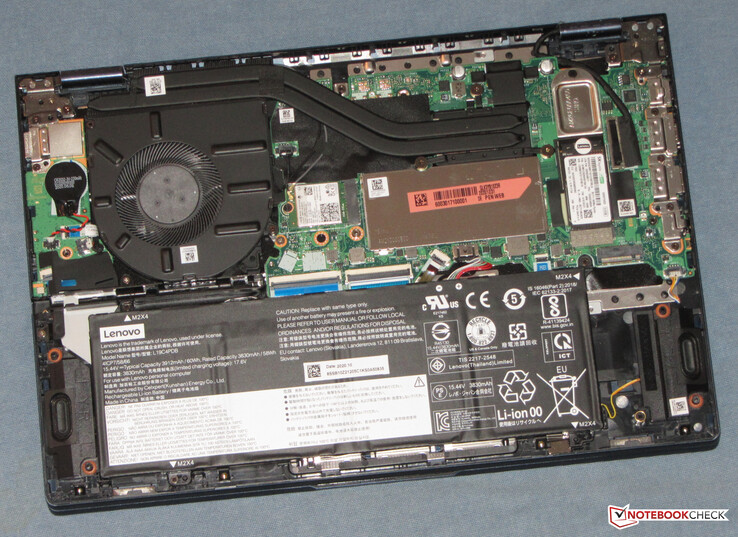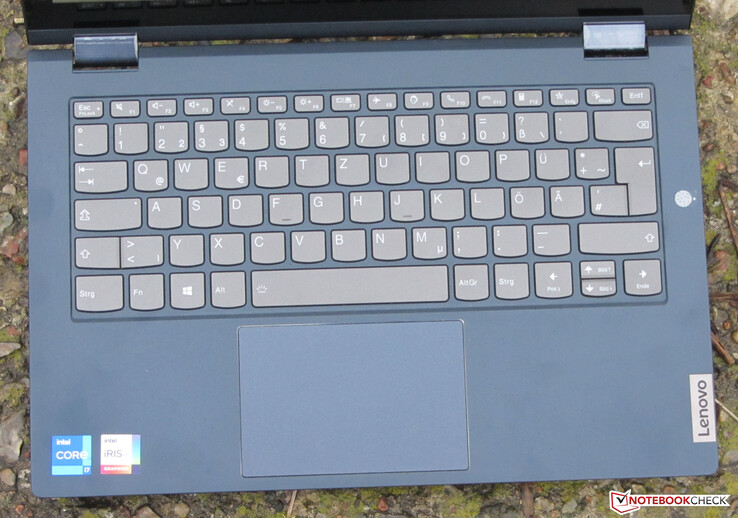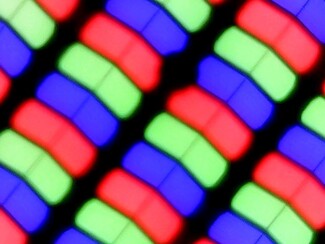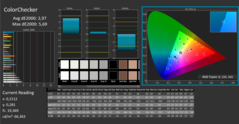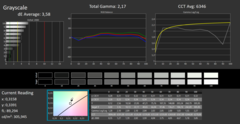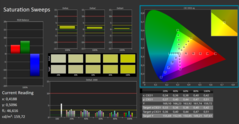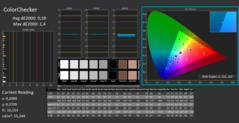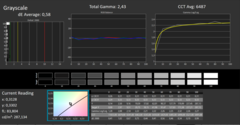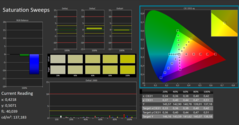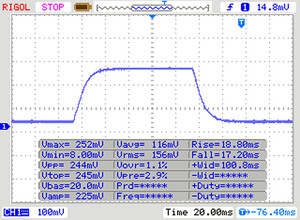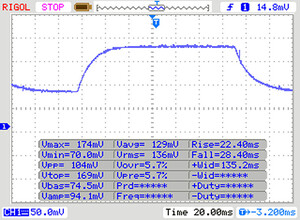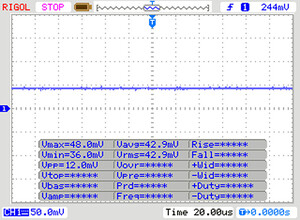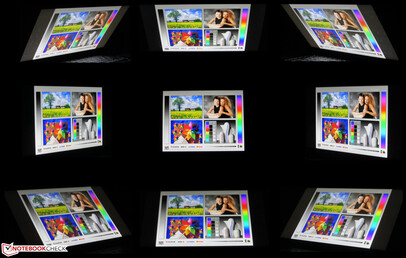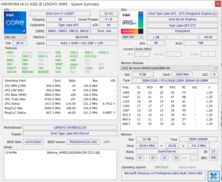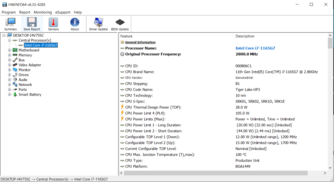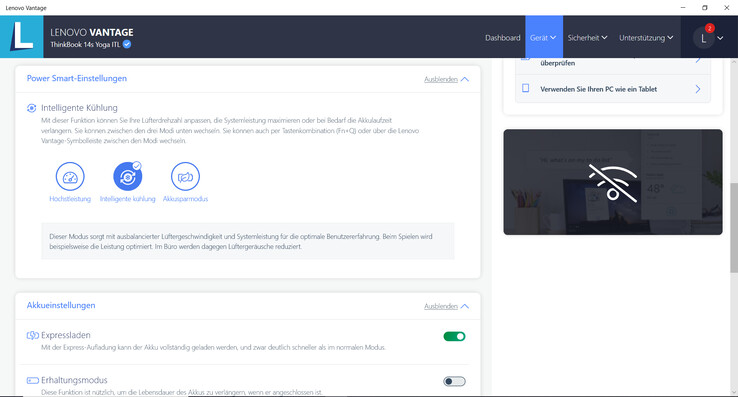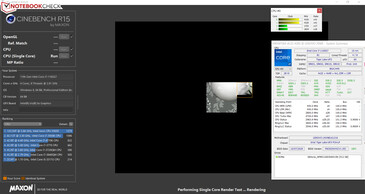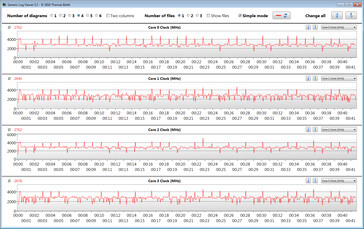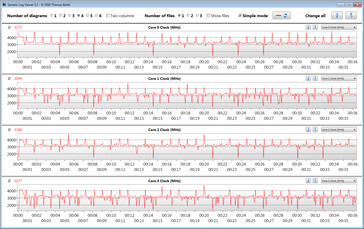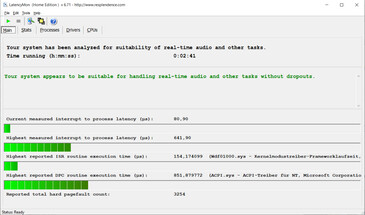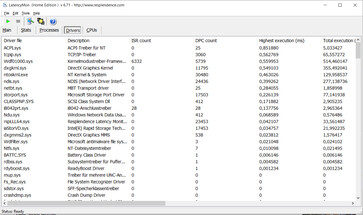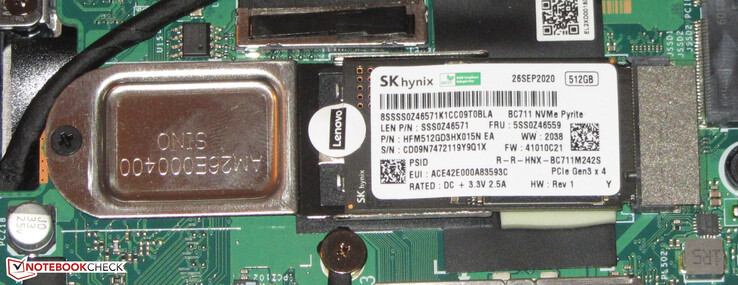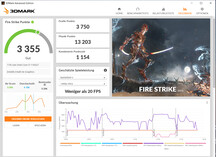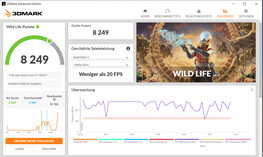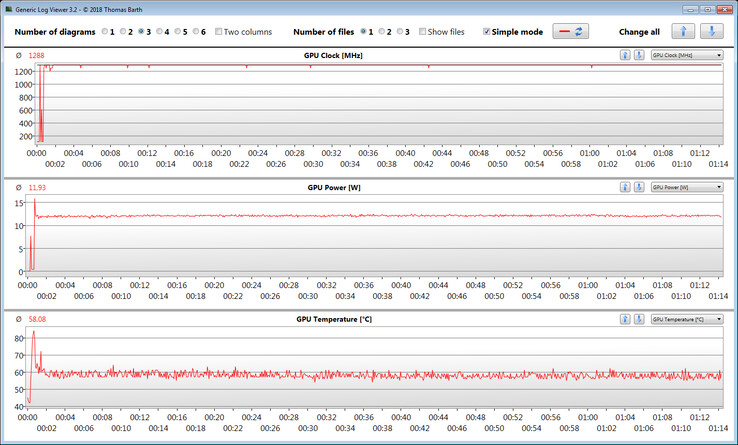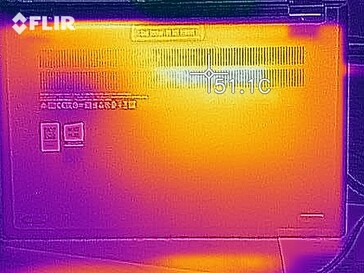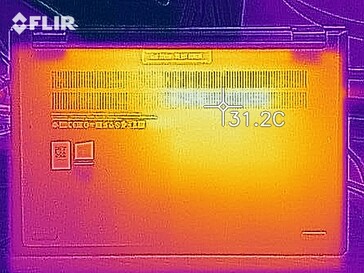Lenovo ThinkBook 14s Yoga ITL Review: Quiet, cool, enduring 2-in-1 device

The ThinkBook 14s Yoga ITL is a business convertible with a 14-inch screen that Lenovo has directed mainly at small and medium-sized enterprises. The device is powered by a Tiger Lake processor. As we do not currently have any other 14-inch business convertibles in our database that are comparable in terms of price, we have chosen the Dell Latitude 5310 2-in-1, the Acer Spin 5 SP513-54N and the HP Probook x360 435 G7 as our comparison devices. These are 13.3 and 13.5-inch devices.
Comparison devices
Rating | Date | Model | Weight | Height | Size | Resolution | Price |
|---|---|---|---|---|---|---|---|
| 88.1 % v7 (old) | 01 / 2021 | Lenovo ThinkBook 14s Yoga ITL 20WE0023GE i7-1165G7, Iris Xe G7 96EUs | 1.5 kg | 16.9 mm | 14.00" | 1920x1080 | |
| 87.2 % v7 (old) | 12 / 2020 | Dell Latitude 5310-23VP6 i5-10310U, UHD Graphics 620 | 1.3 kg | 19.7 mm | 13.30" | 1920x1080 | |
| 86.8 % v7 (old) | 09 / 2020 | HP ProBook x360 435 G7, Ryzen 5 4500U R5 4500U, Vega 6 | 1.4 kg | 17.9 mm | 13.30" | 1920x1080 | |
| 88.1 % v7 (old) | 09 / 2020 | Acer Spin 5 SP513-54N-79EY i7-1065G7, Iris Plus Graphics G7 (Ice Lake 64 EU) | 1.2 kg | 14.9 mm | 13.50" | 2256x1504 |
Case - Lenovo has chosen aluminum
According to Lenovo, our test unit is a limited edition. They are talking about the color of the case, which is dark blue (Abyss Blue). The standard color of the ThinkBook 14s Yoga is light gray (Mineral Gray). In both cases, the chassis is made of aluminum. As usual for business devices, Lenovo has chosen a simple, straightforward design. The battery cannot be removed and the insides are accessible by removing the bottom panel of the base unit.
The convertible has good workmanship. Its gap dimensions are good; there is no noticeable material overhang. Its stability and stiffness is satisfactory as well. The hinges keep the lid in position although it can be a bit wobbly in the classic notebook position. Opening the device with one hand is doable but requires a bit of juggling.
Not surprising: The Yoga is the heaviest device in our comparison field. The difference to its competition is low, however. The ThinkBook has similar dimensions to its competition.
Connectivity - Thunderbolt 4 included
Lenovo has equipped the 14-inch convertible with two Type-A USB ports (USB 3.2 Gen 1) and two Type-C USB ports (1x Thunderbolt 4, 1x USB 3.2 Gen 2). The latter two support Power Delivery and DisplayPort via USB-C. As both ports also allow the user to recharge the device, the Thunderbolt 4 connector can be kept free for other things (docking stations, external GPUs). The Yoga has a total of three video outputs (2x DP, 1x HDMI).
SDCardreader
The microSD card reader (reference card: Toshiba Exceria Pro M501 microSDXC 64 GB) is quite fast with a transfer rate of 84.3 MB/s (transferring 250 jpg files of 5 MB each) and 89.4 MB/s (copying large blocks of data).
| SD Card Reader | |
| average JPG Copy Test (av. of 3 runs) | |
| Dell Latitude 5310-23VP6 (Toshiba Exceria Pro M501 microSDXC 64GB) | |
| Lenovo ThinkBook 14s Yoga ITL 20WE0023GE (Toshiba Exceria Pro M501 microSDXC 64GB) | |
| HP ProBook x360 435 G7, Ryzen 5 4500U (Toshiba Exceria Pro M501 64 GB UHS-II) | |
| Average of class Convertible (28.1 - 209, n=23, last 2 years) | |
| Acer Spin 5 SP513-54N-79EY (Toshiba Exceria Pro M501 microSDXC 64GB) | |
| maximum AS SSD Seq Read Test (1GB) | |
| Dell Latitude 5310-23VP6 (Toshiba Exceria Pro M501 microSDXC 64GB) | |
| Average of class Convertible (28.9 - 253, n=22, last 2 years) | |
| Lenovo ThinkBook 14s Yoga ITL 20WE0023GE (Toshiba Exceria Pro M501 microSDXC 64GB) | |
| HP ProBook x360 435 G7, Ryzen 5 4500U (Toshiba Exceria Pro M501 64 GB UHS-II) | |
| Acer Spin 5 SP513-54N-79EY (Toshiba Exceria Pro M501 microSDXC 64GB) | |
Communication
The Wi-Fi module (Intel AX201) supports the standards 802.11 a/b/g/n/ac/ax and offers Bluetooth 5 functionality. The results, which were obtained in ideal conditions (no other Wi-Fi devices in the vicinity, short distance between notebook and server PC), were very good. The convertible does not offer an ethernet slot, nor does it feature a 5G/LTE modem - not even as an option.
Webcam
The webcam (0.9 MP) creates images with a maximum resolution of 1280 x 720 pixels. Color accuracy is not ideal with color deviation missing its mark with a Delta E value of 14 rather than the ideal of below three.




Security
The ThinkBook has a fingerprint reader for biometric protection that doubles as the power button. The device also features a Trusted Platform module (2.0) and a slot for a Kensington lock. The webcam can be covered mechanically thanks to the ThinkShutter.
Accessories
Apart from a quick-start guide and warranty information, the device comes on its own. However, Lenovo does offer a range of accessories available for purchase, such as the various docking stations, e.g. the ThinkPad USB-C Dock ($90) or the Lenovo Thunderbolt 3 Essential Dock ($170) that can expand the ThinkBook with a wide range of ports.
Maintenance
The hardware can be accessed by removing the bottom panel of the base unit. This requires loosening all the screws on the bottom of the base unit and then lifting off the cover with the help of a spatula or a similarly flat tool. This requires a certain amount of caution in order not to scratch the surface of the device. The cover sits quite tight.
Warranty
Lenovo grants the 14-inch device a one-year warranty. This can be extended to up to 5 years for an additional charge.
Input Devices - Lenovo convertible supports input pen
Keyboard
Lenovo has equipped the Yoga with a backlit Chiclet keyboard. The smooth, flat keys have a short travel and a very clear pressure point. We were very pleased by the crisp actuation force. The keyboard did not bend while typing. The two-tier backlighting can be controlled via a function key. Overall, the keyboard gave us a very good impression and can be considered one of the better models among notebook keyboards.
Touchpad
Touchscreen
The touchscreen supports 10 touch points and responds quickly to inputs. We did not encounter any issues. The screen was easy to handle both with our fingers and with the included Smart Pen. The battery of the input pen is recharged as soon as you place the pen back into its slot in the base unit.
Display - ThinkBook supports Dolby Vision
The 14-inch touchscreen display has a native resolution of 1920 x 1080 pixels. While the contrast (3040:1) is very good, the display could be a bit better in terms of brightness (288.9 cd/m²). We consider values above 300 cd/m² to be good. We are pleased to confirm that the display does not have PWM flickering. The display supports the HDR version of Dolby Vision.
| |||||||||||||||||||||||||
Brightness Distribution: 90 %
Center on Battery: 308 cd/m²
Contrast: 3040:1 (Black: 0.1 cd/m²)
ΔE ColorChecker Calman: 2.97 | ∀{0.5-29.43 Ø4.76}
calibrated: 0.59
ΔE Greyscale Calman: 3.58 | ∀{0.09-98 Ø5}
89% sRGB (Argyll 1.6.3 3D)
56% AdobeRGB 1998 (Argyll 1.6.3 3D)
61.3% AdobeRGB 1998 (Argyll 3D)
88.7% sRGB (Argyll 3D)
59.4% Display P3 (Argyll 3D)
Gamma: 2.17
CCT: 6346 K
| Lenovo ThinkBook 14s Yoga ITL 20WE0023GE Innolux N140HCG-EQ1, IPS, 1920x1080, 14" | Dell Latitude 5310-23VP6 Chi Mei CMN1382, IPS, 1920x1080, 13.3" | HP ProBook x360 435 G7, Ryzen 5 4500U LGD0675, IPS LED, 1920x1080, 13.3" | Acer Spin 5 SP513-54N-79EY BOE08BC, IPS, 2256x1504, 13.5" | |
|---|---|---|---|---|
| Display | 13% | 4% | 15% | |
| Display P3 Coverage (%) | 59.4 | 67.5 14% | 63.1 6% | 69.4 17% |
| sRGB Coverage (%) | 88.7 | 99 12% | 90.8 2% | 99.6 12% |
| AdobeRGB 1998 Coverage (%) | 61.3 | 69.2 13% | 64.5 5% | 71 16% |
| Response Times | 30% | 11% | 11% | |
| Response Time Grey 50% / Grey 80% * (ms) | 50 ? | 36 ? 28% | 45.6 ? 9% | 49 ? 2% |
| Response Time Black / White * (ms) | 35 ? | 24 ? 31% | 30.8 ? 12% | 28 ? 20% |
| PWM Frequency (Hz) | 2500 ? | 208 ? | ||
| Screen | -15% | -30% | -1% | |
| Brightness middle (cd/m²) | 304 | 383 26% | 354 16% | 454 49% |
| Brightness (cd/m²) | 289 | 364 26% | 344 19% | 426 47% |
| Brightness Distribution (%) | 90 | 84 -7% | 83 -8% | 91 1% |
| Black Level * (cd/m²) | 0.1 | 0.34 -240% | 0.16 -60% | 0.33 -230% |
| Contrast (:1) | 3040 | 1126 -63% | 2213 -27% | 1376 -55% |
| Colorchecker dE 2000 * | 2.97 | 2.24 25% | 3.4 -14% | 1.27 57% |
| Colorchecker dE 2000 max. * | 5.69 | 3.32 42% | 5.8 -2% | 2.42 57% |
| Colorchecker dE 2000 calibrated * | 0.59 | 0.72 -22% | 2 -239% | 0.78 -32% |
| Greyscale dE 2000 * | 3.58 | 2.42 32% | 4.5 -26% | 1.07 70% |
| Gamma | 2.17 101% | 2.65 83% | 2.29 96% | 2.39 92% |
| CCT | 6346 102% | 6776 96% | 6046 108% | 6530 100% |
| Color Space (Percent of AdobeRGB 1998) (%) | 56 | 56 0% | 59 5% | 65 16% |
| Color Space (Percent of sRGB) (%) | 89 | 99 11% | 90.6 2% | 100 12% |
| Total Average (Program / Settings) | 9% /
-5% | -5% /
-19% | 8% /
4% |
* ... smaller is better
Ex-works, the display has a good color display and just makes the cut for ideal color deviation with a Delta E value of 3 (up to 3 is ideal). The display does not have a blue cast. Calibrating the display improves it even further. Color deviation drops to 0.6 and grayscales are more balanced. The display does not cover the AdobeRGB (56 percent) and sRGB (89 percent) color spaces entirely.
Display Response Times
| ↔ Response Time Black to White | ||
|---|---|---|
| 35 ms ... rise ↗ and fall ↘ combined | ↗ 18 ms rise | |
| ↘ 17 ms fall | ||
| The screen shows slow response rates in our tests and will be unsatisfactory for gamers. In comparison, all tested devices range from 0.1 (minimum) to 240 (maximum) ms. » 92 % of all devices are better. This means that the measured response time is worse than the average of all tested devices (20.1 ms). | ||
| ↔ Response Time 50% Grey to 80% Grey | ||
| 50 ms ... rise ↗ and fall ↘ combined | ↗ 22 ms rise | |
| ↘ 28 ms fall | ||
| The screen shows slow response rates in our tests and will be unsatisfactory for gamers. In comparison, all tested devices range from 0.165 (minimum) to 636 (maximum) ms. » 86 % of all devices are better. This means that the measured response time is worse than the average of all tested devices (31.5 ms). | ||
Screen Flickering / PWM (Pulse-Width Modulation)
| Screen flickering / PWM not detected | |||
In comparison: 53 % of all tested devices do not use PWM to dim the display. If PWM was detected, an average of 8039 (minimum: 5 - maximum: 343500) Hz was measured. | |||
The IPS panel has stable viewing angles and can be read from any position. Outdoor use is only really possible on a cloudy day or in the shade. Otherwise, the low display brightness and the reflective surface can make reading the screen difficult.
Performance - The Tiger Lake GPU remains below its potential
Lenovo's ThinkBook 14s Yoga is a 14-inch business notebook that provides sufficient computing power for office and internet applications. It is available in various configurations with prices starting from $900.
Testing conditions
The preinstalled Lenovo Vantage software enables users to choose between performance modes ("smart cooling", "maximum performance", "battery saving mode"). We ran all our tests in the "smart cooling" mode. Some benchmarks were additionally completed in "maximum performance" mode. The results are visible in the comparison diagrams.
Processor
The Core i7-1165G7 quad-core processor (Tiger Lake) clocks at a base clock rate of 2.8 GHz. The turbo can increases this to 4.1 GHz (all four cores) or even 4.7 GHz (one core). It also supports hyper threading (two threads per core).
The processor clocks at 4.1 GHz shortly during our Cinebench multi-thread tests before dropping to 1.5 - 3.5 GHz. The single-thread tests were completed at 1.7 to 4.7 GHz. The clock rates are significantly lower when running on battery.
To find out whether the CPU turbo is used continuously when running on mains, we ran the Cinebench R15 multi-thread test in a loop for at least 30 minutes. The high clock rate was only reached during the first minutes of the test. After that, the CPU clocked at just above the base clock rate. The "maximum performance" mode enabled continuous turbo clock rates.
| Cinebench R15 | |
| CPU Single 64Bit | |
| Average of class Convertible (149.8 - 317, n=56, last 2 years) | |
| Average Intel Core i7-1165G7 (115 - 230, n=78) | |
| Acer SF514-55T | |
| Asus Zenbook 14 UX435EG | |
| Lenovo ThinkBook 14s Yoga ITL 20WE0023GE | |
| Asus VivoBook Flip 14 TM420IA | |
| HP ProBook x360 435 G7, Ryzen 5 4500U | |
| HP Pavilion x360 14-dh1153ng | |
| Dell Latitude 5310-23VP6 | |
| CPU Multi 64Bit | |
| Average of class Convertible (478 - 4830, n=59, last 2 years) | |
| Asus VivoBook Flip 14 TM420IA | |
| Acer SF514-55T | |
| Lenovo ThinkBook 14s Yoga ITL 20WE0023GE (Höchstleistung) | |
| HP ProBook x360 435 G7, Ryzen 5 4500U | |
| Average Intel Core i7-1165G7 (553 - 1027, n=86) | |
| Asus Zenbook 14 UX435EG (Leistungsmodus) | |
| Lenovo ThinkBook 14s Yoga ITL 20WE0023GE | |
| Asus Zenbook 14 UX435EG | |
| HP Pavilion x360 14-dh1153ng | |
| Dell Latitude 5310-23VP6 | |
| Blender - v2.79 BMW27 CPU | |
| Dell Latitude 5310-23VP6 | |
| Asus Zenbook 14 UX435EG | |
| Lenovo ThinkBook 14s Yoga ITL 20WE0023GE | |
| Acer SF514-55T | |
| Average Intel Core i7-1165G7 (468 - 1138, n=80) | |
| Asus Zenbook 14 UX435EG (Leistungsmodus) | |
| Lenovo ThinkBook 14s Yoga ITL 20WE0023GE (Höchstleistung) | |
| HP ProBook x360 435 G7, Ryzen 5 4500U | |
| Asus VivoBook Flip 14 TM420IA | |
| Average of class Convertible (107 - 1051, n=55, last 2 years) | |
| 7-Zip 18.03 | |
| 7z b 4 -mmt1 | |
| Lenovo ThinkBook 14s Yoga ITL 20WE0023GE | |
| Lenovo ThinkBook 14s Yoga ITL 20WE0023GE (Höchstleistung) | |
| Acer SF514-55T | |
| Average of class Convertible (3672 - 6655, n=56, last 2 years) | |
| Asus Zenbook 14 UX435EG (Leistungsmodus) | |
| Asus Zenbook 14 UX435EG | |
| Average Intel Core i7-1165G7 (4478 - 5507, n=80) | |
| Asus VivoBook Flip 14 TM420IA | |
| Dell Latitude 5310-23VP6 | |
| HP ProBook x360 435 G7, Ryzen 5 4500U | |
| 7z b 4 | |
| Average of class Convertible (12977 - 121368, n=56, last 2 years) | |
| Asus VivoBook Flip 14 TM420IA | |
| HP ProBook x360 435 G7, Ryzen 5 4500U | |
| Lenovo ThinkBook 14s Yoga ITL 20WE0023GE (Höchstleistung) | |
| Asus Zenbook 14 UX435EG (Leistungsmodus) | |
| Acer SF514-55T | |
| Average Intel Core i7-1165G7 (15347 - 27405, n=80) | |
| Lenovo ThinkBook 14s Yoga ITL 20WE0023GE | |
| Asus Zenbook 14 UX435EG | |
| Dell Latitude 5310-23VP6 | |
| Cinebench R20 | |
| CPU (Single Core) | |
| Average of class Convertible (273 - 834, n=57, last 2 years) | |
| Lenovo ThinkBook 14s Yoga ITL 20WE0023GE (Höchstleistung) | |
| Acer SF514-55T | |
| Lenovo ThinkBook 14s Yoga ITL 20WE0023GE | |
| Asus Zenbook 14 UX435EG (Leistungsmodus) | |
| Average Intel Core i7-1165G7 (442 - 589, n=81) | |
| Asus Zenbook 14 UX435EG | |
| Asus VivoBook Flip 14 TM420IA | |
| HP ProBook x360 435 G7, Ryzen 5 4500U | |
| Dell Latitude 5310-23VP6 | |
| HP Pavilion x360 14-dh1153ng | |
| CPU (Multi Core) | |
| Average of class Convertible (595 - 11357, n=57, last 2 years) | |
| Asus VivoBook Flip 14 TM420IA | |
| HP ProBook x360 435 G7, Ryzen 5 4500U | |
| Acer SF514-55T | |
| Lenovo ThinkBook 14s Yoga ITL 20WE0023GE (Höchstleistung) | |
| Average Intel Core i7-1165G7 (1060 - 2657, n=81) | |
| Asus Zenbook 14 UX435EG (Leistungsmodus) | |
| Lenovo ThinkBook 14s Yoga ITL 20WE0023GE | |
| Asus Zenbook 14 UX435EG | |
| Dell Latitude 5310-23VP6 | |
| HP Pavilion x360 14-dh1153ng | |
| Geekbench 5.5 | |
| Single-Core | |
| Average of class Convertible (806 - 2275, n=56, last 2 years) | |
| Acer SF514-55T | |
| Lenovo ThinkBook 14s Yoga ITL 20WE0023GE (Höchstleistung) | |
| Asus Zenbook 14 UX435EG | |
| Lenovo ThinkBook 14s Yoga ITL 20WE0023GE | |
| Average Intel Core i7-1165G7 (1302 - 1595, n=77) | |
| Asus Zenbook 14 UX435EG (Leistungsmodus) | |
| Asus VivoBook Flip 14 TM420IA | |
| Dell Latitude 5310-23VP6 | |
| HP ProBook x360 435 G7, Ryzen 5 4500U | |
| HP Pavilion x360 14-dh1153ng | |
| Multi-Core | |
| Average of class Convertible (1608 - 22023, n=56, last 2 years) | |
| Acer SF514-55T | |
| Asus VivoBook Flip 14 TM420IA | |
| Asus Zenbook 14 UX435EG (Leistungsmodus) | |
| Asus Zenbook 14 UX435EG | |
| Average Intel Core i7-1165G7 (3078 - 5926, n=77) | |
| Lenovo ThinkBook 14s Yoga ITL 20WE0023GE (Höchstleistung) | |
| Lenovo ThinkBook 14s Yoga ITL 20WE0023GE | |
| HP ProBook x360 435 G7, Ryzen 5 4500U | |
| Dell Latitude 5310-23VP6 | |
| HP Pavilion x360 14-dh1153ng | |
| HWBOT x265 Benchmark v2.2 - 4k Preset | |
| Average of class Convertible (3.43 - 36.2, n=56, last 2 years) | |
| Asus VivoBook Flip 14 TM420IA | |
| HP ProBook x360 435 G7, Ryzen 5 4500U | |
| Asus Zenbook 14 UX435EG (Leistungsmodus) | |
| Lenovo ThinkBook 14s Yoga ITL 20WE0023GE (Höchstleistung) | |
| Average Intel Core i7-1165G7 (1.39 - 8.47, n=80) | |
| Acer SF514-55T | |
| Lenovo ThinkBook 14s Yoga ITL 20WE0023GE | |
| Asus Zenbook 14 UX435EG | |
| Dell Latitude 5310-23VP6 | |
| LibreOffice - 20 Documents To PDF | |
| HP ProBook x360 435 G7, Ryzen 5 4500U | |
| Dell Latitude 5310-23VP6 | |
| Asus VivoBook Flip 14 TM420IA | |
| Asus Zenbook 14 UX435EG | |
| Average of class Convertible (42.5 - 84.3, n=55, last 2 years) | |
| Acer SF514-55T | |
| Average Intel Core i7-1165G7 (21.5 - 88.1, n=78) | |
| Lenovo ThinkBook 14s Yoga ITL 20WE0023GE | |
| Asus Zenbook 14 UX435EG (Leistungsmodus) | |
| R Benchmark 2.5 - Overall mean | |
| Dell Latitude 5310-23VP6 | |
| HP ProBook x360 435 G7, Ryzen 5 4500U | |
| Asus VivoBook Flip 14 TM420IA | |
| Average Intel Core i7-1165G7 (0.552 - 1.002, n=80) | |
| Asus Zenbook 14 UX435EG (Leistungsmodus) | |
| Asus Zenbook 14 UX435EG | |
| Lenovo ThinkBook 14s Yoga ITL 20WE0023GE | |
| Lenovo ThinkBook 14s Yoga ITL 20WE0023GE (Höchstleistung) | |
| Acer SF514-55T | |
| Average of class Convertible (0.3985 - 0.84, n=55, last 2 years) | |
* ... smaller is better
System Performance
The fast and smooth system caused no issues during our test period. The processor offers more than enough performance for office and internet applications. The GPU even enables the limited use of computer games. The good PCMark results confirm our impression. The RAM (DDR4-3200) of the ThinkBook 14s runs in dual channel mode. Lenovo has chosen a combination of soldered and non-soldered modules (8 GB each). This means that memory could be expanded if necessary to up to 40 GB.
| PCMark 8 Home Score Accelerated v2 | 4053 points | |
| PCMark 8 Creative Score Accelerated | 4869 points | |
| PCMark 8 Creative Score Accelerated v2 | 3171 points | |
| PCMark 10 Score | 5034 points | |
Help | ||
DPC latencies
| DPC Latencies / LatencyMon - interrupt to process latency (max), Web, Youtube, Prime95 | |
| HP ProBook x360 435 G7, Ryzen 5 4500U | |
| Acer Spin 5 SP513-54N-79EY | |
| Lenovo ThinkBook 14s Yoga ITL 20WE0023GE | |
* ... smaller is better
Storage Device
| Lenovo ThinkBook 14s Yoga ITL 20WE0023GE SK Hynix BC711 HFM512GD3HX015N | Dell Latitude 5310-23VP6 SK hynix BC511 HFM512GDHTNI-87A0B | HP ProBook x360 435 G7, Ryzen 5 4500U WDC PC SN520 SDAPNUW-512G | Acer Spin 5 SP513-54N-79EY Samsung PM991 MZVLQ1T0HALB | Average SK Hynix BC711 HFM512GD3HX015N | |
|---|---|---|---|---|---|
| CrystalDiskMark 5.2 / 6 | -49% | -46% | -30% | -20% | |
| Write 4K (MB/s) | 235.9 | 119.1 -50% | 94.1 -60% | 168.4 -29% | 142.9 ? -39% |
| Read 4K (MB/s) | 70.3 | 43.41 -38% | 41.01 -42% | 55 -22% | 59.2 ? -16% |
| Write Seq (MB/s) | 2577 | 1077 -58% | 1465 -43% | 2333 ? -9% | |
| Read Seq (MB/s) | 2556 | 1071 -58% | 1453 -43% | 1954 ? -24% | |
| Write 4K Q32T1 (MB/s) | 635 | 348.5 -45% | 322.6 -49% | 476.1 -25% | 461 ? -27% |
| Read 4K Q32T1 (MB/s) | 701 | 349.4 -50% | 421.8 -40% | 506 -28% | 488 ? -30% |
| Write Seq Q32T1 (MB/s) | 2581 | 1055 -59% | 1463 -43% | 1492 -42% | 2572 ? 0% |
| Read Seq Q32T1 (MB/s) | 3557 | 2292 -36% | 1751 -51% | 2357 -34% | 3169 ? -11% |
| Write 4K Q8T8 (MB/s) | 930 | ||||
| Read 4K Q8T8 (MB/s) | 963 | ||||
| AS SSD | -41% | -49% | -33% | -21% | |
| Seq Read (MB/s) | 2893 | 1796 -38% | 1491 -48% | 2071 -28% | 2509 ? -13% |
| Seq Write (MB/s) | 2498 | 741 -70% | 1306 -48% | 1462 -41% | 1766 ? -29% |
| 4K Read (MB/s) | 60.8 | 48.33 -21% | 41.2 -32% | 49.82 -18% | 55.9 ? -8% |
| 4K Write (MB/s) | 203.1 | 123.3 -39% | 118.1 -42% | 140.7 -31% | 138.4 ? -32% |
| 4K-64 Read (MB/s) | 1758 | 731 -58% | 1033 -41% | 869 -51% | 1307 ? -26% |
| 4K-64 Write (MB/s) | 1608 | 754 -53% | 1007 -37% | 729 -55% | 1442 ? -10% |
| Access Time Read * (ms) | 0.039 | 0.04 -3% | 0.103 -164% | 0.069 -77% | 0.05783 ? -48% |
| Access Time Write * (ms) | 0.029 | 0.031 -7% | 0.031 -7% | 0.028 3% | 0.03433 ? -18% |
| Score Read (Points) | 2108 | 959 -55% | 1223 -42% | 1126 -47% | 1613 ? -23% |
| Score Write (Points) | 2061 | 952 -54% | 1256 -39% | 1016 -51% | 1757 ? -15% |
| Score Total (Points) | 5234 | 2362 -55% | 3102 -41% | 2700 -48% | 4168 ? -20% |
| Copy ISO MB/s (MB/s) | 1985 | 1574 -21% | 1503 ? -24% | ||
| Copy Program MB/s (MB/s) | 530 | 553 4% | 426 ? -20% | ||
| Copy Game MB/s (MB/s) | 1031 | 993 -4% | 900 ? -13% | ||
| Total Average (Program / Settings) | -45% /
-45% | -48% /
-48% | -32% /
-32% | -21% /
-21% |
* ... smaller is better
Disk Throttling: DiskSpd Read Loop, Queue Depth 8
GPU Performance
Intel's integrated Iris Xe Graphics G7 96EU GPU is responsible for the graphics department. It supports DirectX 12 and reaches a clock rate of up to 1300 MHz. The GPU remains below its possibilities in the 3DMark benchmarks and also in practice (gaming).
Modern iGPUs from Intel and AMD benefit from fast RAM. The faster the RAM, the more performance you get. Therefore, these notebooks are often equipped with faster LPDDR4X-4267 RAM modules. The ThinkBook 14s is "only" equipped with slower DDR4-3200 RAM which means that the iGPU cannot reach its full potential in terms of graphics performance.
But to be clear: The iGPU is not bad. Its benchmark results are significantly better than those of the previous GPU generation (Ice Lake). The Iris graphics core can still keep up with AMD's Vega-8 GPU of the Ryzen 4000 generation. The "maximum performance" mode does not have an impact on graphics performance.
| 3DMark 11 Performance | 6104 points | |
| 3DMark Cloud Gate Standard Score | 16809 points | |
| 3DMark Fire Strike Score | 3355 points | |
| 3DMark Time Spy Score | 1321 points | |
Help | ||
Gaming Performance
The Lenovo convertible is not made with gaming in mind. Nonetheless, its CPU/GPU combination can display a lot of games in our database smoothly - at low resolution and quality settings, of course. Games that are only moderately demanding on hardware can be played at better conditions. Games that are based around the CPU benefit from the "maximum performance" mode.
| Dota 2 Reborn - 1366x768 med (1/3) | |
| Average of class Convertible (38.2 - 192.3, n=57, last 2 years) | |
| Average Intel Iris Xe Graphics G7 96EUs (31.6 - 108.5, n=221) | |
| Asus VivoBook Flip 14 TM420IA | |
| HP ProBook x360 435 G7, Ryzen 5 4500U | |
| HP Spectre x360 14t-ea000 | |
| Acer Spin 5 SP513-54N-79EY | |
| Lenovo ThinkBook 14s Yoga ITL 20WE0023GE | |
| Lenovo ThinkBook 14s Yoga ITL 20WE0023GE (Höchstleistung) | |
| Dell Latitude 5310-23VP6 | |
| X-Plane 11.11 - 1280x720 low (fps_test=1) | |
| Lenovo ThinkBook 14s Yoga ITL 20WE0023GE (Höchstleistung) | |
| Average of class Convertible (23 - 138.8, n=57, last 2 years) | |
| HP Spectre x360 14t-ea000 | |
| Average Intel Iris Xe Graphics G7 96EUs (13.4 - 88.4, n=213) | |
| Lenovo ThinkBook 14s Yoga ITL 20WE0023GE | |
| Asus VivoBook Flip 14 TM420IA | |
| HP ProBook x360 435 G7, Ryzen 5 4500U | |
| Dell Latitude 5310-23VP6 | |
| Far Cry 5 - 1280x720 Low Preset AA:T | |
| Average of class Convertible (15 - 142, n=35, last 2 years) | |
| Average Intel Iris Xe Graphics G7 96EUs (23 - 75, n=93) | |
| Lenovo ThinkBook 14s Yoga ITL 20WE0023GE (Höchstleistungsmodus) | |
| Lenovo ThinkBook 14s Yoga ITL 20WE0023GE (Höchstleistungsmodus) | |
| Lenovo ThinkBook 14s Yoga ITL 20WE0023GE | |
| Acer Spin 5 SP513-54N-79EY | |
In order to find out whether the refresh rates remain constant over a long period of time, we ran the game "the Witcher 3" for 60 minutes in Full-HD resolution and maximum quality settings. The character was not moved during this period. There was no loss in performance.
| low | med. | high | ultra | |
|---|---|---|---|---|
| The Witcher 3 (2015) | 64.7 | 42.2 | 20.9 | 11.7 |
| Dota 2 Reborn (2015) | 78.1 | 54.9 | 36.6 | 34.6 |
| X-Plane 11.11 (2018) | 40.9 | 33.3 | 30.2 | |
| Far Cry 5 (2018) | 36 | 17 | 16 | 15 |
| Shadow of the Tomb Raider (2018) | 38 | 13 | 12 | 10 |
| Immortals Fenyx Rising (2020) | 27 | 17 | 14 |
Emissions - ThinkBook Yoga works quietly and hardly heats up
System Noise
The ThinkBook makes very little noise across all levels of load. Either the cooling fan is turned off completely, or it runs at low speeds. Even under load (stress test, Witcher 3 test), the fan noise was minimal.
Noise level
| Idle |
| 24.9 / 24.9 / 24.9 dB(A) |
| Load |
| 29.1 / 29.8 dB(A) |
 | ||
30 dB silent 40 dB(A) audible 50 dB(A) loud |
||
min: | ||
| Lenovo ThinkBook 14s Yoga ITL 20WE0023GE i7-1165G7, Iris Xe G7 96EUs | Dell Latitude 5310-23VP6 i5-10310U, UHD Graphics 620 | HP ProBook x360 435 G7, Ryzen 5 4500U R5 4500U, Vega 6 | Acer Spin 5 SP513-54N-79EY i7-1065G7, Iris Plus Graphics G7 (Ice Lake 64 EU) | Average Intel Iris Xe Graphics G7 96EUs | Average of class Convertible | |
|---|---|---|---|---|---|---|
| Noise | -4% | -17% | -8% | -12% | -8% | |
| off / environment * (dB) | 24.9 | 24.9 -0% | 29.3 -18% | 26.9 -8% | 24.9 ? -0% | 23.8 ? 4% |
| Idle Minimum * (dB) | 24.9 | 24.9 -0% | 29.3 -18% | 26.9 -8% | 25.4 ? -2% | 24.2 ? 3% |
| Idle Average * (dB) | 24.9 | 24.9 -0% | 29.3 -18% | 26.9 -8% | 25.6 ? -3% | 24.6 ? 1% |
| Idle Maximum * (dB) | 24.9 | 24.9 -0% | 30.4 -22% | 27.8 -12% | 26.8 ? -8% | 25.3 ? -2% |
| Load Average * (dB) | 29.1 | 30 -3% | 31.3 -8% | 30.5 -5% | 35.6 ? -22% | 33.6 ? -15% |
| Load Maximum * (dB) | 29.8 | 36.3 -22% | 34.6 -16% | 32.4 -9% | 40.8 ? -37% | 41.3 ? -39% |
| Witcher 3 ultra * (dB) | 36 |
* ... smaller is better
Temperature
The CPU and GPU clock at 600 to 1100 MHz and 550 to 650 MHz respectively during most of our stress test (Prime95 and FurMark running for at least one hour). Only in the first few seconds of the test did we measure a clock rate of 2.8 (CPU) and 1.3 GHz (GPU). The stress test represents an extreme scenario. It is used to find out how the system responds to maximum load.
The convertible hardly heats up. The temperatures on all measurement points are well below 40 °C even under full load. The results are even lower during everyday use.
(+) The maximum temperature on the upper side is 36 °C / 97 F, compared to the average of 35.3 °C / 96 F, ranging from 19.6 to 60 °C for the class Convertible.
(+) The bottom heats up to a maximum of 37.6 °C / 100 F, compared to the average of 36.8 °C / 98 F
(+) In idle usage, the average temperature for the upper side is 24.6 °C / 76 F, compared to the device average of 30.3 °C / 87 F.
(+) The palmrests and touchpad are cooler than skin temperature with a maximum of 28.5 °C / 83.3 F and are therefore cool to the touch.
(±) The average temperature of the palmrest area of similar devices was 27.9 °C / 82.2 F (-0.6 °C / -1.1 F).
| Lenovo ThinkBook 14s Yoga ITL 20WE0023GE i7-1165G7, Iris Xe G7 96EUs | Dell Latitude 5310-23VP6 i5-10310U, UHD Graphics 620 | HP ProBook x360 435 G7, Ryzen 5 4500U R5 4500U, Vega 6 | Acer Spin 5 SP513-54N-79EY i7-1065G7, Iris Plus Graphics G7 (Ice Lake 64 EU) | Average Intel Iris Xe Graphics G7 96EUs | Average of class Convertible | |
|---|---|---|---|---|---|---|
| Heat | -5% | -10% | -7% | -14% | -12% | |
| Maximum Upper Side * (°C) | 36 | 39 -8% | 39.6 -10% | 38.7 -8% | 41.4 ? -15% | 40.7 ? -13% |
| Maximum Bottom * (°C) | 37.6 | 44.8 -19% | 45.3 -20% | 40.2 -7% | 44.5 ? -18% | 43.3 ? -15% |
| Idle Upper Side * (°C) | 26.1 | 24.3 7% | 25.8 1% | 27.8 -7% | 28.3 ? -8% | 27.9 ? -7% |
| Idle Bottom * (°C) | 25.8 | 25.6 1% | 28.4 -10% | 27.3 -6% | 29.2 ? -13% | 28.7 ? -11% |
* ... smaller is better
Speakers
The stereo speakers produce a decent sound with hardly any bass. For a better sound experience we recommend the use of headphones or external speakers.
Lenovo ThinkBook 14s Yoga ITL 20WE0023GE audio analysis
(±) | speaker loudness is average but good (73.2 dB)
Bass 100 - 315 Hz
(-) | nearly no bass - on average 26.1% lower than median
(±) | linearity of bass is average (12.1% delta to prev. frequency)
Mids 400 - 2000 Hz
(±) | higher mids - on average 5.3% higher than median
(+) | mids are linear (6.8% delta to prev. frequency)
Highs 2 - 16 kHz
(+) | balanced highs - only 2.1% away from median
(±) | linearity of highs is average (8.2% delta to prev. frequency)
Overall 100 - 16.000 Hz
(±) | linearity of overall sound is average (21.3% difference to median)
Compared to same class
» 56% of all tested devices in this class were better, 12% similar, 32% worse
» The best had a delta of 6%, average was 20%, worst was 57%
Compared to all devices tested
» 59% of all tested devices were better, 7% similar, 34% worse
» The best had a delta of 4%, average was 24%, worst was 134%
Dell Latitude 5310-23VP6 audio analysis
(-) | not very loud speakers (71.1 dB)
Bass 100 - 315 Hz
(±) | reduced bass - on average 14.7% lower than median
(±) | linearity of bass is average (10.5% delta to prev. frequency)
Mids 400 - 2000 Hz
(+) | balanced mids - only 3.7% away from median
(+) | mids are linear (5.7% delta to prev. frequency)
Highs 2 - 16 kHz
(+) | balanced highs - only 2.1% away from median
(+) | highs are linear (5% delta to prev. frequency)
Overall 100 - 16.000 Hz
(+) | overall sound is linear (13.8% difference to median)
Compared to same class
» 19% of all tested devices in this class were better, 4% similar, 77% worse
» The best had a delta of 6%, average was 20%, worst was 57%
Compared to all devices tested
» 15% of all tested devices were better, 4% similar, 81% worse
» The best had a delta of 4%, average was 24%, worst was 134%
Energy Management - 2-in-1 with good battery life
Power Consumption
While the ThinkBook has a maximum power consumption of 9.1 Watt while idling, requiring more power than its competition, it is more frugal under full load (stress test) with a consumption of 39 Watt. The latter is due to the CPU turbo not being in use. Prime95 alone results in a power consumption of 68 Watt. The rated output of the included Type-C USB AC adaptor is 65 Watt.
| Off / Standby | |
| Idle | |
| Load |
|
Key:
min: | |
| Lenovo ThinkBook 14s Yoga ITL 20WE0023GE i7-1165G7, Iris Xe G7 96EUs | Dell Latitude 5310-23VP6 i5-10310U, UHD Graphics 620 | HP ProBook x360 435 G7, Ryzen 5 4500U R5 4500U, Vega 6 | Acer Spin 5 SP513-54N-79EY i7-1065G7, Iris Plus Graphics G7 (Ice Lake 64 EU) | Average Intel Iris Xe Graphics G7 96EUs | Average of class Convertible | |
|---|---|---|---|---|---|---|
| Power Consumption | -0% | 1% | 10% | -44% | -30% | |
| Idle Minimum * (Watt) | 3.6 | 2.9 19% | 3.8 -6% | 2.8 22% | 5.51 ? -53% | 4.43 ? -23% |
| Idle Average * (Watt) | 6.3 | 5.9 6% | 5.7 10% | 5.4 14% | 8.66 ? -37% | 7.43 ? -18% |
| Idle Maximum * (Watt) | 9.1 | 6.7 26% | 7.9 13% | 7.6 16% | 10.9 ? -20% | 9.57 ? -5% |
| Load Average * (Watt) | 34 | 42 -24% | 29.3 14% | 36.6 -8% | 45.6 ? -34% | 45.2 ? -33% |
| Load Maximum * (Watt) | 39 | 50 -28% | 48.6 -25% | 37 5% | 67.8 ? -74% | 67.6 ? -73% |
| Witcher 3 ultra * (Watt) | 43 |
* ... smaller is better
Battery Life
The convertible managed a runtime of 10:22 h in our Wi-Fi test (based on opening websites according to a script) and 13:56 h in our video test (short film Big Buck Bunny, H.264, FHD). During these tests, the energy saving mode is turned off and the display brightness is set to around 150 cd/m². The video test also runs with the wireless module deactivated.
| Lenovo ThinkBook 14s Yoga ITL 20WE0023GE i7-1165G7, Iris Xe G7 96EUs, 60 Wh | Dell Latitude 5310-23VP6 i5-10310U, UHD Graphics 620, 60 Wh | HP ProBook x360 435 G7, Ryzen 5 4500U R5 4500U, Vega 6, 45 Wh | Acer Spin 5 SP513-54N-79EY i7-1065G7, Iris Plus Graphics G7 (Ice Lake 64 EU), 55 Wh | Average of class Convertible | |
|---|---|---|---|---|---|
| Battery runtime | 7% | -21% | 5% | 11% | |
| Reader / Idle (h) | 23.2 | 21.7 -6% | 26.2 ? 13% | ||
| H.264 (h) | 13.9 | 11 -21% | 10.5 -24% | 15.5 ? 12% | |
| WiFi v1.3 (h) | 10.4 | 11.1 7% | 9.7 -7% | 10.8 4% | 11.4 ? 10% |
| Load (h) | 1.7 | 1.1 -35% | 2.5 47% | 1.829 ? 8% |
Pros
Cons
Verdict
Lenovo's mobile work device does not weigh a lot (around 1.5 kg) and offers a realistic battery life of 10 to 14 hours. Its is recharged via a USB AC adaptor that can be connected to both Type-C USB ports (1x Thunderbolt, 1x USB 3.2 Gen 2).
The Lenovo ThinkBook 14s Yoga ITL is a well-rounded business convertible that gave us a good overall impression.
The combination of a Core-i7-1165G7 processor, 16 GB of RAM (dual channel mode, 8 GB onboard + 8 GB module, max 40 GB) and a 512-GB NVMe SSD make the device a great choice for all the possible usage scenarios of a business convertible. The iGPU (Iris Xe Graphics G7 96EU) performs below its potential due to the choice of RAM (DDR4-3299).
The touchscreen (FHD, IPS, Dolby Vision) offers stable viewing angles, good color display and very good contrast. Its maximum brightness is too low. The touchscreen can be used not only with your fingers, but also with the included Smart Pen.
We would like to highlight the low noise and heat development as well as the (backlit) keyboard. The latter offers a strong pressure point and a good typing experience. It is suitable for regular typing.
Preis und Verfügbarkeit
Das ThinkBook 14s Yoga ITL ist aktuell in der von uns getesteten Ausstattung 20WE0023GE (Core i7-1165G7, 16 GB RAM, 512 GB SSD, Windows 10 Pro) zu einem Preis von etwa 1.350 Euro bei Cyberport.de zu bekommen. Die etwa 200 Euro günstigere Variante 20WE0002GE (Core i5-1135G7, 8 GB RAM, 256 GB SSD, Windows 10 Pro) hat Notebooksbilliger.de im Sortiment.
Lenovo ThinkBook 14s Yoga ITL 20WE0023GE
- 01/12/2021 v7 (old)
Sascha Mölck