Teclast P50 review - The affordable 11-inch tablet for couch surfers
The P50, made by Chinese manufacturer Teclast, is an affordable tablet with a focus on multimedia uses. Although the Teclast tablet can only display 1280 x 800 pixels on its 10.95-inch IPS display, it can get nice and bright. In addition, it supports DRM Widevine L1, making it HD-ready when it comes to streaming from Netflix and co.
Despite the Teclast P50 officially costing over US$300, you can already find it only for just over US$100 and it still manages to offer a comparatively extensive range of features. It runs using Android 14, features 128 GB of storage and has a 4G cellular modem including dual-SIM support.
Possible competitors compared
Rating | Version | Date | Model | Weight | Height | Size | Resolution | Price |
|---|---|---|---|---|---|---|---|---|
| 73.8 % | v8 | 06 / 2024 | Teclast P50 T7200 (T606), Mali-G57 MP1 | 545 g | 8.6 mm | 10.95" | 1280x800 | |
| 83.4 % v7 (old) | v7 (old) | 05 / 2024 | Lenovo Tab M11 Helio G88, Mali-G52 MP2 | 465 g | 7.2 mm | 11.00" | 1920x1200 | |
| 84.2 % v7 (old) | v7 (old) | 02 / 2024 | Samsung Galaxy Tab A9+ SD 695 5G, Adreno 619 | 480 g | 6.9 mm | 11.00" | 1920x1200 | |
| 81.7 % v7 (old) | v7 (old) | 05 / 2024 | Teclast T50 HD T7200 (T606), Mali-G57 MP1 | 500 g | 7.9 mm | 10.95" | 1920x1200 | |
| 81.5 % v7 (old) | v7 (old) | 09 / 2023 | Telekom T Tablet Dimensity 700, Mali-G57 MP2 | 490 g | 7.8 mm | 10.40" | 2000x1200 | |
| 83.5 % v7 (old) | v7 (old) | 01 / 2024 | Xiaomi Redmi Pad SE SD 680, Adreno 610 | 481 g | 7.36 mm | 11.00" | 1920x1200 |
Note: We have recently updated our rating system and the results of version 8 are not comparable with the results of version 7. More information is available here .
Case - A well-built aluminum case
The Teclast P50 sits inside an aluminum case that has a high-quality appearance thanks to its rounded edges and its matte, light-blue turquoise back cover. You wouldn't be able to tell that this is only an entry-level tablet from just looking at it. There is a plastic strip along the back which improves its cellular modules' connection. The AI camera labelling above the camera module suggests advanced technology, but the device unfortunately doesn't offer anything more than snapshot quality.
Its approx. 1-cm wide bezels give the Teclast tablet quite a modern appearance. At 545 grams, the P50 can be held in your hands quite comfortably, but it is quite a bit heavier than the comparison devices. You can dent and twist the P50 without needing to use much force but in doing so, you won't elicit any image artefacts or creaking noises from it. The P50 doesn't have an IP certification.
Connectivity - 6 GB RAM and 128 GB storage inside the P50
The Teclast P50 offers 6 GB LPDDR4 RAM and 128 GB UFS 2.2 storage. Its internal storage can be expanded via a microSD card, which can be up to 1 TB in size. If you choose not to expand the storage, two nano SIM cards can also be inserted into the hybrid slot instead.
The Teclast P50's USB-C port supports USB OTG and can therefore be used to connect USB peripherals such as keyboards, mice or USB sticks. External audio devices can be connected to the tablet via the 3.5 mm jack. Stereo speakers are also on board.
microSD card reader
Using our microSD reference card—the Angelbird AV Pro V60—the microSD card reader inside the test device achieved good transfer rates in the copying test with an average of 39.8 MByte/s. Among the comparison devices, the Samsung Galaxy Tab A9+ did the best with values around 47 MByte/s.
| SD Card Reader - average JPG Copy Test (av. of 3 runs) | |
| Samsung Galaxy Tab A9+ (Angelbird AV Pro V60) | |
| Teclast T50 HD (Angelbird V60) | |
| Teclast P50 (Angelbird V60) | |
| Lenovo Tab M11 (Angelbird V60) | |
| Xiaomi Redmi Pad SE (Angelbird AV Pro V60) | |
| Telekom T Tablet (Angelbird AV Pro V60) | |
Cross Platform Disk Test (CPDT)
Software - Android 14 without bloatware
Stock Android 14 runs on the Teclast P50, as no third-party apps come preinstalled on the tablet. This also means that the preinstalled system doesn't take up much space on the device. After first booting it up, users have 115 GB free to use from its initial 128 GB storage space.
At the time of testing (mid June 2024), the Teclast P50 received an update to the OS version 1.05_20240525, with its latest Android security patches being from April 5. Teclast hasn't indicated how long the P50 will receive updates and how frequently these are set to be rolled out.
Communication and GNSS - WiFi 5 and Dual SIM with 4G
WiFi 5, Bluetooth 5.0 and 4G cellular data are the three ways in which the Teclast P50 can connect to the outside world. With its supported 4G bands 1, 3, 5, 7, 8, 20, 34, 38, 39, 40 and 41, it offers solid frequency coverage, so it should at least have no issues with signal quality within the EU space, which is where this test was carried out.
In our WLAN test using the Asus ROG Rapture GT-AXE11000 as a reference router, the P50 achieved good and stable WiFi 5 data throughput that reached a peak of 357 MBit/s. The similarly priced comparison devices all delivered comparable transfer rates.
| Networking | |
| Teclast P50 | |
| iperf3 receive AXE11000 | |
| iperf3 transmit AXE11000 | |
| Lenovo Tab M11 | |
| iperf3 receive AXE11000 | |
| iperf3 transmit AXE11000 | |
| Samsung Galaxy Tab A9+ | |
| iperf3 receive AXE11000 | |
| iperf3 transmit AXE11000 | |
| Teclast T50 HD | |
| iperf3 receive AXE11000 | |
| iperf3 transmit AXE11000 | |
| Telekom T Tablet | |
| iperf3 receive AXE11000 | |
| iperf3 transmit AXE11000 | |
| Xiaomi Redmi Pad SE | |
| iperf3 receive AXE11000 | |
| iperf3 transmit AXE11000 | |
The P50 can access the satellite navigation services GPS, Glonass and Beidou (all in single-band mode) to determine users' location.
Within buildings, the tablet takes quite a while to determine its location and even when it does, it doesn't manage to locate very accurately. Outside, its accuracy rises from 13 to 5 meters but in this case, you'll also have to wait quite a long time before a semi-accurate location is shown.
In our navigation test, the P50 left quite a mixed impression. It only managed to record our 5-kilometer city trip very inaccurately. On the flip side, the tablet did a much better job during parts of the route that were more rural. Then it almost worked as precisely as our navigation reference device, the Garmin Venu 2 fitness smartwatch.
Cameras - Fine for snapshots
On most cheap tablets, cameras are usually an emergency solution and the Teclast P50 is no exception to this. Its 5-MP selfie camera only delivers blurry and noisy images. It delivers a similar picture quality when recording video, which can be done at a maximum of 720p. This is just good enough for video calls.
Its main camera has a resolution of 13 MP and, in contrast to the selfie cam, is supported by an LED flash and an autofocus. At first glance, it even takes pretty decent photos, but they are quite pale and don't show a lot of detail. Zoomed-in photos are dominated by image noise and in low-light conditions, subjects are lost to the darkness. The main camera can record video at a maximum of 1080p and 30fps.
Image comparison
Choose a scene and navigate within the first image. One click changes the position on touchscreens. One click on the zoomed-in image opens the original in a new window. The first image shows the scaled photograph of the test device.
Daylight photo 1Daylight photo 2Low-light photoIn controlled lighting conditions, the main camera shows that even in optimum lighting, its color depiction and image sharpness suffer. 1 lux of residual light is too little to expose the test chart and the ColorChecker card enough for them to be recognisable.
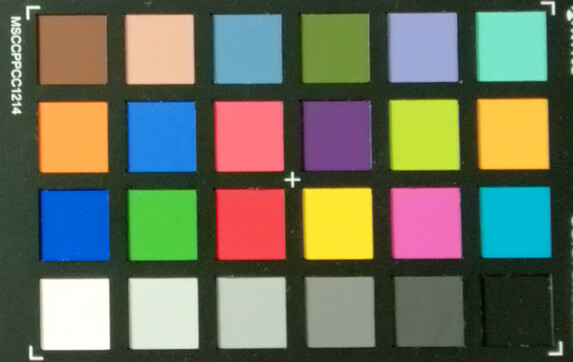

Accessories and warranty - The Teclast P50 with a 10-watt power supply
The Teclast P50's scope of delivery includes a 10-watt power supply (5V/2A), a USB cable (Type A to C), a SIM tool, a short instruction manual as well as a warranty card. You can also buy a folio case for the device via Teclast's website.
The manufacturer gives its tablet a standard 12-month warranty.
Input devices & operation - The Teclast P50 without a fingerprint sensor
The Teclast P50's touchscreen reacts quickly to inputs right into the edges. However, its depiction doesn't look the smoothest as a result of its low panel refresh rate of 60 Hz.
The Teclast tablet doesn't feature a fingerprint sensor. You can only unlock it biometrically via 2D facial recognition that works reliably as long as there is enough ambient light. You can additionally unlock the device using patterns, PINs and passwords.
Display - IPS panel without PWM
The Teclast P50's 10.95-inch IPS panel has a resolution of 1280 x 800 pixels, resulting in a pixel density of only 138 PPI.
When playing back video, you likely won't notice much of this but when depicting static content such as menus or websites, the 16:10 picture doesn't look all too sharp and when looking closely at angled edges, you can see the pixels. The similarly priced comparison devices show a sharper picture, as they have a resolution of at least 1920 x 1200 pixels.
When it comes to brightness, the IPS screen does well. When showing a white background, it reaches an average of 415.8 cd/m² and its brightness levels rise to 466 cd/m² when depicting evenly distributed light and dark image excerpts (APL18 measurement). The test device is in good company with these results, as the comparison devices all deliver similar brightness levels. The P50 doesn't feature a brightness sensor.
The IPS panel regulates its brightness without the use of pulse width modulation. This means it is perfect for users who react sensitively to PWM flickering.
| |||||||||||||||||||||||||
Brightness Distribution: 90 %
Center on Battery: 441 cd/m²
Contrast: 1103:1 (Black: 0.4 cd/m²)
ΔE ColorChecker Calman: 5.01 | ∀{0.5-29.43 Ø4.76}
ΔE Greyscale Calman: 5.8 | ∀{0.09-98 Ø5}
78.7% sRGB (Calman 2D)
Gamma: 2.3
CCT: 8477 K
| Teclast P50 IPS, 1280x800, 11" | Lenovo Tab M11 IPS, 1920x1200, 11" | Samsung Galaxy Tab A9+ TFT-LCD, 1920x1200, 11" | Teclast T50 HD IPS, 1920x1200, 11" | Telekom T Tablet TFT-LCD, 2000x1200, 10.4" | Xiaomi Redmi Pad SE TFT-LCD, 1920x1200, 11" | |
|---|---|---|---|---|---|---|
| Screen | -13% | -4% | 13% | -33% | 27% | |
| Brightness middle (cd/m²) | 441 | 431 -2% | 493 12% | 500 13% | 529 20% | 473 7% |
| Brightness (cd/m²) | 416 | 405 -3% | 460 11% | 457 10% | 486 17% | 449 8% |
| Brightness Distribution (%) | 90 | 88 -2% | 90 0% | 86 -4% | 87 -3% | 85 -6% |
| Black Level * (cd/m²) | 0.4 | 0.4 -0% | 0.35 13% | 0.33 17% | 0.56 -40% | 0.28 30% |
| Contrast (:1) | 1103 | 1078 -2% | 1409 28% | 1515 37% | 945 -14% | 1689 53% |
| Colorchecker dE 2000 * | 5.01 | 9.72 -94% | 6 -20% | 4.64 7% | 9.6 -92% | 3 40% |
| Colorchecker dE 2000 max. * | 8.57 | 11.59 -35% | 11.7 -37% | 9.02 -5% | 14.4 -68% | 6 30% |
| Greyscale dE 2000 * | 5.8 | 3.6 38% | 8.2 -41% | 4.1 29% | 10.5 -81% | 2.7 53% |
| Gamma | 2.3 96% | 2.194 100% | 2.21 100% | 2.016 109% | 2.17 101% | 2.27 97% |
| CCT | 8477 77% | 7348 88% | 9131 71% | 7316 89% | 10482 62% | 6589 99% |
* ... smaller is better
Screen Flickering / PWM (Pulse-Width Modulation)
| Screen flickering / PWM not detected | |||
In comparison: 53 % of all tested devices do not use PWM to dim the display. If PWM was detected, an average of 8036 (minimum: 5 - maximum: 343500) Hz was measured. | |||
Measurement series with fixed zoom level and different brightness settings
The IPS panel's color calibration isn't the best. It shows a noticeable blue cast and only covers the small sRGB color space by about 79 per cent. In terms of colors and grayscale depiction, its deviations from the ideal values are held within limits and the IPS panel also manages to show content in quite a lively fashion thanks to its contrast ratio of 1103:1.
Display Response Times
| ↔ Response Time Black to White | ||
|---|---|---|
| 39.6 ms ... rise ↗ and fall ↘ combined | ↗ 12.8 ms rise | |
| ↘ 16.8 ms fall | ||
| The screen shows slow response rates in our tests and will be unsatisfactory for gamers. In comparison, all tested devices range from 0.1 (minimum) to 240 (maximum) ms. » 97 % of all devices are better. This means that the measured response time is worse than the average of all tested devices (20.1 ms). | ||
| ↔ Response Time 50% Grey to 80% Grey | ||
| 32.4 ms ... rise ↗ and fall ↘ combined | ↗ 18.9 ms rise | |
| ↘ 13.5 ms fall | ||
| The screen shows slow response rates in our tests and will be unsatisfactory for gamers. In comparison, all tested devices range from 0.165 (minimum) to 636 (maximum) ms. » 43 % of all devices are better. This means that the measured response time is similar to the average of all tested devices (31.5 ms). | ||
The Teclast P50's viewing-angle-stable IPS panel is bright enough for outdoor use. However, its limited brightness reserves are quickly used up and if the sun is shining directly onto the display, then they quickly struggle to compete with the resulting reflections.
Performance - The Teclast P50 with a Unisoc T606
The Teclast P50's Unisoc T606 is mostly used inside more inexpensive tablets and smartphones. The SoC's performance is comparable to that of the MediaTek Helio G99 inside the Lenovo Tab M11 and the Qualcomm Snapdragon 680 4G inside the Xiaomi Redmi Pad SE. It is enough for videos, surfing the web and playing simple games. However, small stutters or delays will likely occur relatively frequently in everyday use.
| AImark - Score v3.x | |
| Average of class Tablet (153 - 55794, n=50, last 2 years) | |
| Samsung Galaxy Tab A9+ | |
| Xiaomi Redmi Pad SE | |
| Teclast P50 | |
| Teclast T50 HD | |
| Average Unisoc T7200 (T606) (256 - 280, n=6) | |
| UL Procyon AI Inference for Android - Overall Score NNAPI | |
| Average of class Tablet (2597 - 76852, n=62, last 2 years) | |
| Telekom T Tablet | |
| Samsung Galaxy Tab A9+ | |
| Xiaomi Redmi Pad SE | |
| Teclast T50 HD | |
| Teclast P50 | |
| Average Unisoc T7200 (T606) (2678 - 3748, n=7) | |
The Unisoc T606's ARM Mali-G57 MP1 delivers entry-level GPU performance. Only graphically undemanding games run smoothly on the tablet, or games which have had their graphics settings reduced to the minimum. On the other hand, it can also manage frame rates above 30fps, as the T-Rex benchmark from GFXBench showed.
GFXBench (DX / GLBenchmark) 2.7: T-Rex Onscreen | 1920x1080 T-Rex Offscreen
GFXBench 3.0: on screen Manhattan Onscreen OGL | 1920x1080 1080p Manhattan Offscreen
GFXBench 3.1: on screen Manhattan ES 3.1 Onscreen | 1920x1080 Manhattan ES 3.1 Offscreen
GFXBench: on screen Car Chase Onscreen | 1920x1080 Car Chase Offscreen | on screen Aztec Ruins High Tier Onscreen | 2560x1440 Aztec Ruins High Tier Offscreen | on screen Aztec Ruins Normal Tier Onscreen | 1920x1080 Aztec Ruins Normal Tier Offscreen | 3840x2160 4K Aztec Ruins High Tier Offscreen
| 3DMark / Wild Life Extreme | |
| Samsung Galaxy Tab A9+ | |
| Telekom T Tablet | |
| Lenovo Tab M11 | |
| Xiaomi Redmi Pad SE | |
| Teclast T50 HD | |
| Teclast P50 | |
| 3DMark / Wild Life Unlimited Score | |
| Samsung Galaxy Tab A9+ | |
| Telekom T Tablet | |
| Lenovo Tab M11 | |
| Xiaomi Redmi Pad SE | |
| Teclast P50 | |
| Teclast T50 HD | |
| 3DMark / Wild Life Score | |
| Samsung Galaxy Tab A9+ | |
| Telekom T Tablet | |
| Lenovo Tab M11 | |
| Xiaomi Redmi Pad SE | |
| Teclast P50 | |
| Teclast T50 HD | |
| 3DMark / Sling Shot Extreme (ES 3.1) Unlimited | |
| Samsung Galaxy Tab A9+ | |
| Telekom T Tablet | |
| Xiaomi Redmi Pad SE | |
| Lenovo Tab M11 | |
| Teclast P50 | |
| Teclast T50 HD | |
| 3DMark / Sling Shot Extreme (ES 3.1) Unlimited Graphics | |
| Samsung Galaxy Tab A9+ | |
| Telekom T Tablet | |
| Xiaomi Redmi Pad SE | |
| Lenovo Tab M11 | |
| Teclast T50 HD | |
| Teclast P50 | |
| 3DMark / Sling Shot Extreme (ES 3.1) Unlimited Physics | |
| Telekom T Tablet | |
| Samsung Galaxy Tab A9+ | |
| Lenovo Tab M11 | |
| Teclast P50 | |
| Teclast T50 HD | |
| Xiaomi Redmi Pad SE | |
| GFXBench (DX / GLBenchmark) 2.7 / T-Rex Onscreen | |
| Samsung Galaxy Tab A9+ | |
| Telekom T Tablet | |
| Xiaomi Redmi Pad SE | |
| Teclast P50 | |
| Teclast T50 HD | |
| GFXBench (DX / GLBenchmark) 2.7 / T-Rex Offscreen | |
| Samsung Galaxy Tab A9+ | |
| Telekom T Tablet | |
| Xiaomi Redmi Pad SE | |
| Teclast T50 HD | |
| Teclast P50 | |
| GFXBench 3.0 / Manhattan Onscreen OGL | |
| Samsung Galaxy Tab A9+ | |
| Telekom T Tablet | |
| Teclast P50 | |
| Xiaomi Redmi Pad SE | |
| Teclast T50 HD | |
| GFXBench 3.0 / 1080p Manhattan Offscreen | |
| Samsung Galaxy Tab A9+ | |
| Telekom T Tablet | |
| Xiaomi Redmi Pad SE | |
| Teclast T50 HD | |
| Teclast P50 | |
| GFXBench 3.1 / Manhattan ES 3.1 Onscreen | |
| Samsung Galaxy Tab A9+ | |
| Telekom T Tablet | |
| Teclast P50 | |
| Xiaomi Redmi Pad SE | |
| Teclast T50 HD | |
| GFXBench 3.1 / Manhattan ES 3.1 Offscreen | |
| Samsung Galaxy Tab A9+ | |
| Telekom T Tablet | |
| Xiaomi Redmi Pad SE | |
| Teclast T50 HD | |
| Teclast P50 | |
| GFXBench / Car Chase Onscreen | |
| Samsung Galaxy Tab A9+ | |
| Telekom T Tablet | |
| Teclast P50 | |
| Xiaomi Redmi Pad SE | |
| Teclast T50 HD | |
| GFXBench / Car Chase Offscreen | |
| Samsung Galaxy Tab A9+ | |
| Telekom T Tablet | |
| Xiaomi Redmi Pad SE | |
| Teclast T50 HD | |
| Teclast P50 | |
| GFXBench / Aztec Ruins High Tier Onscreen | |
| Samsung Galaxy Tab A9+ | |
| Telekom T Tablet | |
| Teclast P50 | |
| Xiaomi Redmi Pad SE | |
| Lenovo Tab M11 | |
| Teclast T50 HD | |
| GFXBench / Aztec Ruins High Tier Offscreen | |
| Samsung Galaxy Tab A9+ | |
| Telekom T Tablet | |
| Xiaomi Redmi Pad SE | |
| Lenovo Tab M11 | |
| Teclast T50 HD | |
| Teclast P50 | |
| GFXBench / Aztec Ruins Normal Tier Onscreen | |
| Samsung Galaxy Tab A9+ | |
| Telekom T Tablet | |
| Teclast P50 | |
| Xiaomi Redmi Pad SE | |
| Lenovo Tab M11 | |
| Teclast T50 HD | |
| GFXBench / Aztec Ruins Normal Tier Offscreen | |
| Samsung Galaxy Tab A9+ | |
| Telekom T Tablet | |
| Xiaomi Redmi Pad SE | |
| Lenovo Tab M11 | |
| Teclast T50 HD | |
| Teclast P50 | |
| GFXBench / 4K Aztec Ruins High Tier Offscreen | |
| Samsung Galaxy Tab A9+ | |
| Telekom T Tablet | |
| Xiaomi Redmi Pad SE | |
| Lenovo Tab M11 | |
| Teclast T50 HD | |
| Teclast P50 | |
The Teclast P50 can generally navigate the internet smoothly. The browser benchmarks confirmed this, with the tablet achieving good performance values equal to most of the comparison devices. Even so, the Samsung Galaxy Tab A9+ was a lot faster.
| Jetstream 2 - 2.0 Total Score | |
| Average of class Tablet (23.3 - 395, n=70, last 2 years) | |
| Samsung Galaxy Tab A9+ (Chrome 121.0.6167.143) | |
| Telekom T Tablet (chrome 116) | |
| Xiaomi Redmi Pad SE (chrome 116) | |
| Teclast T50 HD | |
| Teclast P50 (Chrome 125.0.6422.113) | |
| Average Unisoc T7200 (T606) (38.1 - 52.9, n=8) | |
| WebXPRT 4 - Overall | |
| Average of class Tablet (30 - 376, n=71, last 2 years) | |
| Samsung Galaxy Tab A9+ (Chrome 121.0.6167.143) | |
| Xiaomi Redmi Pad SE (chrome 116) | |
| Telekom T Tablet (chrome 116) | |
| Teclast T50 HD (Chrome 124.0.6367.83) | |
| Teclast P50 (Chrome 125.0.6422.113) | |
| Average Unisoc T7200 (T606) (51 - 56, n=7) | |
| WebXPRT 3 - Overall | |
| Average of class Tablet (39 - 480, n=23, last 2 years) | |
| Samsung Galaxy Tab A9+ (Chrome 121.0.6167.143) | |
| Xiaomi Redmi Pad SE (chrome 116) | |
| Teclast T50 HD (Chrome 124.0.6367.83) | |
| Average Unisoc T7200 (T606) (70 - 86, n=4) | |
| Teclast P50 (Chrome 125.0.6422.113) | |
| Speedometer 2.0 - Result 2.0 | |
| Average of class Tablet (2.59 - 790, n=54, last 2 years) | |
| Samsung Galaxy Tab A9+ (Chrome 121.0.6167.143) | |
| Xiaomi Redmi Pad SE (chrome 116) | |
| Teclast T50 HD (Chrome 124.0.6367.83) | |
| Teclast P50 (Chrome 125.0.6422.113) | |
| Average Unisoc T7200 (T606) (31.2 - 52.1, n=7) | |
| Octane V2 - Total Score | |
| Average of class Tablet (763 - 138481, n=92, last 2 years) | |
| Samsung Galaxy Tab A9+ (Chrome 121.0.6167.143) | |
| Telekom T Tablet (chrome 116) | |
| Xiaomi Redmi Pad SE (chrome 120) | |
| Teclast P50 (Chrome 125.0.6422.113) | |
| Lenovo Tab M11 (Chrome 124) | |
| Teclast T50 HD (Chrome 124.0.6367.83) | |
| Average Unisoc T7200 (T606) (2228 - 13705, n=15) | |
| Mozilla Kraken 1.1 - Total | |
| Average Unisoc T7200 (T606) (2904 - 3187, n=7) | |
| Teclast T50 HD (Chrome 124.0.6367.83) | |
| Teclast P50 (Chrome 125.0.6422.113) | |
| Xiaomi Redmi Pad SE (chrome 116) | |
| Average of class Tablet (243 - 27101, n=81, last 2 years) | |
| Telekom T Tablet (chrome 116) | |
| Samsung Galaxy Tab A9+ (Chrome 121.0.6167.143) | |
* ... smaller is better
Teclast has given its tablet UFS 2.2 storage, which isn't always a given inside tablets within this price range. You'll notice that the device offers more than the standard during every use, as apps are loaded comparatively speedily.
| Teclast P50 | Lenovo Tab M11 | Samsung Galaxy Tab A9+ | Teclast T50 HD | Telekom T Tablet | Xiaomi Redmi Pad SE | Average 128 GB UFS 2.2 Flash | Average of class Tablet | |
|---|---|---|---|---|---|---|---|---|
| AndroBench 3-5 | -22% | 29% | 122% | -46% | -17% | 61% | 237% | |
| Sequential Read 256KB (MB/s) | 879.52 | 294.5 -67% | 485.96 -45% | 970.01 10% | 287.1 -67% | 297.47 -66% | 739 ? -16% | 1869 ? 113% |
| Sequential Write 256KB (MB/s) | 191.5 | 256.9 34% | 476.37 149% | 831.36 334% | 188.3 -2% | 228.97 20% | 536 ? 180% | 1418 ? 640% |
| Random Read 4KB (MB/s) | 122.95 | 95.6 -22% | 130.67 6% | 218.22 77% | 52.8 -57% | 102.41 -17% | 193.6 ? 57% | 253 ? 106% |
| Random Write 4KB (MB/s) | 153.65 | 101.2 -34% | 162.9 6% | 257.68 68% | 66.55 -57% | 146.92 -4% | 186.7 ? 22% | 290 ? 89% |
Games - Only simple games run smoothly
We used Genshin Impact and PUBG Mobile to test how well current games run on the Teclast P50. We unfortunately can't give you any frame rates, as the Teclast tablet didn't want to provide our test tool Gamebench with the corresponding values. We can still assess the P50's gaming qualities without exact figures.
The P50 is only fun to play on when running graphically simple games. Genshin Impact and PUBG Mobile are not among them, as both have quite high system requirements. The Teclast P50 didn't manage to render them smoothly even in the lowest graphics setting.
Emissions - Stereo speakers on the Teclast tablet
Temperature
The Teclast P50 is very stable under load. As 3DMark's Wild Life stress tests showed, it could call up its full performance at practically any time. We only measured a maximum of 36.6 °C on the tablet's surface after the burnout benchmark had used its full performance for an hour straight.
(+) The maximum temperature on the upper side is 36.6 °C / 98 F, compared to the average of 33.6 °C / 92 F, ranging from 20.7 to 53.2 °C for the class Tablet.
(+) The bottom heats up to a maximum of 36 °C / 97 F, compared to the average of 33.2 °C / 92 F
(+) In idle usage, the average temperature for the upper side is 21.1 °C / 70 F, compared to the device average of 30 °C / 86 F.
3DMark Wild Life Stress Test
| 3DMark | |
| Wild Life Extreme Stress Test | |
| Samsung Galaxy Tab A9+ | |
| Lenovo Tab M11 | |
| Xiaomi Redmi Pad SE | |
| Teclast P50 | |
| Teclast T50 HD | |
| Wild Life Stress Test Stability | |
| Xiaomi Redmi Pad SE | |
| Telekom T Tablet | |
| Samsung Galaxy Tab A9+ | |
| Teclast T50 HD | |
| Lenovo Tab M11 | |
| Teclast P50 | |
| Wild Life Unlimited Stress Test Stability | |
| Xiaomi Redmi Pad SE | |
| Telekom T Tablet | |
Speakers
The Teclast tablet has stereo speakers that sound very treble-heavy at maximum volume. If you turn the volume down, you get a more balanced, but still rather flat sound due to its lack of bass. For this price range, however, this is fine.
External audio devices can be connected to the tablet via the 3.5 mm jack or Bluetooth 5.0. The Teclast P50 supports the Bluetooth codecs SBC, AAC, aptX, aptX HD, LDAC, LC3 and Opus.
Teclast P50 audio analysis
(±) | speaker loudness is average but good (76.4 dB)
Bass 100 - 315 Hz
(-) | nearly no bass - on average 25.3% lower than median
(-) | bass is not linear (16.4% delta to prev. frequency)
Mids 400 - 2000 Hz
(±) | higher mids - on average 5.2% higher than median
(±) | linearity of mids is average (8.8% delta to prev. frequency)
Highs 2 - 16 kHz
(+) | balanced highs - only 2.7% away from median
(+) | highs are linear (5.4% delta to prev. frequency)
Overall 100 - 16.000 Hz
(±) | linearity of overall sound is average (21.9% difference to median)
Compared to same class
» 67% of all tested devices in this class were better, 5% similar, 28% worse
» The best had a delta of 7%, average was 20%, worst was 129%
Compared to all devices tested
» 62% of all tested devices were better, 7% similar, 31% worse
» The best had a delta of 4%, average was 24%, worst was 134%
Samsung Galaxy Tab A9+ audio analysis
(+) | speakers can play relatively loud (89.3 dB)
Bass 100 - 315 Hz
(-) | nearly no bass - on average 22.4% lower than median
(±) | linearity of bass is average (10% delta to prev. frequency)
Mids 400 - 2000 Hz
(±) | higher mids - on average 5.7% higher than median
(+) | mids are linear (5.8% delta to prev. frequency)
Highs 2 - 16 kHz
(+) | balanced highs - only 2.4% away from median
(+) | highs are linear (3.7% delta to prev. frequency)
Overall 100 - 16.000 Hz
(±) | linearity of overall sound is average (15.5% difference to median)
Compared to same class
» 35% of all tested devices in this class were better, 3% similar, 62% worse
» The best had a delta of 7%, average was 20%, worst was 129%
Compared to all devices tested
» 22% of all tested devices were better, 4% similar, 73% worse
» The best had a delta of 4%, average was 24%, worst was 134%
Power management - Good battery life but slow charging
Power consumption
The Teclast P50 can be charged at a maximum of 10 watts. A fitting power supply comes delivered with the tablet. You just have to have a little patience when charging it. During our test, it took 4:29 hours for the empty battery to reach 100 per cent. If 90 per cent is enough, then its charging time shortens to 3:48 hours.
The Teclast tablet behaves in an exemplary way when it comes to its power consumption, as it consumes significantly less power than the comparison devices under load and in idle mode. The P50 only faces in-house competition, as the Teclast T50 HD is even more energy-efficient.
| Off / Standby | |
| Idle | |
| Load |
|
Key:
min: | |
| Teclast P50 8000 mAh | Samsung Galaxy Tab A9+ 7040 mAh | Teclast T50 HD 8000 mAh | Telekom T Tablet 7000 mAh | Xiaomi Redmi Pad SE 8000 mAh | |
|---|---|---|---|---|---|
| Power Consumption | -67% | 17% | -74% | -57% | |
| Idle Minimum * (Watt) | 1.5 | 1 33% | 1.6 -7% | 1.28 15% | 0.63 58% |
| Idle Average * (Watt) | 1.8 | 4.76 -164% | 1.8 -0% | 4.52 -151% | 4.25 -136% |
| Idle Maximum * (Watt) | 2.8 | 4.79 -71% | 2 29% | 4.58 -64% | 4.34 -55% |
| Load Average * (Watt) | 4.3 | 9.52 -121% | 2.8 35% | 10.5 -144% | 10.24 -138% |
| Load Maximum * (Watt) | 9 | 9.92 -10% | 6.4 29% | 11.2 -24% | 10.47 -16% |
* ... smaller is better
Power consumption: Geekbench (150 cd/m²)
Power consumption: GFXBench (150 cd/m²)
Runtimes
Its 8000-mAh battery gives the Teclast P50 good runtimes. During the simulated web surfing test, which we performed with the display brightness set to 150 cd/m², the tablet ran for just under 12 hours. When playing an HD video in a continuous loop under the same test conditions, the P50 only required power after 13:30 hours.
The Teclast tablet's battery life is not quite on par with the competition. The comparison devices almost always get slightly better runtimes out of their batteries, which are also up to 8000 mAh in size. This applies in particular to the Xiaomi Redmi Pad SE, which lasts well over 16 hours when surfing the web and playing videos.
| Teclast P50 8000 mAh | Lenovo Tab M11 7040 mAh | Samsung Galaxy Tab A9+ 7040 mAh | Teclast T50 HD 8000 mAh | Telekom T Tablet 7000 mAh | Xiaomi Redmi Pad SE 8000 mAh | |
|---|---|---|---|---|---|---|
| Battery runtime | 23% | -3% | -2% | 7% | 23% | |
| Reader / Idle (h) | 45.8 | 37.9 -17% | 29.2 -36% | 70.6 54% | ||
| H.264 (h) | 13.5 | 13.3 -1% | 16.2 20% | 16.6 23% | ||
| WiFi v1.3 (h) | 12.1 | 14.9 23% | 15.3 26% | 14.9 23% | 12.9 7% | 17 40% |
| Load (h) | 5.2 | 4.1 -21% | 4.4 -15% | 3.9 -25% |
Pros
Cons
Verdict on the Teclast P50
The Teclast P50 is an affordable streaming tablet that benefits from quite a few advantages. Aside from its sleek aluminum case, you also get DRM Widevine L1 support, a good storage configuration, stereo speakers and an Android 14 system without any bloatware.
Thanks to its 4G modem, you can also use the Teclast P50 on the go, which is supported by its good battery life and solid display brightness. As a result of its partly inaccurate GPS, the tablet isn't terribly well suited to being used as a navigation device.
The Teclast P50 is an inexpensive multimedia tablet with DRM Widevine L1 support and good runtimes, which can also be used on the go thanks to its 4G modem. Its main weaknesses are its low display resolution and weak SoC.
The 10.95-inch device's display resolution of 1280 x 800 pixels isn't terribly high, which thankfully isn't that noticeable in its core discipline—playing back videos. On the other hand, when running apps and navigating menus, its pixelated depiction makes itself much more seen.
The Teclast P50 isn't suited for much more than multimedia uses and surfing the web. As a result of its Unisoc T606, it barely has enough performance in reserve and can only depict simple games smoothly. If you want to take photos using the tablet, then you'll have to make peace with mediocre picture quality. Its slow charging and unclear update delivery are further negative points.
Alternatives to the Teclast P50 include the Samsung Galaxy Tab A9+ and the Xiaomi Redmi Pad SE. Both can be found for similar prices while being fast and offering Full HD displays.
Price and availability
At the time of writing, the Teclast P50 can't be found in many online stores. You can get it from AliExpress, for example, where it currently costs US$129.64.
Note: We have recently updated our rating system and the results of version 8 are not comparable with the results of version 7. More information is available here .
Teclast P50
- 06/19/2024 v8
Manuel Masiero
Transparency
The selection of devices to be reviewed is made by our editorial team. The test sample was provided to the author as a loan by the manufacturer or retailer for the purpose of this review. The lender had no influence on this review, nor did the manufacturer receive a copy of this review before publication. There was no obligation to publish this review. As an independent media company, Notebookcheck is not subjected to the authority of manufacturers, retailers or publishers.
This is how Notebookcheck is testing
Every year, Notebookcheck independently reviews hundreds of laptops and smartphones using standardized procedures to ensure that all results are comparable. We have continuously developed our test methods for around 20 years and set industry standards in the process. In our test labs, high-quality measuring equipment is utilized by experienced technicians and editors. These tests involve a multi-stage validation process. Our complex rating system is based on hundreds of well-founded measurements and benchmarks, which maintains objectivity. Further information on our test methods can be found here.









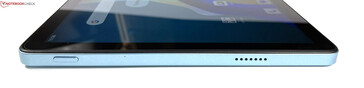

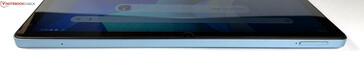

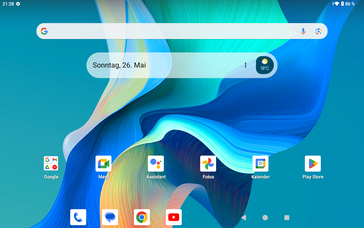
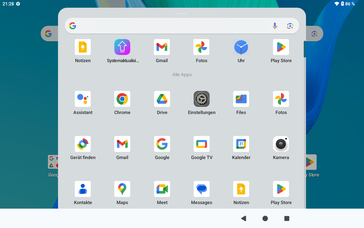
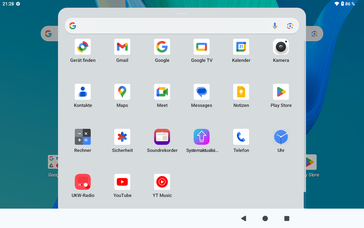
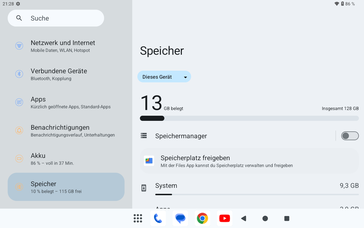
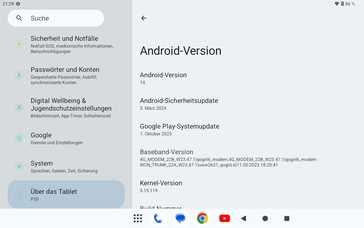
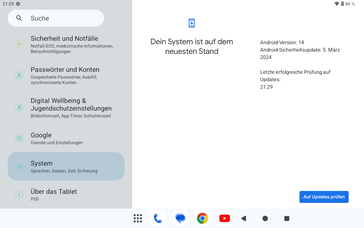
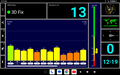
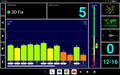











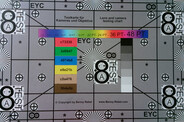
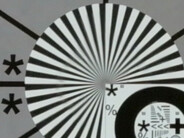


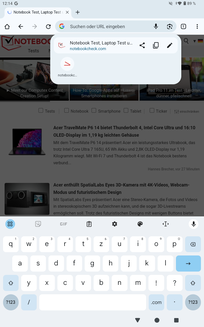
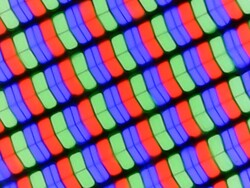

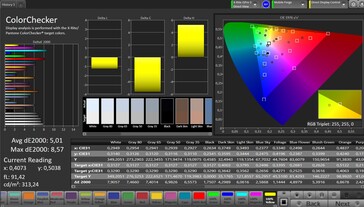
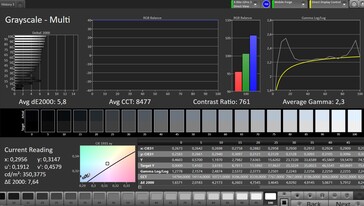





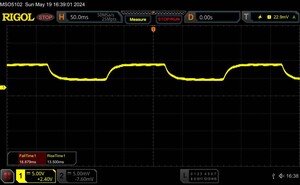







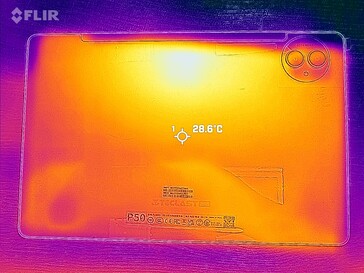

 Total Sustainability Score:
Total Sustainability Score: 

