Lenovo Tab Plus tablet review – The US$300 entertainer has the best sound
Lenovo has designed the Tab Plus with entertainment in mind and promises an exceptional sound experience. To this end, the manufacturer has equipped its 11.5-inch tablet with eight speakers with Dolby Atmos support which offer a total output of 26 watts.
To create the necessary space, the Tab Plus has an unusual case shape with a thickening at the bottom. A fold-out and adjustable stand has also been installed there, making the tablet easy to prop up.
Lenovo isn't asking a premium price for its tablet, as it starts at US$289.99 for the 128 GB model. It doesn't get much more expensive, as the top-of-the-range model with 256 GB of storage officially only costs about US$10 more.
Other features on the tablet include an IPS display with a 2K resolution, an 8600 mAh battery that can be charged at up to 45 watts, Bluetooth 5.2 and WiFi 5. Android 14 comes pre-installed on the Tab Plus and upgrades up to Android 16 are guaranteed by the manufacturer.
Possible competitors compared
Rating | Version | Date | Model | Weight | Height | Size | Resolution | Price |
|---|---|---|---|---|---|---|---|---|
| 77.8 % | v8 | 08 / 2024 | Lenovo Tab Plus Helio G99, Mali-G57 MP2 | 660 g | 13.58 mm | 11.50" | 2000x1200 | |
| 84.8 % v7 (old) | v7 (old) | 03 / 2024 | Honor Pad 9 SD 6 Gen 1, Adreno 710 | 555 g | 6.96 mm | 12.10" | 2560x1600 | |
| 83.4 % v7 (old) | v7 (old) | 05 / 2024 | Lenovo Tab M11 Helio G88, Mali-G52 MP2 | 465 g | 7.2 mm | 11.00" | 1920x1200 | |
| 84.2 % v7 (old) | v7 (old) | 02 / 2024 | Samsung Galaxy Tab A9+ SD 695 5G, Adreno 619 | 480 g | 6.9 mm | 11.00" | 1920x1200 | |
| 80.7 % v7 (old) | v7 (old) | 01 / 2024 | Teclast T60 T7255 (T616), Mali-G57 MP1 | 570 g | 7.7 mm | 11.97" | 2000x1200 | |
| 83.5 % v7 (old) | v7 (old) | 01 / 2024 | Xiaomi Redmi Pad SE SD 680, Adreno 610 | 481 g | 7.36 mm | 11.00" | 1920x1200 |
Please note: We have updated our rating system and the results of version 8 are not comparable with the results of version 7. More information is available here.
Case - Aluminum case with a kickstand
The Lenovo Tab Plus is clad in a matte aluminum case. It looks sleek, feels nice to touch and it gives the tablet great stability. It is practically impossible to dent or twist. The tablet is protected against dust and water in accordance with the IP52 standard. This means it can withstand a few drops of water, but it is better not to take the tablet on a dive.
At 660 grams, the Lenovo Tab Plus is comparatively heavy for a tablet of this size. It also isn't particularly flat, as the lower half of the case measures a thick 13.58 millimeters. The upper half is significantly slimmer at 7.77 millimeters. The sides also house a total of 8 Dolby Atmos-compatible speakers.
The reason behind the tablet's riddle of having two different case heights is not only its integrated sound system, but also its integrated kickstand. The latter sits in the middle of the lower back cover, can be folded out by almost 180 degrees on its mechanical hinges and holds its position firmly. This allows the Lenovo tablet to be propped up very flexibly—but this only works really well in landscape mode. The 90-degree angle can also be used in portrait mode if necessary, but this is a pretty wobbly affair.
Lenovo only offers its tablet in a gray case color called Lunar Gray.
Connectivity - 8 GB RAM and at least 128 GB storage
Lenovo equips its Tab Plus with at least 128 GB of storage, which isn't always the case when it comes to tablets up to US$300. Moreover, it doesn't use slow eMMC storage—instead, it is equipped with comparatively fast storage, namely UFS 2.2. This ensures that loading times are kept short.
Lenovo officially charges US$289.99 for the small storage variant with 8 GB RAM and 128 GB. The large version with 8GB RAM and 256 GB storage costs just US$10 more. Its storage can also be expanded via a microSD card up to 1 TB in size.
Lenovo provides its tablet with a total of 8 speakers, which gives the device a very powerful sound. In contrast, its other features are pretty standard for this price range. The Tab Plus doesn't have a fingerprint sensor and its USB-C port works at USB 2.0 speed.
microSD card reader
The Lenovo tablet's microSD card reader is one of the faster of its kind. In our copying test using our Angelbird AV Pro V60 microSD reference card, it achieved a good 39.7 MB/s, only being surpassed by the Samsung Galaxy Tab A9+ among the comparison devices. The card reader also achieved good sequential reading and writing results (72.4 and 38.5 MByte/s respectively).
| SD Card Reader - average JPG Copy Test (av. of 3 runs) | |
| Samsung Galaxy Tab A9+ (Angelbird AV Pro V60) | |
| Lenovo Tab Plus (Angelbird V60) | |
| Lenovo Tab M11 (Angelbird V60) | |
| Teclast T60 (Angelbird V60) | |
| Xiaomi Redmi Pad SE (Angelbird AV Pro V60) | |
Cross Platform Disk Test (CPDT)
Software - Android 14 and stylus apps
The Lenovo Tab Plus runs Android 14 and the manufacturer has promised OS upgrades up to Android 16 as well as 4 years of security updates. The latter are to be rolled out until June 2028.
Lenovo has added a few extras to the Tab Plus' Android OS. Compatible apps such as Chrome, Photos and YouTube Music can be displayed in a split-screen view or opened in a freely positionable window. This is set via a three-point menu in the respective top bar. Not all apps support the special views and some—such as YouTube—only support one of them (split screen).
The small range of pre-installed software only includes two third-party applications, WPS Office and the relaxation app Tide. In addition to Lenovo's support app Vantage, there are also two productivity tools tailored for the optional Tab Pen Plus stylus, namely the note-taking app Nebo and the calculator app MyScript Calculator 2.
Sustainability
The Tab Plus uses 100 per cent recycled aluminum. At the same time, Lenovo has made use of bio-based materials such as bamboo and sugar cane for its device packaging to minimize its ecological footprint. The manufacturer has committed to becoming climate-neutral by 2050. Lenovo also offers a CO² offset service that makes it possible to compensate for the carbon emissions generated during the manufacture, delivery and use of a device.
Communication and GNSS - The Lenovo Tab Plus with WiFi 5
In addition to Bluetooth 5.2, the Lenovo Tab Plus supports WiFi 5. Unfortunately, Lenovo doesn't offer a cellular version of its tablet. NFC is also not part of its range of functions.
Connected to our Asus ROG Rapture GT-AXE11000 reference router, the Lenovo Tab Plus achieved a data throughput that is typical for WiFi 5. This peaked at 372 MBit/s and was therefore on par with the comparison devices. Its data transfers are very stable in both sending and receiving directions.
| Networking | |
| Lenovo Tab Plus | |
| iperf3 receive AXE11000 | |
| iperf3 transmit AXE11000 | |
| Honor Pad 9 | |
| iperf3 receive AXE11000 | |
| iperf3 transmit AXE11000 | |
| Lenovo Tab M11 | |
| iperf3 receive AXE11000 | |
| iperf3 transmit AXE11000 | |
| Samsung Galaxy Tab A9+ | |
| iperf3 receive AXE11000 | |
| iperf3 transmit AXE11000 | |
| Teclast T60 | |
| iperf3 receive AXE11000 | |
| iperf3 transmit AXE11000 | |
| Xiaomi Redmi Pad SE | |
| iperf3 receive AXE11000 | |
| iperf3 transmit AXE11000 | |
The Tab Plus determines its current location using the GPS, Glonass and Galileo satellite navigation services. During our test, it was able to do this with an accuracy of up to 1 meter both indoors and outdoors.
On a short bike ride, its precision wasn't quite as high as that of the Garmin Venu 2 fitness smartwatch, which was used for comparison. Overall, however, the Lenovo tablet is well-suited for navigation tasks.
Cameras - Main camera and selfie camera with 8 MP each
Lenovo hasn't said much about the Tab Plus' cameras. There is an 8 MP camera on the front and back, with the camera on the back case also working with an autofocus. Such basic specifications usually suggest that you can't expect much in terms of image quality. On the contrary, the Lenovo tablet's cameras have nothing to hide.
Photography enthusiasts might not be happy with the Tab Plus' selfie camera and main camera, because neither manages to capture many details and darker subject sections are generously garnished with image noise. In good lighting conditions, however, the selfie camera and main camera take passable photos whose colors appear powerful and natural-looking. You can even take decent shots in poor lighting conditions. Both cameras record videos at up to 1080p at 30 frames per second.
Image comparison
Choose a scene and navigate within the first image. One click changes the position on touchscreens. One click on the zoomed-in image opens the original in a new window. The first image shows the scaled photograph of the test device.
Daylight photo 1Daylight photo 2Low-light photoIn our test lab, we took another close look at the main camera under controlled lighting conditions. With optimal lighting, it managed to capture colors fairly accurately (maximum Delta-E of 9.86) and reproduced the test chart completely—but not sharply in every area. At 1 lux of residual light, the test chart and the ColorChecker color chart were only dimly visible.

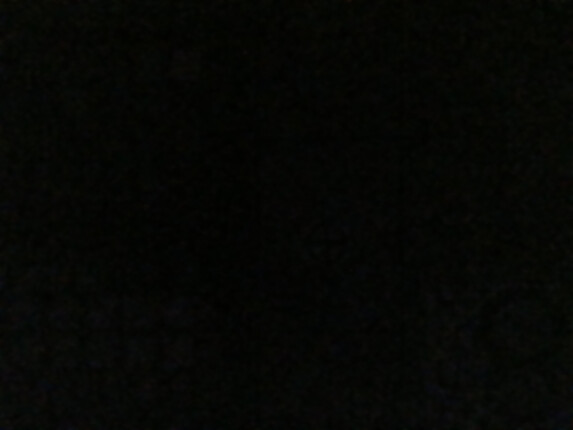
Accessories and warranty - Power supply and stylus cost extra
The Tab Plus comes with a USB-C cable, SIM tool, short instruction manual as well as a further booklet with safety and warranty information.
Lenovo offers four accessories for its tablet: The stylus called Tab Pen Plus with 4096 pressure and tilt detection levels, a protective case, a Bluetooth keyboard and a 68-watt power supply. However, the tablet can only be charged at a maximum of 45 watts.
The tablet is covered by a standard 12-month warranty in the United States. You can extend this by 3 years for a surcharge.
Input devices & operation - 90-Hz display and picture-frame mode
The Lenovo tablet can be operated smoothly via its 90 Hz touchscreen. Although the eight-core Mediatek Helio G99 SoC isn't powerful enough for demanding tasks, it can deal with streaming apps and web browsing well. As our gaming tests showed, the Tab Plus can even run more demanding games such as PUBG Mobile, as long as the level of detail is not set too high.
The Tab Plus doesn't have a fingerprint sensor. Biometric authentication is only possible via 2D facial recognition using the selfie camera. Provided there is good ambient light or a sufficiently bright display, this method unlocks the tablet quickly and reliably.
Thanks to its kickstand, the Lenovo tablet looks a bit like a picture frame and can be used in a similar way. When standby mode is activated (found in the display settings), the Tab Plus displays selected photos as well as the current time. However, both only work when the tablet is charging.
Display - Contrast-rich IPS panel
The Lenovo Tab Plus' 11.5-inch IPS display has a resolution of 2000 x 1200 pixels and, as a result, delivers sufficient image sharpness (pixel density 204 PPI). It doesn't support HDR.
When displaying a pure white background, the IPS panel achieves an average brightness of 438 cd/m² and reaches a maximum of 465 cd/m². With evenly distributed bright and dark image areas (APL18 measurement), its maximum is 420 cd/m². This means that the Tab Plus' IPS panel shines just as brightly as the comparison devices in the same price range—making it primarily an indoor tablet.
The IPS panel displays content vividly thanks to its contrast ratio of 1550:1 and also performed well in the other image parameters. Its white balance and color reproduction weren't quite ideal when we examined the IPS panel with our photo spectrometer and the Calman analysis software. However, its deviations from the optimum shouldn't be noticeable to the naked eye.
We didn't notice any display flickering caused by pulse width modulation (PWM) on the IPS panel.
| |||||||||||||||||||||||||
Brightness Distribution: 88 %
Center on Battery: 465 cd/m²
Contrast: 1550:1 (Black: 0.3 cd/m²)
ΔE ColorChecker Calman: 2.96 | ∀{0.5-29.43 Ø4.77}
ΔE Greyscale Calman: 3.6 | ∀{0.09-98 Ø5}
96.1% sRGB (Calman 2D)
Gamma: 2.372
CCT: 6016 K
| Lenovo Tab Plus IPS, 2000x1200, 11.5" | Honor Pad 9 IPS LCD, 2560x1600, 12.1" | Lenovo Tab M11 IPS, 1920x1200, 11" | Samsung Galaxy Tab A9+ TFT-LCD, 1920x1200, 11" | Teclast T60 IPS, 2000x1200, 12" | Xiaomi Redmi Pad SE TFT-LCD, 1920x1200, 11" | |
|---|---|---|---|---|---|---|
| Screen | 5% | -53% | -46% | 3% | 4% | |
| Brightness middle (cd/m²) | 465 | 613 32% | 431 -7% | 493 6% | 352 -24% | 473 2% |
| Brightness (cd/m²) | 438 | 570 30% | 405 -8% | 460 5% | 324 -26% | 449 3% |
| Brightness Distribution (%) | 88 | 87 -1% | 88 0% | 90 2% | 88 0% | 85 -3% |
| Black Level * (cd/m²) | 0.3 | 0.4 -33% | 0.4 -33% | 0.35 -17% | 0.25 17% | 0.28 7% |
| Contrast (:1) | 1550 | 1533 -1% | 1078 -30% | 1409 -9% | 1408 -9% | 1689 9% |
| Colorchecker dE 2000 * | 2.96 | 2.7 9% | 9.72 -228% | 6 -103% | 2.6 12% | 3 -1% |
| Colorchecker dE 2000 max. * | 5.32 | 5.1 4% | 11.59 -118% | 11.7 -120% | 5.75 -8% | 6 -13% |
| Greyscale dE 2000 * | 3.6 | 3.7 -3% | 3.6 -0% | 8.2 -128% | 1.5 58% | 2.7 25% |
| Gamma | 2.372 93% | 2.3 96% | 2.194 100% | 2.21 100% | 2.319 95% | 2.27 97% |
| CCT | 6016 108% | 6763 96% | 7348 88% | 9131 71% | 6747 96% | 6589 99% |
* ... smaller is better
Screen Flickering / PWM (Pulse-Width Modulation)
| Screen flickering / PWM not detected | |||
In comparison: 53 % of all tested devices do not use PWM to dim the display. If PWM was detected, an average of 8042 (minimum: 5 - maximum: 343500) Hz was measured. | |||
Display Response Times
| ↔ Response Time Black to White | ||
|---|---|---|
| 23.2 ms ... rise ↗ and fall ↘ combined | ↗ 10 ms rise | |
| ↘ 13.2 ms fall | ||
| The screen shows good response rates in our tests, but may be too slow for competitive gamers. In comparison, all tested devices range from 0.1 (minimum) to 240 (maximum) ms. » 52 % of all devices are better. This means that the measured response time is worse than the average of all tested devices (20.1 ms). | ||
| ↔ Response Time 50% Grey to 80% Grey | ||
| 51 ms ... rise ↗ and fall ↘ combined | ↗ 31 ms rise | |
| ↘ 20 ms fall | ||
| The screen shows slow response rates in our tests and will be unsatisfactory for gamers. In comparison, all tested devices range from 0.165 (minimum) to 636 (maximum) ms. » 87 % of all devices are better. This means that the measured response time is worse than the average of all tested devices (31.5 ms). | ||
Performance - The Lenovo Tab Plus with a Mediatek Helio G99
The eight-core Mediatek Helio G99 SoC gives the Lenovo tablet solid system performance. If you use the Tab Plus for multimedia applications and surfing the web, i.e. tasks for which it was designed, it runs smoothly during everyday use. In addition to the SoC's decent performance, this is also ensured by 8 GB of RAM, which can't be found in every tablet in this price range.
During the synthetic benchmarks, the Tab Plus ranked in the midfield. Together with the Honor Pad 9 and the Samsung Galaxy Tab A9+, it was one of the fastest tablets in the comparison field, but it couldn't quite come close to either of them overall. The Lenovo Tab M11, the Teclast T60 and the Xiaomi Redmi Pad SE clearly beat it.
| CrossMark - Overall | |
| Average of class Tablet (227 - 2155, n=57, last 2 years) | |
| Honor Pad 9 | |
| Samsung Galaxy Tab A9+ | |
| Average Mediatek Helio G99 (526 - 602, n=15) | |
| Lenovo Tab Plus | |
| Xiaomi Redmi Pad SE | |
| Teclast T60 | |
| UL Procyon AI Inference for Android - Overall Score NNAPI | |
| Average of class Tablet (2597 - 76852, n=62, last 2 years) | |
| Lenovo Tab Plus | |
| Average Mediatek Helio G99 (6323 - 9695, n=13) | |
| Honor Pad 9 | |
| Samsung Galaxy Tab A9+ | |
| Xiaomi Redmi Pad SE | |
| Teclast T60 | |
| Geekbench ML | |
| 0.6 TensorFlow Lite NNAPI | |
| Average of class Tablet (112 - 834, n=5, last 2 years) | |
| Lenovo Tab Plus | |
| 0.6 TensorFlow Lite GPU | |
| Average of class Tablet (66 - 6806, n=7, last 2 years) | |
| Lenovo Tab Plus | |
| Average Mediatek Helio G99 (n=1) | |
| 0.6 TensorFlow Lite CPU | |
| Average of class Tablet (137 - 4617, n=7, last 2 years) | |
| Lenovo Tab Plus | |
| Average Mediatek Helio G99 (n=1) | |
The same result as in the synthetic benchmarks could also be seen in the GPU benchmarks. After the Honor Pad 9 and the Samsung Galaxy Tab A9+, the Tab Plus followed in third place. With 37 frames per second in GFXBench Manhattan, the Lenovo tablet showed that it can also run somewhat more graphically demanding games smoothly.
GFXBench (DX / GLBenchmark) 2.7: T-Rex Onscreen | 1920x1080 T-Rex Offscreen
GFXBench 3.0: on screen Manhattan Onscreen OGL | 1920x1080 1080p Manhattan Offscreen
GFXBench 3.1: on screen Manhattan ES 3.1 Onscreen | 1920x1080 Manhattan ES 3.1 Offscreen
GFXBench: on screen Car Chase Onscreen | 1920x1080 Car Chase Offscreen | on screen Aztec Ruins High Tier Onscreen | 2560x1440 Aztec Ruins High Tier Offscreen | on screen Aztec Ruins Normal Tier Onscreen | 1920x1080 Aztec Ruins Normal Tier Offscreen | 3840x2160 4K Aztec Ruins High Tier Offscreen
| 3DMark / Wild Life Extreme Unlimited | |
| Honor Pad 9 | |
| Samsung Galaxy Tab A9+ | |
| Lenovo Tab Plus | |
| Lenovo Tab M11 | |
| Teclast T60 | |
| Xiaomi Redmi Pad SE | |
| 3DMark / Wild Life Extreme | |
| Honor Pad 9 | |
| Samsung Galaxy Tab A9+ | |
| Lenovo Tab Plus | |
| Lenovo Tab M11 | |
| Teclast T60 | |
| Xiaomi Redmi Pad SE | |
| 3DMark / Wild Life Unlimited Score | |
| Honor Pad 9 | |
| Lenovo Tab Plus | |
| Samsung Galaxy Tab A9+ | |
| Lenovo Tab M11 | |
| Xiaomi Redmi Pad SE | |
| Teclast T60 | |
| 3DMark / Wild Life Score | |
| Honor Pad 9 | |
| Lenovo Tab Plus | |
| Samsung Galaxy Tab A9+ | |
| Lenovo Tab M11 | |
| Xiaomi Redmi Pad SE | |
| Teclast T60 | |
| 3DMark / Sling Shot Extreme (ES 3.1) Unlimited | |
| Samsung Galaxy Tab A9+ | |
| Lenovo Tab Plus | |
| Xiaomi Redmi Pad SE | |
| Lenovo Tab M11 | |
| Teclast T60 | |
| 3DMark / Sling Shot Extreme (ES 3.1) Unlimited Graphics | |
| Samsung Galaxy Tab A9+ | |
| Lenovo Tab Plus | |
| Xiaomi Redmi Pad SE | |
| Lenovo Tab M11 | |
| Teclast T60 | |
| 3DMark / Sling Shot Extreme (ES 3.1) Unlimited Physics | |
| Lenovo Tab Plus | |
| Samsung Galaxy Tab A9+ | |
| Teclast T60 | |
| Lenovo Tab M11 | |
| Xiaomi Redmi Pad SE | |
| GFXBench (DX / GLBenchmark) 2.7 / T-Rex Onscreen | |
| Samsung Galaxy Tab A9+ | |
| Honor Pad 9 | |
| Lenovo Tab Plus | |
| Xiaomi Redmi Pad SE | |
| Teclast T60 | |
| GFXBench (DX / GLBenchmark) 2.7 / T-Rex Offscreen | |
| Honor Pad 9 | |
| Samsung Galaxy Tab A9+ | |
| Lenovo Tab Plus | |
| Xiaomi Redmi Pad SE | |
| Teclast T60 | |
| GFXBench 3.0 / Manhattan Onscreen OGL | |
| Samsung Galaxy Tab A9+ | |
| Lenovo Tab Plus | |
| Honor Pad 9 | |
| Xiaomi Redmi Pad SE | |
| Teclast T60 | |
| GFXBench 3.0 / 1080p Manhattan Offscreen | |
| Honor Pad 9 | |
| Samsung Galaxy Tab A9+ | |
| Lenovo Tab Plus | |
| Xiaomi Redmi Pad SE | |
| Teclast T60 | |
| GFXBench 3.1 / Manhattan ES 3.1 Onscreen | |
| Samsung Galaxy Tab A9+ | |
| Honor Pad 9 | |
| Lenovo Tab Plus | |
| Xiaomi Redmi Pad SE | |
| Teclast T60 | |
| GFXBench 3.1 / Manhattan ES 3.1 Offscreen | |
| Honor Pad 9 | |
| Samsung Galaxy Tab A9+ | |
| Lenovo Tab Plus | |
| Xiaomi Redmi Pad SE | |
| Teclast T60 | |
| GFXBench / Car Chase Onscreen | |
| Samsung Galaxy Tab A9+ | |
| Lenovo Tab Plus | |
| Honor Pad 9 | |
| Xiaomi Redmi Pad SE | |
| Teclast T60 | |
| GFXBench / Car Chase Offscreen | |
| Honor Pad 9 | |
| Samsung Galaxy Tab A9+ | |
| Lenovo Tab Plus | |
| Xiaomi Redmi Pad SE | |
| Teclast T60 | |
| GFXBench / Aztec Ruins High Tier Onscreen | |
| Samsung Galaxy Tab A9+ | |
| Honor Pad 9 | |
| Lenovo Tab Plus | |
| Xiaomi Redmi Pad SE | |
| Lenovo Tab M11 | |
| Teclast T60 | |
| GFXBench / Aztec Ruins High Tier Offscreen | |
| Honor Pad 9 | |
| Samsung Galaxy Tab A9+ | |
| Lenovo Tab Plus | |
| Xiaomi Redmi Pad SE | |
| Lenovo Tab M11 | |
| Teclast T60 | |
| GFXBench / Aztec Ruins Normal Tier Onscreen | |
| Samsung Galaxy Tab A9+ | |
| Honor Pad 9 | |
| Lenovo Tab Plus | |
| Xiaomi Redmi Pad SE | |
| Lenovo Tab M11 | |
| Teclast T60 | |
| GFXBench / Aztec Ruins Normal Tier Offscreen | |
| Honor Pad 9 | |
| Samsung Galaxy Tab A9+ | |
| Lenovo Tab Plus | |
| Xiaomi Redmi Pad SE | |
| Lenovo Tab M11 | |
| Teclast T60 | |
| GFXBench / 4K Aztec Ruins High Tier Offscreen | |
| Honor Pad 9 | |
| Samsung Galaxy Tab A9+ | |
| Lenovo Tab Plus | |
| Xiaomi Redmi Pad SE | |
| Lenovo Tab M11 | |
| Teclast T60 | |
Surfing the web is fast using the Tab Plus. Pages load quickly and are displayed without any significant delay. In the browser benchmarks, the Lenovo tablet landed in the midfield.
| Jetstream 2 - 2.0 Total Score | |
| Average of class Tablet (23.3 - 395, n=69, last 2 years) | |
| Samsung Galaxy Tab A9+ (Chrome 121.0.6167.143) | |
| Honor Pad 9 (Chrome 122) | |
| Lenovo Tab Plus (Chrome 126.0.6478.122) | |
| Average Mediatek Helio G99 (46.9 - 92.8, n=16) | |
| Teclast T60 (Chrome 120) | |
| Xiaomi Redmi Pad SE (chrome 116) | |
| WebXPRT 4 - Overall | |
| Average of class Tablet (30 - 376, n=71, last 2 years) | |
| Samsung Galaxy Tab A9+ (Chrome 121.0.6167.143) | |
| Honor Pad 9 (Chrome 122) | |
| Lenovo Tab Plus (Chrome 126.0.6478.122) | |
| Average Mediatek Helio G99 (39 - 89, n=13) | |
| Teclast T60 (Chrome 120) | |
| Xiaomi Redmi Pad SE (chrome 116) | |
| WebXPRT 3 - Overall | |
| Average of class Tablet (39 - 480, n=23, last 2 years) | |
| Samsung Galaxy Tab A9+ (Chrome 121.0.6167.143) | |
| Honor Pad 9 | |
| Lenovo Tab Plus (Chrome 126.0.6478.122) | |
| Average Mediatek Helio G99 (80 - 112, n=8) | |
| Xiaomi Redmi Pad SE (chrome 116) | |
| Speedometer 2.0 - Result 2.0 | |
| Average of class Tablet (2.59 - 790, n=54, last 2 years) | |
| Honor Pad 9 (Chrome 122) | |
| Lenovo Tab Plus (Chrome 126.0.6478.122) | |
| Samsung Galaxy Tab A9+ (Chrome 121.0.6167.143) | |
| Average Mediatek Helio G99 (24.1 - 90.1, n=12) | |
| Xiaomi Redmi Pad SE (chrome 116) | |
| Teclast T60 (Chrome 120) | |
| Octane V2 - Total Score | |
| Average of class Tablet (763 - 138481, n=91, last 2 years) | |
| Honor Pad 9 (Chrome 122) | |
| Samsung Galaxy Tab A9+ (Chrome 121.0.6167.143) | |
| Lenovo Tab Plus (Chrome 126.0.6478.122) | |
| Average Mediatek Helio G99 (17228 - 26476, n=24) | |
| Teclast T60 (Chrome 120) | |
| Xiaomi Redmi Pad SE (chrome 120) | |
| Lenovo Tab M11 (Chrome 124) | |
| Mozilla Kraken 1.1 - Total | |
| Xiaomi Redmi Pad SE (chrome 116) | |
| Teclast T60 (Chrome 120) | |
| Average of class Tablet (243 - 27101, n=80, last 2 years) | |
| Average Mediatek Helio G99 (1600 - 2444, n=13) | |
| Lenovo Tab Plus (Chrome 126.0.6478.122) | |
| Samsung Galaxy Tab A9+ (Chrome 121.0.6167.143) | |
| Honor Pad 9 (Chrome 122) | |
* ... smaller is better
Within this price class, the Lenovo Tab Plus' UFS 2.2 storage is the exception and, as a result, ensures very short loading times. Apart from the Honor Pad 9, which relies on even faster UFS 3.1 flash storage, the comparison devices came far behind and were no match for our test candidate's write and read throughput.
| Lenovo Tab Plus | Honor Pad 9 | Lenovo Tab M11 | Samsung Galaxy Tab A9+ | Teclast T60 | Xiaomi Redmi Pad SE | Average 128 GB UFS 2.2 Flash | Average of class Tablet | |
|---|---|---|---|---|---|---|---|---|
| AndroBench 3-5 | 42% | -63% | -42% | -72% | -59% | -25% | 48% | |
| Sequential Read 256KB (MB/s) | 991.99 | 1921.34 94% | 294.5 -70% | 485.96 -51% | 240.4 -76% | 297.47 -70% | 739 ? -26% | 1868 ? 88% |
| Sequential Write 256KB (MB/s) | 837.52 | 1222.83 46% | 256.9 -69% | 476.37 -43% | 230 -73% | 228.97 -73% | 536 ? -36% | 1422 ? 70% |
| Random Read 4KB (MB/s) | 240.56 | 256.06 6% | 95.6 -60% | 130.67 -46% | 76.4 -68% | 102.41 -57% | 193.6 ? -20% | 252 ? 5% |
| Random Write 4KB (MB/s) | 221.09 | 266.17 20% | 101.2 -54% | 162.9 -26% | 67.5 -69% | 146.92 -34% | 186.7 ? -16% | 287 ? 30% |
Games - Can run smoothly
Although the Lenovo Tab Plus is not a gaming machine, it is certainly suitable for the occasional gaming session. However, you have to be willing to turn down the graphics details, otherwise it can quickly become stuttery.
Using low detail settings, however, even demanding games can be fun to play—for example Genshin Impact. In our test scenario, the fantasy action RPG was displayed on the tablet at a very acceptable 43.6 frames per second on average. When running PUBG Mobile, the HD graphics setting—which is the maximum the Tab Plus offers—resulted in 30 frames per second almost consistently. In the lowest PUBG Mobile detail level, Liquid, the Tab Plus even increased to an almost constant 40fps.
We determined the game frame rates using our Gamebench test tool.
Emissions - Impressive sound
Temperature
We had no heat problems with the Lenovo Tab Plus during our test. Even after the 1-hour stress test using the Burnout benchmark, we only measured a maximum of 36 °C on the tablet's surface. It didn't get more than lukewarm even during the worst-case scenario.
The 3DMark stress tests showed that the tablet doesn't have to resort to internal throttling to keep its operating temperature low. In the Wild Life stress tests, it still rendered the test scenes as quickly as at the beginning, even after the 20th of 20 runs.
(+) The maximum temperature on the upper side is 36 °C / 97 F, compared to the average of 33.6 °C / 92 F, ranging from 20.7 to 53.2 °C for the class Tablet.
(+) The bottom heats up to a maximum of 35.2 °C / 95 F, compared to the average of 33.2 °C / 92 F
(+) In idle usage, the average temperature for the upper side is 25.8 °C / 78 F, compared to the device average of 30 °C / 86 F.
3DMark Wild Life Stress Test
| 3DMark | |
| Wild Life Extreme Stress Test | |
| Honor Pad 9 | |
| Samsung Galaxy Tab A9+ | |
| Lenovo Tab Plus | |
| Lenovo Tab M11 | |
| Xiaomi Redmi Pad SE | |
| Teclast T60 | |
| Wild Life Stress Test Stability | |
| Honor Pad 9 | |
| Xiaomi Redmi Pad SE | |
| Lenovo Tab Plus | |
| Samsung Galaxy Tab A9+ | |
| Teclast T60 | |
| Lenovo Tab M11 | |
| Wild Life Unlimited Stress Test Stability | |
| Xiaomi Redmi Pad SE | |
| Honor Pad 9 | |
Speakers
The feature highlight of the Lenovo Tab Plus is its eight Dolby Atmos-compatible speakers from JBL with a total output of 26 watts, which are located along the two short sides. Four of the speakers are responsible for the low tones, and the other four for the high tones.
In terms of sound quality, the Tab Plus outperforms the competition by far and produces a very balanced, full sound with light bass that can fill an entire room with sound which doesn't get distorted even at maximum volume. You normally only get such good sound from much more expensive tablets such as the Apple iPad Pro with its four speakers.
If you pair a smartphone with the tablet (Bluetooth 5.2 is supported), it can be used as an external speaker. Alternatively, you can also connect a headset directly to its 3.5-mm jack. The Tab Plus supports current Bluetooth codecs such as SBC, AAC, aptX, aptX HD, LDAC and LC3.
Lenovo Tab Plus audio analysis
(+) | speakers can play relatively loud (82.8 dB)
Bass 100 - 315 Hz
(±) | reduced bass - on average 9.4% lower than median
(+) | bass is linear (5.4% delta to prev. frequency)
Mids 400 - 2000 Hz
(+) | balanced mids - only 2.9% away from median
(+) | mids are linear (4.9% delta to prev. frequency)
Highs 2 - 16 kHz
(+) | balanced highs - only 2.7% away from median
(+) | highs are linear (4.9% delta to prev. frequency)
Overall 100 - 16.000 Hz
(+) | overall sound is linear (9.2% difference to median)
Compared to same class
» 3% of all tested devices in this class were better, 1% similar, 96% worse
» The best had a delta of 7%, average was 20%, worst was 129%
Compared to all devices tested
» 3% of all tested devices were better, 1% similar, 96% worse
» The best had a delta of 4%, average was 24%, worst was 134%
Samsung Galaxy Tab A9+ audio analysis
(+) | speakers can play relatively loud (89.3 dB)
Bass 100 - 315 Hz
(-) | nearly no bass - on average 22.4% lower than median
(±) | linearity of bass is average (10% delta to prev. frequency)
Mids 400 - 2000 Hz
(±) | higher mids - on average 5.7% higher than median
(+) | mids are linear (5.8% delta to prev. frequency)
Highs 2 - 16 kHz
(+) | balanced highs - only 2.4% away from median
(+) | highs are linear (3.7% delta to prev. frequency)
Overall 100 - 16.000 Hz
(±) | linearity of overall sound is average (15.5% difference to median)
Compared to same class
» 35% of all tested devices in this class were better, 3% similar, 62% worse
» The best had a delta of 7%, average was 20%, worst was 129%
Compared to all devices tested
» 22% of all tested devices were better, 4% similar, 73% worse
» The best had a delta of 4%, average was 24%, worst was 134%
Power management - The frugal Lenovo tablet
Power consumption
The Lenovo Tab Plus runs very energy-efficiently. It is happy with an average of 1.6 watts in idle mode and only requires a maximum of 5.7 watts under load. The comparison devices are significantly more power-hungry. Only the Teclast T60 has a similarly low idle power consumption as the Tab Plus.
The Lenovo tablet's 8600 mAh battery can be charged at up to 45 watts. You'll have to take care of finding a suitable power supply yourself, as there isn't one included in its scope of delivery.
During the test, the Tab Plus could utilize its maximum charging capacity when connected to the 100-watt Anker 317 power supply unit and completed a full charging cycle within a quick 1:11 hours. It reached 80 per cent after 46 minutes and 90 per cent after 53 minutes. It took almost 10 minutes to charge the last per cent.
| Off / Standby | |
| Idle | |
| Load |
|
Key:
min: | |
| Lenovo Tab Plus 8600 mAh | Honor Pad 9 8300 mAh | Samsung Galaxy Tab A9+ 7040 mAh | Teclast T60 8000 mAh | Xiaomi Redmi Pad SE 8000 mAh | |
|---|---|---|---|---|---|
| Power Consumption | -228% | -115% | -12% | -104% | |
| Idle Minimum * (Watt) | 1.2 | 1.5 -25% | 1 17% | 1.2 -0% | 0.63 47% |
| Idle Average * (Watt) | 1.6 | 8.39 -424% | 4.76 -197% | 1.4 13% | 4.25 -166% |
| Idle Maximum * (Watt) | 1.8 | 8.46 -370% | 4.79 -166% | 1.7 6% | 4.34 -141% |
| Load Average * (Watt) | 3.7 | 11.65 -215% | 9.52 -157% | 4.2 -14% | 10.24 -177% |
| Load Maximum * (Watt) | 5.7 | 11.67 -105% | 9.92 -74% | 9.5 -67% | 10.47 -84% |
* ... smaller is better
Power consumption: Geekbench (150 cd/m²)
Power consumption: GFXBench (150 cd/m²)
Runtimes
Its good energy management helps the Tab Plus achieve long battery runtimes. It lasted around 24 hours of simulated web surfing and more than 18 hours when playing an HD video in a continuous loop. The Samsung Galaxy Tab A9+, one of its toughest competitors, couldn't keep up for a very long time, but its 7040 mAh battery means that it has less battery capacity by default.
| Lenovo Tab Plus 8600 mAh | Honor Pad 9 8300 mAh | Lenovo Tab M11 7040 mAh | Samsung Galaxy Tab A9+ 7040 mAh | Teclast T60 8000 mAh | Xiaomi Redmi Pad SE 8000 mAh | |
|---|---|---|---|---|---|---|
| Battery runtime | -55% | -38% | -28% | -7% | -5% | |
| Reader / Idle (h) | 44.3 | 37.9 -14% | 55.2 25% | 70.6 59% | ||
| H.264 (h) | 18.6 | 13.3 -28% | 19.1 3% | 16.6 -11% | ||
| WiFi v1.3 (h) | 24.2 | 11 -55% | 14.9 -38% | 15.3 -37% | 18.3 -24% | 17 -30% |
| Load (h) | 6.1 | 4.1 -33% | 4.2 -31% | 3.9 -36% |
Pros
Cons
Verdict on the Lenovo Tab Plus
The Lenovo Tab Plus is a good multimedia tablet that, in particular, boasts incredible sound. Thanks to its sound system consisting of 8 speakers, the Tab Plus creates a wonderful sound experience that can usually only be heard on much more expensive tablets. Even some Bluetooth speakers sound worse.
Its high-quality case, long runtimes, at least 128 GB storage and its contrast-rich 90-Hz display all make it currently one of the best tablets on the market that you can get for less than US$300.
If you don't want to break the bank when buying a tablet but still don't want to compromise on sound, then the Lenovo Tab Plus may well be a good choice for you.
The Tab Plus is by no means a performance miracle. Even so, the MedaTek Helio G99's performance is good enough for multimedia applications and most everyday use scenarios. The tablet can also run some games as long as you keep the detail settings low. Furthermore, the Tab Plus works quite well as a productive tablet when you consider its optional stylus pen and OS features such as a split window view.
Its IPS panel's somewhat poor maximum brightness mostly limits the Lenovo Tab Plus to indoor use. There, you can use the handy kickstand to prop it up, however, at over 600 grams, it is quite heavy.
Alternatives to the Lenovo Tab Plus include the Honor Pad 9, Samsung Galaxy Tab A9+ and the Xiaomi Redmi Pad SE. Although they don't sound nearly as good as our test candidate, the rest of their features are all very similar.
Price and availability
The Lenovo Tab Plus has an MRSP of US$289.99, but it isn't yet available to purchase in the United States. You can view and order all of Lenovo's available products via its website.
Please note: We have updated our rating system and the results of version 8 are not comparable with the results of version 7. More information is available here.
Lenovo Tab Plus
- 07/30/2024 v8
Manuel Masiero
Transparency
The selection of devices to be reviewed is made by our editorial team. The test sample was provided to the author as a loan by the manufacturer or retailer for the purpose of this review. The lender had no influence on this review, nor did the manufacturer receive a copy of this review before publication. There was no obligation to publish this review. As an independent media company, Notebookcheck is not subjected to the authority of manufacturers, retailers or publishers.
This is how Notebookcheck is testing
Every year, Notebookcheck independently reviews hundreds of laptops and smartphones using standardized procedures to ensure that all results are comparable. We have continuously developed our test methods for around 20 years and set industry standards in the process. In our test labs, high-quality measuring equipment is utilized by experienced technicians and editors. These tests involve a multi-stage validation process. Our complex rating system is based on hundreds of well-founded measurements and benchmarks, which maintains objectivity. Further information on our test methods can be found here.

















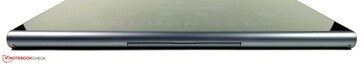


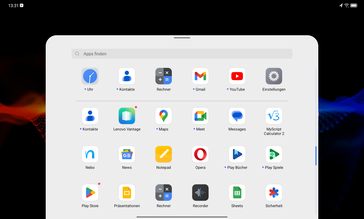
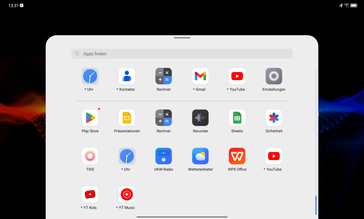
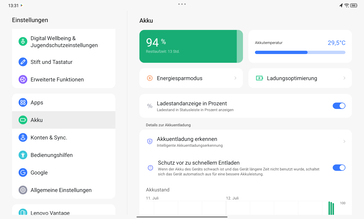
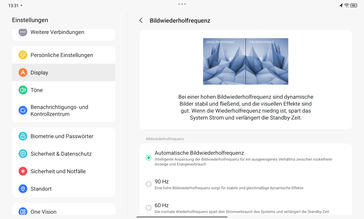
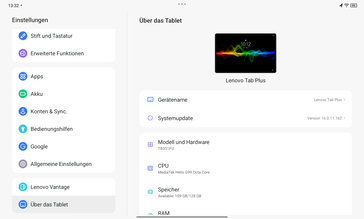
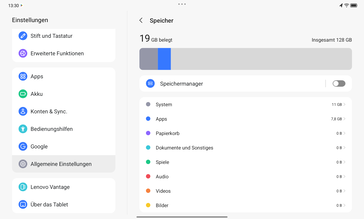
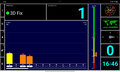
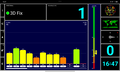











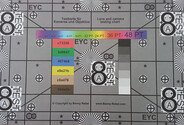


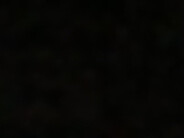
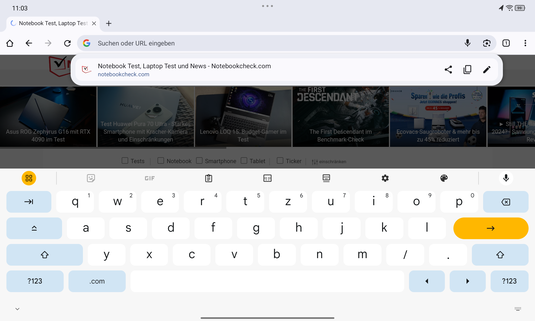

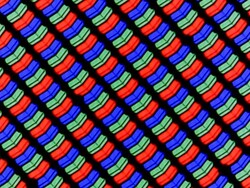

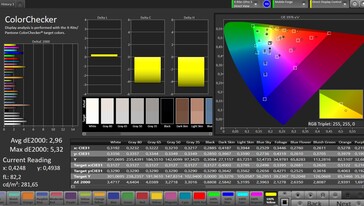
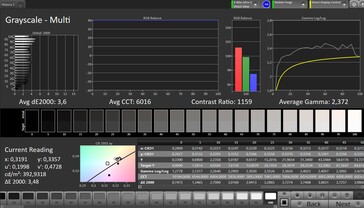

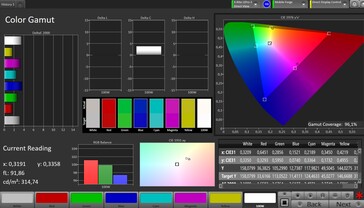










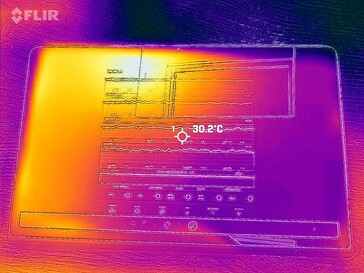
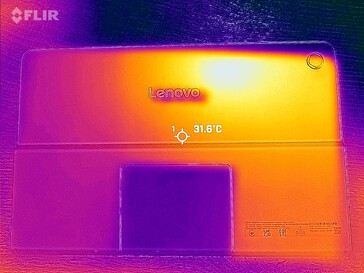

 Total Sustainability Score:
Total Sustainability Score: 





