
Lenovo Idea Tab Pro review – The large tablet with a pen and long runtimes costs less than $450
Super affordable.
The Lenovo Idea Tab Pro features a large screen and costs less than $450. Creative minds can go wild thanks to its active stylus, gamers can look forward to a high frame rate, and movie fans will be delighted with the tablet's high-resolution display and four speakers. But is there a catch to its low price?Florian Schmitt, 👁 Florian Schmitt (translated by Daisy Dickson) Published 🇩🇪 🇫🇷 ...
Verdict on the Lenovo Idea Tab Pro
The Lenovo Idea Tab Pro has some minor flaws, such as that its SoC is throttled under load or that its screen isn't the brightest. But as a result of its price of less than $450 and numerous positive aspects, you can overlook this: After all, you get a huge screen, speedy WLAN, pen support, good runtimes, an optional keyboard dock and four speakers with JBL branding and powerful sound.
You can also expand its storage via microSD and make use of satellite navigation, both of which are quite unusual for large tablets. Its software has been adapted to pen input and multitasking and has its own mode for mouse and keyboard control. The tablet's SoC is good enough for lots of activities and enables 60fps gaming—even if its frame rates aren't always totally stable.
Of course, you have to accept its high weight, its update support is limited to less than 4 years and its cameras aren't really good enough for everyday use. Overall, however, Lenovo should be congratulated on a very successful tablet, which has also been given a high-quality case.
The Idea Tab Pro makes the concept of a large tablet including stylus support affordable and, as a result, it should reach lots of people for whom an iPad Pro is far too expensive.
Pros
Cons
Price and availability
In the United States, the Lenovo Idea Tab Pro is not yet available to purchase.
Possible alternatives compared
Image | Model / Review | Price | Weight | Drive | Display |
|---|---|---|---|---|---|
| Lenovo Idea Tab Pro MediaTek Dimensity 8300 ⎘ ARM Mali-G615 MP6 ⎘ 8 GB Memory, 256 GB | Amazon: 1. $279.99 Lenovo Idea Tab Pro with Goo... 2. $309.99 Lenovo Idea Tab Pro TB373FU ... 3. $47.99 for Lenovo Idea Tab Pro 12.7... List Price: 379€ | 620 g | 256 GB UFS 4.0 Flash | 12.70" 2944x1840 273 PPI IPS | |
| OnePlus Pad 2 Qualcomm Snapdragon 8 Gen 3 ⎘ Qualcomm Adreno 750 ⎘ 12 GB Memory, 256 GB | Amazon: List Price: 549€ | 584 g | 256 GB UFS 3.1 Flash | 12.10" 3000x2120 304 PPI IPS | |
| Honor MagicPad 2 Qualcomm Snapdragon 8s Gen 3 ⎘ Qualcomm Adreno 735 ⎘ 12 GB Memory, 256 GB | Amazon: 1. $23.99 Smart Tablet Case for Honor ... 2. $11.96 Kepuch 2 Pack Tempered Glass... 3. $19.58 Screen Protector for Honor M... List Price: 600€ | 555 g | 256 GB UFS 3.1 Flash | 12.30" 3000x1920 290 PPI OLED | |
| Lenovo Yoga Tab Plus Qualcomm Snapdragon 8 Gen 3 ⎘ Qualcomm Adreno 750 ⎘ 12 GB Memory, 256 GB | Amazon: 1. $279.99 Lenovo Idea Tab Pro with Goo... 2. $199.99 Lenovo Idea Tab Plus - Light... 3. $14.98 JETech Screen Protector for ... List Price: 799€ | 640 g | 256 GB UFS 4.0 Flash | 12.70" 2944x1840 273 PPI IPS | |
| Xiaomi Redmi Pad Pro Qualcomm Snapdragon 7s Gen 2 ⎘ Qualcomm Adreno 710 ⎘ 6 GB Memory, 128 GB UFS 2.1 | Amazon: List Price: 380€ | 571 g | 128 GB UFS 2.2 Flash | 12.10" 2560x1600 249 PPI IPS |
Table of Contents
- Verdict on the Lenovo Idea Tab Pro
- Specifications
- Case – Good-weather tablet
- Connectivity – Confusing variety
- Software – Customizable and with 4 years of updates
- Communication and GNSS – Even with satellite navigation
- Cameras – More for emergencies
- Accessories and warranty – Lots available
- Input devices & operation – The Idea Tab Pro with a fingerprint sensor
- Display – Not quite so bright IPS screen
- Performance – Top-class performance for little money
- Games – Even 60 fps are possible
- Emissions – SoC is throttled
- Battery life – Giant tablet with endurance
- Notebookcheck total rating
We recently took a closer look at the Lenovo Yoga Tab Plus. The Lenovo Idea Tab Pro, which was presented at the same time, is visiting our test lab today: It is similar to the Yoga Tab Plus in many areas, but is significantly cheaper. This comes at the cost of, for example, a weaker processor and a slimmed-down sound system. However, the Idea Tab Pro also offers advantages over its sister model, such as satellite positioning.
In this test, we want to take a closer look at the limitations that arise as a result of the Idea Tab Pro's super low price, who it is suitable for and whether it can perhaps even compete with more expensive models. Let's get started.
Specifications
Case – Good-weather tablet
The Lenovo Idea Tab Pro is housed in a metal unibody case and is available in two color variants: Either in light green or dark gray. The camera module is slightly set off by a glass cover, but only protrudes very little from the case overall. Its dimensions are slightly larger than the Lenovo Yoga Tab Plus, but the Idea Tab Pro is 20 grams lighter. However, at 620 grams, it still weighs quite a bit.
Its build quality is great and only very strong pressure becomes visible in the liquid crystal of the screen. Although the device creaks quietly when you twist it, it's generally very stable. The material transitions are also very clean and can hardly be felt.
It doesn't have an IP certification, so you should be aware as not to expose the device to excessively adverse environmental conditions.
Connectivity – Confusing variety
Things get a little complicated when it comes to the available configurations: In addition to the two colors, there are models with 8 GB RAM and 12 GB RAM, 128 GB or 256 GB mass storage, and the website also mentions an optional matte display, which is not (yet) available. There are also configuration packages with a stylus and folio. The SoC would also theoretically allow a model with cellular support.
We found the following models at the time of testing:
- Lenovo Idea Tab Pro 8 GB RAM / 128 GB storage / WiFi / incl. pen: approx. $390
- Lenovo Idea Tab Pro 8 GB RAM / 256 GB storage / WiFi / incl. pen: approx. $415
- Lenovo Idea Tab Pro 8 GB RAM / 128 GB storage / WiFi / incl. pen & folio: approx. $425
- Lenovo Idea Tab Pro 8 GB RAM / 256 GB storage / WiFi / incl. pen & folio: approx. $445
- Lenovo Idea Tab Pro 12 GB RAM / 256 GB storage / WiFi / without accessories: approx. $360
Unfortunately, lots of offers on the internet make it difficult to see which accessories are included in its scope of delivery, so you should ask the retailer if you're in any doubt.
We tested the model with 8GB LPDDR5 RAM and 256 GB UFS 4.0 storage. The models with 128 GB only use slightly slower UFS 3.1 flash.
In all cases, the USB port is connected internally in accordance with USB 3.1 Gen 1, meaning it can transfer data at up to 5 GBit/s. Wired image transmission to an external monitor is also possible using the Display Port standard.
A keyboard dock can be connected via pogo pins on the underside.
microSD card reader
The tablet's storage can also be expanded via a microSD card. The card reader proved to be of average speed during our tests using the Angelbird V60 as a reference microSD card.
| SD Card Reader - average JPG Copy Test (av. of 3 runs) | |
| Xiaomi Redmi Pad Pro (Angelbird V60) | |
| Lenovo Idea Tab Pro (Angelbird V60) | |
| Average of class Tablet (10.2 - 57.4, n=50, last 2 years) | |
Cross Platform Disk Test (CPDT)
Software – Customizable and with 4 years of updates
Lenovo ZUI is very well adapted to the tablet's large screen, for example, it can display several apps simultaneously in windows and automatically switches to a mode optimized for this control when a mouse and keyboard are connected. A mostly visible taskbar makes it easier to launch frequently used apps, even if you're not on the home screen. However, not all apps are optimized for this and control elements are covered up in some programs.
The software on our test device is based on Android 14. Security updates will be supplied until September 2028, which was just under 3 1/2 years at the time of testing. New Android versions will be available until Android 17. We complained about this with the Yoga Tab Plus, which has a similar update period. In terms of sustainability, a longer supply would also be desirable for the Idea Tab Pro, but it is significantly cheaper, making the update supply period more acceptable in this case.
Some pre-installed sponsored apps are to be expected, but these can be easily deleted.
Sustainability
The Lenovo tablet comes in colorful printed packaging that doesn't use any plastic. However, we couldn't find more detailed information about the materials used or the Idea Tab Pro's carbon footprint.
There is a spare parts search on Lenovo's website, where the Idea Tab Pro is also listed, but there are currently no parts available to buy. We couldn't find any service manuals for self-repair.
Communication and GNSS – Even with satellite navigation
The Lenovo Idea Tab Pro comes with WiFi 6E as its fastest Wi-Fi standard, which means it can also use the less crowded 6 GHz band.
The speed advantage is considerable: We measured up to 1,780 MBit/s with WiFi 6E, while it only managed around 1,000 MBit/s in the 5 GHz band. This means that you can even fully take advantage of a gigabit internet line at home; only those who have their own fiber optic line or work a lot in internal networks could benefit from even higher speeds with WiFi 7 on other tablets.
During our test, its WiFi signal was fully available close to the router and even large websites loaded quickly. At a distance of 10 meters from the access point and through 3 walls, the signal strength was only half as strong and pages loaded somewhat delayed.
A cellular version of the tablet is not currently offered, but would theoretically be possible with the chipset.
| Networking | |
| iperf3 transmit AXE11000 | |
| Average Wi-Fi 6E (227 - 1810, n=65) | |
| Honor MagicPad 2 | |
| Lenovo Idea Tab Pro | |
| Average of class Tablet (10.5 - 1801, n=85, last 2 years) | |
| Xiaomi Redmi Pad Pro | |
| iperf3 receive AXE11000 | |
| Xiaomi Redmi Pad Pro | |
| Lenovo Idea Tab Pro | |
| Honor MagicPad 2 | |
| Average Wi-Fi 6E (442 - 1787, n=67) | |
| Average of class Tablet (20.1 - 1857, n=85, last 2 years) | |
| iperf3 transmit AXE11000 6GHz | |
| Lenovo Idea Tab Pro | |
| Lenovo Yoga Tab Plus | |
| Average Wi-Fi 6E (229 - 1888, n=80) | |
| Average of class Tablet (330 - 1898, n=32, last 2 years) | |
| OnePlus Pad 2 | |
| iperf3 receive AXE11000 6GHz | |
| Lenovo Idea Tab Pro | |
| OnePlus Pad 2 | |
| Average of class Tablet (291 - 1874, n=32, last 2 years) | |
| Average Wi-Fi 6E (598 - 1874, n=80) | |
| Lenovo Yoga Tab Plus | |
Although our test device is a WLAN tablet, it still supports satellite positioning. However, if you step outside, it takes a while to reach a usable level of accuracy and not too many satellites are accessed. Even so, the major global satellite networks are supported, even SBAS for even greater accuracy.
Of course, we also wanted to see how the tablet could perform in practice and set off on a bike ride, taking the Garmin Venu 2 smartwatch with us as a comparison device.
Overall, we liked the Idea Tab Pro's recorded route. It wasn't always one hundred percent accurate and sometimes appears to lead through buildings but all-in-all, we can say it's sufficient for navigation. Only those who value absolute precision should reach for a different device.
To be fair, it has to be said that the otherwise quite accurate Garmin smartwatch also had problems, so there may have been general interference with satellite reception on the test day.
Cameras – More for emergencies
Cameras are much less important on such a large tablet than on a smartphone, but Lenovo has still installed one lens on the front and one on the back. They can be used for video calls, scanning QR codes or documenting a situation.
There is a 13-megapixel camera on the back of the case, which takes decent pictures in good lighting conditions. However, bright areas tend to look overexposed. The image sharpness is average. In very low light and high contrast, some detail was lost in the bright candle flame. Its exposure is fine, but some image sharpness is lost.
Videos can be recorded in 4K at 30fps, but the autofocus is inaccurate and occasionally requires the user's assistance.
The front camera takes decent selfies, but bright areas again look very overexposed. You should make sure that the background isn't too bright during video conferences.
Image comparison
Choose a scene and navigate within the first image. One click changes the position on touchscreens. One click on the zoomed-in image opens the original in a new window. The first image shows the scaled photograph of the test device.
Main camera plantMain camera surroundingsMain camera low lightIn our lab with very good lighting, the main camera showed only moderate sharpness and problems when displaying fine text, especially in front of the color red. At 1 lux of light, the test chart was still minimally recognizable.


Accessories and warranty – Lots available
Our Lenovo Idea Tab Pro comes with a stylus, as well as a USB cable and a tool for opening the microSD slot. The pen costs around $60 individually from the manufacturer, while the folio case without a keyboard costs around $30. The keyboard folio is not currently available from Lenovo, but can be purchased from online retailers for around $80.
You'll have to make do with a 12-month warranty.
Input devices & operation – The Idea Tab Pro with a fingerprint sensor
The display can handle a frame rate of up to 144 Hz, making touch inputs visible very quickly. This results in a very immediate feeling when you type on the tablet. The touchscreen is also very precise and sensitive right up to the corners and edges.
The standby button is located on the left-hand side of the case, with an integrated fingerprint sensor that can be used to unlock the device and sensitive apps such as banking applications. It reacts very quickly and reliably to fingerprints, and it unlocks the tablet with almost no waiting time. Facial recognition is not available.
The stylus included with our test device is the Tab Pen Plus. In contrast to the Tab Pen Pro, which is included with the Yoga Tab Plus, there are some limitations: For example, the pen has to be charged via a USB cable. Although it can be attached magnetically to the back of the tablet, it isn't powered from there. The Pen Plus also offers no resistance when writing and no touch-sensitive surface for inputs—just a button.
Nevertheless, you can still write and draw very precisely on the Tab Pen Plus, as it features 4,096 pressure and tilt levels. The pen is very comfortable to hold, so even longer drawing sessions are no problem.
Display – Not quite so bright IPS screen
The tablet's display shows that Lenovo had to make savings somewhere. Although the IPS panel has a competitive resolution of 2,944 x 1,840 pixels, you'll have to live with a maximum brightness of around 400 cd/m². This makes it impossible to display HDR content adequately.
Its color accuracy also leaves more to be desired, and we detected a slight yellowish cast in the grayscale.
| |||||||||||||||||||||||||
Brightness Distribution: 89 %
Center on Battery: 409 cd/m²
Contrast: 1023:1 (Black: 0.4 cd/m²)
ΔE ColorChecker Calman: 3.46 | ∀{0.5-29.43 Ø4.77}
ΔE Greyscale Calman: 5.2 | ∀{0.09-98 Ø5}
98.4% sRGB (Calman 2D)
Gamma: 2.106
CCT: 5823 K
| Lenovo Idea Tab Pro IPS, 2944x1840, 12.7" | OnePlus Pad 2 IPS, 3000x2120, 12.1" | Honor MagicPad 2 OLED, 3000x1920, 12.3" | Lenovo Yoga Tab Plus IPS, 2944x1840, 12.7" | Xiaomi Redmi Pad Pro IPS, 2560x1600, 12.1" | |
|---|---|---|---|---|---|
| Screen | 48% | 55% | 22% | 9% | |
| Brightness middle (cd/m²) | 409 | 833 104% | 645 58% | 726 78% | 513 25% |
| Brightness (cd/m²) | 388 | 771 99% | 650 68% | 691 78% | 480 24% |
| Brightness Distribution (%) | 89 | 84 -6% | 94 6% | 91 2% | 86 -3% |
| Black Level * (cd/m²) | 0.4 | 0.45 -13% | 0.55 -38% | 0.4 -0% | |
| Contrast (:1) | 1023 | 1851 81% | 1320 29% | 1283 25% | |
| Colorchecker dE 2000 * | 3.46 | 1.79 48% | 1.3 62% | 4.67 -35% | 2.82 18% |
| Colorchecker dE 2000 max. * | 5.46 | 4.01 27% | 2.1 62% | 5.6 -3% | 8.83 -62% |
| Greyscale dE 2000 * | 5.2 | 3 42% | 1.5 71% | 1.8 65% | 2.9 44% |
| Gamma | 2.106 104% | 2.254 98% | 2.25 98% | 2.249 98% | 2.265 97% |
| CCT | 5823 112% | 6419 101% | 6658 98% | 6382 102% | 7189 90% |
* ... smaller is better
Screen Flickering / PWM (Pulse-Width Modulation)
| Screen flickering / PWM not detected | |||
In comparison: 53 % of all tested devices do not use PWM to dim the display. If PWM was detected, an average of 8042 (minimum: 5 - maximum: 343500) Hz was measured. | |||
Display Response Times
| ↔ Response Time Black to White | ||
|---|---|---|
| 20.3 ms ... rise ↗ and fall ↘ combined | ↗ 5 ms rise | |
| ↘ 15.3 ms fall | ||
| The screen shows good response rates in our tests, but may be too slow for competitive gamers. In comparison, all tested devices range from 0.1 (minimum) to 240 (maximum) ms. » 45 % of all devices are better. This means that the measured response time is similar to the average of all tested devices (20.1 ms). | ||
| ↔ Response Time 50% Grey to 80% Grey | ||
| 37.4 ms ... rise ↗ and fall ↘ combined | ↗ 5 ms rise | |
| ↘ 32.5 ms fall | ||
| The screen shows slow response rates in our tests and will be unsatisfactory for gamers. In comparison, all tested devices range from 0.165 (minimum) to 636 (maximum) ms. » 54 % of all devices are better. This means that the measured response time is worse than the average of all tested devices (31.5 ms). | ||
Outdoors, it is difficult to see content on the device's display, even on cloudy days at the maximum brightness level: Reflections on its glossy screen are simply too strong.
Its viewing angles, on the other hand, are excellent: Even from very flat viewing angles, the screen's content is easy to see without any color changes.
Performance – Top-class performance for little money
Lenovo has gone for a MediaTek Dimensity 8300 as the Idea Tab Pro's SoC. This places the tablet in the upper class in terms of performance, meaning it cannot quite keep up with real high-end tablets in this respect. As a result, it isn't surprising that the Honor MagicPad 2 and the Lenovo Yoga Tab Plus came ahead in most processor and system benchmarks.
A separate NPU is available for AI calculations, and it seems to do its job very quickly: Our test device usually took the lead in the AI benchmarks.
| Antutu v10 - Total Score | |
| Lenovo Yoga Tab Plus | |
| Honor MagicPad 2 | |
| Average of class Tablet (167056 - 3475590, n=69, last 2 years) | |
| Lenovo Idea Tab Pro | |
| Average MediaTek Dimensity 8300 (n=1) | |
| Xiaomi Redmi Pad Pro | |
| UL Procyon AI Inference for Android - Overall Score NNAPI | |
| Lenovo Idea Tab Pro | |
| Average MediaTek Dimensity 8300 (n=1) | |
| Average of class Tablet (2597 - 76852, n=62, last 2 years) | |
| Lenovo Yoga Tab Plus | |
| Honor MagicPad 2 | |
| Xiaomi Redmi Pad Pro | |
| Geekbench AI | |
| Single Precision TensorFlow NNAPI 1.2 | |
| Lenovo Idea Tab Pro | |
| Average MediaTek Dimensity 8300 (n=1) | |
| Lenovo Yoga Tab Plus | |
| Average of class Tablet (85 - 1140, n=15, last 2 years) | |
| Half Precision TensorFlow NNAPI 1.2 | |
| Lenovo Idea Tab Pro | |
| Average MediaTek Dimensity 8300 (n=1) | |
| Average of class Tablet (84 - 4545, n=15, last 2 years) | |
| Lenovo Yoga Tab Plus | |
| Quantized TensorFlow NNAPI 1.2 | |
| Lenovo Idea Tab Pro | |
| Average MediaTek Dimensity 8300 (n=1) | |
| Average of class Tablet (130 - 4532, n=15, last 2 years) | |
| Lenovo Yoga Tab Plus | |
During the graphics calculations, our test device was again in the midfield among the comparison devices. Its frame rates were too low for 4K resolutions, but the demanding GFXBench still resulted in around 30fps at 1440p. Since the display's native resolution is between these two values, you should choose a slightly lower resolution if possible to guarantee smooth gaming.
GFXBench (DX / GLBenchmark) 2.7: T-Rex Onscreen | 1920x1080 T-Rex Offscreen
GFXBench 3.0: on screen Manhattan Onscreen OGL | 1920x1080 1080p Manhattan Offscreen
GFXBench 3.1: on screen Manhattan ES 3.1 Onscreen | 1920x1080 Manhattan ES 3.1 Offscreen
GFXBench: on screen Car Chase Onscreen | 1920x1080 Car Chase Offscreen | on screen Aztec Ruins High Tier Onscreen | 2560x1440 Aztec Ruins High Tier Offscreen | on screen Aztec Ruins Normal Tier Onscreen | 1920x1080 Aztec Ruins Normal Tier Offscreen | 3840x2160 4K Aztec Ruins High Tier Offscreen
| 3DMark / Wild Life Extreme Unlimited | |
| Lenovo Yoga Tab Plus | |
| OnePlus Pad 2 | |
| Honor MagicPad 2 | |
| Lenovo Idea Tab Pro | |
| Xiaomi Redmi Pad Pro | |
| 3DMark / Wild Life Extreme | |
| Lenovo Yoga Tab Plus | |
| OnePlus Pad 2 | |
| Honor MagicPad 2 | |
| Lenovo Idea Tab Pro | |
| Xiaomi Redmi Pad Pro | |
| 3DMark / Wild Life Unlimited Score | |
| Honor MagicPad 2 | |
| Xiaomi Redmi Pad Pro | |
| Lenovo Idea Tab Pro | |
| 3DMark / Wild Life Score | |
| Xiaomi Redmi Pad Pro | |
| Lenovo Idea Tab Pro | |
| Honor MagicPad 2 | |
| 3DMark / Solar Bay Score | |
| OnePlus Pad 2 | |
| Honor MagicPad 2 | |
| Lenovo Yoga Tab Plus | |
| Lenovo Idea Tab Pro | |
| 3DMark / Solar Bay Unlimited Score | |
| OnePlus Pad 2 | |
| Honor MagicPad 2 | |
| Lenovo Yoga Tab Plus | |
| Lenovo Idea Tab Pro | |
| 3DMark / Steel Nomad Light Unlimited Score | |
| OnePlus Pad 2 | |
| Honor MagicPad 2 | |
| Lenovo Yoga Tab Plus | |
| 3DMark / Steel Nomad Light Score | |
| OnePlus Pad 2 | |
| Honor MagicPad 2 | |
| Lenovo Idea Tab Pro | |
| Lenovo Yoga Tab Plus | |
| GFXBench (DX / GLBenchmark) 2.7 / T-Rex Onscreen | |
| Lenovo Idea Tab Pro | |
| Xiaomi Redmi Pad Pro | |
| Honor MagicPad 2 | |
| Lenovo Yoga Tab Plus | |
| GFXBench (DX / GLBenchmark) 2.7 / T-Rex Offscreen | |
| Honor MagicPad 2 | |
| Lenovo Yoga Tab Plus | |
| Lenovo Idea Tab Pro | |
| Xiaomi Redmi Pad Pro | |
| GFXBench 3.0 / Manhattan Onscreen OGL | |
| Lenovo Idea Tab Pro | |
| Honor MagicPad 2 | |
| Lenovo Yoga Tab Plus | |
| Xiaomi Redmi Pad Pro | |
| GFXBench 3.0 / 1080p Manhattan Offscreen | |
| Lenovo Yoga Tab Plus | |
| Honor MagicPad 2 | |
| Lenovo Idea Tab Pro | |
| Xiaomi Redmi Pad Pro | |
| GFXBench 3.1 / Manhattan ES 3.1 Onscreen | |
| Lenovo Yoga Tab Plus | |
| Honor MagicPad 2 | |
| Lenovo Idea Tab Pro | |
| Xiaomi Redmi Pad Pro | |
| GFXBench 3.1 / Manhattan ES 3.1 Offscreen | |
| Lenovo Yoga Tab Plus | |
| Honor MagicPad 2 | |
| Lenovo Idea Tab Pro | |
| Xiaomi Redmi Pad Pro | |
| GFXBench / Car Chase Onscreen | |
| Lenovo Yoga Tab Plus | |
| Honor MagicPad 2 | |
| Lenovo Idea Tab Pro | |
| Xiaomi Redmi Pad Pro | |
| GFXBench / Car Chase Offscreen | |
| Lenovo Yoga Tab Plus | |
| Honor MagicPad 2 | |
| Lenovo Idea Tab Pro | |
| Xiaomi Redmi Pad Pro | |
| GFXBench / Aztec Ruins High Tier Onscreen | |
| Lenovo Yoga Tab Plus | |
| OnePlus Pad 2 | |
| Honor MagicPad 2 | |
| Lenovo Idea Tab Pro | |
| Xiaomi Redmi Pad Pro | |
| GFXBench / Aztec Ruins High Tier Offscreen | |
| OnePlus Pad 2 | |
| Lenovo Yoga Tab Plus | |
| Honor MagicPad 2 | |
| Lenovo Idea Tab Pro | |
| Xiaomi Redmi Pad Pro | |
| GFXBench / Aztec Ruins Normal Tier Onscreen | |
| Lenovo Yoga Tab Plus | |
| Honor MagicPad 2 | |
| OnePlus Pad 2 | |
| Lenovo Idea Tab Pro | |
| Xiaomi Redmi Pad Pro | |
| GFXBench / Aztec Ruins Normal Tier Offscreen | |
| OnePlus Pad 2 | |
| Lenovo Yoga Tab Plus | |
| Honor MagicPad 2 | |
| Lenovo Idea Tab Pro | |
| Xiaomi Redmi Pad Pro | |
| GFXBench / 4K Aztec Ruins High Tier Offscreen | |
| OnePlus Pad 2 | |
| Lenovo Yoga Tab Plus | |
| Honor MagicPad 2 | |
| Lenovo Idea Tab Pro | |
| Xiaomi Redmi Pad Pro | |
The Lenovo Idea Tab Pro is fast when surfing the web and managed to outperform lots of comparable devices during our test. Even large websites load quite quickly, you only have to wait a little while for the images to load when scrolling quickly.
| Jetstream 2 - 2.0 Total Score | |
| Lenovo Yoga Tab Plus (Chrome 132) | |
| Average of class Tablet (23.3 - 395, n=69, last 2 years) | |
| Lenovo Idea Tab Pro (Chrome 132) | |
| Average MediaTek Dimensity 8300 (n=1) | |
| Honor MagicPad 2 (Chrome 128.0.6613.146) | |
| Xiaomi Redmi Pad Pro (Chrome 128) | |
| Speedometer 2.0 - Result 2.0 | |
| Lenovo Yoga Tab Plus (Chrome 132) | |
| Average of class Tablet (2.59 - 790, n=54, last 2 years) | |
| Honor MagicPad 2 (Chrome 128.0.6613.146) | |
| Lenovo Idea Tab Pro (Chrome 132) | |
| Average MediaTek Dimensity 8300 (n=1) | |
| Speedometer 3 - Score 3.0 | |
| Lenovo Yoga Tab Plus (Chrome 132) | |
| Average of class Tablet (1.25 - 49.1, n=65, last 2 years) | |
| Honor MagicPad 2 (Chrome 128.0.6613.146) | |
| Lenovo Idea Tab Pro (Chrome 132) | |
| Average MediaTek Dimensity 8300 (n=1) | |
| Xiaomi Redmi Pad Pro (Chrome 128) | |
| WebXPRT 4 - Overall | |
| Lenovo Yoga Tab Plus (Chrome 132) | |
| Honor MagicPad 2 (Chrome 128.0.6613.146) | |
| Lenovo Idea Tab Pro (Chrome 132) | |
| Average MediaTek Dimensity 8300 (n=1) | |
| Average of class Tablet (30 - 376, n=71, last 2 years) | |
| Xiaomi Redmi Pad Pro (Chrome 128) | |
| Octane V2 - Total Score | |
| Lenovo Yoga Tab Plus (Chrome 132) | |
| Average of class Tablet (763 - 138481, n=91, last 2 years) | |
| Average MediaTek Dimensity 8300 (45579 - 46855, n=2) | |
| Lenovo Idea Tab Pro (Chrome 132) | |
| OnePlus Pad 2 (Chrome 128) | |
| Honor MagicPad 2 (Chrome 128.0.6613.146) | |
| Xiaomi Redmi Pad Pro (Chrome 128) | |
| Mozilla Kraken 1.1 - Total | |
| Average of class Tablet (243 - 27101, n=80, last 2 years) | |
| Xiaomi Redmi Pad Pro (Chrome 128) | |
| Lenovo Idea Tab Pro (Chrome 132) | |
| Average MediaTek Dimensity 8300 (n=1) | |
| Honor MagicPad 2 (Chrome 128.0.6613.146) | |
| Lenovo Yoga Tab Plus (Chrome 132) | |
* ... smaller is better
Our test device with 256 GB of storage comes with UFS 4.0 flash, so it's super fast when transferring data and it noticeably shortens loading times when running complex apps.
| Lenovo Idea Tab Pro | OnePlus Pad 2 | Honor MagicPad 2 | Lenovo Yoga Tab Plus | Xiaomi Redmi Pad Pro | Average 256 GB UFS 4.0 Flash | Average of class Tablet | |
|---|---|---|---|---|---|---|---|
| AndroBench 3-5 | -48% | -40% | -27% | -69% | -20% | -53% | |
| Sequential Read 256KB (MB/s) | 3648.3 | 2003.1 -45% | 2025.54 -44% | 3868 6% | 844.9 -77% | 3627 ? -1% | 1868 ? -49% |
| Sequential Write 256KB (MB/s) | 3298.5 | 1732.7 -47% | 2003.53 -39% | 3047.6 -8% | 705.3 -79% | 2681 ? -19% | 1422 ? -57% |
| Random Read 4KB (MB/s) | 474.4 | 236.5 -50% | 298.27 -37% | 241.2 -49% | 215.5 -55% | 379 ? -20% | 252 ? -47% |
| Random Write 4KB (MB/s) | 668 | 348.6 -48% | 401.95 -40% | 290.9 -56% | 231.4 -65% | 405 ? -39% | 287 ? -57% |
Games – Even 60 fps are possible
The tablet's large display is both a blessing and a curse for ambitious gamers: On the one hand, its high resolution and large diagonal make gaming an experience; on the other hand, the controls on the screen are very large but sometimes difficult to reach when holding the tablet in your hands. The device is also quite heavy for longer gaming sessions.
Its frame rates often reach 60 fps, but sometimes with significant drops—such as during Genshin Impact—so you can't always rely on a smooth game. Even when playing PUBG Mobile, 60 fps isn't always guaranteed at low settings. At high settings, only 40 fps are available, anyway.
We measured the frame rates using the GameBench software.
Emissions – SoC is throttled
Temperature
The large surface area of the tablet allows the heat generated by the SoC while working to be dissipated well. We measured a maximum temperature of 34.3 °C on the tablet's case after prolonged use. Although this is noticeable, it is by no means problematic.
However, as we learned from the 3DMark stress tests, the SoC's performance isn't completely maintained after prolonged load; instead, it drops by up to 20%.
(+) The maximum temperature on the upper side is 34.3 °C / 94 F, compared to the average of 33.6 °C / 92 F, ranging from 20.7 to 53.2 °C for the class Tablet.
(+) The bottom heats up to a maximum of 33.5 °C / 92 F, compared to the average of 33.2 °C / 92 F
(+) In idle usage, the average temperature for the upper side is 26.1 °C / 79 F, compared to the device average of 30 °C / 86 F.
3DMark Steel Nomad stress test
| 3DMark | |
| Wild Life Stress Test Stability | |
| Lenovo Yoga Tab Plus | |
| Xiaomi Redmi Pad Pro | |
| Lenovo Idea Tab Pro | |
| OnePlus Pad 2 | |
| Honor MagicPad 2 | |
| Wild Life Extreme Stress Test | |
| Xiaomi Redmi Pad Pro | |
| Honor MagicPad 2 | |
| OnePlus Pad 2 | |
| Lenovo Idea Tab Pro | |
| Lenovo Yoga Tab Plus | |
| Solar Bay Stress Test Stability | |
| Honor MagicPad 2 | |
| Lenovo Idea Tab Pro | |
| Lenovo Yoga Tab Plus | |
| OnePlus Pad 2 | |
| Steel Nomad Light Stress Test Stability | |
| Honor MagicPad 2 | |
| Lenovo Yoga Tab Plus | |
| OnePlus Pad 2 | |
| Lenovo Idea Tab Pro | |
Speakers
The large productivity and entertainment tablet comes with four speakers. These are located on the sides of the shorter edges of the tablet, so you'll get a slight stereo effect in landscape mode. Their maximum volume is easily sufficient to fill a medium-sized room with sound.
The sound is very full at maximum volume and some low frequencies can be heard. The treble is then slightly overemphasized, but if you lower the volume a little, the sound becomes even rounder. Overall, you can have a lot of fun with the built-in speakers and the speakers are also well suited for video sound in a small conference room.
External speakers or headphones can be connected via USB-C or Bluetooth. The most important wireless codecs are available, including LDAC, AAC and aptX HD.
Lenovo Idea Tab Pro audio analysis
(+) | speakers can play relatively loud (85.6 dB)
Bass 100 - 315 Hz
(±) | reduced bass - on average 11.2% lower than median
(±) | linearity of bass is average (10.6% delta to prev. frequency)
Mids 400 - 2000 Hz
(+) | balanced mids - only 4.8% away from median
(+) | mids are linear (6.7% delta to prev. frequency)
Highs 2 - 16 kHz
(+) | balanced highs - only 2.2% away from median
(+) | highs are linear (3.5% delta to prev. frequency)
Overall 100 - 16.000 Hz
(+) | overall sound is linear (10.9% difference to median)
Compared to same class
» 10% of all tested devices in this class were better, 3% similar, 87% worse
» The best had a delta of 7%, average was 20%, worst was 129%
Compared to all devices tested
» 6% of all tested devices were better, 2% similar, 93% worse
» The best had a delta of 4%, average was 24%, worst was 134%
Xiaomi Redmi Pad Pro audio analysis
(+) | speakers can play relatively loud (82 dB)
Bass 100 - 315 Hz
(-) | nearly no bass - on average 19.3% lower than median
(±) | linearity of bass is average (11.4% delta to prev. frequency)
Mids 400 - 2000 Hz
(±) | higher mids - on average 6.7% higher than median
(±) | linearity of mids is average (8% delta to prev. frequency)
Highs 2 - 16 kHz
(+) | balanced highs - only 2.9% away from median
(±) | linearity of highs is average (7% delta to prev. frequency)
Overall 100 - 16.000 Hz
(±) | linearity of overall sound is average (19.8% difference to median)
Compared to same class
» 55% of all tested devices in this class were better, 8% similar, 37% worse
» The best had a delta of 7%, average was 20%, worst was 129%
Compared to all devices tested
» 50% of all tested devices were better, 7% similar, 43% worse
» The best had a delta of 4%, average was 24%, worst was 134%
Battery life – Giant tablet with endurance
Power consumption
The Lenovo Idea Tab Pro actually needs very little power in idle mode and its maximum consumption is also moderate. However, the latter is not surprising given the SoC's somewhat lower performance level.
You can charge the tablet at a maximum of 45 watts. It can take up to 2:20 hours to fully charge its large battery.
| Off / Standby | |
| Idle | |
| Load |
|
Key:
min: | |
| Lenovo Idea Tab Pro 10200 mAh | Honor MagicPad 2 10050 mAh | Lenovo Yoga Tab Plus 10200 mAh | Xiaomi Redmi Pad Pro 10000 mAh | Average MediaTek Dimensity 8300 | Average of class Tablet | |
|---|---|---|---|---|---|---|
| Power Consumption | -128% | -24% | -14% | 0% | -59% | |
| Idle Minimum * (Watt) | 1.2 | 3.6 -200% | 1.5 -25% | 1.7 -42% | 1.2 ? -0% | 2.04 ? -70% |
| Idle Average * (Watt) | 1.8 | 6.52 -262% | 1.8 -0% | 2.2 -22% | 1.8 ? -0% | 4.05 ? -125% |
| Idle Maximum * (Watt) | 2.8 | 6.54 -134% | 2.3 18% | 2.9 -4% | 2.8 ? -0% | 4.4 ? -57% |
| Load Average * (Watt) | 7.9 | 10.63 -35% | 11.1 -41% | 5.8 27% | 7.9 ? -0% | 9.32 ? -18% |
| Load Maximum * (Watt) | 10.8 | 11.57 -7% | 18.5 -71% | 13.9 -29% | 10.8 ? -0% | 13.6 ? -26% |
* ... smaller is better
Power consumption: Geekbench (150 cd/m²)
Power consumption: GFXbench (150 cd/m²)
Runtimes
At 10,200 mAh, the Idea Tab Pro's battery has a slightly higher capacity than lots of comparable devices, and our test device boasts good runtimes. However, a Xiaomi Redmi Pad Pro and a OnePlus Pad 2 have even more endurance.
13:18 hours when surfing using Wi-Fi should be enough to get through a day on the couch or at your desk using the Idea Tab Pro without needing to reach for a power cable. When watching movies without an internet connection, it can even last almost 17 hours, which should be enough to watch a season of your favorite series without charging.
| Lenovo Idea Tab Pro 10200 mAh | OnePlus Pad 2 9510 mAh | Honor MagicPad 2 10050 mAh | Lenovo Yoga Tab Plus 10200 mAh | Xiaomi Redmi Pad Pro 10000 mAh | |
|---|---|---|---|---|---|
| Battery runtime | 8% | -13% | -7% | 15% | |
| Reader / Idle (h) | 25.4 | 24.5 -4% | 23.7 -7% | 37.3 47% | |
| H.264 (h) | 17 | 14.7 -14% | 16.6 -2% | 17.5 3% | |
| WiFi v1.3 (h) | 13.3 | 14.4 8% | 10.1 -24% | 12.8 -4% | 15.4 16% |
| Load (h) | 4.3 | 3.9 -9% | 3.7 -14% | 4.1 -5% |
Notebookcheck total rating

The Lenovo Idea Tab Pro offers sufficient performance for everyday use, long runtimes, great speakers, a large flicker-free display and even a satellite positioning function. All this is available for less than $450.
So, if you are looking for an affordable, large tablet with pen support and Android optimized for productivity, this tablet is highly recommended.
Lenovo Idea Tab Pro
- 02/11/2025 v8
Florian Schmitt
Transparency
The selection of devices to be reviewed is made by our editorial team. The test sample was provided to the author as a loan by the manufacturer or retailer for the purpose of this review. The lender had no influence on this review, nor did the manufacturer receive a copy of this review before publication. There was no obligation to publish this review. As an independent media company, Notebookcheck is not subjected to the authority of manufacturers, retailers or publishers.
This is how Notebookcheck is testing
Every year, Notebookcheck independently reviews hundreds of laptops and smartphones using standardized procedures to ensure that all results are comparable. We have continuously developed our test methods for around 20 years and set industry standards in the process. In our test labs, high-quality measuring equipment is utilized by experienced technicians and editors. These tests involve a multi-stage validation process. Our complex rating system is based on hundreds of well-founded measurements and benchmarks, which maintains objectivity. Further information on our test methods can be found here.







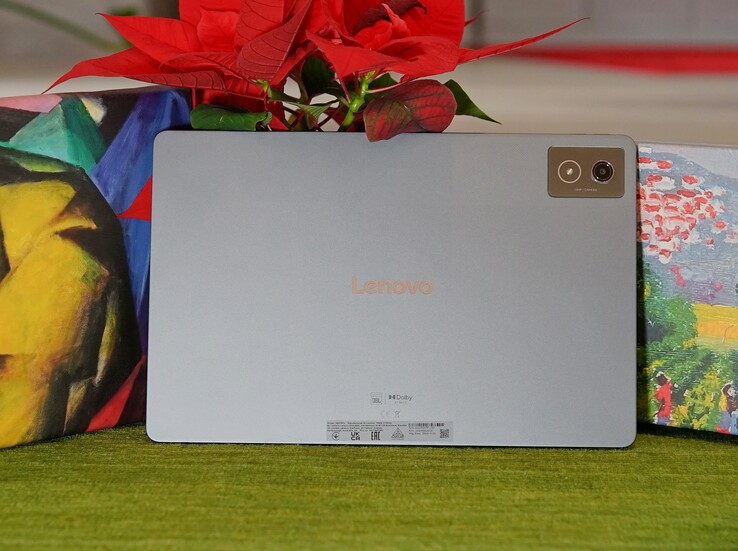





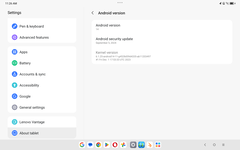
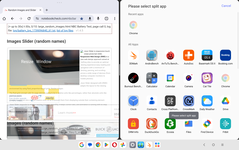














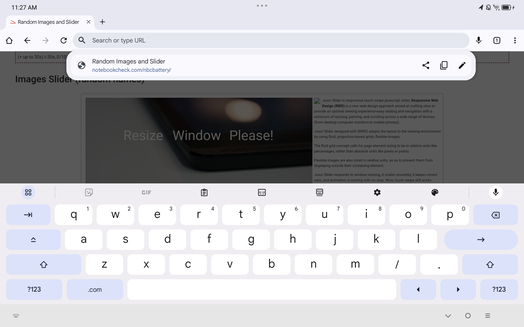

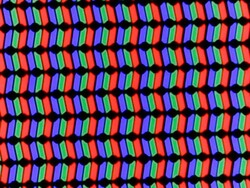


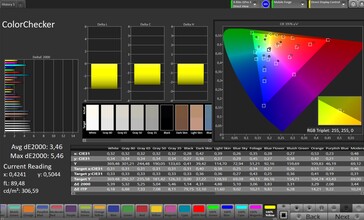







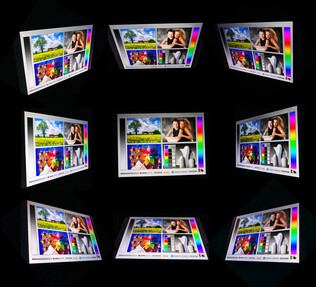




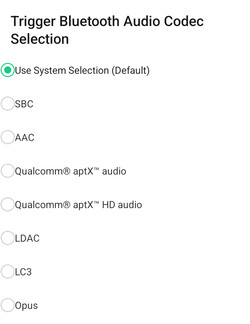
 Total Sustainability Score:
Total Sustainability Score: 




