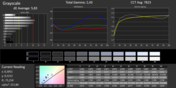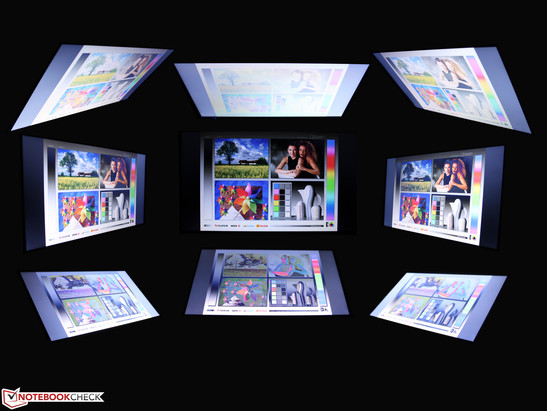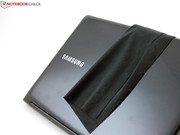Review Samsung ATIV Book 9 Lite 905S3G-K01DE Subnotebook

For the original German review, see here.
It's been a while since Intel introduced the term "Ultrabook" to further the development of notebooks in general. Slim, fast, light - and equipped with an Intel processor of course - that's how we envision an Ultrabook. Since the term itself is trademarked, AMD sells their versions as "thin and lights" with similar qualities, but at a lower pricepoint.
Our ATIV Book 9 Lite is a member of this family and utilizes AMD's "Temash" quad-core processor, which we've reviewed extensively in a previous article. Note that this is not the normal version of the A6-1450 APU, but rather a specialized one for use with a SSD, which, according to Samsung, was co-developed with AMD. What that means exactly we will examine a little later.
We are also going to try to answer additional questions: how far does the Lite stray from Samsung's original Ultrabook concept and are the rest of its features like the display quality and the battery life up to par? We do expect very decent build quality, since the MSRP of 879 Euro (~$1200) for the touchscreen version and the 769 Euro (~$1050) for the non-touch version are fairly substantial for an AMD-based notebook. The current street price is quite a bit lower: we found the non-touch Lite for 660 Euro (~$900) online.
The only competitor with a Temash processor is the Acer Aspire V5-122P-61454G50NSS (425 Euro / ~$580), which is both smaller and thicker, but also cheaper. For around the same price as the Book 9 Lite, potential buyers can also opt for full-fledged Ultrabooks like the ASUS VivoBook S300CA-C1015H (570 Euro / ~$770), which offer much better performance. Users wanting a good-looking and sleek chassis might be interested in the VivoBook U38DT-R3001H (AMD A8-4555M; starting at 750 Euro / ~$1000), which is somewhat dated, but offers high build quality. The competition thus is pretty fierce.
Case
While Samsung uses only aluminum for the ATIV Book 9, the Lite version has to make do with plastic as the main material. This is not necessarily a disadvantage, as the weight usually decreases as a result. The overall shape of the Series 9 has not been altered much and the new notebook has the same curves and clear lines. Two colors are offered: Marble White and Mineral Ash Black - our notebook is the latter version. Both colors are visually appealing and not very ostentatious, although the glossy back of the display lid with the Samsung logo is prone to fingerprints and scratches.
The weight of 1.58 kilogram, which is at least partly due to the materials used, ranks in the middle of the field. Fortunately, the display and the base are quite stiff and don't twist easily despite the low thickness of 17.4 millimeter. We were able to hold the ATIV Book 9 Lite at one corner without any issues. The upper of the base unit feels nice to the touch; in addition, Samsung uses a rather large piece of plastic here so visually the notebook appears to be without seams. Speaking of seams: the gaps between parts are generally so small that they are not even noticeable. The display has a thin rubber strip running around its perimeter to prevent it from touching the display.
The lid flexes easily when pressure is applied and the base unit is also not very resilient in the area left under the keyboard. The hinges are stiff and hold the display in any position, although because of the stiffness both hands are required to open the laptop. The display does bounce a little, which can get annoying when using the touch screen.
Since our review model will eventually be sold and the bottom does not come apart that easily, we can't say for sure which components can be replaced by the user. Since the maintenance hatch almost extends across the entire bottom, there should be plenty of room for accessing components.
Connectivity
Similar to the popular Ultrabooks, the members of the ultrathin category usually don't feature a lot of ports. The Book 9 Lite comes with a single USB 3.0 and one USB 2.0 port, which can also charge devices when the notebook is turned off. In addition, the review notebook is equipped with a combo headphone/microphone jack and an SD card reader.
That's it as far as regular connections are concerned, since the other ports like Micro-HDMI, VGA via a dongle (needs to be purchased separately), and Gigabit LAN via a dongle (included) are somewhat non-standard. The Slim Security Slot functions like a Kensington lock slot, but is a proprietary Samsung creation and thus not compatible with it.
Communication
The ATIV Book 9 Lite comes with a Qualcomm Atheros AR9565 module witch supports 802.11 b/g/n and thus all current WLAN standards, although only the the 2.4 GHz band is supported. The 1 × 1 antenna configuration means that the module tops out at a maximum theoretical transfer rate of 150 Mbit/s. The module also includes Bluetooth 4.0 to support data exchange or wireless audio devices. Although the Book 9 Lite was reviewed in a rental apartment with many networks, we never had any issues with wireless connectivity. Our review model still showed 2 bars 15 meters from the access point while outside.
Samsung recently expanded the ATIV Book 9 series with a model targeting the business user. The Lite version, however, does not come equipped as such and therefore doesn't allow for UMTS connectivity. The review model comes with a Realtek Gigabit LAN jack (dongle) and also ships with a 720p webcam for video conferencing purposes.
Software / Security
Since the ATIV Book 9 Lite is a home-user device, typical security features like a TPM module or fingerprint reader are lacking. As mentioned before, Samsung includes their own Slim PC Security Lock, which functions like a Kensington lock slot.
The slick UEFI BIOS allows the user to set up a supervisor, user, and HDD password, but doesn't support any additional security features. Aside from a touchpad on/off functionality and various boot options, there's really nothing else worth mentioning here.
Just like a lot of other notebooks, our test sample came with a lot of pre-installed software, including a 60 day trial version of Norton Internet Security, a trial version of Microsoft Office and Evernote, Samsung SideSync, S PhotoStudio, S Player+ und S Camera+. For photo editing, Samsung also includes a 90 day trial for Adobe Photoshop Essentials 11.
Accessories
Par for the course, the selection of accessories is pretty limited: Samsung includes the small 40 watt power adapter, a cable tie, the Ethernet dongle, and a few pamphlets and instructions in various languages.
Warranty
In Germany, the Samsung Book 9 Lite comes with a standard warranty of 2 years. If so desired, the warranty can be extended to 3 or 4 years.
Input Devices
Keyboard
Also pretty common nowadays is the chiclet-style keyboard with a flat key design. The key travel is pretty short, but the actuation is fairly stiff and provides adequate feedback. Although there is some flexing that can be felt when a lot of pressure is applied to the individual keys, the upper of the base unit doesn't deform at all when typing. In our opinion, the keystroke could be dampened a little batter, as there is quite a bit of noise during spirited typing sessions.
The keys measure 15 x 15 millimeter, are clearly labeled, and have a distance of 4 millimeter between each other - a pretty standard configuration for this type of notebook. Although we think that this is a good keyboard overall, we hoped for a slightly higher-end design given the price point - maybe with backlight.
Touchpad
The ClickPad is from Elan Microelectronics, measures 102 x 69 millimeter, and is located right in the middle of the palm rest. The surface texture is slightly rough and identical to the surrounding area, which allows for precise cursor control. Since this is a ClickPad, there are no individual mouse buttons - rather, the whole surface is clickable. In our book, this is one of the major shortcomings of this notebook: the clicks are extremely noisy and the pressure required for actuation is too low. It takes quite some time to get used to this setup and we'd prefer a conventional design instead. The comprehensive driver allows for adjustment of the cursor speed and gestures.
Touchscreen (model 915S3G)
In addition to the matte display, the ATIV Book 9 Lite is also available with a glossy touchscreen. The panel handles up to 10 fingers at the same time, recognizes Windows 8 gestures without fail, and reacts precisely to inputs. We think that the touchscreen is best suited for drawing though, as touching it repeatedly induced quite a bit of display bounce, which can be quite annoying after a while. The lid itself is very resilient: we could even lift the notebook by its display without any display ripples. We had both models of the notebook at our disposal, although all the following measurements and rating are taken from the matte non-touch version.
Display
Another difference compared to the Ultrabook-sibling is the display: the ATIV Book 9 Lite comes equipped with a 13.3-inch TN panel (type AUO B133XTN01 5) with a resolution of 1366 x 768 pixels, which equates to a pixel density of 118 ppi. The model with touch display has the same panel type and all measurements, except for a slightly lower brightness (touch: 213 cd/m², same on battery) and a small difference in contrast (touch: 458:1), are identical.
| |||||||||||||||||||||||||
Brightness Distribution: 92 %
Center on Battery: 236 cd/m²
Contrast: 400:1 (Black: 0.59 cd/m²)
ΔE ColorChecker Calman: 5.24 | ∀{0.5-29.43 Ø4.77}
ΔE Greyscale Calman: 5.83 | ∀{0.09-98 Ø5}
40% AdobeRGB 1998 (Argyll 1.6.3 3D)
43.65% AdobeRGB 1998 (Argyll 3D)
62.5% sRGB (Argyll 3D)
42.43% Display P3 (Argyll 3D)
Gamma: 2.43
CCT: 7823 K
The average display brightness of 238 cd/m² is slightly below average, which means the panel can be hard to decipher when working outdoors. The contrast of 400:1 and the corresponding black value of 0.59 cd/m² (touchscreen) are also only average. The screen brightness doesn't decrease when the notebook is used away from outlets, which is a plus. The touchscreen version is best used in the shade, because reflections are always an issue. The matte display works well on cloudy days, but we recommend avoiding direct sunlight.
The notebook is not suitable for photo editing: even after calibration, the display doesn't come close to covering the sRGB or AdobeRGB color spaces - we calculated a coverage of 59 % and 40 %, respectively. The competitors VivoBook S300CA and VivoBook U38DT don't fare any better here, however.
Although the professional color spaces are not covered adequately, color reproduction is good overall. The display has a slightly bluish hue; ColorChecker shows an average DeltaE of 5.24 and approximately half of the measured colors are visibly different from the ideal. Especially the lighter gray values show a higher DeltaE-deviation of 5.83.
Performance
The ATIV Book 9 Lite is the second notebook we've reviewed that makes use of the same AMD Temash processor Acer incorporated in the Aspire V5-122P. Just like Acer, Samsung also uses very energy-efficient components (like the SSD) here. Even though AMD envisioned the A6-1450 APU as a processor for powerful tablets, some manufacturers also incorporate it in smaller notebooks.
Since we've reviewed both the A6-1450 CPU as well as the Radeon HD 8250 GPU extensively, we won't subject these components to quite as many tests as we normally would. The technical specs already make it clear that we should expect somewhat subdued performance, but long battery life due to the power-saving measures. The system comes equipped with 4 GB of 1066 MHz DDR3 RAM and a 128 GB SSD from Samsung.
Processor
Just like the predecessor Zacate, the Temash series features Jaguar cores designed especially for very low power consumption, which results in a very low TDP of 8 watts. This is also one of the few quad-core processors in this category (another on is the Intel Atom Bay Trail). Not too much should be expected as far as performance is concerned: the base frequency of 1.0 GHz and the Turbo frequency of 1.4 GHz lag behind even some very basic notebooks. Since Intel's new Bay Trail Atom (Asus T100TA-C1-GR) can handle 32 bit tests, we will also use the older Cinebench R10 (32 Bit) to allow a comparison.
The ATIV Book 9 Lite does have a distinguishing feature, since its A6 APU is not the standard model from AMD, but a version modified by Samsung for use with an SSD, which leads to a higher TDP of 9 watts. Nobody has been able to tell us what those modifications are exactly - the benchmarks seems to indicate a frequency and thus performance increase in corresponding areas of the chip set.
The new CPU comes close in performance to the predecessor E2-1800 (1.7 GHz, +2 %) when tasked with single-thread tests; when subjected to multi-core tests, the A6-1450 with its four cores is 26 % faster. The Temash APU in the Acer Aspire V5-122P is about 2 to 6 % slower running the same 32-bit tests, which could be either a coincidence, or the result of the aforementioned modification. The new dual-core A4-1250 (HP Pavilion 11-e000sb) is not only slower during multi-core benchmarks (-59 %), but also in the single-thread test (-40 %). The Atom Z3740 (Bay Trail), which is also a quad-core processor with dynamic clock speeds is 15 % faster (multi-core test), but falls behind in the single-thread benchmark (-14 %).
The Kabini APU A4-5000, which is used frequently in very inexpensive budget systems (Toshiba Satellite C50D-A-10E, for example), is only about 42 % faster than the Temash APU in our review notebook, true not only for the 32-bit, but also for the 64-bit CPU benchmarks (Cinebench R11.5). Intel's Core processors - featured in the more powerful ATIV Book 9 Plus (i5-4200U, +169 %) or the VivoBook S300CA (i3 3217U, +91 %) - are a lot faster. The Asus VivoBook U38DT, on the other hand, comes equipped with the Trinity A8-4555M and is about 24 % slower.
We should point out here that the notebooks with higher-performance CPUs also consume more power - the i5-4200U, for example, has a TDP of 15 watts. The comparison therefor is maybe not quite fair.
System Performance
To determine overall system performance, we don't just rely on our subjective impression, but also use the PCMark 7 benchmark test. While we've also subjected the review candidate to the newer PCMark 8, we don't have a lot of data yet for comparison purposes. The benchmark suite attests the review notebook decent performance, which can be attributed to the fact that the system comes equipped with a SSD and not a HDD. Compared to the Acer Aspire V5-122P, which uses fairly comparable hardware but is equipped with a HDD, the Book 9 Lite scores 43 % higher.
It's interesting that Intel's Atom Bay Trail in the Asus Transformer Book T100TA-C1-GR scores about the same (+8 % and -6 %, respectively) when coupled with a low-cost SSD (32 GB). The Transformer Book (tablet) with the docking keyboard sells for less than 400 Euro (~$550). The VivoBook U38DT (A8-4555M) once again lags behind (-21 %, PCMark 7).
Because of the optimizations and Windows 8, the system is ready for use after about 20 seconds. Waking up from sleep mode doesn't take any longer than it does for Intel-based systems, which means that there are next to no delays. The ATIV Book 9 Lite is suitable for the playback of one to two FullHD movies without any performance issues, but we can't recommend it for more demanding tasks like video rendering.
| PCMark 8 - Work Score Accelerated (sort by value) | |
| Samsung ATIV Book 9 Lite 905S3G-K01DE | |
| Samsung ATIV Book 9 Plus | |
| PCMark Vantage Result | 5055 points | |
| PCMark 7 Score | 2162 points | |
| PCMark 8 Home Score Accelerated | 1383 points | |
| PCMark 8 Creative Score Accelerated | 1236 points | |
| PCMark 8 Work Score Accelerated | 2385 points | |
Help | ||
Storage Devices
Since Samsung is a huge electronics corporation, it seems only natural that they would use one of their own SSDs. The Book 9 Lite ships with a mSATA PM841 (MZMTD128HAFV), which features a capacity of 128 GB. The drive offers enough storage for a mainstream multi-media notebook and a smaller music library and a few older games; users with an extensive movie collection either need to install a bigger drive or use an external drive.
The benchmark tests show good read rates of up to 475 MB/s; as typical for less expensive SSDs, the write rates are a lot lower at up to 135 MB/s. The 4k tests show high data throughput and outperform HDD-equipped systems (4k read -99 %), as well as low-cost SSDs like the one in the Transformer Book T100TA (-53 % and -90 %, respectively). The Samsung MZNTD128HAGM featured in the larger sibling ATIV Book 9 Plus offers significantly better performance, however.
| Samsung ATIV Book 9 Lite 905S3G-K01DE Radeon HD 8250, A6-1450, Samsung SSD PM841 MZMTD128HAFV mSATA | Acer Aspire V5-122P-61454G50NSS Radeon HD 8250, A6-1450, Western Digital Scorpio Blue WD5000LPVX | Asus Transformer Book T100TA-C1-GR HD Graphics (Bay Trail), Z3740, 32 GB eMMC Flash | Samsung ATIV Book 9 Plus HD Graphics 4400, 4200U, Samsung MZNTD128HAGM | |
|---|---|---|---|---|
| CrystalDiskMark 3.0 | -79% | -72% | 45% | |
| Write 4k (MB/s) | 41.1 | 0.899 -98% | 4.034 -90% | 94.1 129% |
| Read 4k (MB/s) | 22 | 0.298 -99% | 10.33 -53% | 30.44 38% |
| Write Seq (MB/s) | 135.5 | 85.9 -37% | 43.2 -68% | 135 0% |
| Read Seq (MB/s) | 475.1 | 87.7 -82% | 109 -77% | 525 11% |
GPU Performance
We already mentioned the AMD A6-1450 APU with its integrated AMD Radeon HD 8250 GPU, which operates at 400 MHz and is not subjected to throttling even under heavy load. The memory frequency is of course identical to the frequency of the DDR3 RAM (533 MHz), since its the system RAM which is used for storing textures etc. According to the various 3DMark suites, the performance is at the lower end of the spectrum and compares to Intel's 3000 (Sandy Bridge Latitude 3330) as well as the HD 4000 (Ivy Bridge Transformer Book TX300CA), which score within +/- 10 % of our review notebook.
The following table shows a comparison with the direct (ultra-mobile) competition. The new Atom Bay Trail trails by -56 %, the slower AMD A4-1250 (dual core) by -20 %.
| Samsung ATIV Book 9 Lite 905S3G-K01DE Radeon HD 8250, A6-1450, Samsung SSD PM841 MZMTD128HAFV mSATA | Asus Transformer Book T100TA-C1-GR HD Graphics (Bay Trail), Z3740, 32 GB eMMC Flash | HP Pavilion Sleekbook TouchSmart 11-e010sg Radeon HD 8210, A4-1250, Toshiba MQ01ABF050 | Acer Aspire V5-122P-61454G50NSS Radeon HD 8250, A6-1450, Western Digital Scorpio Blue WD5000LPVX | |
|---|---|---|---|---|
| 3DMark 11 | -57% | -20% | -1% | |
| 1280x720 Performance GPU (Points) | 423 | 178 -58% | 341 -19% | 422 0% |
| 1280x720 Performance (Points) | 470 | 209 -56% | 369 -21% | 466 -1% |
| 3DMark Vantage | -55% | -7% | ||
| 1280x1024 P Result (Points) | 1362 | 646 -53% | 1272 -7% | |
| 1280x1024 P GPU no PhysX (Points) | 1150 | 504 -56% | 1075 -7% | |
| Total Average (Program / Settings) | -56% /
-56% | -20% /
-20% | -4% /
-4% |
| 3DMark 06 Standard Score | 2774 points | |
| 3DMark Vantage P Result | 1362 points | |
| 3DMark 11 Performance | 470 points | |
| 3DMark Ice Storm Standard Score | 16318 points | |
| 3DMark Cloud Gate Standard Score | 1712 points | |
| 3DMark Fire Strike Score | 228 points | |
Help | ||
Gaming Performance
After the conclusion of our synthetic benchmark tests it was clear that we shouldn't expect a lot here - after all: that's not what the APUs with their TPD of 8 or 9 watts were designed for. Current games are often not playable at all (frame rates below 30), even with all the settings on low.
We played The Bureau: XCOM Declassified, Saints Row IV, Dota 2, BioShock Infinite, as well as Tomb Raider. Additional titles can be found in the previous review of the AMD A6 Temash APU. The frame rates often didn't even reach 20 fps with these more modern games, which results in more of a slide show instead of fluent gaming. Both the CPU as well as the GPU are to blame for this lackluster performance. The comparison below shows that the Atom Bay Trail suffers from even lower gaming performance.
We would recommend the power-sipping SoC for occasional gaming or for friends of retro-gaming: Call of Duty 4: Modern Warfare or Half Life 2 should still be playable. Games which can make use of all four cores should have an advantage here - otherwise, performance will lag behind Intel's ULV CPUs by a significant margin.
| Tomb Raider - 1024x768 Low Preset (sort by value) | |
| Samsung ATIV Book 9 Lite 905S3G-K01DE | |
| Asus Transformer Book T100TA-C1-GR | |
| Acer Aspire V5-122P-61454G50NSS | |
| low | med. | high | ultra | |
|---|---|---|---|---|
| Tomb Raider (2013) | 20.7 | 10.4 | 7.2 | |
| BioShock Infinite (2013) | 18.96 | 9.38 | 7.62 | |
| Dota 2 (2013) | 16.7 | 11.6 | ||
| Saints Row IV (2013) | 8.5 | 7.1 | 4.4 | |
| The Bureau: XCOM Declassified (2013) | 12.37 | 7.43 | 3.29 |
Emissions
System Noise
Although neither AMD's nor Intel's frugal processors are able to impress with their performance merits, they have distinct advantages as far as noise level and temperature is concerned.
Samsung's ATIV Book 9 Lite also does very well here and is more or less inaudible at about 30 dB(A), which is the noise level of an extremely quiet room and close to the human hearing threshold. Only when we put our ear directly next to the fan exhaust, we could hear a very faint whooshing sound.
Even more impressive is the noise level under load: 32 to 34 dB(A) are just barely audible and are amongst the lowest levels we've recorded so far. The mSATA SSD also does its part in reducing the noise. The ATIV Book 9 Plus is almost as quiet during idle, but under load noisier by about 25 to 30 %. The competitors VivoBook U38DT (AMD) and Asus VivoBook S300CA (Intel) are louder (Last: +17 to +25 %).
Noise level
| Idle |
| 30.3 / 30.4 / 30.4 dB(A) |
| Load |
| 31.7 / 33.9 dB(A) |
 | ||
30 dB silent 40 dB(A) audible 50 dB(A) loud |
||
min: | ||
Temperature
Because of the power-sipping hardware, the temperatures are well controlled: we measured between 28 to 32 degrees C during idle, which is just slightly higher than the ambient temperature of our test environment (24 degrees C). The black version of the notebook does heat up quite a bit when exposed directly to sunlight and thus idle temperatures increase in that particular condition.
Under full load (Prime 95 + Furmark), temperatures naturally increase due to higher power consumption: we recorded up to 43 degrees C on the bottom - warm, but not overly hot. Aside from the usual hotspot (in the middle near the display), the temperatures of 29 to 37 degrees C are well within the acceptable range.
(±) The maximum temperature on the upper side is 40.4 °C / 105 F, compared to the average of 35.9 °C / 97 F, ranging from 21.4 to 59 °C for the class Subnotebook.
(±) The bottom heats up to a maximum of 43.3 °C / 110 F, compared to the average of 39.3 °C / 103 F
(+) In idle usage, the average temperature for the upper side is 30.2 °C / 86 F, compared to the device average of 30.8 °C / 87 F.
(+) The palmrests and touchpad are cooler than skin temperature with a maximum of 30.6 °C / 87.1 F and are therefore cool to the touch.
(-) The average temperature of the palmrest area of similar devices was 28.2 °C / 82.8 F (-2.4 °C / -4.3 F).
Speakers
Because of the low thickness of current Ultrabooks and ultrathin notebooks, it's not easy for the manufacturers to integrate decent-sounding speakers. Samsung also decided on a middle-of-the-road solution here despite the high price point: mids are distinct and clear, which means the ATIV Book 9 Lite is very suitable for playing back dialog-intensive media like TV shows. Bass is severely lacking, which is a common problem with notebook speakers. Highs can also be an issue, so we recommend using headphones or high-end Bluetooth speakers especially when listening to music.
Energy Management
Power Consumption
Compared to the Acer Aspire V5-122P, which is equipped with the same SoC, the power consumption of 6.0 watts during idle is lower by about 50 %, which also positively affects the battery life (see next section). Since the display and the SoC are usually among the most power-hungry components, the Samsung ultrathin notebook fares quite well here, even when compared with Intel's Haswell.
The low temperatures we measured indicate a power-sipping notebook: even during full load (Prime 95 + Furmark, wireless active), the ATIV Book 9 Lite consumes only 13.4 watts - an almost unbelievable number. This performance compares very well to the Acer Aspire V5-122P (23.3 watts, stress test APU@900 MHz) and means that Lite is currently one of the most frugal notebooks on the market.
The only device which requires even less power during the stress test is the Atom-equipped Asus T100, which consumed up to 11.8 watts under full load and only 1.7 watts during idle. The direct competitor Asus VivoBook S300CA requires 146 % and 51 % more energy (stress test/idle low).
| Off / Standby | |
| Idle | |
| Load |
|
Key:
min: | |
Battery Life
So far, the review model hasn't done overly well during our tests - but the battery life should be a redeeming quality. We say "should": since the review model is equipped with a low-capacity 30 Wh battery like the 11.6-inch Acer, we can probably expect just average battery life scores.
To determine the maximum battery life, which is not a very realistic measurement, we use the Battery Eater Reader's Test. For this test, we turn down the display brightness and deactivate wireless. It took 10 hours and 49 minutes before the notebook shut down. For the WLAN test, we set the display to 150 nits, while a script automatically visits various websites. The Book 9 Lite lasted for 4 hours and 2 minutes during this more realistic scenario. Under full load and subjected to the Battery Eater Classic test, the notebook managed 2 hours and 23 minutes before we had to plug it back in. Except for the load-test (-12 %), the Samsung ATIV Book 9 Plus does better here (WLAN + 54 %, idle +7 %).
The review model does outlast the Acer Aspire V5-122P, which shut down after 187 minutes during the WLAN test. The aluminum notebook competitors Asus VivoBook U38DT (WLAN -7 %) and Asus VivoBook S300CA (WLAN +12 %), which feature a similar price point as the Book 9 Lite, offer comparable performance. Although the Temash-equipped review model has lower power consumption, it is held back by the low-capacity battery.
verdict
It's not easy to categorize the Samsung ATIV Book 9 Lite: considering the slow APU, the price is quite high and competes with ultrathin notebooks based on the older Trinity APUs like the Asus VivoBook U38DT. Intel ULV systems are also available for around the same price (example: Asus VivoBook S300CA).
All in all, there are four reasons which help explain the rather high price point. The SSD subjectively increases performance significantly compared to HDD-based notebooks and makes up for the slower SoC, although the capacity of 128 GB might not be sufficient for all users. Also not very common is the touchscreen display (available as an option), which works very well.
Samsung also tries to distinguish this model from the competition with the build quality and the keyboard, although we are not sure if this approach is entirely successful, as the notebook is made from high-gloss plastic and the keyboard lacks a backlight. Even though the capacity of the battery is far from stellar, the low power consumption allows for decent battery life and both noise levels and temperatures are well controlled.
Where there's light, there are shadows: one of the major disadvantages is the low performance for the price point. Ultrathin notebooks equipped with the also quite frugal, but much more powerful A8 APUs are available for around 600 Euro (~$800) and offer additional USB 3.0 ports and other advantages. The ClickPad Samsung uses for the ATIV Book 9 Lite is also a drawback and hampers the overall impression.
The TN display panel is also not worth getting excited about. Compared to IPS displays, the viewing stability is lacking and the contrast is lower. The port selection also is far from generous, although this is more a result of the APU, which was primarily designed for tablets.
There is no question that other notebooks offer more performance, are better equipped, or offer longer battery life for the same price. The ATIV Book 9 Lite offers a mix of qualities, although some compromises have to be accepted.
Users who prefer an upscale aluminum look with higher rigidity should take a look at the Asus VivoBook U38DT. The Trinity platform is a bit dated, however, and has been superseded by the newer Temash architecture. The Asus VivoBook S300CA features faster Intel hardware, but both the battery life as well as the build quality are not as good. The Acer Aspire V5-122P (Temash, touchscreen) only comes with a 11.6-inch screen, but makes use of IPS panel technology at less than 400 Euro (~$540).