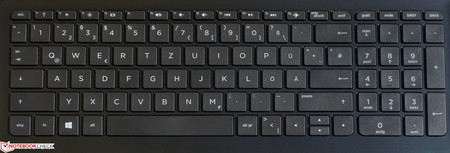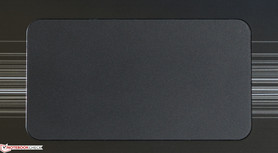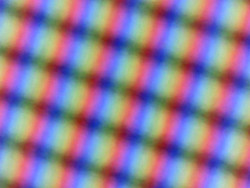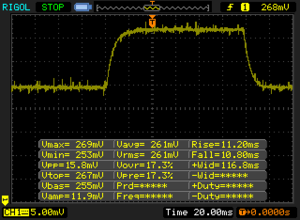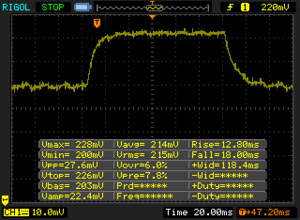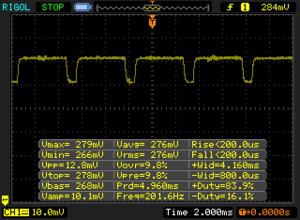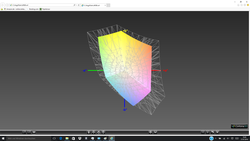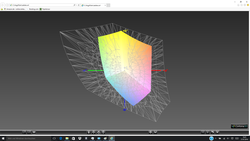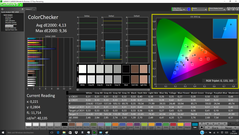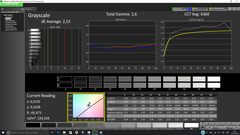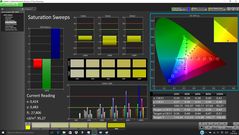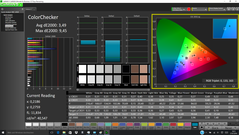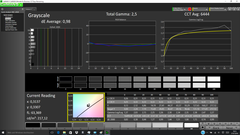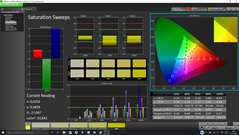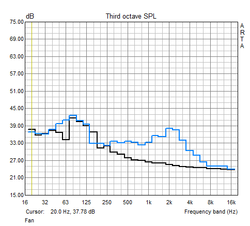HP Pavilion 15-bk001ng x360 Notebook Review

For the original German review, see here.
HP's Pavilion x360 is a multimedia convertible aimed at home users. The convertible is another scion of HP's x360 Pavilion series. Other sizes in two colors are available. This model is also offered in "Cardinal Red". Both the 11 and 13-inch models are sold in "Modern Gold" and "Natural Silver". Their prices range from 500 to 700 Euros (~$557 to ~$780) - at least in HP's store. (Aggravatingly, models that are presently not available in HP's store are not shown on the list.)
There are not many rivals. Most other 15-inch convertibles made a good impression and have similar configuration features. Among them, we find Lenovo's Yoga 710-14ISK, Lenovo's Yoga 510-15ISK, and Dell's Inspiron 15 5568.
Case and Maintenance
An unspectacular unibody casing characterizes the design of HP's Pavilion. Like the display, the keyboard is in a black bezel. The line pattern is printed on the surface and does not jut out. The Pavilion's build is relatively stiff in total, but it can be warped to a small extent. The rubber stoppers ensure a secure and slip-proof stand. The build is high-quality. All gaps are narrow and even, although the hinges could have been pulled tighter. Switching between tablet and PC mode functions well, but using the touchscreen in PC mode causes the display to rock strongly. The protruding front edge that is intended for opening the convertible could have been a bit bigger. Opening the closed laptop soon becomes awkward. Magnets keep both halves of the casing together in tablet mode, which also increases the stability. Overall, the casing makes a solid and quality impression.
Maintenance
Many parts of HP's Pavilion are replaceable. Unfortunately, there are no maintenance hatches. Almost all pasted parts have to be removed to access the innards. Only the rear-centered rubber cover does not have to be removed. A total of 12 screws have to be released before the base unit's upper side can be removed. The battery, storage device, Wi-Fi module, working memory, and some other components can be replaced. A step-by-step guide can be found on the model's service website. However, the maintenance guides are available only in English.
Connectivity
HP installs all necessary interfaces; modern ports like USB Type-C or Thunderbolt are not among them. In addition to three USB ports, a card reader, HDMI, and combo audio jack are present. The interfaces are positioned well. USB on both sides and the majority of the other interfaces are on the rear, which has a favorable impact with the cable situation on the desk.
SD-Card Reader
The SD-card reader installed on the left supports all common formats (MMC, SD, SDHC, SDXC). We test the performance with a reference memory card (Toshiba Exceria Pro SDXC 64 GB UHS-II). 250 identical JPG files are copied to the installed storage device in the first test, and the sequential read speed is determined using AS SSD. Both outcomes are far above average and are roughly on par with the competition. Only Dell's Inspiron lags far behind.
| SD Card Reader | |
| average JPG Copy Test (av. of 3 runs) | |
| HP Pavilion 15-bk001ng x360 | |
| Lenovo Yoga 710-14ISK | |
| Lenovo Yoga 510-15ISK | |
| Dell Inspiron 15 5568 | |
| maximum AS SSD Seq Read Test (1GB) | |
| Lenovo Yoga 710-14ISK | |
| HP Pavilion 15-bk001ng x360 | |
| Lenovo Yoga 510-15ISK | |
| Dell Inspiron 15 5568 | |
Input Devices
Keyboard
The keyboard's design of HP's Pavilion does not comply with the ISO standard - two keys have been moved in the standard layout. This design is common for American keyboards but not for European ones and might involve some familiarization.
The hash key is not, as known from European models, beside the "Ä" but has been moved to the upper half of the "Enter" key. Therefore, it often happens that the hash key is hit rather than enter. As soon as we try to hit the lower key, we end up at right shift. We do not understand why HP has opted for this. The second "misplaced" key is the "smaller than" and "bigger than" key. It (now twice the size) has been moved to the lower right and simply did not function. We cannot say whether this is a single case or a production error.
The keys' size is more than sufficient. However, they are not as sensitive as they should be. Users who tend to not always hit the center will soon discover that some strokes are not implemented. That is very annoying and sabotages energetic typing.
The first point is a matter of familiarization, the second is not. Clattering is, however, kept within limits and is not particularly obtrusive. The keyboard also hardly yields. The key drop is very short. A backlight is not installed. In total, the Pavilion's keyboard is anything but a pleasure.
Users who type longer texts or even write programs will not be happy with this keyboard.
Touchpad
The touchpad is quite wide and more than sufficiently sized at 12x6.5 cm. Its gliding properties are very pleasing, and the ClickPad also responds quickly and accurately. Multitouch gestures are identified and implemented without problems. Switching between touchpad and touchscreen also functions easily which at least allows pleasant working here.
Touchscreen
The touchscreen does its job without fault. All ten fingers are detected and multitouch gestures are implemented easily. Switching between touchscreen and touchpad functions easily and without delays.
Display
HP treats the Pavilion to an IPS panel by Chi Mei. It has a resolution of 1920x1080 pixels, which results in 141 PPI. The glossy multitouch screen makes a good impression, but it is not without flaws. The average maximum brightness is a low 209.8 cd/m², which is simply too dark for this price range and its intended use. All rivals here clearly outshine the Pavilion. Lenovo's Yoga 710-14ISK is the brightest device at approximately 300 cd/m². Then again, the other rates match those of the opponents and are also convincing. The screen's contrast (1023:1) is good and impresses subjectively.
| |||||||||||||||||||||||||
Brightness Distribution: 85 %
Center on Battery: 225 cd/m²
Contrast: 1023:1 (Black: 0.22 cd/m²)
ΔE ColorChecker Calman: 4.13 | ∀{0.5-29.43 Ø4.76}
ΔE Greyscale Calman: 2.53 | ∀{0.09-98 Ø5}
62.5% sRGB (Argyll 1.6.3 3D)
39.8% AdobeRGB 1998 (Argyll 1.6.3 3D)
43.25% AdobeRGB 1998 (Argyll 3D)
62.7% sRGB (Argyll 3D)
41.84% Display P3 (Argyll 3D)
Gamma: 2.6
CCT: 6360 K
| HP Pavilion 15-bk001ng x360 Chi Mey CHMN15D3, , 1920x1080, 15.6" | Lenovo Yoga 710-14ISK AU Optronics B140HAN03.0, , 1920x1080, 14" | Dell Inspiron 15 5568 AU Optronics B156HW01 V0, , 1920x1080, 15.6" | Lenovo Yoga 510-15ISK BOE HF NV156FHM-N42, , 1920x1080, 15.6" | |
|---|---|---|---|---|
| Display | -9% | 2% | ||
| Display P3 Coverage (%) | 41.84 | 38.04 -9% | 42.58 2% | |
| sRGB Coverage (%) | 62.7 | 57.1 -9% | 63.9 2% | |
| AdobeRGB 1998 Coverage (%) | 43.25 | 39.3 -9% | 43.99 2% | |
| Response Times | -28% | -18% | -40% | |
| Response Time Grey 50% / Grey 80% * (ms) | 30.8 ? | 35 ? -14% | 42 ? -36% | 43.2 ? -40% |
| Response Time Black / White * (ms) | 22 ? | 31 ? -41% | 22 ? -0% | 30.8 ? -40% |
| PWM Frequency (Hz) | 200 ? | 50 ? | ||
| Screen | -10% | -5% | -1% | |
| Brightness middle (cd/m²) | 225 | 325 44% | 266 18% | 254 13% |
| Brightness (cd/m²) | 210 | 298 42% | 249 19% | 230 10% |
| Brightness Distribution (%) | 85 | 88 4% | 85 0% | 86 1% |
| Black Level * (cd/m²) | 0.22 | 0.35 -59% | 0.26 -18% | 0.26 -18% |
| Contrast (:1) | 1023 | 929 -9% | 1023 0% | 977 -4% |
| Colorchecker dE 2000 * | 4.13 | 6.2 -50% | 4.98 -21% | 4.23 -2% |
| Colorchecker dE 2000 max. * | 9.36 | 10.82 -16% | 11.82 -26% | 9.5 -1% |
| Greyscale dE 2000 * | 2.53 | 6.32 -150% | 2.68 -6% | 2.87 -13% |
| Gamma | 2.6 85% | 2.3 96% | 2.27 97% | 2.35 94% |
| CCT | 6360 102% | 6926 94% | 6583 99% | 5965 109% |
| Color Space (Percent of AdobeRGB 1998) (%) | 39.8 | 58 46% | 36 -10% | 40.35 1% |
| Color Space (Percent of sRGB) (%) | 62.5 | 90 44% | 57 -9% | 63.48 2% |
| Total Average (Program / Settings) | -19% /
-13% | -11% /
-8% | -13% /
-6% |
* ... smaller is better
Display Response Times
| ↔ Response Time Black to White | ||
|---|---|---|
| 22 ms ... rise ↗ and fall ↘ combined | ↗ 11.2 ms rise | |
| ↘ 10.8 ms fall | ||
| The screen shows good response rates in our tests, but may be too slow for competitive gamers. In comparison, all tested devices range from 0.1 (minimum) to 240 (maximum) ms. » 47 % of all devices are better. This means that the measured response time is similar to the average of all tested devices (20.1 ms). | ||
| ↔ Response Time 50% Grey to 80% Grey | ||
| 30.8 ms ... rise ↗ and fall ↘ combined | ↗ 12.8 ms rise | |
| ↘ 18 ms fall | ||
| The screen shows slow response rates in our tests and will be unsatisfactory for gamers. In comparison, all tested devices range from 0.165 (minimum) to 636 (maximum) ms. » 40 % of all devices are better. This means that the measured response time is similar to the average of all tested devices (31.5 ms). | ||
Screen Flickering / PWM (Pulse-Width Modulation)
| Screen flickering / PWM detected | 200 Hz | ≤ 90 % brightness setting | |
The display backlight flickers at 200 Hz (worst case, e.g., utilizing PWM) Flickering detected at a brightness setting of 90 % and below. There should be no flickering or PWM above this brightness setting. The frequency of 200 Hz is relatively low, so sensitive users will likely notice flickering and experience eyestrain at the stated brightness setting and below. In comparison: 53 % of all tested devices do not use PWM to dim the display. If PWM was detected, an average of 8039 (minimum: 5 - maximum: 343500) Hz was measured. | |||
The color reproduction is appealing right after unboxing. An average dE of just over 4 is only slightly higher than the desired rate of 3 or less. Only the darker blue tones are a bit too high, but a bluish tint is not present. The average gray levels of 2.53 are already very good without calibration. However, the coverage of the most used color spaces is unsatisfactory. Almost 62.5% of the sRGB color space is covered and only 39.8% of the AdobeRGB. That is too little for working with accurate colors. Nevertheless, the screen scores with high contrast and crisp colors.
The competition offers similar results. Only the Yoga 710-14 ISK has a much higher color-space coverage, but its price of almost 1000 Euros (~$1114) is also correspondingly higher.
As expected from a convertible, the viewing-angle stability is very high. However, the Pavilion is unfortunately not outdoor suitable. With just 210 cd/m², it can only be used as a mirror outside. This is simply too dark for outdoor use.
All rivals are much brighter, in particular Lenovo's Yoga 710-14 ISK that is averagely 40% brighter with almost 300 cd/m².
Performance
HP virtually only installs standard hardware into the x360. The multimedia convertible is powered by Intel's Core i5-6200U. This model is very popular and is used in almost every device category. A dedicated graphics card is not onboard, and thus only the integrated Intel's HD Graphics 520 graphics unit is available for video output. A conventional HDD by Western Digital serves as the storage device. This configuration copes easily with routine applications and is also capable of multitasking. Nothing stands in the way of browsing, working, and consuming media at the same time. Our review sample is presently sold for approximately 700 Euros (~$780).
Processor
Intel's Core i5-6200U clocks inside the Pavilion. The frugal dual-core SoC belongs to the Skylake architecture. Besides its low TDP of just 15 watts, the mid-range CPU is characterized by Hyper-Threading and an integrated Intel's HD Graphics 520 graphics unit. The base clock rate is 2.3 GHz, and both cores can clock at up to 2.7 GHz, one core even at 2.8 GHz.
The CPU easily has enough power to cope with routine tasks, such as browsing, office, and multimedia. There are even enough reserves for more demanding tasks. The clock also remains stable at 2.7 GHz per core during full load. It only drops to roughly 1.5 GHz as soon as the graphics unit is loaded. This is the same in both battery and AC modes. The competition based on the same hardware scores marginally better since DDR4 supports them.
| Cinebench R15 | |
| CPU Single 64Bit | |
| Dell Inspiron 15 5568 | |
| Lenovo Yoga 510-15ISK | |
| Lenovo Yoga 710-14ISK | |
| HP Pavilion 15-bk001ng x360 | |
| CPU Multi 64Bit | |
| Dell Inspiron 15 5568 | |
| Lenovo Yoga 710-14ISK | |
| Lenovo Yoga 510-15ISK | |
| HP Pavilion 15-bk001ng x360 | |
System Performance
The convertible runs quickly and smoothly. Switching between tablet and laptop mode is fast and gestures are detected without lags. We did not have any problems during our test. The performances in the benchmarks correspond to the expectations. The Pavilion thus places itself in the midfield. Installing an SSD could improve the performance considerably. This is also the reason for the better scores of the otherwise identically equipped rivals.
| PCMark 8 - Home Score Accelerated v2 | |
| Lenovo Yoga 510-15ISK | |
| Dell Inspiron 15 5568 | |
| Lenovo Yoga 710-14ISK | |
| HP Pavilion 15-bk001ng x360 | |
| PCMark 7 Score | 2727 points | |
| PCMark 8 Home Score Accelerated v2 | 3026 points | |
Help | ||
Storage Device
A conventional 1 TB HDD by Western Digital is installed into the Pavilion. It spins at 5400 revolutions per minute and achieves almost 106 MB/s in sequential read and write. Although those are average rates, they are good. Considering that SSDs are more and more becoming standard and one is installed into all rivals in this test, the Pavilion can only score with capacity here.
| HP Pavilion 15-bk001ng x360 WDC Slim WD10SPCX-21KHST0 | Lenovo Yoga 710-14ISK Samsung SSD PM871 MZNLN256HCHP | Dell Inspiron 15 5568 Toshiba THNSNK256GCS8 | Lenovo Yoga 510-15ISK Liteonit CV3-DE256 | |
|---|---|---|---|---|
| CrystalDiskMark 3.0 | 10617% | 7535% | 8044% | |
| Read Seq (MB/s) | 106.9 | 508 375% | 458.6 329% | 487 356% |
| Write Seq (MB/s) | 106 | 302.7 186% | 270 155% | 450.7 325% |
| Read 512 (MB/s) | 33.01 | 419.9 1172% | 397.4 1104% | 384.5 1065% |
| Write 512 (MB/s) | 51.2 | 302.6 491% | 242 373% | 356.3 596% |
| Read 4k (MB/s) | 0.373 | 33.3 8828% | 19.88 5230% | 27.05 7152% |
| Write 4k (MB/s) | 1.097 | 85.8 7721% | 86.7 7803% | 63.7 5707% |
| Read 4k QD32 (MB/s) | 1.029 | 395.8 38365% | 275.3 26654% | 281.5 27257% |
| Write 4k QD32 (MB/s) | 1.055 | 294.3 27796% | 197.6 18630% | 232 21891% |
Graphics Card
Intel's HD Graphics 520 is a member of the Skylake generation and its clock rate ranges from 300 to 1000 MHz. It supports up to three monitors and DirectX 12. It does not have a dedicated memory, and the working memory has to share with it. Installing a second working memory module would improve the performance.
The performance is on the expected level in total.
All selected rivals provide more power thanks to a dedicated graphics card (Lenovo Yoga 710, Lenovo Yoga 510) or stronger hardware for supporting the integrated graphics unit (Dell Inspiron 15 5568).
| 3DMark 11 - 1280x720 Performance GPU | |
| Lenovo Yoga 710-14ISK | |
| Lenovo Yoga 510-15ISK | |
| Dell Inspiron 15 5568 | |
| HP Pavilion 15-bk001ng x360 | |
| 3DMark 11 Performance | 1363 points | |
| 3DMark Ice Storm Standard Score | 40289 points | |
| 3DMark Cloud Gate Standard Score | 4536 points | |
| 3DMark Fire Strike Score | 586 points | |
Help | ||
Gaming Performance
The integrated Intel HD Graphics 520 graphics unit is hardly suitable for gaming. Older games run smoothly in minimum resolutions and details - more is not possible. All rivals can score with better rates here. Except for Dell's Inspiron, all sport a dedicated graphics card. The Inspiron scores better here for a few reasons: It has a faster DDR4 RAM in dual-channel mode, an SSD, and the HD Graphics 520 in Intel's Core i7-6500U has a 50 MHz higher maximum clock rate.
| low | med. | high | ultra | |
|---|---|---|---|---|
| BioShock Infinite (2013) | 32.34 | 20.15 | 16.33 | 4.84 |
| BioShock Infinite | |
| 1280x720 Very Low Preset 1366x768 Medium Preset 1366x768 High Preset 1920x1080 Ultra Preset, DX11 (DDOF) | |
| Lenovo Yoga 710-14ISK | |
| Lenovo Yoga 510-15ISK | |
| Dell Inspiron 15 5568 | |
| HP Pavilion 15-bk001ng x360 | |
Emissions and Energy Management
System Noise
The fan rarely speeds up in routine use. Apart from the hard drive's occasional spinning noise, the laptop is noiseless. Even when the Pavilion is very audible when the fan becomes active, it is hardly distracting. The homogeneous noise is not particularly obtrusive. The laptop is louder during load. The fan spins permanently as soon as more power is demanded. In short, the convertible is average compared with other devices with a similar configuration. It is neither strikingly loud nor quiet.
Noise level
| Idle |
| 29.6 / 29.6 / 30.2 dB(A) |
| HDD |
| 30.2 dB(A) |
| Load |
| 39 / 39.9 dB(A) |
 | ||
30 dB silent 40 dB(A) audible 50 dB(A) loud |
||
min: | ||
Temperature
The Pavilion never gets hot - neither in routine use nor during full load. The hottest spot during the latter is just lukewarm at 37 °C. Fortunately, it is therefore extremely cool. Only the power supply gets relatively warm at almost 46 °C, but this is still harmless.
The CPU reduced its clock to 1.5 GHz directly after starting the stress test (FurMark and Prime95 run for at least one hour), and it remained there stably. Intel's HD 520 graphics card usually stayed at 948 MHz, but it also sometimes dropped to 900 MHz for a short while. However, CPU throttling stopped as soon as the integrated graphics chip was unloaded, and it then also clocked stably at its maximum speed of 2.7 GHz. Battery and AC modes are the same here.
(+) The maximum temperature on the upper side is 35 °C / 95 F, compared to the average of 35.3 °C / 96 F, ranging from 19.6 to 60 °C for the class Convertible.
(+) The bottom heats up to a maximum of 36.7 °C / 98 F, compared to the average of 36.8 °C / 98 F
(+) In idle usage, the average temperature for the upper side is 29.6 °C / 85 F, compared to the device average of 30.3 °C / 87 F.
(+) The palmrests and touchpad are cooler than skin temperature with a maximum of 29.5 °C / 85.1 F and are therefore cool to the touch.
(±) The average temperature of the palmrest area of similar devices was 27.9 °C / 82.2 F (-1.6 °C / -2.9 F).
Speakers
The speakers are quite appropriate for a multimedia convertible. The mids and high tones are clear and balanced. Basses could be a bit more prominent, but they are still good. HP includes a proprietary driver for supporting the speakers. Pleasingly, the B&O audio driver improves the sound output audibly. The stereo speakers sound muffled and hollow without it. This software is enabled by default. A combo audio port and an HDMI-out are installed for connecting external speakers.
HP Pavilion 15-bk001ng x360 audio analysis
(±) | speaker loudness is average but good (76.5 dB)
Bass 100 - 315 Hz
(±) | reduced bass - on average 12.2% lower than median
(±) | linearity of bass is average (13.3% delta to prev. frequency)
Mids 400 - 2000 Hz
(+) | balanced mids - only 3.7% away from median
(+) | mids are linear (5.3% delta to prev. frequency)
Highs 2 - 16 kHz
(+) | balanced highs - only 1.5% away from median
(+) | highs are linear (5.7% delta to prev. frequency)
Overall 100 - 16.000 Hz
(±) | linearity of overall sound is average (19.8% difference to median)
Compared to same class
» 49% of all tested devices in this class were better, 6% similar, 45% worse
» The best had a delta of 6%, average was 20%, worst was 57%
Compared to all devices tested
» 50% of all tested devices were better, 7% similar, 43% worse
» The best had a delta of 4%, average was 24%, worst was 134%
Apple MacBook 12 (Early 2016) 1.1 GHz audio analysis
(+) | speakers can play relatively loud (83.6 dB)
Bass 100 - 315 Hz
(±) | reduced bass - on average 11.3% lower than median
(±) | linearity of bass is average (14.2% delta to prev. frequency)
Mids 400 - 2000 Hz
(+) | balanced mids - only 2.4% away from median
(+) | mids are linear (5.5% delta to prev. frequency)
Highs 2 - 16 kHz
(+) | balanced highs - only 2% away from median
(+) | highs are linear (4.5% delta to prev. frequency)
Overall 100 - 16.000 Hz
(+) | overall sound is linear (10.2% difference to median)
Compared to same class
» 7% of all tested devices in this class were better, 2% similar, 91% worse
» The best had a delta of 5%, average was 18%, worst was 53%
Compared to all devices tested
» 4% of all tested devices were better, 1% similar, 94% worse
» The best had a delta of 4%, average was 24%, worst was 134%
Frequency diagram in comparison (check boxes above can be turned on/off!)
Rate 1: Pink Noise 100% volume; Rate 2: Audio off
Power Consumption
HP's Pavilion does not sport exceptionally hungry hardware, and it is therefore correspondingly economic. It consumes a maximum of 9 watts in idle, which is an average rate for the installed hardware. The requirement climbs to 36.4 watts during load. The included power supply has a nominal output of 45 watts.
Lenovo's Yoga 710 and Yoga 510 both consume more power, but they also sport dedicated graphics units. Dell's Inspiron is roughly on par.
| Off / Standby | |
| Idle | |
| Load |
|
Key:
min: | |
Battery Runtime
New pages open every 40 seconds in the practical Wi-Fi test. The Pavilion achieved a runtime of 6 hours and 41 minutes with enabled energy-savings profile and the brightness dimmed to roughly 150 cd/m². The installed battery has a capacity of 48 Wh; only the Yoga 710-14ISK has marginally more and can surpass that by about half an hour with its 53 Wh. In total, the Pavilion's battery life is good.
| Battery runtime - WiFi v1.3 | |
| HP Pavilion 15-bk001ng x360 | |
| Dell Inspiron 15 5568 | |
| Lenovo Yoga 710-14ISK | |
| Lenovo Yoga 510-15ISK | |
Pros
Cons
Verdict
HP offers an almost rounded package with its x360. The buyer gets a convertible that stands out with good battery life, pleasing sound output, and decent performance. Intel's Core i5 6200U is no longer a distinguishing feature since it has become the backbone of the Skylake generation, but this is justified in view of its versatility and performance. The screen is also appealing. Although it is dark with just 210 cd/m² and thus hardly outdoor suitable, it can score with high contrast and absence of a bluish tint. Unfortunately, gaming is hardly possible for the lack of a dedicated graphics card and the low performance of Intel's HD Graphics 520. The keyboard is, however, the biggest shortcoming of the otherwise good device.
Users who do not type much and are not on the go very often will find HP's x360 to be a throughout good multimedia convertible.
Fewer compromises have to be made with Lenovo's Yoga 710-14 ISK. For roughly 300 Euros (~$334) more, the buyer gets a package that does not have any of the weaknesses of the Pavilion but virtually all its strengths. However, it also has its drawbacks seeing that the brightness is controlled via PWM at a very low frequency of just 50 Hz. Dell's Inspiron does not exhibit PWM, but it is not as enduring and is roughly just as expensive as the Yoga.
HP Pavilion 15-bk001ng x360
- 09/09/2016 v5.1 (old)
René Kohl