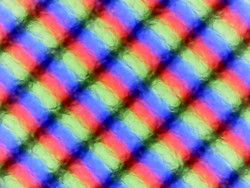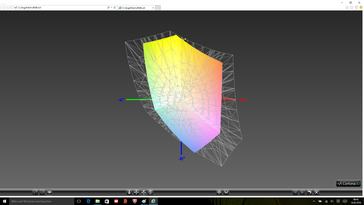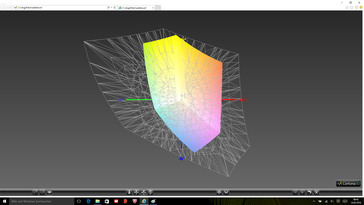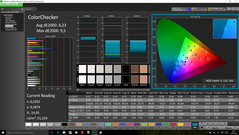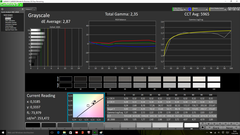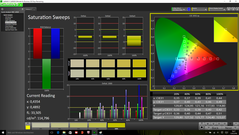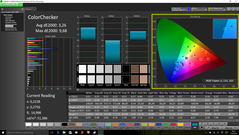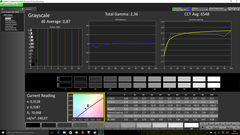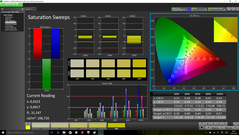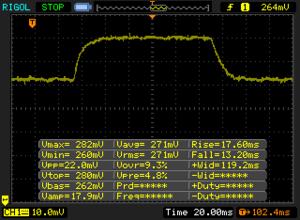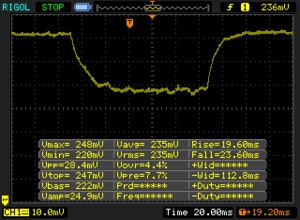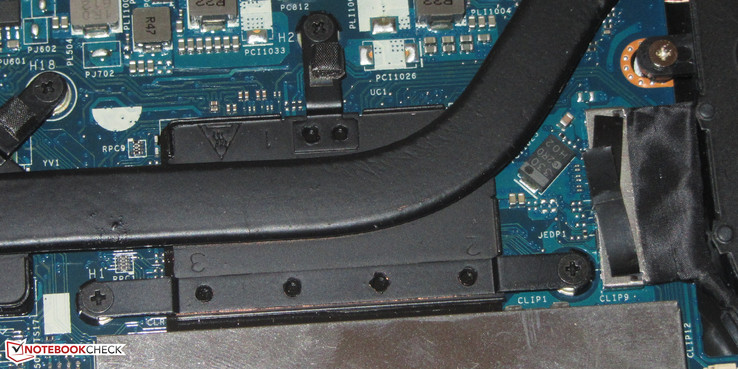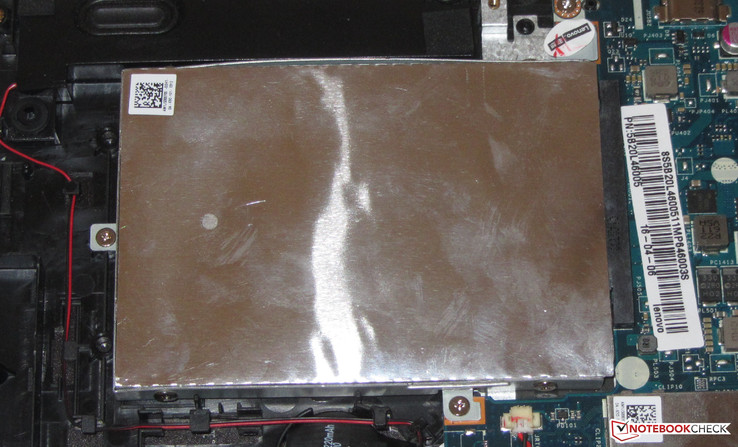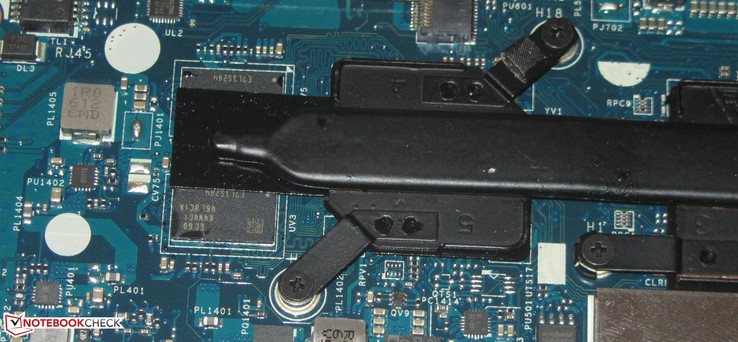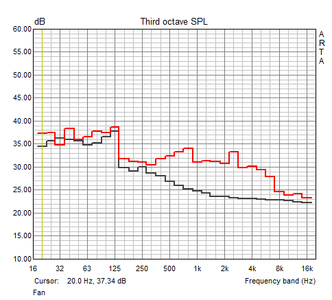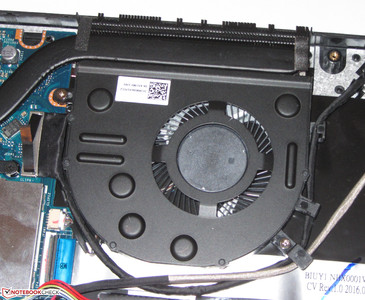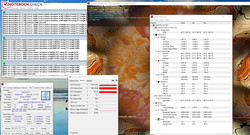Lenovo Yoga 510-15ISK Convertible Review

For the original German review, see here.
Thanks to the 360-degree hinges, convertibles such as the Yoga 510 offer several operation modes. Lenovo in particular offers a lot of these devices. The Yoga 510-15ISK is a 15.6-inch model. Lenovo combines a Skylake processor with a Radeon GPU. The notebook is a successor to the Yoga 500-15IBD that we have already reviewed. There are not that many rivals, two suitable devices would be the HP Envy 15 x360 and the Dell Inspiron 15 7558.
Case
As with its predecessor, Lenovo has once again used a combination of materials for the Yoga 510-15ISK: The top of the base unit is made of metal, while the other components are made of plastics. The whole chassis is black, only the base unit and the touchpad have a silver colored surrounding edge. The colored layer was just milled off at these spots. The notebook does not have a maintenance hatch and you have to remove the bottom panel to access the components. More on that later. The Yoga 510-15 lacks the rubber lip, which surrounds the base unit of the Yoga 500-15. It protects the top of the base unit when you use it as a stand. There is direct contact in the case of the Yoga 510, so you have to expect scratches.
There are no obvious build quality issues, but the situation changes a little in terms of stability. Applying pressure on the base unit next to the keyboard will lift the support foot from the ground on the opposite side. We also think it is too easy to twist the base, while the torsion resistance of the lid is normal. Pressure on the back will result in some picture distortions, though. It is quite tricky to open the lid with just one hand and you will have to shake it a bit.
Connectivity
There are no differences between the Yoga 500-15 and Yoga 510-15 in terms of port variety – only the layout has changed slightly. Both notebooks offer USB 3.0 ports and you can attach a monitor via HDMI. We like the port layout with all ports in the rear areas of the sides. This means that the space next to the palm rest is free.
Communication
The notebook does not offer any surprises in terms of Gigabit-Ethernet. Lenovo uses a familiar chip from Realtek's RTL8168/8111 family, and most notebooks use such a chip. The Wi-Fi module is provided by Qualcomm. The chip with the designation (QCA9377) also supports the fast WLAN 802.11 ac standard (1x1, up to 433 Mbps) besides a/b/g/n. The connection between our router and the convertible was always stable in practice. There were no dropouts.
The Yoga 510 manages a maximum transfer rate of 255 Mbps in our standardized Wi-Fi test. The test device is one meter (~3 ft) away from the router (Linksys EA8500) and the server is a Gigabit-Ethernet PC. All wireless devices in the area are deactivated and the power profile of the review unit is set to "Maximum Performance". The test is either performed in the early morning or in the evening, so the transmission is not disturbed by other Wi-Fi networks in the area.
Webcam
The integrated webcam has a maximum resolution of 1280x720 pixels. The pictures will not impress anybody, but the quality is sufficient for video calls.
Card Reader
reference card from Toshiba (Exceria Pro SDXC 64 GB UHS-II).
We can find the usual accessories in the box: a quick-start poster and a manual with warranty information. The convertible does not have a docking port, so you cannot use any proprietary docking stations from Lenovo. If you want to expand the port selection, you will have to use a generic USB 3.0 docking station. Lenovo also offers these models.
Operating System
The Yoga 510 is shipped with Windows 10 Home (64-bit). A recovery DVD is not included.
Maintenance
The Yoga 510 does not have a maintenance hatch. To access the internals, you will have to remove the bottom panel. You have to remove all the screws before you can carefully lift the panel with the help of a sharp object. There are additional plastic clips that can break, so you should be careful. Inside you will find a memory slot that is protected by a cover. The 2.5-inch SSD could easily be replaced by another model and it is possible to clean the fan. It would also be possible to replace the battery if necessary. It is not glued, but secured by a couple of screws.
Warranty
The Yoga 510 comes with a two-year warranty. The period and the scope of the service can be expanded and Lenovo offers various options. A three-year On-Site service, for example, retails for around 62 Euros (~$70).
Input Devices
Keyboard
Lenovo has not equipped the keyboard of the Yoga 510-15ISK with any illumination. This is unfortunate, because it would have suited the device very well. A quick look at the layout shows that the "Arrow Up" key is where you would usually expect the right Shift key, and the latter is right next to it. We therefore sometimes hit the arrow key instead of the Shift key during typing. In other words: It takes some time getting used to the position of the right Shift key. However, that is the only unusual thing.
The flat and smooth keys have limited travel and a well-defined pressure point. We like their resistance. However, the keyboard does bounce a bit during typing; more in the center than on the sides. This also results in a slightly spongy typing experience. Nevertheless, the keyboard is not bad by any means. Lenovo has delivered a decent product, which is more than sufficient for everyday tasks.
Touchpad
The mouse replacement is a ClickPad with multi-touch support with a size of around 10.4 x 7 cm (~4.2 x ~2.7 in), so you get a lot of space for gestures. You can activate and deactivate several gestures individually in the settings. The smooth surface of the pad provides good gliding capabilities for the fingers. You can use the whole surface of the pad, and it is also sensitive in the corners. The pad has limited travel and a clearly audible as well as a perceptible pressure point.
Touchscreen
The touchscreen did not cause any problems. It quickly recognizes inputs and supports up to ten fingers simultaneously.
Display
The Yoga 510-15ISK is equipped with a glossy 15.6-inch touchscreen and a native resolution of 1920x1080 pixels. According to the maintenance manual, Lenovo does not offer another panel type for the device. While the contrast (977:1) is quite good, this is not the case for the luminance (230 cd/m²). Such a result would be acceptable for a low-price device. However, the display of the Yoga should manage at least 300 cd/m², since you can expect to use the device in many different places. Positive: There is no PWM flickering at any time.
| |||||||||||||||||||||||||
Brightness Distribution: 86 %
Center on Battery: 256 cd/m²
Contrast: 977:1 (Black: 0.26 cd/m²)
ΔE ColorChecker Calman: 4.23 | ∀{0.5-29.43 Ø4.76}
ΔE Greyscale Calman: 2.87 | ∀{0.09-98 Ø5}
63.48% sRGB (Argyll 1.6.3 3D)
40.35% AdobeRGB 1998 (Argyll 1.6.3 3D)
43.99% AdobeRGB 1998 (Argyll 3D)
63.9% sRGB (Argyll 3D)
42.58% Display P3 (Argyll 3D)
Gamma: 2.35
CCT: 5965 K
Screen Flickering / PWM (Pulse-Width Modulation)
| Screen flickering / PWM not detected | ||
In comparison: 53 % of all tested devices do not use PWM to dim the display. If PWM was detected, an average of 8082 (minimum: 5 - maximum: 343500) Hz was measured. | ||
The colors are already decent ex-works and we can measure an average DeltaE-2000 deviation of 4.23. Therefore, it just misses the target value (DeltaE smaller 3). A calibration can improve the result slightly and the color deviation will drop to 3.26. The improvement is much bigger for the grayscale. They are more balanced and show a much lower deviation from the ideal value. There is no blue cast at any time. The display cannot cover the color spaces AdobeRGB and sRGB; we can only measure 40.4% (AdobeRGB) and 63.5% (sRGB), respectively.
Display Response Times
| ↔ Response Time Black to White | ||
|---|---|---|
| 30.8 ms ... rise ↗ and fall ↘ combined | ↗ 17.6 ms rise | |
| ↘ 13.2 ms fall | ||
| The screen shows slow response rates in our tests and will be unsatisfactory for gamers. In comparison, all tested devices range from 0.1 (minimum) to 240 (maximum) ms. » 83 % of all devices are better. This means that the measured response time is worse than the average of all tested devices (20.1 ms). | ||
| ↔ Response Time 50% Grey to 80% Grey | ||
| 43.2 ms ... rise ↗ and fall ↘ combined | ↗ 19.6 ms rise | |
| ↘ 23.6 ms fall | ||
| The screen shows slow response rates in our tests and will be unsatisfactory for gamers. In comparison, all tested devices range from 0.165 (minimum) to 636 (maximum) ms. » 71 % of all devices are better. This means that the measured response time is worse than the average of all tested devices (31.5 ms). | ||
The Yoga 510 supports several operating modes, so a display with wide viewing angles is crucial for a convertible. And the test model does not disappoint. Lenovo has equipped it with an IPS display and there are no picture distortions even from extreme angles. Only the brightness drops slightly. You cannot really use the Yoga 510 outdoors. This is a result of the low luminance and the glossy display surface.
Performance
Lenovo's Yoga 510-15ISK is a 15.6-inch convertible. The device is more than powerful enough for everyday tasks. Our review unit is available for a starting price of 830 Euros (~$943). We found only one more configuration as of this writing.
Processor
There are no surprises in terms of the processor. Inside the Yoga 510 you will find Intel's Core i5-6200U (Skylake) dual-core processor. This ULV model (TDP: 15 watts) is a mainstream chip and provides sufficient performance for everyday tasks. A similarly equipped Yoga-15ISK with the slightly faster Core i7-6500U is about 120 Euros (~$136) more expensive. This will not pay off for most users; the Core i7 processor is just slightly faster (10 to 15%), but you will not notice it in practice. The Core i5 CPU is usually the better choice. It has a nominal clock of 2.3 GHz, which can be raised to 2.7 GHz (both cores) or 2.8 GHz (one core), respectively, via Turbo Boost. The CPU can utilize the Turbo on mains and battery power.
The predecessor of the Yoga 510-15ISK – the Yoga 500-15IBD – uses the Broadwell predecessor (Core i5-5200U) of our model, so it is good for a comparison. The Skylake model is up to 15% faster than the old model in the CPU benchmarks, which is a result of the improved Skylake architecture as well as the slightly higher clocks. The difference is bigger in multi-core than single-core scenarios.
| Cinebench R15 | |
| CPU Multi 64Bit | |
| HP Envy 15-w103ng x360 | |
| Lenovo Yoga 510-15ISK | |
| Dell Inspiron 15 7558 | |
| Lenovo Yoga 500-15IBD | |
| CPU Single 64Bit | |
| HP Envy 15-w103ng x360 | |
| Lenovo Yoga 510-15ISK | |
| Dell Inspiron 15 7558 | |
| Lenovo Yoga 500-15IBD | |
| Cinebench R11.5 | |
| CPU Multi 64Bit | |
| Lenovo Yoga 510-15ISK | |
| HP Envy 15-w103ng x360 | |
| Lenovo Yoga 500-15IBD | |
| Dell Inspiron 15 7558 | |
| CPU Single 64Bit | |
| Lenovo Yoga 510-15ISK | |
| HP Envy 15-w103ng x360 | |
| Lenovo Yoga 500-15IBD | |
| Dell Inspiron 15 7558 | |
| Cinebench R10 | |
| Rendering Multiple CPUs 32Bit | |
| HP Envy 15-w103ng x360 | |
| Lenovo Yoga 510-15ISK | |
| Dell Inspiron 15 7558 | |
| Rendering Single 32Bit | |
| Lenovo Yoga 500-15IBD | |
| HP Envy 15-w103ng x360 | |
| Lenovo Yoga 510-15ISK | |
| Dell Inspiron 15 7558 | |
| Geekbench 3 | |
| 32 Bit Single-Core Score | |
| HP Envy 15-w103ng x360 | |
| Lenovo Yoga 510-15ISK | |
| 32 Bit Multi-Core Score | |
| HP Envy 15-w103ng x360 | |
| Lenovo Yoga 510-15ISK | |
| Sunspider - 1.0 Total Score | |
| Lenovo Yoga 500-15IBD | |
| Lenovo Yoga 510-15ISK | |
| Dell Inspiron 15 7558 | |
| HP Envy 15-w103ng x360 | |
| JetStream 1.1 - Total Score | |
| Lenovo Yoga 510-15ISK | |
| HP Envy 15-w103ng x360 | |
| Mozilla Kraken 1.1 - Total | |
| Lenovo Yoga 500-15IBD | |
| Dell Inspiron 15 7558 | |
| HP Envy 15-w103ng x360 | |
| Lenovo Yoga 510-15ISK | |
| Octane V2 - Total Score | |
| Lenovo Yoga 510-15ISK | |
| HP Envy 15-w103ng x360 | |
| Lenovo Yoga 500-15IBD | |
| Peacekeeper - --- | |
| HP Envy 15-w103ng x360 | |
| Lenovo Yoga 510-15ISK | |
* ... smaller is better
System Performance
The system runs quickly and smoothly, and we did not encounter any problems. The PCMark results are also very good. A look at our comparison chart shows that a rival such as the HP Envy 15 x360 gets a lower score in PCMark 8, despite the same CPU, SSD and GeForce GPU. The Yoga 510 has an advantage due to the Radeon GPU, because the PCMark benchmark benefits from AMD GPUs in particular. It is not possible to enhance the system performance any further; Lenovo has already maxed out the system. It is not possible to implement another memory module, because there is only one memory slot.
| PCMark 7 Score | 5028 points | |
| PCMark 8 Home Score Accelerated v2 | 3651 points | |
| PCMark 8 Creative Score Accelerated v2 | 4380 points | |
| PCMark 8 Work Score Accelerated v2 | 4555 points | |
Help | ||
| PCMark 8 - Home Score Accelerated v2 | |
| Lenovo Yoga 510-15ISK | |
| HP Envy 15-w103ng x360 | |
| Dell Inspiron 15 7558 | |
| Lenovo Yoga 500-15IBD | |
| PCMark 7 - Score | |
| Lenovo Yoga 510-15ISK | |
| Dell Inspiron 15 7558 | |
| Lenovo Yoga 500-15IBD | |
Storage Devices
You can store data on a solid-state disk from LiteOn. It is a 2.5-inch model with a capacity of 256 GB. Users can use around 180 GB for their own files; the rest is occupied by the Windows installation and the recovery partition. The transfer rates of the SSD are good.
GPU Performance
The Yoga is equipped with an AMD Radeon R7 M460 graphics card. Even though the designation suggests something different, it is not really a new GPU. It is basically a rebadged Radeon R7 M360 GPU and the technical specifications are also similar, only the maximum core clock of the M460 is slightly higher (984 MHz vs. 980 MHz). The 3DMark scores are therefore identical and it is roughly on par with the Lenovo IdeaPad 500-15ISK in our comparison chart. The latter is slightly faster than our model due to the rather more powerful processor. Nvidia's counterpart of the Radeon GPU is the GeForce 930M GPU.
Besides the AMD graphics core, the system can also use Intel's HD Graphics 520 GPU and it can switch between the GPUs (Enduro). The Radeon GPU handles demanding tasks such as games, while Intel's chip is used for simple tasks and on battery power. This process is usually automated, but Nvidia's counterpart (Optimus) works better than AMD's solution, where you sometimes have to adjust the allocation manually.
| 3DMark 06 Standard Score | 8587 points | |
| 3DMark Vantage P Result | 5304 points | |
| 3DMark 11 Performance | 2246 points | |
| 3DMark Ice Storm Standard Score | 42485 points | |
| 3DMark Cloud Gate Standard Score | 4755 points | |
| 3DMark Fire Strike Score | 1054 points | |
| 3DMark Fire Strike Extreme Score | 513 points | |
Help | ||
| 3DMark 11 - 1280x720 Performance | |
| Lenovo Ideapad 500-15ISK 80NT005WGE | |
| HP Envy 15-w103ng x360 | |
| Lenovo Yoga 510-15ISK | |
| Dell Inspiron 15 7558 | |
| 3DMark | |
| 1280x720 Ice Storm Standard Score | |
| HP Envy 15-w103ng x360 | |
| Lenovo Ideapad 500-15ISK 80NT005WGE | |
| Dell Inspiron 15 7558 | |
| Lenovo Yoga 510-15ISK | |
| Lenovo Yoga 500-15IBD | |
| 1280x720 Cloud Gate Standard Score | |
| HP Envy 15-w103ng x360 | |
| Lenovo Yoga 500-15IBD | |
| Lenovo Ideapad 500-15ISK 80NT005WGE | |
| Lenovo Yoga 510-15ISK | |
| Dell Inspiron 15 7558 | |
| 1280x720 Sky Diver Score | |
| HP Envy 15-w103ng x360 | |
| Lenovo Ideapad 500-15ISK 80NT005WGE | |
| Lenovo Yoga 510-15ISK | |
| 1920x1080 Fire Strike Score | |
| Lenovo Yoga 500-15IBD | |
| HP Envy 15-w103ng x360 | |
| Lenovo Yoga 510-15ISK | |
| Lenovo Ideapad 500-15ISK 80NT005WGE | |
| Dell Inspiron 15 7558 | |
| 3DMark 06 - 1280x1024 Standard Score AA:0x AF:0x | |
| Lenovo Yoga 510-15ISK | |
| Lenovo Ideapad 500-15ISK 80NT005WGE | |
Gaming Performance
Our test model of the Yoga retails for around 830 Euros (~$943) as of this writing. At this price, you would expect the consumer device to handle games, but the gaming capabilities are limited in this case. The reason is the graphics core. It is usually only powerful enough for games that are not too demanding and you will have to live with the HD resolution (1366x768 pixels) as well as low and sometimes medium settings. More demanding games such as “Hitman” or “Doom” do not run smoothly on the Yoga.
If you basically want a device like the Yoga 510, but need more gaming performance, you should have a look at the predecessor Yoga 500-15IBD. The latter is available with a GeForce 940M GPU, which is more powerful than the Radeon core inside our review unit.
| low | med. | high | ultra | |
|---|---|---|---|---|
| Diablo III (2012) | 92.2 | 60.5 | 50.7 | 29.9 |
| Tomb Raider (2013) | 80 | 39.9 | 30 | 14.7 |
| BioShock Infinite (2013) | 73.1 | 38.9 | 31.7 | 11 |
| Metro: Last Light (2013) | 35.4 | 26.2 | 16 | 7.7 |
| Battlefield 4 (2013) | 59.4 | 38 | 23.9 | 7.8 |
| GRID: Autosport (2014) | 125.3 | 56.6 | 26 | 13.6 |
| Dirt Rally (2015) | 108.7 | 36.7 | 17.9 | 12.5 |
| Batman: Arkham Knight (2015) | 20 | 17 | 9 | |
| World of Warships (2015) | 79.6 | 49.9 | 21.2 | 15 |
| FIFA 16 (2015) | 88.1 | 51.8 | 24.5 | |
| Anno 2205 (2015) | 31.4 | 16.5 | 7 | 3.7 |
| Fallout 4 (2015) | 27 | 15.8 | 8.2 | 6.5 |
| Star Wars Battlefront (2015) | 35.5 | 23 | 10.9 | 9.1 |
| Rainbow Six Siege (2015) | 51.9 | 31.8 | 13.1 | 10.6 |
| Just Cause 3 (2015) | 32.1 | 25.2 | 11.9 | 10.1 |
| Rise of the Tomb Raider (2016) | 19.5 | 12.2 | 6.8 | |
| XCOM 2 (2016) | 22.5 | 7.8 | 5.2 | |
| Far Cry Primal (2016) | 22 | 10 | 8 | 7 |
| The Division (2016) | 29.9 | 16.3 | 7.2 |
| BioShock Infinite - 1280x720 Very Low Preset | |
| Lenovo Yoga 510-15ISK | |
| Lenovo Ideapad 500-15ISK 80NT005WGE | |
| Dell Inspiron 15 7558 | |
| World of Warships - 1366x768 Low Preset AF:Trilinear | |
| HP Envy 15-w103ng x360 | |
| Lenovo Yoga 510-15ISK | |
| Lenovo Ideapad 500-15ISK 80NT005WGE | |
| Star Wars Battlefront - 1024x768 Low Preset | |
| HP Envy 15-w103ng x360 | |
| Lenovo Yoga 510-15ISK | |
| Lenovo Ideapad 500-15ISK 80NT005WGE | |
| FIFA 16 - 1366x768 High Preset AA:2x MS | |
| HP Envy 15-w103ng x360 | |
| Lenovo Ideapad 500-15ISK 80NT005WGE | |
| Lenovo Yoga 510-15ISK | |
Emissions
System Noise
The Yoga is not an overly loud device. The fan is usually deactivated while idling and you can enjoy a silent device. We can measure up to 41 dB(A) during the stress test (Prime95 and FurMark for at least one hour). This value is okay when you consider the specifications. We could not hear other noises such as whining or electronic humming.
Noise level
| Idle |
| 29 / 29 / 29 dB(A) |
| Load |
| 35.9 / 41 dB(A) |
 | ||
30 dB silent 40 dB(A) audible 50 dB(A) loud |
||
min: | ||
Temperature
The Yoga 510 behaves differently in our stress test (Prime and FurMark for at least one hour) on mains and battery power. CPU (600 MHz) and GPU (400 MHz) are heavily throttled on battery power. This changes when on mains. Both the CPU and GPU can maintain their maximum performance in the first 60 seconds before they are slowed down. The CPU will run at 2.3 GHz and the GPU with 600 MHz. The clock of the latter will vary between 300 and 600 MHz over the course of the test. The temperature development is not too bad. We can measure temperatures of over 40 C (~104 °F) at some spots.
(±) The maximum temperature on the upper side is 42.9 °C / 109 F, compared to the average of 35.3 °C / 96 F, ranging from 19.6 to 60 °C for the class Convertible.
(-) The bottom heats up to a maximum of 45.4 °C / 114 F, compared to the average of 36.8 °C / 98 F
(+) In idle usage, the average temperature for the upper side is 28.5 °C / 83 F, compared to the device average of 30.3 °C / 87 F.
(+) The palmrests and touchpad are cooler than skin temperature with a maximum of 31 °C / 87.8 F and are therefore cool to the touch.
(-) The average temperature of the palmrest area of similar devices was 27.9 °C / 82.2 F (-3.1 °C / -5.6 F).
Speakers
The stereo speakers are located at the bottom of the device. They create a pretty decent sound, but bass is almost completely lacking. You will have to use headphones or external speakers for a better sound experience. The preloaded "Audio by Harman" software can be used to tune the sound to some extent. It seems to be the familiar Dolby Audio software, because the resemblance is hard to ignore.
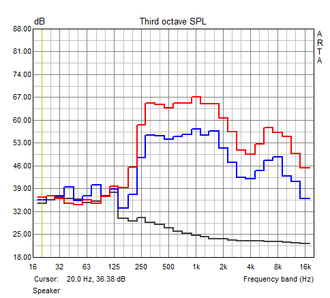
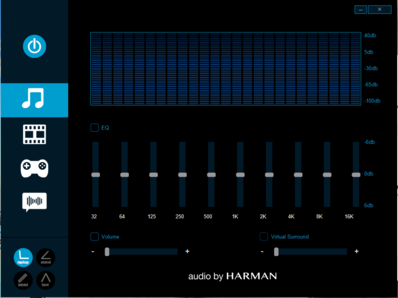
Energy Management
Power Consumption
The Yoga is quite a frugal device while idling; we measure up to 8.1 watts. The consumption will rise to 57.3 watts during the stress test (Prime95 and FurMark for at least one hour), but this value drops after a short while because both the CPU and the GPU cannot maintain their respective maximum clocks. The gaming consumption will be around 41 watts (+/- 5 watts). The nominal power output of the PSU is 65 watts.
| Off / Standby | |
| Idle | |
| Load |
|
Key:
min: | |
Battery Runtime
The Yoga 510-15ISK can clearly beat its predecessor (Yoga 500-15IBD) in terms of battery runtimes. The larger battery capacity (35 Wh vs. 30 Wh) is just one reason. Our WLAN test runs for 5:35 hours on the Yoga 510, while the Yoga 500 managed only 2:33 hours. We use a script to simulate the stress when you load web pages with the "Balanced" power profile and a display brightness of around 150 nits. The stamina of the Yoga 510 is similar in the video test with 5:37 hours. We run a loop of the short movie Big Buck Bunny (H.264, 1920x1080 pixels) while the wireless modules are turned off and the luminance is once again adjusted to 150 nits.
A look inside the Yoga 510-15ISK shows that there is actually enough space to integrate a larger battery, and it even looks like a part of the battery is just a placeholder. We cannot understand why Lenovo does not use a larger battery, especially since this is a device that is not used at the desk only.
| Lenovo Yoga 510-15ISK Radeon R7 M460, 6200U, Liteonit CV3-DE256 | Lenovo Yoga 500-15IBD GeForce 940M, 5200U, WDC Scorpio Blue WD10JPVX-22JC3T0 | HP Envy 15-w103ng x360 GeForce 930M, 6200U, Samsung SSD PM851 256 GB MZNTE256HMHP | Dell Inspiron 15 7558 HD Graphics 5500, 5200U, Sandisk X300 SD7SB6S-256G-1012 | |
|---|---|---|---|---|
| Battery runtime | -28% | 18% | 9% | |
| Reader / Idle (h) | 12.2 | 7.8 -36% | 14.8 21% | |
| H.264 (h) | 5.6 | |||
| WiFi v1.3 (h) | 5.6 | 2.6 -54% | 6.6 18% | 4.9 -12% |
| Load (h) | 1.7 | 1.8 6% | 2 18% |
Pros
Cons
Verdict
Lenovo's Yoga 510-15ISK is a 15.6-inch convertible. The Core i5 processor should be sufficient for most users. A Radeon GPU can handle some games, but the GPU is not powerful enough considering the price. Comparable GeForce notebooks are usually equipped with the much faster GeForce 940M. The system is usually silent and barely warms up in practice. It would be possible to replace the SSD. The convertible does not have a maintenance hatch, so you will have to remove the bottom panel. On the whole, the keyboard is decent but we miss a background illumination. The battery runtimes are also decent.
Lenovo has selected the wrong display for its convertible.
One cause of criticism is the low display brightness; we expect at least 300 cd/m² for a convertible in this price range. Otherwise, the display is good: wide viewing angles, high contrast and no PWM flickering.
Lenovo Yoga 510-15ISK
- 05/27/2016 v5.1 (old)
Sascha Mölck