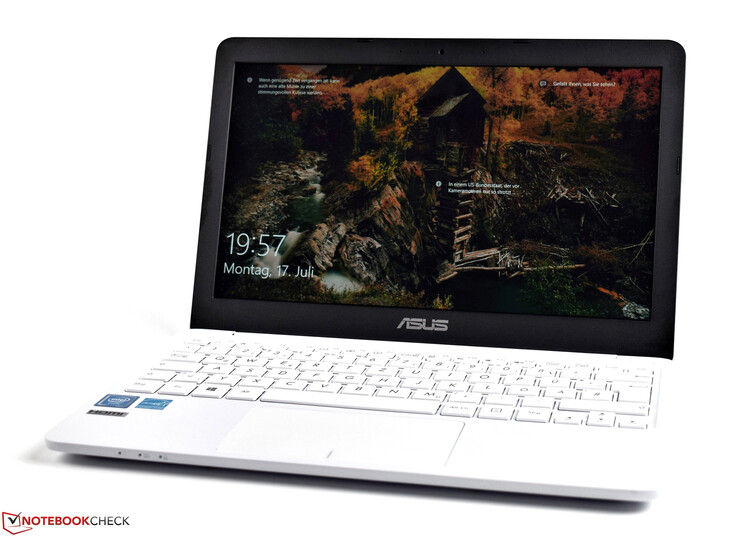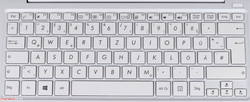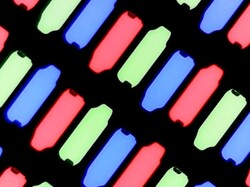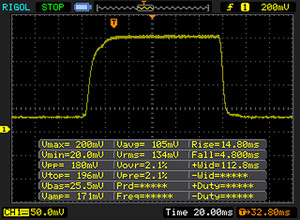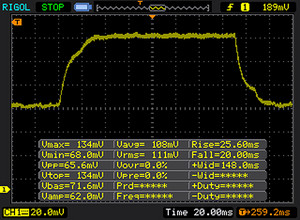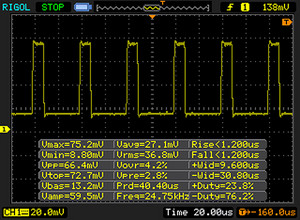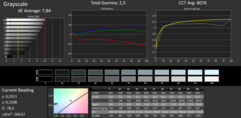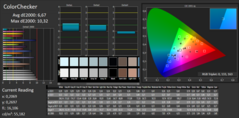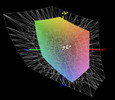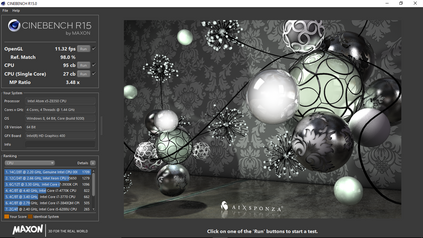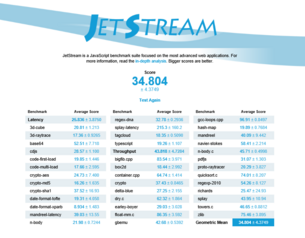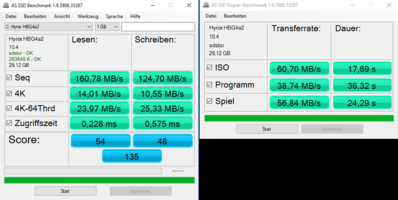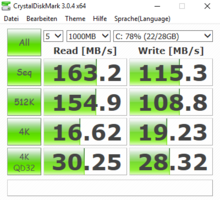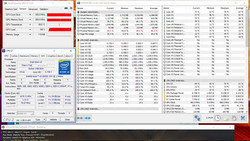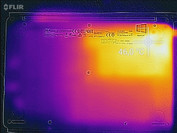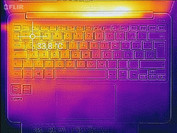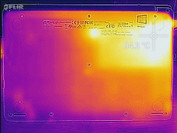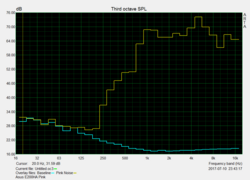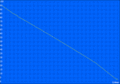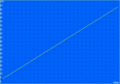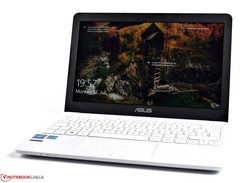Asus VivoBook E200HA (x5-Z8350, 32 GB) Subnotebook Review

For the original German review, see here.
The Asus VivoBook E200HA is a small subnotebook in the 11.6-inch format for which the manufacturer demands a mere 249 Euros ($294; starting from $220 in the US with 4 GB RAM). For that, the customers receive a small companion equipped with an Intel Atom x5-Z8350 that also brings an integrated Intel HD Graphics 400 graphics unit. Furthermore, our test unit is equipped with 2 GB DDR3 RAM and 32 GB of flash memory storage. Aside from the flash storage, all the components are the same in all the Asus VivoBook E200HA versions. Optionally, there are also versions with 64 GB and 128 GB storage.
On the outside, the buyers have the choice between white, blue, or golden color.
For our comparison devices, we primarily selected very affordable subnotebooks against which our Asus VivoBook E200HA has to compete. You can find a small overview with the technical information on the comparison devices in the following table.
| HP Stream 11 | Jumper EZbook 3 | Medion Akoya S2218 | Lenovo Flex 11 | |
| GPU | Intel HD Graphics (Braswell) | Intel HD Graphics 500 | Intel HD Graphics (Bay Trail) | PowerVR GX6250 |
| Display | 11.6 in, 1920x1200 | 14.1 in, 1920x1080 | 11.6 in, 1920x1080 | 11.6 in, 1366x768 |
| RAM | 2 GB DDR3L | 4 GB DDR3 | 2 GB DDR3 | 4 GB LPDDR3 |
| Storage | 32 GB (eMMC) | 64 GB (eMMC) | 64 GB (eMMC) | 32 GB (eMMC) |
Case and Features
The case of the Asus VivoBook E200HA is made from plastic and is offered in three different colors (white, blue, and gold). The display lid of our white test unit is glossy, even though the base has a matte white color. The only visual highlight is on the lid with the Asus lettering in the center.
In terms of stability, the edges of the base leave a better impression than its center above the keyboard. The device handles twisting attempts well and silently. The base can only be bent minimally with a lot of effort. However, bending the lid is a lot easier, and by pressing on a point in the back, clearly noticeable waves are formed on the display panel. We would have wished for a little more stability here.
Due to its low weight of only 976 grams (2.15 lb), the device can only be opened with two hands. The hinges give a solid impression and hold the lid in place well. There is only minimal bounce that has no negative effect.
With the exception of the Jumper EZbook 3, the rest of the comparison devices also offer a display diagonal of 11.6 inches. However, our size-comparison chart shows that our test unit still has the smallest footprint. With its weight below 1 kg (2.2 lb), it is also the lightest subnotebook here in the test.
In terms of connectivity, the Asus VivoBook E200HA offers the basic features, which means there are 2 USB connections (1x USB 2.0 and 1x USB 3.0) and an HDMI port. However, we want to point out that this is a Micro-HDMI connection. The test unit also has a 3.5 mm audio port, and thanks to the microSD card reader, the tight storage space can be expanded. We are missing a USB Type-C connection, though.
In our measurements, the Qualcomm Atheros WLAN module achieved average results. While transferring data, our Asus VivoBook E200HA achieved 237 MBit/s on average, while we noted a slightly better result with 315 MBit/s during sending.
Connections
| Networking | |
| iperf3 transmit AX12 | |
| Asus VivoBook E200HA-FD0041TS | |
| Jumper EZbook 3 | |
| iperf3 receive AX12 | |
| Asus VivoBook E200HA-FD0041TS | |
| Jumper EZbook 3 | |
Input Devices
The chiclet keyboard of the Asus VivoBook E200HA is slightly recessed in the top of the base, so that the keys are on the same level as the palm rest. At 15 x 15 mm (~0.6 x 0.6 in), the keys are sufficiently large and the labeling can easily be read. The color of the keys is identical to the case color in our test unit. This is not the case for the other models in blue and gold, which are equipped by Asus with black keys and white labeling. However, none of the models has a keyboard backlight, which would facilitate working in bad lighting conditions. With 1.6 mm, the key stroke is not too high, even though the pressure point appears slightly spongy. Overall, the keyboard makes a good impression, and the typing sounds are not intrusive.
The multi-touchpad which supports "Asus Smart Gesture" works well. However, in our test unit there are small areas in the corners that do not work accurately. Despite the compact build, the ClickPad offers a still decent size for multi-touch input. The touchpad reacts to input with a quiet click. The workmanship of both input devices is compelling and nothing rattles or wiggles.
Display
Asus has equipped the VivoBook E200HA with an 11.6-inch TN panel that has a resolution of 1366x768 pixels. The manufacturer does not offer any alternative display options.
In our measurements, the Asus VivoBook E200HA achieved an average display brightness of 265 cd/m². Although our test unit is in the middle of the test field with this, the Jumper EZbook 3 and the Medion Akoya have considerably brighter panels. During battery operation, the Asus VivoBook E200HA only achieved a display brightness of 222 cd/m². The black value is 0.35 cd/m², which results in a contrast ratio of 763:1. At 85%, the brightness distribution is not very good, but cannot be called bad either. We like that we do not notice any "clouding" in a completely black image. The very high PWM frequency of 24750 Hz is also good.
| |||||||||||||||||||||||||
Brightness Distribution: 85 %
Center on Battery: 222 cd/m²
Contrast: 763:1 (Black: 0.35 cd/m²)
ΔE ColorChecker Calman: 6.67 | ∀{0.5-29.43 Ø4.77}
ΔE Greyscale Calman: 7.84 | ∀{0.09-98 Ø5}
65% sRGB (Argyll 1.6.3 3D)
42% AdobeRGB 1998 (Argyll 1.6.3 3D)
45.23% AdobeRGB 1998 (Argyll 3D)
65.1% sRGB (Argyll 3D)
43.73% Display P3 (Argyll 3D)
Gamma: 2.3
CCT: 8076 K
| Asus VivoBook E200HA-FD0041TS TN LED, 1366x768, 11.6" | HP Stream 11-r000ng TN, 1366x768, 11.6" | Jumper EZbook 3 TN LED, 1920x1080, 14.1" | Medion Akoya S2218 IPS, 1920x1080, 11.6" | Lenovo Flex 11 Chromebook IPS, 1366x768, 11.6" | |
|---|---|---|---|---|---|
| Display | -3% | 18% | 10% | ||
| Display P3 Coverage (%) | 43.73 | 42.52 -3% | 51.6 18% | 48.34 11% | |
| sRGB Coverage (%) | 65.1 | 63.5 -2% | 77.3 19% | 70.1 8% | |
| AdobeRGB 1998 Coverage (%) | 45.23 | 43.97 -3% | 53 17% | 50 11% | |
| Response Times | -16% | 17% | -22% | -16% | |
| Response Time Grey 50% / Grey 80% * (ms) | 45 ? | 44 ? 2% | 46 ? -2% | 27 ? 40% | 33.6 ? 25% |
| Response Time Black / White * (ms) | 18 ? | 24 ? -33% | 11.6 ? 36% | 33 ? -83% | 28 ? -56% |
| PWM Frequency (Hz) | 24750 ? | 200 ? | 200 ? | 20830 ? | |
| Screen | -24% | -50% | 10% | 2% | |
| Brightness middle (cd/m²) | 267 | 264 -1% | 384 44% | 417 56% | 275.1 3% |
| Brightness (cd/m²) | 265 | 248 -6% | 341 29% | 394 49% | 255 -4% |
| Brightness Distribution (%) | 85 | 84 -1% | 76 -11% | 88 4% | 85 0% |
| Black Level * (cd/m²) | 0.35 | 0.5 -43% | 1.28 -266% | 0.43 -23% | 0.31 11% |
| Contrast (:1) | 763 | 528 -31% | 300 -61% | 970 27% | 887 16% |
| Colorchecker dE 2000 * | 6.67 | 9.78 -47% | 8.7 -30% | 6.7 -0% | 5.2 22% |
| Colorchecker dE 2000 max. * | 10.32 | 16.39 -59% | 16.7 -62% | 15.07 -46% | 20.3 -97% |
| Greyscale dE 2000 * | 7.84 | 11.16 -42% | 11.1 -42% | 6.25 20% | 2.8 64% |
| Gamma | 2.3 96% | 2.44 90% | 2.2 100% | 2.48 89% | 2.28 96% |
| CCT | 8076 80% | 12954 50% | 12445 52% | 5954 109% | 6861 95% |
| Color Space (Percent of AdobeRGB 1998) (%) | 42 | 41 -2% | 46 10% | ||
| Color Space (Percent of sRGB) (%) | 65 | 63 -3% | 69 6% | ||
| Total Average (Program / Settings) | -14% /
-18% | -5% /
-24% | -1% /
6% | -7% /
-2% |
* ... smaller is better
Display Response Times
| ↔ Response Time Black to White | ||
|---|---|---|
| 18 ms ... rise ↗ and fall ↘ combined | ↗ 14 ms rise | |
| ↘ 4 ms fall | ||
| The screen shows good response rates in our tests, but may be too slow for competitive gamers. In comparison, all tested devices range from 0.1 (minimum) to 240 (maximum) ms. » 39 % of all devices are better. This means that the measured response time is better than the average of all tested devices (20.1 ms). | ||
| ↔ Response Time 50% Grey to 80% Grey | ||
| 45 ms ... rise ↗ and fall ↘ combined | ↗ 25 ms rise | |
| ↘ 20 ms fall | ||
| The screen shows slow response rates in our tests and will be unsatisfactory for gamers. In comparison, all tested devices range from 0.165 (minimum) to 636 (maximum) ms. » 76 % of all devices are better. This means that the measured response time is worse than the average of all tested devices (31.5 ms). | ||
Screen Flickering / PWM (Pulse-Width Modulation)
| Screen flickering / PWM detected | 24750 Hz | ≤ 30 % brightness setting | |
The display backlight flickers at 24750 Hz (worst case, e.g., utilizing PWM) Flickering detected at a brightness setting of 30 % and below. There should be no flickering or PWM above this brightness setting. The frequency of 24750 Hz is quite high, so most users sensitive to PWM should not notice any flickering. In comparison: 53 % of all tested devices do not use PWM to dim the display. If PWM was detected, an average of 8042 (minimum: 5 - maximum: 343500) Hz was measured. | |||
The black value which leads to the low contrast ratio of 763:1 overlays the display of mostly dark scenes with a slight gray veil, which does not cause any limitations during everyday usage, though.
At 6.67 (DeltaE-2000 ColorChecker) and 7.84 (DeltaE-2000 Grayscales), the measured color deviations are clearly too high. However, these values can be improved via calibration. We linked the corresponding ICC profile and you can download it.
In the color space coverage, our test unit achieved 65% of the sRGB color space and only 42% of the displayable colors of the extended AdobeRGB. With that, the device is merely suited for amateur image processing.
Due to the very reflective screen, using it outdoors becomes an ordeal. In addition, the offered display brightness is insufficient to surf the Internet outdoors and in the sun.
Performance
Our test unit is equipped with an Intel Atom x5-Z8350 processor, which is merely accompanied by 2 GB DDR3 RAM that is also shared with the Intel HD-Graphics 400. With 32 GB, the flash storage is not abundant either and its limits are quickly reached. Alternatively, Asus offers 64-GB and 128-GB options. The device is designed for mobile use as a small office device with multimedia features. However, an analysis with the LatencyMon tool shows that the latencies are too high during higher loads. Stutters and sound dropouts may be the result during real-time audio applications.
Processor
The Intel Atom x5-Z8350 is a quad-core processor that is specified with a TDP of 4 watts. Thus this SoC is particularly suitable for small devices with a passive cooling unit. The four cores have a clock speed between 1.44 GHz and 1.92 GHz (burst).
In the single-core performance, the Asus VivoBook E200HA does not do well and ends up in last place. However, a completely different result is shown in the multi-core performance, where our test unit achieves first place with 95 points.
You can find further benchmarks on the Intel Atom x5-Z8350 here.
Despite the passive cooling unit, the Intel Atom x5-Z8350 processor runs very steadily even during constant load. There are no performance drops in our test with the continuous loop of Cinebench-R15, which illustrates good heat dissipation by the cooling unit used.
| Cinebench R15 | |
| CPU Single 64Bit | |
| Jumper EZbook 3 | |
| HP Stream 11-r000ng | |
| Asus VivoBook E200HA-FD0041TS | |
| CPU Multi 64Bit | |
| Asus VivoBook E200HA-FD0041TS | |
| Jumper EZbook 3 | |
| HP Stream 11-r000ng | |
| JetStream 1.1 - Total Score | |
| Jumper EZbook 3 | |
| Lenovo Flex 11 Chromebook | |
| Asus VivoBook E200HA-FD0041TS | |
System Performance
In the CPU test, the Asus VivoBook E200HA could not fully convince. Nonetheless, our test unit achieves the third place in the PCMark 8 (Home Benchmark). The Jumper EZbook 3 in first place is only ahead by 9%, which is not particularly much. Thus third place is really not a bad result for the Asus VivoBook E200HA.
| PCMark 8 - Home Score Accelerated v2 | |
| Jumper EZbook 3 | |
| HP Stream 11-r000ng | |
| Asus VivoBook E200HA-FD0041TS | |
| Medion Akoya S2218 | |
| PCMark 8 Home Score Accelerated v2 | 1464 points | |
Help | ||
Storage Solution
Our test unit is equipped with the smallest flash storage that Asus offers for the VivoBook E200HA. With 32 GB, space is quite limited, since the operating system already uses a great part of this. The user is left with about 10 GB for his use.
We test the performance of the storage with AS SSD. In sequential reads, the storage achieves 160 MB/s. In sequential writes, we measure a value of 124 MB/s. The Asus VivoBook E200HA can beat the competitors in the direct comparison.
| Asus VivoBook E200HA-FD0041TS Hynix HBG4a2 32 GB eMMC | HP Stream 11-r000ng 32 GB eMMC Flash | Jumper EZbook 3 Toshiba 064G93 64 GB eMMC | Medion Akoya S2218 64 GB eMMC Flash | |
|---|---|---|---|---|
| CrystalDiskMark 3.0 | -12% | -54% | -32% | |
| Read Seq (MB/s) | 163.2 | 154.2 -6% | 151 -7% | 140.2 -14% |
| Write Seq (MB/s) | 115.3 | 76.6 -34% | 50 -57% | 52.7 -54% |
| Read 512 (MB/s) | 154.9 | 165.8 7% | 133 -14% | 98.4 -36% |
| Write 512 (MB/s) | 108.8 | 59.9 -45% | 41.3 -62% | 58.7 -46% |
| Read 4k (MB/s) | 16.62 | 18.25 10% | 5.07 -69% | 15.25 -8% |
| Write 4k (MB/s) | 19.23 | 13.16 -32% | 2.47 -87% | 9.817 -49% |
| Read 4k QD32 (MB/s) | 30.25 | 46.51 54% | 16.4 -46% | 37.24 23% |
| Write 4k QD32 (MB/s) | 28.32 | 13.21 -53% | 2.74 -90% | 8.734 -69% |
Graphics Card
The Intel HD Graphics 400 integrated graphics unit handles the display output and operates at a clock speed between 320 MHz and 640 MHz. Thanks to the support of the H.265 codec, the processor is unburdened to a large extent when playing videos. However, the performance of the Intel HD Graphics 400 is not sufficient for 3D games. With only 348 points in the 3DMark 11 (Performance GPU), the Asus VivoBook E200HA is beaten by the Jumper EZbook 3 and the HP Stream 11.
You can find further information and benchmarks of the Intel HD Graphics 400 here.
| 3DMark 11 - 1280x720 Performance GPU | |
| Jumper EZbook 3 | |
| HP Stream 11-r000ng | |
| Asus VivoBook E200HA-FD0041TS | |
| 3DMark 11 Performance | 395 points | |
Help | ||
Gaming Performance
The Intel HD Graphics 400 can only be used for simple browser games. The performance of the integrated graphics unit is simply insufficient for more demanding 3D games.
| low | med. | high | ultra | |
|---|---|---|---|---|
| BioShock Infinite (2013) | 18.7 | 8.8 | ||
| F1 2013 (2013) | 28 | 17 | ||
| Battlefield 4 (2013) | 16.2 | 12.3 | 7.9 | |
| F1 2014 (2014) | 27 | 16 | ||
| GTA V (2015) | 14.3 | |||
| Dirt Rally (2015) | 40.1 | 11.7 | ||
| The Witcher 3 (2015) | 8.5 | 5.6 | ||
| FIFA 16 (2015) | 36.5 | 14.2 | 9 | |
| Overwatch (2016) | 15 | 9.5 | ||
| Farming Simulator 17 (2016) | 20.9 | 5.8 | ||
| Resident Evil 7 (2017) | 10.7 |
Emissions and Power
Noise Emissions
Because of the frugal components, Asus has equipped the VivoBook E200HA with a passive cooling unit. With this, the device runs silently. There were also no audible electronic noises when accessing data.
Temperatures
Devices with passive cooling often warm up a little more. In our case, Asus has the cooling well under control, since we measure the warmest spot under load at a maximum of 40.6 °C (105 °F). Without load, the measured values are considerably below 30 °C (86 °F).
During the load test, the Intel Atom x5-Z8350 heated up to 79 °C (174 °F), which should give no reason for concern. During the test, the clock speed leveled out at an average of 1.5 GHz. For the Intel HD Graphics 400, we measured 69 °C (156 °F) at a clock speed of 500 MHz.
Another run of 3DMark 11 showed similar results as during the cold start.
(±) The maximum temperature on the upper side is 40.6 °C / 105 F, compared to the average of 35.9 °C / 97 F, ranging from 21.4 to 59 °C for the class Subnotebook.
(±) The bottom heats up to a maximum of 40.2 °C / 104 F, compared to the average of 39.3 °C / 103 F
(+) In idle usage, the average temperature for the upper side is 25.1 °C / 77 F, compared to the device average of 30.8 °C / 87 F.
(+) The palmrests and touchpad are cooler than skin temperature with a maximum of 27.6 °C / 81.7 F and are therefore cool to the touch.
(±) The average temperature of the palmrest area of similar devices was 28.2 °C / 82.8 F (+0.6 °C / 1.1 F).
| Asus VivoBook E200HA-FD0041TS Z8350, HD Graphics 400 (Braswell) | HP Stream 11-r000ng N3050, HD Graphics (Braswell) | Jumper EZbook 3 Celeron N3350, HD Graphics 500 | Medion Akoya S2218 Z3735F, HD Graphics (Bay Trail) | Lenovo Flex 11 Chromebook MT8173C, PowerVR GX6250 | |
|---|---|---|---|---|---|
| Heat | -4% | 2% | -14% | 13% | |
| Maximum Upper Side * (°C) | 40.6 | 42.7 -5% | 41 -1% | 42.4 -4% | 33 19% |
| Maximum Bottom * (°C) | 40.2 | 41.3 -3% | 42 -4% | 49.7 -24% | 36 10% |
| Idle Upper Side * (°C) | 28.8 | 29 -1% | 27 6% | 32 -11% | 25.2 12% |
| Idle Bottom * (°C) | 29.4 | 31.2 -6% | 27 8% | 34 -16% | 25.8 12% |
* ... smaller is better
Speakers
Asus VivoBook E200HA-FD0041TS audio analysis
(±) | speaker loudness is average but good (74 dB)
Bass 100 - 315 Hz
(-) | nearly no bass - on average 33.4% lower than median
(+) | bass is linear (6.8% delta to prev. frequency)
Mids 400 - 2000 Hz
(±) | reduced mids - on average 7.1% lower than median
(±) | linearity of mids is average (7.8% delta to prev. frequency)
Highs 2 - 16 kHz
(+) | balanced highs - only 4.2% away from median
(±) | linearity of highs is average (7.2% delta to prev. frequency)
Overall 100 - 16.000 Hz
(±) | linearity of overall sound is average (28.1% difference to median)
Compared to same class
» 89% of all tested devices in this class were better, 3% similar, 8% worse
» The best had a delta of 5%, average was 18%, worst was 53%
Compared to all devices tested
» 85% of all tested devices were better, 3% similar, 12% worse
» The best had a delta of 4%, average was 24%, worst was 134%
Medion Akoya S2218 audio analysis
(-) | not very loud speakers (68 dB)
Bass 100 - 315 Hz
(±) | reduced bass - on average 11.2% lower than median
(+) | bass is linear (6.9% delta to prev. frequency)
Mids 400 - 2000 Hz
(+) | balanced mids - only 4.1% away from median
(±) | linearity of mids is average (8.6% delta to prev. frequency)
Highs 2 - 16 kHz
(+) | balanced highs - only 4.5% away from median
(±) | linearity of highs is average (14.6% delta to prev. frequency)
Overall 100 - 16.000 Hz
(±) | linearity of overall sound is average (19.2% difference to median)
Compared to same class
» 59% of all tested devices in this class were better, 6% similar, 36% worse
» The best had a delta of 5%, average was 18%, worst was 53%
Compared to all devices tested
» 45% of all tested devices were better, 7% similar, 47% worse
» The best had a delta of 4%, average was 24%, worst was 134%
Frequency comparison (Checkboxes selectable!)
Power Consumption
The built-in components are very energy efficient, which is also confirmed by our measurements. Without load, between 4.3 and 6.3 watts are enough for the Asus VivoBook E200HA. During load, the power consumption rises to 11.4 watts on average. Only the Lenovo Flex 11 is more clearly ahead in the comparison. With 33 watts, the supplied power supply is sufficient.
| Off / Standby | |
| Idle | |
| Load |
|
Key:
min: | |
| Asus VivoBook E200HA-FD0041TS Z8350, HD Graphics 400 (Braswell), Hynix HBG4a2 32 GB eMMC, TN LED, 1366x768, 11.6" | HP Stream 11-r000ng N3050, HD Graphics (Braswell), 32 GB eMMC Flash, TN, 1366x768, 11.6" | Jumper EZbook 3 Celeron N3350, HD Graphics 500, Toshiba 064G93 64 GB eMMC, TN LED, 1920x1080, 14.1" | Medion Akoya S2218 Z3735F, HD Graphics (Bay Trail), 64 GB eMMC Flash, IPS, 1920x1080, 11.6" | Lenovo Flex 11 Chromebook MT8173C, PowerVR GX6250, 32 GB eMMC Flash, IPS, 1366x768, 11.6" | |
|---|---|---|---|---|---|
| Power Consumption | 10% | -4% | -10% | 32% | |
| Idle Minimum * (Watt) | 4.3 | 3.1 28% | 3.18 26% | 3.8 12% | 1.5 65% |
| Idle Average * (Watt) | 6 | 4.8 20% | 6.14 -2% | 7.2 -20% | 5.4 10% |
| Idle Maximum * (Watt) | 6.3 | 5.1 19% | 6.4 -2% | 7.3 -16% | 5.5 13% |
| Load Average * (Watt) | 11.4 | 11.9 -4% | 13.3 -17% | 11.8 -4% | 6.3 45% |
| Load Maximum * (Watt) | 10.8 | 12.3 -14% | 13.6 -26% | 13 -20% | 7.9 27% |
* ... smaller is better
Battery Life
The Asus VivoBook E200HA has a 38-Wh Lithium-Polymer 2-cell battery that is built into the device. With a full battery charge, our test unit achieved a runtime of 8:54 hours in the practically relevant WLAN test. The display brightness was lowered by three steps, which corresponds to a brightness of 150 cd/m².
| Asus VivoBook E200HA-FD0041TS Z8350, HD Graphics 400 (Braswell), 38 Wh | HP Stream 11-r000ng N3050, HD Graphics (Braswell), 37 Wh | Jumper EZbook 3 Celeron N3350, HD Graphics 500, 38 Wh | Medion Akoya S2218 Z3735F, HD Graphics (Bay Trail), 43 Wh | Lenovo Flex 11 Chromebook MT8173C, PowerVR GX6250, 45 Wh | |
|---|---|---|---|---|---|
| Battery Runtime | |||||
| WiFi Websurfing (h) | 8.9 | 8.6 -3% | 7 -21% | 8.3 -7% | 12.7 43% |
Pros
Cons
Verdict
The Asus VivoBook E200HA is a subnotebook in the 11.6-inch format. Although the device is not one of the fastest by far, the low purchase price of 249 Euros (~$294) attracts the customers. For this price, the customers receive a small companion that is equipped with a frugal quad-core processor. While the low weight speaks for a very good mobility, the device is still relatively sturdy. If the white color of our test unit does not appeal to you, you can also purchase the VivoBook E200HA in a stylish blue or gold color.
Asus has packed very energy-efficient components into the VivoBook E200HA, leading to very good, compelling emission values of the small 11-inch subnotebook. Good input devices and a long battery life also speak for the VivoBook E200HA.
We were also convinced by the input devices, although we would have preferred a backlit keyboard. Our test unit loses some important grade points with the built-in display. The TN panel is not suited for outdoor usage. In addition, the viewing angles are clearly limited, and so is the color space coverage. In terms of the storage, the OS is too greedy for 32 GB. The operating system uses more than half of that, so that there is hardly any space left for additional programs from the user. The same goes for the working memory, which is also very limited at 2 GB. Anyone really considering a purchase of the Asus VivoBook E200HA should rather pick a version with 64 GB or even 128 GB of storage. Unfortunately, there are no options for the RAM since it cannot be expanded.
Asus VivoBook E200HA-FD0041TS
- 07/28/2017 v6 (old)
Sebastian Bade