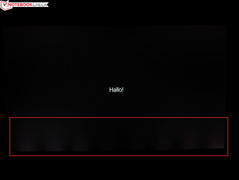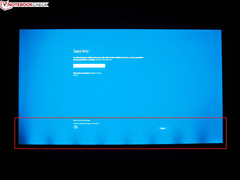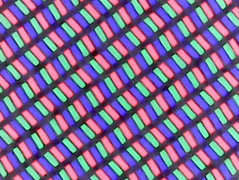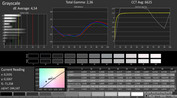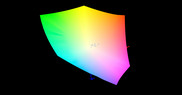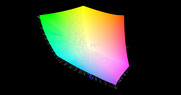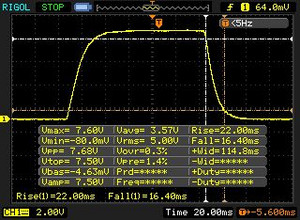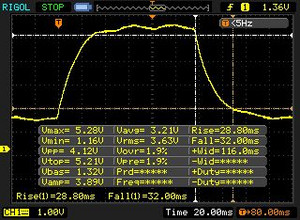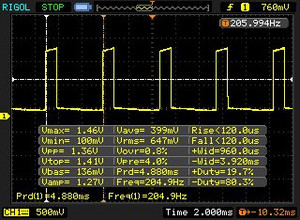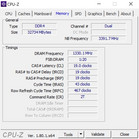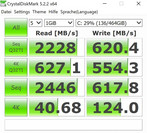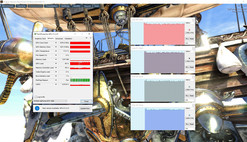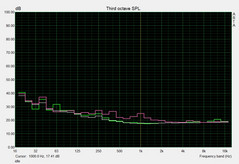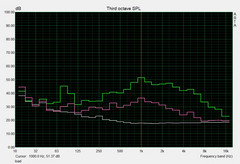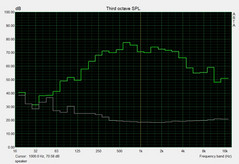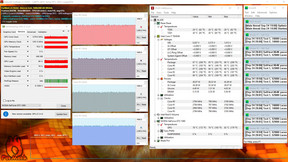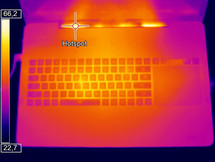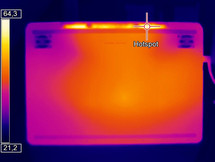Razer Blade Pro 2017 (i7-7820HK, GTX 1080, 4K) Laptop Review

For the original German review, see here.
Upon hearing the word Razer, many computer experts first think of peripheral equipment such as mice and keyboards. But in the last few years, the manufacturer has also devoted itself to the production of laptops. One example is the compact 14-inch Blade, released in April 2017. The device was equipped with a Core i7-7700HQ, a GeForce GTX 1060 and a Full HD display, and received a very good score of 89% in our review.
Those who prefer screens of somewhat more luxurious proportions are in the right place with the 17-inch Blade Pro, which Razer has kindly made available to us. On the German homepage, two different versions are currently listed. We will start with the Full HD model, which – like its 14-inch sibling – is equipped with a Core i7-7700HQ from Intel's Kaby Lake series and a GeForce GTX 1060 from Nvidia's Pascal line with 6 GB of VRAM. The CPU and GPU are supported by 16 GB of DDR4 2400 RAM, a small 256 GB SSD, and a large 2 TB HDD. A matte IPS panel with 120 Hz display technology serves as the display component. The price point: A steep 2400 Euros (~$2800; $2300 for the US model when it is released on October 3rd 2017 - model number RZ09-02202E75-R3U1).
Considering the competition, from our point of view that price seems extremely high. Various laptops with the considerably more powerful GeForce GTX 1070 are on the market at this price. Take a look at the Aorus X7 v7, the HP Omen 17 or the Medion Erazer X7849; all of which appear as comparison devices in our review. Other GTX 1060 laptops are generally significantly cheaper – from Acer's Helios 300 to the MSI GS73VR 7RF, both of which will also accompany us throughout this article. AMD fans with gaming ambitions ought to take a closer look at the recently reviewed Asus GL702ZC.
But back to the Razer Blade Pro, whose 4000-5000 Euro (~$4700-$5900) 4K edition also comes in above the usual price points. Here the manufacturer shows off with a particularly comprehensive range of components. 32 GB of DDR4 2667 RAM is just as admirable as two solid-state drives in RAID 0 – which together produce a hard drive capacity of 512 GB, 1 TB or 2 TB. These drives are complemented by an (optionally overclocked) Core i7-7820HK, which in turn is supported by a GeForce GTX 1080 with 8 GB of GDDR5X VRAM. A glossy IGZO panel is responsible for image display. It runs at only 60 Hz, but supports G-Sync, offers premium color space coverage, and has a resolution of 3840x2610 pixels rather than just 1920x1080. (Note: This device was originally reviewed in Germany. The US versions cost between $4000-$4200, but we were unable to find a version with 2 TB. The model numbers are RZ09-02202E75-R3U1 and RZ09-01663E53-R3U1.)
Our main question was whether the slim gaming laptop's cooling system is in line with the powerful hardware. If so, the purchase price would be to some extent justified. Note: Razer laptops are hard to find in Germany. Currently, the Blade Pro is only available in the online stores notebook.de and amazon.de, as well as from the manufacturer itself.
| Model | Blade Pro Full HD | Blade Pro 4K |
|---|---|---|
| Display | IPS, 120Hz, matte | IGZO, 60Hz, glossy, touch, G-Sync |
| Graphics card | GeForce GTX 1060, 6 GB GDDR5 | GeForce GTX 1080, 8 GB GDDR5X |
| Processor | Core i7-7700HQ | Core i7-7820HK (optional OC) |
| RAM | 16 GB DDR4-2400, inserted | 32 GB DDR4-2667, soldered |
| Mass storage | 256 GB SSD + 2 TB HDD | 512 GB to 2 TB SSD-RAID |
| THX certification | no | yes |
| Power supply | 165 watts | 250 watts |
| Battery | 70 Wh | 99 Wh |
| Price | ~2400 Euros ($2800) | 4000 to 5000 Euros ($4700-5900) |
Case
The high-quality and extremely elegant case is definitely the Blade Pro's greatest strength. Many manufacturers of gaming laptops opt for cases formed out of bulky plastic, with designs seemingly tailored to 12-year-old kids. Razer, on the other hand, offers a simple and discreet chassis (with the exception of the green logo on the cover). According to the manufacturer, the case is an aluminum unibody.
Even if the dark surfaces quickly show dirt such as dust and fingerprints (the latter being readily visible in our photos), the 17-inch device looks and feels like an exceptionally high-quality device. The exquisite materials are complemented by the impeccable manufacturing quality. Every element merges cleanly into the next. In short: Very few high-end laptops attain to the quality of the Blade Pro. Even though the 17-inch competitors (the MSI GS73VR and the Aorus X7 v7) are also constructed out of metal, they cannot hold a candle to the Razer device.
The same applied to the stability of the case. Most laptops at least betray weak points in their lids, but the Razer notebook proves extraordinarily stable in all aspects. Even under vigorous pressure, both the base unit and the cover resist being bent or pressed inwards almost entirely. There is very little Razer could improve here, except perhaps the hinges. They are alright in principle, but the relatively heavy lid tends to tip over in response to substantial (underground) vibrations. Less intense movements only cause the display to bounce gently.
Speaking of weight: At 3.6 kg (~8 lbs), despite its slim construction the Blade Pro is not one of the lightest gaming laptops. With the exception of the HP Omen 17 (3.8 kg/~8.4 lb) and the equally heavy Medion Erazer X7849, the slim competition weighs in at lower numbers. We should note, however, that none of the aforementioned laptops offer the graphics performance of the Blade Pro. Nevertheless, the 17-inch device is only suitable for daily transport to a limited extent. The laptop is simply a few hundred grams too heavy for us to feel comfortable hauling it around frequently.
When it comes to size, no one can criticize the Blade Pro. At a case thickness of 22.5 mm (~0.89 inches), very few high-end laptops in the 17-inch category can beat it (ex. the MSI GS73VR). The remaining slim competition measure in at 2.5 to 3.4 cm (~0.98 to ~1.34 inches). Minor flaws notwithstanding: When it comes to the case, Razer has hit a bull's eye – both in terms of quality and appearance.
Connectivity
The number of ports is in our opinion respectable. Three Type A USB 3.0 ports are just as compulsory on a gaming laptop as an RJ45 port and an HDMI 2.0 port (4K @ 60Hz). These are complemented by a card reader, an opening for a Kensington lock, and a modern Thunderbolt 3 port that also supports USB 3.1 Gen2 and DisplayPort. It is a shame however, that Razer has chosen to forgo a dedicated DisplayPort (which would make connecting to appropriate monitors easier, given that no adapter would be required) and separate audio sockets for headphones and microphones.
Even though the ports are positioned in the middle of the sides of the computer, there is still a reasonable amount of space for moving a mouse around. However, because the back areas lack ventilation slots, Razer certainly could have relocated the ports to the rear. That would have been more practical for gaming, and more comfortable. The back houses the hinges and the fan output; the front is completely free of connections.
SD Card Reader
The card reader (supports SD, SDHC and SDXC) puzzled us in our tests. In the AS SSD benchmark, which we use to determine the sequential read speeds, it always took a while for the performance to get going. An average of 52 MB/s is a somewhat odd result, given that the card readers generally perform at either USB 2.0 speeds (around 30 MB/s) or else USB 3.0 speeds (around 90 MB/s), as our table demonstrates. The same goes for the transfer test, in which the Blade Pro once again makes itself comfortable in between the competition. The frontrunner proves to be the Aorus X7 v7, which nearly attains to our UHS II card's highest possible speed (max. 260 MB/s).
| SD Card Reader | |
| average JPG Copy Test (av. of 3 runs) | |
| Aorus X7 v7 (Toshiba Exceria Pro SDXC 64 GB UHS-II) | |
| Acer Predator Helios 300 (Toshiba Exceria Pro SDXC 64 GB UHS-II) | |
| HP Omen 17-an014ng (Toshiba Exceria Pro SDXC 64 GB UHS-II) | |
| Asus GL702ZC-GC104T (Toshiba Exceria Pro SDXC 64 GB UHS-II) | |
| Medion Erazer X7849 MD 60292 (Toshiba Exceria Pro SDXC 64 GB UHS-II) | |
| Razer Blade Pro 2017 (Toshiba Exceria Pro SDXC 64 GB UHS-II) | |
| MSI GS73VR 7RF (Toshiba Exceria Pro SDXC 64 GB UHS-II) | |
| maximum AS SSD Seq Read Test (1GB) | |
| Aorus X7 v7 (Toshiba Exceria Pro SDXC 64 GB UHS-II) | |
| Asus GL702ZC-GC104T (Toshiba Exceria Pro SDXC 64 GB UHS-II) | |
| HP Omen 17-an014ng (Toshiba Exceria Pro SDXC 64 GB UHS-II) | |
| Medion Erazer X7849 MD 60292 (Toshiba Exceria Pro SDXC 64 GB UHS-II) | |
| Acer Predator Helios 300 (Toshiba Exceria Pro SDXC 64 GB UHS-II) | |
| Razer Blade Pro 2017 (Toshiba Exceria Pro SDXC 64 GB UHS-II) | |
| MSI GS73VR 7RF (Toshiba Exceria Pro SDXC 64 GB UHS-II) | |
Communication
Products from the manufacturer Rivet Networks are responsible for the Blade Pro's communication devices. A Killer E2500 (Gigabit Ethernet controller) and a Killer Wireless n/a/ac 1535 (Wi-Fi adapter) form a combination of choice for many manufacturers of high-end laptops, thanks to its gaming focus and powerful Killer Performance Suite network software. In the wireless range test with our Linksys EA8500 reference router, which we perform at a distance of 1 meter (~3.25 feet), the Blade Pro does quite well. 528 to 671 Mbit/s is on par with the competition. Only the Aorus X7 v7 and the HP Omen 17 sometimes fail to reach over 500 Mbit/s.
Accessories
The accessories that come with the Blade Pro include a cleaning cloth, a handbook, several logo stickers, and the mandatory power supply. Razer has chosen a 250-watt model here (330 watts is more common for GTX 1080 laptops) that weighs just under 0.7 kg (~1.5 lb). At a thickness of 1.9 cm (~0.75 inches; 2.8 cm or 1.1 inches including the protrusion for the power cord), it is surprisingly slim. A recovery disc and driver DVD would be sought in vain. System recovery is executed through the hard drive (press F9 during the boot process).
Maintenance
The Blade Pro's maintenance options and upgradability prove mediocre. Because there is no special hatch, the bottom of the device must be completely removed to gain access to its inner workings. The bottom is attached with 12 Torx screws and 2 Phillips screws. Caution: The Phillips screws are hidden behind two small removable plates on the rubber strips that run the length of the bottom of the device.
After the user has gone to the painstaking effort of removing the bottom of the case, the 17-inch laptop's components are finally exposed. That is, some of the hardware is within reach – the graphics card and processor are located on top of the motherboard, which is inconvenient for users who want to have full control. The CPU and GPU cannot be switched out in any case, as they are both soldered on. This is common for today's laptops. But Razer does not stop there: the RAM is also affixed to the motherboard. This is a bad idea both for buyers and the environment (buzzword: throw-away product). Because there are no normal DDR4 slots, if the RAM fails the whole motherboard would need to be replaced. At least the user can switch out the solid-state drives and/or the wireless module if desired. Two fans with matching fins and several heat pipes are responsible for cooling the laptop.
Software
In order to provide gamers with sufficient tuning, monitoring and settings options, the manufacturer has installed a program called Razer Synapse. Annoyingly, the program requires registration. Similar software installed on the Blade Pro's competitors does not require registration. Whether it be an MSI laptop with Dragon Center, an Asus laptop with Gaming Center, an Acer laptop with PredatorSense, or a Gigabyte laptop with Smart Manager – none of them require registration. Furthermore, Razer Synapse is not clearly laid out and could certainly be structured better. The fan speed and the performance controls, for example, are located under Keyboard/Charging Status – very illogical. Purely in terms of the number of features, Razer cannot be criticized – as the multitude of options in our screenshots makes clear.
BIOS
Warranty
When it comes to the Blade Pro's warranty period, we encountered conflicting information. While notebook.de mentions a duration of 12 months, amazon.de claims 24 months. Please see our Guarantees, Return Policies & Warranties FAQ for country-specific information.
Input Devices
Keyboard
In addition to the ultra slim case, on first glance the Blade Pro's input devices are also unusual. In keeping with the current trend, Razer has integrated a mechanical keyboard. Although MSI has chosen even better models for their GT75VR and especially their GT83VR, the Blade Pro blows classic keyboards out of the water. After you have had a mechanical version under your fingers, conventional keyboards suddenly feel very antiquated and spongy – much like the switch from an HDD to an SSD. The 17-inch device score points for its delightfully well-defined and precise feedback that makes it possible to type extremely fast. The click point and response to the touch are indubitably sublime. Thanks to the very short key travel – for a mechanical keyboard, anyway – Razer has even positioned the keyboard in the usual spot. Other competitors in the slim market, such as the Asus ROG Zephyrus and the Acer Triton 700, have relocated the keyboard further down. As a result, those laptops lack a palm rest.
We were not quite as content with the layout (our test device was a US model). Because the touchpad is positioned opposite the keyboard, it is somewhat difficult to orient yourself on the right-hand side of the keyboard. Especially when using the arrows, we often hit the keyboard in the wrong place – not least because of the two Fn keys. In principle, all the keys are of an ample size. Even the keys in the F-row – often neglected on laptops – are afforded 15 x 15 mm (0.59 inches). Razer also deserves praise for the practical multimedia keys (forward, back, play/pause, mute), which sit directly above the touchpad and – depending on the settings – are separated by either a scroll or a volume wheel.
Those for whom the words "mechanical keyboard" equate with "irritating typing sounds" can breathe easy. Yes, compared to standard models, the keyboard is clearly audible – but many mechanical keyboards are significantly louder. On the other hand, the labeling and visibility of the keys' secondary functions prove suboptimal. The labels are stamped in a pale gray and lack backlighting.
Touchpad
As previously mentioned, Razer has chosen to position the touchpad to the right of the keyboard, rather than underneath it (à la Asus GX501). Ergonomically, this is certainly not a bad solution, and it gives the laptop a unique look with the wide, uninterrupted palm rest. The combination of the smooth surface and luxurious size (10.5 x 8.5 cm/~4 x 3.4 inches) make use of the touchpad comfortably fluid, and enable the user to move the pointer across large images without readjusting the position of his or her fingers. Our only criticizm is that the pad could function a bit more accurately. Even so, the multi-touch support works flawlessly. Zooming and scrolling across websites and documents with 2 finger gestures is a comfortable experience.
In general, the ClickPad is a very good specimen of its kind. Because the pad lacks dedicated mouse buttons, right and left clicks are executed by pressing on the lower portion of its surface. Due to its stability, this functions better than on many other laptops. The stylish RGB backlighting is one of the Blade Pro's great strengths. It sets off both the keyboard and the (framed) touchpad even in total darkness. With its various colors and modes, an appropriate setting should be available for any user.
Display
The Sharp LQ173D1JW33 4K panel leaves us with mixed feelings. While the black value (0.2 cd/m²) and contrast (1150:1) match the laptop's high price, at around 207 cd/m², the luminosity is disappointingly low. The brightness level is generally good enough for indoor use, but outdoors the UHD edition of the Blade Pro is no fun. Even in the shade, the display content is hardly visible.
This has a lot to do with the highly reflective surface. Razer's choice of a glossy rather than a matte surface (unlike the Full HD model) has to do with the display's capacitive touch capabilities. Whether touch functionality is sensible on a 17-inch gaming notebook is a question each reader must answer for themselves. Personally, the author considers the touchscreen unnecessary and would certainly prefer a matte display surface.
| |||||||||||||||||||||||||
Brightness Distribution: 83 %
Center on Battery: 230 cd/m²
Contrast: 1150:1 (Black: 0.2 cd/m²)
ΔE ColorChecker Calman: 5.62 | ∀{0.5-29.43 Ø4.77}
ΔE Greyscale Calman: 4.54 | ∀{0.09-98 Ø5}
100% sRGB (Argyll 1.6.3 3D)
88% AdobeRGB 1998 (Argyll 1.6.3 3D)
99.7% AdobeRGB 1998 (Argyll 3D)
100% sRGB (Argyll 3D)
88.9% Display P3 (Argyll 3D)
Gamma: 2.36
CCT: 6625 K
| Razer Blade Pro 2017 Sharp LQ173D1JW33 (SHP145A), 3840x2160, 17.3" | Aorus X7 v7 AU Optronics B173QTN01.4 (AUO1496), 2560x1440, 17.3" | Medion Erazer X7849 MD 60292 LP173WF4-SPD1, 1920x1080, 17.3" | HP Omen 17-an014ng AUO149D, 1920x1080, 17.3" | MSI GS73VR 7RF AU Optronics AUO109B, 3840x2160, 17.3" | Acer Predator Helios 300 LG LP173WF4-SPF5 (LGD056D), 1920x1080, 17.3" | Asus GL702ZC-GC104T LG Philips LP173WF4-SPF5 (LGD04E8), 1920x1080, 17.3" | |
|---|---|---|---|---|---|---|---|
| Display | -26% | -23% | -21% | -25% | -26% | ||
| Display P3 Coverage (%) | 88.9 | 63 -29% | 64.6 -27% | 64.2 -28% | 66.8 -25% | 67.1 -25% | |
| sRGB Coverage (%) | 100 | 87.1 -13% | 92.9 -7% | 96.8 -3% | 85.8 -14% | 85.4 -15% | |
| AdobeRGB 1998 Coverage (%) | 99.7 | 63.7 -36% | 66.1 -34% | 66.4 -33% | 62.8 -37% | 62.5 -37% | |
| Response Times | 73% | 46% | 24% | 35% | 45% | 39% | |
| Response Time Grey 50% / Grey 80% * (ms) | 60.8 ? | 24 ? 61% | 29 ? 52% | 45.2 ? 26% | 38 ? 37% | 36 ? 41% | 39.2 ? 36% |
| Response Time Black / White * (ms) | 38.4 ? | 6 ? 84% | 23 ? 40% | 30.4 ? 21% | 26 ? 32% | 20 ? 48% | 22.8 ? 41% |
| PWM Frequency (Hz) | 204.9 ? | 119000 ? | 122000 ? | ||||
| Screen | -18% | -6% | 7% | 2% | 4% | 9% | |
| Brightness middle (cd/m²) | 230 | 375 63% | 390 70% | 314 37% | 371.1 61% | 384 67% | 379 65% |
| Brightness (cd/m²) | 207 | 353 71% | 355 71% | 309 49% | 343 66% | 373 80% | 354 71% |
| Brightness Distribution (%) | 83 | 85 2% | 79 -5% | 88 6% | 86 4% | 93 12% | 89 7% |
| Black Level * (cd/m²) | 0.2 | 0.58 -190% | 0.39 -95% | 0.34 -70% | 0.42 -110% | 0.35 -75% | 0.31 -55% |
| Contrast (:1) | 1150 | 647 -44% | 1000 -13% | 924 -20% | 884 -23% | 1097 -5% | 1223 6% |
| Colorchecker dE 2000 * | 5.62 | 6.06 -8% | 5.9 -5% | 3.19 43% | 4.5 20% | 4.81 14% | 4.32 23% |
| Colorchecker dE 2000 max. * | 10.24 | 10.54 -3% | 9.89 3% | 6.1 40% | 9.7 5% | 8.69 15% | 8.56 16% |
| Greyscale dE 2000 * | 4.54 | 5.68 -25% | 6.17 -36% | 3.49 23% | 3.1 32% | 5.33 -17% | 4 12% |
| Gamma | 2.36 93% | 2.3 96% | 2.24 98% | 2.34 94% | 2.17 101% | 2.45 90% | 2.47 89% |
| CCT | 6625 98% | 7998 81% | 6955 93% | 7261 90% | 7120 91% | 7137 91% | 6984 93% |
| Color Space (Percent of AdobeRGB 1998) (%) | 88 | 57 -35% | 55 -37% | 60 -32% | 61 -31% | 56 -36% | 56 -36% |
| Color Space (Percent of sRGB) (%) | 100 | 87 -13% | 84 -16% | 93 -7% | 97 -3% | 86 -14% | 85 -15% |
| Total Average (Program / Settings) | 10% /
-8% | 20% /
2% | 3% /
3% | 5% /
2% | 8% /
4% | 7% /
6% |
* ... smaller is better
The fact that the display is prone to glaring reflections is not the only thing that bothers us. It also has significant halation along the lower rim that is separated by conspicuous dark spots (see photos). We hope this is an isolated case. As a buyer, after the first start-up we absolutely would have packed up the laptop and sent it back, given that the irregular lighting does not only impact black backgrounds – the effect is also obtrusive for other colors.
A significant advantage of the IGZO panel is the excellent color space coverage. Rather than the 60% of the Adobe RGB color space that most gaming laptops cover, believe it or not, the Blade Pro covers 88% of the Adobe RGB color space (and 100% of the sRGB). In the gaming market, only the AUO Optronics B173ZAN01.0 can compete with these numbers. This panel is available in the Acer Predator 17 and the Schenker XMG U727 for example, and also has a resolution of 3840x2160 pixels. But because of its glossy surface, colors on the Blade Pro look even more intense and vibrant.
Professional users certainly ought to calibrate the display, given that it is not very accurate in factory default. According to our measurements, the DeltaE 2000 deviations are 4.54 (grayscale) and 5.62 (ColorChecker). But have no fear: With the right device, the numbers drop to under 1 – an excellent result. (A link to the ICC file is located further above.)
The laptop receives penalty points for the display's mediocre reaction times. 38.4 ms black-to-black and 60.8 ms gray-to-gray are longer than most IPS panels. Compared to quick TN panels like the N173HHE-G32 (MSI GT73VR 7RF), the Blade pro has no chance. Even so, we did not observe any streaking or the like in our benchmarks. Those with sensitive eyes still ought to think twice before purchasing this device, in part because up to a brightness level of 20%, the display flickers at around 205 Hz.
On the other hand, gaming fans will be pleased about the support for Nvidia's G-Sync technology. This balances the frame rate with the frequency of the display, which creates a smoother image without screen tearing. It also prevents coil whining at higher frame rates. For our tests, G-Sync was always inactive.
Display Response Times
| ↔ Response Time Black to White | ||
|---|---|---|
| 38.4 ms ... rise ↗ and fall ↘ combined | ↗ 22 ms rise | |
| ↘ 16.4 ms fall | ||
| The screen shows slow response rates in our tests and will be unsatisfactory for gamers. In comparison, all tested devices range from 0.1 (minimum) to 240 (maximum) ms. » 96 % of all devices are better. This means that the measured response time is worse than the average of all tested devices (20.2 ms). | ||
| ↔ Response Time 50% Grey to 80% Grey | ||
| 60.8 ms ... rise ↗ and fall ↘ combined | ↗ 28.8 ms rise | |
| ↘ 32 ms fall | ||
| The screen shows slow response rates in our tests and will be unsatisfactory for gamers. In comparison, all tested devices range from 0.165 (minimum) to 636 (maximum) ms. » 96 % of all devices are better. This means that the measured response time is worse than the average of all tested devices (31.5 ms). | ||
Screen Flickering / PWM (Pulse-Width Modulation)
| Screen flickering / PWM detected | 204.9 Hz | ≤ 20 % brightness setting | |
The display backlight flickers at 204.9 Hz (worst case, e.g., utilizing PWM) Flickering detected at a brightness setting of 20 % and below. There should be no flickering or PWM above this brightness setting. The frequency of 204.9 Hz is relatively low, so sensitive users will likely notice flickering and experience eyestrain at the stated brightness setting and below. In comparison: 53 % of all tested devices do not use PWM to dim the display. If PWM was detected, an average of 8070 (minimum: 5 - maximum: 343500) Hz was measured. | |||
Performance
It is simply astonishing how much manufacturers can squeeze into a slim laptop chassis these days. Thanks to M.2 technology, more than one SSD is not a problem. The amount of RAM and the performance power of both CPU and GPU need not be inferior to what is found in a classic tower PC.
Processor
Depending on the graphics card and the display, the Blade Pro is equipped with either a Core i7-7700HQ (2.8-3.8 GHz, 6 MB L3 cache) or a Core i7-7820HK (2.9-3.9 GHz, 8 MB L3 cache). With the free multiplier, overclocking the latter CPU is especially simple.
The performance of the two quad-core CPUs – both of which can process eight threads in parallel with Hyperthreading – is in practice very similar. In the Cinebench R15 and Cinebench R11.5 benchmarks, the Core i7-7820HK leads by a maximum of 10%.
| Cinebench R11.5 | |
| CPU Single 64Bit | |
| Aorus X7 v7 | |
| MSI GS73VR 7RF | |
| Razer Blade Pro 2017 | |
| Acer Predator Helios 300 | |
| Asus GL702ZC-GC104T | |
| CPU Multi 64Bit | |
| Asus GL702ZC-GC104T | |
| Aorus X7 v7 | |
| Razer Blade Pro 2017 | |
| MSI GS73VR 7RF | |
| Acer Predator Helios 300 | |
The Turbo Boost feature, i.e. automatic overclocking, is used to the fullest possible extent. Depending on the level of load, the Kaby Lake CPU reaches between 2.5 GHz (multi-core) and 3.9 GHz (single-core).
We used Cinebench R15 to test whether this good level of performance continues over a longer period. After 50 repetitions, the results were equally good.
System Performance
As we recently observed while testing the Acer Triton 700, the PCMark benchmarks have some difficulties with RAID systems. As a result, the laptop's significant deficit in the PCMark 8 Work test and its weak score in PCMark 10 are not truly informative or worthy of comparison. We had no problems with the PCMark 8 Home test. Here the Blade Pro does well, landing third place behind the HP Omen 17 and the Acer Helios 300. In everyday use, the solid-state drives perform particularly well; both the boot procedure and the load times benefit significantly.
| PCMark 10 - Score | |
| HP Omen 17-an014ng | |
| Asus GL702ZC-GC104T | |
| Acer Predator Helios 300 | |
| Razer Blade Pro 2017 | |
| PCMark 8 Home Score Accelerated v2 | 4531 points | |
| PCMark 8 Work Score Accelerated v2 | 2486 points | |
| PCMark 10 Score | 3991 points | |
Help | ||
Storage Solution
In our test model, Razer combines two NVMe SSDs from Samsung (MZVLV256HCHP a.k.a. PM951) in a RAID 0 system. Both 256 GB M.2 drives score points in the storage benchmarks for very good read speeds. On the other hand, in some cases the write speeds come in behind the competition. To some extent, the computer fails to take full advantage of the PCIe technology that eliminates the 500 MB limit on SATA III SSDs. Some gaming laptops reach higher speeds with just one SSD. The Aorus X7 v7's Samsung SM961 attains to speeds almost twice as high in the sequential write test. Note: Because the 4K version of the Blade Pro lacks a 2.5-inch bay, users will have to be satisfied with the two M.2 slots.
| Razer Blade Pro 2017 2x Samsung SSD PM951 MZVLV256HCHP (RAID 0) | Aorus X7 v7 Samsung SM961 MZVPW256HEGL | Medion Erazer X7849 MD 60292 Samsung SSD PM871 MZNLN512HCJH | HP Omen 17-an014ng Samsung PM961 MZVLW256HEHP | MSI GS73VR 7RF Samsung SM961 MZVKW512HMJP m.2 PCI-e | Acer Predator Helios 300 Intel SSD 600p SSDPEKKW512G7 | Asus GL702ZC-GC104T SanDisk SD8SN8U256G1002 | |
|---|---|---|---|---|---|---|---|
| AS SSD | 35% | -47% | -31% | -33% | -24% | -48% | |
| Seq Read (MB/s) | 2599 | 2690 4% | 493.9 -81% | 2374 -9% | 2826 9% | 1558 -40% | 431.6 -83% |
| Seq Write (MB/s) | 588 | 1067 81% | 470 -20% | 365.5 -38% | 349.6 -41% | 552 -6% | 468.3 -20% |
| 4K Read (MB/s) | 37.57 | 48.35 29% | 35.7 -5% | 47.62 27% | 47.9 27% | 29.02 -23% | 35.64 -5% |
| 4K Write (MB/s) | 104.4 | 123.3 18% | 77.1 -26% | 1.26 -99% | 1.6 -98% | 111.3 7% | 80.7 -23% |
| Score Read (Points) | 1414 | 1803 28% | 412 -71% | 1414 0% | 1232 -13% | 690 -51% | 372 -74% |
| Score Write (Points) | 676 | 1021 51% | 294 -57% | 161 -76% | 104 -85% | 588 -13% | 265 -61% |
| Score Total (Points) | 2715 | 3668 35% | 928 -66% | 2205 -19% | 1852 -32% | 1588 -42% | 842 -69% |
Graphics Card
Because the new edition of the Blade Pro was released before the launch of Nvidia's Max-Q design, the 17-inch laptop is equipped with a standard GTX 1060 or GTX 1080. This has its advantages and disadvantages. While laptops with Max-Q tend to remain quieter and use less energy, those who want lots of performance power are still better off with the "normal" Pascal chips. Razer has chosen display resolutions that match the power of the respective graphics accelerators. 3840x2160 pixels would overtax a GTX 1060 in almost every game; thus 1920x1080 is the better choice there. The GeForce GTX 1080 is certainly capable of running today's titles at higher settings in 4K.
No wonder: Nvidia's most powerful laptop chip offers 2560 shader units and 8 GB of GDDR5X video memory, connected though a 256-bit interface. The clock rates are pretty impressive too. At around 1670 MHz in 3D mode, the core's speed falls within Nvidia's guaranteed turbo spectrum (1557-1734 MHz). In optimal circumstances, the computer even reaches up to 1873 MHz (source: the GPU-Z tool's render test).
| 3DMark | |
| 2560x1440 Time Spy Graphics | |
| Razer Blade Pro 2017 | |
| Aorus X7 v7 | |
| Medion Erazer X7849 MD 60292 | |
| Acer Predator Helios 300 | |
| Asus GL702ZC-GC104T | |
| 1920x1080 Fire Strike Graphics | |
| Razer Blade Pro 2017 | |
| Aorus X7 v7 | |
| HP Omen 17-an014ng | |
| Medion Erazer X7849 MD 60292 | |
| Acer Predator Helios 300 | |
| MSI GS73VR 7RF | |
| Asus GL702ZC-GC104T | |
| 3DMark 11 - 1280x720 Performance GPU | |
| Razer Blade Pro 2017 | |
| Aorus X7 v7 | |
| HP Omen 17-an014ng | |
| Medion Erazer X7849 MD 60292 | |
| Acer Predator Helios 300 | |
| Asus GL702ZC-GC104T | |
| MSI GS73VR 7RF | |
It thus surprised us even more that the Blade Pro falls behind other GTX 1080 laptops in the GPU benchmarks, sometimes by a margin of 10-20% – for no obvious reason. The overall performance tends to come in at the level of the GTX 1080 Max-Q, which hardly achieves better results than the substantially cheaper GTX 1070. Thus the Razer Blade Pro's advantage over the Aorus X7 v7 and the HP Omen 17 in the 3DMark 13 and 3DMark 11 benchmarks only comes to around 10%. GTX 1060 laptops, on the other hand, are significantly slower (60-70% of our test device's speed). At first we singled out the power supply as the culprit, given that it is barely large enough for a GTX 1080 card. But even under full load, the Razer Blade Pro consumes a maximum of 258 watts (212 watts @ “The Witcher 3”). Considering the estimated efficiency rate, this lies well within the specifications. Because the driver (ForceWare 382.05) did not give us any trouble and the GPU temperature did not reach a critical level, the reason for the laptop's relatively poor performance in the graphics tests remains a mystery.
Update September 28 2017: We have been told that Razer has lowered the GTX 1080's TDP, which would explain its inferior performance.
The aforementioned issue notwithstanding, Razer's Blade Pro is one of the fastest slim 17-inch gaming laptops on the market. Only the Aorus X7 DT v7, which is also equipped with a GTX 1080 and currently in the midst of our review process, can challenge the Blade Pro with its case thickness of under 3 cm (~1.2 inches). Given their considerably bulkier cases, most high-end notebooks are hardly worthy of comparison.
| 3DMark 11 Performance | 18286 points | |
| 3DMark Ice Storm Standard Score | 147542 points | |
| 3DMark Cloud Gate Standard Score | 28270 points | |
| 3DMark Fire Strike Score | 14825 points | |
| 3DMark Time Spy Score | 5989 points | |
Help | ||
As with the CPU, we also analyzed the GPU's performance over a prolonged period. The 17-inch laptop had no problem running 60 minutes of “The Witcher 3” at 1920x1080 pixels and maximum detail settings. Small variations in the frame rate are typical, due to fluctuating clock speeds and the day and night cycles in the game. We were only able to make the Blade Pro throttle (drop below the base clock speed) under full load with the FurMark and Prime95 tools running simultaneously. Such a scenario is hardly relevant in practical, everyday use.
Gaming Performance
As long as the user is prepared to forgo the Ultra preset when using the display's native resolution, most games run smoothly, even at 3840x2160 pixels (>40 FPS). If a game does stutter, generally it is because the developer has, shall we say, room to optimize. Here we feel compelled to name the hyped multi-player games “PUBG” and “Ark Survival Evolved”, both of which require a reduction in both detail settings and resolution.
| The Witcher 3 | |
| 3840x2160 High Graphics & Postprocessing (Nvidia HairWorks Off) | |
| Razer Blade Pro 2017 | |
| Acer Predator Helios 300 | |
| Asus GL702ZC-GC104T | |
| 1920x1080 Ultra Graphics & Postprocessing (HBAO+) | |
| Razer Blade Pro 2017 | |
| Aorus X7 v7 | |
| HP Omen 17-an014ng | |
| MSI GS73VR 7RF | |
| Acer Predator Helios 300 | |
| Asus GL702ZC-GC104T | |
| Resident Evil 7 | |
| 3840x2160 High / On AA:FXAA+T | |
| Razer Blade Pro 2017 | |
| Asus GL702ZC-GC104T | |
| 1920x1080 Very High / On AA:FXAA+T | |
| Razer Blade Pro 2017 | |
| Aorus X7 v7 | |
| Asus GL702ZC-GC104T | |
| For Honor | |
| 3840x2160 High Preset AA:T AF:8x | |
| Razer Blade Pro 2017 | |
| Acer Predator Helios 300 | |
| Asus GL702ZC-GC104T | |
| 1920x1080 Extreme Preset AA:T AF:16x | |
| Razer Blade Pro 2017 | |
| Acer Predator Helios 300 | |
| Asus GL702ZC-GC104T | |
| Ghost Recon Wildlands | |
| 3840x2160 Very High Preset AA:T AF:8x | |
| Razer Blade Pro 2017 | |
| Acer Predator Helios 300 | |
| Asus GL702ZC-GC104T | |
| 1920x1080 Ultra Preset AA:T AF:16x | |
| Razer Blade Pro 2017 | |
| Acer Predator Helios 300 | |
| Asus GL702ZC-GC104T | |
| Prey | |
| 3840x2160 High Preset AA:2TX SM AF:8x | |
| Razer Blade Pro 2017 | |
| Asus GL702ZC-GC104T | |
| 1920x1080 Very High Preset AA:2TX SM AF:16x | |
| Aorus X7 v7 | |
| Razer Blade Pro 2017 | |
| Asus GL702ZC-GC104T | |
| Rocket League | |
| 3840x2160 High Quality AA:High FX | |
| Razer Blade Pro 2017 | |
| 1920x1080 High Quality AA:High FX | |
| Razer Blade Pro 2017 | |
| Aorus X7 v7 | |
| Asus GL702ZC-GC104T | |
| Dirt 4 | |
| 3840x2160 Ultra Preset AF:16x | |
| Razer Blade Pro 2017 | |
| 1920x1080 Ultra Preset AA:4xMS AF:16x | |
| Razer Blade Pro 2017 | |
| Aorus X7 v7 | |
| Asus GL702ZC-GC104T | |
| F1 2017 | |
| 3840x2160 Ultra High Preset AA:T AF:16x | |
| Razer Blade Pro 2017 | |
| Asus GL702ZC-GC104T | |
| 1920x1080 Ultra High Preset AA:T AF:16x | |
| Razer Blade Pro 2017 | |
| Asus GL702ZC-GC104T | |
| Ark Survival Evolved | |
| 3840x2160 Epic Preset (100 % Resolution Scale) | |
| Razer Blade Pro 2017 | |
| 1920x1080 Epic Preset (100 % Resolution Scale) | |
| Razer Blade Pro 2017 | |
| Asus GL702ZC-GC104T | |
Additionally, the benchmark table reveals that the UHD edition would hardly have benefited from a 120 Hz panel. Over 60 FPS is seldom possible in 4K, even with a GTX 1080. Only light games such as “Rocket League” pass the 100 FPS mark at full details.
| low | med. | high | ultra | 4K | |
|---|---|---|---|---|---|
| The Witcher 3 (2015) | 128 | 64.9 | 46.7 | ||
| Resident Evil 7 (2017) | 182 | 152 | 52 | ||
| For Honor (2017) | 163 | 122 | 52.9 | ||
| Ghost Recon Wildlands (2017) | 95 | 55.4 | 37.1 | ||
| Prey (2017) | 137 | 133 | 61.6 | ||
| Rocket League (2017) | 230 | 103 | |||
| Dirt 4 (2017) | 155 | 91.4 | 59 | ||
| Playerunknown's Battlegrounds (PUBG) (2017) | 107 | 84.4 | 29.9 | ||
| F1 2017 (2017) | 145 | 100 | 51 | ||
| Ark Survival Evolved (2017) | 59.8 | 39.6 | 15 |
Emissions
And now we come to the Blade Pro's greatest weakness. The very loud noises that emit from the gaming computer make it a no-go for sensitive users. At 30-33 dB(A) in idle mode, the device is only faintly audible up close (the fans rotate at an unobtrusive speed), and unlike in many other high-end notebooks, the system is not prone to sudden increases in fan speed. But under load, the volume grows to a level that is very bothersome. Yes, the 17-inch laptop's average of 43 dB(A) in 3DMark 06 is not excessively high; but most modern games strain the hardware far more, as we see with the 55 dB(A) of “The Witcher 3”.
Without headphones, the fans become irritating very quickly. The Aorus X7 v7 and HP Omen 17, both of which are equipped with a GTX 1070 and are only marginally slower, remain at a substantially quieter 45-47 dB(A). The Blade Pro's maximum sound pressure level is also quite intense at 58 dB(A). It is not for nothing that the 17-inch laptop is chiefly criticized for its volume in the comment section on amazon.de. The main culprit is not the GPU, but rather the CPU – as we will explain shortly.
Noise level
| Idle |
| 30 / 31 / 33 dB(A) |
| Load |
| 43 / 58 dB(A) |
 | ||
30 dB silent 40 dB(A) audible 50 dB(A) loud |
||
min: | ||
| Razer Blade Pro 2017 i7-7820HK, GeForce GTX 1080 Mobile | Aorus X7 v7 i7-7820HK, GeForce GTX 1070 Mobile | Medion Erazer X7849 MD 60292 6820HK, GeForce GTX 1070 Mobile | HP Omen 17-an014ng i7-7700HQ, GeForce GTX 1070 Mobile | MSI GS73VR 7RF i7-7700HQ, GeForce GTX 1060 Mobile | Acer Predator Helios 300 i7-7700HQ, GeForce GTX 1060 Mobile | Asus GL702ZC-GC104T R7 1700, Radeon RX 580 (Laptop) | |
|---|---|---|---|---|---|---|---|
| Noise | -2% | -3% | -3% | 7% | 3% | -7% | |
| off / environment * (dB) | 30 | 30 -0% | 31.2 -4% | 30 -0% | 28.1 6% | 31 -3% | 31 -3% |
| Idle Minimum * (dB) | 30 | 33 -10% | 31.2 -4% | 30 -0% | 30.8 -3% | 31 -3% | 32 -7% |
| Idle Average * (dB) | 31 | 36 -16% | 32.6 -5% | 37 -19% | 30.8 1% | 32 -3% | 38 -23% |
| Idle Maximum * (dB) | 33 | 41 -24% | 34.75 -5% | 39 -18% | 30.9 6% | 33 -0% | 40 -21% |
| Load Average * (dB) | 43 | 41 5% | 47.8 -11% | 44 -2% | 42.2 2% | 44 -2% | 42 2% |
| Witcher 3 ultra * (dB) | 55 | 45 18% | 47 15% | 44.4 19% | 46 16% | 54 2% | |
| Load Maximum * (dB) | 58 | 52 10% | 49.7 14% | 55 5% | 48.6 16% | 50 14% | 57 2% |
* ... smaller is better
Temperature
The Blade Pro's temperatures are by no means perfect either. Unlike other high-end laptops, most of which at least remain under 30 °C (~86 °F) in idle mode, our test device heats up significantly in every circumstance. 2 hours in idle mode led to case temperatures of 32 to 37 °C (~90-99 °F). However, the serious heat comes first under load. A maximum of 53 °C (~127 °F) is actually lower than some competitors, but the Razer device's heat is inconveniently distributed – even the palm rest warms to uncomfortable temperatures of over 40 °C (~104 °F). As a result, prolonged gaming sessions prove to be an unpleasant experience.
But the components reach the truly critical temperatures. The processor heated to up to 98 °C (~208 °F) in the stress test, even with Turbo Boost inactive. The graphics card, which throttled a little, reached just under 80 °C (~176 °F) after an hour under full load. Overall, many facts lead us to conclude that the cooling system is taxed to its limit. In a computer with the combination of a Core i7-7820HK and a GeForce GTX 1080, the cooling system needs to be more powerful.
(-) The maximum temperature on the upper side is 53 °C / 127 F, compared to the average of 40.4 °C / 105 F, ranging from 21.2 to 68.8 °C for the class Gaming.
(-) The bottom heats up to a maximum of 53 °C / 127 F, compared to the average of 43.3 °C / 110 F
(±) In idle usage, the average temperature for the upper side is 33.9 °C / 93 F, compared to the device average of 33.9 °C / 93 F.
(-) Playing The Witcher 3, the average temperature for the upper side is 47.3 °C / 117 F, compared to the device average of 33.9 °C / 93 F.
(-) The palmrests and touchpad can get very hot to the touch with a maximum of 49 °C / 120.2 F.
(-) The average temperature of the palmrest area of similar devices was 28.8 °C / 83.8 F (-20.2 °C / -36.4 F).
| Razer Blade Pro 2017 i7-7820HK, GeForce GTX 1080 Mobile | Aorus X7 v7 i7-7820HK, GeForce GTX 1070 Mobile | Medion Erazer X7849 MD 60292 6820HK, GeForce GTX 1070 Mobile | HP Omen 17-an014ng i7-7700HQ, GeForce GTX 1070 Mobile | MSI GS73VR 7RF i7-7700HQ, GeForce GTX 1060 Mobile | Acer Predator Helios 300 i7-7700HQ, GeForce GTX 1060 Mobile | Asus GL702ZC-GC104T R7 1700, Radeon RX 580 (Laptop) | |
|---|---|---|---|---|---|---|---|
| Heat | 0% | 11% | 2% | 12% | -2% | 3% | |
| Maximum Upper Side * (°C) | 53 | 51 4% | 53.3 -1% | 48 9% | 50.2 5% | 57 -8% | 51 4% |
| Maximum Bottom * (°C) | 53 | 64 -21% | 50 6% | 54 -2% | 55.6 -5% | 59 -11% | 54 -2% |
| Idle Upper Side * (°C) | 35 | 33 6% | 30.3 13% | 35 -0% | 27.8 21% | 36 -3% | 33 6% |
| Idle Bottom * (°C) | 37 | 33 11% | 28 24% | 37 -0% | 26.8 28% | 31 16% | 35 5% |
* ... smaller is better
Speakers
Razer advertises the Blade Pro as equipped with THX certified video and audio reproduction. However, checking the speakers positioned on the sides of the device reveals that the THX seal only applies to the audio output, i.e. audio plug. At a price this high, many consumers would assume the computer offers better sound quality than this.
As with most laptops, it lacks bass and does not produce a precise and balanced sound. Films, music and games sound too tinny and impure for our taste. We would certainly connect external speakers or a headset. According to our audio analysis, the Blade Pro's toughest competitor, the Aorus X7 v7, offers a more pleasant sound. The pre-installed Dolby Digital Plus Home Theater audio software, which contains various sound profiles and improvements, is unfortunately unable to make a difference here.
Razer Blade Pro 2017 audio analysis
(+) | speakers can play relatively loud (83 dB)
Bass 100 - 315 Hz
(±) | reduced bass - on average 8.8% lower than median
(±) | linearity of bass is average (9% delta to prev. frequency)
Mids 400 - 2000 Hz
(+) | balanced mids - only 4.7% away from median
(+) | mids are linear (5.7% delta to prev. frequency)
Highs 2 - 16 kHz
(±) | reduced highs - on average 7.5% lower than median
(+) | highs are linear (6.4% delta to prev. frequency)
Overall 100 - 16.000 Hz
(±) | linearity of overall sound is average (17.1% difference to median)
Compared to same class
» 45% of all tested devices in this class were better, 12% similar, 43% worse
» The best had a delta of 6%, average was 18%, worst was 132%
Compared to all devices tested
» 30% of all tested devices were better, 8% similar, 62% worse
» The best had a delta of 4%, average was 24%, worst was 134%
Aorus X7 v7 audio analysis
(+) | speakers can play relatively loud (82 dB)
Bass 100 - 315 Hz
(±) | reduced bass - on average 7.8% lower than median
(±) | linearity of bass is average (10.7% delta to prev. frequency)
Mids 400 - 2000 Hz
(±) | higher mids - on average 5.2% higher than median
(+) | mids are linear (4.6% delta to prev. frequency)
Highs 2 - 16 kHz
(+) | balanced highs - only 4.3% away from median
(±) | linearity of highs is average (8% delta to prev. frequency)
Overall 100 - 16.000 Hz
(+) | overall sound is linear (14.3% difference to median)
Compared to same class
» 26% of all tested devices in this class were better, 7% similar, 67% worse
» The best had a delta of 6%, average was 18%, worst was 132%
Compared to all devices tested
» 17% of all tested devices were better, 4% similar, 79% worse
» The best had a delta of 4%, average was 24%, worst was 134%
Frequency diagram in comparison (checkboxes above selectable/deselectable!)
Energy Management
Because the Blade Pro lacks graphics switching, even in idle mode, it uses a considerable amount of energy. Gaming notebooks that support Nvidia's Optimus technology easily beat our test device's 31-44 watts here. The Medion Erazer X7849, for example, consumes only 14-24 watts. In 3D mode, the numbers fall along the same lines as the Aorus X7 v7. The Aorus uses 107-259 watts, while the Razer device consumes a nearly identical 107-258 watts.
| Off / Standby | |
| Idle | |
| Load |
|
Key:
min: | |
| Razer Blade Pro 2017 i7-7820HK, GeForce GTX 1080 Mobile | Aorus X7 v7 i7-7820HK, GeForce GTX 1070 Mobile | Medion Erazer X7849 MD 60292 6820HK, GeForce GTX 1070 Mobile | HP Omen 17-an014ng i7-7700HQ, GeForce GTX 1070 Mobile | MSI GS73VR 7RF i7-7700HQ, GeForce GTX 1060 Mobile | Acer Predator Helios 300 i7-7700HQ, GeForce GTX 1060 Mobile | Asus GL702ZC-GC104T R7 1700, Radeon RX 580 (Laptop) | |
|---|---|---|---|---|---|---|---|
| Power Consumption | 7% | 33% | 22% | 38% | 50% | -17% | |
| Idle Minimum * (Watt) | 31 | 27 13% | 14 55% | 22 29% | 14.2 54% | 7 77% | 43 -39% |
| Idle Average * (Watt) | 36 | 33 8% | 20 44% | 28 22% | 23.5 35% | 13 64% | 50 -39% |
| Idle Maximum * (Watt) | 44 | 40 9% | 23.8 46% | 35 20% | 23.8 46% | 20 55% | 57 -30% |
| Load Average * (Watt) | 107 | 107 -0% | 103 4% | 93 13% | 90.9 15% | 81 24% | 125 -17% |
| Witcher 3 ultra * (Watt) | 212 | 190 10% | 157 26% | 116 45% | 127 40% | 180 15% | |
| Load Maximum * (Watt) | 258 | 259 -0% | 212 18% | 208 19% | 171.6 33% | 162 37% | 240 7% |
* ... smaller is better
Battery Life
Razer's choice to go without Optimus reduces the battery life more than anything. Although the Blade Pro is equipped with a 99 Wh battery (the largest of any competitor), its results in our tests are only convincing to a limited extent. Some of the competition cuts out even earlier, but 3:17 hours surfing the internet over WLAN and 3:24 hours of HD video playback are still no reason to rejoice. Gamers who travel often would be better served with a different device. Laptops with graphics switching usually achieve better results. Theoretically, the Blade Pro would be an excellent choice for gaming on the go, given that its performance in battery mode "only" sinks by a margin of around 30% (tested with “The Witcher 3”). Other gaming laptops experience over 50% drops in frame rates.
| Razer Blade Pro 2017 i7-7820HK, GeForce GTX 1080 Mobile, 99 Wh | Aorus X7 v7 i7-7820HK, GeForce GTX 1070 Mobile, 94 Wh | Medion Erazer X7849 MD 60292 6820HK, GeForce GTX 1070 Mobile, 60 Wh | HP Omen 17-an014ng i7-7700HQ, GeForce GTX 1070 Mobile, 86 Wh | MSI GS73VR 7RF i7-7700HQ, GeForce GTX 1060 Mobile, 65 Wh | Acer Predator Helios 300 i7-7700HQ, GeForce GTX 1060 Mobile, 48 Wh | Asus GL702ZC-GC104T R7 1700, Radeon RX 580 (Laptop), 76 Wh | |
|---|---|---|---|---|---|---|---|
| Battery runtime | -10% | -40% | 25% | -12% | 47% | -52% | |
| Reader / Idle (h) | 4.2 | 3.7 -12% | 2.7 -36% | 5.8 38% | 5 19% | 10.2 143% | 1.7 -60% |
| H.264 (h) | 3.4 | 2.8 -18% | 4.3 26% | 4.7 38% | 1.5 -56% | ||
| WiFi v1.3 (h) | 3.3 | 3 -9% | 1.5 -55% | 4.5 36% | 2.7 -18% | 4.7 42% | 1.5 -55% |
| Load (h) | 1.4 | 1.4 0% | 1 -29% | 1.4 0% | 0.9 -36% | 0.9 -36% | 0.9 -36% |
Pros
Cons
Verdict
If we set aside the emissions, speakers and battery life for just a moment, the Razer Blade Pro is a very well-designed high-end notebook. With its slim build, high-quality materials and classy design, it should catch the fancy of gamers who value quality, refinement and a reasonable degree of transportability. When you add the RGB backlit mechanical keyboard, this 17-inch laptop is one of the highest quality devices we have ever held in our hands.
Thanks to the 32 GB of DDR4 RAM, the SSD RAID, and the GeForce GTX 1080, it certainly is not lacking in performance power – though we do feel compelled to criticize Razer for the soldered RAM. The display in the UHD edition we tested is not beyond reproach either. On the one hand, the IGZO panel scores points for its extensive color space coverage, low black value and strong contrast. On the other, its low brightness and reflective surface are quite irritating – not to mention the massive problems our test model had with lighting inconsistencies.
There is also plenty of room for improvement when it comes to the sound of the integrated speakers, as well as the laptop's energy consumption rates (which negatively impact its battery life). But the Blade Pro loses the most points for its high temperatures and loud noise levels. Ultimately, games can only truly be enjoyed with headphones over the ears. It appears the cooling system is only fit to serve a GeForce GTX 1070 or GTX 1080 Max-Q. Given all these deficiencies on top of its luxury price, the 4K version will be hard-pressed to successfully compete with the rest of the (mostly fatter) laptops on the 17-inch market.
Razer Blade Pro 2017
- 09/27/2017 v6 (old)
Florian Glaser