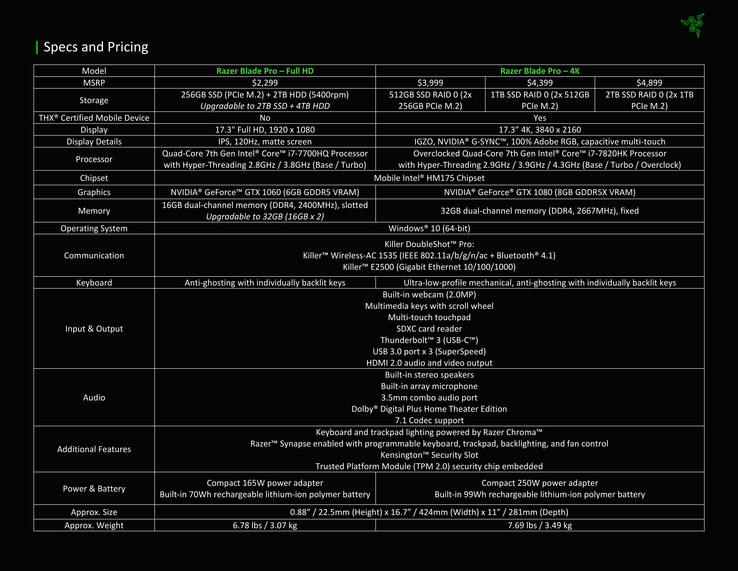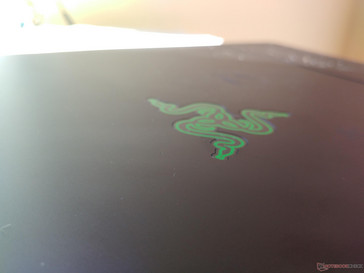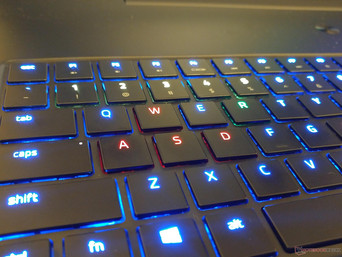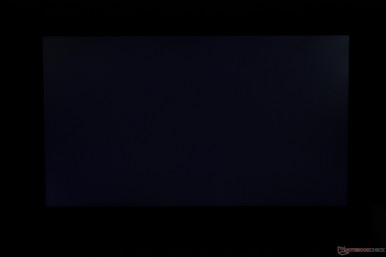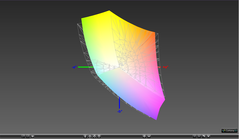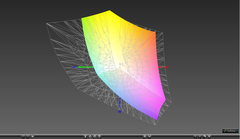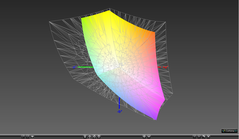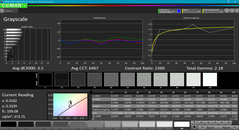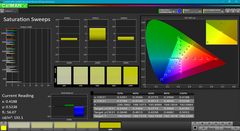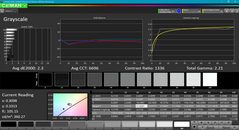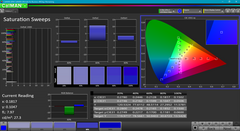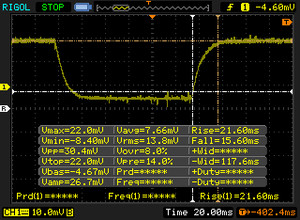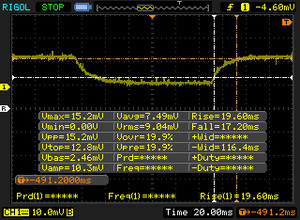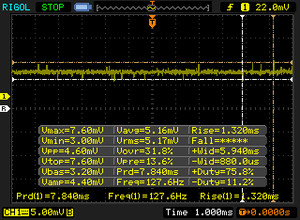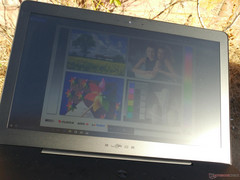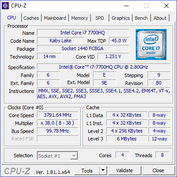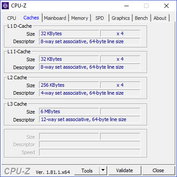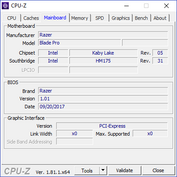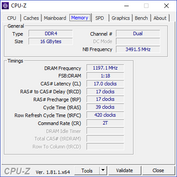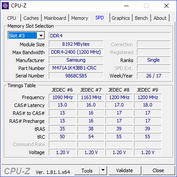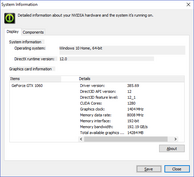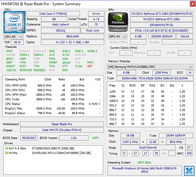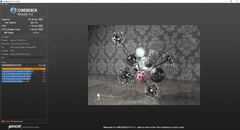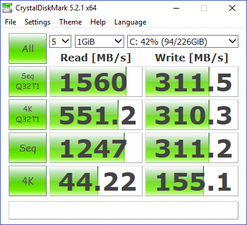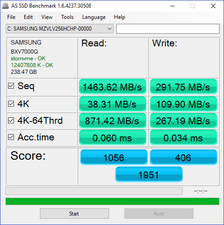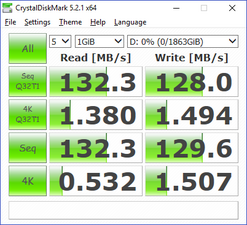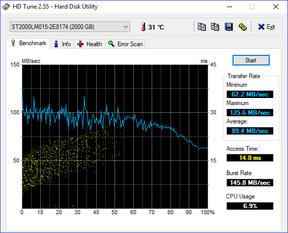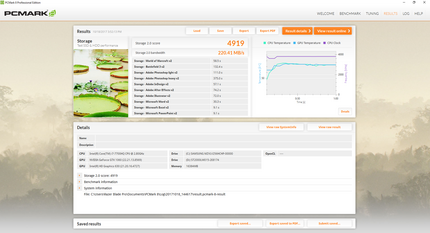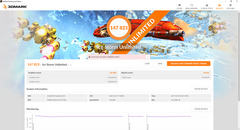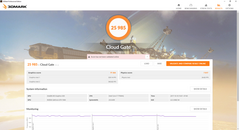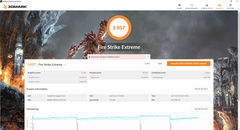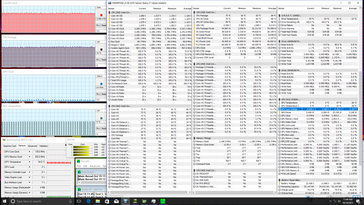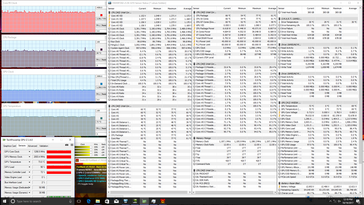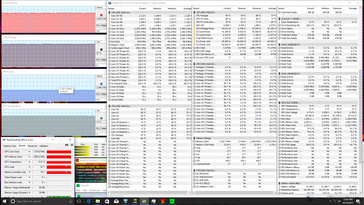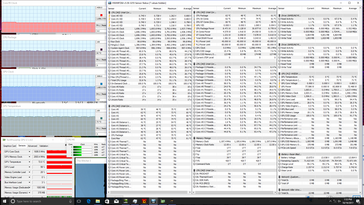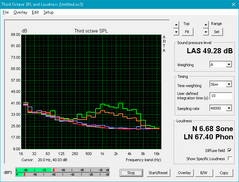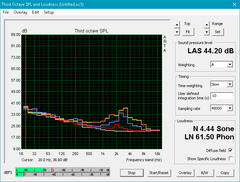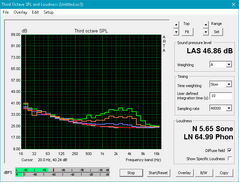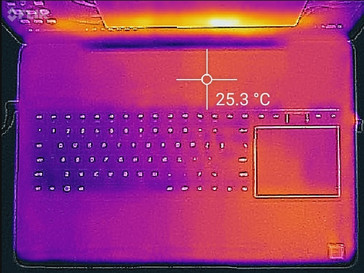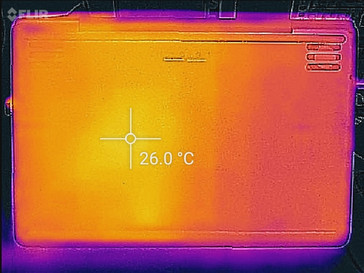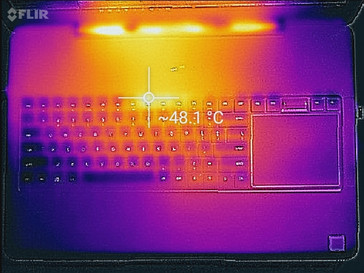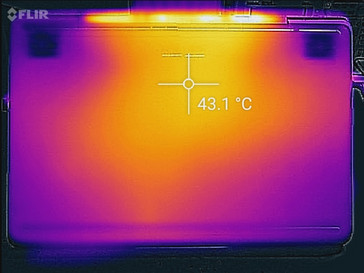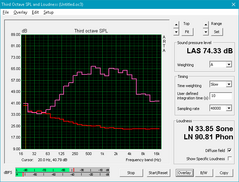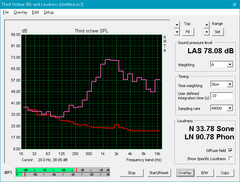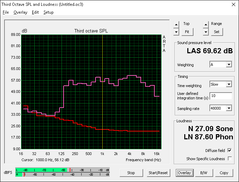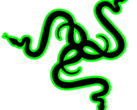Razer Blade Pro 2017 (i7-7700HQ, GTX 1060, FHD) Laptop Review

If Apple ever made a gaming notebook, then it would probably look a lot like a Razer. Last year's Blade Pro refresh delivered on its genuinely insane promises of a 4K UHD touchscreen, mechanical keyboard, GTX 1080 GPU, unlocked Core i7-7820HK CPU, NVMe RAID 0, and vapor chamber cooling all wrapped in a super-sleek chassis that's thinner than even the Aorus X7 DT. While still an immense improvement over the Maxwell-powered 2015 Blade Pro, its caveats are hard to ignore as detailed in our full rundown on the unit.
Now almost a year later, Razer has made a second SKU with more down-to-Earth specifications and for nearly half the price, at $2300 USD. Even with this in mind, however, several competing 17.3-inch notebooks like the Acer Predator Helios 300, Asus GL703VM, MSI GP72VR, and even Alienware 17 are each several hundred Dollars cheaper when configured with similar core specifications. Are the design, quality, and features of the Razer that much better than the competition to warrant the price premium? How do performance and hardware temperatures compare to the almighty Blade Pro GTX 1080 or the recently launched MSI GS73VR 7RG? We'll be focusing on the key differences between the the Blade Pro GTX 1060, Blade Pro GTX 1080, and GS73VR 7RG for this review as more details on the visually identical chassis can already be found on our Blade Pro GTX 1080 page.
The internal differences between the Blade Pro GTX 1080 SKU and new Blade Pro GTX 1060 SKU are quite significant and we recommend checking out the official Razer product page and our table below for the concise list of changes.
Case
Our thoughts on the CNC chassis can be found on our original Blade Pro GTX 1080 review page. In short, there's no denying that Razer is aiming for the MacBook Pro crowd without all the visual bells and whistles normally found on competing gaming notebooks. It's a unibody-like design philosophy that Razer has nailed down almost perfectly; the Blade Pro is super-thin without any bending or rigidity issues normally associated with thin gaming notebooks like the MSI GS series or the Aorus X7 series. It's actually quite remarkable and is solid proof that it's possible to be very sleek without being any more fragile than sturdy giants like the GT73VR or Predator 17. In contrast to the GS73VR, we can observe no creaking, depressions, gaps, or imperfections anywhere around our Blade Pro test unit. Perhaps its only disadvantages are down the center of its outer lid where warping is moderate and its fingerprint-loving matte surfaces.
The sound build quality is reflected upon by the dense weight of the system. Despite being very close to the GS73VR in terms of length, width, and thickness, the Razer is over 700 g heavier (or 1.2 kg heavier if considering the vapor chamber-cooled Blade Pro GTX 1080). The Blade Pro may be categorized as a super-thin gaming notebook, but it's definitely a middleweight when it comes to portability. Heavyweight alternatives like the GT72VR (3.8 kg) and Legion Y920 (4.4 kg) are still much bulkier.
Connectivity
Ports remain identical to the Blade Pro GTX 1080 with a couple of exceptions. First, the AC port is slightly different as the AC adapters between the Blade Pro GTX 1060 and Blade Pro GTX 1080 are not inter-changeable. Secondly, the audio-out port is no longer THX certified. We would have liked to see integrated mDP like on the GS73VR series for easier multi-monitor setups without relying on Thunderbolt 3 adapters.
SD Card Reader
The spring-loaded card reader appears to be slightly faster this time than on our Blade Pro GTX 1080. Average read rate is at 83 MB/s and transferring 1 GB worth of photos from card to desktop will take about 15 seconds. This is about standard on most gaming notebooks whereas a few systems like the GS73VR 7RG or Dell XPS 15 may be equipped with much faster card readers.
A fully inserted SD card will protrude by about 1 mm for safe transporting and easy ejecting.
| SD Card Reader | |
| average JPG Copy Test (av. of 3 runs) | |
| MSI GS73VR 7RG | |
| Razer Blade Pro RZ09-0220 | |
| MSI GS73VR 7RF | |
| maximum AS SSD Seq Read Test (1GB) | |
| MSI GS73VR 7RG | |
| Razer Blade Pro RZ09-0220 | |
| MSI GS73VR 7RF | |
Communication
No changes have been made to the wireless capabilities of the machine as the Killer 1535 module remains standard not unlike on Dell's XPS lineup. Real-world transfer rates are a bit slower this time around when standing next to our Linksys EA8500 test router, but this may be because of the extreme variables when testing WLAN transfer rates. We otherwise experienced no connectivity issues during our time with the test unit. See our review on the Killer 1535 for more information on its software features.
| Networking | |
| iperf3 transmit AX12 | |
| Razer Blade Pro RZ09-0220 | |
| MSI GT75VR 7RF-012 Titan Pro | |
| MSI GS73VR 7RG | |
| iperf3 receive AX12 | |
| MSI GT75VR 7RF-012 Titan Pro | |
| MSI GS73VR 7RG | |
| Razer Blade Pro RZ09-0220 | |
Accessories
Included extras are a Quick Start guide, Razer logo sticker, and a small hand-sized cleaning cloth. It's somewhat disappointing to find such a small cleaning cloth when MSI includes a very large one that's the size of the screen.
Like the Blade Stealth, the Blade Pro GTX 1060 fully supports the Razer Core for additional graphics horsepower.
Maintenance
The two SKUs may seem nearly identical from the outside, but their insides reveal a handful of differences. Firstly, the bottom panel must be removed with both a T5 Hex wrench and Philips screwdriver not unlike on the the Aorus X series and the smaller Blade Stealth. The bottom comes off very easily and will not void the warranty.
Major differences on the Blade Pro GTX 1060 include the smaller battery, rearranged storage slots, and use of SODIMM slots instead of soldered DRAM modules. Users can upgrade RAM up to 32 GB unlike on the pricier Blade Pro GTX 1080. The CPU and GPU are hidden underneath the motherboard similar to the GS73VR. We don't particularly like the new empty space surrounding the M.2 module as this unoccupied area could have been used for additional features.
Warranty
The standard one-year limited manufacturer warranty applies with options to extend up to three years. Some manufacturers like Gigabyte, Aorus, and EVGA offer two-year global warranty as standard for certain models and we hope to see the same from Razer in the future considering the high starting price. Please see our Guarantees, Return Policies & Warranties FAQ for country-specific information.
Input Devices
Keyboard
One of the many key features of the Blade Pro GTX 1080 is its mechanical keyboard. The Blade Pro GTX 1060 drops the mechanical switches for more standard membrane switches that clatter less than on the Blade Pro GTX 1080. Even so, they're still quite loud with firmer feedback when compared to other gaming notebooks like the GS73VR or Asus GL703 and so the change to membrane switches isn't necessarily a downgrade. Typing, for example, feels more familiar and closer to that of a typical Ultrabook experience. We can definitely appreciate that the Arrow keys and top row of F keys are all the same size as the main QWERTY keys for uniform feedback.
The main disadvantage here is the very shallow travel of the keys in relation to other gaming notebooks. As firm as they may be, they feel very light as if the keys were lifted directly from a smaller 15-inch Samsung Notebook 9 rather than a keyboard that's more "proper" for a large 17-inch gaming notebook. The SteelSeries keyboards found on most MSI and Clevo notebooks, for example, are deeper in travel.
Per key RGB lighting returns not unlike on the Aorus X7, X5, or the newer Blade Stealth. Users must create Synapse login credentials and be connected to the Internet in order to customize lighting, macros, and recording features.
Touchpad
The uniquely positioned trackpad returns unscathed from the Blade Pro GTX 1080. It's large (~10.5 x 8.8 cm), firm, smooth, and responsive for both cursor control and multi-touch inputs. The integrated mouse keys are less impressive as they are too spongy in feedback, shallow in travel, and tend to get stuck in place when pressed. Thus, rapid clicks are difficult to perform reliably.
A seemingly missed opportunity is a virtual NumPad on the trackpad a la on the Zephyrus or the MSI GT Titan series. It's not a perfect solution to the omitted physical NumPad, but it could've been a neat option nonetheless.
Display
Unlike the 4K UHD Sharp IGZO touchscreen on the Blade Pro GTX 1080, Razer has sourced AU Optronics for a very different matte FHD IPS panel on the Blade Pro GTX 1060. The exact B173HAN01.6 panel is found on no other notebook in our database, although the similar B173HAN01.0 and B173HAN01.1 panels can be found on certain SKUs of the Asus G701VIK and Acer V17 Nitro. The most notable feature of the Razer display is its native 120 Hz refresh rate for smoother animations and scrolling than on the 60 Hz IGZO panel.
As our table below shows, there are some other unadvertised differences between the Blade Pro glossy IGZO panel and Blade Pro matte IPS panel. Backlight brightness is significantly brighter on the IPS model due to its less dense PPI and lack of a touchscreen matrix and glass cover. Gray-to-gray response times are also much faster since IGZO panels are notorious for their ghosting. Interestingly, the IPS panel exhibits no PWM at all tested brightness levels whereas the IGZO panel will flicker when at very low settings.
Perhaps the most notable disadvantage of the FHD panel on the Blade Pro is its relatively slow black-white response times. Competitors like MSI and Aorus are offering display options with both 120 Hz refresh and 3 ms or 5 ms response times to reduce ghosting when gaming. The Blade Pro IPS panel, however, is 120 Hz only. Razer likely made this decision based on the fact that opting for faster 3 ms/5 ms response times would mean switching to a TN panel with more limiting viewing angles. There are definitely some important trade-offs users should be made aware of.
Subjectively, the IPS display is still of very high quality with deep colors that pop. There is some slight graininess to the screen, but that is to be expected when moving from a sharp glossy overlay to a matte offering. Minimal backlight bleeding is present on the top right corner of our unit that is thankfully not significant enough to be of any distraction when watching movies or gaming.
| |||||||||||||||||||||||||
Brightness Distribution: 86 %
Center on Battery: 367.4 cd/m²
Contrast: 1148:1 (Black: 0.32 cd/m²)
ΔE ColorChecker Calman: 3.8 | ∀{0.5-29.43 Ø4.76}
ΔE Greyscale Calman: 3.5 | ∀{0.09-98 Ø5}
89.3% sRGB (Argyll 1.6.3 3D)
58.1% AdobeRGB 1998 (Argyll 1.6.3 3D)
64.9% AdobeRGB 1998 (Argyll 3D)
89.7% sRGB (Argyll 3D)
64% Display P3 (Argyll 3D)
Gamma: 2.18
CCT: 6467 K
| Razer Blade Pro RZ09-0220 ID: AUO169D, Name: AU Optronics B173HAN01.6, IPS, 17.3", 1920x1080 | Razer Blade Pro 2017 Sharp LQ173D1JW33 (SHP145A), IGZO, 17.3", 3840x2160 | Razer Blade Pro 17 inch 2015 AU Optronics ID: AUO219D, Name: B173HW02 V1, TN LED, 17.3", 1920x1080 | MSI GS73VR 7RG ID: CMN1747, Name: Chi Mei N173HHE-G32, TN LED, 17.3", 1920x1080 | Aorus X7 v7 AU Optronics B173QTN01.4 (AUO1496), TN LED, 17.3", 2560x1440 | |
|---|---|---|---|---|---|
| Display | 35% | 4% | 28% | -2% | |
| Display P3 Coverage (%) | 64 | 88.9 39% | 69.7 9% | 89.6 40% | 63 -2% |
| sRGB Coverage (%) | 89.7 | 100 11% | 90.4 1% | 100 11% | 87.1 -3% |
| AdobeRGB 1998 Coverage (%) | 64.9 | 99.7 54% | 66.8 3% | 86.9 34% | 63.7 -2% |
| Response Times | -34% | 57% | 60% | ||
| Response Time Grey 50% / Grey 80% * (ms) | 36.8 ? | 60.8 ? -65% | 23.6 ? 36% | 24 ? 35% | |
| Response Time Black / White * (ms) | 37.2 ? | 38.4 ? -3% | 8.4 ? 77% | 6 ? 84% | |
| PWM Frequency (Hz) | 204.9 ? | 26040 ? | |||
| Screen | -6% | -84% | -35% | -25% | |
| Brightness middle (cd/m²) | 367.4 | 230 -37% | 315.5 -14% | 350.9 -4% | 375 2% |
| Brightness (cd/m²) | 363 | 207 -43% | 295 -19% | 311 -14% | 353 -3% |
| Brightness Distribution (%) | 86 | 83 -3% | 87 1% | 79 -8% | 85 -1% |
| Black Level * (cd/m²) | 0.32 | 0.2 37% | 0.822 -157% | 0.33 -3% | 0.58 -81% |
| Contrast (:1) | 1148 | 1150 0% | 384 -67% | 1063 -7% | 647 -44% |
| Colorchecker dE 2000 * | 3.8 | 5.62 -48% | 12.21 -221% | 7.7 -103% | 6.06 -59% |
| Colorchecker dE 2000 max. * | 10.4 | 10.24 2% | 14.4 -38% | 10.54 -1% | |
| Greyscale dE 2000 * | 3.5 | 4.54 -30% | 13.4 -283% | 11.1 -217% | 5.68 -62% |
| Gamma | 2.18 101% | 2.36 93% | 2.39 92% | 2.11 104% | 2.3 96% |
| CCT | 6467 101% | 6625 98% | 19530 33% | 11813 55% | 7998 81% |
| Color Space (Percent of AdobeRGB 1998) (%) | 58.1 | 88 51% | 59 2% | 77.74 34% | 57 -2% |
| Color Space (Percent of sRGB) (%) | 89.3 | 100 12% | 90.3 1% | 100 12% | 87 -3% |
| Total Average (Program / Settings) | -2% /
-2% | -40% /
-62% | 17% /
-10% | 11% /
-9% |
* ... smaller is better
Color space is approximately 89 percent and 58 percent of the AdobeRGB and sRGB standards, respectively, to be essentially the same as the TN panel on the 2015 Blade Pro and comparable to most newer flagship Ultrabooks. The Sharp IGZO and Chi Mei panels on the Blade Pro GTX 1080 and GS73VR 7RG, respectively, have much wider gamuts and cover sRGB in its entirety. For gaming purposes, however, the color range on this AU Optronics FHD panel is more than sufficient.
Further measurements with an X-Rite spectrophotometer reveal acceptable grayscale and colors out of the box. Our calibration efforts flatten RGB balance while marginally bumping up color temperature for a better grayscale. Colors are very accurate at all tested saturation levels due to the wide gamut.
Display Response Times
| ↔ Response Time Black to White | ||
|---|---|---|
| 37.2 ms ... rise ↗ and fall ↘ combined | ↗ 21.6 ms rise | |
| ↘ 15.6 ms fall | ||
| The screen shows slow response rates in our tests and will be unsatisfactory for gamers. In comparison, all tested devices range from 0.1 (minimum) to 240 (maximum) ms. » 95 % of all devices are better. This means that the measured response time is worse than the average of all tested devices (20.1 ms). | ||
| ↔ Response Time 50% Grey to 80% Grey | ||
| 36.8 ms ... rise ↗ and fall ↘ combined | ↗ 19.6 ms rise | |
| ↘ 17.2 ms fall | ||
| The screen shows slow response rates in our tests and will be unsatisfactory for gamers. In comparison, all tested devices range from 0.165 (minimum) to 636 (maximum) ms. » 52 % of all devices are better. This means that the measured response time is worse than the average of all tested devices (31.5 ms). | ||
Screen Flickering / PWM (Pulse-Width Modulation)
| Screen flickering / PWM not detected | |||
In comparison: 53 % of all tested devices do not use PWM to dim the display. If PWM was detected, an average of 8036 (minimum: 5 - maximum: 343500) Hz was measured. | |||
Outdoor visibility is better than on the Blade Pro GTX 1080 because of the brighter backlight and matte panel. Glare is reduced for an easier time when under shade not unlike on the Aorus X7. Any brighter and the display will become washed out as the backlight will have to be more powerful to overcome sunlight.
Performance
The Core i7-7700HQ CPU, GTX 1060 GPU, and 16 GB of DDR4 2400 MHz RAM are all very common components on mainstream gaming notebooks. Razer thankfully uses the 6 GB GDDR5 version of the GTX 1060 and not the slower 3 GB variant that's common on budget desktop builds. The system swaps out G-Sync for Optimus support with the integrated HD Graphics 630 GPU. No other CPU, GPU, or display options exist other than what is available here and on the Blade Pro GTX 1080.
Processor
The i7-7700HQ performs as expected. Any raw performance benefits over older Skylake i7-6700HQ and Broadwell i7-5700HQ CPUs are minimal at best. In fact, the unlocked i7-7820HK in the higher-end Blade Pro is only marginally faster than our i7-7700HQ according to CineBench benchmarks. Users who want more significant leaps in performance may want to consider the desktop i7-7700K or recent hexa-core i5-8400 for a 20 to 30 percent raw performance boost.
CPU performance is steady and reliable with no notable throttling. Running CineBench R15 Multi-Thread in a loop results in steady scores over time as shown by the graph below.
See our dedicated Core i7-7700HQ CPU page for more technical information and benchmark comparisons.
| wPrime 2.10 - 1024m | |
| Razer Blade Pro 17 inch 2015 | |
| EVGA SC17 GTX 1070 | |
| Razer Blade Pro RZ09-0220 | |
| MSI GS73VR 7RG | |
| MSI GP62-2QEi781FD | |
| Coffee Lake: i7-8700K and i5-8400 Review | |
| Eurocom Tornado F5 | |
* ... smaller is better
System Performance
PCMark scores are very similar to the GS73VR 7RG and even noticeably better than the Blade Pro GTX 1080 on certain benchmarks for reasons unknown. It's possible that the higher native resolution of the Blade Pro GTX 1080 or the uncommon NVMe RAID 0 configuration could be responsible for its lower scores. Nonetheless, scores for the Blade Pro GTX 1060 SKU are not unlike cheaper competitors equipped with the same CPU and GPU.
| PCMark 10 | |
| Digital Content Creation | |
| MSI GS73VR 7RG | |
| Razer Blade Pro RZ09-0220 | |
| Razer Blade Pro 2017 | |
| Productivity | |
| MSI GS73VR 7RG | |
| Razer Blade Pro RZ09-0220 | |
| Razer Blade Pro 2017 | |
| Essentials | |
| Razer Blade Pro 2017 | |
| Razer Blade Pro RZ09-0220 | |
| MSI GS73VR 7RG | |
| Score | |
| MSI GS73VR 7RG | |
| Razer Blade Pro RZ09-0220 | |
| Razer Blade Pro 2017 | |
| PCMark 8 | |
| Home Score Accelerated v2 | |
| Razer Blade Pro 2017 | |
| EVGA SC17 GTX 1070 | |
| MSI GS73VR 7RG | |
| Razer Blade Pro RZ09-0220 | |
| Work Score Accelerated v2 | |
| MSI GS73VR 7RG | |
| Razer Blade Pro RZ09-0220 | |
| EVGA SC17 GTX 1070 | |
| Razer Blade Pro 2017 | |
| Creative Score Accelerated v2 | |
| EVGA SC17 GTX 1070 | |
| MSI GS73VR 7RG | |
| Razer Blade Pro RZ09-0220 | |
| PCMark 8 Home Score Accelerated v2 | 4207 points | |
| PCMark 8 Creative Score Accelerated v2 | 5364 points | |
| PCMark 8 Work Score Accelerated v2 | 5159 points | |
| PCMark 10 Score | 4752 points | |
Help | ||
Storage Devices
The smaller battery and removal of the second M.2 RAID 0 slot mean that the system can afford to include a 2.5-inch SATA III bay with support for 9.5 mm-thick drives. From the perspective of a mainstream gamer, this is a boon because storage space becomes significantly cheaper compared to the M.2-only Blade Pro GTX 1080. Plus, the Blade Pro GTX 1060 is still compatible with NVMe SSDs which should be more than enough for gaming purposes.
Our test unit ships with a primary 256 GB Samsung MZVLV256HCHP M.2 SSD and a secondary 2 TB Seagate HDD. This is indeed the same NVMe Samsung SSD as the one on the pricier Blade Pro GTX 1080 sans RAID 0 support. While sequential read rates are still very fast, sequential write rates are disappointing at just under 300 MB/s according to AS SSD. The Samsung PM871 or SM961 as found on competing notebooks have noticeably faster read rates. Meanwhile, average transfer rates from the Seagate HDD are standard for a 5400 RPM drive at around 89 MB/s.
See our table of HDDs and SSDs for more benchmark comparisons.
| Razer Blade Pro RZ09-0220 Samsung SSD PM951 MZVLV256HCHP | Razer Blade Pro 2017 2x Samsung SSD PM951 MZVLV256HCHP (RAID 0) | Razer Blade Pro 17 inch 2015 Samsung PM851 Series MZMTE256HMHP | MSI GS73VR 7RG Samsung SSD PM871 MZNLN512HMJP | Aorus X7 v7 Samsung SM961 MZVPW256HEGL | |
|---|---|---|---|---|---|
| AS SSD | 40% | -31% | -20% | 75% | |
| Copy Game MB/s (MB/s) | 724 | 408.5 -44% | 381.5 -47% | 758 5% | |
| Copy Program MB/s (MB/s) | 228.3 | 201.9 -12% | 229.8 1% | 327.2 43% | |
| Copy ISO MB/s (MB/s) | 1193 | 336.3 -72% | 423.5 -65% | 1504 26% | |
| Score Total (Points) | 1951 | 2715 39% | 923 -53% | 1064 -45% | 3668 88% |
| Score Write (Points) | 406 | 676 67% | 325 -20% | 417 3% | 1021 151% |
| Score Read (Points) | 1056 | 1414 34% | 396 -62% | 421 -60% | 1803 71% |
| Access Time Write * (ms) | 0.034 | 0.036 -6% | 0.032 6% | 0.032 6% | 0.031 9% |
| Access Time Read * (ms) | 0.06 | 0.051 15% | 0.052 13% | 0.051 15% | 0.059 2% |
| 4K-64 Write (MB/s) | 267.2 | 513 92% | 197.6 -26% | 273.6 2% | 791 196% |
| 4K-64 Read (MB/s) | 871 | 1116 28% | 310.9 -64% | 337.7 -61% | 1485 70% |
| 4K Write (MB/s) | 109.9 | 104.4 -5% | 101.8 -7% | 96.8 -12% | 123.3 12% |
| 4K Read (MB/s) | 38.31 | 37.57 -2% | 33.98 -11% | 33.69 -12% | 48.35 26% |
| Seq Write (MB/s) | 291.8 | 588 102% | 254.6 -13% | 465.1 59% | 1067 266% |
| Seq Read (MB/s) | 1464 | 2599 78% | 510 -65% | 497.9 -66% | 2690 84% |
* ... smaller is better
GPU Performance
The GTX 1060 in the Blade Pro scores very similarly to the same GPU in the smaller 14-inch Blade and 15.6-inch EVGA SC15. Unlike the GTX 1080 in the higher-end Blade Pro SKU, the GTX 1060 here has not been underclocked in any way. The desktop GTX 1060 will still offer about a 15 percent raw performance boost while the GTX 1080 in the pricier Blade Pro is faster by about 60 to 70 percent. The GTX 960M-powered 2015 Blade Pro doesn't even begin to compare against this latest iteration.
See our review on the GTX 1060 for more technical information and benchmarks.
| 3DMark 11 Performance | 12113 points | |
| 3DMark Ice Storm Standard Score | 127207 points | |
| 3DMark Cloud Gate Standard Score | 25985 points | |
| 3DMark Fire Strike Score | 9497 points | |
| 3DMark Fire Strike Extreme Score | 5057 points | |
Help | ||
Gaming Performance
The Blade Pro GTX 1060 is powerful enough to play most games at 1080p on maximum settings. Frame rates are not locked at 60 FPS for more demanding titles, however, and so a few features may have to be tuned down. Anyone expecting 120 FPS or higher to take full advantage of the 120 Hz panel will be disappointed to know that the GTX 1060 isn't going to cut it for the majority of titles. Less demanding titles like CS:GO, WoW, or Overwatch will be able to reach 120 FPS with some adjustments, but this is where the new GS73VR 7RG and its GTX 1070 Max-Q will have the advantage. Instead, the native 120 Hz refresh rate is perhaps best used to reduce tearing if playing games with unlocked frame rates.
See our GTX 1060 GPU page for more gaming benchmark comparisons.
| low | med. | high | ultra | |
|---|---|---|---|---|
| BioShock Infinite (2013) | 102.6 | |||
| Metro: Last Light (2013) | 73.5 | |||
| Thief (2014) | 72.2 | |||
| The Witcher 3 (2015) | 66.4 | 38.3 | ||
| Batman: Arkham Knight (2015) | 84 | 55 | ||
| Metal Gear Solid V (2015) | 60 | 60 | ||
| Fallout 4 (2015) | 66.8 | |||
| Rise of the Tomb Raider (2016) | 71.6 | 58.7 | ||
| Ashes of the Singularity (2016) | 58.6 | 52.6 | ||
| Overwatch (2016) | 105.2 | |||
| Mafia 3 (2016) | 42 | |||
| Prey (2017) | 102.3 | |||
| Dirt 4 (2017) | 98.5 | 55 | ||
| F1 2017 (2017) | 99 | 61 |
Stress Test
We stress the notebook with unrealistic loads to identify for any potential throttling or stability issues. When running Prime95, we can observe the CPU operating at a steady 3.3 to 3.4 GHz for all cores and at a respectable core temperature of 76 C. This is both faster and cooler than the same CPU in the GS73VR 7RG where temperatures can fluctuate as high as 86 C and 93 C under similar conditions. When running both Prime95 and FurMark simultaneously, the CPU and GPU in the Razer will be steady at 87 C and 75 C, respectively, with no changes to CPU clock rates. It's remarkable to see the CPU operate steadily at such high Turbo Boost clock rates even when subjected to 100 percent CPU and GPU utilization on such a thin design.
Running Witcher 3 is more representative of real-world gaming loads compared to the benchmarks above. The CPU and GPU can be observed running at just 62 C and 72 C, respectively, with a steady GPU clock rate of 1683 MHz compared to its base clock rate of 1404 MHz. Core temperatures are again lower than on both the GS73VR 7RG and Blade Pro GTX 1080 even though the latter includes a denser vapor chamber for cooling.
Running on battery power will impact GPU performance while leaving the CPU unaffected. A 3DMark Fire Strike run on batteries returns Physics and Graphics scores of 10824 and 9591 points, respectively, compared to 10761 and 11049 points when on mains.
| CPU Clock (GHz) | GPU Clock (MHz) | Average CPU Temperature (°C) | Average GPU Temperature (°C) | |
| Prime95 Stress | 3.3 - 3.4 | -- | 76 | -- |
| FurMark Stress | -- | 1291 | -- | 75 |
| Prime95 + FurMark Stress | 3.3 - 3.4 | 1291 | 87 | 75 |
| Witcher 3 Stress | 1.7 | 1683 | 62 | 72 |
Emissions
System Noise
The cooling solution consists of the same twin fans as before but with four traditional heat pipes between them. The move from vapor chamber cooling to a more traditional setup is similar to what Asus has done on the G752VY to the G752VS.
The system fans are always active no matter the onscreen load. Fortunately, fan noise is almost indiscernible during low loads like browsing or streaming with no tendency for the fans to pulsate. In contrast, the fans on most other gaming notebooks are typically very sensitive to changes to onscreen loads. The fans in the GS73VR 7RG, for example, are much more likely to pulsate during simple tasks like word processing or launching applications.
When gaming, however, the Razer fans can be as loud as 46 dB(A) to be in line with the competition. Running Witcher 3 will cause the fans to pulsate between 38 dBA and 46 dBA instead of operating at a steady 46 dB(A), which we find to be of slight annoyance. Even so, fan noise is an immense improvement over the very loud Blade Pro GTX 1080.
Our test unit exhibits slight coil whining when under heavier loads like gaming. We find it to be a non-issue as the fans are louder and more overpowering.
Noise level
| Idle |
| 29.5 / 29.6 / 29.6 dB(A) |
| Load |
| 31.6 / 51.8 dB(A) |
 | ||
30 dB silent 40 dB(A) audible 50 dB(A) loud |
||
min: | ||
| Razer Blade Pro RZ09-0220 GeForce GTX 1060 Mobile, i7-7700HQ, Samsung SSD PM951 MZVLV256HCHP | Razer Blade Pro 2017 GeForce GTX 1080 Mobile, i7-7820HK, 2x Samsung SSD PM951 MZVLV256HCHP (RAID 0) | Razer Blade Pro 17 inch 2015 GeForce GTX 960M, 4720HQ, Samsung PM851 Series MZMTE256HMHP | MSI GS73VR 7RG GeForce GTX 1070 Max-Q, i7-7700HQ, Samsung SSD PM871 MZNLN512HMJP | MSI GF72VR 7RF GeForce GTX 1060 Mobile, i7-7700HQ, Samsung PM961 MZVLW256HEHP | Aorus X7 v7 GeForce GTX 1070 Mobile, i7-7820HK, Samsung SM961 MZVPW256HEGL | |
|---|---|---|---|---|---|---|
| Noise | -13% | -6% | -6% | -6% | -15% | |
| off / environment * (dB) | 28.1 | 30 -7% | 28 -0% | 28.1 -0% | 30 -7% | |
| Idle Minimum * (dB) | 29.5 | 30 -2% | 30.6 -4% | 29.4 -0% | 31.4 -6% | 33 -12% |
| Idle Average * (dB) | 29.6 | 31 -5% | 30.7 -4% | 30.7 -4% | 31.4 -6% | 36 -22% |
| Idle Maximum * (dB) | 29.6 | 33 -11% | 32.6 -10% | 34 -15% | 32.6 -10% | 41 -39% |
| Load Average * (dB) | 31.6 | 43 -36% | 38.8 -23% | 42 -33% | 39.4 -25% | 41 -30% |
| Witcher 3 ultra * (dB) | 46 | 55 -20% | 45.8 -0% | 45.3 2% | 45 2% | |
| Load Maximum * (dB) | 51.8 | 58 -12% | 46.2 11% | 45.8 12% | 52 -0% | 52 -0% |
* ... smaller is better
Temperature
Surface temperatures are immensely cooler when compared to the Blade Pro GTX 1080. When under maximum load, the average surface temperature of the Blade Pro GTX 1060 is only about 36 C whereas the average on the Blade Pro GTX 1080 can be as high as 50 C. Even the palm rests and WASD keys on the more affordable SKU are much cooler and subsequently more comfortable when gaming.
When under maximum processing stress, a very localized hot spot of 48 C can be recorded directly above the first row of keyboard keys as shown by our temperature maps below. Keys in this area are not commonly used for gaming and so this never becomes an issue during use. In comparison, the hot spot on the GS73VR 7RG can be as warm as 52 C when subjected to similar extreme processing loads.
(-) The maximum temperature on the upper side is 48.2 °C / 119 F, compared to the average of 40.4 °C / 105 F, ranging from 21.2 to 68.8 °C for the class Gaming.
(±) The bottom heats up to a maximum of 43.2 °C / 110 F, compared to the average of 43.3 °C / 110 F
(+) In idle usage, the average temperature for the upper side is 24.7 °C / 76 F, compared to the device average of 33.9 °C / 93 F.
(±) Playing The Witcher 3, the average temperature for the upper side is 34.1 °C / 93 F, compared to the device average of 33.9 °C / 93 F.
(+) The palmrests and touchpad are reaching skin temperature as a maximum (33.8 °C / 92.8 F) and are therefore not hot.
(-) The average temperature of the palmrest area of similar devices was 28.8 °C / 83.8 F (-5 °C / -9 F).
Speakers

There have been no changes to the internal stereo speakers. Sound quality is more balanced than on the GS73VR, but the lack of a dedicated subwoofer becomes apparent when gaming or listening to music. Headphones are still recommended for longer gaming sessions.
The stereo speakers are positioned right next to the WASD keys and trackpad. Subsequently, surfaces close to these areas will reverberate slightly and be of minor annoyance especially if on louder settings. We can observe no static or audible rattling from the integrated speakers.
Razer Blade Pro RZ09-0220 audio analysis
(-) | not very loud speakers (66.9 dB)
Bass 100 - 315 Hz
(±) | reduced bass - on average 7.5% lower than median
(±) | linearity of bass is average (10.9% delta to prev. frequency)
Mids 400 - 2000 Hz
(+) | balanced mids - only 3.1% away from median
(+) | mids are linear (6.9% delta to prev. frequency)
Highs 2 - 16 kHz
(±) | reduced highs - on average 6.8% lower than median
(±) | linearity of highs is average (8.6% delta to prev. frequency)
Overall 100 - 16.000 Hz
(±) | linearity of overall sound is average (21.2% difference to median)
Compared to same class
» 76% of all tested devices in this class were better, 4% similar, 20% worse
» The best had a delta of 6%, average was 18%, worst was 132%
Compared to all devices tested
» 58% of all tested devices were better, 7% similar, 35% worse
» The best had a delta of 4%, average was 24%, worst was 134%
Apple MacBook 12 (Early 2016) 1.1 GHz audio analysis
(+) | speakers can play relatively loud (83.6 dB)
Bass 100 - 315 Hz
(±) | reduced bass - on average 11.3% lower than median
(±) | linearity of bass is average (14.2% delta to prev. frequency)
Mids 400 - 2000 Hz
(+) | balanced mids - only 2.4% away from median
(+) | mids are linear (5.5% delta to prev. frequency)
Highs 2 - 16 kHz
(+) | balanced highs - only 2% away from median
(+) | highs are linear (4.5% delta to prev. frequency)
Overall 100 - 16.000 Hz
(+) | overall sound is linear (10.2% difference to median)
Compared to same class
» 7% of all tested devices in this class were better, 2% similar, 91% worse
» The best had a delta of 5%, average was 18%, worst was 53%
Compared to all devices tested
» 4% of all tested devices were better, 1% similar, 94% worse
» The best had a delta of 4%, average was 24%, worst was 134%
Frequency Comparison (Checkbox selectable!)
Graph 1: Pink Noise 100% Vol.; Graph 2: Audio off
Energy Management
Power Consumption
The new Blade Pro draws very nearly the same amount of power from the outlet as its smaller 14-inch sibling. Both, after all, are equipped with the same CPU and GPU. Running Witcher 3 demands a steady 111 W compared to 136 W on the more powerful GS73VR GTX 1070 Max-Q or 130 W on the less efficient GF72VR GTX 1060. The GS73VR GTX 1070 Max-Q offers a 30 percent increase in raw graphics performance for a roughly 22 percent increase in power consumption over the Blade Pro GTX 1060. As our table below shows, the costlier Blade Pro GTX 1080 can be over twice or even thrice as demanding as the Blade Pro GTX 1060 when gaming or simply idling on desktop.
Running both Prime95 and FurMark simultaneously will draw 163.8 W from a very small 165 W adapter. Unlike the larger 250 W adapter that ships with the Blade Pro GTX 1080, this lightweight 165 W adapter is just barely enough to run the Blade Pro GTX 1060 at extreme processing loads and can get very hot at almost 70 C when stressed. We understand Razer's intention in offering a compact and backpack-friendly AC adapter here, but there is barely any overhead available. Most manufacturers include AC adapters that are rated at least 10 to 15 percent higher than the maximum demand of the notebook.
| Off / Standby | |
| Idle | |
| Load |
|
Key:
min: | |
| Razer Blade Pro RZ09-0220 i7-7700HQ, GeForce GTX 1060 Mobile, Samsung SSD PM951 MZVLV256HCHP, IPS, 1920x1080, 17.3" | Razer Blade Pro 2017 i7-7820HK, GeForce GTX 1080 Mobile, 2x Samsung SSD PM951 MZVLV256HCHP (RAID 0), IGZO, 3840x2160, 17.3" | Razer Blade (2017) i7-7700HQ, GeForce GTX 1060 Mobile, Samsung PM951 NVMe MZVLV256, IPS, 1920x1080, 14" | MSI GS73VR 7RG i7-7700HQ, GeForce GTX 1070 Max-Q, Samsung SSD PM871 MZNLN512HMJP, TN LED, 1920x1080, 17.3" | Aorus X7 v7 i7-7820HK, GeForce GTX 1070 Mobile, Samsung SM961 MZVPW256HEGL, TN LED, 2560x1440, 17.3" | MSI GF72VR 7RF i7-7700HQ, GeForce GTX 1060 Mobile, Samsung PM961 MZVLW256HEHP, TN LED, 1920x1080, 17.3" | |
|---|---|---|---|---|---|---|
| Power Consumption | -113% | 18% | -11% | -96% | -24% | |
| Idle Minimum * (Watt) | 10.6 | 31 -192% | 7.5 29% | 10.1 5% | 27 -155% | 15.7 -48% |
| Idle Average * (Watt) | 16 | 36 -125% | 12.1 24% | 18.3 -14% | 33 -106% | 21.4 -34% |
| Idle Maximum * (Watt) | 16.4 | 44 -168% | 14.3 13% | 19.6 -20% | 40 -144% | 21.9 -34% |
| Load Average * (Watt) | 75.9 | 107 -41% | 73.5 3% | 87.6 -15% | 107 -41% | 83.9 -11% |
| Witcher 3 ultra * (Watt) | 111.2 | 212 -91% | 108 3% | 136.3 -23% | 190 -71% | 130.2 -17% |
| Load Maximum * (Watt) | 163.8 | 258 -58% | 110.2 33% | 160.7 2% | 259 -58% | 159.6 3% |
* ... smaller is better
Battery Life
Razer has dropped the 99 Wh internal battery of the higher-end Blade Pro GTX 1080 to 70 Wh on the Blade Pro GTX 1060. To our surprise, battery life is still hours longer on the GTX 1060 SKU than on the GTX 1080 SKU. The GTX 1080 SKU lasts for just over three hours when subjected to our WLAN conditions whereas the GTX 1060 SKU clocks in at nearly seven hours. Reasons for the longer battery life include the less demanding processors, lower resolution display, and inclusion of Optimus on the Blade Pro GTX 1060. The MSI GS73VR and Aorus X7 series of notebooks pale in comparison even after considering the large 94 Wh battery in the Aorus.
Charging from near empty to full capacity will take about two hours.
| Razer Blade Pro RZ09-0220 i7-7700HQ, GeForce GTX 1060 Mobile, 70 Wh | Razer Blade Pro 2017 i7-7820HK, GeForce GTX 1080 Mobile, 99 Wh | Razer Blade Pro 17 inch 2015 4720HQ, GeForce GTX 960M, 74 Wh | MSI GS73VR 7RG i7-7700HQ, GeForce GTX 1070 Max-Q, 51 Wh | MSI GF72VR 7RF i7-7700HQ, GeForce GTX 1060 Mobile, 43 Wh | Aorus X7 v7 i7-7820HK, GeForce GTX 1070 Mobile, 94 Wh | |
|---|---|---|---|---|---|---|
| Battery runtime | -34% | -20% | -41% | -60% | -36% | |
| Reader / Idle (h) | 12 | 4.2 -65% | 8.6 -28% | 5.8 -52% | 3.4 -72% | 3.7 -69% |
| WiFi v1.3 (h) | 7 | 3.3 -53% | 4.2 -40% | 3.2 -54% | 2.4 -66% | 3 -57% |
| Load (h) | 1.2 | 1.4 17% | 1.3 8% | 1 -17% | 0.7 -42% | 1.4 17% |
Pros
Cons
Verdict
The Blade Pro is a one-of-a-kind gaming notebook. On paper, its specifications aren't anything special; the i7-7700HQ CPU, GTX 1060 GPU, and 1080p IPS display are standard fare on cheaper systems like the Gigabyte Aero 15, Asus FX502, or Gigabyte P55W. Gamers on tight budgets may not enjoy the fact that something like an Acer Aspire 7 can perform similarly to the Blade Pro GTX 1060 while costing hundreds less.
Instead, the biggest draws of the Blade Pro are in its build quality, thermal characteristics, and unique design. The chassis is stronger than it looks and objectively more unyielding than competing ultrathins like the MSI GS series, the Asus Zephyrus series, and the Aorus X7 series. The EVGA SC17 and MSI GT73VR series are perhaps the most notable contenders when it comes to chassis rigidity, but even these are thicker and bulkier than the Razer. The Blade Pro is a masterful example of thinness and style without sacrificing the strong physical qualities of larger gaming notebook designs.
A few hardware features outside of the excellent chassis are also worth praising. The upgradeable RAM, 120 Hz refresh rate, and 2.5-inch storage bay are nice surprises considering that the pricier Blade Pro lacks these options. High Turbo Boost clocks are sustainable and core temperatures when gaming are cooler than expected in the 60 to 70 C range. Even surface temperatures are noticeably cooler than competing systems. This is a thin gaming notebook without many of the flaws traditionally associated with the category.
There are a few key improvements we'd like to see to make future SKUs even better. Firstly, more display options with faster 3 ms/5 ms response times will definitely appeal better to hardcore gamers even if it means sacrificing the wide IPS viewing angles. Ghosting is much less of an issue on most MSI notebooks and the newer Aorus X7 series as a result. Secondly, improved fan controls via Synapse would be an excellent addition should users wish for quieter fans at the cost of higher core temperatures. The Blade Pro GTX 1060 is already very quiet when not gaming, but it will become just as loud as competing alternatives when under stress. Lastly, faster GPU options would add extraordinarily more value to the system. The chassis was designed to house up to a GTX 1080 and thermals are already excellent with the GTX 1060, so one can only imagine how it would perform with the middle-ground GTX 1070 or even GTX 1070 Max-Q.
Other minor details like deeper key travel, subwoofer, firmer trackpad, and integrated mini-DisplayPort options would have given the system more of an edge for the price. Even so, it's hard not to like what is already offered when the system feels as good as it looks.
The Blade Pro GTX 1060 is the best of both worlds. It's sleek and attractive like a thin gaming notebook but with the stronger hardware quality and cooler running temperatures of a thicker alternative. The potential for Max-Q GPUs and displays with faster response times isn't yet realized for this particular SKU.
Razer Blade Pro RZ09-0220
- 10/25/2017 v6 (old)
Allen Ngo