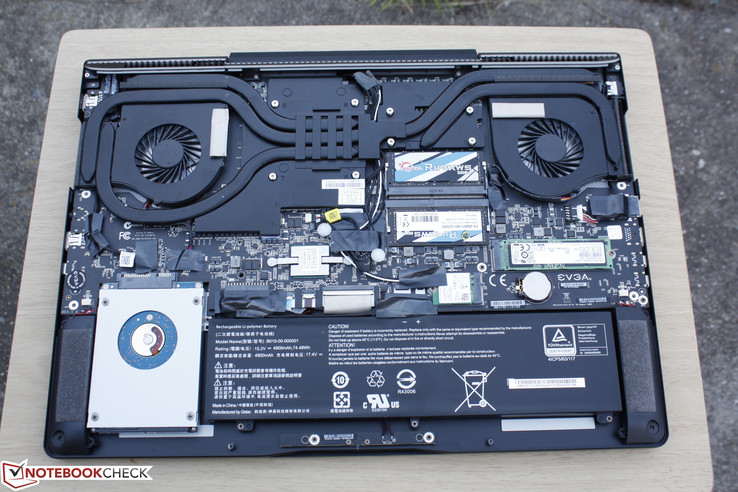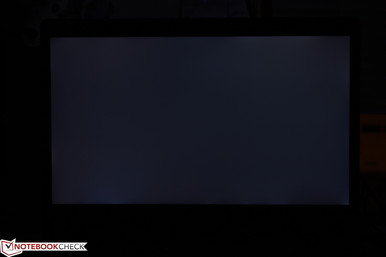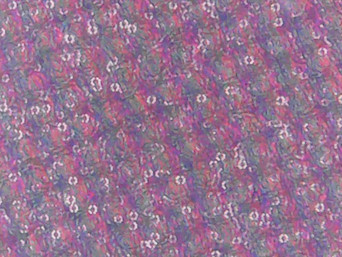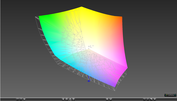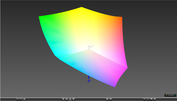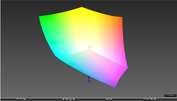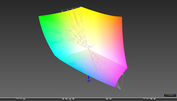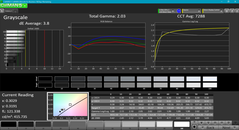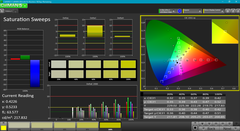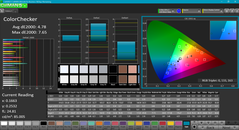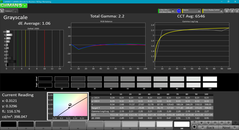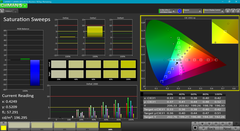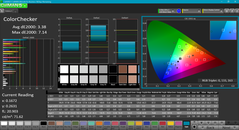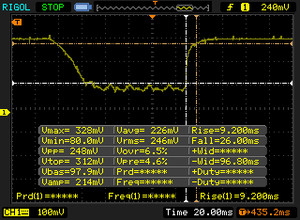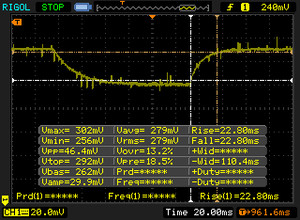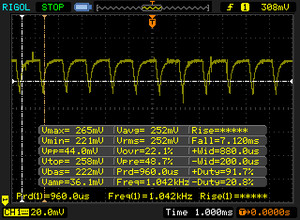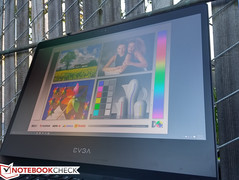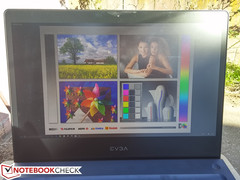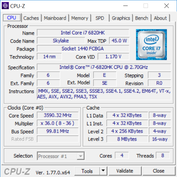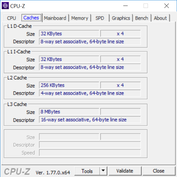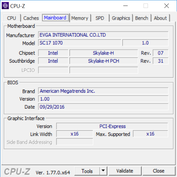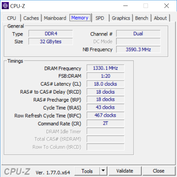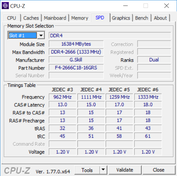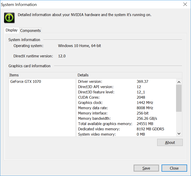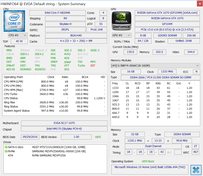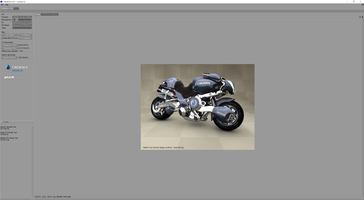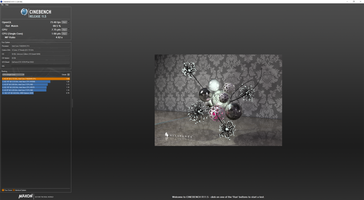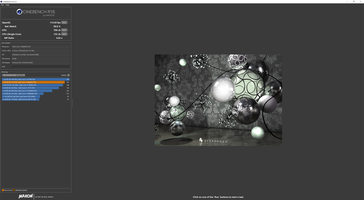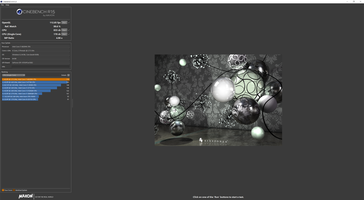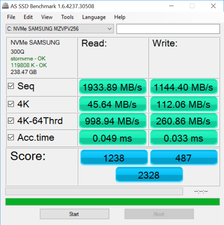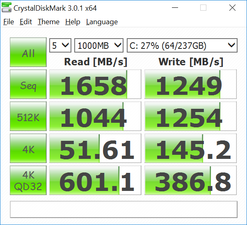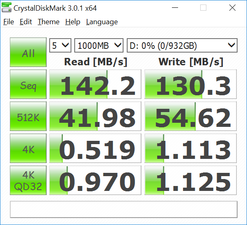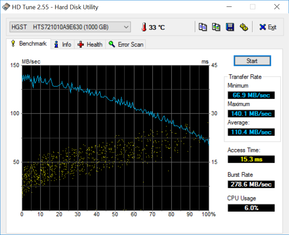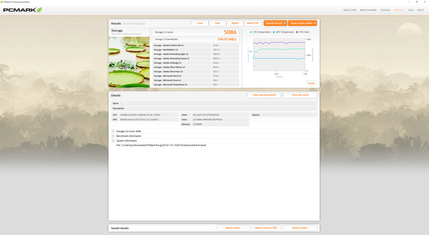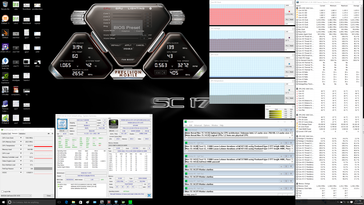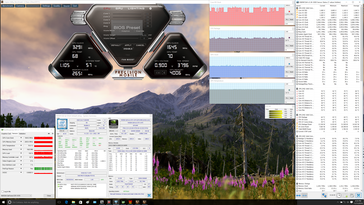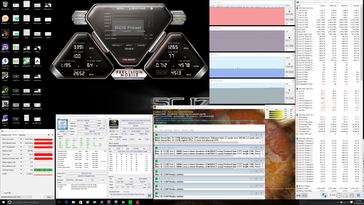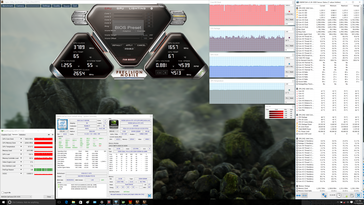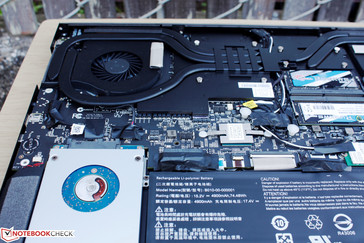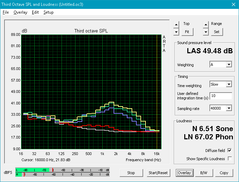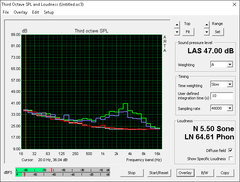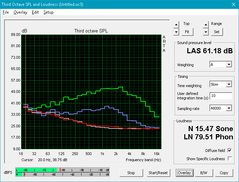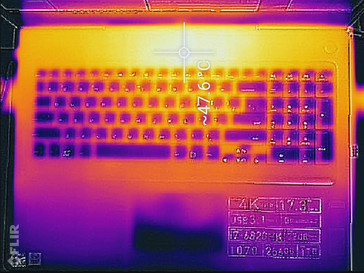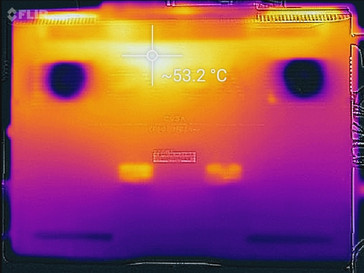EVGA SC17 GTX 1070 Notebook Review

In an effort to prove that the SC17 isn't just a one-off, popular hardware company EVGA has updated its only current notebook model with Pascal graphics. The original GTX 980M version was marketed and praised for its overclocking abilities and the newer GTX 1070 update is expected to bring the same benefits at about the same TDP envelope.
No other major changes have been made outside of the GPU, so this latest Pascal SC17 is still subjected to the same pros and cons as the outgoing Maxwell version for better or worse. We recommend checking out our existing review on the Maxwell SC17 for more information and details on its chassis and features.
Case
EVGA has created a very dense system considering that the SC17 weighs nearly as much as the MSI GT73VR when the latter is almost twice as thick. The Aorus X7 is perhaps the closest to the SC17 in physical dimensions, yet it is almost a full kilogram lighter. There's no denying that the SC17 leaves excellent first impressions with one of the most rigid and solid designs we've come to expect from a gaming notebook. The base is nigh invulnerable to twisting and the lid is much more resistant to bending and depressions than on thicker 17-inch alternatives.
The upcoming Razer Blade Pro will likely be a hot contender to rivaling the design and quality of the SC17 at this size and price range. If we are to nitpick, the grilles on the underside of the notebook can bend with some applied pressure while the smooth matte black aluminum surfaces will accumulate fingerprints and grease quite quickly.
Connectivity
Very few connectivity options are available including just two USB 3.0 ports on the right-hand edge. The USB Type-C port is limited to 10 Gbps (no Thunderbolt 3 support) while the HDMI 1.4 port is limited to 4K UHD at up to 30 FPS. As a result, gaming on an external monitor at 4K60 with G-Sync requires utilizing one of the two mDP ports on the left-hand edge.
Communication
The same Intel Wireless-ac 8260 M.2 module from the outgoing SC17 makes its return here on the Pascal refresh. We would have liked a Killer 1535 option for additional features including DoubleShot Pro and MU-MIMO as found on Aorus systems and even the XPS 13 9360. Nonetheless, we experienced no connectivity issues during our time with the test unit and an iPerf3 test (-i 1 -t 30 -w 4M -P 10 -O 3) standing one meter away from our Linksys EA8500 test router returned consistent transfer rates.
| Networking | |
| iperf3 transmit AX12 | |
| EVGA SC17 GTX 1070 | |
| iperf3 receive AX12 | |
| EVGA SC17 GTX 1070 | |
Accessories
Included extras are a user's guide, USB Type-C to USB 3.0 adapter, 3.5 mm audio splitter, and an anbidextrous TORQ X10 laser gaming mouse. The mouse retails for about $60 USD and is not your typical cheap accessory with its respectable 8200 DPI, 1000 Hz polling rate, nine customizable buttons, and multi-colored LEDs. Six weights of approximately 2 g each can be placed on the slide-out tray on the bottom of the mouse to increase weight if desired. It's a decent full-size mouse, but the auxiliary side buttons and DPI adjustment toggle could have benefited from firmer feedback when pressed.
Maintenance
The bottom panel is held down by ten T6 hex screws not unlike on Aorus or Razer notebooks. Serviceability is easy as users have direct access to both storage bays, both SODIMM slots, the internal battery and the WLAN module. The GPU is soldered and does not utilize an upgradeable MXM 3.0b slot as found on thicker MSI and Clevo systems. No major internal changes can be observed from the outgoing SC17 Maxwell model.
Warranty
Input Devices
Keyboard and Touchpad
Our take on the basic keyboard (~35.7 x 11 cm) and touchpad (~10.8 x 7 cm) remains identical. The chiclet keys have firmer feedback than on the Aorus X7, but they tend to clatter more loudly than on the keys of the GT72 or GT73VR. The white backlight is adjustable through the Precision Mobile overclocking utility with no RGB options or dedicated auxiliary or Macro keys.
The touchpad is unfortunately very poor in regards to its integrated mouse keys. Pushing down to input a click results in almost no auditory feedback and feels both soft and squishy. Otherwise, the smooth plastic surface and Synaptics software respond reliably to simple cursor controls and multi-touch commands.
Display
The new SC17 uses the same 4K UHD LQ173D1JW31 panel as on the original SC17 Maxwell model. As a result, backlight brightness, contrast, and gamut measurements are nearly identical to our previous SC17 test unit and they all still hold up very well against the displays on other 17-inch gaming notebooks. There are disappointingly no other resolution or G-Sync options available unlike on most newer MSI or Aorus notebooks with FHD or 5 ms/120 Hz panels.
The overlying edge-to-edge matte panel is rather thick, so images and texts do not "pop" and there is a slight graininess to the display overall. This can be seen below in our microscope shot where we had trouble focusing on the individual RGB pixels due to the protective matte screen.
Perhaps the most disappointing aspect of this particular 4K UHD panel from a gamer perspective is the slow response times. Similar to the displays of older Aorus systems, the SC17 suffers from moderate ghosting that becomes especially apparent when playing fast paced games like Overwatch or even Fallout 4.
| |||||||||||||||||||||||||
Brightness Distribution: 81 %
Center on Battery: 399.1 cd/m²
Contrast: 998:1 (Black: 0.4 cd/m²)
ΔE ColorChecker Calman: 4.78 | ∀{0.5-29.43 Ø4.76}
ΔE Greyscale Calman: 3.8 | ∀{0.09-98 Ø5}
100% sRGB (Argyll 1.6.3 3D)
86.9% AdobeRGB 1998 (Argyll 1.6.3 3D)
98.8% AdobeRGB 1998 (Argyll 3D)
100% sRGB (Argyll 3D)
87.3% Display P3 (Argyll 3D)
Gamma: 2.03
CCT: 7288 K
| EVGA SC17 GTX 1070 Sharp LQ173D1JW31, IPS, 17.3", 3840x2160 | Aorus X7 v6 B173QTN01.0 (AUO1096), TN LED, 17.3", 2560x1440 | MSI GT73VR 6RF IPS, 17.3", 3840x2160 | Eurocom Sky X7E2 IPS, 17.3", 3840x2160 | HP Omen 17-w110ng LG Philips LGD046E, IPS, 17.3", 1920x1080 | |
|---|---|---|---|---|---|
| Display | -28% | -22% | -0% | -26% | |
| Display P3 Coverage (%) | 87.3 | 60.9 -30% | 63.6 -27% | 86.6 -1% | 66.6 -24% |
| sRGB Coverage (%) | 100 | 84.2 -16% | 95.8 -4% | 100 0% | 84.1 -16% |
| AdobeRGB 1998 Coverage (%) | 98.8 | 61.2 -38% | 65.7 -34% | 99.2 0% | 61.5 -38% |
| Response Times | 52% | 21% | 40% | 26% | |
| Response Time Grey 50% / Grey 80% * (ms) | 45.6 ? | 31 ? 32% | 33.6 ? 26% | 28 ? 39% | 37 ? 19% |
| Response Time Black / White * (ms) | 35.2 ? | 10 ? 72% | 30 ? 15% | 21.2 ? 40% | 24 ? 32% |
| PWM Frequency (Hz) | 1042 ? | ||||
| Screen | -33% | -12% | -9% | -3% | |
| Brightness middle (cd/m²) | 399.1 | 343 -14% | 334.8 -16% | 332.6 -17% | 362 -9% |
| Brightness (cd/m²) | 360 | 312 -13% | 316 -12% | 329 -9% | 342 -5% |
| Brightness Distribution (%) | 81 | 80 -1% | 87 7% | 87 7% | 87 7% |
| Black Level * (cd/m²) | 0.4 | 0.5 -25% | 0.422 -6% | 0.314 22% | 0.31 23% |
| Contrast (:1) | 998 | 686 -31% | 793 -21% | 1059 6% | 1168 17% |
| Colorchecker dE 2000 * | 4.78 | 7.33 -53% | 4.11 14% | 5.94 -24% | 4.5 6% |
| Colorchecker dE 2000 max. * | 7.65 | 10.79 -41% | 7.8 -2% | 8.6 -12% | 9.31 -22% |
| Greyscale dE 2000 * | 3.8 | 7.6 -100% | 5.74 -51% | 6.27 -65% | 3.48 8% |
| Gamma | 2.03 108% | 2.19 100% | 2.3 96% | 2.2 100% | 2.23 99% |
| CCT | 7288 89% | 9024 72% | 5987 109% | 6704 97% | 6144 106% |
| Color Space (Percent of AdobeRGB 1998) (%) | 86.9 | 55 -37% | 60.5 -30% | 91 5% | 55 -37% |
| Color Space (Percent of sRGB) (%) | 100 | 84 -16% | 96 -4% | 100 0% | 84 -16% |
| Total Average (Program / Settings) | -3% /
-21% | -4% /
-10% | 10% /
-1% | -1% /
-4% |
* ... smaller is better
The EVGA makes up for its slow response times with high color coverage of the full sRGB standard and approximately 87 percent of AdobeRGB. This means little to most gamers, but professional digital artists will appreciate the deeper and more accurate colors available.
Colors and grayscale out of the box are more accurate than on our previous SC17 Maxwell test unit, so the manufacturer likely pre-calibrated this screen before shipment. Additional calibration with our X-Rite spectrophotometer improves grayscale even further, though it appears that more manual refinement is required to more accurately represent colors at higher saturation levels.
Display Response Times
| ↔ Response Time Black to White | ||
|---|---|---|
| 35.2 ms ... rise ↗ and fall ↘ combined | ↗ 9.2 ms rise | |
| ↘ 26 ms fall | ||
| The screen shows slow response rates in our tests and will be unsatisfactory for gamers. In comparison, all tested devices range from 0.1 (minimum) to 240 (maximum) ms. » 93 % of all devices are better. This means that the measured response time is worse than the average of all tested devices (20.1 ms). | ||
| ↔ Response Time 50% Grey to 80% Grey | ||
| 45.6 ms ... rise ↗ and fall ↘ combined | ↗ 22.8 ms rise | |
| ↘ 22.8 ms fall | ||
| The screen shows slow response rates in our tests and will be unsatisfactory for gamers. In comparison, all tested devices range from 0.165 (minimum) to 636 (maximum) ms. » 78 % of all devices are better. This means that the measured response time is worse than the average of all tested devices (31.5 ms). | ||
Screen Flickering / PWM (Pulse-Width Modulation)
| Screen flickering / PWM detected | 1042 Hz | ≤ 29 % brightness setting | |
The display backlight flickers at 1042 Hz (worst case, e.g., utilizing PWM) Flickering detected at a brightness setting of 29 % and below. There should be no flickering or PWM above this brightness setting. The frequency of 1042 Hz is quite high, so most users sensitive to PWM should not notice any flickering. In comparison: 53 % of all tested devices do not use PWM to dim the display. If PWM was detected, an average of 8023 (minimum: 5 - maximum: 343500) Hz was measured. | |||
The backlight is slightly brighter on the EVGA than on most other 17-inch gaming notebooks while the matte panel and wide IPS viewing angles help in minimizing glare and reflections. Grays will become slightly hazy if viewing from extreme angles.
Outdoor visibility is still average when under shade and very poor when under sunlight as the bright ambient lighting will wash out colors and texts.
Performance
EVGA does not offer a wide selection of SKUs for its SC17, so users are locked to high specifications including the i7-6820HK CPU, 32 GB DDR4 RAM, GTX 1070, SSD + HDD combo, and 4K UHD screen. This particular CPU is relatively uncommon on gaming notebooks and is mostly available on systems much thicker than the SC17 due to its focus on overclocking.
Whereas the Maxwell SC17 includes Optimus, the Pascal SC17 has removed the feature altogether.
Processor
The Core i7-6820HK at stock speeds offers very little over cheaper i7-5700HQ or i7-6700HQ options according to CineBench results. Thus, unless if you have intentions to overclock the i7-6820HK, it's hard to justify it over other 45 W quad-core Skylake CPUs with locked multipliers. The potential performance overhead of the SC17 can be observed on our overclocked GT73VR with the same i7-6820HK CPU as the MSI outperforms the stock EVGA by almost 20 percent in multi-threaded workloads. If overclocked, this particular CPU can come very close to the desktop Core i7-6700K.
The built-in Superclock mode will automatically overclock the CPU to 3.8 GHz compared to its maximum standard Turbo Boost of 3.2 GHz for all four cores. This bumps the multi-core CineBench R15 score from 706 points to an impressive 833 points for an increase of 18 percent. As shown in our Stress Test section below, however, this comes at the cost of very high core temperatures and core clock rates may eventually settle at a lower 3.5 GHz over extended periods of extreme stress.
See our dedicated CPU page on the Core i7-6820HK for more technical information and benchmark comparisons.
| Cinebench R15 | |
| CPU Single 64Bit | |
| MSI GT73VR 6RF | |
| Eurocom Sky X7E2 | |
| EVGA SC17 GTX 1070 | |
| MSI GE62 2QC-468XPL | |
| Asus R510JX-DM149H | |
| Toshiba Satellite S70-B-106 | |
| CPU Multi 64Bit | |
| Eurocom Sky X7E2 | |
| MSI GT73VR 6RF | |
| MSI GE62 2QC-468XPL | |
| EVGA SC17 GTX 1070 | |
| Asus R510JX-DM149H | |
| Toshiba Satellite S70-B-106 | |
| Cinebench R11.5 | |
| CPU Single 64Bit | |
| MSI GT73VR 6RF | |
| Eurocom Sky X7E2 | |
| MSI GE62 2QC-468XPL | |
| EVGA SC17 GTX 1070 | |
| Toshiba Satellite S70-B-106 | |
| CPU Multi 64Bit | |
| MSI GT73VR 6RF | |
| Eurocom Sky X7E2 | |
| MSI GE62 2QC-468XPL | |
| EVGA SC17 GTX 1070 | |
| Toshiba Satellite S70-B-106 | |
| Cinebench R10 | |
| Rendering Multiple CPUs 32Bit | |
| MSI GT73VR 6RF | |
| Eurocom Sky X7E2 | |
| MSI GE62 2QC-468XPL | |
| EVGA SC17 GTX 1070 | |
| Rendering Single 32Bit | |
| Eurocom Sky X7E2 | |
| MSI GT73VR 6RF | |
| EVGA SC17 GTX 1070 | |
| MSI GE62 2QC-468XPL | |
| wPrime 2.10 - 1024m | |
| Asus R510JX-DM149H | |
| EVGA SC17 GTX 1070 | |
| MSI GE62 2QC-468XPL | |
| Eurocom Sky X7E2 | |
| Super Pi Mod 1.5 XS 32M - 32M | |
| MSI GE62 2QC-468XPL | |
| EVGA SC17 GTX 1070 | |
| Asus R510JX-DM149H | |
| Eurocom Sky X7E2 | |
* ... smaller is better
System Performance
PCMark 8 ranks the new SC17 in the same ballpark as other Pascal gaming notebooks including the Omen 17 and MSI GT73VR. Scores are consistently higher than our older SC17 configuration. We experienced no notable hardware or software issues during our time with the test unit.
| PCMark 8 | |
| Home Score Accelerated v2 | |
| HP Omen 17-w110ng | |
| Eurocom Sky X7E2 | |
| EVGA SC17 GTX 1070 | |
| MSI GT73VR 6RF | |
| EVGA SC17 | |
| Work Score Accelerated v2 | |
| HP Omen 17-w110ng | |
| Eurocom Sky X7E2 | |
| EVGA SC17 GTX 1070 | |
| MSI GT73VR 6RF | |
| EVGA SC17 | |
| Creative Score Accelerated v2 | |
| Eurocom Sky X7E2 | |
| MSI GT73VR 6RF | |
| EVGA SC17 GTX 1070 | |
| HP Omen 17-w110ng | |
| EVGA SC17 | |
| PCMark 8 Home Score Accelerated v2 | 4437 points | |
| PCMark 8 Creative Score Accelerated v2 | 7780 points | |
| PCMark 8 Work Score Accelerated v2 | 4623 points | |
Help | ||
Storage Devices
Internal storage solutions include just one M.2 slot and a 2.5-inch SATA III bay whereas most other 17-inch gaming notebooks have three or more such as on the MSI GT72 or Alienware 17. Furthermore, RAID is not officially supported, though even gaming enthusiasts should be more than satisfied with NVMe speeds from a single M.2 SSD. Our test unit is equipped with a primary 256 GB Samsung SM951 SSD and a secondary 1 TB Hitachi HGST HDD. This is an upgrade from our original SC17 which carried a primary Samsung Pro 950 and a secondary Seagate HDD.
Transfer rates from the primary SSD are extremely fast with sequential read and write rates of over 1600 MB/s and 1200 MB/s, respectively. This is significantly faster than the Samsung PM951 SSD in the Omen 17 while being roughly on par with the Samsung SM951 SSD in the Eurocom Sky X7E2. Systems limited by the SATA III interface are significantly slower even when in RAID 0 configuration. Meanwhile, the secondary Hitachi mechanical drive returns an average transfer rate of over 110 MB/s according to HD Tune to be one of the faster 7200 RPM HDDs available.
See our table of SSDs and HDDs for more performance comparisons.
| EVGA SC17 GTX 1070 Samsung SM951 MZVPV256 m.2 | Aorus X7 v6 Toshiba NVMe THNSN5512GPU7 | MSI GT73VR 6RF 2x SanDisk X400 1TB M.2 SD8SN8U1T001122 (RAID 0) | Eurocom Sky X7E2 Samsung SM951 MZVPV512HDGL m.2 PCI-e | HP Omen 17-w110ng Samsung PM951 NVMe MZVLV256 | |
|---|---|---|---|---|---|
| CrystalDiskMark 3.0 | 4% | -30% | 11% | -32% | |
| Read Seq (MB/s) | 1658 | 1499 -10% | 914 -45% | 1673 1% | 1156 -30% |
| Write Seq (MB/s) | 1249 | 1411 13% | 916 -27% | 1576 26% | 294.9 -76% |
| Read 512 (MB/s) | 1044 | 966 -7% | 698 -33% | 1180 13% | 616 -41% |
| Write 512 (MB/s) | 1254 | 1103 -12% | 916 -27% | 1561 24% | 294.7 -76% |
| Read 4k (MB/s) | 51.6 | 44.33 -14% | 31.37 -39% | 51.5 0% | 42.7 -17% |
| Write 4k (MB/s) | 145.2 | 155.5 7% | 65.7 -55% | 144 -1% | 153.3 6% |
| Read 4k QD32 (MB/s) | 601 | 696 16% | 425 -29% | 694 15% | 600 0% |
| Write 4k QD32 (MB/s) | 386.8 | 531 37% | 441.8 14% | 422.1 9% | 295.3 -24% |
GPU Performance
3DMark scores for the SC17 are consistently just a few percentage points below our reference GTX 1070 desktop card. Fire Strike scores are roughly 30 percent and 50 to 60 percent higher than the GTX 980 for notebooks and the GTX 1060, respectively. Jumping to the GTX 1080 will bring about a 20 to 25 percent increase in raw graphics power.
Will running in Superclock and Fan Boost mode increase performance? While our Fire Strike Ultra Physics score sees a slight increase from 10244 points to 12148 points, our Graphics score is nearly the same at 4028 points compared to 3957 points in normal mode. Thus, users will want to manually overclock the GPU if they wish for more graphics performance as the pre-installed Superclock mode only affects the CPU.
| 3DMark 11 Performance | 16824 points | |
| 3DMark Ice Storm Standard Score | 136715 points | |
| 3DMark Cloud Gate Standard Score | 26217 points | |
| 3DMark Fire Strike Score | 13287 points | |
| 3DMark Fire Strike Extreme Score | 7357 points | |
Help | ||
Gaming Performance
Real-world performance in games shows similar leads over the GTX 1060 and previous generation Maxwell GPUs. Still, average frame rates are consistently a hair below the Aorus X5 v6 in all tested games. It's likely that any manual overclocking of the SC17 will be enough to bump the system to be on equal or better footing than the Aorus X5 v6 or a stock desktop GTX 1070. In general, users will be able to play most demanding titles at native 4K UHD on Medium to High settings with average frame rates in the 30s to 50s.
See our dedicated page on the GTX 1070 GPU for more technical information and benchmark comparisons.
| Rise of the Tomb Raider | |
| 1920x1080 Very High Preset AA:FX AF:16x | |
| Aorus X5 v6 | |
| EVGA SC17 GTX 1070 | |
| MSI GT72VR 6RD-063US | |
| Asus G701VO-CS74K | |
| Asus Strix GL502VY-DS71 | |
| Asus Strix GL502VT-DS74 | |
| 3840x2160 High Preset AA:FX AF:4x | |
| MSI GT73VR 6RF | |
| EVGA SC17 GTX 1070 | |
| Guild Wars 2 - 1920x1080 All Maximum / On AA:FX | |
| Aorus X5 v6 | |
| EVGA SC17 GTX 1070 | |
| MSI GT72VR 6RD-063US | |
| BioShock Infinite - 1920x1080 Ultra Preset, DX11 (DDOF) | |
| Aorus X5 v6 | |
| EVGA SC17 GTX 1070 | |
| Asus G701VO-CS74K | |
| MSI GT72VR 6RD-063US | |
| Asus Strix GL502VY-DS71 | |
| Asus Strix GL502VT-DS74 | |
| Metro: Last Light - 1920x1080 Very High (DX11) AF:16x | |
| Aorus X5 v6 | |
| EVGA SC17 GTX 1070 | |
| Asus G701VO-CS74K | |
| MSI GT72VR 6RD-063US | |
| Asus Strix GL502VT-DS74 | |
| Thief - 1920x1080 Very High Preset AA:FXAA & High SS AF:8x | |
| Aorus X5 v6 | |
| EVGA SC17 GTX 1070 | |
| MSI GT72VR 6RD-063US | |
| Asus G701VO-CS74K | |
| Asus Strix GL502VY-DS71 | |
| Asus Strix GL502VT-DS74 | |
| Batman: Arkham Knight | |
| 1920x1080 High / On AA:SM AF:16x | |
| Aorus X5 v6 | |
| EVGA SC17 GTX 1070 | |
| Asus G701VO-CS74K | |
| MSI GT72VR 6RD-063US | |
| Asus Strix GL502VT-DS74 | |
| 3840x2160 High / On (Interactive Smoke & Paper Debris Off) AA:SM AF:8x | |
| MSI GT73VR 6RF | |
| EVGA SC17 GTX 1070 | |
| Fallout 4 | |
| 1920x1080 Ultra Preset AA:T AF:16x | |
| Aorus X5 v6 | |
| EVGA SC17 GTX 1070 | |
| Asus G701VO-CS74K | |
| MSI GT72VR 6RD-063US | |
| Asus Strix GL502VY-DS71 | |
| Asus Strix GL502VT-DS74 | |
| 3840x2160 High Preset AA:T AF:16x | |
| MSI GT73VR 6RF | |
| EVGA SC17 GTX 1070 | |
| Doom | |
| 1920x1080 Ultra Preset AA:SM | |
| Aorus X5 v6 | |
| EVGA SC17 GTX 1070 | |
| MSI GT72VR 6RD-063US | |
| Asus G701VO-CS74K | |
| Asus Strix GL502VY-DS71 | |
| 3840x2160 High Preset AA:FX | |
| MSI GT73VR 6RF | |
| EVGA SC17 GTX 1070 | |
| Overwatch - 3840x2160 High (Render Scale 100 %) AA:SM AF:4x | |
| MSI GT73VR 6RF | |
| EVGA SC17 GTX 1070 | |
| Mafia 3 | |
| 1920x1080 High Preset | |
| MSI GT73VR 6RF | |
| EVGA SC17 GTX 1070 | |
| 3840x2160 High Preset | |
| EVGA SC17 GTX 1070 | |
| low | med. | high | ultra | 4K | |
|---|---|---|---|---|---|
| Guild Wars 2 (2012) | 63.9 | ||||
| BioShock Infinite (2013) | 131.8 | ||||
| Metro: Last Light (2013) | 114 | ||||
| Thief (2014) | 103.2 | ||||
| Batman: Arkham Knight (2015) | 87 | 45 | |||
| Metal Gear Solid V (2015) | 60 | 60 | |||
| Fallout 4 (2015) | 102.9 | 44.3 | |||
| Rise of the Tomb Raider (2016) | 96.4 | 40.6 | |||
| Doom (2016) | 118.8 | 50.6 | |||
| Overwatch (2016) | 83.5 | ||||
| Mafia 3 (2016) | 62 | 22.1 |
4K UHD on Ultra Settings
| Title | Average FPS |
| Guild Wars 2 | 62.0 |
| Metro: Last Light | 42.2 |
| Thief | 39.9 |
Stress Test
We stress the notebook to test for any potential throttling or stability issues. The CPU is able to maintain its maximum base Turbo Boost clock rate of 3.2 GHz for all four cores even when subjected to both Prime95 and FurMark stress, which is excellent for a gaming notebook and is expected since it should be able to overclock even further. Both the CPU and GPU plateau at around 84 C and 73 C, respectively, when under extreme stress. This is relatively low for the GTX 1070 when compared to the Gigabyte P57X where the same GPU plateaus at about 79 C under similar loads. In other words, there is GPU overclocking potential on the SC17 as advertised by the manufacturer.
Running Prime95 and FurMark simultaneously with both Superclock and Fan Boost active will have the CPU stabilize at 3.5 GHz (down from 3.8 GHz) and at an alarming core temperature of 100 C. This adversely increases the temperature of the GPU since the two processors share a heat pipe between them.
Running Unigine Valley to better represent gaming loads will have the CPU and GPU stabilize at the 65 C to 70 C range each. If users wish to overclock the SC17 for better gaming performance, then we recommend manually overclocking the GPU with the Precision Mobile software while leaving the CPU at stock speeds to avoid triple-digit core temperatures.
| CPU Clock (GHz) | GPU Clock (MHz) | Average CPU Temperature (°C) | Average GPU Temperature (°C) | |
| Prime95 Stress | 3.2 | -- | 60 | 43 |
| FurMark Stress | -- | 1316 | 71 | 66 |
| Prime95 + FurMark Stress | 3.2 | 1291 | 84 | 73 |
| Unigine Valley Stress | 3.2+ | 1658 | 64 | 70 |
| Prime95 + FurMark Stress (Superclock and Fan Boost) | 3.5 | 1253 | 100 | 77 |
| Unigine Valley Stress (Superclock and Fan Boost) | 3.8 | 1658 | 68 | 67 |
Emissions
System Noise
Fan characteristics are unsurprisingly similar to the Maxwell SC17. The dual system fans never idle and will be audible in a quiet room no matter the system load. Higher loads like heavy browsing and multi-tasking will occasionally bump fan noise to just over 36 dB(A) for short periods before falling back to its 33.9 dB(A) minimum. Thus, we recommend staying in Power Saver mode when running undemanding loads to prevent the fans from pulsing.
Gaming loads will cause the fans to pulse between 43 dB(A) up to 48 dB(A). We would have preferred more consistent fan behavior instead and, at its worse, the SC17 is almost as loud as some thicker notebooks with GTX 1080 GPUs. Maximum load with Prime95 and FurMark will induce a fan noise of about 50 dB(A) or even 53 dB(A) when Fan Boost mode is active. The fan noise curves of the EVGA are broader than on the GS73VR for a lower-pitched and more tolerable whir when gaming.
The Precision Mobile overclocking utility as shown in our Stress Test section provides no manual fan speed settings.
Noise level
| Idle |
| 33.9 / 33.9 / 33.9 dB(A) |
| Load |
| 43.8 / 53.4 dB(A) |
 | ||
30 dB silent 40 dB(A) audible 50 dB(A) loud |
||
min: | ||
| EVGA SC17 GTX 1070 GeForce GTX 1070 Mobile, 6820HK, Samsung SM951 MZVPV256 m.2 | Aorus X7 v6 GeForce GTX 1070 Mobile, 6820HK, Toshiba NVMe THNSN5512GPU7 | MSI GT73VR 6RF GeForce GTX 1080 Mobile, 6820HK, 2x SanDisk X400 1TB M.2 SD8SN8U1T001122 (RAID 0) | Eurocom Sky X7E2 GeForce GTX 1080 Mobile, 6700K, Samsung SM951 MZVPV512HDGL m.2 PCI-e | HP Omen 17-w110ng GeForce GTX 1070 Mobile, 6700HQ, Samsung PM951 NVMe MZVLV256 | EVGA SC17 GeForce GTX 980M, 6820HK, Samsung SSD 950 Pro 512GB m.2 NVMe | |
|---|---|---|---|---|---|---|
| Noise | -3% | -4% | 1% | -1% | 4% | |
| off / environment * (dB) | 29.2 | 30 -3% | 29.2 -0% | 28.9 1% | 30 -3% | 29.1 -0% |
| Idle Minimum * (dB) | 33.9 | 33 3% | 32 6% | 28.9 15% | 33 3% | 33 3% |
| Idle Average * (dB) | 33.9 | 35 -3% | 32 6% | 30.6 10% | 34 -0% | 33.2 2% |
| Idle Maximum * (dB) | 33.9 | 40 -18% | 35 -3% | 35.7 -5% | 35 -3% | 33.7 1% |
| Load Average * (dB) | 43.8 | 43 2% | 50 -14% | 49 -12% | 45 -3% | 41.7 5% |
| Load Maximum * (dB) | 53.4 | 54 -1% | 64 -20% | 55 -3% | 52 3% | 48.2 10% |
* ... smaller is better
Temperature
Surface temperature development is directly tied to the placement of the processors and the arrangement of the heat pipes. In this case, the hot spot is right above the first row of keyboard keys where users are unlikely to touch when typing or gaming. When compared to most thicker gaming notebooks like the GT73 or Acer Predator 17, however, the palm rests of the SC17 will be warmer under load. This is a common drawback on thinner gaming notebooks especially if the chassis is metal with no rubberized surfaces. Otherwise, idling temperatures are flat and generally cool on both sides of the unit.
The temperature maps below were taken with both Superclock and Fan Boost disabled.
(-) The maximum temperature on the upper side is 47.6 °C / 118 F, compared to the average of 40.4 °C / 105 F, ranging from 21.2 to 68.8 °C for the class Gaming.
(-) The bottom heats up to a maximum of 53.2 °C / 128 F, compared to the average of 43.3 °C / 110 F
(+) In idle usage, the average temperature for the upper side is 27.3 °C / 81 F, compared to the device average of 33.9 °C / 93 F.
(±) The palmrests and touchpad can get very hot to the touch with a maximum of 36.6 °C / 97.9 F.
(-) The average temperature of the palmrest area of similar devices was 28.8 °C / 83.8 F (-7.8 °C / -14.1 F).
Speakers
Our microphone measurements are very close to that of our first test unit since the stereo speakers and subwoofer remain the same. Sounds are relatively balanced, but maximum volume is on the low side when compared to the latest 17-inch notebooks from MSI. Note that it is easy to accidentally cover up the speaker grilles with your palms when typing or gaming due to their positioning on the corners of the plam rests. High-end MSI and Clevo barebones will sometimes integrate ESS Sabre Audio DACs to properly support studio-grade headphones and higher sampling rates than the EVGA.
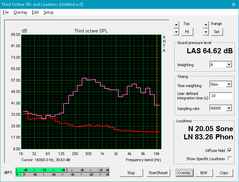
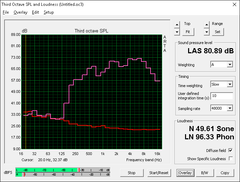
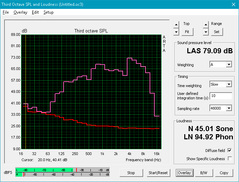
EVGA SC17 GTX 1070 audio analysis
(-) | not very loud speakers (64.6 dB)
Bass 100 - 315 Hz
(±) | reduced bass - on average 8.6% lower than median
(±) | linearity of bass is average (13.9% delta to prev. frequency)
Mids 400 - 2000 Hz
(+) | balanced mids - only 3.9% away from median
(+) | mids are linear (6.7% delta to prev. frequency)
Highs 2 - 16 kHz
(+) | balanced highs - only 2.8% away from median
(±) | linearity of highs is average (12.7% delta to prev. frequency)
Overall 100 - 16.000 Hz
(±) | linearity of overall sound is average (24.8% difference to median)
Compared to same class
» 89% of all tested devices in this class were better, 3% similar, 8% worse
» The best had a delta of 6%, average was 18%, worst was 132%
Compared to all devices tested
» 75% of all tested devices were better, 5% similar, 19% worse
» The best had a delta of 4%, average was 24%, worst was 134%
Apple MacBook 12 (Early 2016) 1.1 GHz audio analysis
(+) | speakers can play relatively loud (83.6 dB)
Bass 100 - 315 Hz
(±) | reduced bass - on average 11.3% lower than median
(±) | linearity of bass is average (14.2% delta to prev. frequency)
Mids 400 - 2000 Hz
(+) | balanced mids - only 2.4% away from median
(+) | mids are linear (5.5% delta to prev. frequency)
Highs 2 - 16 kHz
(+) | balanced highs - only 2% away from median
(+) | highs are linear (4.5% delta to prev. frequency)
Overall 100 - 16.000 Hz
(+) | overall sound is linear (10.2% difference to median)
Compared to same class
» 7% of all tested devices in this class were better, 2% similar, 91% worse
» The best had a delta of 5%, average was 18%, worst was 53%
Compared to all devices tested
» 4% of all tested devices were better, 1% similar, 94% worse
» The best had a delta of 4%, average was 24%, worst was 134%
Frequency Comparison (Checkbox selectable!)
Graph 1: Pink Noise 100% Vol.; Graph 2: Audio off
Energy Management
Power Consumption
The SC17 is about as demanding as other 17-inch Pascal gaming notebooks when idling or during very low loads at about the mid 30 W range. Expect power consumption to jump to about 165 W when gaming, which is higher than the similarly equipped Aorus X7 v6 and HP Omen 17, but still far below systems with the GTX 1080. Note that when compared to the older Maxwell SC17, the Pascal SC17 draws about the same amount of power under load while providing significantly faster graphics performance.
Maximum load with both Prime95 and FurMark active will draw just over 200 W against a power adapter rated for up to 240 W. Thus, there is some headroom available for running on Superclock mode or for manual overclocking. The slim AC adapter is very small at roughly 14 x 14 x 2 cm.
| Off / Standby | |
| Idle | |
| Load |
|
Key:
min: | |
| EVGA SC17 GTX 1070 6820HK, GeForce GTX 1070 Mobile, Samsung SM951 MZVPV256 m.2, IPS, 3840x2160, 17.3" | Aorus X7 v6 6820HK, GeForce GTX 1070 Mobile, Toshiba NVMe THNSN5512GPU7, TN LED, 2560x1440, 17.3" | MSI GT73VR 6RF 6820HK, GeForce GTX 1080 Mobile, 2x SanDisk X400 1TB M.2 SD8SN8U1T001122 (RAID 0), IPS, 3840x2160, 17.3" | HP Omen 17-w110ng 6700HQ, GeForce GTX 1070 Mobile, Samsung PM951 NVMe MZVLV256, IPS, 1920x1080, 17.3" | EVGA SC17 6820HK, GeForce GTX 980M, Samsung SSD 950 Pro 512GB m.2 NVMe, IPS, 3840x2160, 17.3" | |
|---|---|---|---|---|---|
| Power Consumption | 2% | -13% | 25% | 11% | |
| Idle Minimum * (Watt) | 27.3 | 29 -6% | 28.9 -6% | 19 30% | 20.9 23% |
| Idle Average * (Watt) | 34.9 | 31 11% | 30.6 12% | 25 28% | 31.7 9% |
| Idle Maximum * (Watt) | 37.6 | 38 -1% | 33.1 12% | 31 18% | 32.6 13% |
| Load Average * (Watt) | 164.4 | 111 32% | 224.4 -36% | 90 45% | 142.8 13% |
| Load Maximum * (Watt) | 202.5 | 253 -25% | 302.6 -49% | 193 5% | 210.5 -4% |
* ... smaller is better
Battery Life
Internal battery capacity remains at 74 Wh to be lower than most 17-inch gaming notebooks where 80+ Wh battery are common. Runtimes are not impressive at under three hours of real-world WLAN use as is expected from a high performance 4K UHD gaming notebook with no Optimus. This factor in particular could be responsible for our lower runtimes when compared to the outgoing Maxwell SC17.
Charging from empty to full capacity will take about 2.5 hours.
| EVGA SC17 GTX 1070 6820HK, GeForce GTX 1070 Mobile, 74.48 Wh | Aorus X7 v6 6820HK, GeForce GTX 1070 Mobile, 94 Wh | MSI GT73VR 6RF 6820HK, GeForce GTX 1080 Mobile, 75.2 Wh | Eurocom Sky X7E2 6700K, GeForce GTX 1080 Mobile, 89 Wh | HP Omen 17-w110ng 6700HQ, GeForce GTX 1070 Mobile, 95 Wh | EVGA SC17 6820HK, GeForce GTX 980M, 74.48 Wh | |
|---|---|---|---|---|---|---|
| Battery runtime | 11% | 24% | -8% | 81% | 33% | |
| Reader / Idle (h) | 4 | 5.1 27% | 2.3 -43% | 7.2 80% | 5.2 30% | |
| WiFi v1.3 (h) | 2.7 | 3 11% | 3.3 22% | 1.7 -37% | 4.1 52% | 3.4 26% |
| Load (h) | 0.9 | 1.1 22% | 1.4 56% | 1.9 111% | 1.3 44% |
Pros
Cons
Verdict
The original SC17 with GTX 980M stood out for its focus on overclocking while providing a very solid platform that's much more portable than an equivalent GT72, G752, or Clevo barebone. Now that most major gaming manufacturers have updated their respective notebooks to Pascal, the latest SC17 refresh doesn't offer enough to make it a must buy. Manufacturers like MSI and Aorus have taken the opportunity to add even more features beyond a simple GPU upgrade like 5 ms/120 Hz screens, G-Sync, RAID, individually-lit RGB keys, Macro and auxiliary keys, Thunderbolt 3, and others that the SC17 is lacking. The EVGA doesn't even have a simple card reader much like the outgoing Razer Blade 14 or Blade Pro 17.
Performance and especially build quality are both reflective of the premium price point, but it's becoming more difficult to shrug off the barebone feel of the SC17.
EVGA SC17 GTX 1070
- 11/20/2016 v5.1 (old)
Allen Ngo