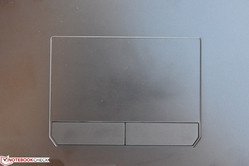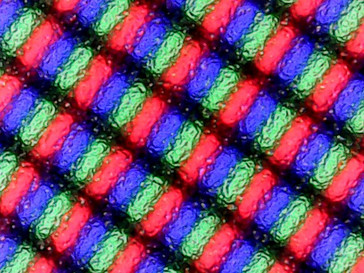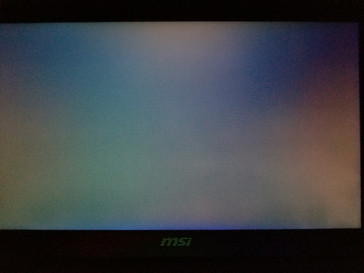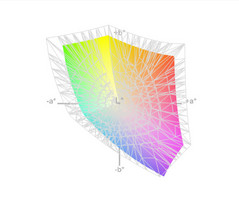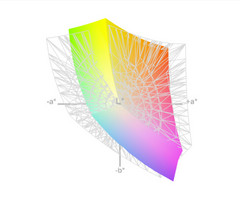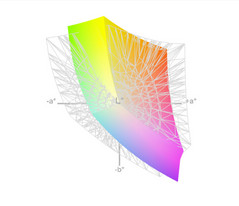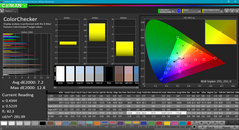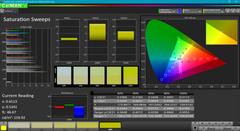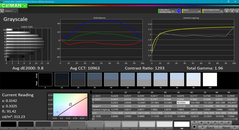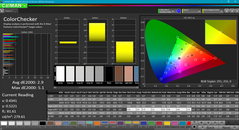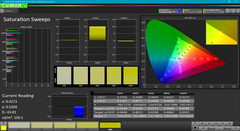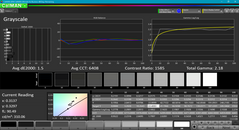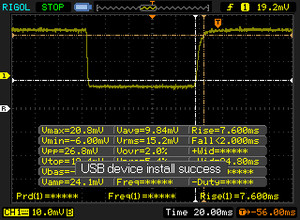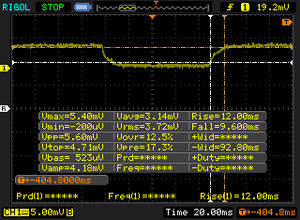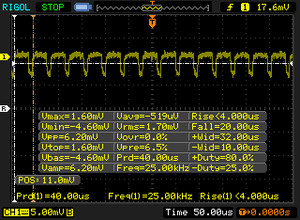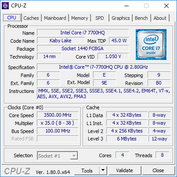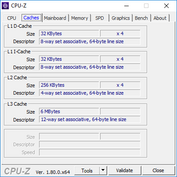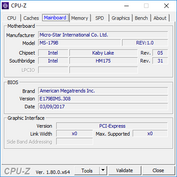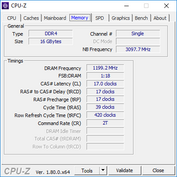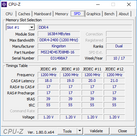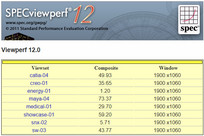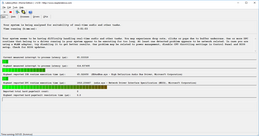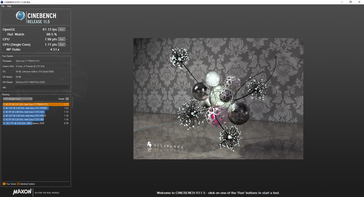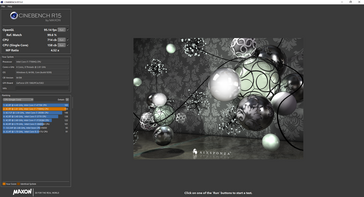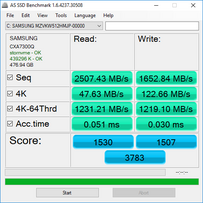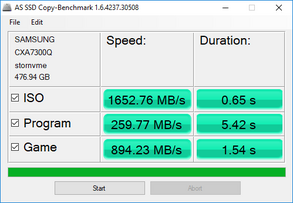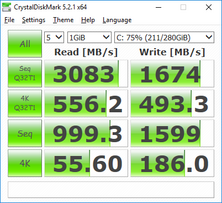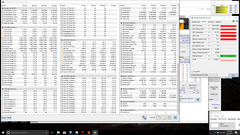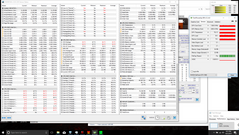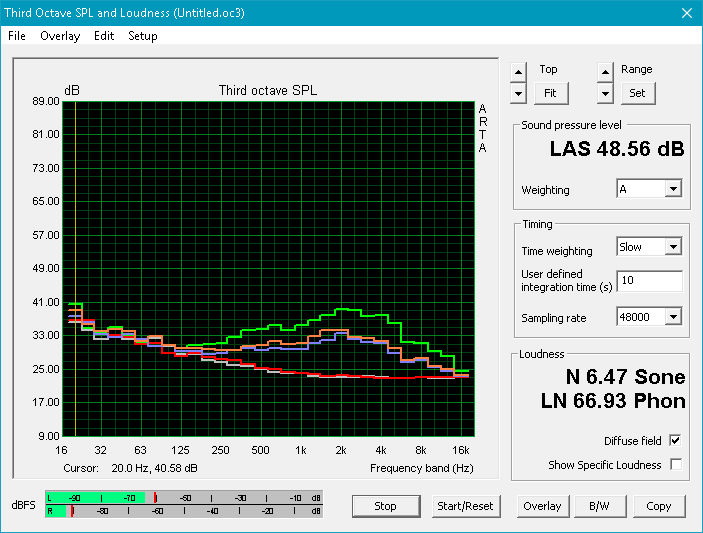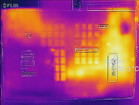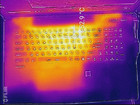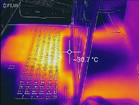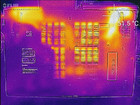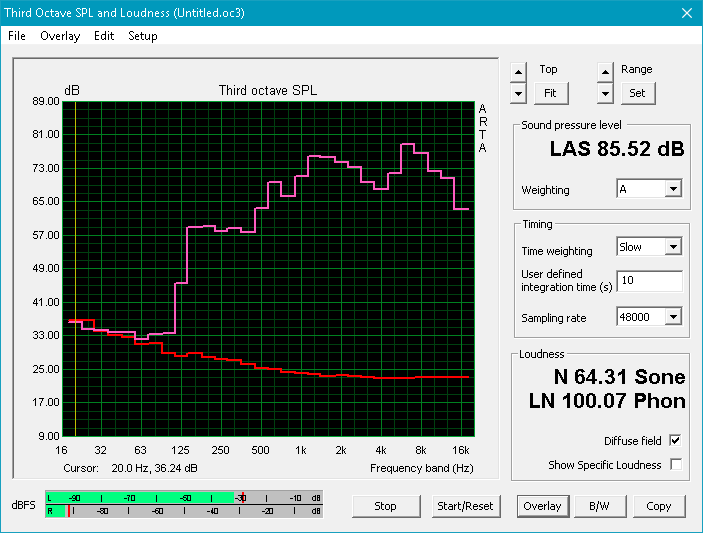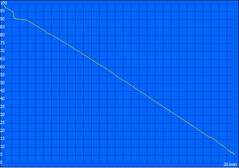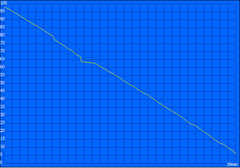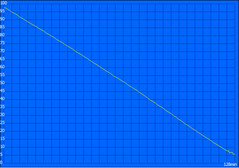MSI GP72VR 7RFX (i7-7700HQ, GTX 1060) Laptop Review

As the bigger brother of the MSI GP62 gaming notebook, the GP72-7RFX Leopard Pro unabashedly adopts the same philosophy: no-frills, heavy-duty, function-over-form, affordable gaming. At the same time, though, it manages a very reasonable weight of just 2.836 kg—which is great for a 17.3-inch machine of its class (with an optical drive to boot). The question is: can the performance and other parameters keep up under the circumstances?
Our review unit features a Core i7-7700HQ CPU, GeForce GTX 1060 GPU (3 GB GDDR5), 16 GB RAM, and a 512 GB NVMe SSD. It also sports an attractive FHD 120 Hz display panel, alongside all the other amenities common to MSI gaming notebooks (SteelSeries keyboard with RGB backlighting, Cooler Boost 4, Dragon Center system management app, and so on). Our configuration retails currently for around $1,600 at XOTIC PC. Let’s see how it stacks up against its peers!
Case
The GP72VR is primarily constructed of a matte plastic, but its display lid is (as usual) lined with an attractive brushed aluminum. Nearly the entire system is black, with only the MSI Dragon logo adding a splash of (red) color to the lid and the RGB-backlit keys providing a veritable rainbow across the keyboard. It’s a typical MSI gaming notebook in the aesthetics category, which is fine.
Despite its size and surprisingly low weight (2.836 kg), the case stability is still quite good; only a minor amount of flex is preset across the breadth of the base unit, mostly in the center of the keyboard just above the touchpad. The hinges also feel well-tuned, holding the display stably in place and preventing wobble in most situations. However, as a result of their tautness, the lid cannot be opened with one hand alone.
Perhaps the biggest complaint we have here is the proclivity of the surfaces to pick up and retain fingerprints and oils; within the first day, your entire machine will look like it’s been used for a week, and if you’re the obsessive type, you’ll probably want to hang onto the included microfiber cloth for regular swab sessions.
Connectivity
There’s plenty of room for ports on this case, also, and the GP72 crams a good number of them in, too. Alongside the optical drive (a bit of a lost relic these days), you’ll also find four total USB ports (1x USB 2.0, 2x USB 3.0, and 1x USB Type-C 3.1 Gen 2), multiple video output options (HDMI/mini-DisplayPort), separate microphone and headphones ports, and a full-sized card reader. The ports are comfortably-spaced and fully confined to the left and right sides of the device.
SD Card Reader
The card reader is very slow, however. We measured just 26.85 / 25.6 MB/s read/write in our transfer tests, which is hardly a third of what some other notebooks muster (and even those aren’t the fastest around). Still, it works fine in a pinch.
| SD Card Reader | |
| average JPG Copy Test (av. of 3 runs) | |
| Acer Predator Helios 300 | |
| Asus GL702ZC-GC104T | |
| Lenovo Legion Y920-17IKB | |
| MSI GP72VR 7RFX | |
| MSI GP62 7REX-1045US | |
| maximum AS SSD Seq Read Test (1GB) | |
| Asus GL702ZC-GC104T | |
| Lenovo Legion Y920-17IKB | |
| Acer Predator Helios 300 | |
| MSI GP72VR 7RFX | |
| MSI GP62 7REX-1045US | |
Communication
In somewhat more disappointing news, the wireless networking performance of the GP72VR leaves quite a lot to be desired. It’s nowhere nearly as slow as the receive speeds we measured from the GP62, but still, transmit/receive speeds were recorded at just 309 / 330 MB/s respectively. This is nearly half of what most faster clients managed (with superior Killer Wireless LAN adapters and similar). At least there’s the option of Gigabit Ethernet if you’re sitting near the router and want a rock-solid connection.
Accessories
Software
The Dragon Center system management package is still front and center in the MSI software department, and we’ve covered it extensively in the past. To briefly summarize, the program allows for easy control over performance parameters, thermal management (and fan speeds), keyboard lighting, and other amenities. For much more detail of how it works, check out one of our recent reviews of other MSI notebooks.
Maintenance
Maintenance has never been all that convenient on recent MSI gaming machines, but most of the time it’s the number of screws and the warranty sticker at the center of our grievances. Unfortunately, with the GP72VR, we actually stopped short of disassembling the machine after removing its 18 screws securing the bottom panel for fear of damaging it. The clips securing the bottom to the right side of the case (when flipped over) were hung to the extent which the internal components were being pulled and stressed as we tried to separate them to remove the panel. Even with myriad plastic scribes, pry tools, spudgers, and other requisite items at our side, we didn’t feel comfortable going any further. That should tell you how maintenance-friendly the machine is: unless we simply lost the construction lottery, the average user will be sweating bullets trying to remove the bottom panel from their $1,600 notebook without damaging it in the process.
Warranty
The MSI GP72VR Leopard Pro ships with a standard 1-year depot warranty. As mentioned above, a warranty sticker sits between the user and one of the screws on the bottom of the machine, so if any upgrades are desired, it would be wise to check with the manufacturer before attempting them. Please see our Guarantees, Return Policies & Warranties FAQ for country-specific information.
Input Devices
Keyboard
The SteelSeries keyboard remains excellent as always, with good key travel and feedback and tightly-affixed keys devoid of notable rattle or cheap-feeling wobble. The RGB backlighting is also excellent—both functional and attractive. We like the layout, though the number pad (located off to the right) flows into the full-sized arrow keys, which can get confusing at first when typing by feel. Apart from that, though, we have few complaints: we actually very much prefer this keyboard to the Lenovo Y920’s mechanical keyboard.
Touchpad
The Synaptics-brand touchpad also remains very good, with its large, separate physical buttons and a smooth enough surface. Gestures are also well-implemented as usual.
Display
The GP72VR features two different display options: a conventional FHD (1920x1080) display, and an FHD 120Hz TN LED display featuring 5 ms response time. Based on our initial impressions alone, we’d say that the upgraded panel is well worth the extra cost—as the refresh rate is immediately noticeable and the response times (if accurately quoted) make all the difference in gaming. That’s not even to mention the “wide view” (TN LED) technology, which is far superior to conventional (cheaper) TN panels. Both panel options feature anti-glare coating, which is also a plus. Backlight bleed was present in a couple of spots on our review unit, but it wasn't terribly noticeable during actual use.
| |||||||||||||||||||||||||
Brightness Distribution: 88 %
Center on Battery: 309 cd/m²
Contrast: 1405:1 (Black: 0.22 cd/m²)
ΔE ColorChecker Calman: 7.2 | ∀{0.5-29.43 Ø4.76}
ΔE Greyscale Calman: 98 | ∀{0.09-98 Ø5}
100% sRGB (Argyll 1.6.3 3D)
77% AdobeRGB 1998 (Argyll 1.6.3 3D)
86.5% AdobeRGB 1998 (Argyll 3D)
99.7% sRGB (Argyll 3D)
89.9% Display P3 (Argyll 3D)
Gamma: 1.96
CCT: 10963 K
| MSI GP72VR 7RFX CMN1747, TN LED, 17.3", 1920x1080 | MSI GP62 7REX-1045US CMN N156HGE-EAL, TN LED, 15.6", 1920x1080 | Acer Predator Helios 300 LG LP173WF4-SPF5 (LGD056D), AH-IPS, WLED, 17.3", 1920x1080 | Lenovo Legion Y920-17IKB LP173WF4-SPF5, IPS, 17.3", 1920x1080 | Asus GL702ZC-GC104T LG Philips LP173WF4-SPF5 (LGD04E8), IPS, 17.3", 1920x1080 | Alienware 17 R4 TN LED, 17.3", 2560x1440 | |
|---|---|---|---|---|---|---|
| Display | -3% | -22% | -24% | -22% | -26% | |
| Display P3 Coverage (%) | 89.9 | 85.8 -5% | 66.8 -26% | 66.4 -26% | 67.1 -25% | 61.2 -32% |
| sRGB Coverage (%) | 99.7 | 100 0% | 85.8 -14% | 84 -16% | 85.4 -14% | 82.9 -17% |
| AdobeRGB 1998 Coverage (%) | 86.5 | 84.2 -3% | 62.8 -27% | 61.4 -29% | 62.5 -28% | 60.5 -30% |
| Response Times | -118% | -90% | -90% | -112% | -38% | |
| Response Time Grey 50% / Grey 80% * (ms) | 21.6 ? | 34.4 ? -59% | 36 ? -67% | 28.8 ? -33% | 39.2 ? -81% | 30 ? -39% |
| Response Time Black / White * (ms) | 9.4 ? | 26 ? -177% | 20 ? -113% | 23.2 ? -147% | 22.8 ? -143% | 12.8 ? -36% |
| PWM Frequency (Hz) | 25000 ? | 200 ? | 119000 ? | 20000 | 122000 ? | |
| Screen | -28% | 10% | 2% | 12% | -9% | |
| Brightness middle (cd/m²) | 309 | 265.7 -14% | 384 24% | 422.3 37% | 379 23% | 402.3 30% |
| Brightness (cd/m²) | 290 | 243 -16% | 373 29% | 378 30% | 354 22% | 372 28% |
| Brightness Distribution (%) | 88 | 87 -1% | 93 6% | 81 -8% | 89 1% | 86 -2% |
| Black Level * (cd/m²) | 0.22 | 0.63 -186% | 0.35 -59% | 0.48 -118% | 0.31 -41% | 0.62 -182% |
| Contrast (:1) | 1405 | 422 -70% | 1097 -22% | 880 -37% | 1223 -13% | 649 -54% |
| Colorchecker dE 2000 * | 7.2 | 9.6 -33% | 4.81 33% | 4.4 39% | 4.32 40% | 5.6 22% |
| Colorchecker dE 2000 max. * | 12.8 | 18.5 -45% | 8.69 32% | 9.2 28% | 8.56 33% | 9.8 23% |
| Greyscale dE 2000 * | 98 | 12.7 87% | 5.33 95% | 2.8 97% | 4 96% | 4.7 95% |
| Gamma | 1.96 112% | 2.01 109% | 2.45 90% | 2.22 99% | 2.47 89% | 2.14 103% |
| CCT | 10963 59% | 13654 48% | 7137 91% | 6403 102% | 6984 93% | 7519 86% |
| Color Space (Percent of AdobeRGB 1998) (%) | 77 | 76 -1% | 56 -27% | 55 -29% | 56 -27% | 53.7 -30% |
| Color Space (Percent of sRGB) (%) | 100 | 100 0% | 86 -14% | 84 -16% | 85 -15% | 82.2 -18% |
| Total Average (Program / Settings) | -50% /
-35% | -34% /
-10% | -37% /
-15% | -41% /
-11% | -24% /
-16% |
* ... smaller is better
We measured an average brightness of 290.1 cd/m² (max: 309 cd/m²) with a brightness distribution of 88%, both of which are good values (though not stellar). Contrast is a very good 1405:1, made possible by a 0.22 cd/m² black value.
sRGB measurements reveal 100% coverage of the sRGB spectrum, but only 77% of AdobeRGB. That’s still pretty good, though, and subjectively-speaking, colors look great with a bit of calibration.
Speaking of which, calibration is key on the GP72VR. Our CalMAN 5 measurements revealed fairly awful average/max DeltaE ColorChecker values of 7.2 / 12.8 out of the box and a DeltaE Greyscale average of 9.8, all alongside a low Total Gamma of 1.96 and a very high CCT Average of 10963. But post-calibration, the ColorChecker and Greyscale DeltaE averages dropped to just 2.9 and 1.5, and the Total Gamma (2.18) and CCT Average (6408) measurements were close to ideal. MSI does provide some color management presets with their Dragon Center software, but to get the most accurate calibration you’ll probably need to do it on your own.
Display Response Times
| ↔ Response Time Black to White | ||
|---|---|---|
| 9.4 ms ... rise ↗ and fall ↘ combined | ↗ 7.6 ms rise | |
| ↘ 1.8 ms fall | ||
| The screen shows fast response rates in our tests and should be suited for gaming. In comparison, all tested devices range from 0.1 (minimum) to 240 (maximum) ms. » 25 % of all devices are better. This means that the measured response time is better than the average of all tested devices (20.1 ms). | ||
| ↔ Response Time 50% Grey to 80% Grey | ||
| 21.6 ms ... rise ↗ and fall ↘ combined | ↗ 12 ms rise | |
| ↘ 9.6 ms fall | ||
| The screen shows good response rates in our tests, but may be too slow for competitive gamers. In comparison, all tested devices range from 0.165 (minimum) to 636 (maximum) ms. » 32 % of all devices are better. This means that the measured response time is better than the average of all tested devices (31.5 ms). | ||
Screen Flickering / PWM (Pulse-Width Modulation)
| Screen flickering / PWM detected | 25000 Hz | ≤ 20 % brightness setting | |
The display backlight flickers at 25000 Hz (worst case, e.g., utilizing PWM) Flickering detected at a brightness setting of 20 % and below. There should be no flickering or PWM above this brightness setting. The frequency of 25000 Hz is quite high, so most users sensitive to PWM should not notice any flickering. In comparison: 53 % of all tested devices do not use PWM to dim the display. If PWM was detected, an average of 8033 (minimum: 5 - maximum: 343500) Hz was measured. | |||
Our response time measurements weren’t awful, but they weren’t ideal, either. The black to white response time of 9.4 ms is acceptable, but the 50% grey to 80% grey measurement of 21.6 ms is on the slower side for gaming purposes. It’s probably not a deal-breaker, though, when taken in conjunction with the rest of the great statistics managed by this 120 Hz panel. Although we did measure PWM at brightness settings below 20%, it’s a pretty high frequency, so it’s not much of a concern.
Viewing angles were excellent on our review unit thanks to the high quality panel and matte display finish. Outdoors, the machine is absolutely usable as a result of its ample brightness, good contrast ratio, and anti-glare coating.
Performance
The MSI GP72VR can be configured with up to Intel Core i7 quad-core processors, 32 GB of dual-channel RAM (2 total slots), and dual storage (with support for NVMe SSDs). All units include an NVIDIA GeForce GTX 1060 with 3 GB of GDDR5 VRAM. As we mentioned previously, it probably wouldn’t be a bad idea to preconfigure your laptop with the actual specs you’re hoping to stick with, as disassembling the machine may prove problematic. Our particular unit packs a Core i7-7700HQ CPU, GTX 1060, 16 GB of dual-channel RAM, and a 512 GB NVMe SSD.
Performance is, as expected, significantly reduced while running unplugged: we recorded a score of just 5144 from 3DMark 11 (down from 12008) during our secondary run on battery power. LatencyMon, meanwhile, revealed no issues streaming real-time audio/video on the machine.
Processor
The Intel Core i7-7700HQ is an extremely popular CPU for this segment thanks to its relatively reasonable cost but blistering performance. In short, it’s a Kaby Lake processor featuring clock rates ranging from 2.8 – 3.8 GHz and operating within the rather generous constraints of a 45 W TDP.
We have many dozens of existing benchmarks from machines powered by this CPU against which to judge the GP72VR’s performance, and overall, the notebook finds itself trailing the pack (or, at least the average) in this department. It’s not a major issue, though; generally speaking, it’s only a couple percentage points of a difference, which will never bare itself out in real-world situations.
As for comparisons to other competing notebooks, it’s mostly the same scenario. In most every multi-core benchmark, the GP72VR is near the back of the pack—though in single-core tests, it’s closer to the middle. Sustained performance as measured by our Cinebench R15 multi-core loop test is good, however, with no performance drop over a long period of repeated runs and only a few dips here and there to the low 700s (from an initial value of 714).
| wPrime 2.10 - 1024m | |
| MSI GP72VR 7RFX | |
| Lenovo Legion Y920-17IKB | |
| MSI GP62 7REX-1045US | |
| Alienware 17 R4 | |
* ... smaller is better
System Performance
The GP72VR is a quick system, and our PCMark scores corroborate this, even if they’re below that of some rivals. PCMark 8 Home and Creative scores of 4075 and 5215 are good, though they are well below those of close competitor Acer Predator Helios 300. The Work Score of 5160, however, is right in line with all the rest of the similarly-equipped machines. Meanwhile, PCMark 10 supplies a result of 4633.
| PCMark 8 | |
| Home Score Accelerated v2 | |
| Lenovo Legion Y920-17IKB | |
| Alienware 17 R4 | |
| Acer Predator Helios 300 | |
| Asus GL702ZC-GC104T | |
| MSI GP72VR 7RFX | |
| MSI GP62 7REX-1045US | |
| Work Score Accelerated v2 | |
| Lenovo Legion Y920-17IKB | |
| MSI GP72VR 7RFX | |
| MSI GP62 7REX-1045US | |
| Acer Predator Helios 300 | |
| Asus GL702ZC-GC104T | |
| Alienware 17 R4 | |
| Creative Score Accelerated v2 | |
| Alienware 17 R4 | |
| Lenovo Legion Y920-17IKB | |
| Acer Predator Helios 300 | |
| MSI GP72VR 7RFX | |
| MSI GP62 7REX-1045US | |
| PCMark 8 Home Score Accelerated v2 | 4075 points | |
| PCMark 8 Creative Score Accelerated v2 | 5215 points | |
| PCMark 8 Work Score Accelerated v2 | 5160 points | |
| PCMark 10 Score | 4633 points | |
Help | ||
Storage Devices
The Samsung SM961 NVMe SSD powering the Leopard Pro (in our case, the 512 GB iteration) has long been regarded one of the best SSDs around, and none of that changes with today’s benchmarks. AS SSD assigns final read/write scores of 1530/1507, which lead to an overall score of 3783. Factoring into this are blistering sequential read/write speeds of 2507 and 1652 MB/s, as well as 4K-64 R/W speeds of 1231 and 1219 MB/s.
As previously mentioned, the GP72VR also supports the inclusion of a secondary SATA storage drive—but you’ll probably want to have this preconfigured thanks to the struggles we encountered while working to disassemble it.
| MSI GP72VR 7RFX Samsung SM961 MZVKW512HMJP m.2 PCI-e | MSI GP62 7REX-1045US Toshiba NVMe THNSN5128GP | Acer Predator Helios 300 Intel SSD 600p SSDPEKKW512G7 | Lenovo Legion Y920-17IKB Samsung SM961 MZVKW512HMJP m.2 PCI-e | Alienware 17 R4 SK Hynix PC300 NVMe 512 GB | |
|---|---|---|---|---|---|
| AS SSD | -37% | -43% | 3% | -45% | |
| Copy Game MB/s (MB/s) | 894 | 442.8 -50% | 353.9 -60% | 1117 25% | 574 -36% |
| Copy Program MB/s (MB/s) | 259.8 | 326.3 26% | 263.9 2% | 407.8 57% | 446.1 72% |
| Copy ISO MB/s (MB/s) | 1653 | 1128 -32% | 924 -44% | 1975 19% | 1227 -26% |
| Score Total (Points) | 3783 | 1829 -52% | 1588 -58% | 3080 -19% | 2072 -45% |
| Score Write (Points) | 1507 | 600 -60% | 588 -61% | 1506 0% | 858 -43% |
| Score Read (Points) | 1530 | 849 -45% | 690 -55% | 1072 -30% | 831 -46% |
| Access Time Write * (ms) | 0.03 | 0.034 -13% | 0.032 -7% | 0.029 3% | 0.123 -310% |
| Access Time Read * (ms) | 0.051 | 0.079 -55% | 0.072 -41% | 0.044 14% | 0.042 18% |
| 4K-64 Write (MB/s) | 1219 | 428.2 -65% | 421.8 -65% | 1220 0% | 671 -45% |
| 4K-64 Read (MB/s) | 1231 | 628 -49% | 506 -59% | 747 -39% | 620 -50% |
| 4K Write (MB/s) | 122.7 | 112 -9% | 111.3 -9% | 127.1 4% | 113.4 -8% |
| 4K Read (MB/s) | 47.63 | 35.84 -25% | 29.02 -39% | 48.23 1% | 35.61 -25% |
| Seq Write (MB/s) | 1653 | 601 -64% | 552 -67% | 1589 -4% | 735 -56% |
| Seq Read (MB/s) | 2507 | 1848 -26% | 1558 -38% | 2768 10% | 1752 -30% |
* ... smaller is better
GPU Performance
All GP72VR Leopard Pro notebooks come outfitted with an NVIDIA GeForce GTX 1060 GPU with 3 GB GDDR5 VRAM. This card has long proven itself to be capable of handling most games at high settings / 1080p resolution with acceptable frame rates, so the focus today is whether or not the GP72VR can muster expected performance from its GPU.
The answer is, for the most part, yes. In Fire Strike Graphics, the GP72VR posts an above-average 11870—a good score for the GTX 1060. This compares favorably with the Predator Helios 300’s 12009, which is only a percentage point above it. Most of the rest of the graphical benchmarks were similarly favorable, overall suggesting a system which is not significantly constrained by either thermal or power limits in real-world scenarios.
Our sustained performance Witcher 3 long-term stress test reinforces this conclusion. Though we did witness some fluctuation in frames per second (between 36 and 44 fps), temperatures and clock rates were not affected after consulting with our logs. There is expected to be some variation due to in-game elements such as the day/night cycle and so on; but the average of 40 fps is a good result for the GTX 1060 in this test as well.
| 3DMark 06 Standard Score | 26607 points | |
| 3DMark 11 Performance | 12008 points | |
| 3DMark Ice Storm Standard Score | 114371 points | |
| 3DMark Cloud Gate Standard Score | 25432 points | |
| 3DMark Fire Strike Score | 10001 points | |
| 3DMark Fire Strike Extreme Score | 5270 points | |
| 3DMark Time Spy Score | 3697 points | |
Help | ||
Gaming Performance
Results were as expected in the gaming tests. We recorded good performance at highest settings (and 1920x1080 resolution) across the board. While the GTX 1060 is certainly more of a mid-range adapter, it still can handle just about anything practical gaming-wise on a 1080p screen.
| Metro: Last Light - 1920x1080 Very High (DX11) AF:16x (sort by value) | |
| MSI GP72VR 7RFX | |
| MSI GP62 7REX-1045US | |
| Lenovo Legion Y920-17IKB | |
| Alienware 17 R4 | |
| Batman: Arkham Knight - 1920x1080 High / On AA:SM AF:16x (sort by value) | |
| MSI GP72VR 7RFX | |
| MSI GP62 7REX-1045US | |
| Lenovo Legion Y920-17IKB | |
| Alienware 17 R4 | |
| low | med. | high | ultra | |
|---|---|---|---|---|
| BioShock Infinite (2013) | 105 | |||
| Metro: Last Light (2013) | 74 | |||
| The Witcher 3 (2015) | 40 | |||
| Batman: Arkham Knight (2015) | 81 |
Stress Test
We stress tested the Leopard Pro with Cooler Boost both on and off. Our observations revealed that Cooler Boost does delay the onset of thermal events somewhat, but not enough that would be likely to benefit notably in real-world scenarios.
During full CPU stress, we recorded 3.4 GHz consistently across all cores until around five and a half minutes, at which point 95+ degrees C is reached and clock rates begin fluctuating between 3.2 and 3.4 GHz. Full GPU stress, meanwhile, produced clock rates in the 1265 – 1330 MHz range with maximum temperatures of just 68 °C.
Finally, combined synthetic stress results in CPU frequencies of 3.2 – 3.4 GHz and GPU frequencies of 1278 – 1404 MHz. Temperatures are fairly constant at 95 °C (CPU) 75 °C (GPU).
| CPU Clock (GHz) | GPU Clock (MHz) | Average CPU Temperature (°C) | Average GPU Temperature (°C) | |
| Prime95 Stress | 3.2 - 3.4 | - | 95 | - |
| FurMark Stress | - | 1265 - 1330 | - | 68 |
| Prime95 + FurMark Stress | 3.2 - 3.4 | 1278 - 1404 | 95 | 75 |
Emissions
System Noise
Even with Cooler Boost 4 activated, the GP72VR isn’t among the loudest notebooks we’ve reviewed. However, the noise is definitely loud enough to be obtrusive with both fans firing at maximum—and, especially with regard to CPU stress, they tend to remain on high for extended periods of time regardless of Cooler Boost status. So, as you might expect, this notebook is best operated with a pair of headphones.
Noise level
| Idle |
| 29.2 / 29.2 / 37 dB(A) |
| Load |
| 43.7 / 46.4 dB(A) |
 | ||
30 dB silent 40 dB(A) audible 50 dB(A) loud |
||
min: | ||
| MSI GP72VR 7RFX GeForce GTX 1060 Mobile, i7-7700HQ, Samsung SM961 MZVKW512HMJP m.2 PCI-e | MSI GP62 7REX-1045US GeForce GTX 1050 Ti Mobile, i7-7700HQ, Toshiba NVMe THNSN5128GP | Acer Predator Helios 300 GeForce GTX 1060 Mobile, i7-7700HQ, Intel SSD 600p SSDPEKKW512G7 | Lenovo Legion Y920-17IKB GeForce GTX 1070 Mobile, i7-7820HK, Samsung SM961 MZVKW512HMJP m.2 PCI-e | Alienware 17 R4 GeForce GTX 1080 Mobile, i7-7820HK, SK Hynix PC300 NVMe 512 GB | |
|---|---|---|---|---|---|
| Noise | -1% | -4% | 4% | -10% | |
| off / environment * (dB) | 28.3 | 28 1% | 31 -10% | 28.1 1% | 28.2 -0% |
| Idle Minimum * (dB) | 29.2 | 32.2 -10% | 31 -6% | 29.9 -2% | 35.6 -22% |
| Idle Average * (dB) | 29.2 | 32.2 -10% | 32 -10% | 31.5 -8% | 35.6 -22% |
| Idle Maximum * (dB) | 37 | 32.2 13% | 33 11% | 31.5 15% | 35.7 4% |
| Load Average * (dB) | 43.7 | 40.9 6% | 44 -1% | 33.2 24% | 50.2 -15% |
| Witcher 3 ultra * (dB) | 45.7 | 45.4 1% | 46 -1% | 46.5 -2% | 50.2 -10% |
| Load Maximum * (dB) | 46.4 | 48.6 -5% | 50 -8% | 46.5 -0% | 50.2 -8% |
* ... smaller is better
Temperature
Average temperatures on the GP72VR aren’t really out of the ordinary (they’re nowhere nearly as problematic as the 45.1 °C / 43.3 °C on top/bottom of the Acer Predator Helios for instance), but the location of the heat is unfortunately annoying. We measured 41.1 °C / 35.4 °C in those same areas on the GP72VR, for instance, and those temperatures are nothing to be concerned about. But the problem is that most of the heat is detectable across the surface of the input devices: most notably, the center of the keyboard (53.8 °C) and the touchpad (42.8 °C). Although the WASD quadrant isn’t nearly as bad as dead center, this still makes gaming under heavy stress situations uncomfortable even when the notebook is resting on a solid surface away from the user’s legs. It would have been far more preferable to have this heat insulated from the top cover and instead focus it toward the underside of the machine, which likely stays stationary on a surface during most gaming sessions.
(-) The maximum temperature on the upper side is 53.8 °C / 129 F, compared to the average of 40.4 °C / 105 F, ranging from 21.2 to 68.8 °C for the class Gaming.
(-) The bottom heats up to a maximum of 52.2 °C / 126 F, compared to the average of 43.3 °C / 110 F
(+) In idle usage, the average temperature for the upper side is 30.6 °C / 87 F, compared to the device average of 33.9 °C / 93 F.
(±) Playing The Witcher 3, the average temperature for the upper side is 38 °C / 100 F, compared to the device average of 33.9 °C / 93 F.
(-) The palmrests and touchpad can get very hot to the touch with a maximum of 42.8 °C / 109 F.
(-) The average temperature of the palmrest area of similar devices was 28.8 °C / 83.8 F (-14 °C / -25.2 F).
Speakers

The GP72VR features four (4) 2 W speakers and can therefore produce a fairly high volume of undistorted audio (85.52 dB). Bass is lacking (absent a subwoofer), but mids and highs are both well-balanced, and linearity isn’t bad, either. Overall, the audio is pretty decent—but given the fact that the fans will work to overpower it in many cases, the user will probably be operating the machine with headphones anyway.
MSI GP72VR 7RFX audio analysis
(+) | speakers can play relatively loud (85.5 dB)
Bass 100 - 315 Hz
(-) | nearly no bass - on average 17.4% lower than median
(±) | linearity of bass is average (10% delta to prev. frequency)
Mids 400 - 2000 Hz
(+) | balanced mids - only 4.9% away from median
(±) | linearity of mids is average (7.4% delta to prev. frequency)
Highs 2 - 16 kHz
(+) | balanced highs - only 3.7% away from median
(±) | linearity of highs is average (7.3% delta to prev. frequency)
Overall 100 - 16.000 Hz
(±) | linearity of overall sound is average (17.3% difference to median)
Compared to same class
» 47% of all tested devices in this class were better, 12% similar, 41% worse
» The best had a delta of 6%, average was 18%, worst was 132%
Compared to all devices tested
» 32% of all tested devices were better, 8% similar, 60% worse
» The best had a delta of 4%, average was 24%, worst was 134%
Apple MacBook 12 (Early 2016) 1.1 GHz audio analysis
(+) | speakers can play relatively loud (83.6 dB)
Bass 100 - 315 Hz
(±) | reduced bass - on average 11.3% lower than median
(±) | linearity of bass is average (14.2% delta to prev. frequency)
Mids 400 - 2000 Hz
(+) | balanced mids - only 2.4% away from median
(+) | mids are linear (5.5% delta to prev. frequency)
Highs 2 - 16 kHz
(+) | balanced highs - only 2% away from median
(+) | highs are linear (4.5% delta to prev. frequency)
Overall 100 - 16.000 Hz
(+) | overall sound is linear (10.2% difference to median)
Compared to same class
» 7% of all tested devices in this class were better, 2% similar, 91% worse
» The best had a delta of 5%, average was 18%, worst was 53%
Compared to all devices tested
» 4% of all tested devices were better, 1% similar, 94% worse
» The best had a delta of 4%, average was 24%, worst was 134%
Energy Management
Power Consumption
Only machines with more powerful GPUs and/or higher-resolution displays consume more power than the GP72VR, which seems fairly hungry considering its specs. We measured an idle minimum of 17.3 W and an average of 22.5 W (versus 13W from the Predator Helios and 17.2 W from the GP62), a value which is likely to suggest challenges in the battery runtimes department (which we’ll evaluate in a moment). Meanwhile, the load average of 85.1 W and Witcher 3 Ultra consumption of 141.7 W are also quite a bit higher than the 81 W / 127 W of the Acer. Some of this difference is likely due to the 120 Hz panel and SSD.
| Off / Standby | |
| Idle | |
| Load |
|
Key:
min: | |
| MSI GP72VR 7RFX i7-7700HQ, GeForce GTX 1060 Mobile, Samsung SM961 MZVKW512HMJP m.2 PCI-e, TN LED, 1920x1080, 17.3" | MSI GP62 7REX-1045US i7-7700HQ, GeForce GTX 1050 Ti Mobile, Toshiba NVMe THNSN5128GP, TN LED, 1920x1080, 15.6" | Acer Predator Helios 300 i7-7700HQ, GeForce GTX 1060 Mobile, Intel SSD 600p SSDPEKKW512G7, AH-IPS, WLED, 1920x1080, 17.3" | Lenovo Legion Y920-17IKB i7-7820HK, GeForce GTX 1070 Mobile, Samsung SM961 MZVKW512HMJP m.2 PCI-e, IPS, 1920x1080, 17.3" | Alienware 17 R4 i7-7820HK, GeForce GTX 1080 Mobile, SK Hynix PC300 NVMe 512 GB, TN LED, 2560x1440, 17.3" | |
|---|---|---|---|---|---|
| Power Consumption | 17% | 20% | -36% | -68% | |
| Idle Minimum * (Watt) | 17.3 | 14.6 16% | 7 60% | 29.4 -70% | 37.5 -117% |
| Idle Average * (Watt) | 22.5 | 17.2 24% | 13 42% | 30.9 -37% | 37.6 -67% |
| Idle Maximum * (Watt) | 22.5 | 17.3 23% | 20 11% | 31.9 -42% | 37.6 -67% |
| Load Average * (Watt) | 85.1 | 82.7 3% | 81 5% | 87.4 -3% | 122.4 -44% |
| Witcher 3 ultra * (Watt) | 141.7 | 107 24% | 127 10% | 182 -28% | 180.3 -27% |
| Load Maximum * (Watt) | 151.3 | 136.7 10% | 162 -7% | 201.5 -33% | 277.4 -83% |
* ... smaller is better
Battery Life
We were rather surprised to discover that the GP72VR, in spite of its high power consumption, packs just a 41 Wh battery. That’s the smallest of any machine in our test field, and predictably, when coupled with the high power consumption values, it leads to extremely poor runtimes. Still, we were rather shocked at just how poor they were: our Wi-Fi Surfing test (the closest approximation of normal everyday usage for most machines), for instance, ran for just 2 hours and 8 minutes before the machine died. That’s less than half of the 4 hours and 39 minutes of the Acer Predator Helios 300, and its battery is only 7 Wh larger!
Still, there are multiple ways to digest the results in this category. Perhaps the most reasonable interpretation is one of realistic use and the recognition of trade-offs: the GP72VR isn’t a terribly heavy device for its class, and one reason is its smaller battery. And since the machine isn’t intended for use in lengthy periods away from power outlets, it’s arguably a wise decision to only include a smaller battery for those occasions when the notebook is momentarily unplugged for some reason between gaming sessions.
| MSI GP72VR 7RFX i7-7700HQ, GeForce GTX 1060 Mobile, 41 Wh | MSI GP62 7REX-1045US i7-7700HQ, GeForce GTX 1050 Ti Mobile, 41 Wh | Acer Predator Helios 300 i7-7700HQ, GeForce GTX 1060 Mobile, 48 Wh | Lenovo Legion Y920-17IKB i7-7820HK, GeForce GTX 1070 Mobile, 90 Wh | Asus GL702ZC-GC104T R7 1700, Radeon RX 580 (Laptop), 76 Wh | Alienware 17 R4 i7-7820HK, GeForce GTX 1080 Mobile, 99 Wh | |
|---|---|---|---|---|---|---|
| Battery runtime | 158% | 469% | 275% | 13% | 178% | |
| Reader / Idle (h) | 0.7 | 4.3 514% | 10.2 1357% | 5.9 743% | 1.7 143% | 4.6 557% |
| WiFi v1.3 (h) | 2.1 | 2.9 38% | 4.7 124% | 4.7 124% | 1.5 -29% | 3 43% |
| Load (h) | 3.4 | 0.7 -79% | 0.9 -74% | 2 -41% | 0.9 -74% | 1.2 -65% |
Pros
Cons
Verdict
With the GP72VR Leopard Pro, we get another big-screened gaming notebook from MSI, alongside all the typical fundamentals we’ve come to expect: a (great) SteelSeries RGB-backlit keyboard, convenient and versatile system management software, sturdy enough black plastic construction, and—most importantly—good gaming performance for the price of admission. It also offers super-fast NVMe storage speeds, an excellent 120 Hz display panel, and reasonably good four-speaker audio.
The roughly $1,600 MSI GP72VR Leopard Pro gets the job done, matching its peers in terms of performance and covering most tall of the critical bases gamers look for in a solid device.
But on top of this, the GP72VR has yet another surprise up its sleeve: it’s surprisingly lightweight for its class. At just 2.836 kg, it’s even lighter than the Acer Predator Helios 300. As far as 17.3-inch machines go, this one is about as tolerable in terms of weight and size as we could expect.
This reduced weight does come with a sacrifice, though: runtimes from the 41 Wh internal battery are some of the shortest around for any modern gaming notebook. Fortunately, that’s of limited importance to most gamers, and they may well value the reduced weight and size over the loss of some life while unplugged. Apart from that, however, we also ran into some unfortunate issues during our attempts to disassemble the machine (issues beyond the usual warranty sticker concerns)—so those looking to purchase and upgrade later might want to heed the warning: either we lost the construction lottery with our test unit, or anyone removing the bottom panel will find it a rather nerve-wracking endeavor. Finally, the distribution of heat under load is also suboptimal to say the least, with quite a lot of it permeating the top cover and exiting through the center of the keyboard and touchpad.
Probably the best alternative to this machine would be the Acer Predator Helios 300, which is easier to disassemble and upgrade, but which offers fewer ports and only a standard 60 Hz screen. Despite the criticisms, however, the roughly $1,600 MSI GP72VR Leopard Pro gets the job done, matching its peers in terms of performance and covering most tall of the critical bases gamers look for in a solid device.
MSI GP72VR 7RFX
- 10/11/2017 v6 (old)
Steve Schardein