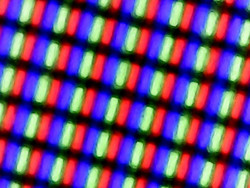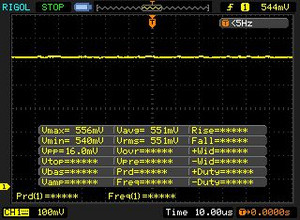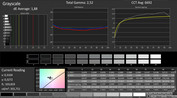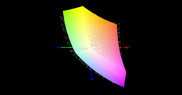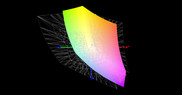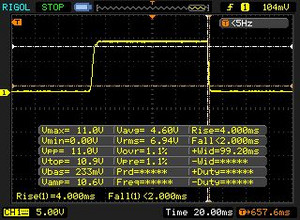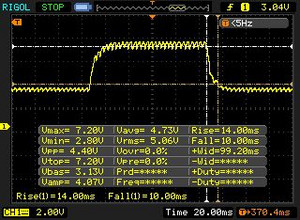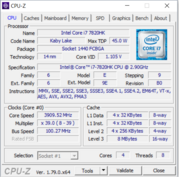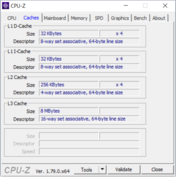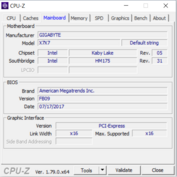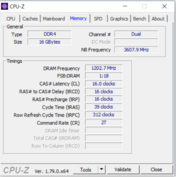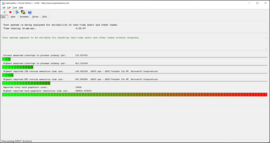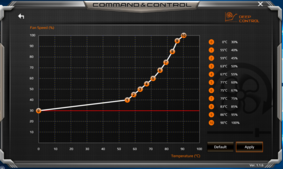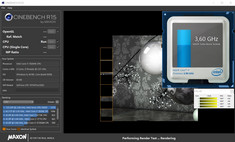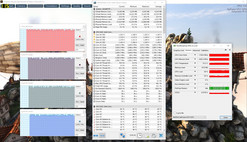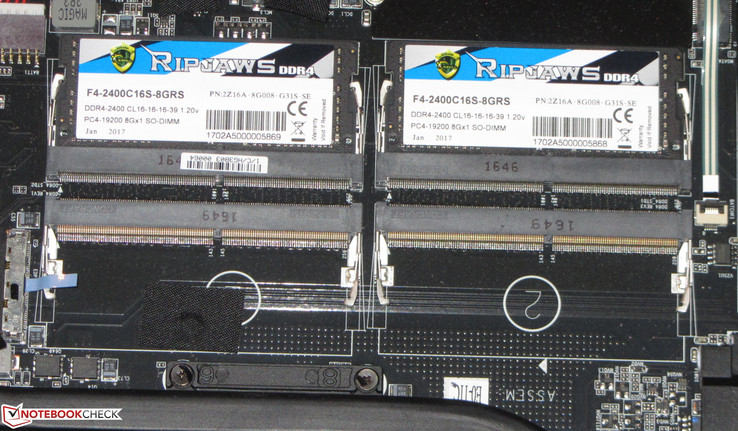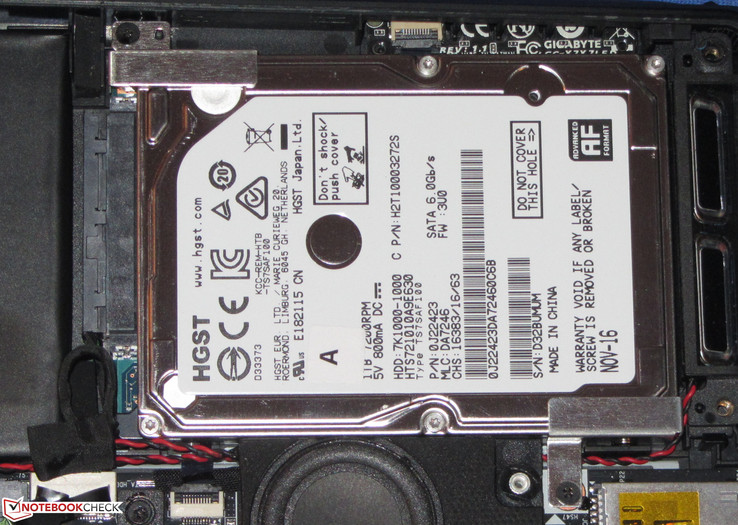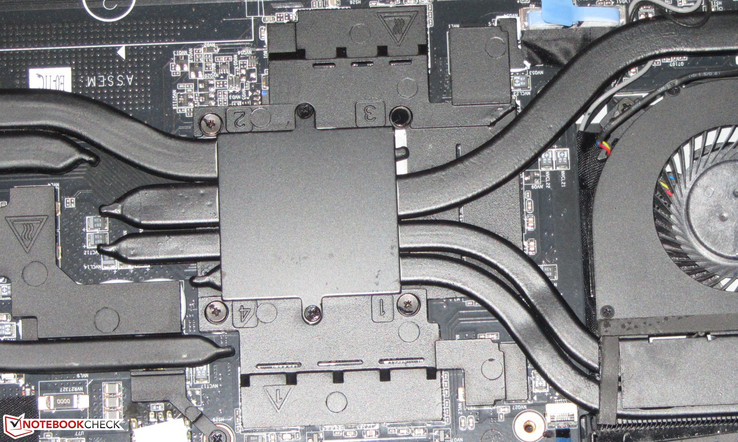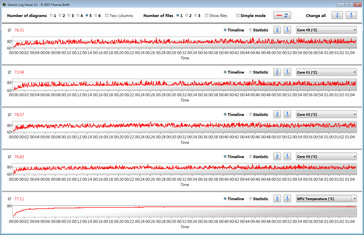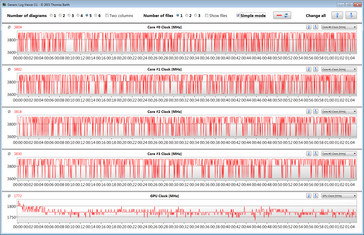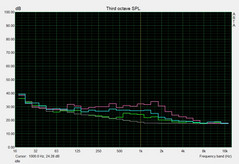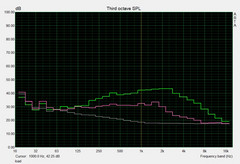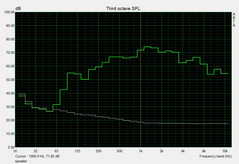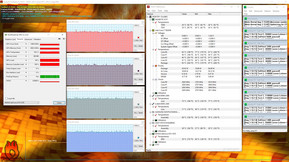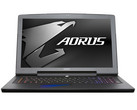Aorus X7 v7 (7820HK, GTX 1070, QHD) Laptop Review

For the original German article, see here.
The Aorus X7 v7 is the moderately updated successor to the already reviewed Aorus X7 v6. For example, the new model is now powered by a Kaby Lake processor, and its connectivity has been modified as well. Its competitors are the HP Omen 17, the Acer Predator 17 G9-793, and the Gigabyte P57X v7.
Given that the Aorus X7 v7 and v6 are mostly identical in construction, we will not be addressing the case, the input devices, and the speakers in this review. For information on these, please refer to our Aorus X7 v6 review.
Connectivity
The most obvious difference between the Aorus X7 v6 and the X7 v7 are its ports that differ in availability and arrangement. In addition to USB 3.1 Gen. 2 the X7 now also features Thunderbolt 3, and the number of USB 3.1 Gen. 1 Type-A ports which have been increased from three to four.
SD Card Reader
The built-in SD card reader is one of the fastest of its kind. Tested with our usual 64 GB Toshiba Exceria Pro SDXC UHS-II card it managed a transfer rate of 247 MB/s for large files, and 196 MB/s while copying 250 JPEG files (around 5 MB each). Thus, the new card reader is much faster than that in the Aorus X7 v6.
| SD Card Reader | |
| average JPG Copy Test (av. of 3 runs) | |
| Aorus X7 v7 (Toshiba Exceria Pro SDXC 64 GB UHS-II) | |
| Acer Predator 17 G9-793-70PJ (Toshiba Exceria Pro SDXC 64 GB UHS-II) | |
| Gigabyte P57X v7 (Toshiba Exceria Pro SDXC 64 GB UHS-II) | |
| Aorus X7 v6 (Toshiba Exceria Pro SDXC 64 GB UHS-II) | |
| Asus G752VS-BA338T (Toshiba Exceria Pro SDXC 64 GB UHS-II) | |
| HP Omen 17-an014ng (Toshiba Exceria Pro SDXC 64 GB UHS-II) | |
| MSI GS73VR 7RF (Toshiba Exceria Pro SDXC 64 GB UHS-II) | |
| maximum AS SSD Seq Read Test (1GB) | |
| Aorus X7 v7 (Toshiba Exceria Pro SDXC 64 GB UHS-II) | |
| Gigabyte P57X v7 (Toshiba Exceria Pro SDXC 64 GB UHS-II) | |
| Acer Predator 17 G9-793-70PJ (Toshiba Exceria Pro SDXC 64 GB UHS-II) | |
| Asus G752VS-BA338T (Toshiba Exceria Pro SDXC 64 GB UHS-II) | |
| Aorus X7 v6 (Toshiba Exceria Pro SDXC 64 GB UHS-II) | |
| HP Omen 17-an014ng (Toshiba Exceria Pro SDXC 64 GB UHS-II) | |
| MSI GS73VR 7RF (Toshiba Exceria Pro SDXC 64 GB UHS-II) | |
| Networking | |
| iperf3 transmit AX12 | |
| Acer Predator 17 G9-793-70PJ | |
| MSI GS73VR 7RF | |
| Aorus X7 v6 | |
| Asus G752VS-BA338T | |
| Aorus X7 v7 | |
| HP Omen 17-an014ng | |
| iperf3 receive AX12 | |
| HP Omen 17-an014ng | |
| Acer Predator 17 G9-793-70PJ | |
| Asus G752VS-BA338T | |
| MSI GS73VR 7RF | |
| Aorus X7 v6 | |
| Aorus X7 v7 | |
Display
The matte 17.3-inch display runs at a native QHD resolution of 2560x1440 with a 4K option (3840x2160) available as well. Our review unit’s panel was very bright (352 nits) but its contrast ratio of 647:1 was mediocre at best, and we would have expected at least 1000:1 considering the notebook’s price. At least we did not find any traces of PWM flickering.
The 120 Hz panel supports Nvidia’s G-Sync, which means that the GPU’s and the display’s frame rate are synchronized, resulting in a smoother gaming experience.
| |||||||||||||||||||||||||
Brightness Distribution: 85 %
Center on Battery: 375 cd/m²
Contrast: 647:1 (Black: 0.58 cd/m²)
ΔE ColorChecker Calman: 6.06 | ∀{0.5-29.43 Ø4.76}
ΔE Greyscale Calman: 5.68 | ∀{0.09-98 Ø5}
87% sRGB (Argyll 1.6.3 3D)
57% AdobeRGB 1998 (Argyll 1.6.3 3D)
63.7% AdobeRGB 1998 (Argyll 3D)
87.1% sRGB (Argyll 3D)
63% Display P3 (Argyll 3D)
Gamma: 2.3
CCT: 7998 K
| Aorus X7 v7 AU Optronics B173QTN01.4 (AUO1496), 2560x1440, 17.3" | Aorus X7 v6 B173QTN01.0 (AUO1096), 2560x1440, 17.3" | HP Omen 17-an014ng AUO149D, 1920x1080, 17.3" | Acer Predator 17 G9-793-70PJ AU Optronics B173ZAN01.0 (AUO109B), 3840x2160, 17.3" | Asus G752VS-BA338T AU Optronics B173HAN01.1 (AUO119D), 1920x1080, 17.3" | Gigabyte P57X v7 SHP145E, 3840x2160, 17.3" | MSI GS73VR 7RF AU Optronics AUO109B, 3840x2160, 17.3" | |
|---|---|---|---|---|---|---|---|
| Display | -3% | 5% | 36% | 0% | 36% | 6% | |
| Display P3 Coverage (%) | 63 | 60.9 -3% | 64.6 3% | 86.4 37% | 61.6 -2% | 87.8 39% | 64.2 2% |
| sRGB Coverage (%) | 87.1 | 84.2 -3% | 92.9 7% | 99.9 15% | 90.3 4% | 100 15% | 96.8 11% |
| AdobeRGB 1998 Coverage (%) | 63.7 | 61.2 -4% | 66.1 4% | 99.1 56% | 62.8 -1% | 98.9 55% | 66.4 4% |
| Response Times | -48% | -248% | -218% | -192% | -406% | -196% | |
| Response Time Grey 50% / Grey 80% * (ms) | 24 ? | 31 ? -29% | 45.2 ? -88% | 50 ? -108% | 36 ? -50% | 55.6 ? -132% | 38 ? -58% |
| Response Time Black / White * (ms) | 6 ? | 10 ? -67% | 30.4 ? -407% | 25.6 ? -327% | 26 ? -333% | 46.8 ? -680% | 26 ? -333% |
| PWM Frequency (Hz) | 1000 ? | ||||||
| Screen | -7% | 20% | 28% | 5% | 23% | 16% | |
| Brightness middle (cd/m²) | 375 | 343 -9% | 314 -16% | 343 -9% | 307 -18% | 441.3 18% | 371.1 -1% |
| Brightness (cd/m²) | 353 | 312 -12% | 309 -12% | 328 -7% | 300 -15% | 408 16% | 343 -3% |
| Brightness Distribution (%) | 85 | 80 -6% | 88 4% | 84 -1% | 88 4% | 86 1% | 86 1% |
| Black Level * (cd/m²) | 0.58 | 0.5 14% | 0.34 41% | 0.29 50% | 0.32 45% | 0.44 24% | 0.42 28% |
| Contrast (:1) | 647 | 686 6% | 924 43% | 1183 83% | 959 48% | 1003 55% | 884 37% |
| Colorchecker dE 2000 * | 6.06 | 7.33 -21% | 3.19 47% | 4.01 34% | 5.53 9% | 5.1 16% | 4.5 26% |
| Colorchecker dE 2000 max. * | 10.54 | 10.79 -2% | 6.1 42% | 6.03 43% | 11.54 -9% | 9.8 7% | 9.7 8% |
| Greyscale dE 2000 * | 5.68 | 7.6 -34% | 3.49 39% | 4.7 17% | 7 -23% | 4.3 24% | 3.1 45% |
| Gamma | 2.3 96% | 2.19 100% | 2.34 94% | 2.4 92% | 2.48 89% | 2.08 106% | 2.17 101% |
| CCT | 7998 81% | 9024 72% | 7261 90% | 6451 101% | 8103 80% | 7345 88% | 7120 91% |
| Color Space (Percent of AdobeRGB 1998) (%) | 57 | 55 -4% | 60 5% | 88 54% | 58 2% | 87 53% | 61 7% |
| Color Space (Percent of sRGB) (%) | 87 | 84 -3% | 93 7% | 100 15% | 90 3% | 100 15% | 97 11% |
| Total Average (Program / Settings) | -19% /
-12% | -74% /
-19% | -51% /
-3% | -62% /
-22% | -116% /
-32% | -58% /
-14% |
* ... smaller is better
Screen Flickering / PWM (Pulse-Width Modulation)
| Screen flickering / PWM not detected | |||
In comparison: 53 % of all tested devices do not use PWM to dim the display. If PWM was detected, an average of 8039 (minimum: 5 - maximum: 343500) Hz was measured. | |||
Out of the box, the display’s DeltaE color deviation was 6.06 (ideal: less than 3). In addition, the display suffered from a minor blue tint. Fortunately, the notebook comes with a pre-installed color profile that alleviates the situation noticeably. Once the “X-Rite Pantone” profile was activated, DeltaE deviation decreased to a value of 3, gray scales were much more balanced, and the aforementioned blue tint was all but gone. sRGB and AdobeRGB coverage were at 87% and 57%, respectively.
Display Response Times
| ↔ Response Time Black to White | ||
|---|---|---|
| 6 ms ... rise ↗ and fall ↘ combined | ↗ 4 ms rise | |
| ↘ 2 ms fall | ||
| The screen shows very fast response rates in our tests and should be very well suited for fast-paced gaming. In comparison, all tested devices range from 0.1 (minimum) to 240 (maximum) ms. » 17 % of all devices are better. This means that the measured response time is better than the average of all tested devices (20.1 ms). | ||
| ↔ Response Time 50% Grey to 80% Grey | ||
| 24 ms ... rise ↗ and fall ↘ combined | ↗ 14 ms rise | |
| ↘ 10 ms fall | ||
| The screen shows good response rates in our tests, but may be too slow for competitive gamers. In comparison, all tested devices range from 0.165 (minimum) to 636 (maximum) ms. » 33 % of all devices are better. This means that the measured response time is better than the average of all tested devices (31.5 ms). | ||
The X7 v7 is equipped with a TN panel with rather poor viewing angles that becomes illegible at acute angles. Admittedly, our review unit’s panel was one of the better TN panels with larger viewing angles than we would have expected, but it was still unable to keep up with its IPS brethren. If you prefer or even require wide viewing angles, the 4K panel would be the much better choice. In general, our review unit was usable outdoors as long as it was not too bright.
Performance
So far, Gigabyte (Aorus’s owner) has only one Aorus X7 v7 model on offer. Our review unit sells for around 3000 Euros in Europe and around $2500 before taxes in the US (~ $3400 for the 4K SKU).
Test Conditions
Processor
Equipped with a 45 W Core i7-7820HK quad-core processor from Intel’s latest Kaby Lake line-up, the notebook’s performance was significantly above Intel’s ULV processors with a TDP of 15 W. Its base clock of 2.9 GHz can boost up to 3.5 GHz on all four cores, 3.7 GHz on two cores, or up to 3.9 GHz on a single core. We were able to achieve even better results, and the CPU ran at 3.6 GHz during our Multithread tests and between 3.6 and 3.9 GHz in our single thread tests both on battery and mains.
We test a notebook’s turbo capabilities by running Cinebench R15’s Multithread test for around 30 minutes in a loop. The X7 v7’s results were very consistent, and CPU throttling did not occur.
Despite the Kaby Lake CPU’s 200-300 MHz higher clock rates when compared with its direct Skylake predecessor (Core i7-6820HK), the X7 v7 performed worse than the Aorus X7 v6 in our CPU tests. The reason for this is that we performed the X7 v6 benchmarks with an overclocked CPU: the 6820HK can run at up to 4.0 GHz, the i7-7820HK up to 4.3 GHz in theory.
| Cinebench R10 | |
| Rendering Multiple CPUs 32Bit | |
| Alienware 17 R4 | |
| Aorus X7 v7 | |
| Asus G752VS-BA338T | |
| Rendering Single 32Bit | |
| Alienware 17 R4 | |
| Aorus X7 v7 | |
| Asus G752VS-BA338T | |
| Geekbench 3 | |
| 32 Bit Multi-Core Score | |
| Aorus X7 v7 | |
| Asus G752VS-BA338T | |
| 32 Bit Single-Core Score | |
| Aorus X7 v7 | |
| Asus G752VS-BA338T | |
| Geekbench 4.0 | |
| 64 Bit Multi-Core Score | |
| Aorus X7 v7 | |
| Asus G752VS-BA338T | |
| 64 Bit Single-Core Score | |
| Aorus X7 v7 | |
| Asus G752VS-BA338T | |
| Geekbench 4.4 | |
| 64 Bit Multi-Core Score | |
| Aorus X7 v7 | |
| Asus G752VS-BA338T | |
| 64 Bit Single-Core Score | |
| Aorus X7 v7 | |
| Asus G752VS-BA338T | |
| JetStream 1.1 - Total Score | |
| Aorus X7 v7 | |
| Asus G752VS-BA338T | |
| HP Omen 17-an014ng | |
| Alienware 17 R4 | |
System Performance
The system was blazingly fast, thanks to a powerful CPU and a very fast NVMe SSD, and it offered more than sufficient performance for all usage scenarios. The excellent PCMark 8 results speak for themselves, and performance can only be boosted slightly by adding two additional RAM modules, thereby activating quad-channel mode.
| PCMark 7 Score | 6874 points | |
| PCMark 8 Home Score Accelerated v2 | 5101 points | |
| PCMark 8 Creative Score Accelerated v2 | 8196 points | |
| PCMark 8 Work Score Accelerated v2 | 5287 points | |
| PCMark 10 Score | 5689 points | |
Help | ||
| PCMark 8 | |
| Home Score Accelerated v2 | |
| Asus G752VS-BA338T | |
| Aorus X7 v7 | |
| Alienware 17 R4 | |
| HP Omen 17-an014ng | |
| Acer Predator 17 G9-793-70PJ | |
| MSI GS73VR 7RF | |
| Gigabyte P57X v7 | |
| Work Score Accelerated v2 | |
| Asus G752VS-BA338T | |
| HP Omen 17-an014ng | |
| Aorus X7 v7 | |
| Alienware 17 R4 | |
| Acer Predator 17 G9-793-70PJ | |
| MSI GS73VR 7RF | |
| Gigabyte P57X v7 | |
Storage Devices
The 256 GB M.2-2280 NVMe SSD is made by Samsung, and its performance was phenomenal. In addition to the SSD, our review unit also featured a 1 TB 2.5-inch hard disk drive. It was thus amply equipped for a gaming notebook.
A second free M.2-2280 slot can take another NVMe SSD if necessary.
| Aorus X7 v7 Samsung SM961 MZVPW256HEGL | HP Omen 17-an014ng Samsung PM961 MZVLW256HEHP | Asus G752VS-BA338T Samsung SM961 MZVKW512HMJP m.2 PCI-e | Gigabyte P57X v7 Transcend MTS800 256GB M.2 (TS256GMTS800) | Aorus X7 v6 Toshiba NVMe THNSN5512GPU7 | Alienware 17 R4 SK Hynix PC300 NVMe 512 GB | |
|---|---|---|---|---|---|---|
| CrystalDiskMark 3.0 | 7% | 6% | -58% | 7% | -11% | |
| Read Seq (MB/s) | 2263 | 1736 -23% | 2791 23% | 517 -77% | 1499 -34% | 1277 -44% |
| Write Seq (MB/s) | 1504 | 1212 -19% | 1596 6% | 305.7 -80% | 1411 -6% | 786 -48% |
| Read 512 (MB/s) | 446.9 | 1044 134% | 400.8 -10% | 315 -30% | 966 116% | 894 100% |
| Write 512 (MB/s) | 1312 | 854 -35% | 1606 22% | 306.1 -77% | 1103 -16% | 659 -50% |
| Read 4k (MB/s) | 54 | 59.1 9% | 55.1 2% | 26.04 -52% | 44.33 -18% | 38.11 -29% |
| Write 4k (MB/s) | 148.2 | 144.9 -2% | 163.8 11% | 82.3 -44% | 155.5 5% | 128.5 -13% |
| Read 4k QD32 (MB/s) | 636 | 582 -8% | 607 -5% | 281.3 -56% | 696 9% | 628 -1% |
| Write 4k QD32 (MB/s) | 539 | 523 -3% | 527 -2% | 296 -45% | 531 -1% | 531 -1% |
GPU Performance
Our review unit was equipped with a GeForce GTX 1070 GPU based on Nvidia’s Pascal architecture and 8 GB of GDDR5-VRAM. It supports DirectX 12 and runs at up to 1898 MHz, but failed to hold its maximum turbo boost for long. During our tests, we found it to settle at around 1750 MHz. 3DMark results are at the level expected of this GPU.
The CPU’s integrated GPU (HD Graphics 630) is disabled for good. Consequently, Optimus is not supported and the GTX 1070 is always on.
| 3DMark 06 Standard Score | 32277 points | |
| 3DMark 11 Performance | 17201 points | |
| 3DMark Ice Storm Standard Score | 160287 points | |
| 3DMark Cloud Gate Standard Score | 29794 points | |
| 3DMark Fire Strike Score | 14272 points | |
| 3DMark Fire Strike Extreme Score | 7679 points | |
| 3DMark Time Spy Score | 5529 points | |
Help | ||
| 3DMark 11 - 1280x720 Performance GPU | |
| Alienware 17 R4 | |
| Asus G752VS-BA338T | |
| Aorus X7 v6 | |
| Gigabyte P57X v7 | |
| Acer Predator 17 G9-793-70PJ | |
| Aorus X7 v7 | |
| HP Omen 17-an014ng | |
| MSI GS73VR 7RF | |
| 3DMark | |
| 1280x720 Cloud Gate Standard Graphics | |
| Alienware 17 R4 | |
| Aorus X7 v7 | |
| HP Omen 17-an014ng | |
| Asus G752VS-BA338T | |
| Aorus X7 v6 | |
| Acer Predator 17 G9-793-70PJ | |
| Gigabyte P57X v7 | |
| MSI GS73VR 7RF | |
| 1920x1080 Fire Strike Graphics | |
| Alienware 17 R4 | |
| Asus G752VS-BA338T | |
| Aorus X7 v7 | |
| HP Omen 17-an014ng | |
| Gigabyte P57X v7 | |
| Aorus X7 v6 | |
| Acer Predator 17 G9-793-70PJ | |
| MSI GS73VR 7RF | |
Gaming Performance
The CPU/GPU combination at hand is powerful enough to run all current games smoothly. Most games can be enjoyed in FHD and high or even maximum details. Given that at least in theory, the 1070 is powerful enough for 4K gaming; many games should even run smoothly at the display’s native resolution of 2560x1440.
We run “The Witcher 3” for 60 minutes in FHD with maximum details to determine frame rates consistency over long periods of time. The avatar remains stagnant throughout the entire test. While we recorded around 61 to 62 FPS in the beginning, they settled at around 56 to 57 FPS after a while.
| low | med. | high | ultra | |
|---|---|---|---|---|
| Tomb Raider (2013) | 506 | 433.6 | 358.2 | 189.9 |
| BioShock Infinite (2013) | 288.3 | 255.8 | 243.8 | 145.8 |
| The Witcher 3 (2015) | 249.7 | 191 | 119 | 61.3 |
| Resident Evil 7 (2017) | 517 | 305.4 | 162.7 | 133.8 |
| Prey (2017) | 143.4 | 142.9 | 140.5 | 139 |
| Rocket League (2017) | 249.8 | 249.8 | 219.5 | |
| Dirt 4 (2017) | 323.1 | 230 | 152.8 | 82.2 |
| Playerunknown's Battlegrounds (PUBG) (2017) | 130 | 130.5 | 106.7 | 78.6 |
| The Witcher 3 - 1920x1080 Ultra Graphics & Postprocessing (HBAO+) | |
| Alienware 17 R4 | |
| Aorus X7 v7 | |
| Asus G752VS-BA338T | |
| Acer Predator 17 G9-793-70PJ | |
| HP Omen 17-an014ng | |
| MSI GS73VR 7RF | |
| BioShock Infinite - 1920x1080 Ultra Preset, DX11 (DDOF) | |
| Alienware 17 R4 | |
| Aorus X7 v7 | |
| Asus G752VS-BA338T | |
| MSI GS73VR 7RF | |
| Gigabyte P57X v7 | |
| Prey - 1920x1080 Very High Preset AA:2TX SM AF:16x | |
| Aorus X7 v7 | |
| Asus G752VS-BA338T | |
| Acer Predator 17 G9-793-70PJ | |
Emissions
System Noise
As mentioned in the introduction to this chapter, we set the fan profile to “Normal”. In this profile, the fans are never off, not even when the system is completely idle. Our measurements indicate a very loud sound pressure level of up to 41 dB(A) when idle, and up to 52 dB(A) under load. While running “Witcher 3”, the fans were running at around 45 dB(A). Accordingly, you should expect noise levels between 38 and 52 dB(A) when using this notebook.
Fan speeds were raised and lowered gradually, and a single sudden burst occurred only when powering the system on. In order to turn the fans off when idle, the fan profile must be set to “Quiet”. In this setting, only the spinning hard disk drive was audible when the system was idle. You can also adjust your fan settings individually to your liking.
Noise level
| Idle |
| 33 / 36 / 41 dB(A) |
| HDD |
| 34 dB(A) |
| Load |
| 41 / 52 dB(A) |
 | ||
30 dB silent 40 dB(A) audible 50 dB(A) loud |
||
min: | ||
| Aorus X7 v7 i7-7820HK, GeForce GTX 1070 Mobile | Aorus X7 v6 6820HK, GeForce GTX 1070 Mobile | HP Omen 17-an014ng i7-7700HQ, GeForce GTX 1070 Mobile | Acer Predator 17 G9-793-70PJ i7-7700HQ, GeForce GTX 1070 Mobile | Asus G752VS-BA338T i7-7700HQ, GeForce GTX 1070 Mobile | Gigabyte P57X v7 i7-7700HQ, GeForce GTX 1070 Mobile | Alienware 17 R4 i7-7820HK, GeForce GTX 1080 Mobile | |
|---|---|---|---|---|---|---|---|
| Noise | -1% | -1% | 2% | 5% | 6% | -3% | |
| off / environment * (dB) | 30 | 30 -0% | 30 -0% | 31 -3% | 30 -0% | 29 3% | 28.2 6% |
| Idle Minimum * (dB) | 33 | 33 -0% | 30 9% | 32 3% | 30 9% | 30.4 8% | 35.6 -8% |
| Idle Average * (dB) | 36 | 35 3% | 37 -3% | 35 3% | 32 11% | 32.1 11% | 35.6 1% |
| Idle Maximum * (dB) | 41 | 40 2% | 39 5% | 38 7% | 36 12% | 32.1 22% | 35.7 13% |
| Load Average * (dB) | 41 | 43 -5% | 44 -7% | 42 -2% | 43 -5% | 45.6 -11% | 50.2 -22% |
| Witcher 3 ultra * (dB) | 45 | 47 -4% | 44 2% | 43 4% | 50.2 -12% | ||
| Load Maximum * (dB) | 52 | 54 -4% | 55 -6% | 50 4% | 49 6% | 51.5 1% | 50.2 3% |
* ... smaller is better
Temperature
Our stress test (Prime95+FurMark simultaneously for at least a full hour) is performed differently on mains and battery. On mains, the CPU started out at 3.6 GHz and gradually dropped down to 3.0 GHz. The GPU ran at around 1500 MHz. On battery, the CPU clocked down to between 2.0 and 2.4 GHz and the GPU fluctuated wildly between 750 and 1500 MHz.
The notebook got very warm during our stress test, and we found several hot spots of more than 60 °C (~140 °F). Temperatures were slightly lower when running “Witcher 3” for one hour.
(-) The maximum temperature on the upper side is 51 °C / 124 F, compared to the average of 40.4 °C / 105 F, ranging from 21.2 to 68.8 °C for the class Gaming.
(-) The bottom heats up to a maximum of 64 °C / 147 F, compared to the average of 43.3 °C / 110 F
(+) In idle usage, the average temperature for the upper side is 31.1 °C / 88 F, compared to the device average of 33.9 °C / 93 F.
(-) Playing The Witcher 3, the average temperature for the upper side is 43.4 °C / 110 F, compared to the device average of 33.9 °C / 93 F.
(-) The palmrests and touchpad can get very hot to the touch with a maximum of 43 °C / 109.4 F.
(-) The average temperature of the palmrest area of similar devices was 28.8 °C / 83.8 F (-14.2 °C / -25.6 F).
| Aorus X7 v7 i7-7820HK, GeForce GTX 1070 Mobile | Aorus X7 v6 6820HK, GeForce GTX 1070 Mobile | HP Omen 17-an014ng i7-7700HQ, GeForce GTX 1070 Mobile | Acer Predator 17 G9-793-70PJ i7-7700HQ, GeForce GTX 1070 Mobile | Asus G752VS-BA338T i7-7700HQ, GeForce GTX 1070 Mobile | Gigabyte P57X v7 i7-7700HQ, GeForce GTX 1070 Mobile | Alienware 17 R4 i7-7820HK, GeForce GTX 1080 Mobile | |
|---|---|---|---|---|---|---|---|
| Heat | 12% | 1% | 23% | 22% | 9% | 9% | |
| Maximum Upper Side * (°C) | 51 | 47.5 7% | 48 6% | 39.1 23% | 41 20% | 51.2 -0% | 49.6 3% |
| Maximum Bottom * (°C) | 64 | 54.5 15% | 54 16% | 42.1 34% | 39.3 39% | 56.8 11% | 56 12% |
| Idle Upper Side * (°C) | 33 | 28.6 13% | 35 -6% | 27.9 15% | 28.8 13% | 29.2 12% | 29.6 10% |
| Idle Bottom * (°C) | 33 | 28.8 13% | 37 -12% | 26.1 21% | 27.3 17% | 29.2 12% | 29.2 12% |
* ... smaller is better
Speakers
Aorus X7 v7 audio analysis
(+) | speakers can play relatively loud (82 dB)
Bass 100 - 315 Hz
(±) | reduced bass - on average 7.8% lower than median
(±) | linearity of bass is average (10.7% delta to prev. frequency)
Mids 400 - 2000 Hz
(±) | higher mids - on average 5.2% higher than median
(+) | mids are linear (4.6% delta to prev. frequency)
Highs 2 - 16 kHz
(+) | balanced highs - only 4.3% away from median
(±) | linearity of highs is average (8% delta to prev. frequency)
Overall 100 - 16.000 Hz
(+) | overall sound is linear (14.3% difference to median)
Compared to same class
» 26% of all tested devices in this class were better, 7% similar, 67% worse
» The best had a delta of 6%, average was 18%, worst was 132%
Compared to all devices tested
» 17% of all tested devices were better, 4% similar, 79% worse
» The best had a delta of 4%, average was 24%, worst was 134%
MSI GS73VR 7RF audio analysis
(+) | speakers can play relatively loud (82 dB)
Bass 100 - 315 Hz
(-) | nearly no bass - on average 18.1% lower than median
(±) | linearity of bass is average (13.2% delta to prev. frequency)
Mids 400 - 2000 Hz
(±) | higher mids - on average 5.2% higher than median
(±) | linearity of mids is average (8.3% delta to prev. frequency)
Highs 2 - 16 kHz
(±) | higher highs - on average 7.9% higher than median
(±) | linearity of highs is average (8.9% delta to prev. frequency)
Overall 100 - 16.000 Hz
(±) | linearity of overall sound is average (26.2% difference to median)
Compared to same class
» 92% of all tested devices in this class were better, 1% similar, 6% worse
» The best had a delta of 6%, average was 18%, worst was 132%
Compared to all devices tested
» 80% of all tested devices were better, 4% similar, 16% worse
» The best had a delta of 4%, average was 24%, worst was 134%
Frequency diagram (checkboxes selectable/deselectable!)
Energy Management
Power Consumption
The notebook’s power consumption was at a level expected of a device as powerful as this. When idle, it consumed up to 40 W of energy, which is not uncommon for a 17.3-inch gaming notebook. Only competitors with Nvidia Optimus were notably more efficient. Under load, power consumption shot up to 259 W, which is more than the included charger’s specified 230 W limit. Nevertheless, the notebook did not discharge under high load, and during regular gaming load (Witcher 3) power consumption was at around 190 W. Consequently, the charger does seem to have sufficient headroom for the X7 v7’s thirst.
| Off / Standby | |
| Idle | |
| Load |
|
Key:
min: | |
| Aorus X7 v7 i7-7820HK, GeForce GTX 1070 Mobile | Aorus X7 v6 6820HK, GeForce GTX 1070 Mobile | HP Omen 17-an014ng i7-7700HQ, GeForce GTX 1070 Mobile | Acer Predator 17 G9-793-70PJ i7-7700HQ, GeForce GTX 1070 Mobile | Asus G752VS-BA338T i7-7700HQ, GeForce GTX 1070 Mobile | Gigabyte P57X v7 i7-7700HQ, GeForce GTX 1070 Mobile | Alienware 17 R4 i7-7820HK, GeForce GTX 1080 Mobile | |
|---|---|---|---|---|---|---|---|
| Power Consumption | 0% | 16% | 8% | 19% | 10% | -11% | |
| Idle Minimum * (Watt) | 27 | 29 -7% | 22 19% | 23 15% | 21 22% | 15.7 42% | 37.5 -39% |
| Idle Average * (Watt) | 33 | 31 6% | 28 15% | 33 -0% | 27 18% | 23.4 29% | 37.6 -14% |
| Idle Maximum * (Watt) | 40 | 38 5% | 35 12% | 40 -0% | 32 20% | 23.5 41% | 37.6 6% |
| Load Average * (Watt) | 107 | 111 -4% | 93 13% | 94 12% | 86 20% | 184.6 -73% | 122.4 -14% |
| Witcher 3 ultra * (Watt) | 190 | 157 17% | 177 7% | 165 13% | 180.3 5% | ||
| Load Maximum * (Watt) | 259 | 253 2% | 208 20% | 228 12% | 206 20% | 233.1 10% | 277.4 -7% |
* ... smaller is better
Battery Life
In our real-life Wi-Fi test, the Aorus X7 v7 lasted for exactly three hours. In this test, we simulate web browsing by loading various websites via a script with the energy plan set to “Balanced” and the display brightness normalized to 150 nits. The video test, in which we run the short-film Big Buck Bunny (H.265-encoded, 1920x1080 resolution) with energy saving features as well as all communication modules disabled and brightness set to 150 nits, ran for 2:45 hours.
| Aorus X7 v7 i7-7820HK, GeForce GTX 1070 Mobile, 94 Wh | HP Omen 17-an014ng i7-7700HQ, GeForce GTX 1070 Mobile, 86 Wh | Acer Predator 17 G9-793-70PJ i7-7700HQ, GeForce GTX 1070 Mobile, 88 Wh | Asus G752VS-BA338T i7-7700HQ, GeForce GTX 1070 Mobile, 90 Wh | Gigabyte P57X v7 i7-7700HQ, GeForce GTX 1070 Mobile, 75.81 Wh | MSI GS73VR 7RF i7-7700HQ, GeForce GTX 1060 Mobile, 65 Wh | Aorus X7 v6 6820HK, GeForce GTX 1070 Mobile, 94 Wh | Alienware 17 R4 i7-7820HK, GeForce GTX 1080 Mobile, 99 Wh | |
|---|---|---|---|---|---|---|---|---|
| Battery runtime | 40% | 24% | 58% | 6% | -4% | 0% | 3% | |
| Reader / Idle (h) | 3.7 | 5.8 57% | 5.4 46% | 7.4 100% | 4.3 16% | 5 35% | 4.6 24% | |
| H.264 (h) | 2.8 | 4.3 54% | 4.3 54% | |||||
| WiFi v1.3 (h) | 3 | 4.5 50% | 3.6 20% | 4.9 63% | 2.6 -13% | 2.7 -10% | 3 0% | 3 0% |
| Load (h) | 1.4 | 1.4 0% | 1.5 7% | 1.6 14% | 1.6 14% | 0.9 -36% | 1.2 -14% |
Verdict
Pros
Cons
On the outside, the Aorus X7 v7 seems very similar to its predecessor. Updates and improvements have mostly been performed on the inside. For example, the updated and much faster SD card reader, the port arrangement, the new Thunderbolt 3.0 port, or the additional USB Type-A port. In addition, the new model also features an extra M.2-2280 slot and can now take up to two NVMe SSDs at the same time.
The Aorus X7 v7 is a well-made gaming notebook that comes with its own unique set of drawbacks despite its high price.
The 7th version of the Aorus features a 7th generation Core i7-7820HK quad-core processor, resulting in a minor performance bump when compared to the predecessor. Still, the combination of Kaby Lake quad-core and GeForce GTX 1070 is powerful enough to run all current games smoothly, in many cases even at the display’s native QHD resolution. Thanks to Nvidia G-Sync, frame rates are synchronized to the notebook’s 120 Hz panel.
The NVMe SSD ensures a buttery-smooth system, and the 2.5-inch 1 TB hard drive offers gaming storage aplenty. Both drives can easily be swapped and upgraded, however the entire bottom cover has to be removed due to the lack of dedicated maintenance hatches.
We liked the matte QHD display’s high brightness in particular, but it was disappointing in other aspects such as its low contrast ratio, poor viewing angles, and a comparatively low color space coverage. In this price range, we expect more. At least a desire for large viewing angles can be fulfilled with the X7 v7’s 4K SKU.
Aorus X7 v7
- 08/14/2017 v6 (old)
Sascha Mölck