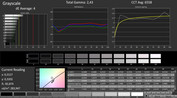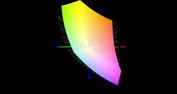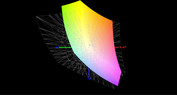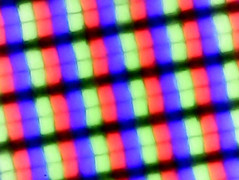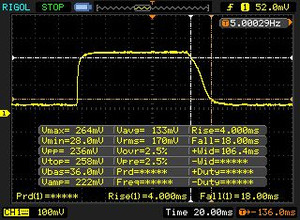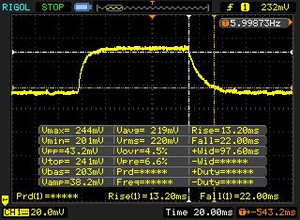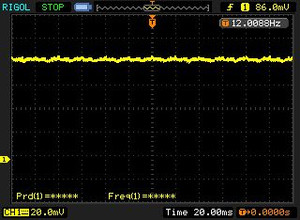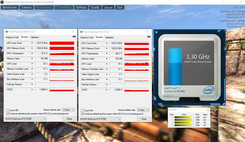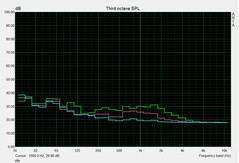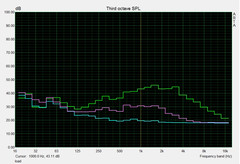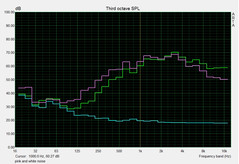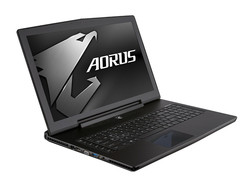Aorus X7 Pro v5 Notebook Review
For the original German review, see here.
Following Aorus X7 Pro v3 that was equipped with a Core i7-4870HQ Haswell processor, and the not yet reviewed X7 Pro v4 based on Intel's Broadwell architecture (Core i7-5850HQ), the parent company Gigabyte now presents the fifth iteration of its 17-inch premium laptops. The X7 Pro v5 can boast with a quad-core model from the latest Skylake generation. The power of the Core i7-6820HK promises enough power to not slow down the SLI array composed of two GTX 970M chips. 16 GB of DDR4 RAM (2x 8 GB @2133 MHz) and a mix of a 512 GB SSD and 1000 GB HDD are also generous. A matte IPS panel with 1920x1080 pixels rounds of the bundle. Too bad: The 17-inch laptop is not sold in any German shops yet.
What's New
Fundamentally, the X7 Pro v5 is very similar to the previous review sample, with minor differences in some places. For example, the elegant Aorus logo now adorns the relatively sensitive touchpad. The casing's underside and the interfaces have also been reworked. As appropriate for a modern gaming platform, the 17-inch device is now equipped with an HDMI 2.0 port (4K @60Hz) and a USB 3.0 port (but without Thunderbolt).
The most important innovation is the support for Nvidia's G-Sync technology that is a further development of the classic V-Sync, which ensures a more stable image without screen tearing. However, G-Sync was disabled in the benchmarks in order to retrieve the maximum from the system. We selected the fan management in the "Command & Control" according to the application scenario (Quiet = idle; Gaming = load).
Talking about tools, Aorus once again, provides a lot of useful software: In addition to Command & Control that enables tuning the keyboard backlight and image color ("Color Gerent") as well as hardware monitoring ("System Gauge"), the tools "Macro Engine" and "Drivers Update" should be mentioned. The latter two allow configuring the dedicated macro section (five extra keys in several levels), and - as the name already suggests - a program for updating the components' drivers.
Some innovations are also found under the hood. Instead of DDR3 RAM, DDR4 is used in the fifth revision. Supposedly, now the battery achieves 93 rather than 73 Wh (power supply: 230 v. 200 watts). Aorus has swapped the three mSATA slots for SSD for M.2 slots with PCIe/NVMe technology. We mentioned the processor upgrade in the introduction. Since the X7 Pro's build looks identical to the predecessors, we will skip the Case, Connectivity and Input Device sections, and go directly to the Display. The omitted information can be found in this linked review.
Display
A new screen takes care of video output to make the X7 Pro v5 G-Sync ready. Apart from the slightly lower brightness (~257 vs. 283 cd/m²), LG's Philips LP173WF3-SPD1 mostly does a better job than the former AU Optronics B173HW01 V5.
| |||||||||||||||||||||||||
Brightness Distribution: 91 %
Center on Battery: 271 cd/m²
Contrast: 1178:1 (Black: 0.23 cd/m²)
ΔE ColorChecker Calman: 4.14 | ∀{0.5-29.43 Ø4.77}
ΔE Greyscale Calman: 4 | ∀{0.09-98 Ø5}
83% sRGB (Argyll 1.6.3 3D)
55% AdobeRGB 1998 (Argyll 1.6.3 3D)
61% AdobeRGB 1998 (Argyll 3D)
83.4% sRGB (Argyll 3D)
66% Display P3 (Argyll 3D)
Gamma: 2.43
CCT: 6558 K
| Aorus X7 Pro v5 LG Philips LP173WF4-SPD1 (LGD046C) | Aorus X5 | Aorus X7 Pro AU Optronics B173HW01 V5 (AUO159D) | Eurocom X8 Chi Mei 173HGE | MSI GT80S 6QF Samsung 184HL (SDC4C48) | |
|---|---|---|---|---|---|
| Display | -1% | 5% | 4% | 4% | |
| Display P3 Coverage (%) | 66 | 61.5 -7% | 67.9 3% | 65.3 -1% | 65.5 -1% |
| sRGB Coverage (%) | 83.4 | 85.7 3% | 88.7 6% | 88.5 6% | 89.2 7% |
| AdobeRGB 1998 Coverage (%) | 61 | 61.8 1% | 64.9 6% | 64.9 6% | 65.2 7% |
| Response Times | 5% | ||||
| Response Time Grey 50% / Grey 80% * (ms) | 35 ? | 35 ? -0% | |||
| Response Time Black / White * (ms) | 22 ? | 20 ? 9% | |||
| PWM Frequency (Hz) | 250 ? | ||||
| Screen | -12% | -14% | -71% | 2% | |
| Brightness middle (cd/m²) | 271 | 324.3 20% | 318 17% | 267.9 -1% | 298 10% |
| Brightness (cd/m²) | 257 | 317 23% | 283 10% | 254 -1% | 265 3% |
| Brightness Distribution (%) | 91 | 87 -4% | 82 -10% | 78 -14% | 78 -14% |
| Black Level * (cd/m²) | 0.23 | 0.553 -140% | 0.54 -135% | 0.62 -170% | 0.35 -52% |
| Contrast (:1) | 1178 | 586 -50% | 589 -50% | 432 -63% | 851 -28% |
| Colorchecker dE 2000 * | 4.14 | 3.53 15% | 3.79 8% | 10.39 -151% | 2.72 34% |
| Colorchecker dE 2000 max. * | 8.11 | 5.4 33% | |||
| Greyscale dE 2000 * | 4 | 3.12 22% | 2.35 41% | 10.96 -174% | 3 25% |
| Gamma | 2.43 91% | 2.28 96% | 2.37 93% | 2.51 88% | 2.36 93% |
| CCT | 6558 99% | 6600 98% | 6775 96% | 13449 48% | 6995 93% |
| Color Space (Percent of AdobeRGB 1998) (%) | 55 | 55.4 1% | 58 5% | 57 4% | 58 5% |
| Color Space (Percent of sRGB) (%) | 83 | 85.2 3% | 89 7% | ||
| Total Average (Program / Settings) | -7% /
-9% | -5% /
-9% | -34% /
-51% | 4% /
3% |
* ... smaller is better
The X7 Pro v3 managed a contrast of only 589:1 compared to the fifth revision's much higher 1178:1. The illumination of now 91% has also increased compared to the former 83% (no backlight bleeding).
This is enough for a decent 83% in sRGB and 55% in AdobeRGB color spaces. Professional users needing photo or video editing will probably not be completely satisfied with the 17-inch device. Although the grayscale levels can be optimized via calibration (DeltaE 2000: 0.84 vs. 4.0), yellow and orange tones deviate quite strongly from the ideal value.
There are no reasons for complaint from a gamer's point of view. The image makes a very rich, balanced and differentiated impression - especially since dark scenes are rendered decently thanks to the low black level of 0.23 cd/m².
Display Response Times
| ↔ Response Time Black to White | ||
|---|---|---|
| 22 ms ... rise ↗ and fall ↘ combined | ↗ 4 ms rise | |
| ↘ 18 ms fall | ||
| The screen shows good response rates in our tests, but may be too slow for competitive gamers. In comparison, all tested devices range from 0.1 (minimum) to 240 (maximum) ms. » 47 % of all devices are better. This means that the measured response time is similar to the average of all tested devices (20.2 ms). | ||
| ↔ Response Time 50% Grey to 80% Grey | ||
| 35 ms ... rise ↗ and fall ↘ combined | ↗ 13 ms rise | |
| ↘ 22 ms fall | ||
| The screen shows slow response rates in our tests and will be unsatisfactory for gamers. In comparison, all tested devices range from 0.165 (minimum) to 636 (maximum) ms. » 47 % of all devices are better. This means that the measured response time is worse than the average of all tested devices (31.6 ms). | ||
Screen Flickering / PWM (Pulse-Width Modulation)
| Screen flickering / PWM not detected | |||
In comparison: 53 % of all tested devices do not use PWM to dim the display. If PWM was detected, an average of 8084 (minimum: 5 - maximum: 343500) Hz was measured. | |||
Performance
The X7 Pro v5 definitely plays in the major league. Two dedicated graphics cards at a height of 25 millimeters (~1 in)? Quite impressive what Gigabyte has accomplished here. Our benchmarks prove that the other components have also been handpicked.
Processor
While most gaming manufacturers rely on the Core i7-6700HQ (2.6 to 3.5 GHz), the somewhat faster Core i7-6820HK with an 8 rather than 6 MB L3 cache and a clock rate of 2.7 to 3. GHz operates in the X Pro v5. Unfortunately, the optional overclocking to 4.0 GHz did not work in the review sample. Regardless of whether we set the OC Launcher option to 36x or 40x in Command & Control, the CPU ran at a maximum of 3.6 GHz. However, this is easily enough for gaming.
Unlike the X7 Pro v3, the standard Turbo is fully utilized. The Core i7-6820HK climbed to at least 3.2 GHz in both the Cinebench R15 and Unigine Heaven 3.0 benchmarks. Intel specifies this rate as the maximum clock when four cores are loaded simultaneously.
Therefore, the X7 Pro v5 does well in the comparison field. According to the CPU tests, the Core i7-6820HK places itself in front of the Core i7-6700HQ by several percent (Alienware 17 R3, Acer Predator 17, etc.). Only laptops with a desktop processor (Schenker XMG U716) or additional overclocking (MSI GT80S) can take a lead of over 10%.
System Performance
The system performance falls slightly behind the competition. This is surprising to the extent that the X7 Pro v5 can serve with a lightning fast SSD. Nevertheless, 5816 points in PCMark 7 are still good.
| PCMark 7 Score | 5816 points | |
Help | ||
Storage Devices
CrystalDiskMark confirms that the solid-state drive's performance is outstanding. The Samsung SM951 NVMe is a cutting-edge PCIe model that has a capacity of 512 GB in the case of the X7 Pro v5. The SATA III limit makes a maximum of 1736 MB/s in sequential read and up to 1562 MB/s in sequential write impossible for standard SSDs (500-550 MB/s). Since other tools like the AS SSD still have problems with NVMe drives, it is recommended to update the driver and/or firmware.
The secondary hard drive can be used, should the storage capacity get tight. Aorus is not tight-fisted and integrates the Travelstar 7K1000 by HGST, a fast 1 TB model with 7200 rpm.
| Aorus X7 Pro v5 Samsung SM951 MZVPV512 m.2 PCI-e | Acer Predator 17 G9-791-75PV Lite-On CV1-8B256 | Alienware 17 R3 (A17-9935) Samsung PM951 NVMe 512 GB | Schenker XMG U716 Samsung SM951 MZHPV512HDGL m.2 PCI-e | Eurocom X8 Samsung SSD 840 EVO 120GB mSATA | MSI GT80S 6QF 2x Samsung SM951 MZVPV256HDGL (RAID 0) | |
|---|---|---|---|---|---|---|
| CrystalDiskMark 3.0 | -70% | -28% | -10% | -48% | 34% | |
| Read Seq (MB/s) | 1736 | 484.5 -72% | 1263 -27% | 1608 -7% | 514 -70% | 3259 88% |
| Write Seq (MB/s) | 1562 | 357.8 -77% | 587 -62% | 1577 1% | 495.4 -68% | 2556 64% |
| Read 4k (MB/s) | 51.9 | 20.8 -60% | 42.59 -18% | 44.95 -13% | 37.77 -27% | 49.38 -5% |
| Write 4k (MB/s) | 148 | 42.65 -71% | 140.6 -5% | 119.5 -19% | 111.1 -25% | 130.3 -12% |
Graphics Card
Not much is new in terms of GPU. Like in the X7 Pro v3, two GTX 970Ms by Nvidia take care of pending calculations. The high-end combo slightly outruns the wickedly expensive GTX 980 top model in the synthetic graphic benchmarks. A single GTX 970M is outperformed by 80 to 90% and a GTX 980M by 50 to 70%. Two GTX 980Ms calculate 15 to 30% faster, and an SLI array made of GTX 980 chips has an edge of over 50%.
| 3DMark 06 Standard Score | 27179 points | |
| 3DMark Vantage P Result | 36920 points | |
| 3DMark 11 Performance | 14777 points | |
| 3DMark Ice Storm Standard Score | 102972 points | |
| 3DMark Cloud Gate Standard Score | 25241 points | |
| 3DMark Fire Strike Score | 10655 points | |
Help | ||
Great: Aorus does not use the 3 GB but the 6 GB version of the GTX 970M in the X7 Pro v5, making it more future proof.
| 3DMark | |
| 1920x1080 Fire Strike Score | |
| MSI GT80S 6QF | |
| Eurocom X8 | |
| Schenker XMG U716 | |
| Aorus X7 Pro v5 | |
| Alienware 17 R3 (A17-9935) | |
| Acer Predator 17 G9-791-75PV | |
| 1920x1080 Fire Strike Graphics | |
| MSI GT80S 6QF | |
| Eurocom X8 | |
| Aorus X7 Pro v5 | |
| Schenker XMG U716 | |
| Alienware 17 R3 (A17-9935) | |
| Acer Predator 17 G9-791-75PV | |
| Unigine Heaven 4.0 - Extreme Preset DX11 | |
| MSI GT80S 6QF | |
| Aorus X7 Pro v5 | |
| Schenker XMG U716 | |
| Acer Predator 17 G9-791-75PV | |
Gaming Performance
Unfortunately, the SLI array could only partially utilize its potential in gaming practice. The second GPU only accelerated 4 of the 16 tested games ("Mad Max", "Call of Duty Black Ops 3", "Fallout 4", "Assassin's Creed Syndicate"). The reason is the outdated driver that is probably from 2015. Although we replaced the preloaded 359.33 version with the slightly newer ForceWare 359.46 via Drivers Update, the matching SLI profile was missing for all games that were introduced at the beginning of 2016. In addition to "Rise of the Tomb Raider", "Far Cry Primal", "The Division", "Hitman", "Need for Speed" and "XCOM 2" were also affected.
Actually, this would not be a big problem if the X7 Pro v5 could support official Nvidia drivers. Unfortunately, this is not yet the case. Installing the new ForceWare 364.51 aborted with an error message ("no compatible hardware found"). The GeForce Experience tool did not help either.
However, dual-GPU platforms have their pitfalls even with the latest drivers. Some games hardly benefit from SLI or CrossFire (e.g. "Rainbow Six Siege") or generally cannot use a second graphics card because the developer wanted/had to make cutbacks ("Batman Arkham Knight", "FIFA 16", "Anno 2205", "Just Cause 3"). Then there are other issues like micro-stuttering that, however, are rare in high-performance laptops like the X7 Pro v5. "Star Wars Battlefront" was affected by momentary hang-ups which prevented gaming enjoyment.
On the whole, SLI and CrossFire laptops are more suitable for savvy users. However, regardless of the experience level, the parent company Gigabyte should quickly provide either new GPU drivers or at least support for the official Nvidia drivers. Currently, the GTX 970M is often just idle.
Update 03/29/2016: The day our article went into publishing, Nvidia launched the ForceWare 364.72 that can be installed on the X7 Pro v5. We will repeat all gaming benchmarks as soon as possible and replace the results.
| low | med. | high | ultra | 4K | |
|---|---|---|---|---|---|
| Batman: Arkham Knight (2015) | 119 | 108 | 59 | 39 | 18 |
| Mad Max (2015) | 225 | 157.4 | 145.1 | 49.7 | |
| FIFA 16 (2015) | 302.4 | 247 | 173.1 | 70.8 | |
| Anno 2205 (2015) | 116.3 | 110.3 | 55.6 | 17.5 | 21.4 |
| Call of Duty: Black Ops 3 (2015) | 141.1 | 138.4 | 109.2 | 98.9 | 36 |
| Fallout 4 (2015) | 145.9 | 139.2 | 96 | 78.4 | 32.4 |
| Star Wars Battlefront (2015) | 199.8 | 196.9 | 127.1 | 109.3 | 40.8 |
| Assassin's Creed Syndicate (2015) | 83.6 | 81.4 | 76.3 | 37.6 | 30.8 |
| Rainbow Six Siege (2015) | 234.5 | 185.5 | 110.7 | 94.6 | 33.5 |
| Just Cause 3 (2015) | 127.6 | 104.5 | 60.1 | 51.7 | 21.3 |
| Rise of the Tomb Raider (2016) | 78.7 | 72.4 | 71.4 | 68 | 31.9 |
| XCOM 2 (2016) | 94.6 | 80.2 | 67.2 | 31.7 | |
| Far Cry Primal (2016) | 69 | 64 | 63 | 60 | 27 |
| The Division (2016) | 161.3 | 129.4 | 71.9 | 54.9 | 26.2 |
| Hitman 2016 (2016) | 60.7 | 60.3 | 52.2 | 50.2 | 25.1 |
| Need for Speed 2016 (2016) | 107.6 | 102.5 | 90.7 | 68.1 | 37.1 |
Emissions
System Noise
The X7 Pro runs more quietly than the previous review sample not least thanks to the modern Skylake processor. While the maximum level of 54 to 58 dB(A) is only marginally lower than the second last device's level, we could measure a considerably quieter 39 dB(A) rather than 52 dB(A) in 3DMark 06. The X7 Pro v5 is slightly louder in idle mode. Our instruments recorded almost 34 to 35 dB(A) instead of 30 to 32 dB(A), and even 39 dB(A) for a short while when the 17-inch laptop was booting. Perfect: Both casing fans speed up relatively slowly in load situations, and are soon quiet after prolonged stress periods.
Noise level
| Idle |
| 34 / 35 / 39 dB(A) |
| Load |
| 39 / 54 dB(A) |
 | ||
30 dB silent 40 dB(A) audible 50 dB(A) loud |
||
min: | ||
| Aorus X7 Pro v5 GeForce GTX 970M SLI, 6820HK | Aorus X5 GeForce GTX 965M SLI, 5700HQ | Aorus X7 Pro GeForce GTX 970M SLI, 4870HQ | Eurocom X8 GeForce GTX 980M SLI, 4940MX | MSI GT80S 6QF GeForce GTX 980 SLI (Laptop), 6820HK | |
|---|---|---|---|---|---|
| Noise | 1% | -5% | -13% | -10% | |
| off / environment * (dB) | 30 | ||||
| Idle Minimum * (dB) | 34 | 32.5 4% | 29.5 13% | 40.5 -19% | 34 -0% |
| Idle Average * (dB) | 35 | 32.6 7% | 32.1 8% | 41.4 -18% | 36 -3% |
| Idle Maximum * (dB) | 39 | 34.4 12% | 41 -5% | 41.6 -7% | 40 -3% |
| Load Average * (dB) | 39 | 44 -13% | 52.3 -34% | 45.6 -17% | 51 -31% |
| Load Maximum * (dB) | 54 | 56.8 -5% | 57.9 -7% | 55 -2% | 60 -11% |
* ... smaller is better
Temperature
We would describe the temperature development as average. Approximately 32 °C (~90 °C) in idle mode is acceptable in view of the slim build. The chassis heats up quite strongly during load. A maximum of 55 °C (~131 °F) on the upper side and up to 62 °C (144 °F) on the underside are experienced in other slim 17-inch gaming machines, such as MSI's GS70, which are however powered by only one GPU. The X7 Pro v5 should not be used on the lap for gaming anyway.
The hardware reaches normal rates in 3D mode. The GPUs throttled slightly at 86 and 81 °C (187 and 178 °F) after 60 minutes of full load via FurMark and Prime95. The Core i7-6820HK that occasionally dropped to 800 MHz for a moment also got very warm with 90 °C (194 °F), but not excessively hot.
(-) The maximum temperature on the upper side is 55.4 °C / 132 F, compared to the average of 40.4 °C / 105 F, ranging from 21.2 to 68.8 °C for the class Gaming.
(-) The bottom heats up to a maximum of 62.4 °C / 144 F, compared to the average of 43.3 °C / 110 F
(+) In idle usage, the average temperature for the upper side is 31.8 °C / 89 F, compared to the device average of 33.9 °C / 93 F.
(-) The palmrests and touchpad can get very hot to the touch with a maximum of 45 °C / 113 F.
(-) The average temperature of the palmrest area of similar devices was 28.8 °C / 83.8 F (-16.2 °C / -29.2 F).
| Aorus X7 Pro v5 GeForce GTX 970M SLI, 6820HK | Aorus X5 GeForce GTX 965M SLI, 5700HQ | Aorus X7 Pro GeForce GTX 970M SLI, 4870HQ | Eurocom X8 GeForce GTX 980M SLI, 4940MX | MSI GT80S 6QF GeForce GTX 980 SLI (Laptop), 6820HK | |
|---|---|---|---|---|---|
| Heat | -4% | -18% | 20% | -0% | |
| Maximum Upper Side * (°C) | 55.4 | 55.6 -0% | 61.2 -10% | 44 21% | 45.7 18% |
| Maximum Bottom * (°C) | 62.4 | 57.6 8% | 59.1 5% | 41.6 33% | 61 2% |
| Idle Upper Side * (°C) | 33.6 | 36.2 -8% | 43.9 -31% | 30 11% | 36.4 -8% |
| Idle Bottom * (°C) | 34.6 | 39.4 -14% | 46.8 -35% | 29.8 14% | 39.2 -13% |
* ... smaller is better
Speakers
Although Gigabyte has now equipped the X7 Pro with audio software called Audio Aorus, the sound quality cannot quite compete with that of thicker gaming laptops like MSI's GT72S. The 17-inch laptop is equipped with two speakers that are situated on the front sides, and two subwoofer that are, as usual, on the casing's underside. The sound is quite good for a laptop, which is a label that the X7 Pro v3 did not achieve.
Energy Management
Power Consumption
One of the biggest drawbacks of SLI and CrossFire is the exorbitant power consumption that is due to the lack of graphics switching. 32 to 42 watts in idle mode do not exactly point to long battery runtimes. Laptops with only one GPU usually consume only 10 to 30 watts. However, the improved energy efficiency of the Skylake architecture is noticed during load. While the Core i7-4870HQ in the X7 Pro v3 reached 132 to 276 watts in 3D mode, the v5 "only" consumes 101 to 245 watts. The 230 watt power supply should be sufficiently sized including efficiency.
| Off / Standby | |
| Idle | |
| Load |
|
Key:
min: | |
| Aorus X7 Pro v5 GeForce GTX 970M SLI, 6820HK | Aorus X5 GeForce GTX 965M SLI, 5700HQ | Aorus X7 Pro GeForce GTX 970M SLI, 4870HQ | Eurocom X8 GeForce GTX 980M SLI, 4940MX | MSI GT80S 6QF GeForce GTX 980 SLI (Laptop), 6820HK | |
|---|---|---|---|---|---|
| Power Consumption | -5% | -52% | |||
| Idle Minimum * (Watt) | 32 | 29 9% | 44 -38% | ||
| Idle Average * (Watt) | 37 | 34.8 6% | 53 -43% | ||
| Idle Maximum * (Watt) | 42 | 40.6 3% | 62 -48% | ||
| Load Average * (Watt) | 101 | 132 -31% | 163 -61% | ||
| Load Maximum * (Watt) | 245 | 276 -13% | 411 -68% |
* ... smaller is better
Battery Runtime
The battery life tends heavily toward that of the second last device. Since the X7 cannot make use of the Optimus technology, it shuts down after three hours even in idle mode. By comparison: Some single-chip laptops manage over 10 hours (especially Alienware's 17 R3). 2.5 hours of Internet browsing in medium brightness and 1.5 hours of 3D mode using maximum brightness are also poor.
| Aorus X7 Pro v5 94.24 Wh | Aorus X5 73 Wh | Aorus X7 Pro 73 Wh | Eurocom X8 89 Wh | MSI GT80S 6QF 75 Wh | |
|---|---|---|---|---|---|
| Battery runtime | -10% | -4% | -22% | -25% | |
| Reader / Idle (h) | 3 | 2.8 -7% | 3 0% | 2.5 -17% | 2.5 -17% |
| WiFi v1.3 (h) | 2.5 | 1.9 -24% | |||
| Load (h) | 1.5 | 1.5 0% | 1.4 -7% | 1.1 -27% | 1 -33% |
| WiFi (h) | 1.5 |
Pros
Cons
Verdict
Setting aside the short battery life and the hassle with the outdated GPU driver, Aorus' X7 Pro v5 gives a good overall performance.
Despite the slim build and the second graphics card, the device is not louder or hotter than many 17-inch rivals (although it gets down to business in 3D mode).
Gigabyte also has to be praised for the improved sound quality, the finer build, the high-contrast screen and for installing a PCIe or NVMe SSD. On the whole, the user is ideally equipped for the future with the X7 Pro v5. USB 3.1, G-Sync, 16 DDR4 RAM and 2x 6 GB of VRAM speak for themselves. The useful tools (fan management, etc.) are also unique selling points.
We see room for improvement in the sensitive touchpad, Wi-Fi range, keyboard's positioning and interface distribution. Anyone wanting as stress-free as possible gaming experience (keywords: driver dependency) will be better off with a single GPU laptop with a GTX 980M or GTX 980 for the time being.
Aorus X7 Pro v5
- 04/18/2016 v5.1 (old)
Florian Glaser