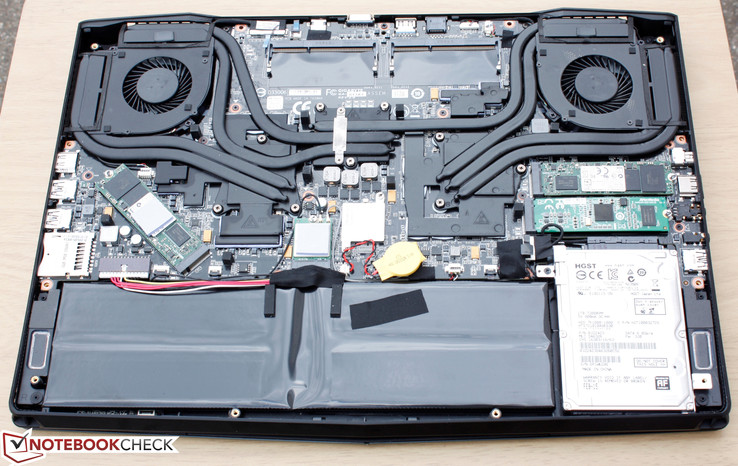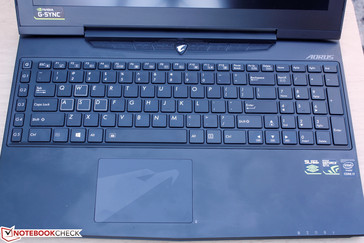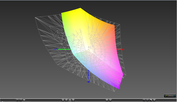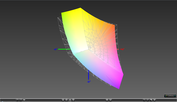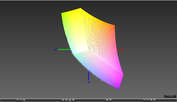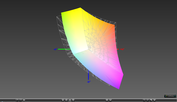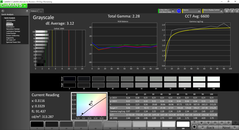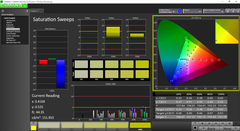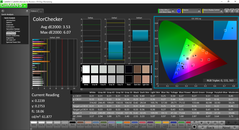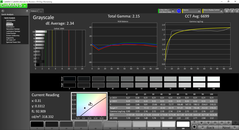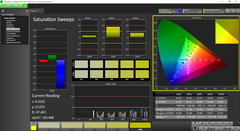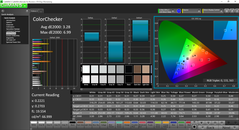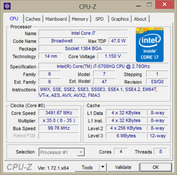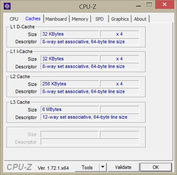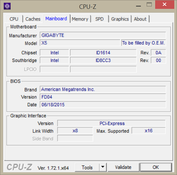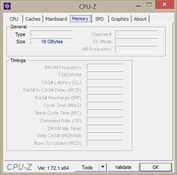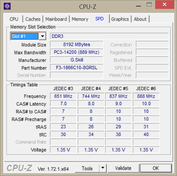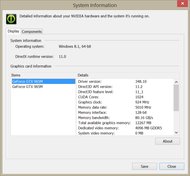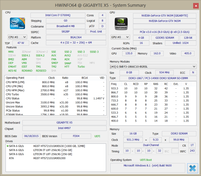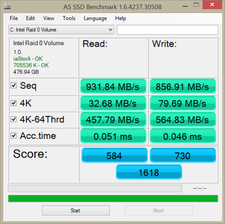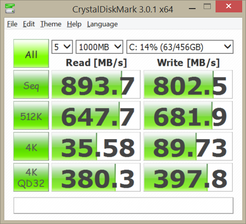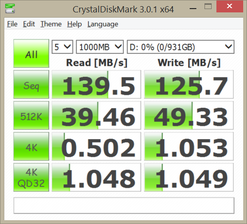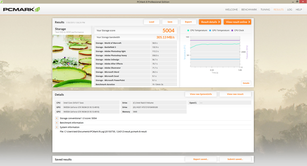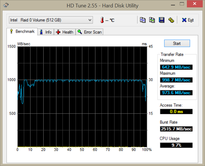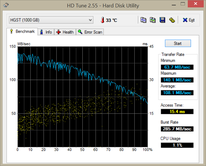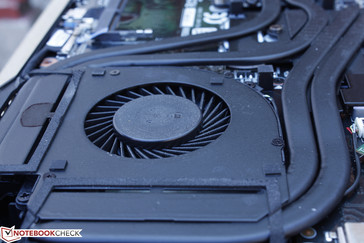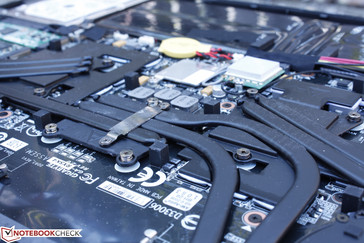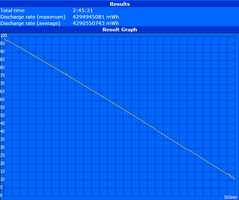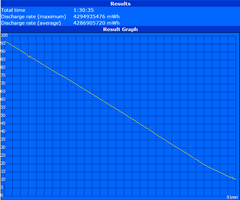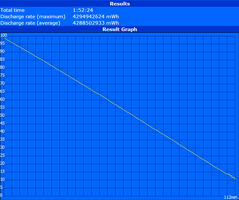Aorus X5 Notebook Review

Aorus launched not too long ago with its 17.3-inch X7 and followed up with the much smaller 13.9-inch X3. Thus, it was inevitable that the manufacturer would fill the void with the new 15.6-inch X5.
The X5 continues the Aorus tradition by offering an insane performance package squeezed into a thin and attractive chassis. To push the envelope even further, the X5 is the first notebook equipped with two GTX 965M GPUs and a high resolution 3K (2880 x 1620) G-SYNC display. Top this off with 4x storage bays and 4x video outputs and you've got the attention of gamers and enthusiasts around the world.
Amazon has the Aorus X5 in stock for $2300 USD, which is about what most current gaming notebooks with GTX 980M GPUs are retailing for. Let's find out what exactly this ambitious notebook has to offer.
Our previous Aorus reviews can be found here:
Case
The overall design of the Aorus series hasn't changed since the debut of the X7. Thus, the X5 shares the same sharp features, magnesium chassis, and smooth matte black surfaces from top to bottom. This isn't a bad thing as the chassis still holds a unique and recognizable look that makes it unmistakably Aorus when compared to the crowd of gaming notebooks in the market. The prevalent ventilation grilles and wide rear do mimic the popular Asus ROG G751 series to a degree.
While the sleek design philosophy remains untouched, the build quality of the X5 has not substantially improved and is largely the same as its siblings. This means that the lid can be more easily twisted compared to thicker gaming notebooks and the base is simply not as solid either. Such drawbacks are typical of ultrathin designs and the X5 is no different in this regard. Nonetheless, our test model shows no flaws, gaps, or major creaking issues. The single bar hinge is fairly stable, opens up to roughly 120 degrees, and is just rigid enough to prevent the display from rocking when typing. The center of the outer lid still experiences moderate warping when applying pressure, but the keyboard shows much more resistance.
In terms of size, the X5 is one of the thinnest 15.6-inch gaming notebooks around. It's ever so slightly thinner than the Lenovo Y50, but still comes in thicker than both the Asus G501 and super-thin MSI GS60. Its girth (length x width) is actually slightly larger than most competing models including the Alienware 15, so the X5 certainly has a big footprint. At roughly 2.6 kg, our Aorus is heavier than the Asus G501 (2.0 kg), MSI GS60 (2.0 kg), and Lenovo Y50 (2.4 kg), yet lighter than the Alienware 15 (3.1 kg) and Eurocom P5 Pro (3.4 kg).
Connectivity
Available ports are spread quite evenly around the three sides of the notebook with at least one USB 3.0 port on each side. Perhaps more notably, the X5 includes 2x HDMI 1.4 ports, 1x VGA-out, and 1x Mini-DisplayPort for support for up to three external displays and Nvidia Vision Surround. This is compared to most 15-inch notebooks where two video-out ports are much more common. The thicker Eurocom P5 Pro, for example, includes 3x video-out ports.
There are no options for Thunderbolt support via the mDP port unlike on the Asus G501. Another small oddity is that the the VGA-out port is upside-down compared to its orientation on most other notebooks.
Communication
WLAN is provided by an Intel Dual-Band Wireless-AC 7265 M.2 module with integrated Bluetooth 4.0 and WiDi. The card utilizes both bands (2.4 GHz and 5 GHz) simultaneously for theoretical transfer rates of up to 867 Mbps. Aorus offers no configurations with 1 Gbps WLAN modules, but users can easily replace the Intel module if needed.
WWAN and GPS radios are not supported on the X5 gaming notebook.
Maintenance
Aorus makes a good habit of designing notebooks with accessible internals. In this case, the panel underneath can be popped off after removing 12 small Torx screws that are similar in size to the Torx screws found on the recent Razer notebooks. Users have direct access to the cooling components, storage bays, WLAN card, battery, and two of the four SODIMM slots. Further disassembly is required to reach the last two SODIMM slots similar to many Clevo barebones.
Accessories
There are no dedicated accessories for the X5 since the the notebook lacks proprietary docking ports. Instead, Aorus-branded keyboards, mice, and other accessories are available directly from the manufacturer as optional gear.
Warranty
Aorus is one of the few notebook manufacturers to offer two-year coverage as standard for customers in the United States. The internal battery, however, is covered for one year only. Any number of stuck pixels is eligible for LCD replacement, while dead pixels are not covered at all.
Input Devices
Keyboard
The backlit Chiclet keyboard (35.5 x 10.5 cm, excluding Macro keys) provides satisfactory feedback when pressed with low clatter. Travel is unfortunately quite shallow, especially after just checking out the Gigabyte P55W and its uniquely deep keys. It's unfortunate that Gigabyte has not yet carried over its excellent P55W keyboard to the Aorus series. The flat plastic keys accumulate grease and fingerprints very quickly as well.
The keyboard feels solid nonetheless with its full-size Arrow keys and a dedicated column of Macro keys. Its MacroEngine software allows the user to customize and scroll between five sets of Macros for a total of 25 potentially different inputs. The same hardware and software can also be found on most other Gigabyte models and is more than what other gaming notebooks can provide.
Touchpad
The touchpad (10 x 7 cm) is the standard Aorus fare. The actual surface area for navigation is smaller than it appears since the bottom 2 cm is textured and reserved for mouse clicks. This means the touchpad is just 10 x 5 cm, which makes it the same size as the touchpad on the recent Gigabyte P55W. The Elan software recognizes up to three-finger inputs and includes the usual customization settings.
Furthermore, Aorus seems intent on making its glossy touchpads work. We're not the only publication to complain about the poor gliding properties on Aorus touchpads, so it's likely that the manufacturer just prefers the unique visuals of the glossy surface over the better ergonomics of a plain matte surface. It's a sharp-looking touchpad for sure, but it still feels like we're controlling the cursor with a window pane.
The two integrated mouse keys have shallow travel and could have benefited from more solid feedback. On the positive side, the softer feedback means quieter operation compared to most other notebooks. However, the mouse keys themselves are picky about where they can be depressed; Users can only input clicks when close to the bottom left or bottom right corners. We find it easier to simply double tap on the touchpad surface instead.
Display
The 15.6-inch 3K (2880 x 1620) resolution display may not have the highest pixel count for its size class, but it is easily one of the crispest displays available for a gaming notebook. Its PPI of 212 is 50 percent higher than an equivalently sized 1080p screen. Subjectively, images have deep colors and texts are sharp and easy to read assuming appropriate scaling. Hints of the screen-door effect are non-existent at this high of a DPI count, though slight grains are noticeable if looking at the display up close. It's worth pointing out that this exact 3K panel from Panasonic (MEI96A2, VVX16T028J00) can also be found on the Gigabyte P35X v3 and even on both the Sony Vaio Fit multi-flip and MSI GT60 with slightly different model names.
While backlight brightness is on par with many high-end gaming notebooks (Aorus rates the X5 at 350 cd/m2), contrast is lower at roughly 600:1 compared to 1000:1 on others. Of course, the Aorus makes up for it with G-SYNC support.
| |||||||||||||||||||||||||
Brightness Distribution: 87 %
Center on Battery: 324.3 cd/m²
Contrast: 586:1 (Black: 0.553 cd/m²)
ΔE ColorChecker Calman: 3.53 | ∀{0.5-29.43 Ø4.77}
ΔE Greyscale Calman: 3.12 | ∀{0.09-98 Ø5}
85.2% sRGB (Argyll 1.6.3 3D)
55.4% AdobeRGB 1998 (Argyll 1.6.3 3D)
61.8% AdobeRGB 1998 (Argyll 3D)
85.7% sRGB (Argyll 3D)
61.5% Display P3 (Argyll 3D)
Gamma: 2.28
CCT: 6600 K
| Aorus X5 | Eurocom P5 Pro Extreme | Gigabyte P55 V4 | Asus G501JW-CN168H | Alienware 15 (R9 M295X) | |
|---|---|---|---|---|---|
| Display | 4% | -2% | 22% | 3% | |
| Display P3 Coverage (%) | 61.5 | 62.6 2% | 64 4% | 76.5 24% | 65.5 7% |
| sRGB Coverage (%) | 85.7 | 89.8 5% | 80.6 -6% | 100 17% | 85.4 0% |
| AdobeRGB 1998 Coverage (%) | 61.8 | 64.6 5% | 58.9 -5% | 76.4 24% | 62.4 1% |
| Screen | 7% | 10% | 5% | 10% | |
| Brightness middle (cd/m²) | 324.3 | 347.3 7% | 262.3 -19% | 344 6% | 314 -3% |
| Brightness (cd/m²) | 317 | 349 10% | 265 -16% | 337 6% | 294 -7% |
| Brightness Distribution (%) | 87 | 91 5% | 89 2% | 95 9% | 87 0% |
| Black Level * (cd/m²) | 0.553 | 0.407 26% | 0.259 53% | 0.31 44% | 0.33 40% |
| Contrast (:1) | 586 | 853 46% | 1013 73% | 1110 89% | 952 62% |
| Colorchecker dE 2000 * | 3.53 | 3.49 1% | 4.29 -22% | 5.98 -69% | 4.14 -17% |
| Greyscale dE 2000 * | 3.12 | 4.65 -49% | 2.28 27% | 5.75 -84% | 2.8 10% |
| Gamma | 2.28 96% | 2.2 100% | 2.31 95% | 2.51 88% | 3.19 69% |
| CCT | 6600 98% | 7060 92% | 6350 102% | 7366 88% | 6540 99% |
| Color Space (Percent of AdobeRGB 1998) (%) | 55.4 | 58.49 6% | 53 -4% | 71 28% | 56 1% |
| Color Space (Percent of sRGB) (%) | 85.2 | 80.3 -6% | 100 17% | 85 0% | |
| Total Average (Program / Settings) | 6% /
6% | 4% /
7% | 14% /
9% | 7% /
8% |
* ... smaller is better
Color coverage is about 55.4 percent and 85.2 percent of the AdobeRGB and sRGB standards, respectively. These are typical numbers for high quality IPS panels and are very similar to the panels found on the Eurocom P5 Pro and Alienware 15. Gamut isn't as wide as the Asus UX501 or G501 where the manufacturer advertises 95 percent sRGB coverage. For gaming purposes and day-to-day work, however, this has little significance outside of professional graphics work.
Further analyses with an X-Rite spectrophotometer reveal accurate colors and grayscale out-of-the-box. The X5 benefits little from a calibration as colors are already quite balanced across the board. Orange and Yellow are a bit less accurate compared to most other colors, but this is hardly an issue for a gaming notebook. Accuracy decreases with increasing saturation levels since sRGB coverage is imperfect. For the target audience, however, this level of accuracy is more than satisfactory.
Outdoor visibility is not bad as the system utilizes a matte screen, IPS panel, and bright backlight. Maximum brightness does not drop if running on batteries, so users are able to make full use of the backlight when outdoors. Nonetheless, the screen is not nearly bright enough for use under direct sunlight and will become quickly washed out from the ambient light.
Viewing angles are excellent with just minimal brightness and color changes if viewing from extreme angles.
Performance
The current Aorus X5 configuration has a fixed Core i7-5700HQ CPU with GTX 965M SLI graphics. No other options exist just yet as the hardware was probably designed for a very specific TDP and performance target. The Broadwell core runs at its base 2.7 GHz clock rate and will throttle down to just 800 MHz if on the Power Saver profile.
While the i7-5700HQ is becoming increasingly common, systems with dual GTX 965M GPUs are a rarity. The X5 is our first system with such GPUs from Nvidia and includes no Optimus support. The GPU cores run at 949/1252 MHz (core/memory) under stress and 135/162 MHz when idling on the Power Saver profile. For more technical information and benchmarks on the GTX 965M SLI, see our dedicated page here.
System RAM is provided by two G.Skill PC3-14200 SODIMM modules for a total of 16 GB. Four SODIMM slots are available for up to 32 GB. LatencyMon reveals no latency spikes even with the WLAN radio active.
Processor
The i7-5700HQ officially supports Turbo Boost up to 3.5 GHz for all cores, but the X5 is unable to maintain this maximum for more than just a couple of minutes. Fortunately, the Broadwell core still holds a small lead over the previous generation Core i7-4720HQ found on most gaming notebooks like the thin Razer Blade Pro 17. The lead is at most about 10 percent according to CineBench and even the i7-4710HQ is not that far behind.
Once we reach down to the Core i7-4700HQ, the raw CPU performance advantages of the i7-5700HQ can be as high as 30 percent. The performance gaps between Haswell and Broadwell are always larger during multi-threaded benchmarks compared to single-threaded benchmarks as Haswell cores generally have lower maximum Turbo Boosts for multi-threaded applications. Of course, the very high-end desktop i7-4790K outpaces the i7-5700HQ by another 20 to 30 percent on all tested benchmarks.
For more information on the Core i7-5700HQ, see our dedicated CPU page here.
| Cinebench R10 | |
| Rendering Single CPUs 64Bit (sort by value) | |
| Aorus X5 | |
| Razer Blade Pro 17 inch 2015 | |
| Aorus X3 Plus v3 | |
| Lenovo IdeaPad Y50 | |
| Eurocom P5 Pro Extreme | |
| Rendering Multiple CPUs 64Bit (sort by value) | |
| Aorus X5 | |
| Razer Blade Pro 17 inch 2015 | |
| Aorus X3 Plus v3 | |
| Lenovo IdeaPad Y50 | |
| Eurocom P5 Pro Extreme | |
| wPrime 2.10 - 1024m (sort by value) | |
| Aorus X5 | |
| Razer Blade Pro 17 inch 2015 | |
| Aorus X3 Plus v3 | |
| Lenovo IdeaPad Y50 | |
| Eurocom P5 Pro Extreme | |
| Super Pi Mod 1.5 XS 32M - 32M (sort by value) | |
| Aorus X5 | |
| Razer Blade Pro 17 inch 2015 | |
| Aorus X3 Plus v3 | |
| Lenovo IdeaPad Y50 | |
| Eurocom P5 Pro Extreme | |
| 3DMark | |
| Fire Strike Extreme Physics (sort by value) | |
| Aorus X5 | |
| Razer Blade Pro 17 inch 2015 | |
| Aorus X3 Plus v3 | |
| Lenovo IdeaPad Y50 | |
| Eurocom P5 Pro Extreme | |
| 1920x1080 Fire Strike Physics (sort by value) | |
| Aorus X5 | |
| Razer Blade Pro 17 inch 2015 | |
| Aorus X3 Plus v3 | |
| Lenovo IdeaPad Y50 | |
| Eurocom P5 Pro Extreme | |
| 1280x720 Cloud Gate Standard Physics (sort by value) | |
| Aorus X5 | |
| Razer Blade Pro 17 inch 2015 | |
| Aorus X3 Plus v3 | |
| Lenovo IdeaPad Y50 | |
| Eurocom P5 Pro Extreme | |
| 1280x720 offscreen Ice Storm Unlimited Physics (sort by value) | |
| Aorus X5 | |
| Razer Blade Pro 17 inch 2015 | |
| Aorus X3 Plus v3 | |
| Eurocom P5 Pro Extreme | |
| 1920x1080 Ice Storm Extreme Physics (sort by value) | |
| Aorus X5 | |
| Razer Blade Pro 17 inch 2015 | |
| Aorus X3 Plus v3 | |
| Eurocom P5 Pro Extreme | |
| 1280x720 Ice Storm Standard Physics (sort by value) | |
| Aorus X5 | |
| Razer Blade Pro 17 inch 2015 | |
| Aorus X3 Plus v3 | |
| Lenovo IdeaPad Y50 | |
| Eurocom P5 Pro Extreme | |
* ... smaller is better
System Performance
PCMark benchmarks put our Aorus near the top of our database. Its final PCMark 7 score of 6471 points is roughly 10 percent down from our current record holder of 7272 points. The RAID 0 SSDs have a large influence on PCMark scores and the Lite-On drives in our X5 are no slouch as detailed in our next section.
Subjectively, the system operates smoothly with no navigation hitches or latency. Most applications launch almost instantaneously as to be expected from SSD systems. The useful Command&Control System Gauge, however, will periodically freeze for a second or two when dragging its window. It's a small complaint and likely just a bug in our test version.
| PCMark 7 Score | 6471 points | |
| PCMark 8 Home Score Accelerated v2 | 4317 points | |
| PCMark 8 Creative Score Accelerated v2 | 5270 points | |
| PCMark 8 Work Score Accelerated v2 | 4578 points | |
Help | ||
Storage Devices

Available storage slots include 3x M.2 and 1x 2.5-inch SATA III. Only the M.2 drives are RAID compatible, though this should be more than enough for most enthusiasts. It's very uncommon for a system this thin to have accessible triple RAID bays. The MSI GS60, for example, includes just 2x M.2 drives and a single 2.5-inch SATA III slot.
Our configuration uses two Lite-On L8T-256L9G SSDs in RAID 0 and a 1 TB HGST HTS721010A9E630 HDD for secondary storage. CrystalDiskMark is able to record sequential read speeds of about 900 MB/s and a write speed of 800 MB/s. While these results are normal for dual SATA III drives, they can be outmatched by the single PCIe x4 slot found on the latest MacBook Pro and the recent Asus G501/UX501. It's possible that future Aorus models could make use of this faster interface instead.
Lastly, the 7200 RPM HDD is quite fast with its average transfer rate of 108 MB/s and access time of 15.4 ms according to HD Tune. Most 5400 RPM drives have transfer rates in the 80 MB/s range and even slower access times in comparison.
GPU Performance
The dual GTX 965M GPUs score roughly 50 to 60 percent better than a single GTX 965M according to 3DMark benchmarks. Thus, the scaling is right where we expect it to be when moving from a single GPU to double GPU setup. We would have liked to see higher scaling, of course, but our final scores already rival the GTX 980M in our Gigabyte P37X and is about 20 to 25 percent lower than our GTX 970M SLI in our Aorus X7 Pro.
| 3DMark 11 Performance | 11638 points | |
| 3DMark Ice Storm Standard Score | 68846 points | |
| 3DMark Cloud Gate Standard Score | 22188 points | |
| 3DMark Fire Strike Score | 7815 points | |
| 3DMark Fire Strike Extreme Score | 4366 points | |
Help | ||
| 3DMark 11 - 1280x720 Performance GPU (sort by value) | |
| Aorus X5 | |
| MSI GT80-2QES32SR311BW | |
| Aorus X7 Pro | |
| Gigabyte P37X | |
| Razer Blade 14 2015 | |
| Schenker XMG P705 | |
| Asus Zenbook Pro UX501JW-FI218H | |
| 3DMark | |
| Fire Strike Extreme Graphics (sort by value) | |
| Aorus X5 | |
| Gigabyte P37X | |
| Razer Blade 14 2015 | |
| 1920x1080 Fire Strike Graphics (sort by value) | |
| Aorus X5 | |
| MSI GT80-2QES32SR311BW | |
| Aorus X7 Pro | |
| Gigabyte P37X | |
| Razer Blade 14 2015 | |
| Schenker XMG P705 | |
| Asus Zenbook Pro UX501JW-FI218H | |
| 1280x720 Cloud Gate Standard Graphics (sort by value) | |
| Aorus X5 | |
| MSI GT80-2QES32SR311BW | |
| Aorus X7 Pro | |
| Gigabyte P37X | |
| Razer Blade 14 2015 | |
| Schenker XMG P705 | |
| Asus Zenbook Pro UX501JW-FI218H | |
| 1280x720 offscreen Ice Storm Unlimited Graphics Score (sort by value) | |
| Aorus X5 | |
| Gigabyte P37X | |
| Razer Blade 14 2015 | |
| Cinebench R10 - Shading 64Bit (sort by value) | |
| Aorus X5 | |
| Gigabyte P37X | |
| Razer Blade 14 2015 | |
| Cinebench R11.5 - OpenGL 64Bit (sort by value) | |
| Aorus X5 | |
| MSI GT80-2QES32SR311BW | |
| Aorus X7 Pro | |
| Gigabyte P37X | |
| Razer Blade 14 2015 | |
| Schenker XMG P705 | |
| Asus Zenbook Pro UX501JW-FI218H | |
| Cinebench R15 - OpenGL 64Bit (sort by value) | |
| Aorus X5 | |
| MSI GT80-2QES32SR311BW | |
| Aorus X7 Pro | |
| Gigabyte P37X | |
| Razer Blade 14 2015 | |
| Schenker XMG P705 | |
| Asus Zenbook Pro UX501JW-FI218H | |
Gaming Performance
Can two GTX 965M GPUs outgun a single GTX 980M? The answer depends on the title. Our Aorus has the advantage in titles like Thief and Sleeping Dogs, but the Eurocom P7 Pro and its single GTX 980M proves to be faster when running Metro: Last Light, Guild Wars 2, and Middle-earth: Shadow of Mordor.
Of course, most users will want to play at the native 2880 x 1620 resolution to make the most out of the display. The Aorus X5 is very capable of playing most games at 3K even on Ultra or close to maximum graphical settings. Most titles run just above 30 FPS, which is actually perfect when paired with G-SYNC to eliminate screen tear and stutters that are otherwise inherently more common on SLI systems. This is perhaps the biggest draw of owning the X5 over more powerful notebooks. Meanwhile, Batman: Arkham Knight proves to be a bit too intensive for our resolution and graphical demands, but it still looks and plays great with Nvidia-specific features switched off.
Goes G-SYNC incur penalties to frame rate? We reran our games on 3K resolution and Ultra settings to compare and saw no statistically significant differences in FPS results.
More details on the Nvidia technology can be found on our review page of the G-SYNC-enabled Asus G751JY.
| low | med. | high | ultra | |
|---|---|---|---|---|
| Sleeping Dogs (2012) | 159.9 | 62.8 | ||
| Guild Wars 2 (2012) | 64.5 | 57.3 | ||
| Tomb Raider (2013) | 244.5 | 117.6 | ||
| StarCraft II: Heart of the Swarm (2013) | 145 | 76.2 | ||
| BioShock Infinite (2013) | 165.3 | 93.1 | ||
| Metro: Last Light (2013) | 85.8 | 56.9 | ||
| Thief (2014) | 84.7 | 60.1 | ||
| Middle-earth: Shadow of Mordor (2014) | 89.5 | 69.2 | ||
| Ryse: Son of Rome (2014) | 61.2 | 58.8 | ||
| F1 2014 (2014) | 115 | 90 | ||
| Dragon Age: Inquisition (2014) | 72 | 49.8 | ||
| Battlefield Hardline (2015) | 105.2 | 71.9 | ||
| Batman: Arkham Knight (2015) | 69 | 40 | 27 |
| Title | FPS |
| Sleeping Dogs | 26.3 |
| Guild Wars 2 | 57 |
| Tomb Raider | 57.6 |
| Starcraft II: Heart of the Swarm | 60.3 |
| Metro: Last Light | 34.8 |
| Thief | 34.7 |
| Middle-earth: Shadow of Mordor | 35.4 |
| Ryse: Son of Rome | 34.5 |
| F1 2014 | 59 |
| Dragon Age: Inquisition | 25.7 |
| Battlefield Hardline | 36.9 |
| Batman: Arkham Knight | 16 |
| Thief | |
| 1366x768 High Preset AA:FXAA & Low SS AF:4x (sort by value) | |
| Aorus X5 | |
| Eurocom X8 | |
| Aorus X7 Pro | |
| Eurocom P7 Pro | |
| Gigabyte P55 V4 | |
| Razer Blade Pro 17 inch 2015 | |
| 1920x1080 Very High Preset AA:FXAA & High SS AF:8x (sort by value) | |
| Aorus X5 | |
| Eurocom X8 | |
| Aorus X7 Pro | |
| Eurocom P7 Pro | |
| Gigabyte P55 V4 | |
| Razer Blade Pro 17 inch 2015 | |
| Metro: Last Light | |
| 1366x768 High (DX11) AF:16x (sort by value) | |
| Aorus X5 | |
| Eurocom X8 | |
| Aorus X7 Pro | |
| Eurocom P7 Pro | |
| Gigabyte P55 V4 | |
| Razer Blade Pro 17 inch 2015 | |
| 1920x1080 Very High (DX11) AF:16x (sort by value) | |
| Aorus X5 | |
| Eurocom X8 | |
| Aorus X7 Pro | |
| Eurocom P7 Pro | |
| Gigabyte P55 V4 | |
| Razer Blade Pro 17 inch 2015 | |
| Sleeping Dogs | |
| 1366x768 High Preset AA:High (sort by value) | |
| Aorus X5 | |
| Eurocom X8 | |
| Eurocom P7 Pro | |
| Gigabyte P55 V4 | |
| Razer Blade Pro 17 inch 2015 | |
| 1920x1080 Extreme Preset AA:Extreme (sort by value) | |
| Aorus X5 | |
| Eurocom X8 | |
| Eurocom P7 Pro | |
| Gigabyte P55 V4 | |
| Razer Blade Pro 17 inch 2015 | |
| Guild Wars 2 | |
| 1366x768 Best Appearance Preset AA:FX (sort by value) | |
| Aorus X5 | |
| Eurocom X8 | |
| Aorus X7 Pro | |
| Eurocom P7 Pro | |
| Gigabyte P55 V4 | |
| Razer Blade Pro 17 inch 2015 | |
| 1920x1080 All Maximum / On AA:FX (sort by value) | |
| Aorus X5 | |
| Eurocom X8 | |
| Aorus X7 Pro | |
| Eurocom P7 Pro | |
| Gigabyte P55 V4 | |
| Razer Blade Pro 17 inch 2015 | |
| StarCraft II: Heart of the Swarm | |
| 1366x768 High AA:on (sort by value) | |
| Aorus X5 | |
| Eurocom X8 | |
| Eurocom P7 Pro | |
| Gigabyte P55 V4 | |
| Razer Blade Pro 17 inch 2015 | |
| 1920x1080 Ultra / Extreme AA:on (sort by value) | |
| Aorus X5 | |
| Eurocom X8 | |
| Eurocom P7 Pro | |
| Gigabyte P55 V4 | |
| Razer Blade Pro 17 inch 2015 | |
| BioShock Infinite | |
| 1366x768 High Preset (sort by value) | |
| Aorus X5 | |
| Eurocom X8 | |
| Aorus X7 Pro | |
| Eurocom P7 Pro | |
| Gigabyte P55 V4 | |
| Razer Blade Pro 17 inch 2015 | |
| 1920x1080 Ultra Preset, DX11 (DDOF) (sort by value) | |
| Aorus X5 | |
| Eurocom X8 | |
| Aorus X7 Pro | |
| Eurocom P7 Pro | |
| Gigabyte P55 V4 | |
| Razer Blade Pro 17 inch 2015 | |
| Middle-earth: Shadow of Mordor | |
| 1920x1080 High Preset (sort by value) | |
| Aorus X5 | |
| Aorus X7 Pro | |
| Eurocom P7 Pro | |
| Gigabyte P55 V4 | |
| Razer Blade Pro 17 inch 2015 | |
| 1920x1080 Ultra Preset (HD Package) (sort by value) | |
| Aorus X5 | |
| Aorus X7 Pro | |
| Eurocom P7 Pro | |
| Gigabyte P55 V4 | |
| Razer Blade Pro 17 inch 2015 | |
| Ryse: Son of Rome | |
| 1920x1080 High Texture Res. + High Graphics Quality (Rest Off/Disabled) AF:8x (sort by value) | |
| Aorus X5 | |
| Eurocom X8 | |
| Aorus X7 Pro | |
| Eurocom P7 Pro | |
| Gigabyte P55 V4 | |
| Razer Blade Pro 17 inch 2015 | |
| 1920x1080 Very High Texture Res. + High Graphics Quality (Motion Blur & Temporal AA On, Rest Off/Disabled) AF:8x (sort by value) | |
| Aorus X5 | |
| Eurocom X8 | |
| Aorus X7 Pro | |
| Eurocom P7 Pro | |
| Gigabyte P55 V4 | |
| Razer Blade Pro 17 inch 2015 | |
| F1 2014 | |
| 1920x1080 High Preset (sort by value) | |
| Aorus X5 | |
| Eurocom X8 | |
| Aorus X7 Pro | |
| Eurocom P7 Pro | |
| Gigabyte P55 V4 | |
| Razer Blade Pro 17 inch 2015 | |
| 1920x1080 Ultra Preset AA:4x MS (sort by value) | |
| Aorus X5 | |
| Eurocom X8 | |
| Aorus X7 Pro | |
| Eurocom P7 Pro | |
| Gigabyte P55 V4 | |
| Razer Blade Pro 17 inch 2015 | |
| Dragon Age: Inquisition | |
| 1920x1080 High Graphics Quality (sort by value) | |
| Aorus X5 | |
| Eurocom X8 | |
| Eurocom P7 Pro | |
| 1920x1080 Ultra Graphics Quality AA:2x MS (sort by value) | |
| Aorus X5 | |
| Eurocom X8 | |
| Eurocom P7 Pro | |
| Battlefield Hardline | |
| 1920x1080 High Graphics Quality (DX11) (sort by value) | |
| Aorus X5 | |
| Eurocom P7 Pro | |
| Gigabyte P55 V4 | |
| 1920x1080 Ultra Graphics Quality (DX11) AA:4x MS (sort by value) | |
| Aorus X5 | |
| Eurocom P7 Pro | |
| Gigabyte P55 V4 | |
| Batman: Arkham Knight | |
| 1366x768 Normal / Off AF:4x (sort by value) | |
| Aorus X5 | |
| 1920x1080 High / On (Interactive Smoke & Paper Debris Off) AA:SM AF:8x (sort by value) | |
| Aorus X5 | |
| 1920x1080 High / On AA:SM AF:16x (sort by value) | |
| Aorus X5 | |
Stress Test
We stress the notebook with synthetic benchmarks to gauge system stability and potential throttling issues.
With just Prime95 active to stress the CPU, all four cores can be observed running consistently at 3 GHz. This is 300 MHz above the base clock rate and 500 MHz below the maximum rated Turbo Boost. Core temperature jumps very quickly to the 90 to 95 C range and fan noise is already at its maximum 5300 to 5400 RPM.
With just FurMark active to stress the GPU, the Nvidia core operates at a steady 949 MHz, or just 25 MHz above its base clock rate of 924 MHz. There are occasional dips to 924 MHz, though these are short-lived. GPU temperature plateaus at the low 80 C range and memory speed remains consistent at 1252 MHz.
Full stress with both Prime95 and FurMark will throttle the CPU down to 1.4 to 1.6 GHz. The GPU, however, is surprisingly able to maintain clock rates just slightly above its base 924 MHz. CPU and GPU temperature remain stable at 95 C and 86 C, respectively, after half an hour of stress. The system remains stable even at 100 percent processing loads.
Next, we run Unigine Heaven 4.0 to better represent load conditions when gaming. Here the CPU can be observed running at its advertised maximum Turbo Boost clock rate of 3.5 GHz, but this slowly drops to a steady 3 GHz over the first few minutes of the test. Meanwhile, the GPU maintains its core clock of 949 MHz with no interruptions. CPU and GPU temperatures plateau at 90 to 95 C and 66 C, respectively. As such, the Intel CPU appears much more prone to throttling than either of the two Nvidia GPUs. Running the Metro: Last Light benchmark ten times in a row shows no drop in average FPS from beginning to end.
Running on battery power will reduce CPU and GPU performances. A 3DMark 11 run on batteries returns GPU and Physics scores of 6620 and 6873 points, respectively, compared to 14428 and 7408 points when on mains. This is because the CPU will run only up to its base clock rate of 2.7 GHz, while GPU memory is limited to 800 MHz compared to its regular speed of 1252 MHz. Impressively, both GPU cores maintain 949 MHz without issues.
Emissions
System Noise
The cooling solution for the X5 is larger than on most gaming notebooks and is reminiscent to the heavier Eurocom P5 Pro Extreme. The Aorus utilizes dual 50 mm system fans and a total of eight heat pipes, which is twice the number of heat pipes found on systems with a single GPU.
Fan noise is unavoidable and occasionally pulsates on the X5. Its fan controls allow for Quiet, Normal, Gaming, and Custom modes, but the fans hover around 2100 RPM even on Quiet mode with SLI disabled and Power Saver enabled. Recorded fan noise pulsates between 32 dB(A) and 34 dB(A) at the quietest state.
Gaming will cause fan noise to jump to the 50 dB(A) range up to nearly 57 dB(A) (5400 RPM) at the maximum. This makes the Aorus X5 one of the loudest 15.6-inch gaming notebooks available as others tend to remain in the mid 40 dB(A) range or low-to-mid 50 dB(A) range at the highest when gaming. The Razer Blade 14 instantly comes to mind when dealing with such loud notebooks. Setting the fan mode to Quiet will throttle the CPU and GPU, but this is an invaluable setting if using the notebook for daily tasks and anything other than games.
Noise level
| Idle |
| 32.5 / 32.6 / 34.4 dB(A) |
| Load |
| 44 / 56.8 dB(A) |
 | ||
30 dB silent 40 dB(A) audible 50 dB(A) loud |
||
min: | ||
Temperature
Surfaces temperatures are predictably warm considering the SLI hardware and thin chassis. The bottom rear of the notebook can be almost 40 C just by idling on the desktop due to the large and encompassing heat pipes in this area. This is compared to ~35 C on the GTX 970M-equipped MSI GS60 and 25 to 30 C on the GTX 960M-equipped Asus ROG G501. Generally speaking, both Aorus and Gigabyte notebooks have warmer-than-average surface temperatures.
Maximum CPU and GPU loads will cause temperatures to skyrocket. As is normal for most manufacturers, the palm rests and frontal quadrants are kept as cool as possible for maximum user comfort. With such powerful hardware, however, Aorus can only do so much to keep temperatures low. They keyboard keys can be as hot as ~49 C under 100 percent processing loads compared to just ~44 C on the MSI GS60 or ~35 C on the Asus G501. Is this bothersome when gaming? Not necessarily, but the warmth is definitely more noticeable compared to other gaming notebooks.
(-) The maximum temperature on the upper side is 55.6 °C / 132 F, compared to the average of 40.4 °C / 105 F, ranging from 21.2 to 68.8 °C for the class Gaming.
(-) The bottom heats up to a maximum of 57.6 °C / 136 F, compared to the average of 43.3 °C / 110 F
(±) In idle usage, the average temperature for the upper side is 33.6 °C / 92 F, compared to the device average of 33.9 °C / 93 F.
(±) The palmrests and touchpad can get very hot to the touch with a maximum of 39.2 °C / 102.6 F.
(-) The average temperature of the palmrest area of similar devices was 28.8 °C / 83.8 F (-10.4 °C / -18.8 F).
Speakers

The grilles for the dual 1.5 W speakers are on the front of the notebook and can be easily mistaken for exhaust grilles. The X5 also includes a subwoofer near its rear.
Sound quality is good for the size and the speakers are loud at high volume settings, which is essentially required to overcome the inevitable fan noise when gaming. Sounds feel balanced, but we still prefer headphones to minimize fan noise and maximize bass.
There is no pre-loaded audio software unlike on a handful of multimedia notebooks with Sound Blaster or DTS equilizers.
Battery Life
The non-removable 73 Wh battery is of higher capacity compared to the similarly sized MSI GS60 and Lenovo IdeaPad Y50. It does, after all, have to power dual GPUs and a 3K screen. Aside from our Load test, our Reader and WiFi tests were performed with SLI disabled and on the Normal fan speed setting.
Runtimes for the X5 are just under two hours when surfing the net at 150 nit brightness (setting 4/10) and under three hours when sitting idle on the desktop at minimum display brightness. The results are poor compared to most other 15-inch gaming notebooks, though this is to be expected from a system with SLI and no Optimus support.
| Aorus X5 73 Wh | Alienware 15 92 Wh | MSI GE60-2QEWi781 56 Wh | MSI GS60 2QE Ghost Pro 4K (2QEUi716SR51G) 52 Wh | Eurocom P5 Pro Extreme 82 Wh | Lenovo IdeaPad Y50-70-59441231 55 Wh | |
|---|---|---|---|---|---|---|
| Battery runtime | 157% | 64% | 2% | -2% | 68% | |
| Reader / Idle (h) | 2.8 | 11.6 314% | 6.4 129% | 4.6 64% | 2.7 -4% | 6.5 132% |
| WiFi v1.3 (h) | 1.9 | 3.7 95% | 3.4 79% | |||
| Load (h) | 1.5 | 1.5 0% | 1 -33% | 0.6 -60% | 1.5 0% | 1.4 -7% |
| WiFi (h) | 4.4 | 3.1 | 2.3 |
Pros
Cons
Verdict
The Aorus X5 is everything we've come to expect from Aorus. It's a notebook for users who aren't satisfied with the performance and features of ultralight gaming notebooks like the Asus G501 or MSI GS60, but still want the power and expandability of thicker models found on Clevo barebones (Eurocom P5 Pro) and the Alienware series without the heavy weight. In some cases, the X5 can offer more than the competition with its 3K G-SYNC screen, large number of video-out ports, and accessible internals.
All Aorus notebooks share the same downsides, including loud fan noise when gaming, low runtimes, higher stable temperatures, and weaker chassis compared to the big guns like the MSI GT72, Asus G751, and Alienware 17. While the GTX 965M SLI performs very well and offers GTX 980M-level performance, the Broadwell CPU is unable to sustain its maximum Turbo Boost for more than just a couple of minutes. Additionally, the notebook includes no PCIe x4 slot, just one of which could outperform our dual M.2 Lite-On SSDs.
Perhaps the biggest trump card for the X5 is its combination of 3K display, SLI, and G-SYNC. Nvidia's adaptive refresh technology allows SLI to function that much more smoothly when frame rates are low or erratic, both of which are more common on dual GPU systems at higher resolutions. G-SYNC works best when FPS is in the 30 to 60 range, which again happens to be where most games perform on High settings and 3K resolution. It's an excellent use of the technology to mitigate the shortcomings of SLI.
If you're going to get a SLI notebook or just want GTX 980-class performance from the thinnest 15-inch notebook possible, then it might as well be the Aorus X5.
Aorus X5
- 02/23/2016 v5 (old)
Allen Ngo