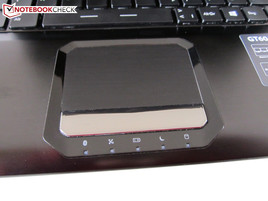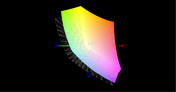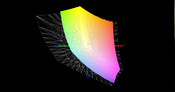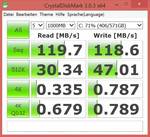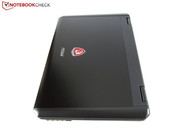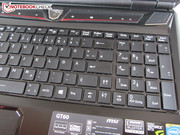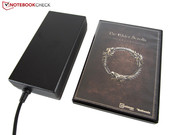Review MSI GT60 Dominator Notebook
For the original German review, see here.
The MSI GT60 is primarily meant to appeal to gamers. Two models exist, one with the GeForce GTX 870M (2PC Dominator) and the other with the GeForce GTX 880M (2PE Dominator Pro), which is faster by 30%.
Those who want even more from their gaming laptop will want to choose the so-called 3K edition, which ships with a WQHD+ display with a massive amount of 2880x1620 pixels instead of 1920x1200 pixels. Our review will show whether this difference is really worth the extra price and the possible penalties in terms of performance.
Two different sub-models of the 3K edition are currently available, one with a combination of an SSD with 128 GB and an HDD with 1000 GB of storage (the GT60-2PE16H11B which costs 2000 Euros; ~$2750) as well as 16 GB of RAM. Our test device (the GT60-2PC81B) skips the SSD and half the RAM with a slightly slower GTX 870M GPU, but also costs 400 Euros (~$550) less, as the table below illustrates.
The differences end here, though. Both the CPU - a Core i7-4800MQ clocked at 2.7-3.8 GHz - and the optical Blu-ray combo drive are similar in both versions, as is the OS, Windows 8.1 64-bit.
| Model | GT60-2PC81B | GT60-2PE16H11B |
|---|---|---|
| Processor | Intel Core i7-4800MQ | Intel Core i7-4800MQ |
| Graphics Card | Nvidia GeForce GTX 870M | Nvidia GeForce GTX 880M |
| RAM | 8 GB DDR3 | 16 GB DDR3 |
| Mass storage | 1000 GB HDD | 128 GB SSD + 1000 GB HDD |
| Optical drive | Blu-ray Combo | Blu-ray Combo |
| Display | 15.6" WQHD+ Glossy | 15.6" WQHD+ Glossy |
| Operating System | Windows 8.1 64-Bit | Windows 8.1 64-Bit |
| Price | 1600 Euros (~$2200) | 2000 Euros (~$2750) |
Case
Although MSI has reduced the number of glossy elements (the display lid now comes in matte), the GT60 still looks like a rather playful device. We still do not get - from a "Western" point of view - why MSI chooses not to follow the more subtle design language of the GS60/GS70.
In terms of visual appearance, the GT60 has a somewhat cheapish and dirt-prone look to it (especially due to the glossy areas between the keys and around the speaker bars, which gets dusty quite easily), with elegance and a certain high-quality feel being notably absent, although the brushed aluminum lid and palm rest help to rectify this a bit. Then, there is the large footprint, both in terms of weight and size. A height of 5.5 centimeters (~2.2 inches) and a weight of 3.3 kilograms (~7.3 pounds) are both quite a lot for a 15-inch device.
There are advantages to the heavy chassis concerning its stability, such as great torsion resistance of the base unit even when a lot of pressure is applied to it. The only weakness in that regard is the lid, which can be significantly distorted with two hands (then again, this holds true for almost all laptops) in addition to producing color inversions when pressure is applied to the back of the frame.
The (not-quite-silent) hinges work well. Even when the base unit is moved around, the display does not wobble - which it does for most laptops.
Connectivity
The ports have changed a bit when compared to that of its predecessor. Instead of two digital and one analog video outs (HMDI, Mini DisplayPort and VGA), the new model now ships with three digital video ports (HDMI, 2x Mini DisplayPort) capable of driving up to three external displays (a technology MSI calls Matrix Display).
The rest of the ports have remained unchanged. While the SD card reader, the RJ45 Ethernet port and the Kensington Lock may not be much to write home about, four audio ports (enough for a serious surround system) and three USB 3.0 ports are quite exceptional.
Still, they are not placed perfectly. Both on the left and right hand side the ports are located close to the front, possibly becoming a nuisance when using, for example, an external mouse. The Clevo P150SM chassis as used in the One K56-4N offers a more thoughtful arrangement of ports.
Communication
All communication is handled by products made by Qualcomm Atheros. Next to the Killer e2200 Gigabit Ethernet controller, there is a Killer Wireless-N 1202 modem combining Bluetooth 4.0 and Wi-Fi 802.11 a/b/g/n into one product. Thanks to the preinstalled Network Manager, all data usage and transfer speeds can be monitored and analyzed.
The modem fared well during our (non-scientific) range tests - even when 10 meters (~33 feet) and several walls are placed in between the device and the router, the Wireless-N 1202 still registered one to three bars.
Maintenance
Since a warranty sticker hindered us from opening the maintenance hatch (our laptop was a leased device from an online shop), we cannot offer any actual pictures. On the other hand, we do expect that the innards are quite similar to those of its predecessor where the entirety of them were accessible - not just the RAM modules and the mass storage device, but also the fan system including the vents. Thanks to the MXM architecture, the graphics card can be swapped (at least in theory, installing different-generation cards might be impossible). The same holds true for the CPU.
Software
The generous amount of preinstalled software is both a blessing and a curse, with nice tools on the one side (the keyboard illumination configurator called SteelSeries Engine and the system surveillance tool Dragon Gaming Center) and on the other, a much more sluggish system right after boot-up (due to extreme strains put on the HDD) and even later on.
As one of the screenshots below illustrates, the information area of the taskbar is full of programs. It takes some cleanup action before the hardware can play its cards. A bit less would have been better. Moreover, had an SSD be used, this issue would have hardly been noticed.
Accessories
MSI's offerings are top-notch in this regard, ranging from warranty brochures and Quick Start as well as Recovery guides to a driver DVD and an HDD bracket. In addition, the laptop comes with a 180-Watt power adapter (~850 grams; ~1.9 lbs, 16.8 x 8.3 x 4 centimeters; ~6.6 x 3.3 x 1.6 inches) and a 9-cell battery (~480 grams; ~1.1 lbs, 87 Wh).
Warranty
The Dominator comes with 24 months of warranty.
Input Devices
Keyboard
The Chiclet-style keyboard has been developed in collaboration with the gaming experts from SteelSeries. The layout is unusual, to say the least.
To optimize the keyboard for gamers, several keys have been resized, such as the left Ctrl key, or rearranged, such as the <>| keys and the Windows key, that have moved to the right of the space bar. The exact list of changes depends on the keyboard layout; the German edition even came with a much smaller return key. MSI has definitely succeeded in its goal to make a more gamer-friendly than writer-friendly keyboard.
The haptics are decent, as is the noise being generated by the keys. Pressure point, key travel, the "feel" of the keys (sized 14.5 x 14.5 mm), all of this should be sufficient for most people. Still, this is no Alienware 17 or Clevo P170SM/177SM.
Nice: The GT60 is one of very few laptops offering a 3-zone illumination system allowing for crazy color combinations and making it easy to play in the dark.
Touchpad
Although rather on the small side (77 x 45 millimeters; ~3.0 x 1.8 inches), the touchpad is not bad at all, both in terms of precision and feedback. Its surface (with an aluminum-like finish) offers decent sliding properties.
Of course, the touchpad supports gestures as well. Those who activate all the options the Synaptics driver offers will not only be able to zoom and rotate but also scroll vertically. There is even a horizontal scrolling feature close to one edge of the touchpad.
Opponents of the ClickPad rejoice: MSI has decided to stick to conventional dedicated mouse buttons. However, these require a lot of pressure in order to register a click and work - due to the way they are built - only at the left and right edges.
Display
As we have already mentioned, MSI sells the GT60 either with a "conventional" Full HD display (1920x1080 pixels) or a much sharper WQHD+ display with 2880x1620 pixels, which takes quite a lot of graphics prowess to be rendered.
The rather demanding 3D action game Battlefield 4 actually ran more or less smoothly with everything set to high (34 fps during the benchmark sequence) thanks to the GeForce GTX 870M. The Schenker XMG P304 on the other hand - equipped with a GeForce GTX 860M and a QHD+ panel - was only capable of rendering Battlefield 4 smoothly in its native resolution of 3200x1800 pixels when everything was set to low.
| |||||||||||||||||||||||||
Brightness Distribution: 85 %
Center on Battery: 288 cd/m²
Contrast: 1067:1 (Black: 0.27 cd/m²)
ΔE ColorChecker Calman: 3.21 | ∀{0.5-29.43 Ø4.77}
ΔE Greyscale Calman: 2.83 | ∀{0.09-98 Ø5}
58% AdobeRGB 1998 (Argyll 1.6.3 3D)
64.7% AdobeRGB 1998 (Argyll 3D)
89.3% sRGB (Argyll 3D)
65.2% Display P3 (Argyll 3D)
Gamma: 2.18
CCT: 6142 K
In desktop mode - just using plain old Windows - the enormous resolution is both a blessing and a curse at the same time. Those who do not deactivate MSI's enormous standard magnification preset (which is possible e.g. during the first system start) will be met by gigantic UI elements, making the display feel more like an HD setup with 1366x768 pixels. So much about the idea of Ultra HD.
On the other hand, without any magnification everything looks tiny. Therefore, in terms of software, 3K or 4K may not be there yet. When it comes to demanding games, a sweet spot seems to be Full HD (1920x1080 pixels), which can be interpolated without noticeable reductions in sharpness.
Still, no matter the resolution: The IPS panel made by Panasonic (VVX16T029D00) is quite great. Next to the more-than-decent black levels of 0.27 cd/m², the contrast ratio is superb, too, exceeding 1000:1 (more than most other laptops by far). Its average brightness of 276 cd/m² is also sufficient.
Color accuracy is top-notch. As our measurements with the professional-grade CalMAN software show, the IPS panel offers extreme levels of accuracy (RGB balance, grayscale, saturation...), leaps and bounds ahead of other 15-inch panels such as the LG Philips LP156WF1-TLF3 (used e.g. in the One K56-4N) and actually even better than the IPS panel LP156WF4-SPB1 (Schenker M504).
Still, it is not the perfect panel for professional graphics artists due to the decent, but not great color space rendition values of 79% for sRGB and 58% for Adobe RGB.
There is one major issue we had with the display: Light bleeding in several spots near the edges can become a nuisance during darker scenes. The glossy surface may get annoying even indoors due to the massive reflections that occur.
The viewing angle stability of the Panasonic VVX16T029D00 is superb and much better than most other panels, especially TN panels.
Performance
Processor
The MSI GT60 is quite future-proof thanks to a Haswell-generation Intel quad-core CPU, the Core i7-4800MQ. It is clocked at 2.7-3.7 GHz and thus approximately 10% higher than its famous (and cheaper) sibling, the Core i7-4700MQ. Both 22-nm CPUs come with 6 MB of L3 cache and a TDP of 47 Watts.
The GT60 makes use of the HD Graphics 4600 GPU. Thanks to Nvidia's Optimus technology, the laptop is capable of switching dynamically between the integrated and the dedicated graphics card, saving energy while idle or during light loads.
Turbo Boost
The Turbo Boost overclocking functionality does not work quite as well as advertised, with the GT60 not always reaching the 3.7 GHz (single-core) and 3.5 GHz (multi-core) which should in theory be possible. Often, no more than 3.1-3.4 GHz is possible, as can be seen by looking at the benchmarks. Still, this is far from a throttling issue - even during the unrealistic stress test including both FurMark and Prime95, the base clock speed has always been reached.
CPU performance
Cinebench R15 is a prime example showing the sub-optimal Turbo Boost mode operation of the GT60's Core i7-4800MQ, reaching 639 points during the multi-CPU test, coming in even below the weaker Core i7-4700MQ (643 points @ One K56-4N). The high-end siblings Core i7-4810MQ (680 points @ Schenker XMG P724) and Core i7-4910MQ (697 points @ Schenker XMG P704) are 6-9% faster.
During the single CPU test, the MSI falls in between a 4700-series and a 4810-series CPU (137 vs. 132 vs. 145 points). The Core i7-4910MQ fares best with more than 150 points.
| Cinebench R15 - CPU Multi 64Bit (sort by value) | |
| MSI GT60 Dominator | |
| One K56-4N | |
| One K73-4N | |
| Schenker XMG P724 | |
| Schenker XMG P704 | |
| Cinebench R11.5 - CPU Multi 64Bit (sort by value) | |
| MSI GT60 Dominator | |
| One K56-4N | |
| One K73-4N | |
| Schenker XMG P724 | |
| Schenker XMG P704 | |
Graphics Card
Unlike other GeForce 800 models, the GTX 870M is not yet Maxwell-based, but rather still relies on the slightly older Kepler architecture.
Still, some improvements have been made to make the GPU competitive, boosting the performance of the GTX 770M (GK106 chip) by increasing the 960 shader units to 1344 CUDA cores and improving the core clock speed from 811-862 MHz to 941-967 MHz on the GK104 chip of the GTX 870M.
The rest of the specs remain largely the same. The 3072 MB of 192-bit GDDR5 video RAM are still sufficient, and as the One K73-4N has shown, the GTX 870M is very well capable of coming close to the last-gen champion - despite the fact that the GTX 780M offers 14% more shader units (1536).
GPU performance
The DirectX 11 GPU is definitely a high-end graphics card, with its 4701 points during the Fire Strike test of 3DMark 13 beating a GeForce GTX 860M by 16% in the case of the Maxwell version (3936 points @ Schenker XMG A504) and even 32% in the case of the Kepler version (3174 points @ Schenker W504). The main competitor made by AMD is more capable by comparison, yielding a plus of 13% with 5294 points (One K56-4N). Better still (by 30% when compared to the MSI GT60) is the GeForce GTX 880M (6095 points @ Schenker XMG P704).
The Unigine Heaven 3.0 benchmark yields similar results (1920x1080, high, tessellation normal), with the AMD Radeon R9 M290X this time taking the fourth spot 4% behind the GTX 870M (62.0 vs. 64.4 fps). The GTX 870M lies in between the 880M (81.2 fps, +26%) and the Maxwell-based 860M (49.5 fps, -23%).
| Unigine Heaven 3.0 - 1920x1080 DX 11, Normal Tessellation, High Shaders AA:Off AF:Off (sort by value) | |
| MSI GT60 Dominator | |
| Schenker XMG A504 | |
| One K56-4N | |
| One K73-4N | |
| Schenker XMG P704 | |
| 3DMark - 1920x1080 Fire Strike Graphics (sort by value) | |
| MSI GT60 Dominator | |
| Schenker XMG A504 | |
| One K56-4N | |
| One K73-4N | |
| Schenker XMG P704 | |
| 3DMark 11 - 1280x720 Performance GPU (sort by value) | |
| MSI GT60 Dominator | |
| Schenker XMG A504 | |
| One K56-4N | |
| One K73-4N | |
| Schenker XMG P704 | |
| 3DMark Vantage - 1280x1024 P GPU no PhysX (sort by value) | |
| MSI GT60 Dominator | |
| Schenker XMG A504 | |
| One K56-4N | |
| One K73-4N | |
| Schenker XMG P704 | |
| 3DMark Vantage P Result | 24056 points | |
| 3DMark 11 Performance | 6974 points | |
| 3DMark Ice Storm Standard Score | 32780 points | |
| 3DMark Cloud Gate Standard Score | 15688 points | |
| 3DMark Fire Strike Score | 4312 points | |
Help | ||
Storage Devices
Despite the fact that other GT60 do indeed ship with an SSD we still cannot understand that this device (costing 1600 Euros; ~$2200!) comes without one. After all, it takes a few minutes after boot-up before the system can show its full prowess (all these loading times would be much faster with an SSD).
Still, the HGST Travelstar 7K1000 is one of the best 2.5-inch HDDs with a high capacity of 1000 GB and fast 7200 rpm, leading to above-average (for an HDD) CrystalDiskMark and HD Tune results of 120 MB/s and 111 MB/s respectively during sequential reading. However, a much better performance can be reached by adding an SSD.
System Performance
The non-existing SSD also has a negative impact on our system tests. Instead of the 5000 - 6500 points most high-end laptops reach in PCMark 7, the GT60 only managed to achieve 3425 points. Much cheaper office and multimedia laptops such as the Medion Akoya S4217T (Core i3-4010U, HD Graphics 4400) or the Lenovo IdeaPad Y510p (Core i7-4700MQ, GeForce GT 755M SLI) reach similar performance levels despite much weaker CPUs and GPUs.
| PCMark 7 Score | 3425 points | |
| PCMark 8 Home Score Accelerated v2 | 2706 points | |
| PCMark 8 Creative Score Accelerated v2 | 4150 points | |
| PCMark 8 Work Score Accelerated v2 | 3820 points | |
Help | ||
Gaming Performance
For those who are willing to reduce the display resolution (whenever necessary), most games can be played even with extreme details and MSAA anti-aliasing. Only some highly demanding games such as Far Cry 3, Crysis 3, X-Plane 10 or Hitman: Absolution call for reduced details.
All other games managed to run smoothly (with more than 30 fps) with 1920x1080 pixels and maximum graphics details. Less demanding titles (such as Tomb Raider, BioShock: Infinite, GRID 2, Dota 2, F1 2013, Titanfall) can even be played in the native resolution with medium-high settings.
It may be prudent to keep the GPU driver up to date, as can be seen by looking at The Elder Scrolls Online. The new beta driver 337.50 used by the Schenker W504 (GTX 870M as well) improved the performance by 50% when compared to our ForceWare 332.35 version.
Whether the GTX 880M is worth an additional 400 Euros (~$550), everybody has to decide for him- or herself. The performance boost comes close to +30%.
| Battlefield 4 - 1920x1080 Ultra Preset AA:4x MS (sort by value) | |
| MSI GT60 Dominator | |
| Schenker XMG P304 | |
| One K73-4N | |
| One K56-4N | |
| Schenker XMG P704 | |
| low | med. | high | ultra | |
|---|---|---|---|---|
| Guild Wars 2 (2012) | 51.1 | 36 | ||
| Hitman: Absolution (2012) | 48 | 29 | ||
| Far Cry 3 (2012) | 67.6 | 28.6 | ||
| Crysis 3 (2013) | 65.6 | 27.1 | ||
| Tomb Raider (2013) | 133.3 | 60.9 | ||
| BioShock Infinite (2013) | 124 | 52.5 | ||
| Metro: Last Light (2013) | 59.4 | 33.7 | ||
| GRID 2 (2013) | 69.8 | 58.5 | ||
| Dota 2 (2013) | 63.1 | |||
| Saints Row IV (2013) | 56.8 | 44.1 | ||
| F1 2013 (2013) | 99 | 76 | ||
| Battlefield 4 (2013) | 93.4 | 37.3 | ||
| Call of Duty: Ghosts (2013) | 56.4 | 37.2 | ||
| X-Plane 10.25 (2013) | 23 | 18.8 | ||
| Thief (2014) | 48.2 | 32.3 | ||
| Titanfall (2014) | 59.9 | 57.3 | ||
| The Elder Scrolls Online (2014) | 46.9 | 36.4 |
Emissions
System Noise
Unfortunately, the noise emissions of the GT60 are quite noticeable even while idle (34-35 dB(A)). While this is not yet annoying and helps drown out the clattering noise of the HDD, it is worse than what most of its competitors offer. At least, the fan noise is rather "pleasant", never sounding shrill or suddenly becoming much louder (such as some Clevo laptops).
Under full load, things take a turn for the worse. Instead of holding a constant rotation speed, the noise emission varied between 40 and 48 dB(A) during 3DMark. The latter value is much too high, and will possibly be highly annoying for some. Still, most high-end laptops get rather loud during 3D applications, with the competing One K56-4N (with the attractively priced R9 M290X) reaching more than 45 dB(A) as well. That being said, the fans of the GT60 are actually capable of yielding 52-57 dB(A) under full load - and this is actually without the Cooler Booster functionality, which might lead to a further increase in noise levels.
Noise level
| Idle |
| 34.2 / 34.6 / 35 dB(A) |
| DVD |
| 36 / dB(A) |
| Load |
| 47.8 / 56.6 dB(A) |
 | ||
30 dB silent 40 dB(A) audible 50 dB(A) loud |
||
min: | ||
Temperature
The chassis remains reasonably cool, with an average value of 34 degrees Celsius (93.2 degrees Fahrenheit) after two hours under full load, including some parts reaching up to 43 degrees (top; 109.4 Fahrenheit) and 56 degrees (bottom; 132.8 Fahrenheit) respectively. However, even during our stress test with FurMark and Prime95 combined, no more than 28 degrees (82.4 Fahrenheit) was reached in the vicinity of the palm rest - a superb result.
When only tasked with running simple video, MS Office or web programs, the entire chassis remains surprisingly cold. Even after two hours of being idle, the laptop never exceeded 25-32 degrees (77-89.6 Fahrenheit).
The components fare worse, however. Both the CPU and the GPU reached up to 90 degrees Celsius (194 Fahrenheit) during our stress test. Still, no throttling occurred.
(±) The maximum temperature on the upper side is 43.3 °C / 110 F, compared to the average of 40.4 °C / 105 F, ranging from 21.2 to 68.8 °C for the class Gaming.
(-) The bottom heats up to a maximum of 56 °C / 133 F, compared to the average of 43.3 °C / 110 F
(+) In idle usage, the average temperature for the upper side is 26.5 °C / 80 F, compared to the device average of 33.9 °C / 93 F.
(+) The palmrests and touchpad are cooler than skin temperature with a maximum of 27.6 °C / 81.7 F and are therefore cool to the touch.
(±) The average temperature of the palmrest area of similar devices was 28.8 °C / 83.8 F (+1.2 °C / 2.1 F).
Speakers
MSI has embedded top-notch laptop sound systems in its laptops for years, even beating the Asus G750 or the Alienware 17 with the harmonic Dynaudio system of the GT60/GT70.
When combined with Creative's Sound Blaster Cinema technology providing a number of sound improvements, the 15-inch laptop yields a well-balanced and rather strong music, video and gaming sound experience. The speakers get loud (with the chassis vibrating) and they include a compact subwoofer, rendering external speakers almost obsolete for non-audiophiles. Great job!
Energy Management
Power Consumption
Despite its less-powerful graphics card, the GT60 requires more Watts while idle than its 17-inch sibling, the GT70 (15-31 Watts instead of 11-28 Watts). Still, this is a decent value for a gaming laptop. Clevo's P150SM barebones with its Radeon R9 M290X requires 15-26 Watts.
Under high loads, the power consumption of all major gaming devices lies pretty much on par: 120 Watts during 3DMark 06 and up to 183 Watts come close to the One K56-4N, and, surprisingly, are not much more than what the GT70 requires (128 / 182 Watts).
| Off / Standby | |
| Idle | |
| Load |
|
Key:
min: | |
Battery Life
Due to the high idle power consumption values, the battery life of the GT60 fails to reach the same heights as its 17-inch sibling. Six hours while being idle and only running the Intel GPU as well as four hours of browsing the web at medium brightness are still more-than-decent values for a gaming laptop. DVD playback can be handled by the GT60 for approximately three hours (maximum brightness).
A gaming session with Nvidia's power-hungry GPU yields a short battery life of just around one hour, with a 30% reduction in terms of GPU performance (0% for the CPU) when the power brick is not connected.
Verdict
Those who do not mind that Windows has been confined to an HDD (instead of an SSD, which we would recommend) will be happy with the GT60-2PC81B.
Moreover, while MSI's laptop may not be the thinnest and most beautiful device, gaming enthusiasts will rejoice. The high-contrast IPS panel offers natural colors and superb viewing angles while the sound system is no slouch either, offering top-notch sound thanks to the Dynaudio branding.
Performance levels are phenomenal, too. Nvidia's GeForce GTX 870M is more than capable of rendering almost all games with (very) high settings. Also great: The large variety of maintenance options, the ever-cool chassis (although the components themselves get rather hot under load!), the Blu-ray drive and the tons of extras. Even one of these rare keyboards with 3-zone illumination made the cut.
Still, an "excellent" verdict seems out of reach for the Dominator. The touchpad is too small, the design is old-fashioned and the device gets rather loud under full load (especially during 3D games). Some alternatives can be found at the right hand side (see "shortcut").