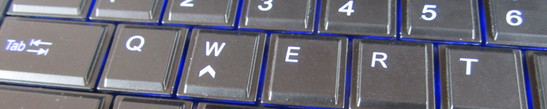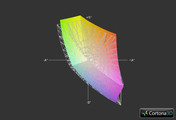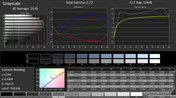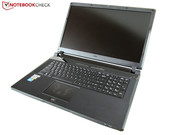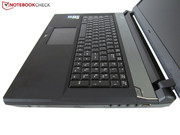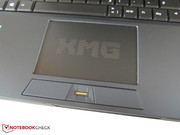Review Clevo P177SM-A (Schenker XMG P704) Barebones Notebook
For the original German review, see here.
Laptop experts already know that Schenker Technologies does not provide its customers with ready-made hardware configurations, but allows "building" a very individual machine. Like the recently tested XMG P304 and XMG A504 Maxwell models, the XMG P704 can be customized in many areas.
While the matte screen always comes with a resolution of 1920x1080 pixels, the GeForce GTX 870M and GeForce GTX 880M graphics cards (both Kepler technology) are available. There are many more options for the processors, which come from Intel's Haswell generation. In view of the graphics card power, we would recommend at least the Core i7-4702MQ or Core i7-4700MQ. A dual-core is still enough for most games though. The Core i5-4200M is installed by default, which is located only in the midfield.
When possible, the working memory should be upgraded. Four GB will be enough for a while, but doubling it is not excessively expensive. Experienced users can exchange the hardware owing to the excellent maintainability (but that might have an effect on the warranty that ranges from 24 to 48 months).
The XMG P704 really lays it on thick in terms of storage devices. Two mSATA slots and two 2.5-inch banks enable setting up a true hard drive squadron. 1000 GB SSDs or SSHs are just as possible as up to 1500 GB HDDs. Customizing options do not stop here. Wi-Fi fans can select among different wireless modules; friends of relaxing evening entertainment should opt for a BluRay burner.
The standard version does not feature an operating system to keep the base price of 1369 Euros (~$1888) within an attractive range. However, Windows 8.1 in various languages is available for a surcharge. Our generously configured review sample would currently cost just less than 2800 Euros (~$3862).
Since the XMG P704's underlying Clevo P177SM-A barebones has only been marginally reworked since the last generation, we will barely, if at all, go in-depth about the casing, keyboard, and touchpad. The review of the XMG P703 precursor laptop should provide all the important answers.
Display
The catchphrase "same procedure as last year" from Dinner for One applies to the screen. Clevo again uses the 17.3-inch Chi Mei N173HGE screen. The Chi Mei is quite popular despite its rather "coarse" surface. Its popularity likely has three reasons. First: Its A-1 brightness averaging 308 cd/m² boosts the N173HGE ahead of most contenders. Inferior screens only reach between 200 and 300 cd/m².
Another asset is its relatively low black level. 0.32 cd/m² that we ascertained in our test setup deserves kudos. Many competing products struggle with a grayer rate (over 0.4 cd/m²). The third highlight is the contrast. Around 1000:1 is not a matter of course on the laptop market.
| |||||||||||||||||||||||||
Brightness Distribution: 83 %
Center on Battery: 322 cd/m²
Contrast: 1006:1 (Black: 0.32 cd/m²)
ΔE ColorChecker Calman: 10.33 | ∀{0.5-29.43 Ø4.76}
ΔE Greyscale Calman: 10.45 | ∀{0.09-98 Ø5}
57% AdobeRGB 1998 (Argyll 1.6.3 3D)
61.7% AdobeRGB 1998 (Argyll 3D)
84.3% sRGB (Argyll 3D)
60.8% Display P3 (Argyll 3D)
Gamma: 2.72
CCT: 12448 K
The image also looks rich, although trained eyes will recognize a tendency to a bluish cast. The assessment performed using the professional CalMAN software confirmed this first impression. In addition to the RGB balance, the grayscales and color accuracy exhibit deficits. However, these drawbacks should not be a problem when the XMG P704 is mainly used for gaming and/or watching videos.
The laptop scores quite well from the color space point of view only. Not every device achieves 83% of sRGB and 57% of AdobeRGB. Nevertheless, we would wish for an IPS screen in the next generation, mainly because of the TN technology's limited viewing angles. TN screens quickly find their limits, particularly on the vertical plane.
Unlimited is a matching keyword for outdoor use. As usual, the matte finish prevents excessively distracting reflections. The visibility only suffers strongly in very adverse scenarios (the pictures below were taken opposite of a white exterior wall). However, not everyone who buys the laptop will want to carry it around due to its extremely high weight of approximately four kilograms (~8.8 pounds).
Performance
Processor
To meet the luxury claim, Schenker installs the second fastest quad-core CPU in our review sample - according to the Configurator. The Core i7-4910MQ might be brand new on paper, but does not differ much from the 4000 models without the 10-suffix in practical use. Its clock of 2.9 - 3.9 GHz is only 100 MHz over the old Core i7-4900MQ that also uses small 22 nm structures (Haswell architecture).
Intel not only tries to justify the high extra charge with the clock rate, but also from the L3 cache. The less expensive models do not receive eight MB. However, a TDP of 47 Watts is quad-core standard. Only the Core i7-4702MQ and Core i7-4940MX step out of line with 37 and 57 Watts. All models have the so-called Hyperthreading technology in common, which simulated virtual cores. Up to eight simultaneous threads are possible depending on the CPU.
The XMG P704 can dynamically switch between the GeForce GPU and the processor-integrated graphics chip (HD Graphics 4600) owing to Nvidia's Optimus technology. That has a positive impact on both the power consumption and battery runtimes.
Turbo Boost
As Clevo's barebones have proved time and again, expensive CPUs have a hard time keeping their Turbo at the upper limit under load. Intel's specified maximum rates (3.9 GHz @ single-core load & 3.7 GHz @ quad-core load) were never quite reached in our tests. The i7-4910MQ calculated with an average of 3.4 - 3.8 GHz in the Cinebench R10 single-core benchmark, and only 3.0 - 3.4 GHz in the multi-core test. The clock sometimes even dropped to its base rate for a moment.
This circumstance leads to below-standard benchmark results on the one hand. On the other hand, it does not at all make much sense to configure the laptop with the top models. Since most games are limited by the GPU, the user will be well served with the "entry-level quad-cores".
CPU Performance
Turbo Boost or not - the Core i7-4910MQ can boast to be one of the best, currently available laptop CPUs. 697 points in the Cinebench R15 single-CPU benchmark remain a dream for most family members. In the area is the Core i7-4810MQ (647 points @ Schenker XMG P304) and the Core i7-4700MQ (638 points @ Notebookguru Earth V) trails a good distance behind that.
The 22 nm chip only ran marginally faster than the Core i7-4810MQ (153 vs. 151 points) in the single-CPU test, which is almost 15% in front of the Core i7-4700MQ (131 points). The scores can vary strongly depending on the Turbo mode.
| Cinebench R11.5 | |
| CPU Single 64Bit (sort by value) | |
| Core i7-4910MQ | |
| Core i7-4810MQ | |
| Core i7-4700MQ | |
| Core i7-4702MQ | |
| CPU Multi 64Bit (sort by value) | |
| Core i7-4910MQ | |
| Core i7-4810MQ | |
| Core i7-4700MQ | |
| Core i7-4702MQ | |
Graphics Card
Instead of switching the entire high-end range to Maxwell technology, Nvidia only offers some models with the fresh architecture (GTX 860M & GTX 850M). The GeForce GTX 880M is therefore not really new, but basically a higher clocked version of the GeForce GTX 780M (954 vs. 823 GHz @ core) with double the video memory. We deem eight GB of GDDR5 VRAM as completely over the top, and expect it is primarily for marketing purposes.
The memory interface is more important, which has been sufficiently sized with 256-bits. The 300 Euros (~$414) less expensive GeForce GTX 870M "only" has 192 bits. The shader unit count also deviates; the GTX 880M can boast with 14% more CUDA cores (1536 vs. 1344). In return, the clock rates are very similar. Speaking of clock rates: The GTX 800M's core can be accelerated up to 993 MHz via GPU boost. All models are built in the 28 nm process.
We did not perform a manual update because the GPU driver of our review configuration was quite up-to-date. The benchmarks below are based on the ForceWare 332.35.
GPU Performance
As expected, the GeForce GTX 880M outperforms the high-end competition. Although it can usually only surpass the GTX 780M marginally, its performance is more than impressive.
We start with the Unigine Heaven 3.0 benchmark that the XMG P704 has to perform using 1920x1080 pixels and default tessellation. An average of 81.2 fps is not even achieved by some dual-GPU laptops, such as the Aorus X7 (GTX 765M SLI). We managed to retrieve 76.0 fps from Schenker's XMG P703, which equals a minus of 6%. AMD's direct counterpart, the Radeon R9 M290X, does not stand a chance with 62 fps (One K56-4N) either, and lags behind by approximately 24%.
The GTX 880M also settles at the top of single-core solutions in the Fire Strike test of 3DMark 13. With a GPU score of 6095 points, it looms 12% over the GTX 780M (5465 points @ Alienware 17), and 15% over the R9 M290X (5294 points @ One K56-4N).
| 3DMark 11 - 1280x720 Performance GPU (sort by value) | |
| GeForce GTX 880M (332.35) | |
| GeForce GTX 780M (311.27) | |
| Radeon R9 M290X (13.151.0.0) | |
| GeForce GTX 860M (332.60) | |
| 3DMark Vantage - 1280x1024 P GPU no PhysX (sort by value) | |
| GeForce GTX 880M (332.35) | |
| GeForce GTX 780M (311.27) | |
| Radeon R9 M290X (13.151.0.0) | |
| GeForce GTX 860M (332.60) | |
| 3DMark Vantage P Result | 28528 points | |
| 3DMark 11 Performance | 8514 points | |
| 3DMark Ice Storm Standard Score | 124109 points | |
| 3DMark Cloud Gate Standard Score | 19395 points | |
| 3DMark Fire Strike Score | 5493 points | |
Help | ||
Storage Devices
3500 GB of storage in a laptop? What seemed impossible a few years ago is now a reality. The main attraction in our review sample is a large 480 GB mSATA SSD from Micron. Although the Crucial CT480M500SSD3 does not break any records, the solid-state drive offers a good price-performance ration.
With a sequential write rate of 385 MB/s, it places itself right between the 500 GB version of the Samsung 840 EVO (490 MB/s @ Notebookguru Earth V) and the 240 GB version of the Crucial M500 (260 MB/s @ Schenker XMG A504), which both have a 2.5-inch size. A sequential read rate of 482 MB/s, and an access time of 0.05 - 0.11 ms is good, although some contenders accomplish even better rates.
The storage capacity mentioned in the intro results from two 1500 GB HDDs from HGST. The Travelstar 5K1500's fairly low speed (5400 rpm) is not necessarily noticed. Up to 110 MB/s in the read test, and up to 108 MB/s in the write test stand for decent performance (CrystalDiskMark). Buyers who want to can equip the XMG P704 with a maximum of five terabytes.
System Performance
The system performance corresponds to other premium laptops. For example, 6220 points in PCMark 7 are very similar to that of the Alienware 17 that featured a Core i7-4800MQ, GeForce GTX 780M, and a 256 GB solid-state drive in the test (6110 points). The XMG P703 precursor even achieved a marginally higher score despite a weaker SSD (6321 points).
| PCMark 7 Score | 6220 points | |
| PCMark 8 Home Score Accelerated v2 | 3688 points | |
| PCMark 8 Creative Score Accelerated v2 | 5342 points | |
| PCMark 8 Work Score Accelerated v2 | 4508 points | |
Help | ||
Gaming Performance
Like the GeForce GTX 780M, the GTX 880M can render almost all games using maximum details. Only a few exceptions that are either poorly programmed/optimized or have extremely demanding graphics let the DirectX 11 model stutter. Our ultra settings (1920x1080 pixels, maximum details, enabled anti-aliasing) ran with over 40 fps in 11 of 16 games. Only Hitman Absolution, Far Cry 3, Crysis 3, Thief, and X-Plane 10 stuttered in these settings. However, the user will have to tinker with the graphics considerably more often when a weaker GPU is installed.
Overall, the 17-inch laptop exhibits performance that is a threat to a good desktop PC. Nvidia's announced performance gain of 15% compared to the GTX 780 is not a delusion, but roughly corresponds with our measurements that suggest an increase of almost 10%.
However, this result has to be taken with a pinch of salt because different drivers were sometimes used, and the hardware's hunger changed due to updates in some games (e.g. Bioshock Infinite & Dota 2). Nvidia's premium model defeats the "more reasonably" priced Radeon R9 M290X by approximately 25%. The GTX 880M climbs past the Maxwell version of the GTX 860M by over 40%.
It is, however, too bad that the improvements are not as prevailing as in the former generation. The GTX 780M was approximately 30% faster than the GTX 680M's chip a year ago (the GTX 680MX was not found in any standard laptops).
| Titanfall - 1920x1080 (Very) High AA:4xMS AF:16x (sort by value) | |
| GeForce GTX 880M (332.35) | |
| GeForce GTX 780M (mixed driver) | |
| Radeon R9 M290X (13.151.0.0) | |
| GeForce GTX 860M (332.35) | |
| Thief - 1920x1080 Very High Preset AA:FXAA & High SS AF:8x (sort by value) | |
| GeForce GTX 880M (332.35) | |
| GeForce GTX 780M (mixed driver) | |
| Radeon R9 M290X (13.151.0.0) | |
| GeForce GTX 860M (332.35) | |
| X-Plane 10.25 - 1920x1080 ultra (fps_test=4) test_flight_c4 (sort by value) | |
| GeForce GTX 880M (332.35) | |
| GeForce GTX 780M (mixed driver) | |
| Radeon R9 M290X (13.151.0.0) | |
| GeForce GTX 860M (332.35) | |
| Call of Duty: Ghosts - 1920x1080 Extra / High / HBAO+ / No dynamic fur AA:4x MS (sort by value) | |
| GeForce GTX 880M (332.35) | |
| GeForce GTX 780M (mixed driver) | |
| Radeon R9 M290X (13.151.0.0) | |
| GeForce GTX 860M (332.35) | |
| Battlefield 4 - 1920x1080 Ultra Preset AA:4x MS (sort by value) | |
| GeForce GTX 880M (332.35) | |
| GeForce GTX 780M (mixed driver) | |
| Radeon R9 M290X (13.151.0.0) | |
| GeForce GTX 860M (332.35) | |
| F1 2013 - 1920x1080 Ultra Preset AA:4x MS (sort by value) | |
| GeForce GTX 880M (332.35) | |
| GeForce GTX 780M (mixed driver) | |
| GeForce GTX 860M (332.35) | |
| Saints Row IV - 1920x1080 Ultra Preset AA:8x MS AF:16x (sort by value) | |
| GeForce GTX 880M (332.35) | |
| GeForce GTX 780M (mixed driver) | |
| Radeon R9 M290X (13.151.0.0) | |
| GeForce GTX 860M (332.35) | |
| Dota 2 - 1920x1080 High / On, Render Quality: 100 % (sort by value) | |
| GeForce GTX 880M (332.35) | |
| GeForce GTX 780M (mixed driver) | |
| Radeon R9 M290X (13.151.0.0) | |
| GeForce GTX 860M (332.35) | |
| GRID 2 - 1920x1080 Ultra Preset AA:4xMS (sort by value) | |
| GeForce GTX 880M (332.35) | |
| Radeon R9 M290X (13.151.0.0) | |
| GeForce GTX 860M (332.35) | |
| Metro: Last Light - 1920x1080 Very High (DX11) AF:16x (sort by value) | |
| GeForce GTX 880M (332.35) | |
| Radeon R9 M290X (13.151.0.0) | |
| GeForce GTX 860M (332.35) | |
| BioShock Infinite - 1920x1080 Ultra Preset, DX11 (DDOF) (sort by value) | |
| GeForce GTX 880M (332.35) | |
| GeForce GTX 780M (311.27) | |
| Radeon R9 M290X (13.151.0.0) | |
| GeForce GTX 860M (332.35) | |
| Tomb Raider - 1920x1080 Ultra Preset AA:FX AF:16x (sort by value) | |
| GeForce GTX 880M (332.35) | |
| GeForce GTX 780M (311.27) | |
| Radeon R9 M290X (13.151.0.0) | |
| GeForce GTX 860M (332.35) | |
| Crysis 3 - 1920x1080 Very High Preset AA:2xSM AF:16x (sort by value) | |
| GeForce GTX 880M (332.35) | |
| GeForce GTX 780M (311.27) | |
| Radeon R9 M290X (13.151.0.0) | |
| GeForce GTX 860M (332.35) | |
| Far Cry 3 - 1920x1080 DX11 Ultra Preset (HDAO, Enhanced Alpha To Coverage) AA:4x MS (sort by value) | |
| GeForce GTX 880M (332.35) | |
| GeForce GTX 780M (311.27) | |
| Radeon R9 M290X (13.151.0.0) | |
| GeForce GTX 860M (332.35) | |
| Hitman: Absolution - 1920x1080 Ultra Preset AA:4xMS AF:16x (sort by value) | |
| GeForce GTX 880M (332.35) | |
| GeForce GTX 780M (311.27) | |
| Radeon R9 M290X (13.151.0.0) | |
| GeForce GTX 860M (332.35) | |
| Guild Wars 2 - 1920x1080 All Maximum / On AA:FX (sort by value) | |
| GeForce GTX 880M (332.35) | |
| GeForce GTX 780M (311.27) | |
| GeForce GTX 860M (332.35) | |
| low | med. | high | ultra | |
|---|---|---|---|---|
| Guild Wars 2 (2012) | 113.9 | 61.1 | 43.8 | |
| Hitman: Absolution (2012) | 64.8 | 59.1 | 52.9 | 38 |
| Far Cry 3 (2012) | 116.6 | 95.9 | 81.8 | 35.7 |
| Crysis 3 (2013) | 135.6 | 113 | 81.5 | 33.2 |
| Tomb Raider (2013) | 342.6 | 248.2 | 164 | 74.2 |
| BioShock Infinite (2013) | 217.1 | 178.8 | 156.4 | 65.6 |
| Metro: Last Light (2013) | 98.1 | 97.7 | 75.2 | 42.6 |
| GRID 2 (2013) | 126.8 | 101 | 96.7 | 76.2 |
| Dota 2 (2013) | 119.7 | 118.2 | 105.7 | |
| Saints Row IV (2013) | 73.6 | 65.2 | 57 | 52.4 |
| F1 2013 (2013) | 118 | 115 | 107 | 94 |
| Battlefield 4 (2013) | 152.8 | 125.7 | 105.8 | 45.4 |
| Call of Duty: Ghosts (2013) | 91.6 | 79.8 | 66 | 45.9 |
| X-Plane 10.25 (2013) | 108.9 | 52 | 28.5 | 22.4 |
| Thief (2014) | 62.6 | 62.3 | 59.6 | 40 |
| Titanfall (2014) | 60 | 60 | 60 | 59.8 |
Emissions
System Noise
The noise production is known to be one of the biggest drawbacks of Clevo barebones. This has not changed much in the P177SM-A, although the fan management has been slightly tuned in idle mode. Unlike the 35.8 - 37.3 dB(A), we "only" measured 34.1 - 36.6 dB(A) from the XMG P703 successor, which is however still not perfect. It would have to be around 30 dB(A) for a restrained level (the fan is only disabled after a longer idle period).
While the CPU's fan is primarily heard during basic tasks, (such as MS Office, video, Web, etc.), the GPU's fan is very audible in 3D operation. Approximately 48 dB(A) is clearly audible and, for some users, an extremely distracting level that can only be atoned by a headset, high speaker volumes or other background noises (e.g. music). In particular, the Asus' G750JH proves that this can be done considerably better; it produced an average of 37 dB(A) in 3DMark 06 (XMG P703: ~46 dB).
In sum, users should have a certain degree of noise resistance. The barebones manufacturer will likely still have to accept criticism in the future.
Noise level
| Idle |
| 34.1 / 35 / 36.6 dB(A) |
| DVD |
| 36.8 / dB(A) |
| Load |
| 48.2 / 52.4 dB(A) |
 | ||
30 dB silent 40 dB(A) audible 50 dB(A) loud |
||
min: | ||
Temperature
There is much less complaint about the temperatures. Clevo has adjusted the fan so that the graphics card and processor do not exceed 90 °C (194 °F). It is just too bad that the GTX 880M tends to throttle to 810 MHz in extreme situations. The Core i7-4910MQ did not struggle with throttling in the stress test.
The temperatures on the casing's surfaces seem acceptable to us. An average of 30 °C (86 °F) in idle mode, and 37 °C (98.6 °F) after one hour of full load via the FurMark and Prime95 tools could also be from the XMG A504, although its wrist rest remains cooler (in return, the rates in the vent's are higher). Other Clevo barebones, such as the W230SS, get considerably hotter.
(±) The maximum temperature on the upper side is 42.7 °C / 109 F, compared to the average of 40.4 °C / 105 F, ranging from 21.2 to 68.8 °C for the class Gaming.
(±) The bottom heats up to a maximum of 44.6 °C / 112 F, compared to the average of 43.3 °C / 110 F
(+) In idle usage, the average temperature for the upper side is 30.8 °C / 87 F, compared to the device average of 33.9 °C / 93 F.
(±) The palmrests and touchpad can get very hot to the touch with a maximum of 36.5 °C / 97.7 F.
(-) The average temperature of the palmrest area of similar devices was 28.8 °C / 83.8 F (-7.7 °C / -13.9 F).
Speakers
As far as we can judge from our findings (at the time), the sound is similar as in the XMG P703. More information about this topic can be found in the corresponding article.
Energy Management
Power Consumption
Unsurprisingly, the power consumption is slightly higher than from the old model. The components drain around 20 - 33 Watts from the outlet when idling, which is still acceptable considering the performance (XMG P703: 20 - 31 Watts).
Bigger gaps are revealed in graphic-intensive programs, such as 3DMark 06. In contrast to 128 Watts (i7-4900MQ & GTX 780M), the XMG P704's hardware configuration consumes almost 140 Watts. The maximum rate also only differs by a few percent with 209 to 216 Watts.
| Off / Standby | |
| Idle | |
| Load |
|
Key:
min: | |
Battery Runtime
Except for the load test, the battery measurements were performed with the Intel GPU. A maximum of four hours can be achieved using a low screen brightness level owing to the strong 77 Wh 8-cell model.
Almost three hours of Internet browsing via Wi-Fi (50% brightness) are also acceptable for a high-end laptop, though not outstanding. The device should run for roughly 1 - 1.5 hours without the power supply in gaming use.
Verdict
Buyers who can live with a somewhat unfortunate design and an audible fan can take the XMG P704. The 17 incher passes as a real desktop replacement owing to the many maintenance options, the generous connectivity, and the good sound and image quality.
Except for the slightly unstable touchpad, the input options are also good. Particularly the three-zone adjustable and extremely classy keyboard backlight are a purchase argument. Four hard drive slots, a quad-core processor, and a high-end GPU not only ensure A-1 benchmark rates, but also a good future security.
We see drawbacks primarily in the weight and noise production. It is also upsetting that the GTX 880M lowers its clock during full load (should not happen in gaming routine). Apart from that, the XMG P704 is a very good and individually configurable gaming laptop.
Note: We will shortly review the more restrained P170SM-A barebones sister in the form of the One K73-4N (with GTX 870M).