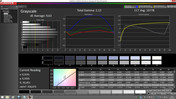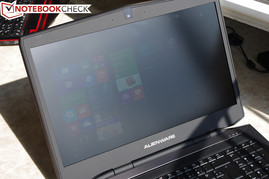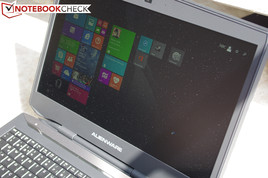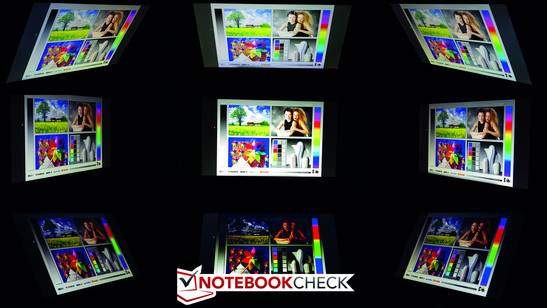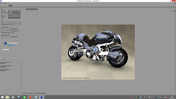Alienware 17 (GTX 880M) Notebook Review

Serious hardcore gamers want to get the maximum number of frames from their devices and enjoy a game in the native resolution and maximum details. Devices like the Alienware 17 are designed for this purpose. The Alienware 18 and the Asus G750 already convinced us as high-end gaming tools a couple of times.
Our review unit is definitely a high-end device with an Intel Core i7-4700MQ processor and the very powerful GeForce GTX 880M from Nvidia. The massive chassis accommodates a large 1,000 GB hard drive as well as an mSATA SSD with a capacity of 80 GB. You can add more storage if that should not be enough. The memory also sounds a bit meager with 8 GB, but two slots are empty, and you can use up to 32 GB.
Another highlight is the big and heavy case, which has configurable light effects that should attract the attention of some modding fans. The 17.3-inch Full HD panel and a large battery should provide a good mobility if it wasn’t for the enormous weight.
Case
The Alienware 17 really fits the stereotype image of a bulky gaming notebook. The chassis with the dimensions 46 x 418 x 288 millimeters (height x width x depth) is not a very mobile companion. This impression is further supported by the weight of around 4.2 kilograms. Based on this information, the Alienware 17 is more of a desktop replacement than a mobile gaming notebook. However, the new Kepler version is 200 grams lighter than its predecessor.
Advantages of this construction are the perfect build quality and the high-quality materials. The lid is made of aluminum with a rubberized surface. The palm rest has a similar surface and offers plenty of grip for your hands. Fingerprints aren’t a problem for this kind of surface, either. The manufacturer also covered the display frame and the rest of the chassis with this material, which creates a uniform appearance. The edges merge into a silver-metallic outer ring, but that does not really attract much attention. The overall appearance is actually dominated by the light effects of the case and the keyboard, especially in dark environments.
The illumination is identical to the Alienware 17 with the GTX 780M. The update also has LEDs at the sides, underneath the touchpad and the keyboard. The Alienware branding on the display frame is illuminated as well. Modding fans will be very pleased. Especially impressive is the high quality and the timeless design of the case, despite the playful light elements.
Connectivity
The large and thick case of the Alienware 17 offers a lot of space for numerous ports, but Alienware does not use the full potential. The available ports of the Alienware 17 are pretty much standard equipment for a gaming notebook. Two USB 3.0 ports, one HDMI and one DisplayPort are at the left side of the case. You can also attach a sound system or a headset with the two stereo jacks. Further at the back is the power connector as well as the Kensington lock. Between these two areas is a gap of several centimeters.
The right side of the case is occupied by a slot-in DVD burner, which scared us a couple of times during this review. It often produced a loud and annoying creaking sound during idle, even if there was no disc inserted. Furthermore, there are two USB 3.0 ports as well as a Gigabit Ethernet port. The port layout favors right-handers, because USB sticks or a mouse connector do not represent an obstacle. Left-handers, however, need more space because the ports are very far at the front of the notebook.
The gaming notebook does not have any ports at the back. The manufacturer equipped the front with two prolate speakers.
Communication
Alienware equips the device with a Qualcomm Atheros Killer e2200 LAN chip to ensure a low ping. Thanks to the provided software, gamers can assign priorities to different applications. This is supposed to improve the latency during gaming. Besides the LAN chip, you also get a Broadcom 802.11 ac WLAN module.
The WLAN performance was completely convincing during our review. We still got 4-5 bars with a distance of 8-10 meters from the router, and the download speeds were always on a good level. Steam managed a maximum transfer rate of 3-4 MB/s and only occasionally dropped below 2 MB/s during a game download with a 64 Mbps connection. The performance only dropped with a distance of around 15 meters and we just got 1-3 bars.
Tablet PCs or smartphones can be connected via Bluetooth 4.0; video calls are possible with a 720p webcam.
Software & Accessories
The software equipment of the Alienware 17 is laudable, although a bit limited. However, there is no annoying bloatware on the system. Instead, the manufacturer equips its gaming notebooks with some of its own useful tools.
AlienAutopsy analyzes the system; AlienRespawn creates a backup and recovers the system partition; macro keys can be assigned with Alienware TactX. The tool AlienFX controls the illumination of the case, touchpad and keyboard.
Besides the mentioned tools, the Alienware 17 is also equipped with some important applications like Adobe Reader and Adobe Flash Player.
Maintenance
The maintainability of the Alienware 17 is very good with a large maintenance cover at the bottom, which can be removed very easily. You just have to loosen two screws to access the hardware of the notebook. Two independent fans dissipate the heat and can easily be cleaned. The mSATA port and the two memory slots are noticeable and easy to access. You can also replace the DVD burner with a Blu-ray burner in a couple of steps.
More complicated is the upgrading of the secondary memory slots and the SSD/hard drive. They are on the opposite side of the motherboard and can only be accessed after you remove the keyboard.
Warranty
Dell grants a warranty of 24 months. Optional extensions to 36 and 48 months are available and cost 180 Euros and 380 Euros (~$245 and ~$518), respectively. An accidental protection retails for 55 Euros (~$75) up to 175 Euros (~$238), depending on the runtime.
Input Devices
Keyboard
Real gamers also need the proper tools, and the keyboard of the Alienware 17 is definitely such a tool. Because of the large chassis, the keys have a lot of space at the top. The result is a very generous keyboard size that is easy to handle. The individual keys are conveniently sized as well, so even gamers with large hands should have enough room. Even hardcore and professional gamers don’t have to worry about ghosting; there are no problems when you press multiple keys.
The feedback during typing is convenient, not too firm and not too soft. The same applies for the noise since the sound is not really quiet but still audible during typing and gaming. A little unusual are the special keys like Print or Insert. These functions can only be activated via Fn key.
As it should be for a good gaming notebook, the keyboard has a powerful background illumination. Only the gaps between the keys are illuminated, not the keys themselves. You can also change the color of the LEDs with the provided software.
Touchpad
The touchpad is just as colorful as the keyboard and can be perfectly adjusted to the rest of the case. We really like the excellent gliding capabilities of the surface, even slightly sweaty fingers are no problem. The size of 10 cm x 5.7 cm, however, is not very generous, but that is caused by the dedicated mouse buttons. The sampling rate is also a bit low for a Full HD panel, but the precision is without criticism.
The separate and slightly highlighted mouse buttons are just as convincing as the touch surface. Because of the slight camber you can easily find the buttons in the dark, which increases the precision. The stroke is very soft and does unfortunately appear a bit spongy. However, they are hardly audible and almost silent in return.
Display
Alienware decided to use an AUO219D panel instead of an LG Philips, but the Full HD resolution of 1920x1080 pixels is identical. This display can eradicate all drawbacks of the predecessor and not only significantly improves the luminance but also the viewing-angle stability, too.
The new Kepler update is brighter than its predecessor with a maximum brightness of 302 cd/m² and an average luminance of 284 cd/m². This means the display content is easier to read, especially in bright environments.
| |||||||||||||||||||||||||
Brightness Distribution: 90 %
Center on Battery: 300 cd/m²
Contrast: 616:1 (Black: 0.49 cd/m²)
ΔE ColorChecker Calman: 9.31 | ∀{0.5-29.43 Ø4.77}
ΔE Greyscale Calman: 9.63 | ∀{0.09-98 Ø5}
57% AdobeRGB 1998 (Argyll 1.6.3 3D)
64.2% AdobeRGB 1998 (Argyll 3D)
87.8% sRGB (Argyll 3D)
67.1% Display P3 (Argyll 3D)
Gamma: 2.13
CCT: 10778 K
The contrast ratio hardly changed with 616:1 compared to 611:1 of the predecessor. We can also determine the blue cast and the very cool picture with slightly pale colors for the new Kepler model. With 78% sRGB and 57% AdobeRGB, the Alienware 17 is not really suited for professional picture editing. We also miss really deep blacks, which cannot be displayed because of the black value of 0.49 cd/m².
The biggest advantage of the display is the usability outdoors or in well-lit rooms. The matte surface in combination with the high luminance is a real benefit in bright environments. You can even see the display content under direct sunlight. With light from the side, it is also possible to play somber games like Alan Wake. The luminance is not reduced on battery power and stays at 300 cd/m², which is good news for use on the road if it wasn’t for the enormous weight.
Performance
The Alienware 17 shows its muscles in terms of hardware equipment; the manufacturer equips the device with very powerful components. An Intel Core-i7 4700MQ handles all the calculations and can, thanks to the Hyper-Threading technology, execute 8 threads simultaneously. The processor also has the integrated Intel HD Graphics 4600, which handles the graphics during desktop operation and therefore reduces the power consumption.
The gaming performance of the Alienware 17 is provided by a GeForce GTX 880M, which is currently one of the fastest single-chip GPUs for notebooks. Thanks to the Nvidia Optimus technology, the dedicated GPU can be deactivated or overclock itself under load.
Our review unit has 8 GB memory, which can be upgraded during the configuration or by the user afterwards. With four memory slots, the Alienware 17 supports up to 32 GB RAM. Files are stored on a hard drive with a capacity of 1,000 GB.
Processor
The processor of our review unit differs quite a lot from the previously reviewed version, because this time it is not one of the fastest processors. Still, the Intel Core i7-4700MQ offers a lot of performance and is sufficiently fast for applications and games. You can also select a faster model during the configuration.
The Core i7-4700MQ is the successor of the Core i7-3630QM and offers a convincing application performance. The Alienware 17 is at the top of the benchmark list with the Cinebench R15 multi-core test. 643 points is superior to the predecessor with 629 points, which uses the faster Core i7-4800MQ. Only the Toshiba Satellite P70-A-104 is superior with a hardly noticeable difference of 2 points. The Alienware 17 is between previously reviewed notebooks in Cinebench R11.5. With 6.96 points in the multi-core test, it is on a level with the Alienware 14 or the One K56-3F.
| Cinebench R15 - CPU Multi 64Bit (sort by value) | |
| Alienware 17 (GTX 880M) | |
| Asus G750JZ-T4023H | |
| Alienware 17 (Haswell) | |
| MSI GT70 2PE-1231XPL | |
System Performance
That an SSD always improves the performance is apparent when we look at the system performance of the Alienware 17. Thanks to the fast processor and the mSATA SSD, the notebook reacts quickly to inputs and there are no delays. The system start is also very fast and the desktop is ready after a couple of seconds. The results of the synthetic benchmarks support this impression. Our review unit manages a good score of 3,451 points in PCMark 8 Home, which is at the top of our charts. Only the Nexoc G728II is slightly faster with 3,581 points because it has a faster mSATA SSD. The LiteOn mSATA SSD shows small weaknesses in the cumulated PCMark 7 score, which only results in 5,464 points. Similarly equipped notebooks and a faster SSD (Asus G750JZ) manage slightly higher results with 5,746 points.
| PCMark 7 Score | 5464 points | |
| PCMark 8 Home Score Accelerated v2 | 3451 points | |
| PCMark 8 Creative Score Accelerated v2 | 5025 points | |
| PCMark 8 Work Score Accelerated v2 | 4408 points | |
Help | ||
Storage Solution
The hard drive of the Alienware 17 leaves a good impression, even though it cannot compete with the performance of an SSD. 108 MB/s reading and 98 MB/s writing are right between other fast hard drives like an HGST Travelstar 5K1000 or a Hitachi Travelstar Z5K500. The reaction times, however, are excellent and you get the feeling that you use a real SSD. This is the result of the mSATA SSD from LiteOn, which is used as a cache.
Graphics
A real highlight is the graphics card. Alienware wants the 17 to be the fastest gaming notebook and uses one of the fastest components. The graphics during idle and with light workloads are handled by the Intel HD Graphics 4600 that offers a decent entry-level performance according to our benchmarks.
More complex scenarios are handled by the GeForce GTX 880M. This GPU is one of the fastest single-chip GPUs that is usually powerful enough for at least high details in most games. Based on the aged Kepler architecture, the GeForce GTX 880M is around 15% faster than the GeForce GTX 780M GPU.
With 18,307 points in 3DMark 2013 Cloud Gate, our review unit is between the Schenker XMG P703 (18,258 points) and the Asus G750JZ (18,412 points). The graphics card can also show its performance in Fire Strike and gets higher scores than notebooks with a GeForce GTX 780M. The Alienware 17 is on a level with the Schenker XMG P704 and the MSI GT70 2PE with 5,252 points.
| 3DMark - 1920x1080 Fire Strike Score (sort by value) | |
| Alienware 17 (GTX 880M) | |
| Alienware 17 (Haswell) | |
| Asus G750JZ-T4023H | |
| MSI GT70 2PE-1231XPL | |
| 3DMark Vantage P Result | 26554 points | |
| 3DMark 11 Performance | 7816 points | |
| 3DMark Ice Storm Standard Score | 84677 points | |
| 3DMark Cloud Gate Standard Score | 18307 points | |
| 3DMark Fire Strike Score | 5252 points | |
| 3DMark Fire Strike Extreme Score | 2630 points | |
Help | ||
Gaming Performance
Theoretical benchmarks are obviously only suited for comparisons and do not represent the real gaming performance of a notebook. To test it, the Alienware 17 had to run our comprehensive gaming benchmarks.
The high-preset of Metro Last Light is a real joy, because the Alienware 17 gets to the top of the gaming notebooks with a GeForce GTX 880M GPU with 77 frames per second. Even the Full HD resolution and maximum settings result in a smooth 40 fps.
The situation is similar in Rome II Total War, which is pretty demanding for some notebooks. High settings and a resolution of 1366x768 pixels result in 146 frames per second for the Alienware 17 with the GeForce GTX 880M. Even the maximum resolution of 1920x1080 and the highest settings result in 36 fps, so it is one of the fastest notebooks we reviewed so far and on a level with the MSI GT70 2PE.
| Metro: Last Light - 1920x1080 Very High (DX11) AF:16x (sort by value) | |
| Alienware 17 (GTX 880M) | |
| Alienware 17 (Haswell) | |
| low | med. | high | ultra | |
|---|---|---|---|---|
| Sleeping Dogs (2012) | 94.6 | 40.3 | ||
| Hitman: Absolution (2012) | 49.3 | 46.3 | ||
| Tomb Raider (2013) | 163.3 | 72.2 | ||
| BioShock Infinite (2013) | 122.4 | 55.6 | ||
| Metro: Last Light (2013) | 76.6 | 40.2 | ||
| Total War: Rome II (2013) | 146.4 | 36.4 | ||
| F1 2013 (2013) | 109 | 92 | ||
| Thief (2014) | 46.1 | 38.8 |
Emissions
System Noise
You could think that it isn’t a real gaming notebook if it isn’t loud. However, the Alienware is pretty restrained when you consider the hardware. It is audible with at least 30 dB(A) and up to 35 dB(A) during idle, but not too loud. The system noise in our simulated gaming test is also convincing with around 44 dB(A). The notebook only gets annoying in the stress test with FurMark and Prime95.
Noise level
| Idle |
| 30.2 / 31.2 / 35.2 dB(A) |
| DVD |
| 34.6 / dB(A) |
| Load |
| 43.9 / 50.8 dB(A) |
 | ||
30 dB silent 40 dB(A) audible 50 dB(A) loud |
||
min: | ||
Temperature
The manufacturer did a good job in terms of ventilation and cooling solution. Especially the top and the palm rest stay conveniently cool. We can only measure 30 °C at the palm rest in our stress test, which is just slightly above the idle temperature. Even the area above the keyboard is not really influenced by the heat of the hot components at the back. The temperatures of the components like the graphics card and the processor can convince us as well and stay below 90 °C. Unfortunately, we can determine thermal throttling of the GPU during the stress test.
(+) The maximum temperature on the upper side is 38.5 °C / 101 F, compared to the average of 40.4 °C / 105 F, ranging from 21.2 to 68.8 °C for the class Gaming.
(-) The bottom heats up to a maximum of 58.9 °C / 138 F, compared to the average of 43.3 °C / 110 F
(+) In idle usage, the average temperature for the upper side is 27.5 °C / 82 F, compared to the device average of 33.9 °C / 93 F.
(+) The palmrests and touchpad are cooler than skin temperature with a maximum of 30.2 °C / 86.4 F and are therefore cool to the touch.
(±) The average temperature of the palmrest area of similar devices was 28.8 °C / 83.8 F (-1.4 °C / -2.6 F).
Speakers
The speakers are at the sides of the front and are therefore directly faced towards the user. The sound quality is very good for a notebook, although a bit too weak when you consider the large chassis. You can also attach a sound system via stereo jack, which improves the sound quality.
Energy Management
Power Consumption
Compared to the predecessor, the idle consumption was improved but the stress test now consumes more power, which is a result of the powerful GPU. With up to 30 Watts during idle, the consumption of the Alienware 17 was reduced by around 6 Watts. The stress test, however, increases the consumption by 8 Watts from 204 to 212 Watts.
| Off / Standby | |
| Idle | |
| Load |
|
Key:
min: | |
Battery Runtime
High-end gaming notebooks like the Alienware 17 are usually not designed for mobility, but our review unit manages decent idle and WLAN runtimes. 7 hours and 40 minutes during idle is a respectable result and 5 hours and 49 minutes web browsing is not bad, either. DVD playback is possible for 3 hours and 38 minutes. Only gamers will have to charge the notebook after around one hour. These runtimes are the result of the large 86 Wh battery, which is integrated into the chassis of the Alienware 17.
Verdict
Attention hardcore gamers: The Alienware 17 is an excellent choice if you want to replace your heavy desktop PC with a heavy notebook, because it does not have any real drawbacks. The case is very good, the build quality is excellent and the design is timeless. Especially the matte surfaces offer sufficient grip. The display has a high resolution, nice although very cool colors and can even be used for outdoor gaming sessions.
However, the real highlight is the powerful hardware of the Alienware 17. The Core i7-4700MQ processor is fast enough for all applications and games, and the GeForce GTX 880M provides smooth gameplay for all games with high or even maximum details. In combination with an SSD and slightly more memory, every gamer gets a future-proof notebook with the Alienware 17.