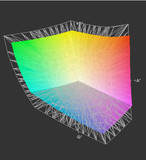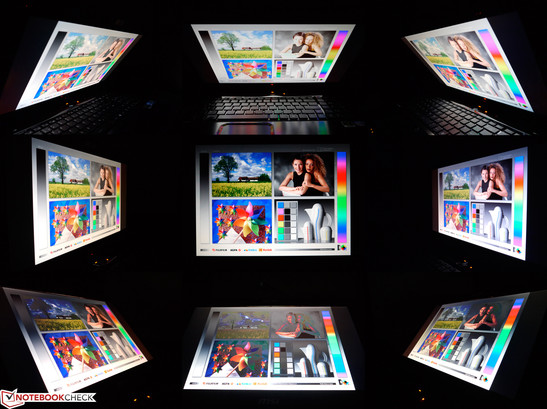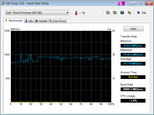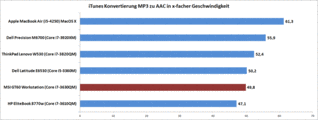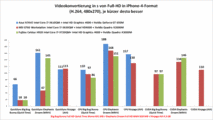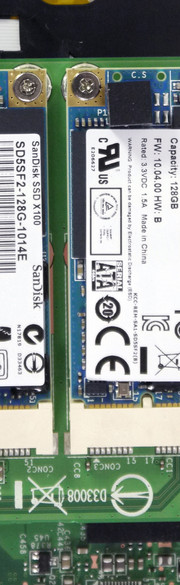Review Update MSI GT60 WSPH-7216257BW Workstation

For the original German review, see here.
MSI's GT60 WSPH-7216257BW (0NG-405de) Workstation is actually a gaming notebook modified for professional applications. Compared to full-fledged and specifically designed mobile workstations, a few drawbacks thus have to be expected. While the look of the chassis might be something that's debatable, professional users usually don't want to compromise functionality and features - and although the GT60 fulfills the overall requirements here, it's just missing a certain little "extra" in many areas. To be considered a workstation, a professional-grade GPU is of the utmost importance - and MSI outfits the GT60 with a both powerful and reliable Nvidia Quadro K2000M graphics card, which is designed to work well with certain applications. Our review notebook also includes a colorful Full-HD display, two 128 GB SSDs in a RAID 0 configuration, a 750 GB hard drive, 16 GB RAM, and an Intel Core i7-3630QM-CPU. The system - which still ships with Windows 7 Professional 64-bit - sells for about 2400 Euro (~$3200).
We decided to review the MSI GT60 Workstation for a second time because we ran into some issues when we examined the US model in February. We couldn't run the Furmark stress test, which means we had no data to compare sound level and temperature to other systems. A defective battery also prevented us from running our runtime tests. In addition, the German version supposedly ships with an IPS panel, which was - in addition to the SSD RAID - another compelling reason for us to conduct another review.
Case
The construction and materials show that the MSI GT60 has its roots in gaming: chrome trim, piano-black glossy paint, and red accent stripes seem a bit out of place on a professional workstation. The surfaces are prone to dust and fingerprints, and the build quality of the system falls short of the stalwarts HP EliteBook, Lenovo ThinkPad, and Dell Precision workstations. Gaps seem fairly large and not very even, and burrs and ridges are also evident upon closer inspection.
The base unit resists twisting well enough though and the display lid is not very susceptible to bending. The hinges hold the display securely - we only noticed minimal bouncing when the notebook was subjected to vibrations. The weight of 3350 grams is - compared to the ThinkPad W530 - a bit on the high side. With the power adapter, a bag, and some accessories, the weight rockets to about 5 kg, which is about 1 kg more than the ThinkPad.
Connectivity
Compared to well-established workstations, the interface selection leaves to be desired. The GT60not only lacks a FireWire, eSATA, and a docking port, but also a modular bay, smart card reader, and ExpressCard slot. What is included though is certainly usable. In the back there are three monitor connections (VGA, HDMI, Mini-DisplayPort), which all can be used at the same time - in addition to the notebook display itself. We used an Asus PA238Q to check the VGA port quality and were rewarded with a very sharp Full-HD output. The back is also houses a Gigabit LAN port, courtesy of the Killer E2200 network card, which is supposed to offer increased performance during online gaming. The three USB 3.0 ports on the left side are close together, so larger devices are going to block the neighboring port.
The right side is home to four audio ports, including SPDIF, and the single USB 2.0 port, which is also too close to the neighboring ports. The DVD-RW drive is also able to read BluRay discs. The card reader can read MMC, MS, and XD cards as well as various SD formats.
Communication
The Intel Centrino Wireless N-2230 module has two antennas, covers the 2.4 GHz band, and can reach theoretical speeds of 300 Mbit/s. During our time with the notebook, we never noticed any issues with signal quality or strength. For short-distance wireless, Bluetooth 4.0 is available; the aforementioned Killer E2200 network card allows cable-bound connectivity. The 720p webcam is good enough for videoconferencing in well-lit environments but produces grainy and pixelated pictures in darker conditions.
Maintenance
After removing several screws, the cover on the bottom allows access to the major components. One of the screws is sealed, but MSI Germany ensured us that breaking the seal has no consequence in the German market. The user can replace the fan, the two mSATA SSDs, the 2.5-inch drive, and the two RAM modules. Two additional RAM slots are hidden underneath the keyboard.
Warranty
In Germany, MSI covers the workstation for 36 months with pickup and return service.
Input Devices
Keyboard
The keyboard features 19 mm keys and is anchored very securely: even above the optical drive we had to use a lot of force to induce any flexing. Feedback is good, the sound pleasant, and the medium-short keystroke should satisfy even touch typists. The layout needs some getting used to, however, as the Windows, Fn, and AltGr keys are in different locations. The keyboard backlight is highly adjustable and offers 7 different colors.
Touchpad
The touchpad is comparatively small at 78 x 42 mm, which means that multi-touch gestures - up to three fingers are supported - require repositioning of the fingers frequently. The surface allows fingers to glide easily and the separate single mouse button works well - although the chrome look might not appeal much to the target audience.
Display
Although both the spec sheet and the homepage of the manufacturer mention a display with IPS technology, our review sample includes a TN panel from AU Optronics - the very same we encountered in the US version of the MSI Workstation and also in the Lenovo ThinkPad W530. The matte panel features a resolution of 1920 x 1080 pixels and 141 dpi, which works well for a 15.6-inch screen.
| |||||||||||||||||||||||||
Brightness Distribution: 81 %
Center on Battery: 216 cd/m²
Contrast: 482:1 (Black: 0.448 cd/m²)
ΔE ColorChecker Calman: 5.5 | ∀{0.5-29.43 Ø4.77}
ΔE Greyscale Calman: 5.52 | ∀{0.09-98 Ø5}
84% AdobeRGB 1998 (Argyll 1.6.3 3D)
87.1% AdobeRGB 1998 (Argyll 3D)
94.8% sRGB (Argyll 3D)
76.1% Display P3 (Argyll 3D)
Gamma: 2.69
CCT: 78ßß K
The average brightness of 205 cd/m² is less than what measured for the US model (223 cd/m²) or the Lenovo ThinkPad W530 (259 cd/m²). The display brightness can be adjusted in 9 levels from 44 to 216 cd/m². For our WLAN test (see "Battery Life"), we chose level 7, which equates to 143 cd/m². Usability outdoors is restricted despite the non-glare panel, since the brightness is not quite high enough: even though we could decipher the screen most of the time, working with brighter displays is markedly easier on the eyes. Disconnecting the power adapter has no influence on the brightness.
The contrast ratio of 487:1 is better than what standard displays are capable of producing and blacks are sufficiently deep. A distinguishing feature of the display is the expanded color space coverage - the display supposedly reproduces 95 % of the NTSC color space from 1979. MSI equips the GT60 with a panel from AUO, which features a "R,G Phosphor LED Backlight". Standard displays commonly utilize pseudo-white LEDs - normally just called white LEDs - which are blue LEDs coated with yellow phosphor. The mixture of those colors produces a white light. The AUO panel also features layers of red and green phosphor to increase the number of possible colors. The panel produces 1.1 million colors, significantly outnumbering the colors of the sRGB color space. Coverage of blue and magenta hues is lacking though, so the panel can't completely reproduce the sRGB color space and falls short of AdobeRGB by about 15 %. We wanted to check the claim regarding the NTSC color space from 1997 but couldn't find a suitable ICC profile. Since this particular color space is smaller than AdobeRGB, the claim of 95 % coverage could certainly be accurate. MSI doesn't offer a tool like HP's Mobile Display Assistant or Dell's Premiercolor, which allows the user to chose pre-selected color spaces with the click of a button.
As shipped, neither color accuracy nor saturation are very satisfying. Even with the naked eye, it's clear that the colors are pretty far off target. The intended audience for workstations will normally calibrate their display though - and after calibration, the display shines: gray levels, color accuracy, and color saturation are - for notebook display - highly accurate with a maximum DeltaE2000 of 2.38. Difference to the ideal values are now not visible any longer.
Viewing angle stability is top-notch for a TN display, although it still falls short of IPS panels. Screen content remains easily readable; only in the vertical plane and very extreme angles the picture washes out and inverts eventually. The colors are affected earlier: viewed from the side, a white test background shows a red, from the top yellow, and from below a bluish cast. Since users are hardly ever going to work with a single screen color, this is not really a major concern. For the best viewing experience, the screen needs to be tilted back slightly.
Performance
As far as the configuration is concerned, the review model makes quite a statement in the workstation arena: a 256 GB SSD RAID, 750 GB hard drive, powerful quad-core CPU, 16 GB of RAM, and the professional-quality Nvidia Quadro K2000M GPU - all for about 2400 Euro (~$3200) - add up to a potent package. Those willing to sacrifice 128 GB of SSD storage can purchase the MSI GT60WSPH-728127B (0016F3-SKU81) for less than 2000 Euro (~$2650).
Processor
As it befitting for a mobile workstation, the MSI notebook features a potent quad-core CPU. The Intel Core i7-3630QM can process 8 threads simultaneously, while Turbo Boost can overclock the base clock speed of 2400 MHz to 3400 MHz. Although the performance was good enough for a top-ten spot at one point, the new Haswell processors caused this particular CPU to slip to the 27th spot in our extensive CPU benchmark list.
The GT60 workstation scored 5756 points running the Cinebench R10 64-bit Single benchmark test and 22031 points for the Multi test. The system converted MP3 files to AAC via iTunes at speeds of 49.8 times the nominal speed. We used Cyberlinks MediaEspresso to convert various videos into a format compatible with the iPhone. Using just the CPU for the conversion, the performance of the Intel Core i7-3630QM ranks between the Intel Core i7-3610QM and the Intel Core i7-3720Q. The conversion happens substantially faster when the GPU comes into play - and at the same time, the CPU utilization drops.
When we checked performance with the notebook on battery power and after a 2 hour long stress test with Furmark and Prime95, we noticed no decrease in CPU performance.
System Performance
With the selected hardware, the perceived performance is very good indeed - no bottlenecks are noticeable. From simple office tasks to lengthy conversion: the workstation has it covered. Only 3D performance could be better at times. The GT60 did very well running PC Mark Vantage and PC Mark 7: it ended up with 18704 and 4260 points, respectively.
| PCMark Vantage Result | 18704 points | |
| PCMark 7 Score | 4260 points | |
Help | ||
Storage Devices
MSI uses a combination of SSD RAID 0 and a conventional 750 GB hard drive (7200 RPM) for this workstation. The OS and the applications reside on the fast SSDs, the hard drive is reserved for data. The SSD combo consists of two Sandisk X100 mSATA SSDs with a total capacity of 256 GB. The RAID 0 allows read speeds of over 1000 MB/s and write speeds of about 500 MB/s. Since data is spread over two disks, data loss is inevitable if one of the SSDs should fail. Regular backups are therefore imperative. Even though the 750 GB hard drive could be used for that, it's probably better to use an external solution. Although there are no other choices in the Bios, MSI will also configure a RAID 1 (mirroring) as an option.
GPU Performance
MSI's GT60 WSPH-7216257BW (0NG-405de) Workstation utilizes Nvidia's Optimus technology and therefore allows switching between the integrated Intel HD Graphics 4000 and the dedicated Nvidia Quadro K2000M. The user can pick via Nvidia's software if the switching happens automatically or as defined.
The preferred usage scenario for the Intel HD Graphics 4000 includes standard tasks and operations while the notebook is on battery power. For graphics-intensive 3D applications - especially CAD - the Quadro GPU is the much better choice and offers significantly better performance. For CAD software in particular, the optimized Bios and drivers obviously play an important role, as the SPECviewperf 11 benchmark results put even supposedly stronger consumer GPUs like the Nvidia Geforce GTX 770M, GTX 780M, and AMD Radeon HD 8870M to shame in most test sequences. From a hardware standpoint, the Nvidia Quadro K2000M is roughly equivalent to the Nvidia Geforce GT 650M, which offers less performance than the GPUs mentioned above.
Compared to other professional GPUs, the performance depends a lot on the application. As expected, Nvidias Quadro K5000M is quite a bit more powerful overall, so the Quadro K2000M is best compared to AMD's FirePro M4000. This GPU, which sees duty in the entry-level EliteBooks and Precision workstations, does much better when for applications like Lightwave, Maya, or Solidworks. The US modell, which we reviewed in February, showed better results for SPECviewperf 11. We think that the culprit is the driver: Nvida seems to focus more on stability as time progresses - results were nearly identical when we used the older driver 307.13.
Even though the Quadro-driver is optimized for certain tasks, performance under DirectX is not hampered in any way. The benchmark results put the performance of the Quadro K2000M right between the Nvidia Geforce GT 640M and the GT 650M. The QPU scored 8112 points running 3D Mark Vantage, 1991 points for 3D Mark 11, and 43.73 fps during the OpenGL Shading component of the Cinebench R11.5 benchmark test.
In addition to just the processor, video conversions can take advantage of technologies like Intel Intel Quick Sync Video or Nvidia CUDA. While the processing speed goes up significantly, the CPU load drops and the user can accomplish other tasks in the meantime. The screenshot attached in the section "Processor" under "Performance" shows these differences clearly.
We saw a very minimal difference of a about 5 % when we checked the performance with the notebook running on battery (41.88 fps compared to 43.73 fps during the CB R11.5 OpenGL test). When we subjected the workstation to maximum load for extended periods of time with Prime95 and Furmark running in parallel, the GPU maintained a clock speed of 745 MHz.
| 3DMark 06 Standard Score | 11991 points | |
| 3DMark Vantage P Result | 8112 points | |
| 3DMark 11 Performance | 1991 points | |
| 3DMark Ice Storm Standard Score | 63588 points | |
| 3DMark Cloud Gate Standard Score | 8066 points | |
| 3DMark Fire Strike Extreme Score | 1249 points | |
Help | ||
I contrast to some AMD GPUs, which show performance differences between their OpenGL and DirectX interfaces when running Unigine Heaven 3.0, the Quadro K2000M remains consistent, but still lags behind the AMD FirePro M4000. This gap became even more evident when we used the OpenCL benchmark Luxmark 2.0, which determines the performance of the OpenCL interface using complex light-and-shadow calculations. This is important for programs like Adobe Photoshop, Sony Vegas Pro 12, or WinZip 17, when filters, graphics effects, or compression are to be applied using OpenCL. AMD's FirePro M4000 outperforms the Nvidia Quadro K2000M by several hundred percent in this scenario.
| Unigine Heaven 3.0 | |
| 1920x1080 OpenGL, Normal Tessellation, High Shaders AA:Off AF:Off (sort by value) | |
| MSI GT60 0NG-405DE | |
| HP EliteBook 8570w LY550EA-ABD | |
| Sony Vaio Pro 11 SVP121M2EB.G4 | |
| Apple MacBook Air 13 inch 2013 MD760D/A | |
| 1920x1080 DX 11, Normal Tessellation, High Shaders AA:Off AF:Off (sort by value) | |
| MSI GT60 0NG-405DE | |
| HP EliteBook 8570w LY550EA-ABD | |
| Sony Vaio Pro 11 SVP121M2EB.G4 | |
| Apple MacBook Air 13 inch 2013 MD760D/A | |
Gaming Performance
For all games evaluated, the performance is sufficient to play at comfortably at medium settings. Depending on the game, high and maximum settings are also possible at times. For some of the current games like Tomb Raider or Hitman Absolution, the Nvidia Quadro K2000M is clearly the better graphics card. Bioshock Infinite, on the other hand, runs better on a system equipped with AMD's FirePro M4000. It pays to know what the notebook is primarily going to be used for, even when it comes to gaming.
| low | med. | high | ultra | |
|---|---|---|---|---|
| Anno 1404 (2009) | 312 | 48 | ||
| Total War: Shogun 2 (2011) | 190.8 | 39.1 | 14.5 | |
| Batman: Arkham City (2011) | 115 | 83 | 46 | 21 |
| Sleeping Dogs (2012) | 89.3 | 66.1 | 24.8 | 6.3 |
| Torchlight 2 (2012) | 109 | 97 | 86 | |
| F1 2012 (2012) | 142 | 103 | 85 | 41 |
| Hitman: Absolution (2012) | 51.5 | 35.4 | 22.8 | 13.4 |
| Tomb Raider (2013) | 100.3 | 54.1 | 33.6 | 14.4 |
| BioShock Infinite (2013) | 84.8 | 46.7 | 39.8 | 10.9 |
| GRID 2 (2013) | 131.8 | 85.5 | 58.9 | 13.3 |
| Tomb Raider - 1366x768 High Preset AA:FX AF:8x (sort by value) | |
| MSI GT60 0NG-405DE | |
| HP EliteBook 8570w LY550EA-ABD | |
| Hitman: Absolution - 1366x768 High Preset AA:2xMS AF:8x (sort by value) | |
| MSI GT60 0NG-405DE | |
| HP EliteBook 8570w LY550EA-ABD | |
| BioShock Infinite - 1366x768 High Preset (sort by value) | |
| MSI GT60 0NG-405DE | |
| HP EliteBook 8570w LY550EA-ABD | |
Emissions
System Noise
The GT60 workstation is far from silent. Even during idle and with an energy-savings profile enabled, the notebook reaches 35.8 dB(A). The fan is always on and remains audible at all times. Playback of optical media - no matter if a DVD or a BluRay disc is inserted - increases the noise level to 37.2 dB(A). At medium load - we use 3DMark 06 to simulate this scenario - we recorded 42.9 dB(A); at maximum load - simulated with Furmark and Prime 95 - the notebook reached a fairly annoying 52.8 dB(A).
Noise level
| Idle |
| 35.8 / 35.8 / 36.6 dB(A) |
| DVD |
| 37.2 / dB(A) |
| Load |
| 42.9 / 52.8 dB(A) |
 | ||
30 dB silent 40 dB(A) audible 50 dB(A) loud |
||
min: | ||
Temperature
Despite the fact that the fan is always on, the workstation develops some critical hotspots under full load. We measured 62.4 °C on the bottom near the location of the fan and 67.6 °C on the side at the fan exhaust. Since a workstation is usually sitting on a table, this negative aspect might not be such a big deal. Compared to competing workstations with a dual-fan layout, the MSI GT60 is certainly at a disadvantage as far as cooling properties are concerned. When not tasked to heavily, temperatures only rise to a maximum of 42.7 °C, which means that the workstation can be placed on the lap without too much discomfort.
(-) The maximum temperature on the upper side is 46.3 °C / 115 F, compared to the average of 38.2 °C / 101 F, ranging from 22.2 to 69.8 °C for the class Workstation.
(-) The bottom heats up to a maximum of 62.4 °C / 144 F, compared to the average of 41.1 °C / 106 F
(±) In idle usage, the average temperature for the upper side is 34.4 °C / 94 F, compared to the device average of 32 °C / 90 F.
(±) The palmrests and touchpad can get very hot to the touch with a maximum of 36 °C / 96.8 F.
(-) The average temperature of the palmrest area of similar devices was 27.8 °C / 82 F (-8.2 °C / -14.8 F).
Speakers
The MSI GT60 Workstation is equipped with a total of four separate speakers integrated on the front and above the keyboard. The bottom of the notebook also houses a subwoofer. Overall sound quality is well balanced and much better than what we've come to expect from standard notebooks. Highs are slightly over-emphasized, but mids and the bass are well defined, which means there's a larger adjustment range when using the equalizer. External components can be hooked up using the 3.5 mm headphone jack, USB, HDMI, but also SPDIF.
Energy Management
Power Consumption
We measured a minimum power consumption of 20.1 watts with the integrated Intel HD Graphics 4000. With the Nvidia Quadro K2000M enabled, the workstation consumes 23.1 watts. Since the Lenovo ThinkPad W530 uses only 11.3 watts, it appears that MSI wastes some potential as far as conserving power is concerned. An explanation for the higher requirements might be the presence of additional RAM modules and mSATA SSDs. When the tasks get more demanding, the difference in power consumption becomes more noticeable: under medium load and with the integrated graphics active, the system consumes 62.7 watts, with the Nvidia GPU 80.5 watts. We measured a maximum power consumption of 118.4 watts when we ran Prime95 and Furmark in parallel (stress test). During this test, the CPU maintained a clock speed of about 2900 MHz, the Nvidia GPU 745 MHz.
| Off / Standby | |
| Idle | |
| Load |
|
Key:
min: | |
Battery Life
Battery life actually takes less of a hit than we would have expected after our previous findings. MSI seems to activate some power saving measures when the workstation is running on battery - but we also need to consider that the Battery Eater Classic test is less demanding than our stress test with Furmark and Prime 95. The capacity of the battery is 87 Wh, which is a bit less than the 97 Wh battery installed in the Lenovo ThinkPad W530. It took close to 6 hours when we ran the Battery Eater Readers Test (energy savings profile enabled, display brightness set to the lowest setting, wireless off, Intel graphics) before the battery was depleted. During the more realistic WLAN-test (energy savings profile enabled, display brightness set to 143 cd/m², wireless on), the GT60 lasted 3 hours and 41 minutes. BluRay playback - with the display set to maximum brightness and wireless off - was possible for about 3 hours. When we ran the Battery Eater Classic Test (performance profile, display set to maximum brightness, wireless on), the system lasted about 1 hour and 12 minutes.
Verdict
Based on the GT60 gaming notebook, MSI's workstation offers a lot of value for the money. Performance compares well to other, similarly equipped professional notebooks and remains top-notch even when the system is under full load. Distinguishing features of our review model with the Nvidia Quadro K2000M are the combination of SSD RAID and conventional hard drive and the vivid Full-HD display. MSI's GT60 WSPH-7216257BW (0NG-405de) offers all must-haves for a workstation in an attractive package.
A willingness to compromise is necessary as far as the availability of special business-typical features is concerned. A docking port, ExpressCard slot, and eSATA are just a few of the interfaces which the GT60 just doesn't offer. The noise level and heat generation under full load are also a bit excessive and could be improved. The hardware components of our review model seem to push the cooling system to its limits - although we didn't notice any decrease in power or had issues with system stability.
While the visual appearance, battery life, and quality of construction are a more subjective matter and therefore valued differently, MSI manages to deliver a very price-competitive mobile workstation, which retails for 2400 Euro (~$3200) and comes with a - for workstations - standard 36-month warranty.