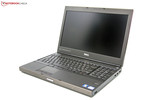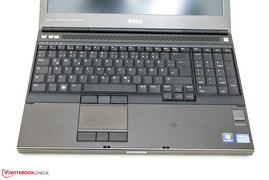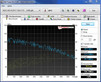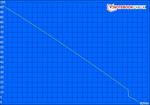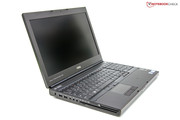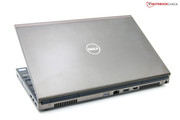Review Dell Precision M4700 Mobile Workstation

Mobile workstations are in a class of their own, and are not widely represented in the market. Along with their powerful performance, good ergonomics and comprehensive configuration possibilities, the other features that stand out as important are reliability, the provided service and compatibility. The extended warranty periods and the long-term availability of replacement parts alone drive up prices. The Dell Precision M4700 is the new version of the M4600, whereby the new edition is also only available at a price starting from 1199 Euros (~$1546) plus VAT. One thing that remains constant is the 15.6-inch display, which provides a resolution of 1920x1080 pixels with a 16:9 aspect ratio. Dell hereby distinguishes between an average panel and a guaranteed premium panel.
One reason for the elevated price segment, apart from the aforementioned reasons, is surely the integrated components. The model tested by us had an up-to-date Intel Core i7-3720QM quad-core processor with vPro support, a special NVIDIA Quadro K2000M graphics card with 2 GB of GDDR3 memory, 16 GB of RAM and 256 GB of SSD memory. This configuration already costs over 3000 Euros (~$3869) in the online store. The pinnacle of performance and price still hasn’t been reached yet though. Depending on preference and budget, the notebook is also available with an Intel Core i7-3920XM (619 Euros/~$798 extra), 32 GB of RAM, or an additional docking station. On the other end of the spectrum are the more affordable versions with Intel Ivy Bridge dual-core processors and NVIDIA Quadro K1000M. Read about what has changed, and which advantages and disadvantages this workstation provides in this review.
For the sake of comparison we also received a second more affordable version of the Dell Precision M4700. This variant is equipped with an Intel Core i7-3520M and an AMD FirePro M4000 graphics card. A corresponding comparison of the two configurations was also carried out during the review.
Case
The earthy brown case color has been kept by Dell and hasn't been changed. It makes a high quality and robust impression thanks to the materials used. One point of criticism of the identically constructed Dell Precision M4600 was the loose battery. In the case of the reviewed model, this now sits firmly in the case, whereby one of the four feet is still located on the battery. When using the workstation without this, it is no longer possible to guarantee the stability of the device. When considering the combined weight of the device, one thing that stands out is that the new model is now 280 grams (0.62 pounds) heavier with the same battery. With a total weight of 3.44 kilograms (7.58 pounds) and its hefty dimensions, the M4600 is unlikely to be a daily guest in your briefcase. One reason for the clunky look is also the straight line design of the chassis. Rounded edges and slanted surfaces usually make notebooks look slimmer.
Connectivity
The positioning and quantity of interfaces have not changed with the new model either. All around the notebook there is a multitude of interfaces available, which live up to the requirements of a professional device. HDMI, USB 3.0 and a card reader already belong to the standard repertoire of almost all notebooks these days. A little more special is an eSATA USB combination, FireWire 1394, a docking port hub on the bottom, a slot for an ExpressCard (54 millimeters), or a SmartCard reader.
Looking at the case a few small changes are noticeable. For instance, there is now a slot-in DVD drive on board, and the 2.5-inch drive bay on the right side is now labeled. For a more rounded impression, Dell could have also provided this model with a Thunderbolt port and FireWire 800 integrated. A Blu-ray drive is available as an option in the online store. The additional cost of 511 Euros (~$659) plus VAT is however on the excessive side. Further details regarding the interfaces can be found in the review of the Dell Precision M4600.
Communication
When it comes to the communications features no wish is left unfulfilled, whereby the features can be selected according to preference. Our reviewed sample supports the current wireless technologies in the form of WLAN standards 802.11 a/b/g/n (Intel Centrino Ultimate-N 6300 AGN) and Bluetooth 4.0. The latter of which is located directly next to the battery and can be reached quickly. Hard-wired Gigabit communication is also performed with the help of an Intel module. The corresponding socket is located at the back of the device, which should help to avoid cables getting in each other’s way. A UMTS module is offered by Dell for 134 Euros (~$173) plus VAT. The matching antennae are already included as standard. Upgrading retrospectively is therefore not a difficult task.
Security
Security features are obligatory in the professional field, or in any enterprise in which sensitive data is handled. The device itself provides a fingerprint reader for this purpose, as well as a Trusted Platform Module (TPM), a SmartCard reader, and various password options. For bigger companies Intel vPro, which is provided in conjunction with the processor, could also come in handy. Using this, IT staff can for example access system information, configure or change the system, or switch the system on or off remotely. These features are titled "Intel Active Management Technology" (AMT). Dell in addition also provides other Value-Added-Services. Among these are backup, data destruction and recovery functions, as well as Anti-Theft markings.
Accessories
The accessories included with this back to basics device are within the usual scope. Along with the workstation itself, we were also able to find a 97 Watt-hour battery, a 180 Watt AC adapter, some documentation, two software DVDs and a recovery DVD. Further additions have to be purchased separately. As for the docking station port, Dell provides several solutions which are available starting from 58 Euros (~$75). The extended Dell E-Port II with a 130 Watt PSU and USB 3.0 at the other end of the scale costs 169 Euros (~$218). As far as the pre-installed software is concerned, Dell is more or less providing a completely clean install. Along with the system and proprietary tools, there is merely a test version of Trend Micro (15 months) installed.
Maintenance
One area of criticism with the Precision M4600 was that some of the components were relatively difficult to access. The base plate also serves as a large maintenance panel in this case, which can be slid open after removing the battery and two screws. Even though the processor and graphics card may still not be immediately accessible, the other relevant components are.
Underneath the base plate are the two banks for DDR3 RAM, a socket for the mSATA SSD tested by us which could also be used for a UMTS module, one free socket for a half-size card, and two directly accessible cooling fans. These can be easily removed and cleaned. The 2.5 inch drive is located towards the side, and is attached by four screws. A further screw secures the latching mechanism in position. Once all the screws are removed, the storage device can be replaced while the device is switched on (hot swap). In order to release the latching mechanism the battery has to be removed first though. In this case a direct access solution would have been preferable.
Warranty
A simple warranty option of only 12 months is not available with this class of device. Dell provides the Precision M4700 with a warranty period of 36 months including next day on-location service. For an additional sum, this service can be upgraded to the so called ProSupport. The time period covered is also 36 months in this case (217 Euros/~$280), or even 60 months for 651 Euros (~$840) (RRP).
Input Devices
With the exception of the fact that the previously reviewed Dell Precision M4600 ran through our test course with an American QWERTY keyboard layout, nothing has changed as far as the input devices are concerned. Dell once again opts for a pleasant keyboard with backlight, as well as the combination touchpad and Pointstick plus the corresponding mouse buttons. Details regarding these features can be found in the aforementioned review.
Display
When it comes to the display, Dell offers different variants with a diagonal length of 15.6-inches. The lowest qualitative option in this case is a panel with a resolution of 1366x768 pixels, which we tested with our entry-level comparison device with AMD graphics. Aside from this inappropriate resolution for this segment, the measured characteristics also failed to impress. In light of the intended target market, likely only a Full-HD panel would be the right solution. In this case there are two different models to choose from. One of these is a very high quality RGB display, which is meant to cover a large portion of the reference color space. The display tested by us is a more simple FHD display, with a resolution of 1920x1080 pixels, and an aspect ratio of 16:9. Thanks to the IPS technology, the viewing angle stability is maximized. In the online store Dell distinguishes between a normal display, and a "Premium Panel Guarantee". This high quality panel mentioned previously uses RGB LEDs.
For connecting an external display the workstation provides multiple possibilities: VGA for older displays and projectors, as well as HDMI and DisplayPort.
Starting off, the first of our measurements taken with the panel (type LDG0303) is the provided brightness, which is measured using the Gossen-Mavo-Monitor tool. On average our reviewed model achieves a value of 217 cd/m², and thus lies in the mid-range. Similar values are also provided by more affordable office notebooks. Interestingly the "normal" FHD panel with the Dell Precision M4600 was significantly brighter, something that represents a clear step backwards in this area. In contrast to this we were impressed by the even illumination across the whole panel, which led to an impressive value of 93 percent.
| |||||||||||||||||||||||||
Brightness Distribution: 93 %
Center on Battery: 209 cd/m²
Contrast: 597:1 (Black: 0.35 cd/m²)
63.3% AdobeRGB 1998 (Argyll 3D)
74.6% sRGB (Argyll 3D)
61% Display P3 (Argyll 3D)
The further measurements left a good impression: The black level lies at 0.35 cd/m², whereby a saturated black can be presented. Leading on from this the contrast ratio is correspondingly high as a result. The value of 597:1 reached is especially noticeable when presenting movies, pictures and graphics, or when the notebook is used outdoors. The representable color space isn't able to fully impress on the other hand: The standard FHD panel with our reviewed device unfortunately doesn't completely cover the sRGB color space. Compared to the larger Adobe RGB color space there is therefore still even more missing. In this context the optional high quality RGB display should be helpful. The Lenovo ThinkPad W530 as a direct competitor offered a significantly better color space performance compared to our reviewed device.
During outdoor use the matte display surface and the brightness of over 200 cd/m² plus the high contrast ratio pay off. In the shade, working is easily possible and there are barely any limitations. Under direct sunlight reading the display is slightly affected. A higher brightness, such as that provided by the M4600, would be beneficial in this case. All in all it is nevertheless still a good display, even for people who occasionally work outdoors in sunny weather.
The viewing angle stability doesn't leave any wishes unfulfilled thanks to In-Plane Switching (IPS). Both in the horizontal and vertical planes the image remains stable throughout. A clearly noticeable loss of brightness, or a changing color temperature wasn't visible. Especially affordable TN panels have to contend with this issue. Altogether an expectedly good performance from the Precision M4700 in this respect.
Performance
Under the hood of our reviewed device thoroughly high quality and especially high performance components can be found. The heart of the device is the Intel Core i7-3720QM quad-core processor from the current Ivy Bridge family, which is made using the 22 nanometer manufacturing process. With a basic clock speed of 2.6 GHz and a maximum Turbo Boost of a whole 3.6 GHz, this chip operates in the upper part of our test database, as can be seen in our CPU benchmark list. Furthermore there is also an NVIDIA Quadro K2000M professional graphics card with 2 GB of GDDR3 RAM. Compared to the consumer GPUs from the GeForce family, the Quadro family models are specially optimized for CAD applications. In this case 16 GB of DDR3 RAM, as well as an mSATA SSD and conventional hard drive combination round off the whole package.
The memory devices as well as the rest of the components can be configured as required in Dell's online store, whereby there is only one bay for a 2.5-inch drive available. One change compared to the Dell Precision M4600 is the exclusive use of NVIDIA graphics. The processor graphics unit Intel GMA HD 4000 is deactivated in this system, and cannot be used with the automatic switching provided by NVIDIA Optimus.
Processor
At the beginning of our testing are the usual CPU benchmarks. The Intel Core i7-3720QM doesn't have to be shy, and secures itself top positions in our database. The multithread calculations with CineBench R11.5 (64-bit) are completed with 6.82 points, and with wPrime(1024M) the system needs 351 seconds.
The Lenovo ThinkPad W530 as a direct competitor was equipped with the somewhat faster Intel Core i7-3820QM in our test. With CineBench this resulted in 6.94 points. The difference of only two percent is certainly very marginal. Looking back to the predecessor of our reviewed device, a difference of 15 percent in favor of the newer model emerges in this case. The Dell Precision M4600 had an Intel Core i7-2920XM on board.
Altogether the M4700 is well equipped with the tested processor, since the additional cost of 251 Euros (~$324) doesn't present an excessive price. The Intel Core i7-3920XM which is also available belongs among the extreme-processors from Intel, and is likely only interesting for performance aficionados that are willing to pay any price for the maximum performance. The additional cost associated with this, compared to the basic model with an Intel Core i5-3320M, lies at a staggering 1126 Euros (~$1452) plus VAT.
System Performance
The performance provided by the whole package, and the subjective impression are an important point - who wants to get held up by eternal waiting times these days? The system benchmarks from FurMark provide a good point of reference in this respect. With PCMark 7 for example, the M4700 reaches an impressive result of 4647 points. Comparative results were achieved by the slim Lenovo ThinkPad X1 Carbon and the Schenker XMG P722 PRO. The Solid State Drive tested by us makes a significant contribution to the good rating of the system performance. For this reason the upper third of the test database also contains several Ultrabooks with a power saving CPU.
Subjectively there are no wishes unfulfilled: The system quickly boots up, loading times are minimal, and delays hardly ever occur. A closer look in this respect is taken at the latencies with Windows 7. The DPC Latency Checker shows that most values are within the green area, even when the WLAN module is active. When a download is running simultaneously though, then clear spikes into the red area are visible, and the values are generally increased. A known problem is the crackling of audio from external sound cards when the latencies get too high.
| PCMark Vantage Result | 19733 points | |
| PCMark 7 Score | 4647 points | |
Help | ||
Battery Powered Performance
While battery-powered the Dell Precision M4600 was unable to reach the full performance that is available when the power lead is connected. For this reason we performed various benchmarks with the verdict that the new M4700 also has this problem to contend with. The CPU results however remain on a consistent level, and only the performance of the GPU isn't able to be fully utilized. Using the OpenGL calculations from CineBench R11.5 results in a difference of 12 fps. This corresponds to a performance deficit of 30 percent. Similarly the rating by 3DMark 06 also results in a difference of 28%, with 8667 points compared to 11965. Considering the results compared to those of its predecessor, Dell hasn't been able to improve in this respect.
| Benchmark | Power + Battery | Power w/o Battery | Battery w/o Power |
| Cinebench R11.5 GL | 42.85 | 42.87 | 30.12 |
| Cinebench R11.5 CPU Multi | 6.82 | 6.73 | 6.58 |
| 3D Mark 06 | 11965 | 11983 | 8667 |
| 3D Mark 06 CPU | 6654 | 6666 | 6601 |
| Heaven 2.1 | 23.6 | 23.7 | 16.7 |
CAD Performance
The tool SPEC ViewPerf 11 uses the most popular CAD applications and measures the achieved frame rates. The configuration with the Intel Core i7-3720QM combined with the professional NVIDIA Quadro K2000M is able to make a good impression in this case. The older Precision M4600 is significantly outperformed in almost all the tests. The percentage difference meanwhile lies at up to 25 percent, depending on the application. The Lenovo ThinkPad W530 with the same graphics card and a more powerful processor meanwhile performs on more or less the same level in most tests. A further comparison can also be made to the weaker M4700 model, with an AMD FirePro M4000 GPU. The difference works in favor of the NVIDIA GPU in some cases, while working in favor of the AMD GPU in other cases, depending on the program. CAD users should consider their individual software in this case, and should test this if in doubt.
On the whole the M4700 provides an impressive performance, which can only be improved upon by bigger mobile workstations. Dell for example also provides the Precision M6700 with an NVIDIA Quadro K5000M in this case.
| SPECviewperf 11 | |
| 1920x1080 Siemens NX (sort by value) | |
| Dell Precision M4700 | |
| Dell Precision M4700 | |
| Dell Precision M4600 | |
| Lenovo ThinkPad W530-N1K43GE | |
| 1920x1080 Tcvis (sort by value) | |
| Dell Precision M4700 | |
| Dell Precision M4700 | |
| Dell Precision M4600 | |
| Lenovo ThinkPad W530-N1K43GE | |
| 1920x1080 SolidWorks (sort by value) | |
| Dell Precision M4700 | |
| Dell Precision M4700 | |
| Dell Precision M4600 | |
| Lenovo ThinkPad W530-N1K43GE | |
| 1920x1080 Pro/ENGINEER (sort by value) | |
| Dell Precision M4700 | |
| Dell Precision M4700 | |
| Dell Precision M4600 | |
| Lenovo ThinkPad W530-N1K43GE | |
| 1920x1080 Maya (sort by value) | |
| Dell Precision M4700 | |
| Dell Precision M4700 | |
| Dell Precision M4600 | |
| Lenovo ThinkPad W530-N1K43GE | |
| 1920x1080 Lightwave (sort by value) | |
| Dell Precision M4700 | |
| Dell Precision M4700 | |
| Dell Precision M4600 | |
| Lenovo ThinkPad W530-N1K43GE | |
| 1920x1080 Ensight (sort by value) | |
| Dell Precision M4700 | |
| Dell Precision M4700 | |
| Dell Precision M4600 | |
| Lenovo ThinkPad W530-N1K43GE | |
| 1920x1080 Catia (sort by value) | |
| Dell Precision M4700 | |
| Dell Precision M4700 | |
| Dell Precision M4600 | |
| Lenovo ThinkPad W530-N1K43GE | |
Mass Storage
A large 2.5-inch hard drive, a smaller one with 7200 revolutions per minute, a Solid State Drive, or a combination of both technologies? Dell provides countless possibilities in its online store for configuring the M4700. Our reviewed device has a 2.5-inch hard drive from Western Digital which functions as a mass storage device. This provides a total capacity of 1 TB, with a speed of 5400 revolutions per minute. Thus this model does not belong among the fastest solutions. This was also confirmed by our benchmarks below.
As system memory there is also an additional mSATA SSD (Solid State Drive, 256 GB) from Samsung on board though. Thanks to the SATA III connectivity and its capacity, the model from the 830 series certainly doesn't have to be shy. With values between 230 and 260 MB/s (AS SSD) this is a quick solution, which scores primarily due to fast access times. Full grown 2.5-inch SSDs, such as the OCZ Vertex 4, can easily reach the 500 MB/s mark with sequential operations though, and are definitely worth considering. In the end it remains a question of the requirements and the available budget.
Graphics Card
In this section the NVIDIA Quadro K2000M has to contend with the synthetic gaming benchmarks from FurMark. With the tried and tested 3DMark 06 using a resolution of 1280x1024 pixels the GPU achieved a good result of 11965 points. Due to optimizations GeForce graphics units have an advantage. The Lenovo ThinkPad W530 is in the immediate neighborhood. Apart from this the K2000M positions itself among the segment of current mid-range graphics units in diverse multimedia notebooks. The smaller Schenker XMG A102 subnotebook with an NVIDIA GeForce GT 650M is also within touching distance. The AMD FirePro M4000 which was also tested by us outperforms the NVIDIA alternative achieving 14172 points (difference: 18%). This is a good performance from both tested graphics units in this area, but gaming should be left to other devices, even if it is definitely possible with the mobile workstation.
| 3DMark 03 Standard | 29585 points | |
| 3DMark 05 Standard | 21109 points | |
| 3DMark 06 Standard Score | 11965 points | |
| 3DMark Vantage P Result | 7943 points | |
| 3DMark 11 Performance | 2031 points | |
Help | ||
Gaming Performance
A short gaming check and the comparison between the NVIDIA Quadro K2000M and the AMD FirePro M4000 shouldn't be left out at this stage. Both GPUs reach frame rates on the level of current mid-range graphics units in normal notebooks. Both models operate in the region of the previously mentioned GeForce GT 650M, whereby the variant from AMD at least manages to eke out an advantage when it comes to Anno 2070 and Battlefield 3. This slight performance enhancement had already been noticed during the gaming benchmarks.
It is worth stating that a mobile workstation is surely the wrong device for gamers. For prices upwards of 1500 Euros (~$1935) there are significantly more powerful systems available with suitable graphics cards. Professional solutions on the other hand are aimed at other application areas.
| low | med. | high | ultra | |
|---|---|---|---|---|
| Battlefield 3 (2011) | 51.3 | 35.2 | 28.7 | 11.6 |
| Anno 2070 (2011) | 123.1 | 51.8 | 31.9 | 15.9 |
| Diablo III (2012) | 136.1 | 92.4 | 81.6 | 48.6 |
| Dirt Showdown (2012) | 108 | 78.1 | 34.5 | 16.5 |
| Sleeping Dogs (2012) | 89.3 | 66 | 24.9 | 6.2 |
| Counter-Strike: GO (2012) | 231.2 | 165.4 | 112.3 | 63.4 |
| Battlefield 3 | |
| 1366x768 high AA:- AF:16x (sort by value) | |
| Dell Precision M4700 | |
| Dell Precision M4700 | |
| 1920x1080 ultra AA:4x MS AF:16x (sort by value) | |
| Dell Precision M4700 | |
| Dell Precision M4700 | |
| Anno 2070 | |
| 1366x768 High Preset AA:on AF:2x (sort by value) | |
| Dell Precision M4700 | |
| Dell Precision M4700 | |
| 1920x1080 Very High Preset AA:on AF:4x (sort by value) | |
| Dell Precision M4700 | |
| Dell Precision M4700 | |
| Diablo III | |
| 1366x768 High AA:on (sort by value) | |
| Dell Precision M4700 | |
| Dell Precision M4700 | |
| 1920x1080 High AA:on (sort by value) | |
| Dell Precision M4700 | |
| Dell Precision M4700 | |
Emissions
System Noise
"Never change a running system." This statement is well suited to the cooling system in the workstation. Already the M4600 was able to provide a good impression with two cooling fans combined with heat pipes. In our case the cooling fans are also accompanied by a hard drive, which also represents a source of noise. With a measured value of 31 dB(A) this is hardly audible. During office use the notebook operates quietly throughout, and merely the unobtrusive humming of the HDD can be heard. Swapping the storage device for a modern Solid State Drive would also cause this noise to be prevented.
With a high processing load the device makes itself noticeable. With noise measurements between 42.6 and a clearly audible 48.1 dB(A), this can become annoying over time. The low frequency noise emitted by the cooling fans, as well as the quick reduction of speed, are both advantages. Compared to the predecessor the cooling fans now seem to react much more quickly in order to keep the hardware well acclimatized. With a medium operating load we were only able to measure 36.6 dB(A) with the Precision M4600, whereby a difference of 10 dB(A) corresponds to a subjective doubling of the volume.
Noise level
| Idle |
| 30.7 / 30.7 / 36.2 dB(A) |
| HDD |
| 31 dB(A) |
| DVD |
| 34.5 / dB(A) |
| Load |
| 42.6 / 48.1 dB(A) |
 | ||
30 dB silent 40 dB(A) audible 50 dB(A) loud |
||
min: | ||
Temperature
Dell provides different performance profiles with Windows 7, which have names like "Cold" (reduced temperatures) or "Ultra Performance". Depending on use, these profiles can be used, or additional settings can be selected. In an idle state the top surface of the keyboard stays pleasantly cool throughout. The bottom heats up to a lukewarm maximum of 39.6 degrees Celsius, which doesn't pose a problem.
With a high processing load the bottom of the case reaches a maximum of 55.5 degrees Celsius. Subjectively the heat is clearly noticeable, whereby the mobile workstation will likely be primarily used on a desk. Compared to the M4600 the successor now gets about six degrees warmer on the bottom. This could be the result of the combination of more powerful hardware and a tried and tested cooling system. Altogether the values stay within limits for this device and performance class, and don't get to a critical level.
The subject throttling is literally a hot topic with this professional device. Nevertheless after a full hour of our stress test (FurMark + Prime95) there are still no thermal problems. The processor clock speed reduces slightly to 3.2 GHz with four active cores over time. In an ideal scenario 3.4 GHz should be provided with maximum Turbo in this case. Changing to the power profile "Ultra Performance" created by Dell doesn't change this either. A matching BIOS update could possibly make a difference. Our reviewed device had version A01 running.
(±) The maximum temperature on the upper side is 42.1 °C / 108 F, compared to the average of 38.2 °C / 101 F, ranging from 22.2 to 69.8 °C for the class Workstation.
(-) The bottom heats up to a maximum of 55.5 °C / 132 F, compared to the average of 41.2 °C / 106 F
(±) In idle usage, the average temperature for the upper side is 32 °C / 90 F, compared to the device average of 32 °C / 90 F.
(+) The palmrests and touchpad are reaching skin temperature as a maximum (33.9 °C / 93 F) and are therefore not hot.
(-) The average temperature of the palmrest area of similar devices was 27.9 °C / 82.2 F (-6 °C / -10.8 F).
Speakers
The speakers located above the keyboard deliver an acceptable audio quality. Even mid-range and lower frequencies as well as bass can be represented to a certain extent, despite the quality not being as good as high quality speakers or headphones. The maximum volume is more than sufficient, whereby the sound starts to distort at the limit. This is a good result for this class of device without any big surprises, since the system was already familiar to us from the M4600.
Battery Life
Power Consumption
The power consumption is certainly an important criterion for mobile devices in this day and age. Thus the processor for example only operates at 1.2 GHz in an idle state (SpeedStep), whereby power is saved. In an idle state the M4700 uses between 21.1 and 34.4 Watts. The Lenovo ThinkPad W530 however has an efficiency advantage thanks to the use of the graphics integrated into the processor. The minimum power consumption with this configuration lies at 11.4 Watts. The maximum consumption during office use lies at 20.9 Watts, which is approximately equivalent to the entry value of the M4700, meaning that the reviewed device has higher power consumption in a device class comparison.
With a high processing load there are only marginal differences between the two workstations. With a maximum of 130 Watts the power consumption lies within the boundaries in the tested configuration. The included AC adapter is also sufficiently dimensioned. It provides a maximum performance of 180 Watts, which also leaves enough spare capacity. Depending on the buyers wishes Dell also delivers the M4700 with a 65, 87 or 97 Watt-hour battery. We had the biggest version for 99 Euros (~$128) for the test.
| Off / Standby | |
| Idle | |
| Load |
|
Key:
min: | |
Battery Runtime
The battery runtime is decent, even if the ideal results during office use are missing the internal graphics in the CPU. The Reader Test tool from Battery Eater simulates the reading of text documents with the minimum display brightness, deactivated wireless modules, and the maximum power saving functions enabled. After a good 6 hours and 23 minutes the power has to be reconnected in this scenario. The opposite scenario is tested using the Classic Test, whereby the system is used with the maximum brightness and wireless modules activated. The large battery provides a battery life of 82 minutes in this case.
The measurement "surfing via WLAN" represents a realistic measurement without the power connected. With 150 cd/m² of display brightness different websites are loaded every 40 seconds. After around three hours this came to an end.
Verdict
The Dell Precision M4700 mobile workstation is built on a tried and tested chassis. Many positive aspects were able to be reconfirmed during the course of the review, and could be attested to as being good. Among these are for example the robust case, the comprehensive connectivity and the cooling system.
The high price and the limited mobility are no novelty either. The missing graphics switching for better energy efficiency, and the slight throttling of the GPU when battery-powered, are all big disadvantages.
As far as the performance is concerned there isn't really any cause for criticism. The combination of an up-to-date Intel Core i7-3720QM quad-core processor with an NVIDIA Quadro K2000M graphics card is perfectly suited to CAD applications. Depending on the budget and wishes, the workstation can be more or less configured exactly as required in the online store. From the simplest entry-level device for 1200 Euros (~$1548), right up to the most powerful configuration for in excess of 4000 Euros (~$5159), everything is possible. A look at various online retailers without the Dell configuration options can be worth it due to the many pre-configured systems.