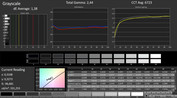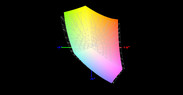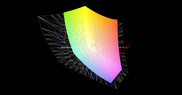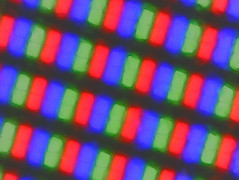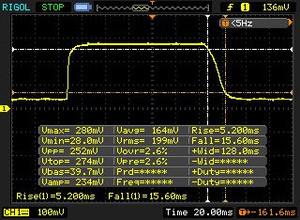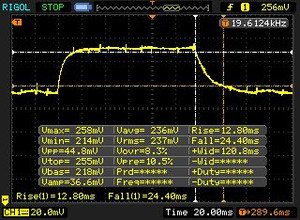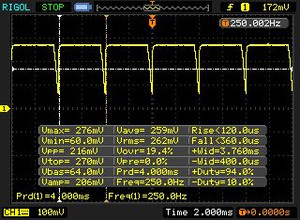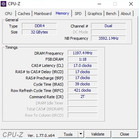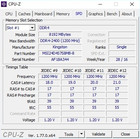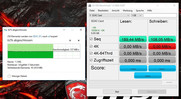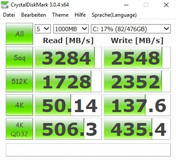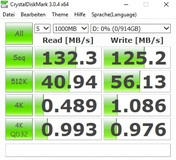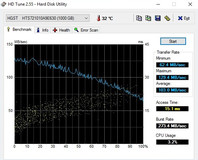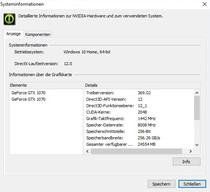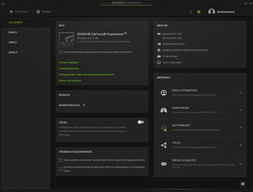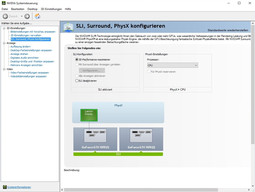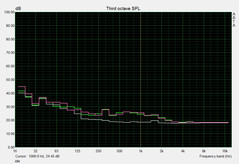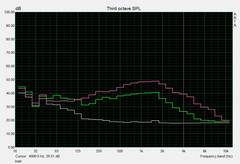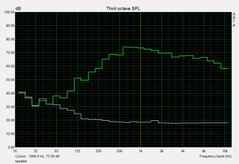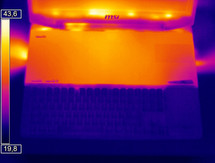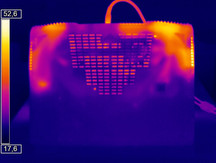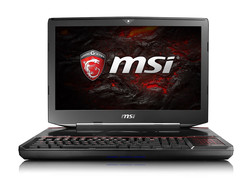MSI GT83VR 6RE Titan SLI Xotic PC Edition Notebook Review
For the original German review, see here. Our GT83VR providers include two nearly identical SKUs from MSI and Xotic PC for double-checking and verification of our measurements and data on this page.
The third and fourth quarter of 2016 are dominated by Nvidia's brand-new GPU architecture Pascal. After MSI already launched updates for the very thin GS-series (GS43VR, GS63VR, GS73VR), the attractively priced GE-series (GE62VR, GE72VR) and the very powerful GT line-up (GT62VR, GT72VR, GT73VR), we now get the most powerful and by far most expensive family member.
The GT83VR is an 18-inch desktop replacement and there are currently two different SKUs. Our test model has the designation GT83VR-6RE32SR451 and retails for 3,700 Euros (~$4040). This kind of money not only gets you a quad-core processor from Intel (which can be overclocked via Shift feature) but also two luxury GPUs. The GeForce GTX 1070 SLI promises sufficient FPS numbers even for extreme resolutions like 3840x2160. Unfortunately, the GT83VR is only equipped with a Full HD panel (there are currently no 18-inch 4K screens based on our information). G-Sync, which improves the picture and is supported by many gaming notebooks, is not available, either.
Otherwise, there is not much criticism for the components. 32 GB DDR4-RAM (4x 8 GB @2400 MHz) is just as generous as a total storage capacity of 1.5 TB. MSI decided to implement a hybrid system with two M.2 NVMe-SSDs in combination with a 2.5-inch hard drive. The former run in a RAID 0 system, which increases the performance even further. The package is completed by a Blu-ray burner and Windows 10 Home 64-bit.
Even better equipped is the 5,400-Euro (~$5896) model GT83VR-6RF64SR451. The designation already indicates that the top model comes with 64 GB RAM, but both the processor as well as the GPUs are upgraded as well. Instead of a Core i7-6820HK (2.7-3.6 GHz), you get a Core i7-6920HQ clocked at 2.9-3.8 GHz, while the graphics are handled by an SLI system consisting of two GTX 1080 chips. Even though the latter should result in a massive performance boost in theory, we would definitely recommend the less expensive GT83VR. Our reviews of the Schenker XMG U727 and the Asus GX800 showed that Pascal GPUs often run into the CPU limit, and you would only notice the difference on 3K or 4K screens. The GTX 1070 SLI is more than sufficient for Full HD (as long as the game supports SLI and there is a corresponding drivers profile).
Besides the 17-inch system from Schenker, we also use the Eurocom Sky X7E2 as a comparison device, which is only equipped with one instead of two GTX 1080 GPUs. Other rivals are the Asus G752VS with the GTX 1070 as well as the direct predecessor GT80S 6QF with the GTX 980 SLI.
Case
In order to handle the heat development of the high-end GPUs and give users more headroom for the clocks, MSI made the chassis even bigger compared to the previous model, which was already huge to begin with. While the GT80S tipped the scale at 5 kg and was almost 5 centimeters thick, the GT83VR now puts up record-breaking numbers of 5.5 kilograms and almost 7 centimeters. The technically similar main rival Schenker XMG U727 (based on the Clevo barebone P870DM3-G) is just as heavy, but it is about 2 centimeters thinner. In short: The GT83VR is hardly suited for transportation. You will be better off with a single-GPU notebook with a display size between 15 and 17-inches if you are often on the road.
In terms of quality, the chassis leaves a very good impression. Besides the display cover, the top of the base unit is also made of metal (brushed aluminum), while the bottom panel is made of plastic. However, this is the case for almost every notebook and we do not think it is a problem.
The biggest advantage turns out to be the excellent stability of the base unit. Even a lot of pressure cannot dent the material. The lid could have been even sturdier for our taste, because you can warp and dent it visibly (this is the case for many notebooks). The hinges work well, but vibrations will still cause some minor bouncing. Thanks to the heavy base unit, it is absolutely no problem to open the lid with one hand. We were not quite as happy about the position of the keyboard. The mechanical keyboard has very high keys, so the keyboard had to be located – contrary to the Asus GX800 with the "Slim" design – very far to the front. The result is a missing palm rest, which will affect ergonomics (heavily angled wrists).
We are happy with the build quality and the majority of material transitions on our test model were even. We only found some smaller issues here and there, but you will not notice them in practice. We liked the design of the GT83VR for the most part, even though the red and sometimes illuminated gaming elements (fan exhausts, Dragon logo, accent stripes of the lid and the top of the base unit) cannot really hide the bulky construction.
Connectivity
Ports
The port selection can meet the high price tag. MSI equips the GT83VR with a total of five USB 3.0 ports and four stereo jacks. Besides a microphone input as well as a headphone jack, you will also find an S/PDIF port and a special Hi-Fi output on the left side. The latter is supposed to create unrivaled (headset) sound in combination with the integrated amplifier and dedicated ESS Sabre Audio-DAC. There is also a Kensington lock, a card reader and an RJ45 Gigabit Ethernet port.
The video outputs are located on the rear. External displays can be attached via HDMI, Mini-DisplayPort or Thunderbolt 3 port with a Type-C jack, which also supports USB 3.1 Gen.2. The port layout is pretty good if you are a right-hander. The majority of ports are located on the left or the rear, so there is sufficient space when you use an external mouse. Left-handers will have to expect collisions and limited space though.
SD-Card Reader
MSI usually uses very fast card readers for its more expensive notebooks, and the SD reader of the test model is no exception. 189 MB/s for sequential reads and 157 MB/s on average during the transfer of 1 GB of pictures reminds us of the Schenker XMG U727 (201/158 MB/s). Only the Eurocom Sky X7E2 (257/176 MB/s) is significantly faster within our comparison group. Even though our reference card manages up to 260 MB/s, all values above 150 MB/s are respectable. Many devices (like the Asus G752VS) stay below 100 MB/s or even reach USB 2.0 performance levels.
| SD Card Reader | |
| average JPG Copy Test (av. of 3 runs) | |
| Eurocom Sky X7E2 | |
| Schenker XMG U727 | |
| MSI GT83VR-6RE32SR451 | |
| MSI GT80S 6QF | |
| Asus G752VS-XB78K | |
| maximum AS SSD Seq Read Test (1GB) | |
| Eurocom Sky X7E2 | |
| Schenker XMG U727 | |
| MSI GT83VR-6RE32SR451 | |
| MSI GT80S 6QF | |
| Asus G752VS-XB78K | |
Communication
The GT83VR is similarly good in terms of wireless communication. The Killer module Wireless-n/a/ac 1535 managed 507-674 Mbps in the new version of our WLAN-test (router distance: 1 meter). All in all, the performance is similar to the Intel rival Wireless-AC 7265, which managed 529-676 Mbps in the Pascal edition of the HP Omen 17. The WLAN chip is accompanied by a Gigabit Ethernet controller, which is also provided by Qualcomm Atheros (Killer e2400). Thanks to the Killer Network Manager, you can monitor data traffic and also influence many aspects.
| Networking | |
| iperf3 transmit AX12 | |
| MSI GT83VR-6RE32SR451 | |
| HP Omen 17-w110ng | |
| iperf3 receive AX12 | |
| HP Omen 17-w110ng | |
| MSI GT83VR-6RE32SR451 | |
Software
Speaking of software: As per usual, MSI installs a lot of tools and applications on its systems. Besides CyberLink's Power DVD 12, the Magix Suite and a one-year license for XSplit's Gamecaster, which are all sorts of gimmicks, you should definitely have a look at the Dragon Center and more precisely the sub menu System Tuner. Two features are interesting here. While the item Fan Speed is pretty self-explanatory (manual control possible!), the Shift Mode will influence the power-saving settings and the clock behavior.
The Turbo Mode increases the CPU and GPU beyond their standard clock range: The Core i7-6820HK reaches 4.0 instead of 2.7-3.6 GHz, while the two Pascal GPUs are accelerated by 100 MHz (core) and 200 MHz (VRAM), respectively. It is also possible to increase these values even further. We would like to see such a comfortable feature for all gaming notebooks with sufficient cooling capabilities. The Shift Mode was adjusted based on the scenario during our review (Idle = ECO or Comfort). 3D measurements like benchmarks and the like were performed with the activated Turbo. The fan settings were always set to Auto. Other features of the Dragon Center are shown in the screenshots below.
Accessories
The scope of delivery is pretty meager. The box only contains a driver DVD, a quick-start guide, a recovery manual and the warranty brochure. That the box weighs more than 10 kilograms is primarily a result of the notebook and the power adapters. You read correctly: plural. To cover the power consumption of the system, the GT83VR needs two power adapters that are combined via Powerbox (see pictures at the top). Depending on the GPU configuration, the notebook is either shipped with 230 or 330-watt models (total power output: 460 or 660 Watts, respectively).
Maintenance
The maintainability is actually a bit worse compared to the previous generation. While the GT80S was equipped with a handy cover, you have to remove the whole bottom panel of the GT83VR. This procedure turns out to be quite challenging. After you have loosened 16 screws and – similar to some Asus devices – removed the stripe behind the display hinges, the bottom panel is still so firmly attached (clips, etc.) that you have to be careful to avoid damage when you pry it open.
This is also why we did not disassemble the system and only removed the metal plate above the keyboard, which can easily be pulled to the side after two screws have been removed. It grants access to the optical drive, the M.2 slots, the 2.5-inch bay and two memory slots. According to the manufacturer, the cooling system consists of three fans and 15 heat pipes.
Warranty
The warranty period is 24 months and includes a Pickup & Return Service according to MSI. Please see our Guarantees, Return Policies & Warranties FAQ for country-specific information.
Input Devices
Keyboard
The absolute highlight of the GT83VR is the mechanical keyboard, which already impressed us in the GT80 and easily beats all competitors with classic keyboards. German users will have to get used to the MSI-specific layout first (single-row Enter, shifted keys), but pressure point and stroke are beyond any doubt. Another advantage is the size. Contrary to other notebooks, the F-keys are not smaller than their regular counterparts. The separate arrow keys are also similar to a conventional desktop keyboard.
You might wonder about the numeric keypad: MSI integrated the numpad directly into the touchpad. You can quickly switch between the modes via (double) tap on the Num-key. Thanks to the multi-stage and very even red illumination, the visibility is also very good in the dark. The only drawback of mechanical inputs is the loud typing noise. The excellent feedback of the Cherry MX Brown switches, however, should easily make up for that.
Touchpad
Although the mouse replacement also acts as a numpad and is very narrow at a width of just 6 centimeters, the handling was surprisingly good in practice. The positive impression is, among others, a result of the smooth surface with good gliding capabilities as well as the precise inputs. Multitouch gestures are also supported. While the scrolling usually works well, zooming can be a bit tricky. MSI should also rework the dedicated buttons, which are – similar to the keyboard – pretty loud and require quite a lot of pressure.
Display
We already mentioned that you can only get the GT83VR with a Full HD panel. 1920x1080 pixels is often not a big challenge even for a single GTX 1070 or GTX 1080, respectively, so the SLI systems are best paired with a 3K and 4K panel or at least a 120 Hz display. The pixel density of 120 PPI is also pretty low when you consider the high resolutions of some smartphones and tablets.
This is also a reason why many manufacturers do not offers 18-inch notebooks. There are just more choices in the 17-inch segment. The Schenker XMG U727, for example, can be configured with FHD as well as UHD panels. G-Sync is not available for the GT83VR, either.
| |||||||||||||||||||||||||
Brightness Distribution: 84 %
Center on Battery: 310 cd/m²
Contrast: 775:1 (Black: 0.4 cd/m²)
ΔE ColorChecker Calman: 1.83 | ∀{0.5-29.43 Ø4.77}
ΔE Greyscale Calman: 1.38 | ∀{0.09-98 Ø5}
90% sRGB (Argyll 1.6.3 3D)
59% AdobeRGB 1998 (Argyll 1.6.3 3D)
66.1% AdobeRGB 1998 (Argyll 3D)
90.3% sRGB (Argyll 3D)
65.8% Display P3 (Argyll 3D)
Gamma: 2.44
CCT: 6723 K
| MSI GT83VR-6RE32SR451 Samsung 184HL (SDC4C48), | Schenker XMG U727 AU Optronics B173ZAN01.0 (AUO109B), | MSI GT80S 6QF Samsung 184HL (SDC4C48), | Eurocom Sky X7E2 | Asus G752VS-XB78K LG Philips LP173WF4-SPF3 (LGD04E8), | |
|---|---|---|---|---|---|
| Display | 31% | -1% | 31% | -3% | |
| Display P3 Coverage (%) | 65.8 | 86.9 32% | 65.5 0% | 86.6 32% | 66.9 2% |
| sRGB Coverage (%) | 90.3 | 100 11% | 89.2 -1% | 100 11% | 85.2 -6% |
| AdobeRGB 1998 Coverage (%) | 66.1 | 99.5 51% | 65.2 -1% | 99.2 50% | 62.3 -6% |
| Response Times | -10% | 5% | 12% | -4% | |
| Response Time Grey 50% / Grey 80% * (ms) | 37 ? | 39 ? -5% | 35 ? 5% | 28 ? 24% | 38 ? -3% |
| Response Time Black / White * (ms) | 21 ? | 24 ? -14% | 20 ? 5% | 21.2 ? -1% | 22 ? -5% |
| PWM Frequency (Hz) | 250 ? | 250 ? | |||
| Screen | -20% | -20% | -55% | -25% | |
| Brightness middle (cd/m²) | 310 | 360 16% | 298 -4% | 332.6 7% | 328 6% |
| Brightness (cd/m²) | 277 | 328 18% | 265 -4% | 329 19% | 317 14% |
| Brightness Distribution (%) | 84 | 87 4% | 78 -7% | 87 4% | 88 5% |
| Black Level * (cd/m²) | 0.4 | 0.32 20% | 0.35 12% | 0.314 21% | 0.3 25% |
| Contrast (:1) | 775 | 1125 45% | 851 10% | 1059 37% | 1093 41% |
| Colorchecker dE 2000 * | 1.83 | 3.94 -115% | 2.72 -49% | 5.94 -225% | 3.74 -104% |
| Colorchecker dE 2000 max. * | 3.92 | 6.01 -53% | 5.4 -38% | 8.6 -119% | 8.97 -129% |
| Greyscale dE 2000 * | 1.38 | 4.13 -199% | 3 -117% | 6.27 -354% | 2.67 -93% |
| Gamma | 2.44 90% | 2.46 89% | 2.36 93% | 2.2 100% | 2.41 91% |
| CCT | 6723 97% | 6533 99% | 6995 93% | 6704 97% | 6861 95% |
| Color Space (Percent of AdobeRGB 1998) (%) | 59 | 88 49% | 58 -2% | 91 54% | 56 -5% |
| Color Space (Percent of sRGB) (%) | 90 | 100 11% | 89 -1% | 100 11% | 85 -6% |
| Total Average (Program / Settings) | 0% /
-9% | -5% /
-13% | -4% /
-29% | -11% /
-18% |
* ... smaller is better
The measurements are pretty convincing for the most part. The Samsung panel 184HL (SDC4C48), which is considered to perform on IPS levels according to MSI, manages a good or even very good rating in almost every category. This includes the luminance (277 cd/m²), black value (0.4 cd/m²) or the contrast ratio (775:1), although the 17-inch competition performs even better. Color gamut is rather unspectacular at 90% sRGB and 59% AdobeRGB.
The color accuracy is unspectacular in a positive manner. Grayscale, Gamma value and the saturation are already good ex-works. Calibration of the screen is therefore not really necessary. The natural presentations of the GT83VR are also a result of the True Color technology, which provides multiple presets (we always use the default sRGB mode).
The Samsung 184HL was inconspicuous during the reaction time testing. 21 ms black-to-white and 37 ms gray-to-gray meet the expectations – for an IPS panel. The same applies for the usable viewing angles. Attention: As soon as you reduce the luminance, there will be flickering (~250 Hz) – probably caused by PWM. Finally, a quick word about the brightness distribution of the review unit: We could only notice minor backlight bleeding on dark pictures, but it was not annoying at all.
Display Response Times
| ↔ Response Time Black to White | ||
|---|---|---|
| 21 ms ... rise ↗ and fall ↘ combined | ↗ 5 ms rise | |
| ↘ 16 ms fall | ||
| The screen shows good response rates in our tests, but may be too slow for competitive gamers. In comparison, all tested devices range from 0.1 (minimum) to 240 (maximum) ms. » 46 % of all devices are better. This means that the measured response time is similar to the average of all tested devices (20.2 ms). | ||
| ↔ Response Time 50% Grey to 80% Grey | ||
| 37 ms ... rise ↗ and fall ↘ combined | ↗ 13 ms rise | |
| ↘ 24 ms fall | ||
| The screen shows slow response rates in our tests and will be unsatisfactory for gamers. In comparison, all tested devices range from 0.165 (minimum) to 636 (maximum) ms. » 52 % of all devices are better. This means that the measured response time is worse than the average of all tested devices (31.5 ms). | ||
Screen Flickering / PWM (Pulse-Width Modulation)
| Screen flickering / PWM detected | 250 Hz | ≤ 90 % brightness setting | |
The display backlight flickers at 250 Hz (worst case, e.g., utilizing PWM) Flickering detected at a brightness setting of 90 % and below. There should be no flickering or PWM above this brightness setting. The frequency of 250 Hz is relatively low, so sensitive users will likely notice flickering and experience eyestrain at the stated brightness setting and below. In comparison: 53 % of all tested devices do not use PWM to dim the display. If PWM was detected, an average of 8070 (minimum: 5 - maximum: 343500) Hz was measured. | |||
Performance
A quick look at the spec sheet shows that the MSI GT83VR is prepared for all common situations. Inside the chassis are high-end components based on modern technologies. Intel's Skylake architecture (14 nm) and Nvidia's Pascal architecture (16 nm) are known for their high performance and good efficiency. DDR4-RAM and PCIe/NVMe-SSDs are up to date as well.
Boost Behavior
Before we have a detailed look at the components, we start with an analysis of the clocks. Long story short: Neither the CPU nor the GPU show conspicuous behavior. Depending on the load, the Core i7-6820HK will reach between 3.2-3.6 GHz in the Sport Mode and a steady 4.0 GHz in the Turbo Mode. The latter value was even maintained in the stress test with the tools FurMark and Prime95.
The GPUs deserve praise as well. The automatic GPU Boost is not always active under maximum load, but the cores will reach about 1600 MHz (Sport) and 1650 MHz (Turbo) in realistic scenarios like the Unigine Heaven 4.0 Benchmark. We can even see 1900 and 2000 MHz, respectively, for the two GTX 1070 chips in the GPU-Z Render Test. This suggests an adequately powerful cooling solution.
Processor
While the majority of gaming notebooks from 2016 are powered by a Core i7-6700HQ, MSI does not save any costs and implements the high-end models Core i7-6820HK (GT83VR 6RE) and the Core i7-6920HQ (GT83VR 6RF), which are even more powerful. Except for the clocks, the two Skylake models hardly differ at all. Every CPU has 8 MB L3-Cache and the integrated HD Graphics 530 GPU, even though the latter is not available due to SLI. Thanks to Hyper-Threading, the quad-core can execute up to eight threads simultaneously. Intel specifies the TDP with 45 Watts.
It is not really surprising that the performance is excellent. With the Turbo Mode, the Core i7-6820HK sits between the desktop models Core i7-6700 (Schenker XMG U727) and Core i7-6700K (Eurocom Sky X7E2) in the Cinebench R15 Multi-Core Test. The processor of the old GT80S 6QF even ran with 4.1 GHz, so the predecessor is actually a couple of percent points faster. The Core i7-6820HK of the Asus G752VS, which is "only" overclocked to 3.8 GHz, does not stand a chance, even though the performance impression should be very similar in practice.
| Cinebench R15 | |
| CPU Single 64Bit | |
| MSI GT80S 6QF | |
| MSI GT83VR-6RE32SR451 | |
| Schenker XMG U727 | |
| Asus G752VS-XB78K | |
| Eurocom Sky X7E2 | |
| CPU Multi 64Bit | |
| MSI GT80S 6QF | |
| Eurocom Sky X7E2 | |
| MSI GT83VR-6RE32SR451 | |
| Schenker XMG U727 | |
| Asus G752VS-XB78K | |
| Cinebench R11.5 | |
| CPU Single 64Bit | |
| MSI GT80S 6QF | |
| MSI GT83VR-6RE32SR451 | |
| Schenker XMG U727 | |
| Asus G752VS-XB78K | |
| Eurocom Sky X7E2 | |
| CPU Multi 64Bit | |
| MSI GT80S 6QF | |
| MSI GT83VR-6RE32SR451 | |
| Schenker XMG U727 | |
| Asus G752VS-XB78K | |
| Eurocom Sky X7E2 | |
System Performance
The results in the system test paint a clear picture. With a PCMark score of 7551 points, the MSI GT83VR is one of the fastest gaming platforms on the market. Even our Desktop PC for the gaming tests only scored 7311 points. The old GT80S is also weaker at 7386 points. Even higher scores were only reached by the Asus GX700 as well as the prototypes of the Asus G800VI and the GX800. However, the system benchmarks are not that important here, because they are heavily influenced by the storage solution, which is not the most important aspect for gaming.
| PCMark 7 Score | 7551 points | |
| PCMark 8 Home Score Accelerated v2 | 5332 points | |
| PCMark 8 Work Score Accelerated v2 | 5624 points | |
Help | ||
| PCMark 8 | |
| Home Score Accelerated v2 | |
| Asus G752VS-XB78K | |
| MSI GT83VR-6RE32SR451 | |
| Eurocom Sky X7E2 | |
| Schenker XMG U727 | |
| Work Score Accelerated v2 | |
| Asus G752VS-XB78K | |
| MSI GT83VR-6RE32SR451 | |
| Eurocom Sky X7E2 | |
| Schenker XMG U727 | |
| PCMark 7 - Score | |
| MSI GT83VR-6RE32SR451 | |
| MSI GT80S 6QF | |
| Asus G752VS-XB78K | |
| Schenker XMG U727 | |
Storage Devices
MSI equips the 18-inch behemoth with two M.2-SSDs (256 GB each) in a RAID-0 system to prepare the GT83VR for dueling with high-end rivals. Thanks to the PCIe/NVMe-technology, we determine extremely high transfer rates. More than 2800 MB/s in the sequential read test and more than 2100 MB/s in the sequential write test of the AS SSD benchmark are out of reach for SSDs attached via SATA-III (up to 500-550 MB/s). CrystalDiskMark even determines more than 3200 and 2500 MB/s, respectively, for the Samsung drives.
The RAID-0 system is also pretty fast with small files, so the laptop is always conveniently responsive (boot and loading times, application launches, etc.). The performance of the solid state drives is pretty much on par with the previous generation when you combine all benchmark results. "Normal" files (videos, documents, etc.) can be stored on a 1 TB hard drive. Our test model was equipped with the HGST Travelstar 7K1000, which is a very successful 7200 rpm drive.
| MSI GT83VR-6RE32SR451 2x Samsung SM951 MZVPV256HDGL (RAID 0) | Schenker XMG U727 Samsung SSD 950 Pro 512GB m.2 NVMe | MSI GT80S 6QF 2x Samsung SM951 MZVPV256HDGL (RAID 0) | Eurocom Sky X7E2 Samsung SM951 MZVPV512HDGL m.2 PCI-e | Asus G752VS-XB78K Toshiba NVMe THNSN5512GPU7 | |
|---|---|---|---|---|---|
| AS SSD | 3% | -15% | |||
| Seq Read (MB/s) | 2870 | 2892 1% | 1922 -33% | ||
| Seq Write (MB/s) | 2140 | 2408 13% | 1484 -31% | ||
| 4K Read (MB/s) | 45.97 | 44.96 -2% | 46.69 2% | ||
| 4K Write (MB/s) | 120.2 | 109.9 -9% | 119.3 -1% | ||
| Score Total (Points) | 3027 | 3336 10% | 2639 -13% |
GPU Performance
Now we come to one of the most important aspects of the GTX83VR: the GPU performance. It does not matter if you have a GeForce GTX 1060, GTX 1070 or GTX 1080: Nvidia's Pascal generation is much faster than the previous Maxwell GPUs. Besides the new architecture, this is mainly a result of the enormous clocks. Nvidia does not make any compromises in the other areas, either. The new top model is equipped with 2560 shader units as well as 8 GB GDDR5X video memory. The GTX 1070 still gets 2048 shaders and 6 GB GDDR5-VRAM, while the slightly higher-clocked desktop counterpart only gets 1920 shaders.
We concentrated on the comparison with other high-end notebooks though. Let's start with the Time Spy Test of the current 3DMark. A GPU score of 10307 points for the MSI GT83VR is more than 90% faster compared to the single GTX 1070 inside the Asus G752VS. The advantage of the GTX 1080 SLI (Schenker XMG U727) is not that impressive at 20%, especially when you consider the additional price for the GT83VR 6RF. That the old Maxwell generation does not stand a chance is clearly shown by the Fire Strike Test. 35545 (GPU) points for the GT83VR 6RE is about 50% more compared to the two GTX 980 chips from the predecessor.
Thanks to the enormous performance, micro stutters are rarely an issue for the 18-inch notebook. Other dual-GPU drawbacks (extreme power consumption, heat, short battery runtimes, etc.) on the other hand are still an issue here. Gaming enthusiasts will also have to deal with driver dependency. Even brand-new drivers can sometimes lack support for the second GPU and the performance might even be worse compared to a device without SLI.
We tested a total of 25 games and six of them were affected (24%). FIFA 17, Anno 2205, Batman Arkham Knight, Just Cause 3, Rainbow Siege Siege and Mafia 3 could not benefit from the second GPU with the latest ForceWare 372.90 and 373.06 at the time of this review. The test model also has some stability issues. Far Cry Primal, Alien Isolation and the 2016 version of Need for Speed occasionally crashed independent of the driver version. Some titles like Deus Ex Mankind Divided, Just Cause 3 and Mad Max also refused to run on a 4K screen, but this might be an issue of the games.
| 3DMark Vantage P Result | 56476 points | |
| 3DMark 11 Performance | 24267 points | |
| 3DMark Ice Storm Standard Score | 178954 points | |
| 3DMark Cloud Gate Standard Score | 31696 points | |
| 3DMark Fire Strike Score | 21132 points | |
| 3DMark Time Spy Score | 8781 points | |
Help | ||
| 3DMark | |
| 1920x1080 Fire Strike Graphics | |
| Schenker XMG U727 | |
| MSI GT83VR-6RE32SR451 | |
| MSI GT80S 6QF | |
| Eurocom Sky X7E2 | |
| Asus G752VS-XB78K | |
| 2560x1440 Time Spy Graphics | |
| Schenker XMG U727 | |
| MSI GT83VR-6RE32SR451 | |
| Asus G752VS-XB78K | |
| 3DMark 11 - 1280x720 Performance GPU | |
| Schenker XMG U727 | |
| MSI GT83VR-6RE32SR451 | |
| MSI GT80S 6QF | |
| Eurocom Sky X7E2 | |
| Asus G752VS-XB78K | |
| Unigine Heaven 4.0 - Extreme Preset DX11 | |
| Schenker XMG U727 | |
| MSI GT83VR-6RE32SR451 | |
| MSI GT80S 6QF | |
| Asus G752VS-XB78K | |
Gaming Performance
When SLI is working properly, the performance of the GT83VR is on a reference level. A combination of 1920x1080 pixels and the highest settings always runs smoothly. Even very challenging graphics highlights like The Witcher 3, Rise of the Tomb Raider, Assassin's Creed Syndicate, and Mirror's Edge Catalyst are handled without stutters by the SLI systems. However, we previously mentioned that a single-GPU solution with the GTX 1070 or GTX 1080 is already sufficient for Full HD. You can only use the full potential of the GT83VR on an external 4K monitor. Our table below shows that the differences are bigger in this case.
| The Division | |
| 3840x2160 High Preset AF:8x | |
| Asus GX800VH Prototype | |
| MSI GT83VR-6RE32SR451 | |
| Asus G800VI Prototype | |
| MSI GT62VR-6RE16H21 | |
| Schenker XMG P507 | |
| 1920x1080 Ultra Preset AF:16x | |
| Asus GX800VH Prototype | |
| MSI GT83VR-6RE32SR451 | |
| Asus G800VI Prototype | |
| MSI GT62VR-6RE16H21 | |
| Schenker XMG P507 | |
| Mirror's Edge Catalyst | |
| 3840x2160 High Preset AF:16x | |
| Asus GX800VH Prototype | |
| MSI GT83VR-6RE32SR451 | |
| Asus G800VI Prototype | |
| MSI GT62VR-6RE16H21 | |
| Schenker XMG P507 | |
| 1920x1080 Ultra Preset AF:16x | |
| Asus G800VI Prototype | |
| Asus GX800VH Prototype | |
| MSI GT83VR-6RE32SR451 | |
| MSI GT62VR-6RE16H21 | |
| Schenker XMG P507 | |
| Overwatch | |
| 3840x2160 High (Render Scale 100 %) AA:SM AF:4x | |
| Asus GX800VH Prototype | |
| MSI GT83VR-6RE32SR451 | |
| Asus G800VI Prototype | |
| MSI GT62VR-6RE16H21 | |
| Schenker XMG P507 | |
| 1920x1080 Epic (Render Scale 100 %) AA:SM AF:16x | |
| MSI GT83VR-6RE32SR451 | |
| Asus GX800VH Prototype | |
| Asus G800VI Prototype | |
| MSI GT62VR-6RE16H21 | |
| Schenker XMG P507 | |
| Doom | |
| 3840x2160 High Preset AA:FX | |
| Asus GX800VH Prototype | |
| MSI GT83VR-6RE32SR451 | |
| Asus G800VI Prototype | |
| MSI GT62VR-6RE16H21 | |
| Schenker XMG P507 | |
| 1920x1080 Ultra Preset AA:SM | |
| MSI GT83VR-6RE32SR451 | |
| Asus G800VI Prototype | |
| Asus GX800VH Prototype | |
| MSI GT62VR-6RE16H21 | |
| Schenker XMG P507 | |
| Need for Speed 2016 | |
| 3840x2160 High / On AA:FX | |
| Asus GX800VH Prototype | |
| MSI GT83VR-6RE32SR451 | |
| Asus G800VI Prototype | |
| MSI GT62VR-6RE16H21 | |
| Schenker XMG P507 | |
| 1920x1080 Ultra / On AA:T | |
| Asus GX800VH Prototype | |
| MSI GT83VR-6RE32SR451 | |
| Asus G800VI Prototype | |
| MSI GT62VR-6RE16H21 | |
| Schenker XMG P507 | |
| Far Cry Primal | |
| 3840x2160 High Preset AA:SM | |
| Asus GX800VH Prototype | |
| MSI GT83VR-6RE32SR451 | |
| Asus G800VI Prototype | |
| MSI GT62VR-6RE16H21 | |
| Schenker XMG P507 | |
| 1920x1080 Ultra Preset AA:SM | |
| Asus G800VI Prototype | |
| MSI GT62VR-6RE16H21 | |
| MSI GT83VR-6RE32SR451 | |
| Asus GX800VH Prototype | |
| Schenker XMG P507 | |
| XCOM 2 | |
| 3840x2160 High Preset AA:FX AF:8x | |
| Asus GX800VH Prototype | |
| MSI GT83VR-6RE32SR451 | |
| Asus G800VI Prototype | |
| MSI GT62VR-6RE16H21 | |
| Schenker XMG P507 | |
| 1920x1080 Maximum Preset (8xMSAA instead of FXAA) AA:8xMS AF:16x | |
| Asus GX800VH Prototype | |
| MSI GT83VR-6RE32SR451 | |
| Asus G800VI Prototype | |
| MSI GT62VR-6RE16H21 | |
| Schenker XMG P507 | |
| Rise of the Tomb Raider | |
| 3840x2160 High Preset AA:FX AF:4x | |
| Asus GX800VH Prototype | |
| MSI GT83VR-6RE32SR451 | |
| Asus G800VI Prototype | |
| MSI GT62VR-6RE16H21 | |
| Schenker XMG P507 | |
| 1920x1080 Very High Preset AA:FX AF:16x | |
| Asus G800VI Prototype | |
| MSI GT62VR-6RE16H21 | |
| Asus GX800VH Prototype | |
| MSI GT83VR-6RE32SR451 | |
| Schenker XMG P507 | |
| Just Cause 3 | |
| 3840x2160 High / On AA:FX AF:8x | |
| Asus G800VI Prototype | |
| Asus GX800VH Prototype | |
| Schenker XMG P507 | |
| 1920x1080 Very High / On AA:SM AF:16x | |
| Asus GX800VH Prototype | |
| MSI GT83VR-6RE32SR451 | |
| Asus G800VI Prototype | |
| MSI GT62VR-6RE16H21 | |
| MSI GT80S 6QF | |
| Schenker XMG P507 | |
| Rainbow Six Siege | |
| 3840x2160 High Preset AA:T AF:4x | |
| Asus G800VI Prototype | |
| MSI GT62VR-6RE16H21 | |
| Asus GX800VH Prototype | |
| MSI GT83VR-6RE32SR451 | |
| MSI GT80S 6QF | |
| Schenker XMG P507 | |
| 1920x1080 Ultra Preset AA:T AF:16x | |
| Asus G800VI Prototype | |
| MSI GT62VR-6RE16H21 | |
| Asus GX800VH Prototype | |
| MSI GT83VR-6RE32SR451 | |
| MSI GT80S 6QF | |
| Schenker XMG P507 | |
| Assassin's Creed Syndicate | |
| 3840x2160 High Preset AA:FX | |
| MSI GT83VR-6RE32SR451 | |
| Asus GX800VH Prototype | |
| Asus G800VI Prototype | |
| MSI GT80S 6QF | |
| MSI GT62VR-6RE16H21 | |
| Schenker XMG P507 | |
| 1920x1080 Ultra High Preset AA:4x MSAA + FX | |
| Asus GX800VH Prototype | |
| MSI GT83VR-6RE32SR451 | |
| Asus G800VI Prototype | |
| MSI GT62VR-6RE16H21 | |
| MSI GT80S 6QF | |
| Schenker XMG P507 | |
| Star Wars Battlefront | |
| 3840x2160 High Preset AA:FX | |
| Asus GX800VH Prototype | |
| MSI GT83VR-6RE32SR451 | |
| Asus G800VI Prototype | |
| MSI GT80S 6QF | |
| MSI GT62VR-6RE16H21 | |
| Schenker XMG P507 | |
| 1920x1080 Ultra Preset AA:FX | |
| MSI GT83VR-6RE32SR451 | |
| Asus GX800VH Prototype | |
| Asus G800VI Prototype | |
| MSI GT62VR-6RE16H21 | |
| MSI GT80S 6QF | |
| Schenker XMG P507 | |
| Fallout 4 | |
| 3840x2160 High Preset AA:T AF:16x | |
| Asus GX800VH Prototype | |
| MSI GT83VR-6RE32SR451 | |
| MSI GT80S 6QF | |
| Asus G800VI Prototype | |
| MSI GT62VR-6RE16H21 | |
| Schenker XMG P507 | |
| 1920x1080 Ultra Preset AA:T AF:16x | |
| MSI GT83VR-6RE32SR451 | |
| MSI GT80S 6QF | |
| Asus GX800VH Prototype | |
| Asus G800VI Prototype | |
| MSI GT62VR-6RE16H21 | |
| Schenker XMG P507 | |
| Call of Duty: Black Ops 3 | |
| 3840x2160 High / On AA:FX | |
| Asus GX800VH Prototype | |
| MSI GT83VR-6RE32SR451 | |
| MSI GT80S 6QF | |
| Asus G800VI Prototype | |
| MSI GT62VR-6RE16H21 | |
| Schenker XMG P507 | |
| 1920x1080 Extra / On AA:T2x SM | |
| MSI GT80S 6QF | |
| Asus G800VI Prototype | |
| Asus GX800VH Prototype | |
| MSI GT83VR-6RE32SR451 | |
| MSI GT62VR-6RE16H21 | |
| Schenker XMG P507 | |
| Anno 2205 | |
| 3840x2160 High Preset AA:4x | |
| Asus GX800VH Prototype | |
| Asus G800VI Prototype | |
| MSI GT83VR-6RE32SR451 | |
| MSI GT62VR-6RE16H21 | |
| MSI GT80S 6QF | |
| Schenker XMG P507 | |
| 1920x1080 Ultra High Preset AA:8x | |
| Asus GX800VH Prototype | |
| Asus G800VI Prototype | |
| MSI GT83VR-6RE32SR451 | |
| MSI GT62VR-6RE16H21 | |
| MSI GT80S 6QF | |
| Schenker XMG P507 | |
| Mad Max | |
| 3840x2160 High Preset AF:6x | |
| Asus GX800VH Prototype | |
| Asus G800VI Prototype | |
| Schenker XMG P507 | |
| 1920x1080 Very High Preset AF:12x | |
| MSI GT83VR-6RE32SR451 | |
| Asus GX800VH Prototype | |
| MSI GT80S 6QF | |
| Asus G800VI Prototype | |
| MSI GT62VR-6RE16H21 | |
| Schenker XMG P507 | |
| Batman: Arkham Knight | |
| 3840x2160 High / On (Interactive Smoke & Paper Debris Off) AA:SM AF:8x | |
| Asus GX800VH Prototype | |
| Asus G800VI Prototype | |
| MSI GT83VR-6RE32SR451 | |
| MSI GT62VR-6RE16H21 | |
| MSI GT80S 6QF | |
| Schenker XMG P507 | |
| 1920x1080 High / On AA:SM AF:16x | |
| Asus G800VI Prototype | |
| Asus GX800VH Prototype | |
| MSI GT83VR-6RE32SR451 | |
| MSI GT62VR-6RE16H21 | |
| MSI GT80S 6QF | |
| Schenker XMG P507 | |
| The Witcher 3 | |
| 3840x2160 High Graphics & Postprocessing (Nvidia HairWorks Off) | |
| Asus GX800VH Prototype | |
| MSI GT83VR-6RE32SR451 | |
| MSI GT80S 6QF | |
| Asus G800VI Prototype | |
| MSI GT62VR-6RE16H21 | |
| Schenker XMG P507 | |
| 1920x1080 Ultra Graphics & Postprocessing (HBAO+) | |
| Asus GX800VH Prototype | |
| MSI GT83VR-6RE32SR451 | |
| Asus G800VI Prototype | |
| MSI GT80S 6QF | |
| MSI GT62VR-6RE16H21 | |
| Schenker XMG P507 | |
| Dirt Rally | |
| 3840x2160 High Preset | |
| MSI GT83VR-6RE32SR451 | |
| Asus GX800VH Prototype | |
| Asus G800VI Prototype | |
| MSI GT80S 6QF | |
| Schenker XMG P507 | |
| 1920x1080 Ultra Preset AA:4x MS | |
| MSI GT83VR-6RE32SR451 | |
| Asus GX800VH Prototype | |
| Asus G800VI Prototype | |
| MSI GT80S 6QF | |
| Schenker XMG P507 | |
| MSI GT62VR-6RE16H21 | |
| Dragon Age: Inquisition - 1920x1080 Ultra Graphics Quality AA:2x MS | |
| Asus GX800VH Prototype | |
| MSI GT83VR-6RE32SR451 | |
| MSI GT80S 6QF | |
| Asus G800VI Prototype | |
| MSI GT62VR-6RE16H21 | |
| Schenker XMG P507 | |
| Alien: Isolation - 1920x1080 Ultra, On, Shadow Map 2048, HDAO AA:2x SM AF:16x | |
| Asus GX800VH Prototype | |
| Asus G800VI Prototype | |
| MSI GT83VR-6RE32SR451 | |
| MSI GT80S 6QF | |
| MSI GT62VR-6RE16H21 | |
| Schenker XMG P507 | |
| low | med. | high | ultra | 4K | |
|---|---|---|---|---|---|
| Alien: Isolation (2014) | 199 | 190 | |||
| Dragon Age: Inquisition (2014) | 159 | 138 | |||
| Dirt Rally (2015) | 170 | 168 | 163 | ||
| The Witcher 3 (2015) | 169 | 103 | 74.6 | ||
| Batman: Arkham Knight (2015) | 134 | 89 | 48 | ||
| Mad Max (2015) | 265 | 262 | |||
| Anno 2205 (2015) | 111 | 49.8 | 54.8 | ||
| Call of Duty: Black Ops 3 (2015) | 140 | 121 | 87.9 | ||
| Fallout 4 (2015) | 141 | 137 | 82.3 | ||
| Star Wars Battlefront (2015) | 198 | 196 | 106 | ||
| Assassin's Creed Syndicate (2015) | 87.7 | 75.3 | 74.1 | ||
| Rainbow Six Siege (2015) | 176 | 160 | 60.7 | ||
| Just Cause 3 (2015) | 129 | 115 | |||
| Rise of the Tomb Raider (2016) | 80.9 | 79.8 | 67.7 | ||
| XCOM 2 (2016) | 103 | 82.3 | 53.1 | ||
| Far Cry Primal (2016) | 78 | 72 | 69 | ||
| The Division (2016) | 128 | 113 | 67.4 | ||
| Need for Speed 2016 (2016) | 99.3 | 85.7 | 84 | ||
| Doom (2016) | 158 | 152 | 74.1 | ||
| Overwatch (2016) | 294 | 293 | 177 | ||
| Mirror's Edge Catalyst (2016) | 102 | 97.4 | 53.9 | ||
| No Man's Sky (2016) | 146 | 77.4 | 74.7 | ||
| Deus Ex Mankind Divided (2016) | 73.9 | 56.1 | |||
| FIFA 17 (2016) | 293 | 286 | 174 | ||
| Mafia 3 (2016) | 54 | 21.3 |
Emissions
System Noise
One of the biggest issues for the predecessor was the system noise. The GT80S was one of the loudest high-end notebooks under load with a noise development between 51 and 60 dB(A). The thicker chassis and the more modern GPUs of the GT83VR cannot really change that. 48-57 dB(A) in 3D applications is still pretty loud. The Schenker XMG U727 only reaches 44-53 dB(A), despite the smaller dimensions.
The situation changes while idling. 33-35 dB(A) is decent for a gaming laptop (33-40 dB(A) @XMG U727), especially since there is no unnecessary pulsating from the fans. The latter is definitely not a matter of course. We also like the fact that the cooling solution slowly increases the fan speed under load but quickly reduces it after the load period is over. If you prefer a quieter device and can live with a couple of FPS less, you should switch the Shift Mode from Turbo to Sport. The 3D measurements drop to 43-55 dB(A). Still, the desktop replacement is not suited for noise-sensitive users due to the high noise development under load. We would recommend a headset during gaming in general.
Noise level
| Idle |
| 33 / 34 / 35 dB(A) |
| DVD |
| 36 / dB(A) |
| Load |
| 48 / 57 dB(A) |
 | ||
30 dB silent 40 dB(A) audible 50 dB(A) loud |
||
min: | ||
| MSI GT83VR-6RE32SR451 GeForce GTX 1070 SLI (Laptop), 6820HK | Schenker XMG U727 GeForce GTX 1080 SLI (Laptop), 6700 | MSI GT80S 6QF GeForce GTX 980 SLI (Laptop), 6820HK | Eurocom Sky X7E2 GeForce GTX 1080 Mobile, 6700K | Asus G752VS-XB78K GeForce GTX 1070 Mobile, 6820HK | |
|---|---|---|---|---|---|
| Noise | -0% | -7% | 4% | 9% | |
| off / environment * (dB) | 30 | 30 -0% | 28.9 4% | 30 -0% | |
| Idle Minimum * (dB) | 33 | 33 -0% | 34 -3% | 28.9 12% | 31 6% |
| Idle Average * (dB) | 34 | 35 -3% | 36 -6% | 30.6 10% | 32 6% |
| Idle Maximum * (dB) | 35 | 40 -14% | 40 -14% | 35.7 -2% | 33 6% |
| Load Average * (dB) | 48 | 44 8% | 51 -6% | 49 -2% | 40 17% |
| Load Maximum * (dB) | 57 | 53 7% | 60 -5% | 55 4% | 47 18% |
* ... smaller is better
Temperature
The 18-inch system does not have to be this loud, at least in theory, because the heat development of the CPU and GPU actually has some headroom. Our one-hour stress test with the tools Prime95 and FurMark only resulted in GPU temperatures of 54 and 66 °C, respectively. Other gaming notebooks easily reach more than 80 °C. 90 °C on average for the processor on the other hand is pretty high, but the Core i7-6820HK was able to maintain the full 4.0 GHz of the Turbo Mode. Our torture test is a pretty unrealistic scenario and the values are lower for normal workloads, so you do not have to worry about the processor.
The surface temperatures are pretty convenient. Up to 36 °C at the top and up to 43 °C at the bottom of the base unit are better than most gaming notebooks. The keyboard left the best impression, because it only reached up to 22 °C. The whole chassis is conveniently cool at 21-25 °C while idling; our measurement device showed between 25 °C and 39 °C for the competition.
(+) The maximum temperature on the upper side is 35.8 °C / 96 F, compared to the average of 40.4 °C / 105 F, ranging from 21.2 to 68.8 °C for the class Gaming.
(±) The bottom heats up to a maximum of 42.8 °C / 109 F, compared to the average of 43.3 °C / 110 F
(+) In idle usage, the average temperature for the upper side is 23.2 °C / 74 F, compared to the device average of 33.9 °C / 93 F.
(+) The palmrests and touchpad are cooler than skin temperature with a maximum of 21.7 °C / 71.1 F and are therefore cool to the touch.
(+) The average temperature of the palmrest area of similar devices was 28.8 °C / 83.8 F (+7.1 °C / 12.7 F).
| MSI GT83VR-6RE32SR451 GeForce GTX 1070 SLI (Laptop), 6820HK | Schenker XMG U727 GeForce GTX 1080 SLI (Laptop), 6700 | MSI GT80S 6QF GeForce GTX 980 SLI (Laptop), 6820HK | Eurocom Sky X7E2 GeForce GTX 1080 Mobile, 6700K | Asus G752VS-XB78K GeForce GTX 1070 Mobile, 6820HK | |
|---|---|---|---|---|---|
| Heat | -49% | -48% | -41% | -19% | |
| Maximum Upper Side * (°C) | 35.8 | 55.8 -56% | 45.7 -28% | 53.8 -50% | 42.9 -20% |
| Maximum Bottom * (°C) | 42.8 | 63.7 -49% | 61 -43% | 57.6 -35% | 41.5 3% |
| Idle Upper Side * (°C) | 24.7 | 34.7 -40% | 36.4 -47% | 33.6 -36% | 31.6 -28% |
| Idle Bottom * (°C) | 22.8 | 34.7 -52% | 39.2 -72% | 32.2 -41% | 29.5 -29% |
* ... smaller is better
Speakers
Sound enthusiasts should be pretty happy with the 4.1 system from Dynaudio. According to our sound analysis, the two notebooks Schenker XMG U727 and MSI GT83VR currently offer the best sound quality. Subjectively, we can confirm this for the most part. The sound quality is pretty clear, rich and complex for a notebook, even though you should not expect any miracles. Thanks to the high maximum volume of 82 dB(A), the 18-inch system is sufficient for medium-sized rooms. We rarely had to use more than 50% for YouTube videos, for example.
Advanced users can play around with the Nahimic Audio software, which provides an equalizer and multiple presets (Music, Movie, etc.). MSI did not change the position of the sound system compared to the GT80. While the speakers are located behind a grille at the top, the subwoofer sits at the bottom.
MSI GT83VR-6RE32SR451 audio analysis
(+) | speakers can play relatively loud (82 dB)
Bass 100 - 315 Hz
(±) | reduced bass - on average 13.2% lower than median
(±) | linearity of bass is average (10.9% delta to prev. frequency)
Mids 400 - 2000 Hz
(+) | balanced mids - only 4.8% away from median
(+) | mids are linear (3.8% delta to prev. frequency)
Highs 2 - 16 kHz
(+) | balanced highs - only 1.3% away from median
(+) | highs are linear (2.9% delta to prev. frequency)
Overall 100 - 16.000 Hz
(+) | overall sound is linear (13.9% difference to median)
Compared to same class
» 22% of all tested devices in this class were better, 7% similar, 71% worse
» The best had a delta of 6%, average was 18%, worst was 132%
Compared to all devices tested
» 15% of all tested devices were better, 4% similar, 81% worse
» The best had a delta of 4%, average was 24%, worst was 134%
Schenker XMG U727 audio analysis
(+) | speakers can play relatively loud (87 dB)
Bass 100 - 315 Hz
(±) | reduced bass - on average 9.3% lower than median
(±) | linearity of bass is average (12.4% delta to prev. frequency)
Mids 400 - 2000 Hz
(+) | balanced mids - only 3.7% away from median
(+) | mids are linear (5.3% delta to prev. frequency)
Highs 2 - 16 kHz
(+) | balanced highs - only 1.4% away from median
(+) | highs are linear (4% delta to prev. frequency)
Overall 100 - 16.000 Hz
(+) | overall sound is linear (10.2% difference to median)
Compared to same class
» 5% of all tested devices in this class were better, 2% similar, 93% worse
» The best had a delta of 6%, average was 18%, worst was 132%
Compared to all devices tested
» 4% of all tested devices were better, 1% similar, 94% worse
» The best had a delta of 4%, average was 24%, worst was 134%
Frequency Comparison (Checkboxes select/deselectable!)
Energy Management
Power Consumption
That Nvidia managed to improve the power consumption of the new Pascal generation is confirmed by the measurements. Instead of 163-411 Watts for the GT80S, we can "only" measure 152-366 under 3D workloads for the GT83VR, despite much better performance. The idle consumption dropped by a couple of percent as well (32-52 vs. 44-62 Watts). SLI was active for all measurements.
| Off / Standby | |
| Idle | |
| Load |
|
Key:
min: | |
| MSI GT83VR-6RE32SR451 GeForce GTX 1070 SLI (Laptop), 6820HK | Schenker XMG U727 GeForce GTX 1080 SLI (Laptop), 6700 | MSI GT80S 6QF GeForce GTX 980 SLI (Laptop), 6820HK | Eurocom Sky X7E2 GeForce GTX 1080 Mobile, 6700K | Asus G752VS-XB78K GeForce GTX 1070 Mobile, 6820HK | |
|---|---|---|---|---|---|
| Power Consumption | -25% | -18% | -8% | 34% | |
| Idle Minimum * (Watt) | 32 | 43 -34% | 44 -38% | 34.3 -7% | 24 25% |
| Idle Average * (Watt) | 47 | 53 -13% | 53 -13% | 42.9 9% | 31 34% |
| Idle Maximum * (Watt) | 52 | 64 -23% | 62 -19% | 43.5 16% | 36 31% |
| Load Average * (Watt) | 152 | 185 -22% | 163 -7% | 258 -70% | 94 38% |
| Load Maximum * (Watt) | 366 | 490 -34% | 411 -12% | 329.8 10% | 204 44% |
* ... smaller is better
Battery Runtime
The 75-Wh battery of the GT83VR does not provide long runtimes. Around one hour of gaming at the maximum luminance and 2.5 hours while idling at the lowest luminance is not a big challenge for other gaming notebooks. A WLAN runtime of about 2 hours at an average luminance is pretty meager as well. Still, there is no criticism for MSI since the 18-inch system was designed as a desktop replacement for stationary operation.
| MSI GT83VR-6RE32SR451 75 Wh | Schenker XMG U727 89 Wh | MSI GT80S 6QF 75 Wh | Eurocom Sky X7E2 89 Wh | Asus G752VS-XB78K 90 Wh | |
|---|---|---|---|---|---|
| Battery runtime | 16% | 6% | 11% | 80% | |
| Reader / Idle (h) | 2.5 | 2.6 4% | 2.5 0% | 2.3 -8% | 5.2 108% |
| WiFi v1.3 (h) | 2 | 2 0% | 1.7 -15% | 3.5 75% | |
| Load (h) | 0.9 | 1.3 44% | 1 11% | 1.4 56% | 1.4 56% |
| H.264 (h) | 3.1 |
Pros
Cons
Verdict
The MSI GT83VR only targets a small group of users, even if you ignore the high price.
Hardly any gamer would decline the performance of the two Pascal GPUs, but the SLI configuration also has its problems. The list includes driver dependency, high power consumption and loud fans: The GT83VR is not for the faint-hearted.
The mobility aspect is not very well covered here, either. At 5.5 kilograms and a chassis thickness of 7 centimeters, the laptop sets a new negative record, so the terms "laptop" and "notebook" are not really applicable.
MSI did, however, design the 18-inch system as a desktop replacement, and it is much more convincing when you look at it from this perspective. Starting with the ports, the (suboptimal) maintainability all the way up to the tools: The GT83VR is designed for core gamers that do not want to make any compromises in terms of features and performance and also like to tune their system (fan control, overclocking, etc.).
The unrivaled mechanical keyboard confirms MSI's claim to leadership in the high-end segment. The sound and the temperatures can convince as well. However, the next model should definitely be equipped with a UHD panel, so the SLI configuration would make sense. The current FHD panel is hardly a challenge for the graphics cards.
With a final rating of 87%, the MSI GT83VR can just beat the SLI competitor Schenker XMG U727.
MSI GT83VR-6RE32SR451
- 10/14/2016 v5.1 (old)
Florian Glaser