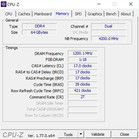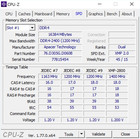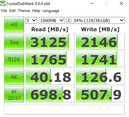Asus ROG GX800VH Notebook Preview
For the original German preview, see here.
Asus is one of the most courageous laptop manufacturers on the market, and one prominent example to support this statement is the GX700 we reviewed in the end of 2015. The 17-inch high-end system was not only cooled by conventional fans, but was also equipped with piping for an external water cooling, more precisely the Hydro Overclocking Station. The interesting concept did reveal some drawbacks (high price, enormous weight, …), but not many notebooks were able to compete with the performance.
Asus will soon launch the GX800, which is just as spectacular, to meet the requirements of 2016. The desktop replacement gets a bigger screen (18.4 inches) and much more performance. Instead of a single GTX 980, the graphics calculations are now handled by two Nvidia GPUs. While the first prototype we got from Asus a couple of weeks ago was still equipped with Maxwell GPUs, the new prototype is based on the brand-new Pascal architecture. Two GTX 1080 chips in an SLI system is the fastest notebook solution you can currently get.
To ensure that the dual-GPU system is not slowed down, Asus equipped the test model with 64 GB DDR4-RAM (4x 16 GB @2400 MHz) as well as an overclocked quad-core processor from Intel (Core i7-6820HK). The integrated IPS panel has a native resolution of 3840 x 2160 pixels (UHD).
Overview
Since some aspects like the build quality, the keyboard, the display as well as the software do not represent the final state yet, we will – similar to our first preview – not evaluate the GX800 and mainly focus on the performance. You can follow this link, where we included some initial opinions for many sections, if you want to know more about the case, the connectivity and the input devices.
One of the most important improvements is the reworked Gaming Center, which now appears much more modern and more stylish (compare screenshots). Due to the number of features, however, it will take some time getting used to.
The biggest highlight turns out to be the menu Turbo Gear. Contrary to other manufacturers, Asus does not only use the default overclocking for the processor and the graphics card, but also overclocks the components even further. If you select the Extreme Mode, the standard clocks of the Core i7-6820HK will climb from 2.7-3.6 GHz all the way up to 4.2 GHz – a high value for a notebook CPU.
The two Pascal chips also received a performance boost. Instead of 1582-1771 MHz (core) and 5000 MHz (VRAM), respectively, the GTX 1080 runs at 1632-1821 and 5200 MHz. These clocks are not the limit though. Thanks to the clever architecture, you can get much higher clocks depending on the cooling system. We were able to execute the GPU-Z Render test with up to 1950 MHz (!) in the case of our pre-production unit. 1900 MHz on average after two Unigine Heaven Benchmark runs deserve respect as well.
But back to the Gaming Center. You can comfortably access other software components via quick-access bar at the bottom. These include ROG Macro Key for the configuration of the auxiliary keys or ROG Aura for tuning of the keyboard illumination. It is also possible to adjust the fan behavior of the notebook and the external water cooling (the latter is not required for operation) via Fan Boost. Other tools are Sonic Studio for the Sound and ROG Game First for communication.
Performance
We start the performance section with a couple of screenshots covering all important components like the CPU, RAM, and the storage devices. It remains to be seen which of these components will actually be available in the final product. We obviously plan to review the final product as well.
Processor
While the majority of gaming notebooks is equipped with the Core i7-6700HQ, the GX800 gets a Core i7-6820HK with 8 instead of 6 MB L3-cache, a free multiplier (makes overclocking easier) and it runs at a base clock of 2.7-3.6 instead of 2.6-3.5 GHz.
The Skylake quad-cores are otherwise very similar. Besides the TDP (45 Watts), the manufacturing process (14 nm) is identical as well. The big difference between the Asus and the competition is not the other CPU, but primarily the mentioned overclocking. The latter raises the GX800’s performance to desktop levels.
Both Cinebench R15 and Cinebench R11.5 position the Core i7-6820HK slightly ahead of the Core i7-6700 (desktop) in the Multi-Core test, which runs at 3.6-4.0 GHz. Notebooks with the Core i7-6700HQ like the MSI GT62VR are beaten by 26 % in the processor benchmarks. The GPU of the Core i7-6820HK (HD Graphics 530) is deactivated because of SLI, so graphics switching via Optimus is not supported, either.
| Cinebench R15 | |
| CPU Single 64Bit | |
| MSI GT80S 6QF | |
| Schenker XMG U726 | |
| Asus GX800VH Prototype | |
| Asus G800VI Prototype | |
| MSI GT62VR-6RE16H21 | |
| CPU Multi 64Bit | |
| MSI GT80S 6QF | |
| Asus GX800VH Prototype | |
| Schenker XMG U726 | |
| Asus G800VI Prototype | |
| MSI GT62VR-6RE16H21 | |
| Cinebench R11.5 | |
| CPU Single 64Bit | |
| MSI GT80S 6QF | |
| Schenker XMG U726 | |
| Asus GX800VH Prototype | |
| Asus G800VI Prototype | |
| MSI GT62VR-6RE16H21 | |
| CPU Multi 64Bit | |
| MSI GT80S 6QF | |
| Asus GX800VH Prototype | |
| Schenker XMG U726 | |
| Asus G800VI Prototype | |
| MSI GT62VR-6RE16H21 | |
System Performance
The top position of the GX800 in the system benchmarks is not really a surprise. 7517 points in PCMark 7 are an excellent result, which is hardly beaten by any high-end notebook. Most gaming systems manage between 6000-7000 points.
| PCMark 7 Score | 7517 points | |
Help | ||
Storage Devices
The main reason for the excellent PCMark scores is the RAID 0 system consisting of two PCIe-SSDs in the case of our review unit (the high-end SKU is supposed to be equipped with 3 Solid State Drives). The GX800 manages much higher transfer rates compared to single-SSD notebooks.
Around 2700 MB/s for sequential reads and 1600 MB/s for sequential writes (AS SSD benchmark) are not possible for a SATA-III model. The test model of the MSI GT62VR, for example, only manages 502 and 465 MB/s, respectively. CrystalDiskMark even determines more than 3100 and 2100 MB/s, respectively, for the GX800. Okay, the distance is not that big for smaller files, which are more important in practice, but SSD-RAIDs are still a nice gimmick for hardware enthusiasts.
| Asus GX800VH Prototype | Asus G800VI Prototype | MSI GT62VR-6RE16H21 Toshiba HG6 THNSNJ256G8NY | MSI GT80S 6QF 2x Samsung SM951 MZVPV256HDGL (RAID 0) | Schenker XMG U726 Samsung SM951 MZHPV512HDGL m.2 PCI-e | |
|---|---|---|---|---|---|
| AS SSD | -0% | -59% | 13% | -17% | |
| Seq Read (MB/s) | 2703 | 2895 7% | 502 -81% | 2892 7% | 1943 -28% |
| Seq Write (MB/s) | 1605 | 1537 -4% | 455.5 -72% | 2408 50% | 1500 -7% |
| 4K Read (MB/s) | 40.62 | 40.17 -1% | 20.08 -51% | 44.96 11% | 40.45 0% |
| 4K Write (MB/s) | 111.3 | 114.3 3% | 89.9 -19% | 109.9 -1% | 103.6 -7% |
| Score Total (Points) | 3327 | 3096 -7% | 915 -72% | 3336 0% | 1930 -42% |
GPU Performance
Speaking of nice: Asus also goes all-in in respect to the graphics cards. If you do not want to make any compromises for the picture quality even in 4K and regularly update your GPU driver, you might be the perfect candidate for an SLI configuration.
The GX800 is even equipped with the most powerful high-end GPUs you can currently get in the notebook segment. Nvidia’s 16-nm model GeForce GTX 1080 is designed for passionate gamers that want to play every game in the highest details with its 2560 shaders, 8 GB GDDR5X-VRAM and a 256-bit memory interface. The previous top mobile chip GTX 980 was only equipped with 2048 shaders and simple GDDR5-VRAM.
The new GPU architecture does, however, not only impress in terms of performance. Thanks to countless improvements, Pascal is much more frugal than the old Maxwell generation, which enables quieter and/or thinner devices. The SLI system with two GeForce GTX 1080s still reveals some problems, which are already familiar from other dual-GPU notebooks. This includes the high cooling and power requirements (the GX800 needs two 330-Watt power adaptors with a weight of more than 1.2 kg each) or the micro stutter problems, even though this is fortunately not a big issue for the 18-inch notebook.
Then there is the issue of the fluctuating performance. If the driver lacks a corresponding SLI profile or a title does not support dual-GPUs in general, the second GTX 1080 does not have any advantages and can sometimes even result in lower from rates compared to a single-GPU solution. Only 12 out of the 22 games we tested in 4K benefitted heavily from the second GPU (>50 % more performance). 5 titles ran between 10-50 % faster, and 5 (Just Cause 3, Rainbow Six Siege, Anno 2205, Fifa 16, and Batman Arkham Knight) did not work well with SLI at all. The GX800 therefore leaves mixed impressions in our gaming tests, even though this is the verdict for all dual-GPU notebooks.
| 3DMark Vantage P Result | 55056 points | |
| 3DMark 11 Performance | 25328 points | |
| 3DMark Fire Strike Score | 22020 points | |
| 3DMark Time Spy Score | 10294 points | |
Help | ||
The 18-inch system can really show its performance in the synthetic graphics benchmarks. 13,013 points for the SLI system in the brand-new 3DMark Time Spy test are 90 % faster compared to a single GTX 1080. The GTX 1070 is beaten by almost 150 %, and even two GTX 980 chips are struggling. The GX800 is almost 70 % faster than the MSI GT80S 6QF in the Fire strike test (GPU score: 39,221 vs. 23,351 points). In short: Asus created an almost unrivaled device in terms of performance, which raises the bar quite a bit.
We used the preloaded driver version 368.97 for our benchmarks, and it worked very well in general (hardly any graphics errors or crashes). Nvidia’s driver version 372.53, which was released shortly ahead of the Pascal launch does – if at all – only have minor performance advantages. We used the latter for our Steam titles, while Origin and Uplay games were tested with ForceWare 368.97.
| 3DMark | |
| 1920x1080 Fire Strike Graphics | |
| Asus GX800VH Prototype | |
| MSI GT80S 6QF | |
| Asus G800VI Prototype | |
| MSI GT62VR-6RE16H21 | |
| Schenker XMG U726 | |
| 2560x1440 Time Spy Graphics | |
| Asus GX800VH Prototype | |
| Asus G800VI Prototype | |
| MSI GT62VR-6RE16H21 | |
| 3DMark 11 - 1280x720 Performance GPU | |
| Asus GX800VH Prototype | |
| MSI GT80S 6QF | |
| Asus G800VI Prototype | |
| MSI GT62VR-6RE16H21 | |
| Schenker XMG U726 | |
| Unigine Heaven 4.0 - Extreme Preset DX11 | |
| Asus GX800VH Prototype | |
| Asus G800VI Prototype | |
| MSI GT80S 6QF | |
| MSI GT62VR-6RE16H21 | |
| Schenker XMG U726 | |
Gaming Performance
The gaming benchmarks show that the advantage of a second graphics cards is getting smaller the faster the single model is. While the GTX 980 SLI of the first prototype still managed performance gains of around 60 %, the value drops to about 40 % on average for the GTX 1080 SLI, even though some titles showed gains of more than 70 % (Battlefield 4, Star Wars Battlefront, The Witcher 3, Mad Max, Call of Duty Black Ops 3, XCOM 2, Fallout 4, Overwatch). Despite the smaller performance boost, the Pascal duo still beats two GTX 980 chips by around 50 %, which is very impressive.
| Advantage of the GTX 1080 SLI(4K/High) | Comparison GPU |
|---|---|
| +39 % vs. | GeForce GTX 1080 Notebook |
| +49 % vs. | GeForce GTX 980 SLI Notebook |
| +85 % vs. | GeForce GTX 1070 Notebook |
| +138 % vs. | GeForce GTX 980 Notebook |
You do not really have to worry about the settings in most of the games. The GX800 always manages smooth frame rates with high or maximum settings independent of the resolution. The 18-inch device even managed at least 50 fps in 3840 x 2160 pixels.
| Mirror's Edge Catalyst - 3840x2160 High Preset AF:16x | |
| Asus GX800VH Prototype | |
| Asus GX800 Prototype | |
| Asus G800VI Prototype | |
| MSI GT62VR-6RE16H21 | |
| Asus GX800 Prototype | |
| Overwatch - 3840x2160 High (Render Scale 100 %) AA:SM AF:4x | |
| Asus GX800VH Prototype | |
| Asus GX800 Prototype | |
| Asus G800VI Prototype | |
| MSI GT62VR-6RE16H21 | |
| Asus GX800 Prototype | |
| Doom - 3840x2160 High Preset AA:FX | |
| Asus GX800VH Prototype | |
| Asus GX800 Prototype | |
| Asus G800VI Prototype | |
| MSI GT62VR-6RE16H21 | |
| Asus GX800 Prototype | |
| Need for Speed 2016 - 3840x2160 High / On AA:FX | |
| Asus GX800VH Prototype | |
| Asus GX800 Prototype | |
| Asus G800VI Prototype | |
| MSI GT62VR-6RE16H21 | |
| Asus GX800 Prototype | |
| Hitman 2016 - 3840x2160 High / On AA:FX AF:8x | |
| Asus GX800VH Prototype | |
| Asus GX800 Prototype | |
| Asus G800VI Prototype | |
| MSI GT62VR-6RE16H21 | |
| Asus GX800 Prototype | |
| The Division - 3840x2160 High Preset AF:8x | |
| Asus GX800VH Prototype | |
| Asus GX800 Prototype | |
| Asus G800VI Prototype | |
| MSI GT62VR-6RE16H21 | |
| Asus GX800 Prototype | |
| Far Cry Primal - 3840x2160 High Preset AA:SM | |
| Asus GX800VH Prototype | |
| Asus GX800 Prototype | |
| Asus G800VI Prototype | |
| MSI GT62VR-6RE16H21 | |
| Asus GX800 Prototype | |
| XCOM 2 - 3840x2160 High Preset AA:FX AF:8x | |
| Asus GX800VH Prototype | |
| Asus GX800 Prototype | |
| Asus G800VI Prototype | |
| MSI GT62VR-6RE16H21 | |
| Asus GX800 Prototype | |
| Rise of the Tomb Raider - 3840x2160 High Preset AA:FX AF:4x | |
| Asus GX800VH Prototype | |
| Asus GX800 Prototype | |
| Asus G800VI Prototype | |
| MSI GT62VR-6RE16H21 | |
| Asus GX800 Prototype | |
| Just Cause 3 - 3840x2160 High / On AA:FX AF:8x | |
| Asus G800VI Prototype | |
| Asus GX800VH Prototype | |
| Rainbow Six Siege - 3840x2160 High Preset AA:T AF:4x | |
| Asus G800VI Prototype | |
| MSI GT62VR-6RE16H21 | |
| Asus GX800VH Prototype | |
| MSI GT80S 6QF | |
| Assassin's Creed Syndicate - 3840x2160 High Preset AA:FX | |
| Asus GX800VH Prototype | |
| Asus G800VI Prototype | |
| MSI GT80S 6QF | |
| MSI GT62VR-6RE16H21 | |
| Schenker XMG U716 | |
| Star Wars Battlefront - 3840x2160 High Preset AA:FX | |
| Asus GX800VH Prototype | |
| Asus G800VI Prototype | |
| MSI GT80S 6QF | |
| MSI GT62VR-6RE16H21 | |
| Schenker XMG U716 | |
| Fallout 4 - 3840x2160 High Preset AA:T AF:16x | |
| Asus GX800VH Prototype | |
| MSI GT80S 6QF | |
| Asus G800VI Prototype | |
| MSI GT62VR-6RE16H21 | |
| Schenker XMG U716 | |
| Call of Duty: Black Ops 3 - 3840x2160 High / On AA:FX | |
| Asus GX800VH Prototype | |
| MSI GT80S 6QF | |
| Asus G800VI Prototype | |
| MSI GT62VR-6RE16H21 | |
| Schenker XMG U716 | |
| Anno 2205 - 3840x2160 High Preset AA:4x | |
| Asus GX800VH Prototype | |
| Asus G800VI Prototype | |
| MSI GT62VR-6RE16H21 | |
| MSI GT80S 6QF | |
| Schenker XMG U716 | |
| FIFA 16 - 3840x2160 High Preset AA:2x MS | |
| Asus GX800VH Prototype | |
| Asus G800VI Prototype | |
| MSI GT62VR-6RE16H21 | |
| Schenker XMG U716 | |
| MSI GT80S 6QF | |
| Mad Max - 3840x2160 High Preset AF:6x | |
| Asus GX800VH Prototype | |
| Asus G800VI Prototype | |
| Schenker XMG U716 | |
| Batman: Arkham Knight - 3840x2160 High / On (Interactive Smoke & Paper Debris Off) AA:SM AF:8x | |
| Asus GX800VH Prototype | |
| Asus G800VI Prototype | |
| MSI GT62VR-6RE16H21 | |
| Schenker XMG U716 | |
| MSI GT80S 6QF | |
| The Witcher 3 - 3840x2160 High Graphics & Postprocessing (Nvidia HairWorks Off) | |
| Asus GX800VH Prototype | |
| MSI GT80S 6QF | |
| Asus G800VI Prototype | |
| MSI GT62VR-6RE16H21 | |
| Schenker XMG U716 | |
| Dirt Rally - 3840x2160 High Preset | |
| Asus GX800VH Prototype | |
| Asus G800VI Prototype | |
| MSI GT80S 6QF | |
| Schenker XMG U716 | |
| Battlefield 4 - 3840x2160 High Preset | |
| Asus GX800VH Prototype | |
| MSI GT80S 6QF | |
| Asus G800VI Prototype | |
| MSI GT62VR-6RE16H21 | |
| Schenker XMG U716 | |
| low | med. | high | ultra | 4K | |
|---|---|---|---|---|---|
| Crysis 3 (2013) | 101 | ||||
| BioShock Infinite (2013) | 194 | ||||
| Metro: Last Light (2013) | 140 | ||||
| Battlefield 4 (2013) | 200 | 170 | |||
| Thief (2014) | 120 | ||||
| Watch Dogs (2014) | 75.6 | 67.1 | |||
| GRID: Autosport (2014) | 166 | 136 | |||
| Sims 4 (2014) | 150 | 142 | |||
| Alien: Isolation (2014) | 244 | 234 | |||
| Dragon Age: Inquisition (2014) | 174 | 163 | |||
| Dirt Rally (2015) | 162 | 161 | 155 | ||
| The Witcher 3 (2015) | 177 | 115 | 87.2 | ||
| Batman: Arkham Knight (2015) | 143 | 95 | 58 | ||
| Mad Max (2015) | 263 | 261 | 168 | ||
| FIFA 16 (2015) | 306 | 219 | |||
| Anno 2205 (2015) | 102 | 57.1 | 68.4 | ||
| Call of Duty: Black Ops 3 (2015) | 137 | 136 | 105 | ||
| Fallout 4 (2015) | 132 | 129 | 92.2 | ||
| Star Wars Battlefront (2015) | 198 | 195 | 132 | ||
| Assassin's Creed Syndicate (2015) | 88.3 | 80 | 71.7 | ||
| Rainbow Six Siege (2015) | 177 | 161 | 61.1 | ||
| Just Cause 3 (2015) | 125 | 115 | 57.6 | ||
| Rise of the Tomb Raider (2016) | 81.6 | 80.3 | 78.4 | ||
| XCOM 2 (2016) | 95 | 84.1 | 59.4 | ||
| Far Cry Primal (2016) | 71 | 70 | 69 | ||
| The Division (2016) | 138 | 124 | 75.7 | ||
| Hitman 2016 (2016) | 60.9 | 60 | 57.4 | ||
| Need for Speed 2016 (2016) | 107 | 99.2 | 92.8 | ||
| Doom (2016) | 139 | 136 | 83.2 | ||
| Overwatch (2016) | 294 | 292 | 215 | ||
| Mirror's Edge Catalyst (2016) | 115 | 113 | 67.3 |
Verdict
It does not matter if you think external water cooling for notebooks makes sense or not, the Asus GX800 is definitely a very impressive device. As expected, the highlight is the SLI system based on two GTX 1080 chips, which can compete with high-end desktop PCs.
If you can live with the typical drawbacks of a dual-GPU solution (driver dependency, micro stutters, high power consumption), you will get a really powerful gaming platform with sufficient power for demanding games over the next couple of years.
However, the two luxury GPUs only make sense when you use a 3K or 4K screen. SLI will not often be noticeably faster in 1920 x 1080 since a single GTX 1080 already manages sufficient fps numbers, the system is limited by the CPU or other aspects will limit the performance. There are even some cases in 3840 x 2160 pixels where the GX800 does not really benefit from SLI, which is often not caused by the driver, but the lack or limited dual-GPU support of the games.
Our 4K tests show a performance advantage of 40 % (on average) for the GX800 over a notebook with a single GTX 1080. Every gamer will have to decide for himself whether the performance jump is worth the retail price and the space requirements of the water cooling. By the way, barebones manufacturer Clevo wants to handle the GTX 1080 SLI in the P870DM chassis – only with air cooling.