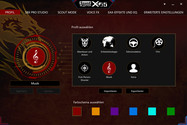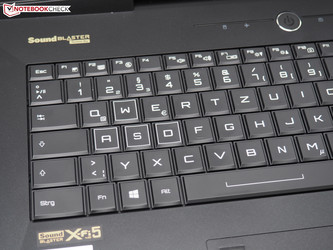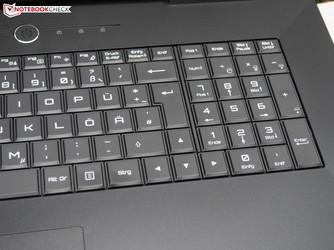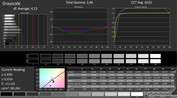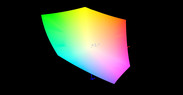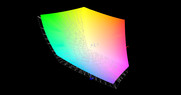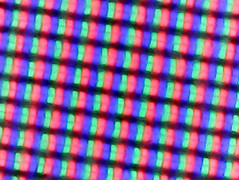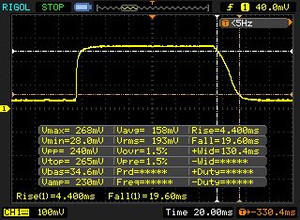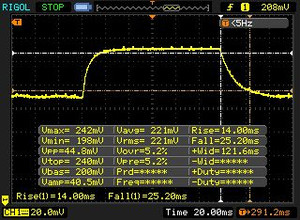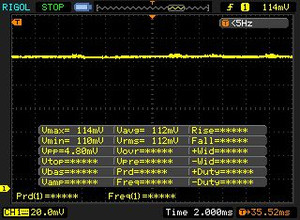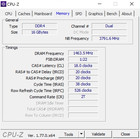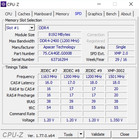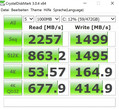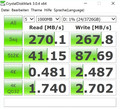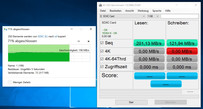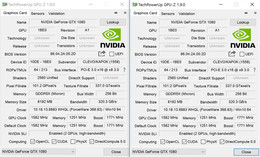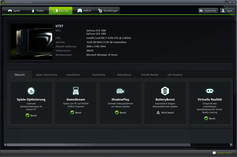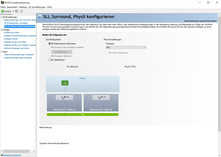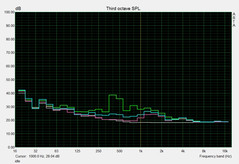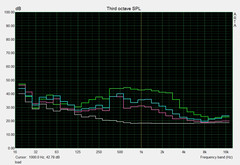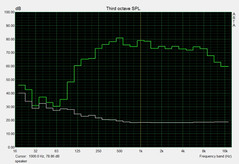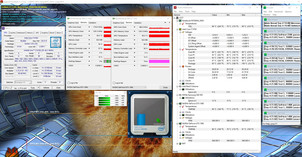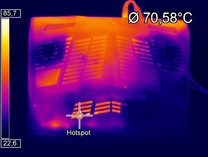Schenker XMG U727 (Clevo P870DM3-G) Notebook Review
For the original German review, see here.
After the Schenker XMG U726 managed a very good score of 88% in our review almost one year ago, we now have a look at the XMG U727 successor. It is still an expensive high-end notebook mainly designed as a desktop replacement for core gamers expecting maximum performance even with UHD contents. This is also the reason for the desktop Skylake CPU instead of a mobile chip. The range starts with the default Core i5-6600 (4 cores, 4 threads, 65-watt TDP, 3.3-3.9 GHz) all the way up to the Core i7-6700K (4 cores, 8 threads, 91-watt TDP, 4.0-4.2 GHz).
You can get either a common Full HD panel with 1920x1080 pixels or a 4K panel with 3840x2160 pixels. Graphics are handled by an SLI configuration consisting of two GTX 1080 chips, which is currently the fastest notebook solution. The Pascal GPUs are accompanied by DDR4-RAM from 8 up to 64 GB and up to four storage solutions. Besides two 2.5-inch slots, the XMG U727 also comes with two M.2 slots and both of them support PCIe/NVMe. Customers can also select the wireless module, the keyboard language, and the operating system.
The pricing of the desktop replacement is high-end as well. Even the base model retails for a hefty 4,400 Euros (~$4911), but you can spend much more when you go all-in in the company’s own configurator. Our test model with a Core i7-6700 (4 cores, 8 threads, 65-watt TDP), 16 GB RAM, 512 GB SSD, HDD RAID and Windows 10 Home 64-bit would currently retail for 5,653 Euros (~$6309). This kind of money would be sufficient for a powerful desktop PC AND a gaming notebook (both equipped with the GTX 1080), so the XMG U727 only really makes sense for a few users. The concept is still interesting.
Case
At first glance, the case does not differ from the predecessor. Barebones manufacturer Clevo once again uses aluminum for the (not very sturdy) lid, while the very pressure-resistant base unit is made primarily of plastic. Looking closer, however, you can find some new aspects compared to the old model. While the fingerprint scanner was moved from the mouse buttons onto the touchpad (not very clever in our opinion), Clevo also improved the port selection and the internals – but we will cover these aspects later.
The desktop replacement was not designed to be carried around a lot. Weighing almost 5.5 kilograms (~12 lb) tends to limit you to the desk. But the 17-inch system is not only very heavy, it is also extremely big. With a height of 4.7 centimeters (~1.85 in), the XMG U727 is one of the thickest laptops you can buy. However, other gaming notebooks like the MSI GT73VR or the Asus G752VS are also close to 5 centimeters (~2 inches), and they are only equipped with one GPU.
As expected from a Clevo barebone, the quality of the chassis leaves a decent up to good impression. The competition is on a similar build quality level. The design is somewhat subtle, despite the keyboard illumination and the decorative strip on the lid. If you prefer a more striking design, you should have a look at devices from Asus, Alienware or MSI.
Clevo could improve the lid and hinge construction. Vibrations will result in a bouncing display, and the lid creates unpleasant creaking sounds when we twist it, which leave a cheap impression. Otherwise, the chassis can meet our expectations. Attention: The 17-inch giant is shipped with two 330-watt power adapters (1250 grams/~2.8 pounds each), which have to be attached via a power connector box (see pictures) – a very uncomfortable and space-wasting solution for a notebook.
Connectivity
Ports
Even though the predecessor was already very well equipped, Clevo even improves the barebone in this respect. The biggest highlight is the number of USB ports. Instead of 6, you now get 7. Two of them are 3.1 Gen2 Type-C ports and support Thunderbolt as well as DisplayPort besides USB. Corresponding monitors can be attached via the two Mini-DisplayPorts or the HDMI 2.0 output. The manufacturer uses the most modern technology, so all ports can drive 4K monitors at 60 Hz or even more.
Owners of a surround sound system (four stereo jacks) and network enthusiasts (two RJ45 Gigabit Ethernet ports) will be satisfied. The package is completed by a card reader as well as a slot for a Kensington Lock. Only an optical drive is not available.
SD Card Reader
The integrated card reader supports the standards SD, SD Mini, SDHC, SDXC, MMC, and RSMMC. We measured a very good performance with our reference card from Toshiba. Almost 200 MB/s sequential read and 158 MB/s for the transfer of a 1 GB picture folder show the competition what is possible. Even the 18-inch monster MSI GT80S 6QF cannot quite keep up. The majority of gaming notebooks (like the Asus G752VS) manage 100 MB/s at best.
| SD Card Reader | |
| average JPG Copy Test (av. of 3 runs) | |
| Schenker XMG U726 | |
| Schenker XMG U727 | |
| MSI GT73VR-6RE16SR451 | |
| MSI GT80S 6QF | |
| Asus G752VS-XB78K | |
| maximum AS SSD Seq Read Test (1GB) | |
| Schenker XMG U726 | |
| Schenker XMG U727 | |
| MSI GT73VR-6RE16SR451 | |
| MSI GT80S 6QF | |
| Asus G752VS-XB78K | |
Communication
Depending on the configuration, you get a WLAN module from either Intel or Qualcomm Atheros. Our device was equipped with the Killer Wireless-AC 1535, which costs 20 Euros (~$22) more and supports WLAN 802.11 b/g/n/ac as well as Bluetooth 4.1. The signal quality of 593 Mbps (send) is the best result we have measured so far. The receiving performance on the other hand is mediocre. The XMG U727 fluctuated between 60 and 600 Mbps in our server test and did not level off at a constant level. The 361 Mbps in the table below represent the highest average value from multiple attempts (best-case scenario).
| Networking | |
| iperf Server (receive) TCP 1 m | |
| MSI GT73VR-6RE16SR451 | |
| Asus G752VS-XB78K | |
| Schenker XMG U727 | |
| iperf Client (transmit) TCP 1 m | |
| Schenker XMG U727 | |
| MSI GT73VR-6RE16SR451 | |
| Asus G752VS-XB78K | |
Security
In addition to the Kensington Lock and the fingerprint scanner, the XMG U727 is also equipped with a TPM 2.0 chip.
Accessories
The accessories of our review unit (pre-production) should not be similar to the final product. Our box included an XMG sticker, a cleaning cloth, a recovery DVD, a driver DVD, thermal paste and two covers for the 2.5-inch drives.
Maintenance
Clevo deserves a lot of respect for the good end-user maintenance. You do have to remove the whole bottom panel and push it back from the front to the back (which requires some skill and force) before you can access the components, but it is worth the effort. Under the hood you will find the gigantic cooling system consisting of three fans, eight heat pipes and multiple metal plates covering the CPU, GPUs and the rear of the chassis. The cooling system is unfortunately so huge that replacing the processor (socket 1151) and the GPUs (MXM) would need a lot of time and probably be too challenging for inexperienced users.
The situation is better for the battery, the primary memory slots and the 2.5-inch trays. The latter are hidden underneath the Pascal chips, so you will have to trust the engaging sound and the position of the bracket when you upgrade them. If you want to use three or four memory modules or access the M.2 slots, you will have to remove the keyboard. There is one labeled screw (K/B) on the mainboard. After you have removed it, it is possible to push out the keyboard with a sharp object through the hole (watch out for cables!).
Software
The most important software addition is the Control Center, and the name already suggests the functionality. Besides a fan control (we used the Auto setting), you can also overclock both the CPU and GPU. Other features are shown in the screenshots.
Warranty
The base warranty period is 24 months including quick repair for 6 months. You can extend this all the way up to three years (+360 Euros/~$402) with quick repair for the whole period (+60 Euros/~$67).
Input Devices
Keyboard
The keyboard is probably identical to the XMG U726. Contrary to the current trend, it is not a chiclet, but a conventional keyboard with crowded yet bigger keys (~18 x 18 mm). Only the row with F-keys is smaller, while the numeric keypad is sufficiently sized. As long as you do not have any problems with the position of the arrow keys (they range into the main keyboard area and the numbers pad), the layout is pretty convenient as well. All important keys are at the usual spots, which will help frequent writers. It takes much longer to get used to the keyboard layout of MSI notebooks, for example.
It is possible to adjust the integrated 3-zone illumination (there are multiple colors and modes) via Flexikey software, which can also be used to create macros. Despite multiple brightness levels, however, the light could be a bit brighter, because you can hardly see it during the day. We would call the typing experience decent, even though the stroke gets a bit more spongy towards the center (probably due to the construction). The typing noise is nicely subtle in return.
Touchpad
Due to the relocation of the fingerprint scanner, the touchpad was slightly reworked. The surface with the dimensions 10.8 x 6.2 centimeters (~4.3 x 2.4 in) now has an indentation in the upper left corner, which occasionally annoyed us a bit in practice (not least by the visuals). Otherwise, the handling reminds us of the XMG U726. Thanks to the smooth finish, the gliding capabilities are decent and the precision is not bad, either.
Multi-touch gestures are obviously supported as well. You can comfortably zoom and scroll contents with two fingers. The latter was a bit tricky during our review. Gamers on the other hand should be happy about the slight shift of the touchpad to the right, so it is not directly aligned with the space bar. Thanks to the large palm rest and the location of the keyboard pretty far at the top, gaming sessions are very comfortable. The ergonomics would be even better with a slimmer chassis though.
Display
We already know and love the 4K display from the predecessor. The AU Optronics B173ZAN01.0 is a 17.3-inch AHVA model, which – based on the Acer Predator 17 G9-793 – is also certified for Nvidia's G-Sync technology by now (avoids tearing and creates a smoother picture), but is not supported by the review unit.
| |||||||||||||||||||||||||
Brightness Distribution: 87 %
Center on Battery: 360 cd/m²
Contrast: 1125:1 (Black: 0.32 cd/m²)
ΔE ColorChecker Calman: 3.94 | ∀{0.5-29.43 Ø4.77}
ΔE Greyscale Calman: 4.13 | ∀{0.09-98 Ø5}
100% sRGB (Argyll 1.6.3 3D)
88% AdobeRGB 1998 (Argyll 1.6.3 3D)
99.5% AdobeRGB 1998 (Argyll 3D)
100% sRGB (Argyll 3D)
86.9% Display P3 (Argyll 3D)
Gamma: 2.46
CCT: 6533 K
| Schenker XMG U727 AU Optronics B173ZAN01.0 (AUO109B), 3840x2160 | MSI GT80S 6QF Samsung 184HL (SDC4C48), 1920x1080 | Schenker XMG U726 AU B173ZAN01.0 (AUO109B), 3840x2160 | MSI GT73VR-6RE16SR451 N173HHE-G32 (CMN1747), 1920x1080 | Asus G752VS-XB78K LG Philips LP173WF4-SPF3 (LGD04E8), 1920x1080 | |
|---|---|---|---|---|---|
| Display | -23% | -0% | -3% | -25% | |
| Display P3 Coverage (%) | 86.9 | 65.5 -25% | 87 0% | 91.2 5% | 66.9 -23% |
| sRGB Coverage (%) | 100 | 89.2 -11% | 100 0% | 100 0% | 85.2 -15% |
| AdobeRGB 1998 Coverage (%) | 99.5 | 65.2 -34% | 98.9 -1% | 84.9 -15% | 62.3 -37% |
| Response Times | 14% | 53% | 6% | ||
| Response Time Grey 50% / Grey 80% * (ms) | 39 ? | 35 ? 10% | 26 ? 33% | 38 ? 3% | |
| Response Time Black / White * (ms) | 24 ? | 20 ? 17% | 6.8 ? 72% | 22 ? 8% | |
| PWM Frequency (Hz) | 250 ? | ||||
| Screen | -6% | -1% | -43% | -7% | |
| Brightness middle (cd/m²) | 360 | 298 -17% | 330 -8% | 314 -13% | 328 -9% |
| Brightness (cd/m²) | 328 | 265 -19% | 327 0% | 294 -10% | 317 -3% |
| Brightness Distribution (%) | 87 | 78 -10% | 86 -1% | 89 2% | 88 1% |
| Black Level * (cd/m²) | 0.32 | 0.35 -9% | 0.38 -19% | 0.23 28% | 0.3 6% |
| Contrast (:1) | 1125 | 851 -24% | 868 -23% | 1365 21% | 1093 -3% |
| Colorchecker dE 2000 * | 3.94 | 2.72 31% | 3 24% | 9.74 -147% | 3.74 5% |
| Colorchecker dE 2000 max. * | 6.01 | 5.4 10% | 5.3 12% | 15.71 -161% | 8.97 -49% |
| Greyscale dE 2000 * | 4.13 | 3 27% | 3.81 8% | 9.58 -132% | 2.67 35% |
| Gamma | 2.46 89% | 2.36 93% | 2.52 87% | 2.5 88% | 2.41 91% |
| CCT | 6533 99% | 6995 93% | 6306 103% | 11854 55% | 6861 95% |
| Color Space (Percent of AdobeRGB 1998) (%) | 88 | 58 -34% | 88 0% | 76 -14% | 56 -36% |
| Color Space (Percent of sRGB) (%) | 100 | 89 -11% | 100 0% | 100 0% | 85 -15% |
| Total Average (Program / Settings) | -5% /
-7% | -1% /
-1% | 2% /
-22% | -9% /
-9% |
* ... smaller is better
Similar to the XMG U726 the results are mostly convincing. It starts with the luminance, which is also sufficient for outdoor trips in the (half) shade at 328 cd/m² on average. A black value of 0.32 cd/m² is also great for an IPS panel, and dark gaming or video sections do not have a visible gray hue. This results in a contrast ratio of 1100:1, which deserves even more praise. Contrary to many other devices (also includes devices from Clevo), we could not notice annoying clouding or backlight bleeding, respectively, even though the brightness distribution is just average at 87%.
Excellent is also a good description for the color gamut. 100% sRGB and 88% AdobeRGB for the AU B173ZAN01.0 easily beat all the competitors. Most notebook panels manage 60% AdobeRGB at best. However, the very rich and vivid colors will not be appealing to everybody. The colors are accurate ex-works, and no value surpassed the red line in the extended color tests of the software CalMAN. Great: A calibration will reduce the DeltaE-2000 deviations of the grayscale and the colors to less than 1.0.
You do not have to worry about the viewing angles, either. IPS displays are known for their wide viewing angles. There will only be deviations from angles from above or below. The panel refresh rate is 60 Hz.
Display Response Times
| ↔ Response Time Black to White | ||
|---|---|---|
| 24 ms ... rise ↗ and fall ↘ combined | ↗ 4 ms rise | |
| ↘ 20 ms fall | ||
| The screen shows good response rates in our tests, but may be too slow for competitive gamers. In comparison, all tested devices range from 0.1 (minimum) to 240 (maximum) ms. » 53 % of all devices are better. This means that the measured response time is worse than the average of all tested devices (20.2 ms). | ||
| ↔ Response Time 50% Grey to 80% Grey | ||
| 39 ms ... rise ↗ and fall ↘ combined | ↗ 14 ms rise | |
| ↘ 25 ms fall | ||
| The screen shows slow response rates in our tests and will be unsatisfactory for gamers. In comparison, all tested devices range from 0.165 (minimum) to 636 (maximum) ms. » 58 % of all devices are better. This means that the measured response time is worse than the average of all tested devices (31.5 ms). | ||
Screen Flickering / PWM (Pulse-Width Modulation)
| Screen flickering / PWM not detected | |||
In comparison: 53 % of all tested devices do not use PWM to dim the display. If PWM was detected, an average of 8070 (minimum: 5 - maximum: 343500) Hz was measured. | |||
Performance
No compromises would be a good summary for the performance concept. Schenker only uses components that can compete with full-fledged desktop PCs. This starts with the processor and continues with the graphics performance as well as the number of storage drives. Our test model was equipped with DDR4-2400 RAM from Apacer, which is designed for gamers and supposed to be good for overclocking in particular. The configurator does not list this option yet.
Processor
While other manufacturers like Asus (G752VS, G800VI, GX800VH) and MSI (GT73VR) overclock their CPUs ex-works, the XMG U727 gets a real desktop processor. This decision has advantages and disadvantages. Because of the much higher TDP, desktop chips require better cooling compared to their mobile counterparts.
The Core i7-6700 is one of the more frugal models rated at 65 watts, while the top models Core i5-6600K and Core i7-6700K are specified at 91 watts, which is basically twice as high as your regular notebook quad-core from Intel (45 watts). Another issue is the enormous power consumption. The XMG U727 does not last very long without a socket.
Advantages for the desktop chip are the socket principle and the higher base clock. At 3.4 GHz, the Core i7-6700 can easily beat the Core i7-6700HQ (default: 2.6 GHz) and the Core i7-6820HK (base clock: 2.7 GHz). The differences are smaller when you look at the automatic overclocking via Turbo Boost. The Core i7-6820HK is 400 MHz and the Core i7-6700HQ 500 MHz slower than the 4.0 GHz of the desktop chip. All the comparison devices in the table are overclocked ex-works, so the advantage of the desktop CPU is gone.
| Cinebench R15 | |
| CPU Single 64Bit | |
| MSI GT80S 6QF | |
| Schenker XMG U726 | |
| Schenker XMG U727 | |
| Asus G752VS-XB78K | |
| MSI GT73VR-6RE16SR451 | |
| CPU Multi 64Bit | |
| MSI GT80S 6QF | |
| MSI GT73VR-6RE16SR451 | |
| Schenker XMG U727 | |
| Schenker XMG U726 | |
| Asus G752VS-XB78K | |
| Cinebench R11.5 | |
| CPU Single 64Bit | |
| MSI GT80S 6QF | |
| Schenker XMG U726 | |
| Schenker XMG U727 | |
| MSI GT73VR-6RE16SR451 | |
| Asus G752VS-XB78K | |
| CPU Multi 64Bit | |
| MSI GT80S 6QF | |
| MSI GT73VR-6RE16SR451 | |
| Schenker XMG U726 | |
| Schenker XMG U727 | |
| Asus G752VS-XB78K | |
System Performance
The system performance was a bit weaker than expected. Despite high-end components and PCIe-SSD, PCMark 7 only determined an overall score of 6605 points. This is a great result, but some rivals manage more than 7000 points. The predecessor XMG U726 is also ahead by a couple of percent. We suspect the Solid State Drive or its firmware, because AS SSD determined very low write results. That the Samsung 950 Pro is a capable drive and among the fastest M.2 modules is confirmed by CrystalDiskMark.
| PCMark 7 Score | 6605 points | |
| PCMark 8 Home Score Accelerated v2 | 4507 points | |
| PCMark 8 Work Score Accelerated v2 | 4662 points | |
Help | ||
| PCMark 7 - Score | |
| MSI GT80S 6QF | |
| Schenker XMG U726 | |
| MSI GT73VR-6RE16SR451 | |
| Asus G752VS-XB78K | |
| Schenker XMG U727 | |
| PCMark 8 | |
| Home Score Accelerated v2 | |
| Asus G752VS-XB78K | |
| MSI GT73VR-6RE16SR451 | |
| Schenker XMG U727 | |
| Schenker XMG U726 | |
| Work Score Accelerated v2 | |
| Asus G752VS-XB78K | |
| MSI GT73VR-6RE16SR451 | |
| Schenker XMG U727 | |
| Schenker XMG U726 | |
Storage Devices
In the past, you had to combine two Solid State Drives in a RAID 0 system to manage sequential transfer rates of more than 1000 MB/s. Thanks to PCI-Express, this is not necessary anymore. The 512 GB version of the Samsung 950 Pro even manages more than 2000 MB/s for sequential reads. The 4K performance of the NVMe model is not bad, either. Samsung's SM951 inside the XMG U726 is about 15% slower on general, and the Toshiba drive of the Asus G752VS cannot keep up in many tests, either. The RAID systems of the MSI GT73VR and GT80S on the other hand are between 20 and 30% faster.
You should still not notice any differences in practice. Boot times, loading times or application launches: The important aspect is having a somewhat modern Solid State Drive. Particularly fast solutions can still pay off for users with special requirements. To make sure we have sufficient storage space, Schenker also equipped the test model with two 2 TB hard drives in a RAID 0 system (Samsung Spinpoint M9T). Up to 270 MB/s are great for conventional hard drives.
| Schenker XMG U727 Samsung SSD 950 Pro 512GB m.2 NVMe | MSI GT80S 6QF 2x Samsung SM951 MZVPV256HDGL (RAID 0) | Schenker XMG U726 Samsung SM951 MZHPV512HDGL m.2 PCI-e | MSI GT73VR-6RE16SR451 2x Samsung SM951 MZVPV256HDGL (RAID 0) | Asus G752VS-XB78K Toshiba NVMe THNSN5512GPU7 | |
|---|---|---|---|---|---|
| CrystalDiskMark 3.0 | 22% | -16% | 27% | -15% | |
| Read Seq (MB/s) | 2257 | 3259 44% | 1661 -26% | 3285 46% | 1718 -24% |
| Write Seq (MB/s) | 1499 | 2556 71% | 1560 4% | 2560 71% | 1305 -13% |
| Read 4k (MB/s) | 53.6 | 49.38 -8% | 45.42 -15% | 52.2 -3% | 44.42 -17% |
| Write 4k (MB/s) | 164.9 | 130.3 -21% | 121.5 -26% | 153.1 -7% | 154.4 -6% |
GPU Performance
Even more impressive than the performance of the storage devices is the performance of the two graphics adapters. Even though a single GeForce GTX 1080 can already run almost every title smoothly at 3840x2160 pixels up to maximum details, the XMG U727 is equipped with a very expensive SLI system.
You can certainly argue about such an investment. Except for the cost, such a dual-GPU configuration also affects the power consumption, heat and noise development and introduces other issues like micro stutters and driver dependency. If a title does not support a second graphics card or if there is no corresponding driver profile yet, the performance will be stuck on the level of a single GPU system. The frame rate could even be worse compared to a single GTX 1080. We only checked games with SLI support for our benchmarks.
| 3DMark 11 Performance | 24547 points | |
| 3DMark Fire Strike Score | 21423 points | |
| 3DMark Time Spy Score | 9768 points | |
Help | ||
Synthetic graphics tests like 3DMark 2013, which are specifically optimized for dual-GPU systems, show lower-than-expected results. The XMG U727 is about 130-140% faster than a notebook equipped with the GeForce GTX 1070 and more than 200% faster compared to a GeForce GTX 980 laptop. An SLI system of the old top model falls behind by 70-80%. These advantages are much smaller in practice when you play games, so you should think hard about such a setup.
| 3DMark | |
| 1920x1080 Fire Strike Graphics | |
| Schenker XMG U727 | |
| MSI GT80S 6QF | |
| MSI GT73VR-6RE16SR451 | |
| Asus G752VS-XB78K | |
| Schenker XMG U726 | |
| 3840x2160 Fire Strike Ultra Graphics | |
| Schenker XMG U727 | |
| MSI GT80S 6QF | |
| MSI GT73VR-6RE16SR451 | |
| Asus G752VS-XB78K | |
| Schenker XMG U726 | |
| 3DMark 11 - 1280x720 Performance GPU | |
| Schenker XMG U727 | |
| MSI GT80S 6QF | |
| MSI GT73VR-6RE16SR451 | |
| Asus G752VS-XB78K | |
| Schenker XMG U726 | |
| Unigine Heaven 4.0 - Extreme Preset DX11 | |
| Schenker XMG U727 | |
| MSI GT80S 6QF | |
| MSI GT73VR-6RE16SR451 | |
| Asus G752VS-XB78K | |
| Schenker XMG U726 | |
Gaming Performance
Games that are too challenging for other devices are an easy task for the XMG U727: 3840x2160 usually run smoothly even at high details. Even really demanding titles like Rise of the Tomb Raider, The Division and Mirror's Edge Catalyst are accelerated to more than 60 fps by the SLI system. If you look at all the games (UHD setting), the advantage is +130% compared to a GeForce GTX 980, +100% compared to a GeForce GTX 1070 and +50% compared to the GeForce GTX 1080. Two GTX 980 chips fall behind by around 20%.
| low | med. | high | ultra | 4K | |
|---|---|---|---|---|---|
| Rise of the Tomb Raider (2016) | 80.2 | 79.2 | 72.3 | ||
| XCOM 2 (2016) | 96 | 85.4 | 57.4 | ||
| Far Cry Primal (2016) | 76 | 75 | 73 | ||
| The Division (2016) | 133 | 122 | 70.1 | ||
| Need for Speed 2016 (2016) | 106 | 89.5 | 87.8 | ||
| Doom (2016) | 147 | 141 | 83.2 | ||
| Overwatch (2016) | 294 | 291 | 211 | ||
| Mirror's Edge Catalyst (2016) | 115 | 112 | 65.5 |
There are hardly any similarly powerful alternatives right now. Only the Asus GX800VH and the MSI GT83VR, which will be available with the GTX 1080 SLI as well, should be able to compete with the XMG U727. We installed the latest driver version 372.70 from Nvidia's homepage.
| Mirror's Edge Catalyst - 3840x2160 High Preset AF:16x | |
| Schenker XMG U727 | |
| Asus GX800 Prototype | |
| Asus G800VI Prototype | |
| MSI GT62VR-6RE16H21 | |
| Asus GX800 Prototype | |
| Overwatch - 3840x2160 High (Render Scale 100 %) AA:SM AF:4x | |
| Schenker XMG U727 | |
| Asus GX800 Prototype | |
| Asus G800VI Prototype | |
| MSI GT62VR-6RE16H21 | |
| Asus GX800 Prototype | |
| Doom - 3840x2160 High Preset AA:FX | |
| Schenker XMG U727 | |
| Asus GX800 Prototype | |
| Asus G800VI Prototype | |
| MSI GT62VR-6RE16H21 | |
| Asus GX800 Prototype | |
| Need for Speed 2016 - 3840x2160 High / On AA:FX | |
| Schenker XMG U727 | |
| Asus GX800 Prototype | |
| Asus G800VI Prototype | |
| MSI GT62VR-6RE16H21 | |
| Asus GX800 Prototype | |
| The Division - 3840x2160 High Preset AF:8x | |
| Schenker XMG U727 | |
| Asus GX800 Prototype | |
| Asus G800VI Prototype | |
| MSI GT62VR-6RE16H21 | |
| Asus GX800 Prototype | |
| Far Cry Primal - 3840x2160 High Preset AA:SM | |
| Schenker XMG U727 | |
| Asus GX800 Prototype | |
| Asus G800VI Prototype | |
| MSI GT62VR-6RE16H21 | |
| Asus GX800 Prototype | |
| XCOM 2 - 3840x2160 High Preset AA:FX AF:8x | |
| Schenker XMG U727 | |
| Asus GX800 Prototype | |
| Asus G800VI Prototype | |
| MSI GT62VR-6RE16H21 | |
| Asus GX800 Prototype | |
| Rise of the Tomb Raider - 3840x2160 High Preset AA:FX AF:4x | |
| Schenker XMG U727 | |
| Asus GX800 Prototype | |
| Asus G800VI Prototype | |
| MSI GT62VR-6RE16H21 | |
| Asus GX800 Prototype | |
Emissions
System Noise
The system noise scares off many users of SLI systems. Thanks to the bulky cooling solution of the XMG U727, however, it is fortunately not much louder than regular single chip notebooks. Between 40 and 44 dB(A) in 3DMark 06 and up to 53 dB(A) under maximum load are clearly audible and right at the edge for sensitive gamers without a headset, but other high-end laptops like the MSI GT72VR (GTX 1070) or the Alienware 17 R3 (GTX 980M) reach similar levels – at a much lower performance. Compared to the 18-inch monster from MSI, the GT80S 6QF with the GeForce GTX 980 SLI at 51-60 dB(A), the XMG U727 performs well.
The fans are often completely deactivated while idling, so you will only hear the murmur of the HDD(s). Samsung's 2 TB Spinpoint M9T is unfortunately not the quietest model at around 33 dB(A). More annoying is the occasional and temporary pulsating (after boot, for example), which is unfortunately common for Clevo barebones. When the fans do not pulsate, they create somewhat acceptable 35 dB(A) while idling. The majority of gaming notebooks stay below 33 dB(A) on average. Note: Deactivating SLI requires a reboot (which will probably not be done very often), so the second GeForce GTX 1080 was active for all tests.
Noise level
| Idle |
| 33 / 35 / 40 dB(A) |
| HDD |
| 33 dB(A) |
| Load |
| 44 / 53 dB(A) |
 | ||
30 dB silent 40 dB(A) audible 50 dB(A) loud |
||
min: | ||
| Schenker XMG U727 GeForce GTX 1080 SLI (Laptop), 6700 | MSI GT80S 6QF GeForce GTX 980 SLI (Laptop), 6820HK | Schenker XMG U726 GeForce GTX 980 (Laptop), 6700 | MSI GT73VR-6RE16SR451 GeForce GTX 1070 Mobile, 6820HK | Asus G752VS-XB78K GeForce GTX 1070 Mobile, 6820HK | |
|---|---|---|---|---|---|
| Noise | -7% | 7% | 8% | 9% | |
| off / environment * (dB) | 30 | 30 -0% | 30 -0% | ||
| Idle Minimum * (dB) | 33 | 34 -3% | 33 -0% | 32 3% | 31 6% |
| Idle Average * (dB) | 35 | 36 -3% | 34 3% | 33 6% | 32 9% |
| Idle Maximum * (dB) | 40 | 40 -0% | 35 12% | 35 12% | 33 17% |
| Load Average * (dB) | 44 | 51 -16% | 42 5% | 35 20% | 40 9% |
| Load Maximum * (dB) | 53 | 60 -13% | 46 13% | 49 8% | 47 11% |
* ... smaller is better
Temperature
Although the chassis is very thick at 47 millimeters (~1.85 in), the surface temperatures can get very hot. After our one-hour stress test, we measured up to 56 °C (132.8 °F) at the top and even up to 64 °C (147.2 °F) at the bottom. The WASD-area, which is particularly important for gamers, only warms up to 40 °C (104 °F) – a decent result. The temperature of the palm rest shows a steep temperature gradient from the left (32 °C/89.6 °F) to the right (48 °C/118.4 °F). You have to expect about 30-35 °C (86-95 °F) at the base unit while idling. Those are not great values, but still completely okay. All in all, the temperature development is similar to the predecessor.
It is not easy to keep two high-end GPUs and a desktop CPU cool, even in a desktop computer. That the Pascal chips inside the XMG U727 reach up to 90 °C (194 °F) is therefore not a big surprise. One GTX 1080 utilized its Turbo (~1730 MHz) during our stress test with the tools FurMark and Prime95, while the clock of the other card dropped significantly (~860 MHz). The Core i7-6700 (up to 100 °C/212 °F) also throttled (~2.9 GHz). The benchmarks do not show any sign of throttling though, so this behavior should be limited to extreme scenarios.
(-) The maximum temperature on the upper side is 55.8 °C / 132 F, compared to the average of 40.4 °C / 105 F, ranging from 21.2 to 68.8 °C for the class Gaming.
(-) The bottom heats up to a maximum of 63.7 °C / 147 F, compared to the average of 43.3 °C / 110 F
(±) In idle usage, the average temperature for the upper side is 32.9 °C / 91 F, compared to the device average of 33.9 °C / 93 F.
(-) The palmrests and touchpad can get very hot to the touch with a maximum of 47.5 °C / 117.5 F.
(-) The average temperature of the palmrest area of similar devices was 28.8 °C / 83.8 F (-18.7 °C / -33.7 F).
| Schenker XMG U727 GeForce GTX 1080 SLI (Laptop), 6700 | MSI GT80S 6QF GeForce GTX 980 SLI (Laptop), 6820HK | Schenker XMG U726 GeForce GTX 980 (Laptop), 6700 | MSI GT73VR-6RE16SR451 GeForce GTX 1070 Mobile, 6820HK | Asus G752VS-XB78K GeForce GTX 1070 Mobile, 6820HK | |
|---|---|---|---|---|---|
| Heat | 1% | -1% | 12% | 21% | |
| Maximum Upper Side * (°C) | 55.8 | 45.7 18% | 46.9 16% | 44.9 20% | 42.9 23% |
| Maximum Bottom * (°C) | 63.7 | 61 4% | 61 4% | 51.2 20% | 41.5 35% |
| Idle Upper Side * (°C) | 34.7 | 36.4 -5% | 36.3 -5% | 32.7 6% | 31.6 9% |
| Idle Bottom * (°C) | 34.7 | 39.2 -13% | 40.8 -18% | 34.2 1% | 29.5 15% |
* ... smaller is better
Speakers
Barebones manufacturer Clevo uses the chassis volume pretty well to create a decent sound system. While the two speakers are located right and left next to the display hinge, the subwoofer can be found at the bottom of the 17-inch system. We can completely support the assessment of our audio analysis, and the sound is surprisingly good for a notebook with the activated Soundblaster X-Fi MB5 technology. The sound systems of the MSI GT73VR and Asus G752VS are beaten in many scenarios, even though MSI is almost on par.
Great: Up to 87 dB(A) are sufficient even for bigger rooms. Fans of headsets will be happy as well. The D/A converter ESS Sabre HiFi and the amplifier Texas Instruments Burr-Brown should improve the sound quality with attached headphones (support for 600 Ohm, sampling rate up to 24-bit/192 KHz) and therefore impress audio enthusiasts, DJs and producers.
Schenker XMG U727 audio analysis
(+) | speakers can play relatively loud (87 dB)
Bass 100 - 315 Hz
(±) | reduced bass - on average 9.3% lower than median
(±) | linearity of bass is average (12.4% delta to prev. frequency)
Mids 400 - 2000 Hz
(+) | balanced mids - only 3.7% away from median
(+) | mids are linear (5.3% delta to prev. frequency)
Highs 2 - 16 kHz
(+) | balanced highs - only 1.4% away from median
(+) | highs are linear (4% delta to prev. frequency)
Overall 100 - 16.000 Hz
(+) | overall sound is linear (10.2% difference to median)
Compared to same class
» 5% of all tested devices in this class were better, 2% similar, 93% worse
» The best had a delta of 6%, average was 18%, worst was 132%
Compared to all devices tested
» 4% of all tested devices were better, 1% similar, 94% worse
» The best had a delta of 4%, average was 24%, worst was 134%
MSI GT73VR-6RE16SR451 audio analysis
(+) | speakers can play relatively loud (82 dB)
Bass 100 - 315 Hz
(±) | reduced bass - on average 6.2% lower than median
(+) | bass is linear (6.4% delta to prev. frequency)
Mids 400 - 2000 Hz
(+) | balanced mids - only 1.6% away from median
(+) | mids are linear (5.3% delta to prev. frequency)
Highs 2 - 16 kHz
(±) | higher highs - on average 6.6% higher than median
(+) | highs are linear (6.8% delta to prev. frequency)
Overall 100 - 16.000 Hz
(+) | overall sound is linear (13.8% difference to median)
Compared to same class
» 21% of all tested devices in this class were better, 7% similar, 72% worse
» The best had a delta of 6%, average was 18%, worst was 132%
Compared to all devices tested
» 15% of all tested devices were better, 4% similar, 81% worse
» The best had a delta of 4%, average was 24%, worst was 134%
Asus G752VS-XB78K audio analysis
(±) | speaker loudness is average but good (76 dB)
Bass 100 - 315 Hz
(±) | reduced bass - on average 9.6% lower than median
(±) | linearity of bass is average (10.7% delta to prev. frequency)
Mids 400 - 2000 Hz
(+) | balanced mids - only 4.7% away from median
(±) | linearity of mids is average (10.3% delta to prev. frequency)
Highs 2 - 16 kHz
(±) | reduced highs - on average 8.3% lower than median
(±) | linearity of highs is average (9.7% delta to prev. frequency)
Overall 100 - 16.000 Hz
(±) | linearity of overall sound is average (22.4% difference to median)
Compared to same class
» 80% of all tested devices in this class were better, 5% similar, 15% worse
» The best had a delta of 6%, average was 18%, worst was 132%
Compared to all devices tested
» 65% of all tested devices were better, 6% similar, 29% worse
» The best had a delta of 4%, average was 24%, worst was 134%
Frequency Comparison (Checkboxes select/deselectable!)
Energy Management
Power Consumption
The XMG U727 is not a good choice for environmentally friendly gamers. We can measure an idle consumption between 43 and 64 watts, so the 17-inch needs more power than all the other rivals.
The desktop replacement is not frugal under load, either. 185 watts on average in the first scene of 3DMark 06 and up to 490 watts in the stress test could also be the results of a regular desktop PC. Our desktop computer we use for our gaming articles (Core i7-6700K, GeForce GTX 980) actually only consumes 135 and 319 watts, respectively. The SLI rival MSI GT80S 6QF is also more frugal (163/411 watts), despite the less efficient Maxwell architecture. Single-GPU notebooks with mobile processors rarely consume more than 100-200 watts.
| Off / Standby | |
| Idle | |
| Load |
|
Key:
min: | |
| Schenker XMG U727 GeForce GTX 1080 SLI (Laptop), 6700 | MSI GT80S 6QF GeForce GTX 980 SLI (Laptop), 6820HK | Schenker XMG U726 GeForce GTX 980 (Laptop), 6700 | MSI GT73VR-6RE16SR451 GeForce GTX 1070 Mobile, 6820HK | Asus G752VS-XB78K GeForce GTX 1070 Mobile, 6820HK | |
|---|---|---|---|---|---|
| Power Consumption | 6% | 22% | 40% | 47% | |
| Idle Minimum * (Watt) | 43 | 44 -2% | 36 16% | 31 28% | 24 44% |
| Idle Average * (Watt) | 53 | 53 -0% | 45 15% | 35 34% | 31 42% |
| Idle Maximum * (Watt) | 64 | 62 3% | 53 17% | 40 37% | 36 44% |
| Load Average * (Watt) | 185 | 163 12% | 139 25% | 106 43% | 94 49% |
| Load Maximum * (Watt) | 490 | 411 16% | 306 38% | 218 56% | 204 58% |
* ... smaller is better
Battery Runtime
You cannot expect long battery runtimes from the XMG U727. Even when the notebook idles at the lowest display luminance, it will only last for about 2.5 hours. About 2 hours web browsing at an average brightness and one hour 3D load at the maximum luminance are disappointing. The 89-Wh battery capacity sits between the MSI GT73VR (75 Wh) and the Asus G752VS (90 Wh), but they manage much longer runtimes in some cases.
| Schenker XMG U727 89 Wh | MSI GT80S 6QF 75 Wh | Schenker XMG U726 89 Wh | MSI GT73VR-6RE16SR451 75.2 Wh | Asus G752VS-XB78K 90 Wh | |
|---|---|---|---|---|---|
| Battery runtime | -14% | 16% | 49% | 61% | |
| Reader / Idle (h) | 2.6 | 2.5 -4% | 2.8 8% | 4.8 85% | 5.2 100% |
| WiFi v1.3 (h) | 2 | 3.4 70% | 3.5 75% | ||
| Load (h) | 1.3 | 1 -23% | 1.6 23% | 1.2 -8% | 1.4 8% |
| Gaming (h) | 1.1 | ||||
| H.264 (h) | 3.1 |
Pros
Cons
Verdict
Impressive prestige object or just a waste of money? Similar to a luxury sports car, the possible responses to this question can be very different.
Yes, you can argue that the XMG U727 is just way too expensive and you are better off getting a desktop PC AND a gaming notebook. If you do not want a desktop computer and still get the maximum amount of performance from a laptop though, the test model might be worth a look.
Besides the ports, the 4K display (88% AdobeRGB!), the upgrade options and the performance are great. USB 3.1 Type-C with Thunderbolt 3, MXM graphics cards and socketed CPU: Schenker Technologies definitely thought about the future and makes a statement against the trend to throw away the devices (keyword: soldered components).
Potential buyers should be aware, however, that this is a stationary system with very short battery runtimes. Including the two power adapters, the P870DM3-G barebone tips the scale at 8 kilograms (~17.6 lb). At least we did not want to carry it around anymore after we took the outdoor pictures.
If you assess the quality of the chassis, there is actually not much to criticize. Both the build quality and the input devices are more than decent. You also get good speakers and custom configurations. The software of the desktop replacement is suitable as well. Manual fan and performance controls are no problem thanks to the Control Center.
In short: The XMG U727 is an option for wealthy core gamers who want the maximum performance and like to experiment with technology, but hate desktop PCs. We recommend a regular notebook with single GPU for all other users.
Schenker XMG U727
- 12/31/2016 v6 (old)
Florian Glaser