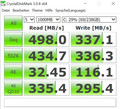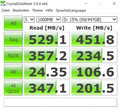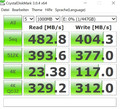Desktop versus Notebook

For the original German article, see here.
Do not worry: Notebookcheck is still focused on laptops and mobile devices. We just want to use this article to introduce our new PC, which will be used as a main platform for upcoming desktop benchmarks with Nvidia GPUs (AMD chips are running on a second system).
This is obviously a good chance to compare it with real gaming laptops, which are designed for gaming enthusiasts with prices over 1500 Euros (~$1593). Are notebooks still significantly slower than their desktop siblings? And what about the price-performance ratio? We will cover these questions and many more over the course of this article.
Except for two storage drives, the Blu-ray burner and the operating system, all components were provided by the respective manufacturers available to us. The cooperation is limited to a short product description, but there are no other agreements.
Case & Components
The chassis is the ATX case Silent Base 600 from Be Quiet!, which is almost 50 cm long, 23 cm wide and 49 cm high (~20 x 9 x 19 in). One highlight is the pre-installed noise insulation. With the hardware, the black case it tips the scale at almost 10 kilograms (~22 lb), so even bulky desktop replacements like the Clevo P870DM/P771DM, the MSI GT72S or the Asus G752 (up to 5 kg/11 lb) appear pretty light.
We would call the quality and build of the Silent Base 600 decent to good. While the side elements are made of metal, both the top cover and the outer front are made of plastic. The case also leaves a sophisticated impression when you have a closer look at the features. As well as two dust filters (see pictures), you get an opening for a simpler installation of the CPU cooler, a hard drive cage and the 2.5-inch trays behind the motherboard. Overall, the Silent Base 600 can accommodate three 3.5-inch hard drives and – depending on the number of HDDs – 2 to 3 2.5-inch storage devices.
Thanks to the generous and clever internal layout, it is not only possible to use very long power adaptors, but also multiple high-end GPUs. We only had a problem with the CPU cooler. The Dark Rock 3, which is also from Be Quiet!, is huge and there are only a few millimeters between the CPU cooler and the two memory modules from G.Skill (2x 8 GB Trident Z DDR4-3000). The fixing mechanism of the Dark Rock 3 is not perfect. On the other hand, you will get a high cooling performance with a low noise development.
Speaking of cooling: We installed a third chassis fan (Be Quiet! Silent Wings 2) to ensure a quiet system operation. The stock chassis has "only" one 140mm fan at the front and another 120mm fan at the back. There are additional mounting places for fans at the top, the bottom and the side, but we did not use them. Great: Thanks to the integrated 3-way fan control, you can easily reduce the speed of up to three fans.
There is no shortage of connectors in the Silent Base 600. Below the power and reset button you can find two USB 2.0 ports, two stereo jacks as well as two USB 3.0 ports. As expected, most ports are located on the motherboard. Asus provides a brand-new socket 1151 model, Z170-A, which is designed for Intel’s Skylake generation. The latter manufacturer provided us with a Core i7-6700K, which has a TDP of 91 watts and does not even scratch the limit of the cooler (190 watts). For comparison: The high-end quad-cores for notebooks have a 45-watt TDP.
Back to the motherboard. Like its many other 1151 siblings, the Asus Z170-A has an M.2 slot for solid-state drives. There are also four memory slots and three PCIe-3.0 slots. Since only a few users use dual-GPU configurations (micro stutters), we will use just one graphics card as well. Nvidia and PNY had already sent us the high-end chip GTX 980 and the mainstream GPU GTX 950 a few months ago.
The storage equipment is no less generous. Modern games occupy a lot of space, so we have equipped the system with three SSDs. While the operating system (Windows 10 Pro 64-bit) is installed on a 256 GB Crucial MX100, a 480 GB Crucial M500 takes care of all the Steam games. Origin and Uplay games are stored on a Trion 100 from OCZ (also 480 GB). The package is rounded off with an older 1 TB HDD from Western Digital. Despite the anti-vibration mounting of the hard drive, we can sometimes hear clattering and vibration noises from the Caviar Green, which was not the case in the old chassis (Lian Li PC-7 Plus). We still have to find out if this is caused by the HDD or the hard drive cage. Otherwise, the case and the cooling system ensure a very quiet 3D operation, which is currently not possible with a notebook (more on this later).
The same applies to the connectivity of the motherboard: Most laptops cannot keep up with five audio ports, six USB ports (2x 2.0, 2x 3.0, 2x 3.1) and four video outputs (VGA, DVI, HDMI, DisplayPort). Gigabit-Ethernet and a PS/2 port are mandatory for a desktop as well. The power is provided by an 80-Plus-Platinum PSU with a nominal output of 750 watts. The Dark Power Pro 11 from Be Quiet! meets the expectation with the top performance and a very restrained fan. Thanks to the modular cable management and the openings in the chassis, you can use the available space very well.
However, these components are not cheap with a total price of around 2300 Euros (~$2442), which is quite a lot for a desktop system. If you add a display, speakers and peripherals, you quickly reach between 2500 and 3000 Euros (~$2654 to ~$3185). For this price, you can get a well-equipped high-end notebook with IPS panel, quad-core CPU, 16 GB of RAM, solid-state drive and GeForce GTX 980M. So is an expensive desktop system really worth it? We compare the performance, system noise and power consumption.
| Component | Price | |
|---|---|---|
Case |
be quiet! Silent Base 600 (silver) | ~100 Euros |
PSU |
be quiet! Dark Power Pro 11 750 Watt | ~170 Euros |
Mainboard |
Asus Z170-A | ~150 Euros |
Processor |
Intel Core i7-6700K | ~450 Euros |
CPU cooler |
be quiet! Dark Rock 3 | ~60 Euros |
GPU |
Nvidia GeForce GTX 980 | ~500 Euros |
RAM |
16 GB G.Skill Trident Z DDR4-3000 | ~130 Euros |
Storage 1 |
Crucial MX100 256 GB | ~110 Euros |
Storage 2 |
Crucial M500 480 GB | ~190 Euros |
Storage 3 |
OCZ Trion 100 480 GB | ~150 Euros |
Storage 4 |
Western Digital Caviar Green 1.000 GB | ~70 Euros |
Optical drive |
LG BH16NS40 | ~70 Euros |
Operating system |
Windows 10 Pro 64 Bit | ~150 Euros |
Total |
2300 Euros |
Performance
Yes, you can already get powerful desktop PCs for 1000 Euros (~$1062), but you will have to invest more than 1500 Euros (~$1593) if you want maximum performance, brand-new components, high efficiency and a quiet operation. You cannot really call it high-end without at least one SSD and 16 GB of RAM. Our platform should have more than enough performance reserves for the next few years, as long as we update the GPU from time to time.
Processor
Despite the fact that Intel’s Skylake architecture is hardly faster than Haswell and Broadwell, the Core i7-6700K (currently hard to get) is still the perfect choice for passionate gamers.
The quad-core can reach 4.0 to 4.2 GHz under load, which is still quite a lot in 2015. The same applies to the number of threads. The 14-nm chip simulates four virtual cores via Hyperthreading, which can improve the performance in some applications. Thanks to the modern manufacturing process, the CPU does not consume a lot of power despite the high performance..
Nevertheless, some notebooks prove that this level of performance is also possible in the mobile segment. Notebooks like the Schenker XMG U506, the XMG U706 and the XMG U726, for example, can also be configured with the i7-6700K. Laptop counterparts like the Core i7-6700HQ and the Core i7-6820HK are roughly 20% slower in Cinebench R15 and R11.5. Attention: The i5 desktop series does not support Hyperthreading and can fall behind mobile chips in multi-core benchmarks.
System Performance
We evaluated the system performance with the tool PCMark 7, which benefits significantly from fast storage devices. With a score of 7311 points, the desktop PC is a few percent points ahead of expensive gaming notebooks like the Schenker XMG U726, XMG U706 and XMG U506, all of which were equipped with a PCIe-SSD (Samsung SM951) in our reviews.
| PCMark 7 Score | 7311 points | |
Help | ||
Storage Devices
We have already indicated that there are hardly any differences between notebooks and desktops in terms of storage devices. However, this is not surprising since both use 2.5-inch drives.
Even though the performance differs on paper, the SSDs are very similar in practice. The SATA-III interface will limit the transfer rates to around 500 to 550 MB/s, but small files are more important in practice, so subjectively, PCIe or NVMe models are not much faster.
GPU Performance
While in the past notebook GPUs were often significantly slimmed-down versions, fps enthusiasts do not necessarily have to use a desktop nowadays.
The best example is the recently launched GeForce GTX 980, which is almost identical to its desktop counterpart. Our system managed an advantage of up to 3% compared to the Schenker XMG U726, both in Unigine Heaven 4.0 as well as 3DMark 13 and 11, respectively. The GTX 980 also performs very well compared to the rivals from AMD (R9 290X, R9 Fury,...).
| 3DMark 11 Performance | 15325 points | |
| 3DMark Fire Strike Score | 11408 points | |
Help | ||
The mainstream product GTX 950 is in a more difficult position. The Maxwell chip is around 10 to 15% slower than a GeForce GTX 970M and 25 to 30% slower than a GeForce GTX 980M. The results of the desktop models GTX 960 and GTX 970 are available here and here.
| 3DMark | |
| 1920x1080 Fire Strike Score (sort by value) | |
| Notebookcheck Desktop PC | |
| XFX Radeon R9 Fury Pro | |
| SCHENKER XMG U726 | |
| Sapphire Radeon R9 290X Tri-X OC | |
| SCHENKER XMG P706 | |
| SCHENKER XMG P506 | |
| Desktop PC | |
| 3840x2160 Fire Strike Ultra Score (sort by value) | |
| Notebookcheck Desktop PC | |
| XFX Radeon R9 Fury Pro | |
| SCHENKER XMG U726 | |
| Sapphire Radeon R9 290X Tri-X OC | |
| Desktop PC | |
| 3DMark 11 - 1280x720 Performance (sort by value) | |
| Notebookcheck Desktop PC | |
| XFX Radeon R9 Fury Pro | |
| SCHENKER XMG U726 | |
| Sapphire Radeon R9 290X Tri-X OC | |
| SCHENKER XMG P706 | |
| SCHENKER XMG P506 | |
| Desktop PC | |
| Unigine Heaven 4.0 - Extreme Preset DX11 (sort by value) | |
| Notebookcheck Desktop PC | |
| XFX Radeon R9 Fury Pro | |
| SCHENKER XMG U726 | |
| Desktop PC | |
Gaming Performance
More and more displays support 3840x2160 pixels, which is why we have also been testing games in this resolution since mid-2015. This resolution is a challenge even for high-end GPUs, so the performance is hardly sufficient for smooth gameplay. It does not matter if you look at “Star Wars Battlefront” or “Assassin's Creed Syndicate”: Neither a GeForce GTX 970M nor a GeForce GTX 980M can smoothly handle a combination of UHD and high details; you will need a GeForce GTX 980 (desktop). If you are satisfied with 1920x1080 pixels, the less-expensive high-end chips are sufficient.
| Star Wars Battlefront | |
| 1920x1080 Ultra Preset AA:FX (sort by value) | |
| Desktop PC | |
| XFX Radeon R9 Fury Pro | |
| Sapphire Radeon R9 290X Tri-X OC | |
| SCHENKER XMG U716 | |
| Schenker W504 | |
| Schenker W504 | |
| Desktop PC | |
| 3840x2160 High Preset AA:FX (sort by value) | |
| Desktop PC | |
| XFX Radeon R9 Fury Pro | |
| Sapphire Radeon R9 290X Tri-X OC | |
| SCHENKER XMG U716 | |
| Schenker W504 | |
| Schenker W504 | |
| Desktop PC | |
| Assassin's Creed Syndicate | |
| 1920x1080 Ultra High Preset AA:4x MSAA + FX (sort by value) | |
| Desktop PC | |
| XFX Radeon R9 Fury Pro | |
| Sapphire Radeon R9 290X Tri-X OC | |
| SCHENKER XMG U716 | |
| Schenker W504 | |
| Schenker W504 | |
| Desktop PC | |
| 3840x2160 High Preset AA:FX (sort by value) | |
| Desktop PC | |
| XFX Radeon R9 Fury Pro | |
| Sapphire Radeon R9 290X Tri-X OC | |
| SCHENKER XMG U716 | |
| Schenker W504 | |
| Schenker W504 | |
| Desktop PC | |
Emissions
All the following measurements were performed with a GeForce GTX 980. The fan control of the case was at the medium position (best compromise between noise and temperature).
System Noise
One of the biggest advantages of desktops is the available space, which results in a higher cooling volume. The total of six fans in our system (1x GPU, 1x CPU, 1x PSU, 3x chassis) can dissipate the heat much more effectively compared to a notebook.
If you select a balanced configuration, the PC will stay pretty quiet even during gaming. Most notebooks can only dream about 33 dB(A) in 3DMark 06, only the MSI GT72S and the Asus G752 are not that much louder at 35 and 36 dB(A), respectively. We were able to measure up to 40 dB(A) at the desktop under maximum load – once again a great result. Almost all notebooks reach 45 or even 50 dB(A).
The differences are small while idling. 31 to 32 dB(A) are slightly audible, but not annoying. Laptops with switchable graphics are usually completely silent. Overall, the noise development reminds us of the water-cooled Mini-PC XMG Prime, even though it was only equipped with a Core i5-4590 and a GeForce GTX 960.
Noise Level
| Idle |
| 31 / 32 / 32 dB(A) |
| HDD |
| 32 dB(A) |
| Load |
| 33 / 40 dB(A) |
 | ||
30 dB silent 40 dB(A) audible 50 dB(A) loud |
||
min: | ||
| Notebookcheck Desktop PC GeForce GTX 980, 6700K | SCHENKER XMG Prime GeForce GTX 960, 4590 | SCHENKER XMG U726 GeForce GTX 980 (Laptop), 6700 | MSI GT72S-6QEG16SR421BW GeForce GTX 980M, 6820HK | Asus G752VT GeForce GTX 970M, 6700HQ | |
|---|---|---|---|---|---|
| Noise | 3% | -13% | -15% | -7% | |
| Idle Minimum * | 31 | 30.8 1% | 33 -6% | 30.6 1% | 32.9 -6% |
| Idle Average * | 32 | 31 3% | 34 -6% | 31 3% | 33 -3% |
| Idle Maximum * | 32 | 31.2 2% | 35 -9% | 50.4 -58% | 33.1 -3% |
| Load Average * | 33 | 31 6% | 42 -27% | 35 -6% | 36.2 -10% |
| Load Maximum * | 40 | 39.6 1% | 46 -15% | 46 -15% | 45.8 -15% |
* ... smaller is better
Temperature
The components do not get very hot, despite the moderate noise development. The Core i7-6700K leveled off at 70 to 80 °C (~158 to 176 °F, according to HWMonitor CPUID) during our stress test with the tools FurMark and Prime95. Notebook chips often reach 90 100 °C (~194 to 212 °F) – including throttling. A GPU temperature of up to 82 °C (~180 °F; GTX 980) and 75 °C (~167 °F; GTX 950), respectively, is reasonable as well. Unfortunately, both Nvidia GPUs deactivate their Turbo under maximum load.
Energy Management
Power Consumption
Laptops are traditionally the better choice in terms of power consumption. Desktop PCs consume more power, particularly while idling. An example? 47-54 Watts are easily beaten by the MSI GT72S; 21-33 Watts is a much lower range. The main reason is – as we have mentioned earlier – the switchable graphics, which activates the dedicated chip only during complex tasks.
The results between the desktop and notebook are closer under load. At 135 watts, the PC consumed around 20% more than the MSI GT72S (110 watts) on the first level of 3DMark 06. Once again, the gap is bigger under maximum load (319 vs. 231 watts). This changes when we look at the Schenker XMG U726, where the results are comparable due to the similar components.
| Off / Standby | |
| Idle | |
| Load |
|
Key:
min: | |
| Notebookcheck Desktop PC GeForce GTX 980, 6700K | SCHENKER XMG Prime GeForce GTX 960, 4590 | SCHENKER XMG U726 GeForce GTX 980 (Laptop), 6700 | MSI GT72S-6QEG16SR421BW GeForce GTX 980M, 6820HK | Asus G752VT GeForce GTX 970M, 6700HQ | |
|---|---|---|---|---|---|
| Power Consumption | 24% | 7% | 37% | ||
| Idle Minimum * | 47 | 33 30% | 36 23% | 21.3 55% | |
| Idle Average * | 50 | 34.5 31% | 45 10% | 26.3 47% | |
| Idle Maximum * | 54 | 36 33% | 53 2% | 32.9 39% | |
| Load Average * | 135 | 121.8 10% | 139 -3% | 110.2 18% | |
| Load Maximum * | 319 | 268 16% | 306 4% | 230.8 28% |
* ... smaller is better
Verdict
Notebook or desktop? Nowadays, this decision is – depending on the configuration – more a matter of faith than of performance or price. Considering the performance of the mobile GTX 980 or dual-GPU solutions (like the GTX 970M SLI), notebook owners can also enjoy very high graphics settings.
Desktop systems still have a few advantages, which are hard to realize in a notebook due to the limited space. This starts with the quiet cooling solution. If you want a quiet system during gaming, you will not be very happy with most notebooks. Desktop systems can also be maintained, upgraded or better tuned (more BIOS options). Thanks to the better port equipment, you can also attach more displays and other peripherals (external hard drives and so on).
Obviously, a notebook is more mobile. Thanks to the low weight and the compact chassis, a laptop is a perfect companion for people who are often on the road or want to play outdoors from time to time. In short: There is no clear winner, it will ultimately come down to your personal preferences.