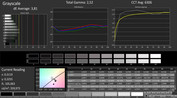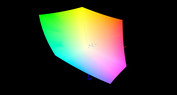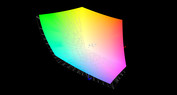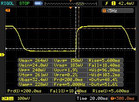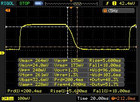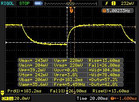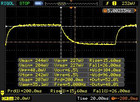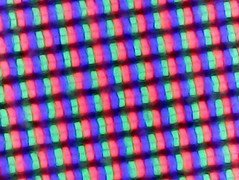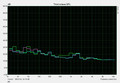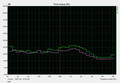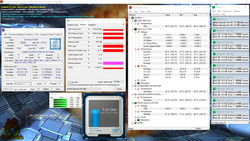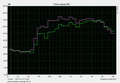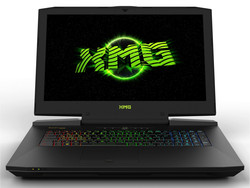Schenker XMG U726 (Clevo P870DM) Notebook Review
For the original German review, see here.
Those looking for high performance in a small chassis will find several exciting products at the German barebone supplier, Schenker Technologies. For example, there is the XMG P706, which features a GeForce GTX 970M or a GTX 980M and starts from 1649 Euros (~$1814) or the XMG U706 for at least 1849 Euros (~$2035) with desktop CPU. However, the immensely powerful 17-inch models got the XMG U726 as a competitor now.
It is one of the first notebooks with Nvidia's new top model, the GeForce GTX 980. The latter costs 278 Euros (~$305) more than the dual GPU solution (GTX 970M SLI) used by default. The processor can be upgraded, too. Instead of a Core i5-6600 (3.3-3.9 GHz, 65 Watt TDP), a Core i5-6600K (3.5-3.9 GHz, 91 Watt), a Core i7-6700K (4.0-4.2 GHz, 91 Watt) or the Core i7-6700 (3.4-4.0 GHz, 65 Watt) in our test model is incorporated if desired. Note: The i5 models do not support Hyper-Threading, which could be important in the future.
It might also be difficult to choose the suitable display. While the FHD panel supports Nvidia's G-Sync technology, the UHD panel scores points with an especially big color space. You can also select from many storage options. Up to four hard drives (2x m.2 & 2x 2.5-inch) is quite unusual in the notebook range. The same is true for up to 64 GB of DDR4 RAM (currently "only" up to 32 GB).
The bundle is complemented with a high-end radio module from Intel or Qualcomm Atheros and a backlit keyboard. An operating system is installed for a surcharge. The base model of the 17-incher is priced at 2499 Euros (~$2750). Our test model (see data sheet) costs as much as 4000 Euro (~$4402).
Case
Bulky, bulkier, XMG U726: This is what you could say about the chassis. With a weight of about 5 kg and a height of 4.5 cm, the gaming laptop is not only extremely heavy but also quite thick. However, many high-end notebook are bulky, for example the MSI GT72S (3.8 kg, 48 mm) or the Asus G751JY (4.2 kg, 53 mm). Slimmer and significantly lighter 17-inch models are among others the MSI GS70 or the Aorus X7 Pro.
The quality of the chassis appears to be decent. While the display frame and the underside are made from plastic, the lid and the top side are made from smooth aluminum. The build quality is good, too. However, a rubber cover came off when we took pictures of the test model (might be due to being pre-production). In comparison with older barebones, the XMG U726 looks better. Design and shape are relatively modern without reaching the "styling level" of an Alienware 17 R2 - something which some users might appreciate.
Apart from the keyboard, the power bar and two stripes on the lid are illuminated. However, the latter is not necessary. If you ignore the wide display frame, the junction of base unit and display (hinges, speakers' grille) appears harmonious, too. Speaking of the display: In contrast to the case, the lid should be slightly more stable. However, the rigidity is decent overall.
Connectivity
Interfaces
Hardly any notebook is as rich with interfaces as the XMG U726. For example, the barebone manufacturer, Clevo, (the case is called P870DM) incorporated as many as five USB 3.0 ports and a USB 3.1 Type-C port with Thunderbolt and DisplayPort support. Those who want to connect their external display in a conventional way can either use the HDMI 2.0 port on the rear side or one of the two Mini-DisplayPorts on the right side, which are unfavorably placed in our opinion (use of a mouse).
Certainly, a multi-monitor setup from several displays is not a problem. Thank to cutting-edge technology, all display-outs are capable of 4K in 60 Hz. The four audio ports, which allow connecting a surround system, are praiseworthy, too. In addition, there is a card reader and a Kensington lock slot. On top of that, two RJ-45 connectors are on board. With all its interfaces, the XMG U726 achieves a very high connectivity rating.
Communication
The manufacturer does not make compromises regarding network and Wi-Fi module, either. While the gaming products, Killer e2400 (Gigabit Ethernet) and Killer Wireless-n/a/ac 1535 (includes Bluetooth 4.1) were a mixed bag in external test, the powerful "Killer Network Manager" is certainly a pro. The reception range is good. Internet use was still possible (~130 Mbit/s) in the author's office at a distance of 10-15 meters from the router and through several walls, although Windows only shows two bars.
Card reader
The performance of the card reader is very high. Our test model, an Exceria Pro SDXC 64 GB UHS-II, which can achieve up to 260 MB/s according to Toshiba, reached 203 MB/s in sequential reading and 161 MB/s when transferring 250 pictures. This is above average.
Maintenance
One of the biggest highlights of the P870DM barebone is customer-friendly maintenance. While it takes a while to remove eleven screws and the underside (the mechanism is somewhat restive), the buyer can reach all the inner components. First of all there is the desktop CPU, which is supplied with a fan and three heatpipes and can be replaced if necessary.
The same is true for the GTX 980, which is connected to as many as two fans and six heatpipes and covers a part of the second MXM slot (Clevo uses the extra-wide 200-Watt variant). The screwed battery and two of four RAM slots are easily reachable, too. You have to remove slightly more screws to get to the storage device, since a few components sit in between the motherboard and keyboard.
Software
Clevo deserves much respect for the clever tools. The Control Center not only provides several operation modes (e.g. silent, power saving, and performance) but also many settings including familiar Windows features (desktop background, etc.) up to overclocking functions.
Performance fans, who want to squeeze everything out of the system, can increase the clock rate of the processor and graphics card via software (might cause warranty loss). With the "display tool," the display scaling can be optimized. This is particularly relevant for the 4K display. We recommend a dpi scaling of 200%. Finally, we want to mention the "Flexikey" tool, which is responsible for the keyboard light and the optional macros.
During our measurements we used the Control Center default "Entertainment." It sets the fan speed to "auto," which ensures a good balance of temperature and system noise. For further overclocking, it is probably necessary to select either "Overclock" or "Maximum." Top: The "User" section provides manual fan control, which we sorely missed in the past and is still rarely available nowadays.
Accessories
The pre-sample included a cleaning cloth and a bag of screws for the empty 2.5-inch bay. The final product should also include a user guide and a driver DVD. In addition, Windows media is promised to buyers of an operating system, which might come in the form of a USB stick since the device lacks a DVD or Blu-ray drive. The included 330-Watt power adapter is just under 20 x 10 x 4 cm and weighs 1.2 kg.
Warranty
The warranty period is 24 months. Three years cost 295 Euros (~$324) more.
Input Devices
Keyboard
The input devices are excellent. The keyboard is divided into three light zones and convinces with big keys (15 x 15 mm) and good labels. Thus, it is not surprising that the case manufacturer Clevo alsos uses this model in other barebones (e.g. P771DM). Those who like a conventional layout can feel relieved, too. In contrast to the old dual GPU chassis P370SM-A, there is again a two-row enter key (German keyboard). In addition, the <>| key is in the right place again. A small gripe: Since the arrow keys feature a normal size and the number block is not separated, the "0" is – as in many notebooks – only half size.
You can hardly complain about the engineering. Although the keyboard cannot totally achieve the quality of the Alienware's, it is better than the MSI's in our opinion. Most buyers should be satisfied with the pressure point, stroke and typing noise.
Touchpad
Other than the 17-inch XMG U706 sibling, the touchpad has a slightly roughened surface, which improves the feedback (at the expense of the gliding traits). Thanks to a width of 11 cm and a height of 6 cm, moving across bigger images is possible without repositioning fingers. The comfort does not end with the features. Regardless whether zooming, scrolling or rotating: The XMG U726 can be controlled very quickly with two fingers (multi-touch support). The handy scroll areas along the right and bottom edges are also valuable. The precision of the touchpad is good. The same is true for the dedicated mouse buttons, which frame the fingerprint reader.
Display
Although Windows 10 cannot cope perfectly with 3840x2160 pixels (which is often due to the applications), interested users can definitely select the 4K panel. The UHD display is especially the right choice for professionals requiring the widest possible color space.
| |||||||||||||||||||||||||
Brightness Distribution: 86 %
Center on Battery: 330 cd/m²
Contrast: 868:1 (Black: 0.38 cd/m²)
ΔE ColorChecker Calman: 3 | ∀{0.5-29.43 Ø4.76}
ΔE Greyscale Calman: 3.81 | ∀{0.09-98 Ø5}
100% sRGB (Argyll 1.6.3 3D)
88% AdobeRGB 1998 (Argyll 1.6.3 3D)
98.9% AdobeRGB 1998 (Argyll 3D)
100% sRGB (Argyll 3D)
87% Display P3 (Argyll 3D)
Gamma: 2.52
CCT: 6306 K
While the FHD display LG LP173WF4-SPD1 only covers 56% of AdobeRGB (see XMG U706 or XMG P706), the AU B173ZAN01.0 incorporated in our test model achieves almost 90%. However, the high coverage can also be disadvantageous, since standard applications appear over-saturated. Especially loud colors like orange or cyan look very intense. However, you should get used to this after a while.
| Schenker XMG U726 AU B173ZAN01.0 (AUO109B) | Schenker XMG U706 LG LP173WF4-SPD1 | Schenker XMG P706 LG LP173WF4-SPD1 | MSI GT72S-6QEG16SR421BW LG Philips LP173WF4-SPF1 (LGD0469) | Schenker W724 Chi Mei N173HGE-L11 (CMO1720) | |
|---|---|---|---|---|---|
| Display | -25% | -25% | -25% | -20% | |
| Display P3 Coverage (%) | 87 | 66.6 -23% | 66.9 -23% | 66.6 -23% | 66.3 -24% |
| sRGB Coverage (%) | 100 | 84.7 -15% | 84.6 -15% | 85.2 -15% | 95.4 -5% |
| AdobeRGB 1998 Coverage (%) | 98.9 | 61.9 -37% | 61.8 -38% | 62.3 -37% | 68 -31% |
| Screen | -6% | -15% | -4% | -55% | |
| Brightness middle (cd/m²) | 330 | 298 -10% | 306 -7% | 322 -2% | 301 -9% |
| Brightness (cd/m²) | 327 | 287 -12% | 302 -8% | 315 -4% | 293 -10% |
| Brightness Distribution (%) | 86 | 91 6% | 90 5% | 90 5% | 86 0% |
| Black Level * (cd/m²) | 0.38 | 0.305 20% | 0.34 11% | 0.3 21% | 0.29 24% |
| Contrast (:1) | 868 | 977 13% | 900 4% | 1073 24% | 1038 20% |
| Colorchecker dE 2000 * | 3 | 4.16 -39% | 5.49 -83% | 3.78 -26% | 11.24 -275% |
| Colorchecker dE 2000 max. * | 5.3 | 7.75 -46% | |||
| Greyscale dE 2000 * | 3.81 | 3.13 18% | 3.97 -4% | 2.43 36% | 11.84 -211% |
| Gamma | 2.52 87% | 2.26 97% | 2.15 102% | 2.54 87% | 2.43 91% |
| CCT | 6306 103% | 6213 105% | 6163 105% | 6706 97% | 15320 42% |
| Color Space (Percent of AdobeRGB 1998) (%) | 88 | 55.5 -37% | 55.5 -37% | 56 -36% | 62 -30% |
| Color Space (Percent of sRGB) (%) | 100 | 84.5 -15% | 84.5 -15% | 85 -15% | 95 -5% |
| Total Average (Program / Settings) | -16% /
-11% | -20% /
-18% | -15% /
-9% | -38% /
-46% |
* ... smaller is better
The UHD display displays resolutions lower than 3840x2160 surprisingly crisp. If you reduce the pixel count to 1920x1080 for performance reasons, you do not have to accept blurry fonts or the like. Another strength of the 4K panel is its exact brightness distribution. Clouding is not even visible in dark backgrounds. Just less than 327 cd/m² makes for good legibility - even outdoors.
A contrast ratio of 868:1 is also convincing. Typical IPS, the black value is only mediocre (0.38 cd/m²). However, the good results in CalMAN make up for this small gripe. Alike in almost all notebooks, the image can be further improved by calibration.
The 4K display performs decently in the reaction tests. About 6-18 ms when changing from black to white and 14-27 ms when changing from gray to gray are usual for an IPS panel (TN displays are usually faster). The viewing angles meet our expectations, too. The display only shows slight changes at very extreme angles.
Performance
Processor
It has been shown that Intel's Skylake architecture is rather an evolution than a revolution. The performance per MHz only increased by a few percent if at all. Sometimes the direct Broadwell processor is even slightly faster. However, you should not underestimate the better energy efficiency. Thanks to lower energy demand, Skylake notebooks usually bring longer battery life than equivalent Broadwell or Haswell systems. The Core i7-6700 in our test model stems - quite unusually for a laptop - from the desktop segment, which makes the system more future-proof (CPU is not soldered).
In order to test the automatic overclocking "Turbo Boost," we confronted the i7-6700 with the Cinebench R15 and the Unigine Heaven 4.0 benchmarks. Result: The 14 nm processor always reached the maximum clock of 3.7 GHz (Multi-Core) or 4.0 GHz (Single-Core). It did not even throttle under full load with Prime95, but the Turbo was hardly active any longer (~3.5 GHz).
The total performance of the Core i7-6700 is about on par with the Core i7-6700K notebook model rated at 4.0-4.2 GHz.
| Cinebench R11.5 | |
| CPU Single 64Bit (sort by value) | |
| Schenker XMG U726 | |
| Schenker XMG U706 | |
| Schenker XMG U506 | |
| Schenker XMG P706 | |
| Schenker XMG P506 | |
| CPU Multi 64Bit (sort by value) | |
| Schenker XMG U726 | |
| Schenker XMG U706 | |
| Schenker XMG U506 | |
| Schenker XMG P706 | |
| Schenker XMG P506 | |
System Performance
The PCIe SSD gives the Schenker an excellent system performance. While the XMG U506 was first in PCMark 7 so far, the 15-inch notebook is outperformed by the XMG U726 from the same manufacturer now. 7093 points is the new leading value in our database.
| PCMark 7 Score | 7093 points | |
| PCMark 8 Home Score Accelerated v2 | 4343 points | |
| PCMark 8 Creative Score Accelerated v2 | 7134 points | |
| PCMark 8 Work Score Accelerated v2 | 4623 points | |
Help | ||
Storage Devices
If you have enough money, you'll be happy with the Solid State Drive based on PCIe. The 512 GB model of the Samsung SM951 achieves above 1900 MB/s in the AS SSD benchmark. 1500 MB/s in sequential writing is also enormous. Conventional SATA III SSDs are limited to about 500 MB/s. Although the advantage is smaller with small files, many users might not mind the extra costs. The secondary 2 TB HDD (Spinpoint M9T) is perfectly suitable for big data. However, games should not necessarily be installed on it, since loading takes significantly longer than from SSDs.
Graphics Card
With the GeForce GTX 980 – not to be confused with the GTX 980 desktop counterpart with the same name - Nvidia presents its new top model for notebooks. The former top model, the GeForce GTX 980M cannot hold a candle to its successor. Although VRAM capacity and memory interface are the identical (maximum 8 GB GDDR5 @256-bit), higher clock rates (VRAM +40%) as well as more shader units ensure higher performance. For example, the GTX 980 contains 2048 instead of 1536 CUDA cores, which is +33%.
The core clock basically depends on whether the manufacturer uses the 180 or the 200-Watt edition and the cooling. Clevo did not make any mistakes here: In our test with the Unigine Heaven benchmark, the clock rate was always above 1200 MHz even under 100% GPU load (full GPU Boost). According to Nvidia the base clock is 1064 MHz. As a member of the Maxwell generation, the GTX 980 is processed in time-proven 28 nm lithography.
| 3DMark 06 Standard Score | 33485 points | |
| 3DMark Vantage P Result | 40185 points | |
| 3DMark 11 Performance | 14925 points | |
| 3DMark Ice Storm Standard Score | 155037 points | |
| 3DMark Cloud Gate Standard Score | 27629 points | |
| 3DMark Fire Strike Score | 11096 points | |
Help | ||
Our set of benchmarks proves that this laptop has an excellent performance. In 3DMark 13 and 3DMark 11, the GTX 980 is on par with its desktop sibling. An SLI connection from two GTX 970M cards is about equally fast. Single chip notebooks with GTX 980M or GTX 970M fall significantly behind (-28 or 40%, respectively).
| 3DMark | |
| 1920x1080 Fire Strike Graphics (sort by value) | |
| Schenker XMG U726 | |
| Desktop-PC | |
| MSI GT80-2QES32SR311BW | |
| Schenker W724 | |
| Schenker XMG U506 | |
| Schenker XMG P506 | |
| Schenker XMG A706 | |
| 3840x2160 Fire Strike Ultra Graphics (sort by value) | |
| Schenker XMG U726 | |
| Desktop-PC | |
| Schenker W724 | |
| Schenker XMG U506 | |
| 3DMark 11 - 1280x720 Performance GPU (sort by value) | |
| Schenker XMG U726 | |
| Desktop-PC | |
| MSI GT80-2QES32SR311BW | |
| Schenker W724 | |
| Schenker XMG U506 | |
| Schenker XMG P506 | |
| Schenker XMG A706 | |
Gaming Performance
Please refer to our GPU article for gaming performance. It lists all results.
Emissions
System Noise
Despite a desktop CPU and high-end graphics card, the XMG U726 does not get too loud. A maximum of 46 dB in the stress test and an average of 42 dB in 3DMark06 hint on a powerful cooling. The XMG U706 (42-44 dB @i7-6700K + GTX 980M) and the XMG P706 (41-47 dB @i7-6820HK + GTX 980M) achieved similar values just under a month ago. We measured a slightly higher 44-47 dB for the dual GPU notebook W724 (i7-4810MQ + GTX 970M SLI). The main competitor from MSI, the GT72S, remained slightly quieter with 35-46 dB.
Respect: The cooling is mostly that restrained while idle that you can only hear a decent HDD noise (33-35 dB). The XMG U726 hardly suffers from annoying accelerations. In other Clevo barebones, the fans sometimes jump to an unnecessarily high level.
Noise level
| Idle |
| 33 / 34 / 35 dB(A) |
| HDD |
| 34 dB(A) |
| Load |
| 42 / 46 dB(A) |
 | ||
30 dB silent 40 dB(A) audible 50 dB(A) loud |
||
min: | ||
| Schenker XMG U726 GeForce GTX 980 (Laptop), 6700 | Schenker XMG U706 GeForce GTX 980M, 6700K | Schenker XMG P706 GeForce GTX 980M, 6820HK | MSI GT72S-6QEG16SR421BW GeForce GTX 980M, 6820HK | Schenker W724 GeForce GTX 970M SLI, 4810MQ | |
|---|---|---|---|---|---|
| Noise | 8% | 5% | -2% | -7% | |
| Idle Minimum * (dB) | 33 | 29 12% | 30.9 6% | 30.6 7% | 31.2 5% |
| Idle Average * (dB) | 34 | 30.8 9% | 31.2 8% | 31 9% | 37.2 -9% |
| Idle Maximum * (dB) | 35 | 30.8 12% | 31.2 11% | 50.4 -44% | 42.4 -21% |
| Load Average * (dB) | 42 | 42.1 -0% | 40.5 4% | 35 17% | 44.4 -6% |
| Load Maximum * (dB) | 46 | 43.5 5% | 47 -2% | 46 -0% | 47.4 -3% |
* ... smaller is better
Temperature
We were not quite that enthusiastic about the temperature increase. Although the palm rests remained comfortably cool even under full load (at least the left and the middle segments), the back third can get hot in extreme scenarios. The top side reached up to 47 °C and the underside up to 61 °C. Thus, the XMG U726 is not ideal for a gaming session on the lap. The devices in our comparison perform slightly better.
While idle the 17-incher gets only moderately warmer. An average of 34 °C (top side) and 36 °C (underside) are passable for a high-end notebook. The same is also true for the temperature of the components. During the stress test with the Furmark and Prime95 tool, CPU and GPU reached just under 90 °C – which is still acceptable. The GeForce GTX 980 hovers at about 1080 MHz in this scenario. Note: Depending on the configuration, the emissions might be significantly different.
(-) The maximum temperature on the upper side is 46.9 °C / 116 F, compared to the average of 40.4 °C / 105 F, ranging from 21.2 to 68.8 °C for the class Gaming.
(-) The bottom heats up to a maximum of 61 °C / 142 F, compared to the average of 43.3 °C / 110 F
(±) In idle usage, the average temperature for the upper side is 33.6 °C / 92 F, compared to the device average of 33.9 °C / 93 F.
(-) The palmrests and touchpad can get very hot to the touch with a maximum of 40.9 °C / 105.6 F.
(-) The average temperature of the palmrest area of similar devices was 28.8 °C / 83.8 F (-12.1 °C / -21.8 F).
| Schenker XMG U726 GeForce GTX 980 (Laptop), 6700 | Schenker XMG U706 GeForce GTX 980M, 6700K | Schenker XMG P706 GeForce GTX 980M, 6820HK | MSI GT72S-6QEG16SR421BW GeForce GTX 980M, 6820HK | Schenker W724 GeForce GTX 970M SLI, 4810MQ | |
|---|---|---|---|---|---|
| Heat | 8% | 19% | 12% | 11% | |
| Maximum Upper Side * (°C) | 46.9 | 45.6 3% | 44 6% | 45.2 4% | 45.4 3% |
| Maximum Bottom * (°C) | 61 | 52.4 14% | 42.3 31% | 56.9 7% | 48.1 21% |
| Idle Upper Side * (°C) | 36.3 | 34.9 4% | 31.7 13% | 30.7 15% | 33.8 7% |
| Idle Bottom * (°C) | 40.8 | 36.3 11% | 29.9 27% | 31.8 22% | 35.1 14% |
* ... smaller is better
Speakers
Hardly any manufacturer strives after good sound as much as Clevo. Thanks to its loud volume, the 2.1 system from Foster is also sufficient for big rooms (max. 88 dB @Pink Noise, max. 84 dB @White Noise). Thanks to the SoundBlaster X-Fi MB5 technology it delivers a good sound (there are several options in the software among others seven presets and an equalizer). Although the sound tends to distort from a volume of about 40%, you won't often need a higher volume. In view of the volume and the powerful bass, only the MSI GT72/GT80 can stand up against the XMG U726.
Energy Management
Power Consumption
As expected the power consumption is above GTX 980M notebooks. With a maximum of 303 Watt the power adapter is quite heavily loaded (262 Watt @XMG U706). In our first run of 3DMark06, the 17-incher required about 139 Watt. Since the notebook lacks a graphics switch, the power consumption is also quite high while idle. 36-53 Watt is significantly higher than the XMG P706's (12-19 Watt). Thus, it is not surprising that the 8-cell battery is emptied extremely quickly.
| Off / Standby | |
| Idle | |
| Load |
|
Key:
min: | |
| Schenker XMG U726 GeForce GTX 980 (Laptop), 6700 | Schenker XMG U706 GeForce GTX 980M, 6700K | Schenker XMG P706 GeForce GTX 980M, 6820HK | MSI GT72S-6QEG16SR421BW GeForce GTX 980M, 6820HK | Schenker W724 GeForce GTX 970M SLI, 4810MQ | |
|---|---|---|---|---|---|
| Power Consumption | 29% | 50% | 33% | 12% | |
| Idle Minimum * (Watt) | 36 | 22 39% | 12 67% | 21.3 41% | 32.2 11% |
| Idle Average * (Watt) | 45 | 28.9 36% | 17.9 60% | 26.3 42% | 39.8 12% |
| Idle Maximum * (Watt) | 53 | 29.8 44% | 19.3 64% | 32.9 38% | 45.6 14% |
| Load Average * (Watt) | 139 | 126.8 9% | 97.7 30% | 110.2 21% | 122 12% |
| Load Maximum * (Watt) | 306 | 261.6 15% | 213 30% | 230.8 25% | 276 10% |
* ... smaller is better
Battery Life
Even while idle with minimum display brightness and maximum energy-saving settings, the test configuration only lasts just under 3 hours. Under load, the results are also poor. 1.5 hours in Battery Eater's Classic Test (maximum brightness, no energy-saving) and 66 minutes in the test with Crysis 3 (FHD, high) only meet the gaming claim to some extent, especially as the 3D performance falls by 50% on battery, which is common practice.
| Schenker XMG U726 GeForce GTX 980 (Laptop), 6700 | Schenker XMG U706 GeForce GTX 980M, 6700K | Schenker XMG P706 GeForce GTX 980M, 6820HK | MSI GT72S-6QEG16SR421BW GeForce GTX 980M, 6820HK | Schenker W724 GeForce GTX 970M SLI, 4810MQ | |
|---|---|---|---|---|---|
| Battery runtime | 11% | 40% | 16% | 7% | |
| Reader / Idle (h) | 2.8 | 4.1 46% | 5 79% | 4.4 57% | 3 7% |
| Gaming (h) | 1.1 | ||||
| Load (h) | 1.6 | 1.2 -25% | 1.6 0% | 1.2 -25% | 1.7 6% |
Pros
Cons
Verdict
Even if the optional UHD panel lacks G-Sync, the XMG U726 belongs to the cream of high-end notebooks. Thanks to PCIe SSD and GeForce GTX 980, the 5 kg behemoth not only convinces in everyday Windows use but also in demanding games like Batman: Arkham Knight, GTA V, or Battlefield 4. Nvidia's new top model combines the performance of SLI solutions with the reliability of a single GPU.
Correspondingly, the chassis is cutting-edge. IPS display, USB 3.1, 4K output in 60 Hz: The P870DM barebone leaves nothing to be desired.
Input devices and cooling system also appear to be sophisticated. Even under full load, the system does not get too loud. It is hardly Clevo's or Schenker's fault that the battery life is poor, since the hardware requires that much and Optimus has been omitted because of the SLI option. However, the speakers make up for this gripe. The sound is surprisingly good for a notebook (while there is still room for improvements).
Since the GeForce GTX 980M is already close to 100% in "gaming performance," we increased the total rating of the XMG U726 by one point (90 instead of 89%).
Schenker XMG U726
- 02/24/2016 v5 (old)
Florian Glaser