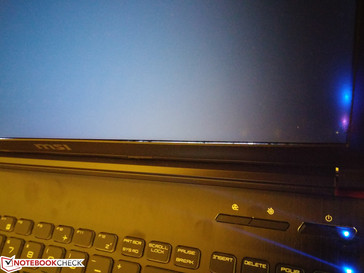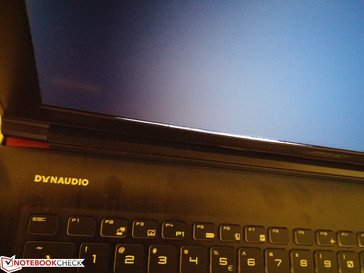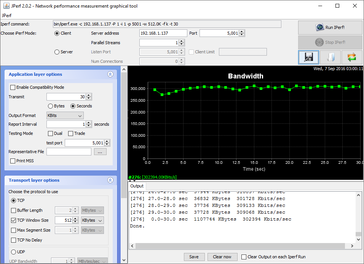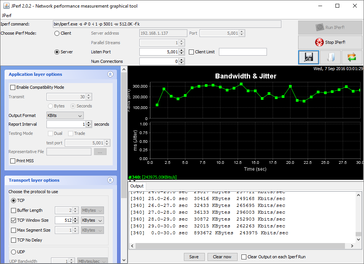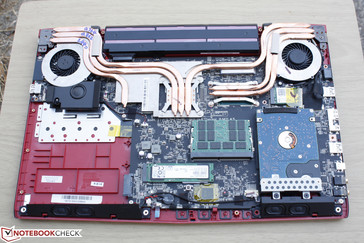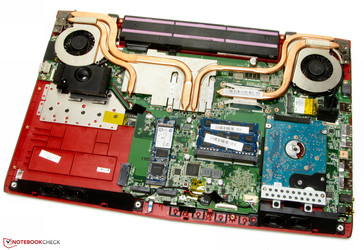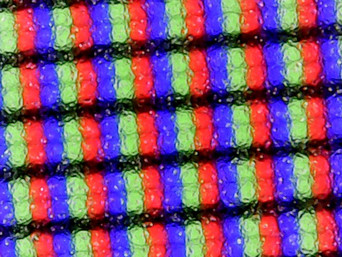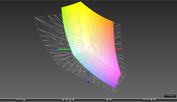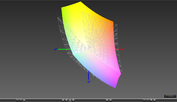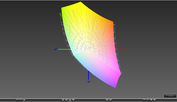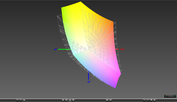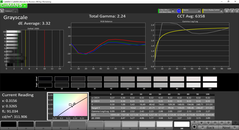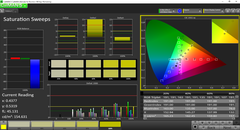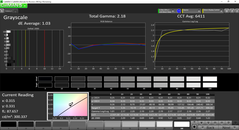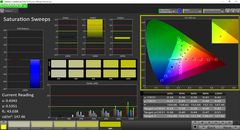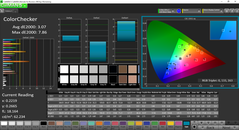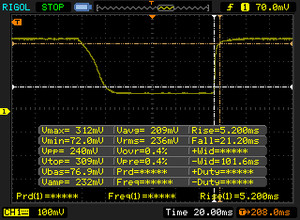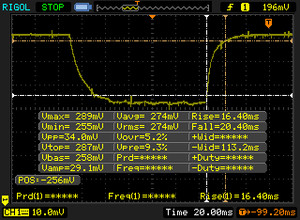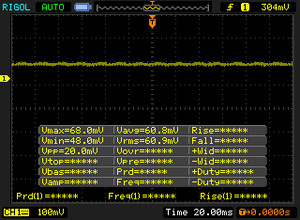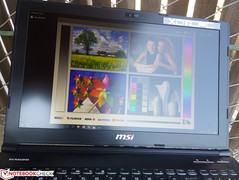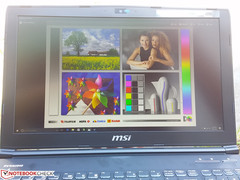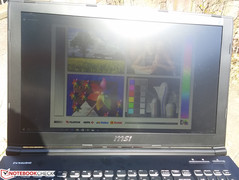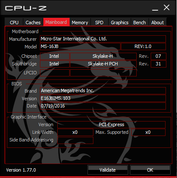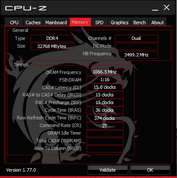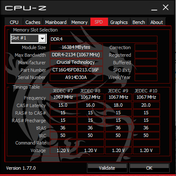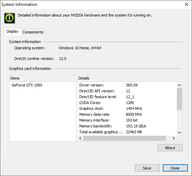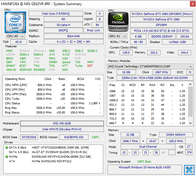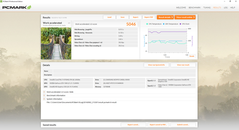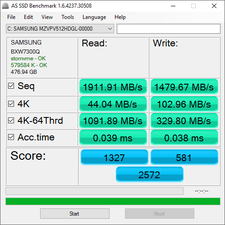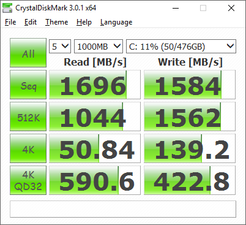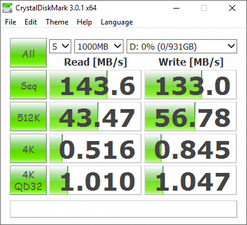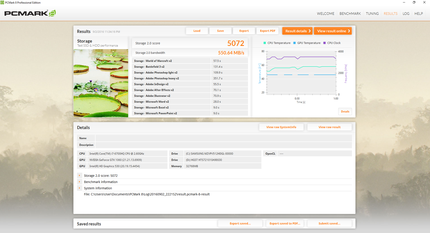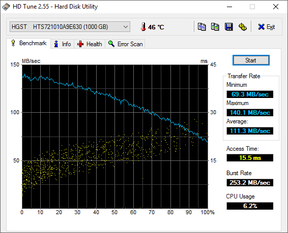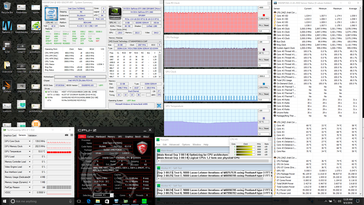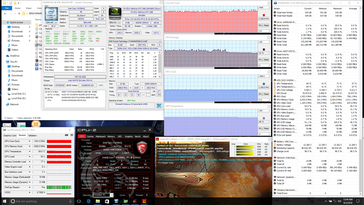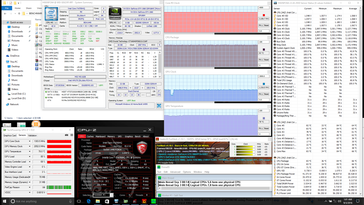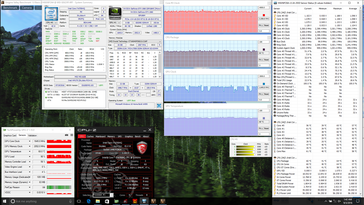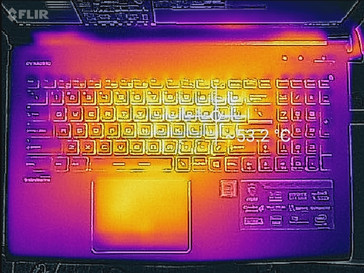MSI GE62VR 6RF Apache Xotic PC Edition Notebook Review

We've already touched upon some of MSI's higher-end Pascal offerings including the GT73VR, GT72VR, GS73VR, and the smaller GS43VR. Now it's time for us to start moving down the totem pole to the more mainstream GE series updated with Nvidia's latest GPUs.
Like the GS40 to the GS43VR, the GE62VR is a minor update from its GE62 predecessor. Important changes include a stronger cooling solution and a move to the GTX 1060. Otherwise, its chassis, keyboard, connectivity options, and even display have all made the transition unscathed. We recommend checking out our previous review pages on the GE62 for our comments on the hardware as many still apply here on the GE62VR. The exact configuration of our test unit may not be available worldwide because of our Xotic PC reseller and provider.
Case
No refinements have been made to the chassis of the GE62 aside from Xotic PC's signature skin over the brushed aluminum outer lid underneath. The base is still rigid and resistant to twists and depressions with only minor creaking and warping when pushing down on the center of the keyboard. The hinges are firm while the lid itself is more susceptible to bending when compared to some other 15-inch gaming notebooks like the Asus UX501. It's also possible to flex the bottom maintenance panel down its center since there is a relatively large air gap between it and the motherboard underneath.
Workmanship is otherwise good from top to bottom with one exception: Our test unit exhibits noticeable gaps between the inner display bezel and the screen. As shown by our two images below, the bezel should be flushed against the edge of the display but instead protrudes in certain areas to reveal the lighting underneath. We saw this same phenomenon on our GT72VR test unit at a much smaller scale and we're disappointed to see it here again on a notebook worth well over $1000 USD.
As for size and weight, the GE62VR is both smaller and lighter than its pricier GT62VR sibling and Asus GL502VS alternative. It's still quite heavy for a 15-inch gaming notebook when compared to more rounded multimedia solutions like the Asus G501 or the Dell XPS 15 9550. The GE62VR could eventually lose some of its appeal should competing manufacturers decide to refresh their existing 15-inch multimedia notebooks with GTX-class Pascal graphics.
Connectivity
Available interfaces remain identical to the outgoing GE62. The positioning of these ports make them easily accessible, though it favors right-handed users as most of the ports take up the left edge. Higher-end gaming systems may include HDMI 2.0 for up to 4K @ 60 Hz.
SD Card Reader
Like the GS43VR and GS73VR, the SD reader in the GE62VR is very slow and limited to USB 2.0 speeds. We're both puzzled and disappointed to see MSI using slow SD readers for so many of its G series notebooks when most gaming models and even mainstream Ultrabooks have faster card readers. Transferring 1 GB of photos from the reader to desktop will take approximately 45 seconds.
| SD Card Reader | |
| average JPG Copy Test (av. of 3 runs) | |
| MSI GT72VR 6RE-015US | |
| MSI GE62VR 6RF-001US | |
| MSI GS43VR 6RE-006US | |
| maximum AS SSD Seq Read Test (1GB) | |
| MSI GT72VR 6RE-015US | |
| MSI GS43VR 6RE-006US | |
| MSI GE62VR 6RF-001US | |
Communication
WLAN is provided by an Intel wireless-ac 3165 M.2 module capable of transfer rates of up to 433 mbps. Competing gaming notebooks or higher-end Ultrabooks may ship with Killer or Intel 8260 M.2 modules with faster theoretical transfer rates of up to 867 mbps. A real-world test with Jperf settings as shown below reveal a transfer rate of about 300 Mbps when standing 1 meter away from our Linksys EA8500 test router.
| Networking | |
| iperf Server (receive) TCP 1 m 512KB | |
| MSI GE62VR 6RF-001US | |
| iperf Client (transmit) TCP 1 m 512KB | |
| MSI GE62VR 6RF-001US | |
Accessories
Extras include the usual screen wipe, Quick Start guide, and warranty card with no adapters or carrying cases thrown in. The lack of Thunderbolt 3 limits compatibility with high-end docking solutions and certain external displays.
Maintenance
The GE62VR may have no external changes, but MSI has made some slight modifications to the M.2 configuration and cooling system as shown by our comparisons pictures below. The bottom panel can be removed easily after taking out the optical drive to reveal two storage bays, two DDR4 SODIMM slots, WLAN module, and the non-removable 6-cell Li-ion battery.
Warranty
Input Devices
Keyboard & Touchpad
We applaud MSI for offering such a consistent feel and layout on its SteelSeries keyboards across all large G series notebooks. The size (~34.5 x 10.5 cm), travel, and tactile feedback on the GE62VR are the same as on the pricier GT72VR or GT73VR, so expect quiet keys with a solid impression. Desktop users will probably find the keys to be a little soft and may take some time to become accustomed to them.
The RGB backlight is customizeable in three sections of the keyboard and in three brightness levels. There are no dedicated Macro keys or individually lit keys, both of which are becoming increasingly common on higher-end gaming notebooks like the Lenovo Y900 and the latest Aorus refresh.
The touchpad (~11 x 6.1 cm) also remains identical to the GE62 including its strange brushed aluminum surface where sliding horizontally feels rough and sliding vertically is completely smooth. It's an unusual texture for a touchpad especially when compared to other notebooks, but its responsiveness is nonetheless ordinary. Its surface is firm and pushing down on it results in just minimal flexing.
The dedicated mouse keys offer shallow travel with tight feedback accompanied by a loud auditory click. Not much force is required from the finger to input a click, so clicking repeatedly is easy and will not strain the hand if an external mouse is not available.
Display
Display options include 1080p TN as its base configuration with 1080p IPS and 4K UHD (3840 x 2160) upgrades. There are no 120 Hz/5 ms options as found on the MSI GS73VR 6RF Notebook Reviewhigher-end 17-inch GS/GT series. Our test unit is equipped with a 1080p IPS LP156WF6 panel that is very commonly found on other 15.6-inch gaming notebooks including the Acer Predator 15, Gigabyte P55W v5, and even the previous generation GE62. Thus, the gamuts and response times between these systems should be similar or at least very close.
There is only minimal screen graininess from the matte panel when viewing on maximum backlight brightness and against a white image. Measured contrast is very high at about 1700:1 even after double-checking and re-calibrating our X-Rite spectrophotometer, so black levels are surprisingly very good. This is unfortunately offset a bit by the moderate backlight bleeding around the top and bottom edges that become very noticeable during dimmer scenes or movie playback.
| |||||||||||||||||||||||||
Brightness Distribution: 87 %
Center on Battery: 302 cd/m²
Contrast: 1787:1 (Black: 0.169 cd/m²)
ΔE ColorChecker Calman: 4.61 | ∀{0.5-29.43 Ø4.79}
ΔE Greyscale Calman: 3.32 | ∀{0.09-98 Ø5}
84.4% sRGB (Argyll 1.6.3 3D)
55.4% AdobeRGB 1998 (Argyll 1.6.3 3D)
61.7% AdobeRGB 1998 (Argyll 3D)
84.3% sRGB (Argyll 3D)
65.6% Display P3 (Argyll 3D)
Gamma: 2.24
CCT: 6358 K
| MSI GE62VR 6RF-001US IPS, 15.6", 1920x1080 | MSI GT62VR-6RE16H21 LG Philips LP156WF6 (LGD046F), IPS, 15.6", 1920x1080 | Asus Strix GL502VS-FY032T LG Philips LP156WF6-SPB6 (LGD046F), IPS, 15.6", 1920x1080 | Dell XPS 15 9550 i7 FHD IPS, 15.6", 1920x1080 | Asus ZenBook Pro UX501VW-DS71T IPS, 15.6", 3840x2160 | |
|---|---|---|---|---|---|
| Display | -1% | -1% | 11% | 4% | |
| Display P3 Coverage (%) | 65.6 | 64.6 -2% | 64.5 -2% | 68.5 4% | 64.3 -2% |
| sRGB Coverage (%) | 84.3 | 84.6 0% | 83.1 -1% | 97.2 15% | 89.9 7% |
| AdobeRGB 1998 Coverage (%) | 61.7 | 61.8 0% | 60.8 -1% | 70.4 14% | 65.4 6% |
| Response Times | 13% | 5% | -82% | -10% | |
| Response Time Grey 50% / Grey 80% * (ms) | 36.8 ? | 34 ? 8% | 38 ? -3% | 64 ? -74% | 43.2 ? -17% |
| Response Time Black / White * (ms) | 26.4 ? | 22 ? 17% | 23 ? 13% | 50 ? -89% | 27.2 ? -3% |
| PWM Frequency (Hz) | |||||
| Screen | -7% | -16% | -14% | -39% | |
| Brightness middle (cd/m²) | 302 | 273 -10% | 315 4% | 371.5 23% | 252.9 -16% |
| Brightness (cd/m²) | 303 | 278 -8% | 290 -4% | 356 17% | 250 -17% |
| Brightness Distribution (%) | 87 | 88 1% | 85 -2% | 92 6% | 89 2% |
| Black Level * (cd/m²) | 0.169 | 0.27 -60% | 0.32 -89% | 0.252 -49% | 0.5 -196% |
| Contrast (:1) | 1787 | 1011 -43% | 984 -45% | 1474 -18% | 506 -72% |
| Colorchecker dE 2000 * | 4.61 | 3.67 20% | 4.88 -6% | 5.55 -20% | 5.22 -13% |
| Colorchecker dE 2000 max. * | 9.98 | 8.33 17% | 8.88 11% | 10.95 -10% | 8.33 17% |
| Greyscale dE 2000 * | 3.32 | 2.73 18% | 4.17 -26% | 7.1 -114% | 6.74 -103% |
| Gamma | 2.24 98% | 2.49 88% | 2.53 87% | 2.1 105% | 2.45 90% |
| CCT | 6358 102% | 7029 92% | 6683 97% | 6026 108% | |
| Color Space (Percent of AdobeRGB 1998) (%) | 55.4 | 55 -1% | 55 -1% | 63.4 14% | 58.4 5% |
| Color Space (Percent of sRGB) (%) | 84.4 | 84 0% | 83 -2% | 97.9 16% | 89.7 6% |
| Total Average (Program / Settings) | 2% /
-3% | -4% /
-10% | -28% /
-18% | -15% /
-26% |
* ... smaller is better
Color space is approximately 55 percent and 84 percent of the AdobeRGB and sRGB standards, respectively, and not unlike the panels on the GT62VR and Asus GL502VS. Some gaming notebooks may offer even wider color coverages to satisfy digital artists, though often at the cost of slower response times. Accurate colors are not priority when it comes to notebooks dedicated for gaming.
Further display measurements show generally accurate colors and grayscale out of the box, though a quick calibration is recommended to improve RGB Balance and grayscale even further. Colors become increasingly inaccurate at higher saturation levels due to the panel's imperfect sRGB coverage.
Display Response Times
| ↔ Response Time Black to White | ||
|---|---|---|
| 26.4 ms ... rise ↗ and fall ↘ combined | ↗ 5.2 ms rise | |
| ↘ 21.2 ms fall | ||
| The screen shows relatively slow response rates in our tests and may be too slow for gamers. In comparison, all tested devices range from 0.1 (minimum) to 240 (maximum) ms. » 65 % of all devices are better. This means that the measured response time is worse than the average of all tested devices (20.3 ms). | ||
| ↔ Response Time 50% Grey to 80% Grey | ||
| 36.8 ms ... rise ↗ and fall ↘ combined | ↗ 16.4 ms rise | |
| ↘ 20.4 ms fall | ||
| The screen shows slow response rates in our tests and will be unsatisfactory for gamers. In comparison, all tested devices range from 0.165 (minimum) to 636 (maximum) ms. » 51 % of all devices are better. This means that the measured response time is worse than the average of all tested devices (31.7 ms). | ||
Screen Flickering / PWM (Pulse-Width Modulation)
| Screen flickering / PWM not detected | |||
In comparison: 53 % of all tested devices do not use PWM to dim the display. If PWM was detected, an average of 8152 (minimum: 5 - maximum: 343500) Hz was measured. | |||
Outdoor visibility is average at best as the GE62 was designed to be used indoors and flat on a desk. If portability is important, then we would recommend checking out the MSI GS series instead. Nonetheless, its matte panel and wide IPS viewing angles are good at reducing glare if working under shade. Direct sunlight or a bright overcast day will wash out colors and text for an uncomfortable viewing experience.
Performance
In terms of configuration, the GE62VR is distinguished from the previous generation GE62 by its GTX 1060 Pascal GPU. Other core features including the CPU, storage drive options, and DDR4 RAM remain identical. Optimus is supported for automatic switching to the integrated HD Graphics 530 when appropriate.
It's worth noting that Xotic PC ships its gaming PCs already overclocked and so our benchmarks and measurements below all reflect the notebook as it was shipped to us. According to the pre-installed MSI Afterburner utility, GPU clock and memory clock are 50 MHz and 100 MHz above their respective base clock rates of 1405 MHz and 2002 MHz.
Processor
The Core i7-6700HQ has become ubiquitous on gaming notebooks and higher-end mainstream notebooks. It offers little raw performance advantages over the previous generation Broadwell i7-5700HQ and even the Haswell i7-4720HQ, but games are much more GPU-bound nowadays and Intel's HQ-series of mobile processors have proven to be more than sufficient for the task. CineBench benchmarks rank the i7-6700HQ in our GE62VR about average across all tested systems with the same CPU according to our database. Moving up to the overclockable Core i7-6820HK or i7-6700K will bring about a 30 percent performance boost in multi-threaded workloads.
See our dedicated CPU page on the Core i7-6700HQ for more technical information and benchmark comparisons.
| Cinebench R15 | |
| CPU Single 64Bit | |
| DogHouse Systems Mobius SS | |
| MSI GT73VR-6RE16SR451 | |
| MSI GE62 2QC-468XPL | |
| Toshiba Tecra Z40-C-11F | |
| MSI GE62VR 6RF-001US | |
| Lenovo IdeaPad Y50 | |
| CPU Multi 64Bit | |
| DogHouse Systems Mobius SS | |
| MSI GT73VR-6RE16SR451 | |
| MSI GE62 2QC-468XPL | |
| MSI GE62VR 6RF-001US | |
| Lenovo IdeaPad Y50 | |
| Toshiba Tecra Z40-C-11F | |
| Cinebench R11.5 | |
| CPU Single 64Bit | |
| DogHouse Systems Mobius SS | |
| MSI GT73VR-6RE16SR451 | |
| MSI GE62 2QC-468XPL | |
| MSI GE62VR 6RF-001US | |
| Lenovo IdeaPad Y50 | |
| CPU Multi 64Bit | |
| DogHouse Systems Mobius SS | |
| MSI GT73VR-6RE16SR451 | |
| MSI GE62 2QC-468XPL | |
| MSI GE62VR 6RF-001US | |
| Lenovo IdeaPad Y50 | |
| Cinebench R10 | |
| Rendering Multiple CPUs 32Bit | |
| DogHouse Systems Mobius SS | |
| MSI GE62 2QC-468XPL | |
| MSI GE62VR 6RF-001US | |
| Lenovo IdeaPad Y50 | |
| Rendering Single 32Bit | |
| DogHouse Systems Mobius SS | |
| MSI GE62 2QC-468XPL | |
| MSI GE62VR 6RF-001US | |
| Lenovo IdeaPad Y50 | |
| wPrime 2.10 - 1024m | |
| Toshiba Tecra Z40-C-11F | |
| Lenovo IdeaPad Y50 | |
| MSI GE62VR 6RF-001US | |
| MSI GE62 2QC-468XPL | |
| DogHouse Systems Mobius SS | |
| Super Pi Mod 1.5 XS 32M - 32M | |
| MSI GE62VR 6RF-001US | |
| MSI GE62 2QC-468XPL | |
| Toshiba Tecra Z40-C-11F | |
| Lenovo IdeaPad Y50 | |
| DogHouse Systems Mobius SS | |
* ... smaller is better
System Performance
PCMark benchmarks place our GE62VR test unit in the same ballpark as older gaming systems with Maxwell GPUs. Thus, the Pascal-equipped MSI won't necessarily run everyday tasks any faster than older systems assuming an equal or equivalent CPU and SSD. We experienced no abnormal software or hardware behavior during our time with the MSI test unit.
| PCMark 8 | |
| Home Score Accelerated v2 | |
| Asus Strix GL502VS-FY032T | |
| MSI GE62VR 6RF-001US | |
| HP Omen 15-ax007ng | |
| Dell XPS 15 9550 i7 FHD | |
| Work Score Accelerated v2 | |
| MSI GE62VR 6RF-001US | |
| Asus Strix GL502VS-FY032T | |
| HP Omen 15-ax007ng | |
| Dell XPS 15 9550 i7 FHD | |
| Creative Score Accelerated v2 | |
| MSI GE62VR 6RF-001US | |
| HP Omen 15-ax007ng | |
| Dell XPS 15 9550 i7 FHD | |
| PCMark 8 Home Score Accelerated v2 | 4059 points | |
| PCMark 8 Creative Score Accelerated v2 | 5136 points | |
| PCMark 8 Work Score Accelerated v2 | 5046 points | |
Help | ||
Storage Devices
Internal storage options include an M.2 2280 slot, 2.5-inch SATA III bay, and an ODD bay occupied by the optical drive. MSI has removed two M.2 slots from this Pascal update as past GE62 systems shipped with as many as three M.2 slots. NVMe options are available to make up for the lack of RAID compatibility. Our test unit houses a primary 512 GB Samsung MZVP512HDGL NVMe SSD and a secondary 1 TB HGST HTS721010A9E630 2.5-inch HDD.
Transfer rates are unsurprisingly very fast with sequential read and write rates of about 1700 MB/s and 1600 MB/s, respectively. The same Samsung SSD can also be found on our Asus Zenbook UX501VW, so CrystalDiskMark scores are very similar between these two systems while easily outpacing others limited by the SATA III interface. The Toshiba HDD returns an average transfer rate of 111 MB/s according to HD Tune, which is very good for a 7200 RPM drive.
See our growing table of HDDs and SSDs for more benchmark comparisons.
| MSI GE62VR 6RF-001US Samsung SM951 MZVPV512HDGL m.2 PCI-e | Asus Strix GL502VS-FY032T SanDisk SD8SNAT256G1002 | MSI GT62VR-6RE16H21 Toshiba HG6 THNSNJ256G8NY | Dell XPS 15 9550 i7 FHD Samsung PM951 NVMe 512 GB | Asus ZenBook Pro UX501VW-DS71T Samsung SM951 MZVPV512HDGL m.2 PCI-e | |
|---|---|---|---|---|---|
| CrystalDiskMark 3.0 | -65% | -57% | -30% | -5% | |
| Read Seq (MB/s) | 1696 | 485.4 -71% | 523 -69% | 1291 -24% | 1633 -4% |
| Write Seq (MB/s) | 1584 | 312.4 -80% | 485.5 -69% | 590 -63% | 1579 0% |
| Read 512 (MB/s) | 1044 | 294.8 -72% | 444.7 -57% | 632 -39% | 1068 2% |
| Write 512 (MB/s) | 1562 | 287.8 -82% | 471.2 -70% | 588 -62% | 1570 1% |
| Read 4k (MB/s) | 50.8 | 21.44 -58% | 21.86 -57% | 41.4 -19% | 50.4 -1% |
| Write 4k (MB/s) | 139.2 | 75.7 -46% | 98.8 -29% | 132.4 -5% | 128.6 -8% |
| Read 4k QD32 (MB/s) | 591 | 149.4 -75% | 350.3 -41% | 542 -8% | 534 -10% |
| Write 4k QD32 (MB/s) | 422.8 | 256.3 -39% | 162.2 -62% | 343.8 -19% | 344 -19% |
GPU Performance
Does the minor GPU overclock result in higher 3DMark scores? The GE62VR does indeed outperform the GS73VR with the same GTX 1060 GPU in most 3DMark benchmarks by only a few percentage points. Overall performance still sits comfortably between the GTX 980M and the GTX 980 while being significantly faster than the GTX 960M and GTX 970M that the GTX 1060 supplants. Moving up to the GTX 1070 will bring about a 60 to 70 percent increase in raw GPU power.
| 3DMark 11 Performance | 12762 points | |
| 3DMark Ice Storm Standard Score | 84062 points | |
| 3DMark Cloud Gate Standard Score | 21817 points | |
| 3DMark Fire Strike Score | 9873 points | |
| 3DMark Fire Strike Extreme Score | 5261 points | |
Help | ||
Gaming Performance
The slight bump in GPU performance from the small overclock by Xotic PC is hardly noticeable when gaming. The standard GTX 1060 in the GS73VR, for example, trades blows with the GE62VR despite running on slightly slower clock rates. Some titles show wider margins, but these have no integrated benchmarks for perfect consistency. Instead, the takeaway message is the very large performance leap from the GTX 960M/970M to the GTX 1060 for 1080p gaming on Ultra or maximum settings at 60 FPS. It's possible to overclock the GPU even further on the GE62VR as shown by our core temperature measurements in the next section.
See our dedicated review and GPU pages on the GTX 1060 for more technical information and benchmark comparisons.
| Fallout 4 - 1920x1080 Ultra Preset AA:T AF:16x | |
| MSI GT62VR-6RE16H21 | |
| Zotac ZBOX Magnus EN980-U | |
| MSI GE62VR 6RF-001US | |
| Asus Strix GL502VY-DS71 | |
| MSI GS73VR 6RF | |
| Asus Strix GL502VT-DS74 | |
| BioShock Infinite - 1920x1080 Ultra Preset, DX11 (DDOF) | |
| MSI GT62VR-6RE16H21 | |
| Zotac ZBOX Magnus EN980-U | |
| MSI GS73VR 6RF | |
| MSI GE62VR 6RF-001US | |
| Asus Strix GL502VY-DS71 | |
| Asus Strix GL502VT-DS74 | |
| Guild Wars 2 - 1920x1080 All Maximum / On AA:FX | |
| Zotac ZBOX Magnus EN980-U | |
| MSI GE62VR 6RF-001US | |
| MSI GS73VR 6RF | |
| Metro: Last Light - 1920x1080 Very High (DX11) AF:16x | |
| MSI GT62VR-6RE16H21 | |
| Zotac ZBOX Magnus EN980-U | |
| MSI GS73VR 6RF | |
| MSI GE62VR 6RF-001US | |
| Asus Strix GL502VT-DS74 | |
| Thief - 1920x1080 Very High Preset AA:FXAA & High SS AF:8x | |
| Zotac ZBOX Magnus EN980-U | |
| MSI GT62VR-6RE16H21 | |
| MSI GE62VR 6RF-001US | |
| MSI GS73VR 6RF | |
| Asus Strix GL502VY-DS71 | |
| Asus Strix GL502VT-DS74 | |
| Batman: Arkham Knight - 1920x1080 High / On AA:SM AF:16x | |
| MSI GT62VR-6RE16H21 | |
| Zotac ZBOX Magnus EN980-U | |
| MSI GS73VR 6RF | |
| MSI GE62VR 6RF-001US | |
| Asus Strix GL502VT-DS74 | |
| Metal Gear Solid V - 1920x1080 Extra High / On | |
| Asus Strix GL502VT-DS74 | |
| Asus Strix GL502VY-DS71 | |
| Zotac ZBOX Magnus EN980-U | |
| MSI GS73VR 6RF | |
| MSI GE62VR 6RF-001US | |
| Rise of the Tomb Raider - 1920x1080 Very High Preset AA:FX AF:16x | |
| MSI GT62VR-6RE16H21 | |
| Zotac ZBOX Magnus EN980-U | |
| MSI GS73VR 6RF | |
| Asus Strix GL502VY-DS71 | |
| MSI GE62VR 6RF-001US | |
| Asus Strix GL502VT-DS74 | |
| Doom - 1920x1080 Ultra Preset AA:SM | |
| MSI GT62VR-6RE16H21 | |
| MSI GE62VR 6RF-001US | |
| MSI GS73VR 6RF | |
| Asus Strix GL502VY-DS71 | |
| Overwatch - 1920x1080 Epic (Render Scale 100 %) AA:SM AF:16x | |
| MSI GT62VR-6RE16H21 | |
| Zotac ZBOX Magnus EN980-U | |
| MSI GE62VR 6RF-001US | |
| MSI GS73VR 6RF | |
| Asus Strix GL502VY-DS71 | |
| low | med. | high | ultra | |
|---|---|---|---|---|
| Guild Wars 2 (2012) | 57.4 | |||
| BioShock Infinite (2013) | 97.7 | |||
| Metro: Last Light (2013) | 68.3 | |||
| Thief (2014) | 67.9 | |||
| Batman: Arkham Knight (2015) | 83 | 45 | ||
| Metal Gear Solid V (2015) | 60 | |||
| Fallout 4 (2015) | 63.9 | |||
| Rise of the Tomb Raider (2016) | 52 | |||
| Doom (2016) | 82.1 | |||
| Overwatch (2016) | 108.5 |
Stress Test
The CPU is able to maintain its maximum Turbo Boost of 3.0 to 3.1 GHz when under Prime95 stress with core temperature plateauing at just under 70 C. Impressively, the CPU doesn't buckle at all when running both Prime95 and FurMark as it holds steady at its maximum 3.1 GHz clock rate. Core CPU and GPU temperatures flatten at about 83 C and 78 C, respectively, when under such extreme loads. Running Unigine Valley will see the CPU and GPU flatten at much lower temperatures of about 60 C and 68 C, respectively, with no signs of throttling.
Activating Turbo Fan will not necessarily increase performance and will instead drop processor temperatures by about 4 to 5 degrees. Core temperatures are already acceptably low when under gaming loads, so we don't find this feature to be imperative during regular use.
Running on battery power will throttle the GPU while limiting CPU Turbo Boost potential. A 3DMark 11 run on batteries returns Physics and Graphics scores of 6555 and 10529 points, respectively, compared to 8510 and 15466 points when on mains.
| CPU Clock (GHz) | GPU Clock (MHz) | Average CPU Temperature (°C) | Average GPU Temperature (°C) | |
| Prime95 Stress | 3.0 | -- | 69 | 53 |
| FurMark Stress | -- | 1304 - 1342 | 53 | 69 |
| Prime95 + FurMark Stress | 3.1 | 1316 | 83 | 78 |
| Unigine Valley Stress | 3.1+ | 1645 | 60 | 68 |
| Prime95 + FurMark Stress (Turbo Fan Active) | 3.1+ | 1342 - 1367 | 78 | 72 |
Emissions
System Noise
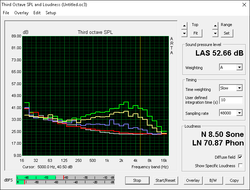
While no changes have been made to the twin ~45 mm fans, MSI has slapped on two more heat pipes on this latest refresh for a total of six. The additional surface area should improve the passive cooling capabilities of the system even when considering the jump to a potentially more demanding Pascal GPU.
Fan noise is steady at about 33 dB(A) when the system is idling or under low loads. We can notice no pulsating or coil whine during our time with the test unit when compared to the previous GE62. Nonetheless, the system is never silent, so it's not the most discrete system to be using in the library or classroom.
The system averages about 41 to 42 dB(A) when under gaming loads to be in line with most other gaming notebooks save for the generally louder super-thin ones where fan noise can be in the higher 40 dB(A) range. Running both Prime95 and FurMark will bump fan noise to 50 dB(A) or 55 dB(A) with Turbo Fan active.
Noise level
| Idle |
| 32.8 / 32.9 / 32.9 dB(A) |
| Load |
| 41.6 / 55 dB(A) |
 | ||
30 dB silent 40 dB(A) audible 50 dB(A) loud |
||
min: | ||
| MSI GE62VR 6RF-001US GeForce GTX 1060 Mobile, 6700HQ, Samsung SM951 MZVPV512HDGL m.2 PCI-e | MSI GT62VR-6RE16H21 GeForce GTX 1070 Mobile, 6700HQ, Toshiba HG6 THNSNJ256G8NY | Asus Strix GL502VS-FY032T GeForce GTX 1070 Mobile, 6700HQ, SanDisk SD8SNAT256G1002 | MSI GE62-6QD16H11 GeForce GTX 960M, 6700HQ, Samsung SSD 850 EVO M.2 250 GB | Asus ZenBook Pro UX501VW-DS71T GeForce GTX 960M, 6700HQ, Samsung SM951 MZVPV512HDGL m.2 PCI-e | |
|---|---|---|---|---|---|
| Noise | 2% | 1% | -1% | 10% | |
| off / environment * (dB) | 28.2 | 30 -6% | 30 -6% | ||
| Idle Minimum * (dB) | 32.8 | 32 2% | 32 2% | 33 -1% | 28.9 12% |
| Idle Average * (dB) | 32.9 | 33 -0% | 33 -0% | 34 -3% | 28.9 12% |
| Idle Maximum * (dB) | 32.9 | 34 -3% | 34 -3% | 38 -16% | 30.2 8% |
| Load Average * (dB) | 41.6 | 40 4% | 39 6% | 42 -1% | 41.8 -0% |
| Load Maximum * (dB) | 55 | 46 16% | 51 7% | 46 16% | 43.9 20% |
* ... smaller is better
Temperature
Surface temperatures are generally cool on both the top and bottom sides with some notable warm spots on the touchpad and left palm rest as both the primary and secondary drives are located directly underneath. The bottom surface remains relatively cool compared to most notebooks when under heavy processing load since there is a notable air gap between the bottom plate and heat pipes. The Numpad and WASD keys on top remain comfortable to use while the keys closer to the CPU and GPU can become much warmer.
Average surface temperatures on the GE62VR are cooler than on the previous generation GE62 according to our measurements. Whereas the older GE62 with the GTX 960M can have surface temperatures averaging in the mid to high 40 C range, the GE62VR plateaus in the lower 40 C range.
(-) The maximum temperature on the upper side is 53.2 °C / 128 F, compared to the average of 40.5 °C / 105 F, ranging from 21.2 to 68.8 °C for the class Gaming.
(-) The bottom heats up to a maximum of 59.4 °C / 139 F, compared to the average of 43.3 °C / 110 F
(+) In idle usage, the average temperature for the upper side is 29.4 °C / 85 F, compared to the device average of 33.9 °C / 93 F.
(-) The palmrests and touchpad can get very hot to the touch with a maximum of 47.8 °C / 118 F.
(-) The average temperature of the palmrest area of similar devices was 28.9 °C / 84 F (-18.9 °C / -34 F).
Speakers
The sound system remains unchanged with four 2 W speakers upfront and a subwoofer near the rear. Audio quality is good for a notebook with a respectable balance across the frequency ranges and a more gradual decline at lower bass frequencies where most Ultrabooks have trouble with. Maximum volume is sufficiently loud with slight but tangible vibrations. Further adjustments can be done via the same Nahimic 2 software that's also pre-installed on other VR-class MSI notebooks.
External speakers can be connected via the 3.5 mm gold-plated audio jack, though without the Sabre Audio DAC that is available on the higher-end MSI solutions.
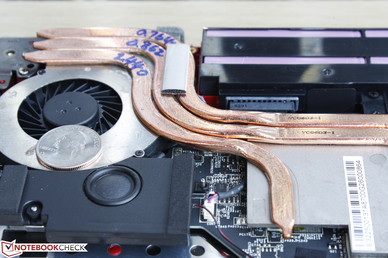
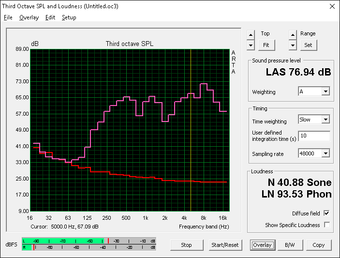
MSI GE62VR 6RF-001US audio analysis
(±) | speaker loudness is average but good (76.9 dB)
Bass 100 - 315 Hz
(±) | reduced bass - on average 13.1% lower than median
(±) | linearity of bass is average (12% delta to prev. frequency)
Mids 400 - 2000 Hz
(+) | balanced mids - only 3% away from median
(±) | linearity of mids is average (12% delta to prev. frequency)
Highs 2 - 16 kHz
(+) | balanced highs - only 4.4% away from median
(±) | linearity of highs is average (10.1% delta to prev. frequency)
Overall 100 - 16.000 Hz
(±) | linearity of overall sound is average (18.6% difference to median)
Compared to same class
» 60% of all tested devices in this class were better, 9% similar, 31% worse
» The best had a delta of 6%, average was 18%, worst was 132%
Compared to all devices tested
» 41% of all tested devices were better, 8% similar, 51% worse
» The best had a delta of 4%, average was 24%, worst was 134%
Apple MacBook 12 (Early 2016) 1.1 GHz audio analysis
(+) | speakers can play relatively loud (83.6 dB)
Bass 100 - 315 Hz
(±) | reduced bass - on average 11.3% lower than median
(±) | linearity of bass is average (14.2% delta to prev. frequency)
Mids 400 - 2000 Hz
(+) | balanced mids - only 2.4% away from median
(+) | mids are linear (5.5% delta to prev. frequency)
Highs 2 - 16 kHz
(+) | balanced highs - only 2% away from median
(+) | highs are linear (4.5% delta to prev. frequency)
Overall 100 - 16.000 Hz
(+) | overall sound is linear (10.2% difference to median)
Compared to same class
» 7% of all tested devices in this class were better, 2% similar, 91% worse
» The best had a delta of 5%, average was 18%, worst was 53%
Compared to all devices tested
» 4% of all tested devices were better, 1% similar, 94% worse
» The best had a delta of 4%, average was 24%, worst was 134%
Frequency Comparison (Checkbox selectable!)
Graph 1: Pink Noise 100% Vol.; Graph 2: Audio off
Energy Management
Power Consumption
The TDP of the GTX 1060 is roughly on par with the GTX 970M. Nonetheless, the overclocked GE62VR draws more power than even the faster GT62VR and Strix GL502VS when under gaming loads at just under 112 W. The high power consumption during low loads also partly explains the very short runtimes of the system as shown in the section below.
At worst, we were able to record a power draw of just over 163 W when subjected to both Prime95 and FurMark stress against a power adapter (~15.5 x 7.5 x 3 cm) rated for 180 W.
| Off / Standby | |
| Idle | |
| Load |
|
Key:
min: | |
| MSI GE62VR 6RF-001US 6700HQ, GeForce GTX 1060 Mobile, Samsung SM951 MZVPV512HDGL m.2 PCI-e, IPS, 1920x1080, 15.6" | MSI GT62VR-6RE16H21 6700HQ, GeForce GTX 1070 Mobile, Toshiba HG6 THNSNJ256G8NY, IPS, 1920x1080, 15.6" | Asus Strix GL502VS-FY032T 6700HQ, GeForce GTX 1070 Mobile, SanDisk SD8SNAT256G1002, IPS, 1920x1080, 15.6" | MSI GE62-6QD16H11 6700HQ, GeForce GTX 960M, Samsung SSD 850 EVO M.2 250 GB, IPS, 1920x1080, 15.6" | Asus Zenbook Pro UX501JW-FI218H 4720HQ, GeForce GTX 960M, SanDisk SD7SN3Q128G1002, IPS, 3840x2160, 15.6" | |
|---|---|---|---|---|---|
| Power Consumption | 4% | 12% | 13% | 38% | |
| Idle Minimum * (Watt) | 25.4 | 20 21% | 20 21% | 20 21% | 15.6 39% |
| Idle Average * (Watt) | 30.3 | 26 14% | 24 21% | 24 21% | 20.5 32% |
| Idle Maximum * (Watt) | 31.5 | 32 -2% | 29 8% | 30 5% | 21.2 33% |
| Load Average * (Watt) | 111.8 | 100 11% | 86 23% | 97 13% | 75.8 32% |
| Load Maximum * (Watt) | 163.2 | 202 -24% | 183 -12% | 155 5% | 72.9 55% |
* ... smaller is better
Battery Life
Battery runtimes from all our tested Xotic PC notebooks have been subpar likely due to all the software tinkering done by the reseller. Combine this with the small 51 Wh battery and we were only able to record a maximum runtime of just under 2.5 hours when idling on desktop at the minimum brightness setting with Power Saver and Optimus. Users should be able to achieve longer battery life by resetting the software or bringing the GPU back down to its base clock rates, though runtimes weren't so great to begin with based on our experience with previous GE62 test units.
Charging from near empty to full capacity will take just under two hours.
| MSI GE62VR 6RF-001US 6700HQ, GeForce GTX 1060 Mobile, 51 Wh | MSI GT62VR-6RE16H21 6700HQ, GeForce GTX 1070 Mobile, 75.24 Wh | Asus Strix GL502VS-FY032T 6700HQ, GeForce GTX 1070 Mobile, 62 Wh | MSI GE62-6QD16H11 6700HQ, GeForce GTX 960M, 53 Wh | Asus ZenBook Pro UX501VW-DS71T 6700HQ, GeForce GTX 960M, 96 Wh | |
|---|---|---|---|---|---|
| Battery runtime | 142% | 80% | 50% | 301% | |
| Reader / Idle (h) | 2.3 | 5 117% | 4.1 78% | 3.1 35% | 11.5 400% |
| WiFi v1.3 (h) | 1.7 | 4.1 141% | 3.3 94% | 2.5 47% | 6.3 271% |
| Load (h) | 0.6 | 1.6 167% | 1 67% | 1 67% | 2 233% |
Pros
Cons
Verdict
The GE62 was available early last year in the $1700 USD price range with GTX 965M/970M graphics and a Haswell CPU. Fast-forward 18 months and the GE62VR now delivers GTX 980M-level graphics and a more efficient Skylake CPU for about the same price. Unlike the jump from the GT72 to the GT72VR, the GE62VR drops no major features from its GE62 predecessor to make it a more compelling buy especially when considering that systems with the faster GTX 1070 frequently retail for as much as $2000 USD or more.
The same advantages and drawbacks from the GE62 still apply here since this is only a minor hardware update. Battery life continues to be below average, the lid flexes somewhat easily, and fan noise is essentially always audible no matter the workload even after the implementation of two more heat pipes. The uneven backlight bleeding and gaps between the bezel and edges of the screen on our test unit has us a bit concerned about quality control on some newer MSI units. Missing features like Thunderbolt 3, Sabre Audio DAC, and 120 Hz panels continue to be reserved for higher-end MSI G series models.
The GE series is about core performance and the GE62VR delivers very well in this regard. There is no throttling and core temperatures are kept lower than initially anticipated. This is still the same barebones experience - just cooler and much faster than before.
MSI GE62VR 6RF-001US
- 09/08/2016 v5.1 (old)
Allen Ngo