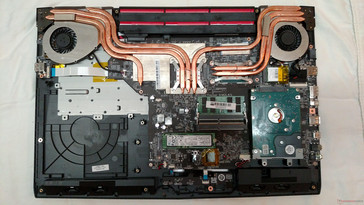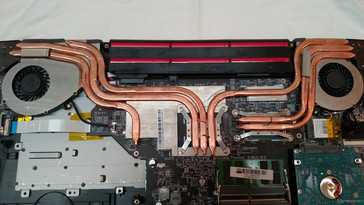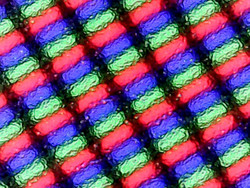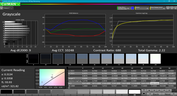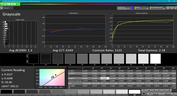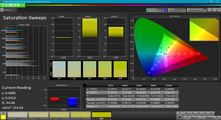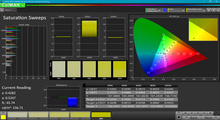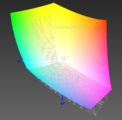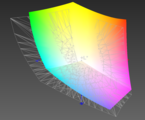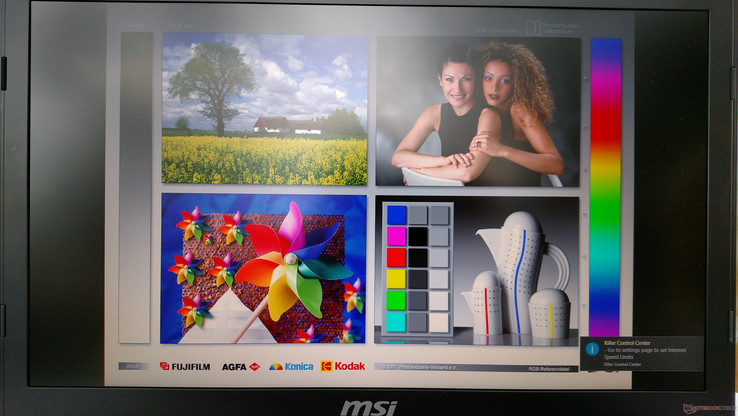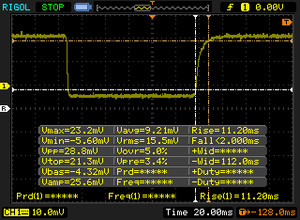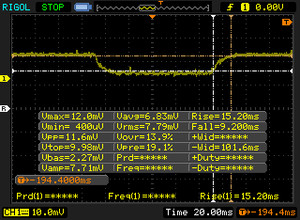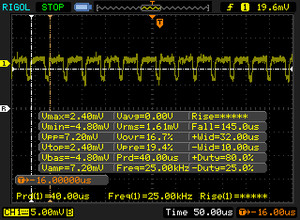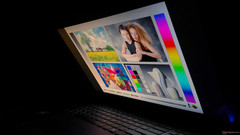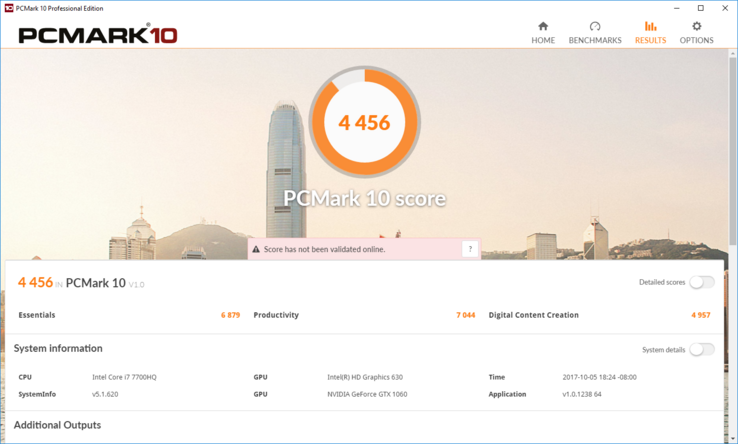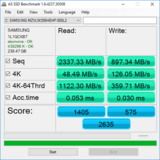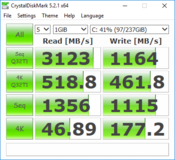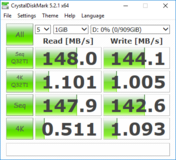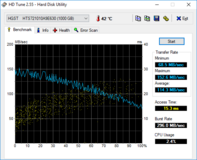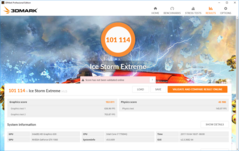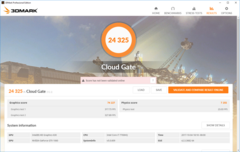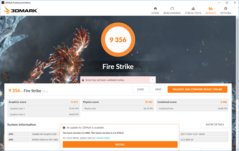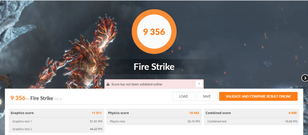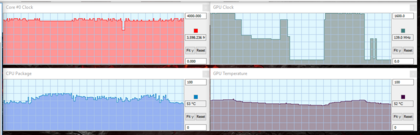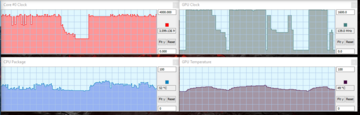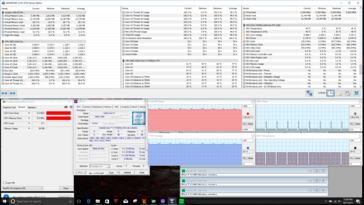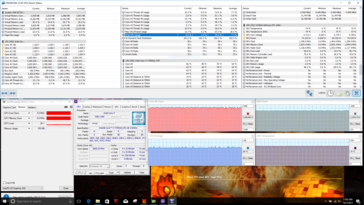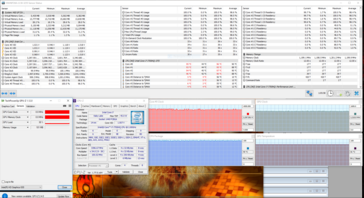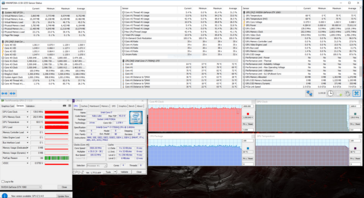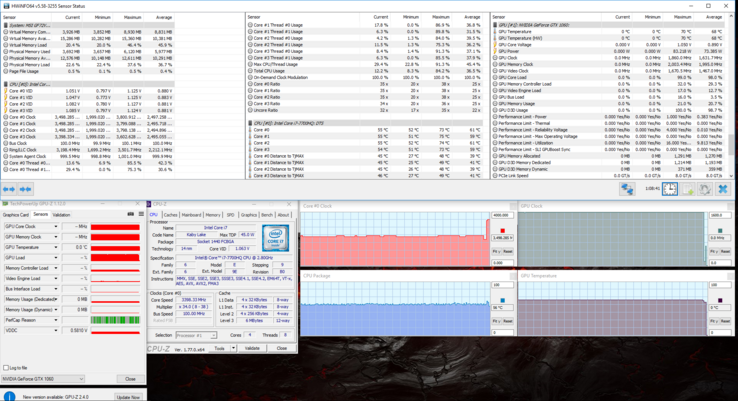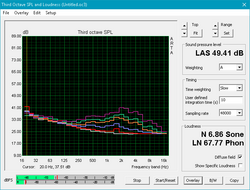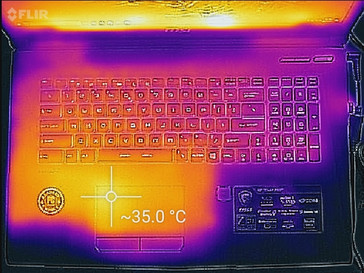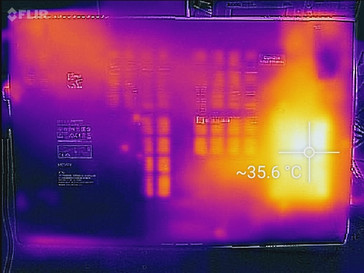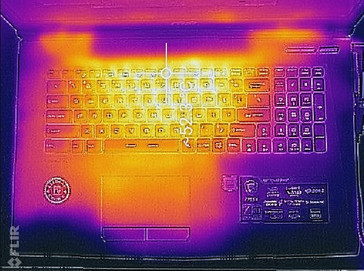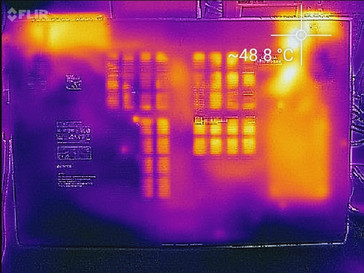MSI GF72VR 7RF (7700HQ, GTX 1060, 120 Hz) Laptop Review

MSI as a manufacturer is certainly not averse to options. Outside of their PC hardware business, the Taiwanese company currently has five distinct lines of gaming notebooks, each with an almost innumerable amount of devices, as well as a VR-capable backpack PC and several pre-built desktops. Actually, make that six distinct lines of gaming notebooks now. The new GF series represents MSI's latest efforts to capture more of the mid-range gaming market. More of an evolution of the GE line than a brand new sub-brand, the GF gaming notebooks bring much of the same as other MSI laptops: high-end Intel CPUs, powerful Nvidia GPUs based on the Pascal architecture, and an excellent RGB keyboard bearing the SteelSeries moniker. It also reuses the same shell as other MSI laptops, notably the GE72VR and GP72VR. The GF72VR differs only in color options and the removal of the optical disc tray.
The GF72VR we have under review today is a 17-inch hulk. Equipped with an Intel Core i7-7700HQ and an Nvidia GTX 1060, the GF72VR packs VR-capable specs that should allow for gaming at high settings at Full HD. To complement the GPU is a high refresh rate display. The TN panel boasts an impressive 120 Hz refresh rate, which should make for buttery smooth visuals (if sufficient frame rates can be hit). To keep temperatures under control, the GF72VR also implements MSI's Cooler Boost 4 thermal design with a dedicated button that can be used to push fan speeds to their maximum. We take special interest into examining whether or not the sacrifice of increased noise output results in any tangible benefit to performance or temperatures. We'll also take a look at some of the small tweaks in case design as well as overall system performance to see whether the GF72VR is standing on its own legs or merely upon the shoulders of the giants that came before it.
As the GF72VR has a mid-range GPU to match its mid-range price (about USD $1400), we'll compare it against similarly specced and priced notebooks. MSI's own GE72VR and GS73VR are excellent candidates, as are Asus's ROG GL702VM, Acer's Aspire 7 and Aspire V17 Nitro, and HP's Omen 17. We will also look at the Nexoc G739 (a slightly cheaper 17.3-inch notebook with a GTX 1050 Ti) and the Asus ROG GL702VS (a more expensive notebook with a GTX 1070) to see how Nvidia's GPUs that bookend the GTX 1060 compare. Let's take a look.
Case
The GF72VR is a essentially a carbon copy of the MSI GE72VR. Aggressive lines adorn the black aluminum lid, giving the entire device a decidedly “gamer” feel. The bright red MSI logo sits proudly in the center of the lid, as will any fingerprints; the aluminum lid is a fingerprint magnet. The body of the notebook contrasts the premium materials of the lid; the keyboard deck and internal components are encased in plastic. While the faux-brushed metal finish across the dull gray chassis tries to lend a more premium aesthetic to the body, it falls short.
The structure of the plastic case echoes its look. The keyboard deck and underside flex a considerable amount when direct pressure is applied, though the upper deck stays firm under normal use. The display hinge is stiff, which makes one-handed opening difficult. On the positive, the hinge remains set and solid in its position under normal use, so screen wobble is not a concern. The lid can twists under pressure, and the center (underneath the backlit MSI logo) can be depressed. The hinges can open to about 170º; some users will find this useful, but the TN display limits viewing angles along the vertical axis. Overall, the GF72VR’s case is reflective of its mid-tier price. While definitely not premium, the chassis is decent and meets expectations for a middle-of-the-road gaming notebook.
The GF72VR is an average size compared to other 17-inch gaming laptops on the market. In fact, its dimensions are practically identical to the GE72VR upon which it is based while weighing in 300 grams lighter. At 32 mm deep, the GF72VR is fairly thick and isn't backpack-friendly. Overall, the machine is bulky but manageable. Those in need of a more portable notebook should look at MSI's GS73VR, a much thinner (but more expensive) machine.
Connectivity
Connectivity options are fairly good. There are three USB Type-A ports, and the notebook offers both HDMI and Mini-DisplayPort for external displays. A single USB Type-C is present, although it’s limited to USB 3 and sadly lacks Thunderbolt compatibility. There are also dedicated microphone in and audio out jacks. The headphone supports HiFi hardware, which has become an MSI staple. While the lack of Thunderbolt 3 is a disappointment, users should be satisfied with connection options.
SD Card Reader
MSI is somewhat known for its poor SD card slot performance, and the GF72VR doesn’t improve that story. Using our Toshiba Exceria Pro SDXC 64 GB UHS-II, we measure speeds around 26 MB/s, a far cry from the 70-80 MB/s of other notebooks. Professionals that rely on SD cards for file transfers will be sorely disappointed.
Communication
Wireless speeds are excellent thanks to the device's Killer network card. Transmit and receive speeds hit about 550 and 650 MBit/s, respectively. These lie at the higher end of the spectrum and should be more than enough for all but the most demanding users. Gamers won't have to worry much about lag or network interference. During our testing period, we experienced nothing but reliable connections with no drops or interruptions.
Maintenance
Upgrade options are plentiful, although access to the machine's internals can be quite annoying. 20 screws require removal before the bottom panel can be popped off. Thankfully, all screws are standard #00 Phillips Heads and are all the same size. The plastic clips holding the bottom panel are also fairly easy to disengage and shouldn't present much of a hindrance. Once inside, users will be able to access to two RAM slots, the PCIe SSD, the 2.5-inch SATA drive, and even the GPU and CPU (should they want to reapply new thermal compound). The fans are also easily accessible and easy to clean.
It is here that we can take a closer look at MSI's relatively new Cooler Boost 4 thermal design. Six copper pipes carry excess heat to one of two fairly large fans. As we examine in our stress testing below, thermals are fairly well managed due to this aggressive approach. MSI has done a good job with the heat dissipation system.
We do have to note that the removal of the optical drive has left quite a bit of empty space in the bottom corner of the chassis. We would have like to see this space better utilized, but as this is essentially the GE72VR sans a disc drive, this empty space makes sense.
Warranty
MSI offers a paltry 12-month warranty with the GF72VR. Depending on the retailer from whom the device is purchased, the warranty may be extended to 24 or 36 months. Please see our Guarantees, Return Policies & Warranties FAQ for country-specific information.
Input Devices
Keyboard
The GF72VR sees the return of MSI's venerable partnership with SteelSeries. The keyboard retains the high quality we've come to expect from the SteelSeries brand; feedback is firm, drop is well-defined, and size and spacing are perfectly tuned. The keyboard is also very soft and will go unnoticed in most environments while remaining more than responsive enough for gaming. All said, the keyboard is, once again, excellent.
The keyboard's backlight is powered by the SteelSeries Engine 3, which enables 3-zone RGB illumination. Each zone is fully customizable with over 16 million colors and various lighting effects. For those that invest the time, there is a nearly limitless number of options to make the keyboard unique.
Touchpad
The touchpad is nearly flush with the palm rests and coated with the same faux-brushed plastic. As such, it is smooth and firm but lacks a feeling of quality. The GF72VR uses Elan drivers (typical of MSI notebooks), which results in fairly accurate tracking that falls short of Window's own Precision drivers. Tracking is responsive, but we notice intermittent skips and jumps. These are rare but are frustrating when they occur.
The dedicated mouse buttons are a welcome feature. The clicking mechanism is firm and offers a deep, precise drop. However, there is a noticeably hollow thump when a button is pressed. This may be annoying to some users. Overall, the touchpad and buttons are adequate for everyday tasks, but users wanting precise input will definitely want an external mouse.
Display
One of the selling points of the GF72VR lies in the 120 Hz display boasting a response time of 5 milliseconds. The FHD screen uses a TN panel to achieve this fast response time; as such, there are some notable sacrifices. However, as we will see, the Chi Mei panel used is one of the highest quality TN displays we've tested and offers excellent color reproduction and decent viewing angles (for a TN screen). The screen also gets bright enough for indoor use and, thanks to its semi-matte finish, can be used outdoors as well. The backlight is also very even with no noticeable backlight bleed.
As noted, response times are lightning fast. Black/white response, in particular, is about twice as fast as many competitors' IPS panels at about 12.6 milliseconds. The result is a buttery smooth display that really shines in gaming. Keen eyes will notice the smoother animations at high framerates (above 60 fps). However, it must be noted that the GTX 1060 demands settings or resolution be reduced in order to push framerates far enough to take advantage of the high refresh rate.
There is PWM present up to 20% brightness, but at 25,000 Hz, it will only be noticed by the most sensitive of users. Contrast is a bit on the lower side at about 688:1, but calibration greatly improves this.
| |||||||||||||||||||||||||
Brightness Distribution: 92 %
Center on Battery: 329.2 cd/m²
Contrast: 823:1 (Black: 0.4 cd/m²)
ΔE ColorChecker Calman: 6.4 | ∀{0.5-29.43 Ø4.76}
ΔE Greyscale Calman: 9.2 | ∀{0.09-98 Ø5}
92% sRGB (Argyll 1.6.3 3D)
76% AdobeRGB 1998 (Argyll 1.6.3 3D)
85.6% AdobeRGB 1998 (Argyll 3D)
99.8% sRGB (Argyll 3D)
90.8% Display P3 (Argyll 3D)
Gamma: 2.18
CCT: 10484 K
| MSI GF72VR 7RF Chi Mei CMN1747, TN LED, 17.3", 1920x1080 | MSI GE72VR-6RF16H21 N173HHE-G32 (CMN1747), TN LED, 17.3", 1920x1080 | MSI GS73VR 7RF AU Optronics AUO109B, IPS, 17.3", 3840x2160 | Asus GL702VM-GC102D LG Philips LP173WF4-SPF3, IPS, 17.3", 1920x1080 | Acer Aspire 7 A717-71G-72VY LG Philips LGD056D / LP173WF4-SPF5, IPS, 17.3", 1920x1080 | Acer Aspire V17 Nitro BE VN7-793-738J AU Optronics B173ZAN01.0, IPS, 17.3", 3840x2160 | HP Omen 17-w100ng LG Philips LGD046E, IPS, 17.3", 1920x1080 | Nexoc G739 CMN1738, IPS, 17.3", 1920x1080 | Asus Strix GL702VSK AU Optronics AUO119D, IPS, 17.3", 1920x1080 | |
|---|---|---|---|---|---|---|---|---|---|
| Display | -1% | -18% | -24% | -23% | 3% | -22% | -19% | -24% | |
| Display P3 Coverage (%) | 90.8 | 90.2 -1% | 64.2 -29% | 65.1 -28% | 66.2 -27% | 85.4 -6% | 67.2 -26% | 66.7 -27% | 61.3 -32% |
| sRGB Coverage (%) | 99.8 | 99.8 0% | 96.8 -3% | 83.5 -16% | 85.2 -15% | 100 0% | 86.6 -13% | 91 -9% | 86.7 -13% |
| AdobeRGB 1998 Coverage (%) | 85.6 | 83.9 -2% | 66.4 -22% | 61.1 -29% | 62.3 -27% | 97.8 14% | 63.3 -26% | 66.4 -22% | 62.3 -27% |
| Response Times | 11% | -81% | -70% | -83% | -67% | -71% | -103% | -47% | |
| Response Time Grey 50% / Grey 80% * (ms) | 24.4 ? | 28 ? -15% | 38 ? -56% | 38 ? -56% | 41 ? -68% | 29 ? -19% | 35 ? -43% | 45 ? -84% | 21.2 ? 13% |
| Response Time Black / White * (ms) | 12.6 ? | 8 ? 37% | 26 ? -106% | 23 ? -83% | 25 ? -98% | 27 ? -114% | 25 ? -98% | 28 ? -122% | 26 ? -106% |
| PWM Frequency (Hz) | 25000 ? | 125000 ? | 450 ? | ||||||
| Screen | 18% | 11% | -7% | 1% | 20% | 13% | 19% | 22% | |
| Brightness middle (cd/m²) | 329.2 | 270 -18% | 371.1 13% | 326 -1% | 382 16% | 380 15% | 342 4% | 312 -5% | 316.5 -4% |
| Brightness (cd/m²) | 318 | 254 -20% | 343 8% | 312 -2% | 357 12% | 336 6% | 331 4% | 304 -4% | 306 -4% |
| Brightness Distribution (%) | 92 | 86 -7% | 86 -7% | 91 -1% | 86 -7% | 81 -12% | 84 -9% | 85 -8% | 93 1% |
| Black Level * (cd/m²) | 0.4 | 0.26 35% | 0.42 -5% | 0.5 -25% | 0.38 5% | 0.32 20% | 0.32 20% | 0.23 43% | 0.21 48% |
| Contrast (:1) | 823 | 1038 26% | 884 7% | 652 -21% | 1005 22% | 1188 44% | 1069 30% | 1357 65% | 1507 83% |
| Colorchecker dE 2000 * | 6.4 | 3.33 48% | 4.5 30% | 6.3 2% | 6.9 -8% | 5.32 17% | 4.35 32% | 4.19 35% | 4.2 34% |
| Colorchecker dE 2000 max. * | 11.7 | 6.07 48% | 9.7 17% | 11.69 -0% | 13.14 -12% | 7.63 35% | 9.24 21% | 8.7 26% | 7.1 39% |
| Greyscale dE 2000 * | 9.2 | 3.46 62% | 3.1 66% | 7.37 20% | 8.22 11% | 4.9 47% | 3.73 59% | 3.72 60% | 3.9 58% |
| Gamma | 2.18 101% | 2.13 103% | 2.17 101% | 2.37 93% | 2.39 92% | 2.61 84% | 2.23 99% | 2.29 96% | 2.19 100% |
| CCT | 10484 62% | 7419 88% | 7120 91% | 7116 91% | 7580 86% | 6558 99% | 6801 96% | 7104 91% | 7242 90% |
| Color Space (Percent of AdobeRGB 1998) (%) | 76 | 75 -1% | 61 -20% | 55 -28% | 56 -26% | 87.2 15% | 57 -25% | 59 -22% | 56 -26% |
| Color Space (Percent of sRGB) (%) | 92 | 100 9% | 97 5% | 83 -10% | 85 -8% | 100 9% | 86 -7% | 91 -1% | 86 -7% |
| Total Average (Program / Settings) | 9% /
13% | -29% /
-7% | -34% /
-19% | -35% /
-15% | -15% /
5% | -27% /
-5% | -34% /
-5% | -16% /
4% |
* ... smaller is better
Out of the box, the panel offers mediocre color accuracy; the average DeltaE for colors sits at 6.4, while the DeltaE for grays hovers around 9. However, with calibration, these numbers are vastly improved to 2.8 and 1.3, respectively. This makes the display adequate for professional color work (DeltaE lower than 3). Colors and blacks blend very well, and dark scenes in games or movies do not have any blocky artifacts present. Color space is also surprisingly large at 92% of sRGB and 76% of AdobeRGB. These measurements best those of the IPS displays found in competing notebooks and sit among the best gaming notebook displays. This display should meet the needs of most professionals.
Display Response Times
| ↔ Response Time Black to White | ||
|---|---|---|
| 12.6 ms ... rise ↗ and fall ↘ combined | ↗ 11.2 ms rise | |
| ↘ 1.4 ms fall | ||
| The screen shows good response rates in our tests, but may be too slow for competitive gamers. In comparison, all tested devices range from 0.1 (minimum) to 240 (maximum) ms. » 32 % of all devices are better. This means that the measured response time is better than the average of all tested devices (20.1 ms). | ||
| ↔ Response Time 50% Grey to 80% Grey | ||
| 24.4 ms ... rise ↗ and fall ↘ combined | ↗ 15.2 ms rise | |
| ↘ 9.2 ms fall | ||
| The screen shows good response rates in our tests, but may be too slow for competitive gamers. In comparison, all tested devices range from 0.165 (minimum) to 636 (maximum) ms. » 34 % of all devices are better. This means that the measured response time is better than the average of all tested devices (31.5 ms). | ||
Screen Flickering / PWM (Pulse-Width Modulation)
| Screen flickering / PWM detected | 25000 Hz | ≤ 20 % brightness setting | |
The display backlight flickers at 25000 Hz (worst case, e.g., utilizing PWM) Flickering detected at a brightness setting of 20 % and below. There should be no flickering or PWM above this brightness setting. The frequency of 25000 Hz is quite high, so most users sensitive to PWM should not notice any flickering. In comparison: 53 % of all tested devices do not use PWM to dim the display. If PWM was detected, an average of 8039 (minimum: 5 - maximum: 343500) Hz was measured. | |||
As the screen uses a TN panel, viewing angles leave much to be desired. Colors tend to invert when viewing the display off angle along the vertical access, and images wash out along the horizontal. However, viewing angles are surprisingly good compared to other TN screens but unsurprisingly fall short of the excellent viewing angles of IPS panels.
Performance
At this point, we've seen dozens of notebooks sporting the Intel Core i7-7700HQ and Nvidia's GeForce GTX 1060, and for good reason: these components complement each other well and tend to make for a well-balanced and competent gaming machine. The GF72VR does little to stand out from the crowd in this regard and tends to fall in the middle of the pack, which is a blessing and a curse; while not as anemic as other gaming machines we've reviewed, it's also nothing special and may be doomed to become white noise in an increasingly saturated market.
Processor
What more can be said about the Intel Core i7-7700HQ? Quite possibly the most popular CPU found in gaming machines since its introduction earlier this year, the 7700HQ has proven time and time again to be one of the most powerful and efficient quad-core CPUs to ever grace the notebook market. With a base clock of 2.8 GHz, a Turbo Boost up to 3.8 GHz, and 6 MB of L3 cache, the 7700HQ is an excellent choice for gaming and content creation. The hyperthreaded CPU chews through multi-core driven tasks and can handle demanding workloads.
We do note that the GF72VR consistently hits lower scores in Cinebench than its competition and sits between last generation Skylake-based machines and modern gaming notebooks with Kaby Lake CPUs. This is curious and may be due to some thermal throttling. As we will see in our stress testing, the CPU runs very hot when taxed and may be held back in Cinebench testing to keep temperatures in check. On the plus side, our long-term Cinebench R15 test reaffirms the processor's stability; even after 50 consecutive iterations of the CPU benchmark, the 7700HQ puts up consistent scores with no noticeable dips.
For more information about the Kaby Lake Intel Core i7-7700HQ, please visit our dedicated CPU page here.
| Cinebench R10 | |
| Rendering Multiple CPUs 32Bit | |
| MSI GF72VR 7RF | |
| Acer Aspire V17 Nitro BE VN7-793-738J | |
| Asus Strix GL702VSK | |
| Asus GL702VM-GC102D | |
| MSI GE72VR-6RF16H21 | |
| HP Omen 17-w100ng | |
| Rendering Single 32Bit | |
| MSI GF72VR 7RF | |
| Acer Aspire V17 Nitro BE VN7-793-738J | |
| Asus Strix GL702VSK | |
| Asus GL702VM-GC102D | |
| HP Omen 17-w100ng | |
| MSI GE72VR-6RF16H21 | |
| wPrime 2.10 - 1024m | |
| MSI GS73VR 7RF | |
| Asus Strix GL702VSK | |
* ... smaller is better
System Performance
The combination of a Core i7 processor, the GTX 1060, and a lightning-fast NVMe SSD make for a snappy and responsive system. Using PCMark 8 to measure overall system performance, the GF72VR sits about in the middle of the pack and should handle most workloads with alacrity.
| PCMark 8 Home Score Accelerated v2 | 4002 points | |
| PCMark 8 Creative Score Accelerated v2 | 5117 points | |
| PCMark 8 Work Score Accelerated v2 | 5015 points | |
| PCMark 10 Score | 4456 points | |
Help | ||
Storage Devices
The GF72VR sports a combination of a blazing fast 256 PCIe NVMe SSD and a large 1 TB HDD. This hardware strikes a nice balance between an insanely fast primary drive and a generously large mass storage drive, which should satisfy most users. The primary drive is a bit sparse, so gamer with a large library will need to routinely offload lesser played titles to the mass storage drive.
The primary Samsung PM961 SSD is lightning quick. Read and write speeds are incredibly high, routinely hitting between 2500-3000 MB/s and 900-1200 MB/s, respectively. This is noticeably quicker than competing devices, save for the similarly equipped Nexoc G739. Games and other large programs installed on the primary drive start almost instantaneously, and load times during gameplay are very short. Software also installs very quickly and is more likely to be limited by other factors, like a home network or USB drive. The secondary HDD is a fair bit slower, managing about 140-150 MB/s in reads and writes, but is suitable for large amounts of media like a photo or movie collection.
| MSI GF72VR 7RF Samsung PM961 MZVLW256HEHP | MSI GE72VR-6RF16H21 Toshiba HG6 THNSNJ256G8NY | MSI GS73VR 7RF Samsung SM961 MZVKW512HMJP m.2 PCI-e | Acer Aspire V17 Nitro BE VN7-793-738J Intel SSD 600p SSDPEKKW512G7 | HP Omen 17-w100ng SanDisk Z400s SD8SNAT-128G | Nexoc G739 Samsung PM961 MZVLW256HEHP | |
|---|---|---|---|---|---|---|
| AS SSD | -77% | -743% | -24% | -113% | 15% | |
| Copy Game MB/s (MB/s) | 361.5 | 816 | 159.8 | 1084 | ||
| Copy Program MB/s (MB/s) | 193.4 | 336 | 80.6 | 474 | ||
| Copy ISO MB/s (MB/s) | 392.9 | 1092 | 233.4 | 1613 | ||
| Score Total (Points) | 2635 | 826 -69% | 1852 -30% | 1678 -36% | 537 -80% | 3031 15% |
| Score Write (Points) | 575 | 249 -57% | 104 -82% | 677 18% | 236 -59% | 651 13% |
| Score Read (Points) | 1405 | 380 -73% | 1232 -12% | 692 -51% | 206 -85% | 1619 15% |
| Access Time Write * (ms) | 0.03 | 0.044 -47% | 2.38 -7833% | 0.035 -17% | 0.162 -440% | 0.023 23% |
| Access Time Read * (ms) | 0.053 | 0.177 -234% | 0.04 25% | 0.075 -42% | 0.14 -164% | 0.042 21% |
| 4K-64 Write (MB/s) | 359.7 | 132.7 -63% | 67.9 -81% | 516 43% | 155 -57% | 386.2 7% |
| 4K-64 Read (MB/s) | 1122 | 310.9 -72% | 901 -20% | 503 -55% | 137.4 -88% | 1309 17% |
| 4K Write (MB/s) | 126.1 | 72.4 -43% | 1.6 -99% | 104.8 -17% | 64.2 -49% | 148.5 18% |
| 4K Read (MB/s) | 48.49 | 19.64 -59% | 47.9 -1% | 29.75 -39% | 17.76 -63% | 47.68 -2% |
| Seq Write (MB/s) | 897 | 444 -51% | 349.6 -61% | 566 -37% | 166.7 -81% | 1164 30% |
| Seq Read (MB/s) | 2337 | 491.4 -79% | 2826 21% | 1590 -32% | 507 -78% | 2628 12% |
* ... smaller is better
GPU Performance
Nvidia's GeForce GTX 1060 has proven time and again to be the choice for mid-tier gaming notebooks. With a core clock of 1405 MHz and a boost clock up to 1671 MHz, the VR-capable machine is well-tuned to push most AAA titles up to or past 60 FPS at High or Ultra settings at Full HD. Demanding graphical workloads, tested using 3DMark's Fire Strike benchmark, are also no problem for the 1060. It is interesting, however, that the 1060 in the GF72VR seems to face limits similar to the 7700HQ and falls slightly behind its competitors. The discrepancy is minimal (5% or less) but should be noted. Users that need more power should look at the Nvidia GeForce GTX 1070, which offers between 40-50% better performance in 3D-oriented workloads.
Since the GF72VR has a dedicated Fan Boost button that pushes fan speeds to their maximums, we are curious as to what benefits this may bring. Overall performance is Fire Strike is about the same, with a 0.7% increase that falls within margin of error. GPU and CPU performance are also largely unaffected, as both components are able to hit their full boosts during the benchmark with or without the Fan Boost engaged. The only notable difference lies in CPU and GPU temperature, which both see a slight decrease of about 2-3° C over the entire benchmark. This isn't too surprising as the fans ramp up aggressively even whether the Fan Boost is on or not.
For more information about the Nvidia GeForce GTX 1060, please visit our dedicated GPU page here.
| 3DMark | |
| 1280x720 Cloud Gate Standard Graphics | |
| Asus GL702VM-GC102D | |
| HP Omen 17-w100ng | |
| MSI GF72VR 7RF | |
| Asus Strix GL702VSK | |
| Acer Aspire 7 A717-71G-72VY | |
| MSI GE72VR-6RF16H21 | |
| Nexoc G739 | |
| MSI GS73VR 7RF | |
| 1920x1080 Fire Strike Graphics | |
| Asus Strix GL702VSK | |
| MSI GE72VR-6RF16H21 | |
| Acer Aspire V17 Nitro BE VN7-793-738J | |
| Acer Aspire 7 A717-71G-72VY | |
| MSI GS73VR 7RF | |
| HP Omen 17-w100ng | |
| Asus GL702VM-GC102D | |
| MSI GF72VR 7RF | |
| Nexoc G739 | |
| 1920x1080 Ice Storm Extreme Graphics | |
| Asus GL702VM-GC102D | |
| HP Omen 17-w100ng | |
| MSI GF72VR 7RF | |
| Asus Strix GL702VSK | |
| MSI GE72VR-6RF16H21 | |
| MSI GS73VR 7RF | |
| 3DMark 06 Standard Score | 25625 points | |
| 3DMark 11 Performance | 11656 points | |
| 3DMark Ice Storm Standard Score | 105718 points | |
| 3DMark Cloud Gate Standard Score | 24325 points | |
| 3DMark Fire Strike Score | 9356 points | |
| 3DMark Fire Strike Extreme Score | 4905 points | |
Help | ||
Gaming Performance
The GTX 1060 is a nice fit for Full HD gaming. Most AA titles will hit between 40 and 60 FPS at ultra details, which will make for an enjoyable gaming experience. More demanding or poorly optimized titles will need reduced graphics settings but should still be able to hit playable frame rates. Once again, we see that the GF72VR falls behind its competitors in performance. In most titles, our test unit sits noticeably behind other GTX 1060-equipped devices, which is something to consider when making a purchase.
In order to fully take advantage of the high refresh rate display, though, some users may want to opt for even lower settings to push the FPS counter into triple digits. Keen-eyed gamers may appreciate the smoother animations granted by the 120 Hz monitor, but these will only be achievable through the lowest graphics settings or by reducing the resolution to 1366x768. Gamers will need to choose for themselves whether the sacrifice in graphical detail is worth the increased fluidity.
Long-term testing shows how stable the GTX 1060 can be. Playing The Witcher 3 over an hour-long session, we see rock solid frame rates with no noticeable dips or stutters. The GF72VR may limit the GPU, but framerates will remain consistent over long play sessions.
| The Witcher 3 - 1920x1080 Ultra Graphics & Postprocessing (HBAO+) (sort by value) | |
| MSI GF72VR 7RF | |
| MSI GE72VR-6RF16H21 | |
| MSI GS73VR 7RF | |
| Acer Aspire 7 A717-71G-72VY | |
| Nexoc G739 | |
| Asus Strix GL702VSK | |
| Rocket League - 1920x1080 High Quality AA:High FX (sort by value) | |
| MSI GF72VR 7RF | |
| Acer Aspire V17 Nitro BE VN7-793-738J | |
| Dirt 4 - 1920x1080 Ultra Preset AA:4xMS AF:16x (sort by value) | |
| MSI GF72VR 7RF | |
| Acer Aspire V17 Nitro BE VN7-793-738J | |
| F1 2017 - 1920x1080 Ultra High Preset AA:T AF:16x (sort by value) | |
| MSI GF72VR 7RF | |
| Ark Survival Evolved - 1920x1080 Epic Preset (100 % Resolution Scale) (sort by value) | |
| MSI GF72VR 7RF | |
| Metro: Last Light - 1920x1080 Very High (DX11) AF:16x (sort by value) | |
| MSI GF72VR 7RF | |
| MSI GS73VR 7RF | |
| Asus Strix GL702VSK | |
| Batman: Arkham Knight - 1920x1080 High / On AA:SM AF:16x (sort by value) | |
| MSI GF72VR 7RF | |
| Ashes of the Singularity - 1920x1080 high (sort by value) | |
| MSI GF72VR 7RF | |
| MSI GS73VR 7RF | |
| Asus GL702VM-GC102D | |
| Asus Strix GL702VSK | |
| BioShock Infinite - 1920x1080 Ultra Preset, DX11 (DDOF) (sort by value) | |
| MSI GF72VR 7RF | |
| MSI GE72VR-6RF16H21 | |
| MSI GS73VR 7RF | |
| Asus GL702VM-GC102D | |
| Acer Aspire V17 Nitro BE VN7-793-738J | |
| HP Omen 17-w100ng | |
| Nexoc G739 | |
| Asus Strix GL702VSK | |
| Thief - 1920x1080 Very High Preset AA:FXAA & High SS AF:8x (sort by value) | |
| MSI GF72VR 7RF | |
| MSI GS73VR 7RF | |
| Asus Strix GL702VSK | |
| Fallout 4 - 1920x1080 Ultra Preset AA:T AF:16x (sort by value) | |
| MSI GF72VR 7RF | |
| MSI GS73VR 7RF | |
| Asus Strix GL702VSK | |
| Hitman 2016 - 1920x1080 Ultra / On AA:SM AF:16x (sort by value) | |
| MSI GF72VR 7RF | |
| MSI GS73VR 7RF | |
| low | med. | high | ultra | |
|---|---|---|---|---|
| BioShock Infinite (2013) | 82 | |||
| Metro: Last Light (2013) | 71 | |||
| Thief (2014) | 67 | |||
| The Witcher 3 (2015) | 37 | |||
| Batman: Arkham Knight (2015) | 53 | |||
| Fallout 4 (2015) | 66 | |||
| Hitman 2016 (2016) | 46 | |||
| Ashes of the Singularity (2016) | 43 | |||
| Rocket League (2017) | 181 | |||
| Dirt 4 (2017) | 67 | |||
| F1 2017 (2017) | 76 | |||
| Ark Survival Evolved (2017) | 30 |
Stress Test
Due to the dedicated Fan Boost mode, we are particularly interested in how the system performs under synthetic and real-world stress. Running Prime95 for an hour to tax the CPU, we see the Core i7-7700HQ intermittently reach its boost clock before settling in at a near-consistent 3.35 GHz. CPU temperatures reach 77° C, which is conservative; there's plenty of headroom to push the CPU further, but MSI may be playing it safe here. Running FurMark, the GTX 1060 sets in comfortably at about 1215 MHz, which is about 14% below its standard clock speed of 1405 MHz. Temperatures are well managed about 73° C. Again, this is curious as there is plenty of headroom to push the GPU a bit further.
Running FurMark and Prime95 together to fully tax the entire system sees much of the same performance as before. However, temperatures start to climb to 90° C on the CPU and 81° C on the GPU. While approaching acceptable thresholds, these temperatures are still within limits, especially on the GPU. Again, there is room for increased performance here, although not as much as when running the benchmarks separately.
An hour-long run of The Witcher 3 gives us a good real-world stress test. We leave the game running with Geralt remaining stationary on his horse in an open field with lots of vegetation blowing in the wind. After an hour, CPU clock speeds averaged about 3.45 GHz, while the GPU was able to maintain an impressive boost clock of 1618 MHz. Temperatures are again well managed at 71° C and 73° C, respectively. Running the same scene with the notebook's Fan Boost enabled, the GPU is able to push a bit further to 1631 MHz. The CPU surprisingly throttles back to 2.5 GHz; while this is a stark drop, The Witcher 3 doesn't rely on the CPU nearly as much as the GPU, so performance is unaffected. Average temperatures also take a noticeable drop to 60° C on the CPU and 68° C on the GPU. We'll leave it to users to decide whether this small drop in the already well-managed internal temperature is worth the added noise from the fans.
| CPU Clock (GHz) | GPU Clock (MHz) | Average CPU Temperature (°C) | Average GPU Temperature (°C) | |
| Prime95 Stress | 3.35 | - | 77 | - |
| FurMark Stress | 3.55 | 1239 | 64 | 73 |
| Prime95 + FurMark Stress | 3.34 | 1215 | 90 | 81 |
| Witcher 3 Stress | 3.45 | 1618 | 71 | 73 |
| Witcher 3 Stress (w/ Fan Boost) | 2.5 | 1631 | 60 | 68 |
Emissions
System Noise
Fan noise is a weakness of the GF72VR. Under low loads, the fans are fairly quiet but will spin slowly every once in a while. However, the fans will quickly and aggressively ramp up even under medium load. Average noise under workloads more demanding than light web browsing sit at about 40 dB(A), and noise while gaming or a heavy workload averages 45 dB(A). If the Fan Boost is engaged, the fans are pushed to their absolute limits, and noise hits a loud 52 dB(A). The fans are also high-pitched and have a distinct shrill whir to them. On the plus side, there is no coil whine to be heard, although it may be lurking under the near-omnipresent fan noise.
Noise level
| Idle |
| 31.4 / 31.4 / 32.6 dB(A) |
| Load |
| 39.4 / 52 dB(A) |
 | ||
30 dB silent 40 dB(A) audible 50 dB(A) loud |
||
min: | ||
| MSI GF72VR 7RF GeForce GTX 1060 Mobile, i7-7700HQ, Samsung PM961 MZVLW256HEHP | MSI GE72VR-6RF16H21 GeForce GTX 1060 Mobile, 6700HQ, Toshiba HG6 THNSNJ256G8NY | MSI GS73VR 7RF GeForce GTX 1060 Mobile, i7-7700HQ, Samsung SM961 MZVKW512HMJP m.2 PCI-e | Asus GL702VM-GC102D GeForce GTX 1060 Mobile, 6700HQ, HGST Travelstar 7K1000 HTS721010A9E630 | Acer Aspire 7 A717-71G-72VY GeForce GTX 1060 Mobile, i7-7700HQ, Toshiba MQ01ABD100 | Acer Aspire V17 Nitro BE VN7-793-738J GeForce GTX 1060 Mobile, i7-7700HQ, Intel SSD 600p SSDPEKKW512G7 | HP Omen 17-w100ng GeForce GTX 1060 Mobile, 6300HQ, SanDisk Z400s SD8SNAT-128G | Nexoc G739 GeForce GTX 1050 Ti Mobile, i7-7700HQ, Samsung PM961 MZVLW256HEHP | Asus Strix GL702VSK GeForce GTX 1070 Mobile, i7-7700HQ, HGST Travelstar 7K1000 HTS721010A9E630 | |
|---|---|---|---|---|---|---|---|---|---|
| Noise | -7% | 2% | 0% | 5% | 2% | -11% | -6% | 3% | |
| off / environment * (dB) | 28.1 | 31 -10% | 28.1 -0% | 30.5 -9% | 30.1 -7% | 30.8 -10% | 31 -10% | 30 -7% | 28.6 -2% |
| Idle Minimum * (dB) | 31.4 | 34 -8% | 30.8 2% | 31.4 -0% | 31.4 -0% | 31.4 -0% | 35 -11% | 31 1% | 30.6 3% |
| Idle Average * (dB) | 31.4 | 35 -11% | 30.8 2% | 31.4 -0% | 31.4 -0% | 31.4 -0% | 36 -15% | 32 -2% | 30.6 3% |
| Idle Maximum * (dB) | 32.6 | 36 -10% | 30.9 5% | 31.5 3% | 31.7 3% | 31.4 4% | 37 -13% | 38 -17% | 30.6 6% |
| Load Average * (dB) | 39.4 | 40 -2% | 42.2 -7% | 40.9 -4% | 35.2 11% | 38.6 2% | 44 -12% | 44 -12% | 39.8 -1% |
| Witcher 3 ultra * (dB) | 45.3 | 44.4 2% | 39.9 12% | ||||||
| Load Maximum * (dB) | 52 | 51 2% | 48.6 7% | 46.2 11% | 43.5 16% | 44.3 15% | 54 -4% | 50 4% | 48 8% |
* ... smaller is better
Temperature
Due to the aggressive fan profile, external temperatures are fairly well managed. When the system is idle, the chassis and keyboard remain cool. During extended periods of stress (such as a long gaming session), the keyboard warms up a bit; most users won't pay much heed to the slight increase in temperature, although some may find their palms clammy after a few hours. Under synthetic load, the keyboard and surrounding chassis grow noticeably warm. Keep in mind that these synthetic workloads are a worst case scenario; in real-world use, the body of the device is fairly well cooled.
(-) The maximum temperature on the upper side is 52.2 °C / 126 F, compared to the average of 40.4 °C / 105 F, ranging from 21.2 to 68.8 °C for the class Gaming.
(-) The bottom heats up to a maximum of 50 °C / 122 F, compared to the average of 43.3 °C / 110 F
(+) In idle usage, the average temperature for the upper side is 28.6 °C / 83 F, compared to the device average of 33.9 °C / 93 F.
(+) Playing The Witcher 3, the average temperature for the upper side is 31.8 °C / 89 F, compared to the device average of 33.9 °C / 93 F.
(-) The palmrests and touchpad can get very hot to the touch with a maximum of 43 °C / 109.4 F.
(-) The average temperature of the palmrest area of similar devices was 28.8 °C / 83.8 F (-14.2 °C / -25.6 F).
Speakers
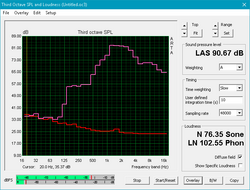
The four 2 Watt speakers along the bottom front of the notebook chassis are impressively loud, hitting about 90 decibels. While the GF72VR is one of the loudest notebooks we've reviewed, the speakers unfortunately don't have much else going for them. Bass is almost completely absent with all sound overbalanced in upper registers. The result is a very tinny and thin overall sound profile that doesn't distort at high volumes but lacks body. Users will definitely want to invest in a quality pair of headphones; the GF72VR does support HiFi audio hardware via its excellent onboard DAC.
MSI GF72VR 7RF audio analysis
(+) | speakers can play relatively loud (90.7 dB)
Bass 100 - 315 Hz
(-) | nearly no bass - on average 20.2% lower than median
(±) | linearity of bass is average (9.1% delta to prev. frequency)
Mids 400 - 2000 Hz
(±) | higher mids - on average 8.4% higher than median
(±) | linearity of mids is average (7.4% delta to prev. frequency)
Highs 2 - 16 kHz
(+) | balanced highs - only 3.9% away from median
(+) | highs are linear (4.5% delta to prev. frequency)
Overall 100 - 16.000 Hz
(±) | linearity of overall sound is average (22.3% difference to median)
Compared to same class
» 80% of all tested devices in this class were better, 6% similar, 15% worse
» The best had a delta of 6%, average was 18%, worst was 132%
Compared to all devices tested
» 64% of all tested devices were better, 6% similar, 29% worse
» The best had a delta of 4%, average was 24%, worst was 134%
Acer Aspire V17 Nitro BE VN7-793-738J audio analysis
(±) | speaker loudness is average but good (72 dB)
Bass 100 - 315 Hz
(±) | reduced bass - on average 5.7% lower than median
(+) | bass is linear (5% delta to prev. frequency)
Mids 400 - 2000 Hz
(+) | balanced mids - only 4.4% away from median
(+) | mids are linear (6% delta to prev. frequency)
Highs 2 - 16 kHz
(+) | balanced highs - only 3% away from median
(±) | linearity of highs is average (7.2% delta to prev. frequency)
Overall 100 - 16.000 Hz
(+) | overall sound is linear (12.5% difference to median)
Compared to same class
» 15% of all tested devices in this class were better, 3% similar, 82% worse
» The best had a delta of 6%, average was 18%, worst was 132%
Compared to all devices tested
» 10% of all tested devices were better, 2% similar, 87% worse
» The best had a delta of 4%, average was 24%, worst was 134%
Frequency Comparison (Checkbox selectable!)
Graph 1: Pink Noise 100% Vol.; Graph 2: Audio off
Energy Management
Power Consumption
Power consumption is on par with other similarly specced notebooks. At idle, the GF72VR draws about 21 Watts, which is about average for the category. Under full load, the machine pulls roughly 160 Watts from the wall, well below the rated 180 Watts of the power supply. Under a more realistic gaming load (specifically, playing The Witcher 3 at ultra details), the notebook only draws about 130 Watts, or about 72% of the rated maximum power draw of the power supply. This is well within acceptable limits.
| Off / Standby | |
| Idle | |
| Load |
|
Key:
min: | |
| MSI GF72VR 7RF i7-7700HQ, GeForce GTX 1060 Mobile, Samsung PM961 MZVLW256HEHP, TN LED, 1920x1080, 17.3" | MSI GE72VR-6RF16H21 6700HQ, GeForce GTX 1060 Mobile, Toshiba HG6 THNSNJ256G8NY, TN LED, 1920x1080, 17.3" | MSI GS73VR 7RF i7-7700HQ, GeForce GTX 1060 Mobile, Samsung SM961 MZVKW512HMJP m.2 PCI-e, IPS, 3840x2160, 17.3" | Asus GL702VM-GC102D 6700HQ, GeForce GTX 1060 Mobile, HGST Travelstar 7K1000 HTS721010A9E630, IPS, 1920x1080, 17.3" | Acer Aspire 7 A717-71G-72VY i7-7700HQ, GeForce GTX 1060 Mobile, Toshiba MQ01ABD100, IPS, 1920x1080, 17.3" | Acer Aspire V17 Nitro BE VN7-793-738J i7-7700HQ, GeForce GTX 1060 Mobile, Intel SSD 600p SSDPEKKW512G7, IPS, 3840x2160, 17.3" | HP Omen 17-w100ng 6300HQ, GeForce GTX 1060 Mobile, SanDisk Z400s SD8SNAT-128G, IPS, 1920x1080, 17.3" | Nexoc G739 i7-7700HQ, GeForce GTX 1050 Ti Mobile, Samsung PM961 MZVLW256HEHP, IPS, 1920x1080, 17.3" | Asus Strix GL702VSK i7-7700HQ, GeForce GTX 1070 Mobile, HGST Travelstar 7K1000 HTS721010A9E630, IPS, 1920x1080, 17.3" | |
|---|---|---|---|---|---|---|---|---|---|
| Power Consumption | 0% | -2% | 2% | 26% | 6% | -3% | 17% | -28% | |
| Idle Minimum * (Watt) | 15.7 | 13 17% | 14.2 10% | 15.6 1% | 7 55% | 10.5 33% | 17 -8% | 7 55% | 20.9 -33% |
| Idle Average * (Watt) | 21.4 | 20 7% | 23.5 -10% | 20.2 6% | 12.3 43% | 20.5 4% | 22 -3% | 14 35% | 22.9 -7% |
| Idle Maximum * (Watt) | 21.9 | 26 -19% | 23.8 -9% | 21.4 2% | 14.2 35% | 22 -0% | 29 -32% | 23 -5% | 23.1 -5% |
| Load Average * (Watt) | 83.9 | 83 1% | 90.9 -8% | 90 -7% | 72.6 13% | 91 -8% | 72 14% | 82 2% | 147.2 -75% |
| Witcher 3 ultra * (Watt) | 130.2 | 116 11% | 125 4% | ||||||
| Load Maximum * (Watt) | 159.6 | 169 -6% | 171.6 -8% | 147 8% | 153 4% | 155 3% | 141 12% | 163 -2% | 188.1 -18% |
* ... smaller is better
Battery Life
The paltry 43 Wh battery is good for little more than quick jaunts between wall outlets. During our WiFi v1.3 test (Balanced power setting, screen set to 150 nits, loading a new webpage every 30-40 seconds), the GF72VR only managed to last 140 minutes, well below the already low average for gaming notebooks. Most other gaming machines offer runtimes between 1 and 3 hours, which is more in line with expectations. Users will need to pack the power supply when working or gaming away from home.
| MSI GF72VR 7RF i7-7700HQ, GeForce GTX 1060 Mobile, 43 Wh | MSI GE72VR-6RF16H21 6700HQ, GeForce GTX 1060 Mobile, 51 Wh | MSI GS73VR 7RF i7-7700HQ, GeForce GTX 1060 Mobile, 65 Wh | Asus GL702VM-GC102D 6700HQ, GeForce GTX 1060 Mobile, 76 Wh | Acer Aspire 7 A717-71G-72VY i7-7700HQ, GeForce GTX 1060 Mobile, 48 Wh | Acer Aspire V17 Nitro BE VN7-793-738J i7-7700HQ, GeForce GTX 1060 Mobile, 69 Wh | HP Omen 17-w100ng 6300HQ, GeForce GTX 1060 Mobile, 95.8 Wh | Nexoc G739 i7-7700HQ, GeForce GTX 1050 Ti Mobile, 62 Wh | Asus Strix GL702VSK i7-7700HQ, GeForce GTX 1070 Mobile, 76 Wh | |
|---|---|---|---|---|---|---|---|---|---|
| Battery runtime | -1% | 30% | 88% | 125% | 92% | 188% | 167% | 64% | |
| Reader / Idle (h) | 3.4 | 3.3 -3% | 5 47% | 5.9 74% | 9.2 171% | 9.1 168% | 10.2 200% | 5.1 50% | |
| WiFi v1.3 (h) | 2.4 | 2.4 0% | 2.7 13% | 4.2 75% | 5.6 133% | 4.6 92% | 6.1 154% | 4.8 100% | 3.4 42% |
| Load (h) | 0.7 | 0.7 0% | 0.9 29% | 1.5 114% | 1.2 71% | 2.4 243% | 2.1 200% | 1.4 100% |
Pros
Cons
Verdict
The GF72VR is the latest effort by MSI to offer yet another option for consumers in search of an affordable but powerful gaming machine. Unfortunately, the notebook misses more than it hits. While the keyboard is excellent, the display is colorful and rich, and the inclusion of a high refresh rate is very welcome, there are several other shortcomings that hold the laptop back.
The main problem lies in thermal management. The robust cooling solution results in fans that are noisy and annoying. Internal components are kept relatively cool at the expense of high levels of noise, a trade off some may be unwilling to make. Even the dedicated Fan Boost doesn't amount to much; while the increase in fan noise is drastic, improvements in temperature and performance are small. The speakers are also anemic, but sound quality can be easily corrected with a pair of quality headphones.
All said, the GF72VR further solidifies MSI's "spaghetti" approach to gaming laptops; the manufacturer seems to be throwing everything against the wall to see what sticks. While not an outright bad notebook, the GF72VR makes too many compromises when compared to MSI's other consumer offerings, the GP72VR and GE72VR.
The introduction of the GF72VR further confuses MSI's already muddled product catalog and may just create more internal competition for the company. The device does little to stand out from the crowd and is likely to be overlooked in favor of notebooks with broader feature sets, many of which are made by MSI itself.
MSI GF72VR 7RF
- 10/20/2017 v6 (old)
Sam Medley