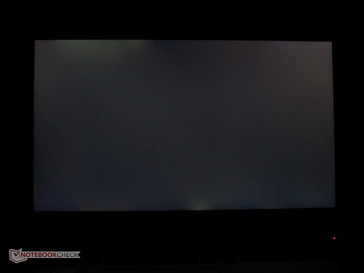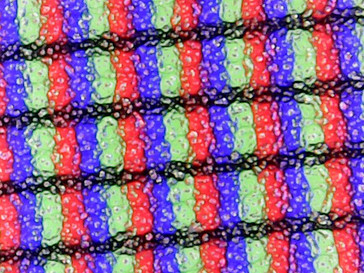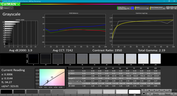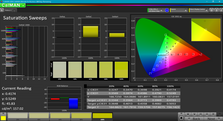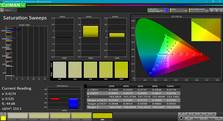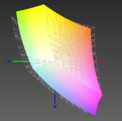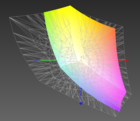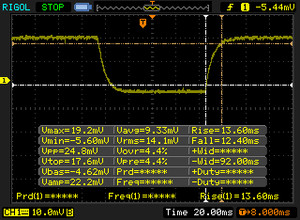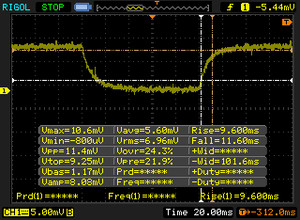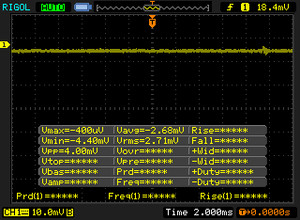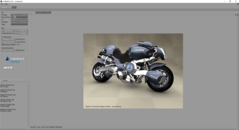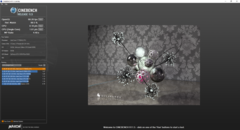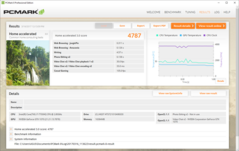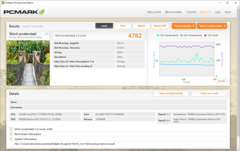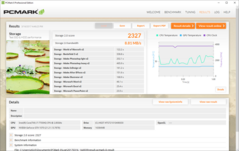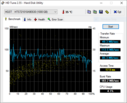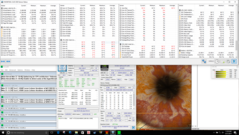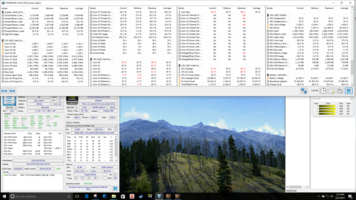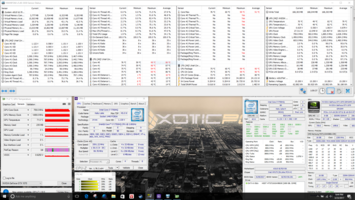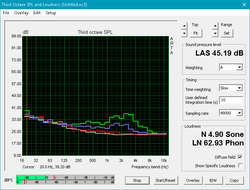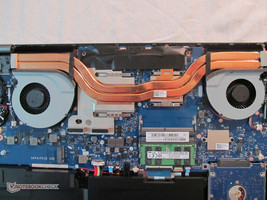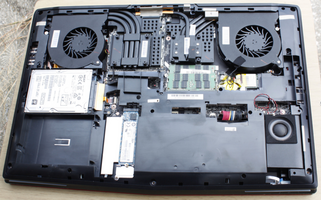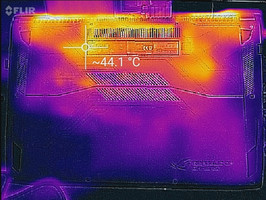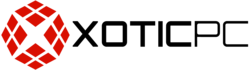Asus Strix GL702VS (7700HQ, FHD, GTX 1070) Xotic PC Edition Notebook Review

Asus is known for building high-end components into quality chassis. Nowhere is that truer than with their ROG line of premium gaming laptops. The brand often places in our Top Ten Gaming Notebooks list due to its excellent performance and stellar build quality, and the GL702VS fits right in. An upgrade from the previously review GL702VM, our review model is equipped with the capable Intel Core i7-7700HQ and Nvidia GeForce GTX 1070.
The GL702VS is a part of the Strix brand, which Asus uses to denote its thinner and lighter gaming notebooks. While smaller than other 17-inch gaming notebooks on the market, it still packs a punch when it comes to AAA titles. We'll look at how this notebook performs and how it stacks up to the competition and analyze thermal management, maintenance, and several other facets of the laptop to see if it is worthy of a spot on your desk.
Top-tier gaming notebooks are no longer the hulking beasts they once were; gamers can find very enjoyable experiences in highly portable machines these days. In addition to our GL702VS, we'll look at several other high-end gaming notebooks in the same class: the MSI GT72VR, the MSI GT62VR, the Gigabyte P57X v7, the Eurocom Tornado F5, and the lower-specced Asus GL702VM.
Thanks to Xotic PC for providing our review unit. The GL702VS can be found on their website for about $1,700 USD.
Case
The build quality is on par with what we've come to expect from the ROG line. The chassis is firm and feels strong. There is some flex in the keyboard deck, but only under intentional pressure. While typing, the deck remains rigid. The screen can also be twisted (as is the case with many 17-inch displays), but only slightly. The underside is cannot be warped at all. Overall, the chassis feels well made. There is no service hatch for upgrades, but the internals are relatively simple to access. See the section on maintenance below for more details.
Asus has opted for a mix of materials for the chassis. Our review unit features an Xotic PC skin that covers the brushed aluminum finish on the lid. The rest of the case is made from plastic with a faux-brushed metal finish. This finish is highly resistant to fingerprints; smudges and oils will not readily show, keeping the chassis clean. The overall aesthetic is toned down from the typical "gamer flair" seen in other ROG notebooks. Ornamentation is subtle and the gunmetal and black colors are muted.
The main chassis fits together well with no glaring gaps. The bezel around the display doesn't fare as well - there are several large gaps along both the top and bottom. This might be due to the wrap on the display's lid and may not be present in all units. Creaks can be heard when the lid is depressed or twisted as well. The middle of the back panel is a particular weak spot, and the lid is visibly distorted when pressure is applied to this spot.
The hinge is well tuned and the display can be opened with one hand to a maximum of 135º. Despite the strong hinge, the display wobbles when the device is moved or knocked. The screen stays stable when typing.
Compared to its rivals, the Asus GL702VS is light and thin. It weighs less than most current competitors. An exception is the thinner GL702VM, which sports a less powerful GPU. Despite its larger footprint and 17-inch display, our unit ties the smaller MSI GT62VR in weight and beats the Eurocom Tornado F5 by about 200 grams (almost half a pound). The GL702VS is almost a full kilogram (~2.2 lbs) lighter than the MSI GT72VR. Asus has done a fine job in packing high-level hardware in a relatively small and portable package.
Connectivity
The GL702VS has a good mix of I/O. It has the same ports and layout as its brother, the GL702VM. We're glad to see the inclusion of Thunderbolt 3; the 40 Gbps bandwidth allows the GL702VS to hook up to high-speed storage, external graphics solutions, and high-resolution monitors. There is also a Mini DisplayPort and HDMI port on the left side, allowing users to connect several external displays. At this time, we cannot determine the standards of the display connections.
The ports are well spaced and placed near the rear of the unit, which is preferable when using USB devices like mice.
SD Card Reader
The SD card reader is average. Using our Toshiba Exceria Pro SDXC 64 GB UHS-II Reference-Card, we see 86.1 MB/s in our AS SSD read test. This is a decent score but pales when compared to the competition; the MSI notebooks are almost 2.5 times faster. In a "real-world" test of copying JPG files, the GL702VS hit 63.6 MB/s, which puts it well behind its rivals. On their own, these transfer speeds are adequate, but users that rely on SD cards to transfer files should look at other options.
| SD Card Reader | |
| average JPG Copy Test (av. of 3 runs) | |
| Eurocom Tornado F5 | |
| MSI GT62VR 7RE-223 | |
| MSI GT72VR 7RE-433 | |
| Gigabyte P57X v7 | |
| Asus GL702VM-GC102D | |
| Asus Strix GL702VSK | |
| maximum AS SSD Seq Read Test (1GB) | |
| MSI GT62VR 7RE-223 | |
| MSI GT72VR 7RE-433 | |
| Eurocom Tornado F5 | |
| Gigabyte P57X v7 | |
| Asus Strix GL702VSK | |
| Asus GL702VM-GC102D | |
Communication
In contrast to the Killer Wireless 1435 and 1535 commonly found in competing gaming notebooks, the GL702VS uses Intel's Dual-Band 8260 wireless card for a quick and reliable WiFi connection. Send and receive speeds come in at 526 and 650 MBit/s, respectively. These are in line with rivals and are more than fast enough for multiplayer gaming, content streaming, and file transfers.
Network connections are strong and stable. We have yet to encounter any drops or other hiccups when using WiFi. Users can also use the Gigabit LAN port for more reliable connections.
| Networking | |
| iperf3 transmit AX12 | |
| MSI GT72VR 7RE-433 | |
| MSI GT62VR 7RE-223 | |
| Eurocom Tornado F5 | |
| Asus Strix GL702VSK | |
| iperf3 receive AX12 | |
| MSI GT72VR 7RE-433 | |
| MSI GT62VR 7RE-223 | |
| Asus Strix GL702VSK | |
| Eurocom Tornado F5 | |
Maintenance
Maintenance is simple and easy. Like other gaming notebooks, Asus allows users to access and upgrade the internal components. After removing 10 Phillips head screws and disengaging plastic clips with a pry tool, the bottom cover pops off to reveal the inside of the machine. The wireless card is readily accessible. Our review unit includes a 1 TB 7200 RPM HDD and 1 DIMM of 16 GB DDR4 RAM. There is a blank slot for an additional DIMM of DDR4 RAM and an M.2 SSD. The M.2 slot can accommodate PCIe/NVMe SSDs for lightning quick access times.
The fans can easily be cleaned. The heat pipe array can also be removed with further disassembly, revealing the soldered GPU and CPU.
Warranty
Asus includes a one-year limited warranty. Xotic PC offers up to a three-year limited warranty on components (including accidental damage to the display) and a lifetime limited warranty on labor with technical support for an additional cost.
Input Devices
Keyboard
While not at the level of other gaming notebooks, the generous 1.6 mm of travel makes typing a breeze. The pressure point is well-defined and articulate, and key response is firm. Feedback isn't as good as other gaming notebooks' (namely the GL553VD) but is overall pleasing. The keys are silent with minimal clatter and are suitable for typing in quiet environments. The matte black finish compliments the red lettering and is resistant to fingerprints and smudges. The lack of RGB lighting may turn some users off, but the three-stage red backlight is bright and easy on the eyes in dark environments. Also, there are no special keys other than a dedicated ROG key that launches the ROG Center software. Macro keys are absent which may be a deal breaker for some.
The key layout is good. Keys are well-sized and easy to find. The number pad keys on the right side are a bit narrow and require some adjustment. Arrow key placement is also not optimal; the right arrow key tends to blend in with the number pad and can be hard to find by touch. The keyboard deck remains firm under normal typing conditions but can flex when keys are pounded. Overall, the keyboard is good but a bit mundane. Most users will be perfectly happy with the typing experience, but serious typists may want to explore other options.
Touchpad
The touchpad is adequate. It is well-sized at about 105 mm by 75 mm. The smooth finish gives the illusion of a glass surface but definitely feels like plastic. Gliding feels good and tracking is accurate. Gestures are recognized, but our unit seems to have a small delay between the touchpad and screen. This is especially noticeable when scrolling with two fingers. Users will move their fingers, but the touchpad takes a small breath before registering the action. It's not overly distracting but is worth mentioning.
The integrated left- and right-click buttons feel hollow and spongy. Travel is average, but feedback is soft. Overall, the touchpad is disappointing and should be used only for basic navigation. Gamers will definitely want to use a mouse.
Display
The GL720VSK features a 17.3-inch Full HD matte display. With great color accuracy and wide viewing angles, the IPS panel from AU Optronics looks stunning, especially when compared to TN panels commonly seen in gaming notebooks. The trade off for these improvements is response time; IPS displays typically have slower response times which might impede the hair-trigger reflexes needed in some games. Despite this, response times are superior to other IPS panels but are beaten by the TN display in the MSI GT72VR.
The GL702VS has a nice surprise in its panel: G-Sync. G-Sync is a proprietary technology from Nvidia that allows the monitor to synchronize its refresh rate with the GPU. The result is a more fluid experience with minimal or no screen tearing. Thanks to the high 120 Hz refresh rate of our review unit's display, gameplay is buttery smooth and looks absolutely gorgeous.
| |||||||||||||||||||||||||
Brightness Distribution: 93 %
Center on Battery: 316.5 cd/m²
Contrast: 1507:1 (Black: 0.21 cd/m²)
ΔE ColorChecker Calman: 4.2 | ∀{0.5-29.43 Ø4.77}
ΔE Greyscale Calman: 3.9 | ∀{0.09-98 Ø5}
86% sRGB (Argyll 1.6.3 3D)
56% AdobeRGB 1998 (Argyll 1.6.3 3D)
62.3% AdobeRGB 1998 (Argyll 3D)
86.7% sRGB (Argyll 3D)
61.3% Display P3 (Argyll 3D)
Gamma: 2.19
CCT: 7242 K
| Asus Strix GL702VSK AU Optronics AUO119D, IPS, 17.3", 1920x1080 | Asus GL702VM-GC102D LG Philips LP173WF4-SPF3, IPS, 17.3", 1920x1080 | MSI GT62VR 7RE-223 LG Philips LP156WF6 (LGD046F), IPS, 15.6", 1920x1080 | MSI GT72VR 7RE-433 Chi Mei N173HHE-G32 (CMN1747), TN LED, 17.3", 1920x1080 | Eurocom Tornado F5 IPS, 15.6", 1920x1080 | Gigabyte P57X v7 SHP145E, IPS, 17.3", 3840x2160 | |
|---|---|---|---|---|---|---|
| Display | 0% | -1% | 4% | -1% | 39% | |
| Display P3 Coverage (%) | 61.3 | 65.1 6% | 63.9 4% | 68.3 11% | 64.5 5% | 87.8 43% |
| sRGB Coverage (%) | 86.7 | 83.5 -4% | 83.1 -4% | 86.7 0% | 83 -4% | 100 15% |
| AdobeRGB 1998 Coverage (%) | 62.3 | 61.1 -2% | 60.8 -2% | 63.4 2% | 60.7 -3% | 98.9 59% |
| Response Times | -34% | -36% | 18% | -39% | -121% | |
| Response Time Grey 50% / Grey 80% * (ms) | 21.2 ? | 38 ? -79% | 37 ? -75% | 29 ? -37% | 33.6 ? -58% | 55.6 ? -162% |
| Response Time Black / White * (ms) | 26 ? | 23 ? 12% | 25 ? 4% | 7 ? 73% | 31.2 ? -20% | 46.8 ? -80% |
| PWM Frequency (Hz) | 1000 ? | |||||
| Screen | -40% | -15% | -42% | -17% | -8% | |
| Brightness middle (cd/m²) | 316.5 | 326 3% | 310 -2% | 299 -6% | 315.8 0% | 441.3 39% |
| Brightness (cd/m²) | 306 | 312 2% | 311 2% | 277 -9% | 310 1% | 408 33% |
| Brightness Distribution (%) | 93 | 91 -2% | 85 -9% | 87 -6% | 90 -3% | 86 -8% |
| Black Level * (cd/m²) | 0.21 | 0.5 -138% | 0.3 -43% | 0.27 -29% | 0.33 -57% | 0.44 -110% |
| Contrast (:1) | 1507 | 652 -57% | 1033 -31% | 1107 -27% | 957 -36% | 1003 -33% |
| Colorchecker dE 2000 * | 4.2 | 6.3 -50% | 4.82 -15% | 9.65 -130% | 5 -19% | 5.1 -21% |
| Colorchecker dE 2000 max. * | 7.1 | 11.69 -65% | 10.14 -43% | 15.43 -117% | 10.1 -42% | 9.8 -38% |
| Greyscale dE 2000 * | 3.9 | 7.37 -89% | 3.94 -1% | 9.68 -148% | 4.2 -8% | 4.3 -10% |
| Gamma | 2.19 100% | 2.37 93% | 2.45 90% | 1.89 116% | 2.12 104% | 2.08 106% |
| CCT | 7242 90% | 7116 91% | 6877 95% | 11652 56% | 6107 106% | 7345 88% |
| Color Space (Percent of AdobeRGB 1998) (%) | 56 | 55 -2% | 54 -4% | 75 34% | 54.5 -3% | 87 55% |
| Color Space (Percent of sRGB) (%) | 86 | 83 -3% | 83 -3% | 100 16% | 83 -3% | 100 16% |
| Total Average (Program / Settings) | -25% /
-31% | -17% /
-15% | -7% /
-25% | -19% /
-17% | -30% /
-13% |
* ... smaller is better
Brightness is good and in line with the competition at about 306 nits. The Gigabyte P57X v7 has a brighter screen but much slower response times. There is some screen bleeding around the panel, but it's minimal and not distracting. The bleed may be due to gaps in the bezel. Black levels are impressive at 0.21 and contrast is very good at 1507:1. As a result, dark scenes in movies and games are well defined with none of the blockiness present in lower contrast displays.
Colors are excellent. Deltas are lower than all rivals; as such, photos and movie clips are accurate. Objectively, deltas of less than 3 are generally considered acceptable for professional work, so photographers and others who work extensively with colors may want to look elsewhere. That said, the target audience for this notebook is the gaming community, and they will be pleased with the vivid and accurate colors on this display.
The display has an above average color space, covering 86% of sRGB and 56% of AdobeRGB. This should be more than acceptable for gaming.
Due to the matte finish on the display panel and adequate brightness, the GL702VS can be used outdoors. Images and text remain crisp and legible. Moving into direct sunlight presents some problems, but the screen is still visible. Overcast skies are this panel's best friend when outdoors.
Display Response Times
| ↔ Response Time Black to White | ||
|---|---|---|
| 26 ms ... rise ↗ and fall ↘ combined | ↗ 13.6 ms rise | |
| ↘ 12.4 ms fall | ||
| The screen shows relatively slow response rates in our tests and may be too slow for gamers. In comparison, all tested devices range from 0.1 (minimum) to 240 (maximum) ms. » 61 % of all devices are better. This means that the measured response time is worse than the average of all tested devices (20.2 ms). | ||
| ↔ Response Time 50% Grey to 80% Grey | ||
| 21.2 ms ... rise ↗ and fall ↘ combined | ↗ 9.6 ms rise | |
| ↘ 11.6 ms fall | ||
| The screen shows good response rates in our tests, but may be too slow for competitive gamers. In comparison, all tested devices range from 0.165 (minimum) to 636 (maximum) ms. » 32 % of all devices are better. This means that the measured response time is better than the average of all tested devices (31.6 ms). | ||
Screen Flickering / PWM (Pulse-Width Modulation)
| Screen flickering / PWM not detected | |||
In comparison: 53 % of all tested devices do not use PWM to dim the display. If PWM was detected, an average of 8084 (minimum: 5 - maximum: 343500) Hz was measured. | |||
Viewing angles are good as with any IPS panel. Asus claims a 178° viewing angle, and we believe it. At extreme angles, the screen begins to dim and details may get lost, but text and images are still visible. Thanks to the large size and wide visibility, the display can easily be shared with others.
Performance
Asus' GL702 notebooks are available in a few different configurations which offer various storage and graphics solutions. Our review model is in the upper echelon of the line, sporting an Intel Core i7-7700HQ and an Nvidia GeForce GTX 1070. This specific SKU eschews an SSD in favor of a slower, but cheaper, mechanical hard drive. The HDD is the only compromise in this machine, as both the CPU and GPU promise excellent performance.
Processor
The Intel Core i7-7700HQ is one of the fastest mobile processors currently available. The quad-core Kaby Lake chip features Hyperthreading, a 6 MB L3 cache, and a 45 W TDP. The 7700HQ has a base clock of 2.8 GHz and can boost up to 3.8 GHz on a single core. In our testing, the processor is able to fully boost whether plugged in or running on battery power. The CPU can handle almost any workload with aplomb, especially applications that take advantage of multiple CPU threads. When the system is stressed, we do notice some throttling. We will expound upon this in the Stress Test section below.
The 7700HQ is becoming fairly commonplace among high-end gaming notebooks. As such, the GL702VS keeps pace with most of the competition. The 7700HQ is routinely about 10-15% faster than the previous generation i7-6700HQ (Skylake) seen in the GL702VM. The Eurocom Tornado F5 takes the gold in our processor comparison; its overclockable i7-7700K is about 20-25% faster than the 7700HQ in all tests, thanks in part to the higher TDP of the unlocked CPU.
You can find more information about the Intel Core i7-7700HQ in our dedicated processor page here.
| Cinebench R10 | |
| Rendering Multiple CPUs 32Bit | |
| Eurocom Tornado F5 | |
| MSI GT72VR 7RE-433 | |
| MSI GT62VR 7RE-223 | |
| Asus Strix GL702VSK | |
| Asus GL702VM-GC102D | |
| Rendering Single 32Bit | |
| Eurocom Tornado F5 | |
| Asus Strix GL702VSK | |
| MSI GT62VR 7RE-223 | |
| MSI GT72VR 7RE-433 | |
| Asus GL702VM-GC102D | |
| wPrime 2.10 - 1024m | |
| Gigabyte P57X v7 | |
| MSI GT72VR 7RE-433 | |
| Asus Strix GL702VSK | |
| Eurocom Tornado F5 | |
* ... smaller is better
Looping Cinebench R15, we see some interesting results. The i7-7700HQ appears to ramp up over the first few tests before finally leveling off at around 680 points. This is lower than the score achieved in a single run. During prolonged workloads, the i7-7700HQ isn't able to maintain full performance, falling by about 8%
System Performance
Despite its stellar CPU and GPU, the GL702VS takes a while to get up to full speed. This is mainly due to the slower mechanical hard drive in our review unit, but retailers like Xotic PC offer SKUs with faster SSDs preinstalled. The hard drive can be easily swapped by users, and there is a slot for an M.2 SSD (either SATA or NVMe). Regardless, overall system performance is good. The GL702VS can handle any work or game thrown its way, but performance is not up to scratch when compared to rivals in PCMark 8. Again, the Eurocom Tornado F5 is king, but keep in mind that it has a faster processor and much faster NVMe SSD at its heart.
It should be noted that our review unit could not complete the Creative Accelerated test in PCMark 8. We cannot determine the cause but suspect there may be some driver issues at play. As such, we will not include this benchmark in our review.
| PCMark 8 | |
| Home Score Accelerated v2 | |
| Eurocom Tornado F5 | |
| MSI GT62VR 7RE-223 | |
| MSI GT72VR 7RE-433 | |
| Asus Strix GL702VSK | |
| Asus GL702VM-GC102D | |
| Gigabyte P57X v7 | |
| Work Score Accelerated v2 | |
| Eurocom Tornado F5 | |
| MSI GT62VR 7RE-223 | |
| MSI GT72VR 7RE-433 | |
| Asus GL702VM-GC102D | |
| Asus Strix GL702VSK | |
| Gigabyte P57X v7 | |
| PCMark 7 Score | 4246 points | |
| PCMark 8 Home Score Accelerated v2 | 4787 points | |
| PCMark 8 Work Score Accelerated v2 | 4782 points | |
Help | ||
Storage Devices
As mentioned, the 7200 RPM HDD is slow. Interestingly, CrystalDiskMark testing places our review unit behind its smaller brother, the GL702VM, despite both notebooks using the same hard drive. This was the case with multiple rounds of testing. HD Tune may tell a more accurate story; the average transfer rate of 133.5 MB/s is more in line with 7200 RPM drives.
What is clear is that the 1 TB drive in our GL702VS is outclassed by the SSD-equipped competition. Rivals are about 7 times faster in sequential read speeds and 4 times faster in write speeds. The Eurocom Tornado F5 blows everything else out of the water with its PCIe/NVMe drive, coming in at speeds over 20 times faster than our GL702VS (2145 MB/s vs. 78.3 MB/s). This is noteworthy as our unit can also accommodate NVMe SSDs. In theory, the GL702VS can attain this speed with an easily installed high-quality drive.
| Asus Strix GL702VSK HGST Travelstar 7K1000 HTS721010A9E630 | Asus GL702VM-GC102D HGST Travelstar 7K1000 HTS721010A9E630 | MSI GT62VR 7RE-223 Samsung SSD PM871a MZNLN256HMHQ | MSI GT72VR 7RE-433 Kingston RBU-SNS8152S3256GG5 | Eurocom Tornado F5 Samsung SSD 960 Pro 512 GB m.2 | Gigabyte P57X v7 Transcend MTS800 256GB M.2 (TS256GMTS800) | |
|---|---|---|---|---|---|---|
| CrystalDiskMark 3.0 | 32% | 10008% | 9753% | 20175% | 8383% | |
| Read Seq (MB/s) | 78.3 | 134.6 72% | 521 565% | 521 565% | 2145 2639% | 517 560% |
| Write Seq (MB/s) | 75.5 | 130.6 73% | 422.8 460% | 311.8 313% | 1724 2183% | 305.7 305% |
| Read 512 (MB/s) | 34 | 44.85 32% | 462 1259% | 403.1 1086% | 715 2003% | 315 826% |
| Write 512 (MB/s) | 43.9 | 63.3 44% | 286.9 554% | 332.3 657% | 967 2103% | 306.1 597% |
| Read 4k (MB/s) | 0.5 | 0.602 20% | 38.55 7610% | 33.35 6570% | 55.9 11080% | 26.04 5108% |
| Write 4k (MB/s) | 1.1 | 1.146 4% | 122.8 11064% | 111.1 10000% | 180.6 16318% | 82.3 7382% |
| Read 4k QD32 (MB/s) | 1.1 | 1.106 1% | 388.4 35209% | 331.1 30000% | 744 67536% | 281.3 25473% |
| Write 4k QD32 (MB/s) | 1.1 | 1.186 8% | 257.9 23345% | 318.3 28836% | 634 57536% | 296 26809% |
GPU Performance
And now on to the star of the show: the Nvidia GeForce GTX 1070. The 1070 is based on Nvidia's new Pascal architecture which focuses on high performance and energy efficiency. The result is a graphics card that offers desktop-level performance with laptop-level power consumption. The 1070 is classified as "VR Ready," meaning that it can render graphics at the high resolutions and frame rates demanded by VR headsets. You can read more about the GeForce GTX 1070 at our dedicated GPU page here. Due to the inclusion of G-Sync, the GL702VS doesn't use integrated graphics; the GTX 1070 handles all display output.
In our 3DMark testing, we see an interesting result. While the GL702VS outpaces the GTX 1060 in the GL702VM in most benchmarks, it falls behind its rivals in the Cloud Gate Standard and Ice Storm Extreme benchmarks. The GL702VS has the same CPU and GPU as the MSI GT62VR and GT72VR but can't match their performance. It manages similar scores in Fire Strike at 1080p, which is more in line with expectations. We suspect that the disparity in less demanding tests is due to some thermal throttling, which we will explore in the Stress Test section below.
| 3DMark 11 | |
| 1280x720 Performance GPU | |
| Gigabyte P57X v7 | |
| MSI GT72VR 7RE-433 | |
| Eurocom Tornado F5 | |
| Asus Strix GL702VSK | |
| MSI GT62VR 7RE-223 | |
| Asus GL702VM-GC102D | |
| 1280x720 Performance Combined | |
| Eurocom Tornado F5 | |
| Gigabyte P57X v7 | |
| MSI GT72VR 7RE-433 | |
| MSI GT62VR 7RE-223 | |
| Asus Strix GL702VSK | |
| Asus GL702VM-GC102D | |
| 3DMark | |
| 1280x720 Cloud Gate Standard Graphics | |
| Eurocom Tornado F5 | |
| MSI GT72VR 7RE-433 | |
| MSI GT62VR 7RE-223 | |
| Asus GL702VM-GC102D | |
| Gigabyte P57X v7 | |
| Asus Strix GL702VSK | |
| 1920x1080 Fire Strike Graphics | |
| MSI GT72VR 7RE-433 | |
| MSI GT62VR 7RE-223 | |
| Eurocom Tornado F5 | |
| Gigabyte P57X v7 | |
| Asus Strix GL702VSK | |
| Asus GL702VM-GC102D | |
| 1920x1080 Ice Storm Extreme Graphics | |
| Eurocom Tornado F5 | |
| MSI GT72VR 7RE-433 | |
| MSI GT62VR 7RE-223 | |
| Asus GL702VM-GC102D | |
| Asus Strix GL702VSK | |
| Gigabyte P57X v7 | |
| 3DMark 11 Performance | 15287 points | |
| 3DMark Ice Storm Standard Score | 102217 points | |
| 3DMark Cloud Gate Standard Score | 25144 points | |
| 3DMark Fire Strike Score | 13532 points | |
| 3DMark Fire Strike Extreme Score | 7528 points | |
Help | ||
Gaming Performance
Here we arrive at the most compelling feature of the GL702VS: gaming. Thanks to the powerful combo of the i7-7700HQ and the GTX 1070, the GL702VS absolutely crushes games at maximum details at Full HD. Despite the setbacks we saw in synthetic GPU tests, the GL702VS puts up an impressive show in demanding AAA titles. Lighter or older titles like Bioshock Infinite see our unit falling behind again, but at such high frame rates, we have little to complain about.
Full HD gaming is the sweet spot for this machine. The GL702VS often breaks 100 FPS at Full HD, which puts the 120 Hz monitor to work. Motion is silky and screen tearing is non-existent thanks to G-Sync. Gaming at higher resolutions is possible, but as the only option for the display is 1080p, there is no added benefit unless gaming on a 1440p external monitor. 4K may be in reach, but the GTX 1070 will struggle at higher detail settings.
| Rise of the Tomb Raider - 1920x1080 Very High Preset AA:FX AF:16x | |
| Eurocom Tornado F5 | |
| Asus Strix GL702VSK | |
| Doom - 1920x1080 Ultra Preset AA:SM | |
| Eurocom Tornado F5 | |
| Asus Strix GL702VSK | |
| Ashes of the Singularity - 1920x1080 high | |
| Eurocom Tornado F5 | |
| MSI GT72VR 7RE-433 | |
| Asus Strix GL702VSK | |
| Asus GL702VM-GC102D | |
| Fallout 4 - 1920x1080 Ultra Preset AA:T AF:16x | |
| Eurocom Tornado F5 | |
| Asus Strix GL702VSK | |
| Mafia 3 - 1920x1080 High Preset | |
| Eurocom Tornado F5 | |
| Asus Strix GL702VSK | |
| Asus GL702VM-GC102D | |
| Thief - 1920x1080 Very High Preset AA:FXAA & High SS AF:8x | |
| Asus Strix GL702VSK | |
| Metro: Last Light - 1920x1080 Very High (DX11) AF:16x | |
| Eurocom Tornado F5 | |
| Asus Strix GL702VSK | |
| BioShock Infinite - 1920x1080 Ultra Preset, DX11 (DDOF) | |
| Eurocom Tornado F5 | |
| MSI GT72VR 7RE-433 | |
| MSI GT62VR 7RE-223 | |
| Gigabyte P57X v7 | |
| Asus Strix GL702VSK | |
| Asus GL702VM-GC102D | |
| low | med. | high | ultra | |
|---|---|---|---|---|
| BioShock Infinite (2013) | 187 | 121 | ||
| Metro: Last Light (2013) | 102 | 89 | ||
| Thief (2014) | 86 | 80 | ||
| The Witcher 3 (2015) | 58 | |||
| Fallout 4 (2015) | 119 | 105 | ||
| Rise of the Tomb Raider (2016) | 110 | 92 | ||
| Ashes of the Singularity (2016) | 52 | 49 | ||
| Doom (2016) | 112 | 110 | ||
| Mafia 3 (2016) | 58 |
Stress Test
The GL702VS's Achilles Heel lies in thermal management. In their effort to pack powerful hardware into such a thin chassis, Asus seems to choke the CPU in order to keep heat under control. Loading all threads in Prime95 to brings the CPU to a maximum temperature of 85º C. After straining the 7700HQ for over an hour, temperatures across the die averaged 70º C. Three of the four cores were able to hit the boost speed of 3.8 GHz but couldn't hold there for long, dropping back down to the average speed of 3.3 GHz.
Graphical stress tells a different story. When stressed while running FurMark, the GTX 1070 manages to stay relatively cool at an average of 75º C and peaks at 78º C. This result by itself is very good, but the CPU approaches its limits. The 7700HQ reached a maximum temperature of 97º C and sat at an average of 93º C over the hour long test. While this is hot, it still sits under the 100º C threshold specified by Intel. Running both Prime 95 and FurMark yields similar results; while the GPU keeps its cool at an average of 78º C, the CPU runs at a higher 95º C. The 7700HQ also chokes back to 3.1 GHz, which could explain the performance disparity when compared to other gaming laptops with the same chip.
While running Unigine Valley, a more realistic test of gaming stress, the GPU averages 70º C. While the CPU reaches 96º C, it averages a much more tolerable 83º C on average and maintains an average clock speed of 3.5 GHz across all four cores. While gaming, the system can get hot internally but will cool back down. Intense loads may choke the components in favor of tolerable temperatures.
Running The Witcher 3 for a full hour sees more stress on the components. The CPU and GPU are both pushing themselves at 3.5 GHz and 1625 MHz, respectively. Framerates start strong, hitting 60 fps with small dips for about 40 minutes. The game then dips into the mid 50s, which is still respectable. To hit this performance, though, CPU temperatures average at 90º C while the GPU sits at 79º C. Gamers should ensure that the notebook is well ventilated during long gaming sessions. We suggest the device be used on a solid, flat surface (like a table) that provides the best airflow and won't block vents; this will allow the notebook to constantly perform at its peak.
Stress Test
| CPU Clock (GHz) | GPU Clock (MHz) | Average CPU Temperature (°C) | Average GPU Temperature (°C) | |
| Prime95 Stress | 3.4 | 180 | 70 | 47 |
| FurMark Stress | 3.4 | 1275 | 93 | 75 |
| Prime95 + FurMark Stress | 3.1 | 1300 | 95 | 78 |
| Unigine Valley Stress | 3.5 | 1422 | 83 | 70 |
| The Witcher 3 | 3.5 | 1625 | 90 | 79 |
Emissions
System Noise
Despite its thin chassis, the GL702VS is relatively quiet. Fans remain near silent at idle and under light load, only ramping up under demanding tasks. Even while taxing the system, we only measure an average of about 40 dB. This is audible, but the fans produce a low, even whir that is not at all distracting. When gaming, we are still able to hear dialogue and directional audio over the fans. The notebook does peak at 48 dB after extended periods (1.5 hours or more) and tends to stay louder, so gamers may opt for headsets during long play sessions. The fans stay even and do not pulse under either light or heavy loads.
Our device is noticeably quieter than the competition, especially under load. The Eurocom Tornado F5 and Gigabyte P57X v7 are about 10-15% louder during intense work or gameplay.
Noise level
| Idle |
| 30.6 / 30.6 / 30.6 dB(A) |
| Load |
| 39.8 / 48 dB(A) |
 | ||
30 dB silent 40 dB(A) audible 50 dB(A) loud |
||
min: | ||
| Asus Strix GL702VSK GeForce GTX 1070 Mobile, i7-7700HQ, HGST Travelstar 7K1000 HTS721010A9E630 | Asus GL702VM-GC102D GeForce GTX 1060 Mobile, 6700HQ, HGST Travelstar 7K1000 HTS721010A9E630 | MSI GT62VR 7RE-223 GeForce GTX 1070 Mobile, i7-7700HQ, Samsung SSD PM871a MZNLN256HMHQ | MSI GT72VR 7RE-433 GeForce GTX 1070 Mobile, i7-7700HQ, Kingston RBU-SNS8152S3256GG5 | Eurocom Tornado F5 GeForce GTX 1070 Mobile, i7-7700K, Samsung SSD 960 Pro 512 GB m.2 | Gigabyte P57X v7 GeForce GTX 1070 Mobile, i7-7700HQ, Transcend MTS800 256GB M.2 (TS256GMTS800) | |
|---|---|---|---|---|---|---|
| Noise | -3% | -8% | -7% | -8% | -5% | |
| off / environment * (dB) | 28.6 | 30.5 -7% | 30 -5% | 31 -8% | 29.4 -3% | 29 -1% |
| Idle Minimum * (dB) | 30.6 | 31.4 -3% | 34 -11% | 34 -11% | 33.3 -9% | 30.4 1% |
| Idle Average * (dB) | 30.6 | 31.4 -3% | 35 -14% | 35 -14% | 33.5 -9% | 32.1 -5% |
| Idle Maximum * (dB) | 30.6 | 31.5 -3% | 36 -18% | 37 -21% | 33.5 -9% | 32.1 -5% |
| Load Average * (dB) | 39.8 | 40.9 -3% | 40 -1% | 37 7% | 44.2 -11% | 45.6 -15% |
| Load Maximum * (dB) | 48 | 46.2 4% | 46 4% | 44 8% | 52.5 -9% | 51.5 -7% |
* ... smaller is better
Temperature
Asus did a good job in controlling hot spots on the laptop. Under extreme load, the laptop does get hot (about 50° C), but this heat is dumped out of the back ventilation and away from the user. Hotspots are only around the back vents and directly over the CPU and GPU. The keyboard deck stays very cool to the touch in most places. The WASD keys are never uncomfortable to use, and the palm rest doesn't heat up.
Looking at the cooling solution, the reason behind the thermal throttling rears its head. Whereas most other gaming laptops with this much power under the hood have a robust cooling solution with several heat pipes, the GL702VS has a paltry two shared between both the CPU and GPU. Compare the photos of the cooling systems of our review unit and the MSI GT72VR 6RE below. (The GT72VR 7RE uses the same chassis as the 6RE.) While the GT72VR generates more heat overall, the CPU and GPU stay under 90º C and are not throttled.
(-) The maximum temperature on the upper side is 50.4 °C / 123 F, compared to the average of 40.4 °C / 105 F, ranging from 21.2 to 68.8 °C for the class Gaming.
(±) The bottom heats up to a maximum of 44.6 °C / 112 F, compared to the average of 43.3 °C / 110 F
(+) In idle usage, the average temperature for the upper side is 27.2 °C / 81 F, compared to the device average of 33.9 °C / 93 F.
(+) The palmrests and touchpad are cooler than skin temperature with a maximum of 27.8 °C / 82 F and are therefore cool to the touch.
(±) The average temperature of the palmrest area of similar devices was 28.8 °C / 83.8 F (+1 °C / 1.8 F).
Speakers
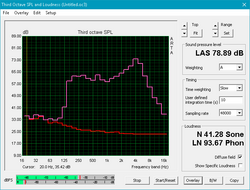
The stereo speakers are average. They are well placed on the sides of the keyboard deck and fire directly up at the user. They get reasonably loud at 79 dB but lack definition and clarity. Bass is present but thin; the lack of a subwoofer hurts the overall sound profile. Highs are quiet and muffled. Mids are clear, but this leads to an overall muddy sound. Dialogue gets swallowed up by lower registers and can be difficult to understand. At peak volumes, the speakers do not distort and no vibrations in the chassis can be heard.
The speakers are good enough for gaming and background music, but users may want to invest in external speakers or headphones for a better audio experience.
Asus Strix GL702VSK audio analysis
(±) | speaker loudness is average but good (78.9 dB)
Bass 100 - 315 Hz
(±) | reduced bass - on average 8.8% lower than median
(±) | linearity of bass is average (14.3% delta to prev. frequency)
Mids 400 - 2000 Hz
(+) | balanced mids - only 1.5% away from median
(+) | mids are linear (5.9% delta to prev. frequency)
Highs 2 - 16 kHz
(±) | higher highs - on average 8.2% higher than median
(±) | linearity of highs is average (14.2% delta to prev. frequency)
Overall 100 - 16.000 Hz
(±) | linearity of overall sound is average (22.3% difference to median)
Compared to same class
» 79% of all tested devices in this class were better, 6% similar, 15% worse
» The best had a delta of 6%, average was 18%, worst was 132%
Compared to all devices tested
» 64% of all tested devices were better, 6% similar, 30% worse
» The best had a delta of 4%, average was 24%, worst was 134%
MSI GT72VR 7RE-433 audio analysis
(+) | speakers can play relatively loud (87 dB)
Bass 100 - 315 Hz
(±) | reduced bass - on average 5.4% lower than median
(±) | linearity of bass is average (11.3% delta to prev. frequency)
Mids 400 - 2000 Hz
(±) | higher mids - on average 5% higher than median
(+) | mids are linear (4.1% delta to prev. frequency)
Highs 2 - 16 kHz
(+) | balanced highs - only 4.7% away from median
(+) | highs are linear (5.7% delta to prev. frequency)
Overall 100 - 16.000 Hz
(+) | overall sound is linear (11.7% difference to median)
Compared to same class
» 11% of all tested devices in this class were better, 4% similar, 86% worse
» The best had a delta of 6%, average was 18%, worst was 132%
Compared to all devices tested
» 8% of all tested devices were better, 2% similar, 90% worse
» The best had a delta of 4%, average was 24%, worst was 134%
Frequency Comparison (Checkbox selectable!)
Graph 1: Pink Noise 100% Vol.; Graph 2: Audio off
Energy Management
Power Consumption
Power consumption is to be expected with this level of hardware. The GL702VS idles at about 23 Watts and caps out at 188 Watts. The included 230 Watt power supply provides about 20% more power than the device pulls under load, giving the notebook a sufficient amount of headroom. It should be noted that the power supply is large (170 mm by 83 mm by 35 mm) and heavy (over half a kilogram); as such, it's not the easiest to transport and may dissuade some users in search of portability.
| Off / Standby | |
| Idle | |
| Load |
|
Key:
min: | |
| Asus Strix GL702VSK i7-7700HQ, GeForce GTX 1070 Mobile, HGST Travelstar 7K1000 HTS721010A9E630, IPS, 1920x1080, 17.3" | Asus GL702VM-GC102D 6700HQ, GeForce GTX 1060 Mobile, HGST Travelstar 7K1000 HTS721010A9E630, IPS, 1920x1080, 17.3" | MSI GT62VR 7RE-223 i7-7700HQ, GeForce GTX 1070 Mobile, Samsung SSD PM871a MZNLN256HMHQ, IPS, 1920x1080, 15.6" | MSI GT72VR 7RE-433 i7-7700HQ, GeForce GTX 1070 Mobile, Kingston RBU-SNS8152S3256GG5, TN LED, 1920x1080, 17.3" | Eurocom Tornado F5 i7-7700K, GeForce GTX 1070 Mobile, Samsung SSD 960 Pro 512 GB m.2, IPS, 1920x1080, 15.6" | Gigabyte P57X v7 i7-7700HQ, GeForce GTX 1070 Mobile, Transcend MTS800 256GB M.2 (TS256GMTS800), IPS, 3840x2160, 17.3" | |
|---|---|---|---|---|---|---|
| Power Consumption | 21% | 3% | -1% | -10% | -6% | |
| Idle Minimum * (Watt) | 20.9 | 15.6 25% | 20 4% | 20 4% | 21.2 -1% | 15.7 25% |
| Idle Average * (Watt) | 22.9 | 20.2 12% | 24 -5% | 27 -18% | 25.1 -10% | 23.4 -2% |
| Idle Maximum * (Watt) | 23.1 | 21.4 7% | 29 -26% | 31 -34% | 26.3 -14% | 23.5 -2% |
| Load Average * (Watt) | 147.2 | 90 39% | 82 44% | 86 42% | 169.4 -15% | 184.6 -25% |
| Load Maximum * (Watt) | 188.1 | 147 22% | 193 -3% | 184 2% | 202.4 -8% | 233.1 -24% |
* ... smaller is better
Battery Life
Gaming notebooks have never been known for strong battery life and the GL702VS is no exception. Our WiFi Surfing v1.3 test, which simulates typical use by refreshing a web page every 30 seconds, saw the 76 Wh battery clock in about 3 and a half hours before dying. Under load (read: when gaming), the notebook only lasts 1 hour 20 minutes. Gamers will need to lug the power brick with them on the road.
The main culprits for the lackluster battery life are the GTX 1070 and G-Sync. Since G-Sync synchronizes the monitor with the GPU, notebooks with the feature lack Optimus graphics switching. The GTX 1070 is always running whether playing a game or simply reading text and is an ever-present strain on battery life.
| Asus Strix GL702VSK i7-7700HQ, GeForce GTX 1070 Mobile, 76 Wh | Asus GL702VM-GC102D 6700HQ, GeForce GTX 1060 Mobile, 76 Wh | MSI GT62VR 7RE-223 i7-7700HQ, GeForce GTX 1070 Mobile, 75 Wh | MSI GT72VR 7RE-433 i7-7700HQ, GeForce GTX 1070 Mobile, 83 Wh | Eurocom Tornado F5 i7-7700K, GeForce GTX 1070 Mobile, 75.24 Wh | Gigabyte P57X v7 i7-7700HQ, GeForce GTX 1070 Mobile, 75.81 Wh | |
|---|---|---|---|---|---|---|
| Battery runtime | 16% | 20% | 8% | -6% | -9% | |
| Reader / Idle (h) | 5.1 | 5.9 16% | 6.3 24% | 5.3 4% | 4.9 -4% | 4.3 -16% |
| WiFi v1.3 (h) | 3.4 | 4.2 24% | 4.1 21% | 3.8 12% | 3.6 6% | 2.6 -24% |
| Load (h) | 1.4 | 1.5 7% | 1.6 14% | 1.5 7% | 1.1 -21% | 1.6 14% |
Pros
Cons
Verdict
The GL702VS is a notebook of compromise. The device tries to have it all by stuffing powerful components in a portable chassis. While the laptop is certainly more portable than other 17.3-inch gaming monsters on the market, performance and thermal management suffer because of it. That's a shame; the device is fantastic otherwise. The keyboard is good and pleasing to type on, port selection is great, and the device is comparatively thin and light. The inclusion of both the Nvidia GeForce GTX 1070 and a 120 Hz G-Sync display make for fantastically smooth gameplay and absolutely gorgeous visuals. The relatively low price of our SKU (~$1700 USD) makes the device much more enticing. Rarely can you get this much power for this little money.
Heat hurts the GL702VS. Due to lackluster thermal design and heat management, the CPU and GPU can choke and lack the headroom they need to really breathe. We would like to see a more robust thermal system, but realize that this would add to the size and weight of the device.
The whole point of the GL702VS is to be a powerhouse that gamers can take on the road without straining their backs. In that regard, the notebook certainly succeeds. While it may not reach the same levels of raw power its rivals can enjoy, the competition is also thicker, heavier, and much less portable. There are other options for compact gaming notebooks, but that could mean a downgrade in screen size and thus a less engrossing experience.
Despite the high temperatures reached by the internal components, we think Asus nailed the target of the GL702VS. The device offers an excellent gaming experience at Full HD resolutions without taking up the entirety of your backup; because of that, we recommend the Asus GL702VS for gamers in search of a powerful yet portable gaming machine.
Asus Strix GL702VSK
- 03/22/2017 v6 (old)
Sam Medley