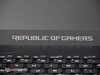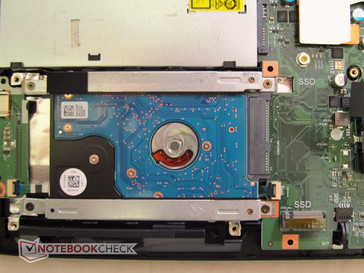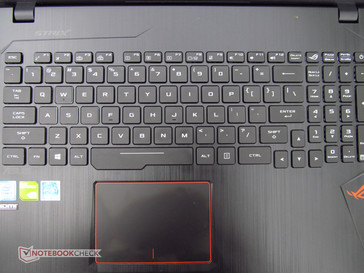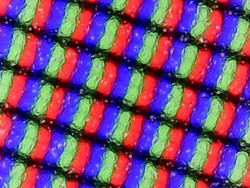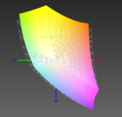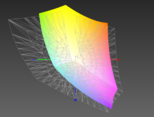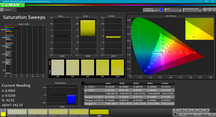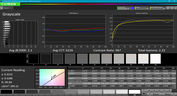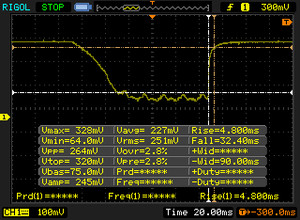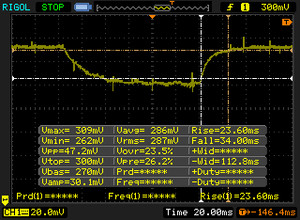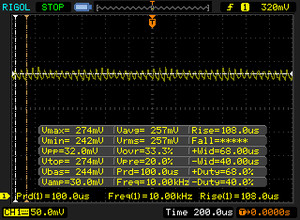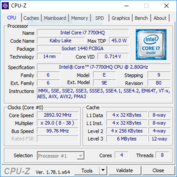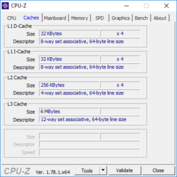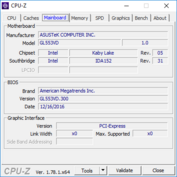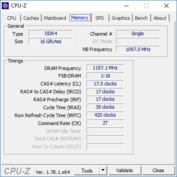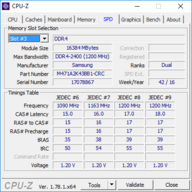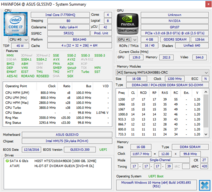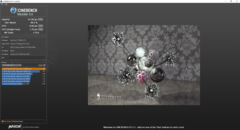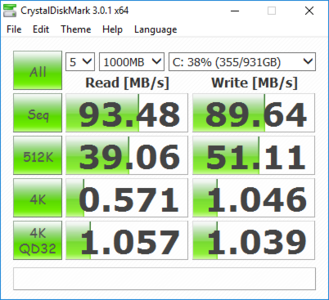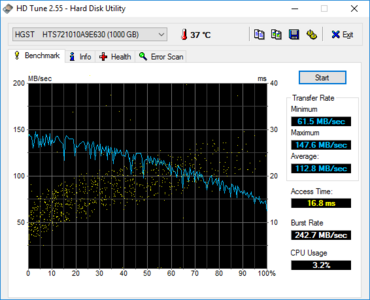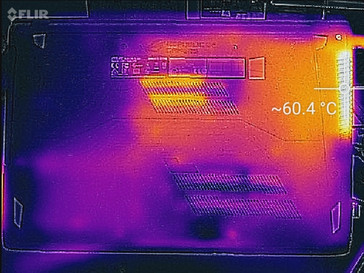Asus ROG Strix GL553VD (7700HQ, FHD, GTX 1050) Laptop Review
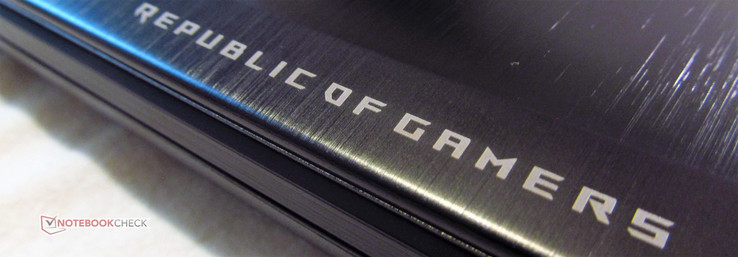
Asus is no stranger to giving consumers options; their ROG brand is thick with notebook models that can be configured almost any way imaginable. The Strix line is typically their highest echelon, rife with notebooks brandishing the latest specifications and boasting excellent build quality. We've looked at Asus' 17.3-inch offerings in the past - the GL752, GL702, and GL753 each offer different tiers for gamers at different budgets. For those that prefer a more portable machine, the Strix line also includes some 15.6-inch models as well. Today, we look at the GL553VD.
The GL553VD is definitely aimed at budget-minded gamers. Armed with an Nvidia GeForce GTX 1050, the GL553VD won't offer the same gaming performance as it's bigger brothers, the GL502VM and GL502VS. It also won't break the bank. While the more powerful 15.6-inch models come in at over $1,500 USD, our review model typically retails for around $1,100 USD. Even at the lower price, however, the GL553VD still has most of the niceties found in more expensive tiers, including a solid build and a full RGB keyboard.
So what do you get in the lowest specced ROG notebook? The GL553VD sports an Intel Core i7-7700HQ, an Nvidia GeForce GTX 1050, excellent construction, a DVD drive, an RGB backlit keyboard, and ample I/O. Its price and specs place it squarely in competition with other budget gaming notebooks, namely the MSI GL62M (GTX 1050), the Acer Aspire VX5-591G (GTX 1050Ti), and the Dell Inspiron 15 7000 7567 (GTX 1050Ti). We will also compare the HP Omen 15-ax007ng (i7-6700HQ, GTX 965M) as notebooks with last generation Nvidia GeForce GPUs can now be found at very low prices.
Case
A hallmark of the Asus Strix line is its build quality, and the GL553VD is no exception. The top exterior of the lid is covered in a black brushed aluminum finish adorned with a bright orange ROG logo that lights up when the screen is on. The decoration is subtle compared to previous Asus gaming laptops but will definitely stand out. The aluminum lid is also a fingerprint magnet; oils and smudges are highly visible and require some effort to wipe off. The lid is susceptible to torsion and will twist with some effort, and there is a weak spot in the center where the lid can be bent in with a definite "pop." Overall, the lid looks and feels great. It can be opened with one hand (although the lower chassis may lift slightly).
Every other surface of the notebook is black plastic. However, there are no gaps or seams and build construction is still top notch. The keyboard deck does distort, but only under high amounts of pressure. The deck also has a glossy faux-brushed metal styling that looks nice but attracts fingerprints easily. The bottom panel is firm and will not warp at all.
Overall, the chassis is very well built, especially compared to the competition in this price bracket. No matter how hard we pushed, there were no creaks. The device felt firm, stable, and pleasing to use.
The Asus GL553VD is comparable in dimension to other 15.6-inch gaming notebooks. Differences in size and weight are minimal. The HP Omen is slightly thinner and noticeably lighter but lacks an optical drive. In fact, the GL553 is the only notebook in this comparison to have an optical drive, which might be important for some users. Despite this, Asus was able to keep the device reasonably light at 2.5 kg, which keeps the GL553 portable.
Connectivity
Connectivity is reasonable for a 15.6" gaming notebook. On the left are a gigabit LAN port, an HDMI port, two USB 3.0 Type-A ports, a USB 3.1 Type-C port, and a combo 3.5mm audio jack. The Type-C is only Gen 1, meaning that it lacks Thunderbolt 3 support; as such, external graphics solutions and other peripherals that require high bandwidth will not be fully supported. The right side is more modest, sporting only a single USB 2.0 port. The rest of the right side is taken up by the DVD-RW drive, which is becoming a rarity in modern gaming notebooks. The SD card slot is located up front and may be difficult to see. Cards will sit flush with the chassis when inserted.
The overall layout is awkward. To make room for the massive vent on the left side and the optical drive on the right, all other I/O is shoved to the front of the notebook. While this isn't bothersome on the left side, the positioning of the USB port on the right is frustrating. It is obvious that Asus placed a USB 2.0 port on the right for users to plug in an external mouse, but unless the mouse is wireless, the cord will bunch up and get in the way. Users that opt for a corded mouse may want to route the cord around to the opposite side to keep things cleaner.
SD Card Reader
The SD Card reader is quick. Using our Toshiba Exceria Pro SDXC 64 GB UHS-II Reference Card, the GL553 transfers images at an average of 61.32 MB/s. Only the HP Omen is faster. In our AS SSD sequential read test, the GL553 hits the middle of its category at 91.72 MB/s. This is about three times faster than its modern competitors and will be more than adequate for file transfers.
| SD Card Reader | |
| average JPG Copy Test (av. of 3 runs) | |
| HP Omen 15-ax007ng | |
| Asus ROG Strix GL553VD-DS71 | |
| MSI GL62M 7RD-077 | |
| Acer Aspire VX5-591G-D0DD | |
| Dell Inspiron 15 7000 7567 | |
| maximum AS SSD Seq Read Test (1GB) | |
| Asus ROG Strix GL553VD-DS71 | |
| HP Omen 15-ax007ng | |
| Acer Aspire VX5-591G-D0DD | |
| MSI GL62M 7RD-077 | |
| Dell Inspiron 15 7000 7567 | |
Communication
Wireless communication is another strong suit. The 2x2 wireless card in the GL553 is able to hit transmit speeds of 434 Mbit/s and receive speeds of 661 MB/s. These are great results that place the GL553 at the upper end for wireless communications. Gamers that play online via WiFi will have no problems with loading times and lag, provided their internet connections are fast enough.
Wireless connections are rock solid. In our time testing the GL553, we never experienced a drop in signal when connected to WiFi. Users that want the absolute fastest and most reliable connections can also use the gigabit LAN port.
| Networking | |
| iperf3 transmit AX12 | |
| Acer Aspire VX5-591G-D0DD | |
| Asus ROG Strix GL553VD-DS71 | |
| MSI GL62M 7RD-077 (jseb) | |
| Dell Inspiron 15 7000 7567 (jseb) | |
| iperf3 receive AX12 | |
| Asus ROG Strix GL553VD-DS71 | |
| Acer Aspire VX5-591G-D0DD | |
| MSI GL62M 7RD-077 (jseb) | |
| Dell Inspiron 15 7000 7567 (jseb) | |
Maintenance
Maintenance is fairly easy. While there is an etching on the bottom panel that appears to be a maintenance hatch, it is purely aesthetic. To access the internal components, users will need to remove 11 screws, one of which is hidden underneath a rubber stop in the middle of the bottom panel. Once the screws are removed, use a small plastic tool (like a spudger) to gently wedge up the bottom panel. The easiest place to do this is at the exhaust vent or towards the front of the side with the optical drive. Some light prying will disengage the plastic clips, and the bottom panel should come off easily.
Once inside, users will have full access to all components. The HDD, RAM, and optical drive can all easily be replaced. The battery can also be replaced, although it will require some more work. The CPU and GPU, however, are soldered to the motherboard.
There is a blank slot for an M.2 SSD. The GL553 can accept M.2 SSDs running at the much faster NVMe standard. Our unit ships with one 16 GB DDR4 SODIMM, leaving room for another. Users can install up to 32 GB of RAM total.
Warranty
Asus offers a 12-month warranty on the GL553 and a 30-day Zero Bright Dot warranty on the display. Full warranty information can be found here.
Input Devices
Keyboard
The keyboard is excellent. The chiclet keys are well sized and well spaced. The numeric keys on the right-hand side are a bit narrow but still usable. Arrow keys are also properly sized and slightly offset, making them easy to find. The space bar is also firm throughout. The deck can be warped under direct pressure but remains solid when typing.
With a generous 2.5 mm of travel and crisp feedback, the keyboard offers a superior typing experience. The key travel is very deep compared to other gaming notebooks, which typically have a key travel distance of about 2 mm. The key drop is undefined and a tad spongy, but keys are firm and feel good. The keys are essentially silent, exuding a low thump only under hard typing. Touch typists will thoroughly enjoy typing on this keyboard.
A nice element is the inclusion of RGB lighting in the keyboard deck. There are four zones that can be independently set to any of over 16 million colors. Users can also set the colors to be static or pulse at a set rate. There are three stages of backlighting; the brightest can be seen even outdoors, while the dimmest is easy on the eyes and useful in dark settings.
Overall, the keyboard offers a level of excellence not typically seen at this price point. The customization options available through Asus' Aura Core software is a fantastic bonus.
Touchpad
The touchpad is adequate. Tracking is smooth and accurate, and right and left clicks are registered perfectly. Both buttons are integrated into the touchpad and are divided by only a printed line, which can make it somewhat difficult to discern between a right and left click. The touchpad itself sounds hollow when clicked and lacks definition. Clicks also feel sticky and mushy, and feedback is mediocre. The smooth plastic finish feels a bit cheap and readily attracts fingerprints and oils.
Display
The 1080p IPS display is crisp and fairly bright. The GL553 is a definite winner when compared to the competition. While the Asus notebook has slower display times than the others (most notably the TN panel found on the Inspiron 15 7000), it far surpasses its rivals in color accuracy and contrast. Excellent black levels and good coverage of both the AdobeRGB and sRGB color gamuts round out the pleasing display. Media, games, and content all look fantastic on the GL553.
The chassis sits flush against the panel; as such, there are no gaps and no backlight bleed. When used in a dark room, media looks fantastic and evenly lit across the screen. Up close, the matte finish does appear grainy, especially on white backgrounds. However, at normal viewing distances, the finish looks smooth and doesn't distract from the screen in any way.
Asus currently offers only the 1080p matte screen found in our review unit.
| |||||||||||||||||||||||||
Brightness Distribution: 93 %
Center on Battery: 289.3 cd/m²
Contrast: 998:1 (Black: 0.29 cd/m²)
ΔE ColorChecker Calman: 3.1 | ∀{0.5-29.43 Ø4.76}
ΔE Greyscale Calman: 2.1 | ∀{0.09-98 Ø5}
91% sRGB (Argyll 1.6.3 3D)
59% AdobeRGB 1998 (Argyll 1.6.3 3D)
66.4% AdobeRGB 1998 (Argyll 3D)
90.8% sRGB (Argyll 3D)
67.6% Display P3 (Argyll 3D)
Gamma: 2.22
CCT: 6226 K
| Asus ROG Strix GL553VD-DS71 BOE HF NV156FHM-N43, IPS, 15.6", 1920x1080 | Dell Inspiron 15 7000 7567 AU Optronics AUO38ED B156HTN 28H80, TN, 15.6", 1920x1080 | MSI GL62M 7RD-077 Chi Mei N156HGE-EAL, TN LED, 15.6", 1920x1080 | HP Omen 15-ax007ng LGD0519, IPS, 15.6", 1920x1080 | |
|---|---|---|---|---|
| Display | -43% | 21% | -22% | |
| Display P3 Coverage (%) | 67.6 | 36.42 -46% | 85.4 26% | 59.9 -11% 40.34 -40% |
| sRGB Coverage (%) | 90.8 | 54.9 -40% | 100 10% | 85.9 -5% 60.3 -34% |
| AdobeRGB 1998 Coverage (%) | 66.4 | 37.62 -43% | 83.8 26% | 61.6 -7% 41.73 -37% |
| Response Times | 20% | 23% | 11% | |
| Response Time Grey 50% / Grey 80% * (ms) | 57.6 ? | 36 ? 37% | 44 ? 24% | 55 ? 5% |
| Response Time Black / White * (ms) | 37.2 ? | 36 ? 3% | 29 ? 22% | 31 ? 17% |
| PWM Frequency (Hz) | 198 ? | |||
| Screen | -123% | -91% | -50% | |
| Brightness middle (cd/m²) | 289.3 | 246 -15% | 258 -11% | 214 -26% |
| Brightness (cd/m²) | 280 | 235 -16% | 234 -16% | 203 -27% |
| Brightness Distribution (%) | 93 | 75 -19% | 79 -15% | 79 -15% |
| Black Level * (cd/m²) | 0.29 | 0.55 -90% | 0.54 -86% | 0.28 3% |
| Contrast (:1) | 998 | 447 -55% | 478 -52% | 764 -23% |
| Colorchecker dE 2000 * | 3.1 | 10.97 -254% | 9.74 -214% | 6.04 -95% |
| Colorchecker dE 2000 max. * | 7.1 | 14.6 -106% | 12 -69% | |
| Greyscale dE 2000 * | 2.1 | 14.25 -579% | 11.59 -452% | 5.91 -181% |
| Gamma | 2.22 99% | 1.83 120% | 2.19 100% | 2.44 90% |
| CCT | 6226 104% | 11200 58% | 11851 55% | 7362 88% |
| Color Space (Percent of AdobeRGB 1998) (%) | 59 | 35 -41% | 76 29% | 38 -36% |
| Color Space (Percent of sRGB) (%) | 91 | 55 -40% | 100 10% | 60 -34% |
| Total Average (Program / Settings) | -49% /
-86% | -16% /
-54% | -20% /
-34% |
* ... smaller is better
The GL553 blows the competition out of the water when it comes to color accuracy. Deltas are a third of those found in the Dell Inspiron 15 7000 and MSI GL62M. The contrast ratio is also more than double these rivals at 998:1. Color gamut coverage is reasonably good at 91% and 59% of sRBG and AdobeRGB, respectively.
The matte finish on the display panel allows the GL553 to be used outdoors. While we wish the screen could be brighter, text is legible and pictures viewable in overcast skies. In direct sunlight, the screen becomes difficult to see but is still usable if viewed head on.
Display Response Times
| ↔ Response Time Black to White | ||
|---|---|---|
| 37.2 ms ... rise ↗ and fall ↘ combined | ↗ 4.8 ms rise | |
| ↘ 32.4 ms fall | ||
| The screen shows slow response rates in our tests and will be unsatisfactory for gamers. In comparison, all tested devices range from 0.1 (minimum) to 240 (maximum) ms. » 95 % of all devices are better. This means that the measured response time is worse than the average of all tested devices (20.1 ms). | ||
| ↔ Response Time 50% Grey to 80% Grey | ||
| 57.6 ms ... rise ↗ and fall ↘ combined | ↗ 23.6 ms rise | |
| ↘ 34 ms fall | ||
| The screen shows slow response rates in our tests and will be unsatisfactory for gamers. In comparison, all tested devices range from 0.165 (minimum) to 636 (maximum) ms. » 94 % of all devices are better. This means that the measured response time is worse than the average of all tested devices (31.5 ms). | ||
Screen Flickering / PWM (Pulse-Width Modulation)
| Screen flickering / PWM not detected | |||
In comparison: 53 % of all tested devices do not use PWM to dim the display. If PWM was detected, an average of 8082 (minimum: 5 - maximum: 343500) Hz was measured. | |||
Viewing angles are excellent, owing to the IPS panel. Images and text dim only when viewed from extreme angles (over 45º off center). Even then, colors remain accurate and text legible.
Overall, the display in the Asus GL553 is excellent for its class and price. It brings quality typically seen only at much higher prices.
Performance
The GL553 is equipped with a top of the line Kaby Lake Core i7-7700 HQ, which is typically reserved for workstation and gaming notebooks. Paired with the powerful CPU is the GeForce GTX 1050, the newest budget-oriented GPU from Nvidia. In addition, the GL553 is equipped with 16 GB of RAM (upgradeable to 32 GB) and a 1 TB 7200 RPM HDD.
There are multiple versions of the GL553 available. While all SKUs come with the i7-7700HQ, users can configure the storage and upgrade the graphics card to a GeForce GTX 1050 Ti (for an additional cost).
Processor
The Intel i7-7700HQ is a very capable quad-core CPU with hyperthreading. Commonly found in high-end workstation and gaming laptops, the 7700HQ offers top-tier performance for Intel's Kaby Lake platform. The CPU features a base clock of 2.8 GHz with a boost up to 3.8. Our test model takes full advantage of this boost under heavier single-threaded workloads, even when running on battery power. Our test model did very well in our Cinebench test suite, showing that it can handle even the most strenuous workloads with aplomb.
All of the modern rivals have the same CPU, while the Omen 15 is equipped with a last-generation Skylake Intel Core i7-6700HQ. There aren't many differences between Skylake and Kaby Lake save for some better power efficiency, marginally higher clock speeds, and native video encoding tools in the newer platform. Otherwise, the chips are very similar in terms of performance.
As such, we see very similar results across the board in our Cinebench testing. While there are some slight performance differences, they are all within margin of error. There is no clear winner between the competition.
| Cinebench R11.5 | |
| CPU Single 64Bit | |
| Asus ROG Strix GL553VD-DS71 | |
| HP Omen 15-ax007ng | |
| MSI GL62M 7RD-077 | |
| CPU Multi 64Bit | |
| MSI GL62M 7RD-077 | |
| Asus ROG Strix GL553VD-DS71 | |
| HP Omen 15-ax007ng | |
| Cinebench R10 | |
| Rendering Multiple CPUs 32Bit | |
| MSI GL62M 7RD-077 | |
| Asus ROG Strix GL553VD-DS71 | |
| Rendering Single 32Bit | |
| MSI GL62M 7RD-077 | |
| Asus ROG Strix GL553VD-DS71 | |
| wPrime 2.10 - 1024m | |
| Asus ROG Strix GL553VD-DS71 | |
* ... smaller is better
System Performance
System performance is akin to a diesel engine: tasks are slow to start but overall operation is smooth and efficient once things get going. This is mostly due to the slow mechanical HDD we will discuss in the next section. In PC Mark 8, our device was handily beaten by the competition in the Creative and Work tests, while it managed to best the Acer Aspire VX5 in the Home test.
Overall, the GL553 can handle any task thrown at it, but users should be patient while programs load. Despite these slow loading time, our Asus device is still among the top of its class for overall performance.
| PCMark 8 | |
| Home Score Accelerated v2 | |
| HP Omen 15-ax007ng | |
| MSI GL62M 7RD-077 | |
| Dell Inspiron 15 7000 7567 | |
| Asus ROG Strix GL553VD-DS71 | |
| Acer Aspire VX5-591G-D0DD | |
| Work Score Accelerated v2 | |
| Dell Inspiron 15 7000 7567 | |
| HP Omen 15-ax007ng | |
| MSI GL62M 7RD-077 | |
| Asus ROG Strix GL553VD-DS71 | |
| Creative Score Accelerated v2 | |
| HP Omen 15-ax007ng | |
| MSI GL62M 7RD-077 | |
| Asus ROG Strix GL553VD-DS71 | |
| PCMark 7 Score | 3567 points | |
| PCMark 8 Home Score Accelerated v2 | 3770 points | |
| PCMark 8 Creative Score Accelerated v2 | 4317 points | |
| PCMark 8 Work Score Accelerated v2 | 4680 points | |
Help | ||
Storage Devices
The sole storage solution in the GL553 is a slow mechanical hard drive. Despite being labeled a 7200 RPM HDD, the HGST Travelstar operates at speeds often seen in much slower 5400 RPM HDDs. Applications take their time when loading and starting up, and opening and saving large files is an exercise in patience.
The GL553 falls behind the MSI GL62M, another gaming notebook with an HDD, and is utterly destroyed by the Dell Inspiron 15 7000, HP Omen 15, and Acer Aspire VX5. The SSDs in the competition are not even the fastest in their class but are lightning quick when compared to the HDD in our GL553. Asus does offer configurations with SSDs loaded in the M.2 slot which might be enticing to potential purchasers. Regardless of the model selected, one of the first upgrades users should make is replacing the HDD with an SSD or adding an M.2 SSD.
| Asus ROG Strix GL553VD-DS71 HGST Travelstar 7K1000 HTS721010A9E630 | Dell Inspiron 15 7000 7567 Intel SSDSCKKF256H6 | MSI GL62M 7RD-077 HGST Travelstar 7K1000 HTS721010A9E630 | HP Omen 15-ax007ng Adata IM2S3138E-128GM-B | Acer Aspire VX5-591G-D0DD SK Hynix Canvas SC300 512GB M.2 (HFS512G39MND) | |
|---|---|---|---|---|---|
| CrystalDiskMark 3.0 | 8181% | 10% | 7113% | 9543% | |
| Read Seq (MB/s) | 93.5 | 485.8 420% | 112.4 20% | 475.7 409% | 494.2 429% |
| Write Seq (MB/s) | 89.6 | 422.8 372% | 107.3 20% | 169.2 89% | 449.6 402% |
| Read 512 (MB/s) | 39.06 | 338.9 768% | 43.19 11% | 327.6 739% | 348.1 791% |
| Write 512 (MB/s) | 51.1 | 304 495% | 57 12% | 169.6 232% | 418.2 718% |
| Read 4k (MB/s) | 0.57 | 27.11 4656% | 0.494 -13% | 33.14 5714% | 16.97 2877% |
| Write 4k (MB/s) | 1.05 | 85.4 8033% | 1.122 7% | 81.4 7652% | 38.36 3553% |
| Read 4k QD32 (MB/s) | 1.06 | 279.6 26277% | 1.088 3% | 276.8 26013% | 394.9 37155% |
| Write 4k QD32 (MB/s) | 1.04 | 255.1 24429% | 1.234 19% | 168 16054% | 317.4 30419% |
GPU Performance
The GeForce GTX 1050 is Nvidia's latest entry in the mainstream GPU market. Based on the new Pascal architecture, the GTX 1050 features 640 shader units and up to 4 GB of GDDR5 VRAM with a 128-bit bus.
Performance is comparable to last generation's GTX 965M, which was the gateway to the upper echelon of gaming notebooks. Power draw is low at around 50 W, but performance remains adequate for 3D tasks. The GPU in our GL553 ran at full speeds whether plugged in or on battery.
Compared to its rivals, the GL553 keeps paces with the MSI GL62M and HP Omen 15, which are equipped with the GTX 1050 and GTX 965M, respectively. This is to be expected as the HP's graphics card was replaced by the GTX 1050 found in both the GL553 and the MSI. The Dell Inspiron 15 7000 and Acer Aspire VX5, both powered by an Nvidia GeForce GTX 1050 Ti, handily beat our Asus in testing by about 30%.
| 3DMark 11 | |
| 1280x720 Performance GPU | |
| Dell Inspiron 15 7000 7567 | |
| Acer Aspire VX5-591G-D0DD | |
| MSI GL62M 7RD-077 | |
| HP Omen 15-ax007ng | |
| Asus ROG Strix GL553VD-DS71 | |
| 1280x720 Performance Combined | |
| Dell Inspiron 15 7000 7567 | |
| HP Omen 15-ax007ng | |
| MSI GL62M 7RD-077 | |
| Asus ROG Strix GL553VD-DS71 | |
| Acer Aspire VX5-591G-D0DD | |
| 3DMark | |
| 1280x720 Cloud Gate Standard Graphics | |
| Dell Inspiron 15 7000 7567 | |
| Acer Aspire VX5-591G-D0DD | |
| MSI GL62M 7RD-077 | |
| Asus ROG Strix GL553VD-DS71 | |
| HP Omen 15-ax007ng | |
| 1920x1080 Fire Strike Graphics | |
| Acer Aspire VX5-591G-D0DD | |
| Dell Inspiron 15 7000 7567 | |
| MSI GL62M 7RD-077 | |
| Asus ROG Strix GL553VD-DS71 | |
| HP Omen 15-ax007ng | |
| 1920x1080 Ice Storm Extreme Graphics | |
| MSI GL62M 7RD-077 | |
| Acer Aspire VX5-591G-D0DD | |
| Asus ROG Strix GL553VD-DS71 | |
| 3DMark 11 Performance | 7423 points | |
| 3DMark Ice Storm Standard Score | 65973 points | |
| 3DMark Cloud Gate Standard Score | 18436 points | |
| 3DMark Fire Strike Score | 5455 points | |
| 3DMark Fire Strike Extreme Score | 2693 points | |
Help | ||
Gaming Performance
Now for the bread and butter of the Asus GL553 - gaming. The GTX 1050 is great for budget-minded gamers wanting to play the latest titles at 1080p at high settings. As the 1050 is comparable to the GTX 965M, players can expect between 30 and 35 FPS in the newest high-end games at Full HD. Older titles like Bioshock Infinite will run at over 60 FPS at maximum settings.
Gamers hungry for better performance should look at the GeForce GTX 1050 Ti, which is about 30% faster than the GTX 1050. That said, the 1050 is still a capable graphics card for gaming at Full HD, which is remarkable given that it's currently the lowest-tier Pascal GPU available. For more about the Nvidia GeForce GTX 1050, check out our full benchmark list here.
We should note that upon receiving our device, we had several driver issues that heavily impacted gaming performance. After manually uninstalling the current drivers and reinstalling the latest drivers directly from Nvidia, these problems were resolved.
| Rise of the Tomb Raider | |
| 1920x1080 Very High Preset AA:FX AF:16x (sort by value) | |
| Asus ROG Strix GL553VD-DS71 | |
| Dell Inspiron 15 7000 7567 | |
| MSI GL62M 7RD-077 | |
| HP Omen 15-ax007ng | |
| Acer Aspire VX5-591G-D0DD | |
| 1920x1080 High Preset AA:FX AF:4x (sort by value) | |
| Asus ROG Strix GL553VD-DS71 | |
| Dell Inspiron 15 7000 7567 | |
| MSI GL62M 7RD-077 | |
| HP Omen 15-ax007ng | |
| Acer Aspire VX5-591G-D0DD | |
| Doom | |
| 1920x1080 Ultra Preset AA:SM (sort by value) | |
| Asus ROG Strix GL553VD-DS71 | |
| Dell Inspiron 15 7000 7567 | |
| HP Omen 15-ax007ng | |
| 1920x1080 High Preset AA:FX (sort by value) | |
| Asus ROG Strix GL553VD-DS71 | |
| Dell Inspiron 15 7000 7567 | |
| HP Omen 15-ax007ng | |
| Ashes of the Singularity - 1920x1080 high (sort by value) | |
| Asus ROG Strix GL553VD-DS71 | |
| MSI GL62M 7RD-077 | |
| BioShock Infinite | |
| 1920x1080 Ultra Preset, DX11 (DDOF) (sort by value) | |
| Asus ROG Strix GL553VD-DS71 | |
| Dell Inspiron 15 7000 7567 | |
| MSI GL62M 7RD-077 | |
| 1366x768 High Preset (sort by value) | |
| Asus ROG Strix GL553VD-DS71 | |
| Dell Inspiron 15 7000 7567 | |
| MSI GL62M 7RD-077 | |
| Thief | |
| 1920x1080 Very High Preset AA:FXAA & High SS AF:8x (sort by value) | |
| Asus ROG Strix GL553VD-DS71 | |
| MSI GL62M 7RD-077 | |
| 1366x768 High Preset AA:FXAA & Low SS AF:4x (sort by value) | |
| Asus ROG Strix GL553VD-DS71 | |
| MSI GL62M 7RD-077 | |
| Fallout 4 | |
| 1920x1080 Ultra Preset AA:T AF:16x (sort by value) | |
| Asus ROG Strix GL553VD-DS71 | |
| Acer Aspire VX5-591G-D0DD | |
| 1920x1080 High Preset AA:T AF:16x (sort by value) | |
| Asus ROG Strix GL553VD-DS71 | |
| Acer Aspire VX5-591G-D0DD | |
| low | med. | high | ultra | |
|---|---|---|---|---|
| BioShock Infinite (2013) | 128 | 62 | ||
| Metro: Last Light (2013) | 64 | 41 | ||
| Thief (2014) | 61 | 42 | ||
| Fallout 4 (2015) | 39 | 34 | ||
| Rise of the Tomb Raider (2016) | 36 | 30 | ||
| Ashes of the Singularity (2016) | 32 | 28 | ||
| Doom (2016) | 58 | 54 | ||
| Mafia 3 (2016) | 26 | 24 |
Stress Test
The Asus GL553 operates well under extreme loads. During our stress test (running a combination of Prime95 and Furmark for about 45-60 minutes), the CPU and GPU perform admirably. Under Prime95, which heavily taxes the CPU, the Core i7-7700HQ is able to maintain a clock speed of about 3.4 GHz across all cores, occasionally boosting to 3.8 GHz on one. Temperatures peak at 87º C on one core, which is dangerously close to the safe threshold of 90º C. Average temperatures across the package, however, stay at a more reasonable 75º C. Using Furmark to heavily stress the GPU, we see the GTX 1050 keep its cool with a maximum temperature of only 60º C. This is most likely because the GPU is physically seated directly underneath the exhaust fan; the system is able to quickly and efficiently move heat away from the graphics card.
While running Unigine Valley, a more realistic stress test for gaming, the CPU and GPU hover between 60º and 65º C, which is quite cool. Overall, the system is able to handle heavy workloads at maximum speeds while keeping temperatures in check.
Stress Test Results
| CPU Clock (GHz) | GPU Clock (MHz) | Average CPU Temperature (°C) | Average GPU Temperature (°C) | |
| Prime95 Stress | 3.4 | 450 | 75 | 53 |
| FurMark Stress | 3.5 | 1,126 | 65 | 57 |
| Prime95 + FurMark Stress | 2.9 | 1,000 | 80 | 65 |
| Unigine Heaven Stress | 3.5 | 1,400 | 66 | 60 |
Emissions
System Noise
The Asus GL553 can get noticeably loud when under load. Cooling is handled by a single large fan that exhausts heat out the left side. When stressed, that fan will ramp up quickly and spin at high speeds until the system temperature drops to around 55º C. The fan is also high pitched and can be heard across a room. The sound cuts through ambient noise like a knife; users should consider this if working in public environments.
The hard drive is also audible when accessing large files. A gentle, low-pitched whir can be heard but is not terribly distracting. Upgrading to an SSD can easily mitigate this sound if users find it annoying. The DVD drive is also very noisy when reading discs, but given the prevalence of digital media distribution, this may be a non-issue for most users.
Comparatively. the GL553 is a bit noisier than its rivals, but not by much. It makes more noise at idle (likely due to the mechanical HDD) but is not distracting or noticeable under light loads. When gaming or performing more demanding tasks, the fan aggressively spins and becomes very distracting very quickly. Gamers will want to use headphones to drown out fan noise.
Noise level
| Idle |
| 33.4 / 33.4 / 33.4 dB(A) |
| Load |
| 46.5 / 49.6 dB(A) |
 | ||
30 dB silent 40 dB(A) audible 50 dB(A) loud |
||
min: | ||
| Asus ROG Strix GL553VD-DS71 GeForce GTX 1050 Mobile, i7-7700HQ, HGST Travelstar 7K1000 HTS721010A9E630 | Dell Inspiron 15 7000 7567 GeForce GTX 1050 Ti Mobile, i7-7700HQ, Intel SSDSCKKF256H6 | MSI GL62M 7RD-077 GeForce GTX 1050 Mobile, i7-7700HQ, HGST Travelstar 7K1000 HTS721010A9E630 | HP Omen 15-ax007ng GeForce GTX 965M, 6700HQ, Adata IM2S3138E-128GM-B | HP Pavilion 17t-ab200 GeForce GTX 1050 Mobile, i7-7700HQ, Samsung CM871a MZNTY128HDHP | |
|---|---|---|---|---|---|
| Noise | 5% | 4% | 1% | -4% | |
| off / environment * (dB) | 30.6 | 30.3 1% | 30.6 -0% | 30 2% | 30.8 -1% |
| Idle Minimum * (dB) | 33.4 | 30.9 7% | 32.5 3% | 32 4% | 35.3 -6% |
| Idle Average * (dB) | 33.4 | 30.9 7% | 32.5 3% | 33 1% | 35.4 -6% |
| Idle Maximum * (dB) | 33.4 | 31 7% | 32.5 3% | 36 -8% | 35.4 -6% |
| Load Average * (dB) | 46.5 | 46.5 -0% | 36.4 22% | 43 8% | 48.6 -5% |
| Load Maximum * (dB) | 49.6 | 46.8 6% | 52.4 -6% | 49 1% | 49.8 -0% |
* ... smaller is better
Temperature
The benefit of a large and loud fan shows itself with temperatures. The GL553 stays incredibly cool, even under load. The hottest point is located right at the exhaust vent on the left side and only reaches about 42.7º C. The rest of the computer is kept cool to the touch. The palm rest and WASD keys get slightly warm during gameplay and heavy loads but are not uncomfortable, which may be important for gamers. During gameplay testing, our palms did get clammy but the overall temperatures remained pleasant.
Owing mainly to its increased size and lower-end graphics card, the GL553 remains fairly cool for a gaming notebook. The thinner GL502 line from Asus can quickly exceed 50º C in certain spots, as can other thin gaming notebooks packing more powerful hardware.
(±) The maximum temperature on the upper side is 42.6 °C / 109 F, compared to the average of 40.4 °C / 105 F, ranging from 21.2 to 68.8 °C for the class Gaming.
(+) The bottom heats up to a maximum of 37.4 °C / 99 F, compared to the average of 43.3 °C / 110 F
(+) In idle usage, the average temperature for the upper side is 23.3 °C / 74 F, compared to the device average of 33.9 °C / 93 F.
(+) The palmrests and touchpad are cooler than skin temperature with a maximum of 30.2 °C / 86.4 F and are therefore cool to the touch.
(±) The average temperature of the palmrest area of similar devices was 28.8 °C / 83.8 F (-1.4 °C / -2.6 F).
Speakers
The front-facing speakers are average. They peak at about 75 dB, which is nothing special. Mids and highs are present, but bass is severely lacking. Rivals such as the Dell Inspiron 15 7000 have a subwoofer, which makes a world of difference for sound quality.
The overall sound is muddy and thin. The speaker array lacks definition, which adversely affects media consumption; song lyrics and movie dialogue sound muffled and can be hard to understand. Music is left wanting for an impactful punch and sounds weak. Sounds during gameplay are also just average without any real standout experiences. Headphones are highly recommended.
On a positive note, the speakers do not distort at maximum volume. Also, the inclusion of Asus-branded audio tuning software is nice, allowing for different sound profiles to be set up.
Asus ROG Strix GL553VD-DS71 audio analysis
(±) | speaker loudness is average but good (75.2 dB)
Bass 100 - 315 Hz
(±) | reduced bass - on average 12.6% lower than median
(±) | linearity of bass is average (11.3% delta to prev. frequency)
Mids 400 - 2000 Hz
(+) | balanced mids - only 2.5% away from median
(±) | linearity of mids is average (9.1% delta to prev. frequency)
Highs 2 - 16 kHz
(±) | higher highs - on average 7.8% higher than median
(±) | linearity of highs is average (10% delta to prev. frequency)
Overall 100 - 16.000 Hz
(±) | linearity of overall sound is average (24.6% difference to median)
Compared to same class
» 88% of all tested devices in this class were better, 4% similar, 8% worse
» The best had a delta of 6%, average was 18%, worst was 132%
Compared to all devices tested
» 74% of all tested devices were better, 6% similar, 20% worse
» The best had a delta of 4%, average was 24%, worst was 134%
Dell Inspiron 15 7000 7567 audio analysis
(±) | speaker loudness is average but good (74 dB)
Bass 100 - 315 Hz
(±) | reduced bass - on average 12.6% lower than median
(±) | linearity of bass is average (13.2% delta to prev. frequency)
Mids 400 - 2000 Hz
(+) | balanced mids - only 1.8% away from median
(+) | mids are linear (4.3% delta to prev. frequency)
Highs 2 - 16 kHz
(+) | balanced highs - only 4% away from median
(+) | highs are linear (3.9% delta to prev. frequency)
Overall 100 - 16.000 Hz
(+) | overall sound is linear (12% difference to median)
Compared to same class
» 12% of all tested devices in this class were better, 4% similar, 84% worse
» The best had a delta of 6%, average was 18%, worst was 132%
Compared to all devices tested
» 9% of all tested devices were better, 2% similar, 89% worse
» The best had a delta of 4%, average was 24%, worst was 134%
MSI GL62M 7RD-077 audio analysis
(+) | speakers can play relatively loud (86 dB)
Bass 100 - 315 Hz
(-) | nearly no bass - on average 28.4% lower than median
(±) | linearity of bass is average (9.6% delta to prev. frequency)
Mids 400 - 2000 Hz
(±) | higher mids - on average 9% higher than median
(±) | linearity of mids is average (8.2% delta to prev. frequency)
Highs 2 - 16 kHz
(±) | higher highs - on average 7% higher than median
(+) | highs are linear (6.8% delta to prev. frequency)
Overall 100 - 16.000 Hz
(±) | linearity of overall sound is average (27.7% difference to median)
Compared to same class
» 93% of all tested devices in this class were better, 1% similar, 5% worse
» The best had a delta of 6%, average was 18%, worst was 132%
Compared to all devices tested
» 84% of all tested devices were better, 3% similar, 13% worse
» The best had a delta of 4%, average was 24%, worst was 134%
Frequency Comparison (Checkbox selectable!)
Graph 1: Pink Noise 100% Vol.; Graph 2: Audio off
Energy Management
Power Consumption
Thanks to improvements in power management seen in both the Kaby Lake CPU and Pascal GPU, the GL553 is able to deliver good performance at a relatively low power draw. On average, the notebook pulls about 12 W at idle and 80 W at load. We see a peak of 128 W, but this is in line with the competition. Users should be aware that the maximum observed draw exceeds the 120 W rating of the included power supply; while this level of consumption doesn't happen for extended periods, it may still present danger when the notebook is pushed hard. Caution should be exercised.
The Dell Inspiron 15 7000 bests the Asus with better power efficiency, despite the Dell having a more powerful GPU. This could be due to the SSD present in the Dell, which draws significantly less power than the HDD in our GL553. The bright IPS panel on our review model may also be cause for higher power draw. All said, the GL553 still keeps pace with its competition and actually beats out the similarly specced MSI GL62M, pulling in about 12% fewer Watts under load.
| Off / Standby | |
| Idle | |
| Load |
|
Key:
min: | |
| Asus ROG Strix GL553VD-DS71 i7-7700HQ, GeForce GTX 1050 Mobile, HGST Travelstar 7K1000 HTS721010A9E630, IPS, 1920x1080, 15.6" | Dell Inspiron 15 7000 7567 i7-7700HQ, GeForce GTX 1050 Ti Mobile, Intel SSDSCKKF256H6, TN, 1920x1080, 15.6" | MSI GL62M 7RD-077 i7-7700HQ, GeForce GTX 1050 Mobile, HGST Travelstar 7K1000 HTS721010A9E630, TN LED, 1920x1080, 15.6" | HP Omen 15-ax007ng 6700HQ, GeForce GTX 965M, Adata IM2S3138E-128GM-B, IPS, 1920x1080, 15.6" | HP Pavilion 17t-ab200 i7-7700HQ, GeForce GTX 1050 Mobile, Samsung CM871a MZNTY128HDHP, IPS, 1920x1080, 17.3" | |
|---|---|---|---|---|---|
| Power Consumption | 23% | -21% | -7% | 4% | |
| Idle Minimum * (Watt) | 7.7 | 4.4 43% | 10.6 -38% | 7 9% | 8.2 -6% |
| Idle Average * (Watt) | 11.7 | 6.8 42% | 14.5 -24% | 11 6% | 11 6% |
| Idle Maximum * (Watt) | 12 | 8.3 31% | 15 -25% | 19 -58% | 11.1 7% |
| Load Average * (Watt) | 80.5 | 81 -1% | 90 -12% | 79 2% | 77 4% |
| Load Maximum * (Watt) | 128.4 | 127 1% | 135 -5% | 119 7% | 116.9 9% |
* ... smaller is better
Battery Life
The Asus GL553 has a relatively small 4-cell 48 Wh battery. The battery is decent for light office work while in Airplane mode but middling for anything else. In our WiFi test, where we set the screen brightness to 150 cd/m2 and run a script that loads a new web page every 30 seconds, the GL553 lasted only 4.5 hours, which is mediocre. Under load, the GL553 gave up the ghost after only 47 minutes. The Dell Inspiron 15 7000 blew our test unit out of the water with more than double the battery time in our idle and WiFi tests.
While it is nice to have additional connectivity, the massive optical drive takes up a lot of internal room. This space might have been better utilized for a larger battery, but as it is, gamers in need of a long lasting device for productivity work should look elsewhere. Dell's offering grants much longer operation away from the wall.
| Asus ROG Strix GL553VD-DS71 i7-7700HQ, GeForce GTX 1050 Mobile, 48 Wh | Dell Inspiron 15 7000 7567 i7-7700HQ, GeForce GTX 1050 Ti Mobile, 74 Wh | MSI GL62M 7RD-077 i7-7700HQ, GeForce GTX 1050 Mobile, 41 Wh | HP Omen 15-ax007ng 6700HQ, GeForce GTX 965M, 61.5 Wh | Acer Aspire VX5-591G-D0DD i7-7700HQ, GeForce GTX 1050 Ti Mobile, 52 Wh | |
|---|---|---|---|---|---|
| Battery runtime | 123% | -14% | 35% | 33% | |
| Reader / Idle (h) | 7.3 | 19.6 168% | 6.5 -11% | 7.8 7% | |
| WiFi v1.3 (h) | 4.6 | 10.4 126% | 3.8 -17% | 4.5 -2% | 6.1 33% |
| Load (h) | 0.8 | 1.4 75% | 0.7 -13% | 1.6 100% |
Pros
Cons
Verdict
The Asus GL553VD is a prince among paupers. While its graphics card is targeted at the budget-conscious, its price is not. The same hardware can be found in the MSI GL62M about $100-150 less. that price can be even lower if users are willing to forgo the Core i7-770HQ for a more modest Core i5-7300HQ. On the other hand, users can find the more powerful GTX 1050 Ti in the Dell Inspiron 15 7000 at the same price or the Acer Aspire VX5 for $50 cheaper.
So what do you get for the definite premium? The Asus GL553 packs in an incredible keyboard with full RGB lighting, well-designed thermal operation, and a beautiful and rich IPS display. Build quality is top-notch; the laptop looks and feels fantastic. But users will have to decide if these niceties are worth an additional $100-200.
For gamers that are looking to play titles at high details and Full HD resolution, the choice has never been more difficult to make. The Asus GL553 wraps a solid gaming experience in a beautiful and well-built package. Users that want a quality screen, keyboard, and finish will be happy with the Asus GL553. However, for those that focus solely on games regardless of the machine they're played on, there are much better (and cheaper) options available.
The HP Omen 15 is still a convincing package; despite running last generation hardware, performance is similar. Potential buyers may want to search used markets for even greater savings. The Dell Inspiron 15 7000 has a better GPU and an SSD for about the same price and should definitely be considered. And for a few hundred dollars more, users can step up to devices with the Nvidia GeForce GTX 1060, which will offer fantastic gaming performance at Full HD and even higher resolutions.
Asus ROG Strix GL553VD-DS71
- 03/12/2017 v6 (old)
Sam Medley