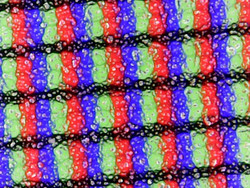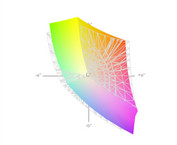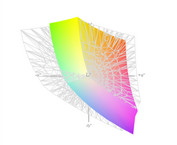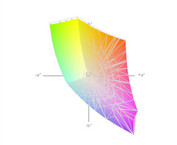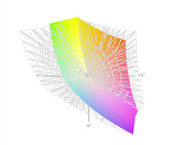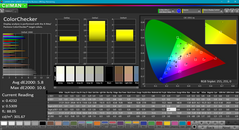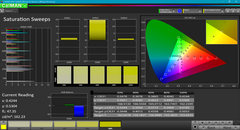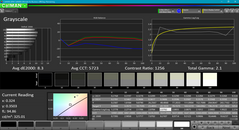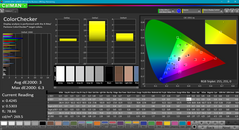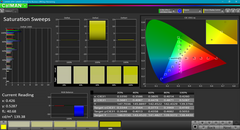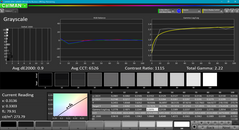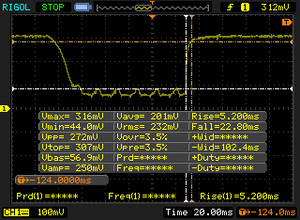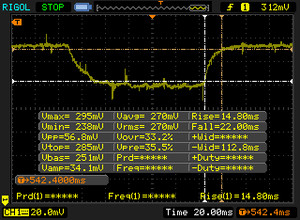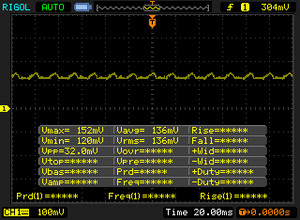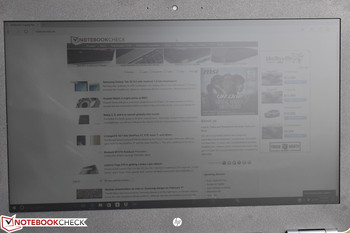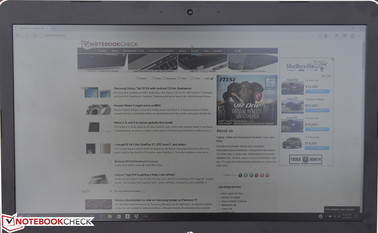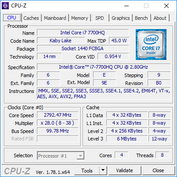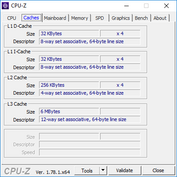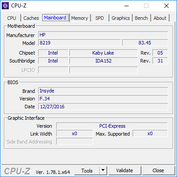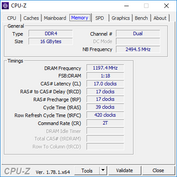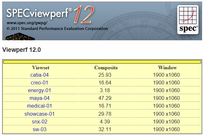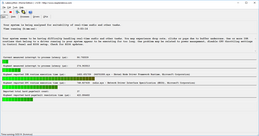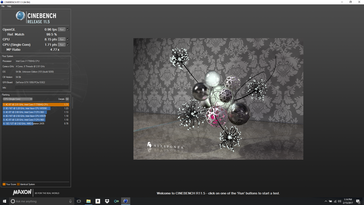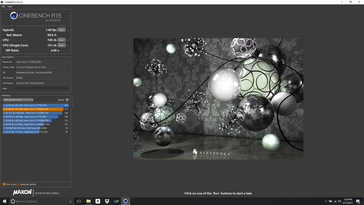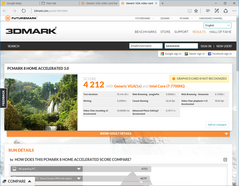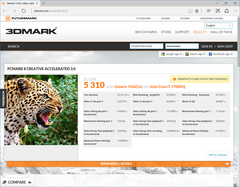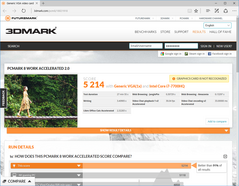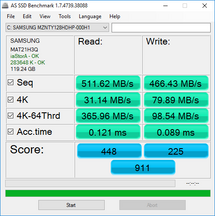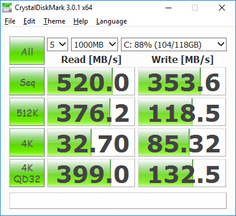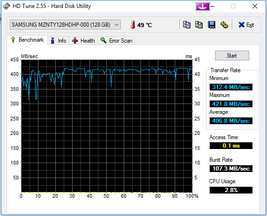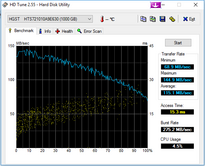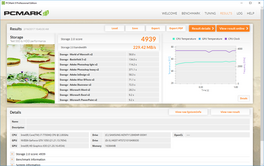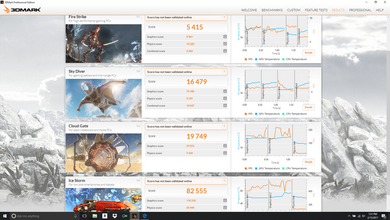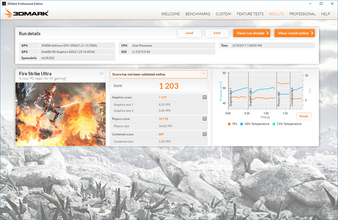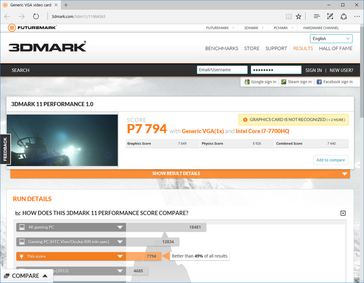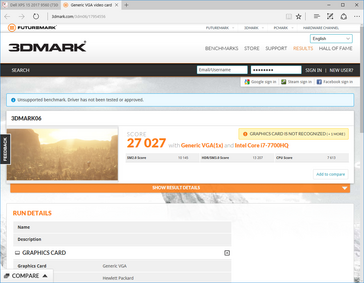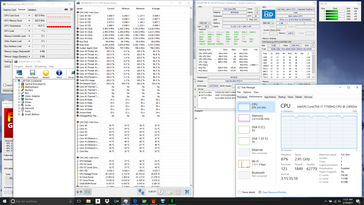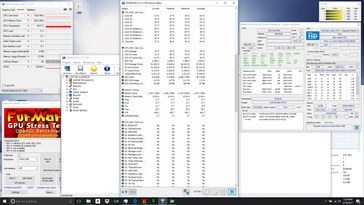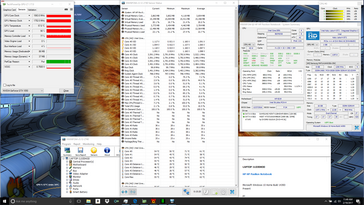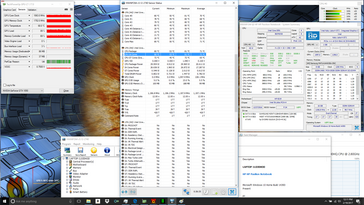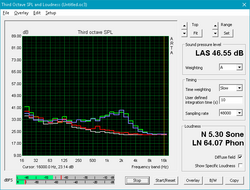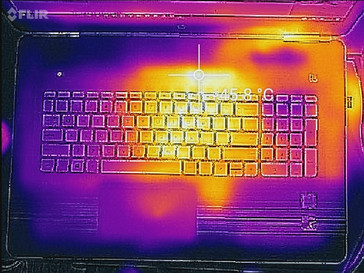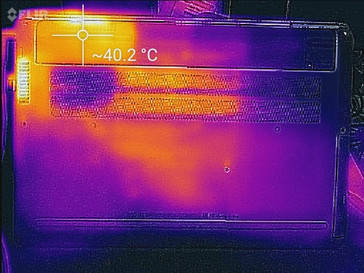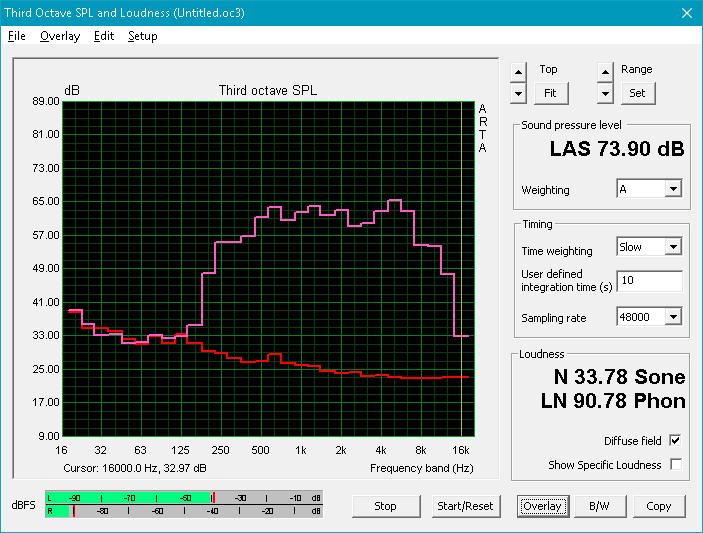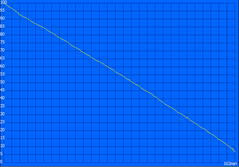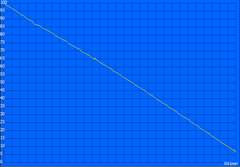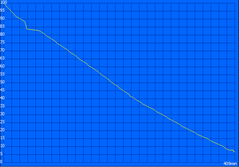HP Pavilion 17t-ab200 Notebook Review

Six months ago, we reviewed HP’s Pavilion 17 V3A33AV (model 17t-ab000). Though unexciting in its design and appearance—sporting thin plastic casing, unremarkable ergonomics, and questionable input devices—it also succeeded where it matters most: fast CPU and GPU performance; great storage options; a bright, colorful display; and a relatively light weight for its class. Today, we turn our attention to the HP Pavilion 17t-ab200, which ups the ante further with the help of a Kaby Lake CPU and NVIDIA Pascal architecture GPU.
Our review unit features an Intel Core i7-7700HQ quad-core CPU paired with an NVIDIA GeForce GTX 1050 GPU. We also received 16 GB of DDR4-2400 RAM and a dual-storage configuration comprised of a Samsung SSD and a 1 TB 7200 RPM hard drive. Finally, while 4K touchscreen configurations do exist, our machine was equipped with a standard 1080p anti-glare IPS display. How does this mid-range multimedia machine handle itself against the rest of the market? Let’s find out.
Case
The Pavilion 17t-ab200 case has not changed since we reviewed the 17t-ab000 back in August. It’s still fully constructed from plastic, and a rather (unfortunately) thin plastic at that. Appearances are acceptable, but ordinary: both the gray display lid and the patterned top cover exude a metallic look from a reasonable distance, with the top cover’s faux brushed metal granting the Pavilion a thinly-vieled façade of higher-grade construction. In reality, although the base unit is sturdy enough on a flat surface, flex is very much detectable, and the display lid twists far too easily for comfort. At least workmanship is positive, with gaps between parts consistent and small—at least, until the user first attempts to disassemble for maintenance (which we’ll cover more exhaustively in a later section).
The machine is at least relatively portable for its class, carrying a total weight of just 2.954 kg (6.51 lbs) and a footprint which is right in line with that of the competition. Thanks to tight, well-tuned hinges, the display handles movement and vibrations well, though it is not possible to open it single-handedly (the base lifts off the surface).
Connectivity
Port selection and placement also have not changed since our previous review. That means that, regrettably, our same criticisms still apply—perhaps even to a greater degree thanks to the competition growing ever-better equipped in this department. A mere three USB ports (one of which is USB 2.0, and none of which are USB 3.1/Type-C) and the lack of a secondary display output option such as mini-DisplayPort are unfortunate oversights which probably can be overlooked given the price and mid-range target audience of the Pavilion, but which still pale in comparison to the myriad other inclusions of higher-end gaming notebooks.
For photos of the notebook’s port layout, check out our previous Pavilion 17 review.
SD Card Reader
Transfer rates from the SD card reader averaged 91.24 MB/s in our AS SSD sequential read test, which is very fast and curiously improved over that of the Pavilion 17-ab000. Real-world testing using an average of three runs copying consistently-sized JPG images was more sobering however, producing results nearly identical with that of our previous tests on the Skylake predecessor.
| SD Card Reader | |
| average JPG Copy Test (av. of 3 runs) | |
| Gigabyte P57X v7 | |
| Asus Strix GL753VD-GC045T | |
| HP Omen 17-w100ng | |
| HP Pavilion 17 FHD V3A33AV | |
| HP Pavilion 17t-ab200 | |
| MSI GE72 7RE-046 | |
| maximum AS SSD Seq Read Test (1GB) | |
| HP Pavilion 17t-ab200 | |
| Gigabyte P57X v7 | |
| HP Omen 17-w100ng | |
| Asus Strix GL753VD-GC045T | |
| HP Pavilion 17 FHD V3A33AV | |
| MSI GE72 7RE-046 | |
Communication
Yet again, the networking hardware remains the same as that of the Pavilion 17-ab000. For wireless communication, we have an Intel Dual-Band Wireless-AC 7265 adapter (2x2), and for physical Ethernet connectivity there is an onboard Realtek PCIe GBE Family Controller. Performance from both adapters was good in our testing. The Intel adapter also includes Bluetooth functionality.
| Networking | |
| iperf3 transmit AX12 | |
| Asus Strix GL753VD-GC045T | |
| HP Pavilion 17t-ab200 | |
| HP Omen 17-w100ng | |
| MSI GE72 7RE-046 | |
| iperf3 receive AX12 | |
| HP Omen 17-w100ng | |
| Asus Strix GL753VD-GC045T | |
| HP Pavilion 17t-ab200 | |
| MSI GE72 7RE-046 | |
Accessories
Included with the Pavilion 17t is a relatively compact 150 W AC adapter weighing in at just 428 g. Apart from that, no other accessories are provided.
Maintenance
Maintenance on the Pavilion 17t-ab200 is a bit of a sore subject. Our previous review of the 17-ab000 referred to it as “user-unfriendly”, and that’s unfortunately precisely the case here as well. Disassembly to provide access to even the most fundamental components requires the removal of no less than fourteen Phillips-head screws (including five from the battery bay), and that’s only the beginning.
From here, the entire top cover must be removed, but this part proved particularly tricky during our review of the 17t-ab200. Firm plastic clips surround the entire perimeter (as is often the case), but great care must be taken to disengage those at the top without damaging the cover, and an especially precarious strip of plastic lining the optical drive bay is extremely vulnerable. During our careful disassembly, even in spite of our expertise and cautious approach, this section of the top cover developed a hairline fracture—which is luckily invisible while assembled and not a threat to the stability of the casing, but nevertheless which could have been avoided with a more thoughtful design.
Once opened, users can easily access both drive bays (2.5-inch SATA and M.2), both RAM slots, the WLAN adapter, and the system fan.
Warranty
The Pavilion 17 is covered by a 1-year depot warranty. As always, warranty upgrades are available for purchase directly from the manufacturer.
Please see our Guarantees, Return Policies and Warranties FAQ for country-specific information.
Keyboard and Touchpad
The Pavilion 17t-ab200 keyboard is less akin to that of a 17-inch notebook and much more in line with what we’ve come to expect from an Ultrabook. To wit, we experienced light actuation force and shallow travel, supplemented by a reasonable level of feedback. It’s far from even the best Ultrabook-grade keyboard we’ve used, but after a bit of adjustment, it ought to suffice for most users. Naturally, given the size of the machine, a numeric keypad easily fits along the right side of the full-sized keyboard. By the same token, however, the one true gripe we have in this department remains the sizing of the up/down arrow keys and the suboptimal usage of the plentiful space provided on either side of the keyboard for more dedicated keys. The keys are backlit by a somewhat uneven lighting distribution controllable to only two states: ON and OFF.
The touchpad also remains poor. While the surface is comfortable and large, the dedicated keys elicit a spongy response and provide insufficient feedback to supply the user with certainty in their clicks. Furthermore, we struggled to differentiate left and right clicks throughout our time with the machine. Gestures at least work as intended, thanks to a capable Synaptics brand controller.
Display
Our Pavilion 17t-ab200 review unit features a 17.3-inch 1920x1080 resolution anti-glare IPS display, which calculates to 127 PPI. The machine is also configurable with a touchscreen version of the 1080p panel, or with up to a 4K touchscreen for those who prefer it—for an additional $180 at the time of this writing. While it’s true that 1080p resolution at 17.3 inches isn’t exactly luxuriously sharp, it is nevertheless a practical selection for the mid-range GTX 1050 GPU included in the machine… but we’ll cover that in greater detail in a bit.
Subjectively, the panel appears to feature good brightness and contrast, and colors come off as relatively vivid.
| |||||||||||||||||||||||||
Brightness Distribution: 91 %
Center on Battery: 278.8 cd/m²
Contrast: 996:1 (Black: 0.28 cd/m²)
ΔE ColorChecker Calman: 5.8 | ∀{0.5-29.43 Ø4.77}
ΔE Greyscale Calman: 8.3 | ∀{0.09-98 Ø5}
87% sRGB (Argyll 1.6.3 3D)
57% AdobeRGB 1998 (Argyll 1.6.3 3D)
64.1% AdobeRGB 1998 (Argyll 3D)
87.6% sRGB (Argyll 3D)
65.2% Display P3 (Argyll 3D)
Gamma: 2.1
CCT: 5723 K
| HP Pavilion 17t-ab200 AUO109D, IPS, 17.3", 1920x1080 | HP Pavilion 17 FHD V3A33AV IPS, 17.3", 1920x1080 | Gigabyte P57X v7 SHP145E, IPS, 17.3", 3840x2160 | HP Omen 17-w100ng LG Philips LGD046E, IPS, 17.3", 1920x1080 | MSI GE72 7RE-046 N173HHE-G32 (CMN1747), TN LED, 17.3", 1920x1080 | |
|---|---|---|---|---|---|
| Display | 0% | 34% | 0% | 29% | |
| Display P3 Coverage (%) | 65.2 | 64.3 -1% | 87.8 35% | 67.2 3% | 90.7 39% |
| sRGB Coverage (%) | 87.6 | 88.1 1% | 100 14% | 86.6 -1% | 99.9 14% |
| AdobeRGB 1998 Coverage (%) | 64.1 | 64.4 0% | 98.9 54% | 63.3 -1% | 85.2 33% |
| Response Times | 6% | -59% | 8% | 48% | |
| Response Time Grey 50% / Grey 80% * (ms) | 36.8 | 31.2 ? 15% | 55.6 ? -51% | 35 ? 5% | 27 ? 27% |
| Response Time Black / White * (ms) | 28 | 29.2 ? -4% | 46.8 ? -67% | 25 ? 11% | 9 ? 68% |
| PWM Frequency (Hz) | 1000 ? | ||||
| Screen | 20% | 19% | 13% | 7% | |
| Brightness middle (cd/m²) | 278.8 | 327.2 17% | 441.3 58% | 342 23% | 253 -9% |
| Brightness (cd/m²) | 265 | 297 12% | 408 54% | 331 25% | 230 -13% |
| Brightness Distribution (%) | 91 | 86 -5% | 86 -5% | 84 -8% | 86 -5% |
| Black Level * (cd/m²) | 0.28 | 0.29 -4% | 0.44 -57% | 0.32 -14% | 0.24 14% |
| Contrast (:1) | 996 | 1128 13% | 1003 1% | 1069 7% | 1054 6% |
| Colorchecker dE 2000 * | 5.8 | 3.03 48% | 5.1 12% | 4.35 25% | 5.01 14% |
| Colorchecker dE 2000 max. * | 10.6 | 6.87 35% | 9.8 8% | 9.24 13% | 10.4 2% |
| Greyscale dE 2000 * | 8.3 | 1.8 78% | 4.3 48% | 3.73 55% | 7.26 13% |
| Gamma | 2.1 105% | 2.17 101% | 2.08 106% | 2.23 99% | 2.09 105% |
| CCT | 5723 114% | 6633 98% | 7345 88% | 6801 96% | 6329 103% |
| Color Space (Percent of AdobeRGB 1998) (%) | 57 | 57.2 0% | 87 53% | 57 0% | 76 33% |
| Color Space (Percent of sRGB) (%) | 87 | 87.6 1% | 100 15% | 86 -1% | 100 15% |
| Total Average (Program / Settings) | 9% /
14% | -2% /
11% | 7% /
9% | 28% /
17% |
* ... smaller is better
Although the display panel found in the Pavilion 17t-ab200 is identical in model to the one in its predecessor, our measurements have changed somewhat regardless. Items such as response time and black level are nearly identical, but total brightness has decreased somewhat to 265 cd/m², which in turn leads to a slightly lower contrast ratio of 996:1. Brightness distribution remains excellent at 91%, ensuring a uniform picture across the breadth of the panel.
Color space and coverage again is nearly identical to that of its predecessor. We measured 87% of sRGB and 57% of AdobeRGB, which—while hardly ideal for graphic designers and other professional trades—is nevertheless a good result overall. Some competitors fare better, such as the Gigabyte P57X (87% AdobeRGB) and the MSI GE72 (76% AdobeRGB), but the Pavilion still manages a good picture quality.
Professional color measurements with CalMAN 5 reveal somewhat wayward accuracy out of the box, with a Greyscale DeltaE2000 of 8.3 and a ColorChecker DeltaE2000 of 5.8, respectively. The CCT Average value of 5723 is a little bit warmer than we’d like (ideal: 6500K), but total gamma is at least nearly perfect at 2.1 (ideal: 2.2).
Measured response times of the display panel are neither good nor bad. PWM was not detected, which visually sensitive users will appreciate. See below for more details.
Display Response Times
| ↔ Response Time Black to White | ||
|---|---|---|
| 28 ms ... rise ↗ and fall ↘ combined | ↗ ms rise | |
| ↘ ms fall | ||
| The screen shows relatively slow response rates in our tests and may be too slow for gamers. In comparison, all tested devices range from 0.1 (minimum) to 240 (maximum) ms. » 70 % of all devices are better. This means that the measured response time is worse than the average of all tested devices (20.2 ms). | ||
| ↔ Response Time 50% Grey to 80% Grey | ||
| 36.8 ms ... rise ↗ and fall ↘ combined | ↗ ms rise | |
| ↘ ms fall | ||
| The screen shows slow response rates in our tests and will be unsatisfactory for gamers. In comparison, all tested devices range from 0.165 (minimum) to 636 (maximum) ms. » 52 % of all devices are better. This means that the measured response time is worse than the average of all tested devices (31.6 ms). | ||
Screen Flickering / PWM (Pulse-Width Modulation)
| Screen flickering / PWM not detected | |||
In comparison: 53 % of all tested devices do not use PWM to dim the display. If PWM was detected, an average of 8081 (minimum: 5 - maximum: 343500) Hz was measured. | |||
Performance
Thanks to its powerful quad-core Intel Core i7-7700HQ CPU, 16 GB of RAM, capable NVIDIA GPU, and SSD primary storage, we should expect very good performance from the Pavilion 17t-ab200. These specifications have been marginally upgraded over those of the model we reviewed six months ago (which featured a Skylake CPU, Maxwell chipset NVIDIA GPU, and a different SSD) and are in line with those in competing notebooks of this class.
Before we delve further into our performance benchmarks and measurements, we should mention that, as expected, full system performance requires the machine to be plugged into AC power; while running on battery, we measured a much lower 3DMark Ice Storm score of just 10876 (versus 82555 while plugged in). Meanwhile, DPC latencies are in check, with LatencyMon reporting no concerns over performance while streaming real-time audio and video.
Processor
The Intel Core i7-7700HQ is a popular choice for modern multimedia and gaming notebooks. It’s a quad-core Kaby Lake architecture CPU featuring a base clock rate of 2.8 GHz and a max Turbo frequency of 3.8 GHz (single-core)/3.6 GHz (dual-core)/3.4 GHz (quad-core). For much more information on this CPU, check out our dedicated page here.
The Pavilion 17t turns in excellent performance in our CPU tests. It tops the charts in nearly every instance, even when pitted against other notebooks featuring the same CPU (such as the Acer Aspire V17 Nitro and MSI GE72 7RE-046). Only the Gigabyte P57X v7 manages better performance overall, and it’s such a miniscule difference that it never even tops 1% in our measurements. As compared to the HP Pavilion 17 V3A33AV (17-ab000), meanwhile, the Pavilion 17t-ab200 bests it by modest margins ranging between 3 and 8%, depending on the test. See our graphs below for a full breakdown.
| Cinebench R11.5 | |
| CPU Single 64Bit | |
| Gigabyte P57X v7 | |
| HP Pavilion 17t-ab200 | |
| MSI GE72 7RE-046 | |
| HP Pavilion 17 FHD V3A33AV | |
| HP Omen 17-w100ng | |
| CPU Multi 64Bit | |
| HP Pavilion 17t-ab200 | |
| MSI GE72 7RE-046 | |
| Gigabyte P57X v7 | |
| HP Pavilion 17 FHD V3A33AV | |
| HP Omen 17-w100ng | |
| wPrime 2.10 - 1024m | |
| Gigabyte P57X v7 | |
| HP Pavilion 17t-ab200 | |
* ... smaller is better
System Performance
The Pavilion 17t-ab200 manages admirable synthetic performance results, with PCMark scores nearing the tops of the charts (only the HP Omen 17, with its quicker GPU, fares better). The scores here are also as much as 30% better than the HP Pavilion 17-ab000, thanks partially to far better storage scores. The Omen, of course, also features a much better GPU in the GTX 1060.
However, our experience with the machine was not quite so smooth. During our testing period, we experienced periodic hiccups where the machine would stop responding—video, mouse cursor, and all—for a split second before resuming as though nothing had happened a moment later. These moments seemed most frequent during heavy disk access, but that doesn’t seem to explain them, as no evidence within the Windows Event Log or anywhere else provided clues as to their origins. Both storage drives also passed diagnostics, so it also doesn’t seem to be a problem with a particular storage device.
We’ll update this article later if we find a root cause of this behavior, but for now, we’re fairly certain it is merely a problem with our particular unit and not likely indicative of any sort of widespread issue.
| PCMark 8 | |
| Home Score Accelerated v2 | |
| HP Omen 17-w100ng | |
| HP Pavilion 17t-ab200 | |
| Asus Strix GL753VD-GC045T | |
| Gigabyte P57X v7 | |
| HP Pavilion 17 FHD V3A33AV | |
| Work Score Accelerated v2 | |
| HP Omen 17-w100ng | |
| HP Pavilion 17t-ab200 | |
| HP Pavilion 17 FHD V3A33AV | |
| Gigabyte P57X v7 | |
| Creative Score Accelerated v2 | |
| HP Omen 17-w100ng | |
| HP Pavilion 17t-ab200 | |
| Gigabyte P57X v7 | |
| HP Pavilion 17 FHD V3A33AV | |
| PCMark 8 Home Score Accelerated v2 | 4212 points | |
| PCMark 8 Creative Score Accelerated v2 | 5310 points | |
| PCMark 8 Work Score Accelerated v2 | 5214 points | |
Help | ||
Storage Devices
There are two total storage bays inside the Pavilion 17t, and both of them are in use in our review unit. Primary storage is handled by a Samsung CM871A 128 GB M.2 SSD, which, while not a PCIe model, still manages respectable sequential read/write speeds of 511.62 MB/s and 466.43 MB/s, as well as 4K-64 speeds of 365.96 MB/s and 98.54 MB/s, respectively. These results certainly indicate a quick enough drive so as not to bottleneck performance, though the Gigabyte P57X and MSI GE72 7RE fare even better here.
| HP Pavilion 17t-ab200 Samsung CM871a MZNTY128HDHP | HP Pavilion 17 FHD V3A33AV SanDisk Z400s SD8SNAT-128G | Gigabyte P57X v7 Transcend MTS800 256GB M.2 (TS256GMTS800) | HP Omen 17-w100ng SanDisk Z400s SD8SNAT-128G | MSI GE72 7RE-046 Toshiba HG6 THNSNJ256G8NY | |
|---|---|---|---|---|---|
| CrystalDiskMark 3.0 | -13% | 25% | -14% | 53% | |
| Read Seq (MB/s) | 520 | 517 -1% | 517 -1% | 495 -5% | 540 4% |
| Write Seq (MB/s) | 353.6 | 185.1 -48% | 305.7 -14% | 180.2 -49% | 495.7 40% |
| Read 512 (MB/s) | 376.2 | 319.3 -15% | 315 -16% | 315.5 -16% | 455.1 21% |
| Write 512 (MB/s) | 118.5 | 179.5 51% | 306.1 158% | 172.4 45% | 481.4 306% |
| Read 4k (MB/s) | 32.7 | 20.99 -36% | 26.04 -20% | 20.25 -38% | 22.7 -31% |
| Write 4k (MB/s) | 85.3 | 68.3 -20% | 82.3 -4% | 76.1 -11% | 112.9 32% |
| Read 4k QD32 (MB/s) | 399 | 144.6 -64% | 281.3 -29% | 141.6 -65% | 372.5 -7% |
| Write 4k QD32 (MB/s) | 132.5 | 169.8 28% | 296 123% | 170.8 29% | 212.9 61% |
GPU Performance
Our Pavilion 17t review unit packs an NVIDIA GeForce GTX 1050 GPU, which is a lower-end Pascal chipset adapter that nevertheless can put to shame some previously mid-range Maxwell options (such as the GTX 960M). With a 3DMark Fire Strike Graphics score of 5961 (27% above the Pavilion 17t-ab000’s 4361, though nearly half that of the HP Omen 17’s 11326), it’s clear why this GPU has helped to redefine entry-level mobile gaming. 3DMark 11 Performance GPU provides a score of 7649, which is also impressive when compared to the GTX 960M-equipped Pavilion’s 5289.
| 3DMark | |
| 1280x720 Cloud Gate Standard Graphics | |
| Gigabyte P57X v7 | |
| HP Omen 17-w100ng | |
| MSI GE72 7RE-046 | |
| HP Pavilion 17t-ab200 | |
| Asus Strix GL753VD-GC045T | |
| HP Pavilion 17 FHD V3A33AV | |
| Acer Aspire V17 Nitro BE VN7-793G-706L | |
| 1920x1080 Fire Strike Graphics | |
| Gigabyte P57X v7 | |
| HP Omen 17-w100ng | |
| Acer Aspire V17 Nitro BE VN7-793G-706L | |
| MSI GE72 7RE-046 | |
| HP Pavilion 17t-ab200 | |
| Asus Strix GL753VD-GC045T | |
| Asus Strix GL753VD-GC045T | |
| HP Pavilion 17 FHD V3A33AV | |
| 1920x1080 Ice Storm Extreme Graphics | |
| HP Omen 17-w100ng | |
| Gigabyte P57X v7 | |
| HP Pavilion 17 FHD V3A33AV | |
| 3DMark 06 Standard Score | 27027 points | |
| 3DMark 11 Performance | 7794 points | |
| 3DMark Ice Storm Standard Score | 82555 points | |
| 3DMark Cloud Gate Standard Score | 19749 points | |
| 3DMark Fire Strike Score | 5415 points | |
| 3DMark Fire Strike Extreme Score | 2675 points | |
Help | ||
Gaming Performance
The Pavilion 17t’s 1080p panel resolution begins to make a little more sense when you take into account gaming benchmarks. That’s not to say that the performance isn’t good; to the contrary, it’s actually quite a lot better than the previous Pavilion 17 could muster with its GTX 960M. However, gaming at higher resolutions than 1080p would not be practical.
The full details of our benchmark results can be found below. They come together just as we’d expect: with the GTX 1070-equipped Gigabyte P57X v7 taking top honors (with at least double the performance), and GTX 1060-equipped machines coming in quite a bit below that. The GTX 1050 Ti once again splits the difference roughly between the GTX 1050 and GTX 1060.
With frame rates near or above 30 fps in all benchmarks, the Pavilion 17t can clearly handle modern games on high settings most of the time. It’s hardly future-proofed, but provided users don’t mind dialing back settings somewhat down the road, it should prove sufficient for casual mobile gamers for some time to come.
| BioShock Infinite | |
| 1280x720 Very Low Preset (sort by value) | |
| HP Pavilion 17t-ab200 | |
| HP Omen 17-w100ng | |
| 1366x768 Medium Preset (sort by value) | |
| HP Pavilion 17t-ab200 | |
| HP Omen 17-w100ng | |
| 1366x768 High Preset (sort by value) | |
| HP Pavilion 17t-ab200 | |
| HP Pavilion 17 FHD V3A33AV | |
| HP Omen 17-w100ng | |
| 1920x1080 Ultra Preset, DX11 (DDOF) (sort by value) | |
| HP Pavilion 17t-ab200 | |
| HP Pavilion 17 FHD V3A33AV | |
| Gigabyte P57X v7 | |
| HP Omen 17-w100ng | |
| Mafia 2 - 1920x1080 high AA:0x AF:16x (sort by value) | |
| HP Pavilion 17t-ab200 | |
| Gigabyte P57X v7 | |
| Batman: Arkham Knight | |
| 1920x1080 High / On (Interactive Smoke & Paper Debris Off) AA:SM AF:8x (sort by value) | |
| HP Pavilion 17t-ab200 | |
| HP Pavilion 17 FHD V3A33AV | |
| MSI GE72 7RE-046 | |
| 1920x1080 High / On AA:SM AF:16x (sort by value) | |
| HP Pavilion 17t-ab200 | |
| HP Pavilion 17 FHD V3A33AV | |
| MSI GE72 7RE-046 | |
| Fallout 4 | |
| 1280x720 Low Preset AA:FX (sort by value) | |
| HP Pavilion 17t-ab200 | |
| Asus Strix GL753VD-GC045T | |
| Acer Aspire V17 Nitro BE VN7-793G-706L | |
| 1366x768 Medium Preset AA:T AF:16x (sort by value) | |
| HP Pavilion 17t-ab200 | |
| Asus Strix GL753VD-GC045T | |
| Acer Aspire V17 Nitro BE VN7-793G-706L | |
| 1920x1080 High Preset AA:T AF:16x (sort by value) | |
| HP Pavilion 17t-ab200 | |
| HP Pavilion 17 FHD V3A33AV | |
| MSI GE72 7RE-046 | |
| Asus Strix GL753VD-GC045T | |
| Acer Aspire V17 Nitro BE VN7-793G-706L | |
| 1920x1080 Ultra Preset AA:T AF:16x (sort by value) | |
| HP Pavilion 17t-ab200 | |
| HP Pavilion 17 FHD V3A33AV | |
| MSI GE72 7RE-046 | |
| Asus Strix GL753VD-GC045T | |
| Acer Aspire V17 Nitro BE VN7-793G-706L | |
| Rise of the Tomb Raider | |
| 1024x768 Lowest Preset (sort by value) | |
| HP Pavilion 17t-ab200 | |
| Asus Strix GL753VD-GC045T | |
| Acer Aspire V17 Nitro BE VN7-793G-706L | |
| 1366x768 Medium Preset AF:2x (sort by value) | |
| HP Pavilion 17t-ab200 | |
| Asus Strix GL753VD-GC045T | |
| Acer Aspire V17 Nitro BE VN7-793G-706L | |
| 1920x1080 High Preset AA:FX AF:4x (sort by value) | |
| HP Pavilion 17t-ab200 | |
| HP Pavilion 17 FHD V3A33AV | |
| MSI GE72 7RE-046 | |
| Asus Strix GL753VD-GC045T | |
| Acer Aspire V17 Nitro BE VN7-793G-706L | |
| 1920x1080 Very High Preset AA:FX AF:16x (sort by value) | |
| HP Pavilion 17t-ab200 | |
| HP Pavilion 17 FHD V3A33AV | |
| MSI GE72 7RE-046 | |
| Asus Strix GL753VD-GC045T | |
| Acer Aspire V17 Nitro BE VN7-793G-706L | |
| low | med. | high | ultra | |
|---|---|---|---|---|
| Mafia 2 (2010) | 152 | 152 | 66.1 | |
| BioShock Infinite (2013) | 207 | 155 | 143 | 59 |
| Batman: Arkham Knight (2015) | 90 | 78 | 45 | 42 |
| Fallout 4 (2015) | 108 | 70 | 38 | 31 |
| Rise of the Tomb Raider (2016) | 105 | 62 | 34 | 27 |
Stress Test
Our stress testing of the Pavilion 17t yielded some interesting results. That’s because our first CPU stress test seemed to indicate permanent throttling of the clock rates, without any sign of budging—regardless of temperature or power consumption. We witnessed frequencies first starting at the 2.8 GHz mark before eventually dropping to 2.58 GHz with dips to 2.41 GHz. All the while, temperatures were stable at 55 °C, which proves that this misbehavior had nothing to do with temperature. Oddly enough, however, we noticed during our combined stress test below that the clock rates had spontaneously budged beyond this point. It was at this moment that we decided to perform a subsequent CPU stress test, which then saw stable frequencies of 3.4 GHz across all four cores and a temperature of 72 °C—still perfectly acceptable.
The most likely explanation for this behavior must be some sort of firmware or driver-level meddling, as there was no good reason for the throttling to begin with. Fan speeds even remained low during the initial tests, indicating the system was aware of its reasonable temperatures.
Moving on, GPU stress produced a stable 1050 MHz with a temperature of 57 °C—again, no concern and a great result. Combined stress was still surprisingly well-handled considering both CPU and GPU share the same heat pipe and cooling fan. GPU frequencies were a little less stable, but still averaged around 1050 MHz with temperatures of 68 °C, while the CPU occasionally dipped down to its base frequency on a per-core basis while maintaining 80 °C.
A full secondary run of 3DMark Fire Strike Extreme following a lengthy period of combined stress produced a slightly lower score of 2196 (down from 2675), so temperature constraints may in fact affect sustained performance to some degree. However, in light of our benchmarks and experience with the machine during the testing period, it isn’t likely for this to occur often during real-world usage.
| CPU Clock (GHz) | GPU Clock (MHz) | Average CPU Temperature (°C) | Average GPU Temperature (°C) | |
| Prime95 Stress | 3.4 | - | 72 | - |
| FurMark Stress | - | 1050 | - | 57 |
| Prime95 + FurMark Stress | 3.2 | 1050 | 80 | 68 |
Emissions
System Noise
This most recent run of discrete GPU-equipped Pavilion laptops has been consistently louder than we’d expect to see for the mid-range adapters they leverage. While we hoped to see improvement coming into the Kaby Lake/Pascal era, since the internal components and thermal subsystem haven’t visibly changed, we weren’t optimistic.
Unsurprisingly, our lack of enthusiasm was justified. The Pavilion 17t remains a relatively noisy machine, especially considering its somewhat tame GTX 1050 in comparison to many gaming PCs. Even while idling, we measured an average of 35.4 db(A), which is nearly 5 db(A) above ambient background noise measurements. Under load, it’s close to the loudest machine in our mix (and if you go by average readings, it is the loudest). Hopefully this noise is justified by lower surface temperatures.
Noise level
| Idle |
| 35.3 / 35.4 / 35.4 dB(A) |
| Load |
| 48.6 / 49.8 dB(A) |
 | ||
30 dB silent 40 dB(A) audible 50 dB(A) loud |
||
min: | ||
| HP Pavilion 17t-ab200 GeForce GTX 1050 Mobile, i7-7700HQ, Samsung CM871a MZNTY128HDHP | HP Pavilion 17 FHD V3A33AV GeForce GTX 960M, 6700HQ, SanDisk Z400s SD8SNAT-128G | Gigabyte P57X v7 GeForce GTX 1070 Mobile, i7-7700HQ, Transcend MTS800 256GB M.2 (TS256GMTS800) | HP Omen 17-w100ng GeForce GTX 1060 Mobile, 6300HQ, SanDisk Z400s SD8SNAT-128G | MSI GE72 7RE-046 GeForce GTX 1050 Ti Mobile, i7-7700HQ, Toshiba HG6 THNSNJ256G8NY | |
|---|---|---|---|---|---|
| Noise | 2% | 7% | -1% | 4% | |
| off / environment * (dB) | 30.8 | 29 6% | 29 6% | 31 -1% | 30 3% |
| Idle Minimum * (dB) | 35.3 | 34.6 2% | 30.4 14% | 35 1% | 34 4% |
| Idle Average * (dB) | 35.4 | 34.8 2% | 32.1 9% | 36 -2% | 35 1% |
| Idle Maximum * (dB) | 35.4 | 35.5 -0% | 32.1 9% | 37 -5% | 36 -2% |
| Load Average * (dB) | 48.6 | 45.4 7% | 45.6 6% | 44 9% | 41 16% |
| Load Maximum * (dB) | 49.8 | 52.3 -5% | 51.5 -3% | 54 -8% | 49 2% |
* ... smaller is better
Temperature
Fortunately, temperatures are indeed lower than those of competitors. Average temperatures of 30.2 °C and 27.8 °C on top and bottom respectively are a full 4 °C and nearly 3 °C lower than those same readings on the Pavilion 17-ab000 from six months ago after adjusting for slight room temperature differences during the readings. Many other notebooks in our field feature temperatures in the mid-30s (HP Omen 17) or even as high as the 40s (MSI GE72), but even the others are at least a couple of degrees warmer on average. This is a great thermal performance without a doubt.
It should be mentioned, however, that some of this success may in fact also be due to the CPU’s puzzling inability to ever achieve full Turbo frequencies—or even stable base frequencies for long after the start of testing (as detailed above in our Stress Test section).
(-) The maximum temperature on the upper side is 45.8 °C / 114 F, compared to the average of 36.9 °C / 98 F, ranging from 21.1 to 71 °C for the class Multimedia.
(+) The bottom heats up to a maximum of 37 °C / 99 F, compared to the average of 39.2 °C / 103 F
(+) In idle usage, the average temperature for the upper side is 21.8 °C / 71 F, compared to the device average of 31.3 °C / 88 F.
(+) The palmrests and touchpad are cooler than skin temperature with a maximum of 30 °C / 86 F and are therefore cool to the touch.
(±) The average temperature of the palmrest area of similar devices was 28.7 °C / 83.7 F (-1.3 °C / -2.3 F).
Speakers
The Pavilion 17t’s speakers produce merely average quality audio, with weak bass and average highs supplemented by more balanced mids. Overall, the shape of the sound is average, with most devices in this class doing better. At least the volume is relatively good at 73.9 db(A), and there is hardly any distortion at higher volume levels to boot.
HP Pavilion 17t-ab200 audio analysis
(±) | speaker loudness is average but good (73.9 dB)
Bass 100 - 315 Hz
(-) | nearly no bass - on average 15.9% lower than median
(±) | linearity of bass is average (11.8% delta to prev. frequency)
Mids 400 - 2000 Hz
(+) | balanced mids - only 3.1% away from median
(+) | mids are linear (6.6% delta to prev. frequency)
Highs 2 - 16 kHz
(+) | balanced highs - only 3.4% away from median
(±) | linearity of highs is average (9% delta to prev. frequency)
Overall 100 - 16.000 Hz
(±) | linearity of overall sound is average (26.5% difference to median)
Compared to same class
» 92% of all tested devices in this class were better, 2% similar, 7% worse
» The best had a delta of 5%, average was 17%, worst was 45%
Compared to all devices tested
» 81% of all tested devices were better, 4% similar, 15% worse
» The best had a delta of 4%, average was 24%, worst was 134%
HP Omen 17-w100ng audio analysis
(+) | speakers can play relatively loud (87 dB)
Bass 100 - 315 Hz
(-) | nearly no bass - on average 23.9% lower than median
(±) | linearity of bass is average (12.3% delta to prev. frequency)
Mids 400 - 2000 Hz
(+) | balanced mids - only 2.2% away from median
(+) | mids are linear (4.6% delta to prev. frequency)
Highs 2 - 16 kHz
(+) | balanced highs - only 4.6% away from median
(+) | highs are linear (4.5% delta to prev. frequency)
Overall 100 - 16.000 Hz
(±) | linearity of overall sound is average (16.6% difference to median)
Compared to same class
» 43% of all tested devices in this class were better, 7% similar, 50% worse
» The best had a delta of 6%, average was 18%, worst was 132%
Compared to all devices tested
» 28% of all tested devices were better, 6% similar, 66% worse
» The best had a delta of 4%, average was 24%, worst was 134%
Energy Management
Power Consumption
The Pavilion 17t’s power consumption hovers around the 8.2 Watts mark while idling, which is definitely quite a bit higher than its predecessor (5.3 W). Idle averages, on the other hand, are nearly equivalent at 11 W (versus 10.6 W previously for the GTX 960M-equipped Pavilion). The rest of the competitors we chose for today’s comparisons are around twice as high, though all of them also feature considerably more powerful GPUs, so it’s a bit of a trade-off.
Under load, the Pavilion 17t demands around 117 W, which is still a ways below the maximum of the provided AC adapter (150 W).
| Off / Standby | |
| Idle | |
| Load |
|
Key:
min: | |
| HP Pavilion 17t-ab200 i7-7700HQ, GeForce GTX 1050 Mobile, Samsung CM871a MZNTY128HDHP, IPS, 1920x1080, 17.3" | HP Pavilion 17 FHD V3A33AV 6700HQ, GeForce GTX 960M, SanDisk Z400s SD8SNAT-128G, IPS, 1920x1080, 17.3" | Gigabyte P57X v7 i7-7700HQ, GeForce GTX 1070 Mobile, Transcend MTS800 256GB M.2 (TS256GMTS800), IPS, 3840x2160, 17.3" | HP Omen 17-w100ng 6300HQ, GeForce GTX 1060 Mobile, SanDisk Z400s SD8SNAT-128G, IPS, 1920x1080, 17.3" | MSI GE72 7RE-046 i7-7700HQ, GeForce GTX 1050 Ti Mobile, Toshiba HG6 THNSNJ256G8NY, TN LED, 1920x1080, 17.3" | |
|---|---|---|---|---|---|
| Power Consumption | 8% | -111% | -77% | -60% | |
| Idle Minimum * (Watt) | 8.2 | 5.3 35% | 15.7 -91% | 17 -107% | 14 -71% |
| Idle Average * (Watt) | 11 | 10.6 4% | 23.4 -113% | 22 -100% | 20 -82% |
| Idle Maximum * (Watt) | 11.1 | 11.8 -6% | 23.5 -112% | 29 -161% | 25 -125% |
| Load Average * (Watt) | 77 | 70.9 8% | 184.6 -140% | 72 6% | 82 -6% |
| Load Maximum * (Watt) | 116.9 | 119.8 -2% | 233.1 -99% | 141 -21% | 135 -15% |
* ... smaller is better
Battery Life
Battery life is actually quite good for a multimedia/gaming notebook; we recorded 6 hours and 49 minutes of WLAN surfing during our standard scripted test. This is well ahead of all other competitors, sometimes by as much as double or more (such as in the case of the Gigabyte P57X and the MSI GE72). The machine also sees longer-than-average runtimes in our other two tests. Take a look at our full results below.
| HP Pavilion 17t-ab200 i7-7700HQ, GeForce GTX 1050 Mobile, 62 Wh | HP Pavilion 17 FHD V3A33AV 6700HQ, GeForce GTX 960M, 62 Wh | Gigabyte P57X v7 i7-7700HQ, GeForce GTX 1070 Mobile, 75.81 Wh | HP Omen 17-w100ng 6300HQ, GeForce GTX 1060 Mobile, 95.8 Wh | MSI GE72 7RE-046 i7-7700HQ, GeForce GTX 1050 Ti Mobile, 51.4 Wh | Asus Strix GL753VD-GC045T i7-7700HQ, GeForce GTX 1050 Mobile, 48 Wh | |
|---|---|---|---|---|---|---|
| Battery runtime | -1% | -44% | 3% | -54% | -38% | |
| Reader / Idle (h) | 11.5 | 12.5 9% | 4.3 -63% | 9.1 -21% | 8.6 -25% | |
| WiFi v1.3 (h) | 6.8 | 5.9 -13% | 2.6 -62% | 6.1 -10% | 3.1 -54% | 4.4 -35% |
| Load (h) | 1.7 | 1.7 0% | 1.6 -6% | 2.4 41% | 0.8 -53% |
Pros
Cons
Verdict
The Pavilion 17t is very close to the same machine we reviewed six months ago, and as such, it preserves most of the pros and cons of its predecessor. It’s still a capable low- to mid-range gaming machine, and it can now handle most modern games at native resolution (1080p) on higher settings, thanks to its upgraded GPU (the respectable yet modest GTX 1050). It also remains considerably more portable than many other competitors sharing its screen size… and that screen, speaking of which, is really quite nice. Performance is quick and rather impressive overall, especially when the machine is heavily stressed; it barely even flinches even in spite of its simple cooling system.
If price and performance are paramount—and durability, ergonomics, and maintenance/upgrades are not of serious concern—then the Pavilion 17t-ab200 is at least a fast performer.
Apart from that, however, it doesn’t really have much to offer. The plastic casing is one reason for the relative lack of weight, but by the same token, it also leads to a flimsier display lid than we’d like, as well as an overall cheaper look and feel. The input devices range from average to poor. Meanwhile, maintenance is unnecessarily challenging, with a serious risk to the thinner portions of the plastic casing coming into play during the delicate process of disassembly. Port selection also remains thin (with merely HDMI for video output, no USB Type-C, and a lack of NVMe for higher-end SSDs), likely disqualifying the machine as a viable choice for serious business professionals. Finally, it’s still quite loud even in light operation, though temperatures have improved quite a bit over the previous model thanks to a more efficient CPU and GPU.
In light of these drawbacks, there is truly only one type of user for which this machine might make a lot of sense, and that’s the shoestring-budget mobile gamer. If price and performance are paramount—and durability, ergonomics, and maintenance/upgrades are not of serious concern—then the Pavilion 17t-ab200 is at least a fast performer. Otherwise, if the budget can be expanded, it would be difficult to recommend.
HP Pavilion 17t-ab200
- 02/21/2017 v6 (old)
Steve Schardein