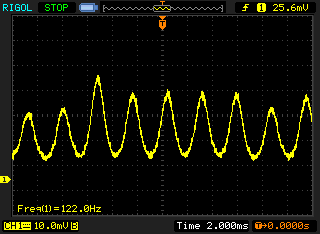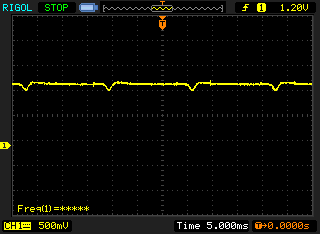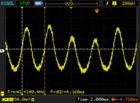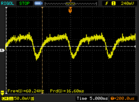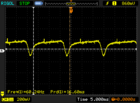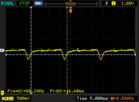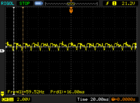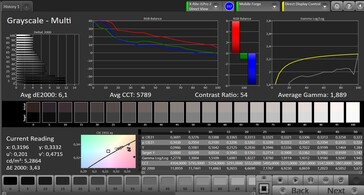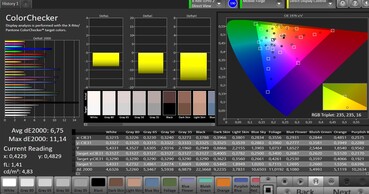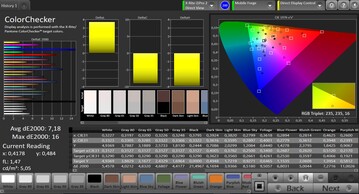What is PWM?
The smartphone has become a constant companion for many people. Studies say that on average we turn on the smartphone 88 times per day and look at it for 3.25 hours per day. This means that the screen we are looking at should be as easy on our eyes and body as possible.
Unfortunately, there is a problem: On one hand, the display brightness should be set at only 30 - 40% to protect the eyes, but on the other hand, many users perceive a flickering of the screen at reduced brightness, which causes them headaches.
The reason is called Pulse Width Modulation, or PWM, and we have already discussed in a fairly detailed article what PWM means, why it is absolutely necessary for modern devices, and what problems it causes.
In brief, digital signals can only really be turned on or off, and Pulse Width Modulation is the attempt to achieve values that are in between, as it is possible with analog signals. In the case of brightness, we want to be able to adjust it to 30%, for example.
However, since this would only be possible with a relatively large and expensive analog controller, PWM is used instead. The signal is simply turned on and off very quickly, so at 30% brightness, the screen is turned off 70% of the time.
To prevent the user from perceiving this as a visible flicker, very high speeds are necessary (usually more than 200 times per second). Unfortunately, not all devices achieve such speeds, and also every person reacts differently to various PWM frequencies. So even if the flickering is not visible, it may cause headaches.
Devices with AMOLED displays are particularly affected, since the individual diodes themselves are illuminated and there is no background illumination as in LCD displays.
DC Dimming – The method to prevent flickering?
Our PWM article still says that there is currently no alternative, since analog parts for smartphones are too large and power-hungry.
However, there has been a new (but really already fairly old) term making its rounds on the Internet and press releases from manufacturers for a while: DC dimming.
The term is not new, since this technology has been used in LCD screens for years. The light source of the background illumination is simply fed less voltage and shines less brightly. This is also the reason why most LCD displays are only affected by PWM at low brightness levels, if at all.
In this regard, AMOLED displays have a strong disadvantage. If you feed less voltage to the organic diodes, not only do they limit their brightness, but their color also changes, so that there might suddenly be visible differences in the color reproduction.
Yet, manufacturers such as Xiaomi and OnePlus decided to offer DC dimming in their devices with AMOLED displays on a trial basis. We have already examined the effects of the new technology (called Flickering Protection by Xiaomi) in the Xiaomi Black Shark 2 and are now looking at it in more detail again in the OnePlus 7 Pro.
The Practice Test – Do the screens flicker less with DC dimming?
In AMOLED displays, PWM flickering usually shows at a frequency of about 200 - 250 Hz across the whole brightness range up to 99%.
The first conclusion of our measurements with the oscilloscope is that you can definitely see a difference with DC dimming. While with PWM without flickering protection, the frequency varies on both the Xiaomi and OnePlus smartphones, it becomes more even with DC dimming turned on. This alone might already relax the eyes.
The OnePlus 7 Pro operates even more cleanly here. At 50% brightness, there is no flickering anymore, which only occurs at very low brightness levels. In the Xiaomi Black Shark 2 on the other hand, the flickering frequency of 60 Hz is visible up to the maximum brightness.
Another positive point is that the reaction times of the display are not negatively impacted by DC dimming according to our measurements.
But what about the color reproduction? We measure the OnePlus 7 Pro with the spectral photometer, looking at the color reproduction at 10% brightness first with PWM and then with activated DC dimming.
We do in fact see a different reproduction in the gray scales, and particularly the dark values show a much stronger red tint with DC dimming activated than with PWM in the "Natural" color profile. The differences are also noticeable in the color reproduction, and very dark color tones are also more effected here. However, since the OnePlus 7 Pro shows very low color deviations overall, the mean values are completely acceptable with both methods. The differences overall are so small that it is unlikely that you can see any difference with your bare eyes.
This is also confirmed by our subjective impression that at most perceives a minimally more saturated color reproduction with PWM.
Verdict – A big step with some small disadvantages
DC dimming might really represent the solution for those suffering from PWM that we have hoped for. However, the new/old technology comes with some minor problems. First, depending on the device and brightness level, the flickering does not completely vanish, but just changes and becomes more even, which can already be a relief for the eyes.
Second, the color reproduction on the AMOLED display of the OnePlus 7 Pro does really vary. However, this is hardly noticeable with your bare eyes, and due to the good initial values, the actual changes are acceptable - particularly if you get a relief from headaches and eye strain.
Yet, we still advise you to first try out a smartphone in DC dimming mode as well as with PWM, before you buy it. A longer test at low display brightness is best. If you get a headache or eye strain, you might want to think about choosing another smartphone.
Alternatively, if you are annoyed by PWM and immediately want a device that does not use PWM, you can also check our list of test units with and without PWM.