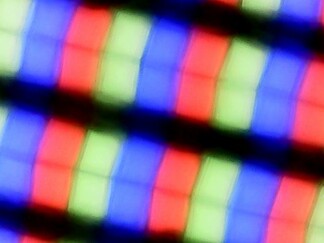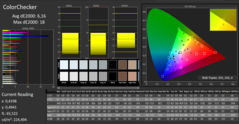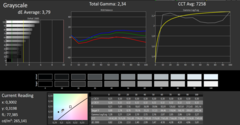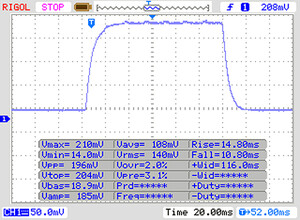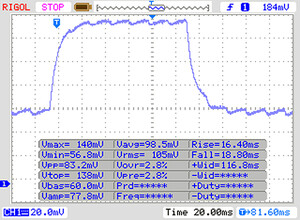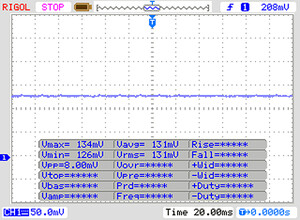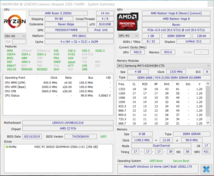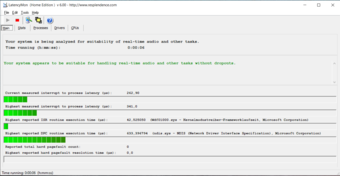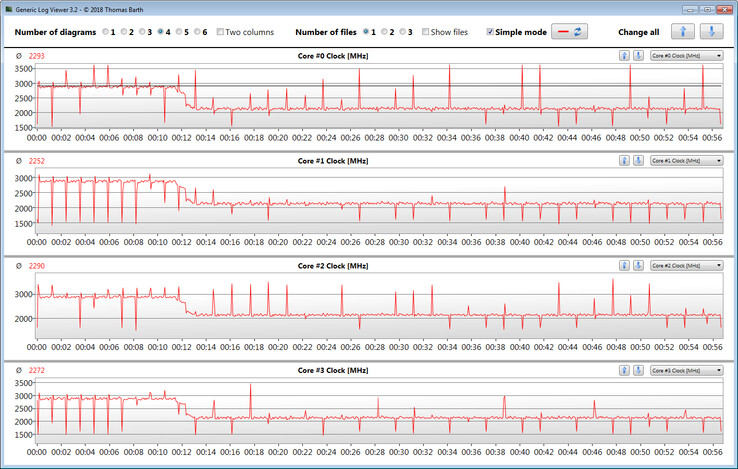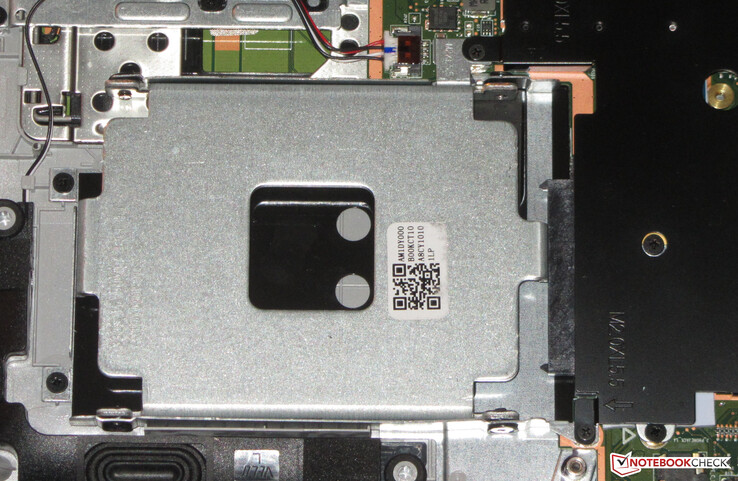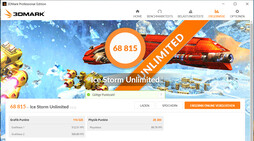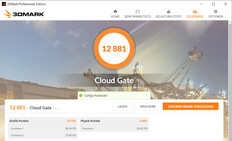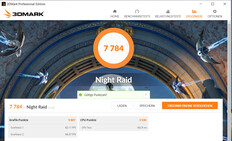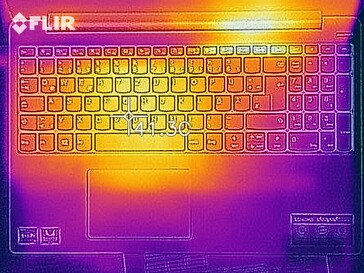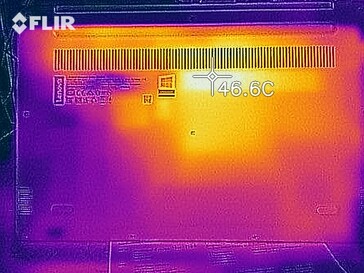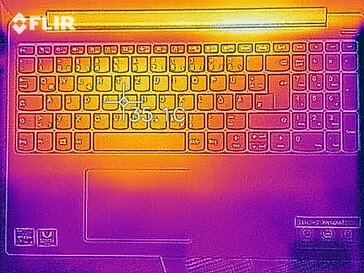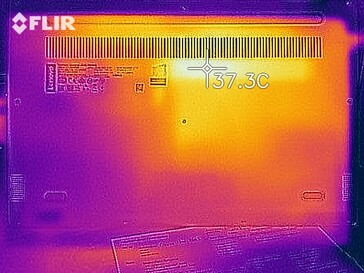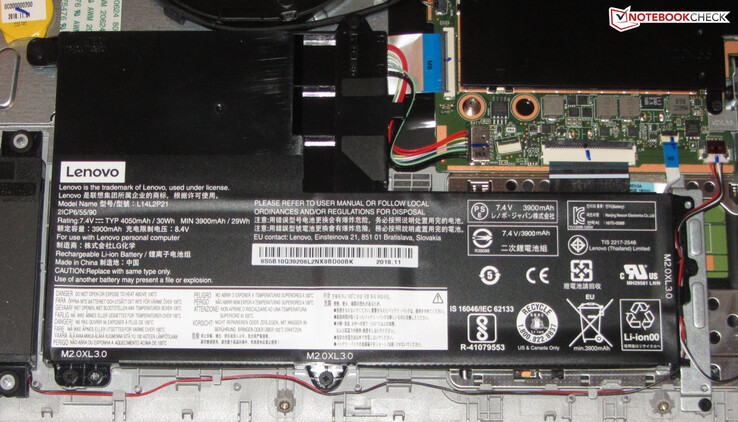Lenovo IdeaPad 330s-15ARR Laptop Review: A powerful Ryzen 5 2500U laptop paired with disappointing battery life

Lenovo sells a range of 15.6-inch office laptops under its IdeaPad 330s-15 series. These are not to be confused with the similarly named IdeaPad 330-15, which are heavier and bulkier than their 330s counterparts. The 330s-15 series is not unknown to us either, having reviewed the IdeaPad 330s-15IKB in September last year. The focus of this review is the 330s-15ARR, the Ryzen 5 2500U powered twin of the 330s-15IKB.
We will compare our review unit against comparably priced 15.6-inch business laptops. Our comparison devices will include the Acer Aspire 3 A315-51, Dell Inspiron 15 5575, Fujitsu LifeBook A357, HP Pavilion 15 and the HP 250 G7.
We will skip straight to the display for this review, with the 330s-15ARR having the same design, connectivity and input devices as the 330s-15IKB. We have also omitted the Speakers section from this review. Please see our IdeaPad 330s-15IKB review for our thoughts on these areas.
| SD Card Reader | |
| average JPG Copy Test (av. of 3 runs) | |
| Fujitsu Lifebook A357-A3570MPH06DE (Toshiba Exceria Pro SDXC 64 GB UHS-II) | |
| Acer Aspire 3 A315-51-30YA (Toshiba Exceria Pro SDXC 64 GB UHS-II) | |
| Lenovo Ideapad 330S-15ARR-81FB00C7GE (Toshiba Exceria Pro SDXC 64 GB UHS-II) | |
| Average of class Office (22.4 - 198.5, n=29, last 2 years) | |
| HP Pavilion 15-cw0003ng (Toshiba Exceria Pro SDXC 64 GB UHS-II) | |
| HP 250 G7 6HM85ES (Toshiba Exceria Pro SDXC 64 GB UHS-II) | |
| Dell Inspiron 15 5575-98MH4 (Toshiba Exceria Pro SDXC 64 GB UHS-II) | |
| Lenovo IdeaPad 330S-15IKB-81F500N5GE (Toshiba Exceria Pro SDXC 64 GB UHS-II) | |
| maximum AS SSD Seq Read Test (1GB) | |
| Fujitsu Lifebook A357-A3570MPH06DE (Toshiba Exceria Pro SDXC 64 GB UHS-II) | |
| Average of class Office (25 - 249, n=27, last 2 years) | |
| Lenovo Ideapad 330S-15ARR-81FB00C7GE (Toshiba Exceria Pro SDXC 64 GB UHS-II) | |
| Dell Inspiron 15 5575-98MH4 (Toshiba Exceria Pro SDXC 64 GB UHS-II) | |
| HP Pavilion 15-cw0003ng (Toshiba Exceria Pro SDXC 64 GB UHS-II) | |
| HP 250 G7 6HM85ES (Toshiba Exceria Pro SDXC 64 GB UHS-II) | |
Display
Lenovo equips the 330s-15ARR with the same matte 15.6-inch IPS display that we found in our 330s-15IKB review unit. The display operates natively at 1,920x1,080, while our review unit achieves an excellent 1,233:1 contrast ratio thanks to its impressively low 0.215 cd/m² black value. These are both considerably higher than our 330s-15IKB review unit, although the display in the 330s-15ARR only achieves an average maximum brightness of 241.8 cd/m², 4% dimmer than the one in its sibling.
Neither are impressive, and Lenovo should equip its 330s-15 series with displays that can achieve at least 300 cd/m² in our opinion. None of our comparison devices achieve this though, while only the HP Pavilion 15 has a contrast ratio beyond 1,000:1, our other minimum expectation for displays. On a positive note, the display in the 330s-15ARR does not use pulse-width modulation (PWM) to regulate its brightness. No eye strain or headaches here, then.
| |||||||||||||||||||||||||
Brightness Distribution: 74 %
Center on Battery: 247 cd/m²
Contrast: 1233:1 (Black: 0.215 cd/m²)
ΔE ColorChecker Calman: 6.16 | ∀{0.5-29.43 Ø4.76}
calibrated: 6.18
ΔE Greyscale Calman: 3.79 | ∀{0.09-98 Ø5}
57% sRGB (Argyll 1.6.3 3D)
36% AdobeRGB 1998 (Argyll 1.6.3 3D)
39.4% AdobeRGB 1998 (Argyll 3D)
57.2% sRGB (Argyll 3D)
38.1% Display P3 (Argyll 3D)
Gamma: 2.34
CCT: 7258 K
| Lenovo Ideapad 330S-15ARR-81FB00C7GE IPS, 1920x1080, 15.6" | Lenovo IdeaPad 330S-15IKB-81F500N5GE IPS, 1920x1080, 15.6" | HP 250 G7 6HM85ES TN, 1920x1080, 15.6" | HP Pavilion 15-cw0003ng IPS, 1920x1080, 15.6" | Fujitsu Lifebook A357-A3570MPH06DE IPS, 1920x1080, 15.6" | Acer Aspire 3 A315-51-30YA TN LED, 1920x1080, 15.6" | Dell Inspiron 15 5575-98MH4 TN LED, 1366x768, 15.6" | |
|---|---|---|---|---|---|---|---|
| Display | 4% | 4% | -4% | -7% | 6% | 5% | |
| Display P3 Coverage (%) | 38.1 | 39.85 5% | 39.61 4% | 36.7 -4% | 35.37 -7% | 40.23 6% | 40.02 5% |
| sRGB Coverage (%) | 57.2 | 58.8 3% | 59.5 4% | 55 -4% | 53.2 -7% | 60 5% | 59.8 5% |
| AdobeRGB 1998 Coverage (%) | 39.4 | 41.17 4% | 40.93 4% | 37.91 -4% | 36.54 -7% | 41.6 6% | 41.37 5% |
| Response Times | -29% | 15% | -13% | -13% | -11% | -24% | |
| Response Time Grey 50% / Grey 80% * (ms) | 34 ? | 44 ? -29% | 41 ? -21% | 40 ? -18% | 38 ? -12% | 40 ? -18% | 50 ? -47% |
| Response Time Black / White * (ms) | 24 ? | 31 ? -29% | 12 ? 50% | 26 ? -8% | 27 ? -13% | 25 ? -4% | 24 ? -0% |
| PWM Frequency (Hz) | 86000 ? | 25000 ? | 25000 ? | 250 ? | |||
| Screen | -3% | -44% | 1% | -3% | -47% | -45% | |
| Brightness middle (cd/m²) | 265 | 283 7% | 205 -23% | 186 -30% | 260 -2% | 185 -30% | 197 -26% |
| Brightness (cd/m²) | 242 | 252 4% | 205 -15% | 180 -26% | 241 0% | 166 -31% | 195 -19% |
| Brightness Distribution (%) | 74 | 75 1% | 88 19% | 88 19% | 87 18% | 76 3% | 78 5% |
| Black Level * (cd/m²) | 0.215 | 0.63 -193% | 0.52 -142% | 0.15 30% | 0.39 -81% | 0.37 -72% | 0.43 -100% |
| Contrast (:1) | 1233 | 449 -64% | 394 -68% | 1240 1% | 667 -46% | 500 -59% | 458 -63% |
| Colorchecker dE 2000 * | 6.16 | 4.02 35% | 11.15 -81% | 5.94 4% | 5.23 15% | 11.26 -83% | 10.35 -68% |
| Colorchecker dE 2000 max. * | 18 | 8.77 51% | 19.08 -6% | 10.81 40% | 7.73 57% | 18.65 -4% | 16.02 11% |
| Colorchecker dE 2000 calibrated * | 6.18 | 4.03 35% | 2.98 52% | 6.07 2% | 4.2 32% | ||
| Greyscale dE 2000 * | 3.79 | 0.8 79% | 12.62 -233% | 4.44 -17% | 4.22 -11% | 11.56 -205% | 11.25 -197% |
| Gamma | 2.34 94% | 2.35 94% | 2.38 92% | 2.81 78% | 2.62 84% | 2.1 105% | 2.08 106% |
| CCT | 7258 90% | 6552 99% | 14189 46% | 6272 104% | 6104 106% | 11788 55% | 11592 56% |
| Color Space (Percent of AdobeRGB 1998) (%) | 36 | 38 6% | 38 6% | 35 -3% | 34 -6% | 38 6% | 38 6% |
| Color Space (Percent of sRGB) (%) | 57 | 58 2% | 59 4% | 55 -4% | 53 -7% | 60 5% | 60 5% |
| Total Average (Program / Settings) | -9% /
-5% | -8% /
-28% | -5% /
-1% | -8% /
-5% | -17% /
-32% | -21% /
-32% |
* ... smaller is better
With that said, our review unit has unacceptably high DeltaE colour deviations and disappointingly low colour space coverages. None of our comparison devices perform well here either though.
Positively, the display does not suffer from a blue tint as many do, and we were able to improve its colour accuracy with additional calibration. We have included our calibrated ICC profile in the box above our comparison table should you wish to use it.
Display Response Times
| ↔ Response Time Black to White | ||
|---|---|---|
| 24 ms ... rise ↗ and fall ↘ combined | ↗ 14 ms rise | |
| ↘ 10 ms fall | ||
| The screen shows good response rates in our tests, but may be too slow for competitive gamers. In comparison, all tested devices range from 0.1 (minimum) to 240 (maximum) ms. » 53 % of all devices are better. This means that the measured response time is worse than the average of all tested devices (20.1 ms). | ||
| ↔ Response Time 50% Grey to 80% Grey | ||
| 34 ms ... rise ↗ and fall ↘ combined | ↗ 16 ms rise | |
| ↘ 18 ms fall | ||
| The screen shows slow response rates in our tests and will be unsatisfactory for gamers. In comparison, all tested devices range from 0.165 (minimum) to 636 (maximum) ms. » 46 % of all devices are better. This means that the measured response time is similar to the average of all tested devices (31.5 ms). | ||
Screen Flickering / PWM (Pulse-Width Modulation)
| Screen flickering / PWM not detected | |||
In comparison: 53 % of all tested devices do not use PWM to dim the display. If PWM was detected, an average of 8036 (minimum: 5 - maximum: 343500) Hz was measured. | |||
The 330s-15ARR has stable viewing angles thanks to its IPS panel, making it readable from practically any angle. However, its maximum brightness is simply too dim for using the device comfortably outside. The matte finish helps diffuse distracting reflections, but the display looks completely washed out even on a cloudy day.
Performance
The 330s-15ARR currently retails for around €400 (~$452), although our review unit configuration costs between €550 (~$622) and €600 (~$678). Lenovo sells other variants too. Any model will be powerful enough for office and Internet-based applications.
Processor
Lenovo has equipped our review unit with an AMD Ryzen 5 2500U Raven Ridge APU, a quad-core processor that has a 2 GHz base clock speed. The APU can reach up to 3.6 GHz thanks to AMD Precision Boost, which operates much like Intel Turbo Boost does. The APU utilises AMD simultaneous multithreading (SMT) to execute up to 8 threads. Again, SMT is AMD’s alternative to Intel Hyper-Threading.
Our review unit scores around 10% less than the Intel Core i5-8265U in single-threaded benchmarks such as Cinebench R15 Single 64Bit, and only 7% more than the Core i5 7200U. The APU comes into its own in multi-core optimised tasks though, as demonstrated by our comparison table below. Our review unit tops our CB R15 Multi 64Bit table, scoring a whopping 28% more than our best placed Intel powered comparison device.
The APU cannot maintain its peak clock speeds for long though. While it initially operates at 3.1 to 3.2 GHz in CB R15 Multi 64Bit, it quickly throttles to between 2.8 and 2.9 GHz. Likewise, clock speeds fluctuate between 1.6 and 3.6 GHz in single-core benchmarks.
These clock speeds only apply with the 330s-15ARR on charge though. By contrast, the APU initially operates at 2.4 GHz during multi-core benchmarks, before inexplicably boosting to between 2.6 and 2.9 GHz. Single-thread benchmarks fluctuate between 1.6 and 2.4 GHz too.
We also subjected our review unit to a looped CB R15 Multi 64Bit benchmark. We left the benchmark running for around 30 minutes to see how it manages its performance under sustained load.
Impressively, the APU maintains turbo clock speeds for 11 to 12 minutes, during which it generally scores between 610 and 618 points. The APU fluctuates between 2.8 and 2.9 GHz at this time. It then throttles to just above 2 GHz though, which causes the CB R15 Multi 64Bit score to plummet to 465 points, a level that the system consistently maintains after that. The 330s-15ARR still outperforms all but the HP 250 G7 of our comparison devices after throttling sets in though.
| JetStream 1.1 - Total Score | |
| Acer Aspire 3 A315-51-30YA (Edge 41) | |
| Lenovo Ideapad 330S-15ARR-81FB00C7GE (Edge 44) | |
| HP Pavilion 15-cw0003ng | |
| Fujitsu Lifebook A357-A3570MPH06DE (Edge 42) | |
| Lenovo IdeaPad 330S-15IKB-81F500N5GE | |
| Average AMD Ryzen 5 2500U (118.2 - 209, n=10) | |
| Dell Inspiron 15 5575-98MH4 | |
* ... smaller is better
System Performance
The combination of a quad-core Ryzen APU, a fast NVMe SSD and dual-channel RAM makes for fast and smooth system performance. We encountered no lags, stutters or any other problems during our tests, with the 330s-15ARR performing well in daily use.
In short, the device has more than enough power for general office and Internet-based tasks. Our PCMark results below underline this, with the 330s-15ARR outscoring all our comparison devices overall.
| PCMark 7 Score | 6542 points | |
| PCMark 8 Home Score Accelerated v2 | 3326 points | |
| PCMark 8 Creative Score Accelerated v2 | 3381 points | |
| PCMark 8 Work Score Accelerated v2 | 4447 points | |
| PCMark 10 Score | 3600 points | |
Help | ||
Storage Devices
Lenovo has equipped our review unit with a 256 GB Western Digital SN520 SSD. The M.2 2242 drive is something of a rarity, with most OEMs including M.2 2280 ones instead.
Our review unit had around 215 GB available at delivery, the remainder of which is distributed between the recovery partition and the Windows 10 installation. The NVMe SSD achieved decent transfer speeds in CrystalDiskMark, outperforming all other drives in our comparison table. The 512 GB version averaged 36% higher transfer speeds in the HP 250 G7 though, which is a surprising performance difference.
Lenovo has also included a 2.5-inch drive bay should you need more storage. The company pre-installs the SATA III cable and mounting frame, allowing you to add a drive without having to purchase any additional components.
| Lenovo Ideapad 330S-15ARR-81FB00C7GE WDC PC SN520 SDAPNUW-256G | Lenovo IdeaPad 330S-15IKB-81F500N5GE | HP 250 G7 6HM85ES WDC PC SN520 SDAPNUW-512G | HP Pavilion 15-cw0003ng Intel SSD 600p SSDPEKKW512G7 | Fujitsu Lifebook A357-A3570MPH06DE Micron SSD 1100 SED 256GB MTFDDAK256TBN | Acer Aspire 3 A315-51-30YA Kingston RBUSNS8180S3128GI1 | Dell Inspiron 15 5575-98MH4 Seagate Mobile HDD 1TB ST1000LM035 | Average WDC PC SN520 SDAPNUW-256G | |
|---|---|---|---|---|---|---|---|---|
| CrystalDiskMark 5.2 / 6 | -43% | 36% | -21% | -50% | -38% | -95% | 5% | |
| Write 4K (MB/s) | 120.4 | 179.3 49% | 105.8 -12% | 72.1 -40% | 101.4 -16% | 3.776 -97% | 118.5 ? -2% | |
| Read 4K (MB/s) | 41.23 | 47.7 16% | 29.22 -29% | 25 -39% | 26.75 -35% | 0.439 -99% | 42 ? 2% | |
| Write Seq (MB/s) | 1293 | 158.1 -88% | 1265 -2% | 581 -55% | 413.2 -68% | 383 -70% | 74.9 -94% | 1123 ? -13% |
| Read Seq (MB/s) | 1289 | 892 -31% | 1184 -8% | 1065 -17% | 488.9 -62% | 432.4 -66% | 136.3 -89% | 1208 ? -6% |
| Write 4K Q32T1 (MB/s) | 206 | 162.2 -21% | 450.6 119% | 201 -2% | 161.5 -22% | 292.1 42% | 4.585 -98% | 324 ? 57% |
| Read 4K Q32T1 (MB/s) | 275.7 | 320.4 16% | 556 102% | 278.6 1% | 184.8 -33% | 225.1 -18% | 1.135 -100% | 322 ? 17% |
| Write Seq Q32T1 (MB/s) | 1301 | 160.2 -88% | 1455 12% | 584 -55% | 432.3 -67% | 382.8 -71% | 114.5 -91% | 1091 ? -16% |
| Read Seq Q32T1 (MB/s) | 1739 | 933 -46% | 1717 -1% | 1824 5% | 531 -69% | 526 -70% | 146 -92% | 1729 ? -1% |
Graphics Card
The 330s-15ARR relies on the Radeon RX Vega 8 GPU, which AMD integrates within the Ryzen 5 2500U APU. The GPU supports DirectX 12 and can reach a maximum of 1,100 MHz when required.
Our review unit performed at expected levels in 3DMark, with it typically scoring double what UHD Graphics 620 GPU powered laptops can achieve. The RX Vega 8 even outperforms some dedicated solutions such as the NVIDIA GeForce MX130 and GeForce MX230, which is mighty impressive considering that it is an integrated solution.
| 3DMark 06 Standard Score | 13329 points | |
| 3DMark 11 Performance | 3800 points | |
| 3DMark Ice Storm Standard Score | 54920 points | |
| 3DMark Cloud Gate Standard Score | 12881 points | |
| 3DMark Fire Strike Score | 2262 points | |
| 3DMark Time Spy Score | 794 points | |
Help | ||
Gaming Performance
This does not make the 330s-15ARR a gaming laptop in disguise though. Complex modern titles such as "Assassin’s Creed Odyssey", "Hitman 2" and "Metro Exodus" are beyond the capabilities of the RX Vega 8, but it will play older triple-A titles such as "The Witcher 3" at acceptable framerates.
You must put up with playing the game at minimum graphics settings though, but games such as "BioShock Infinite", "League of Legends" and "PUBG" are playable at high graphics settings. Likewise, we could only achieve these framerates with the resolution set to 1,366x768.
| low | med. | high | ultra | |
|---|---|---|---|---|
| BioShock Infinite (2013) | 115 | 72.1 | 59.4 | 16.7 |
| The Witcher 3 (2015) | 37.1 | 20 | 9.7 | 6.9 |
| Dota 2 Reborn (2015) | 58.4 | 52.1 | 39.6 | 33 |
| Playerunknown's Battlegrounds (PUBG) (2017) | 42.4 | 19 | 16 | 13.9 |
| F1 2018 (2018) | 34 | 19 | 14 | 12 |
| Assassin´s Creed Odyssey (2018) | 23 | 11 | 9 | 6 |
| Hitman 2 (2018) | 19 | 9.8 | 9.1 | 6.4 |
| Just Cause 4 (2018) | 31.2 | 18.2 | 13.9 | 11.5 |
| Metro Exodus (2019) | 17.2 | 7.1 | 5.3 | 3.1 |
| League of Legends (2019) | 102 | 79.2 | 70 | 69 |
| The Witcher 3 - 1024x768 Low Graphics & Postprocessing | |
| Average of class Office (16 - 177, n=16, last 2 years) | |
| Lenovo Ideapad 330S-15ARR-81FB00C7GE | |
| Average AMD Radeon RX Vega 8 (Ryzen 2000/3000) (22 - 50.7, n=18) | |
| Dota 2 Reborn - 1366x768 med (1/3) | |
| Average of class Office (27.6 - 152, n=82, last 2 years) | |
| Average AMD Radeon RX Vega 8 (Ryzen 2000/3000) (39.9 - 76.3, n=29) | |
| Lenovo Ideapad 330S-15ARR-81FB00C7GE | |
| League of Legends - 1920x1080 Very High AA:on | |
| Lenovo Ideapad 330S-15ARR-81FB00C7GE | |
| Average AMD Radeon RX Vega 8 (Ryzen 2000/3000) (n=1) | |
Emissions
Fan Noise
The 330s-15ARR always runs quietly, although rarely silently. This is also true when the system is idling, during which it occasionally peaks at 31.3 dB(A). The fan remains quiet when we pushed our review unit hard too. We recorded a peak volume of 35.2 dB(A) during our stress test, which most people should only hear when using the 330s-15ARR in a quiet room.
Noise level
| Idle |
| 30.6 / 31.3 / 31.3 dB(A) |
| Load |
| 33.2 / 35.2 dB(A) |
 | ||
30 dB silent 40 dB(A) audible 50 dB(A) loud |
||
min: | ||
| Lenovo Ideapad 330S-15ARR-81FB00C7GE R5 2500U, Vega 8 | Lenovo IdeaPad 330S-15IKB-81F500N5GE i5-8250U, UHD Graphics 620 | HP 250 G7 6HM85ES i5-8265U, UHD Graphics 620 | HP Pavilion 15-cw0003ng R5 2500U, Vega 8 | Fujitsu Lifebook A357-A3570MPH06DE i5-7200U, HD Graphics 620 | Acer Aspire 3 A315-51-30YA i3-8130U, UHD Graphics 620 | Dell Inspiron 15 5575-98MH4 R3 2200U, Vega 3 | Average AMD Radeon RX Vega 8 (Ryzen 2000/3000) | Average of class Office | |
|---|---|---|---|---|---|---|---|---|---|
| Noise | -1% | -0% | -1% | -1% | 1% | -3% | 2% | 11% | |
| off / environment * (dB) | 30.6 | 30.5 -0% | 30.7 -0% | 30.5 -0% | 30.3 1% | 30 2% | 30.4 1% | 29.3 ? 4% | 24.2 ? 21% |
| Idle Minimum * (dB) | 30.6 | 30.9 -1% | 30.9 -1% | 31.4 -3% | 30.3 1% | 30 2% | 31.4 -3% | 29.7 ? 3% | 24.5 ? 20% |
| Idle Average * (dB) | 31.3 | 30.9 1% | 31.6 -1% | 31.4 -0% | 30.3 3% | 30 4% | 31.4 -0% | 29.9 ? 4% | 24.7 ? 21% |
| Idle Maximum * (dB) | 31.3 | 31.3 -0% | 31.6 -1% | 31.6 -1% | 30.3 3% | 30 4% | 31.6 -1% | 30.2 ? 4% | 25.5 ? 19% |
| Load Average * (dB) | 33.2 | 34.1 -3% | 34.3 -3% | 33.5 -1% | 37 -11% | 36.7 -11% | 31.9 4% | 33.8 ? -2% | 33.5 ? -1% |
| Load Maximum * (dB) | 35.2 | 36.5 -4% | 33.8 4% | 35.9 -2% | 36.9 -5% | 34.5 2% | 40.9 -16% | 36.1 ? -3% | 40.7 ? -16% |
* ... smaller is better
Temperature
As mentioned earlier, we subjected our review unit to a combined FurMark and Prime95 stress test to see how the system operates under extreme load. This stress test pushes devices harder than most people would do in daily use, for reference.
We left our stress test running for an hour, by the end of which the APU had dropped to 1 GHz, having started at around 2.1 to 2.2 GHz before throttling to between 1.5 and 1.6 GHz. By contrast, the integrated GPU could only peak at 300 MHz and had dropped to a constant 200 MHz by the end of the stress test.
This heavy throttling allows the 330s-15ARR to keep its surface temperatures in check though. The hottest area of our review unit only reached a maximum of 37.4 °C (~99 °F), with most areas remaining at around 25 °C (~77 °F). The device should never feel hot to the touch in daily use too.
(+) The maximum temperature on the upper side is 35.1 °C / 95 F, compared to the average of 34.3 °C / 94 F, ranging from 21.2 to 62.5 °C for the class Office.
(+) The bottom heats up to a maximum of 37.4 °C / 99 F, compared to the average of 36.8 °C / 98 F
(+) In idle usage, the average temperature for the upper side is 27 °C / 81 F, compared to the device average of 29.5 °C / 85 F.
(+) The palmrests and touchpad are cooler than skin temperature with a maximum of 27 °C / 80.6 F and are therefore cool to the touch.
(±) The average temperature of the palmrest area of similar devices was 27.5 °C / 81.5 F (+0.5 °C / 0.9 F).
| Lenovo Ideapad 330S-15ARR-81FB00C7GE R5 2500U, Vega 8 | Lenovo IdeaPad 330S-15IKB-81F500N5GE i5-8250U, UHD Graphics 620 | HP 250 G7 6HM85ES i5-8265U, UHD Graphics 620 | HP Pavilion 15-cw0003ng R5 2500U, Vega 8 | Fujitsu Lifebook A357-A3570MPH06DE i5-7200U, HD Graphics 620 | Acer Aspire 3 A315-51-30YA i3-8130U, UHD Graphics 620 | Dell Inspiron 15 5575-98MH4 R3 2200U, Vega 3 | Average AMD Radeon RX Vega 8 (Ryzen 2000/3000) | Average of class Office | |
|---|---|---|---|---|---|---|---|---|---|
| Heat | -7% | 5% | 9% | 1% | -1% | -10% | -5% | -3% | |
| Maximum Upper Side * (°C) | 35.1 | 39.2 -12% | 35.1 -0% | 37.3 -6% | 33.2 5% | 40 -14% | 45 -28% | 40.1 ? -14% | 40.5 ? -15% |
| Maximum Bottom * (°C) | 37.4 | 39.7 -6% | 42.4 -13% | 37.3 -0% | 38.8 -4% | 34.6 7% | 41.2 -10% | 42.7 ? -14% | 42.6 ? -14% |
| Idle Upper Side * (°C) | 30 | 30.8 -3% | 25.4 15% | 23.7 21% | 28.8 4% | 29.2 3% | 29.5 2% | 28.1 ? 6% | 27 ? 10% |
| Idle Bottom * (°C) | 30.6 | 32 -5% | 25.8 16% | 23.9 22% | 31.5 -3% | 30.9 -1% | 31.7 -4% | 29.4 ? 4% | 28.2 ? 8% |
* ... smaller is better
Speakers
Lenovo Ideapad 330S-15ARR-81FB00C7GE audio analysis
(-) | not very loud speakers (69.9 dB)
Bass 100 - 315 Hz
(-) | nearly no bass - on average 23.8% lower than median
(±) | linearity of bass is average (14.3% delta to prev. frequency)
Mids 400 - 2000 Hz
(±) | higher mids - on average 5.5% higher than median
(±) | linearity of mids is average (10.6% delta to prev. frequency)
Highs 2 - 16 kHz
(+) | balanced highs - only 1.8% away from median
(±) | linearity of highs is average (7.4% delta to prev. frequency)
Overall 100 - 16.000 Hz
(±) | linearity of overall sound is average (24% difference to median)
Compared to same class
» 68% of all tested devices in this class were better, 9% similar, 22% worse
» The best had a delta of 7%, average was 21%, worst was 53%
Compared to all devices tested
» 72% of all tested devices were better, 6% similar, 22% worse
» The best had a delta of 4%, average was 24%, worst was 134%
Power Management
Power Consumption
The 330s-15ARR is relatively power efficient by RX Vega 8 standards, consuming around 6% less than the average of devices that we have reviewed. However, it consumes more than all our comparison devices. Our review unit consumes a minimum of 5.2 W at idle, which rose to a maximum of 46.6 W during our FurMark and Prime95 combined stress test. The system can only maintain this peak consumption temporarily before the APU throttles to around 38 W. In practical terms, this means that its 45-W power supply can keep the 330s-15ARR charging even when the system is being pushed to its limits.
| Off / Standby | |
| Idle | |
| Load |
|
Key:
min: | |
| Lenovo Ideapad 330S-15ARR-81FB00C7GE R5 2500U, Vega 8 | Lenovo IdeaPad 330S-15IKB-81F500N5GE i5-8250U, UHD Graphics 620 | HP 250 G7 6HM85ES i5-8265U, UHD Graphics 620 | HP Pavilion 15-cw0003ng R5 2500U, Vega 8 | Fujitsu Lifebook A357-A3570MPH06DE i5-7200U, HD Graphics 620 | Acer Aspire 3 A315-51-30YA i3-8130U, UHD Graphics 620 | Dell Inspiron 15 5575-98MH4 R3 2200U, Vega 3 | Average AMD Radeon RX Vega 8 (Ryzen 2000/3000) | Average of class Office | |
|---|---|---|---|---|---|---|---|---|---|
| Power Consumption | 13% | 24% | 6% | 23% | 8% | 3% | -7% | -6% | |
| Idle Minimum * (Watt) | 5.2 | 5 4% | 3.2 38% | 4.5 13% | 3.65 30% | 5.4 -4% | 5 4% | 5.68 ? -9% | 4.48 ? 14% |
| Idle Average * (Watt) | 8.3 | 7.6 8% | 5.7 31% | 7.3 12% | 6.8 18% | 8.2 1% | 8.4 -1% | 8.75 ? -5% | 7.36 ? 11% |
| Idle Maximum * (Watt) | 8.2 | 8.6 -5% | 6.1 26% | 9.4 -15% | 6.9 16% | 8.4 -2% | 9.2 -12% | 10.1 ? -23% | 8.74 ? -7% |
| Load Average * (Watt) | 38 | 25.6 33% | 36.5 4% | 34 11% | 29.1 23% | 32.2 15% | 30 21% | 37.8 ? 1% | 42.5 ? -12% |
| Load Maximum * (Watt) | 46.6 | 34 27% | 37.5 20% | 41.9 10% | 34 27% | 32.6 30% | 44.7 4% | 46.2 ? 1% | 64.5 ? -38% |
* ... smaller is better
Battery Life
Lenovo equips the 330s-15ARR with a measly 30 Wh battery, which is never going to last long between charges in a 15.6-inch laptop. Our review unit only managed 4:03 hours in our practical Wi-Fi test before it needed recharging, which puts it dead last in our comparison table. We conduct this test by running a script that simulates the load required to render websites and adjust the display to approximately 150 cd/m², for reference. We also leave the Windows 10 power plan on Balanced.
Our review unit performed equally poorly in our looped H.264 video test with a runtime of 4:21 hours. We disable all power saving features and radios for this test, although we keep the display at 150 cd/m².
In short, the 330S-15ARR has dreadful battery life. It cannot compete with its sibling, the 330s-15IKB, either on account of its 22 Wh smaller battery. The inclusion of a 2.5-inch drive bay is the reason for this battery capacity discrepancy, and it is not one that seems worth it following these results.
| Lenovo Ideapad 330S-15ARR-81FB00C7GE R5 2500U, Vega 8, 30 Wh | Lenovo IdeaPad 330S-15IKB-81F500N5GE i5-8250U, UHD Graphics 620, 52 Wh | HP 250 G7 6HM85ES i5-8265U, UHD Graphics 620, 41 Wh | HP Pavilion 15-cw0003ng R5 2500U, Vega 8, 41 Wh | Fujitsu Lifebook A357-A3570MPH06DE i5-7200U, HD Graphics 620, 49 Wh | Acer Aspire 3 A315-51-30YA i3-8130U, UHD Graphics 620, 37 Wh | Dell Inspiron 15 5575-98MH4 R3 2200U, Vega 3, 42 Wh | Average of class Office | |
|---|---|---|---|---|---|---|---|---|
| Battery runtime | 47% | 48% | 16% | 93% | 15% | 6% | 169% | |
| Reader / Idle (h) | 7.3 | 12.6 73% | 13.9 90% | 8.4 15% | 9.5 30% | 22.3 ? 205% | ||
| H.264 (h) | 4.4 | 7.1 61% | 3.8 -14% | 15 ? 241% | ||||
| WiFi v1.3 (h) | 4.1 | 5.8 41% | 5.7 39% | 5 22% | 7.9 93% | 4.7 15% | 4.2 2% | 12.6 ? 207% |
| Load (h) | 1.5 | 1.9 27% | 1.5 0% | 2.1 40% | 1.3 -13% | 1.833 ? 22% |
Pros
Cons
Verdict

The Lenovo IdeaPad 330s-15ARR is a 15.6-inch budget office laptop that may attract people with its stylish design and thin display bezels. The combination of a Ryzen 5 2500U APU and 8 GB of DDR4 RAM is powerful enough for all general Office and internet-based applications too, with the latter offering better multi-core performance than competing Intel chips. The integrated Radeon RX Vega 8 GPU can even handle some light gaming, which is a plus.
Likewise, Lenovo has equipped the 330s-15ARR with a fast NVMe SSD that keeps the system running smoothly. We like the inclusion of a 2.5-inch drive bay too, should you need more storage. You could always upgrade the pre-installed M.2 SSD though. Performing either upgrade requires disassembling the device, but this is a relatively simple task by modern laptop standards.
We are also fans of the keyboard in the 330s-15ARR, which is pleasant to type on thanks to its large and well-spaced out keys. Keyboard backlighting should not be an optional extra in 2019 though, even for laptops at this price.
The Lenovo IdeaPad 330s-15ARR is a stylish office laptop that impressed us in many areas. Its dim display, weak Wi-Fi and awful battery life sell short what could have been a good laptop though.
Its matte IPS display scores well for its stable viewing angles and great contrast ratio too. However, its maximum brightness is simply too dim, while its colour space coverages are equally disappointing.
Battery life is one of the weak points of the IdeaPad 330s-15ARR though. Lenovo equips the laptop with only a 30 Wh battery, which was always going to result in short runtimes. Lenovo equips the otherwise identical 15IKB with a 52 Wh battery, so double check which model you are buying before it is too late, as the latter has considerably better battery life than the former.
Likewise, while we like that Lenovo has included a USB 3.2 Gen 1 Type-C port, we cannot understand why it did not include support for DisplayPort or USB power delivery. The speed of the integrated Wi-Fi module is another sore point too, and one which could have been easily avoided had Lenovo included a faster alternative instead. Overall, the IdeaPad 330S-15ARR is a good laptop blighted by severe shortcomings.
Lenovo Ideapad 330S-15ARR-81FB00C7GE
- 06/22/2019 v6 (old)
Sascha Mölck