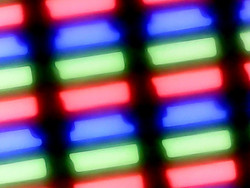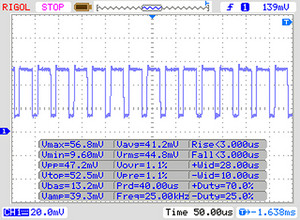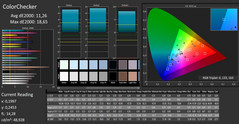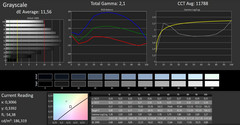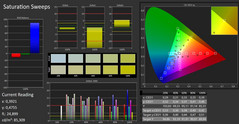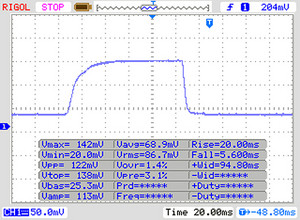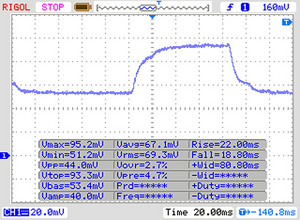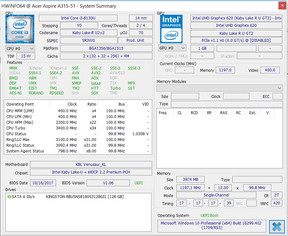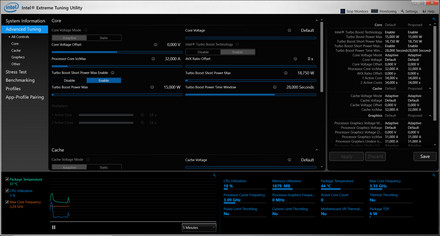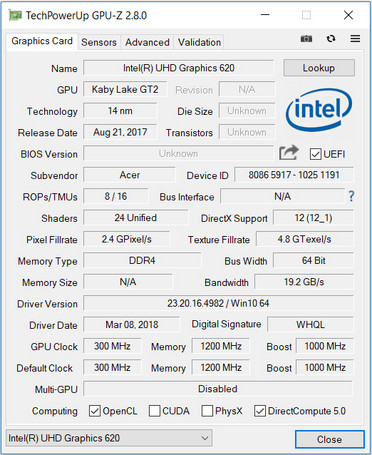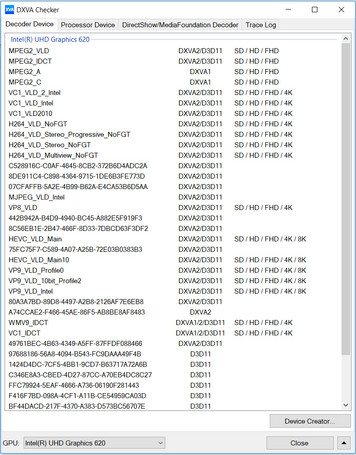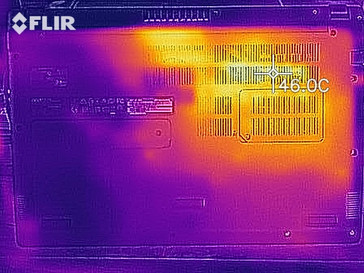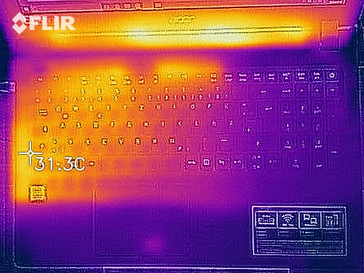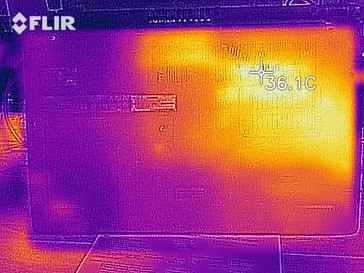Acer Aspire 3 A315-51 (i3-8130U, SSD, FHD) Laptop Review

The Acer Aspire 3 A315-51 is a simple 15.6-inch office notebook. We have already reviewed three aesthetically identical Aspire 3 devices: the A315-51-36YU, the A315-51-55E4, and the A315-21-651Y. Our current review unit is powered by a Kaby Lake Core i3 processor, the first of which to support Turbo Boost. We will be comparing the Aspire 3 A315-51 against similar devices, such as the HP 250 G6, the Lenovo V110-15IKB, the Acer Extensa 2540-580K, and the Toshiba Satellite Pro R50-C.
We will not be covering the case, I/O, input devices or the speakers in this review as we have already covered them in our previous Aspire 3 reviews. Please see our review of the Aspire 3 A315-51-55E4 for our opinion on these areas.
Please note: Our review unit came with a Linux distribution installed called Endless OS. We deleted this and installed Windows 10 Pro (64-bit) for the purposes of our tests.
Size Comparison
| SD Card Reader | |
| average JPG Copy Test (av. of 3 runs) | |
| Acer Aspire 3 A315-51-30YA (Toshiba Exceria Pro SDXC 64 GB UHS-II) | |
| Acer Aspire 3 A315-51-55E4 (Toshiba Exceria Pro SDXC 64 GB UHS-II) | |
| Average of class Office (22.4 - 198.5, n=29, last 2 years) | |
| Lenovo IdeaPad V110-15IKB 80TH001SGE (Toshiba Exceria Pro SDXC 64 GB UHS-II) | |
| Acer Extensa 2540-580K (Toshiba Exceria Pro SDXC 64 GB UHS-II) | |
| HP 250 G6 2UB93ES (Toshiba Exceria Pro SDXC 64 GB UHS-II) | |
| Toshiba Satellite Pro R50-C-16V (Toshiba Exceria Pro SDXC 64 GB UHS-II) | |
| maximum AS SSD Seq Read Test (1GB) | |
| Acer Aspire 3 A315-51-55E4 (Toshiba Exceria Pro SDXC 64 GB UHS-II) | |
| Average of class Office (25 - 249, n=27, last 2 years) | |
| HP 250 G6 2UB93ES (Toshiba Exceria Pro SDXC 64 GB UHS-II) | |
| Lenovo IdeaPad V110-15IKB 80TH001SGE (Toshiba Exceria Pro SDXC 64 GB UHS-II) | |
| Acer Extensa 2540-580K (Toshiba Exceria Pro SDXC 64 GB UHS-II) | |
| Toshiba Satellite Pro R50-C-16V (Toshiba Exceria Pro SDXC 64 GB UHS-II) | |
Display
The Aspire 3 has a matte 15.6-inch display with a 1920x1080 native resolution. In our opinion, the contrast ratio and maximum brightness are too low at 500:1 and 165.9 cd/m², respectively. We would expect that a notebook in this price range would at least have a brighter display.
What’s more, the Aspire 3 uses PWM to adjust display brightness. We measured PWM flicker of 25,000 Hz at 20% brightness and below. Fortunately, the high frequency should spare even those who are sensitive to PWM from eye problems or headaches.
| |||||||||||||||||||||||||
Brightness Distribution: 76 %
Center on Battery: 185 cd/m²
Contrast: 500:1 (Black: 0.37 cd/m²)
ΔE ColorChecker Calman: 11.26 | ∀{0.5-29.43 Ø4.77}
ΔE Greyscale Calman: 11.56 | ∀{0.09-98 Ø5}
60% sRGB (Argyll 1.6.3 3D)
38% AdobeRGB 1998 (Argyll 1.6.3 3D)
41.6% AdobeRGB 1998 (Argyll 3D)
60% sRGB (Argyll 3D)
40.23% Display P3 (Argyll 3D)
Gamma: 2.1
CCT: 11788 K
| Acer Aspire 3 A315-51-30YA TN LED, 1920x1080, 15.6" | HP 250 G6 2UB93ES TN LED, 1920x1080, 15.6" | Lenovo IdeaPad V110-15IKB 80TH001SGE TN LED, 1366x768, 15.6" | Acer Extensa 2540-580K TN LED, 1920x1080, 15.6" | Toshiba Satellite Pro R50-C-16V TN LED, 1366x768, 15.6" | Acer Aspire 3 A315-51-55E4 TN LED, 1920x1080, 15.6" | |
|---|---|---|---|---|---|---|
| Display | -3% | -3% | -7% | 1% | -11% | |
| Display P3 Coverage (%) | 40.23 | 39.11 -3% | 38.91 -3% | 37.59 -7% | 40.6 1% | 35.97 -11% |
| sRGB Coverage (%) | 60 | 58.8 -2% | 58.6 -2% | 56.5 -6% | 61.2 2% | 54.1 -10% |
| AdobeRGB 1998 Coverage (%) | 41.6 | 40.41 -3% | 40.2 -3% | 38.84 -7% | 41.95 1% | 37.17 -11% |
| Response Times | 22% | 13% | 5% | -37% | 21% | |
| Response Time Grey 50% / Grey 80% * (ms) | 40 ? | 42 ? -5% | 39 ? 2% | 41 ? -2% | 68 ? -70% | 44 ? -10% |
| Response Time Black / White * (ms) | 25 ? | 13 ? 48% | 19 ? 24% | 22 ? 12% | 26 ? -4% | 12 ? 52% |
| PWM Frequency (Hz) | 25000 ? | 2500 ? | 10000 ? | 27000 ? | 217 ? | |
| Screen | -1% | 3% | -2% | 3% | 26% | |
| Brightness middle (cd/m²) | 185 | 184 -1% | 243 31% | 215 16% | 226 22% | 241 30% |
| Brightness (cd/m²) | 166 | 178 7% | 233 40% | 217 31% | 217 31% | 229 38% |
| Brightness Distribution (%) | 76 | 80 5% | 75 -1% | 92 21% | 91 20% | 87 14% |
| Black Level * (cd/m²) | 0.37 | 0.38 -3% | 0.45 -22% | 0.68 -84% | 0.58 -57% | 0.46 -24% |
| Contrast (:1) | 500 | 484 -3% | 540 8% | 316 -37% | 390 -22% | 524 5% |
| Colorchecker dE 2000 * | 11.26 | 11.29 -0% | 11.69 -4% | 9.14 19% | 9.84 13% | 3.4 70% |
| Colorchecker dE 2000 max. * | 18.65 | 19.48 -4% | 20.08 -8% | 15.46 17% | 16.77 10% | 7.61 59% |
| Greyscale dE 2000 * | 11.56 | 12.43 -8% | 13.12 -13% | 10.08 13% | 11.1 4% | 1.7 85% |
| Gamma | 2.1 105% | 2.34 94% | 2.24 98% | 2.07 106% | 2.35 94% | 2.36 93% |
| CCT | 11788 55% | 13823 47% | 16905 38% | 10158 64% | 11979 54% | 6750 96% |
| Color Space (Percent of AdobeRGB 1998) (%) | 38 | 37 -3% | 37 -3% | 36 -5% | 39 3% | 34 -11% |
| Color Space (Percent of sRGB) (%) | 60 | 59 -2% | 59 -2% | 56 -7% | 61 2% | 54 -10% |
| Total Average (Program / Settings) | 6% /
2% | 4% /
3% | -1% /
-2% | -11% /
-3% | 12% /
18% |
* ... smaller is better
Screen Flickering / PWM (Pulse-Width Modulation)
| Screen flickering / PWM detected | 25000 Hz | ≤ 20 % brightness setting | |
The display backlight flickers at 25000 Hz (worst case, e.g., utilizing PWM) Flickering detected at a brightness setting of 20 % and below. There should be no flickering or PWM above this brightness setting. The frequency of 25000 Hz is quite high, so most users sensitive to PWM should not notice any flickering. In comparison: 53 % of all tested devices do not use PWM to dim the display. If PWM was detected, an average of 8042 (minimum: 5 - maximum: 343500) Hz was measured. | |||
Display Response Times
| ↔ Response Time Black to White | ||
|---|---|---|
| 25 ms ... rise ↗ and fall ↘ combined | ↗ 20 ms rise | |
| ↘ 5 ms fall | ||
| The screen shows relatively slow response rates in our tests and may be too slow for gamers. In comparison, all tested devices range from 0.1 (minimum) to 240 (maximum) ms. » 58 % of all devices are better. This means that the measured response time is worse than the average of all tested devices (20.1 ms). | ||
| ↔ Response Time 50% Grey to 80% Grey | ||
| 40 ms ... rise ↗ and fall ↘ combined | ↗ 22 ms rise | |
| ↘ 18 ms fall | ||
| The screen shows slow response rates in our tests and will be unsatisfactory for gamers. In comparison, all tested devices range from 0.165 (minimum) to 636 (maximum) ms. » 60 % of all devices are better. This means that the measured response time is worse than the average of all tested devices (31.5 ms). | ||
Performance
The Aspire 3 is a simple 15.6-inch office notebook that is powerful enough for typical office applications and Internet browsing. Our review unit is available for around 430 Euros (~$510), with prices starting at 333 Euros (~$395) for the cheapest configuration, of which there many options. The A315-51 is joined by its siblings from the Aspire 3 A315-21 series, the cheapest configuration of which is currently available for 250 Euros (~$296).
Processor
The Aspire 3 is powered by an Intel Core i3-8130U Kaby Lake Refresh processor; it is the first Core i3 processor with Turbo Boost. The Core i3-8130U is a dual-core chip with four simultaneous threads thanks to Intel Hyper-Threading. The CPU has a base clock of 2.2 GHz that can Turbo Boost up to 3.4 GHz when required. Our CPU tests demonstrate that the Core i3-8130U runs at a maximum of between 3.1 and 3.2 GHz during multithread tasks and at 3.4 GHz for single-thread tasks. This is the case when using the Aspire 3 either on battery or when charging. Thanks to Turbo Boost support, the Core i3-8130U is on par with last generation Core i5 processors.
We ran a Cinebench R15 multithread benchmark on a 30-minute continuous loop to test for how long the CPU can use Turbo Boost. The Aspire 3 performed equally well during the benchmark loop with no loss of performance. The CPU maintained a Turbo Boost speed of between 3.1 and 3.2 GHz throughout.
| JetStream 1.1 - Total Score | |
| Acer Extensa 2540-580K (Edge 41) | |
| Acer Aspire 3 A315-51-30YA (Edge 41) | |
| Average Intel Core i3-8130U (160.9 - 209, n=3) | |
| Lenovo V330-15IKB (Edge 41) | |
| Lenovo IdeaPad V110-15IKB 80TH001SGE (Edge 40) | |
| Toshiba Satellite Pro R50-C-16V (Edge 38) | |
| HP 250 G6 2UB93ES (Edge 41) | |
| Acer Aspire 3 A315-21-651Y (Edge 41) | |
| Acer Aspire 3 A315-51-36YU | |
| Lenovo V110-15AST (Edge 41) | |
| HP 255 G6 | |
System Performance
The system performed smoothly and without issue. The Aspire 3 is powerful enough for typical office applications and Internet browsing, which the results from the PCMark benchmarks confirm. It is worth bearing in mind that performance could be improved by adding an extra RAM module in the unoccupied socket. This would not only make the system feel snappier but would also enable dual-channel memory mode, which would improve GPU performance too.
| PCMark 7 Score | 5196 points | |
| PCMark 8 Home Score Accelerated v2 | 3302 points | |
| PCMark 8 Creative Score Accelerated v2 | 4053 points | |
| PCMark 8 Work Score Accelerated v2 | 4534 points | |
| PCMark 10 Score | 3230 points | |
Help | ||
Storage Devices
Our review unit comes with a 128 GB Kingston SSD. The M.2-2280 drive runs at SATA III speeds and has good transfer speeds for a device at this price point.
The Aspire 3 has a maintenance cover on its underside, behind which is a 2.5-inch drive bay. You will need to supply the mounting frame and SATA cable if you would like to take advantage of this extra storage as neither of these came with our review unit. We were able to find the necessary parts for just under 43 Euros (~$51) on a German-language Acer replacement parts partner website (https://www.sb-electronics.de). These parts may be available from other websites in other countries.
| Acer Aspire 3 A315-51-30YA Kingston RBUSNS8180S3128GI1 | HP 250 G6 2UB93ES Samsung SSD PM871a MZNLN256HMHQ | Lenovo IdeaPad V110-15IKB 80TH001SGE Ramxel S121 RTNRB256RFM4KWDL | Acer Extensa 2540-580K Kingston RBUSC180DS37256GH | Toshiba Satellite Pro R50-C-16V TOSHIBA MQ01ABD075 | Acer Aspire 3 A315-51-55E4 Micron 1100 MTFDDAV256TBN | Average Kingston RBUSNS8180S3128GI1 | Average of class Office | |
|---|---|---|---|---|---|---|---|---|
| CrystalDiskMark 3.0 | 58% | 32% | 65% | -91% | 59% | 0% | 467% | |
| Read Seq (MB/s) | 428.6 | 488 14% | 477.4 11% | 473.9 11% | 96.5 -77% | 485.8 13% | 429 ? 0% | 3104 ? 624% |
| Write Seq (MB/s) | 281.8 | 455 61% | 284.2 1% | 467.1 66% | 77.9 -72% | 456.1 62% | 282 ? 0% | 2916 ? 935% |
| Read 512 (MB/s) | 295.6 | 426.4 44% | 356.3 21% | 318.3 8% | 20.82 -93% | 328 11% | 296 ? 0% | 899 ? 204% |
| Write 512 (MB/s) | 142.8 | 390.7 174% | 282.3 98% | 441.3 209% | 19.83 -86% | 446.8 213% | 142.8 ? 0% | 2309 ? 1517% |
| Read 4k (MB/s) | 34.88 | 37.68 8% | 24.15 -31% | 33.06 -5% | 0.342 -99% | 26.95 -23% | 34.9 ? 0% | 54.1 ? 55% |
| Write 4k (MB/s) | 73.5 | 76.9 5% | 71.9 -2% | 77.7 6% | 0.836 -99% | 86.7 18% | 73.5 ? 0% | 114.1 ? 55% |
| Read 4k QD32 (MB/s) | 211.6 | 286.5 35% | 283.7 34% | 310.1 47% | 0.595 -100% | 245.9 16% | 212 ? 0% | 463 ? 119% |
| Write 4k QD32 (MB/s) | 114.7 | 253.1 121% | 257.3 124% | 317.1 176% | 0.706 -99% | 300.2 162% | 114.7 ? 0% | 370 ? 223% |
Graphics Card
The Intel UHD Graphics 620 handles graphics. The onboard GPU supports DirectX 12 and runs at between 300 and 1,000 MHz. The Aspire 3 performed as expected in the 3DMark benchmarks for a device that uses this integrated GPU in single-channel mode. As previously mentioned, you could marginally improve graphics performance by adding a RAM module and enabling dual-channel mode.
| 3DMark 06 Standard Score | 7844 points | |
| 3DMark 11 Performance | 1462 points | |
| 3DMark Cloud Gate Standard Score | 5845 points | |
| 3DMark Fire Strike Score | 761 points | |
Help | ||
Gaming Performance
The CPU and GPU combination means that the Aspire 3 can play some games smoothly, but these are limited to those with moderate hardware requirements. Even then, you will have to drop the resolution and quality for a playable experience. It is worth bearing in mind that enabling dual-channel mode would allow for an increase in refresh rates. Power-hungry games like Far Cry 5 are unplayable regardless of the memory mode though.
| low | med. | high | ultra | |
|---|---|---|---|---|
| BioShock Infinite (2013) | 41.3 | 23.6 | 19.4 | 6.3 |
Emissions
Fan Noise
Typically, the fan is off when the device is idling. When the fan does spin up with the device at idle, it stays below 30 dB(A). This hardly increased during our stress tests, where we measured fan noise at 34.5 dB(A). We noticed that under moderate load fan noise can increase up to 36.7 dB(A). Overall, fan noise remains subdued regardless of system load.
Noise level
| Idle |
| 30 / 30 / 30 dB(A) |
| Load |
| 36.7 / 34.5 dB(A) |
 | ||
30 dB silent 40 dB(A) audible 50 dB(A) loud |
||
min: | ||
Temperature
The Aspire 3 remains relatively cool to the touch under load. During our stress tests, we measured only one area above 40 °C, with most areas staying below 30 °C.
Our review unit performed equally well during hour-long Prime95 and FurMark stress tests regardless of being on battery or on mains power. The CPU initially runs at between 1.3 and 3.1 GHz in both tests, later dropping to between 1.3 and 2.5 GHz as the core temperature rises. The GPU worked at 1,000 MHz throughout either stress test.
(±) The maximum temperature on the upper side is 40 °C / 104 F, compared to the average of 34.3 °C / 94 F, ranging from 21.2 to 62.5 °C for the class Office.
(+) The bottom heats up to a maximum of 34.6 °C / 94 F, compared to the average of 36.8 °C / 98 F
(+) In idle usage, the average temperature for the upper side is 27.1 °C / 81 F, compared to the device average of 29.5 °C / 85 F.
(+) The palmrests and touchpad are cooler than skin temperature with a maximum of 25.4 °C / 77.7 F and are therefore cool to the touch.
(+) The average temperature of the palmrest area of similar devices was 27.5 °C / 81.5 F (+2.1 °C / 3.8 F).
Speakers
Acer Aspire 3 A315-51-30YA audio analysis
(±) | speaker loudness is average but good (73.8 dB)
Bass 100 - 315 Hz
(-) | nearly no bass - on average 24.1% lower than median
(±) | linearity of bass is average (10.9% delta to prev. frequency)
Mids 400 - 2000 Hz
(±) | higher mids - on average 6.4% higher than median
(±) | linearity of mids is average (10.9% delta to prev. frequency)
Highs 2 - 16 kHz
(+) | balanced highs - only 2.6% away from median
(+) | highs are linear (5.9% delta to prev. frequency)
Overall 100 - 16.000 Hz
(±) | linearity of overall sound is average (25.3% difference to median)
Compared to same class
» 76% of all tested devices in this class were better, 7% similar, 17% worse
» The best had a delta of 7%, average was 21%, worst was 53%
Compared to all devices tested
» 77% of all tested devices were better, 5% similar, 18% worse
» The best had a delta of 4%, average was 24%, worst was 134%
Apple MacBook 12 (Early 2016) 1.1 GHz audio analysis
(+) | speakers can play relatively loud (83.6 dB)
Bass 100 - 315 Hz
(±) | reduced bass - on average 11.3% lower than median
(±) | linearity of bass is average (14.2% delta to prev. frequency)
Mids 400 - 2000 Hz
(+) | balanced mids - only 2.4% away from median
(+) | mids are linear (5.5% delta to prev. frequency)
Highs 2 - 16 kHz
(+) | balanced highs - only 2% away from median
(+) | highs are linear (4.5% delta to prev. frequency)
Overall 100 - 16.000 Hz
(+) | overall sound is linear (10.2% difference to median)
Compared to same class
» 7% of all tested devices in this class were better, 2% similar, 91% worse
» The best had a delta of 5%, average was 18%, worst was 53%
Compared to all devices tested
» 4% of all tested devices were better, 1% similar, 94% worse
» The best had a delta of 4%, average was 24%, worst was 134%
Power Consumption
The Aspire 3 is not especially power hungry. At idle, we measured a maximum power consumption of 8.4 W, which increased to 32.6 W during a Prime95 and FurMark combined stress test. Interestingly, our review unit draws up to 34.4 W during just a Prime95 stress test. Rated at 45 W, the power supply has enough capacity to charge the device even when it is working at full load.
| Off / Standby | |
| Idle | |
| Load |
|
Key:
min: | |
Battery Life
The Aspire 3 has unimpressive battery life. Our review unit lasted for an unexceptional 4 h 41 m in our practical Wi-Fi test, which runs a script to simulate the load required to load and render websites. During this test we set the battery profile to Balanced with all energy-saving features switched off and display brightness at 150 cd/m².
This battery runtime puts our review unit behind its Intel-powered Aspire 3 siblings, the A315-51-55E4 and the A315-51-36YU, despite having the same battery capacity. Equally, our review unit has an approximately 30% shorter runtime than the average for a device in its class. While our device has a battery wear rate of around 5%, this does not account for the gulf between its runtime and that of its sibling models.
| Battery Runtime - WiFi Websurfing | |
| Average of class Office (3.83 - 31.5, n=84, last 2 years) | |
| Acer Extensa 2540-580K (Edge 41) | |
| HP 250 G6 2UB93ES (Edge 41) | |
| Acer Aspire 3 A315-51-36YU | |
| Toshiba Satellite Pro R50-C-16V (Edge 38) | |
| Acer Aspire 3 A315-51-55E4 | |
| Acer Aspire 3 A315-51-30YA (Edge 41) | |
| Acer Aspire 3 A315-21-651Y (Edge 41) | |
| Lenovo IdeaPad V110-15IKB 80TH001SGE (Edge 40) | |
Pros
Cons
Verdict
Acer has delivered a simple 15.6-inch office notebook with the Aspire 3 A315-51. The built-in Core i3 processor offers more than enough performance for typical office and Internet applications. Thanks to Turbo Boost, the first Core i3 processor to support this, the CPU performs equally as well as last generation’s Core i5 processors. Despite this extra power that Turbo Boost affords, the Aspire 3 remains relatively quiet and cool under load.
The Acer Aspire 3 A315-51 offers a lot of computing power at a reasonable price.
The SATA III SSD ensures that the system runs smoothly. While the SSD could be replaced, it is inaccessible from either of the maintenance covers. This means that upgrading the SSD would require removing the entire bottom case. The keyboard is decent and is good enough for home use. However, the matte 15.6-inch display will not win any prizes, as it manages to be dark with low contrast and poor viewing angles.
It is worth bearing in mind that our review unit shipped with Endless OS, a Linux distribution that looks and feels much like a smartphone operating system. It is easy to switch to Windows 10 though, with the Acer website providing the necessary drivers to do so.
Acer Aspire 3 A315-51-30YA
- 05/03/2018 v6 (old)
Sascha Mölck