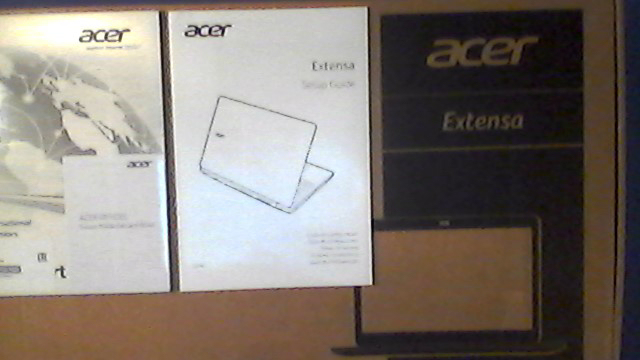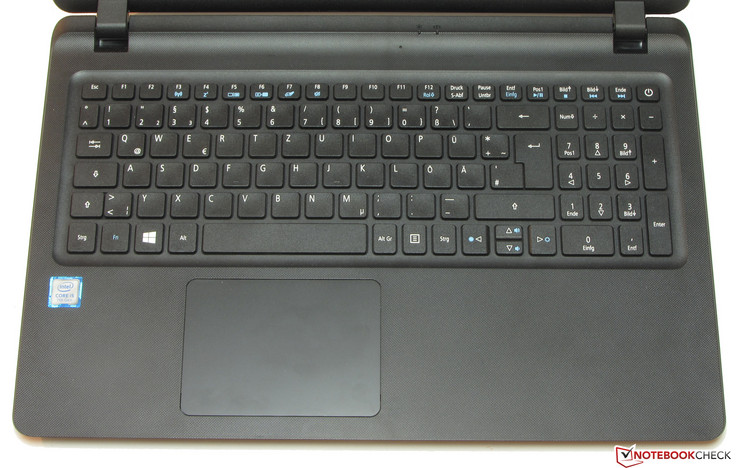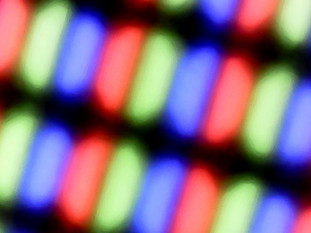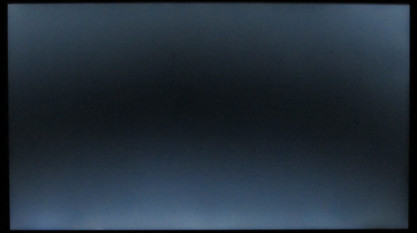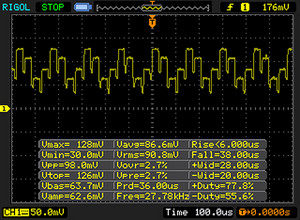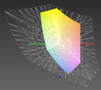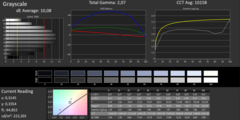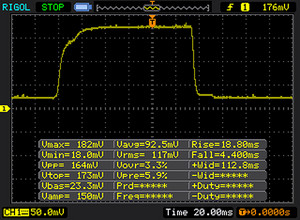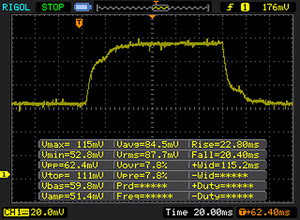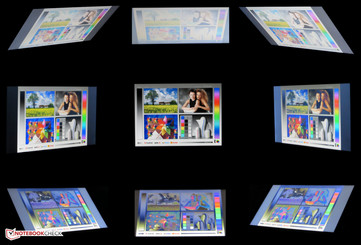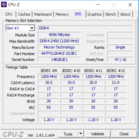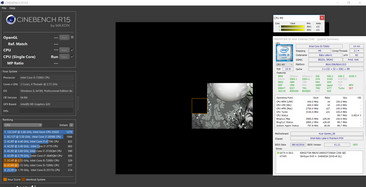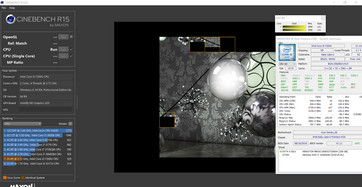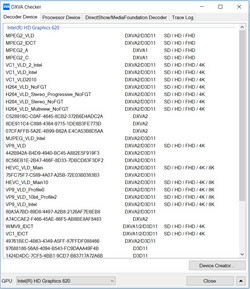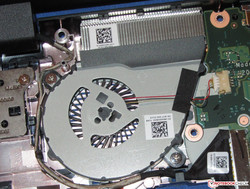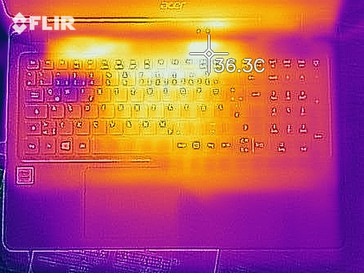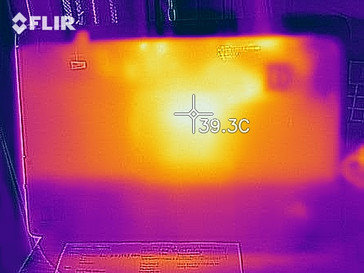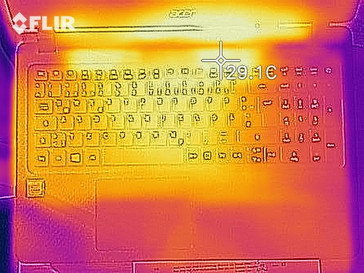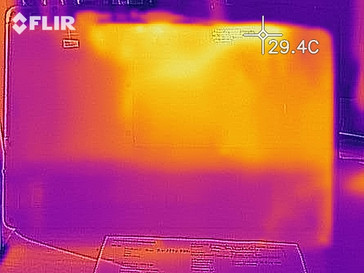Acer Extensa 2540 (i5-7200U, FHD) Laptop Review

With the Extensa 2540, Acer delivers a simple, yet very well-equipped 15.6-inch office notebook. Our review model is geared towards users who need or desire to have a device with Windows 10 Pro. The laptop is powered by a Kaby Lake processor. Comparable devices include: the HP 15-ba077ng, the HP 15-ay116ng, the Lenovo V110-15IKB and the Asus ASUSPRO P541UA-GQ1532.
Case
The term “functional” best describes the case of the Extensa. Here, Acer forgoes such high-value materials as aluminum and magnesium, and instead it opts for matte, black plastic. The upper side of the chassis is adorned with a grid texture. The back side of the display lid is enhanced with a wave pattern. As a result, the device is not really susceptible to fingerprints and is very easy to grab and hold, when the display lid is closed. The battery is built in. There is a small maintenance hatch on the underside of the device.
All in all, the device has a good build quality. There are no chinks or gaps to speak of. Applying pressure to the usual places (like both sides of the keyboard, below the touchpad) results in some minor bending. However, in our opinion, the chassis could have been more rigid. The same applies to the display lid. It can be twisted with little effort, and when it is twisted, it usually leads to image distortions, which also show up when pressure is applied to the back side of the display lid. The hinges have no trouble holding the display in a set position. The maximum opening angle is 135 degrees.
The Extensa weighs a little bit more than the competing devices. In terms of size, there are no considerable differences.
Connectivity
Acer does not oversupply the Extensa with ports. Three USB Type-A ports (2x USB 2.0, 1x USB 3.1 Gen 1) are available. A USB Type-C port was not included. A monitor can be connected via HDMI.
Acer has put most of the ports on the back side of the device. This shall please those who will use the laptop for stationary work. This way, cables can be put behind the device. However, for this kind of work, a second USB 3.1 Gen 1 port on either the right side or the left side of the device would have been very helpful. Those who need to transfer large chunks of data via external storage devices will have to plug in their storage devices at the back of the device, which soon becomes annoying.
SD Card Reader
The SD card reader belongs to the slow specimens of its kind. When copying large chunks of data, a maximum transfer speed of 27.5 MB/s was achieved. The transfer of 250 JPG image files was completed with a transfer speed of 26 MB/s. Most of the competitors offer SD card readers with similar speeds. Only the Asus ASUSPRO P541UA-GQ1532 and, to a lesser degree, the Acer Aspire 3 A315-21-651Y, stick out from the crowd. We test the SD card reader by means of a reference SD card (Toshiba Exceria Pro SDXC 64 GB UHS-II).
| SD Card Reader | |
| average JPG Copy Test (av. of 3 runs) | |
| Asus ASUSPRO P541UA-GQ1532 (Toshiba Exceria Pro SDXC 64 GB UHS-II) | |
| Acer Aspire 3 A315-21-651Y (Toshiba Exceria Pro SDXC 64 GB UHS-II) | |
| Asus VivoBook S15 S510UA (Toshiba Exceria Pro SDXC 64 GB UHS-II) | |
| HP 15-ba077ng (Toshiba Exceria Pro SDXC 64 GB UHS-II) | |
| Lenovo Ideapad 110-15ACL 80TJ00H0GE (Toshiba Exceria Pro SDXC 64 GB UHS-II) | |
| Lenovo IdeaPad V110-15IKB 80TH001SGE (Toshiba Exceria Pro SDXC 64 GB UHS-II) | |
| Acer Extensa 2540-580K (Toshiba Exceria Pro SDXC 64 GB UHS-II) | |
| HP 15-ay116ng (Toshiba Exceria Pro SDXC 64 GB UHS-II) | |
| maximum AS SSD Seq Read Test (1GB) | |
| Acer Aspire 3 A315-21-651Y (Toshiba Exceria Pro SDXC 64 GB UHS-II) | |
| Lenovo Ideapad 110-15ACL 80TJ00H0GE (Toshiba Exceria Pro SDXC 64 GB UHS-II) | |
| HP 15-ba077ng (Toshiba Exceria Pro SDXC 64 GB UHS-II) | |
| Asus VivoBook S15 S510UA (Toshiba Exceria Pro SDXC 64 GB UHS-II) | |
| Lenovo IdeaPad V110-15IKB 80TH001SGE (Toshiba Exceria Pro SDXC 64 GB UHS-II) | |
| Acer Extensa 2540-580K (Toshiba Exceria Pro SDXC 64 GB UHS-II) | |
| HP 15-ay116ng (Toshiba Exceria Pro SDXC 64 GB UHS-II) | |
Communication
The Extensa comes equipped with a Wi-Fi module from Intel (Dual Band Wireless-AC 3168). Besides the Wi-Fi standards 802.11a/b/g/n, it also supports the fast Wireless-AC standard. The data transfer speeds that we measured under optimal conditions (no other Wi-Fi-enabled devices in close proximity, a short distance between the notebook and the server PC) are quite average. Most of the competitors offer similar Wi-Fi performance. A Gigabit Ethernet controller from Realtek’s RTL8168/8111 family is responsible for wired connections. It always does what it is supposed to do without any problems.
Webcam
Security
Besides a Trusted Platform Module (2.0), there are no other security features to talk about.
Accessories
The Extensa comes with the usual documents (quick-start guide, warranty information). There are no other accessories in the box.
Maintenance
There is a maintenance cover on the underside of the device, through which the SSD and RAM can be accessed. In order to reach such components as the battery and the fan, the case will have to be opened up. For this, the maintenance cover and optical disc drive will have to be removed first. Subsequently, the SSD will have to be removed, as well, to avoid damaging it. Now all the screws on the underside of the device should be undone. After that, the notebook should be placed back on its feet. Now the upper side of the chassis can be removed with the help of a spatula or a (plastic) putty knife. But be careful: Because the upper side is connected to the underside by means of plastic clamps, when you try to remove the topside these clamps can easily be broken. Attention: The upper side is connected to the rest of the chassis via two ribbon cables. Now you can have access to the battery, the fan and the Wi-Fi module.
Warranty
Acer provides the Extensa with a two-year warranty. The warranty’s duration and extent can be customized further. For instance, three years of on-site service can be had for 100 Euros (~$118).
Please see our Guarantees, Return Policies and Warranties FAQ for country-specific information.
Input Devices
Keyboard
The Extensa comes with an unlit chiclet-style keyboard complete with a numeric pad. While the main keys feature a concave depression, the function keys and the numeric pad keys do not. All the keys have a slightly rough surface. They have a short travel distance and a clear actuation point. During typing, the center of the keyboard exhibits some slight flex. However, this does not prove to be annoying. All in all, Acer delivers an “okay” keyboard that is suited for regular typing. Because the Extensa is, primarily, a business device and our review model is specifically geared toward professional users, a keyboard backlight is especially missed here.
Touchpad
The multitouch-enabled ClickPad occupies an area of some 10.5 x 7.8 centimeters (4.1 x 3 in). Therefore, there is enough space for the use of gesture controls. The various gestures can be individually enabled or disabled in the configurations menu of the ClickPad. The smooth surface of the pad makes finger-gliding easy. The corners of the ClickPad register inputs, as well. The pad has a short travel distance and a clear actuation point.
Display
The matte 15.6-inch display of the Extensa has a native resolution of 1920x1080. Both the contrast ratio (316:1) and the brightness (217.2 cd/m²) are way too low. Here we would expect to see values of at least 1000:1 and 300 cd/m², respectively.
Unfortunately, at 90% brightness and below, the screen exhibits PWM-flickering with a frequency of 27,000 Hz. However, such a high frequency should not lead to headaches and/or eye-strain amongst susceptible individuals.
| |||||||||||||||||||||||||
Brightness Distribution: 92 %
Center on Battery: 215 cd/m²
Contrast: 316:1 (Black: 0.68 cd/m²)
ΔE ColorChecker Calman: 9.14 | ∀{0.5-29.43 Ø4.77}
ΔE Greyscale Calman: 10.08 | ∀{0.09-98 Ø5}
56% sRGB (Argyll 1.6.3 3D)
36% AdobeRGB 1998 (Argyll 1.6.3 3D)
38.84% AdobeRGB 1998 (Argyll 3D)
56.5% sRGB (Argyll 3D)
37.59% Display P3 (Argyll 3D)
Gamma: 2.07
CCT: 10158 K
| Acer Extensa 2540-580K TN LED, 1920x1080, 15.6" | Lenovo IdeaPad V110-15IKB 80TH001SGE TN LED, 1366x768, 15.6" | HP 15-ba077ng TN LED, 1920x1080, 15.6" | HP 15-ay116ng TN LED, 1920x1080, 15.6" | Asus ASUSPRO P541UA-GQ1532 TN LED, 1366x768, 15.6" | Acer Aspire 3 A315-21-651Y TN LED, 1366x768, 15.6" | Lenovo Ideapad 110-15ACL 80TJ00H0GE TN LED, 1366x768, 15.6" | |
|---|---|---|---|---|---|---|---|
| Display | 4% | 6% | -1% | 5% | -1% | ||
| Display P3 Coverage (%) | 37.59 | 38.91 4% | 39.98 6% | 37.34 -1% | 39.48 5% | 37.39 -1% | |
| sRGB Coverage (%) | 56.5 | 58.6 4% | 60.2 7% | 56.2 -1% | 59.2 5% | 56.2 -1% | |
| AdobeRGB 1998 Coverage (%) | 38.84 | 40.2 4% | 41.31 6% | 38.58 -1% | 40.81 5% | 38.63 -1% | |
| Response Times | 10% | -1% | -2% | 18% | -9% | -23% | |
| Response Time Grey 50% / Grey 80% * (ms) | 41 ? | 39 ? 5% | 42 ? -2% | 40 ? 2% | 47 ? -15% | 48 ? -17% | 58 -41% |
| Response Time Black / White * (ms) | 22 ? | 19 ? 14% | 22 ? -0% | 23 ? -5% | 11 ? 50% | 22 ? -0% | 23 -5% |
| PWM Frequency (Hz) | 27000 ? | 10000 ? | 50 ? | 200 ? | 25000 ? | 200 ? | |
| Screen | 3% | -7% | 5% | 7% | 5% | 12% | |
| Brightness middle (cd/m²) | 215 | 243 13% | 209 -3% | 249 16% | 262 22% | 223 4% | 253 18% |
| Brightness (cd/m²) | 217 | 233 7% | 200 -8% | 234 8% | 250 15% | 220 1% | 246 13% |
| Brightness Distribution (%) | 92 | 75 -18% | 88 -4% | 89 -3% | 83 -10% | 88 -4% | 86 -7% |
| Black Level * (cd/m²) | 0.68 | 0.45 34% | 0.56 18% | 0.44 35% | 0.47 31% | 0.44 35% | |
| Contrast (:1) | 316 | 540 71% | 373 18% | 566 79% | 474 50% | 575 82% | |
| Colorchecker dE 2000 * | 9.14 | 11.69 -28% | 12.21 -34% | 11.71 -28% | 10.72 -17% | 9.2 -1% | |
| Colorchecker dE 2000 max. * | 15.46 | 20.08 -30% | 20.66 -34% | 19.51 -26% | 17.7 -14% | 17.68 -14% | |
| Greyscale dE 2000 * | 10.08 | 13.12 -30% | 13.48 -34% | 13.13 -30% | 10.07 -0% | 11.81 -17% | 11.05 -10% |
| Gamma | 2.07 106% | 2.24 98% | 2.34 94% | 2.57 86% | 2.36 93% | 2.32 95% | 2.55 86% |
| CCT | 10158 64% | 16905 38% | 15364 42% | 15273 43% | 10532 62% | 13530 48% | 11451 57% |
| Color Space (Percent of AdobeRGB 1998) (%) | 36 | 37 3% | 38 6% | 36 0% | 38 6% | 36 0% | |
| Color Space (Percent of sRGB) (%) | 56 | 59 5% | 60 7% | 56 0% | 59 5% | 56 0% | |
| Total Average (Program / Settings) | 6% /
4% | -1% /
-3% | 1% /
3% | 13% /
10% | 0% /
3% | -4% /
4% |
* ... smaller is better
Screen Flickering / PWM (Pulse-Width Modulation)
| Screen flickering / PWM detected | 27000 Hz | ≤ 90 % brightness setting | |
The display backlight flickers at 27000 Hz (worst case, e.g., utilizing PWM) Flickering detected at a brightness setting of 90 % and below. There should be no flickering or PWM above this brightness setting. The frequency of 27000 Hz is quite high, so most users sensitive to PWM should not notice any flickering. In comparison: 53 % of all tested devices do not use PWM to dim the display. If PWM was detected, an average of 8081 (minimum: 5 - maximum: 343500) Hz was measured. | |||
The display does not shine in terms of color-space coverage, either. Straight out of the box, we measured a DeltaE 2000 color deviation of 9.14 (DeltaE less than 3 is the optimal value here). Moreover, the display suffers from a noticeable blue cast. The display cannot cover either the AdobeRGB color space or the sRGB color space. It can cover merely 56% of sRGB and 36% of AdobeRGB.
By means of our color profile, the color reproduction can be improved. However before downloading it, you should make sure that your laptop has the same display model (manufacturer + model number) as our review device, because otherwise our color profile can result in worse color reproduction. Displays from different manufacturers can often be found within notebooks from the same model range.
Display Response Times
| ↔ Response Time Black to White | ||
|---|---|---|
| 22 ms ... rise ↗ and fall ↘ combined | ↗ 18 ms rise | |
| ↘ 4 ms fall | ||
| The screen shows good response rates in our tests, but may be too slow for competitive gamers. In comparison, all tested devices range from 0.1 (minimum) to 240 (maximum) ms. » 47 % of all devices are better. This means that the measured response time is similar to the average of all tested devices (20.2 ms). | ||
| ↔ Response Time 50% Grey to 80% Grey | ||
| 41 ms ... rise ↗ and fall ↘ combined | ↗ 21 ms rise | |
| ↘ 20 ms fall | ||
| The screen shows slow response rates in our tests and will be unsatisfactory for gamers. In comparison, all tested devices range from 0.165 (minimum) to 636 (maximum) ms. » 64 % of all devices are better. This means that the measured response time is worse than the average of all tested devices (31.6 ms). | ||
Performance
With the Extensa 2540, Acer has a 15.6-inch office notebook in its product range. It offers more than enough performance for such usage scenarios as office work and Internet browsing. Our review device can be had for 650 to 700 Euros (~$771 to ~$831). Other hardware configurations are also available. The prices start at 370 Euros (~$439).
Processor
The Extensa comes equipped with a dual-core Intel Core i5-7200U (Kaby Lake) processor. What we are dealing with here is a mid-range ultra-low-voltage CPU that should be able to meet the demands of most users. The processor has a base clock of 2.5 GHz and a boost clock of 3.1 GHz (both cores). Intel’s Turbo Boost Technology functions well both when the device is plugged in and when it is running on battery power (this technology allows the CPU’s clock rate to be “boosted” from 2.5 GHz to 3.1 GHz).
We check if the Turbo boost can be used over a prolonged period of time by running the Cinebench Multi-Core benchmark in a continuous loop for 30 minutes. The results of the Extensa stay consistently on the same level. There are no drops in performance to report.
The results of the benchmarks that we carried out for this review are consistent with those of other 7200U-based notebooks. Compared to its direct predecessor (Core i5-6200U), the Kaby Lake CPU performs better. This can be attributed to higher clock speeds. In terms of technology, there are almost no differences between Skylake and Kaby Lake.
If the performance of the built-in CPU proves to be insufficient, there are alternative solutions based on Intel’s brand-new quad-core ULV CPUs (Core i5-8250U, Core i7-8550U). Although, we would only recommend getting such a CPU if you are going to use applications that can fully utilize the two additional cores. This applies to the applications that are optimized for multi-core CPUs. In everyday use, quad-core ultra-low-voltage CPUs do not offer many advantages over their dual-core counterparts. For instance, when it comes to single-core performance, the Core i5-8250U is only about 10% faster than the Core i5-7200U.
| Cinebench R15 | |
| CPU Single 64Bit | |
| Acer Spin 5 SP513-52N-54SF | |
| HP 15-bs103ng | |
| Acer Extensa 2540-580K | |
| HP 15-ay116ng | |
| Lenovo IdeaPad V110-15IKB 80TH001SGE | |
| Asus ASUSPRO P541UA-GQ1532 | |
| HP 15-ba077ng | |
| Acer Aspire 3 A315-21-651Y | |
| Lenovo Ideapad 110-15ACL 80TJ00H0GE | |
| CPU Multi 64Bit | |
| Acer Spin 5 SP513-52N-54SF | |
| HP 15-bs103ng | |
| Acer Extensa 2540-580K | |
| HP 15-ay116ng | |
| Lenovo IdeaPad V110-15IKB 80TH001SGE | |
| HP 15-ba077ng | |
| Asus ASUSPRO P541UA-GQ1532 | |
| Lenovo Ideapad 110-15ACL 80TJ00H0GE | |
| Acer Aspire 3 A315-21-651Y | |
| Cinebench R11.5 | |
| CPU Multi 64Bit | |
| HP 15-bs103ng | |
| Acer Extensa 2540-580K | |
| HP 15-ay116ng | |
| Lenovo IdeaPad V110-15IKB 80TH001SGE | |
| HP 15-ba077ng | |
| Acer Aspire 3 A315-21-651Y | |
| CPU Single 64Bit | |
| HP 15-bs103ng | |
| Acer Extensa 2540-580K | |
| HP 15-ay116ng | |
| Lenovo IdeaPad V110-15IKB 80TH001SGE | |
| HP 15-ba077ng | |
| Acer Aspire 3 A315-21-651Y | |
| Cinebench R10 | |
| Rendering Multiple CPUs 32Bit | |
| HP 15-bs103ng | |
| Acer Spin 5 SP513-52N-54SF | |
| HP 15-ay116ng | |
| Acer Extensa 2540-580K | |
| Lenovo IdeaPad V110-15IKB 80TH001SGE | |
| Asus ASUSPRO P541UA-GQ1532 | |
| HP 15-ba077ng | |
| Lenovo Ideapad 110-15ACL 80TJ00H0GE | |
| Acer Aspire 3 A315-21-651Y | |
| Rendering Single 32Bit | |
| Acer Spin 5 SP513-52N-54SF | |
| HP 15-bs103ng | |
| Acer Extensa 2540-580K | |
| HP 15-ay116ng | |
| Lenovo IdeaPad V110-15IKB 80TH001SGE | |
| Asus ASUSPRO P541UA-GQ1532 | |
| HP 15-ba077ng | |
| Acer Aspire 3 A315-21-651Y | |
| Lenovo Ideapad 110-15ACL 80TJ00H0GE | |
| Geekbench 3 | |
| 32 Bit Multi-Core Score | |
| HP 15-bs103ng | |
| Acer Spin 5 SP513-52N-54SF | |
| Acer Extensa 2540-580K | |
| HP 15-ay116ng | |
| HP 15-ba077ng | |
| Lenovo IdeaPad V110-15IKB 80TH001SGE | |
| Asus ASUSPRO P541UA-GQ1532 | |
| Lenovo Ideapad 110-15ACL 80TJ00H0GE | |
| Acer Aspire 3 A315-21-651Y | |
| 32 Bit Single-Core Score | |
| Acer Spin 5 SP513-52N-54SF | |
| Acer Extensa 2540-580K | |
| HP 15-bs103ng | |
| HP 15-ay116ng | |
| Lenovo IdeaPad V110-15IKB 80TH001SGE | |
| HP 15-ba077ng | |
| Asus ASUSPRO P541UA-GQ1532 | |
| Acer Aspire 3 A315-21-651Y | |
| Lenovo Ideapad 110-15ACL 80TJ00H0GE | |
| Geekbench 4.0 | |
| 64 Bit Multi-Core Score | |
| Acer Spin 5 SP513-52N-54SF | |
| HP 15-bs103ng | |
| Acer Extensa 2540-580K | |
| HP 15-ay116ng | |
| Lenovo IdeaPad V110-15IKB 80TH001SGE | |
| Asus ASUSPRO P541UA-GQ1532 | |
| HP 15-ba077ng | |
| Lenovo Ideapad 110-15ACL 80TJ00H0GE | |
| Acer Aspire 3 A315-21-651Y | |
| 64 Bit Single-Core Score | |
| Acer Spin 5 SP513-52N-54SF | |
| HP 15-bs103ng | |
| Acer Extensa 2540-580K | |
| HP 15-ay116ng | |
| Lenovo IdeaPad V110-15IKB 80TH001SGE | |
| Asus ASUSPRO P541UA-GQ1532 | |
| HP 15-ba077ng | |
| Acer Aspire 3 A315-21-651Y | |
| Lenovo Ideapad 110-15ACL 80TJ00H0GE | |
| Geekbench 4.4 | |
| 64 Bit Multi-Core Score | |
| Acer Spin 5 SP513-52N-54SF | |
| HP 15-bs103ng | |
| Acer Extensa 2540-580K | |
| Lenovo IdeaPad V110-15IKB 80TH001SGE | |
| Asus ASUSPRO P541UA-GQ1532 | |
| Acer Aspire 3 A315-21-651Y | |
| 64 Bit Single-Core Score | |
| Acer Spin 5 SP513-52N-54SF | |
| HP 15-bs103ng | |
| Acer Extensa 2540-580K | |
| Lenovo IdeaPad V110-15IKB 80TH001SGE | |
| Asus ASUSPRO P541UA-GQ1532 | |
| Acer Aspire 3 A315-21-651Y | |
| JetStream 1.1 - Total Score | |
| Acer Spin 5 SP513-52N-54SF (Edge 41) | |
| HP 15-bs103ng (Edge 41) | |
| Acer Extensa 2540-580K (Edge 41) | |
| HP 15-ay116ng (Edge 38) | |
| Lenovo IdeaPad V110-15IKB 80TH001SGE (Edge 40) | |
| Asus ASUSPRO P541UA-GQ1532 (Edge 40) | |
| HP 15-ba077ng (Edge 38) | |
| Acer Aspire 3 A315-21-651Y (Edge 41) | |
| Asus ASUSPRO P541UA-GQ1532 (Chromium 59.0.3071.86 (Linux)) | |
| Lenovo Ideapad 110-15ACL 80TJ00H0GE (Edge 38) | |
System Performance
Thanks to a combination of an Intel Core i5 CPU, an SSD and dual-channel RAM, the laptop offers more than enough computing power for such usage scenarios as office work and Internet browsing. The results in the PCMark benchmarks are in good order. An increase in overall performance is not possible. Acer has already exhausted all the possibilities.
Attention: Driver Problem
The first benchmark run of the PCMark 8 benchmarks delivered inexplicably low results, which deviated significantly from what we expected. The gap was especially wide in the PCMark 8 Creative benchmark (2882 points vs. 4518 points). The CPU, by the look of it, operated at its maximum boost clock. To check if maybe there were some errors during Windows installation, we put a new SSD in the notebook and reinstalled Windows.
We also installed the latest GPU driver from Intel (23.20.16.4849). This same driver was also installed on the original system from Acer. The results did not change. After that, we installed the previous version of the driver (22.20.16.4815), with which we finally got realistic results in PCMark 8. Thus, we determined that the cause of the problem was the driver. We observed differing results only in PCMark 8, and not in PCMark 7 or 10.
The driver also affected our battery test. With the latest Intel driver installed, the Extensa achieves a maximum battery runtime of 9 hours and 13 minutes. With the previous version of the driver installed, the Extensa achieves 18 hours and 53 minutes of battery life. No other tests or benchmarks have been affected by the faulty driver.
| PCMark 7 Score | 5549 points | |
| PCMark 8 Home Score Accelerated v2 | 3752 points | |
| PCMark 8 Creative Score Accelerated v2 | 4518 points | |
| PCMark 8 Work Score Accelerated v2 | 4642 points | |
| PCMark 10 Score | 3228 points | |
Help | ||
| PCMark 8 | |
| Home Score Accelerated v2 | |
| Acer Extensa 2540-580K | |
| HP 15-ay116ng | |
| Asus ASUSPRO P541UA-GQ1532 | |
| Lenovo IdeaPad V110-15IKB 80TH001SGE | |
| HP 15-ba077ng | |
| Acer Aspire 3 A315-21-651Y | |
| Lenovo Ideapad 110-15ACL 80TJ00H0GE | |
| Work Score Accelerated v2 | |
| Acer Extensa 2540-580K | |
| HP 15-ay116ng | |
| Lenovo IdeaPad V110-15IKB 80TH001SGE | |
| Acer Aspire 3 A315-21-651Y | |
| HP 15-ba077ng | |
Storage Devices
An SSD from Kingston serves as the system drive. What we see here is a 2.5-inch SATA III SSD with a capacity of 256 GB. Right out of the box, only 206 GB is available to the user. The Windows Installation files and the Recovery Partition take up the rest of the storage space. The transfer rates of the SSD are in good order.
| Acer Extensa 2540-580K Kingston RBUSC180DS37256GH | Lenovo IdeaPad V110-15IKB 80TH001SGE Ramxel S121 RTNRB256RFM4KWDL | HP 15-ba077ng SanDisk Z400s SD8SNAT-256G | HP 15-ay116ng Samsung CM871a MZNTY256HDHP | Lenovo Ideapad 110-15ACL 80TJ00H0GE Seagate Mobile HDD 1TB ST1000LM035 | Asus ASUSPRO P541UA-GQ1532 SK Hynix HFS128G32TND | |
|---|---|---|---|---|---|---|
| CrystalDiskMark 3.0 | -16% | -31% | 4% | -93% | -26% | |
| Read Seq (MB/s) | 473.9 | 477.4 1% | 447.4 -6% | 501 6% | 92.1 -81% | 514 8% |
| Write Seq (MB/s) | 467.1 | 284.2 -39% | 243.3 -48% | 483.9 4% | 88.5 -81% | 133.5 -71% |
| Read 512 (MB/s) | 318.3 | 356.3 12% | 333.4 5% | 413.8 30% | 32.94 -90% | 333.7 5% |
| Write 512 (MB/s) | 441.3 | 282.3 -36% | 283.1 -36% | 294.9 -33% | 26.71 -94% | 133.7 -70% |
| Read 4k (MB/s) | 33.06 | 24.15 -27% | 20.99 -37% | 34.91 6% | 0.372 -99% | 30.67 -7% |
| Write 4k (MB/s) | 77.7 | 71.9 -7% | 62.7 -19% | 95.7 23% | 0.283 -100% | 74.7 -4% |
| Read 4k QD32 (MB/s) | 310.1 | 283.7 -9% | 143.1 -54% | 370.9 20% | 0.921 -100% | 287.2 -7% |
| Write 4k QD32 (MB/s) | 317.1 | 257.3 -19% | 138 -56% | 243.6 -23% | 0.473 -100% | 134.1 -58% |
Graphics Card
The Intel HD Graphics 620 is responsible for image-rendering. It supports DirectX 12 and has a maximum core clock of 1000 MHz. The results in the 3DMark benchmarks are on the normal level for this kind of GPU. Because the RAM runs in dual-channel mode, the GPU gets a noticeable boost in performance.
| 3DMark 06 Standard Score | 9984 points | |
| 3DMark 11 Performance | 1769 points | |
| 3DMark Ice Storm Standard Score | 65670 points | |
| 3DMark Cloud Gate Standard Score | 6693 points | |
| 3DMark Fire Strike Score | 994 points | |
| 3DMark Fire Strike Extreme Score | 473 points | |
| 3DMark Time Spy Score | 384 points | |
Help | ||
| 3DMark 11 - 1280x720 Performance GPU | |
| HP 15-ba077ng | |
| Acer Extensa 2540-580K | |
| Asus VivoBook S15 S510UA | |
| HP 15-ay116ng | |
| Asus ASUSPRO P541UA-GQ1532 | |
| Acer Aspire 3 A315-21-651Y | |
| Lenovo Ideapad 110-15ACL 80TJ00H0GE | |
| Lenovo IdeaPad V110-15IKB 80TH001SGE | |
| 3DMark | |
| 1280x720 Cloud Gate Standard Graphics | |
| Asus VivoBook S15 S510UA | |
| Acer Extensa 2540-580K | |
| HP 15-ba077ng | |
| HP 15-ay116ng | |
| Lenovo IdeaPad V110-15IKB 80TH001SGE | |
| Acer Aspire 3 A315-21-651Y | |
| 1920x1080 Fire Strike Graphics | |
| HP 15-ba077ng | |
| Acer Extensa 2540-580K | |
| Asus VivoBook S15 S510UA | |
| HP 15-ay116ng | |
| Lenovo IdeaPad V110-15IKB 80TH001SGE | |
| Acer Aspire 3 A315-21-651Y | |
Gaming Performance
The Extensa is, above all, a business device, which is why its gaming performance is not front of mind. Nevertheless, the laptop’s hardware can run a few games with passable frame rates. This applies to games that do not have high system requirements. However, you will have to be content with running these games at low resolution and with low graphical settings. The dual-channel-enabled RAM has a positive effect on gaming performance. The frame rates of our review device are higher than those of laptops whose RAM runs in single-channel mode. However, graphically demanding titles like Destiny 2 are still not playable. In order to run such games, you will need a capable dedicated graphics card.
| low | med. | high | ultra | |
|---|---|---|---|---|
| StarCraft 2 (2010) | 181.4 | 54.6 | 30.6 | 17.7 |
| Tomb Raider (2013) | 88.5 | 43.7 | 27.3 | 12.5 |
| BioShock Infinite (2013) | 53.8 | 30.3 | 25.9 | 9.2 |
| Rise of the Tomb Raider (2016) | 18.9 | 12.2 | 6.4 | 4.2 |
| FIFA 18 (2017) | 70.6 | 36.5 | 28.3 | 25.8 |
| Need for Speed Payback (2017) | 14.7 | 8.7 | ||
| Star Wars Battlefront 2 (2017) | 23.4 | 6.7 |
Emissions
System Noise
As a rule, the fan stands still in idle operation and under light loads, which leads to silent operation. Under medium and full loads, the fan starts to spin up. During our stress test, we measured a sound pressure level of 37.4 dB(A). When in operation, the fan creates a constant rustling sound. As a matter of fact, under load, the fan can operate at lower speeds than it currently does and still be able to adequately cool the device. A look at the temperatures shows that the device does not get hot at all. Here, Acer can make some adjustments via BIOS updates.
Noise level
| Idle |
| 30.3 / 30.3 / 30.3 dB(A) |
| DVD |
| 35.3 / dB(A) |
| Load |
| 34.7 / 37.4 dB(A) |
 | ||
30 dB silent 40 dB(A) audible 50 dB(A) loud |
||
min: | ||
| Acer Extensa 2540-580K i5-7200U, HD Graphics 620 | Lenovo IdeaPad V110-15IKB 80TH001SGE Pentium 4415U, HD Graphics 610 | HP 15-ba077ng A12-9700P, Radeon R7 (Bristol Ridge) | HP 15-ay116ng i5-7200U, HD Graphics 620 | Asus ASUSPRO P541UA-GQ1532 6006U, HD Graphics 520 | Acer Aspire 3 A315-21-651Y A6-9220, Radeon R4 (Stoney Ridge) | Lenovo Ideapad 110-15ACL 80TJ00H0GE A8-7410, Radeon R5 (Beema/Carrizo-L) | |
|---|---|---|---|---|---|---|---|
| Noise | 0% | 1% | -2% | -5% | 3% | 3% | |
| off / environment * (dB) | 30.3 | 30.5 -1% | 30.6 -1% | 30.5 -1% | 30 1% | 30.4 -0% | 30.4 -0% |
| Idle Minimum * (dB) | 30.3 | 30.5 -1% | 31.5 -4% | 31.3 -3% | 32.1 -6% | 30.4 -0% | 30.9 -2% |
| Idle Average * (dB) | 30.3 | 30.5 -1% | 31.8 -5% | 31.3 -3% | 32.6 -8% | 31.6 -4% | 30.9 -2% |
| Idle Maximum * (dB) | 30.3 | 31.6 -4% | 31.8 -5% | 31.3 -3% | 32.6 -8% | 31.6 -4% | 31 -2% |
| Load Average * (dB) | 34.7 | 34.3 1% | 31.4 10% | 35.6 -3% | 35.7 -3% | 31.9 8% | 31.8 8% |
| Load Maximum * (dB) | 37.4 | 34.8 7% | 33.4 11% | 36.15 3% | 40 -7% | 31.9 15% | 31.9 15% |
* ... smaller is better
Temperature
The Extensa completes our stress test (running Prime95 and Furmark for at least one straight hour) with similar results, both when plugged in and when running off of battery power. The processor operates at 1.5 to 1.6 GHz. The core clock of the GPU fluctuates between 900 and 1000 MHz. The device does not get especially hot. During the stress test, the temperatures at all measurement points remain well below 40 °C (104 °F).
(+) The maximum temperature on the upper side is 34 °C / 93 F, compared to the average of 34.3 °C / 94 F, ranging from 21.2 to 62.5 °C for the class Office.
(+) The bottom heats up to a maximum of 33.2 °C / 92 F, compared to the average of 36.8 °C / 98 F
(+) In idle usage, the average temperature for the upper side is 24 °C / 75 F, compared to the device average of 29.5 °C / 85 F.
(+) The palmrests and touchpad are cooler than skin temperature with a maximum of 23.9 °C / 75 F and are therefore cool to the touch.
(+) The average temperature of the palmrest area of similar devices was 27.6 °C / 81.7 F (+3.7 °C / 6.7 F).
| Acer Extensa 2540-580K i5-7200U, HD Graphics 620 | Lenovo IdeaPad V110-15IKB 80TH001SGE Pentium 4415U, HD Graphics 610 | HP 15-ba077ng A12-9700P, Radeon R7 (Bristol Ridge) | HP 15-ay116ng i5-7200U, HD Graphics 620 | Asus ASUSPRO P541UA-GQ1532 6006U, HD Graphics 520 | Acer Aspire 3 A315-21-651Y A6-9220, Radeon R4 (Stoney Ridge) | Lenovo Ideapad 110-15ACL 80TJ00H0GE A8-7410, Radeon R5 (Beema/Carrizo-L) | |
|---|---|---|---|---|---|---|---|
| Heat | 5% | 1% | 2% | -4% | -6% | -8% | |
| Maximum Upper Side * (°C) | 34 | 32.5 4% | 34.8 -2% | 33.8 1% | 32.6 4% | 30.5 10% | 32.9 3% |
| Maximum Bottom * (°C) | 33.2 | 31.7 5% | 38.3 -15% | 36.6 -10% | 30.7 8% | 33 1% | 34.5 -4% |
| Idle Upper Side * (°C) | 26.1 | 24.7 5% | 23.2 11% | 23.6 10% | 28.9 -11% | 30.2 -16% | 31.4 -20% |
| Idle Bottom * (°C) | 25.7 | 24 7% | 23.3 9% | 23.8 7% | 30 -17% | 30.4 -18% | 28 -9% |
* ... smaller is better
Speakers
The stereo speakers of the Extensa find their place at the front edges of the device’s underside. They produce a somewhat muffled sound that is really lacking bass. For a better listening experience, you should use a pair of headphones or external speakers.
Acer Extensa 2540-580K audio analysis
(-) | not very loud speakers (69.8 dB)
Bass 100 - 315 Hz
(-) | nearly no bass - on average 25% lower than median
(±) | linearity of bass is average (12% delta to prev. frequency)
Mids 400 - 2000 Hz
(+) | balanced mids - only 3.1% away from median
(+) | mids are linear (6.9% delta to prev. frequency)
Highs 2 - 16 kHz
(+) | balanced highs - only 4.4% away from median
(±) | linearity of highs is average (7.9% delta to prev. frequency)
Overall 100 - 16.000 Hz
(±) | linearity of overall sound is average (24.2% difference to median)
Compared to same class
» 70% of all tested devices in this class were better, 8% similar, 22% worse
» The best had a delta of 7%, average was 21%, worst was 53%
Compared to all devices tested
» 72% of all tested devices were better, 6% similar, 22% worse
» The best had a delta of 4%, average was 24%, worst was 134%
Apple MacBook 12 (Early 2016) 1.1 GHz audio analysis
(+) | speakers can play relatively loud (83.6 dB)
Bass 100 - 315 Hz
(±) | reduced bass - on average 11.3% lower than median
(±) | linearity of bass is average (14.2% delta to prev. frequency)
Mids 400 - 2000 Hz
(+) | balanced mids - only 2.4% away from median
(+) | mids are linear (5.5% delta to prev. frequency)
Highs 2 - 16 kHz
(+) | balanced highs - only 2% away from median
(+) | highs are linear (4.5% delta to prev. frequency)
Overall 100 - 16.000 Hz
(+) | overall sound is linear (10.2% difference to median)
Compared to same class
» 7% of all tested devices in this class were better, 2% similar, 91% worse
» The best had a delta of 5%, average was 18%, worst was 53%
Compared to all devices tested
» 4% of all tested devices were better, 1% similar, 94% worse
» The best had a delta of 4%, average was 24%, worst was 134%
Frequency diagram in comparison (checkboxes can be checked and unchecked!)
Energy Management
Energy Consumption
When idle, the Extensa draws very little power. Here the power draw peaked at 7.4 watts. During the stress test, in which we run Prime95 and Furmark simultaneously for at least one straight hour, the power draw rose only up to 29 watts, because the CPU was throttled down considerably. When we ran only Prime95, the device consumed 39 watts. The nominal power draw of the AC adapter is 45 watts.
| Off / Standby | |
| Idle | |
| Load |
|
Key:
min: | |
| Acer Extensa 2540-580K i5-7200U, HD Graphics 620 | Lenovo IdeaPad V110-15IKB 80TH001SGE Pentium 4415U, HD Graphics 610 | HP 15-ba077ng A12-9700P, Radeon R7 (Bristol Ridge) | HP 15-ay116ng i5-7200U, HD Graphics 620 | Asus ASUSPRO P541UA-GQ1532 6006U, HD Graphics 520 | Acer Aspire 3 A315-21-651Y A6-9220, Radeon R4 (Stoney Ridge) | Lenovo Ideapad 110-15ACL 80TJ00H0GE A8-7410, Radeon R5 (Beema/Carrizo-L) | |
|---|---|---|---|---|---|---|---|
| Power Consumption | 10% | -7% | 10% | -15% | 6% | 4% | |
| Idle Minimum * (Watt) | 4.5 | 2.8 38% | 4.4 2% | 3.2 29% | 6.9 -53% | 4.6 -2% | 5.4 -20% |
| Idle Average * (Watt) | 6.7 | 6.8 -1% | 6.8 -1% | 6.3 6% | 8.9 -33% | 7.3 -9% | 6.8 -1% |
| Idle Maximum * (Watt) | 7.4 | 8.2 -11% | 8.9 -20% | 7.4 -0% | 9.6 -30% | 8.7 -18% | 7.3 1% |
| Load Average * (Watt) | 29 | 24 17% | 30.9 -7% | 24 17% | 19 34% | 20 31% | 21.1 27% |
| Load Maximum * (Watt) | 29 | 26.3 9% | 31 -7% | 29 -0% | 27 7% | 21.6 26% | 25.5 12% |
* ... smaller is better
Battery Life
In our practically-oriented Wi-Fi test, the Extensa achieves a runtime of 8 hours and 4 minutes. This test simulates loads that are consistent with surfing the web. The “balanced” profile is selected, the energy-saving functions turned off and the display brightness set to 150 cd/m². The Acer laptop achieves a runtime of 3 hours and 49 minutes in our video test. This test allows us to measure how long a device can play back video with a single battery charge. During this test, we play the short film Big Buck Bunny (H.264, 1920x1080) in a continuous loop. The communications modules are disabled, the energy-saving functions are switched on and the display brightness is reduced to 150 cd/m².
| Acer Extensa 2540-580K i5-7200U, HD Graphics 620, 48 Wh | Lenovo IdeaPad V110-15IKB 80TH001SGE Pentium 4415U, HD Graphics 610, 32 Wh | HP 15-ba077ng A12-9700P, Radeon R7 (Bristol Ridge), 41 Wh | HP 15-ay116ng i5-7200U, HD Graphics 620, 41 Wh | Asus ASUSPRO P541UA-GQ1532 6006U, HD Graphics 520, 34.5 Wh | Acer Aspire 3 A315-21-651Y A6-9220, Radeon R4 (Stoney Ridge), 37 Wh | Lenovo Ideapad 110-15ACL 80TJ00H0GE A8-7410, Radeon R5 (Beema/Carrizo-L), 24 Wh | Asus ASUSPRO P541UA-GQ1532 6006U, HD Graphics 520, 34.5 Wh | |
|---|---|---|---|---|---|---|---|---|
| Battery runtime | -52% | -30% | -15% | -52% | -49% | -58% | -17% | |
| Reader / Idle (h) | 18.9 | 12.4 -34% | 14.5 -23% | |||||
| H.264 (h) | 7.7 | 4.6 -40% | 7.2 -6% | |||||
| WiFi v1.3 (h) | 8.1 | 3.9 -52% | 4.9 -40% | 6.9 -15% | 3.9 -52% | 4.1 -49% | 3.4 -58% | 6.7 -17% |
| Load (h) | 1.8 | 1.7 -6% | 1.5 -17% |
Verdict
Pros
Cons
The Acer Extensa 2540-580K features a powerful CPU, a fast SSD and dual-channel-enabled RAM. The device does not get hot under all kinds of loads and operates nearly silently. Therefore, the Extensa offers features and attributes that are associated with most office notebooks.
With the Extensa 2540, Acer delivers a very durable office device that is going to have to find its audience. The display is going to be a major deal-breaker for many potential buyers.
Fortunately, Acer has equipped the laptop with a small maintenance hatch, behind which the SSD and the RAM are located. Therefore, replacing or upgrading these components should not present any problems. The keyboard, by and large, left an “okay” impression. However, we would really like to have seen a backlight here. With it, Acer could have rounded off the office device, which is what the Extensa is supposed to be. The superb battery life also adds more value to the laptop.
The weakest spot of the device - as often is the case - is the display. Acer uses a dim panel with poor contrast and viewing angles here, which would not have been appropriate even in a 400-Euro notebook (~$470).
With this model, Acer goes, primarily, after professional users, hence the preinstalled copy of Windows 10 Pro. The pro-version increases the price of the device somewhat, which makes the laptop seem rather unappealing to casual users. Acer does not offer an identically-equipped alternative version with Windows 10 Home. The Extensa 2540-56GC comes closest to our review device. However, it only comes with an HD display (1366x768).
Update 13.12.2017: Acer has informed us that the model which we have tested in our review is no longer available, and that it has been replaced by the identically-built model Extensa 2540-54C0.
Acer Extensa 2540-580K
- 12/12/2017 v6 (old)
Sascha Mölck